Page 1
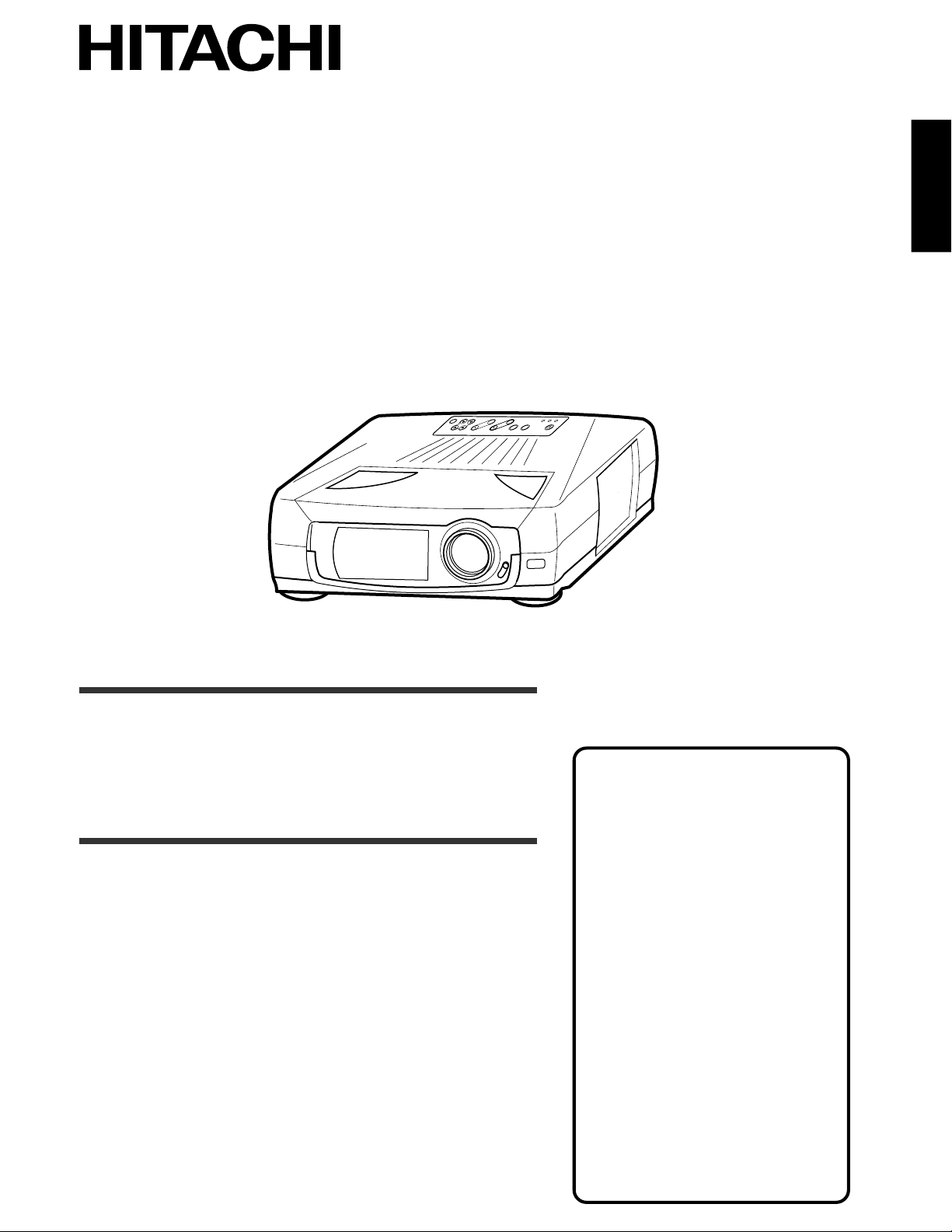
Liquid Crystal Projector
Model name
CP-X950W/E
OPERATING GUIDE
Thank you very much for purchasing this Hitachi Liquid Crystal Projector.
Please read this operating guide to use correctly. After reading this manual, keep it carefully for future
reference.
ON
TEMP
LAMP
RESET
MENU
MUTE
INPUT
ZOOM
FOCUS
/ON
STANDBY
Outline
This Liquid Crystal Projector can display various
computer signals and NTSC/PAL/SECAM video signals.
Features
(1)High brightness
A highly efficient optical system with a metal halide lamp
ensures high brightness.
(2)High resolution
Three separate high-definition liquid crystal panels are used
for the R, G and B signals.
(3)Compact size, light weight for portability
(4)RGB output terminal
(5)RS232C Communication
(6)Mouse emulation
(7)Power zoom and power focus functions
(8)
Complies with VESA DDC1/2B specifications
Contents Page
Before use............................. 3
Names and functions of each
part............................... 8
Installation........................... 11
Basic operations.................. 12
Adjustments and functions.. 14
Connection to the video signal
terminals..................... 19
Connection to the RGB signal
terminals..................... 19
Connection to the control
signal terminal............ 22
Example of system setup.... 27
Cleaning the air filter........... 27
Lamp................................... 28
Message table..................... 28
When you think something
wrong......................... 29
Specifications...................... 30
Page 2
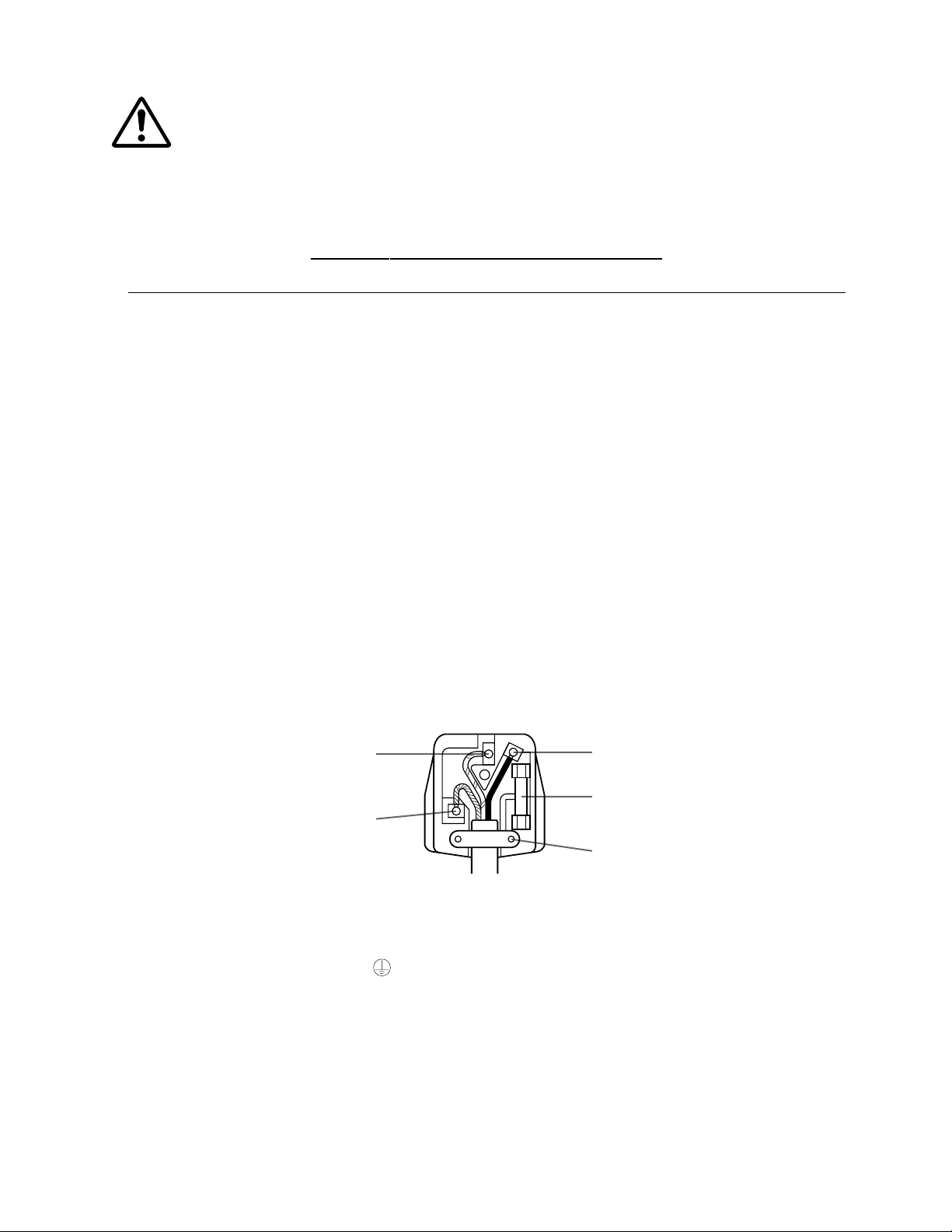
FOR THE CUSTOMERS IN U.K
THIS PRODUCT IS SUPPLIED WITH A TWO PIN MAINS PLUG FOR USE IN MAINLAND EUROPE.
FOR THE U.K PLEASE REFER TO THE NOTES ON THIS PAGE.
IMPORTANT FOR UNITED KINGDOM
WORDING FOR CLASS I EQUIPMENT INSTRUCTION BOOKS AND LABELS
The mains lead on this equipment is supplied with a moulded plug incorporating a fuse, the value of which is
indicated on the pin face of the plug. Shoud the fuse need to be replaced, an ASTA or BSI approved BS 1362
fuse must be used of the same rating. If the fuse cover is detachable never use the plug with the cover omitted. If
a replacement fuse cover is required, ensure it is of the same colour as that visible on the pin face of the plug.
Fuse covers are available from your dealer.
DO NOT cut off the mains plug from this equipment. If the plug fitted is not suitable for the power points in
your home or the cable is too short to reach a power point, then obtain an appropriate safety approved extension
lead or consult your dealer.
Shoud it be necessary to change the mains plugs, this must be carried out by a competent person, preferable a
qualified electrician.
If there is no alternative to cutting off the mains plug, ensure that you dispose of it immediately, having first
removed the fuse, to avoid a possible shock hazard by inadvertent connection to the mains supply.
WARNING: THIS EQUIPMENT MUST BE EARTHED
IMPORTANT:
The wires in the mains lead are coloured in accordance with the following code:
Green and Yellow = Earth, Blue = Neutral, Brown = Live.
Green & Yellow to Earth
Blue to Neutral
As these colours may not correspond with the coloured makings identifying the terminals in your plug, proceed
as follows:
The wire which is coloured Green and Yellow must be connected to the terminal in the plug which is marked
with the letter E or by the earth symbol
The wire coloured Blue must be connected to the terminal marked with the letter N or coloured BLUE or
BLACK. The wire coloured BROWN must be connected to the terminal marked with the letter L or coloured
BROWN or RED.
or coloured Green or Green and Yellow.
Brown to Live
Fuse
Cord Clamp
Page 3

WARNING: This equipment has been tested and found to comply with the limits for a Class A digital
device, pursuant to Part 15 of the FCC Rules. These limits are designed to provide reasonable protection
against harmful interference when the equipment is operated in a commercial environment. This equipment
generates, uses, and can radiate radio frequency energy and, if not installed and used in accordance with the
instruction manual, may cause harmful interference to radio communications, Operation of this equipment
in a residential area is likely to cause harmful interference in which case the user will be required to correct
the interference at his own expense.
Instructions to Users:
This equipment complies with the requirements of FCC (Federal Communication Commission) Class A
equipments provided that following conditions are met.
(1)Video signal cables:
Double shielded coaxial cables (so called FCC shield cable) must be used and the outer shield must be
connected to the ground. Or, if normal coaxial cables are used, the cables must be enclosed in metal pipes
or similar way to reduce the interference noise radiation.
(2)Power cord:
Shielded power cord must be used. The outer shield must be connected to the ground.
(3)Video inputs:
The input signal amplitude must no exceed the specified level.
Before use
<Before Use>
Illustrated marks Various illustrated marks are used in this product and instruction manual so the product
is used correctly and safely, and also to protect you and others from danger and your
property from being damaged.
This shows that a person could be killed or injured if the wrong operation
Warning
Caution
Examples of
illustrated
marks
is done by ignoring this indication.
This shows that a person could be injured or material may be damaged if
the wrong operation is done by ignoring this indication.
The
The concrete details of the warning (the left diagram shows the caution for an
electric shock hazard) is shown in the diagram.
The
(the left diagram shows the prohibition of disassembly) is drawn in the diagram
or near it.
mark informs you that there is a warning (including caution).
mark informs you of a prohibited action. The concrete prohibited action
The
mark informs you of actions you must do. The concrete instruction
details (the left diagram shows “Disconnect the power plug from the power
outlet”) is drawn in the diagram.
Page 4

[Safety precaution]
Warning
ΛIf any abnormality occurs.
When there is an abnormal smell or smoke, if
•
you use this unit as it is, this could cause a fire
or electric shock, etc. When an abnormality is
found, immediately turn off the power switch
and pull out the power plug from the power
outlet. Check that there is no smoke, etc., then
contact your dealer to repair the unit. Do not
repair it yourself as it is very dangerous.
Do not use this unit as it is
•
after trouble has occurred,
such as “No picture”,
“No sound”, “Abnormal
sound”, etc. This may
cause a fire, electric
shock, etc. In this
case immediately turn
off the power switch and disconnect the power
plug, then contact your dealer to repair the unit.
If water, etc. enters inside the unit, turn off the
•
power switch of the unit first and disconnect the
power plug and then contact your dealer. If you
use it as it is, it may cause a fire, electric shock,
etc.
Pull out the
power plug
from the
power
outlet.
ΛDo not install this unit in an unstable
place.
Avoid placing it in an unstable place
•
such as weak base, inclined floor,
etc. This may cause it to drop or fall
over, resulting in injury.
ΛDo not open the cabinet.
Do not open the cabinet.
There are high voltage
parts inside the cabinet
and this may cause an
electric shock. Ask your
dealer to check inside and
adjust and repair the unit.
Electric shock
hazard
Prohibition
of
disassembly
ΛDo not use this in a bathroom, etc.
Do not use this unit in a bathroom, etc.
This may cause a fire, electric shock,
etc.
Do not use
near water
ΛDo not look directly at the lens when
the lamp is lit.
Do not look directly at the lens when
the lamp is lit. Since a strong light is
used, it could damage you vision, etc.
Especially pay attention if children are present.
ΛDo not insert any foreign object.
Do not insert a metal or flammable
•
object inside through the ventilation
holes, etc. This may cause a fire,
electric shock, etc.
If foreign matter enters inside, turn
•
the power switch off and disconnect
the power plug from the power outlet
and contact your dealer. If you use
as it is, it may cause a fire, electric
shock, etc. Be careful especially if
children could touch the unit.
Pull out the
power plug
from the
power
outlet.
ΛDo not apply any shock.
If you drop this unit or if the cabinet
is broken, turn off the power switch,
disconnect the power plug and
contact your dealer. If you use it as
it is, it may cause a fire, electric
shock, etc.
Pull out the
power plug
from the
power
outlet.
ΛDo not remodel this unit.
Do not remodel this unit. It may
cause a fire, electric shock, etc.
Prohibition
of
disassembly
ΛDo not put a container, etc. with liquid
on this unit.
Do not put a vase, flowerpot, cosmetic
container, medicine or water and small
metal objects on this unit. If liquid
spills and enter inside the unit, it may
cause a fire, electric shock, etc.
ΛDo not use power supplies
other than that specified.
Do not use this unit with a power
voltage other than specified power supply
voltage. It may cause a fire, electric shock, etc.
Page 5
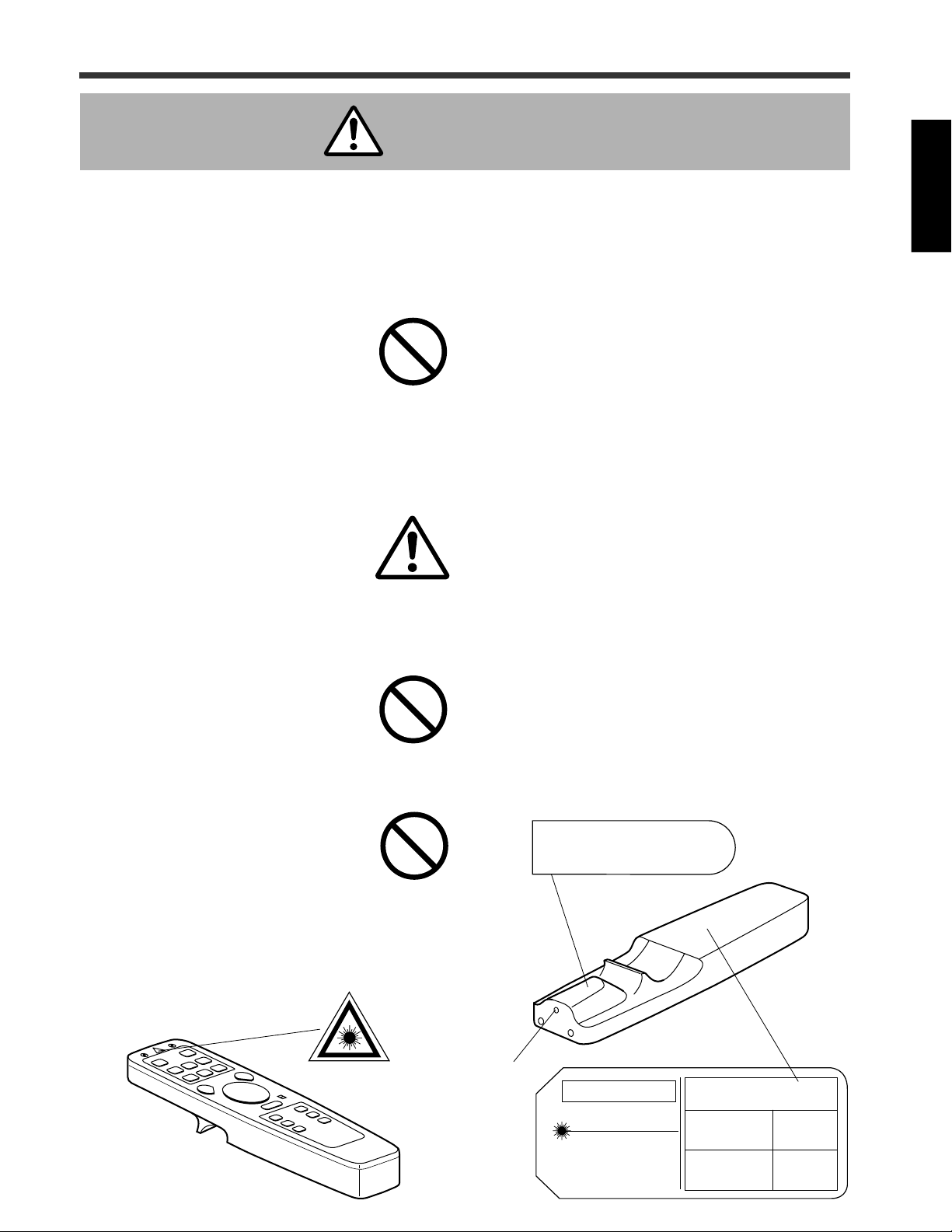
Warning
ΛBe careful in handling the power cord.
Do not scratch, damage or process the power
•
cord. Do not bend it forcibly. Also do not put a
heavy object on it, do not heat it and do not pull
it. If you do, the power cord may be damaged
and it may cause a fire, electric shock, etc.
•Do not pull the cord.
•Do not put a heavy object on it.
•Do not damage the cord.
•Do not put it near a heating device.
Be careful that this unit is not placed on the
•
power cord. The power cord may be damaged
and it may cause a fire, electric shock, etc. If
the cord is covered with a carpet, etc. a heavy
object may be put on it without your realizing it.
If the cord is damaged (core wire is
•
exposed, disconnected, etc.), ask
your dealer to replace it. It may
cause a fire, electric shock, etc.
Check that no dirt adheres to the power plug and
•
fully insert without any play. If dirt adheres or
the connection is incomplete, it may cause a fire,
electric shock, etc.
The outer shield of power cord must
•
be connected to ground.
If you do not, it may cause a
electric shock.
ΛDo not stare directly into the laser
aperture.
The laser pointer on the remote
•
control unit radiates the laser beam
from the laser aperture.
Do not stare into the laser aperture or radiate the
•
laser beam to other persons as the laser emitted
is a class II laser and it could damage you
vision, etc.
Especially pay attention if children are present.
•
LASER APERTURE
The three labels below are caution labels for the
laser beam.
AVOIDE EXPOSURE–LASER
RADIATION IS EMITTED
FROM THIS APERTURE
RADIAZIONI LASER
CAUTION
LASER RADIATIONDO NOT STARE INTO BEAM
WAVE LENGTH:670nm
MAX. OUTPUT:1mW
CLASS II LASER PRODUCT
NON GUARDARE NEL RAGGIO LUCE
APPARECCHIO LASER DI CLASSE 2
RAYONNEMENT LASER
NE PAS REGARDER DANS
LE FAISCEAU APPAREIL
A LASER DE CLASSE 2
LASER-STRAHLUNG
NICHT IN DEN STRAHL
BLICKEN LASER KLASSE2
MANUFACTURED
August-97
MANUFACTURER:A
MADE IN JAPAN
Page 6
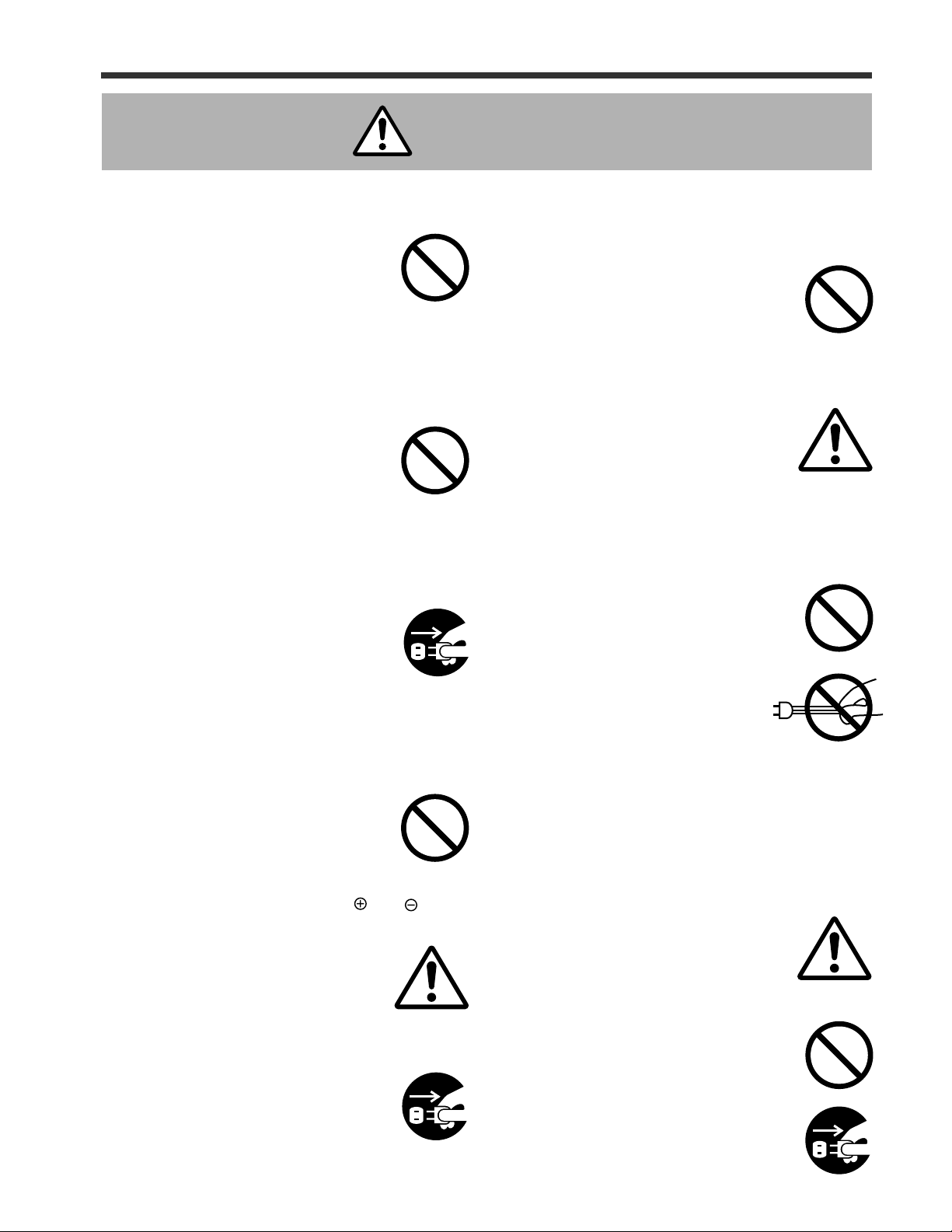
Caution
ΛDo not step on this unit or do not put a
heavy object on it.
Do not step on this unit. Especially
•
pay attention if children are present.
If you do, the unit may fall over or
may be broken causing an injury.
Do not put a heavy object on this unit. If you
•
do, the unit may fall due to its imbalance or it
may drop, causing an injury.
ΛDo not block the ventilation holes.
Do not block the ventilation holes.
If the ventilation holes are blocked,
the heat inside may build up and it
may cause a fire. Do not use this
unit in the following ways: On its side. In a
poorly ventilated, narrow place. On a carpet or
bedspread. Covered with a tablecloth. Place this
unit so that the ventilation holes are kept 10cm or
more away from the wall.
ΛCleaning
Be sure to pull out the power plug from
the power outlet for safety when
cleaning.
ΛUse of batteries.
Do not use batteries not specified for this unit.
•
Do not use new batteries mixed
together with old ones. This may
cause a fire, injury due to burst of
battery, liquid leakage.
When inserting batteries in this unit, pay
•
attention to the direction of the
polarity indications and insert the batteries
correctly. If the polarities are
confused, it may cause injury or
damage near the unit due to burst
batteries, liquid leakage, etc.
Pull out the
power plug
from the
power
outlet.
and
ΛDo not place this unit in a moist or
dusty place.
Do not place this unit in a moist or dusty place.
•
It may cause a fire, electric shock, etc.
Do not place this unit where it
•
would be exposed to soot or steam,
near a cooking stove or humidifier,
etc. It may cause a fire, electric shock, etc.
ΛSet the caster stoppers.
When this unit is installed on the table
with casters, set the caster stoppers. If
the table moves, it may fall over,
causing an injury.
ΛHandle the power cord carefully.
Do not bring the power cord near a heating
•
device. The shield of the cord may melt and it
may cause a fire, electric shock, etc.
Do not insert/disconnect the power
•
plug with wet hands. It may cause
an electric shock.
When the power plug is to be
•
disconnected, do not pull the
power cord. The power cord
may be damaged and it may
cause a fire, electric shock, etc.
Be sure to hold the power plug.
ΛClean inside the unit at least once two
years.
Ask your dealer to clean inside the unit at least
once two years. If the unit is left with too much
dust inside as it is for a long this without cleaning,
it may cause a fire. Especially it is
effective to clean before the rainy
season starts. Consult your dealer
for the cost of the cleaning the inside
the unit.
ΛWhen you are not going to use for a
long time.
When you are not going use this unit
for a long time because you are going
on a trip, etc., be sure to pull out the
power plug from the power outlet for
safety. And also apply cover to the
lens so that the lens is not damaged.
Pull out the
power plug
from the
power
outlet.
ΛCaution when carrying it.
When this unit is to be moved, apply a
cover to the lens and be sure to
disconnect the power plug from the
power outlet and check that all external
connection cords are removed before
moving it. If not, the cord may be
damaged and it may cause a fire,
electric shock
, etc.
Pull out the
power plug
from the
power
Page 7
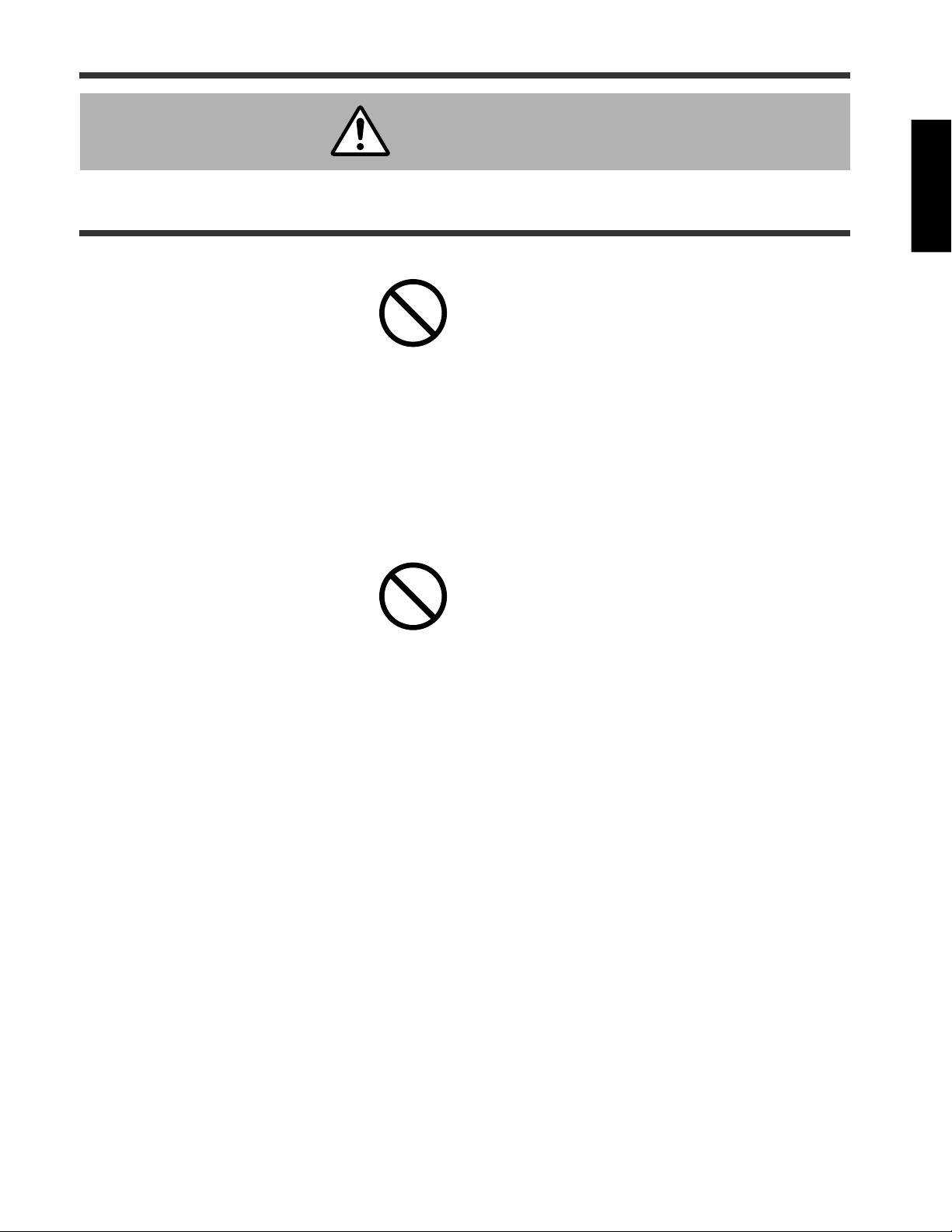
Caution
[General cautions]
ΛDo not place this unit where it gets hot.
Be careful since if you place the unit
outdoors, in a place exposed to direct
sunlight or near a heating device, the
cabinet and parts could be affected.
ΛVolume.
Use at the proper volume level so that it does not
bother persons in the neighborhood. Especially,
since the sound is likely to carry well at the night
even at a low volume, consider the neighborhood
to a good living environment.
ΛCleaning the lens.
To clean the lens, use a generallyavailable lens cleaning tissue (used for
cleaning lens of camera, glasses, etc.).
Be careful not to scratch the lens with a
hard object.
ΛCleaning the cabinet.
Since many plastic materials are used on the
•
surface of the cabinet, if the surface is cleaned
using benzene, thinner, etc., it may change in
quality or the coating may be peeled off. Avoid
using chemicals.
When a chemically-teated cloth is used, follow
•
the cautions that come with the cloth.
Do not spray a volatile agent such as insecticide
•
on the unit. Do not leave a rubber or vinyl
object touching the cabinet for a long time. It
may cause the cabinet to change in quality or the
coating to peel off.
Clean the dirt from the cabinet and operation
•
panel by dusting lightly with soft cloth. If the
dirt is conspicuous, wipe off with a cloth
moistened with detergent diluted with water,
then wipe off with a dry soft cloth.
ΛRest your eyes occasionally when
viewing for a long time.
Page 8
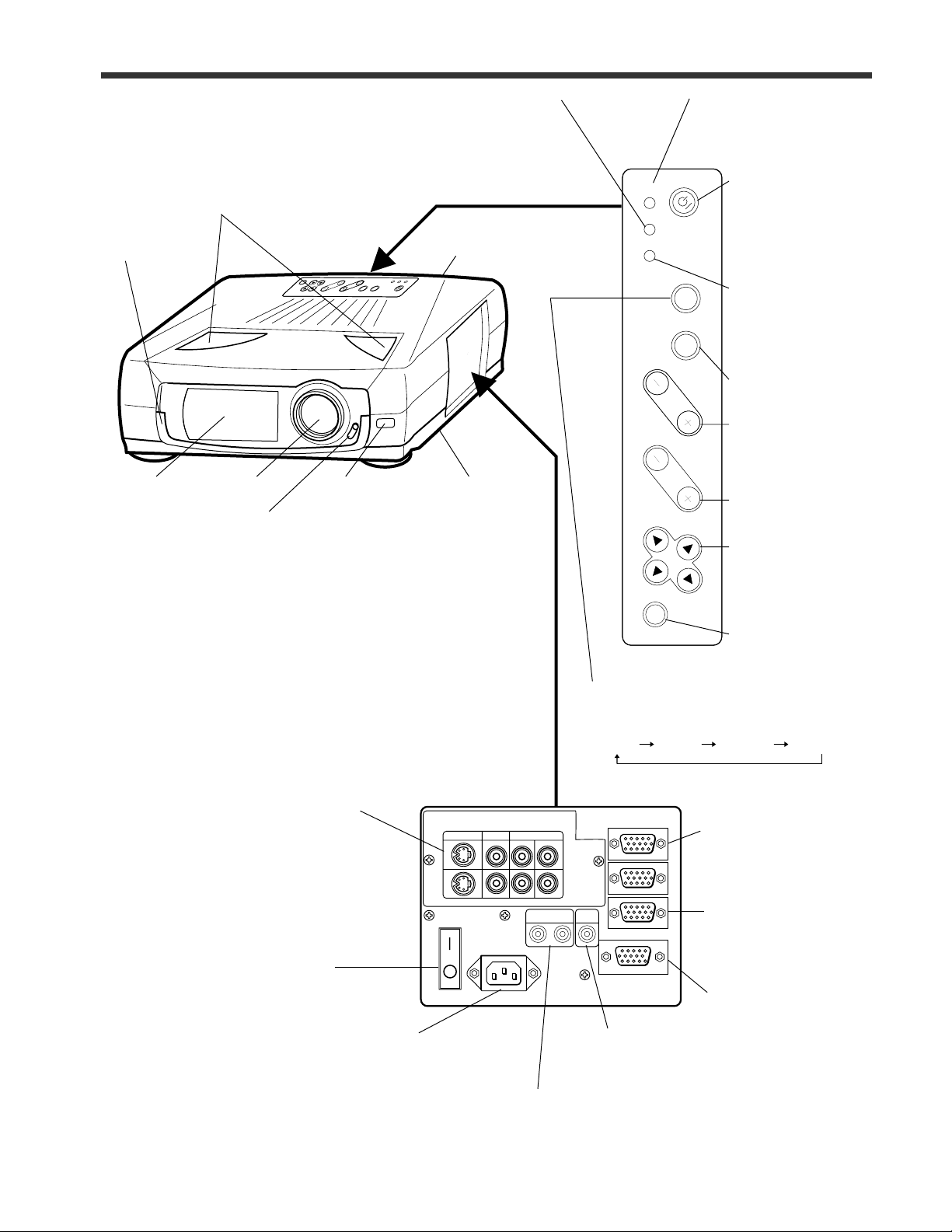
Names and functions of each part
Main unit
Speaker
Handle
ON
TEMP
LAMP
RESET
MENU
Cooling fan
(exhaust)
Lens Cooling fan
Remote control
sensor
Lens cover Lever
Use the remote control transmitter within the range
•
of about 16 feet from the remote control sensor
and within 30° to both the left and right.
MUTE
INPUT
ZOOM
FOCUS
/ON
STANDBY
LAMP indicator
This lights when the
lamp does not light.
(See page 29)
Remote control
sensor
(in take)
ON indicator
This blinks in the standby mode
and lights in the operation
mode. (See page 29)
ON
LAMP
TEMP
STANDBY
/ON
STANDBY / ON
button
Power ON/OFF button.
OFF sets the unit in
standby mode.
(See page 12 ~ 13)
INPUT
TEMP Indicator
This lights when
temperature inside the
projector is too high. (See
MUTE
ZOOM
page 29)
MUTE button.
(See page 9)
ZOOM button
Adjusts picture size.
FOCUS
(See page 12)
FOCUS button
Adjusts focus. (See page 12)
MENU
RESET
MENU button
Picture adjustments.
Refer to page 14 ∼ 18 for
details.
VIDEO input terminal
(on video-equipped models only)
S-VIDEO input terminal
Mini DIN 4pin connector (1/2)
VIDEO input terminal
RCA Jack (1/2)
AUDIO L/R input terminal
RCA Jack (1/2)
MAIN POWER switch
Main power ON/OFF switch.
∴:OFF
:ON
S-VIDEO VIDEO
AC SW
AC IN socket
Connect the provided
power cord.
INPUT button
To select the input source.
Each time this button is pressed, the input source
is changed in sequence as shown below.
RGB1 RGB2 VIDEO1 VIDEO2
LR
AUDIO
AUDIOINAUDIO
OUT
AC IN
CONTROL
AUDIO output
terminal (RGB/VIDEO)
Stereo mini jack
AUDIO input terminal
Stereo mini jack (1/2)
RGB IN
RGB OUT
RESET button
Resets unit to factory
settings. (See page 14)
RGB input terminal
RGB input terminal
D-sub 15pin shrink
terminal (1/2)
RGB output terminal
RGB output terminal
D-sub 15pin shrink
terminal
RGB output can be displayed
even in the standby mode.
CONTROL terminal
D-sub 15pin shrink terminal
Page 9
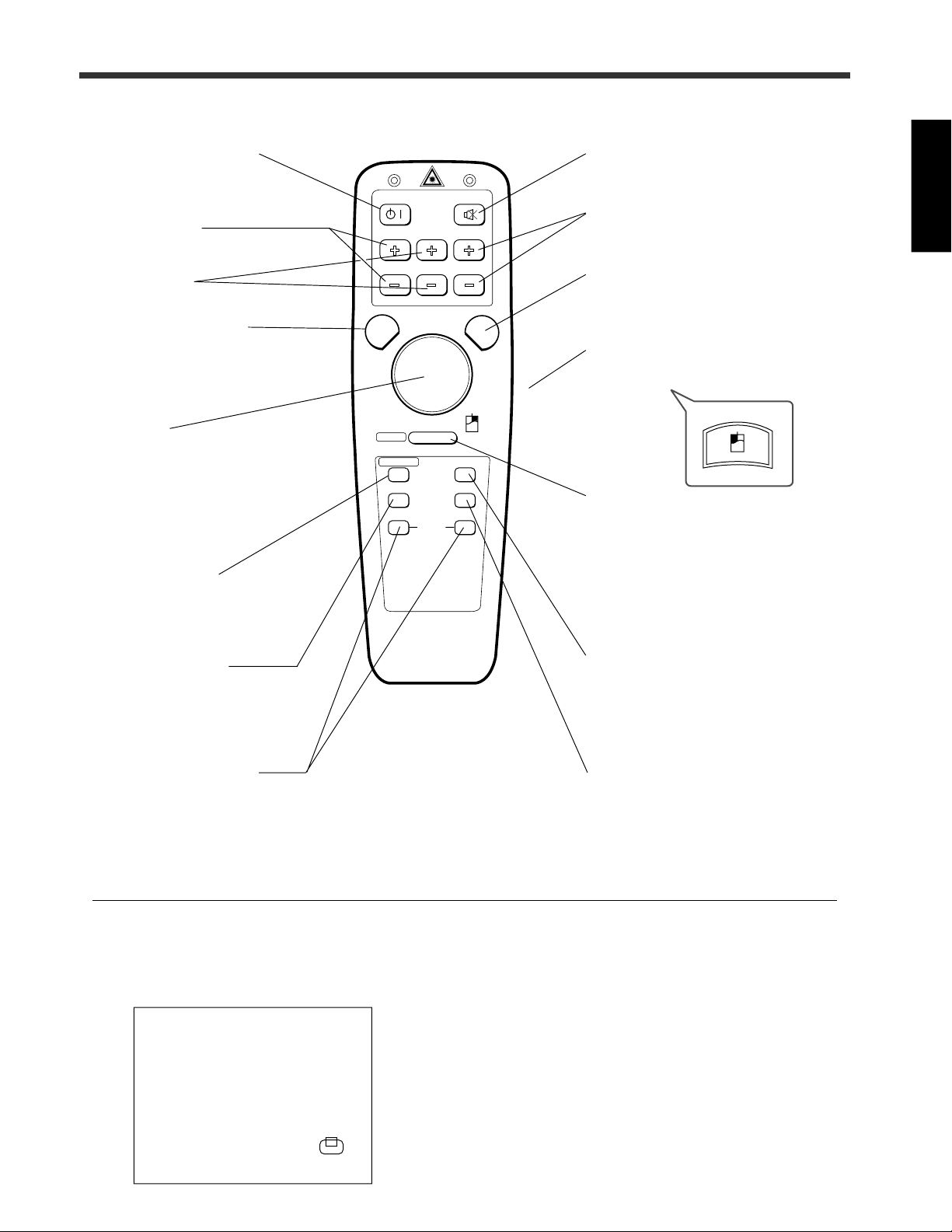
Names and functions of each part (continued)
Remote control transmitter
STANDBY / ON button
Power ON/OFF button.
OFF sets the unit in standby mode.
(See page 12, 13)
FOCUS button
Adjusts focus. (See page 12)
ZOOM button
Adjusts picture size.(See page 12)
POSITION ON button
Moves the picture by DISC PAD after
pressed the POSITION ON button.
(Only RGB signal input)
While the back light on, you can
operate POSITION. *1
DISK PAD
1 When the back light of MENU ON
button on, selects or adjusts the
menu items. (See page 14)
2 When removes the on-screen
menus, works as mouse.
3 When the back light of the
POSITION ON button on, moves
picture. *2
MENU ON button
Displays the on-screen menus.
And back light on. (See page 14 ~ 18)
While the back light on, you can
operate MENU.
BLANK ON button
1 The blank screen which is displayed
by pressing BLANK.
2 And the blank screen will be
revealed down by pressing BLANK
again. (See page 16 ~ 17)
STANDBY/ON
FOCUS
POSITION ON LASER
RESET RIGHT
MENU ON MOUSE ON
BLANK
RGB 1/2
MUTE
ZOOM VOLUME
TIMER
VIDEO 1/2
INPUT
←
MUTE button
Silences the sound. (Cancels the mute
when the unit is set in mute mode.)
VOLUME button
Adjusts volume. The sound is loud or
low while pressing the “+” or “–” button.
LASER ON
Laser pointer ON/OFF button.
Use as a stick (for indication).
(See page 10)
MOUSE LEFT button
Mouse left button is the left click of the
mouse. (bottom button)
(See page 22)
RESET / RIGHT button
When displays the on-screen menus,
resets the menu item to factory
settings.
When operats the mouse emulation,
works as right click of mouse in
computer mode.
After moving the picture (POSITION
ON), resets the position to factory
settings.
MOUSE ON button
Mouse emulation mode starts. (See
page 22)
When menu are open or blank screen
is displayed or icon of position is
displayed, there are stopped and back
light off.
INPUT SELECT button
Selects the input source. See page 12)
*1 POSITION ON icon
When presses POSITION ON button, back light on and icon is
displayed.
While displaying the icon, you can operate POSITION.
Icon is displayed in video mode, but can not operate POSITION.
TIMER ON / OFF button
Displays the setting time by count
down.
See page 18 “TIMER” of menu when
you set the minutes of timer.
*2
When the back light of MENU ON or POSITION ON button on
without displaying the icon of POSITION ON or MENU, can
operate DISK PAD too.
Displays the icon or MENU at the same time as starting the
operation.
When presses the MOUSE ON button, MENU mode or
POSITION ON mode is stopped.
Page 10

Names and functions of each part (continued)
How to insert batteries insert the provided batteries (LR6 (alkali)) into the remote control transmitter.
¡ Remove the battery
compartment cover.
Slide the battery compartment
cover in the direction of the
arrow while pressing slightly
down on it.
Caution
Do not use batteries not specified for this unit.
•
Also do not use old and new batteries together.
It may cause a fire, injury due to burst of
battery or liquid leakage.
When inserting batteries, pay attention to the
•
direction of the and polarity indications
and insert the batteries correctly. If the
polarities are confused, it may cause injury or
damage near the unit due to a burst of battery
or liquid leakage.
Cautions on use of batteries
™Insert the batteries as
illustrated inside the
battery compartment.
£Replace the cover.
Caution
Do not drop the remote control transmitter or
•
apply any shock to it.
Do not let the remote control transmitter get
•
wet and do not put it on a wet object. It may
cause a malfunction.
If you are not going to use it for a long time,
•
remove the batteries from the remote control
transmitter.
If operation of the remote control becomes
•
difficult, replace the batteries.
Cautions on use
Caution
The laser pointer on the remote control unit radiates the laser beam from the laser
•
aperture.
This laser pointer used as a stick (for indication).
•
Do not stare directly into the laser aperture or radiate the laser beam to other persons
as the laser emitted is a class II laser and it could damage you vision, etc.
Especially pay attention if children are present.
The three labels below are caution labels for the laser beam.
•
Cautions on use of the laser pointer.
AVOIDE EXPOSURE–LASER
RADIATION IS EMITTED
FROM THIS APERTURE
LASER APERTURE
CAUTION
LASER RADIATIONDO NOT STARE INTO BEAM
WAVE LENGTH:670nm
MAX. OUTPUT:1mW
CLASS II LASER PRODUCT
RADIAZIONI LASER
NON GUARDARE NEL RAGGIO LUCE
APPARECCHIO LASER DI CLASSE 2
RAYONNEMENT LASER
NE PAS REGARDER DANS
LE FAISCEAU APPAREIL
A LASER DE CLASSE 2
LASER-STRAHLUNG
NICHT IN DEN STRAHL
BLICKEN LASER KLASSE
MANUFACTURED
August-97
2MANUFACTURER:A
MADE IN JAPAN
Page 11

Installation
Example of the projector and screen installation
Determine picture size and projection distance as illustrated below.
Screen
Screen (inch)
40
60
80
100
120
150
200
View from the top
a (inch)
Minimum
60
89
119
149
179
224
298
Maximum
89
134
179
224
269
336
448
b (inch)
3.4
5.1
6.9
8.6
10.3
12.9
17.2
View from the side
Lens center
b
a
a:Distance from the projector to the screen. (±10%)
b:Length from the center of the lens to the bottom of the
picture. (±10%)
This screen size is full-screen size. (1024 dots × 768 dots)
Installation of liquid crystal projector
Please basically use liquid crystal projector at the horizontal
position.
If you use liquid crystal projector by the lens up position, the
lens down position and the side up position, this may cause the
heat inside to build up and become the cause of damage.
How to use foot adjusters
Adjust the projection position using the foot adjusters at the bottom of the projector.
View from the front
unlock ←→ lock
Foot adjuster
A viewing angle of 2° ~ 12° can be changed.
1. Lift up the projector, unlock the foot adjusters.
2. Adjust a viewing angle, and then lock the foot adjusters complete.
3. To adjust the angle slightly, revolve the foot adjusters.
Caution
Do not unlock the foot adjusters while you do not support the projector, to avoid falling of the
projector and causing an injury.
Do not revolve the foot adjusters by force, the foot adjusters is damaged.
If the foot adjusters do not lock completely, move the foot adjusters a little before locking.
View from the side
Page 12

Basic operations
To project the picture
5742
ON
TEMP
LAMP
RESET
MENU
MUTE
INPUT
ZOOM
FOCUS
/ON
STANDBY
1
2
4
7
STANDBY/ON
FOCUS
ZOOM VOLUME
POSITION ON LASER
RESET RIGHT
MENU ON MOUSE ON
INPUT
TIMER
VIDEO 1/2
BLANK
RGB 1/2
3
1Turn the MAIN POWER switch of the projector on. [
•The ON indicator will light up orange.
MUTE
: ON]
I
5
2Press the STANDBY/ON button.
•The ON indicator blinks (green) and then lights (green).
•The ON indicator will blink green during warm-up and light up.
3Turn the lens cover lever down.
•Lens cover opens.
4Adjust the picture size using the ZOOM button.
5Adjust the focus using the FOCUS button.
(1)Press the FOCUS button. The on-screen display shown on the right appears.
(2)Adjust the focus so that the picture is clear using the FOCUS button.
(3)When any other button is pressed, “FOCUS” on the screen will be turned off.
6Power on all connected equipment.
The method of connecting various equipment, see on the page 19 ∼ 27.
+++
FOCUS
+++
7Press the INPUT button or the INPUT SELECT (VIDEO or
RGB) button to select the source of the signal
to be projected on the screen.
•The selected signal input is displayed at the bottom right of the screen.
Example on-screen display
RGB 1
Page 13

Basic operations (continued)
To turn off the power
1
1
ON
TEMP
LAMP
RESET
MENU
MUTE
INPUT
ZOOM
FOCUS
/ON
STANDBY
2
3
STANDBY/ON
FOCUS
ZOOM VOLUME
POSITION ON LASER
RESET RIGHT
MENU ON MOUSE ON
BLANK
INPUT
VIDEO 1/2
RGB 1/2
1Press the STANDBY/ON button, for 1 second.
•The ON indicator lights up orange and the lamp turns off. (About 1 minute later), the fan stops and the
indicator blinks orange.
•Press the STANDBY/ON button for short time (less than 1 second), the projector do not set in standby
mode.
MUTE
TIMER
2Turn the MAIN POWER switch of the projector off. [
: OFF]
♠
3Turn the lens cover lever up.
•Lens cover closes.
Caution
PLUG & PLAY
This projector complies with VESA DDC1/2B specifications. PLUG & PLAY is a system with computer,
peripherals (including projectors), and operating system.
It works when the projector is connected to DDC (Display Data Channel) ready computer that is running an
operating system software that incorporates plug & play functionality.
(Only RGB 1)
Do not turn off the MAIN POWER switch before pressing the STANDBY/ON button. After
the STANDBY/ON button is pressed, the fan rotates for about 1 minute to cool the projector.
Do not turn off the MAIN POWER switch during the lamp on because the lamp is damaged.
Page 14

Adjustments and functions
STANDBY/ON
MUTE
1, 2
FOCUS
ZOOM VOLUME
POSITION ON LASER
2
1
MENU
RESET
RESET RIGHT
MENU ON MOUSE ON
BLANK
RGB 1/2
TIMER
VIDEO 1/2
1
1Press the MENU ( ) buttons or the MENU ON / OFF
button.
•On-screen menus are displayed on the screen.
2Select the menu to be adjusted using the MENU ( )
buttons or DISK PAD.
•Menu displayed in green is selected.
3Select the item to be adjusted using the MENU ( )
buttons or DISK PAD.
•Item displayed in green can be adjusted.
When the MOUSE ON button is pressed 5 ~ 10 seconds elapses, MENU screen will go off.
Memory function
Individual memory functions are provided for the VIDEO1, VIDEO2, RGB1 and RGB2 input terminals.
Adjustments are saved after power off.
To return to the initial setting
•Select the menu item to return to the initial setting.
•Press the RESET button.
•Select the DEFAULT (To select the CANCEL is not changed).
•Select the adjustment item to return to the initial setting.
•Press the RESET button.
SETUPINPUT IMAGE OPT.
VOL
BRI
CON
SHA
COL
TIN
COLOR BAL
RESET ‘SETUP’
DEFAULT
CANCEL
RB
Page 15

Adjustments and functions (continued)
SET UP
The menu SET UP serves for the change of parameters influencing the picture and for the move picture
position.
RGB signal input VIDEO signal input
SETUPINPUT IMAGE OPT.
VOLUME
BRIGHT
CONTRAST
V POSIT
H POSIT
H PHASE
H SIZE
COLOR BAL
R
121
57
7
800
Adjustment Item
VOLUME
BRIGHT
(BRIGHTNESS)
CONTRAST
SHARPNESS
COLOR
TINT
V.POSIT
(V.POSITION)
H.POSIT
(H.POSITION)
H.PHASE
H.SIZE
COLOR BAL
(COLOR BALANCE)
SETUPINPUT IMAGE OPT.
VOLUME
BRIGHT
CONTRAST
SHARPNESS
COLOR
TINT
COLOR BAL
B
RB
Details of adjustment
Decrease Increase
Dark Bright
Lower Higher
Soft
Less
Red
Moves the picture up or down.
Moves the picture left or right.
Decreases the picture flicker.
Widens or Narrows the horizontal size of picture.
for Red
Sharp
More
Green
for Blue
Caution
•Menu items cannot be adjusted, while displaying the start up screen (“NO INPUT IS
DETECTED” or “SYNC IS OUT OF RANGE”).
•TINT cannot be adjusted with PAL/SECAM/M-PAL video signal input.
•TINT, COLOR and SHARPNESS cannot be adjusted with an RGB signal input.
•V.POSIT, H.POSIT, H.PHASE and H.SIZE cannot be adjusted with a VIDEO signal input.
Page 16

Adjustments and functions (continued)
INPUT
The menu INPUT serves for the selection of input source.
SETUPINPUT IMAGE OPT.
RGB1
RGB2
VIDEO1
VIDEO2
TEST
PATTERN
Adjustment Item
RGB1
RGB2
VIDEO1
VIDEO2
TEST PATTERN
SYSTEM
SETUPINPUT IMAGE OPT.
RGB1
RGB2
VIDEO1
VIDEO2
TEST
PATTERN
Details of adjustment
Selects the RGB 1 terminal.
Selects the RGB 2 terminal.
Selects the VIDEO 1 terminal.
Selects the VIDEO 2 terminal.
Selects the TEST PATTERN. (Start up screen)
After selected, wait until MENU goes off.
Selects the video signal systems.
When the picture (Video) is abnormal (no color or
out of sync.), selects the input signal mode
(NTSC, PAL, SECAM, NTSC4.43 and M-PAL).
SYSTEM
AUTO
NTSC
PAL
SECAM
NTSC4.43
M-PAL
IMAGE
The menu IMAGE serves of the picture inversion.
SETUPINPUT IMAGE OPT.
MIRROR
BLANK
REVEAL
MESSAGE
SETUPINPUT IMAGE OPT.
MIRROR
NORMAL
H : INVERT
V : INVERT
H&V:
INVERT
SETUPINPUT IMAGE OPT.
BLANK
SETUPINPUT IMAGE OPT.
REVEAL
WHITE
BLUE
BLACK
FAST
MEDIUM
SLOW
Page 17

Adjustments and functions (continued)
SETUPINPUT IMAGE OPT.
MESSAGE
Adjustment Item
MIRROR
BLANK
REVEAL
MESSAGE
TURN ON
TURN OFF
Details of adjustment
Inverts the picture horizontally or vertically.
NORMAL Not invert.
H : INVERT Inverts the picture horizontally.
V : INTERT Inverts the picture vertically.
H&V : INVERT Inverts the picture horizontally and vertically.
Selects the blank color of signal or pressing BLANK ON button.
Selects the speed of revelation. See page 9 “BLANK ON button”.
Turn off the on-screen message. (FOCUS, VOLUME, INPUT mode.)
OPT. (OPTION)
The menu OPT. allows you to control communication function etc.
SETUPINPUT IMAGE OPT.
COM. SPEED
COM. BITS
TIMER
LANGUAGE
AUTO OFF
START UP
Page 18

Adjustments and functions (continued)
SETUPINPUT IMAGE OPT.
COM. SPEED
(bps)
SETUPINPUT IMAGE OPT.
TIMER
SETUPINPUT IMAGE OPT.
AUTO OFF
1200
2400
4800
9600
19200
10 min.
0 min.
STOP
SETUPINPUT IMAGE OPT.
COM. BITS
SETUPINPUT IMAGE OPT.
LANGUAGE
SETUPINPUT IMAGE OPT.
START UP
ENGLISH
FRANÇAIS
DEUTSCH
ESPAÑOL
ITALIANO
NORSK
NEDERLANDS
7N1
8N1
TURN ON
TURN OFF
Adjustment Item
COM. SPEED
Selects the data speed of transmission. (five kinds)
(COMMUNICATION SPEED)
COM. BITS
(COMMUNICATION BITS)
TIMER
LANGUAGE
AUTO OFF
START UP
Selects the data format of transmission.
7N1... 7 data-bits, No parity, 1 stop bit.
8N1... 8 data-bits, No parity, 1 stop bit.
Sets the minutes of timer. (0 ~ 99)
Selects the language on-screen menu.
(English, Francais, Deutsch, Espanol, Italiano, Norsk, Nederlands)
Selects the power off timing since input source is off.
Set time: 1 ~ 99 (min), 0: not set.
Turns off the start up screen.
Details of adjustment
Page 19

Connection to the video signal terminals
1.Input signal
S-VIDEO signal
VIDEO signal
AUDIO signal
Input
Output
Luminance signal 1.0Vp-p, 75 Ω termination
Chrominance signal 0.286Vp-p (burst signal), 75 Ω termination
2.Signal input terminal
Chrominance signal
Caution
Video input signal terminals have priority in the following order.
1 S-VIDEO input terminal 2 RCA jack input terminal
Even when the video signal is displayed, only an audio signal is output to RGB audio output
terminals.
1.0Vp-p, 75 Ω termination
200mVrms, 20 kΩ below (MAX 3.0Vp-p)
0~200mVrms, 1k Ω
Ground
S VIDEO input (Mini DIN4 pin)
Luminance signal
Ground
Connection to the RGB signal terminal
1.Input / output signal
Video signal
Horizontal sync signal
Vertical sync signal
Composite sync signal
Audio signal
Input
Output
2.Signal input / output terminal
1
Video signal (Red)
2
Video signal (Green)
3
Video signal (Blue)
4
N.C
5
N.C
6
Ground (for R)
Analog 0.7Vp-p 75 Ω termination (Positive polarity)
TTL level (Positive/negative polarity)
TTL level (Positive/negative polarity)
TTL level
200mVrms, 20k Ω below (MAX 3.0Vp-p)
0 ∼ 200mVrms, 1k Ω
9
N.C
10
Ground
11
N.C
12
DDC (Display Data Channel)
13
Horizontal/Composite sync signal
14
Vertical sync signal
7
Ground (for G)
8
Ground (for B)
Caution
15
DDC (Display Data Channel)
D-sub 15pin shrink terminal (Female)
Do not use RGB cable other than that specified.
Some RGB cable may not operate DDC (Disply Data Channel)
because there are not connect from pin No. & to pin No.#.
Page 20

Connection to the RGB signal terminal (continued)
3.Example of computer signal
Resolution
H × V
640 × 350
640 × 400
640 × 400
640 × 480
640 × 480
640 × 480
640 × 480
640 × 480
800 × 600
800 × 600
800 × 600
800 × 600
800 × 600
832 × 624
1024 × 768
1024 × 768
1024 × 768
1152 × 864
1280 × 960
1280 × 1024
1280 × 1024
fH
(kHz)
31.5
24.8
31.5
43.3
31.5
35.0
37.9
37.5
35.2
37.9
48.1
46.9
53.7
49.7
48.4
56.5
60.0
67.5
60.0
64.0
80.0
fV
(Hz)
70.1
56.4
70.1
85.0
59.9
66.7
72.8
75.0
56.3
60.3
72.2
75.0
85.1
74.5
60.0
70.1
75.0
75.0
60.0
60.0
75.0
Standard
Type
VESA
VESA
VESA
VESA
VESA
VESA
VESA
VESA
VESA
VESA
VESA
VESA
VESA
VESA
VESA
VESA
Note 1
VGA-1
NEC
PC9800
VGA-2
VGA-3
Mac 13˝
mode
SVGA (56Hz)
SVGA (60Hz)
SVGA (72Hz)
SVGA (75Hz)
SVGA (85Hz)
Mac 16˝
mode
XGA (60Hz)
XGA (70Hz)
XGA (75Hz)
SXGA (60Hz)
SXGA (75Hz)
Note 2
SW 1 ON
SW 5 ON
SW 6 ON
SW 2 ON
SW 5 ON
SW 6 ON
Note 3
Expanded
Expanded
Expanded
Expanded
Expanded
Expanded
Expanded
Expanded
Expanded
Expanded
Expanded
Expanded
Expanded
Compressed
Compressed
Compressed
Compressed
Display Dots
H × V
1024 × 560
1024 × 640
1024 × 640
853 × 640
1024 × 768
1024 × 768
1024 × 768
1024 × 768
1000 × 750
1000 × 750
1000 × 750
1000 × 750
800 × 600
980 × 735
1024 × 768
1024 × 768
1024 × 768
988 × 741
1024 × 768
960 × 768
960 × 768
Note 1 :Signal mode
Note 2 :MAC adapter is necessary to the resolution mode.
Projector is compatible with 13 inch mode and 16 inch mode.
MAC 13" mode = switch 1, switch 5 and switch 6 are ON.
MAC 16" mode = switch 2, switch 5 and switch 6 are ON.
Note 3 :Display mode
Caution
•Some input source may not be displayed properly because they are not compatible with the
projector.
•Some input source may not be displayed in full size as shown “Display Dots”.
ON
654321
(Example 16inch mode)
Page 21

Connection to the RGB signal terminal (continued)
4.Initial set signals
The following signals are initially set. The settings may be different depending on the computer type. In this
case, adjust the settings referring to pages 14, 15.
Computer/Signal
VGA-1
PC9800
VGA-2
VESA (85Hz)
VGA-3
Mac 13 inch mode
VESA (72Hz)
VESA (75Hz)
SVGA (56Hz)
SVGA (60Hz)
SVGA (72Hz)
DATA
HSYNC
3.0
3.8
1.6
3.8
2.1
1.3
2.0
2.0
3.2
2.4
Back porch (b)
Sync. (a)
Horizontal Timing (µs)
a
3.8
b
1.9
3.8
1.9
2.2
1.9
3.2
4.1
3.8
3.6
2.2
1.3
c
25.4
30.4
25.4
17.8
25.4
21.2
20.3
20.3
22.2
20.0
16.0
d
0.6
3.0
0.6
1.6
0.6
2.1
0.8
0.5
0.7
1.0
1.1
Active (c)
Computer/Signal
SVGA (75Hz)
SVGA (85Hz)
Mac 16 inch mode
XGA VESA (60Hz)
XGA VESA (70Hz)
XGA VESA (75Hz)
VESA (75Hz)
VESA (60Hz)
SXGA VESA (60Hz)
SXGA VESA (75Hz)
Front porch (d)
Horizontal Timing (µs)
a
1.6
1.1
1.1
2.1
1.8
1.2
1.2
1.0
1.0
1.1
3.3
2.7
3.9
2.5
1.9
2.2
2.4
2.9
2.3
1.8
b
c
16.3
14.2
14.5
15.8
13.7
13.0
10.7
11.9
11.9
9.5
d
0.3
0.6
0.6
0.4
0.3
0.2
0.6
0.9
0.4
0.1
Computer/Signal
VGA-1
PC9800
VGA-2
VESA (85Hz)
VGA-3
Mac 13 inch mode
VESA (72Hz)
VESA (75Hz)
SVGA (56Hz)
SVGA (60Hz)
SVGA (72Hz)
DATA
VSYNC
Back porch (b)
Sync. (a)
Vertical Timing (lines)
a
2
8
2
3
2
3
3
3
2
4
6
59
25
34
25
33
39
28
16
22
23
23
b
350
400
400
480
480
480
480
480
600
600
600
Active (c)
c
d
38
7
13
1
10
3
9
1
1
1
37
Computer/Signal
SVGA (75Hz)
SVGA (85Hz)
Mac 16 inch mode
XGA VESA (43Hz)
XGA VESA (60Hz)
XGA VESA (70Hz)
XGA VESA (75Hz)
VESA (75Hz)
VESA (60Hz)
SXGA VESA (60Hz)
SXGA VESA (75Hz)
Front porch (d)
Vertical Timing (lines)
a
3
3
3
4
6
6
3
3
3
3
3
21
27
39
20
29
29
28
32
36
38
38
b
c
600
600
624
768
768
768
768
864
960
1024
1024
d
1
1
1
0
3
3
1
1
1
1
1
Page 22

Connection to the control signal terminal
1.Control signal terminal
Pin No
1
2
3
4
5
6
7
8
9
10
11
12
13
14
15
.
RS232C
SELO
RTS
GND
RDP
TDP
PS/2
CLK
DATA
SEL0
RTS
+5V
GND
Mouse
ADB
DATA
RTS
+5V
GND
Serial
SEL0
RTS
GND
TD
RS232C (option CP-X950E)
Serial mouse (option CP-X950W)
D-sub 15pin shrink terminal (Male)
Caution
Turn off the power of both the projector and computer before connecting.
Connect the computer to the control terminal of the projector using an appropriate cable.
Refer to the instruction manual of each device before connecting.
2.Mouse emulation
(1)Connect the projector and the mouse terminal of computer using an appropriate cable, while the projector
and the computer are turn off because mouse emulation don’t work.
(2)Turn on the projector (The ON indicator will light up orange.).
(3)Press the INPUT of the projector or RGB 1/2 button of the remote control transmitter and select the input
connection.
(4)Turn on the computer.
(5)Start mouse emulation mode.
If can not start mouse emulation, reset the computer. (With soft reset or reset switch)
(6)See on the page 9 about to operate the remote control transmitter.
(7)Operation speed of the mouse will vary according to the pressing force on the DISK PAD button.
Caution
•In some note computers which have internal pointing device, mouse emulation don’t work
without setting the internal pointing device disabled. In this case, set the internal pointing
device disabled in BIOS setting. After setting in BIOS, operate (1) ~ (5) Please check its
hardware manuals to disable internal pointing device in BIOS setting.
•In some computers, mouse emulation don’t work without the utility program. In this case, see
and check the operating manuals of the computer.
Page 23

Connection to the control signal terminal (continued)
PS/2 mouse
ADB (Mac) mouse
CLK
DATA
SEL0
RTS
+5V
GND
DATA
RTS
+5V
GND
ComputerProjector
1
2
3
4
5
6
1
2
3
4
5
6
DATA
GND
+5V
CLK
Mini Din 6pin
6
5
4
1
2
3
7
8
9
10
11
12
13
14
15
1
2
3
4
5
6
PS/2 cable
ComputerProjector
1
2
3
4
ADB
(POWER ON)
+5V
GND
Mini Din 4pin
4
3
2
1
7
8
9
10
11
12
13
14
15
ADB cable
Serial mouse
(option CP-X950W)
Projector
SELO
RTS
GND
TD
Computer
1
2
3
4
5
6
7
8
9
1
2
3
4
5
6
7
8
9
CD
RD
TD
DTR
GND
DSR
RTS
CTS
RI
D-sub 9pin
2345
1
67
8
9
10
11
12
13
14
15
Serial cable (option)
Page 24

Connection to the control signal terminal (continued)
3.Communication
(1)Connect the projector and computer using RS 232C cable.
(2)Turn on the computer and after computer is setting up, turn on the projector.
(3)Select the data speed (COM.SPEED) and the data format (COM.BITS) of the projector. (See page 18)
(4)Start communication.
Projector
SELO
RTS
GND
RDP
TDP
1
2
3
4
5
6
7
8
9
10
11
12
13
14
15
RS232C cable
Computer
1
2
3
4
5
6
7
8
9
CD
RD
TD
DTR
GND
DSR
RTS
DTS
RI
D-sub 9pin
2345
1
67
8
9
4.Control command code
Projector→Computer
Item
MOUSE
COMMUNICATE
POWER
ZOOM
FOCUS
MIRROR
INPUT
(VIDEO) SYSTEM
VOLUME
MUTE
BRIGHT
CONTRAST
Reply code
1st 2nd data
11h 05h +1
11h 06h +1
11h 11h +1
11h 12h +1
11h 13h +1
11h 14h +1
11h 21h +1
12h 22h +2
11h 23h +1
11h 24h +1
13h 31h +3
13h 32h +3
Control command table
Computer→Projector
Ask code
1st 2nd
20h 05h
20h 06h
20h 11h
———
———
20h 14h
20h 21h
20h 22h
20h 23h
20h 24h
20h 31h
20h 32h
Set code
1st 2nd data
31h 05h +1
31h 06h +1
31h 11h +1
31h 12h +1
31h 13h +1
31h 14h +1
31h 21h +1
32h 22h +2
31h 23h +1
31h 24h +1
33h 31h +3
33h 32h +3
Default code
1st 2nd
40h 05h
40h 06h
———
———
———
40h 14h
40h 21h
40h 22h
40h 23h
40h 24h
40h 31h
40h 32h
COLOR
TINT
SHARPNESS
H.PHASE
H.POSIT
H.SIZE
V.POSIT
BLANK
REVEAL
13h 33h +3
13h 34h +3
13h 35h +3
13h 37h +3
14h 38h +4
14h 36h +4
14h 3Ah +4
11h 41h +1
11h 42h +1
20h 33h
20h 34h
20h 35h
20h 37h
20h 38h
20h 36h
20h 3Ah
20h 41h
20h 42h
33h 33h +3
33h 34h +3
33h 35h +3
33h 37h +3
34h 38h +4
34h 36h +4
34h 3Ah +4
31h 41h +1
31h 42h +1
40h 33h
40h 34h
40h 35h
40h 37h
40h 38h
40h 36h
40h 3Ah
40h 41h
———
Page 25

Connection to the control signal terminal (continued)
Control data table
Item
MOUSE
COMMUNICATE
POWER
ZOOM
FOCUS
MIRROR
INPUT
VIDEO SYSTEM
VOLUME
MUTE
BRIGHT
CONTRAST
COLOR
TINT
Data code
00h=stop mouse emulation. 01 ∼ 7Fh=start mouse emulation
0Xh=8N1
1Xh=7N1
X0h=1200bps, X1h=2400bps, X2h=4800bps, X3h=9600bps, X4h=19200bps
1Eh=Power off (Standby mode), 1Fh=Power on
01-3Fh=Zoom +, 41-7Fh=Zoom- 01, 04 (up) ∼ 3F, 7F (down)
01-3Fh=Focus +, 41-7Fh=Focus- 01, 04 (short) ∼ 3F, 7F (long)
00h=Normal, 01h=H:Invert, 02h=V:Invert, 03h=H & V:Invert
11h=VIDEO1, 12h=VIDEO2, 21h=RGB1, 22h=RGB2
00h 00h=Auto, 00h 01h=NTSC, 00h 04h=NTSC4.43
00h 02h=PAL, 00h 03h=SECAM, 00h 05h=M-PAL
00h (min) ∼ 7Fh (max)
00h=Mute off, 01h=Mute on
00h 00h 00h (dark) ∼ 00h 00h 7Fh (brite)
00h 00h 00h (lower) ∼ 00h 00h 7Fh (higher)
00h 00h 20h (less) ∼ 00h 00h 60h (more)
00h 00h 2Eh (red) ∼ 00h 00h 52h (green)
SHARPNESS
H.PHASE
H.POSIT
H.SIZE
V.POSIT
BLANK
REVEAL
Caution
If computer sends the undefined command code or data code, Projector can not guarantee
00h 00h 00h (soft) ∼ 00h 00h 64h (sharp)
00h 00h 00h ∼ 00h 00h 1Fh
00h 00h 52h 00h (left) ∼ 00h 00h 54h 04h (right)
00h 00h 00h 06h (narrow) ∼ 00h 00h 48h 0Bh (wide)
00h 00h 06h 00h (down) ∼ 00h 00h 50h 05h (up)
0Xh=Blank off
1Xh=Blank on
bit0 0=Blue off,1=Blue on, bit1 0=Green off, 1=Green on
bit2 0=Red off,1=Red on, bit3 0=Not change,1=Change
X1h=Reveal down, X4h=Reveal right, X=0 (slow) ∼ 7 (fast)
operation.
Command is consisted of 2 command bytes and following data bytes.
1-st byte indicates the kinds of commands and the length of command.
‘0xH’ : Error-reply Projector sends to computer.
‘1xH’ : Command reply Projector sends to computer.
‘2xH’ : Ask command Computer sends to Projector.
‘3xH’ : Set command Computer sends to Projector.
‘4xH’ : Default set command Computer sends to Projector.
‘5xH’ — ‘FxH’ : Reserved
‘x’ indicates the length of data bytes.
2-nd byte indicates the command code ‘yy’ as command table.
Data table shows the data byte.
Page 26

Connection to the control signal terminal (continued)
The procedure of getting the Projector status.
(1) Computer sends the command ’20H’ + ‘yyH’ to Projector.
(2) Projector reply the command ‘1xH’ + ‘yyH’ + data bytes.
The procedure of setting the Projector status
(1) Computer sends the command ‘3xH’ + ‘yyH’ + data bytes.
(2) Projector changes it’s status.
(3) Projector reply the command ‘1xH’ + ‘yyH’ + data bytes which indicate status.
Caution
The procedure of default setting the Projector status
(1) Computer sends the command ’40H’ + ‘yyH’
(2) Projector changes it’s status to default setting.
(3) Projector reply the command ‘1xH’ + ‘yyH’ + data bytes which indicate default.
Caution
The example of command error
(1) Computer sends the command ‘2xH’, ‘3xH’ or ‘4xH’ + ‘yyH’ + data bytes.
(2) Projector doesn’t understand (1) code.
(3) Projector reply the command ‘00H’ + ‘yyH’
The example of data error
(1) Computer sends the command ‘2xH’, ‘3xH’ or ‘4xH’ + ‘yyH’ + data bytes.
(2) Projector doesn’t understand (1) data bytes.
(3) Projector reply the command ‘0xH’ + ‘yyH’ + data bytes same as (1)
(3) data bytes is not always same as (1) data bytes.
If projector cannot realize the status of (1) data bytes, projector set the proper status and reply
this new setting data bytes or projector reply the error reply ‘0xH’ + ‘yyH’ + data bytes same as
(1).
If projector replys ‘4Dh’, (before command code, etc.) computer ignores ‘4Dh’
The example of framing error
(1) Projector detect framing error.
(2) Projector changes to 1200bps 7N1 if it doesn’t 1200bps 7N1.
(3) Projector replys ’70H’ + ’70H’ 10 times, every 1 second.
(4) When projector receives ’70H’ + ’70H’, it replys ’12H’ + ’03H’ + ’01H’ + ’00H’.
The interval of command bytes and data bytes
(1) The interval of bytes exceeds 500mS.
(2) Projector replys ’70H’ + ’70H’.
(3) Projector wait 1 second for the computer’s any command.
(4) If there is no command from the computer, projector treat as framing error.
Caution
•The interval of command bytes and data bytes must be over 1mS and under 500mS. If it is
under 1mS, it may be treat as framing error.
•The interval of Reply code and other codes must be over 40mS.
Page 27

Example of system setup
Connecting various equipment.
AC Inlet
VCR with S-VHS out (video model only)
Audio amplifying equipment
Computer (Note type)
Computer (Desk type)
VCR, etc. (video model only)
CRT Display
Caution
Turn power off to all devices before connecting.
Refer to the instruction manual of each device before connecting.
Cleaning the air filter
Clean the air filter about every 100 hours or when “CHECK THE AIR FLOW” is displayed.
1Turn off the MAIN POWER switch of the projector and pull
out the power cord.
2Remove the air filter from the bottom.
Page 28

Cleaning the air filter (continued)
3Clean the air filter using a vacuum cleaner.
If dirt is still present, wipe the air filter with a cloth moistened with water or neutral detergent and wipe
with a dry cloth.
4Re-install the air filter.
Caution
•If air filter is stutted with dust, etc., protection circuit will turn the power off.
•“CHECK THE AIR FLOW” is displayed when you block the ventilation holes.
Lamp
The following symptoms may indicate a worn lamp :
•A dark picture.
•Displayed message “CHANGE THE LAMP”.
•LAMP indicator lights up red.
The lamp should be replaced, contact your dealer. (Estimated operating time is approximately 2,000 hours)
Also LAMP indicator will light when the lamp becomes too hot.
Turn off the power and let the projector cool for 20 minutes.
Turn on. If LAMP indicator still lights up red, contact your dealer.
Message table
On screen display
The following messages are displayed on the screen.
MESSAGE
CHANGE THE LAMP
“CALL A MAINTENANCE
PERSON.”
“CHANGE THE LAMP”
“CALL A MAINTENANCE
PERSON.”
“THE POWER WILL TURN
OFF AFTER 20 Hr.”
Blinking of
“CHANGE THE LAMP”
NO INPUT IS DETECTED
SYNC IS OUT OF RANGE
CHECK THE AIR FLOW
*1 This message is not displayed after 3 minutes.
But this message is displayed when you turn on the power again.
Lamp has 1,900 hours on and it may need to be changed.
*1
Lamp has 1,980 hours on.
Call a maintenance person.
Time is 20 ~ 0. (count down.)
When the lamp has 2,000 hours or more on, the message will blink, and the
power will turns off after 10 minutes.
Signal is not input. (See page 19, 20)
The horizontal frequency of the input signal exceeds the range of the projector, it
cannot be displayed. (See page 20, 21)
Clean the air filter or remove the object blocking ventilation holes. (See page 27)
*1
Action
Page 29

Indicator display
The ON indicator, LAMP indicator and TEMP indicator will light or blink in the following cases.
ON indicator
LAMP indicator
TEMP indicator
Indicator status
Lights orange
Blinks green
Lights green
Blinks orange
Lights red
Lights red
Lights red
Blinks red
Meaning
Standby mode
During warming up
During operation
During cooling down
Under the mode
Lamp cannot light
Temperature inside too high
Cooling fan accidented
Cool projector by power off for 20 minutes.
Correctly reinstall so as not to block ventilation holes.
Call a maintenance person.
Remedy
—————————————
—————————————
—————————————
—————————————
Under the method
When the LAMP indicator lights, turn the power off. If the problem cannot be recovered, contact your dealer.
When you think something wrong
Check the following again before asking for service.
If the trouble cannot be recovered, consult your dealer.
Phenomena
Power cannot be turned
on.
Cause
•The Main power is not turned on.
•The power cord is disconnected.
Check point
•Turn the MAIN POWER switch on.
•Insert the power cord into an AC socket.
Page
P12
P8
No picture and sound
Only picture is displayed
with no sound
Only sound is heard
without a picture
Color is weak and tint is
incorrect
Picture is dark
Picture is not clear
LAMP indicator lights red.
TEMP indicator lights red.
•The setting of the input source is not
correct.
•Wiring to the projector is not correct.
•Wiring to the projector is not correct.
•The volume is set to minimum.
•The unit enters the mute mode.
•Wiring to the projector is not correct.
•The brightness is set fully to the dark side.
The color and tint have been adjusted
incorrectly.
•The brightness and contrast has been
adjusted incorrectly.
•The lamp has not been adjusted.
Focus or H.PHASE is not matched.
Trouble with the lamp.
Inside the projector too hot.
•Set the correct input using the input select
button of the projector or the remote
control.
•Connect the cable correctly.
•Connect the cable correctly.
•Press the VOL button or press the MENU
button and adjust the volume.
•Press the MUTE button.
•Connect the cable correctly.
•Press the MENU button and select
BRIGHT and press the
•Turn the lens cover lever down and lens
cover opens.
Adjust the color and tint correctly.
•Adjust the brightness and contrast
correctly.
•Replace the lamp with a new one.
Adjust the focus or H.PHASE.
Turn off the power and leave for 20 minutes
then turn the power on again.
•Do not block the venational holes.
button.
;
P8, P9
P12, P16
P8, P27
P8, P27
P9
P8, P9
P8, P27
P15
P15
P15
P28
P12, P15
P29
P6, P29
•Clean the air filter.
•Use the projector under 35˚C
temperature.
Page 30

Specifications• All specifications are subject to change without notice.
Product name
Model Name
Display system
Panel size
Liquid crystal
panel
Lens
Lamp
Speaker
Power supply
Power consumption
Usable temperature range
Dimensions (W × H × D)
Weight
Input/Output
terminal
Drive system
Number of pixels
video signal input
terminal
RGB input/output
signal terminal
Liquid crystal projector
CP-X950W/E
3 sheets of liquid crystal panels, 3 primary color lights shutter system
3.3 cm (1.3 inches)
TFT active matrix
786.432 pixels (V768 × H1,024)
Zoom lens F=2.3 ∼ 3.0 f=48.1 ∼ 72.1mm
Metal halide lamp 260W
2W + 2W (stereo)
AC100 ∼ 120V, 5A / AC220 ∼ 240V, 2.2A
370W
32 ∼ 95°F
15.9˝ × 6.4˝ × 12.3˝
20.0 lbs.
S VIDEO:Mini DIN4-pin terminal
VIDEO :RCA Jack terminal
AUDIO :RCA Jack terminal
RGB signal:D-sub 15pin shrink terminal (Female)
AUDIO :Stereo mini jack
Control terminal
Accessories
Dimension diagram
All dimensions shown in inches.
D-sub 15pin shrink terminal (Male)
Remote control..............................1
POWER cord...........3 (CP-X950W)
..................................2 (CP-X950E)
BATTERIES LR6..........................2
RGB cable.....................................1
MAC adaptor.................................1
12.3"
15.9"
Video/Audio cable....1 (CP-X950W)
..........................(option CP-X950E)
RS232C cable..........1 (CP-X950W)
..........................(option CP-X950E)
Mouse cable.............2 (CP-X950W)
..................................3 (CP-X950E)
2.1"
6.4"
4.0"
