Page 1
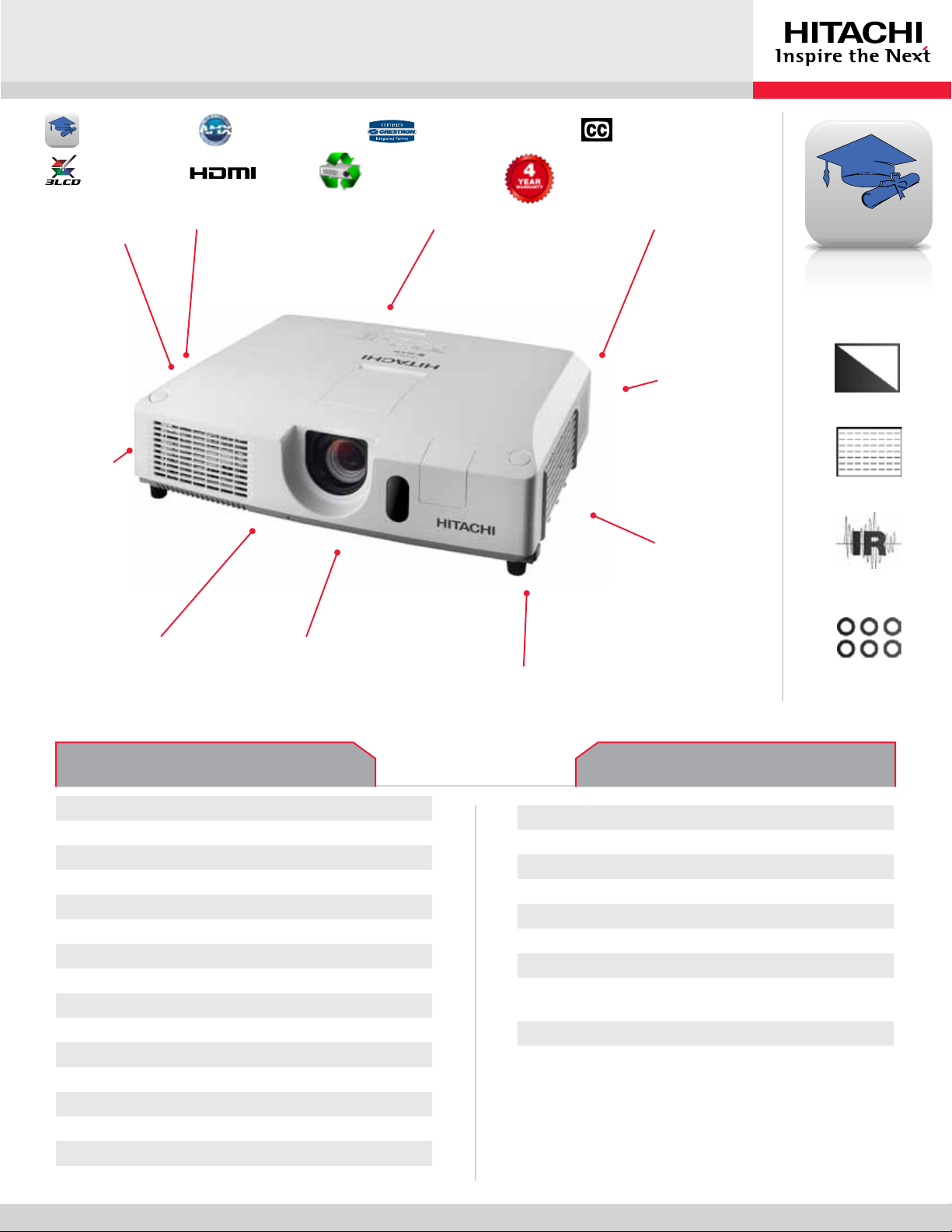
360˚ Advantages: CP-X5021N
Collegiate Series
Collegiate Series
3LCD Technology
5,000 Hour
Hybrid Filter
The hybrid
filter requires
less frequent
Standby Audio
Allows you to listen to internal
or external speakers via the
projector’s audio output in
Standby Mode.
maintenance and
cleaning, making
longer operation
possible.
Perfect Fit 2
Quickly adjust
the projected
image by
moving its four
corners and
four sides one
at a time.
Network Control,
Maintenance and Security
Projector Management Application
(PJMan) allows users to monitor and
control multiple projectors over LAN.
AMX Device Discovery Crestron Integrated Partner
HDMI
Hitachi Trade-Up Program
Horizontal and Vertical
Lens Shift
Manually move the lens
horizontally and vertically
without causing any image
distortion.
1.7X Zoom
A 1.7X Zoom lens
along with a long throw
ratio allows for greater
installation flexibility.
Easily Stackable
Easily stack two units for
two times the light output.
Closed Captioning
4 Year Warranty
Hybrid Filter
The hybrid
filter requires
less frequent
maintenance and
cleaning, making
longer operation
possible.
PJ
Messenger
PJMessenger
function allows
you to send
and display text
messages on
your networked
projectors.
Transition
Detector and
Security Bar
A security sensor
recognizes when
the projector has
been moved.
Collegiate Series
Exclusive to
Hitachi
Whiteboard Mode
Template Function
IR Remote
Frequency Change
Input Source
Naming
Advantages Specification Highlights
1.7X Zoom Lens
Horizontal and Vertical Lens Shift
Microphone Input with Amplifier
USB Connection to Computer
Transition Detector and Security Bar
Network Control, Maintenance and Security
PC-Less Presentation
Network Messenger
(Free Software)
Present Content via LAN
Standby Audio
Template Function
Easily Stackable for 2X Light Output
Perfect Fit 2: Adjust Four Corners and Four Sides
Rich Connectivity
Auto Eco Mode
For sales information, please call 800.225.1741
Printed 10.10
(Free Software)
Brightness: 5,000 ANSI Lumens
Color Brightness: 5,000 ANSI Lumens
XGA Resolution (1024 x 768)
2000:1 Contrast Ratio (using active iris)
5,000 Hour Hybrid Filter*
Lamp Life 2,500 hours (normal) 5,000 hours (Eco Mode)**
16W Audio Output
HDMI (HDCP) / Component / Composite /
S-Video/Computer (BNC, D-Sub)
10.1 lbs.
Closed Caption: CC1, CC2, CC3, CC4
* Actual filter life will vary by individual filter and based on environmental conditions, selected
operating mode, user settings and usage. Hours of average filter life specified are not
** Actual lamp life will vary by individual lamp and based on environmental conditions,
selected operating mode, user settings and usage. Hours of average lamp life specified are
not guaranteed and do not constitute part of the product or lamp warranty. Lamp brightness
3LCD and the 3LCD logo are registered trademarks of the Seiko Epson Corporation.
guaranteed and do not constitute part of the product warranty.
decreases over time.
All specifications subject to change without notice.
©2010 Hitachi America, Ltd. All Rights Reserved.
Page 2
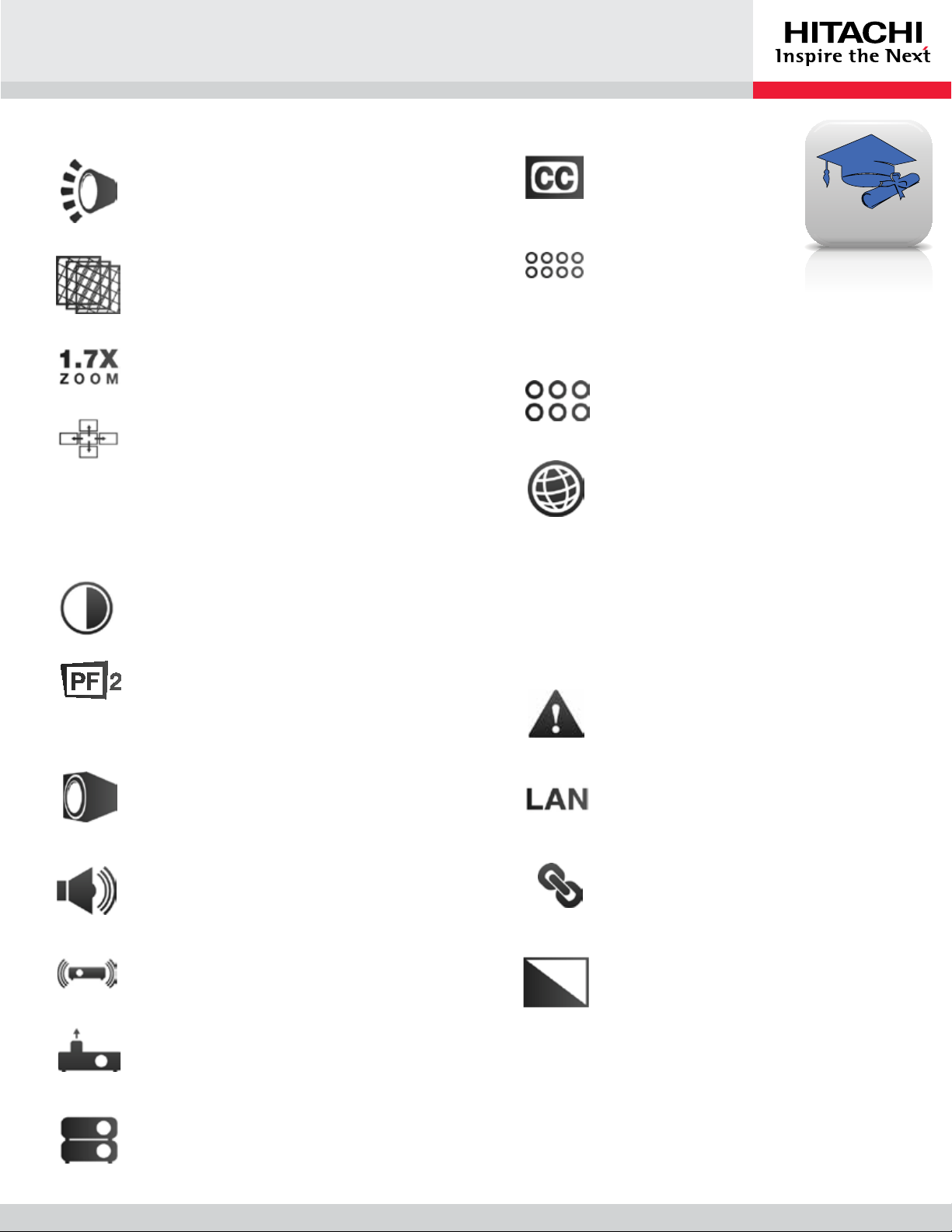
360˚ Advantages: CP-X5021N
5,000 ANSI Lumens
In large spaces such as meeting rooms,
lecture halls and auditoriums, as well as in
bright rooms, you can be sure of projecting
clear, easily visible images.
Hybrid Filter (5,000 Hours between maintenance)*
Hitachi’s hybrid filter consists of a two-stage,
layered design and an electrostatic filter, providing
dust protection for up to 5,000 hours.
1.7X Zoom Lens
A 1.7X Zoom lens along with a long throw ratio
allows for greater installation flexibility.
Horizontal and Vertical Lens Shift
Manually shift the lens horizontally and
vertically, moving the image without causing
any distortion. After ceiling mounting, fine
adjustments can be done with a screwdriver.
This is easy to do, even in a darkened room,
because the two adjustment dials have red
and blue illumination. The red dial is for left/
right adjustment, the blue dial for up/down.
2000:1 Contrast Ratio (Using Active Iris)
Iris is automatically controlled to ensure the
best image contrast and depth perspective
during both bright and dark scenes.
Perfect Fit 2
Perfect Fit enables quick adjustment of
the projected image by moving its four
corners and four sides one at a time. Making
adjustments is easy with the remote control
and the on-screen operating menu.
5,000 Hour Lamp Life (Eco Mode)**
Another key to low total cost of ownership is
a long life lamp. The lamp is rated at 2,500
hours in standard mode and 5,000 hours in
Eco mode.
16 Watt Audio Output
16W Audio Output eliminates the need to
connect external speakers.
Microphone Input and Audio Standby Mode
The projector can output audio in standby mode
allowing you to listen to internal or external
speakers via the projector audio output.
Easy Maintenance
Easy Maintenance is another attractive
function, as the lamp door is on top of the
model and the filter slides to the side.
Easily Stackable
Easily stack two units for two times
the light output.
For sales information, please call 800.225.1741
Printed 10.10
Closed Captioning
CC1, CC2, CC3, CC4
HDMI (HDCP) / Component /
Collegiate Series
Composite / S-Video
The rich connectivity allows you
to connect to two computer
and multiple video sources at
the same time. Monitor loopthrough for ease of use with
desktop computers.
Input Source Naming
Users can name input sources in simple
language instead of factory default name.
Exclusive to Hitachi.
Network Control, Maintenance and Security
Projector Management Application (PJMan)
allows users to monitor and control multiple
projectors over LAN. Features include
scheduling of events, e-mail alerts for reactive
and routine maintenance. Hitachi’s Projector
Control Application (‘PJCtrl’) allows a user
to control the functions of their Hitachi 3LCD
Projector via a ‘Toolbar’ on their PC. Since all
of the functions for controlling the projector
are on the PC, PJCtrl can help to reduce
costs associated with lost remote controls and
battery replacement.
PJ Messenger
PJMessenger function allows you to send
and display text messages on your networked
projectors. It is an easy and efficient way to
send campus wide announcements.
Present Content via LAN
Hitachi’s suite of networking software allows
you to easily send content directly from your
PC to the projector via your LAN connection.
Transition Detector and Security Bar
A security sensor located inside the projector
recognizes when the projector has been
moved. Moving the projector without using the
correct PIN Code will disable the projector.
Whiteboard Mode
Limits the peak white by changing the gamma
curve limiting its brightness when used with
a whiteboard to protect the eye health of
teachers and students. Exclusive to Hitachi.
* Actual filter life will vary by individual filter and based on environmental conditions, selected
operating mode, user settings and usage. Hours of average filter life specified are not
** Actual lamp life will vary by individual lamp and based on environmental conditions,
selected operating mode, user settings and usage. Hours of average lamp life specified are
not guaranteed and do not constitute part of the product or lamp warranty. Lamp brightness
3LCD and the 3LCD logo are registered trademarks of the Seiko Epson Corporation.
guaranteed and do not constitute part of the product warranty.
decreases over time.
All specifications subject to change without notice.
©2010 Hitachi America, Ltd. All Rights Reserved.
