Page 1
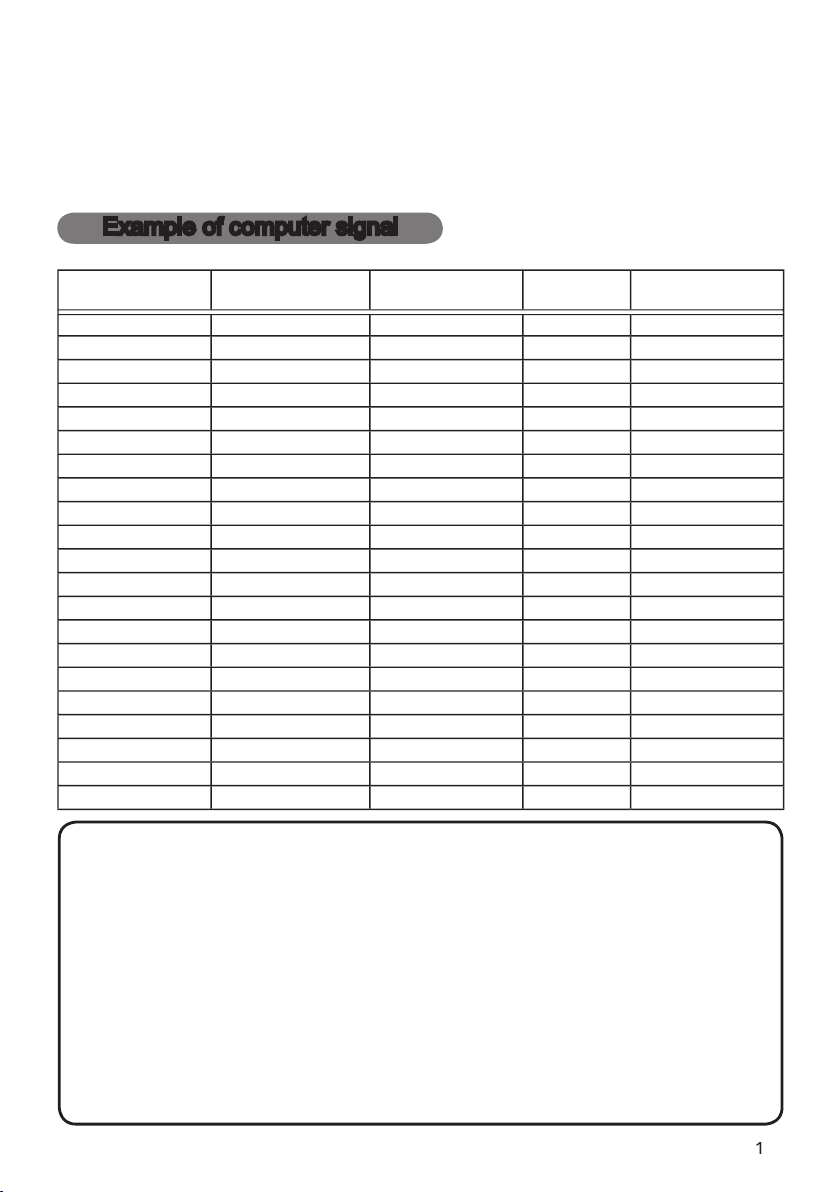
Example of computer signal
V. frequency (Hz)
VESA
VESA
VGA (60Hz)
VESA
VGA (72Hz)
VESA
VGA (75Hz)
43.3
VESA
VGA (85Hz)
VESA
VESA
48.1
VESA
46.9
VESA
VESA
49.7
48.4
VESA
XGA (60Hz)
VESA
XGA (70Hz)
VESA
XGA (75Hz)
VESA
XGA (85Hz)
VESA
VESA
VESA
VESA
VESA
VESA
• Be sure to check jack type, signal level, timing and resolution
these modes will not be possible with this projector.
Page 2
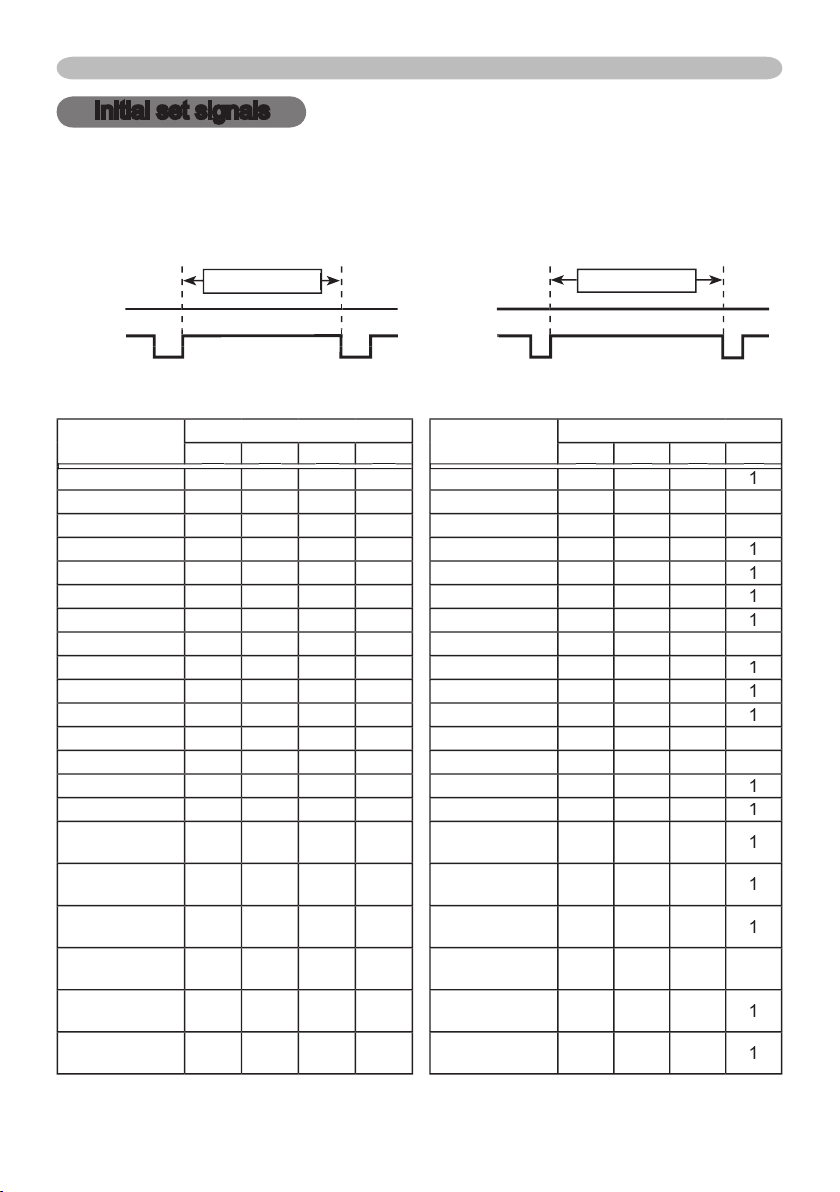
Example of computer signal
Initial set signals
The following signals are used for the initial settings. The signal timing of some
Sync (A) Sync (a)
Vertical signal timing (lines)
2.0
20.3
400
VGA (60Hz)
25.4
VGA (60Hz)
480
VGA (72Hz)
20.3
VGA (72Hz)
28
480
VGA (75Hz)
2.0
20.3
VGA (75Hz)
480
VGA (85Hz)
2.2
VGA (85Hz)
25
480
2.0
22.2222
2.2
20.0423
2.4
23
21
2.7
27
XGA (60Hz)
2.1
2.5
XGA (60Hz)
29
XGA (70Hz)
XGA (70Hz)
29
XGA (75Hz)
2.2
XGA (75Hz)
28
XGA (85Hz)
2.2
XGA (85Hz)
2.9
2.3
44
46
Page 3
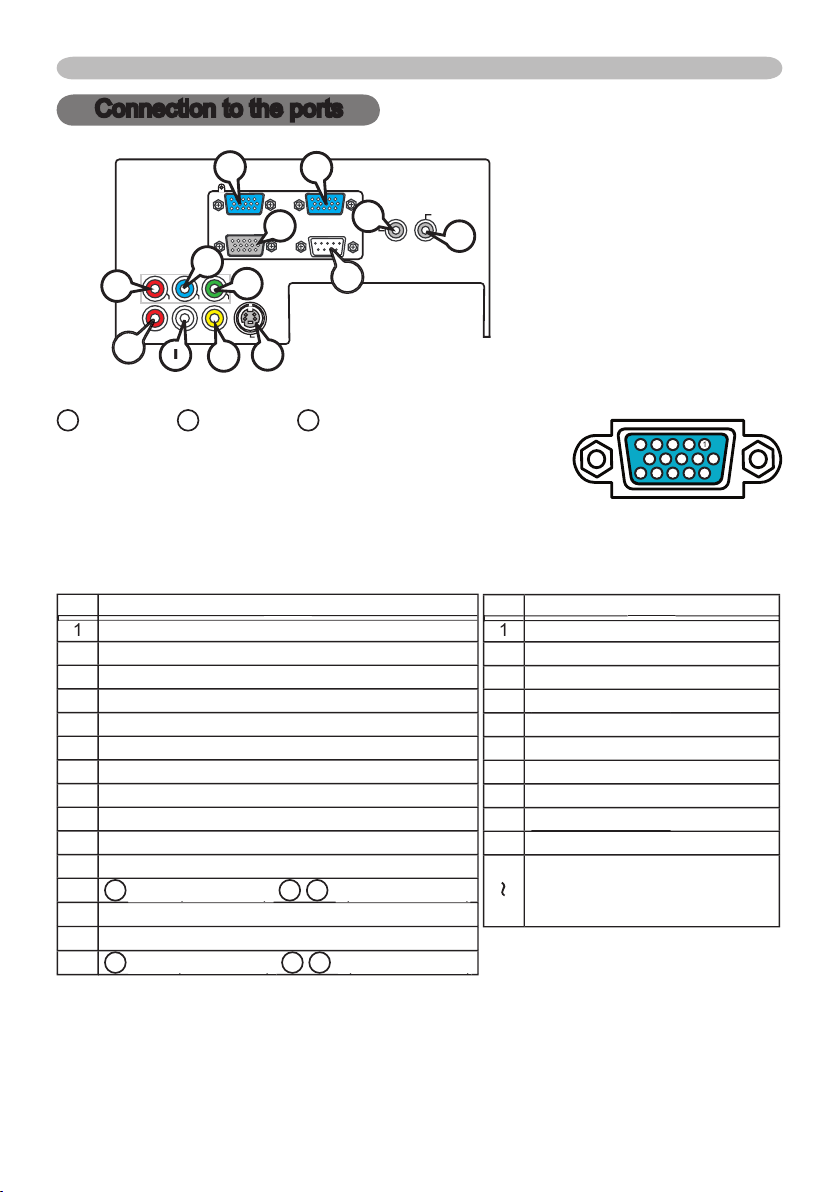
Connection to the ports
D-sub 15pin mini shrink jack
At RGB signal At component video signal
Video Red
2
Video Green
Video Blue
4
/
V. sync.
A
/
Y
VIDEO
RGB IN1 RGB IN2
RGB OUT CONTROL
AUDIO 1-IN
S-VIDEO
COMPONENT VIDEO
CB/P
B
CR/P
R
R-AUDIO 2-L
AUDIO-OUT
Connection to the ports
/P
Y
/P
/P
Ground
Y Ground
/P
Ground
* except for RGB OUT.
9
876
543
2
J
A
Page 4
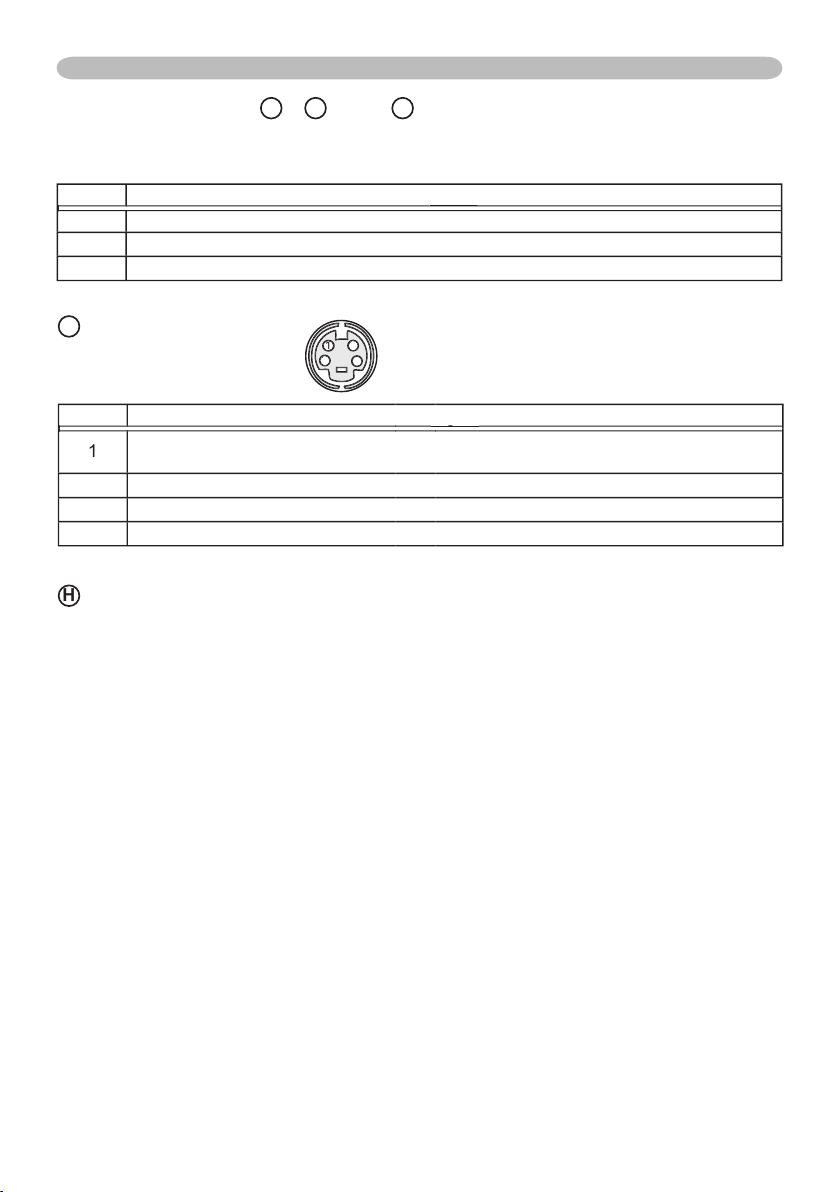
Connection to the ports
333
VIDEO
Y,
/P
/P
Y
/P
/P
/P
/P
Page 5
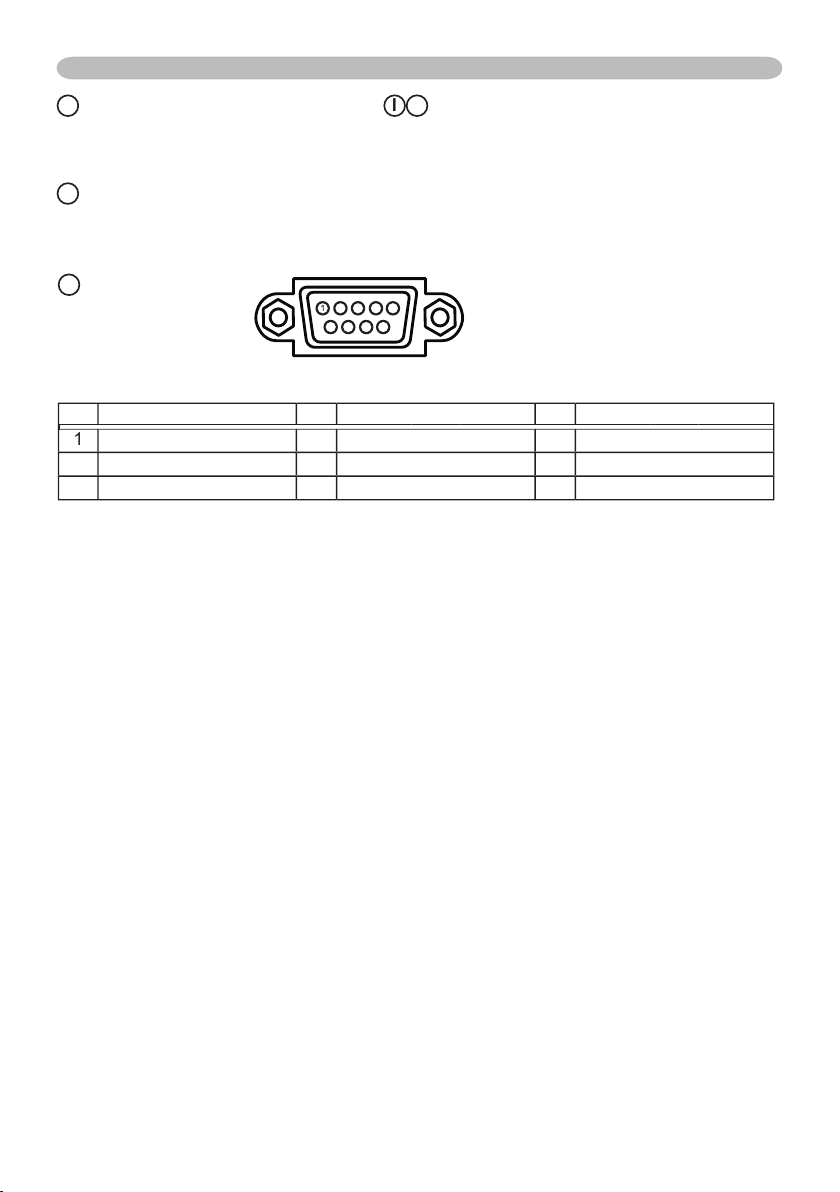
2
TD
Connection to the ports
AUDIO 1-IN (
J
AUDIO 2 L/R (RCA jack)
AUDIO OUT (
3
5
678
9
Page 6

RS-232C Communication
RS-232C Communication
6
8
8
9
9
335
6
8
8
9
9
3
5
of the projector of the computer
- (1) (1) CD
RD (2) (2) RD
TD (3) (3) TD
- (4) (4) DTR
GND (5) (5) GND
- (6) (6) DSR
RTS (7) (7) RTS
CTS (8) (8) DTS
- (9) (9) RI
Turn off the projector and the computer.
the computer by a RS-232C cable (cross). Use the cable that fulfills the
Turn the computer on, and after the computer has started up turn the
2. Header
Action
Type
Action (byte_0 - 1)
Action
2
Page 7

RS-232C Communication (continued)
setting code (2 bytes)) from the computer to the projector.
When the projector cannot understand the received command
When the projector cannot understand the received command, the error code ‘15H’
When the projector cannot execute the received command.
When the projector cannot execute the received command, the error code ‘1cH’
• Operation cannot be guaranteed when the projector receives an undefi ned
Page 8

Operation Type
Command Data
CRC
Action
Type
Type
Type
Type
Setting Code
Setting Code
Setting Code
Setting Code
Set
Turn off0306 00
2A D3
01 00
00 60
00 00
Turn on0306 00
01 00
00 60
01 00
03
06 00
02 00
00 60
00 00
00 00 01 00 02 00
(Off) (On) (Cool down)
Set0306 00
01 00
00 20
00 00
03
06 00
3E D0
01 00
00 20
04 00
VIDEO0306 00
6E D3
01 00
00 20
01 00
S-VIDEO
03
06 00
9E D3
01 00
00 20
02 00
COMPONENT
03
06 00
01 00
00 20
05 00
03
06 00
CD D2
02 00
00 20
00 00
03
06 00
02 00
20 60
00 00
00 00 01 00 02 00 03 00
(Normal) (Cover error) (Fan error) (Lamp error)
04 00 05 00 06 00 07 00
(Temp error) (Air fl ow error) (Lamp time error) (Cool error)
08 00
09 00 10 00
(Filter error)
(Filter missing error) (Inner Sencer error)
03
06 00
89 D2
02 00
03 20
00 00
03
06 00
04 00
03 20
00 00
03
06 00
3E D3
05 00
03 20
00 00
03
06 00
58 D3
06 00
00 70
00 00
CONTRAST
03
06 00
02 00
04 20
00 00
03
06 00
9B D3
04 00
04 20
00 00
03
06 00
4A D2
05 00
04 20
00 00
CONTRAST Reset
03
06 00
A4 D2
06 00
01 70
00 00
Set0306 00
23 F6
01 00
00 00
CINEMA
03
06 00
01 00
01 00
03
06 00
01 00
04 00
03
06 00
02 00
00 00
00 00 01 00 04 00 10 00
(Normal) (Cinema) (Dynamic) (Custom)
Set
#1 DEFAULT
03
06 00
07 E9
01 00
A1 30
20 00
#1 CUSTOM
03
06 00
07 FD
01 00
A1 30
#2 DEFAULT
03
06 00
97 E8
01 00
A1 30
21 00
#2 CUSTOM
03
06 00
97 FC
01 00
A1 30
#3 DEFAULT
03
06 00
67 E8
01 00
A1 30
22 00
#3 CUSTOM
03
06 00
67 FC
01 00
A1 30
03
06 00
02 00
A1 30
00 00
RS-232C Communication (continued)
Page 9

Operation Type
Command Data
CRC
Action
Type
Type
Type
Setting Code
Setting Code
Setting Code
Set
Off0306 00
01 00
80 30
00 00
9 step gray scale
03
06 00
6B FB
01 00
80 30
01 00
03
06 00
9B FB
01 00
80 30
02 00
03
06 00
0B FA
01 00
80 30
03 00
03
06 00
C8 FA
02 00
80 30
00 00
03
06 00
08 FE
02 00
90 30
00 00
03
06 00
6E FE
04 00
90 30
00 00
03
06 00
05 00
90 30
00 00
03
06 00
02 00
91 30
00 00
03
06 00
92 FF
04 00
91 30
00 00
03
06 00
43 FE
05 00
91 30
00 00
03
06 00
02 00
92 30
00 00
03
06 00
04 00
92 30
00 00
03
06 00
07 FE
05 00
92 30
00 00
03
06 00
4C FE
02 00
93 30
00 00
03
06 00
2A FE
04 00
93 30
00 00
03
06 00
05 00
93 30
00 00
03
06 00
38 FF
02 00
94 30
00 00
03
06 00
5E FF
04 00
94 30
00 00
03
06 00
8F FE
05 00
94 30
00 00
03
06 00
C4 FE
02 00
95 30
00 00
03
06 00
04 00
95 30
00 00
03
06 00
73 FF
05 00
95 30
00 00
03
06 00
80 FE
02 00
96 30
00 00
03
06 00
04 00
96 30
00 00
03
06 00
37 FF
05 00
96 30
00 00
03
06 00
7C FF
02 00
97 30
00 00
03
06 00
04 00
97 30
00 00
03
06 00
CB FE
05 00
97 30
00 00
COLOR TEMP
Set0306 00
6B F4
01 00
01 00
03
06 00
9B F4
01 00
02 00
03
06 00
0B F5
01 00
03 00
CUSTOM
03
06 00
3B F8
01 00
03
06 00
C8 F5
02 00
00 00
COLOR TEMP GAIN R
03
06 00
34 F4
02 00
00 00
03
06 00
52 F4
04 00
00 00
03
06 00
83 F5
05 00
00 00
RS-232C Communication (continued)
Page 10

Operation Type
Command Data
CRC
Action
Type
Type
Setting Code
Setting Code
COLOR TEMP GAIN G
03
06 00
70 F4
02 00
00 00
03
06 00
04 00
00 00
03
06 00
C7 F5
05 00
00 00
COLOR TEMP GAIN B
03
06 00
8C F5
02 00
00 00
03
06 00
04 00
00 00
03
06 00
3B F4
05 00
00 00
COLOR TEMP
OFFSET R
03
06 00
04 F5
02 00
00 00
03
06 00
62 F5
04 00
00 00
03
06 00
05 00
00 00
COLOR TEMP
OFFSET G
03
06 00
40 F5
02 00
00 00
03
06 00
26 F5
04 00
00 00
03
06 00
05 00
00 00
COLOR TEMP
OFFSET B
03
06 00
02 00
00 00
03
06 00
04 00
00 00
03
06 00
0B F5
05 00
00 00
COLOR
03
06 00
02 00
02 22
00 00
03
06 00
04 00
02 22
00 00
03
06 00
02 73
05 00
02 22
00 00
COLOR Reset
03
06 00
80 D0
06 00
0A 70
00 00
TINT
03
06 00
49 73
02 00
03 22
00 00
03
06 00
2F 73
04 00
03 22
00 00
03
06 00
05 00
03 22
00 00
TINT Reset
03
06 00
7C D1
06 00
0B 70
00 00
SHARPNESS
03
06 00
02 00
01 22
00 00
03
06 00
97 72
04 00
01 22
00 00
03
06 00
46 73
05 00
01 22
00 00
SHARPNESS Reset
03
06 00
C4 D0
06 00
09 70
00 00
Set
TURN OFF
03
06 00
4A 72
01 00
07 22
00 00
TV
03
06 00
01 00
07 22
01 00
03
06 00
2A 73
01 00
07 22
02 00
03
06 00
79 72
02 00
07 22
00 00
Set0306 00
0E D7
01 00
00 00
03
06 00
9E D6
01 00
01 00
30306 00
6E D6
01 00
02 00
03
06 00
01 00
03 00
Set0306 00
01 00
00 00
2
03
06 00
62 D7
01 00
01 00
30306 00
92 D7
01 00
02 00
4
03
06 00
02 D6
01 00
03 00
RS-232C Communication (continued)
Page 11

Operation Type
Command Data
CRC
Action
Type
Type
Setting Code
Setting Code
ASPECT
Set
4:30306 00
9E D0
01 00
08 20
00 00
03
06 00
0E D1
01 00
08 20
01 00
SMALL0306 00
01 00
08 20
02 00
03
06 00
5E DD
01 00
08 20
03
06 00
AD D0
02 00
08 20
00 00
OVER SCAN
03
06 00
91 70
02 00
09 22
00 00
03
06 00
04 00
09 22
00 00
03
06 00
26 71
05 00
09 22
00 00
OVER SCAN Reset
03
06 00
06 00
27 70
00 00
V POSITION
03
06 00
0D 83
02 00
00 21
00 00
03
06 00
6B 83
04 00
00 21
00 00
03
06 00
05 00
00 21
00 00
V POSITION Reset
03
06 00
06 00
02 70
00 00
03
06 00
02 00
01 21
00 00
03
06 00
97 82
04 00
01 21
00 00
03
06 00
46 83
05 00
01 21
00 00
03
06 00
06 00
03 70
00 00
03
06 00
49 83
02 00
03 21
00 00
03
06 00
2F 83
04 00
03 21
00 00
03
06 00
05 00
03 21
00 00
03
06 00
02 00
02 21
00 00
03
06 00
04 00
02 21
00 00
03
06 00
02 83
05 00
02 21
00 00
03
06 00
68 D2
06 00
04 70
00 00
AUTO ADJUST
03
06 00
91 D0
06 00
0A 20
00 00
COLOR SPACE
Set
AUTO0306 00
0E 72
01 00
04 22
00 00
03
06 00
9E 73
01 00
04 22
01 00
SMPTE240
03
06 00
6E 73
01 00
04 22
02 00
03
06 00
01 00
04 22
03 00
03
06 00
CE 70
01 00
04 22
04 00
03
06 00
3D 72
02 00
04 22
00 00
COMPONENT
Set
COMPONENT
03
06 00
4A D7
01 00
00 00
SCART RGB
03
06 00
01 00
01 00
03
06 00
79 D7
02 00
00 00
VIDEO FORMAT
Set
AUTO0306 00
9E 75
01 00
00 22
0A 00
03
06 00
01 00
00 22
04 00
03
06 00
6E 70
01 00
00 22
05 00
SECAM
03
06 00
6E 75
01 00
00 22
09 00
03
06 00
5E 72
01 00
00 22
02 00
03
06 00
01 00
00 22
08 00
03
06 00
0E 71
01 00
00 22
07 00
03
06 00
0D 73
02 00
00 22
00 00
RS-232C Communication (continued)
Page 12

Operation Type
Command Data
CRC
Action
Type
Type
Setting Code
Setting Code
03
06 00
02 00
07 20
00 00
03
06 00
04 00
07 20
00 00
03
06 00
0E D2
05 00
07 20
00 00
03
06 00
08 D0
06 00
0C 70
00 00
WHISPER
Set0306 00
3B 23
01 00
00 33
00 00
WHISPER
03
06 00
AB 22
01 00
00 33
01 00
03
06 00
08 23
02 00
00 33
00 00
Set0306 00
C7 D2
01 00
01 30
00 00
03
06 00
57 D3
01 00
01 30
01 00
03
06 00
A7 D3
01 00
01 30
02 00
03
06 00
37 D2
01 00
01 30
03 00
03
06 00
02 00
01 30
00 00
VOLUME
03
06 00
31 D3
02 00
01 20
00 00
03
06 00
57 D3
04 00
01 20
00 00
03
06 00
86 D2
05 00
01 20
00 00
AUDIO - RGB1
Set
TURN OFF
03
06 00
01 00
30 20
00 00
Audio10306 00
6E DC
01 00
30 20
01 00
Audio20306 00
9E DC
01 00
30 20
02 00
03
06 00
CD DD
02 00
30 20
00 00
AUDIO - RGB2
Set
TURN OFF
03
06 00
CE DC
01 00
34 20
00 00
Audio10306 00
5E DD
01 00
34 20
01 00
Audio20306 00
01 00
30 20
02 00
03
06 00
02 00
34 20
00 00
AUDIO - Video
Set
TURN OFF
03
06 00
02 DC
01 00
31 20
00 00
Audio10306 00
92 DD
01 00
31 20
01 00
Audio20306 00
62 DD
01 00
30 20
02 00
03
06 00
31 DC
02 00
31 20
00 00
AUDIO - S-Video
Set
TURN OFF
03
06 00
46 DC
01 00
32 20
00 00
Audio10306 00
01 00
32 20
01 00
Audio20306 00
26 DD
01 00
30 20
02 00
03
06 00
75 DC
02 00
32 20
00 00
AUDIO - Component
Set
TURN OFF
03
06 00
32 DD
01 00
35 20
00 00
Audio10306 00
A2 DC
01 00
35 20
01 00
Audio20306 00
52 DC
01 00
30 20
02 00
03
06 00
01 DD
02 00
35 20
00 00
RS-232C Communication (continued)
Page 13

Operation Type
Command Data
CRC
Action
Type
Type
Type
Setting Code
Setting Code
Setting Code
Set
TURN OFF
03
06 00
46 D3
01 00
02 20
00 00
TURN ON
03
06 00
01 00
02 20
01 00
03
06 00
75 D3
02 00
02 20
00 00
Set0306 00
01 00
05 30
00 00
03
06 00
67 D2
01 00
05 30
01 00
03
06 00
97 D2
01 00
05 30
02 00
03
06 00
07 D3
01 00
05 30
03 00
03
06 00
37 D1
01 00
05 30
04 00
03
06 00
A7 D0
01 00
05 30
05 00
03
06 00
57 D0
01 00
05 30
06 00
03
06 00
C7 D1
01 00
05 30
07 00
03
06 00
37 D4
01 00
05 30
08 00
03
06 00
A7 D5
01 00
05 30
09 00
03
06 00
37 DE
01 00
05 30
03
06 00
57 D5
01 00
05 30
0A 00
SVENSKA
03
06 00
C7 D4
01 00
05 30
0B 00
03
06 00
01 00
05 30
0C 00
SUOMI0306 00
67 D7
01 00
05 30
0D 00
03
06 00
97 D7
01 00
05 30
0E 00
TÜRKÇE
03
06 00
07 D6
01 00
05 30
0F 00
03
06 00
C4 D3
02 00
05 30
00 00
03
06 00
04 D7
02 00
00 00
03
06 00
62 D7
04 00
00 00
03
06 00
05 00
00 00
03
06 00
06 00
43 70
00 00
03
06 00
40 D7
02 00
00 00
03
06 00
26 D7
04 00
00 00
03
06 00
05 00
00 00
03
06 00
A8 C7
06 00
44 70
00 00
RS-232C Communication (continued)
Page 14

Operation Type
Command Data
CRC
Action
Type
Type
Type
Setting Code
Setting Code
Setting Code
OSD BRIGHT.
03
06 00
A8 D5
02 00
00 00
03
06 00
CE D5
04 00
00 00
03
06 00
05 00
00 00
Set
03
06 00
01 00
00 30
20 00
ORIGINAL
03
06 00
01 00
00 30
40 00
03
06 00
CB D3
01 00
00 30
03 00
03
06 00
6B D0
01 00
00 30
05 00
03
06 00
9B D0
01 00
00 30
06 00
03
06 00
08 D3
02 00
00 30
00 00
Set
TURN OFF
03
06 00
01 00
20 30
00 00
TURN ON
03
06 00
6B D9
01 00
20 30
01 00
03
06 00
C8 D8
02 00
20 30
00 00
START UP
Set0306 00
CB CB
01 00
04 30
20 00
ORIGINAL
03
06 00
0B D2
01 00
04 30
00 00
TURN OFF
03
06 00
9B D3
01 00
04 30
01 00
03
06 00
38 D2
02 00
04 30
00 00
Set
TURN OFF
03
06 00
3B EF
01 00
C0 30
00 00
TURN ON
03
06 00
01 00
C0 30
01 00
03
06 00
08 EF
02 00
C0 30
00 00
Set
TURN OFF
03
06 00
8F D6
01 00
00 00
TURN ON
03
06 00
01 00
01 00
03
06 00
02 00
00 00
AUTO SEARCH
Set
TURN OFF
03
06 00
01 00
00 00
TURN ON
03
06 00
26 D7
01 00
01 00
03
06 00
85 D6
02 00
00 00
AUTO POWER OFF
03
06 00
08 86
02 00
00 00
03
06 00
6E 86
04 00
00 00
03
06 00
05 00
00 00
03
06 00
C2 FF
02 00
90 10
00 00
03
06 00
58 DC
06 00
30 70
00 00
03
06 00
C2 F0
02 00
A0 10
00 00
03
06 00
98 C6
06 00
40 70
00 00
03
06 00
7C D2
02 00
07 30
00 00
03
06 00
04 00
07 30
00 00
03
06 00
CB D3
05 00
07 30
00 00
Set0306 00
83 D2
01 00
02 30
00 00
03
06 00
01 00
02 30
01 00
03
06 00
02 00
02 30
00 00
RS-232C Communication (continued)
