Page 1
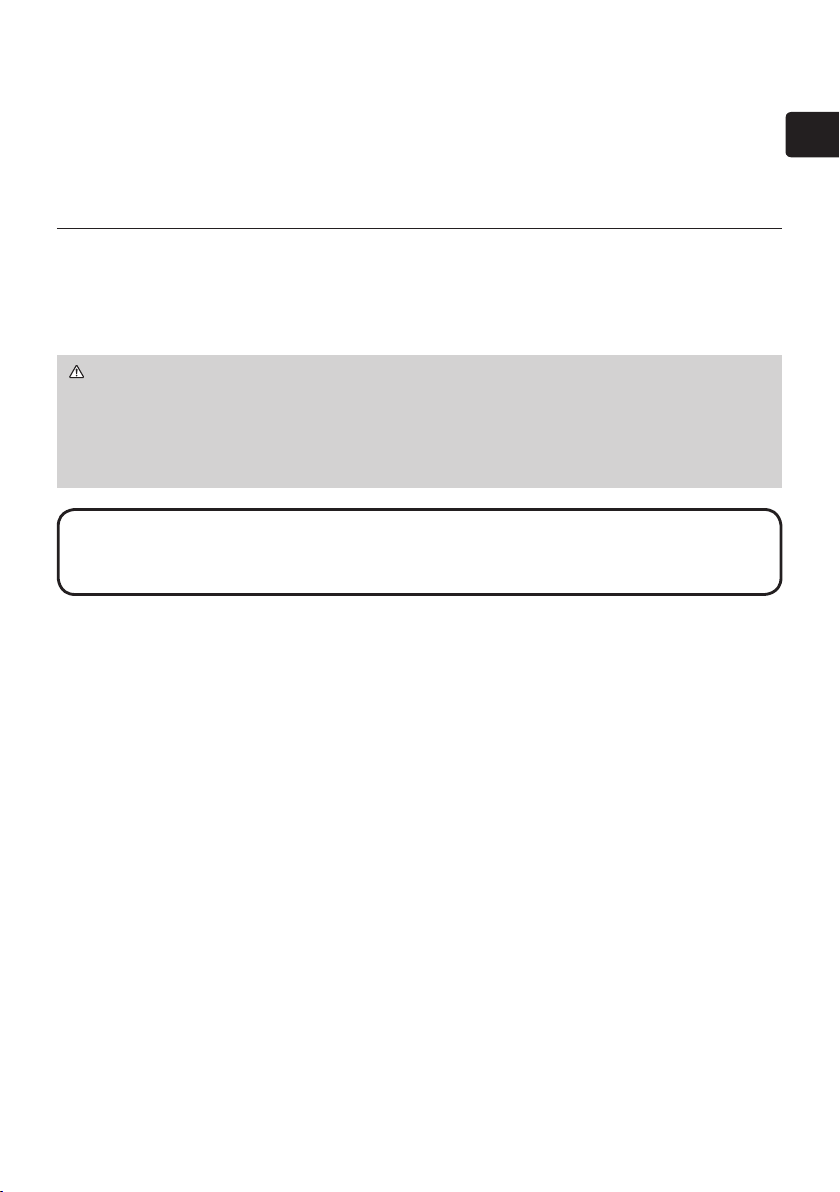
Projector
CP-CX301WN/CP-CW251WN/CP-CW301WN
User's Manual (concise)
Thank you for purchasing this projector.
Please read through this manual before using this product, in order to use safely
and utilize well the product.
WARNING ►Before using this product, be sure to read all manuals for this
product. See the “Using the CD manual” (18) to read the manuals in the CD.
After reading them, store them in a safe place for future reference.
►Heed all the warnings and cautions in the manuals or on the product.
►Follow all the instructions in the manuals or on the product.
NOTE • In this manual, unless any comments are accompanied, “the
manuals” means all the documents provided with this product, and “the product”
means this projector and all the accessories came with the projector.
Contents
First of all ............................................ 2
Entries and graphical symbols explanation ......2
Important safety instruction ..............................2
Regulatory notices .............................. 3
About Electro-Magnetic Interference ................
About Waste Electrical and Electronic Equipment
Contents of package........................... 4
Arrangement ....................................... 5
Connecting with your devices ............. 6
Connecting power supply ................... 8
Preparing for the remote control ......... 9
Turning on the power ........................ 10
Adjusting the projector's elevator ..... 11
Operation .......................................... 11
Turning off the power ........................ 13
3
Replacing the lamp ........................... 14
...4
Cleaning and replacing the air lter .. 16
Replacing the internal clock battery.. 17
Using the CD manual ....................... 18
Specications ................................... 19
Troubleshooting
- Warranty and after-service ........... 20
ENGLISH
1
Page 2
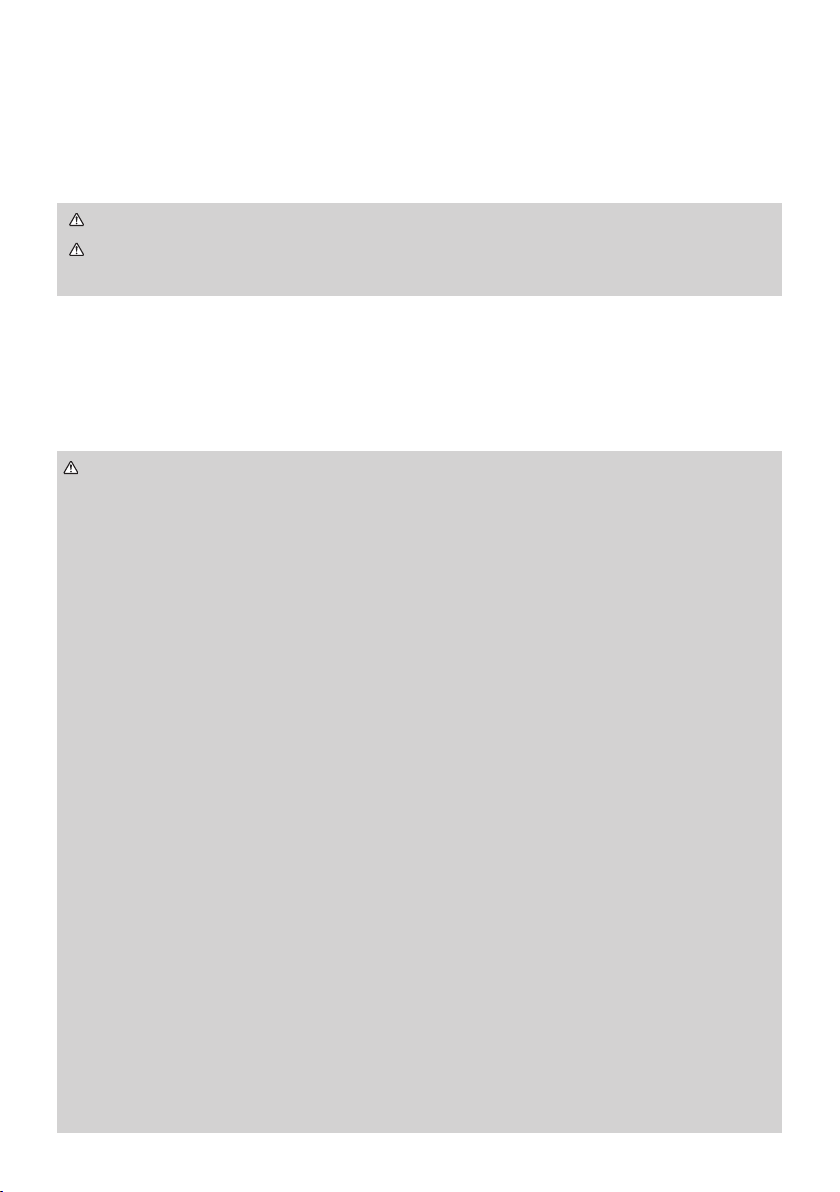
First of all
Entries and graphical symbols explanation
The following entries and graphical symbols are used for the manuals and the
product as follows, for safety purpose. Please know their meanings beforehand,
and heed them.
WARNING
CAUTION This entry warns of a risk of personal injury or physical damage.
NOTICE This entry notices of fear of causing trouble.
Important safety instruction
The followings are important instructions for safely using the product. Be sure to
follow them always when handling the product. The manufacturer assumes no
responsibility for any damage caused by mishandling that is beyond normal usage
dened in these manuals of this projector.
WARNING ►Never use the product in or after an abnormality (ex. giving
off smoke, smelling strange, took a liquid or an object inside, broken, etc.) If an
abnormality should occur, unplug the projector urgently.
►Situate the product away from children and pets.
►Do not use the product when there is fear of a thunderbolt.
►Unplug the projector from the power outlet if the projector is not used for the
time being.
►Do not open or remove any portion of the product, unless the manuals direct
it. For internal maintenance, leave it to your dealer or their service personnel.
►Use only the accessories specied or recommended by the manufacturer.
►Do not modify the projector or accessories.
►Do not let any things or any liquids enter to the inside of the product.
►Do not wet the product.
►
Do not place the projector where any oils, such as cooking or machine oil, are used.
Oil may harm the product, resulting in malfunction, or falling from the mounted
position.
►Do not apply a shock or pressure to this product.
- Do not place the product on an unstable place such as the uneven surface or
the leaned table.
- Do not place the product unstably. Place the projector so that it does not
protrude from the surface where the projector is placed on.
- Remove all the attachments including the power cord and cables, from the
projector when carrying the projector.
►
Do not look into the lens and the openings on the projector, while the lamp is on,
since the projection lamp ray may cause a trouble on your eyes.
►Do not approach the lamp cover and the exhaust vents, while the projection
lamp is on. Also after the lamp goes out, do not approach them for a while, since
too hot.
This entry warns of a risk of serious personal injury or even death.
2
Page 3

Regulatory notices
About Electro-Magnetic Interference
In CANADA
CAN ICES-3(B) / NMB-3(B).
In the US, and other places where the FCC regulations are applicable
Declaration of Conformity
Trade name HITACHI
Model Number CP-CX301WN/CP-CW251WN/CP-CW301WN
Responsible Party Hitachi America, Ltd.
Address 2420 Fenton Street, Suite 200 Chula Vista,CA 91914
U.S.A.
Telephone Number +1 -800-448-2244
This device complies with part 15 of the FCC Rules. Operation is subject
to the following two conditions: (1) This device may not cause harmful
interference, and (2) this device must accept any interference received,
including interference that may cause undesired operation.This equipment has
been tested and found to comply with the limits for a Class B digital device,
pursuant to Part 15 of the FCC Rules.
These limits are designed to provide reasonable protection against harmful
interference in a residential installation. This equipment generates, uses, and can
radiate radio frequency energy and, if not installed and used in accordance with the
instructions, may cause harmful interference to radio communications. However,
there is no guarantee that interference will not occur in a particular installation. If this
equipment does cause harmful interference to radio or television reception, which
can be determined by turning the equipment off and on, the user is encouraged to
try to correct the interference by one or more of the following measures:
- Reorient or relocate the receiving antenna.
- Increase the separation between the equipment and receiver.
- Connect the equipment into an outlet on a circuit different from that to which the
receiver is connected.
- Consult the dealer or an experienced radio/TV technician for help.
ENGLISH
INSTRUCTIONS TO USERS: This equipment complies with the requirements of
FCC (Federal Communication Commission) equipment provided that the following
conditions are met. Some cables have to be used with the core set. Use the
accessory cable or a designated-type cable for the connection. For cables that
have a core only at one end, connect the core to the projector.
CAUTION: Changes or modications not expressly approved by the party
responsible for compliance could void the user’s authority to operate the
equipment.
3
Page 4
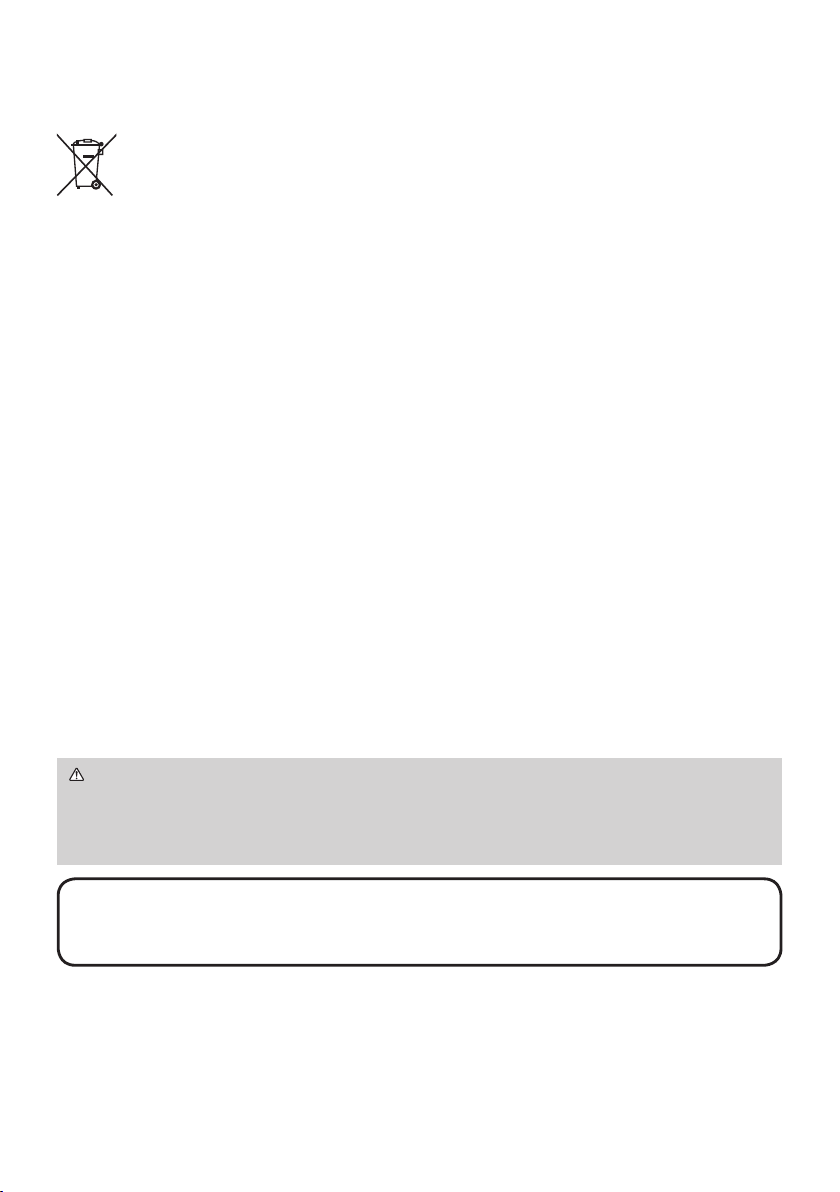
Regulatory notices (continued)
About Waste Electrical and Electronic Equipment
The mark is in compliance with the Waste Electrical and Electronic
Equipment Directive 2002/96/EC (WEEE).
The mark indicates the requirement NOT to dispose the equipment
including any spent or discarded batteries or accumulators as unsorted
municipal waste, but use the return and collection systems available.
If the batteries or accumulators included with this equipment, display
the chemical symbol Hg, Cd, or Pb, then it means that the battery has a
heavy metal content of more than 0.0005% Mercury or more than, 0.002%
Cadmium, or more than 0.004% Lead.
Contents of package
Your projector should come with the items
shown below. Check that all the items
are included. Require of your dealer immediately
if any items are missing.
Refer to gure F-7 at the back of this manual.
(1) Remote control with the two AA batteries
(2) Power cord
(3) Computer cable
(4) Lens cover and Strap
(5) User’s manuals (Book x1, CD x1)
(6) Security label
(7) Application CD
(8) Adapter cover
WARNING ►Do not attempt to install the projector yourself. Have your
dealer or service center handle all installation work. Note that manufacturer will
accept no liability whatsoever for accidents or injuries resulting from an incorrect
installation or improper use.
NOTE • Keep the original packing materials for future reshipment. Be sure
to use the original packing materials when moving the projector. Use special
caution for the lens.
4
Page 5
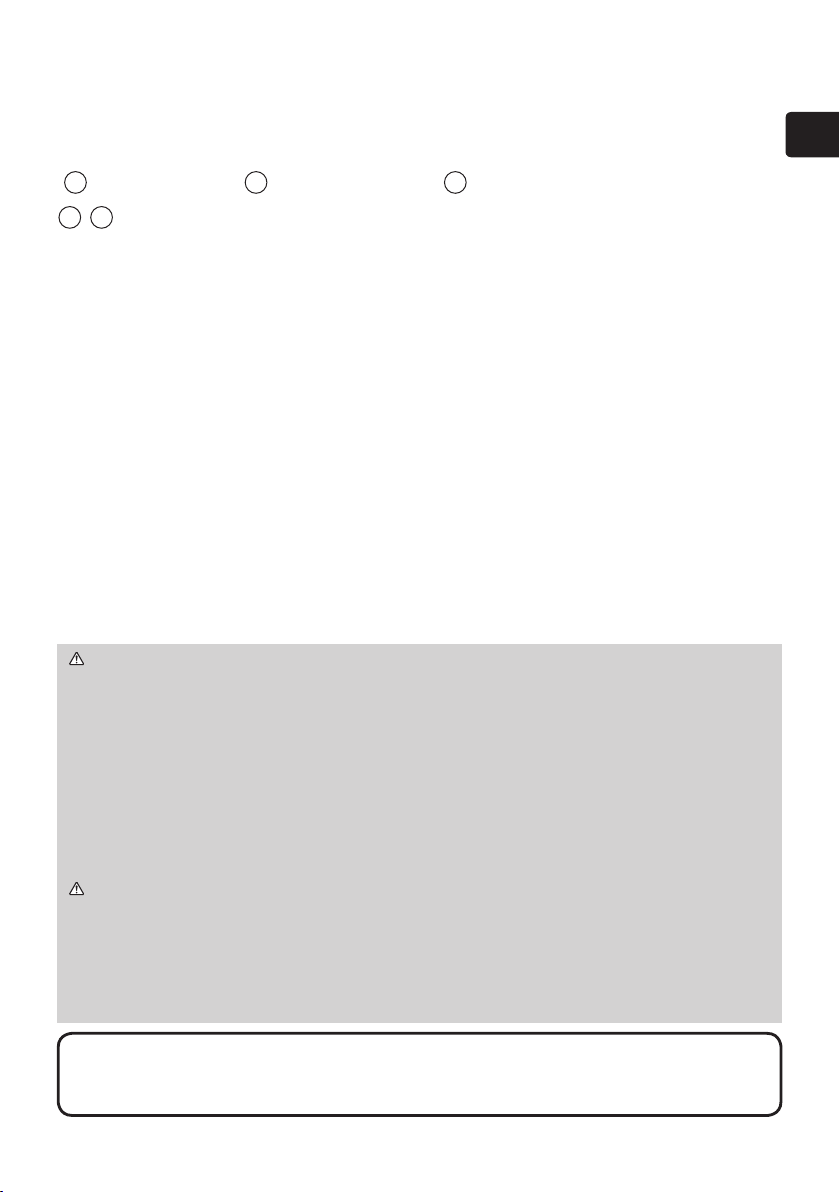
Arrangement
Refer to tables T-1 or T-2 and gures F-1 and F-2 at the end of this manual to determine
the screen size and projection distance.
The values shown in the table are calculated for a full size screen.
V Screen size (vertical) H Screen size (horizontal) a Projection distance (±8%)
b1 , b2 Screen height (±8%)
• For the case of installation in special conditions such as on the wall or ceiling, the
specied mounting accessories (19) and service may be required. Tabletop use must
be set up with the designated optional accessories (19). Before installing the projector,
consult your dealer about your installation.
• The screen position may shift after installation if the projector is mounted on locations
such as the wall or ceiling, due to the exibility of the plastic projector body. If readjustment
is necessary, consult with your dealer or service personnel.
• The projected image position and/or focus may change during warm-up (approx. 30
minutes after the lamp is turned on) or when the ambient conditions change. Readjust
the image position and/or focus as necessary.
• Since the projector features an ultra short throw, be aware that it is required to select a
screen carefully to have better performance.
- A soft screen such as a pull-down screen may cause serious distortion of a projected
image. A hard screen such as a board screen is recommended for use with this projector.
- A high-gain screen such as a bead screen that has narrow viewing angle is not suitable
for this projector. A low-gain screen (around 1.0) such as a matte screen that has wide
viewing angle is recommended for use with this projector.
-
A screen with a weave pattern may cause moiré on the projected image, which is not a failure
of the projector. A screen that has less moiré effects is recommended for use with this projector.
ENGLISH
WARNING ►Install the projector in a stable horizontal position.
►Place the projector in a cool place, and ensure that there is sufcient ventilation.
Keep a space of 30 cm or more between the sides of the projector and other
objects such as walls. Do not place or attach anything that would block the
projection window or vent holes. Do not place the projector where the air from an air
conditioner or similar unit will blow on it directly.
►Do not place the projector anyplace where it may get wet.
Use only the mounting accessories the manufacturer specied, and leave installing
►
and removing the projector with the mounting accessories to the service personnel.
►Read and keep the user's manual of the mounting accessories used.
CAUTION ►Avoid placing the projector in smoky, humid or dusty place.
Position the projector to prevent light from directly hitting the projector’s remote sensor.
►
►If the projector is used at an altitude of about 1600 m or higher, set ALTITUDE of
the SERVICE item in the OPTION menu to HIGH. Otherwise, set it to NORMAL.
If the projector is used with a wrong setting, it may cause damage to the projector
itself or the parts inside.
•
NOTE
The projector may make a rattling sound when tilted, moved or shaken,
since a ap to control the air ow inside of the projector has moved. Be aware that
this is not a failure or malfunction.
5
Page 6
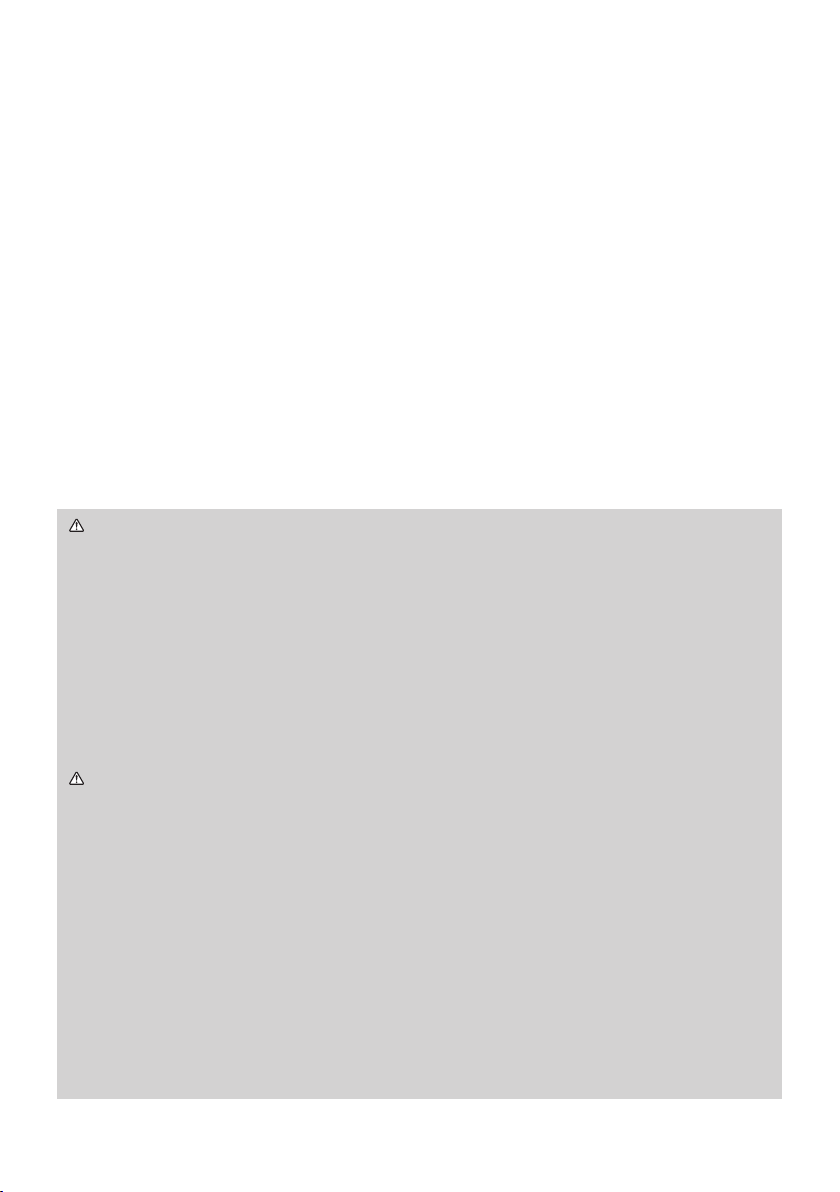
Arrangement (continued)
Connecting with your devices
Be sure to read the manuals for devices before connecting them to the projector.
Make sure that all the devices are suitable to be connected with this product, and
prepare the cables required to connect. Refer to gures F-3 to F-5 at the back of
this manual.
For details, please see “User's Manual” - “Operating Guide” and “Network Guide”.
• When AUTO is selected for the COMPUTER IN1 or COMPUTER IN2 port in
COMPUTER IN of the INPUT menu, that port will accept component video signals.
• To use network functions of the projector, connect the LAN port with the
computer's LAN port, or with an access point that is connected to the computer
with wireless LAN, using a LAN cable.
If you insert a USB storage device, such as a USB memory, into the USB TYPE A
•
port and select the port as the input source, you can view images stored in the device.
• You can connect a dynamic microphone to the MIC port with a 3.5 mm mini-plug.
In that case, the built-in speaker outputs the sound from the microphone, even
while the sound from the projector is output.
WARNING ►Use only the appropriate accessories. Otherwise it could
cause a re or damage to the device and the projector.
- Use only the accessories specied or recommended by the projector’s
manufacturer. Consult your dealer when the required accessory did not come
with the product or the accessory is damaged. It may be regulated under some
standard.
- For a cable with a core at only one end, connect the end with the core to the
projector. That may be required by EMI regulations.
- Neither disassemble nor modify the projector and the accessories.
- Do not use the damaged accessory. Be careful not to damage the
accessories. Route a cable so that it is neither stepped on nor pinched out.
CAUTION ►Do not turn on or off the projector while connected to a device
in operation, unless that is directed in the manual of the device.
►Be careful not to mistakenly connect a connector to a wrong port.
►Before connecting the projector to a network, be sure to obtain the consent of
the administrator of the network.
►Do not connect the LAN port to any network that might have the excessive
voltage.
►The designated USB wireless adapter that is sold as an option is required to
use the wireless network function of this projector.
►
Before removing the USB storage device from the port of the projector, be sure
to use the REMOVE USB function on the thumbnail screen to secure your data.
►
Before you insert or pull out the USB wireless adapter from the projector, turn
off the power of the projector and pull out the power cord’s plug from the outlet.
Do not touch the USB wireless adapter while the projector is receiving AC power.
(continued on next page)
6
Page 7

Connecting with your devices (continued)
NOTICE ►Use the cables with straight plugs, not L-shaped ones, as the input
ports of the projector are recessed.
NOTE • If a loud feedback noise is produced from the speaker, move the
microphone away from the speaker.
• This projector doesn't support plug-in power for the microphone.
Fastening the adapter cover
Use the supplied adapter cover to prevent the
USB wireless adapter (optional) from coming
off easily and prevention from burn injury.
Loosen the screw (marked with triangle)
1.
on the bottom left of the USB TYPE A port.
Insert the tab of the cover into the hole
2.
at the upper right of the USB TYPE A
port in the direction of the arrow.
Align the screw holes on the projector
3.
and the cover. Then insert the screw
removed from the projector into the hole
and tighten the screw.
1
2
3
ENGLISH
Tab
WARNING ►
put in the mouth. Heat may build up in the USB wireless adapter, to avoid possible
burns disconnect the projector power cord for more than 5min. before touching it.
Keep small parts away from children and pets. Take care not to
7
Page 8

Connecting power supply
Put the connector of the power cord into the
1.
AC (AC inlet) of the projector.
Firmly plug the power cord’s plug into the
2.
outlet. In a couple of seconds after the power
supply connection, the POWER indicator will
light up in steady orange.
Please remember that when the DIRECT POWER ON
function activated, the connection of the power supply
make the projector turn on.
WARNING ►Please use extra caution when connecting the power cord, as
incorrect or faulty connections may result in re and/or electrical shock.
• Do not touch the power cord with a wet hand.
• Only use the power cord that came with the projector. If it is damaged, consult
your dealer to get a new one. Never modify the power cord.
• Only plug the power cord into an outlet whose voltage is matched to the power
cord. The power outlet should be close to the projector and easily accessible.
Remove the power cord for complete separation.
• Do not distribute the power supply to multiple devices. Doing so may overload
the outlet and connectors, loosen the connection, or result in re, electric shock
or other accidents.
• Do not press the main body of projector on the power cord.
NOTICE ►This product is also designed for IT power systems with a phase-
to-phase voltage of 220 to 240 V.
AC
Power cord
8
Page 9

Preparing for the remote control
Please insert the batteries into the remote control before using it. If the remote
control starts to malfunction, try to replace the batteries. If you will not use the
remote control for long period, remove the batteries from the remote control and
store them in a safe place.
Remove the battery cover.
1.
Align and insert the two AA batteries
2.
(HITACHI MAXELL , Part No.LR6 or R6P) according to their
plus and minus terminals as indicated in the remote control.
Put the battery cover back to the former state.
3.
NOTE
• Try changing the batteries when the remote
control malfunctions.
• This remote control works with the remote
sensors on the projector using infrared light
(Class 1 LED). The active sensor senses
the remote control signal assigned within 60
degrees to right and left, and within 3 meters.
For details, see the Operating Guide in the CD.
• Prevent the remote sensors from being hit by
a strong ray. It may cause malfunction of the
projector and remote control.
WARNING ►Always handle the batteries with care and use them only as
directed. Improper use may result in battery explosion, cracking or leakage,
which could result in re, injury and/or pollution of the surrounding environment.
• Be sure to use only the batteries specied. Do not use batteries of different
types at the same time. Do not mix a new battery with used one.
•
Make sure the plus and minus terminals are correctly aligned when loading a battery.
• Keep a battery away from children and pets.
• Do not recharge, short circuit, solder or disassemble a battery.
•
Do not place a battery in a re or water. Keep batteries in a dark, cool and dry place.
•
If you observe battery leakage, wipe out the leakage and then replace a battery.
If the leakage adheres to your body or clothes, rinse well with water immediately.
•
Obey the local laws on disposing the battery.
Remote sensor
30°
30°
3m
(approx.)
ENGLISH
9
Page 10

Turning on the power
CALIBRATION
ASPECT
ACCENTUALIZER
HDCR
AV MUTE
POSITION
ESC MENU
RESET
IWB
AUTO
PAGE
DOWNONOFF
FREEZE
UP
1
2
ENTER
D-ZOOM
-
+
+
ー
VOLUME
MAGNIFY
MYBUTTON
INPUT
KEYSTONE
TEMPLATE
Make sure that the power cord is rmly
1.
and correctly connected to the projector
and the outlet.
Make sure that the POWER indicator is
2.
steady orange.Then, remove the lens
cover.
Press the STANDBY/ON button on the
3.
projector or the remote control.
The projection lamp lights up, and the
POWER indicator begins to blink green.
When the power is completely on, the
indicator will stop blinking and light in steady green.
WARNING ►Do not touch around the lamp cover and the exhaust vents
during use or just after use, since it is too hot.
►Remove the power cord for complete separation. The power outlet should be
close to the projector and easily accessible.
NOTE • Please power on the projector prior to the connected devices.
•
The projector has the DIRECT POWER ON function, which can make the projector
automatically turn on. For more information, please see the “Operating Guide” in the CD.
10
Page 11

Adjusting the projector's elevator
The projector has Front foot for inclinations and Rear foot for horizontals. Spacers
on the each elevator foot are installed at the time of shipment, and projector is in a
condition to be able to just project. If necessary, detach the spacer, and the elevator
feet can be manually twisted to make more precise adjustments.
0~2°
ENGLISH
Front foot
Rear foot
Front foot
-1~1°
Spacer
Rear foot
Spacer
WARNING ►Keep the spacers away from children and pets. Be careful not
to let them swallow the spacers. If swallowed, consult a physician immediately
for emergency treatment.
NOTE • The adjustment angle can be adjusted up to plus or minus 1° each
of foot.
•
After the foot is adjusted, it is possible to return it to the state of the shipment with a spacer.
If change the setting place of the projector, it will recommend keep and reuse the
spacers.
Operation
IWB
INPUT
INPUT button
CALIBRATION
ASPECT
AUTO
ACCENTUALIZER
PAGE
MAGNIFY
MYBUTTON
UP
1
2
DOWNONOFF
FREEZE
KEYSTONE
TEMPLATE
ESC MENU
ENTER
POSITION
HDCR
D-ZOOM
+
-
VOLUME
+
INPUT button
ー
AV MUTE
RESET
Displaying and switching the image
Press the INPUT button. Each time you press the button, the projector switches
its input port in turn. You can also use the remote control to select an input signal.
11
Page 12

Focusing
Use the focus ring to focus the picture.
FOCUS ring
Selecting an aspect ratio
Each time you press the ASPECT button on
the remote control, it switches the aspect
ratio of the image, in turn.
Zooming
Use the D-ZOOM + and D-ZOOM - buttons
on the remote control to adjust the screen size.
Adjusting the picture position
IWB
INPUT
CALIBRATION
ASPECT
AUTO
ACCENTUALIZER
-
PAGE
MAGNIFY
MYBUTTON
UP
1
2
DOWNONOFF
FREEZE
KEYSTONE
TEMPLATE
ESC MENU
ENTER
POSITION
D-ZOOM
ASPECT button
HDCR
+
D-ZOOM - button
VOLUME
+
D-ZOOM + button
ー
VOLUME +/- button
AV MUTE
AV MUTE button
RESET
KEYSTONE
POSITION button
button
After pressing the POSITION button on the remote control, use the ▲, ▼, ◄
and ► buttons. Press the POSITION button again to finish this operation.
Correcting distortion
Press the
KEYSTONE
button on the remote control. A dialog will appear on the
screen to aid you in correcting the distortion.
Use the ◄/► cursor buttons for keystone correction.
Adjusting the volume
Use the VOLUME +/- buttons to adjust the volume.
Temporarily turning off the screen and audio output
Press AV MUTE button on the remote control.
The BLANK screen will be displayed instead of the screen of input signals and
the sound from the AUDIO OUT port will be muted.
WARNING ►If you wish to have a blank screen while the projector's lamp
is on, use the AV MUTE function (see the Operating Guide).
Blocking the beam by something causes high temperature and could result in
re or smoke.
(continued on next page)
12
Page 13

Operation (continued)
NOTE • The ASPECT button does not work when no proper signal is inputted.
• For details, see the Operating Guide in the CD.
• There may be some noise and/or the screen may icker for a moment when
an operation is made. This is not a malfunction.
ENGLISH
Turning off the power
Press the STANDBY/ON button on the
1.
projector or the remote control.
STANDBY/ON button
POWER indicator
The message “Power off?” will appear on
the screen for about 5 seconds.
Press the STANDBY/ON button again while
2.
the message appears.
The projector lamp will go off, and the
POWER indicator will begin blinking in
orange. Then the POWER indicator will stop
blinking and light in steady orange when the
lamp cooling is complete.
INPUT
ASPECT
AUTO
PAGE
MAGNIFY
UP
DOWNONOFF
KEYSTONE
TEMPLATE
ESC MENU
POSITION
IWB
CALIBRATION
ACCENTUALIZER
HDCR
D-ZOOM
+
-
VOLUME
MYBUTTON
+
1
ー
2
FREEZE
AV MUTE
ENTER
RESET
Do not turn the projector on for about 10 minutes or more after turning it off.
Also, do not turn the projector off shortly after turning it on. Such operations might
cause the lamp to malfunction or shorten the lifetime of some parts including the lamp.
WARNING ►Do not touch around the lamp cover and the exhaust vents
during use or just after use, since it is too hot.
►Remove the power cord for complete separation. The power outlet should be
close to the projector and easily accessible.
NOTE • Please power off the projector after any connected devices are
powered off.
• This projector has the AUTO POWER OFF function that can make the
projector turn off automatically. For more information, please see the “Operating
Guide” in the CD.
13
Page 14

Replacing the lamp
A lamp has nite product life. Using the lamp for long periods of time could cause
the pictures darker or the color tone poor. Note that each lamp has a different
lifetime, and some may burst or burn out soon after you start using them.
Preparation of a new lamp and early replacement are recommended. To prepare a
new lamp, make contact with your dealer and tell the lamp type number.
Type number : DT01511
Turn the projector off, and unplug the power cord.
1.
Allow the projector to cool for at least 45 minutes.
Prepare a new lamp. If the projector is mounted on
2.
a wall or ceiling, or if the lamp has broken, also ask
the dealer to replace the lamp.
In case of replacement by yourself, follow the
following procedure.
Loosen the screw (marked by arrow) of the lamp
3.
cover and then slide and lift the lamp cover to the
side to remove it.
Loosen the 2 screws (marked by arrow) of the lamp,
4.
and slowly pick up the lamp by the handle. Never
loosen any other screws.
Insert the new lamp, and retighten rmly the 2
5.
screws of the lamp that are loosened in the previous
process to lock it in place.
While putting the interlocking parts of the lamp
6.
cover and the projector together, slide the lamp
cover back in place. Then rmly fasten the screw
of the lamp cover.
Turn the projector on and reset the lamp time using
7.
the LAMP TIME item in the SETUP menu.
(1) Press the MENU button to display a menu.
(2) Point at the ADVANCED MENU in the menu using
the ▼/▲ button, then press the ► button.
(3) Point at the SETUP in the left column of the menu
using the ▼/▲button, then press the ► button.
(4) Point at the LAMP TIME using the ▼/▲ button, then
press the ► button. A dialog will appear.
(5) Press the ► button to select “OK” on the dialog. It performs resetting the lamp
time.
lamp cover
Handle
CAUTION ►Do not touch any inner space of the projector, while the lamp
is taken out.
NOTE • Please reset the lamp time only when you have replaced the lamp,
for a suitable indication about the lamp.
14
Page 15

Replacing the lamp (continued)
HIGH VOLTAGE
WARNING ►
The projector uses a high-pressure mercury glass lamp. The lamp
HIGH TEMPERATURE HIGH PRESSURE
can break with a loud bang, or burn out, if jolted or scratched, handled while hot, or
worn over time. Note that each lamp has a different lifetime, and some may burst or
burn out soon after you start using them. In addition, if the bulb bursts, it is possible
for shards of glass to y into the lamp housing, and for gas containing mercury and
dust containing ne particles of glass to escape from the projector’s vent holes.
►About disposal of a lamp: This product contains a mercury lamp; do not put
it in a trash. Dispose of it in accordance with environmental laws.
• For lamp recycling, go to www.lamprecycle.org (in the US).
• For product disposal, consult your local government agency
or www.eiae.org (in the US) or www.epsc.ca (in Canada).
For more information, ask your dealer.
• If the lamp should break (it will make a loud bang when it does),
unplug the power cord from the outlet, and make sure to request a
replacement lamp from your local dealer. Note that shards of glass
could damage the projector’s internals, or cause injury during handling,
so please do not try to clean the projector or replace the lamp yourself.
Disconnect
the plug
from the
• If the lamp should break (it will make a loud bang when it does), ventilate the
room well, and make sure not to inhale the gas or ne particles that come out
from the projector's vent holes, and not to get them into your eyes or mouth.
power
• Before replacing the lamp, turn the projector off and unplug the power
outlet
cord, then wait at least 45 minutes for the lamp to cool sufficiently.
Handling the lamp while hot can cause burns, as well as damaging the lamp.
• Never unscrew except the appointed (marked by an arrow) screws.
•
Do not open the lamp cover while the projector is mounted on a wall or ceiling.
This is dangerous, since if the lamp’s bulb has broken, the shards will fall out
when the cover is opened. In addition, working in high places is dangerous, so
ask your local dealer to have the lamp replaced even if the bulb is not broken.
• Do not use the projector with the lamp cover removed. At the lamp
replacing, make sure that the screws are screwed in firmly. Loose
screws could result in damage or injury.
• Use only the lamp of the specied type. Use of a lamp that does not
meet the lamp specications for this model could cause a re, damage or
shorten the life of this product.
• If the lamp breaks soon after the first time it is used, it is possible
that there are electrical problems elsewhere besides the lamp. If this
happens, consult your local dealer or a service representative.
•
Handle with care: jolting or scratching could cause the lamp bulb to burst during use.
• Using the lamp for long periods of time, could cause it dark, not to light
up or to burst. When the pictures appear dark, or when the color tone
is poor, please replace the lamp as soon as possible. Do not use old
(used) lamps; this is a cause of breakage.
15
ENGLISH
Page 16

Cleaning and replacing the air lter
The air lter has two kinds of lters inside. Please check and clean the air lter periodically.
When the indicators or a message prompts you to clean the air lter, comply with it as soon
as possible. If the lters are damaged or heavily soiled, replace them with the new ones. To
prepare the new lters, make contact with your dealer and tell the following type number.
Type number : UX37191 (Filter set)
When you replace the lamp, please replace the air lter. An air lter of specied type will
come together with a replacement lamp for this projector.
Turn the projector off, and unplug the power cord. Allow
1.
the projector to sufciently cool down.
Use a vacuum cleaner on and around the lter cover.
2.
Slide the lter unit upward to take it off from the projector.
3.
Use a vacuum cleaner for the lter vent of the projector.
4.
Take the ne meshed lter out while holding the lter
5.
cover. It is recommended to leave the coarse meshed
lter in the lter cover as it is.
Use a vacuum cleaner on both sides of the ne meshed lter
6.
while holding it so it will not be sucked in. Use a vacuum
cleaner for the inside of the lter cover to clean up the
coarse meshed lter. If the lters are damaged
or heavily soiled, replace them with new ones.
Put the ne meshed lter on the coarse meshed one,
7.
turning its plastic band side up.
Put the lter unit back into the projector.
8.
Turn the projector on and reset the lter time using the
9.
FILTER TIME item in the EASY MENU.
(1) Press the MENU button to display a menu.
(2) Point at the FILTER TIME using the ▼/▲ button, then press
the ► button. A dialog will appear.
(3) Press the ► button to select “OK” on the dialog. It performs resetting the lter time.
3.
Filter cover
Filter unit
7.
Filter (ne meshed)
Intake vent
Filter cover
Filter
(coarse meshed)
Plastic
band
WARNING ►Before taking care of the air lter, make sure the power cable
is not plugged in, then allow the projector to cool sufciently.
►
Use only the air lter of the specied type. Do not use the projector without the
air lter or the lter cover. It could result in a re or malfunction to the projector
►
Clean the air lter periodically. If the air lter becomes clogged by dust or the like,
internal temperatures rise and could cause a re, a burn or malfunction to the projector.
NOTE • Please reset the lter time only when you have cleaned or replaced
the air lter, for a suitable indication about the air lter.
• The projector may display the message such as the “CHECK THE AIR FLOW”
or turn off the projector, to prevent the internal heat level rising.
16
.
Page 17

Replacing the internal clock battery
Installing the battery is required in some cases. (Event Scheduling in the User's
Manual - Network Guide) A battery is not contained at the time of factory shipment.
Please replace a battery according to the following procedure.
Turn the projector off, and unplug the power cord.
1.
Allow the projector to cool sufciently.
After making sure that the projector has cooled
2.
adequately, slowly turn over the projector, so that
Battery Cover
the bottom is facing.
Turn the battery cover fully in the direction indicated
3.
“OPEN” using a coin or the like, and pick the cover
up to remove it..
90°
.
Pry up the battery using a athead screwdriver or
4.
the like to take it out. While prying it up, put a nger
lightly on the battery since it may pop out of the
holder.
Replace the battery with a new HITACHI MAXELL,
5.
Part No.CR2032 or CR2032H.
OPEN
CLOSE
OPEN
CLOSE
Slide the battery in under the plastic claw, and push
it into the holder until it clicks.
.Replace the battery cover in place, then turn it
6.
in the direction indicated “CLOSE” using such as
coins, to x.
WARNING
►Always handle the batteries with care and use them only as
90°
directed. Battery may explode if mistreated. Do not recharge, disassemble or
dispose of in re.
And also improper use may result in cracking or leakage, which could result in
re, injury and/or pollution of the surrounding environment.
• Be sure to use only the batteries specied.
• Make sure the plus and minus terminals are correctly aligned when loading a
battery.
• Keep a battery away from children and pets. If swallowed consult a physician
immediately for emergency treatment.
• Do not short circuit or solder a battery.
• Do not allow a battery in a re or water. Keep batteries in a dark, cool and dry
place.
• If you observe battery leakage, wipe out the leakage and then replace a battery.
If the leakage adheres to your body or clothes, rinse well with water immediately.
• Obey the local laws on disposing a battery.
ENGLISH
OPEN
CLOSE
OPEN
CLOSE
17
Page 18

Using the CD manual
The other manuals for this product are written into the included CD-ROM titled
“User’s Manual (detailed)”. Before using the CD-ROM, please read the following
to ensure the proper use.
System requirements
The system for using the CD-ROM requires the following.
Windows
Macintosh
CD-ROM/DVD-ROM drive:
Applications: Microsoft® Internet Explorer®6.0 or later
Adobe
How to use the CD
1. Insert CD into computer’s CD-ROM/DVD-ROM drive.
Windows
Macintosh®: (1) Double-click on the “PROJECTORS” icon appeared on
2. Click the model name of your projector first, and then click language you want
from the displayed list. The User’s manual (detailed) will open.
®
: OS:Microsoft®
Windows
®
: OS:Mac OS® 10.2 or later
®
: In a while, Web browser automatically starts. Start up
®
XP, Windows Vista®, Windows®7 or later
®
Acrobat® Reader® 8.0 or later
window comes up.
the desktop screen.
(2) When “main.html” file is clicked, Web browser will start
and Initial window will appear.
CAUTION ►Only use the CD-ROM in a computer CD/DVD drive. The
CD-ROM is designed for computer use only. NEVER INSERT THE CD-ROM
INTO A NON-COMPUTER CD/DVD PLAYER! Inserting the CD-ROM into an
incompatible CD/DVD drive may produce a loud noise, which in turn MAY
RESULT IN EAR AND SPEAKER DAMAGE!
• After using CD-ROM, please put it into CD case and keep it. Please keep
the CD neither in direct sunlight nor in a high temperature and high humidity
environment.
NOTE • The information in the CD-ROM is subject to change without notice.
• No responsibility is taken for any obstacle and defect to hardware and software
of your computer as a result of the use of the CD-ROM.
• All or Any part of the information in the CD-ROM must not be copied,
reproduced or republished without notice to our company.
18
Page 19

Specications
Item Specication
Product name Liquid crystal projector
CP-CX301WN:
Liquid Crystal Panel
Lamp 225W UHP
Speaker 16W
Power supply AC 100-120V/3.5A, AC 220-240V/1.7A
Power consumption AC 100-120V:340 W, AC 220-240V:320W
Temperature range
Size
Weight (mass) approx. 3.6 kg
Ports
Optional parts
786,432 pixels (1024 horizontal x 768 vertical)
CP-CW251WN,CP-CW301WN:
1,024,000 pixels (1280 horizontal x 800 vertical)
0 ~ 40°C (Operating)
35 ~ 40°C (The brightness of the lamp is reduced automatically.)
345 (W) x 85 (H) x 303 (D) mm
* Not including protruding parts.
Refer to gure F-6 at the back of this manual.
Computer input port
COMPUTER IN1
....................... D-sub 15 pin mini x1
Computer input/output port
COMPUTER IN2/MONITOR OUT
....................... D-sub 15 pin mini x1
Video input port
VIDEO ................................. RCA x1
Lamp: DT01511
Filter set: UX37191
Mounting accessary: HAS-AW100 (Bracket for ceiling mount)
HAS-203L (Fixing adaptor for low ceilings)
HAS-P100 (Fixing adaptor for high ceilings)
USB wirelessless adapter: USB-WL-11N
* For more information, please consult your dealer.
ENGLISH
HDMI input port
HDMI ............... HDMI connector ×2
Audio input/output port
AUDIO IN1 ................ Stereo mini x1
AUDIO IN2 (R, L) ................. RCA x2
AUDIO OUT .............. Stereo mini x1
Others
USB TYPE A ......................USB-Ax2
USB TYPE B .....................USB-Bx1
CONTROL ................. D-sub 9 pin x1
LAN ..................................... RJ45 x1
MIC .............................. Mono mini x1
19
Page 20

Troubleshooting - Warranty and after-service
If an abnormal operation (such as smoke, strange odor or excessive sound)
should occur, stop using the projector immediately.
Otherwise if a problem occurs with the projector, rst refer to “Troubleshooting” of
“Operating Guide” and “Network Guide”, and run through the suggested checks.
If this does not resolve the problem, please consult your dealer or service
company. They will tell you what warranty condition is applied.
Please check the following web address where you may nd the latest information
for this projector.
Product
information and
Manuals :
http://www.hitachi-america.us/projectors
Production
information :
Direct link to
manual download :
http://www.hitachiserviceeu.com/support/guides/
http://www.hitachidigitalmedia.com
userguides.htm
NOTE • The information in this manual is subject to change without notice.
• The illustrations in this manual are for illustrative purposes. They may differ
slightly from your projector.
• The manufacturer assumes no responsibility for any errors that may appear in
this manual.
• The reproduction, transfer or copy of all or any part of this document is not
permitted without express written consent.
Trademark acknowledgment
®
• Mac
, Macintosh® and Mac OS® are registered trademarks of Apple Inc.
• Adobe
• Microsoft
• HDMI, the HDMI logo and High-Denition Multimedia Interface are trademarks or
• Blu-ray Disc
All other trademarks are the properties of their respective owners.
®
and Acrobat®, Reader® are registered trademarks of Adobe Systems
Incorporated.
of Microsoft Corporation in the U.S. and/or other countries.
registered trademarks of HDMI Licensing LLC in the United States and other countries.
®
, Internet explorer®, Windows® and Windows Vista® are registered trademarks
TM
and Blu-rayTM are trademarks of Blu-ray Disc Association.
End User License Agreement for the Projector Software
• Software in the projector consists of the plural number of independent software
modules and there exist our copyright or/and third party copyrights for each of
such software modules.
• Be sure to read “End User License Agreement for the Projector Software”
which is separated document. (in the CD)
20
