Page 1
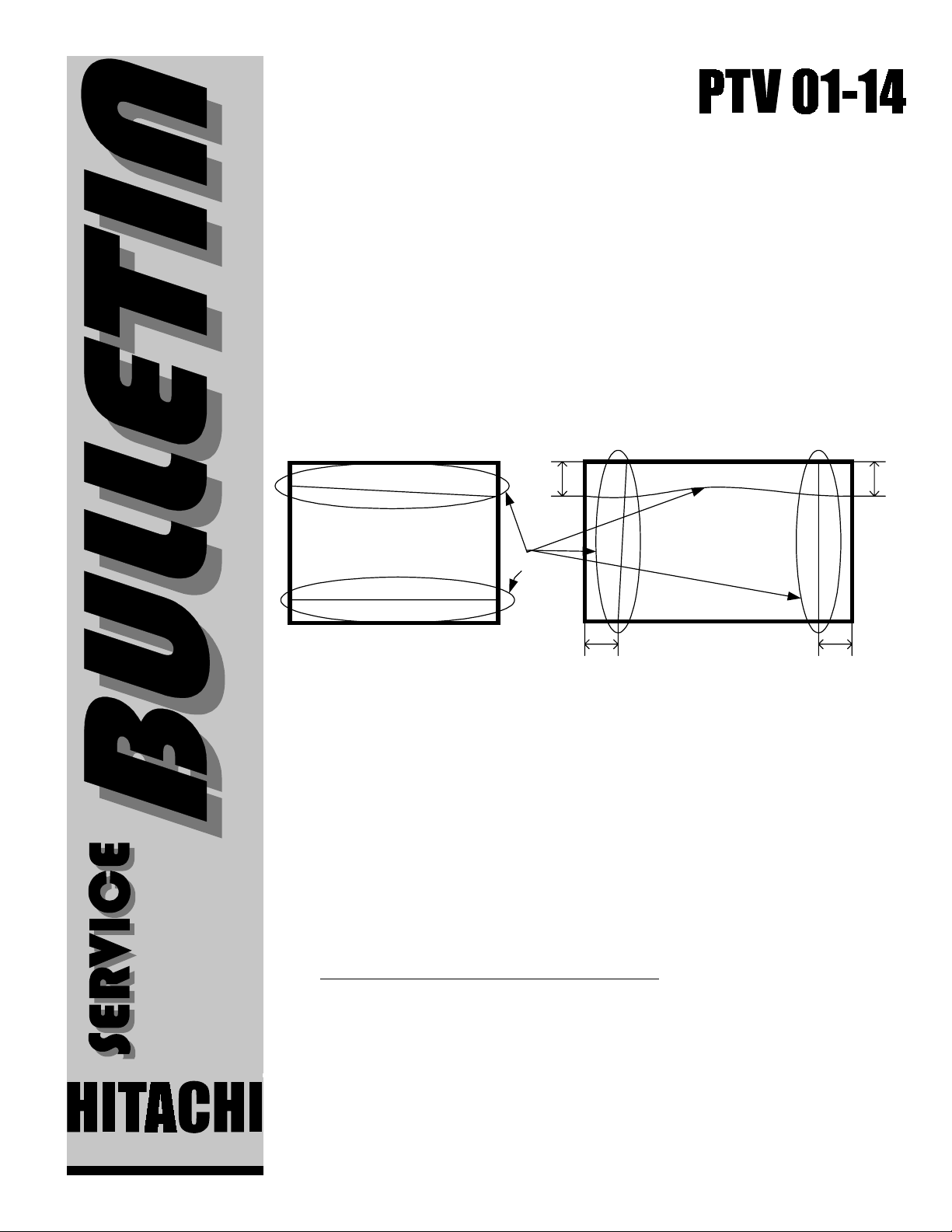
December, 2001
Hitachi America, Ltd., Home Electronics Division
National Service
MODEL: All Digital Models (2H)
PTV
Page 1 of 1
SUBJECT: Convergence & Symmetry Adjustments.
Complete Convergence Adjustments.
The only time a Screen Jig would be needed is when a new DCU is installed, or if the DCU RAM
has been cleared and saved “by accident”. If so, follow S/M instructions very closely, paying
special attention to the R and B OFFSET and Horizontal size and position on the I
Touch Up:
All other conditions will be considered “touch up”. In other words, the original reference was never
lost. Most times, customers notice one or two areas where the colors are separated, or are not
symmetrical, as in the following examples: *NOTE: The values given on these examples are used
for reference ONLY.
3 in
4x3 Screen
Affected
Areas
16x9 Screen
2
C bus.
3 in
Only top line seems tilted Top is bowing and left side
4 in 4 in
is not straight as right side.
The Main Problem:
When customers complain that they notice a line that is not straight (see both examples given )
generally the convergence is adjusted to make the line white….but it will still be bowed or tilted.
This will become more obvious when viewing Widescreen formatted DVD on a 4x3, a menu from
a Set Top Box or when displaying a 4x3 format on the 16x 9 screen.
To touch it up:
Make sure Horizontal Position is correct– check Center before attempting touch u p.
Turn OFF red and blue, work on GREEN only. Use a straight reference to place on top of the affected line. In this case tape a string from side to side using the frame as a measuring reference and
adjust the affected line to match the reference. Once the green is straight, turn red on and match to
green; then do the same with the blue.
A straight reference line may need to be placed on the left, top, bottom, right, etc,...if those areas
are affected.
Goal:
Assure the Green reference is straight and then make sure to place the red and blue on top of the
green. Make sure to adjust symmetry as well as convergence.
Note 1:
If unit has Magic Focus, make sure to save to RAM and then re-initialize Magic Focus sensors – Test Magic Focus before
leaving customer’s home. If unit does not have Magic Focus, just save to RAM...DO NOT try to re-initialize Magic Focus
sensors. If this is done, unit will display errors….this is normal, because there are no sensors to re-initialize.
Note 2:
There are TWO Convergence Modes on ALL Digital PTVs – Normal or Progressive an d HD or High Definition. Treat each
independent ly of each other, each has a s eparate memory. Adjust or touch up normal and save, adjust or touch up HD and
save to RAM and to MF if applicable. DP-1X has two modes
Mode (Aspect 5). All DP-1X 16x9 screens have only one mode, regardless of signal being used.
Note 3:
The HD mode is access ible ONLY when feeding 720p or 1080i from a Set Top Box or a Generator, even if there is no signal present. Just make sure the output of t he Set Top Box is set to 1080 i. There is no need for an HD s ource or generator to
do a touch up or complet e convergence on Normal mode.
only
on 4x3 screens; Normal and V Squeeze or Through
