Page 1
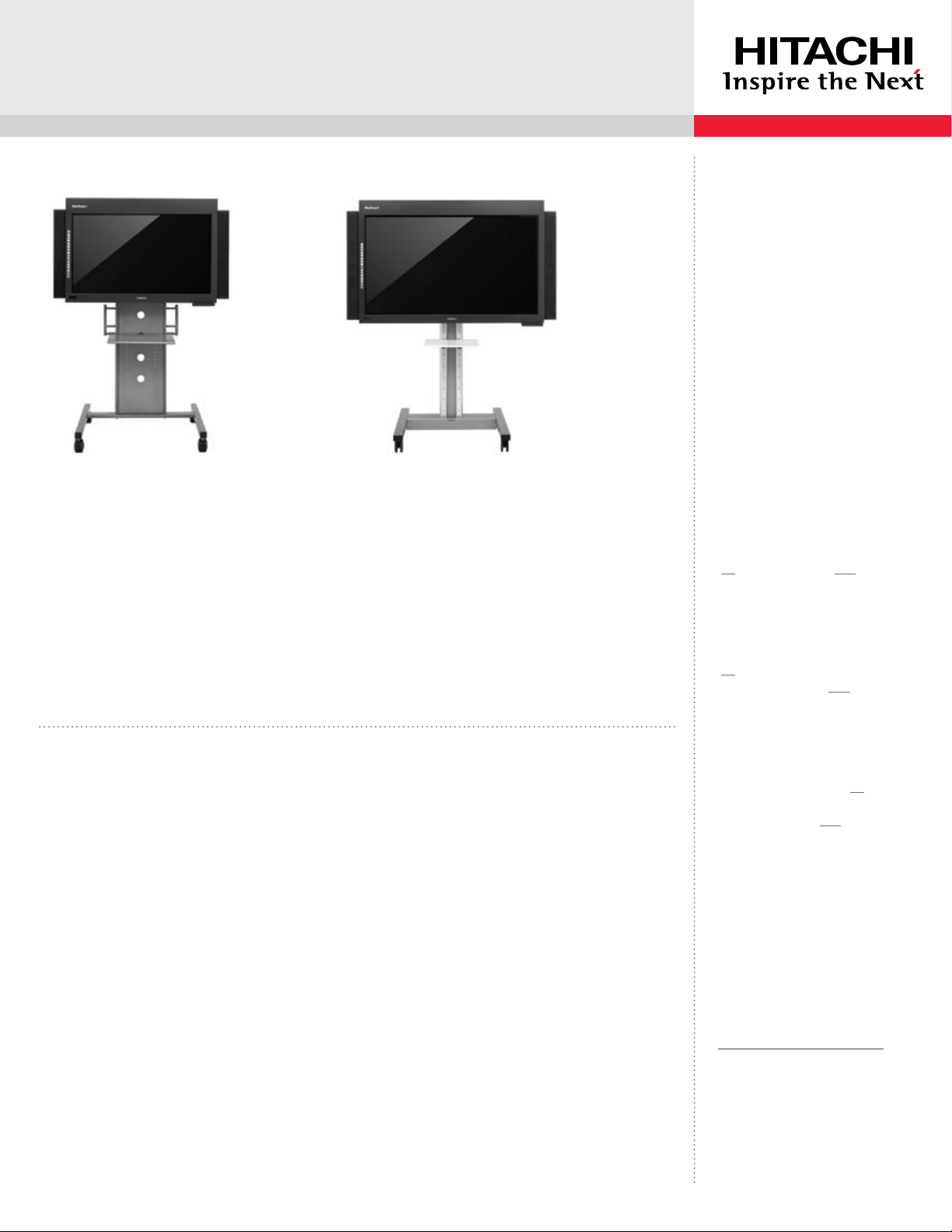
PXDUO Fact Sheet
PXDUO-50 PXDUO-65
Displays With Unmatched Performance
The StarBoard PXDUO transforms your 50” or 65” Panasonic plasma display* into an
interactive multi-touch screen with full mouse functionality, and allows users to control
and navigate computer applications with their finger, stylus, or any object. The interactive
overlay uses Hitachi’s DUO infrared technology to create a fast and accurate touch
response that allows for two users to interact at the same time. The PXDUO is ideal for
boardrooms and customer meeting rooms; as well as training, distance learning and
videoconference settings. By combining Hitachi’s cutting-edge touch technology with
Panasonic’s HD plasma monitor, the complete system delivers a compelling blend of
superb image quality and interactivity.
(Panasonic HD plasma monitor, speakers, and stand sold separately)*
Key Features
» Input Methods:
Use a finger/object in addition to Electronic
Pen to operate the whiteboard (two stylus
pens are bundled).
» Simultaneous Inputs:
Operate the whiteboard using both hands
(gestures). Scroll and Zoom-in/Zoom-out
are available in StarBoard Software.
» Field Replaceable Digitizer:
The digitizer is detachable and it is
unnecessary to send the whole unit for
repairing.
» Electronic Pen (Optional– AH00180):
There are three side buttons and users can
assign mouse events as desired.
Specifications
Model Name PXDUO-50 / PXDUO-65
Model No.
Input Methods
Interface to Computer
Effective Screen Size
Sampling Rate
Resolution
Accuracy
Operating Specification
Dimensions (in)
(w/o stand & PDP)
Weight (lbs)
(w/o stand & PDP)
Packing dimension (in)
Packing weight (lbs)
Certificates
AH00201 / AH00204
Infrared Image Sensor System
USB 1.1, 2.0
50 inches (43.5 in x 26.1 in) /
65 inches (56.5 in x 31.8 in)
Approximately 100 points/sec
Approximately 0.002 in
Approximately ± 0.06 in
5 – 35 Celsius, 20 – 80%
Humidity w/o condensation
48(W) x 33.3(H) x 2.6(D) /
61.3(W) x 41(H) x 2.6(D)
Approx. 15.4 / Approx. 19.8
52(W) x 38.6(H) x 6.3(D) /
66(W) x 46.3(H) x 6.3(D)
Approx. 33.1 / Approx. 41.9
VCCI Class B, FCC Class B, CE, UL
StarBoard Software
• Library of digital inks
• Handwriting Recognition
• MS Ofce Integration
• Object Recognition
• Customizable toolbar
• Virtual whiteboard sheets
• Annotate over video
• Create and save templates
• Save, print, share notes
• Lifetime software support
• Magnify/zoom tool
• Free updates
System Requirements
CPU: Intel Pentium 4 1.8GHz or higher
(PC), Intel® processor (Mac). RAM:
1GB or higher recommended. HDD:
300MB of free space. Display Colour
Depth: 16 bit or more. Software: I.E.
6.0 or higher, MS Ofce 2000 or higher
for importing documents, DirectX 9.0b
(PC), MS Ofce 2004 or higher for
importing documents (Mac). Hardware:
CD-ROM or DVD drive. OS: Windows
2000/XP/Vista (latest service pack
recommended), Mac OS X 10.4 or
highter. Other: Video card w/ hardware
overlay for video function RAM 512MB
or more for movie feature (PC), Built-in
display or display connected to Apple
supplied video card (Mac).
Contact Information
Hitachi Software Engineering America, Ltd.
(Interactive Media Solutions Division)
Hitachi America, Ltd.
(Digital Media Division)
For Product and Sales Information:
Tel: 1-800-HITACHI
Fax: 619-482-5784
Email: starboard@hitachi-soft.com
www.hitachi-soft.com
* Currently, the Plasma Overlays are compliant with the following industrial Panasonic plasma models (10 series):
50 inch – TH-50PH/ PF10**, TH-50PH/ PF11**, TH-50PH/ PF9**, TH-50PH/ PF/ PD12**
65 inch – TH-65PF10**, TH-65PF11**, TH-65PF12** (**includes 2 country code letters)
