Page 1
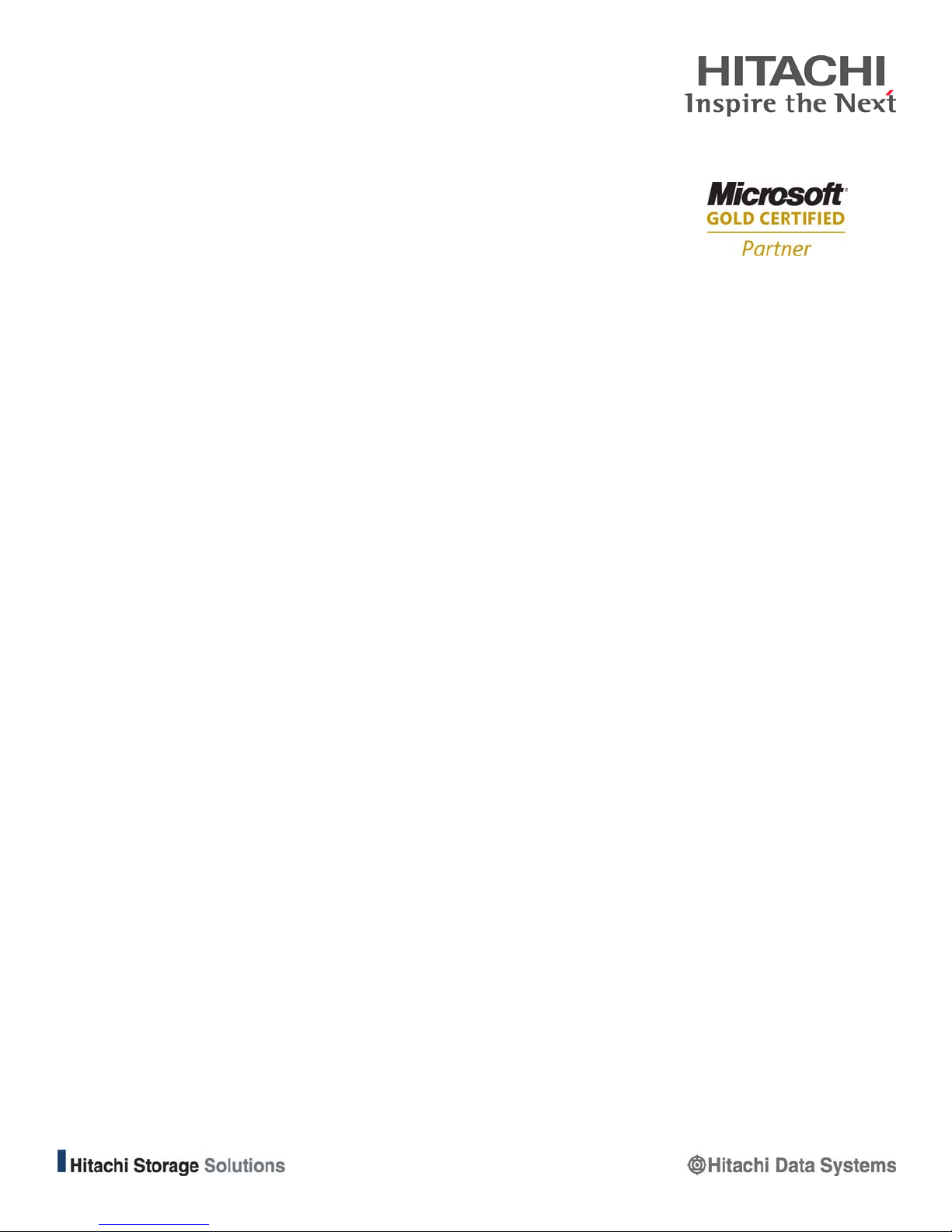
Hitachi Adaptable Modular Storage 2000
Family Best Practices with Hyper-V
Best Practices Guide
By Rick Andersen and Lisa Pampuch
April 2009
Page 2
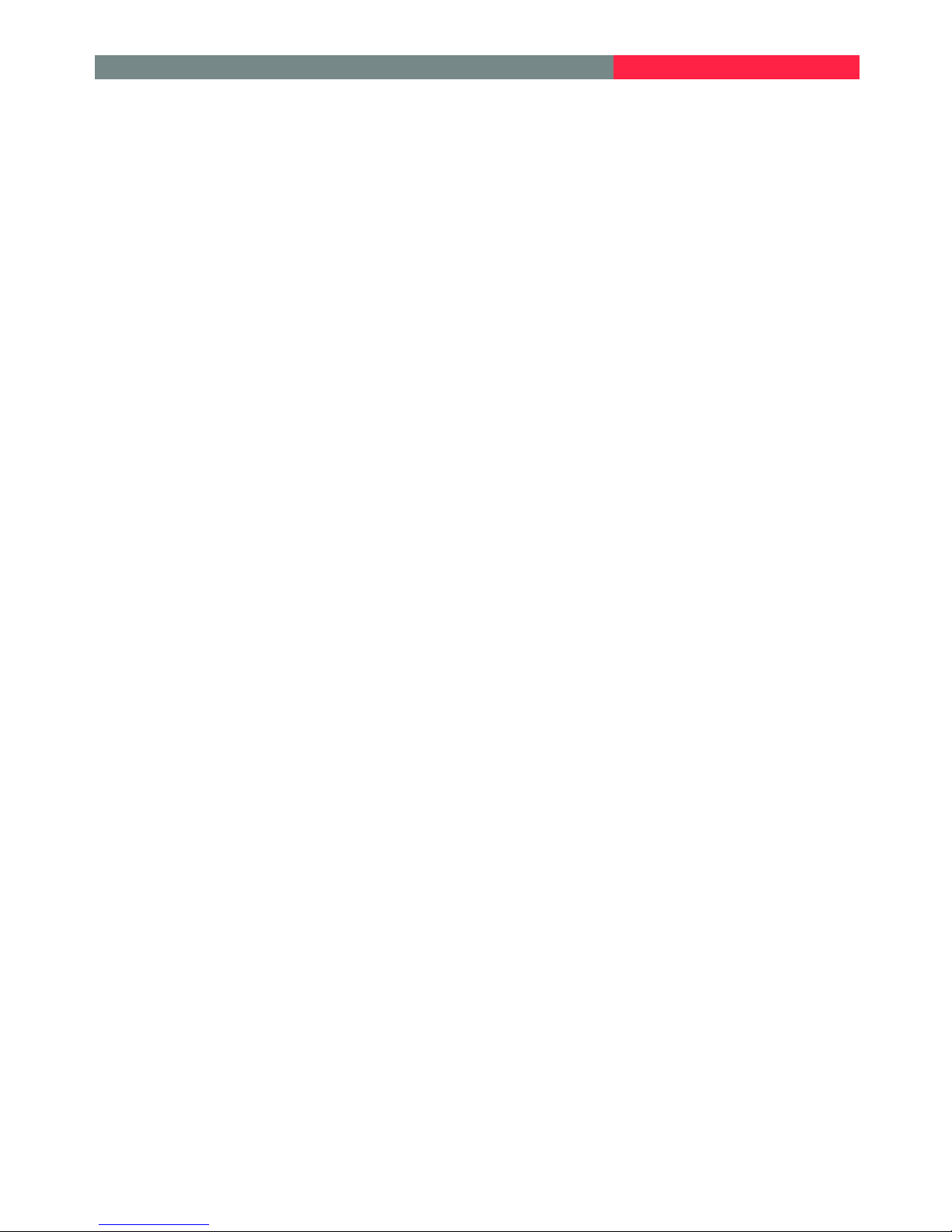
Summary
Increasingly, businesses are turning to virtualization to achieve several important objectives, including increase
return on investment, decreasing, total cost of operation, improving operational efficiencies, improving
responsiveness and becoming more environmentally friendly.
While virtualization offers many benefits, it also brings risks that must be mitigated. The move to virtualization
requires that IT administrators adopt a new way of thinking about storage infrastructure and application
deployment. Improper deployment of storage and applications can have catastrophic consequences due to the
highly consolidated nature of virtualized environments.
The Hitachi Adaptable Modular Storage 2000 family of storage systems is best-in-class for Windows Server
2008 Hyper-V environments. It is ideal for business that are planning new deployments in existing or new
environments, and for business considering virtualizing their servers and need a storage system that increases
reliability and performance and reduces total cost of operations.
This paper is intended for use by IT administrators who are planning storage for a Hyper-V deployment. It
provides guidance on how to configure both the Hyper-V environment and a 2000 family storage system to
achieve the best performance, scalability and availability.
Page 3

Contributors
The information included in this document represents the expertise, feedback and suggestions of a number of
skilled practitioners. The authors recognize and sincerely thank the following contributors and reviewers of this
document:
• Mark Adams, Product Marketing
• Robert Burch, Advanced Technical Consultants
• Alan Davey, Storage Platforms Product Management
• Rob Simmons, Application Solutions
• Eric Stephenson, Hardware and Alliances
• Bin Bin Zhang, Global Services Technical Support
Page 4

Table of Contents
Hitachi Product Family.........................................................................................................................................................1
Adaptable Modular Storage 2000 Family Features .................................................................................................. 1
Hitachi Storage Navigator Modular 2 Software ........................................................................................................ 3
Hitachi Performance Monitor Software..................................................................................................................... 3
Hyper-V Architecture............................................................................................................................................................4
Windows Hypervisor ................................................................................................................................................ 5
Parent and Child Partitions....................................................................................................................................... 5
Integration Services ................................................................................................................................................. 5
Emulated and Synthetic Devices.............................................................................................................................. 6
Hyper-V Storage Options..................................................................................................................................................... 6
Disk Type ................................................................................................................................................................. 6
Disk Interface ........................................................................................................................................................... 7
I/O Paths .................................................................................................................................................................. 7
Basic Hyper-V Host Setup...................................................................................................................................................8
Basic Storage System Setup...............................................................................................................................................9
Fibre Channel Storage Deployment ......................................................................................................................... 9
Storage Provisioning .............................................................................................................................................. 15
Hyper-V Protection Strategies........................................................................................................................................... 16
Backups ................................................................................................................................................................. 16
Storage Replication................................................................................................................................................ 17
Hyper-V Quick Migration ........................................................................................................................................ 17
Hitachi Storage Cluster Solution ............................................................................................................................ 17
Hyper-V Performance Monitoring ..................................................................................................................................... 18
Windows Performance Monitor .............................................................................................................................. 18
Hitachi Performance Monitor Feature .................................................................................................................... 19
Hitachi Tuning Manager Software .......................................................................................................................... 19
Page 5

Hitachi Adaptable Modular Storage
2000 Family Best Practices
with Hyper-V
Best Practices Guide
By Rick Andersen and Lisa Pampuch
Increasingly, businesses are turning to virtualization to achieve several important objectives:
• Increase return on investment by eliminating underutilization of hardware and reducing administration
overhead
• Decrease total cost of operation by reducing data center space and energy usage
• Improve operational efficiencies by increasing availability and performance of critical applications and
simplifying deployment and migration of those applications
In addition, virtualization is a key tool companies use to improve responsiveness to the constantly changing
business climate and to become more environmentally friendly.
While virtualization offers many benefits, it also brings risks that must be mitigated. The move to virtualization
requires that IT administrators adopt a new way of thinking about storage infrastructure and application
deployment. Improper deployment of storage and applications can have catastrophic consequences due to the
highly consolidated nature of virtualized environments.
The Hitachi Adaptable Modular Storage 2000 family of storage systems is best-in-class for Windows Server
2008 Hyper-V environments. It offers a robust storage solution that reduces setup and management costs and
eliminates performance bottlenecks. This is accomplished through the use of the 2000 family’s advanced pointto-point SAS-based architecture for concurrent back-end I/O capacity and symmetric active-active front-end
architecture that dynamically spreads I/O workloads across resources and allows I/O through any path. The
2000 family is ideal for business that are planning new deployments in existing or new environments, and for
business considering virtualizing their servers and need a storage system that increases reliability and
performance and reduces total cost of operations.
This paper is intended for use by IT administrators who are planning storage for a Hyper-V deployment. It
provides guidance on how to configure both the Hyper-V environment and a 2000 family storage system to
achieve the best performance, scalability and availability.
Hitachi Product Family
Hitachi Data Systems is the most trusted vendor in delivering complete storage solutions that provide dynamic
tiered storage, common management, data protection and archiving, enabling organizations to align their
storage infrastructures with their unique business requirements.
Adaptable Modular Storage 2000 Family Features
The Hitachi Adaptable Modular Storage 2000 family provides a reliable, flexible, scalable and cost-effective
modular storage system for Hyper-V. The 2000 family of modular storage systems is ideal for demanding
applications that require enterprise class-like performance, capacity and functionality.
1
Page 6

The 2000 family is the only midrange storage product with symmetric active-active front-end and dynamic
back-end controller architecture that provides integrated, automated hardware-based front-to-back-end I/O load
balancing. This ensures I/O traffic to back-end disk devices is dynamically managed, balanced and shared
equally across both controllers, even if the I/O load to specific logical units (LUs) is skewed. Storage
administrators are no longer required to manually define specific affinities between LUs and controllers,
simplifying overall administration. The 2000 family’s architecture takes full advantage of native OS multipathing
capabilities, thereby eliminating mandatory requirements to implement proprietary multipathing software.
No other midrange storage product has an advanced serial-attached SCSI (SAS) drive interface. The new
point-to-point back-end design virtually eliminates I/O transfer delays and contention associated with Fibre
Channel arbitration. It also provides significantly higher bandwidth and I/O concurrency and isolates any
component failures that might occur on back-end I/O paths.
Flexibility
• Choice of Fibre Channel and iSCSI server interfaces or both
• Resilient performance using LUs that can be configured to span multiple drive trays and back-end paths
• Choice of high-performance SAS and low-cost SATA disk drives
• Lowered costs using SAS or SATA drives that can be intermixed in the same tray
• Support for all major open systems operating systems, host bus adapters (HBAs) and switch models from
major vendors
Scalability
• Ability to add capacity, connectivity and performance as needed
• Concurrent support of large heterogeneous open systems environments using up to 2048 virtual ports with
host storage domains and 4096 LUs
• Ability to scale capacity to 472TB
• Ability to scale performance to more than 900K IOPS
• Seamless expansion due to data-in-place upgrades from Adaptable Modular Storage 2100 to Adaptable
Modular Storage 2300 and to Adaptable Modular Storage 2500
• Large-scale disaster recovery and data migration using integration with Hitachi Universal Storage Platform V
and Hitachi Universal Storage Platform VM
• Complete lifecycle management solutions within tiered storage environments
Availability
• Outstanding performance and non-disruptive operations using Hitachi Dynamic Load Balancing Controller
• 99.999% data availability
• No single point of failure
• Hot swappable major components
• Dual-battery backup for cache
• Non-disruptive microcode updates
• Flexible drive sparing with no copy back required after a RAID rebuild
• Host multipathing capability
• In-system SQL Server and Exchange backup and snapshot support through Windows Volume Shadow Copy
Service
• Remote site replication
• RAID-5, RAID-1, RAID-1+0 and RAID-0 (SAS drives) support
2
Page 7

• RAID-6 dual parity support for enhanced reliability when using large SATA and SAS drives
• Hi-Track
®
Monitor support
Performance
• No performance bottlenecks in highly utilized controllers due to Hitachi Dynamic Load Balancing Controller
• Point-to-point SAS backplane with a total bandwidth of 96 gigabits per second (Gbps) and no overhead from
loop arbitration
• Full duplex 3Gbps SAS drive interface that can simultaneously send and receive commands or data on the
same link
• Up to 32 concurrent I/O paths provide up to 9600 megabytes per second of total system bandwidth
• 4Gbs host Fibre Channel connections
• Cache partitioning and cache residency to optimize or isolate unique application workloads
Simplicity
• Simplified RAID group placement using SAS backplane architecture
• Highly intuitive management software that includes easy-to-use configuration and management utilities
• Command line interface and command control interface (CCI) that match GUI functionality
• Seamless integration with Hitachi storage systems, managed with a single set of tools using Hitachi Storage
Command Suite software
• Consistency among most Hitachi software products whether run on Hitachi modular storage systems or
Hitachi Universal Storage Platform™ family models
Security
• Role-based access to Adaptable Modular Storage management systems
• Ability to track all system changes with audit logging
• Ability to apply system-based write once, read many (WORM) data access protection to logical volumes to
provide regulatory-compliant protection
• Encrypted communications between management software and storage system using SSL and TSL
• Internet Protocol version 6 (IPv6) and Internet Protocol Security (IPsec) compliant maintenance ports
Hitachi Storage Navigator Modular 2 Software
Hitachi Storage Navigator Modular 2 software is the integrated interface for Adaptable Modular Storage 2000
family firmware and software features. Use it to take advantage of all of the 2000 family’s features. Storage
Navigator Modular 2 software provides both a Web-accessible graphical management interface and a CLI to
allow ease of storage management.
Storage Navigator Modular 2 software is used to map security levels for SAN ports and virtual ports and for
inter-system path mapping. It is used for RAID-level configurations, for LU creation and expansion, and for
online volume migrations. It also configures and manages Hitachi replication products. It enables online
microcode updates and other system maintenance functions and contains tools for SNMP integration with
enterprise management systems.
Hitachi Performance Monitor Software
Hitachi Performance Monitor software provides detailed, in-depth storage performance monitoring and
reporting of Hitachi storage systems including drives, logical volumes, processors, cache, ports and other
resources. It helps organizations ensure that that they achieve and maintain their service level objectives for
performance and availability, while maximizing the utilization of their storage assets. Performance Monitor
software’s in-depth troubleshooting and analysis reduce the time required to resolve storage performance
problems. It is an essential tool for planning and analysis of storage resource requirements.
3
Page 8
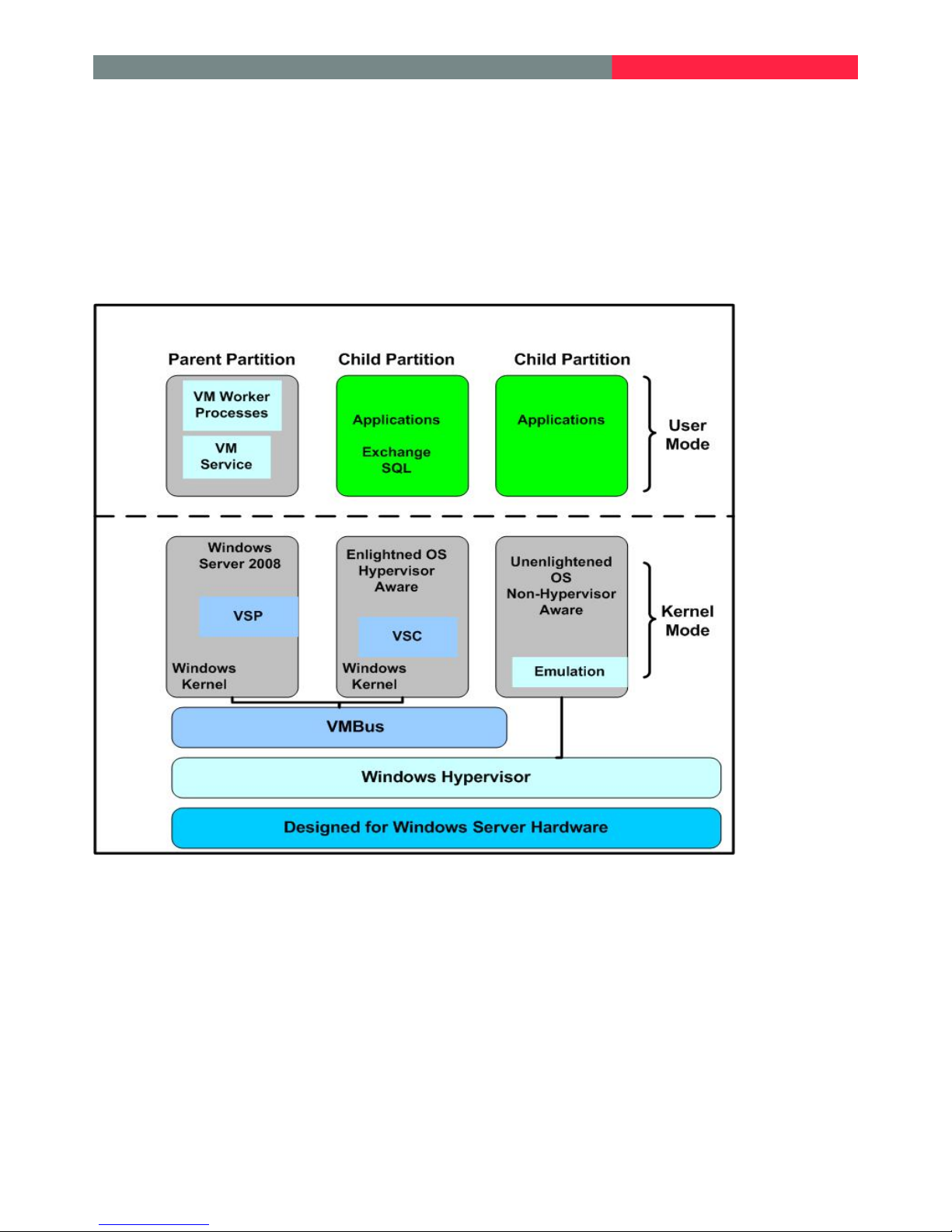
Hyper-V Architecture
Microsoft® Hyper-V is a hypervisor-based virtualization technology from Microsoft that is integrated into
Windows Server 2008 x64 editions of the operating system. Hyper-V allows a user to run multiple operating
systems on a single physical server. To use Hyper-V in Windows Server 2008, enable the Hyper-V role on the
Microsoft Windows Server 2008 server.
Figure 1 illustrates Hyper-V architecture.
Figure 1. Hyper-V Architecture
The Hyper-V role provides the following functions:
• Hypervisor
• Parent and child partitions
• Integration services
• Emulated and synthetic devices
4
Page 9

Windows Hypervisor
The Windows Hypervisor is a thin layer of software that allows multiple operating systems to run
simultaneously on a single physical server, and is the core component of Hyper-V. The Windows Hypervisor is
responsible for the creation and management of partitions that allow for isolated execution environments. As
shown in Figure 1, the Windows Hypervisor runs directly on top of the hardware platform, with the operating
systems running on top.
Parent and Child Partitions
To run multiple virtual machines with isolated execution environments on a physical server, Hyper-V
technology uses a logical entity called a partition. These partitions are where the operating systems and its
applications execute. Hyper-V defines two kinds of partitions, parent and child.
Parent Partition
Each Hyper-V installation consists of one parent partition, which is a virtual machine that has special or
privileged access. Some documentation might also refer to parent partitions as host partitions. This document
uses the term parent partition.
The parent partition is the only virtual machine with direct access to hardware resources. All of the other virtual
machines, which are known as child partitions, go through the parent partition for device access.
To create the parent partition, enable the Hyper-V role in Server Manager and restart the system. After the
system restarts, the Windows hypervisor is loaded first, and then the rest of the stack is converted to become
the parent partition. The virtualization stack runs in the parent partition and has direct access to the hardware
devices. The parent partition then creates the child partitions that house the guest operating systems.
Child Partition
Hyper-V executes a guest operating system and its associated applications in a virtual machine, or child
partition. Microsoft documentation sometimes also refers to child partitions as guest partitions. This document
uses the term child partition.
Child partitions do not have direct access to hardware resources, but instead have a virtual view of the
resources, which are referred to as virtual devices. Any request to the virtual devices is redirected via the
VMBus to the devices in the parent partition. The VMBus is a logical channel that enables inter-partition
communication.
The parent partition runs a Virtualization Service Provider (VSP), which connects to the VMBus and handles
device access requests from child partitions. Child partition virtual devices internally run a Virtualization Service
Client (VSC), which redirects the request to VSPs in the parent partition via the VMBus. This entire process is
transparent to the guest OS.
Integration Services
Integration services are made up of a number of services that are installed on the guest OS that improve
performance while running under Hyper-V: enlightened I/O and integration components. The version of the
guest OS deployed determines which of these two services can be installed on the guest OS.
Enlightened I/O
Enlightened I/O is a Hyper-V feature that allows virtual devices in a child partition to use host resources better
because VSC drivers in these partitions communicate directly with VSPs directly over the VMBus for storage,
networking and graphics subsystems access. Enlightened I/O is a specialized virtualization-aware
implementation of high-level communication protocols like SCSI that take advantage of VMBus directly,
bypassing any device emulation layer. This makes the communication more efficient, but requires the guest OS
to support Enlightened I/O. At the time of this writing, Windows 2008, Windows Vista and SUSE Linux are the
only operating systems that support Enlightened I/O, allowing them to run faster as guest operating systems
under Hyper-V than other operating systems that need to use slower emulated hardware.
5
Page 10

Integration Components
Integration components (ICs) are sets of drivers and services that enable guest operating systems to use
synthetic devices, thus creating more consistent child partition performance. By default, guest operating
systems only support emulated devices. Emulated devices normally require more overhead in the hypervisor to
perform the emulation and do not utilize the high-speed VMBus architecture. By installing integration
components on the supported guest OS, you can enable the guest to utilize the high-speed VMBus and utilize
synthetic SCSI devices.
Emulated and Synthetic Devices
Hardware devices that are presented inside of a child partition are called emulated devices. The emulation of
this hardware is handled by the parent partition. The advantage of emulated devices is that most operating
systems have built-in device drivers for them. The disadvantage is that emulated devices are not designed for
virtualization and thus have lower performance than synthetic devices.
Synthetic devices are optimized for performance in a Hyper-V environment. Hyper-V presents synthetic
devices to the child partition. Synthetic devices are high performance because they do not emulate hardware
devices. For example, with storage, the SCSI controller only exists as a synthetic device. For a list of guest
operating systems that support synthetic SCSI devices, see the Hyper-V Planning and Deployment Guide
.
Hyper-V Storage Options
Hyper-V deployment planning requires consideration of three key factors: the type of disk to deploy and
present to child partitions, the disk interface and the I/O path.
Disk Type
The Hyper-V parent partition can present two disk types to guest operating systems: virtual hard disks (VHD)
and pass-through disks.
Virtual Hard Disks
Virtual hard disks (VHDs) are files that are stored on the parent hard disks. These disks can either be SAN
attached or local to the Hyper-V server. The child partition sees these files as its own hard disk and uses the
VHD files to perform storage functions.
Three types of VHD disks are available for presentation to the host:
• Fixed VHD — The size of the VHD is fixed and the LU is fully allocated at the time the VHD is defined.
Normally this allows for better performance than dynamic or differencing VHDs. This is due to less
fragmentation since the VHD is always pre-allocated and the parent partition file system does not need to
incur the overhead required to extend the VHD file, since all the blocks have been pre-allocated. A fixed VHD
has the potential for wasted or unused disk space. Consider also that after the VHD is full, any further write
operations fail even though additional free storage might exist on the storage system.
• Dynamic VHD — The VHD is expanded by Hyper-V as needed. Dynamic VHDs occupy less storage as
compared to fixed VHDs, but at the cost of slower throughput. The initial size that the disk can expand to is
set at creation time and the writes will fail when the VHD is fully expanded. Note that this dynamic feature
only applies to expanding the VHD. In other words, the VHD does not automatically decrease in size when
data is removed. However, Dynamic VHDs can be compacted under the Hyper-V virtual hard disk manager
to free any unused space.
• Differencing VHD — VHD that involves both a parent and child disk. The parent VHD disk contains the
baseline disk image with the guest operating systems and most likely an application and data associated
with that application. After the VHD parent disk is configured for the guest, a differencing disk is assigned as
a child to that partition. As the guest OS executes, any write operations are stored on the child differencing
disk. Differencing VHDs are good for test environments but performance can degrade because the majority
of I/O must access the parent VHD disk as well as the differencing disk.
6
Page 11

Because dynamic VHDs have more overhead, best practice is to use fixed VHDs in most circumstance. For
heavy application workloads such as Exchange or SQL, create multiple fixed VHDs and isolate applications
files such as database and logs on their own VHDs.
Pass-through Disks
A Hyper-V pass-through disk is a physical disk or LU that is mapped or presented directly to the guest OS.
Hyper-V pass-through disks normally provide better performance than VHD disks.
After the pass-through disk is visible to and offline within the parent partition, it can be made available to the
child partition using the Hyper-V Manager. Pass-through disks have the following characteristics:
• Must be in the offline state from the Hyper-V parent perspective, except in the case of clustered or highly
available virtual machines
• Presented as raw disk to the parent partition
• Cannot be dynamically expanded
• Do not allow the capability to take snapshots or utilize differencing disks
Disk Interface
Hyper-V supports both IDE and SCSI controllers for both VHD and pass-through disks. The type of controller
you select is the disk interface that the guest operating system sees. The disk interface is completely
independent of the physical storage system.
Table 1 summarizes disk interface considerations and restrictions.
Table 1. Disk Interface Considerations
Disk
Interface
IDE
SCSI
Considerations Restrictions
All child partitions must boot from an IDE
device.
A maximum of four IDE devices are available
for each child partition.
Virtual DVD drives can only be created as an
IDE device.
Best choice for all volumes based on I/O
performance.
Requires that Integration Services be
installed on the child partition.
Can define a maximum of four SCSI
controllers per child partition.
None.
A maximum of one device per IDE controller for a
maximum of four devices per child partition.
None.
None.
Guest OS specific.
A maximum of 64 devices per SCSI controller for a
maximum of 256 devices per child partition.
I/O Paths
The storage I/O path is the path that a disk I/O request generated by an application within a child partition must
take to a disk on the storage system. Two storage configurations are available, based on the type of disk
selected for deployment.
VHD Disk Storage Path
With VHD disks, all I/O goes through two complete storage stacks, once in the child partition and once in the
parent partition. The guest application disk I/O request goes through the storage stack within the guest OS and
onto the parent partition file system.
7
Page 12

Pass-through Disk Storage Path
When using the pass-through disk feature, the NTFS file system on the parent partition can be bypassed
during disk operations, minimizing CPU overhead and maximizes I/O performance. With pass-through disks,
the I/O traverses only one file system, the one in the child partition. Pass-through disks offer higher throughput
because only one file system is traversed, thus requiring less code execution.
When hosting applications with high storage performance requirements, deploy pass-through disks.
Basic Hyper-V Host Setup
Servers utilized in a Hyper-V environment must meet certain hardware requirements. For more information,
see the Hyper-V Planning and Deployment Guide
Note: Best practice is to install Integration components on any child partition to be hosted under Hyper-V. The
integration components install enlightened drivers to optimize the overall performance of a child partition.
Enlightened drivers provide support for the synthetic I/O devices, which significantly reduces CPU overhead for
I/O when compared to using emulated I/O devices. In addition, it allows the synthetic I/O device to take
advantage of the unique Hyper-V architecture not available to emulated I/O devices, further improving the
performance characteristics of synthetic I/O devices. For more information, see the Hyper-V Planning and
Deployment Guide.
Multipathing
The 2000 family supports active-active multipath connectivity. To obtain maximum availability, design and
implement your host-storage connections so that at least two unique paths exist from the host to the storage
system. Hitachi Data Systems recommends the use of dual SAN fabrics, multiple HBAs and host-based
multipathing software when deploying Hyper-V servers.
.
Multipathing software such as Hitachi Dynamic Link Manager software and Windows Server 2008 native MPIO
are critical components of a highly available system. Multipathing software allows the Windows operating
system to see and access multiple paths to the same LU, enabling data to travel any available path so that
users experience increased performance and continued access to data in the event of a failed path. While
multiple load-balancing settings exist in both Hitachi Dynamic Link Manager software and Windows Server
2008 native MPIO, the symmetrical active-active controller feature of the 2000 family enables either controller
to respond to I/O regardless of the originating HBA port, without having to select a host load-balancing
option. However, if the workload is large enough to consume more bandwidth than a single HBA port can
handle, Hitachi Data Systems recommends using the round robin load-balancing algorithm in both Hitachi
Dynamic Link Manager software and Windows Server 2008 native MPIO to distribute load evenly over all
available HBAs.
Note: Hitachi Dynamic Link Manager software can only be used on the parent partition.
Queue Depth Settings on the Hyper-V Host
Queue depth settings determine how many command data blocks can be sent to a port at one time. Setting
queue depth too low can artificially restrict an application’s performance, while setting it too high might cause a
slight reduction in I/O. Setting queue depth correctly allows the controllers on the Hitachi storage system to
optimize multiple I/Os to the physical disk. This can provide significant I/O improvement and reduce response
time.
Applications that are I/O intensive can have many concurrent, outstanding I/O requests. For that reason, better
performance is generally achieved with higher queue depth settings. However, this must be balanced with the
available command data blocks on each front-end port of the storage system.
The 2000 family has a maximum of 512 command data blocks available on each front-end port. This means
that at any one time, up to 512 active host channel I/O commands can be queued for service on a front-end
port. The 512 command data blocks on each front-end port are used by all LUs presented on the port,
regardless of the connecting server. When calculating queue depth settings for your Hyper-V HBAs, you must
8
Page 13

also consider queue depth requirements for other LUs presented on the same front-end ports to all servers.
Hitachi recommends setting HBA queue depth on a per-target basis rather than per-port basis.
To calculate queue depth, use the following formula:
512 ÷ total number of LUs presented through the front-end port = HBA queue depth per host
For example, suppose that four servers share a front-end port on the storage system, and between the four
servers, 16 LUs are assigned through the shared front-end port and all LUs are constantly active. The
maximum dynamic queue depth per HBA port is 32, that is:
512 command data blocks ÷ 16 LUs presented through the front-end port = 32 HBA queue depth setting
Basic Storage System Setup
The Hitachi Adaptable Modular Storage System 2000 family has no system parameters that need to be set
specifically for a Hyper-V environment. With the 2000 family’s Dynamic Load Balancing Controllers that feature
symmetric active-active controller architecture, the LUN-ownership concept no longer exists and the associated
parameters (for example, LUN ownership change disable mode) that are available on predecessor storage
systems are obsolete.
Fibre Channel Storage Deployment
When deploying Fibre Channel storage on a 2000 family system in a Hyper-V environment, it is important to
properly configure the Fibre Channel ports and to select the proper type of storage for the child partitions that
are to be hosted under Hyper-V.
Fibre Channel Front-end Ports
Provisioning storage on two Fibre Channel front-end ports (on one port per controller) is sufficient for
redundancy on the Hitachi Adaptable Modular Storage Systems 2000 family. This results in two paths to each
LU from the Hyper-V host's point of view. For higher availability, ensure that the target ports are configured to
two separate fabrics to make sure multiple paths are always available to the Hyper-V server.
Hyper-V servers that access LUs on 2000 family storage systems must be properly zoned so that the
appropriate Hyper-V parent and child partitions can access the storage. With the 2000 family, zoning is
accomplished at the storage level by using host storage domains (HSDs). Zoning defines which LUs a
particular Hyper-V server can access. Hitachi Data Systems recommends creating a HSD group for each
Hyper-V server and using the name of the Hyper-V server in the HSD for documentation purposes.
Selecting Child Partition Storage
It is important to correctly select the type of storage deployed for the guest OS that is to be virtualized under
Hyper-V. Consider also whether VHD or pass-through disks are appropriate. The following questions can help
you make this determination:
• Is the child partition’s I/O workload heavy, medium, or light?
If the child partition has a light workload, you might be able to place all the storage requirements on one VHD
LU. If the child partition is hosting an application such as SQL or Exchange, allocate files that are accessed
heavily, such as log and database files, to individual VHD LUs. Attach each individual LU to its own synthetic
controller.
• What is the maximum size LU required to support the child partition?
If the maximum LU is greater that 2040GB, you must either split the data or utilize pass-through disks. This is
due to the size limitation of 2040GB for a VHD LU.
9
Page 14

Dedicated VHD Deployment
Figure 2 shows dedicated VHDs for the application files and the mapping within the 2000 family storage system
to the mapping within the Hyper-V parent partition, and the child partition. Note that this scenario uses synthetic
SCSI controller interface for the application LUs.
Figure 2. Dedicated VHD Connection
Key considerations:
• For better performance and easier management of child partitions, assign a single set of LUs.
• To enable the use of Hyper-V quick migration of a single child partition, deploy dedicated VHDs.
• To enable multiple child partitions to be moved together using quick migration, deploy shared VHDs.
• To achieve good performance for heavy I/O applications, deploy dedicated VHDs.
10
Page 15

Shared VHD Deployment
This scenario utilizes a shared VHD disk, with that single VHD disk hosting multiple child partitions. Figure 3
shows a scenario where Exchange and SQL child partitions share a VHD disk on a 2000 family storage system
and SharePoint and BizTalk child partitions also share a VHD disk on the 2000 family storage system.
Figure 3. Shared VHD Connection
Key considerations:
• It is important to understand the workloads of individual child partitions when hosting them on a single shared
VHD. It is critical to ensure that the RAID group on the 2000 family storage system that is to host the shared
VHD LU can support the aggregate workload of the child partitions.
For more information, see the “Number of Child Partitions per VHD, per RAID Group” section of this paper.
• If using quick migration to move a child partition, understand that all child partitions hosted within a shared
VHD move together. Whether the outage is due to automated recovery from a problem with the child partition
or because of a planned outage, all the child partitions in the group are moved.
11
Page 16

Pass-through Deployment
This scenario uses pass-through disks instead of VHD disks. A dedicated VHD LU is still required to host
virtual machine configuration files. Do not share this VHD LU with other child partitions on the Hyper-V host.
Figure 4 shows a scenario in which virtual machine configuration files, guest OS binaries, the page file and
SQL Server application libraries are placed on the VHD LU, and the application files are deployed as passthrough disks.
Figure 4. Pass-through Connection
Key considerations:
• For higher throughput, deploy pass-through disks. Pass-through disks normally provide higher throughput
because only the guest partition file system is involved.
• To achieve an easier migration path, deploy pass-through disks. Pass-through disks can provide an easier
migration path because the LUs used by a physical machine on a SAN can be moved easily to a Hyper-V
environment, and allow a new child partition access to the disk. This scenario is especially appropriate for
partially virtualized environments.
• To support multi-terabyte LUs, deploy pass-through disks. Pass-through disks are not limited in size, so a
multi-terabyte LU is supported.
12
Page 17

• Pass-through disks appear as raw disks and offline to the parent.
• If snapshots are required, remember that pass-through disks do not support Hyper-V snapshot copies.
iSCSI Storage Deployment
The Hyper-V architecture offers two methods for deploying iSCSI storage disks on 2000 family storage
systems: direction connection and dual connection to the child partition. iSCSI ports must be configured to the
Hyper-V host to access LUs on 2000 family storage systems.
iSCSI Port Settings
Hyper-V servers that access iSCSI LUs on 2000 family storage systems must be properly zoned so that the
appropriate Hyper-V parent and child partitions can access the storage. With the 2000 family, zoning at the
storage level is accomplished by using HSDs. Zoning defines which LUs a particular Hyper-V server can
access. Hitachi Data Systems recommends creating an HSD group for each Hyper-V server and using the
name of the Hyper-V server in the HSD for documentation purposes.
Direct Connection
One iSCSI deployment method is a direct connection to the 2000 family storage system from the child partition.
The child partition must support the Microsoft iSCSI software initiator and must have the correct device driver.
Figure 5 shows a direct connection configuration. Notice that the child partition simply boots from the VHD on
the Hyper-V parent partition. The storage system has no external LU to contain the configuration files, OS
binaries or application libraries.
Figure 5. iSCSI Direct Connection to Child Partition
13
Page 18

Key considerations:
• For increased availability due to dynamic addition of LUs to the child partition, choose the direct connection
configuration.
• For simpler physical to virtual conversions (because reconfiguration of the iSCSI initiator and targets is not
required), choose the iSCSI direct connection configuration.
• Use dedicated NICs for iSCSI traffic and do not share the iSCSI traffic with other network traffic. Dedicated
NICs ensure greater performance and throughput because other network traffic does not interfere with the
storage traffic on the iSCSI NICs.
• For easier movement of child partitions between Hyper-V host (because no changes are required to the 2000
family storage system), choose the direct connection configuration.
• Snapshots using VSS are not supported by the direct connection configuration
Dual Connection
Another iSCSI deployment option is to connect the child partition to both the Hyper-V parent partition and the
child partition. Implementing this combination of connections provides more flexibility for configuring iSCSI
connections to meet the storage needs of the child partition. Figure 6 illustrates the dual connection
deployment option.
Figure 6. iSCSI Parent and Child Dual Connection
14
Page 19

Key considerations:
• For better network performance when a child partition with iSCSI attached storage is executing in the parent
partition, choose the dual connection configuration. This is because the NIC in the parent partition is
communicating directly with the iSCSI storage system. This also allows for the leveraging of jumbo frame
support on the physical NIC in the Hyper-V parent partition.
• For better server performance due to reduced CPU load, leverage TCP offload engine (TOE) NICs and TCP
offload cards if possible.
• Use dedicated NICs for iSCSI traffic and do not share the iSCSI traffic with other network traffic. Dedicated
NICs ensure greater performance and throughput because other network traffic does not interfere with the
storage traffic on the iSCSI NICs.
• For presentation of multiple LUs to the child partition over a single iSCSI interface, choose the dual
connection configuration.
• The dual connection configuration does not support dynamic addition of disks to the child partition.
Storage Provisioning
Capacity and performance cannot be considered independently. Performance always depends on and affects
capacity and vice versa. That’s why it’s very difficult or impossible in real-life scenarios to provide best
practices for the best LU size, the number of child partition that can run on a single VHD and so on without
knowing capacity and performance requirements. However, several factors must be considered when planning
storage provisioning for a Hyper-V environment.
Size of LU
When determining the right LU size, consider the factors listed in Table 2. These factors are especially
important from a storage system perspective. In addition, the individual child partition’s capacity and
performance requirements (basic virtual disk requirements, virtual machine page space, spare capacity for
virtual machine snapshots, and so on) must also be considered.
Table 2. LU Sizing Factors
Factor Comment
Guest base OS size The guest OS resides on the boot device of the child partition.
Guest page file Size Recommended size is 1.5 times the amount of RAM allocated to the child partition.
Virtual machine files Define the size the same as the size of the child partition memory plus 200MB.
Application data required
by the guest machine
Modular volume
migration
Data replication Using more but smaller LUs offers better flexibility and granularity when using replication
Storage required by the application files such as database and logs.
Smaller LUs can be migrated using Hitachi Modular Storage Migration to a broader range of
possible target RAID groups.
within a storage system (Hitachi ShadowImage® Replication software, Hitachi Copy-onWrite Snapshot software) or across storage systems (Hitachi TrueCopy® Synchronous or
Extended Distance software).
Number of Child Partitions per VHD LU, per RAID Group
If you decide to run multiple child partitions on a single VHD LU, understand that the number of child partitions
that can run simultaneously on a VHD LU depends on the aggregated capacity and performance requirements
of the child partitions. Because all LUs on a particular RAID group share the performance and capacity offered
by the RAID group, Hitachi Data Systems recommends dedicating RAID groups to a Hyper-V host or a group
of Hyper-V hosts (for example, a Hype-V failover cluster) and not assigning LUs from the same RAID group to
15
Page 20

other non-Hyper-V hosts. This prevents the Hyper-V I/O from affecting or being affected by other applications
and LUs on the same RAID group and makes management simpler.
Follow these best practices:
• Create and dedicate RAID groups to your Hyper-V hosts.
• Always present LUs with the same H-LUN if they are shared with multiple hosts.
• Create VHDs on the LUs as needed.
• Monitor and measure the capacity and performance usage of the RAID group with Hitachi Tuning Manager
software and Hitachi Performance Monitor software.
Monitoring and measuring the capacity and performance usage of the RAID group results in one the following
cases:
• If all of the capacity offered by the RAID group is used but performance of the RAID group is still good, add
RAID groups and therefore more capacity. In this case, consider migrating the LUs to a different RAID group
with less performance using Hitachi Modular Volume Migration or Hitachi Tiered Storage Manager.
• If all of the performance offered by the RAID group is used but capacity is still available, do not use the
remaining capacity by creating more LUs because this leads to even more competition on the RAID group
and overall performance for the child partitions residing on this RAID group is affected. In this case, leave the
capacity unused and add more RAID groups and therefore more performance resources. Also consider
migrating the LUs to a different RAID group with better performance.
In a real environment, it is not possible to use 100 percent of both capacity and performance of a RAID group,
but the usage ratio can be optimized by actively monitoring the systems and moving data to the appropriate
storage tier if needed using Hitachi Modular Volume Migration or Hitachi Tiered Storage Manager. An
automated solution using these applications from the Hitachi Storage Command Suite helps to reduce the
administrative overhead and optimize storage utilization.
Hyper-V Protection Strategies
A successful Hyper-V deployment requires careful consideration of protection strategies for backups, disaster
recovery and quick migration.
Backups
Regularly scheduled backups of the Hyper-V servers and the data that resides on the child partitions under
Hyper-V are an important part of any Hyper-V protection plan. With Hyper-V, the backup and protection
process involves both the Hyper-V parent partition and the child partitions that execute under Hyper-V, along
with the applications that reside within the child partition.
When protecting child partitions, two protection strategies are available. You can create application-aware
backups of each child partition as if they are hosted on individual physical servers, or you can backup the
parent partition at a point in time, which then creates a backup of the child partitions that were executing on the
parent partition.
When backing up the parent partition, it’s important to keep the state of the physical server in mind. For
example, if a backup of the parent partition is created while two child partitions are executing applications, the
backup is a point-in-time copy of the parent and the child partitions. Any applications that are executing in the
child partitions are unaware that a backup occurred. This means that applications such as Exchange or SQL
cannot freeze writes to the databases, set the appropriate application checkpoints, or flush the transaction logs.
Best practice is to perform application-aware backups in the child partitions.
16
Page 21

Storage Replication
Another important part of protection strategy is storage replication. The 2000 family has built-in storage
replication features such as ShadowImage Replication software and Copy-on-Write that can provide rapid
recovery and backup in a Hyper-V environment. As more and more child partitions are placed on a physical
Hyper-V server, the resources within the Hyper-V server might become constrained, thus affecting the backup
window. By using solutions such as ShadowImage Replication software on 2000 family storage systems,
backups can created with little effect on the Hyper-V host. These ShadowImage Replication software copies
can also be backed up to tape or disk. This means that child partitions hosted by Hyper-V can be recovered
very quickly.
Hyper-V Quick Migration
Hyper-V quick migration provides a solution for both planned and unplanned downtime. Planned downtime
allows for the quick movement of virtualized workloads to service the underlying physical hardware. This is the
most common scenario when considering the use of quick migration.
Quick migration requires the use of failover clustering because the storage must be shared between the
physical Hyper-V nodes. For a planned migration, quick migration saves the state of a running child partition
(memory of original server to the disk and shared storage), moves the storage connectivity from one physical
server to another and restores the partition to the second server (the disk and shared storage to memory on
the new server).
Consider the following when configuring disks for quick migration:
• Pass-through disks:
– Require that the virtual machine configuration file be stored on a separate LU from the LUs that host the
data files. Normally this is a VHD LU that is presented to the Hyper-V parent partition.
– Do not allow any other child partitions to share the virtual machine configuration file or VHD LU. Sharing
the virtual machine configuration file or VHD LU among child partitions can lead to corruption of data.
– For a child partition with a large number of LUs, the 26 drive letter limitation might become an issue. Pass-
through disks alleviate this. Pass-through disks do not require a drive letter because they are offline to the
parent.
• VHD disks:
– Best practice is to use one child partition per LU.
– Ability does exist to provision more than one child partition per LU, but remember all child partitions on the
VHD LU failover as a unit.
• Best practice is to leverage MPIO and Hitachi Dynamic Link Manager software for path availability and
improved I/O throughput within the Hyper-V cluster.
Hitachi Storage Cluster Solution
Integrating Hyper-V with Adaptable Modular Storage 2000 family replication solutions provides high availability
for disaster recovery scenarios. This solution leverages the Quick Migration feature of Hyper-V to allow for the
planned and unplanned recovery of child partitions under Hyper-V.
Disaster recovery solutions consist of remote LU replication between two sites, with automated failover of child
partition resources to the secondary site in the event that the main site goes down or is otherwise unavailable.
Data replication and control are handled by the Hitachi Storage Cluster (HSC) software and the storage system
controllers. This has little effect on the applications running in the child partition and is fully automated.
Consistency groups and time-stamped writes ensure database integrity.
Child partitions run as clusters resources within the Hyper-V cluster. If a node within the cluster that is hosting
the child partition fails, the child partition automatically fails over to an available node. The child partitions can
17
Page 22

be quickly moved between cluster nodes to allow for planned and unplanned outages. With HSC, the replicated
LUs and the child partition are automatically brought online.
Figure 7 illustrates how multiple child partitions and their associated applications can be made highly available
using HSC.
Figure 7. Hitachi Storage Cluster for Hyper-V Solution
Hyper-V Performance Monitoring
A complete, end-to-end picture of your Hyper-V Server environment and continual monitoring of capacity and
performance are key components of a sound Hyper-V management strategy. The principles of analyzing the
performance of a guest partition installed under Hyper-V are the same as analyzing the performance of an
operating system installed on a physical machine. Monitor servers, operating systems, child partition
application instances, databases, database applications, storage and IP networks and the 2000 family storage
system using tools such as Windows Performance Monitor (PerfMon) and Hitachi Performance Monitor feature.
Note that while PerfMon provides good overall I/O information about the Hyper-V parent and the guests under
the Hyper-V parent, it cannot identify all possible bottlenecks in an environment. For a good overall
understanding of the I/O profile of a Hyper-V parent and its guest partitions, monitor the storage system’s
performance with Hitachi Performance Monitor feature. Combining data from at least two performancemonitoring tools provides a more complete picture of the Hyper-V environment. Remember that PerfMon is a
per-server monitoring tool and cannot provide a holistic view of the storage system. For a complete view, use
PerfMon to monitor all servers that are sharing a RAID group.
Windows Performance Monitor
PerfMon is a Windows-based application that allows administrators to monitor the performance of a system
using counters or graphs, in logs or as alerts on the local or remote host. The best indicator of disk
performance on a Hyper-V parent operating system is obtained by using the \Logical Disk(*)\Avg.
sec/Read and \Logical Disk(*)\Avg. sec/Write performance monitor counters. These performance
monitor counters measure the latency time that read and write operations take to respond to the operating
system. In general, average disk latency response times greater than 20ms on a disk are cause for concern.
For more information about monitoring Hyper-V related counters, see Microsoft® TechNet’s Measuring
Performance on Hyper-V article.
18
Page 23

Hitachi Performance Monitor Feature
Hitachi Performance Monitor feature is a controller-based software application, enabled through Hitachi
Storage Navigator 2 software, which monitors the performance of RAID groups, logical units and other
elements of the disk subsystem while tracking utilization rates of resources such as hard disk drives and
processors. Information is displayed using line graphs in the Performance Monitor windows, as shown in Figure
8, and can also be saved in comma-separated value (.csv) files.
Figure 8. Hitachi Performance Monitor Feature
You can measure utilization rates of disk subsystem resources, such as load on disks and ports, with Hitachi
Performance Monitor feature. When a problem such as slow response occurs in a host, an administrator can
use Hitachi Performance Monitor feature to quickly determine if the disk subsystem is the source of the
problem.
Hitachi Tuning Manager Software
Hitachi Tuning Manager software enables you to proactively monitor, manage and plan the performance and
capacity for the Hitachi modular storage that is attached to your Hyper-V servers. Hitachi Tuning Manager
software consolidates statistical performance data from the entire storage path. It collects performance and
capacity data from the operating system, switch ports, storage ports on the storage system, RAID groups and
LUs and provides the administrator a complete performance picture. It provides historical, current and forecast
views of these metrics. For more information about Hitachi Tuning Manager software, see the Hitachi Data
Systems support portal
.
19
Page 24

Corporate Headquarters 750 Central Expressway, Santa Clara, California 95050-2627 USA
Contact Information: + 1 408 970 1000 www.hds.com / info@hds.com
Asia Pacific and Americas 750 Central Expressway, Santa Clara, California 95050-2627 USA
Contact Information: + 1 408 970 1000 www.hds.com / info@hds.com
Europe Headquarters Sefton Park, Stoke Poges, Buckinghamshire SL2 4HD United Kingdom
Contact Information: + 44 (0) 1753 618000 www.hds.com / info.uk@hds.com
Hitachi is a registered trademark of Hitachi, Ltd. in the United States and others countries. Hitachi Data Systems is a
registered trademark and service mark of Hitachi, Ltd. in the United States and other countries. ShadowImage and
TrueCopy are registered trademarks of Hitachi Data Systems.
All other trademarks, service marks and company names mentioned in this document or website are properties of
their respective owners.
Notice: This document is for information purposes only, and does not set forth any warranty, expressed or implied,
concerning any equipment or service offered or to be offered by Hitachi Data Systems. This document describes
some capabilities that are conditioned on a maintenance contract with Hitachi Data Systems being in effect, and that
may be configuration dependent, and features that may not be currently available. Contact your local Hitachi Data
Systems sales office for information on feature and product availability.
© Hitachi Data Systems Corporation 2009. All Rights Reserved.
AS-005-01 April 2009
