HITACHI 53SWX10B Service Manual
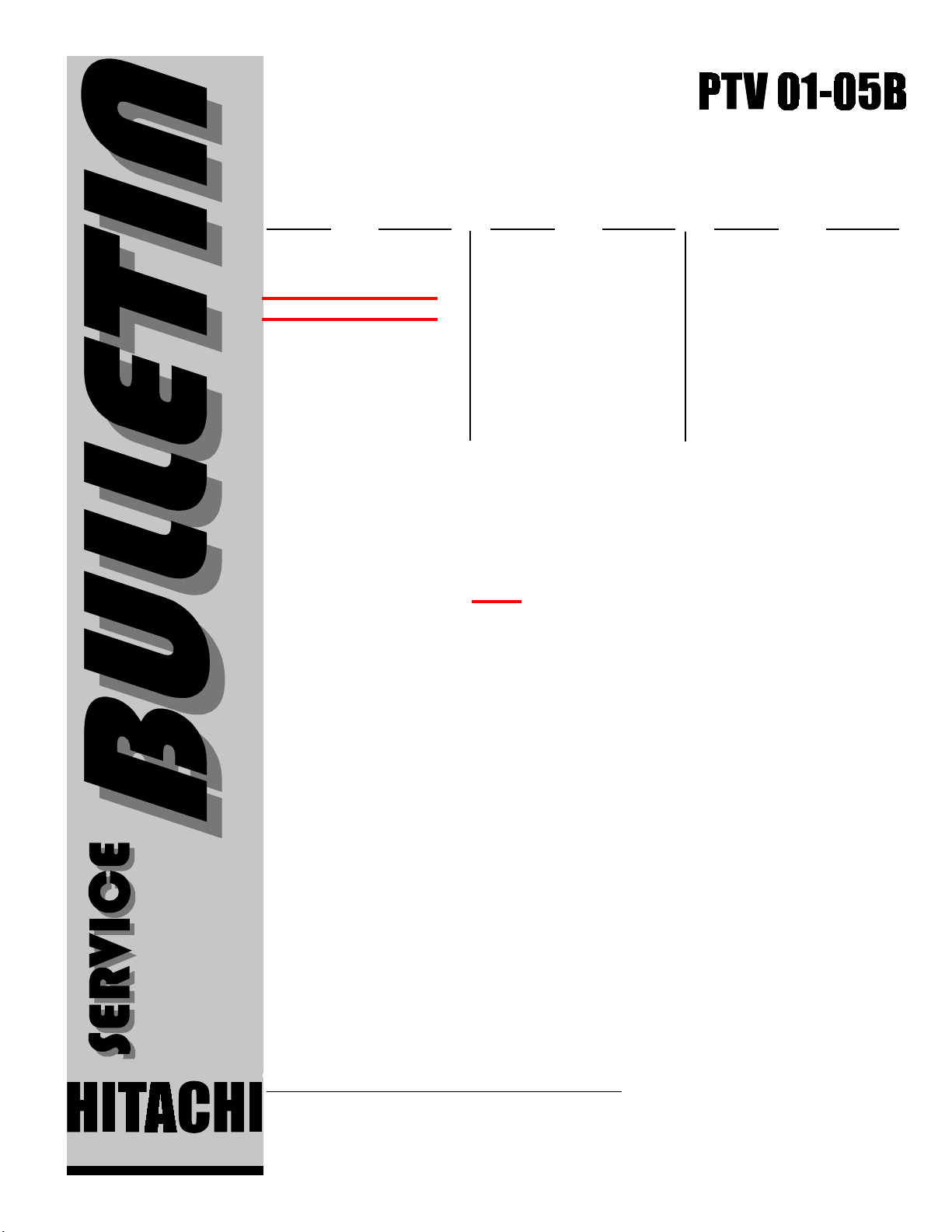
January, 2002
Hitachi America, Ltd., Home Electronics Division
National Service
PTV
Page 1 of 1
MODEL CHASSIS MODEL CHASSIS MODEL CHASSIS
43UWX10B DP14G 43FDX01B DP05F 50DX10B HP11
53UWX10B DP14G 53FDX01B DP05 60DX10B HP11
61UWX10B DP14G 53SDX01B DP06 43GX10B HP12
43FDX10B DP15E 61SDX01B DP06 50GX30B HP12
43FDX11B DP15E 53SWX01W DP07 53SBX10B HP13
53UDX10B DP15 61SWX01W DP07 61SBX10B HP13
61UDX10B DP15
53SWX10B DP17
53SWX12B DP17
61SWX10B DP17
61SWX12B DP17
SUBJECT: DIGITAL CONVERGENCE ADJUSTMENT MODE ACCESS
Details:
In the past, when the technician needed to enter the Digital Convergence Adjustment Mode (DCAM),
it was necessary to open the front of the unit to access the service switch. Now, to access the DCAM
without removing the front panel, please follow the below instructions.
Procedure for Chassis DP14G, DP15E, DP15, DP17:
1. Press the MAGIC FOCUS button on front panel.
2. While Magic Focus is running, press MAGIC FOCUS button again to “stop”.
3. When “STOP” is displayed in OSD, press RECALL or STATUS button on remote control.
4. The unit will now be in the DCAM.
Procedure for Chassis DP06, DP07, HP13:
1. Press and hold the MAGIC FOCUS button on front panel.
2. While the button is held down, the OSD will change from “MAGIC FOCUS” to “CENTER
MODE”, then to “STATIC MODE”.
3. When “STATIC MODE” is displayed in OSD, press INPUT or ANT button on remote control.
4. The unit will now be in the DCAM.
Procedure for Chassis DP05F, DP05, HP11, HP12:
1. Press and hold the DIGITAL ARRAY or CONVE RGENCE ADJUST button on front panel.
2. While the button is held down, then press the INPUT or ANT button on remote control.
3. The unit will now be in the DCAM.
NOTE:
1. Proceed with digital convergence adjustment.
2. Remember to save the correction data.
3. Units with MAGIC FOCUS only - Failure to initialize MAGIC FOCUS sensors after saving
convergence correction data will result in a STATIC (+) display when MAGIC FOCUS attempts
to run. The technician will then be required to access the service only switch behind the front
cover to get back into the DCAM to initialize the sensors, since the procedure to access DCAM
without re moving the front panel, requi res MAGIC FO CUS to be running.
4. To exit, press the POWER button on the front panel.
5. There is NO remote access code for DP15E Chassis.
Change B
