Page 1
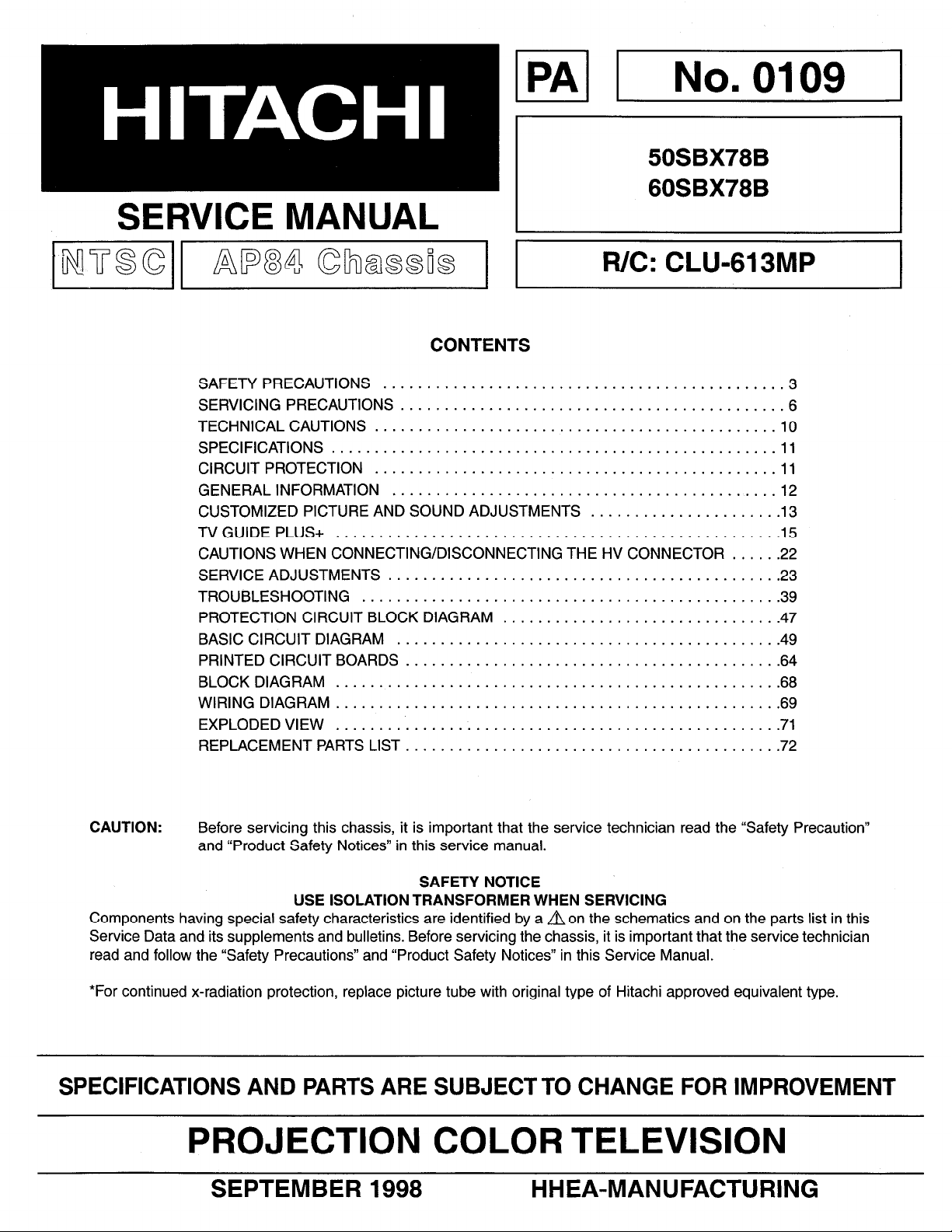
SERVICE MANUAL
CONTENTS
CAUTION:
SAFETY PRECAUTIONS .............................................
SERVICING PRECAUTIONS ........................................... .6
TECHNICAL CAUTIONS .............................................. 10
SPECIFICATIONS ................................................... 11
CIRCUIT PROTECTION .............................................. 11
GENERAL INFORMATION ............................................ 12
CUSTOMIZED PICTURE AND SOUND ADJUSTMENTS ..................... .13
TV GUIDE PLUS+ .................................................. .15
CAUTIONS WHEN CONNECTING/DISCONNECTING THE HV CONNECTOR ..... .22
SERVICE ADJUSTMENTS ............................................ .23
TROUBLESHOOTING ............................................... .39
PROTECTION CIRCUIT BLOCK DIAGRAM ............................... .47
BASIC CIRCUIT DIAGRAM ........................................... .49
PRINTED CIRCUIT BOARDS .......................................... .64
BLOCK DIAGRAM .................................................. .68
WIRING DIAGRAM .................................................. .69
EXPLODED VIEW .................................................. .71
REPLACEMENT PARTS LIST .......................................... .72
Before servicing this chassis, it is important that the service technician read the “Safety Precaution”
and “Product Safety Notices” in this service manual.
.3
SAFETY NOTICE
USE ISOLATION TRANSFORMER WHEN SERVICING
Components having special safety characteristics are identified by a A on the schematics and on the parts list in this
Service Data and its supplements and bulletins. Before servicing the chassis, it is important that the service technician
read and follow the “Safety Precautions” and “Product Safety Notices” in this Service Manual.
*For continued x-radiation protection, replace picture tube with original type of Hitachi approved equivalent type.
SPECIFICATIONS AND PARTS ARE SUBJECTTO CHANGE FOR IMPROVEMENT
PROJECTION COLOR TELEVISION
SEPTEMBER 1998 HHEA-MANUFACTURING
Page 2
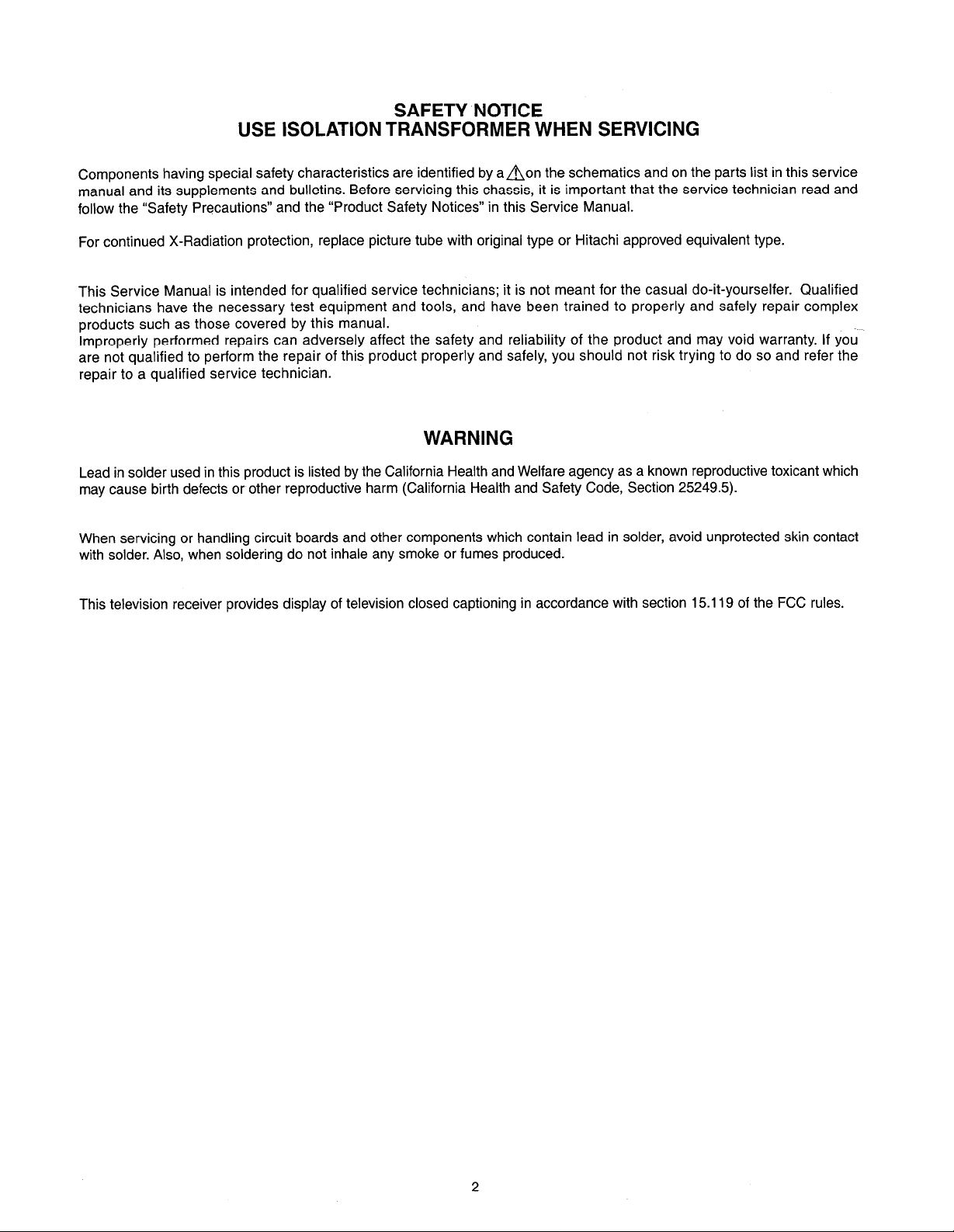
SAFETY NOTICE
USE ISOLATION TRANSFORMER WHEN SERVICING
Components having special safety characteristics are identified by anon the schematics and on the parts list in this service
manual and its supplements and bulletins. Before servicing this chassis, it is important that the service technician read and
follow the “Safety Precautions” and the “Product Safety Notices” in this Service Manual.
For continued X-Radiation protection, replace picture tube with original type or Hitachi approved equivalent type.
This Service Manual is intended for qualified service technicians; it is not meant for the casual do-it-yourselfer. Qualified
technicians have the necessary test equipment and tools, and have been trained to properly and safely repair complex
products such as those covered by this manual.
Improperly performed repairs can adversely affect the safety and reliability of the product and may void warranty. If you
are not qualified to perform the repair of this product properly and safely, you should not risk trying to do so and refer the
repair to a qualified service technician.
WARNING
Lead in solder used in this product is listed by the California Health and Welfare agency as a known reproductive toxicant which
may cause birth defects or other reproductive harm (California Health and Safety Code, Section 25249.5).
When servicing or handling circuit boards and other components which contain lead in solder, avoid unprotected skin contact
with solder. Also, when soldering do not inhale any smoke or fumes produced.
This television receiver provides display of television closed captioning in accordance with section 15.119 of the FCC rules.
Page 3
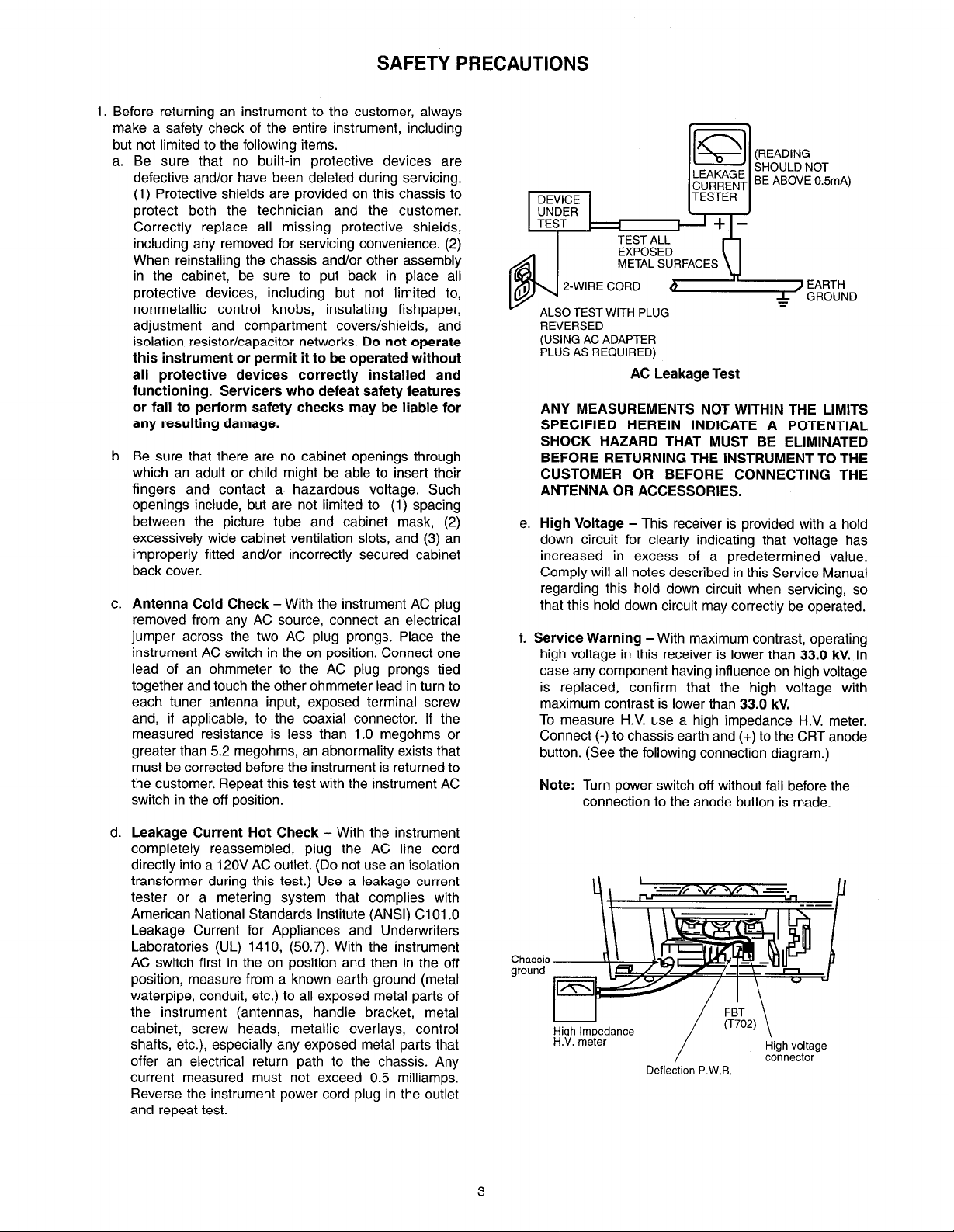
SAFETY PRECAUTIONS
Before returning an instrument to the customer, always
make a safety check of the entire instrument, including
but not limited to the following items.
a. Be sure that no built-in protective devices are
defective and/or have been deleted during servicing.
(1) Protective shields are provided on this chassis to
protect both the technician and the customer.
Correctly replace all missing protective shields,
including any removed for servicing convenience. (2)
When reinstalling the chassis and/or other assembly
in the cabinet, be sure to put back in place all
protective devices, including but not limited to,
nonmetallic control knobs, insulating fishpaper,
adjustment and compartment covers/shields, and
isolation resistor/capacitor networks. Do not operate
this instrument or permit it to be operated without
all protective devices correctly installed and
functioning. Servicers who defeat safety features
or fail to perform safety checks may be liable for
any resulting damage.
b. Be sure that there are no cabinet openings through
which an adult or child might be able to insert their
fingers and contact a hazardous voltage. Such
openings include, but are not limited to (1) spacing
between the picture tube and cabinet mask, (2)
excessively wide cabinet ventilation slots, and (3) an
improperly fitted and/or incorrectly secured cabinet
back cover.
c. Antenna Cold Check -With the instrument AC plug
removed from any AC source, connect an electrical
jumper across the two AC plug prongs. Place the
instrument AC switch in the on position. Connect one
lead of an ohmmeter to the AC plug prongs tied
together and touch the other ohmmeter lead in turn to
each tuner antenna input, exposed terminal screw
and, if applicable, to the coaxial connector. If the
measured resistance is less than 1.0 megohms or
greater than 5.2 megohms, an abnormality exists that
must be corrected before the instrument is returned to
the customer. Repeat this test with the instrument AC
switch in the off position.
(READING
& ’ GROUND
EARTH
DEVICE
METAL SURFACES
ALSO TEST WITH PLUG
REVERSED
(USING AC ADAPTER
PLUS AS REQUIRED)
LEAKAGE SHOULD NOT
CURRENT BE ABOVE 0.5mA)
TESTER
AC Leakage Test
ANY MEASUREMENTS NOT WITHIN THE LIMITS
SPECIFIED HEREIN INDICATE A POTENTIAL
SHOCK HAZARD THAT MUST BE ELIMINATED
BEFORE RETURNING THE INSTRUMENT TO THE
CUSTOMER OR BEFORE CONNECTING THE
ANTENNA OR ACCESSORIES.
e.
High Voltage - This receiver is provided with a hold
down circuit for clearly indicating that voltage has
increased in excess of a predetermined value.
Comply will all notes described in this Service Manual
regarding this hold down circuit when servicing, so
that this hold down circuit may correctly be operated.
f. Service Warning -With maximum contrast, operating
high voltage in this receiver is lower than 33.0 kV. In
case any component having influence on high voltage
is replaced, confirm that the high voltage with
maximum contrast is lower than 33.0 kV.
To measure H.V. use a high impedance H.V. meter.
Connect (-) to chassis earth and (+) to the CRT anode
button. (See the following connection diagram.)
Note: Turn power switch off without fail before the
connection to the anode button is made.
d. Leakage Current Hot Check - With the instrument
completely reassembled, plug the AC line cord
directly into a 120V AC outlet. (Do not use an isolation
transformer during this test.) Use a leakage current
tester or a metering system that complies with
American National Standards Institute (ANSI) Cl01 .O
Leakage Current for Appliances and Underwriters
Laboratories (UL) 1410, (50.7). With the instrument
AC switch first in the on position and then in the off
position, measure from a known earth ground (metal
waterpipe, conduit, etc.) to all exposed metal parts of
the instrument (antennas, handle bracket, metal
cabinet, screw heads, metallic overlays, control
shafts, etc.), especially any exposed metal parts that
offer an electrical return path to the chassis. Any
current measured must not exceed 0.5 milliamps.
Reverse the instrument power cord plug in the outlet
and repeat test.
Chassi:
ground
High Impedance
H.V. meter
Deflection P.W.B.
FBT
(T702)
\
High voltage
connector
Page 4
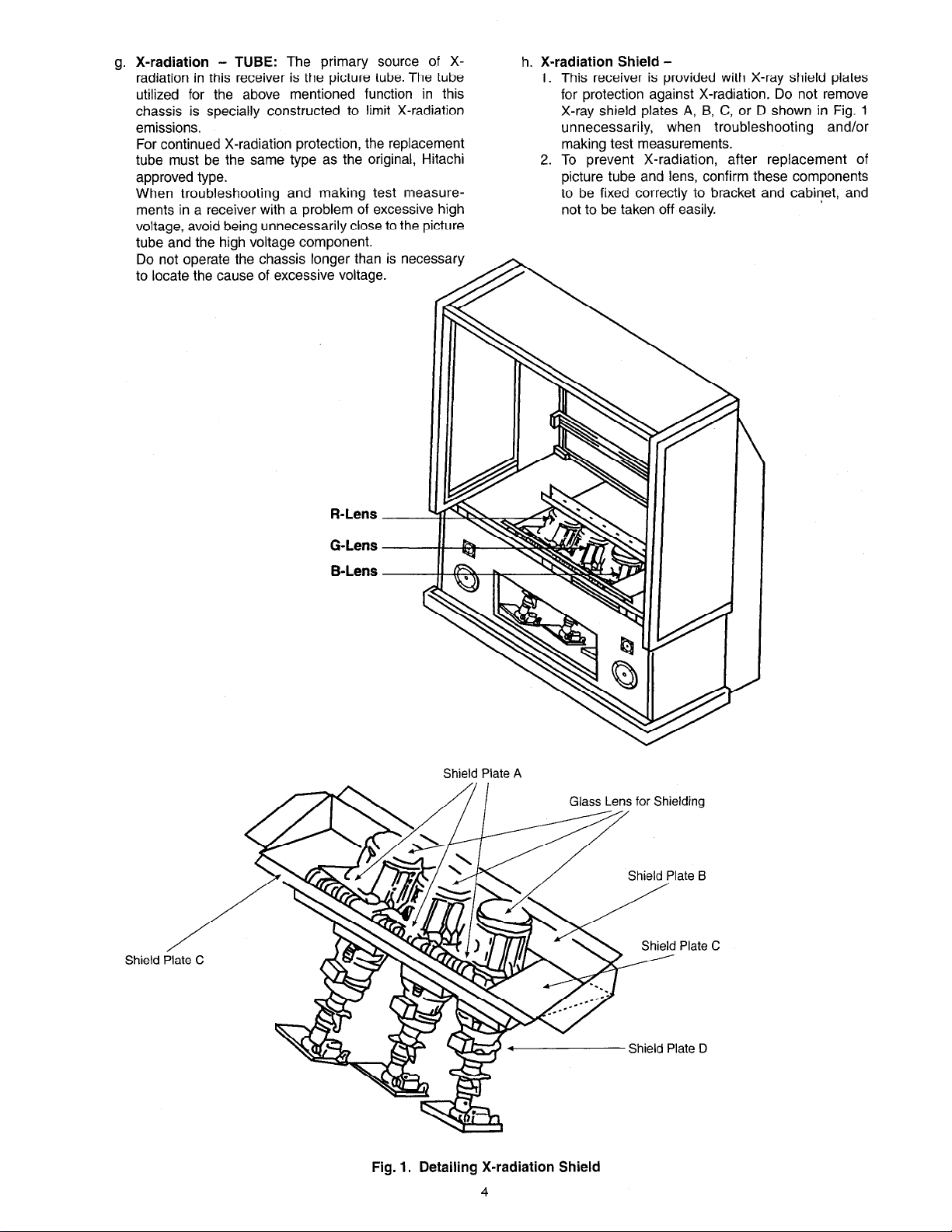
X-radiation
- TUBE: The primary source of Xradiation in this receiver is the picture tube. The tube
utilized for the above mentioned function in this
chassis is specially constructed to limit X-radiation
emissions.
For continued X-radiation protection, the replacement
tube must be the same type as the original, Hitachi
approved type.
When troubleshooting and making test measure-
ments in a receiver with a problem of excessive high
voltage, avoid being unnecessarily close to the picture
tube and the high voltage component.
Do not operate the chassis longer than is necessary
to locate the cause of excessive voltage.
R-Lens
h. X-radiation Shield -
1. This receiver is provided with X-ray shield plates
for protection against X-radiation. Do not remove
X-ray shield plates A, B, C, or D shown in Fig. 1
unnecessarily, when troubleshooting and/or
making test measurements.
2. To prevent X-radiation, after replacement of
picture tube and lens, confirm these components
to be fixed correctly to bracket and cabinet, and
not to be taken off easily.
Shield
G-Lens
B-Lens
Shield Plate A
Fig. 1. Detailing X-radiation Shield
4
Page 5
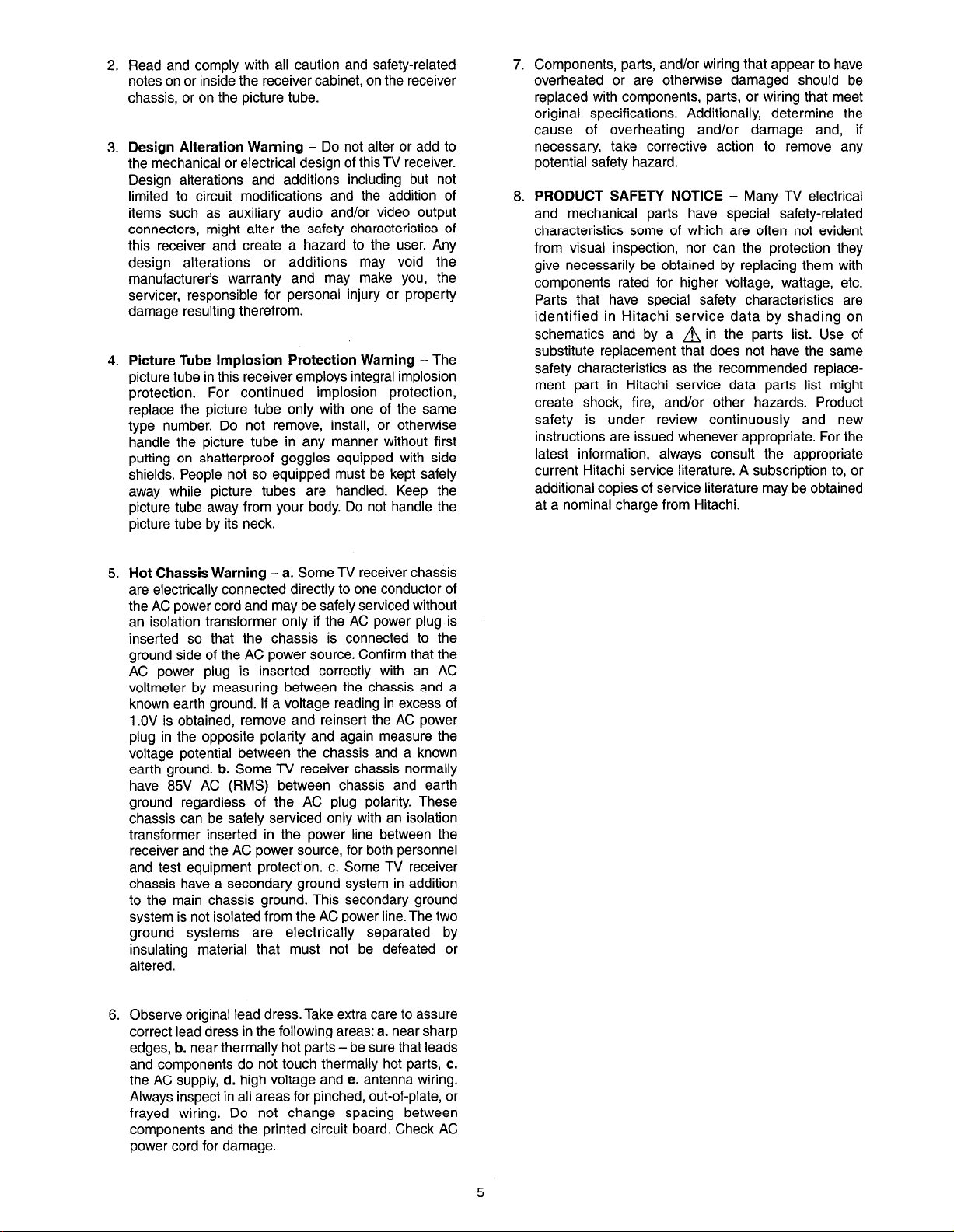
2.
Read and comply with all caution and safety-related
notes on or inside the receiver cabinet, on the receiver
chassis, or on the picture tube.
Design Alteration Warning - Do not alter or add to
3.
the mechanical or electrical design of this TV receiver.
Design alterations and additions including but not
limited to circuit modifications and the addition of
items such as auxiliary audio and/or video output
connectors, might alter the safety characteristics of
this receiver and create a hazard to the user. Any
design alterations or additions may void the
manufacturer’s warranty and may make you, the
servicer, responsible for personal injury or property
damage resulting therefrom.
Picture Tube Implosion Protection Warning - The
4.
picture tube in this receiver employs integral implosion
protection. For continued implosion protection,
replace the picture tube only with one of the same
type number. Do not remove, install, or otherwise
handle the picture tube in any manner without first
putting on shatterproof goggles equipped with side
shields. People not so equipped must be kept safely
away while picture tubes are handled. Keep the
picture tube away from your body. Do not handle the
picture tube by its neck.
Components, parts, and/or wiring that appear to have
overheated or are otherwise damaged should be
replaced with components, parts, or wiring that meet
original specifications. Additionally, determine the
cause of overheating and/or damage and, if
necessary, take corrective action to remove any
potential safety hazard.
PRODUCT SAFETY NOTICE - Many TV electrical
and mechanical parts have special safety-related
characteristics some of which are often not evident
from visual inspection, nor can the protection they
give necessarily be obtained by replacing them with
components rated for higher voltage, wattage, etc.
Parts that have special safety characteristics are
identified in Hitachi service data by shading on
schematics and by a A in the parts list. Use of
substitute replacement that does not have the same
safety characteristics as the recommended replace-
ment part in Hitachi service data parts list might
create shock, fire, and/or other hazards. Product
safety is under review continuously and new
instructions are issued whenever appropriate. For the
latest information, always consult the appropriate
current Hitachi service literature. A subscription to, or
additional copies of service literature may be obtained
at a nominal charge from Hitachi.
Hot Chassis Warning - a. Some TV receiver chassis
5.
are electrically connected directly to one conductor of
the AC power cord and may be safely serviced without
an isolation transformer only if the AC power plug is
inserted so that the chassis is connected to the
ground side of the AC power source. Confirm that the
AC power plug is inserted correctly with an AC
voltmeter by measuring between the chassis and a
known earth ground. If a voltage reading in excess of
1 .OV is obtained, remove and reinsert the AC power
plug in the opposite polarity and again measure the
voltage potential between the chassis and a known
earth ground. b. Some TV receiver chassis normally
have 85V AC (RMS) between chassis and earth
ground regardless of the AC plug polarity. These
chassis can be safely serviced only with an isolation
transformer inserted in the power line between the
receiver and the AC power source, for both personnel
and test equipment protection. c. Some TV receiver
chassis have a secondary ground system in addition
to the main chassis ground. This secondary ground
system is not isolated from the AC power line. The two
ground systems are electrically separated by
insulating material that must not be defeated or
altered.
6.
Observe original lead dress. Take extra care to assure
correct lead dress in the following areas: a. near sharp
edges, b. near thermally hot parts - be sure that leads
and components do not touch thermally hot parts, c.
the AC supply, d. high voltage and e. antenna wiring.
Always inspect in all areas for pinched, out-of-plate, or
frayed wiring. Do not change spacing between
components and the printed circuit board. Check AC
power cord for damage.
5
Page 6
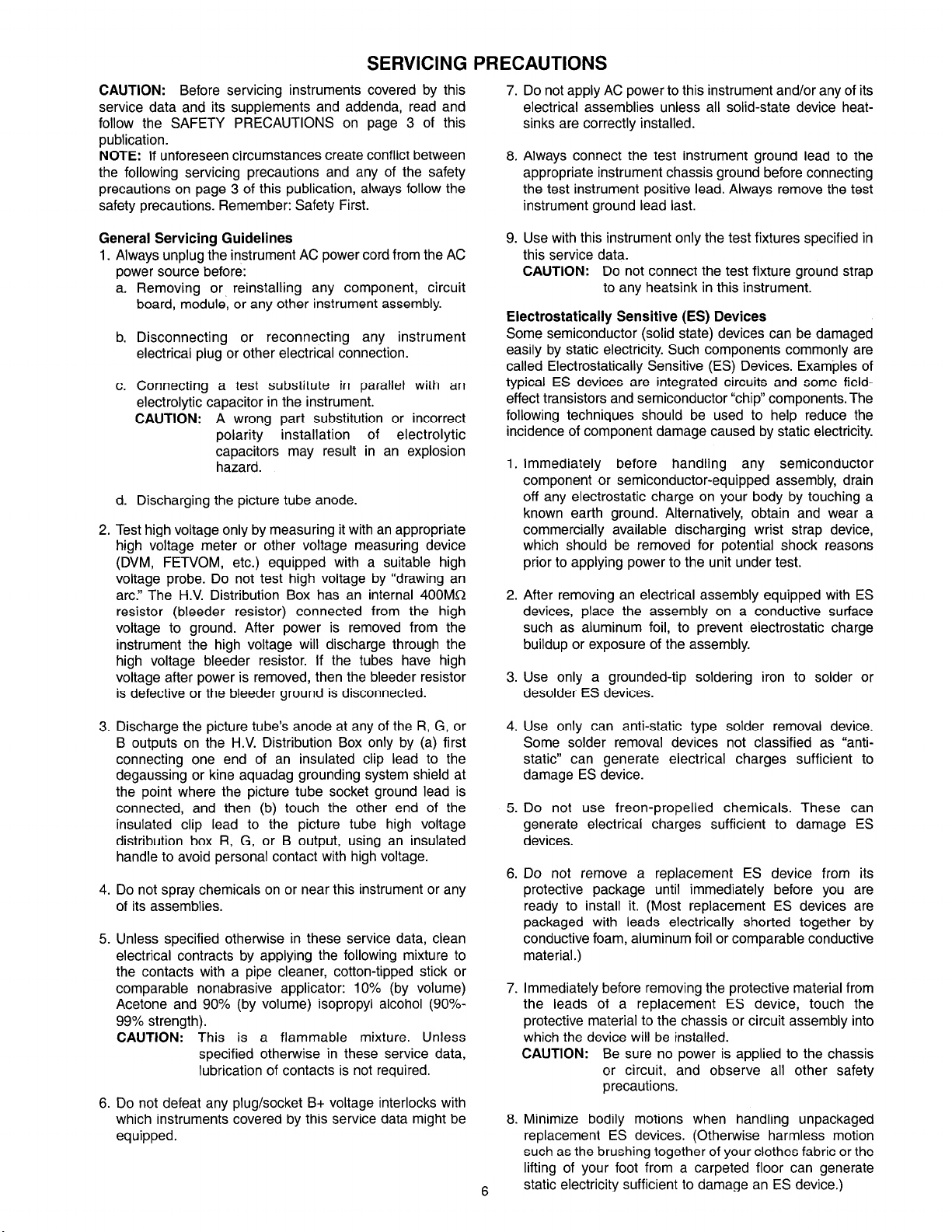
SERVICING PRECAUTIONS
CAUTION: Before servicing instruments covered by this
service data and its supplements and addenda, read and
follow the SAFETY PRECAUTIONS on page 3 of this
publication.
NOTE: If unforeseen circumstances create conflict between
the following servicing precautions and any of the safety
precautions on page 3 of this publication, always follow the
safety precautions. Remember: Safety First.
7. Do not apply AC power to this instrument and/or any of its
electrical assemblies unless all solid-state device heatsinks are correctly installed.
8. Always connect the test instrument ground lead to the
appropriate instrument chassis ground before connecting
the test instrument positive lead. Always remove the test
instrument ground lead last.
General Servicing Guidelines
1. Always unplug the instrument AC power cord from the AC
power source before:
a. Removing or reinstalling any component, circuit
board, module, or any other instrument assembly.
b. Disconnecting or reconnecting any instrument
electrical plug or other electrical connection.
c. Connecting a test substitute in parallel with an
electrolytic capacitor in the instrument.
CAUTION: A wrong part substitution or incorrect
polarity installation of electrolytic
capacitors may result in an explosion
hazard.
d. Discharging the picture tube anode.
2. Test high voltage only by measuring it with an appropriate
high voltage meter or other voltage measuring device
(DVM, FETVOM, etc.) equipped with a suitable high
voltage probe. Do not test high voltage by “drawing an
arc.” The H.V. Distribution Box has an internal 400M0
resistor (bleeder resistor) connected from the high
voltage to ground. After power is removed from the
instrument the high voltage will discharge through the
high voltage bleeder resistor. If the tubes have high
voltage after power is removed, then the bleeder resistor
is defective or the bleeder ground is disconnected.
9. Use with this instrument only the test fixtures specified in
this service data.
CAUTION: Do not connect the test fixture ground strap
to any heatsink in this instrument.
Electrostatically Sensitive (ES) Devices
Some semiconductor (solid state) devices can be damaged
easily by static electricity. Such components commonly are
called Electrostatically Sensitive (ES) Devices. Examples of
typical ES devices are integrated circuits and some field-
effect transistors and semiconductor “chip” components. The
following techniques should be used to help reduce the
incidence of component damage caused by static electricity.
1. Immediately before handling any semiconductor
component or semiconductor-equipped assembly, drain
off any electrostatic charge on your body by touching a
known earth ground. Alternatively, obtain and wear a
commercially available discharging wrist strap device,
which should be removed for potential shock reasons
prior to applying power to the unit under test.
2. After removing an electrical assembly equipped with ES
devices, place the assembly on a conductive surface
such as aluminum foil, to prevent electrostatic charge
buildup or exposure of the assembly.
3. Use only a grounded-tip soldering iron to solder or
desolder ES devices.
3. Discharge the picture tube’s anode at any of the R, G, or
B outputs on the H.V. Distribution Box only by (a) first
connecting one end of an insulated clip lead to the
degaussing or kine aquadag grounding system shield at
the point where the picture tube socket ground lead is
connected, and then (b) touch the other end of the
insulated clip lead to the picture tube high voltage
distribution box R, G, or B output, using an insulated
handle to avoid personal contact with high voltage.
4. Do not spray chemicals on or near this instrument or any
of its assemblies.
5. Unless specified otherwise in these service data, clean
electrical contracts by applying the following mixture to
the contacts with a pipe cleaner, cotton-tipped stick or
comparable nonabrasive applicator: 10% (by volume)
Acetone and 90% (by volume) isopropyl alcohol (90%99% strength).
CAUTION: This is a flammable mixture. Unless
specified otherwise in these service data,
lubrication of contacts is not required.
6. Do not defeat any plug/socket B+ voltage interlocks with
which instruments covered by this service data might be
equipped.
4. Use only can anti-static type solder removal device.
Some solder removal devices not classified as “antistatic” can generate electrical charges sufficient to
damage ES device.
5. Do not use freon-propelled chemicals. These can
generate electrical charges sufficient to damage ES
devices.
6. Do not remove a replacement ES device from its
protective package until immediately before you are
ready to install it. (Most replacement ES devices are
packaged with leads electrically shorted together by
conductive foam, aluminum foil or comparable conductive
material.)
7. Immediately before removing the protective material from
the leads of a replacement ES device, touch the
protective material to the chassis or circuit assembly into
which the device will be installed.
CAUTION: Be sure no power is applied to the chassis
or circuit, and observe all other safety
precautions.
8. Minimize bodily motions when handling unpackaged
replacement ES devices. (Otherwise harmless motion
such as the brushing together of your clothes fabric or the
lifting of your foot from a carpeted floor can generate
static electricity sufficient to damage an ES device.)
Page 7
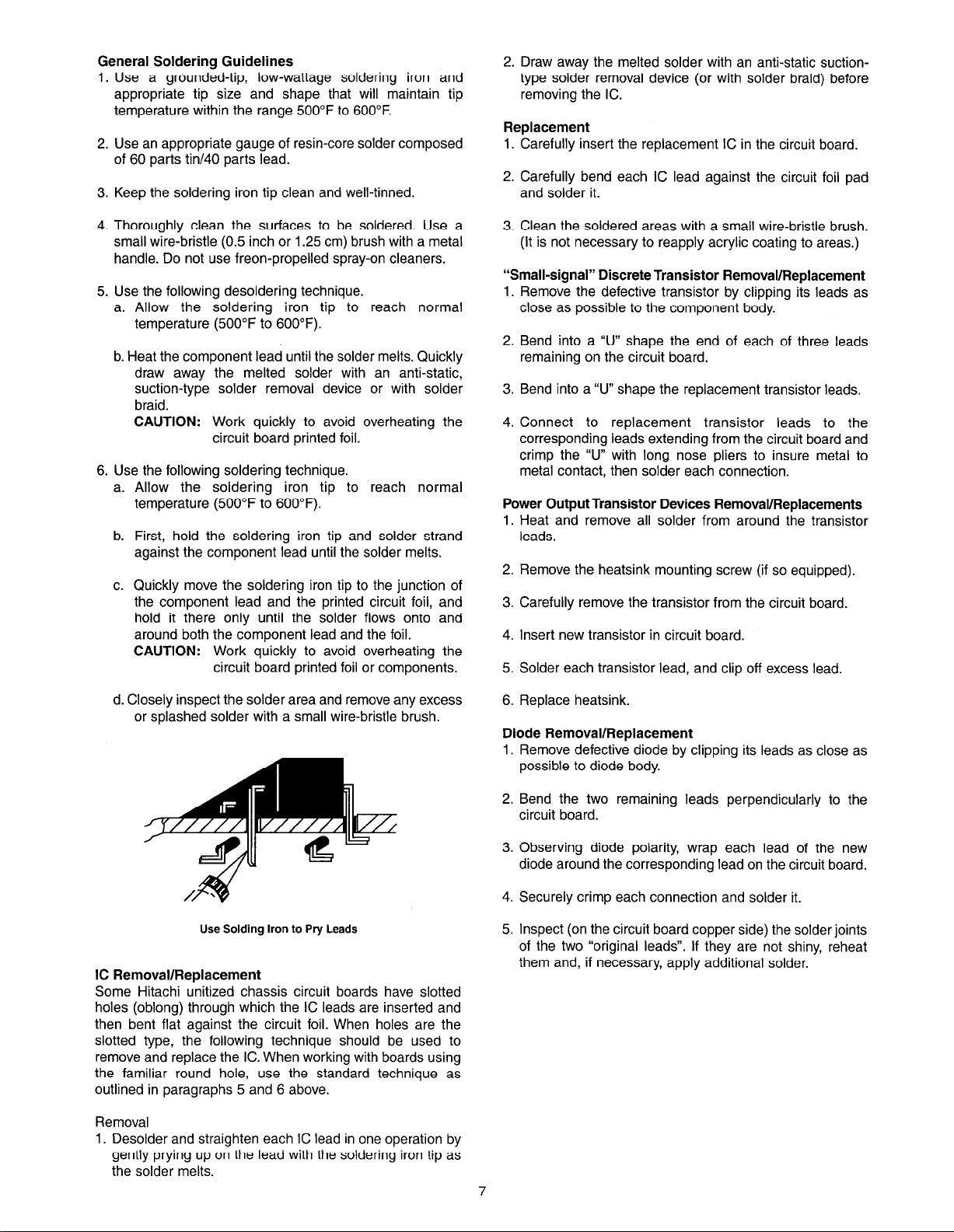
General Soldering Guidelines
1. Use a grounded-tip, low-wattage soldering iron and
appropriate tip size and shape that will maintain tip
temperature within the range 500°F to 600°F.
2. Use an appropriate gauge of resin-core solder composed
of 60 parts tin/40 parts lead.
3. Keep the soldering iron tip clean and well-tinned.
2. Draw away the melted solder with an anti-static suctiontype solder removal device (or with solder braid) before
removing the IC.
Replacement
1. Carefully insert the replacement IC in the circuit board.
2. Carefully bend each IC lead against the circuit foil pad
and solder it.
4. Thoroughly clean the surfaces to be soldered. Use a
small wire-bristle (0.5 inch or 1.25 cm) brush with a metal
handle. Do not use freon-propelled spray-on cleaners.
5. Use the following desoldering technique.
a. Allow the soldering iron tip to reach normal
temperature (500°F to 600°F).
b. Heat the component lead until the solder melts. Quickly
draw away the melted solder with an anti-static,
suction-type solder removal device or with solder
braid.
CAUTION: Work quickly to avoid overheating the
circuit board printed foil.
6. Use the following soldering technique.
a. Allow the soldering iron tip to reach normal
temperature (500°F to 600°F).
b. First, hold the soldering iron tip and solder strand
against the component lead until the solder melts.
c. Quickly move the soldering iron tip to the junction of
the component lead and the printed circuit foil, and
hold it there only until the solder flows onto and
around both the component lead and the foil.
CAUTION: Work quickly to avoid overheating the
circuit board printed foil or components.
3. Clean the soldered areas with a small wire-bristle brush.
(It is not necessary to reapply acrylic coating to areas.)
“Small-signal” Discrete Transistor Removal/Replacement
1. Remove the defective transistor by clipping its leads as
close as possible to the component body.
2. Bend into a “U” shape the end of each of three leads
remaining on the circuit board.
3. Bend into a “U” shape the replacement transistor leads.
4. Connect to replacement transistor leads to the
corresponding leads extending from the circuit board and
crimp the “U” with long nose pliers to insure metal to
metal contact, then solder each connection.
Power Output Transistor Devices Removal/Replacements
1. Heat and remove all solder from around the transistor
leads.
2. Remove the heatsink mounting screw (if so equipped).
3. Carefully remove the transistor from the circuit board.
4. Insert new transistor in circuit board.
5. Solder each transistor lead, and clip off excess lead.
d. Closely inspect the solder area and remove any excess
or splashed solder with a small wire-bristle brush.
Use Solding Iron to Pry Leads
IC Removal/Replacement
Some Hitachi unitized chassis circuit boards have slotted
holes (oblong) through which the IC leads are inserted and
then bent flat against the circuit foil. When holes are the
slotted type, the following technique should be used to
remove and replace the IC. When working with boards using
the familiar round hole, use the standard technique as
outlined in paragraphs 5 and 6 above.
Removal
1. Desolder and straighten each IC lead in one operation by
gently prying up on the lead with the soldering iron tip as
the solder melts.
6. Replace heatsink.
Diode Removal/Ret>lacement
1.
Remove defective diode by clipping its leads as close as
possible to diode body.
2.
Bend the two remaining leads perpendicularly to the
circuit board.
3.
Observing diode polarity, wrap each lead of the new
diode around the corresponding lead on the circuit board.
4.
Securely crimp each connection and solder it.
5.
Inspect (on the circuit board copper side) the solder joints
of the two “original leads”. If they are not shiny, reheat
them and, if necessary, apply additional solder.
7
Page 8
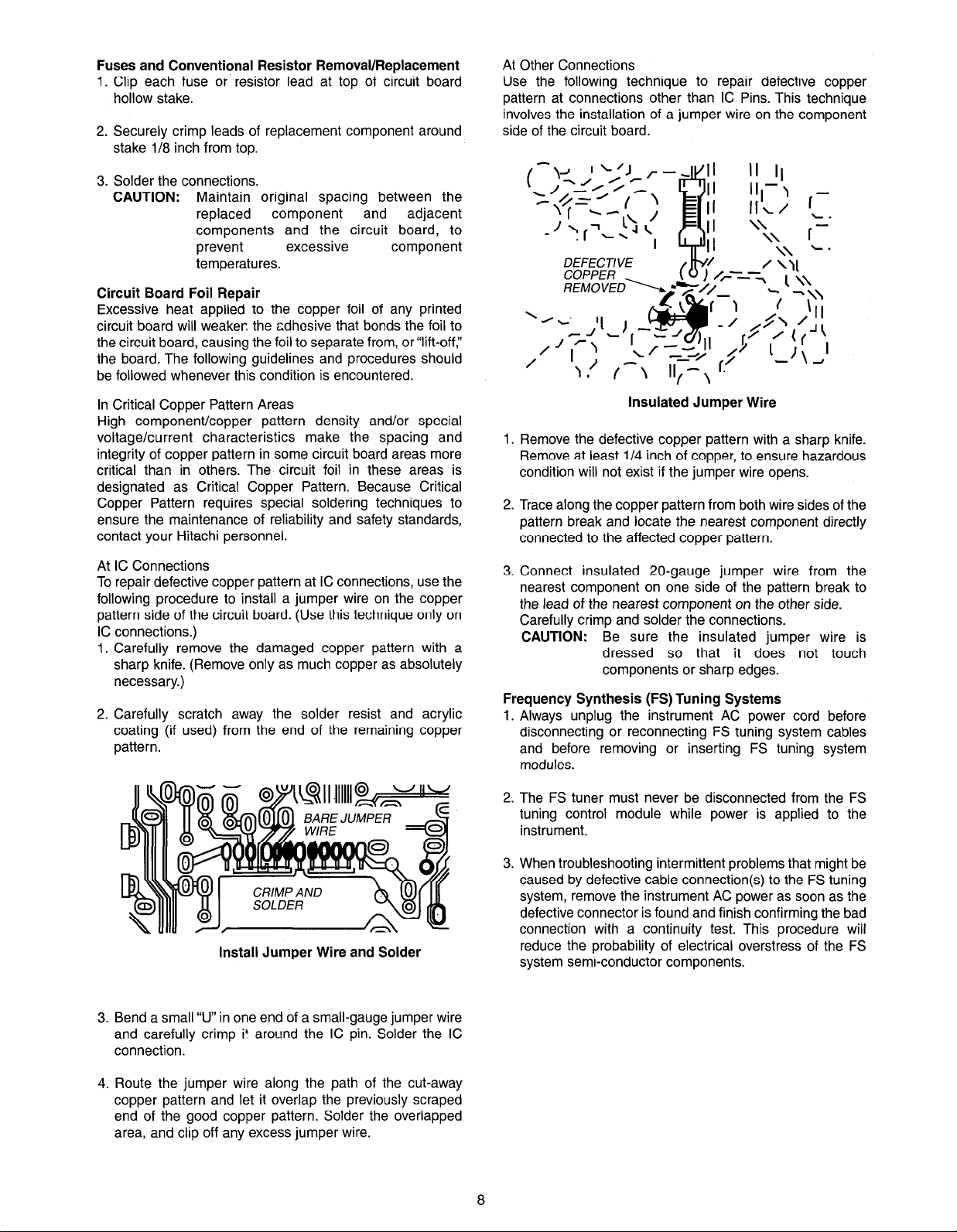
Fuses and Conventional Resistor Removal/Replacement
1. Clip each fuse or resistor lead at top of circuit board
hollow stake.
2. Securely crimp leads of replacement component around
stake l/8 inch from top.
3. Solder the connections.
CAUTION: Maintain original spacing between the
replaced
component and adjacent
components and the circuit board, to
prevent
excessive component
temperatures.
Circuit Board Foil Repair
Excessive heat applied to the copper foil of any printed
circuit board will weaker. the cdhesive that bonds the foil to
the circuit board, causing the foil to separate from, or “lift-off:’
the board. The following guidelines and procedures should
be followed whenever this condition is encountered.
In Critical Copper Pattern Areas
High component/copper pattern density and/or special
voltage/current characteristics make the spacing and
integrity of copper pattern in some circuit board areas more
critical than in others. The circuit foil in these areas is
designated as Critical Copper Pattern. Because Critical
Copper Pattern requires special soldering techniques to
ensure the maintenance of reliability and safety standards,
contact your Hitachi personnel.
At Other Connections
Use the following technique to repair defective copper
pattern at connections other than IC Pins. This technique
involves the installation of a jumper wire on the component
side of the circuit board.
DEfECTlVE
Insulated Jumper Wire
Remove the defective copper pattern with a sharp knife.
Remove at least l/4 inch of copper, to ensure hazardous
condition will not exist if the jumper wire opens.
Trace along the copper pattern from both wire sides of the
pattern break and locate the nearest component directly
connected to the affected copper pattern.
At IC Connections
To repair defective copper pattern at IC connections, use the
following procedure to install a jumper wire on the copper
pattern side of the circuit board. (Use this technique only on
IC connections.)
1. Carefully remove the damaged copper pattern with a
sharp knife. (Remove only as much copper as absolutely
necessary.)
2. Carefully scratch away the solder resist and acrylic
coating (if used) from the end of the remaining copper
pattern.
BARE JUMPER
Install Jumper Wire and Solder
3. Bend a small “U” in one end of a small-gauge jumper wire
and carefully crimp i! around the IC pin. Solder the IC
connection.
Connect insulated 20-gauge jumper wire from the
nearest component on one side of the pattern break to
the lead of the nearest component on the other side.
Carefully crimp and solder the connections.
CAUTION: Be sure the insulated jumper wire is
dressed so that it does not touch
components or sharp edges.
Frequency Synthesis (FS) Tuning Systems
Always unplug the instrument AC power cord before
disconnecting or reconnecting FS tuning system cables
and before removing or inserting FS tuning system
modules.
The FS tuner must never be disconnected from the FS
tuning control module while power is applied to the
instrument.
When troubleshooting intermittent problems that might be
caused by defective cable connection(s) to the FS tuning
system, remove the instrument AC power as soon as the
defective connector is found and finish confirming the bad
connection with a continuity test. This procedure will
reduce the probability of electrical overstress of the FS
system semi-conductor components.
4. Route the jumper wire along the path of the cut-away
copper pattern and let it overlap the previously scraped
end of the good copper pattern. Solder the overlapped
area, and clip off any excess jumper wire.
Page 9
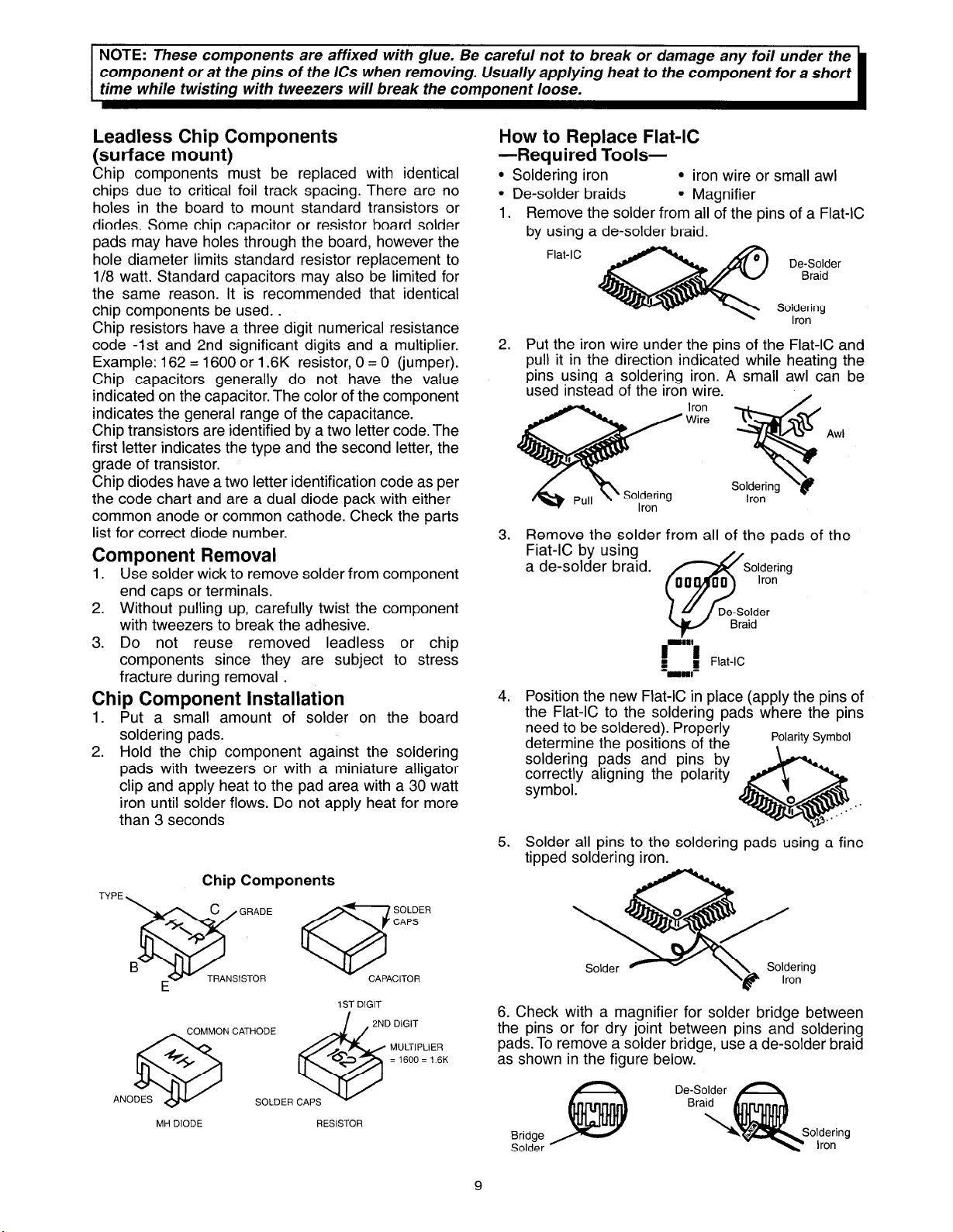
NOTE: These components are affixed with glue. Be careful not to break or damage any foil under the
component or at the pins of the ICs when removing. Usually applying heat to the component for a short
time while twisting with tweezers will break the component loose.
Leadless Chip Components
(surface mount)
Chip components must be replaced with identical
chips due to critical foil track spacing. There are no
holes in the board to mount standard transistors or
diodes. Some chip capacitor or resistor board solder
pads may have holes through the board, however the
hole diameter limits standard resistor replacement to
l/8 watt. Standard capacitors may also be limited for
the same reason. It is recommended that identical
chip components be used. .
Chip resistors have a three digit numerical resistance
code -1st and 2nd significant digits and a multiplier.
Example: 162 = 1600 or 1.6K resistor, 0 = 0 (jumper).
Chip capacitors generally do not have the value
indicated on the capacitor. The color of the component
indicates the general range of the capacitance.
Chip transistors are identified by a two letter code. The
first letter indicates the type and the second letter, the
grade of transistor.
Chip diodes have a two letter identification code as per
the code chart and are a dual diode pack with either
common anode or common cathode. Check the parts
list for correct diode number.
Component Removal
1. Use solder wick to remove solder from component
end caps or terminals.
2. Without pulling up, carefully twist the component
with tweezers to break the adhesive.
3. Do not reuse removed leadless or chip
components since they are subject to stress
fracture during removal .
Chip Component Installation
1. Put a small amount of solder on the board
soldering pads.
2. Hold the chip component against the soldering
pads with tweezers or with a miniature alligator
clip and apply heat to the pad area with a 30 watt
iron until solder flows. Do not apply heat for more
than 3 seconds
Chip Components
How to Replace Flat-IC
-Required Tools-
* Soldering iron
l
De-solder braids
1. Remove the solder from all of the pins of a Flat-IC
by using a de-solder braid.
Flat-IC
2. Put the iron wire under the pins of the Flat-IC and
pull it in the direction indicated while heating the
pins using a soldering iron. A small awl can be
used instead of the iron wire.
3.
Remove the solder from all of the pads of the
Fiat-IC by using
a de-solder braid.
4.
Position the new Flat-IC in place (apply the pins of
the Flat-IC to the soldering pads where the pins
need to be soldered). Properly
determine the positions of the
soldering pads and pins by
correctly aligning the polarity
symbol.
5.
Solder all pins to the soldering pads using a fine
tipped soldering iron.
l
iron wire or small awl
l
Magnifier
Iron
Wire
~-“‘! Flat-IC
--WI-
De-Solder
Braid
Soldering
Iron
/
Awl
Polarity Symbol
TypE13$F:;:; 63:
MH DIODE RESISTOR
1ST DIGIT
6. Check with a magnifier for solder bridge between
the pins or for dry joint between pins and soldering
pads. To remove a solder bridge, use a de-solder braid
as shown in the figure below.
D
Bridge
Solder
oldering
Iron
Page 10
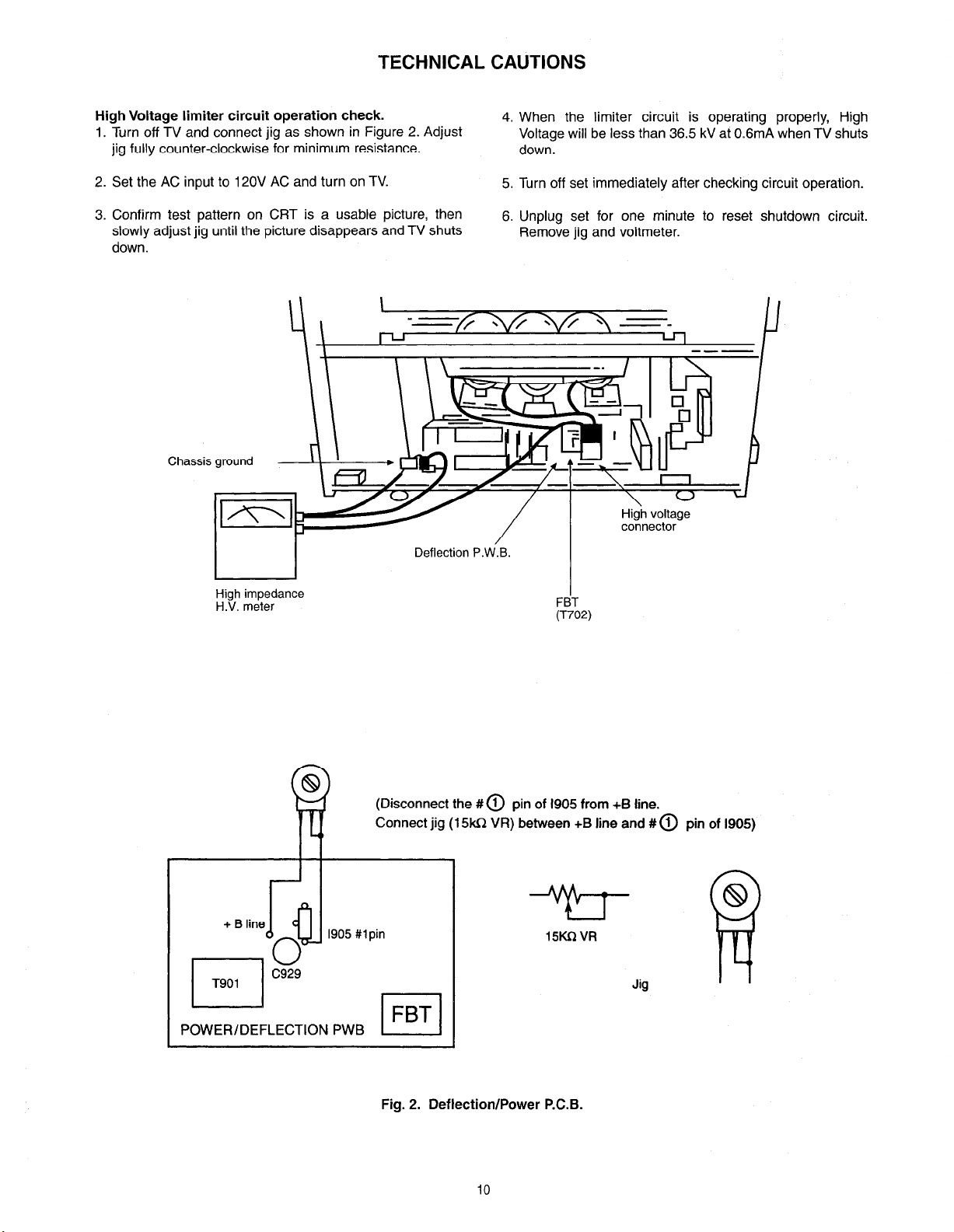
TECHNICAL CAUTIONS
High Voltage limiter circuit operation check.
1. Turn off TV and connect jig as shown in Figure 2. Adjust
jig fully counter-clockwise for minimum resistance.
2. Set the AC input to 12OV AC and turn on TV.
3. Confirm test pattern on CRT is a usable picture, then
slowly adjust jig until the picture disappears and TV shuts
down.
Chassis ground
Deflection P.W.B.
4. When the limiter circuit is operating properly, High
Voltage will be less than 36.5 kV at 0.6mA when TV shuts
down.
5. Turn off set immediately after checking circuit operation.
6. Unplug set for one minute to reset shutdown circuit.
Remove jig and voltmeter.
High voltage
connector
High impedance
H.V. meter
1905 #l pin
POWER/DEFLECTION PWB
I
FBT
(T702)
(Disconnect the # @ pin of 1905 from +B line.
Connect jig (15kQ VR) between +B line and # @ pin of 1905)
Jig
Fig. 2. Deflection/Power P.C.B.
IO
Page 11
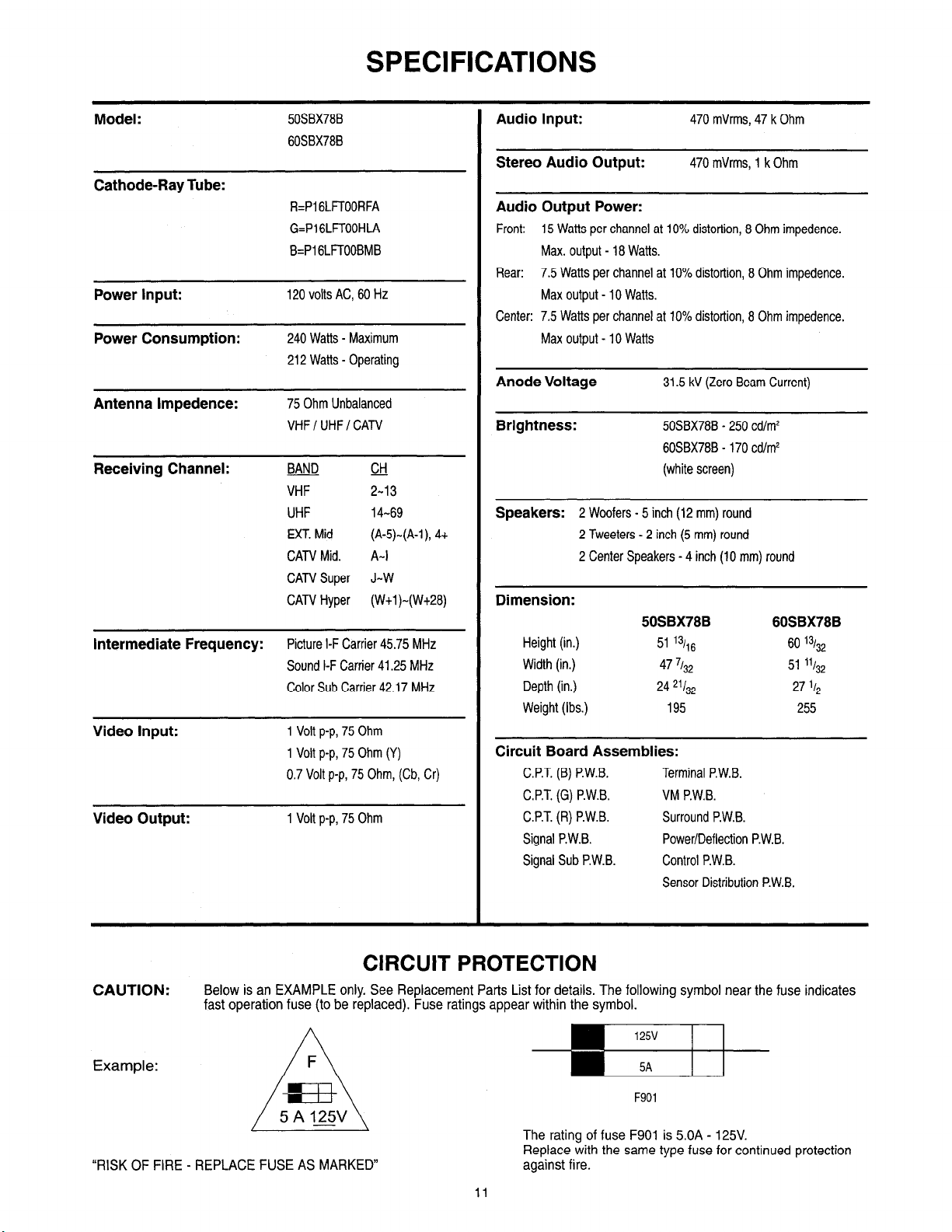
SPECIFICATIONS
Model:
Cathode-Ray Tube:
Power Input:
Power Consumption:
Antenna Impedence:
Receiving Channel:
Intermediate Frequency:
Video Input:
Video Output:
50SBX78B
6OSBX78B
R=Pi GLFTOORFA
G=PlGLFTOOHLA
B=Pi GLFTOOBMB
120 volts AC, 60 Hz
240 Watts - Maximum
212 Watts - Operating
75 Ohm Unbalanced
VHF I UHF I CATV
&yQ
VHF 2-13
UHF
EXT. Mid (A-5)-(A-i), 4+
CATV Mid. A-l
CATV Super J-W
CATV Hyper (Wtl)-(Wt28)
Picture I-F Carrier 45.75 MHz
Sound I-F Carrier 41.25 MHz
Color Sub Carrier 42.17 MHz
1 Volt p-p, 75 Ohm
1 Volt p-p, 75 Ohm (Y)
0.7 Volt p-p, 75 Ohm, (Cb, Cr)
1 Volt p-p, 75 Ohm
G!i
14-69
Audio Input:
Stereo Audio Output:
470 mVrms, 47 k Ohm
470 mVrms, 1 k Ohm
Audio Output Power:
Front: 15 Watts per channel at 10% distortion, 8 Ohm impedence.
Max. output - 18 Watts.
Rear: 7.5 Watts per channel at 10% distortion, 8 Ohm impedence.
Max output - 10 Watts.
Center: 7.5 Watts per channel at 10% distortion, 8 Ohm impedence.
Max output - IO Watts
Anode Voltage
Brightness:
Speakers:
2 Woofers - 5 inch (12 mm) round
2 Tweeters - 2 inch (5 mm) round
2 Center Speakers - 4 inch (10 mm) round
31.5 kV (Zero Beam Current)
5OSBX78B - 250 cd/m2
60SBX78B - 170 cd/m2
(white screen)
Dimension:
Height (in.)
Width (in.)
Depth (in.)
Weight (Ibs.)
50SBX78B
51 ‘31,s 60 '31~~
47 7132 51 "/32
24 21/32 27 ‘I~
195
80SBX78B
255
Circuit Board Assemblies:
C.P.T. (B) P.W.B. Terminal P.W.B.
C.P.T. (G) P.W.B. VM P.W.B.
C.P.T. (R) P.W.B. Surround P.W.B.
Signal P.W.B. Power/Deflection P.W.B.
Signal Sub P.W.B.
Control P.W.B.
Sensor Distribution P.W.B.
CIRCUIT PROTECTION
CAUTION:
Example:
“RISK OF FIRE - REPLACE FUSE AS MARKED”
Below is an EXAMPLE only. See Replacement Parts List for details. The following symbol near the fuse indicates
fast operation fuse (to be replaced). Fuse ratings appear within the symbol.
/ 5A125V\
-:-+
F901
The rating of fuse F901 is 5.OA - 125V.
Replace with the same type fuse for continued protection
against fire.
11
Page 12
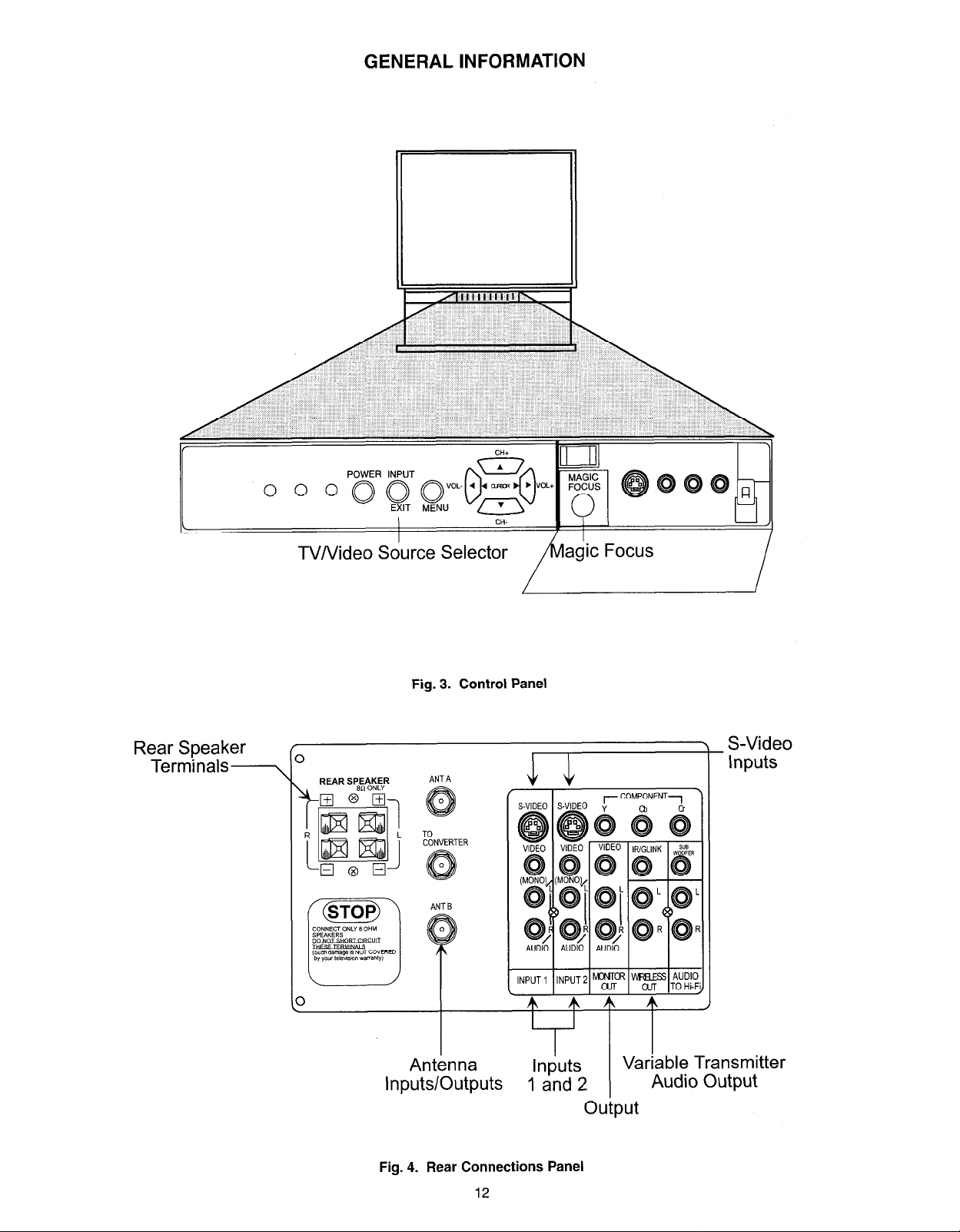
GENERAL INFORMATION
Rear Speaker
Terminals-,
TV/Video Source Selector TV/Video Source Selector
Fig. 3. Control Panel
a&c Focus
_ S-Video
Inputs
Antenna
Inputs
Variable Transmitter
Inputs/Outputs 1 and 2 Audio Output
output
Fig. 4. Rear Connections Panel
12
Page 13
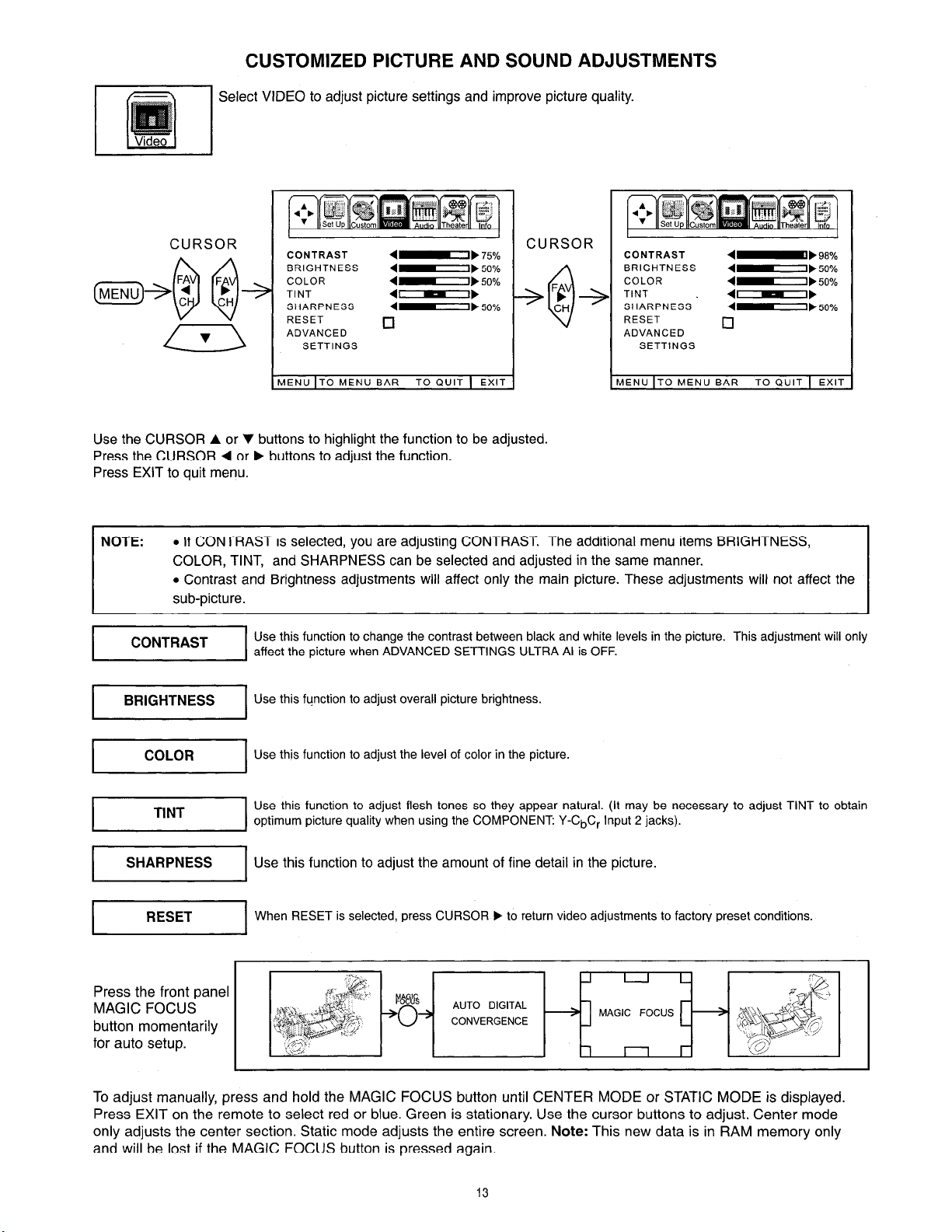
CUSTOMIZED PICTURE AND SOUND ADJUSTMENTS
Select VIDEO to adjust picture settings and improve picture quality.
CURSOR
CONTRAST 4-I, 75%
BRIGHTNESS
COLOR 4I1,50%
TINT
SHARPNESS 4-I, 50%
RESET
ADVANCED
SETTINGS
MENU IT0 MENU BAR TO QUIT 1 EXIT
4-I) 50%
4---I
Cl
CURSOR
CONTRAST
BRIGHTNESS
COLOR 4-I) 50%
TINT
SHARPNESS
RESET
ADVANCED
4-b 98%
4-I) 50%
4---I
4-I,
0
I”““““’
Use the CURSOR A or v buttons to highlight the function to be adjusted.
Press the CURSOR 4 or b buttons to adjust the function.
Press EXIT to quit menu.
NOTE: . If CONTRAST is selected, you are adjusting CONTRAST. The additional menu items BRIGHTNESS,
COLOR, TINT, and SHARPNESS can be selected and adjusted in the same manner.
l Contrast and Brightness adjustments will affect only the main picture. These adjustments will not affect the
sub-picture.
Use this function to change the contrast between black and white levels in the picture. This adjustment will only
affect the picture when ADVANCED SETTINGS ULTRA Al is OFF.
BRIGHTNESS
I
Use this function to adjust overall picture brightness.
I
50%
I
COLOR
TINT
Use this function to adjust the level of color in the picture.
I
Use this function to adjust flesh tones so they appear natural. (It may be necessary to adjust TINT to obtain
optimum picture Quality when using the COMPONENT: Y-C&r Input 2 jacks).
1
.
Use this function to adjust the amount of fine detail in the picture.
When RESET is selected, press CURSOR b to return video adjustments to factory preset conditions.
Press the front panel
MAGIC FOCUS
button momentarily
CONVERGENCE
MAGIC FOCUS
for auto setup.
To adjust manually, press and hold the MAGIC FOCUS button until CENTER MODE or STATIC MODE is displayed.
Press EXIT on the remote to select red or blue. Green is stationary. Use the cursor buttons to adjust. Center mode
only adjusts the center section. Static mode adjusts the entire screen. Note: This new data is in RAM memory only
and will be lost if the MAGIC FOCUS button is pressed again.
13
Page 14
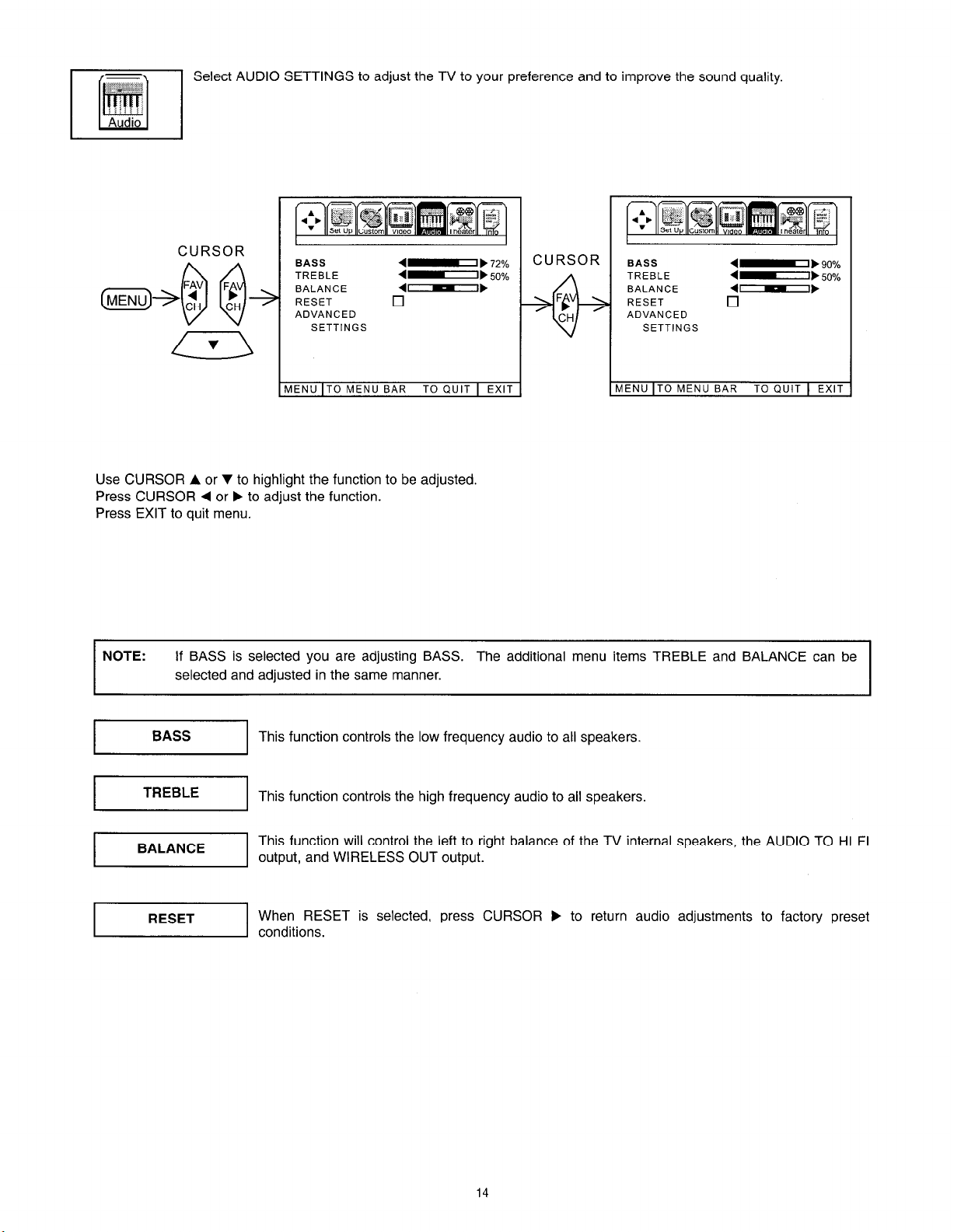
Select AUDIO SETTINGS to adjust the TV to your preference and to improve the sound quality.
BASS
TREBLE
BALANCE
RESET
ADVANCED
SETTINGS
MENU IT0 MENU BAR TO QUIT 1 EXIT
Use CURSOR A or v to highlight the function to be adjusted.
Press CURSOR 4 or b to adjust the function.
Press EXIT to quit menu.
NOTE:
If BASS is selected you are adjusting BASS. The additional menu items TREBLE and BALANCE can be
selected and adjusted in the same manner.
4”,72%
4-I) 50%
4---I
0
CURSOR
I I
BASS
TREBLE
I
BALANCE 4-b--‘RESET
ADVANCED
I
Ill
4”,90%
4-I, xw”
0
I
I
pi&l This function controls the low frequency audio to all speakers.
This function controls the high frequency audio to all speakers.
This function will control the left to right balance of the TV internal speakers, the AUDIO TO HI FI
output, and WIRELESS OUT output.
When RESET is selected, press CURSOR b to return audio adjustments to factory preset
E conditions.
14
Page 15
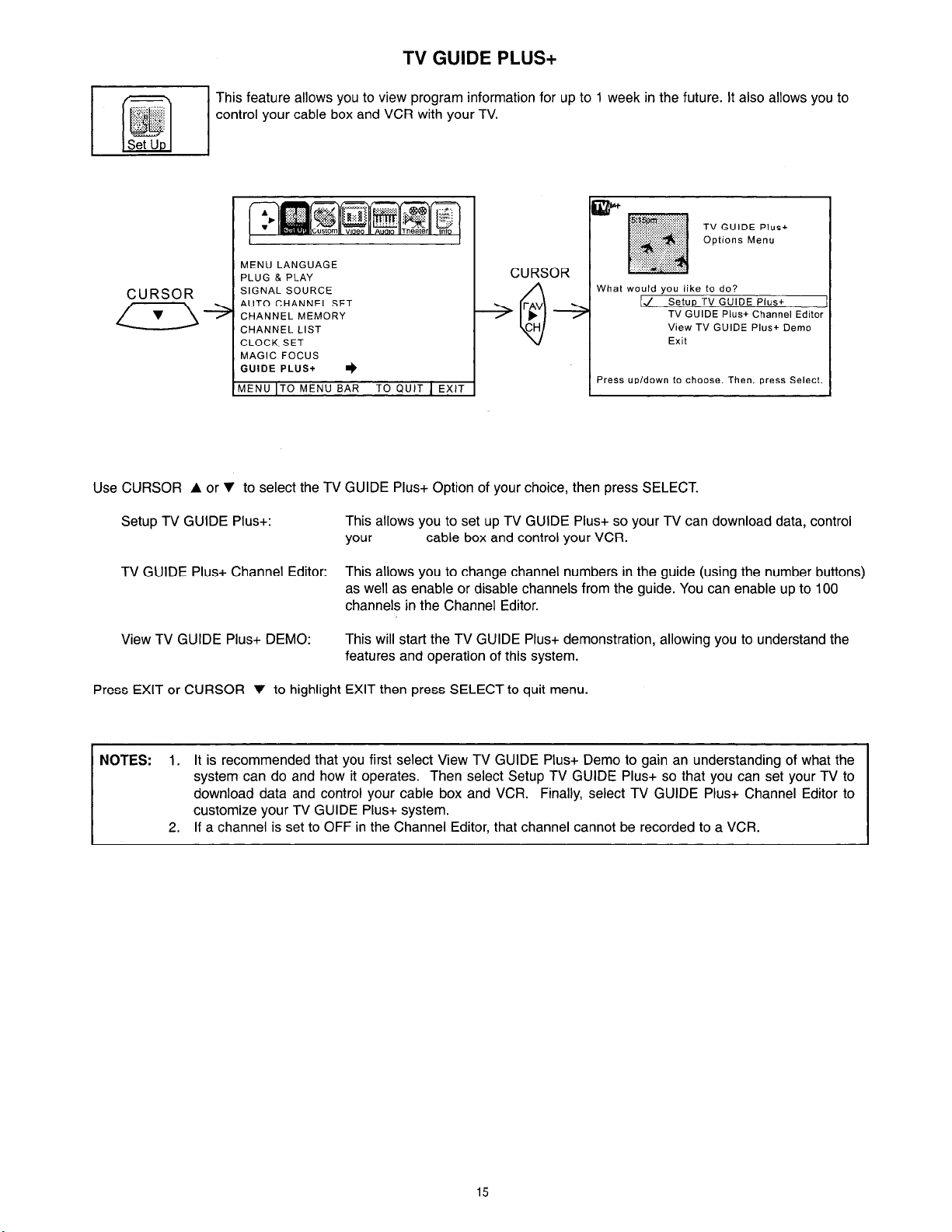
TV GUIDE PLUS+
This feature allows you to view program information for up to 1 week in the future. It also allows you to
control your cable box and VCR with your TV.
jSetUD1
MENU LANGUAGE
PLUG & PLAY
CURSOR
-
SIGNAL SOURCE
AUTO CHANNEL SET
CHANNEL MEMORY
CHANNEL LIST
CLOCK SET
MAGIC FOCUS
GUIDE PLUS+
MENU IT0 MENU BAR
+
TO QUIT 1 EXIT
Use CURSOR A or v to select the TV GUIDE Plus+ Option of your choice, then press SELECT.
CURSOR
What would you like to do?
I./ Setup TV GUIDE Plus+
TV GUIDE Plus+ Channel Edito!
View TV GUIDE Plus+ Demo
Exit
Press up/down to choose. Then, press Select
TV GUIDE Plus+
Options Menu
Setup TV GUIDE Plus+: This allows you to set up TV GUIDE Plus+ so your TV can download data, control
your cable box and control your VCR.
TV GUIDE Plus+ Channel Editor: This allows you to change channel numbers in the guide (using the number buttons)
as well as enable or disable channels from the guide. You can enable up to 100
channels in the Channel Editor.
View TV GUIDE Plus+ DEMO:
This will start the TV GUIDE Plus+ demonstration, allowing you to understand the
features and operation of this system.
Press EXIT or CURSOR r to highlight EXIT then press SELECT to quit menu.
NOTES: 1. It is recommended that you first select View TV GUIDE Plus+ Demo to gain an understanding of what the
system can do and how it operates. Then select Setup TV GUIDE Plus+ so that you can set your TV to
download data and control your cable box and VCR. Finally, select TV GUIDE Plus+ Channel Editor to
customize your TV GUIDE Plus+ system.
2. If a channel is set to OFF in the Channel Editor, that channel cannot be recorded to a VCR.
15
Page 16
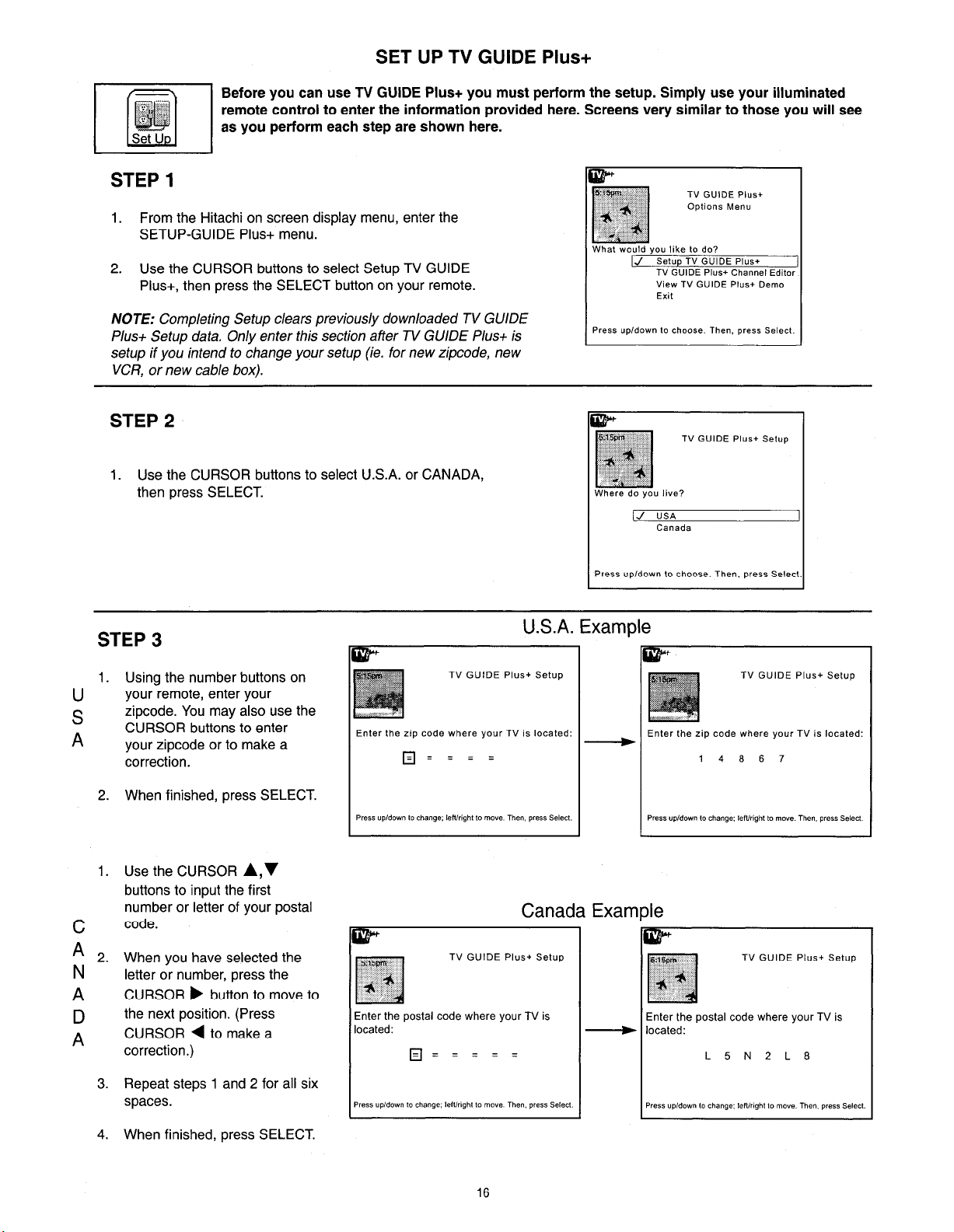
SET UP TV GUIDE Plus+
Before you can use TV GUIDE Plus+ you must perform the setup. Simply use your illuminated
remote control to enter the information provided here. Screens very similar to those you will see
as you perform each step are shown here.
STEP 1
1. From the Hitachi on screen display menu, enter the
SETUP-GUIDE Plus+ menu.
2. Use the CURSOR buttons to select Setup TV GUIDE
Plus+, then press the SELECT button on your remote.
NOTE: Completing Setup clears previously downloaded TV GUIDE
Plus+ Setup data. Only enter this section after TV GUIDE Plus+ is
setup if you intend to change your setup (ie. for new zipcode, new
VCR, or new cable box).
STEP 2
1. Use the CURSOR buttons to select U.S.A. or CANADA,
then press SELECT.
STEP 3
I
What would you like to do?
I./ Setup TV GUIDE Plus+
Press up/down to choose. Then, press Select
w+
Where do you live?
I./ USA
Press up/down to choose. Then, press Select
U.S.A. Example
TV GUIDE Plus+
Options Menu
TV GUIDE Plus+ Channel Editon
View TV GUIDE Plus+ Demo
Exit
TV GUIDE Plus+ Setup
Canada
1. Using the number buttons on
U
S
A
your remote, enter your
zipcode. You may also use the
CURSOR buttons to enter
your zipcode or to make a
correction.
2. When finished, press SELECT.
1. Use the CURSOR A,v
buttons to input the first
number or letter of your postal
C
A
code.
2. N When you have selected the
letter or number, press the
A
D
A
CURSOR b button to move to
the next position. (Press
CURSOR 4 to make a
correction.)
3. Repeat steps 1 and 2 for all six
spaces.
TV GUIDE Plus+ Setup
Enter the zip code where your TV is located:
q = = = =
Canada Example
TV GUIDE Plus+ Setup
Enter the postal code where your TV is
located:
q =====
TV GUIDE Plus+ Setup
Enter the zip code where your TV is located:
1
4 6 6 7
TV GUIDE Plus+ Setup
Enter the postal code where your TV is
located:
L5N2L8
4. When finished, press SELECT.
16
Page 17
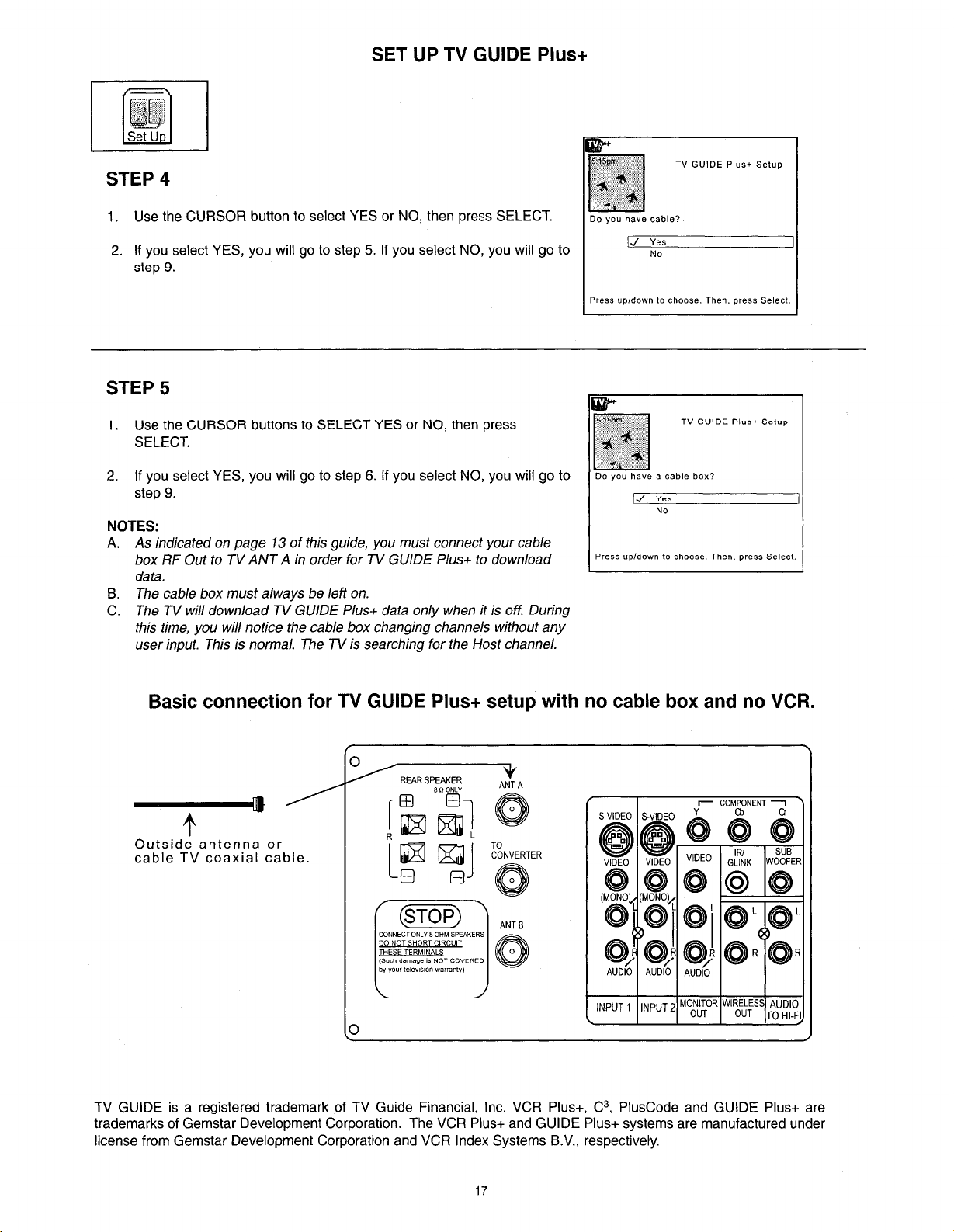
STEP 4
SET UP TV GUIDE Plus+
1. Use the CURSOR button to select YES or NO, then press SELECT.
2. If you select YES, you will go to step 5. If you select NO, you will go to
step 9.
STEP 5
1.
Use the CURSOR buttons to SELECT YES or NO, then press
SELECT.
2. If you select YES, you will go to step 6. If you select NO, you will go to
step 9.
NOTES:
A. As indicated on page 13 of this guide, you must connect your cable
box RF Out to TV ANT A in order for TV GUIDE Plus+ to download
data.
B. The cable box must always be left on.
C. The TV will download TV GUIDE Plus+ data only when it is off. During
this time, you will notice the cable box changing channels without any
user input. This is normal. The TV is searching for the Host channel.
Do you have cable?
jJ Yes
NO
Press “pidown lo choose. Then. press Select.
TV GUIDE Plus+ Setup
Do you have a cable box?
IJ
Yes
NO
Press up/down to choose. Then. press Select.
I
Basic connection for TV GUIDE Plus+ setup with no cable box and no VCR.
REAR SPEAKER
8 n ONLY
Outside antenna or
cable TV coaxial cable.
3
TV GUIDE is a registered trademark of TV Guide Financial, Inc. VCR Plus+, C3, PlusCode and GUIDE Plus+ are
trademarks of Gemstar Development Corporation. The VCR Plus+ and GUIDE Plus+ systems are manufactured under
license from Gemstar Development Corporation and VCR Index Systems B.V., respectively.
J(
ANT A
TO
CONVERTER
ANT B
r COMPONENT 1 >
,NPUT , ,NpUT 2 MO;;;OR WlRELES AUDIO
OUT TO HI-FI
17
Page 18

SET UP TV GUIDE Plus+
STEP 6
TV GUIDE Plus+ Setup
1. Turn your cable box ON and tune it to channel 02.
2. Use the CURSOR buttons to select your cable box brand from the list,
then press SELECT. (It will take a few seconds for TV GUIDE Plus+ to
check the cable box code.)
NOTE: When using a cable box with TV Guide Plus+, set your remote to TV mode. This allows your IR Blaster
connector to control your cable box, enabling you to see channel call letters when changing channels or
pressing RECALL.
Tune your cable box to channel 02. Select
your cable box brand from the list below.
I
press “Pldmv” to change brand. The”. pr**s Select.
Hitachi
I
Basic connection for TV GUIDE Plus+ setup with cable box and without VCR.
Coaxial Cable
REARSPEAKER
8 n ONLY
v
ANT A
I 7 COMPONENT 7
VIDEO
ff
Cable TV Box
To IRlGLlNK
STEP 7
1. If your cable box switches to Channel 09, use the CURSOR buttons to
select YES. Then press SELECT.
2. If your cable box does not switch to Channel 09, use the CURSOR
buttons to select NO. Then press SELECT. TV GUIDE Plus+ will try
another version of cable box code (ie. 16-02.)
AUDIO
t I I
,NPUT, ,NP”T 2 MO~t$OR WlRELES AUDIO
Did Cable Hitachi code 16-01 switch your
cable box to 09?
IJ Yes
NO
Press “p/down to change brand. The”. press Select.
OUT TO HI-FI
TV GUIDE Plus+ Setup
I
(If TV GUIDE Plus+ does not recognize your cable box after several tries, a screen stating, “Cable box test failed. Please
consult your manual and try again” will appear. You should check the CATV brand again and repeat these steps. Also,
check that the If? Mouse is in front of the cable box’s IR receiver window.)
18
Page 19
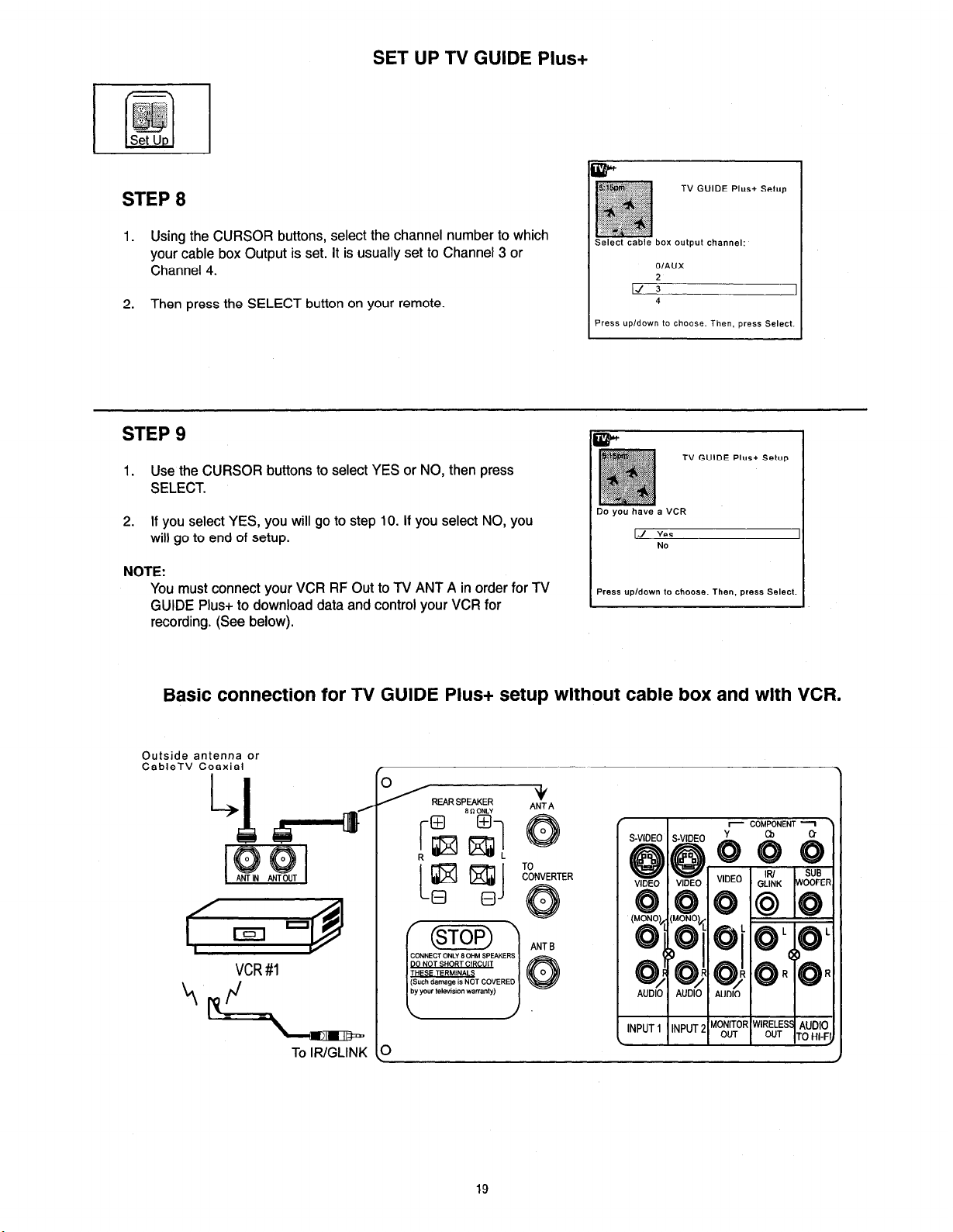
STEP 8
SET UP TV GUIDE Plus+
TV GUIDE Plus+ Setup
1. Using the CURSOR buttons, select the channel number to which
your cable box Output is set. It is usually set to Channel 3 or
Channel 4.
2. Then press the SELECT button on your remote.
STEP 9
1. Use the CURSOR buttons to select YES or NO, then press
SELECT.
2. If you select YES, you will go to step IO. If you select NO, you
will go to end of setup.
NOTE:
You must connect your VCR RF Out to TV ANT A in order for TV
GUIDE Plus+ to download data and control your VCR for
recording. (See below).
Select cable box mtput channel:
O/AUX
4
Press up/down to choose. Then. press Select.
TV GUIDE Plus+ Setup
Do you have a VCR
IJ Yes
NO
Press up/down to choose. Then. press Select.
I
I
I
Basic connection for TV GUIDE Plus+ setup without cable box and with VCR.
Outside antenna or
CableTV Coaxial
REAR SPEAKER
VCR #I
To IWGLINK
I
I I I
,NP”T ,
3
r COMPONENT 1
19
Page 20
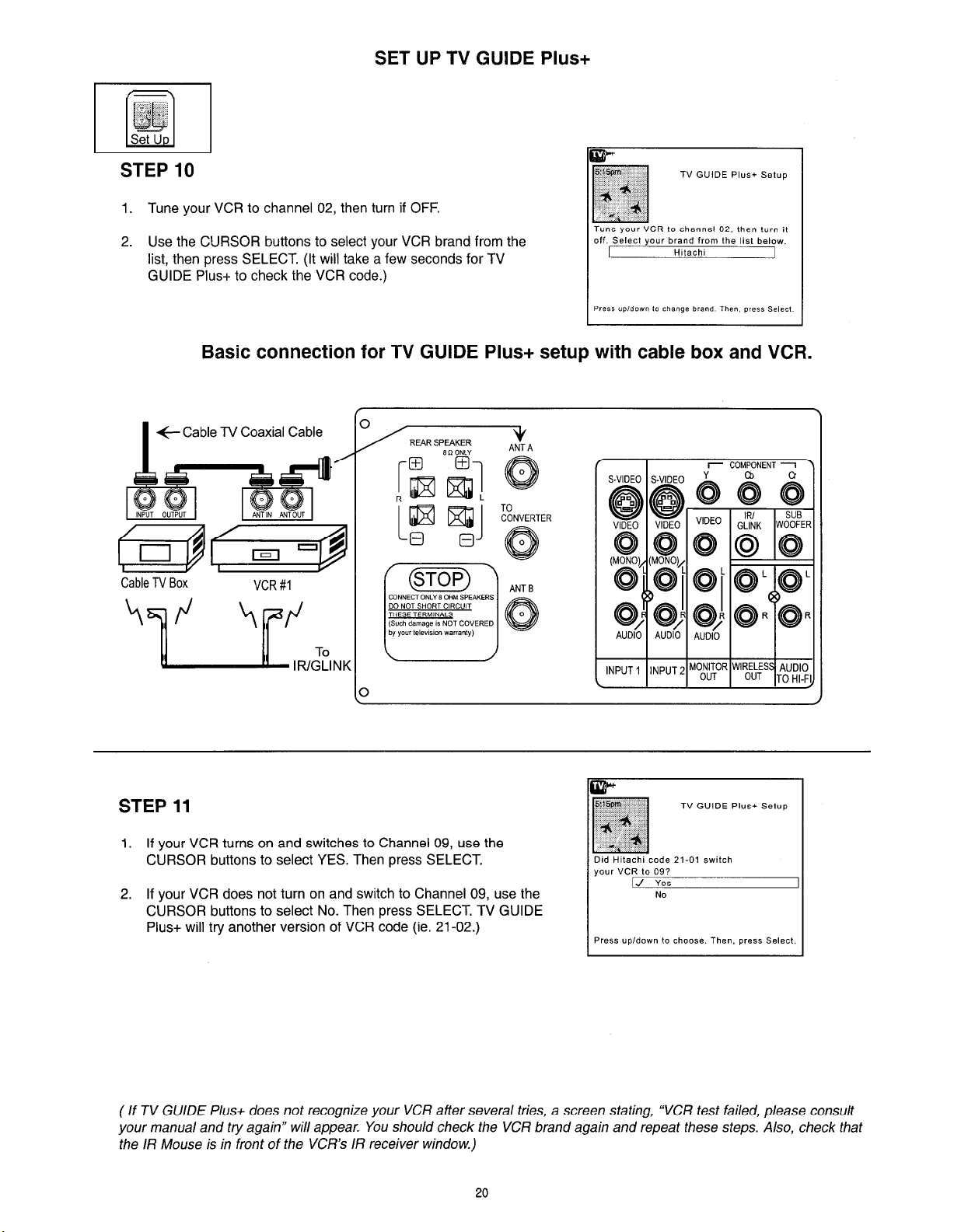
-“’ i - - :
:$j,i :,I
; , :
LA!9
Set U
0
SET UP TV GUIDE Plus+
STEP 10
1. Tune your VCR to channel 02, then turn if OFF.
2. Use the CURSOR buttons to select your VCR brand from the
list, then press SELECT. (It will take a few seconds for TV
GUIDE Pius+ to check the VCR code.)
Basic connection for TV GUIDE Plus+ setup with cable box and VCR.
f-Cable TV Coaxial Cable
I
Cable TV Box
VCR #I
/
REAR SPEAKER
8 R ONLY
J(
ANT A
TO
CONVERTER
TV GUIDE Plus+ Setup
Tune your VCR to channel 02. then turn it
off. Select your brand from the list below.
I
f I
Hitachi
r COMPONENT 1
I
STEP 11
1. If your VCR turns on and switches to Channel 09, use the
CURSOR buttons to select YES. Then press SELECT.
2. If your VCR does not turn on and switch to Channel 09, use the
CURSOR buttons to select No. Then press SELECT. TV GUIDE
Plus+ will try another version of VCR code (ie. 21-02.)
I I I
,N~UT, ,NPUT 2 MO;i$OR WlRELES AUDIO
TV GUIDE Plus+ Setup
Did Hitachi code 21-01 switch
your VCR to 09?
[J Yes
NO
Press up/down to choose. Then, press Select
I
OUT TO HI-FI
( If TV GUIDE Plus+ does not recognize your VCR after several tries, a screen stating, “VCR test failed, please consult
your manual and try again” will appear. You should check the VCR brand again and repeat these steps. Also, check that
the IR Mouse is in front of the VCR’s IR receiver window.)
20
Page 21
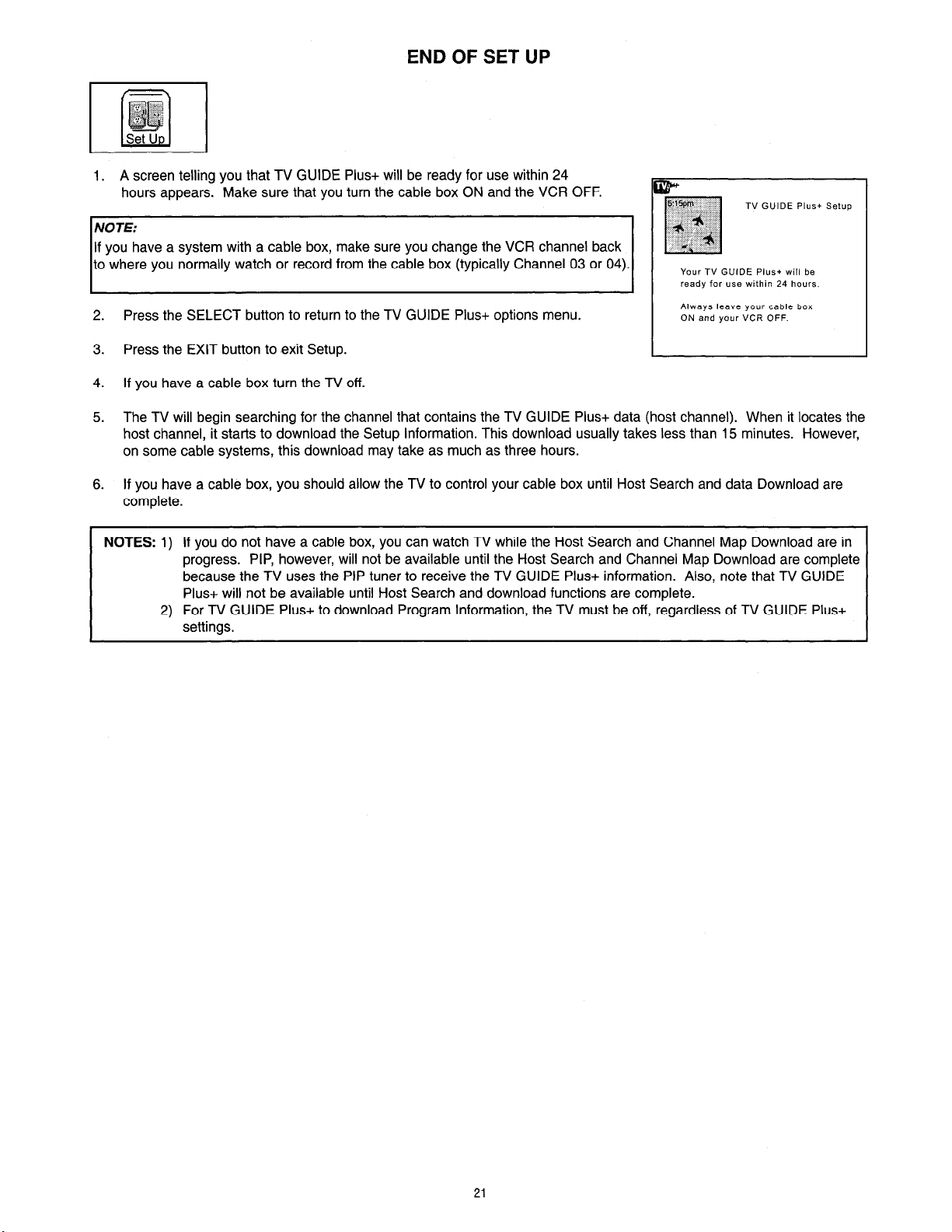
END OF SET UP
1. A screen telling you that TV GUIDE Plus+ will be ready for use within 24
hours appears. Make sure that you turn the cable box ON and the VCR OFF.
NOTE:
If you have a system with a cable box, make sure you change the VCR channel back
to where you normally watch or record from the cable box (typically Channel 03 or 04).
2. Press the SELECT button to return to the TV GUIDE Plus+ options menu.
Your TV GUIDE Plus+ will be
ready for use within 24 hours.
Always leave your cable box
ON and your VCR OFF.
3. Press the EXIT button to exit Setup.
4. If you have a cable box turn the TV off.
5. The TV will begin searching for the channel that contains the TV GUIDE Plus+ data (host channel). When it locates the
host channel, it starts to download the Setup Information. This download usually takes less than 15 minutes. However,
on some cable systems, this download may take as much as three hours.
6. If you have a cable box, you should allow the TV to control your cable box until Host Search and data Download are
complete.
TV GUIDE Plus+ Setup
NOTES: 1) If you do not have a cable box, you can watch TV while the Host Search and Channel Map Download are in
progress. PIP, however, will not be available until the Host Search and Channel Map Download are complete
because the TV uses the PIP tuner to receive the TV GUIDE Plus+ information. Also, note that TV GUIDE
Plus+ will not be available until Host Search and download functions are complete.
2) For TV GUIDE Plus+ to download Program Information, the TV must be off, regardless of TV GUIDE Plus+
settings.
21
Page 22
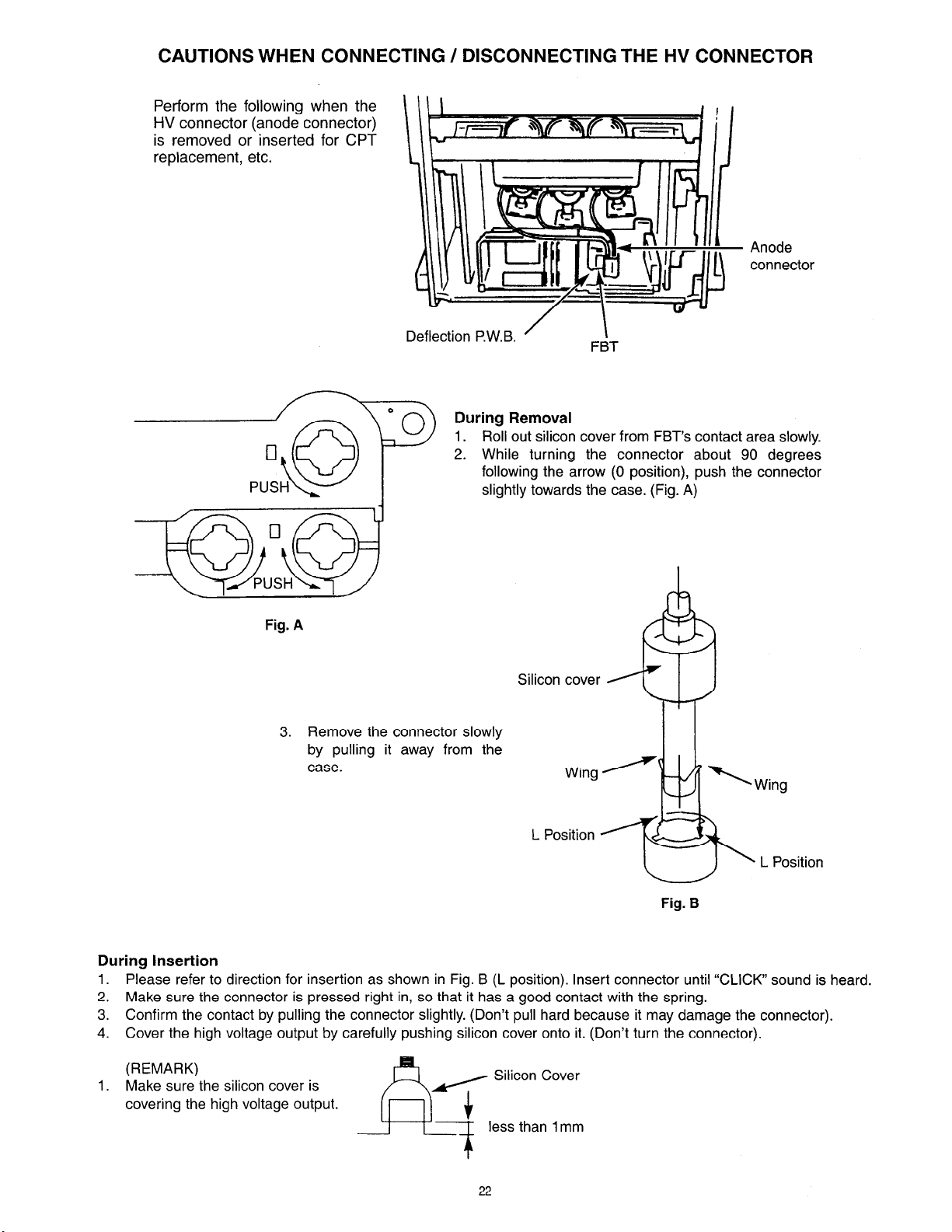
CAUTIONS WHEN CONNECTING / DISCONNECTING THE HV CONNECTOR
Perform the following when the
HV connector (anode connector)
is removed or inserted for CPT
replacement, etc.
Anode
connector
Deflection P.W.B.
Fig. A
3. Remove the connector slowly
by pulling it away from the
case.
FBT
Roll out silicon cover from FBT’s contact area slowly.
the connector about 90 degrees
following the arrow (0 position), push the connector
slightly towards the case. (Fig. A)
Fig. B
During Insertion
1. Please refer to direction for insertion as shown in Fig. B (L position). Insert connector until “CLICK” sound is heard.
2. Make sure the connector is pressed right in, so that it has a good contact with the spring.
3. Confirm the contact by pulling the connector slightly. (Don’t pull hard because it may damage the connector).
4. Cover the high voltage output by carefully pushing silicon cover onto it. (Don’t turn the connector).
(REMARK)
1. Make sure the silicon cover is
covering the high voltage output.
Silicon Cover
less than 1 mm
22
Page 23
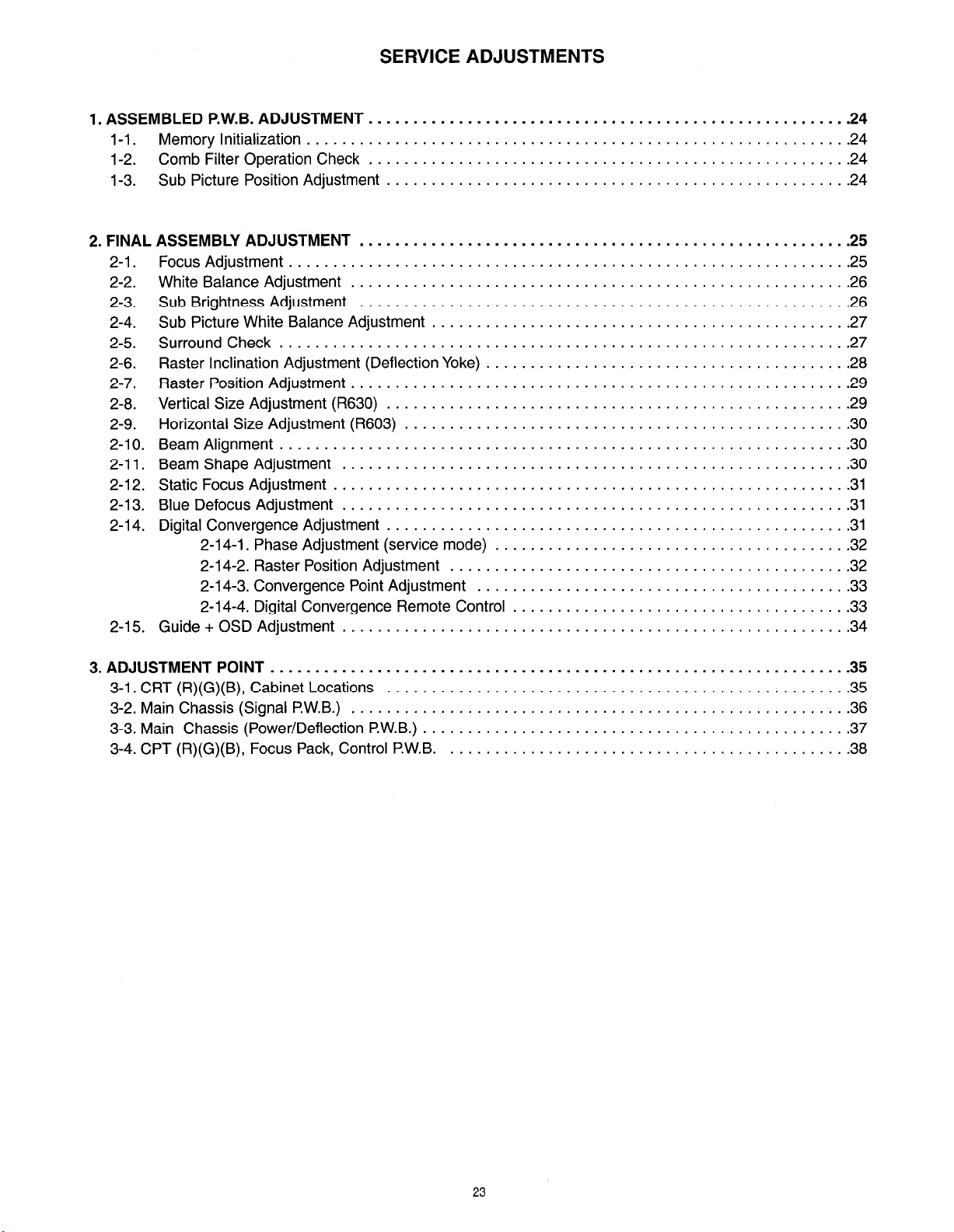
SERVICE ADJUSTMENTS
1. ASSEMBLED P.W.B. ADJUSTMENT
l-l.
l-2. Comb Filter Operation Check
l-3. Sub Picture Position Adjustment
2. FINAL ASSEMBLY ADJUSTMENT . . . . . . . . . . . . . . . . . . . . . . . . . . . . . . . . . . . . . . . . . . . . . . . . . . . . . . .25
2-l.
2-2.
2-3.
2-4.
2-5.
2-6.
2-7.
2-8.
2-9.
2-10.
2-11.
2-12.
2-13.
2-14.
2-15.
Memory Initialization ............................................................ .24
FocusAdjustment...............................................................2 5
White Balance Adjustment ....................................................... .26
SubBrightness Adjustment
Sub Picture White Balance Adjustment
Surround Check .............................................................. ..2 7
Raster Inclination Adjustment (Deflection Yoke) ........................................
Raster Position Adjustment ....................................................... .29
Vertical Size Adjustment (R630)
Horizontal Size Adjustment (R603)
BeamAlignment................................................................3 0
Beam Shape Adjustment ....................................................... ..3 0
Static Focus Adjustment ......................................................... .31
Blue Defocus Adjustment ....................................................... ..3 1
Digital Convergence Adjustment
2-14-l. Phase Adjustment (service mode)
2-14-2. Raster Position Adjustment ............................................
2-14-3. Convergence Point Adjustment ......................................... .33
2-14-4. Digital Convergence Remote Control
Guide + OSD Adjustment
.....................................................
..................................................... .24
................................................... .24
..................................................... ..2 6
.............................................. .27
................................................... .29
................................................. .30
................................................... .31
....................................... .32
..................................... .33
........................................................ .34
.24
.28
.32
3. ADJUSTMENT POINT
3-l. CRT (R)(G)(B), Cabinet Locations
3-2. Main Chassis (Signal P.W.B.) .......................................................
3-3. Main Chassis (Power/Deflection P.W.B.)
3-4. CPT (R)(G)(B), Focus Pack, Control P.W.B. ............................................ .38
................................................................ .35
...................................................
...............................................
.35
.36
.37
23
Page 24
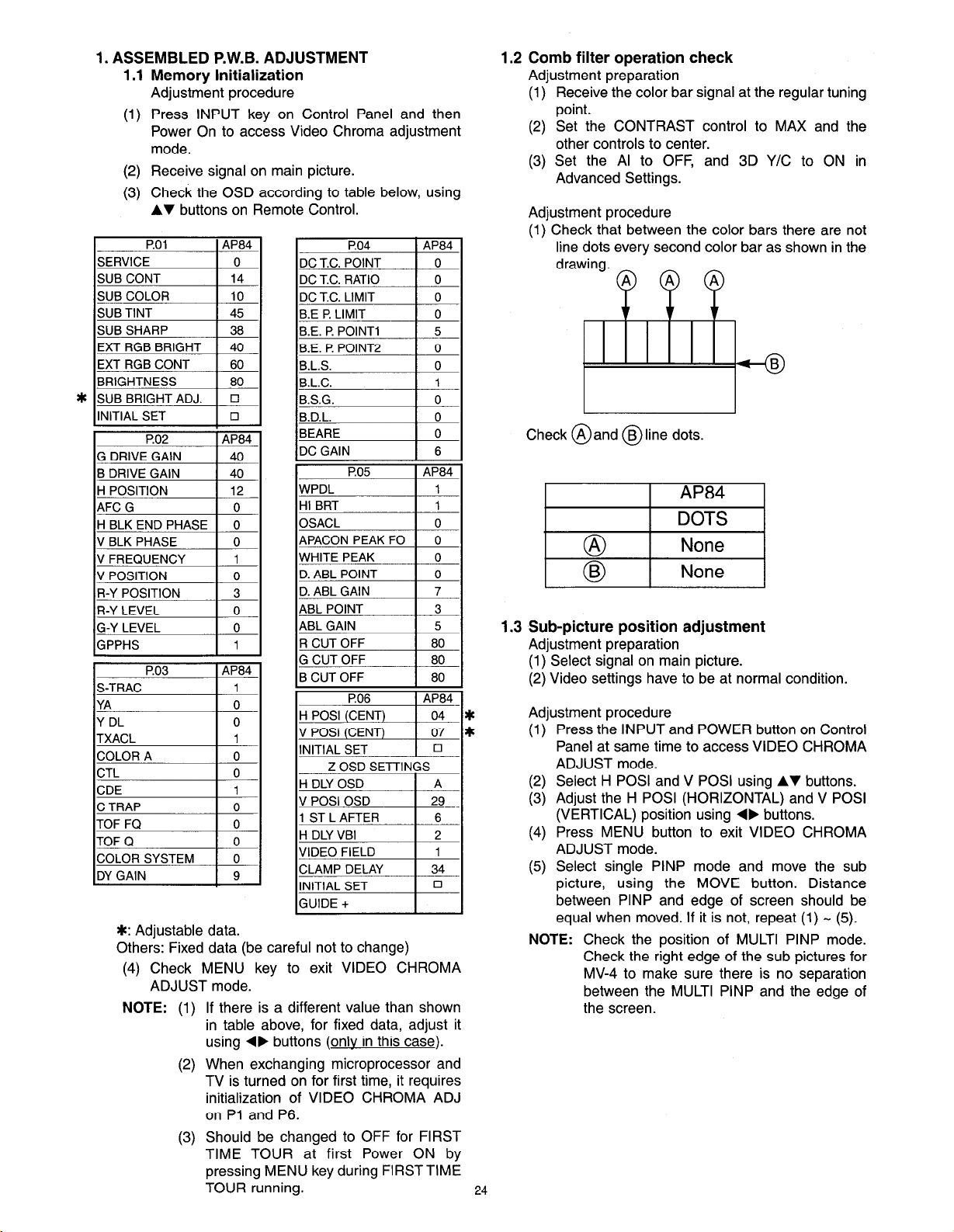
1. ASSEMBLED P.W.B. ADJUSTMENT
1 .l Memory Initialization
Adjustment procedure
(1) Press INPUT key on Control Panel and then
Power On to access Video Chroma adjustment
mode.
(2) Receive signal on main picture.
(3) Check the OSD according to table below, using
Av buttons on Remote Control.
P.01 AP84
SERVICE
SUB CONT 14
SUB COLOR 10
SUB TINT
SUB SHARP 38
EXT RGB BRIGHT 40
EXT RGB CONT 60
BRIGHTNESS 80
*
SUB BRIGHT ADJ. 0
INITIAL SET 0
PO2
G DRIVE GAIN
B DRIVE GAIN
H POSITION
AFC G
H BLK END PHASE
V BLK PHASE
V FREQUENCY
V POSITION
R-Y POSITION
R-Y LEVEL
G-Y LEVEL
GPPHS
P.03
S-TRAC
YA
Y DL
TXACL
COLOR A
0
45
AP84
n
0
i-l
B.E. P POINT1
WPDL 1 1
HI BRT
I
I-l+1
1
1
B CUT OFF 80
H POSI (CENT)
V POSI (CENT) 1 07 I*
I
INITIAL SET
I
C TRAP
TOF FQ
TOF Q
COLOR SYSTEM
DY GAIN
*: Adjustable data.
Others: Fixed data (be careful not to change)
(4) Check MENU key to exit VIDEO CHROMA
ADJUST mode.
NOTE: (1) If there is a different value than shown
(2) When exchanging microprocessor and
(3) Should be changed to OFF for FIRST
0
0
0
0
9
CLAMP DELAY
in table above, for fixed data, adjust it
using 4, buttons (only in this case).
TV is turned on for first time, it requires
initialization of VIDEO CHROMA ADJ
on Pl and P6.
TIME TOUR at first Power ON by
pressing MENU key during FIRSTTIME
TOUR running.
P.05 1 AP84
! 1 I
P.06 AP84-
1 0
Z OSD SETTINGS
04 *
1.2 Comb filter operation check
Adjustment preparation
(1) Receive the color bar signal at the regular tuning
point.
(2) Set the CONTRAST control to MAX and the
other controls to center.
(3) Set the Al to OFF, and 3D Y/C to ON in
Advanced Settings.
Adjustment procedure
(1) Check that between the color bars there are not
line dots every second color bar as shown in the
drawing.
Check @and (@line dots.
1.3
Sub-picture position adjustment
Adjustment preparation
(1) Select signal on main picture.
(2) Video settings have to be at normal condition.
Adjustment procedure
Press the INPUT and POWER button on Control
(1)
Panel at same time to access VIDEO CHROMA
I
ADJUST mode.
Select H POSI and V POSI using A’(I buttons.
;:;
Adjust the H POSI (HORIZONTAL) and V POSI
(VERTICAL) position using 4, buttons.
Press MENU button to exit VIDEO CHROMA
(4)
ADJUST mode.
Select single PINP mode and move the sub
(5)
picture, using the MOVE button. Distance
between PINP and edge of screen should be
equal when moved. If it is not, repeat (1) - (5).
NOTE: Check the position of MULTI PINP mode.
Check the right edge of the sub pictures for
MV-4 to make sure there is no separation
between the MULTI PINP and the edge of
the screen.
24
Page 25
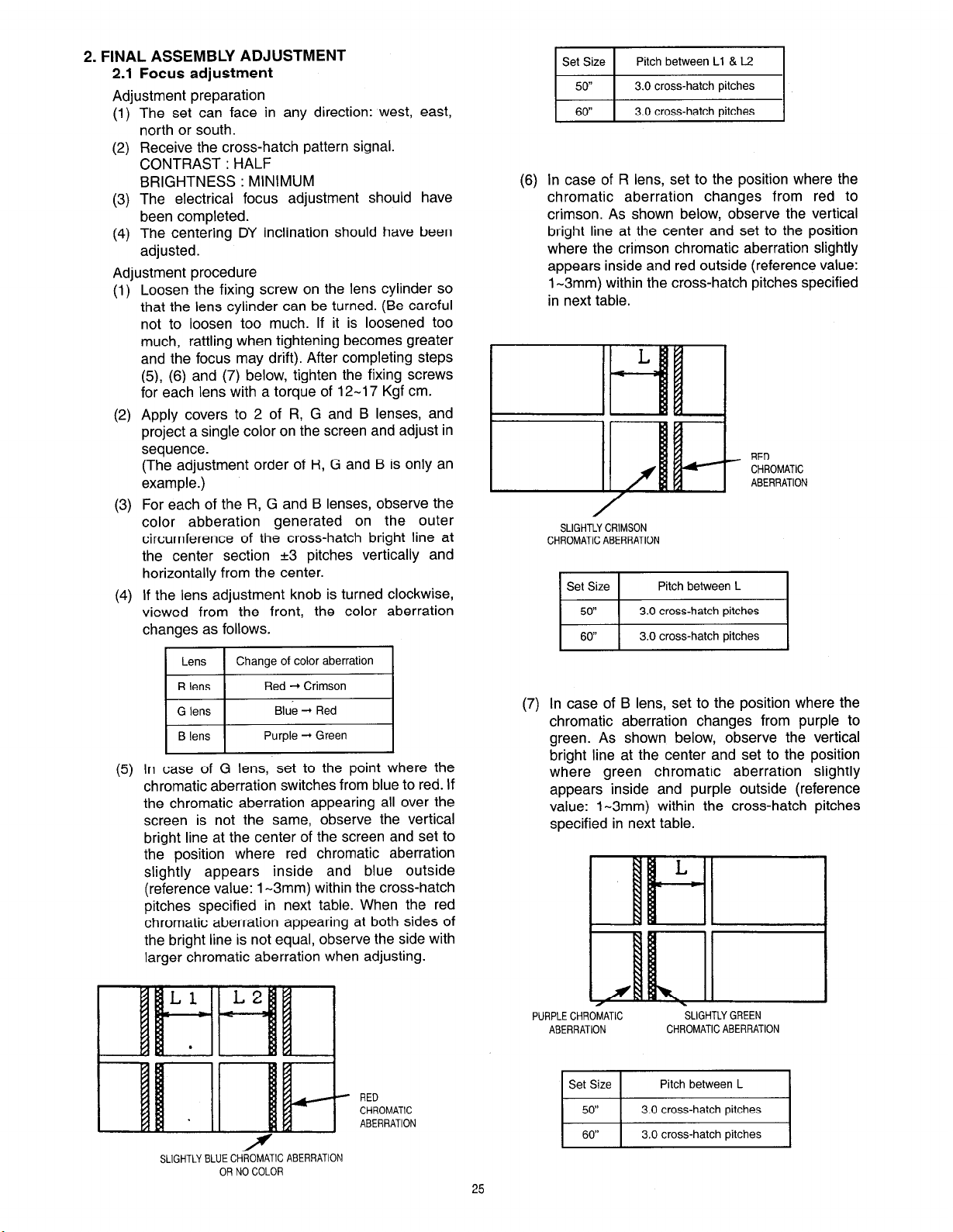
2. FINAL ASSEMBLY ADJUSTMENT
2.1 Focus adjustment
Adiustment preparation
The set can face in any direction: west, east,
(1)
north or south.
Receive the cross-hatch pattern signal.
(2)
CONTRAST : HALF
BRIGHTNESS : MINIMUM
The electrical focus adjustment should have
(3)
been completed.
The centering DY inclination should have been
(4)
adjusted.
Adjustment procedure
Loosen-the fixing screw on the lens cylinder so
(1)
that the lens cylinder can be turned. (Be careful
not to loosen too much. If it is loosened too
much, rattling when tightening becomes greater
and the focus may drift). After completing steps
(5), (6) and (7) below, tighten the fixing screws
for each lens with a torque of 12-17 Kgf cm.
Apply covers to 2 of R, G and B lenses, and
(2)
project a single color on the screen and adjust in
sequence.
(The adjustment order of R, G and B is only an
example.)
For each of the R, G and B lenses, observe the
(3)
color abberation generated on the outer
circumference of the cross-hatch bright line at
the center section +3 pitches vertically and
horizontally from the center.
If the lens adjustment knob is turned clockwise,
(4)
viewed from the front, the color aberration
changes as follows.
Set Size Pitch between Ll & L2
50”
60”
In case of R lens, set to the position where the
63)
3.0 cross-hatch pitches
3.0 cross-hatch pitches
chromatic aberration changes from red to
crimson. As shown below, observe the vertical
bright line at the center and set to the position
where the crimson chromatic aberration slightly
appears inside and red outside (reference value:
1-3mm) within the cross-hatch pitches specified
in next table.
RED
CHROMATIC
ABERRATION
SLIGHTLY CRIMSON
CHROMATIC ABERRATION
{I
In case of G lens, set to the point where the
(5)
chromatic aberration switches from blue to red. If
the chromatic aberration appearing all over the
screen is not the same, observe the vertical
bright line at the center of the screen and set to
the position where red chromatic aberration
slightly appears inside and blue outside
(reference value: l -3mm) within the cross-hatch
pitches specified in next table. When the red
chromatic aberration appearing at both sides of
the bright line is not equal, observe the side with
larger chromatic aberration when adjusting.
RED
CHROMATIC
ABERRATION
SLIGHTLY BLUE CH6OMATlC ABERRATION
OR NO COLOR
25
(7) In case of B lens, set to the position where the
chromatic aberration changes from purple to
green. As shown below, observe the vertical
bright line at the center and set to the position
where green chromatic aberration slightly
appears inside and purple outside (reference
value: l-3mm) within the cross-hatch pitches
specified in next table.
PURPLE CHROMATIC SLIGHTLY GREEN
ABERRATION CHROMATIC ABERRATION
Set Size Pitch between L
I I
50”
60”
3.0 cross-hatch pitches
3.0 cross-hatch pitches
I
Page 26
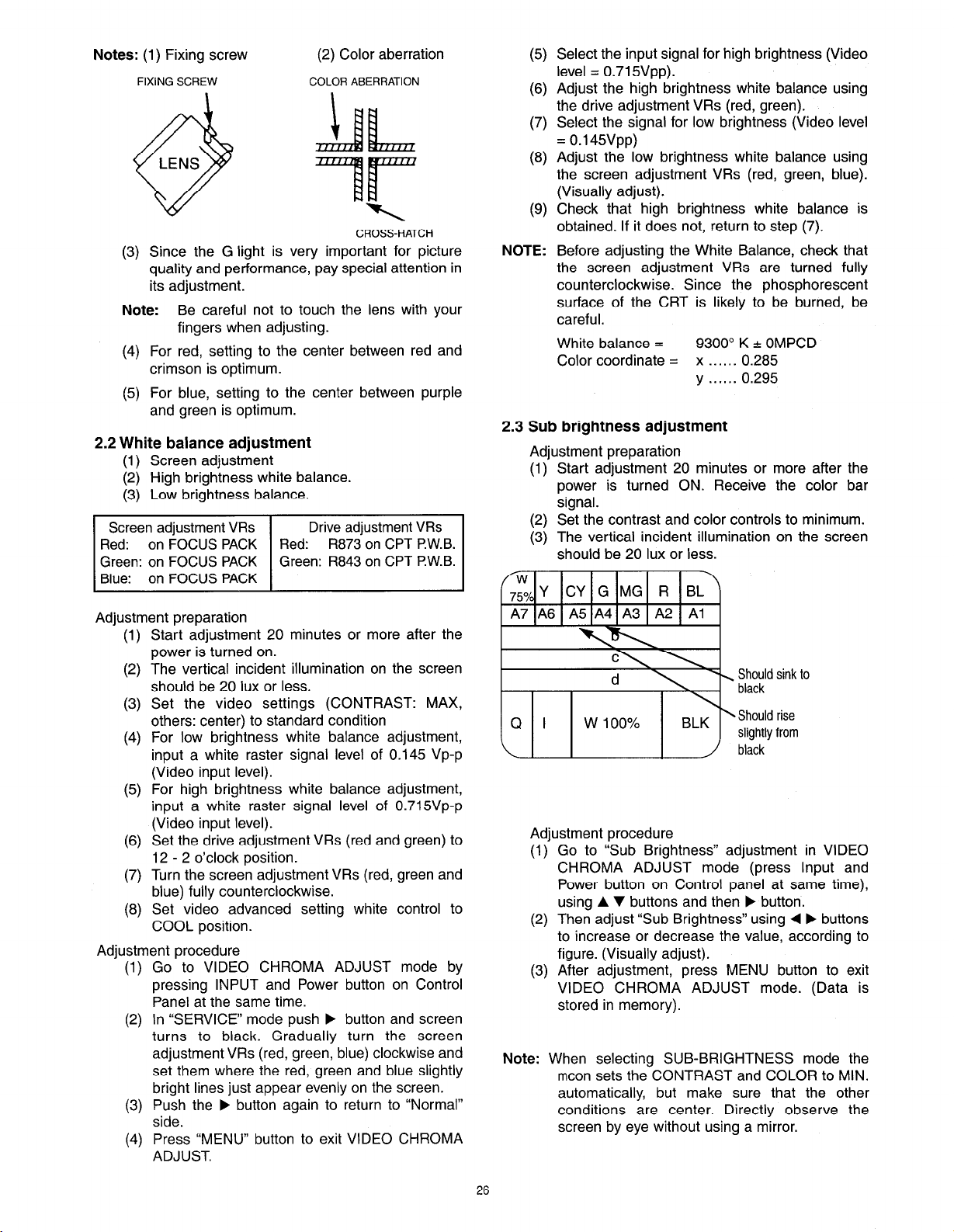
Notes:
(1) Fixing screw (2) Color aberration
FIXING SCREW COLOR ABERRATION
CROSS-HATCH
(3) Since the G light is very important for picture
quality and performance, pay special attention in
its adjustment.
Note:
(4) For red, setting to the center between red and
(5) For blue, setting to the center between purple
Be careful not to touch the lens with your
fingers when adjusting.
crimson is optimum.
and green is optimum.
2.2 White balance adjustment
(1) Screen adjustment
(2) High brightness white balance.
(3) Low brightness balance.
(5) Select the input signal for high brightness (Video
level = 0.715Vpp).
(6) Adjust the high brightness white balance using
the drive adjustment VRs (red, green).
(7) Select the signal for low brightness (Video level
= 0.145Vpp)
(8) Adjust the low brightness white balance using
the screen adjustment VRs (red, green, blue).
(Visually adjust).
(9) Check that high brightness white balance is
obtained. If it does not, return to step (7).
NOTE:
Before adjusting the White Balance, check that
the screen adjustment VRs are turned fully
counterclockwise. Since the phosphorescent
surface of the CRT is likely to be burned, be
careful.
White balance = 9300” K f OMPCD
Color coordinate = x . . . . . . 0.285
. . . . . . 0.295
Y
2.3 Sub brightness adjustment
Adjustment preparation
(1) Start adjustment 20 minutes or more after the
power is turned ON. Receive the color bar
signal.
(2) Set the contrast and color controls to minimum.
(3) The vertical incident illumination on the screen
should be 20 Iux or less.
Adjustment preparation
(1) Start adjustment 20 minutes or more after the
power is turned on.
(2) The vertical incident illumination on the screen
should be 20 lux or less.
(3) Set the video settings (CONTRAST: MAX,
others: center) to standard condition
(4) For low brightness white balance adjustment,
input a white raster signal level of 0.145 Vp-p
(Video input level).
(5) For high brightness white balance adjustment,
input a white raster signal level of 0.715Vp-p
(Video input level).
(6) Set the drive adjustment VRs (red and green) to
12 - 2 o’clock position.
(7) Turn the screen adjustment VRs (red, green and
blue) fully counterclockwise.
(8) Set video advanced setting white control to
COOL position.
Adjustment procedure
(1) Go to VIDEO CHROMA ADJUST mode by
pressing INPUT and Power button on Control
Panel at the same time.
(2) In “SERVICE” mode push b button and screen
turns to black. Gradually turn the screen
adjustment VRs (red, green, blue) clockwise and
set them where the red, green and blue slightly
bright lines just appear evenly on the screen.
(3) Push the b button again to return to “Normal”
side.
(4) Press “MENU” button to exit VIDEO CHROMA
ADJUST.
\ 1 1 1 / black
Adjustment procedure
(1) Go to “Sub Brightness” adjustment in VIDEO
CHROMA ADJUST mode (press Input and
Power button on Control panel at same time),
using A v buttons and then b button.
(2) Then adjust “Sub Brightness” using 4 b buttons
to increase or decrease the value, according to
figure. (Visually adjust).
(3) After adjustment, press MENU button to exit
VIDEO CHROMA ADJUST mode. (Data is
stored in memory).
Note:
When selecting SUB-BRIGHTNESS mode the
mcon sets the CONTRAST and COLOR to MIN.
automatically, but make sure that the other
conditions are center. Directly observe the
screen by eye without using a mirror.
Page 27
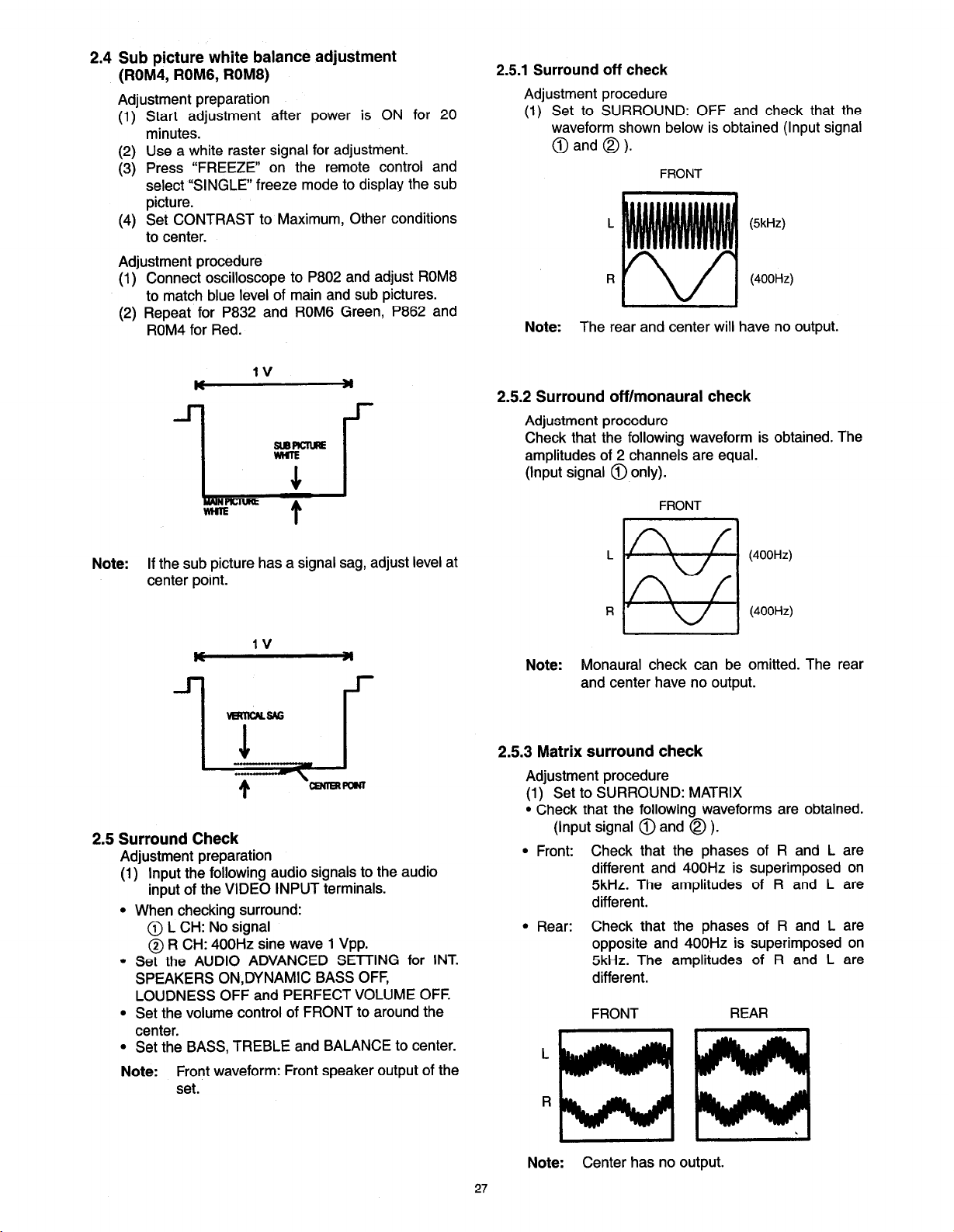
2.4 Sub picture white balance adjustment
(ROM4, ROM6, ROM6)
Adjustment preparation
(1) Start adjustment after power is ON for 20
minutes.
(2) Use a white raster signal for adjustment.
(3) Press “FREEZE” on the remote control and
select “SINGLE” freeze mode to display the sub
picture.
(4) Set CONTRAST to Maximum, Other conditions
to center.
Adjustment procedure
(1) Connect oscilloscope to P802 and adjust ROM8
to match blue level of main and sub pictures.
(2) Repeat for P832 and ROM6 Green, P862 and
ROM4 for Red.
2.5.1 Surround off check
Adjustment procedure
(1) Set to SURROUND: OFF and check that the
waveform shown below is obtained (Input signal
@ and @ ).
FRONT
(5kHz)
R (400Hz)
Note: The rear and center will have no output.
2.5.2 Surround off/monaural check
Adjustment procedure
Check that the following waveform is obtained. The
amplitudes of 2 channels are equal.
(Input signal @ only).
FRONT
Note: If the sub picture has a signal sag, adjust level at
center point.
2.5 Surround Check
Adjustment preparation
(1) Input the following audio signals to the audio
input of the VIDEO INPUT terminals.
l
When checking surround:
@ L CH: No signal
@ R CH: 400Hz sine wave 1 Vpp.
l
Set the AUDIO ADVANCED SETTING for INT.
SPEAKERS ON,DYNAMIC BASS OFF,
LOUDNESS OFF and PERFECT VOLUME OFF
l
Set the volume control of FRONT to around the
center.
l
Set the BASS, TREBLE and BALANCE to center.
Note:
Front waveform: Front speaker output of the
set.
L
R
I24
(400Hz)
(400Hz)
Note: Monaural check can be omitted. The rear
and center have no output.
2.5.3 Matrix surround check
Adjustment procedure
(1) Set to SURROUND: MATRIX
l
Check that the following waveforms are obtained.
(Input signal @I and @ ).
l
Front: Check that the phases of R and L are
different and 400Hz is superimposed on
5kHz. The amplitudes of R and L are
different.
l
Rear: Check that the phases of R and L are
opposite and 400Hz is superimposed on
5kHz. The amplitudes of R and L are
different.
FRONT
REAR
27
:mrn
Note: Center has no output.
Page 28
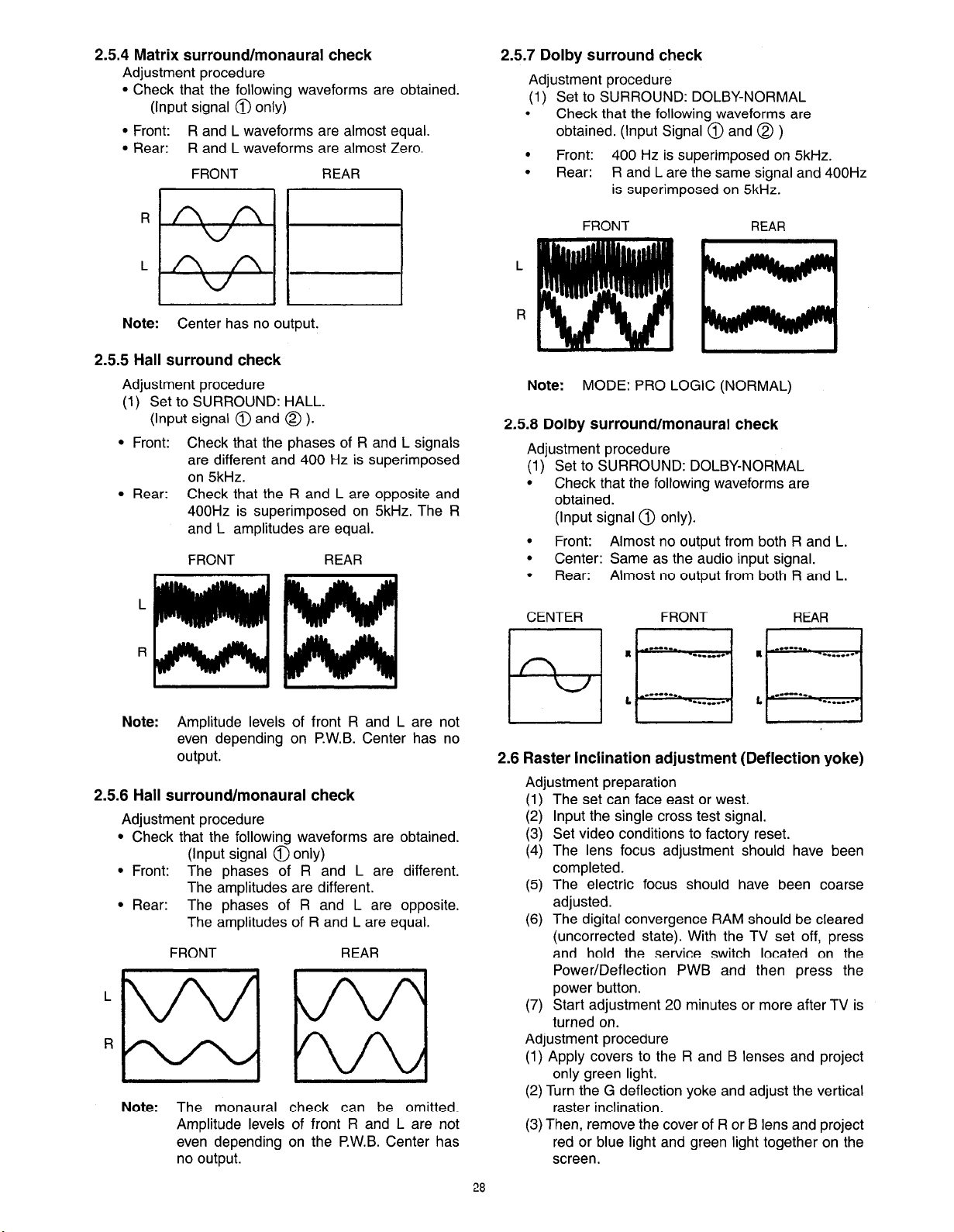
2.5.4 Matrix surround/monaural check
Adjustment procedure
l
Check that the following waveforms are obtained.
(Input signal @ only)
l
Front: R and L waveforms are almost equal.
l
Rear: R and L waveforms are almost Zero.
FRONT
REAR
2.5.7 Dolby surround check
Adjustment procedure
(1) Set to SURROUND: DOLBY-NORMAL
.
Check that the following waveforms are
obtained. (Input Signal @ and @ )
.
Front: 400 Hz is superimposed on 5kHz.
.
Rear: R and L are the same signal and 400Hz
is superimposed on 5kHz.
FRONT REAR
L
Note: Center has no output.
2.5.5 Hall surround check
Adjustment procedure
(1) Set to SURROUND: HALL.
(Input signal 0 and @ ).
l
Front: Check that the phases of R and L signals
are different and 400 Hz is superimposed
on 5kHz.
l
Rear: Check that the R and L are opposite and
400Hz is superimposed on 5kHz. The R
and L amplitudes are equal.
FRONT REAR
L
R
Note: Amplitude levels of front R and L are not
even depending on P.W.B. Center has no
output.
2.5.6 Hall surround/monaural check
Adjustment procedure
l
Check that the following waveforms are obtained.
(Input signal @ only)
l
Front: The phases of R and L are different.
The amplitudes are different.
l
Rear: The phases of R and L are opposite.
The amplitudes of R and L are equal.
FRONT
REAR
Note: The monaural check can be omitted.
Amplitude levels of front R and L are not
even depending on the P.W.B. Center has
no output.
R
Note: MODE: PRO LOGIC (NORMAL)
2.5.8 Dolby surround/monaural check
Adjustment orocedure
Set
t0
(1)
.
SURROUND: DOLBY-NORMAL
Check that the following waveforms are
obtained.
(Input signal @ only).
.
Front: Almost no output from both R and L.
.
Center: Same as the audio input signal.
.
Rear: Almost no output from both R and L.
CENTER
FRONT REAR
2.6 Raster Inclination adjustment (Deflection yoke)
Adjustment preparation
The set can face east or west.
(1)
Input the single cross test signal.
I:;
Set video conditions to factory reset.
The lens focus adjustment should have been
(4)
completed.
The electric focus should have been coarse
(5)
adjusted.
The digital convergence RAM should be cleared
(6)
(uncorrected state). With the TV set off, press
and hold the service switch located on the
Power/Deflection PWB and then press the
power button.
Start adjustment 20 minutes or more after TV is
(7)
turned on.
Adjustment procedure
(1) Apply covers to the R and B lenses and project
only green light.
(2) Turn the G deflection yoke and adjust the vertical
raster inclination.
(3) Then, remove the cover of R or B lens and project
red or blue light and green light together on the
screen.
28
Page 29
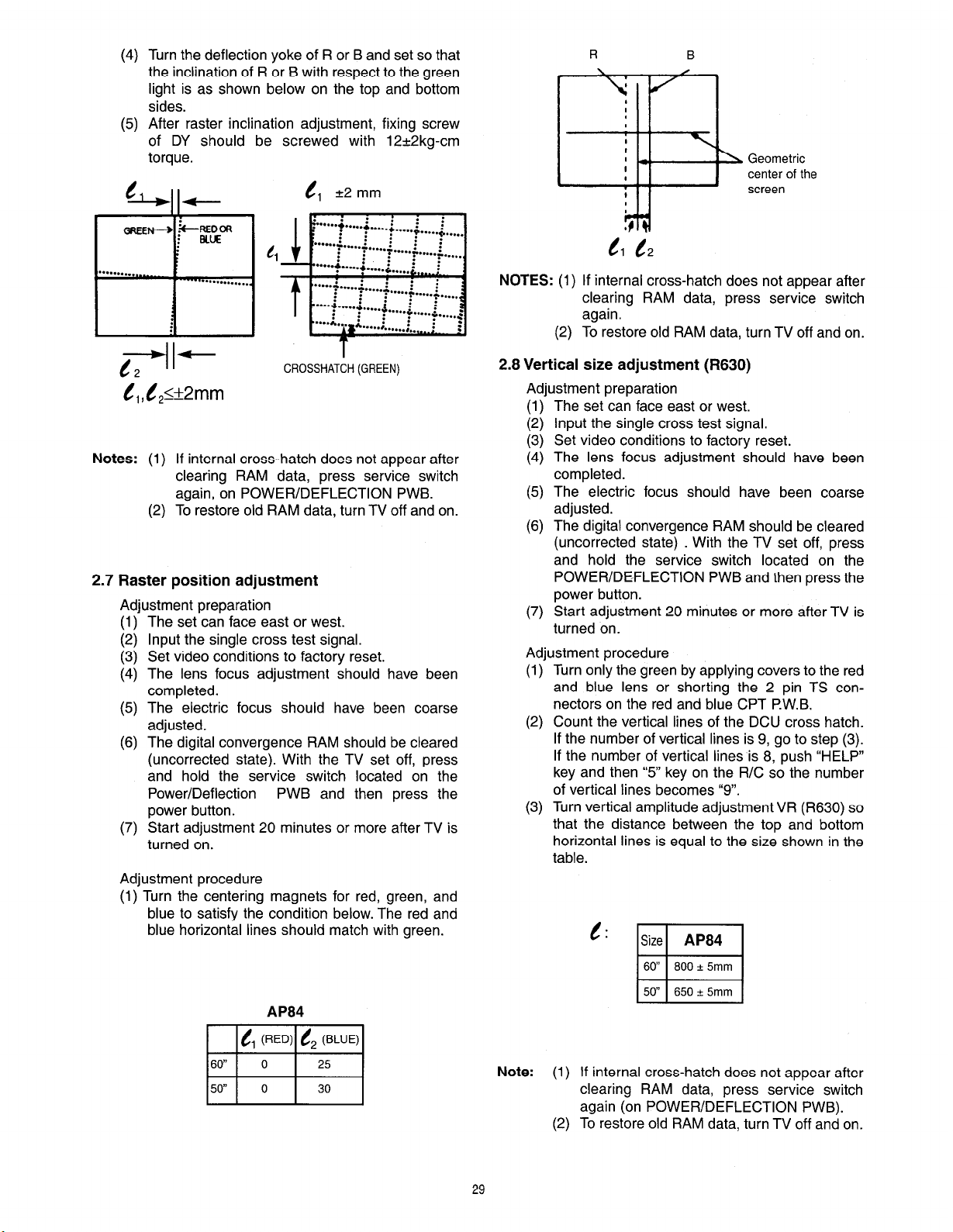
Turn the deflection yoke of R or B and set so that
(4)
the inclination of R or B with respect to the green
light is as shown below on the top and bottom
sides.
After raster inclination adjustment, fixing screw
(5)
of DY should be screwed with 12+2kg-cm
torque.
t?, +2
mm
Geometric
center of the
1 1 F”-f- . . . . f . . . . . f . . . . . i . . . . . i .... 1
I
CROSSHATCH (GREEN)
t2 -
Notes:
iREDC34
n!yIIz
II
(1)
If internal cross-hatch does not appear after
clearing RAM data, press service switch
again, on POWER/DEFLECTION PWB.
To restore old RAM data, turn TV off and on.
(2)
2.7 Raster position adjustment
Adiustment oreparation
The set’can face east or west.
(1)
Input the single cross test signal.
I:;
Set video conditions to factory reset.
The lens focus adjustment should have been
(4)
completed.
The electric focus should have been coarse
(5)
adjusted.
The digital convergence RAM should be cleared
(6)
(uncorrected state). With the TV set off, press
and hold the service switch located on the
Power/Deflection PWB and then press the
power button.
Start adjustment 20 minutes or more after TV is
(7)
turned on.
Adjustment procedure
(1) Turn the centering magnets for red, green, and
blue to satisfy the condition below. The red and
blue horizontal lines should match with green.
twa4
Cl
t2
NOTES:
(1) If internal cross-hatch does not appear after
clearing RAM data, press service switch
again.
(2) To restore old RAM data, turn TV off and on.
2.6 Vertical size adjustment (R630)
Adjustment preparation
The set can face east or west.
I:;
Input the single cross test signal.
Set video conditions to factory reset.
(3)
The lens focus adjustment should have been
(4)
completed.
The electric focus should have been coarse
(5)
adjusted.
The digital convergence RAM should be cleared
(6)
(uncorrected state) . With the TV set off, press
and hold the service switch located on the
POWER/DEFLECTION PWB and then press the
power button.
Start adjustment 20 minutes or more after TV is
(7)
turned on.
Adiustment procedure
Turn only the green by applying covers to the red
(1)
and blue lens or shorting the 2 pin TS connectors on the red and blue CPT P.W.B.
Count the vertical lines of the DCU cross hatch.
(2)
If the number of vertical lines is 9, go to step (3).
If the number of vertical lines is 8, push “HELP”
key and then “5” key on the R/C so the number
of vertical lines becomes “9”.
Turn vertical amplitude adjustment VR (R630) so
(3)
that the distance between the top and bottom
horizontal lines is equal to the size shown in the
table.
t:
Size
ma4
60” 8OOk
50” 65Ok
5mm
5mm
29
Note:
(1) If internal cross-hatch does not appear after
clearing RAM data, press service switch
again (on POWER/DEFLECTION PWB).
(2) To restore old RAM data, turn TV off and on.
Page 30
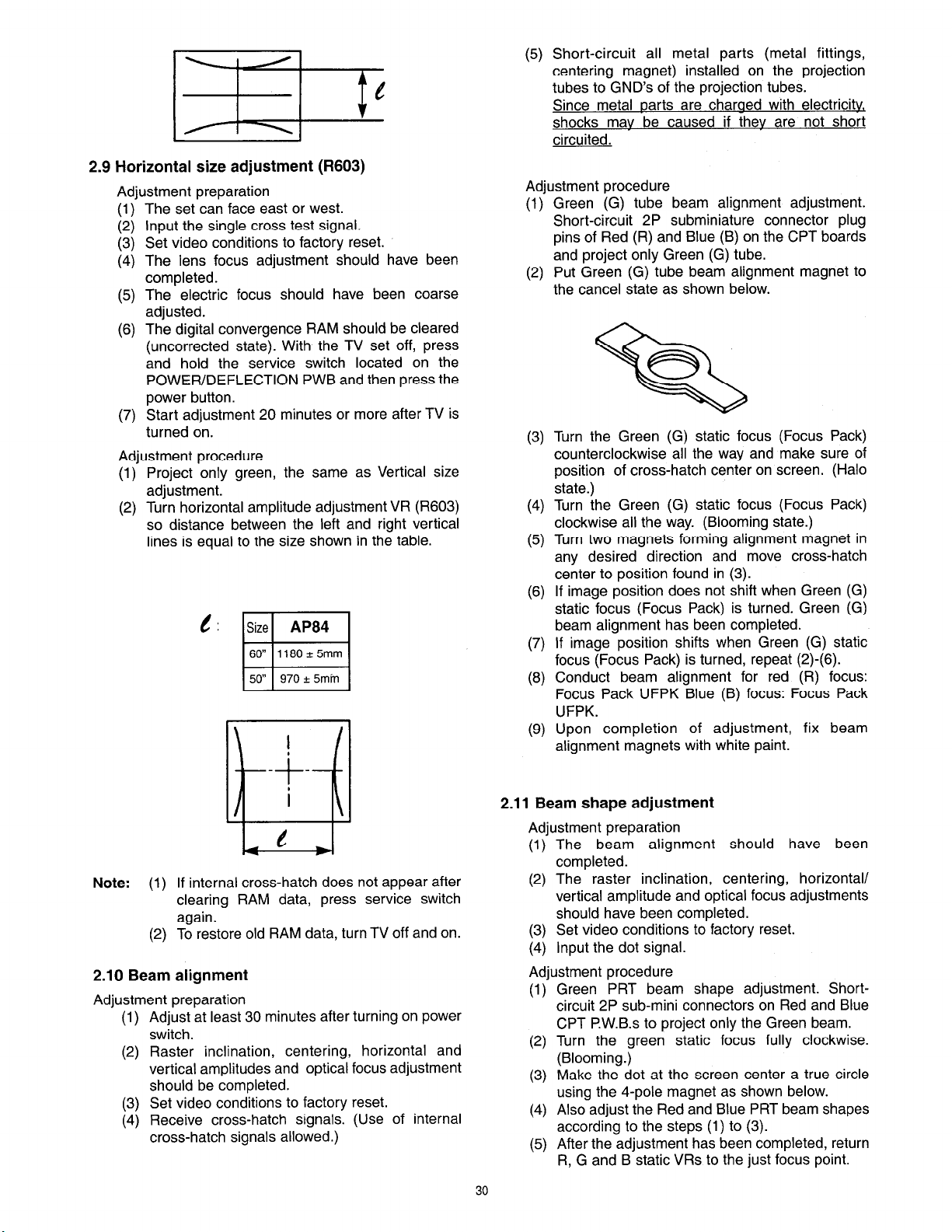
2.9 Horizontal size adjustment (R603)
Adjustment preparation
The set’can face east or west.
(1)
Input the single cross test signal.
I;;
Set video conditions to factory reset.
The lens focus adjustment should have been
(4)
completed.
The electric focus should have been coarse
(5)
adjusted.
The digital convergence RAM should be cleared
(6)
(uncorrected state). With the TV set off, press
and hold the service switch located on the
POWER/DEFLECTION PWB and then press the
power button.
Start adjustment 20 minutes or more after TV is
(7)
turned on.
Adjustment procedure
(1) Project only green, the same as Vertical size
adjustment.
(2) Turn horizontal amplitude adjustment VR (R603)
so distance between the left and right vertical
lines is equal to the size shown in the table.
c:
(,V 1970k5min 1
!
_ -
+
i
$$
l-2-J
Note: (1) If internal cross-hatch does not appear after
clearing RAM data, press service switch
again.
(2) To restore old RAM data, turn TV off and on.
2.10 Beam alignment
Adjustment preparation
(1) Adjust at least 30 minutes after turning on power
switch.
(2) Raster inclination, centering, horizontal and
vertical amplitudes and optical focus adjustment
should be completed.
(3) Set video conditions to factory reset.
(4) Receive cross-hatch signals. (Use of internal
cross-hatch signals allowed.)
Short-circuit all metal parts (metal fittings,
(5)
centering magnet) installed on the projection
tubes to GND’s of the projection tubes.
Since metal Darts are charaed with electricitv,
shocks mav be caused if thev are not short
circuited.
Adiustment procedure
Green (G) tube beam alignment adjustment.
(1)
Short-circuit 2P subminiature connector plug
pins of Red (R) and Blue (B) on the CPT boards
and project only Green (G) tube.
Put Green (G) tube beam alignment magnet to
(2)
the cancel state as shown below.
Turn the Green (G) static focus (Focus Pack)
(3)
counterclockwise all the way and make sure of
position of cross-hatch center on screen. (Halo
state.)
Turn the Green (G) static focus (Focus Pack)
(4)
clockwise all the way. (Blooming state.)
Turn two magnets forming alignment magnet in
(5)
any desired direction and move cross-hatch
center to position found in (3).
If image position does not shift when Green (G)
(6)
static focus (Focus Pack) is turned. Green (G)
beam alignment has been completed.
If image position shifts when Green (G) static
(7)
focus (Focus Pack) is turned, repeat (2)-(6).
Conduct beam alignment for red (R) focus:
(8)
Focus Pack UFPK Blue (B) focus: Focus Pack
UFPK.
Upon completion of adjustment, fix beam
(9)
alignment magnets with white paint.
2.11 Beam shape adjustment
Adjustment preparation
(1) The beam alignment
completed.
(2) The raster inclination,
vertical amplitude and optical focus adjustments
should have been completed.
(3) Set video conditions to factory reset.
(4) Input the dot signal.
Adjustment orocedure
Green PRT beam shape adjustment. Short-
(1)
circuit 2P sub-mini connectors on Red and Blue
CPT PW.B.s to project only the Green beam.
Turn the green static focus fully clockwise.
(2)
(Blooming.)
Make the dot at the screen center a true circle
(3)
using the 4-pole magnet as shown below.
Also adjust the Red and Blue PRT beam shapes
(4)
according to the steps (1) to (3).
After the adjustment has been completed, return
(5)
R, G and B static VRs to the just focus point.
should have been
centering, horizontal/
30
Page 31

PRT SURFACE SIDE
1 e 4-POLE BEAM
SHAPE CORRECTION
MAGNET
2-POLE BEAM
ALIGNMENT
MAGNET
(3) Turn the B Focus VR (Focus Pack) fully clockwise.
(4) Measure the brightness at the center of the
screen and turn the B FOCUS VR (Focus Pack)
counterclockwise to adjust the brightness of
blue.
(5) After the adjustment is completed, if blue
exceeds the specification, turn and adjust focus
so that the sticking out part of blue satisfies the
specification.
TRUE CIRCLE SPECIFICATION
2.12 Static focus adjustment
Adjustment preparation
The raster inclination, centering, horizontal/
(1)
vertical amplitude and optical/electrical focus
beam alignment should have been adjusted.
The static convergence data should be cleared.
(2)
Set video conditions to factory reset.
I:;
Receive the cross-hatch pattern signal.
Apply covers to the lenses of colors other than
(5)
the color to be adjusted and project a single
color.
Adjustment procedure
Red (R), Green (G) and Blue (B) static focus
(1)
adjustment. Vary the static focus VR (focus pack
UFPK) and make the center of the cross-hatch
pattern clearest.
Observe the corners of the picture and check
(2)
that the focus does not get conspicuously worse.
TRUE CIRCLE DEGREE: a/b
SPECIFICATION: 0.9-l .l
ALL-WHITE SIGNAL WAVEFORM
1
UNEVENNESS SPECIFICATION: +1cd/m2
Defocus sticking out specification
Condition: User controls are set to the initial set
positions (for shipment) Measuring point
Screen center.
Cautions: Correct the brightness gauge and amplitude
of the all-white signal periodically. The
aperture angle of the brightness gauge is lo.
Use a cross-hatch pattern to check.
TERMINATION CONDITION: OPEN
STICKING OUT OF BLUE
60”
1 .Omm
OBSERVING POINTS OF THE
CORNER OF THE PICTURE
OBSERVING POINTS
2.13 Blue defocus adjustment
Adjustment Preparation
(1) Optical and electrical focus adjustment should
have been completed.
(2) The convergence adjustment should have been
completed.
(3) Set Video conditions to factory reset.
Adjustment procedure
(1) Input an ail-white signal shown below to VIDEO
input.
(2) Short-circuit 2P sub-mini connectors on the red
and green CPT P.W.Bs. to display only the blue
beam.
2.14 Digital convergence adjustment
Note: If replacing a PRT, DY, etc. perform auto-digital
convergence first. (Press front panel MAGIC
FOCUS switch when in normal customer mode).
This can eliminate the need for a complete
digital convergence alignment.
Adjustment preparation
Receive an RF or video signal.
;:;
Set controls to factory preset.
Install jig screen on the set.
(3)
Note the center of the video pattern displayed.
(4)
This is necessary to match dotted lines
(adjustment point viewed) and actual point that
is adjusted and displayed by the video signal.
31
Page 32

Press the service only switch
(5)
POWER/DEFLECTION PWB). The pattern
displayed is now the digital convergence mode.
When performing a complete
(6)
convergence adjustment CLEAR DATA in RAM.
See 2.6. (1) - (7).
(on
digital
Identify the bent lines and use the cursor
(2)
buttons to move the dotted lines in between as
shown.
Press HELP to exit PHASE mode.
Press ENTER 5 times to display external signal.
I:;
Identify center of active video, then press
(5)
ENTER 5 times to return to internal cross-hatch.
Press HELP (phase adj.), and use 2, 4, 5 and 6
(6)
to position internal cross-hatch center on active
video center identified in step (5).
Press HELP to exit PHASE mode.
(7)
BEFORE
Adjustment Point
JIG SCREEN SPECIFICATION
GEOMETRIC CENTER OF THE SCREEN
(84.9) [102.1]
[1227.2]
ki
a
MODEL: (50”), [60”]
UNIT: mm
Note: If only minor adjustments to convergence are
needed, the jig screen is not necessary. Use
digital data stored in memory and one color as a
reference (red, green, or blue). DO NOT CLEAR
DATA and WRITE to ROM memory.
2.14.1 Phase adjustment (service mode)
Adjustment preparation
(1) PHASE adjustment - This is to match the digital
convergence cursor position to the video image
displayed, and to match the digital convergence
cursor position (dotted lines) to digital
convergence data position (bent lines).
Adjustment procedure
(1) Press the HELP button on the remote to select
phase adjustment. (Only Green displayed).
ACTIVE
VIDEO
CENTER
FROM
STEP (5)
THEN USE NUMBER KEYS TO MATCH INTERNAL
CROSSHATCH CENTER TO ACTIVE VIDEO CENTER
USE CURSOR
KEYS TO MOVE
DOTTED LINES
3ElWEEN BENT
LINES FIRST
AFTER
2.14.2 Raster position adjustment
Adjustment preparation
(1) Position adjustment - This will move an entire
color. Use this adjustment to match colors at the
center of the screen. (Active video center from
external signal and physical screen center
should now match from phase adj. 2.15.1.).
(2) Use the buttons below to switch color to adjust.
“RECALL’ - Green
“0” - Red
“INPUT” - Blue
Adjustment procedure
(1) Press the FRZ button. Extra horizontal lines
appear to confirm raster position mode.
(2) Use the cursor buttons to adjust position.
(3) Press FRZ again to exit raster position mode.
Notes:
(1) Other functions cannot be accessed when
in raster position adjustment mode. Press
FRZ and confirm extra horizontal lines
disappear to exit raster position mode.
(2) Press MENU to switch between all colors
displayed or adjustment color and Green
only.
Page 33

2.14.3 Convergence point adjustment
Adjustment preparation
(1) Select color to adjust.
“RECALL’ - Green
“0” - Red
“INPUT” - Blue
(2) Use 4, 6, 2, and 5 to move the cursor position
(dotted lines).
(3) Use cursor buttons to move the convergence
point.
(4) Three adjustment modes are available:
1. (3x3) Press “RECALL’ 5 times
2. (7x5) Press “0” 5 times
3. (13x9) Press “INPUT” 5 times
For touch-up, only the (13x9) mode is necessary.
This will adjust every cross-hatch intersection point
on the screen.
For complete adjustment, start with (3x3) mode. This
will adjust center point and eight edge points only,
but will greatly reduce adjustment time. Then use
(7x5) mode, and finally (13x9) mode to finish
convergence.
If “S” distortion appears between cross-hatch lines
repeat (7x5) mode to change calculation process
while adjusting to remove distortion, then return to
(13x9) mode to finish touch-up convergence.
(5) Existing DATA in ROM can be read by
pressing the SWAP button 2 times. This
data can be used after replacing a
component (CRT, DY, etc.) Where complete
convergence adjustment is not necessary
be careful not to overwrite this data.
DO NOT write cleared RAM data into ROM
or a complete convergence adjustment will
be necessary. Remember to try MAGIC
FOCUS before starting convergence
adjustment to minimize adjustment time.
2.14.4 Digital Convergence Remote Control
POWER
0
ROM READ \
PHASE ,
ROM WRITE
, RASTER
POSITION
Adjustment procedure
(1) Start adjustment at the center of the screen.
(2) Continue adjustment at next closest position.
(3) Adjust center area first, ending with edge
sections.
(4) Press INFO button to perform interpolation
operation. This process will take about 15
seconds and no picture will be seen at this time.
(5) After interpolation, check convergence again
and repeat (l)-(5) if necessary.
(6) When convergence is acceptable, press MOVE
to write data to ROM memory. ROM WRITE? is
displayed to alarm system that ROM will be
overwritten with new data. Press the MOVE
button again to write displayed data to ROM.
(7) DATA WRITE TO ROM will take approximately
20 seconds and no picture will be displayed.
(8) Green dots will be displayed when operation is
complete.
(9) Press MUTE to return to convergence pattern,
then confirm again convergence is acceptable.
(lO)Press MOVE (ROM WRITE) mode, then press
PIP CH to initialize sensor data positions.
Notes:
(1) Display only green for easier adjustment
and match to jig screen. Press “MENU”,
THEN PRESS “RECALL’.
(2) Perform interpolation and data write to ROM
after green adjustment. Once green has
been confirmed to match jig screen, the jig
screen can be removed. Do not readjust the
green color after jig screen has been
removed. This is now your reference color.
(3) Display green and red only and match red to
green.
(4) Display all colors and match blue to green
and red. Touch-up red color if necessary.
INITIALIZE ’
CALCULATION
\
REMOVE \
COLOR
ADJUSTMENT
CURSOR LEFT
\
CURSOR DOWN
BLUE (13x9 Adj.)
I
VCR+/ -
INPUT
-+o (0
HITACHI
CLUSl3MP
TV/CASLUDSS @
0
MUTE
0
m
VCR 0
AUDIO 0 LST-CH
A
CH
v
Cl
ENTER/
SLEEP
?oL”Qt
.
CROSSHATCH/
VIDEO MODE
CURSOR UP
, CURSOR
RIGHT
- RED
(7X5 Adj.)
33
Page 34

2.15 GUIDE+ OSD Adjustment
Adjustment preparation
(1) Receive any signal in ANT A.
(2) Set picture controls to shipping conditions.
(3) Convergence Adjustment must be completed.
Adjustment procedure
(1) Go to VIDEO CHROfvlA ADJUST mode by
pressing INPUT and Power button on Control
Panel at the same time.
(2) Go to GUIDE+ mode using A,v buttons on
(3) Fusing VOL A,‘I buttons move the GUIDE+
OSD to the left or right and adjust so that OSD
is in the A position according to next table for
each PTV size.
(4) By using CH &‘I buttons move the GUIDE+
OSD up or down and adjust so the OSD is in the
B position according to next table for each PTV
size.
(5) When GUIDE+ OSD is adjusted then adjust the
PinP inside the OSD box by using the CURSOR
buttons on the R/C to move PinP up or down and
left or right so the PinP is inside the OSD box
position according to next reference.
PinP for GUIDE+
NOTE: Use a Crosshatch signal or Single Cross signal
to make this adjustment and be sure the pattern
signal used is equal for upper, bottom, left and
right sides of PinP for GUIDE+. (Center as
reference.)
GUIDE+
OSD
Page 35

3. ADJUSTMENT POINT
3.1 CRT, cabinet locations
FRONT OF TV
P P
1. CENTERING MAGNET FOR RED PRT
2.CENTERING MAGNET FOR GREEN PRT
3.CENTERING MAGNET FOR BLUE PRT
4.CPOLE MAGNET FOR BEAM FORM ADJUSTMENT
5. BEAM ALIGNMENT MAGNET
6. DIGITAL CONVERGENCE MODULE (On Power/Deflection Board)
7. FOCUS PACK (Top Adjustments for Screen, Bottom for Focus)
P
3.5
Page 36

3.2 MAIN CHASSIS
(Signal P.W.B.)
240
I
O-
ISCII ISC2[
\. J
888
ROM8 ROM6 ROM4
(Blue) (Green) (Red)
[SIGNAL P.W.B )
SURROUND P.W.B.
TUNER
Wh
MTS
(MAIN
‘ICTURE)
TUNER
ldk
1001
El
0 c
GUIDE+
1 0
SIGNAL SUB
P.W.B.
3D Y/C
1102
VM
325-
TERMINAL P.W.B.
240
36
Page 37

3.3 MAIN CHASSIS
(Power/Deflection P.W.B.)
%85
I
325-
@
SKOI: SERVICE ONLY button
(CONV. ADJ)
I
I
Bz
lz
ixl
0977
AUDIO
22v
la
AUDIO
D965
+G 9V
q
D947
32V
D946
lv9v
q
SERVICE LED
q
D940
IXI
+B 120V
q
D912
PROTECT (RED)
+27V
Q777
-3
dl
q u
[I 0
37
Page 38

3.4 CPT (R) (G) (B), Focus Pack, Control P.W.B.
GND
\
BLUE
0
0
GND
0
c
FOCUS PACK (UFPK)
GREEN DRIVE GND RED DRIVE
GREEN RED
0 0
A
\
, Screen Adj. VR
/ooor
B
G
, FcasAdj.VR
;,Oo--
G B
R
/
FJ
I
CONTROL P.W.E.
DIMMER CONTROL
LIGHT RECEIVER
\
REMOTE CONTROL
LIGHT RECEIVER
EFCI
@
-I
/
I
\
POWER
LED
Ct+BFiOWSE
POWER INPUT SM;;;& voL/FAv. CH
lol
CHBFIOWSE
U
AUTO DIGICON
(MAGIC FOCUS)
V L R
38
Page 39

TROUBLESHOOTING
1. No Raster and No Power (REPAIR METHOD)
No
Red LED “ON”?
Yes
I
PROTECT line
Connector PYI ,
D964 (Al 2V)
Check
A12V line
1910, Q926,
1001,1102,
IYOl, IYO2,
HMO1 etc.
No
PROTECTION
Yes
How to check DIAGNOSIS LED’s.
1. Turn OFF power SW.
2. Turn ON again after several seconds, and carefully observe 9 green LED’s
No
turn OFF same time?
1
Find which LED’s is going to dark or OFF
(Other LED’s are going to OFF little bit later same time.)
D940(+B)
+B 120V line
) E994, Q777,
T702, C701
Check
etc.
D939 (TV5V)
Check
TV5V line
1913, Q905
D938, L911
L114, D116
etc.
I
D946 (TVSV)
TVSV line
1912, Q905
D928, L909
L922 etc.
I
I
+
Check
D966 (+27V)
Check
+27V line
E995, Q902
IK04, IK05
etc.
39
+
D967 (-23V)
Check
-23V line
E996, 1909
IK04, IK05
etc.
v v
D947 (32V)
Check
Audio32V
line
E992, E997
1401 etc.
D977 (22V)
1
Check
Audio22V
line
E993, E998
1402, IS11
etc.
Page 40

Voltage at pin (5) of
Yes
E991 blown
Yes
Check 1901, D911,
D910, D969
Replace E991
No.““~..“.:::“.
Does raster
Yes
v
Check 1905, 1903, 1902
Q914, Q913, Q912
Q909, T901 etc.
Yes
(About AC 0.3V)
No
(About AC 40V)
1
Check 1901, D907
Replace E991
40
Page 41

2. No Picture
Normal
Abnormal
Does on-screen No
Yes
Normal
0517, Q516, Q515
v
1501, 1903, 1001, I1 02, 1006
Q108, Q109, QllO, Q008
Abnormal
Abnormal
I
l-k
v
ZJ
41
f
2VP-P
I
l
U301, etc.
(3-D Comb)
Page 42

3. Reception Impossible with Snow Noise
Main Picture
Yes
No
I
Yes
Sub Picture
eception impossible with snow noise
No
Yes
Vcc (Sv), BP (5v),
Yes
u102
Yes
and
42
u102
t3
Page 43

4. Defective Synchronization
llefective synchronization
1
cl902
I I
ivormal
1-
I
5v P-P
1r
T
.I
43
Page 44

5. Incorrect Color
c lncorreitcolor )
Color condition
Defective
white balance
\
No color
When normal
f
j.6 Vp-p
Yes
No
(,,“,““Ell
1501, X501, etc.
L
i
Yes
v
I.501
Green does
not appear
Q861, Q862
D861, PRT (R)
Q831, Q832
D831, PRT (G)
44
Page 45

6. No Sound
OV or lower
26V
l
No
E997
+26V Power Supply
L I
Yes
Check the I ‘C bus (SCL, SDA)
I
Yes
Check IS12
Yes
t
u101
No
IYOl
(1) Check the l*C bus (SCL3, SDA3)
45
Page 46

7. Convergence Errors.
If an error message or code appears while performing MAGIC FOCUS or Initialize (MOVE, PIP CH in service mode) follow this confirmation
and repair method.
1. Turn on power and receive any signal.
2. Press service switch on Power/Defleciton board.
3. Press “SWAP” then “PIP CH” on remote control.
4. Error code will be displayed in bottom right corner of screen. If there is no error, and “INITIAL OK” message will appear on screen.
5. Follow repair table for errors.
DCU REPAIR TABLE
Application
Error Error
Code Message
1 VF Error Replace DCU
Countermeasure
Initialize
X X
Magic
Focus
2 Connect 1
*2
1. Darken Outside light
2. Placing of sensor
3. Is pattern hitting sensor
4. Check connection and solder bridge of sensor
5. Replace sensor
6. Replace sensor P.W.B.
7. Sensor Connector check
8. Replace DCU
9. Adjustment check (H/V size, centering)
3*2 A/D Level
4 Over Flow
Same as Error Code 2
1. Check the placement of sensor
2. Adjustment check (HIV size, centering)
3. Conv. amp. gain check *I (check resistor values only)
5
Convergence
Same as Error Code 4
7 Operation Same as Error Code 4
9 Connect 2 Same as Error Code 2
10 Noise
input strong field strength signal
Check the wiring of connector between sensor and DCU x
11 Sync
Input strong field strength signal
Input standard signal NTSC
X
X
X
X
X X
wm
X
X
X
X
X
X
*I -- RK 42, 46.50, 54, 58, 62 check these resistors.
*2 Sensor Posrtron
46
(View from front side)
Page 47

Audio
) +22v
-12v
Conv.
F
A +12V
G-&V
-
Circuit
._ .-_
TV 4V
TV Signal
Circuit
TV +5V
) TV Signal
+B
+ 120v
+32V
Rectifier
I
+26 : 0913
I
+22v
D977
-
4000
E993
Rectifier
j-I . Co;;v.rt.
, ~ ä
+22 : D972
Rectifier
+27 : D914
-12 : 1909
Regulator
b
-23V
D967
Rectifier
E996
7000
-23 : D915
,“yz$ Stand By
Regulator
. A+12 : 1910
T
Rectifier
+31 : D916
’ “+“s”v” YD965
1 Regulator 1
I
I
h
I
I
n--L!,?!-..
t-tewller
+120 : D929
c
TV+9 : 1912
I
+
&
0
Regulator
TV+5 : 1913
+B : 1905
Volt. Control
Standby : Q907
I
Da9
-
D940
+12ov
E994
2000
TV ON/OFF
Mode Switch
Q905, 6, Q908
TV Main ON/OFF
E997
1
E998
7000
Switching
Transformer
AC Input
T901
v
Fuse
F901
(M
E999
7000
tw
I--
I
I
8”“”
I
I I
I
PROTECTION CIRCUIT BLOCK DIAGRAM
60 Hz ’
I
1904 +5 v
AC Clock
l
I
! AC clock
LIVE l COLD
Page 48

Page 49

Page 50

Page 51

Page 52

Page 53

Page 54

Page 55

Page 56

Page 57

Page 58

Page 59

Page 60

Page 61

Page 62

Page 63

Page 64

Page 65

Page 66

Page 67

Page 68

Page 69

Page 70

Page 71

EXPLODED MEW
NOTES: Some parts may appear different than those shown in the Exploded View. When ordering, refer to the
Replacement Parts List for correct part number. Since this Service Manual covers several models, use care
to select the correct part for the model being serviced.
71
Page 72

REPLACEMENT PARTS LIST
PRODUCT SERVICE NOTE: Components marked w ith a ‘A ! have special characteristics important to safety. Before replacing any of these
components, read carefully, the PRODUCT SAFETY NOTiCEof this Service Manual. Don’t degrade the safety of the receiver through improper servicing.
ABBREVIATIONS
Capacitors: Resistors: Semiconductors:
AL: Aluminum Electrolytic
CF: Carbon Film
CD: Ceramic Disc CC: Carbon Composition
EL: Electrolytic MF: Metal Oxide
PF: Polyester Film VR: Variable Resistor
PP: Polypropylene
WW: Wire Wound
PL: Plastic FR: Fuse Resistor
TA: Tantalum MG: Metal Glaze
TR: Transistor
DI: Diode
ZD: Zener Diode
VA: Varistor
TH: Therm istor
IC: Integrated Circuit
CIRCUIT BLOCK
System Control
Tuner
Signal(Y) & Sync.
Audio
Signal (Chroma)
Vertical Deflection
Horizontal Deflection
L
SYMBOL
NO.
coo2
coo3
coo4
coo5
co15
CO16
co17
CO18
co19
CO25
CO26
CO27
co29
co30
co31
CO32
co33
CO36
co37
co40
co41
CO42
co43
co44
co45
CO46
co53
co54
co57
CO61
0228758R CAP 2125 CHIP 15OPFJSL5OV TAPE
0246464R CD lOOPF-J CH 50V TAPE
0800299R EL 22UF-M(SMG) 16V
0893031 R CAP 2125 CHIP 1OOOPFKB 50V TAPE
0800291 R EL 1 OUF-M(SMG) 16V
0890121 R CD 33PF-J CH 50V
0890121 R CD 33PF-J CH 50V
0800291 R EL 1 OUF-M(SMG) 16V
0800282R EL 2.2UF-M(SMG) 50V
0893044R CAP 2125 CHIP 1OOOOPFKB 50V TAPE
AN00637R PF 0.1 UF 50V TAPE
0800288R EL 4.7UF-M(SMG) 50V
0228758R CAP 2125 CHIP 15OPFJSL5OV TAPE
0800279R EL 1 .OUF-M(SMG) 50V
0800279R EL 1 .OUF-M(SMG) 50V
0800324R EL lOOUF-M(SMG) 6.3V
0893053R CAP 2125 CHIP 47000PFKB 50V TAPE
0800324R EL lOOUF-M(SMG) 6.3V
AN00633R PF 0.047UF 50V TAPE
0800353R EL 470UF-M 16V
AN00637R PF 0.1 UF 50V TAPE
0800291 R EL 1 OUF-M(SMG) 16V
0800351 R EL 470UF-M 6.3V
0893053R CAP 2125 CHIP 47000PFKB 50V TAPE
AN00637R PF O.lUF 50V TAPE
0893048R CAP 2125 CHIP 22000PFKB 50V TAPE
AN00637R PF 0.1 UF 50V TAPE
0800326R EL 1 OOUF-M 16V
0800279R EL 1 .OUF-M(SMG) 50V
0800279R EL 1 .OUF-M(SMG) 50V
PART
NO.
SECOND CHAR.
OF SYM BOL No.
I
CIRCUIT BLOCK
C.P.T.
Power Supply
Signal Control ( MTS)
Signal Control
(include B.P.F.)
V.M.
Dynamic Focus
PART
DESCRIPTION
CAPACITORS
SECOND CHAR.
OF SYMBOL No.
I
ZiEr
NO.
co64
CO65
CO67
CO68
co70
co71
CO72
co75
Cl01
Cl02
Cl03
Cl04
Cl05
Cl06
Cl07
Cl08
Cl09
Cl10
Cl11
Cl12
Cl13
Cl14
Cl15
Cl16
Cl19
CllA
Cl20
Cl21
Cl22
Cl23
Cl24
Cl25
Cl26
CIRCUIT BLOCK
Graphic Equalizer
Convergence
Magic Focus
Control
Hor. & Vert. Det.
Surround
Signal Control (Comp.)
SECOND CHAR.
OF SYMBOL No.
I
1
PART PART
NO.
0800326R EL l OOUF-M 16V
0800291 R EL 1 OUF-M(SMG) 16V
0800291 R EL 1 OUF-M(SMG) 16V
0800317R EL 47UF-M(SMG) 16V
AN00637R PF O.lUF 50V TAPE
AN00637R PF 0.1 UF 50V TAPE
0800288R EL 4.7UF-M(SMG) 50V
0890087R CD lOOOPF-K 50V
0800326R EL lOOUF-M 16V
0800326R EL lOOUF-M 16V
0893053R CAP 2125 CHIP 47000PFKB 50V TAPE
0800358R EL lOOOUF-M 6.3V
0800361 N EL 1OOOUF 16V
0800358R EL lOOOUF-M 6.3V
0893053R CAP 2125 CHIP 47000PFKB 50V TAPE
0800361 N EL 1OOOUF 16V
0800361 N EL 1OOOUF 16V
0800291 R EL lOUF-M(SMG) 16V
0800326R EL 1 OOUF-M 16V
AN00624R PF O.OlUF 50V TAPE
0893053R CAP 2125 CHIP 47000PFKB 50V TAPE
0800359R EL lOOOUF-M 1OV
AN00637R PF 0.1 UF 50V TAPE
0800361 N EL 1OOOUF 16V
0800279R EL 1 .OUF-M(SMG) 50V
0228770R CAP MINI-CHIP 47OPF-J SL 50V TAPE
AN00637R PF 0.1 UF 50V TAPE
0228756R CAP 2125 CHIP 12OPFJSL 50V TAPE
0893053R CAP 2125 CHIP 47000PFKB 50V TAPE
0800324R EL lOOUF-M(SMG) 6.3V
0800324R EL lOOUF-M(SMG) 6.3V
0893053R CAP 2125 CHIP 47000PFKB 50V TAPE
0890069R CD 47PF-J 50V
DESCRIPTION
72
Page 73

REPLACEMENT PARTS LIST
PRODUCT SERVICE NOTE: Components marked w ith a A ! have special characteristics important to safety. Before replacing any of these
components, read carefully, the PRODUCT SAFETY NOTICE of this Service Manual. Don’t degrade the safety of the receiver through improper servicing.
IOOOPFKB 50V TAPE
EL 2.2UF-M 50V
EL 2.2UF-M 50V
OOOPFKB 5OV TAPE
OOOPFKB 5OV TAPE
Page 74

REPLACEMENT PARTS LIST
PRODUCT SERVICE NOTE:
Components marked w ith a n ! have special characteristics important to safety. Before replacing any of these
components, read carefully, the PRODUCT SAFETY NOTICE of this Service Manual. Don’t degrade the safety of the receiver through improper servicing
EL 6.8UF-M (BP) 50V
C605 AN00619R PF 0.0047UF 50V TAPE C810 AN00624R PF 0.01 UF 50V TAPE
C606 AN00624R PF 0.01 UF 50V TAPE C831 0257543F EL 3.3UF 315V
C607 0880198R PP 0.22UF-J 50V C834 0244889R CD 2200PF-K 2KV
C608 0244501 R CD IOOOPF-K 500V C835 0800326R EL lOOUF-M 16V
C609 0244501 R CD lOOOPF-K 500V C837 0890087R CD lOOOPF-K 50V
C610 0800345R EL 330UF-M(SMG) 25V C838 0890087R CD 1 OOOPF-K 50V
C61 I AN00631 R PF 0.033UF 50V TAPE C840 AN00624R PF 0.01 UF 50V TAPE
C612 0800326R EL I OOUF-M I6V C864 0244889R CD 2200PF-K 2KV
C613 0284446R EL 1 UF-M 50V C865 0800326R EL IOOUF-M I6V
C614 0800347N EL 33OUF-M(SMG) 50V C867 0890087R CD lOOOPF-K 50V
C615 0284426F PF 2200PF-M 25V C868 0890086R CD 820PF-K 50V
C616 0284399R EL IOUF-M IGV(KMF)TAPE C870 AN00624R PF 0.01 UF 50V TAPE
C617 0284446R EL 1 UF-M 50V A C901 AN00148S PL (0.22UF25OV)
C619 0800317R EL 47UF-M(SMG) 16V A C902 AN001 44s PL (0.1 UF25OV )
C620 AN00624R PF 0.01 UF 50V TAPE c903 0248593F CD 47OOPF-Z 250V
C621 0298261 R TA I MF-J 35V c904 0248593F CD 47OOPF-Z 250V
C622 0800347N EL 330UF-M(SMG) 50V c905 0284296 EL 680UF-M 250V(KMH)
C632 AN00062R PL (103UF 50V ) C906 0284296 EL 680UF-M 250V(KMH)
C633 0279859F PF O.lUF-K IOOV c907 0800328R EL lOOUF-M 35V
C641 0244105R CD 2200PF-K 50V TAPE C908 0890087R CD IOOOPF-K 50V
c701 0259153F EL 220UF (HR) 16OV c909 0800323R EL 47UF-M 1OOV
C702 0299926F PF 0.1 UF-K 200V c910 0299977F PP O.O047UF-F 630V
c703 0890028M CD 330PF-K I3 50V CYLINDRICAL c912 0890085R CD 680PF-K 50V
c704 0244109R CD 4700PF-KB 50V c913 0800282R EL 2.2UF-M(SMG) 50V
c705 0243507R CD 330PF-K 500V TAPE c914 AN00637R PF 0.1 UF 50V TAPE
C706 0244501 R CD I OOOPF-K 500V c915 AL00796S EL S-LEAD 1200UF-M(LXV) 35V
A C707 0244211 CD IOOOPF-K 2KV C916 AN00624R PF 0.01 UF 50V TAPE
A C708 0262416F PF 39OOPF-J 1.8KV c917 0244105R CD 2200PF-K 50V TAPE
A C709 0262432F PP 15OOOPF-J 18OOV C918 AL00796S EL S-LEAD 1200UF-M(LXV) 35V
c710 0299933F PF 0.39UF-K 200V
c711 0299934F PP 0.47UF 200V c920 0800328R EL 1 OOUF-M 35V
& C712 0299984F PF O.O22UF-J 630V c921 0800328R EL 1 OOUF-M 35V
c713 0800001 R EL 0.47UF-M 50V (SME) c922 0800326R EL 1 OOUF-M 16V
c714 AN00628R PF 0.022UF 50V TAPE c923 0800328R EL 1 OOUF-M 35V
c715 0890089R CD 1500PF-K 50V c924 0800335R EL 220UF-M(SMG) I6V
c717 0243503R CD ISOPF-K B 500V c925 AL00796S EL S-LEAD 1200UF-M(LXV) 35V
C718
c719 0880198R PP 0.22UF-J 50V c927 AL00796S EL S-LEAD 1200UF-M(LXV) 35V
C721 024351 I R CD 680PF-K 500V TAPE C928 AL00796S EL S-LEAD 1200UF-M(LXV) 35V
C722 0243511 R CD 680PF-K 500V TAPE c929 0251703 EL 390UF-M lGOV(KMH)
0253983F EL 33UF-M 350V
c919 0880198R PP 0.22UF-J 50V
C926
0880198R PP 0.22UF-J 50V
74
Page 75

REPLACEMENT PARTS LIST
PRODUCT SERVICE NOTE: Components marked w ith a n ! have special characteristics important to safety. Before replacing any of these
components, read carefully, the PRODUCT SAFETY NOTICE of this Service Manual. Don’t degrade the safety of the receiver through improper servicing.
SYMBOL
NO.
c930
c931
c932
c934
c935
c937
c939
c940
c941
c942
c943
c945
C948
c949
c951
c952
c953
c954
c955
C956
c957
A C95E
1
A C95E
1
C961
C962
C963
C964
C965
C966
C967
C968
C989
CA01
CA02
CA03
CA04
CA05
CA06
CA07
CA08
CA26
CA27
CA28
CA29
CA31
CA33
CA34
CA35
CA36
CA37
CA38
CA39
CA40
CA41
CA65
CA68
PART I PART
NO.
AL00793S IEL S-LEAD 1200UF-M(LXV) 16V
0800353R
0800355N
AL00795S
0800355N
AL00794S
0800328R
0800353R
0880198R
0800317R
0800279R
0800291 R
AL00792S
AN00637R
0880062R
0800291 R
0800291 R
0800291 R
AN00637R
AN00637R
0800299R
AJ00157R
AJOOl63R
AL00796S
0800326R
0800026R
0800361 N
0880198R
0243509R
0243509R
0244109R
0800279R
0800279R
0800279R
0800279R
0800279R
0800279R
0800279R
0800279R
0800291 R
0800291 R
0800291 R
0800291 R
0800291 R
0800291 R
0800291 R
0800291 R
0800291 R
0800291 R
0800317R
0800317R
0800291 R
0800291 R
0800291 R
0284623R IEL IUF-SMEfBPI 50V
I
EL 470UF-M 16V
EL 470UF-M 35V
EL S-LEAD 2200UF-M&XV) 16V
EL 470UF-M 35V
EL S-LEAD 1500UF-M(LXV) 16V
EL 1 OOUF-M 35V
EL470UF-M 16V
PP 0.22UF-J 50V
EL 47UF-M(SMG) 18V
EL 1 .OUF-M(SMG) 50V
EL IOUF-M(SMG) 16V
EL S-LEAD 22OOUF-M(LXV) 1OV
PF 0.1 UF 50V TAPE
PF 0.22UF-KEB 50V
EL 1 OUF-M(SMG) 16V
EL IOUF-M(SMG) 16V
EL 1 OUF-M(SMG) 16V
PF 0.1 UF 50V TAPE
PF O.lUF 50V TAPE
EL 22UF-M(SMG) 16V
CD 1OOOP 400V B
CD 2200P 400V E
EL S-LEAD 1200UF-M(LXV) 35V
EL lOOUF-M 16V
EL 22UF-M 50V
EL 1OOOUF 16V
EL 33UF-M(SMG) 16V
PP 0.22UF-J 50V
CD 470PF-K 500V TAPE
CD 470PF-K 500V TAPE
CD 4700PF-KB 50V
EL l.OUF-M(SMG) 50V
EL 1 .OUF-M(SMG) 50V
EL 1 .OUF-M(SMG) 5OV
EL 1 .OUF-M(SMG) 50V
EL 1 .OUF-M(SMG) 50V
EL 1 .OUF-M(SMG) 50V
EL 1 .OUF-M(SMG) 50V
EL 1 .OUF-M(SMG) 50V
EL 1 OUF-M(SMG) 16V
EL 1 OUF-M(SMG) 16V
EL lOUF-M(SMG) 16V
EL IOUF-M(SMG) 16V
EL I OUF-M(SMG) 16V
EL 1 OUF-M(SMG) 16V
EL 1 OUF-M(SMG) 16V
EL 1 OUF-M(SMG) 16V
EL lOUF-M(SMG) 16V
EL 1 OUF-M(SMG) 16V
EL 47UF-M(SMG) 16V
EL 47UF-M(SMG) 16V
EL 1 OUF-M(SMG) 16V
EL 1 OUF-M(SMG) 16V
EL IOUF-M(SMG) 16V
DESCRIPTION
SYMBOL
NO.
CA69
CA73
CA74
CA75
CA76
CA77
CA79
CA80
CA81
CA82
CA83
cc02
cc03
CEO1
CEO2
CEO3
CEO4
CEO5
CEO6
CEO8
CEO9
CEIO
CEll
CE12
CE13
CE14
CE15
CE16
CE17
CE18
CE19
CE20
CE21
CE23
CFOl
CF02
CF03
CF04
CF05
CFO6
CF07
CFO8
CFO9
CFlO
CF12
CF13
CF14
CF15
CF16
CF17
CF18
CF19
CF20
CF21
CGOl
CG02
AN00637R IPF O.lUF 50V TAPE
0284623R EL 1 UF-SME(BP) 50V
AN00637R PF 0.1 UF 50V TAPE
0800279R EL 1 .OUF-M(SMG) 50V
0800279R EL 1 .OUF-M(SMG) 50V
0800326R EL IOOUF-M 16V
0284638R EL IOUF-SME(BP) 16V
0800291 R EL 1 OUF-M(SMG) 16V
0800291 R EL IOUF-M(SMG) 16V
0800291 R EL 1 OUF-M(SMG) 16V
0800286R EL 4.7UF-M(SMG) 25V
0893044R CAP 2125 CHIP 10000PFKB 50V TAPE
0893044R CAP 2125 CHIP 1OOOOPFKB 50V TAPE
0800354R EL 470UF-M 25V
AN00624R PF 0.01 UF 50V TAPE
0800317R EL 47UF-M(SMG) 18V
0890076R CD 150PF-K 50V
0800326R EL lOOUF-M 16V
0890064R CD 18PF-J SL 50V
AN00637R PF O.IUF 50V TAPE
AN00637R PF 0.1 UF 50V TAPE
0800321 R EL 47UF-M 50V
0890074R CD lOOPF-J 50V
0244541 F CD 0.01 MF-K B 500V
0244541 F CD 0.01 MF-K B 500V
AL00009R AL 47UF 16OV
0247848R CD 56PF-J SL 500V
AL00007R AL (22OUF16OV)
0244509R CD 4700PF-KB B 500V
0890074R CD IOOPF-J 50V
AL00009R #AL 47UF 16OV
AL00009R AL 47UF 16OV
0890077R CD 180PF-K 50V
0890079R CD 270PF-K 50V
0800291 R EL 1 OUF-M(SMG) 16V
0255520R ,EL 0.47UF 250V(KME)
0262401 F IPP 1 OOOPF 18OOV
AN00614R PF 0.0018UF 50V TAPE
0800291R ,EL IOUF-M(SMG) 16V
0800291 R EL 1 OUF-M(SMG) 16V
0800291 R EL 1 OUF-M(SMG) 16V
AN00624R PF 0.01 UF 50V TAPE
0880196R PF 0.15UF 50V HFT
0880197R PF 0.18UF 50V
0800326R EL 1 OOUF-M 16V
AN00624R PF 0.01 UF 50V TAPE
0259151F EL 1OOUF 160V
0880198R PP 0.22UF-J 50V
0800291 R EL lOUF-M(SMG) 16V
0244109R CD 4700PF-KB 50V
0245158 CD 68PFl2KV
0245156 CD 22PF/2KV
0800326R EL 1 OOUF-M 16V
AN00624R PF 0.01 UF 50V TAPE
0800353R EL 470UF-M 16V
0800049R IEL lOOUF-M 16V
PART 1 PART
NO.
I
DESCRIPTION
75
Page 76

REPLACEMENT PARTS LIST
PRODUCT
components, read carefully, the PRODUCT SAFETY NOTICEof this Service Manual. Don’t degrade the safety of the receiver through improper servicing,
SERVICE NOTE: Components marked w ith a n ! have special characteristics important to safety. Before replacing any of these
SYMBOL PART PART SYMBOL PART PART
NO. NO. DESCRIPTION NO. NO. DESCRIPTION
CG03 AN00637R PF 0.1 UF 50V TAPE CG59 0893043R CAP 2125 CHIP 8200PFKB 50V TAPE
CG04 AN00633R PF 0.047UF 50V TAPE
CG05 0800049R EL lOOUF-M 16V CG61 AN00637R PF 0.1 UF 50V TAPE
CG06 0284623R EL IUF-SME(BP) 50V CG62 0284638R EL 1 OUF-SME(BP) 16V
CG07 AN00637R PF 0.1 UF 50V TAPE CKOI 0800353R EL 470UF-M 16V
CG08 AN00637R PF 0.1 UF 50V TAPE CK02 0800335R EL 220UF-M(SMG) 16V
CG09 0284623R EL 1 UF-SME(BP) 50V CK03 0800326R EL lOOUF-M 16V
CGlO 0284621 R EL 0.47UF 50V (BP) CK04 AN00637R PF 0.1 UF 50V TAPE
CGll 0893052R CAP 2125 CHIP 39000PFKB 50V TAPE CK05 0800326R EL iOOUF-M 16V
CG12 0893052R CAP 2125 CHIP 39000PFKB 50V TAPE CK06 AN00637R PF 0.1 UF 50V TAPE
CG13 0284621 R EL 0.47UF 50V (BP) CK07 0800326R EL IOOUF-M 16V
CG14 0880062R PF 0.22UF-KEB 50V CK08 AN00637R PF 0.1 UF 50V TAPE
CG15 0893046R CAP 2125 CHIP 15000PFKB50V TAPE CK09 AN00637R PF 0.1 UF 50V TAPE
CG16 0893046R CAP 2125 CHIP 15000PFKB50V TAPE CKlO 0800326R EL IOOUF-M 16V
CG17 0880062R PF 0.22UF-KEB 50V CK12 0890076R CD 15OPF-K 50V
CG18 0880056R PF O.O82UF-KEB 50V CK13 AN00637R PF 0.1 UF 50V TAPE
CG19 0893041R CAP 2125 CHIP 5600PFKB 50V TAPE CK14 AN00637R PF 0.1 UF 50V TAPE
CG20 0893041 R CAP 2125 CHIP 5600PFKB 50V TAPE CK15 AN0061 1 R PF 0.001 UF 50V TAPE
CG21 0880056R PF O.O82UF-KEB 50V CK16 AN00637R PF O.lUF 50V TAPE
CG22 0893052R CAP 2125 CHIP 39000PFKB 50V TAPE CK17 AN00637R PF 0.1 UF 50V TAPE
CG23 0893037R CAP 2125 CHIP 3300PFKB 50V TAPE CK18 AN00624R PF 0.01 UF 50V TAPE
CG24 0893037R CAP 2125 CHIP 3300PFKB 50V TAPE CK19 AN00624R PF 0.01 UF 50V TAPE
CG25 0893052R CAP 2125 CHIP 39000PFKB 50V TAPE CK20 0890076R CD 150PF-K 50V
CG26 0893017R CAP 2125 CHIP 18000PFKB 25V TAPE CK21 0890076R CD 150PF-K 50V
CG27
CG28 0893032R CAP 2125 CHIP 1200PFKB 50V TAPE CK23 0890076R CD 150PF-K 50V
CG29 0893017R CAP 2125 CHIP 18000PFKB 25V TAPE CK24 0890076R CD 150PF-K 50V
CG30 0893043R CAP 2125 CHIP 8200PFKB 50V TAPE CK25 0890076R CD 150PF-K 50V
CG31 0228772R CAP 2125 CHIP 56OPFJSL 50V TAPE CK27 0800356N EL 470UF-M 50V
CG32 0228772R CAP 2125 CHIP 560PFJSL 50V TAPE CK28 0800356N EL 470UF-M 50V
CG33 0893043R CAP 2125 CHIP 8200PFKB 50V TAPE CK29 0890076R CD 150PF-K 50V
CG34 0284638R EL IOUF-SME(BP) 16V
CG35 0800015R EL IOUF-M 16V CK31 0890076R CD 150PF-K 50V
CG36 0284638R EL IOUF-SME(BP) 16V CK32 0890076R CD 150PF-K 50V
CG37
CG38 0800353R EL 470UF-M 16V CK34 0890076R CD 150PF-K 50V
CG39 0800015R EL IOUF-M 16V CL01 AN00633R PF 0.047UF 50V TAPE
CG40 0800015R EL IOUF-M 16V
CG41 AN00633R PF 0.047UF 50V TAPE CL03 AN00633R PF 0.047UF 50V TAPE
CG42 0800049R EL IOOUF-M 16V
CG43 0800015R EL IOUF-M 16V CL05 AN00633R PF 0.047UF 50V TAPE
CG44 0800041 R EL 47UF-M 16V CL06 AN00633R PF 0.047UF 50V TAPE
CG45 0800015R EL IOUF-M 16V
CG46 0284621 R EL 0.47UF 50V (BP) CL08 AN00633R PF 0.047UF 50V TAPE
CG47 0893052R CAP 2125 CHIP 39000PFKB 50V TAPE CL09 0800326R EL IOOUF-M 16V
CG48
CG49 AN00637R PF 0.1 UF 50V TAPE CM01 0800023R EL 22UF-M 16V
CG50 0880056R PF O.O82UF-KEB 50V CM02 0244171 R CD 0.01 UF-Z F 50V TAPE
CG51 0893041 R CAP 2125 CHIP 5600PFKB 50V TAPE CM03 0800003R EL l.OUF-M 50V
CG52 0893046R CAP 2125 CHIP 15000PFKB50V TAPE CM04
CG53 0880062R PF 0.22UF-KEB 50V CM05 0244171 R CD 0.01 UF-Z F 50V TAPE
CG54 0880047R PF O.O18UF-KEB 50V CM06 0880016R PF O.lUF 50V
CG55 0893032R CAP 2125 CHIP 1200PFKB 50V TAPE
CG56 0893037R CAP 2125 CHIP 3300PFKB 50V TAPE CM08 0800015R EL IOUF-M 16V
CG57 0893052R CAP 2125 CHIP 39000PFKB 50V TAPE CM09 0244171 R CD 0.01 UF-Z F 50V TAPE
CG58 0228772R CAP 2125 CHIP 560PFJSL 50V TAPE CM10 0800015R EL IOUF-M 16V
0893032R CAP 2125 CHIP 1200PFKB 50V TAPE
0800015R EL IOUF-M 16V
0284623R EL 1 UF-SME(BP) 50V CL10 AN00637R PF O.lUF 50V TAPE
CG60 0800049R EL lOOUF-M 16V
CK22 0890076R CD 150PF-K 50V
CK30 0890076R CD 15OPF-K 50V
CK33 0890076R CD ISOPF-K 50V
CL02 AN00633R PF 0.047UF 50V TAPE
CL04 AN00633R PF 0.047UF 50V TAPE
CL07 AN00633R PF 0.047UF 50V TAPE
0244171 R CD 0.01 UF-Z F 50V TAPE
CM07 0800015R EL IOUF-M 16V
76
Page 77

REPLACEMENT PARTS LIST
PRODUCT SERVICE NOTE: Components marked with a n
have special characteristics important to safety. Before replacing any of these
!
components, read carefully, the PRODUCT SAFETY NOTICE of this Service Manual. Don’t degrade the safety of the receiver through improper servicing.
SYMBOL PART
NO.
CM11
CM12 0800041R EL 47UF-M 16V CS48 0800015R EL IOUF-M 16V
CM13 0244171 R CD O.OIUF-Z F 50V TAPE
CM14 0880016R PF 0.1 UF 50V
CNOI
CN02 0800288R EL 4.7UF-M(SMG) 50V cs53 0284623R EL 1 UF-SME(BP) 50V
CN03
CN04
CN05 0800326R EL 1 OOUF-M l6V CS56 0800041R EL 47UF-M 16V
CN06 0800294R EL 1 OUF-M(SMG) 50V cs57 0800058R EL 220UF-M 16V
CSOl 0893053R CAP 2125 CHIP 47000PFKB 50V TAPE CS58
cso2
cso3 0228774R CAP MINI-CHIP 68OPF-J SL 50V TAPE CS60 0284634R EL 4.7UF-M 50V
cso4 0800015R EL IOUF-M 16V
cso5 0800015R EL IOUF-M 16V
NO. DESCRIPTION NO. NO. DESCRIPTION
0800015R
0800279R EL 1 .OUF-M(SMG) 50V CS52 0800003R EL I.OUF-M 50V
AN00631 R PF 0.033UF 50V TAPE cs54 0284623R EL 1 UF-SME(BP) 50V
0890084R CD 560PF-K 50V cs55 0800005R EL 2.2UF-M 50V
0800049R EL lOOUF-M 16V cs59 0893044R CAP 2125 CHIP 1OOOOPFKB 50V TAPE
EL IOUF-M 16V cs47 0800015R EL lOUF-M 16V
PART SYMBOL PART PART
cs49 0800058R EL 220UF-M 16V
cs51 0800015R EL IOUF-M 16V
0893053R CAP 2125 CHIP 47000PFKB 50V TAPE
CS61 0800015R EL IOUF-M 16V
CS62 0800012R EL 4.7UF-M 50V
PFKB 50V TAPE
Page 78

REPLACEMENT PARTS LIST
PRODUCT SERVICE NOTE: Components marked w ith a n
components, read carefully, the PRODUCT SAFETY NOTICE of this Service Manual. Don’t degrade the safety of the receiver through improper servicing
SYMBOL PART PART SYMBOL PART PART
NO. NO.
CSE3
CSE4 0893035R CAP 2125 CHIP 2200PFKB 50V TAPE DO29 2348212M DI-MTZ-Jl5BTA
CSE7 0800015R EL IOUF-M 16V DO30 2348212M DI-MTZ-Jl5BTA
CSE9 0800042R EL 47UF-M 25V DO31 2344041 M DI lSS254TA/l SS27OTA
CSFl
CSFG 0800042R EL 47UF-M 25V DO41 2344041 M DI 1 SS254TA/l SS270TA
CSF7 0800042R EL 47UF-M 25V DO44 2344041 M DI 1 SS254TA/l SS270TA
CSF8 0800051 R EL lOOUF-M 25V DO45 2348102M
CSF9
CSG3 0880016R PF O.lUF 50V DO47 2348212M DI-MTZ-J15BTA
CSG4 0880016R PF O.lUF 50V DO48 2344041 M DI 1 SS254TAll SS270TA
CSGG 0800083F EL lOOOUF-M 25V DO50 2344041 M
CSG7 0800083F EL lOOOUF-M 25V DO51 2344041 M DI lSS254TA/l SS27OTA
CSG9 0880009R PF 0.01 UF-K 50V DO53 2344041 M DI 1 SS254TAil SS27OTA
CSHl 0880009R
CSH4 0284638R EL 1 OUF-SME(BP) 16V DO55 CH00151M DI DSMlSD2(200V)TAPE
CSJ3 0800015R EL IOUF-M 16V DO57 2344041 M DI 1 SS254TA/l SS270TA
CSJ4 0800003R EL l.OUF-M 50V DO58 2344041 M
CYOl 0284638R EL lOUF-SME(BP) 16V DO59 2344041 M DI 1 SS254TAll SS270TA
CYO2 0284638R EL IOUF-SME(BP) 16V DlOl 2348212M DI-MTZ-Jl5BTA
CYO3 0893044R CAP 2125 CHIP 1OOOOPFKB 50V TAPE D106 2344041 M DI 1 SS254TAll SS270TA
CYO4 0800299R EL 22UF-M(SMG) 16V D107 2344041 M DI 1 SS254TA/l SS270TA
CYO5 0800299R EL 22UF-M(SMG) 16V D108 2344041 M DI 1 SS254TAll SS270TA
CY06
CYO7 0800335R EL 220UF-M(SMG) 16V Dill
CYO8 0800326R EL 1 OOUF-M 16V D112 2344041 M DI 1 SS254TA/l SS27OTA
CYO9 0893053R
CYlO 0284638R EL 1 OUF-SME(BP) 16V D116 2331815M ZD HZ7-B2
CYll 0800291 R EL 1 OUF-M(SMG) 16V D117 2335991 M ZD HZ-T33 (02 TP)
CY12 0800326R EL 1 OOUF-M 16V D118 2335991 M ZD HZ-T33 (02 TP)
CY13 0893033R CAP 2125 CHIP 1500PFKB 50V TAPE D119
CY14 0800353R EL 470UF-M 16V D301
CYl5 AN00637R PF 0.1 UF 50V TAPE D401 2344041 M DI 1 SS254TAllSS270TA
CY16 0800326R EL lOOUF-M 16V D402
CY17 0800317R EL 47UF-M(SMG) 16V D404 2344041 M DI 1 SS254TAll SS270TA
CYl8 0800326R EL 1 OOUF-M 16V D405 2344041 M DI 1 SS254TAll SS270TA
CY19 AN00637R PF 0.1 UF 50V TAPE D406
CY20 AN00637R PF 0.1 UF 50V TAPE D407 2344041 M DI 1 SS254TAIl SS27OTA
CY30 0800291 R EL IOUF-M(SMG) 16V D408 2344041 M DI 1 SS254TAll SS270TA
CY31 0800291 R EL 1 OUF-M(SMG) 16V D409
CY32 0800291 R EL 1 OUF-M(SMG) 16V D410 2344041 M DI 1 SS254TA/l SS270TA
CY33 0893044R CAP 2125 CHIP 10000PFKB 50V TAPE D411 2344041 M DI 1 SS254TAJl SS270TA
CY34
CY50 0800299R EL 22UF-M(SMG) 16V D413 2344041 M DI 1 SS254TAll SS270TA
CY75 0284638R EL IOUF-SME(BP) 16V
DO05 2344041 M
DO13 2344041 M DI 1 SS254TAIl SS270TA D503
DO15 2331827M ZD HZ-9 TAPE (Cl) SI 500MW 9.3V D504 2344041 M DI 1 SS254TAJl SS27OTA
DO20 2344041 M
DO24 2344041 M
DO25 2344041 M DI 1 SS254TAll SS270TA D508
DO26 2348212~ DIO-MTZ-Jl ~BTA D509 23481630 ZD MTZJ T72 9.1V 5MA 26MM
DO27 2348212M DI-MTZ-Jl5BTA D510
0893035R
0800015R ELlOUF-M 16V DO40 2344041 M
0800084F EL lOOOUF-M 35V
0800299R EL 22UF-M(SMG) 16V
0800326R EL lOOUF-M 16V
CAP 2125 CHIP 2200PFKB 50V TAPE
PF 0.01 UF-K 50V
CAP 2125 CHIP 47000PFKB 50V TAPE
DI 1 SS254TNl SS270TA
DI 1 SS254TAll SS270TA
DI 1 SS254TAll SS270TA
DESCRIPTION
DIODES 0416 2344041 M DI 1 SS254TAll SS270TA
!
have special characteristics important to safety. Before replacing any of these
NO. NO. DESCRIPTION
DO28 2348212M DI-MTZ-J15BTA
DI 1 SS254TA/l SS270TA
ZD MTZJ-5.1 B TA
DO46 2348212M DI-MTZ-Jl5BTA
DI 1 SS254TAll SS270TA
DO54 2344041 M DI 1 SS254TA/l SS27OTA
DI 1 SS254TAll SS270TA
D109
D113 2348123M ZD MTZJ-6.2C TA
D412
D414
D415
D417 2344041 M DI 1 SS254TAll SS270TA
D502 2344041 M DI 1 SS254TA/l SS270TA
D505 23481630 ZD MTZJ T72 9.1V 5MA 26MM
D507 2344041 M DI 1 SS254TA/l SS270TA
2344041 M
2344041 M
2344041 M
2334324M ZD RD36E TAPE (83)
2344041 M
2344041 M
2344041 M
2344041 M
2344041 M DI 1 SS254TA/l SS270TA
2344041 M
2344041 M
2344041 M
2348163Q ZD MTZJ T72 9.1V 5MA 26MM
DI lSS254TA/l SS270TA
DI 1 SS254TAil SS27OTA
DI 1 SS254TA/l SS270TA
SI 500MW 36V
DI 1 SS254TAll SS270TA
DI 1 SS254TA/l SS27OTA
DI 1 SS254TA/l SS270TA
DI 1 SS254TA/l SS270TA
DI 1 SS254TA/l SS270TA
DI 1 SS254TNl SS27OTA
DI 1 SS254TAll SS270TA
78
Page 79

REPLACEMENT PARTS LIST
PRODUCT SERVICE NOTE: Components marked with a A ! have special characteristics important to safety. Before replacing any of these
components, read carefully, the PRODUCT SAFETY NOTICE of this Service Manual. Don’t degrade the safety of the receiver through improper servicing.
SYMBOL PART PART SYMBOL PART PART
NO. NO. DESCRIPTION NO. NO. DESCRIPTION
D511 2348163Q ZD MTZJ T72 9.1 V 5MA 26MM D837 2344041 M DI 1 SS254TAll SS270TA
D512
D513 2344041 M DI 1 SS254TA/l SS27OTA D861 2348212M DI-MTZ-J15BTA
D514 23480820 ZD MTZ J T-77 4.3V 5MA D862 2344041 M DI 1 SS254TAJl SS270TA
D515 23481630 ZD MTZJ T72 9.1V 5MA 26MM D863 2344041 M DI 1 SS254TA/l SS270TA
D516
D517
D602 2344041 M DI 1 SS254TAJl SS270TA A D901 2338313 DI RBV-406M (60V) SI 0.1 USEC
D603 2348432M DI RMPGOGG D902 CH00151 M DI DSMl SD2(200V)TAPE
D604 2348431 M DI RMPGOGD D903 CH00151 M DI DSMl SD2(200V)TAPE
D605 2344041 M DI 1 SS254TA/l SS270TA D904 CH00172M DI DFMlSD2(200V)TAPE
D606 2344041 M DI 1 SS254TAll SS270TA D905 CH00172M DI DFMlSD2(200V)TAPE
D607
D608
D609 CH00151 M DI DSMl SD2(200V)TAPE D908 2348431 M DI RMPGOGD
D610
D611 CH00151M DI DSMlSD2(200V)TAPE D911 2331844M ZD HZ1 2-Bl
D612 2331154M ZD HZ-12 (Al-3 Bl-3.TA) SI 200MA 14.3V D912 CH00183R LIGHT EMITTING DI (SLZ-981C-06-Tl)
D613
D614 2343941M DI RGPlOG (GI) D914 23379528 DI RU4YX(LFOl5-302)
D615 2344041 M DI 1 SS254TA0 SS270TA D915 23379528 DI RU4YX(LF015-302)
D616
D701 2344041 M DI 1 SS254TA/l SS270TA D917 CH00151 M DI DSMl SD2(2OOV)TAPE
d D702 2348511 G DI RS3FS LF-Ul(O14-201) D918 2348271 M ZD MTZ-J27ATA
A D703 CH00891S DI UF5406 (SOOV) D919 2348213M ZD MTZJ-15C TA
A D704 CH00891S DI UF5406 (600V) D920 2344041 M DI 1 SS254TAll SS270TA
D705 2344041 M DI 1 SS254TAIl SS270TA D921 2348121 M ZD MTZJ-6.2A TA
0706 2344041 M DI 1 SS254TAIl SSP;IOTA D922 2348283M ZD MTZJ-30C TA
D708
A D709 2335042M ZD HZ-22 (2L TP) SI 200MA 400MW D924 2348042M ZD MTZ-J3.0BTA
D710 2334305M ZD RDBOE (84 T2/TP/TA) SI 5MA 30.51V D925 2348264M ZD MTZJ-24D TA
A D711 CH00031 M DI AU02Vl(28OV) D926 2348432M DI RMPGOGG
b D712 CH00031M DI AU02Vl(28OV) D927 CH01042M DI RK34 (40V)
D713 CH00901M DI RGP02-15E 1500V 20A D928 CH01052M DI RK14
D714 CH00901M DI RGP02-15E 1500V 20A D929 CH01061 F DI RU4AM(600V)
D715 2348432M DI RMPGOGG D931 2348283M ZD MTZJ-30C TA
D716 2348231 M ZD MTZ-18A TA D932 2344041 M DI 1 SS254TA/l SS27OTA
D717 2339612M ZD HZS-3 TA (BLL) SI 200MA 3V D933 2348132M ZD MTZ-J6.8BTA
D718 2344041 M DI 1 SS254TAll SS270TA D936 2348193M ZD MTZJ-12C TA
D719 CHOOl51 M DI DSMl SD2(200V)TAPE D937 2344041 M DI 1 SS254TA/l SS27OTA
D720 2334305M ZD RD30E (84 T2ITPiTA) SI 5MA 30.51V D938 CH01052M DI RK14
D721 2348193M ZD MTZJ-12C TA D939 CH00182R LIGHT EMI-ITING DI (SLZ-381C-06-Tl)
D722 2348151 M ZD MTZ-J8.2ATA D940 CH00182R LIGHT EMI-ITING DI (SLZ-381C-06-Tl)
D723 2344041 M DI 1 SS254TAfl SS27OTA D941
D724 2348123M ZD MTZJ-6.2C TA D942 2348132M ZD MTZ-J6.8BTA
D725 2344041 M DI 1 SS254TA’l SS270TA D943 2344041 M DI 1 SS254TAJl SS270TA
a D726 2348511 DI RSBFS D944 2344041 M DI 1 SS254TAll SS270TA
D777 2334243M ZD RDl6E (B2 T2/TP/TA) SI 1OMA 16.51V D945 2348432M DI RMPGOGG
D801 2348212M DI-MTZ-Jl5BTA D946 CH00182R LIGHT EMITTING DI (SLZ-381C-06-Tl)
D802 2344041 M DI 1 SS254TA/l SS27OTA D947 CH00182R LIGHT EMITTING DI (SLZ-381C-06-Tl)
D803 2344041 M DI 1 SS254TAIl SS270TA D948
D804 2344041 M DI 1 SS254T&‘l SS27OTA D951 2348092M ZD MTZ-J4.7BTA
D805 2344041 M DI 1 SS254TA/l SS27OTA D952 2344041 M DI 1 SS254TAIl SS270TA
D831
D832 2344041 M DI 1 SS254TA/l SS27OTA 0954 2348193M ZD MTZJ-12C TA
D833 2344041 M DI 1 SS254TAIl SS270TA D955 2344041 M DI 1 SS254TAIl SS270TA
23481630 ZD MTZJ T72 9.1 V 5MA 26MM D838 2348212M DI-MTZ-J15BTA
23481630 ZD MTZJ T72 9.1V 5MA 26MM D867 2344041 M DI 1 SS254TA/l SS270TA
2348163Q ZD MTZJ T72 9.1V 5MA 26MM D868 2348212M DI-MTZ-J15BTA
2334243M ZD RDl6E (82 T2/TP/TA) SI 1OMA 16.51V D906 2348253M ZD MTZ-J22CTA
2331807M ZD HZ-6 TAPE (Cl) SI 500MW 6.1V D907 2334324M ZD RD36E TAPE (B3) SI 500MW 36V
CH00151 M DI DSMl SD2(200V)TAPE
2344041 M DI 1 SS254TAll SS270TA D913
2334305M ZD RDBOE (B4 T2/lP/TA) SI 5MA 30.51V
2344041 M DI 1 SS254TA0 SS27OTA D923
2348212M DI-MTZ-J15BTA
D910
D916 2337952s DI RU4YX(LFO15-302)
D953 2344041 M DI 1 SS254TAll SS270TA
2331844M ZD HZ1 2-81
23379528 DI RU4YX(LFOl5-302)
2344041 M DI 1 SS254TAfl SS270TA
2344041 M DI 1 SS254TA0 SS270TA
2344041 M DI 1 SS254TA/l SS270TA
79
Page 80

REPLACEMENT PARTS LIST
PRODUCT SERVICE NOTE: Components marked with a A ! have special characteristics important to safety. Before replacing any of these
components, read carefully, the PRODUCT SAFETY NOTICE of this Service Manual. Don’t degrade the safety of the receiver through improper servicing.
SYMBOL PART
NO. NO.
D956 2344041 M DI 1 SS254TAll SS27OTA DK04 2348431 M DI RMPGOGD
D957 2348213M ZD MTZJ-I 5C TA DK05 2348431 M DI RMPGOGD
D958 2344041 M DI 1 SS254TA/l SS270TA DK06
D959 2344041 M DI 1 SS254TAll SS27OTA
D960
D961 2344041 M DI 1 SS254TA/l SS270TA DK18 2334324M ZD RD36E TAPE (83) SI 500MW 36V
D962 2344041 M DI 1 SS254TAll SS27OTA DK19 2334324M ZD RD36E TAPE (83) SI 500MW 36V
D963 2344041 M DI 1 SS254TAll SS27OTA
D964 CHOOl82R LIGHT EMITTING DI (SLZ-381 C-06-Tl) DK2.1 2334324M ZD RD36E TAPE (83) SI 500MW 36V
D965 CH00182R LIGHT EMITTING DI (SLZ-381C06-Tl) DK22 2334324M ZD RD36E TAPE (83) SI 500MW 36V
D966 CH00182R LIGHT EMITTING DI (SLZ-381C-06-Tl) DK23 2334324M ZD RD36E TAPE (83) SI 500MW 36V
D967
D969 2348102M ZD MTZJ-5.1 B TA DK25 2334324M ZD RD36E TAPE (83) SI 500MW 36V
D971 2348143M DI MTZ-J7.5CTA DK26 2334324M ZD RD36E TAPE (83) SI 500MW 36V
D972 23379528 DI RU4YX(LF015-302) DK27 2334324M ZD RD36E TAPE (83) SI 500MW 36V
D973 2348432M DI RMPGOGG DK30 2348141 M ZD MTZJ-7.5A TA
D974 2348111 M ZD MTZ-J5.6ATA
D975
D976 2348432M DI RMPGOGG DK33 2348141 M ZD MTZJ-7.5A TA
D977
DA01 2344041 M DI 1 SS254TAll SS27OTA DK35 2348141 M ZD MTZJ-7.5A TA
DA02 2344041 M DI 1 SS254TAIl SS27OTA DK36 2348141 M ZD MTZJ-7.5A TA
DA03 2348031 Q ZD MTZ J T-77 2.7V 5MA
DA04 2348031 Q ZD MTZ J T-77 2.7V 5MA DK40 2331806M ZD HZ-6 TAPE (83) SI 500MW
DA05 2344041 M DI 1 SS254TAll SS27OTA DK41 2331806M ZD HZ-6 TAPE (83) SI 500MW
DA06 2344041 M DI 1 SS254TA/l SS270TA DK42 2331806M ZD HZ-6 TAPE (83) SI 500MW
DA07 2348031 Q ZD MTZ J T-77 2.7V 5MA
DA08
DA09 2348212Q ZD MTZ J T-77 15V 5MA DLOl 2348141 Q ZD MTZ J T-77 7.5V 5MA
DA10 2348212Q ZD MTZ J T-77 15V 5MA
DA1 1 2344041 M DI 1 SS254TA/l SS270TA DL03 2348141 Q ZD MTZ J T-77 7.5V 5MA
DA12 2344041 M DI 1 SS254TA/lSS270TA DL04 2348141 Q ZD MTZ J T-77 7.5V 5MA
DA13 2344041 M DI 1 SS254TA/l SS27OTA DL05
DA14 2344041 M DI 1 SS254TA0 SS270TA DL06 2348141 Q ZD MTZ J T-77 7.5V 5MA
DA15 2344041 M DI 1 SS254TAIl SS270TA DL07 2348141 Q ZD MTZ J T-77 7.5V 5MA
DA16 2344041 M DI 1 SS254TAJl SS270TA DL08 2348141 Q ZD MTZ J T-77 7.5V 5MA
DA17 2348052Q ZD MTZ J T-77 3.3V 5MA DLIO 2344041 M DI 1 SS254TAll SS270TA
DA1 8 2348031 Q ZD MTZ J T-77 2.7V 5MA DLll 2344041 M DI 1 SS254TA/l SS270TA
DA1 9 2344041 M DI 1 SS254TAIl SS270TA DL12 2344041 M Dl 1 SS254TA/l SS270TA
DC03
DE03 2344041 M DI 1 SS254TA/l SS270TA DL14 2344041 M DI 1 SS254TAll SS27OTA
DE04 CH00151 M DI DSMI SDP(2OOV)TAPE DL15 2344041 M DI 1 SS254TAll SS27OTA
DE05 CH00151M DI DSMlSD2(2OOV)TAPE DL16 2344041 M DI 1 SS254TAll SS270TA
DE06 CH00151 M DI DSMl SD2(200V)TAPE DL17 2344041 M DI 1 SS254TAJl SS27OTA
DE07 CH00151 M DI DSMI SD2(200V)TAPE DL20 2348123Q ZD MTZ J T-77 6.2V 5MA
DFOI
DF02 2344041 M DI 1 SS254TAll SS27OTA DL22 2348123Q ZD MTZ J T-77 6.2V 5MA
DF03 2344041 M DI 1 SS254TIVl SS270TA DL23 23481230 ZD MTZ J T-77 6.2V 5MA
DF04 2338531 M DI EG-OlC (V) SI 0.5A DL24 23481230 ZD MTZ J T-77 6.2V 5MA
DF05 2344041 M DI 1 SS254TA/l SS27OTA DL25 2348123Q ZD MTZ J T-77 6.2V 5MA
DF07 2344041 M DI 1 SS254TA/l SS27OTA DL26 2348123Q ZD MTZ J T-77 6.2V 5MA
DF08 2344041 M DI 1 SS254TA/l SS270TA DL27 2348123Q ZD MTZ J T-77 6.2V 5MA
DF09 2344041 M DI 1 SS254TAll SS270TA
DGOl 2348103M ZD MTZJ-5.1 C TA DL30 2348161Q ZD MTZ J T-77 9.1V 5MA
DG02 2348103M ZD MTZJ-5.1 C TA DL31 23481610 ZD MTZ J T-77 9.1V 5MA
DKOl 2339551M DI ED14(Vl) SI 5MA 45V DL32 2348161 Q ZD MTZ J T-77 9.1 V 5MA
2344041 M DI 1 SS254TAfl SS270TA DK17 2334324M ZD RD36E TAPE (B3) SI 500MW 36V
CH00182R LIGHT EMITTING DI (SLZ-381C-06-Tl) DK24 2334324M ZD RD36E TAPE (83) SI 500MW 36V
2344041 M DI 1 SS254TAll SS27OTA DK32 2348141 M ZD MTZJ-7.5A TA
CH00182R LIGHT EMITTING DI (SLZ-381C-06-Tl) DK34 2348141 M ZD MTZJ-7.5A TA
2348031 Q ZD MTZ J T-77 2.7V 5MA DK44 2331806M ZD HZ-6 TAPE (B3) SI 500MW
2348212Q ZD MTZ J T-77 15V 5MA DL13 2344041 M DI 1 SS254TAJl SS27OTA
2344041 M DI 1 SS254TA/l SS270TA
PART SYMBOL PART
DESCRIPTION NO. NO. DESCRIPTION
2344041 M DI 1 SS254TAil SS270TA
DKl6
DK20 2334324M ZD RD36E TAPE (B3) SI 500MW 36V
DK31 2348141 M ZD MTZJ-7.5A TA
DK37 2348141 M ZD MTZJ-7.5A TA
DK43 2331806M ZD HZ-6 TAPE (83) SI 500MW
DL02 2348141 Q ZD MTZ J T-77 7.5V 5MA
DL21 2348123Q ZD MTZ J T-77 6.2V 5MA
DL28 23318276 ZD HZ-9 TAPE (Cl)TD
2334324M ZD RD36E TAPE (83) SI 500MW 36V
2348141Q ZD MTZ J T-77 7.5V 5MA
PART
80
Page 81

REPLACEMENT PARTS LIST
PRODUCT SERVICE NOTE: Components marked with a A !
components, read carefully, the PRODUCT SAFETY NOTICE of this Service Manual. Don’t degrade the safety of the receiver through improper servicing.
SYMBOL PART
NO. NO.
DL33
DL34 2348161Q ZD MTZ J T-77 9.1V 5MA
DL35 2348161 Q ZD MTZ J T-77 9.1 V 5MA
DL36 2348161Q ZD MTZ J T-77 9.1V 5MA
DL37
DMOl 2344041 M DI 1 SS254TA!l SS27OTA
DM02 2344041 M DI 1 SS254TAll SS27OTA
DM03 CH00231 LED SLH-56VC3F
DM04
DM05 2348212M DI-MTZ-Jl5BTA
DM06 2348212M DI-MTZ-J15BTA
DM07
DM08 2348212M DCMTZ-J15BTA
DM09 2348212M DI-MTZ-Jl5BTA
DMlO
DMll 2348212M DI-MTZ-J15BTA
DNOl 2344041 M DI 1 SS254TAll SS270TA
DN02 2344041 M DI 1 SS254TAll SS270TA
DN03 2344041 M DI 1 SS254TAJl SS270TA
DN04 2344041 M DI 1 SS254TAIl SS270TA
DN05
DN06
DN07 2344041 M DI 1 SS254TAll SS270TA
DN08 CH00151 M DI DSMl SD2(200V)TAPE
DN09 2331849M ZD HZ1 2C3 (TA)
DNlO 2344041 M DI 1 SS254TA/l SS270TA
DNll 2344041 M DI 1 SS254TA/l SS270TA
DSOl
DS02
DS03 2344041 M DI 1 SS254Tk’l SS270TA
DS04 2348103M ZD MTZJ-5.1C TA
DS05 CHOOl51 M DI DSMl SD2(200V)fAPE
DS06 CH00151 M DI DSMl SDP(2OOV)TAPE
DS12 2344041 M DI 1 SS254TA0 SS270TA
DS14 2344041 M DI 1 SS254TA41 SS270TA
DS15 2344041 M DI 1 SS254TAIl SS270TA
DYOl 2344041 M DI lSS254TA0 SS270TA
DY02 2348212Q ZD MTZ J T-77 15V 5MA
DY03 2348212Q ZD MTZ J T-77 15V 5MA
DY04 2348212Q ZD MTZ J T-77 15V 5MA
DY05 2348163Q ZD MTZJ T72 9.1V 5MA 26MM
DY06 23481630 ZD MTZJ T72 9.1V 5MA26MM
DY07 23481630 ZD MTZJ T72 9.1V 5MA26MM
A F901 2722358 FUSE AC05A
HO05 2791754R CONDENSER WITH 3 TERMINAL 1OOPF
HO06 2791754R CONDENSER WITH 3 TERMINAL 1OOPF
& H901 2793312 CP-EXN-471 P365L
HMO1 CZO0522 R/C RECEIVER UNIT (TYPE SBXl981-52)
uoo2 HP00094 PINP UNIT KC-010s
uoo3 CSO0241
23481610 ZD MTZ J T-77 9.1V 5MA
23481618 ZD MTZ J T-77 9.1V 5MA
2348212M DI-MTZ-J15BTA
2348212M DCMTZ-J15BTA
2348212M DI-MTZ-Jl5BTA
2348071 M ZD MTZJ-3.9A TA
2344041 M DI 1 SS254TAll SS270TA
2344041 M DI 1 SS254TA/l SS270TA
2344041 M DI 1 SS254TA/l SS270TA
COMPOUND COMPONENTS
HCAO31 ASY (GUIDE PLUS UNIT)
PART
DESCRIPTION
SI 500MW
FUSES
have special characteristics important to safety. Before replacing any of these
SYMBOL PART PART
NO. NO. DESCRIPTION
UlOl HC00311 TUNER UNIT V6-A30FT
u102
u301 HP00701 3D Y/C SEP UNIT KC-301
A UFPK AZ00005 FOCUS PACK TYPE MHF116
UKDG CSO0152 DIGITAL CONVERGENCE UNIT (HC2092)
1001 CPO4295U MN1876478HB2
1004
1006
1007 2000541 IC M51951 BSL
1008 2020342
1102 CP05241 U IC Z9035612PSCR3611
1103 2000541 IC M51951BSL
1104 2003421 IC UPC7805AHF
1105 2015494R HD74HC32FPTWER
1106 2003421 IC UPC7805AHF
1301 2020341 IC MMllllXS
1401 2004751 IC TA8200AH
1402 2004751 IC TA8200AH
1501 CPO3552U IC TAl222BN
1503
1601 2003541 IC LA7838
1602 2365452 IC NJM2903D
A 1901 CZO0451 HYBRID IC (STR-M6811A)
A 1902 2000465 IC PS2501-1 (KC/LC)
A 1903 2000465 IC PS2501-1 (KC/LC)
A 1904 2000465 IC PS2501-1 (KC/LC)
A 1905 2381349
1908 2003424 IC UPC7812AHF
1909 CP03163 ANALOG MONOLITHIC UPC7912AHF
A 1910 CPO3912F ANALOG MONOLITHIC IC (SI-8402L)
1911 CPO3923F ANALOG MONOLITHIC IC (SI-8090s)
1912 CPO3923F ANALOG MONOLITHIC IC (SI-8090s)
1913 CPO3922F ANALOG MONOLITHIC IC (SI-8050s)
IA02 CK06362R DIGITAL MONO. IC (MC14052BFEL)
IGOl CPO2771U GRAPHIC EQULIZER IC
IG02 CK07141 R ANALOG MONO. IC (BA4558F-E2)
IG03 CK07141 R ANALOG MONO. IC (BA4558F-E2)
IG04 CK07141 R ANALOG MONO. IC (BA4558F-E2)
IG05 CK07141 R ANALOG MONO. IC (BA4558F-E2)
IG06 CK07141 R ANALOG MONO. IC (BA4558F-E2)
IG07 CK07141 R ANALOG MONO. IC (BA4558F-E2)
IG08
IG09 CK07141 R ANALOG MONO. IC (BA4558F-E2)
IGlO CP02771 U GRAPHIC EQULIZER IC
IGll CK07141 R ANALOG MONO. IC (BA4558F-E2)
IG12
IG13 CK07141 R ANALOG MONO. IC (BA4558F-E2)
IG14 CK07141 R ANALOG MONO. IC (BA4558F-E2)
IG15 CK07141 R ANALOG MONO. IC (BA4558F-E2)
IKOl 2003421 IC UPC7805AHF
IK02 CP01631R ICL-PST9142
IK03 2003421 IC UPC7805AHF
IK04 czoo431 HYBRID IC (STK392-110)
2429691 FE TUNER V8-A68FT
INTEGRATED CIRCUITS
CPO5272U E2PROM M24C16-BN6
2015711 R IC HD74HC4053FPT
IC MM1115XS
CK08951 R MM1389XFBE
HYBRID IC (SE120N:+B CONT.)
CK07141 R ANALOG MONO. IC (BA4558F-E2)
CK07141 R ANALOG MONO. IC (BA4558F-E2)
81
Page 82

REPLACEMENT PARTS LIST
PRODUCT SERVICE NOTE: Components marked with a n !
components, read carefully, the PRODUCT SAFETY NOTICE of this Service Manual. Don’t degrade the safety of the receiver through improper servicing
SYMBOL PART PART
NO. NO.
IK05
IS01 CPOOi301 U IC LA2785
IS02 CK07141 R ANALOG MONO. IC (BA4558F-E2)
IS03 CPO0791 U IC LVl OlON
IS04 CK07141R ANALOG MONO. IC (BA4558F-E2)
IS05 2020001 IC TDA9860
IS08 CK07141 R ANALOG MONO. IC (BA4558F-E2)
IS09 CP03931 U AN5262N
IS10
IS11 2004751 IC TA8200AH
IS12 CPO2601 AN5285K
IYOl
IYO2 2003423 IC UPC7893AHF
LOO2 2123781R FILTER COIL 101K
LOO3 2123781R FILTER COIL IOtK
LOO4 BH00697R COIL 1OOUH
LlOl BH00697R COIL 1OOUH
L102 BH00697R COIL 1OOUH
LlO3 2123781R FILTER COIL IOIK
L104 2123781R FILTER COIL 101K
L105 2123781R FILTER COIL 101K
L106 2123781R FILTER COIL 1OlK
L107 2123781R FILTER COIL 1OlK
LllO 2123781R FILTER COIL 101K
Llll 2123781R FILTER COlLlOlK ’
L114 BH00214R FILTER COIL 1OOUH
L303 BH00697R COIL 1 OOUH
L401 2122652M FERRITE CORE
L402 2122652M FERRITE CORE
L403 2122652M FERRITE CORE
L503 BH00697R COIL 100UH
L504 BH00697R COIL 1 OOUH
L505 BH00697R COIL 1 OOUH
L506 BH00697R COIL 1 OOUH
L507
L508 2123112Q COIL-AXIAL 47UH-K(26)
L509 BH00697R COIL 1 OOUH
L601
L602 2123461M FERRITE BEADS B 0.8 MH
L701 BH00212R FILTER COIL 68UH
L702 2123461 M FERRITE BEADS B 0.8 MH
L703 2123461 M FERRITE BEADS B 0.8 MH
L704 2123461M FERRITE BEADS B 0.8 MH
L705 8200845 CHOKE COIL 680UH SL1720
L706 BH00217R FILTER COIL 180UH
L708 BH00206R FILTER COIL 27UH
L709 8202041 H.LINEARITY COIL 82UH
L710 8202042 H.LINEARITY COIL 32UH
L720 BH00228R COIL 332K-lT7608A
A L901 8201841 LX-LINE FILTER(102)
& L902 8201831 LX-LINE FILTER(382)
A L903 8201841 LX-LINE FILTER(102)
L995 BH00201 R FILTER COIL 1OUH
CZO0431 HYBRID IC (STK392-1 IO)
2020001
2020452 ANALOG MONOLITHIC IC (CXA1545AS)
BH00697R COIL 1OOUH
8200843 CHOKE COIL 330UH SL1720
IC TDA9860
DESCRIPTION
COILS
have special characteristics important to safety. Before replacing any of these
SYMBOL
NO. NO. DESCRIPTION
L906 BH00201 R FILTER COIL 1OUH
L907 BH00214R FILTER COIL IOOUH
L908
IL909
L910 BH00212R FILTER COIL 68UH
L911 BV00741 PL-CHOPPER COIL(220)
L912 BH00214R FILTER COIL 1OOUH
L913 BH00214R FILTER COIL 1OOUH
L914 BH00214R FILTER COIL 1OOUH
L915 BH00201 R FILTER COIL 1OUH
L917 BH00214R FILTER COIL 100UH
L919 BH00201 R FILTER COIL IOUH
L921 2161152 FILTER COIL
L922 BH00214R FILTER COIL 1OOUH
L923 BH00214R FILTER COIL 1OOUH
L924 2122653M FERRITE CORE 1.65UH TAPE
L925
L926
L927 2122652M FERRITE CORE
L930 2122653M FERRITE CORE 1.65UH TAPE
L931 2122653M FERRITE CORE 1.65UH TAPE
LAO2 BH00697R COIL 100UH
LAO3 BH00697R COIL 1OOUH
LAO6 BH00697R COIL 1OOUH
LEO1 2123097Q LAL02 TYPE AXIAL COIL 3.9UH-K(26)
LEO2 2123468M FERRITE BEADS CORE LEAD 0.8MH
LEO3 2123468M FERRITE BEADS CORE LEAD 0.8MH
LEO4
LFOl BH00229R COIL 472K-lT7608A
LF02 BH00229R COIL 472K-lT7608A
LGOl
LG02
LKOl 2123468M FERRITE BEADS CORE LEAD 0.8MH
LK02 2123468M FERRITE BEADS CORE LEAD 0.8MH
LK03
LK04 2123468M FERRITE BEADS CORE LEAD 0.8MH
LK05 2123468M FERRITE BEADS CORE LEAD 0.8MH
LK06 2123468M FERRITE BEADS CORE LEAD 0.8MH
LK07 2123468M FERRITE BEADS CORE LEAD 0.8MH
LK08 2123468M FERRITE BEADS CORE LEAD 0.8MH
LK09 2123462M FERRITE BEADS CORE B 2.3UH
LKlO 2123462M FERRITE BEADS CORE B 2.3UH
LKll 2123462M FERRITE BEADS CORE B 2.3UH
LK12 2123462M FERRITE BEADS CORE B 2.3UH
LLOl BH00697R COIL 1OOUH
LSOl 2123763R RADIAL COIL lOlK(TYPE EL0405)
LSO2 2123763R RADIAL COIL 101 K(TYPE EL0405)
LS03 2123763R RADIAL COIL 101 K(TYPE EL0405)
LSO5 2123763R RADIAL COIL 101 K(TYPE EL0405)
LS06 2123763R RADIAL COIL 101 K(TYPE EL0405)
LYOl BH00697R COIL 1OOUH
LYO3 BH00697R COIL 1OOUH
LYO4 BH00697R COIL 1OOUH
LYO5 BH00697R COIL 1OOUH
LY06 2123781R FILTER COIL 1OlK
PART
BV00741
BV00741
2122652M FERRITE CORE
2122652M FERRITE CORE
2123468M FERRITE BEADS CORE LEAD 0.8MH
2123781R FILTER COIL 1OlK
2123781R FILTER COIL 101K
2123468M FERRITE BEADS CORE LEAD 0.8MH
PL-CHOPPER COIL(220)
PL-CHOPPER COIL(220)
PART
82
Page 83

REPLACEMENT PARTS LIST
PRODUCT SERVICE NOTE:
Components marked with a n !
have special characteristics important to safety. Before replacing any of these
components, read carefully, the PRODUCT SAFETY NOTICE of this Service Manual. Don’t degrade the safety of the receiver through improper servicing.
SYMBOL PART
NO.
QOOl 2325691 R TR CHIP (2SC2412KQIR) Q516 2325781 R 2SA1037KT146QlR
Q002
Q004 2325691 R TR CHIP (2SC2412KQ/R) Q519 2325691 R TR CHIP (2SC2412KQ/R)
Q005 2325691R TR CHIP (2SC2412KQIR) Q520
Q006 2325781 R 2SA1037KT146QIR
Q007
Q008 2325691 R TR CHIP (2SC2412KQ/R) Q602 2320637M TR 2SA673 (C 26TZ/D 26TZ) SI 80MHZ 400M’A
Q009 2325691 R TR CHIP (2SC2412KQ/R) Q603 2320637M TR 2SA673 (C 26TZ/D 26TZ) SI 80MHZ 400MV\I
QOll 2325691 R TR CHIP (2SC2412KQ/R) Q604 2320663M TR 2SC1213A (C)
Q013 2325691 R TR CHIP (2SC2412KQ./R) Q605 2320637M TR 2SA673 (C 26TUD 26TZ) SI 80MHZ 400MV\I
Q014
Q015 2325691R TR CHIP (2SC2412KQ/R) Q607 2320637M TR 2SA673 (C 26TUD 26TZ) SI 80MHZ 400MVli
Q017 2325691R TR CHIP (2SC2412KQIFi) Q608 2320591 M TR 2SC458 (B TZIC TZ) SI 230MHZ200MW
Q018
Q019
Q024 2325691R TR CHIP (2SC2412KWR) Q702 2320591 M TR 2SC458 (B TZ/C TZ) SI 230MHZ200MW
Q026 2312171 TR 2SC3852
Q027 2325691R TR CHIP (2SC2412KQfR) Q705 2320591 M TR 2SC458 (B Tz/C TZ) SI 230MHZ200MW
Q028 2325691R TR CHIP (2SC2412KQiR) Q710 2320637M TR 2SA673 (C 26TZ/D 26TZ) SI 80MHZ 400MVu
Q029 2325691 R TR CHIP (2SC2412KQ/R)
Q030 2325691 R TR CHIP (2SC2412KQ/R) Q712 2320637M TR 2SA673 (C 26TZ/D 26TZ) SI BOMHZ 400MV
Q032 2325691 R TR CHIP (2SC2412KQIR) A Q777 2315274F TR 2SC4589-05 (15OOV)
QlOl 2325691 R TR CHIP (2SC2412KQIR) Q801 2312372F TR 2503942
Q102
Q103 2320647M TR 2SC1213 (C 21 TZ/D 21 TZ) SI 80MHZ400MVI Q803 2320591 M TR 2SC458 (B TZIC TZ) SI 230MHZ200MW
Q106 2325691R TR CHIP (2SC2412KQIR) Q804 2320591 M TR 2SC458 (B TZ/C TZ) SI 230MHZ200MW
Q107 2325691R TR CHIP (2SC2412KQiR) Q805 2320591 M TR 2SC458 (B TZIC TZ) SI 230MHZ200MW
Q108 2325691R TR CHIP (2SC2412KQIR) Q806 2320637M TR 2SA673 (C 26TZlD 26TZ) SI 80MHZ 400MW
Q109 2325691 R TR CHIP (2SC2412KQIR) 0831 2312372F TR 2SC3942
QllO 2325691R TR CHIP (2SC2412KQ/R) Q832 2320663M TR 2SC1213A (C)
0111 2325691R TR CHIP (2SC2412KQIR) Q833 2320591 M TR 2SC458 (B TZIC TZ) SI 230MHZ200MW
Q112 2325691 R TR CHIP (2SC2412KQ/R) Q834 2320591 M TR 2SC458 (B TZ/C TZ) SI 230MHZ200MW
Q113 2325691 R TR CHIP (2SC2412KQIR) Q861 2312372F TR 2SC3942
0114
Q115 2325691R TR CHIP (2SC2412KQIR) Q863 2320591M TR 2SC458 (B TiX TZ) SI 230MHZ200MW
Q118 2325691R TR CHIP (2SC2412KQIR) Q864 2320591 M TR 2SC458 (B TZ/C TZ) SI 230MHZ200MW
Q401
Q402 2325691 R TR CHIP (2SC2412KQ/R) Q902 2312171 TR 2SC3852
Q403 2325691R TR CHIP (2SC2412KQ/R) Q903 2321112M TR2SA778AK(02 TAPE)
Q404
Q405 2325691 R TR CHIP (2SC2412KQ/R) Q906 2320591 M TR 2SC458 (B TZIC TZ) SI 230MHZ200MW
Q406 2325691 R TR CHIP (2SC2412KQ/R) Q907 2324322M TR 2SC2610-05 TZ TAPE
Q407 2325691 R TR CHIP (2SC2412KWR) Q908 2320591 M TR 2SC458 (B TZ/C TZ) SI 230MHZ200MW
Q500 2325691 R TR CHIP (2SC2412KQ/R) Q909 2320637M TR 2SA673 (C 26TZ/D 26TZ) SI 80MHZ 400MW
Q501 CA00171 R TRCHIP IMT5 25V TAPE Q910 2320637M TR 2SA673 (C 26TUD 26TZ) SI 80MHZ 400MW
Q502 2328072R TRCHIP FMW2 40V TAPE Q912 2320591 M TR 2SC458 (B TZIC TZ) SI 230MHZ200MW
Q503 2325691 R TR CHIP (2SC2412KQfR)
Q505 2325691R TR CHIP (2SC2412KQ/R) A Q914 2323782R THYRISTOR 03P2M(TA)
Q506 CA1 1264R PHOTO TR(DTCll4EKA) Q916 2320591 M TR 2SC458 (B TZ/C TZ) SI 230MHZ200MW
Q509 2325691R TR CHIP (2SC2412KQ/R) Q917 2320637M TR 2SA673 (C 26TZ/D 26TZ) SI 80MHZ 400MW
Q510 2325691R TR CHIP (2SC2412KQIR) Q916 2320591 M TR 2SC458 (B TZ/C TZ) SI 230MHZ200MW
Q511 2325691R TR CHIP (2SC2412KQ/R) QAOl 2325691 R TR CHIP (2SC2412KQ/R)
Q512
NO. DESCRIPTION NO. NO. DESCRIPTION
2325691 R TR CHIP (2SC2412KQIR) Q517 2325781 R 2SA1037KT146Q/R
2325691 R TR CHIP (2SC2412KQ./R) Q601 2320591 M TR 2SC458 (B TZ/C TZ) SI 230MHZ200MW
2325781 R 2SA1037KT146Q/R Q606 CFOO611 TR 2SC3969(AB) 400V
2325691 R TR CHIP (2SC2412KQfR) Q609 2320637M TR 2SA673 (C 26TZ/D 26TZ) SI 80MHZ 400M’A
2325691R TR CHIP (2SC2412KQiR) Q701 2326216 TR 2SC3116 (S/T)
2325691 R TR CHIP (2SC2412KQ/R) Q802 2320663M TR 2SC1213A (C)
2325691 R TR CHIP (2SC2412KQ/R) Q862 2320663M TR 2SC1213A (C)
2325691R TR CHIP (2SC2412KQ/R) Q901 2312171 TR 2SC3852
2325691R TR CHIP (2SC2412KQIR) Q905 2320591 M TR 2SC458 (B TZ/C TZ) SI 230MHZ200MW
2325691R TR CHIP (2SC2412KQiR) QA02 2325781 R 2SA1037KT146QlR
PART SYMBOL PART PART
Q513 2325691 R TR CHIP (2SC2412KQ/R)
TRANSISTORS
Q514 2325691 R TR CHIP (2SC2412KQiR)
Q515
Q521 2325781 R 2SA1037KT146QlR
Q703 2320637M TR 2SA673 (C 26TZ/D 26TZ) SI 80MHZ 400MVu
Q711
Q913 2320637M TR 2SA673 (C 26TZ/D 26TZ) SI 80MHZ 400MW
2325781 R 2SA1037KT146Q/R
2325781 R 2SA1037KT146Q/R
2320591 M TR 2SC458 (B TZ/C TZ) SI 230MHZ200MW
a3
Page 84

REPLACEMENT PARTS LIST
PRODUCT SERVICE NOTE: Components marked with a n ! have special characteristics important to safety. Before replacing any of these
components, read carefully, the PRODUCT SAFETY NOTICE of this Service Manual. Don’t degrade the safety of the receiver through improper servicing.
SYMBOL PART PART SYMBOL PART PART
NO.
QA03 2325691 R TR CHIP (2SC2412KQR)
QA04 2325781 R 2SA1037KT146QR QL1.5 2320637M TR 2SA673 (C 26TZ/D 26TZ) SI 80MHZ 400MW
QA05 2325691 R TR CHIP (2SC2412KWR) QL16 2320637M TR 2SA673 (C 26TZ/D 26TZ) SI 80MHZ 400MW
QA06 2325691 R TR CHIP (2SC2412KQ/R) QL17 2320637M TR 2SA673 (C 26TZ/D 26TZ) SI 80MHZ 400MW
QA07 2325691 R TR CHIP (2SC2412KQ/R) QMOl
QA09 2325691 R TR CHIP (2SC2412KQ/R) QM02 2312992 PHOTO TR RPT-38PT3F (M)
QAI 1 2325691 R TR CHIP (2SC2412KQ/R)
QA12 2325691 R TR CHIP (2SC2412KQfR)
QA72 2325691R TR CHIP (2SC2412KQ/R) QNOI 2320591 M TR 2SC458 (B TZ/C TZ) SI 230MHZ200MW
QA73 2325691 R TR CHIP (2SC241 PKWR) QN02 2320591 M TR 2SC458 (B TZ/C TZ) SI 230MHZ200MW
QA74 2325691 R TR CHIP (2SC2412KQ/R)
QA75 2325691 R TR CHIP (2502412KQ/R) QN04 2320637M TR 2SA673 (C 26TZ/D 26TZ) SI 80MHZ 400MW
QA76 2325691R TR CHIP (2SC2412KQR) QN05 2320591 M TR 2SC458 (B Tz/C TZ) SI 230MHZ200MW
QA77 2325691R TR CHIP (2SC2412KQR)
QA78 2325781 R 2SA1037KT146Q/R QSOl 2325691 R TR CHIP (2SC2412KQ/R)
QA79 2325781 R 2SA1037KT146Q/R QS18 2325691 R TR CHIP (2SC2412KQR)
QA80 2325691 R TR CHIP (2SC2412KQ/R) QS20 2325691 R TR CHIP (2SC2412KQ/R)
QEOi 2320598M TR 2SC458 (B TZ/C TZ/D TZ) QS21 2325691 R TR CHIP (2SC2412KQ/R)
QE02 2320598M TR 2SC458 (B TZ/C TZ/D TZ) QYOl 2325691 R TR CHIP (2SC2412KQ/R)
QE03 2320598M TR 2SC458 (B TZ/C TZ/D TZ)
QE04 2320598M TR 2SC458 (B TZ/C TZ/D TZ) QY03 2325781 R 2SA1037KT146Q/R
QE05 2320598M TR 2SC458 (B TZ/C TZ/D TZ) QY04 2325691 R TR CHIP (2SC2412KQ/R)
QE06 2320647M TR 2SC1213 (C 21TZ/D21TZ) SI 80MHZ400MW
QE07 2321351 M TR 2SA8361844DlE 1 OOMA 200MW 200MHZSI QY06 2325691 R TR CHIP (2SC2412KQ/R)
QE08 CFO0531 TR 2SA1964 16OV QY07 2326021M TR 2SCl741S P/R/Q (TP) 250MHZ 300MW
QE09 CFOO541 TR 2SC5248 160V QY08 2325691 R TR CHIP (2SC2412KQ/R)
QElO 2320598M TR 2SC458 (B TZ/C TZ/D TZ) QYlO 2325691 R TR CHIP (2SC2412KQ/R)
QEI 1 2320598M TR 2SC458 (B TZ/C TZ/D TZ) QYll 2325781 R 2SA1037KT146Q/R
QE12 2320637M TR 2SA673 (C 26TZ/D 26TZ) SI 80MHZ 400MW QY51 2325781 R 2SAl037KT146Q/R
QFOl 2320637M TR 2SA673 (C 26TZ/D 26TZ) SI 80MHZ 400MW
QF03 2320663M TR 2SC1213A (C) QY57 2325691R TH CHIP (2SC2412KQ/R)
QF04 2320637M TR 2SA673 (C 26TZ/D 26TZ) SI 80MHZ 400MW QY58 2325691 R TR CHIP (2SC2412KQ/R)
QF05 2320663M TR 2SC1213A (C) QY59 2325781 R 2SA1037KT146Q/R
QF06 2315341 F ST-2SC4632LS-CB7 QY60 2325691 R TR CHIP (2SC2412KQ/R)
QF07 2315341 F ST-2SC4632LS-CB7 QY61 2325691 R TR CHIP (2SC2412KQ/R)
QF08 2315341 F ST-2SC4632LS-CB7 QY62 2325781 R 2SA1037KTi 46Q/R
QF09 2320591 M TR 2SC458 (B Tz/C TZ) SI 230MHZ200MW QY63 2325691 R TR CHIP (2SC241 PKQ/R)
QFlO 2320637M TR 2SA673 (C 26TZ/D 26TZ) SI 80MHZ 400MW
QFll 2320663M TR 2SC1213A (C) RESISTORS
QF12 2320591 M TR 2SC458 (B Tz/C TZ) SI 230MHZ200MW
QF13 2320591 M TR 2SC458 (B TZ/C TZ) SI 230MHZ200MW ROOI 0195925R RES 2125 CHIP 1/16W 1OKJ TAPE
QF14
QF15 2320591 M TR 2SC458 (B TZ/C TZ) SI 230MHZ200MW R003 0195918R RES 2125 CHIP 1/16W 5.6KJ TAPE
QF16 2320637M TR 2SA673 (C 26TZ/D 26TZ) SI 80MHZ 400MW R004 0195950R RES 2125 CHIP 1/16W 1OOKJ TAPE
QF17 2326873R TR DTC144ES TP R005 0700063M CF l/l 6W 47K-JB
QKOl 2312171 TR 2SC3852 R007 0195941R RES 2125 CHIP 1/16W 47KJ TAPE
QK02 2320637M TR 2SA673 (C 26TZ/D 26TZ) SI 80MHZ 400MW R008 019594lR RES 2125 CHIP 1/16W 47KJ TAPE
QK03 2320637M TR 2SA673 (C 26TZ/D 26TZ) SI 80MHZ 400MW
QK04 2320591 M TR 2SC458 (B TZ/C TZ) SI 230MHZ200MW
QK06 2320591 M TR 2SC458 (B TZ/C TZ) SI 230MHZ200MW Roll 01959OOR RES 2125 CHIP 1/16W 1KJ TAPE
QK07 2320591 M TR 2SC458 (6 TZ/C TZ) SI 230MHZ200MW R012 019595OR RES 2125 CHIP 1/16W 1OOKJ TAPE
QK08 2320591 M TR 2SC458 (B TZ/C TZ) SI 230MHZ200MW
QLlO 2320637M TR 2SA673 (C 26TZ’D 26TZ) SI 80MHZ 400MW R014 0195925R RES 2125 CHIP 1/16W 1OKJ TAPE
QLl 1 2320637M TR 2SA673 (C 26TZ/D 26TZ) SI 80MHZ 400MW R015 0195927R RES 2125 CHIP 1/16W 12KJ TAPE
QL12 2320637M TR 2SA673 (C 26TZ/D 26TZ) SI 80MHZ 400MW
QL13 2320637M TR 2SA673 (C 26TZ/D 26TZ) SI 80MHZ 400MW R021 0195925R RES 2125 CHIP 1/16W 1OKJ TAPE
NO.
2320591 M TR 2SC458 (B TZ/C TZ) SI 230MHZ200MW R002 0195947R RES 2125 CHIP l/lOW 82KJ TAPE
DESCRIPTION
NO. NO. DESCRIPTION
QL14 2320637M TR 2SA673 (C 26TZ/D 26TZ) SI 80MHZ 400MW
2320591 M TR 2SC458 (B TZ/C TZ) SI 230MHZ200MW
QM03 2320591 M TR 2SC458 (B TZ/C TZ) SI 230MHZ200MW
QM04 2320591 M TR 2SC458 (B TZ/C TZ) SI 230MHZ200MW
QN03 2320591 M TR 2SC458 (B TZ/C TZ) SI 230MHZ200MW
QN06
QY02
QY05
QY54
R009 0195925R RES 2125 CHIP 1/16W 1OKJ TAPE
ROlO 0195916R RES 2125 CHIP 1/16W 4.7KJ TAPE
R013 0700054M CF 1/16W IOK-JB
R016 0700051 M CF l/I 6W 5.6K-JB
2320637M TR 2SA673 (C 26TZ/D 26TZ) SI 80MHZ 400MW
2325691 R TR CHIP (2SC2412KQ/R)
CA11264R PHOTO TR(DTC114EKA)
2325691 R TR CHIP (2SC2412KQ/R)
84
Page 85

REPLACEMENT PARTS LIST
PRODUCT SERVICE
components, read carefully, the PRODUCT SAFETY NOTICE of this Service Manual. Don’t degrade the safety of the receiver through improper servicing.
SYMBOL
NOTE: Components marked with a n !
PART PART SYMBOL PART PART
have special characteristics important to safety. Before replacing any of these
NO. NO. DESCRIPTION NO. NO. DESCRIPTION
R022
R023
R024 0700054M CF l/l 6W 1 OK-JB
R025
R026 0195925R RES 2125 CHIP 1/16W 1OKJ TAPE ROCl 0195900R RES 2125 CHIP 1/16W 1KJ TAPE
R029
R034
R035
R036 0195875R RES 2125 CHIP 1/16W 1OOJ TAPE ROC6 0700027M CF 1/16W lOO-JB
R037
R038
R040 0195900R RES 2125 CHIP 1/16W 1KJ TAPE ROE3 0114149M CF SRD l/4 PF 560-J
R041
R042
R043 0195875R RES 2125 CHIP 1/16W 1OOJ TAPE ROE6 0195941R RES 2125 CHIP 1/16W 47KJ TAPE
R044
R045
R046 0195933R RES 2125 CHIP 1/16W 22KJ TAPE ROF7 0195950R RES 2125 CHIP 1/16W 1OOKJ TAPE
R047
R048 0195933R
R049 0700041 M CF 1/16W 1 .OK-JB ROGl 0100123M CF 1/8W 270K-JB
R050 0195933R RES 2125 CHIP 1/16W 22KJ TAPE ROG5 0195875R RES 2125 CHIP 1/16W 1OOJ TAPE
R051
R053
R055 0195875R RES 2125 CHIP 1/16W 1OOJ TAPE ROG8 0195925R RES 2125 CHIP 1/16W 1OKJ TAPE
R056
R058 0700041 M CF l/l 6W 1 .OK-JB ROHl 0700041 M CF l/l 6W 1 .OK-JB
R059 0195933R RES 2125 CHIP 1/16W 22KJ TAPE ROH2 0195916R RES 2125 CHIP 1/16W 4.7KJ TAPE
R060 0700054M CF l/l 6W 1 OK-JB ROH3 0195933R RES 2125 CHIP 1/16W 22KJ TAPE
R061
R062
R063 0195891R RES 2125 CHIP 1/16W 470J TAPE ROH6 0195881R RES2125 CHIP 1/16W 180J TAPE
R064
R066 0700027M
R067 0700051 M CF l/l 6W 5.6K-JB ROL5 0195925R RES 2125 CHIP 1/16W 1OKJ TAPE
R068 0700027M CF l/l 6W 1 00-JB ROL6 0195900R RES 2125 CHIP 1/16W 1KJ TAPE
R069 0700041 M CF l/l 6W 1 .OK-JB ROL8 0195900R RES 2125 CHIP 1/16W 1KJ TAPE
R070 0195918R RES 2125 CHIP 1/16W 5.6KJ TAPE ROM2 0195916R RES 2125 CHIP 1/16W 4.7KJ TAPE
R071 0700041M CF l/l 6W 1 .OK-JB ROM3 0195925R RES 2125 CHIP 1/16W 1OKJ TAPE
R072 0700058M
R073 0700041 M CF l/l 6W 1 .OK-JB ROM5 0700032M CF l/l 6W 220-JB
R074 0195941R RES 2125 CHIP 1/16W 47KJ TAPE ROM6 AW00074 TRIMMER RES
R075
R076 0195900R RES 2125 CHIP 1/16W 1KJ TAPE ROM8 AW00074 TRIMMER RES
R078 0700027M CF 1/16W lOO-JB ROM9 0700032M CF 1/16W 220-JB
R081
R082 0195883R RES 2125 CHIP 1/16W 220J TAPE RON2 0700041 M CF l/l 6W 1 .OK-JB
R083 0195900R RES 2125 CHIP 1/16W 1KJ TAPE RON3 0195900R RES 2125 CHIP 1/16W 1KJ TAPE
R086 0195900R RES 2125 CHIP 1/16W 1KJ TAPE RON4 0195900R RES 2125 CHIP 1/16W 1KJ TAPE
R087 0700041 M CF 1/16W 1 .OK-JB RON8 0195925R RES 2125 CHIP 1/16W 1OKJ TAPE
R088 0700041 M CF 1/16W 1 .OK-JB RON9 0195933R RES 2125 CHIP 1/16W 22KJ TAPE
R089 0195875R RES 2125 CHIP 1/16W 1OOJ TAPE ROPl 0700041 M CF l/l 6W 1 .OK-JB
R090 0195900R RES 2125 CHIP 1/16W 1KJ TAPE ROP2 0700054M CF 1/16W IOK-JB
R093
R096 0195925R RES 2125 CHIP 1/16W 1OKJ TAPE ROP5 0195941R RES 2125 CHIP 1/16W 47KJ TAPE
R099 0700041 M CF l/l 6W 1 .OK-JB ROP6 0195925R RES 2125 CHIP 1/16W 1OKJ TAPE
0195900R RES2125 CHIP 1/16W 1KJ TAPE ROA2 0700041 M CF 1/16W 1 .OK-JB
0195933R
0700041M
0195900R
0195925R
0195933R RES 2125 CHIP 1/16W 22KJ TAPE ROC5 0195875R RES 2125 CHIP 1/16W 1OOJ TAPE
0195933R
0195875R
0195900R RES 2125 CHIP 1116W 1KJ TAPE ROE4 0195933R RES 2125 CHIP 1/16W 22KJ TAPE
0195918R RES 2125 CHIP 1/16W 5.6KJ TAPE ROE5 0700041 M CF l/l 6W 1 .OK-JB
0195933R
0700041 M
0700041 M
0700041 M
01959OOR RES 2125 CHIP 1/16W 1KJ TAPE ROG7 0195900R RES 2125 CHIP 1/16W 1KJ TAPE
0195875R
0195891R
0195891R
0195891R
0195941R
0195918R
0700067M
RES 2125 CHIP 1/16W 22KJ TAPE
CF l/l 6W 1 .OK-JB
RES 2125 CHIP 1/16W 1KJ TAPE
RES 2125 CHIP 1/16W 1OKJ TAPE
RES 2125 CHIP 1/16W 22KJ TAPE ROC7 0195929R RES 2125 CHIP 1/16W 15KJ TAPE
RES 2125 CHIP 1/16W 1OOJ TAPE
RES 2125 CHIP 1/16W 22KJ TAPE
CF 1/16W 1 .OK-JB
CF 1/16W 1 .OK-JB ROF8 0195900R RES 2125 CHIP 1/16W 1KJ TAPE
RES 2125 CHIP 1/16W 22KJ TAPE
CF 1/16W 1 .OK-JB
RES2125 CHIP 1/16W 1OOJ TAPE ROG9 0700041 M CF l/l 6W 1 .OK-JB
RES 2125 CHIP 1/16W 470J TAPE
RES 2125 CHIP 1/16W 470J TAPE
RES 2125 CHIP 1/16W 470J TAPE ROH7 0195947R RES2125 CHIP l/lOW 82KJ TAPE
CF l/l 6W 1 00-JB
CF l/l 6W 22K-JB
RES 2125 CHIP 1/16W 47KJ TAPE
RES 2125 CHIP 1/16W 5.6KJ TAPE RON1 0700041 M CF 1/16W 1 .OK-JB
CF 1/16W 1 OOK-JB
ROA4 0195925R RES 2125 CHIP 1/16W 1OKJ TAPE
ROA8 0700041 M CF 1/16W 1 .OK-JB
ROA9 0700041 M CF 1/16W 1 .OK-JB
ROC3 0195933R RES 2125 CHIP 1/16W 22KJ TAPE
ROC4 0195900R RES 2125 CHIP 1/!6W 1KJ TAPE
ROE2 0195925R RES 2125 CHIP 1/16W 1OKJ TAPE
ROE7
ROE8 0195925R RES 2125 CHIP 1/16W 1OKJ TAPE
ROF9 0195918R RES 2125 CHIP 1/16W 5.6KJ TAPE
ROG6 0195875R RES 2125 CHIP 1/16W 1OOJ TAPE
ROH4 0195950R RES 2125 CHIP 1/16W 1OOKJ TAPE
ROH5 0195916R RES 2125 CHIP 1/16W 4.7KJ TAPE
ROH8 0700064M CF 1/16W 56K-JB
ROM4 AW00074 TRIMMER RES
ROM7
ROP3 0700041 M CF l/l 6W 1 .OK-JB
0700055M CF 1/16W 12K-JB
0700032M CF 1/16W 220-JB
85
Page 86

REPLACEMENT PARTS LIST
PRODUCT SERVICE
components, read carefully, the PRODUCT SAFETY NOTICEof this Service Manual. Don’t degrade the safety of the receiver through improper servicing.
NOTE: Components marked w ith a
have special characteristics important to safety. Before replacing any of these
n !
SYMBOL PART PART SYMBOL PART PART
NO.
ROP7
ROP8 0700058M CF l/l 6W 22K-JB R146 0700027M CF 1/16W lOO-JB
ROP9 0195925R RES 2125 CHIP 1/16W 1OKJ TAPE R147 0700027M CF l/l 6W 1 00-JB
RORl 01959OOR RES 2125 CHIP 1/16W IKJ TAPE R148 0195875R RES 2125 CHIP 1116W 1OOJ TAPE
ROR3 0700027M CF 1/16W lOO-JB
ROR4
ROR5 0195875R RES 2125 CHIP 1/16W 1OOJ TAPE R151 0195891R RES 2125 CHIP 1/16W 470J TAPE
ROR6 0700041 M CF l/l 6W 1 .OK-JB R152 0195891R RES 2125 CHIP 1/16W 470J TAPE
ROR7
ROR8 01959OOR RES 2125 CHIP 1/16W 1KJ TAPE R154 0700036M CF 1116W 470-JB
ROR9 01959OOR RES 2125 CHIP 1/16W 1KJ TAPE R155 0195900R RES 2125 CHIP 1/16W 1KJ TAPE
ROSI 0195950R RES 2125 CHIP 1/16W 1OOKJ TAPE RI56 0700065M CF 1/16W 68K-JB
ROS2 0195950R RES 2125 CHIP 1/16W 1OOKJ TAPE
ROT1 0195925R RES 2125 CHIP 1/16W 1OKJ TAPE R158 0195875R RES 2125 CHIP 1/16W 1OOJ TAPE
ROT2 0195925R RES 2125 CHIP 1116W 1OKJ TAPE R159 0700027M CF 1/16W IOO-JB
ROT3 0700058M CF l/l 6W 22K-JB RI60 0195925R RES 2125 CHIP 1/16W IOKJ TAPE
ROT4 0195900R RES 2125 CHIP 1/16W 1KJ TAPE RI63 0700027M CF 1/16W lOO-JB
ROT5 0195933R RES 2125 CHIP 1/16W 22KJ TAPE R164 0700027M CF 1/16W lOO-JB
ROT6
ROT7
ROT8 0195250R RES 2125 CHIP 1/16W 000 TAPE R167 0195883R RES 2125 CHIP 1/16W 220J TAPE
ROT9 0195925R RES 2125 CHIP 1/16W 1OKJ TAPE RI68
ROUI 0195250R RES 2125 CHIP 1/16W 000 TAPE R169 0195883R RES 2125 CHIP 1/16W 220J TAPE
RI01 0700039M CF 1/16W 820sJB R170 0195916R RES 2125 CHIP 1/16W 4.7KJ TAPE
RI02 0195900R RES 2125 CHIP 1/16W IKJ TAPE R171 0195916R RES 2125 CHIP 1/16W 4.7KJ TAPE
R103 0195895R RES 2125 CHIP l/lOW 680J TAPE R172 0195916R RES 2125 CHIP 1116W 4.7KJ TAPE
RI04 01959OOR RES 2125 CHIP 1/16W 1KJ TAPE R173 0195900R RES 2125 CHIP 1/16W 1KJ TAPE
RI05 01959OOR RES2125 CHIP 1/16W 1KJ TAPE R174 0195900R RES 2125 CHIP 1/16W 1KJ TAPE
R106 0195895R RES 2125 CHIP 111OW 680J TAPE R175 01959OOR RES 2125 CHIP 1/16W 1KJ TAPE
R107 0700054M CF 1/16W IOK-JB R176 0100041M CF 1/8W IOO-JB
R109 0700063M CF 1/16W 47K-JB R177 0195875R RES 2125 CHIP 1/16W 1OOJ TAPE
RllO 0195250R RES 2125 CHIP 1/16W 000 TAPE RI78 0195883R RES 2125 CHIP 1/16W 220J TAPE
Rlll 0700027M CF 1/16W lOO-JB
RI12 0195925R RES 2125 CHIP 1/16W 1OKJ TAPE R180 0195883R RES 2125 CHIP 1116W 220J TAPE
R113 0195918R RES 2125 CHIP 1/16W 5.6KJ TAPE R181 0195883R RES 2125 CHIP 1/16W 220J TAPE
RI14
RI15 0700041 M CF l/l 6W 1 .OK-JB RI83 0195900R RES 2125 CHIP 1/16W 1KJ TAPE
R116 0700041 M CF l/l 6W 1 .OK-JB R184 01959OOR RES 2125 CHIP 1/16W 1KJ TAPE
R118 0100059M CF 1/8W 560-JB R185 0195875R RES 2125 CHIP 1/16W 1OOJ TAPE
RI19 0100059M CF 1/8W 560-JB R186 0195925R RES 2125 CHIP 1/16W 1OKJ TAPE
R121 0700041 M CF l/l 6W 1 .OK-JB R187 0195925R RES 2125 CHIP 1116W 1OKJ TAPE
R122 0700041 M CF l/l 6W 1 .OK-JB R194 0195933R RES2125 CHIP 1/16W 22KJ TAPE
R123 0195900R RES 2125 CHIP 1/16W 1KJ TAPE R195 0195897R RES 2125 CHIP 1116W 820J TAPE
R124 0700027M CF 1/16W lOO-JB R196 0700042M CF 1/16W 1 .PK-JB
R125 0700027M CF 1/16W lOO-JB R197 0700042M CF 1/16W 1.2K-JB
R127 0195900R RES 2125 CHIP 1/16W 1KJ TAPE R198
RI28 0700041 M CF l/l 6W 1 .OK-JB R199 0195933R RES 2125 CHIP 1/16W 22KJ TAPE
R129 01959OOR RES 2125 CHIP 1/16W 1KJ TAPE RlA2 0700023M CF l/l 6W 47-J
RI32 0700063M CF l/l 6W 47K-JB RlA3 0700027M CF 1116W lOO-JB
RI33
R134 0700041 M CF l/l 6W 1 .OK-JB RlA9 0195933R RES 2125 CHIP 1/16W 22KJ TAPE
R135 01959OOR RES2125 CHIP 1/16W IKJ TAPE RlB2 0700041 M CF 1/16W 1 .OK-JB
R139 0195933R RES 2125 CHIP 1/16W 22KJ TAPE RlCl 0195893R RES 2125 CHIP 1/16W 560J TAPE
R140 0195933R RES 2125 CHIP 1/16W 22KJ TAPE R200 0700055M CF l/l 6W 12K-JB
RI41 0195893R RES 2125 CHIP 1/16W 560J TAPE R311 0195883R RES 2125 CHIP 1/16W 220J TAPE
R142 0700054M CF l/l 6W 1 OK-JB R312 0195883R RES 2125 CHIP 1/16W 220J TAPE
NO.
0700041 M CF l/l 6W 1 .OK-JB R144 0700054M CF l/l 6W 1 OK-JB
0195875R RES 2125 CHIP 1/16W 1OOJ TAPE R150 0195893R RES 2125 CHIP 1/16W 560J TAPE
0195933R RES 2125 CHIP l/i6W 22KJ TAPE R153 0195891R RES 2125 CHIP 1/16W 470J TAPE
0195875R RES 2125 CHIP 1/16W 1OOJ TAPE R165 0700027M CF 1/16W IOO-JB
01959OOR RES 2125 CHIP 1/16W IKJ TAPE R166 0700027M CF 1/16W lOO-JB
0700041 M CF 1/16W 1 .OK-JB R182
0700063M CF l/l 6W 47K-JB
DESCRIPTION NO. NO. DESCRIPTION
R149 0195875R RES 2125 CHIP 1116W 1OOJ TAPE
RI57 0179600M MG IOM-J TAPE
0195883R RES 2125 CHIP 1/16W 220J TAPE
R179 0195883R RES 2125 CHIP 1116W 220J TAPE
0195900R RES 2125 CHIP 1/16W 1KJ TAPE
0700042M CF l/l 6W 1.2K-JB
RlA8 0700054M CF l/l 6W 1 OK-JB
86
Page 87

REPLACEMENT PARTS LIST
PRODUCT SERVICE NOTE: Components marked with a A ! have special characteristics important to safety. Before replacing any of these
components, read carefully, the PRODUCT SAFETY NOTICE of this Service Manual. Don’t degrade the safety of the receiver through improper servicing.,
87
Page 88

REPLACEMENT PARTS LIST
PRODUCT SERVICE NOTE: Components marked with a n !
components, read carefully, the PRODUCT SAFETY NOTICE of this Service Manual. Don’t degrade the safety of the receiver through improper servicing,
have special characteristics important to safety. Before replacing any of these
Page 89

REPLACEMENT PARTS LIST
PRODUCT SERVICE NOTE:
Components marked with a a ! have special characteristics important to safety. Before replacing any of these
components, read carefully, the PRODUCT SAFETY NOTICE of this Service Manual. Don’t degrade the safety of the receiver through improper servicing
SYMBOL PART PART SYMBOL PART PART
NO.
R5F9 0195875R RES 2125 CHIP 1/16W 1OOJ TAPE R643 07Q0067M CF l/l 6W 1 OOK-JB
R5Gl 0195925R RES 2125 CHIP 1/16W 1OKJ TAPE R644 0700067M CF l/l 6W 1 OOK-JB
R5G4 0195250R RES 2125 CHIP 1/16W 000 TAPE R645 0119731 M MF 1 W R68-K TAPE
R5G5 0195250R RES 2125 CHIP 1/16W 000 TAPE R646 0700054M CF 1116W IOK-JB
R5G7 0195250R RES 2125 CHIP 1/16W 000 TAPE R647
R5G9 0195250R RES 2125 CHIP 1/16W 000 TAPE R648 0700041M CF 1/16W l.OK-JB
R5Hl 0195250R RES 2125 CHIP 1/16W 000 TAPE R649 0100053M CF 1/8W 330-JB
R5H2 0195250R RES 2125 CHIP 1/16W 000 TAPE R651 0114135M CF ll4W 150-JB
R5H3 0195248R RES 3216 CHIP l/8 W 000 TAPE R652 0700014M CF 1/16W 10-J
R5H5 0195248R RES 3216 CHIP l/8 W 000 TAPE R660 0113725M CF SRD1/2P-B 100-J
R5H7 0195250R RES 2125 CHIP 1116W 000 TAPE R661 0113725M CF SRD1/2P-B 100-J
R5J3 019525OR RES 2125 CHIP 1/16W 000 TAPE R671
R5J4 0195248R RES 3216 CHIP l/8 W 000 TAPE R672 0113766M CF SRDlMP-B 4.7K-J
R5Kl 0179536M MG 1M J TAPE R673 01101215 MF lOO-JS
R601 0700058M CF 1/16W 22K-JB
R602 0700049M CF 1116W 4.7K-JB R675 0700061 M CF l/l 6W 33K-JB
R603 AW00126 TRIMMER RES R701 01103558 MF 3W 2.7K-J
R604 0700045M CF 1116W 2.2K-JB R702 0110351S MF 1.8K-J
R605 0700054M CF 1 I1 6W 1 OK-JB R704 0100031M CF 1/8W 39-JB
R606 0700041 M CF 1/16W 1 .OK-JB R705 0700034M CF 1/16W 330-JB
R607 0700041 M CF l/l 6W 1 .OK-JB R706 0700033M CF 1/16W 270-JB
R608 0700046M CF 1/16W 2.7K-JB R707
R609 0700046M CF 1/16W 2.7K-JB R708 0700058M CF 1/16W 22K-JB
R610 0700052M CF l/l 6W 6.8K-JB R709 0700044M CF 1116W 1.8K-JB
R611
R612 0700063M CF 1116W 47K-JB R711
R613 0700055M CF l/l 6W 12K-JB R712 0700052M CF 1116W 6.8K-JB
R614 0700055M CF l/l 6W 12K-JB R713 0113727M CF SRD1/2P-B 120-J
R615 0700054M CF l/l 6W 1 OK-JB
R616 0700063M CF 1/16W 47K-JB A R715 0700063M CF ll16W 47K-JB
R617 0700053M CF 1/16W 8.2K-JB b R716 0700049M CF ll16W 4.7K-JB
R618 0700046M CF 1/16W 2.7K-JB
R619 0700046M CF 1/16W 2.7K-JB R718 0113787M CF 1/2P-B 33K-J
R620 0700055M CF 1/16W IPK-JB R719 0113786M CF SRDll2P-B 30K-J
R621
R622 0113725M CF SRDlBP-B 100-J R721
R623 0700054M CF l/l 6W lOK-JB R722 0700067M CF 1/16W lOOK-JB
R624
R625 0700044M CF 1116W 1.8K-JB
R626 0700058M CF ll16W 22K-JB R726 0114183M CF SRD l/4 P 8.2K-J
R627 0100063M CF 1/8W 820-JB R727 0100091M CF 118W 12K-JB
R628 0100065M CF 118W 1 K-JB
R629 0700064M CF 1/16W 56K-JB R729 0114149M CF SRD l/4 PF 560-J
R630
R631
R632 0700063M CF l/l 6W 47K-JB R732
R633 0700051M CF l/l 6W 5.6K-JB R733 0110143S MF 820-JS
R634 0700065M CF l/l 6W 68K-JB R734 0100127M CF 1/8W 390K-JB
R635 0700054M CF 1/16W IOK-JB
R636 0700061 M CF l/l 6W 33K-JB R740
R637 0700065M CF 1/16W 68K-JB R750 0700052M CF 1/16W 6.8K-JB
R638 0700038M CF 1/16W 680-JB R751 0700048M CF 1/16W 3.9K-JB
R639 0700064M CF 1/16W 56K-JB
R640 0100045M CF 1/8W 150-JB R753 0700045M CF l/l 6W 2.2K-JB
R641 0119722M MF l.O-JB/W R760 0110215S MF2W56-J
R642 0119722M MF l.O-JB/W R761
NO.
0700055M CF 1116W 12K-JB R710 0700043M CF 1116W 1.5K-JB
0700054M CF l/l 6W 1 OK-JB R720 01102295 MF 220-JS
0700064M CF 1116W 56K-JB R723 0700049M CF 1116W 4.7K-JB
AW00128 TRIMMER RES R730 0700054M CF l/l 6W 1 OK-JB
0179536M MG 1 M J TAPE R731 0100127M CF 118W 390K-JB
DESCRIPTION NO. NO.
0700059M CF 1/16W 27K-JB
0113725M CF SRD1/2P-B 100-J
R674 0700039M CF 1116W 820-JB
0113770M CF SRDlRP-B 6.8K-J
0700048M CF 1116W 3.9K-JB
R714 OllOlOlS MF 1W 15-JS
R717 0114133M CFSRD ll4P 120-J
0114139M CF SRD l/4 P 220-J
R725 01103738 MFBW 15K-JS
R728 0700049M CF l/l 6W 4.7K-JB
0110129s MF 220-JS
A R737 0114041M CFSRD1/4PlOJ
0100117M CF 1/8W 150K-JB
R752 0700067M CF l/l 6W 1 OOK-JB
0114177M CF SRD l/4 P 4.7K-J
DESCRIPTION
89
Page 90

REPLACEMENT PARTS LIST
PRODUCT SERVICE NOTE: Components marked with a n ! have special characteristics important to safety. Before replacing any of these
components, read carefully, the PRODUCT SAFETY NOTICE of this Service Manual. Don’t degrade the safety of the receiver through improper servicing
SYMBOL PART
NO. NO. DESCRIPTION NO. NO. DESCRIPTION
R770 0700054M CF 1/16W IOK-JB R919 0100089M CF 1/8W lOK-JB
R771 0700047M CF l/l 6W 3.3K-JB R920
R772 0700055M
R773 0700042M CF 1/16W 1 .PK-JB R922 0700058M CF l/l 6W 22K-JB
R801 01403268 WW 5.6K-J 5W R923 0700057M CF l/l 6W 18K-JB
R803 0113744M CF SRD1/2P-S 560-J
R806 0113815M CF SRDl/PP-B 470K-J R926 0700057M CF l/l 6W 18K-JB
R810 0100035M CF 1/8W 56-JB R927 0700022M CF l/l 6W 39-J
R811 0100057M CF 1/8W 470-JB R928
R812 0100045M CF 1/8W 150-JB R929 0700025M CF l/l 6W 68-J
R815 0100063M CF 118W 820-JB R930 0700045M CF l/l 6W 2.2K-JB
R817 0100041M CF 1/8W lOO-JB R931
R818 0100049M CF 118W 220-JB R932 0700054M CF l/l 6W 1 OK-JB
R821 0100063M CF 1/8W 820-JB R933 0700058M CF 1/16W 22K-JB
R822 0100049M CF 1/8W 220-JB R934
R823
R825 0100021M CF 1/8W 15-JB R937 0700047M CF 1/16W 3.3K-JB
R827
R831
R833 0113744M CF SRD1/2P-B 560-J R942 0700042M CF 1116W 1 .PK-JB
R836
R840
R841 0100057M CF 1/8W 470-JB R945 0113793M CF SRDlRP-B 56K-J
R842
R843 0150001 VR 08 200-B R948 0700041M CF 1/16W l.OK-JB
R850 0100089M CF ll8W IOK-JB A R949 0700043M CF 1/16W 1.5K-JB
R851 0100043M CF 118W 120-JB A R950 0700039M CF 1/16W 820-JB
R855
R861
R863 0113744M CF SRD1/2P-B 560-J R955 0700041 M CF l/l 6W 1 .OK-JB
R866
R870 0100035M CF ll8W 56-JB R958 0700057M CF l/l 6W 18K-JB
R871 0100057M CF 1/8W 470-JB R959 0113750M CF 1/2W 1 K-JB
R872 0100033M CF 1/8W 47-JB R960
R873
R880 0100089M CF 1/8W IOK-JB R963 0700051M CF 1/16W 5.6K-JB
R881 0100031M CF ll8W 39-JB R965
R885 0100021M CF ll8W 15-JB R966 0700067M CF l/l 6W 1 OOK-JB
R901 0179639 MG 1 .OM-J 1 W R967 0700051M CF 1116W 5.6K-JB
R902 0 147060 WW 2W 33-K R968
R903 0114281M CF SRD 1/4P lOOK-J R969 0700067M CF l/l 6W 1 OOK-JB
a R904 0147802 WW 15W 0.62-KM R970 0700051M CF l/l 6W 5.6K-JB
1
R905 0113772M CF SRDlRP-B R971
R906 0113772M CF SRDlMP-B R972 0700049M CF l/l 6W 4.7K-JB
R907 0100023M CF 1/8W 18-JB R973 0700047M CF l/l 6W 3.3K-JB
R908 0700053M CF l/l 6W 8.2K-JB R974 0700047M CF l/l 6W 3.3K-JB
R909
R910 0700043M CF l/l 6W 1.5K-JB R976 0700047M CF 1/16W 3.3K-JB
R911 0700046M CF l/l 6W 2.7K-JB R977
R912 0700047M CF 1/16W 3.3K-JB R979
R913 0700023M CF 1/16W 47-J R980 0700054M CF 1/16W IOK-JB
R914 0700054M CF 1/16W IOK-JB R981 0700054M CF 1/16W IOK-JB
R915 0700042M CF 1/16W 1.2K-JB R982 0700048M CF 1116W 3.9K-JB
R916 0700038M CF 1/16W 680-JB R983 0700054M CF 1116W lOK-JB
R917 AT01531S MF (O.lOHM112W ) R985 0700058M CF l/l 6W 22K-JB
R918
0100065M CF 1/8W lK-JB R935 0700049M CF l/l 6W 4.7K-JB
0100065M
01403265 WW 5.6K-J 5W R941 0700018M CF l/l 6W 22-J
0113815M CF SRD1/2P-B 470K-J R943 0700043M CF l/l 6W l .SK-JB
0100035M CF 1/8W 56-JB R944 0113793M CF SRDlIPP-B 56K-J
0100033M CF ll8W 47-JB
0100021M CF ll8W 15-JB R952 0700032M CF 1116W 220-JB
01403265 WW 56K-J 5W R954 0700058M CF 1116W 22K-JB
0113815M CF SRDlBP-B 470K-J
0150001 VR 08 200-B R962 0700067M CF 1/16W IOOK-JB
0700038M CF 1/16W 680-JB R975 01102378
0100091M CF ll8W 12K-JB
CF l/l 6W IPK-JB
CF 1/8W 1 K-JB
PART SYMBOL
R921 0700047M CF ll16W 3.3K-JB
R925 0113746M CF 1/2W 680-JB
R940 0700054M CF l/l 6W 1 OK-JB
R946
R957
R986
PART
0700047M CF 1/16W 3.3K-JB
0700045M
0119695M
0113797M CF li2W 82K-JB
0114205M
0700047M CF 1116W 3.3K-JB
0700054M
0700041 M
0700041 M
0700037M CF ll16W 560-JB
0700063M CF 1/16W 47K-JB
0113770M CF SRD1/2P-B 6.8K-J
ATO1531S MF (O.lOHM1/2W )
CF l/l 6W 2.2K-JB
MF 1 W 0.47-F
CF SRD II4 P 15K-J
CF l/l 6W 1 OK-JB
CF 1/16W 1 .OK-JB
CF l/l 6W 1 .OK-JB
MF 2W 470-J
PART
90
Page 91

REPLACEMENT PARTS LIST
PRODUCT SERVICE NOTE: Components marked with a n ! have special characteristics important to safety. Before replacing any of these
components, read carefully, the PRODUCT SAFETY NOTICE of this Service Manual. Don’t degrade the safety of the receiver through improper servicing.
SYMBOL PART
NO. NO.
R987
R988 0113744M CF SRDlRP-B 560-J RA64 019596OR RES MINI-CHIP RMCl/lG 270K-J TAPE
R989 0700036M CF 1/16W 470-JB RA65 0195960R RES MINI-CHIP RMCl/lG 270K-J TAPE
R990 0700058M CF l/l 6W 22K-JB RA66 0195960R RES MINI-CHIP RMCl/lG 270K-J TAPE
R991
R992 0110363s MF 5.6K-JS RA83 0195900R RES 2125 CHIP 1/16W 1KJ TAPE
R993
RAOl
RA02 0195918R RES 2125 CHIP 1/16W 5.6KJ TAPE RA86 0195900R RES 2125 CHIP 1/16W 1KJ TAPE
RA03
RA04
RA05
RA06 0195918R RES 2125 CHIP 1/16W 5.6KJ TAPE RA92 0195950R RES 2125 CHIP 1/16W 1OOKJ TAPE
RA07
RA08
RA09 0195900R RES 2125 CHIP 1/16W 1KJ TAPE RA95 07000540 CF l/l 6W 1 OK-JQ
RAlO
RAl 1
RA12 0195875R RES 2125 CHIP 1/16W 1OOJ TAPE RA98 0195925R RES 2125 CHIP 1/16W 1OKJ TAPE
RA18
RA19 0195925R RES 2125 CHIP 1116W 1OKJ TAPE RAC4 0195900R RES 2125 CHIP 1/16W 1KJ TAPE
RA20 0195900R RES 2125 CHIP 1116W 1KJ TAPE RAC5 0195900R RES 2125 CHIP 1/16W 1KJ TAPE
RA21
RA22 0195887R
RA23
RA24 0195939R RMC73S-2A393JR RAC9 0195939R RMC73S2A393JR
RA25
RA26 0195900R RES 2125 CHIP 1/16W 1KJ TAPE RADP 0195925R RES 2125 CHIP 1/16W 1OKJ TAPE
RA27 01959OOR RES 2125 CHIP 1/16W 1KJ TAPE RAD3 01959OOR RES 2125 CHIP 1116W 1KJ TAPE
RA28
RA29 0195883R
RA30 0195900R RES 2125 CHIP 1/16W 1KJ TAPE RADG 0195925R RES 2125 CHIP 1/16W 1OKJ TAPE
RA31
RA32
RA33 0195950R RES 2125 CHIP 1/16W 1OOKJ TAPE RAD9 0700041 Q CF l/l 6W 1 .OK-JO
RA38 0195887R RES 2125 CHIP ll16W 330J TAPE RAE1 0195950R RES 2125 CHIP 1/16W 1OOKJ TAPE
RA39
RA44 0195887R RES 2125 CHIP 1/16W 330J TAPE RAE3 0195960R RES MINI-CHIP RMCl/lG 270K-J TAPE
RA45
RA46 0195900R
RA47 0195950R RES 2125 CHIP 1116W 1OOKJ TAPE RC03 0195248R RES 3216 CHIP 118 W 000 TAPE
RA48
RA49 0195950R RES 2125 CHIP 1/16W IOOKJ TAPE RC05 019525OR RES 2125 CHIP 1/16W 000 TAPE
RA50 0195900R RES 2125 CHIP 1/16W 1KJ TAPE RC06 019525OR RES 2125 CHIP 1/16W 000 TAPE
RA51
RA52 01959OOR
RA53 0195950R RES 2125 CHIP 1/16W 1OOKJ TAPE RC09 0195250R RES 2125 CHIP 1/16W 000 TAPE
RA54 0195900R RES 2125 CHIP 1/16W 1KJ TAPE RClO 0195250R RES 2125 CHIP ll16W 000 TAPE
RA55
RA56 0195900R
RA57
RA58
RA59
RA60 0195900R RES 2125 CHIP 1/16W 1KJ TAPE RC18 0195875R RES 2125 CHIP 1/16W 1OOJ TAPE
RA61
RA62 0195900R RES 2125 CHIP 1/16W 1KJ TAPE RC20 0195250R RES 2125 CHIP 1/16W 000 TAPE
ATO1531S MF (O.lOHMlBW ) RA63 0195900R RES 2125 CHIP 1/16W 1KJ TAPE
0100089M CF 1/8W IOK-JB RA67 0195960R RES MINI-CHIP RMCl/lG 270K-J TAPE
0700041 M
0195918R
0195918R
0195918R
0195918R RES 2125 CHIP 1/16W 5.6KJ TAPE RA91 0195900R RES 2125 CHIP 1/16W 1KJ TAPE
0195918R
0195918R RES 2125 CHIP 1/16W 5.6KJ TAPE RA94 0195900R RES 2125 CHIP 1/16W 1KJ TAPE
0195900R
0195875R RES 2125 CHIP 1/16W 1OOJ TAPE RA97 0195925R RES 2125 CHIP 1/16W 1OKJ TAPE
0195939R RMC73S-2A393JR
01959OOR
0195883R
0195925R RES 2125 CHIP 1/16W 1OKJ TAPE RADl 0195900R RES 2125 CHIP 1/16W 1KJ TAPE
0195887R
0195950R
0195900R RES 2125 CHIP 1116W 1KJ TAPE RAD8 0700027Q CF 1116W lOO-JQ
0195883R
0195883R
0195900R
0195950R
0195950R
0195950R
0195900R
0195950R
0195950R
CF l/l 6W 1 .OK-JB
RES 2125 CHIP 1/16W 5.6KJ TAPE
RES 2125 CHIP 1/16W 5.6KJ TAPE RA89 0195925R RES 2125 CHIP 1/16W 1OKJ TAPE
RES 2125 CHIP ll16W 5.6KJ TAPE RA90 0195925R RES 2125 CHIP 1/16W 10KJ TAPE
RES 2125 CHIP 1/16W 5.6KJ TAPE RA93
RES 2125 CHIP 1/16W 1KJ TAPE RA96
RES 2125 CHIP 1116W 1KJ TAPE RACG 0700032Q CF 1116W 220-JQ
RES 2125 CHIP 1/16W 330J TAPE
RES 2125 CHIP 1/16W 220J TAPE
RES 2125 CHIP’l/l6W 330J TAPE RAD4 0195939R RMC73S-2A393JR
RES 2125 CHIP 1/16W 220J TAPE
RES 2125 CHIP 1/16W 1OOKJ TAPE RAD7 0195900R RES 2125 CHIP 1/16W 1KJ TAPE
RES 2125 CHIP ll16W 220J TAPE
RES 2125 CHIP 1/16W 220J TAPE RCOl 0195875R RES 2125 CHIP 1/16W 1OOJ TAPE
RES 2125 CHIP 1116W 1KJ TAPE
RES 2125 CHIP 1/16W 1KJ TAPE RC04 0195250R RES 2125 CHIP 1/16W 000 TAPE
RES 2125 CHIP 1/16W 1OOKJ TAPE RC07 0195250R RES 2125 CHIP 1/16W 000 TAPE
RES 2125 CHIP 1/16W 1KJ TAPE
RES 2125 CHIP 1116W 1OOKJ TAPE RCll 0195248R RES 3216 CHIP 118 W 000 TAPE
RES 2125 CHIP 1116W 1KJ TAPE
RES 2125 CHIP 1/16W 1OOKJ TAPE RC15 019525OR RES 2125 CHIP 1/16W 000 TAPE
RES 2125 CHIP 1116W 1KJ TAPE RC16 0195871 R RMC73S-2A750JR
RES 2125 CHIP 1/16W 100KJ TAPE
RES 2125 CHIP 1/16W 1OOKJ TAPE
PART SYMBOL
DESCRIPTION NO. NO. DESCRIPTION
RA84 0195950R RES 2125 CHIP 1/16W 1OOKJ TAPE
RA85 0195925R RES 2125 CHIP 1/16W 1OKJ TAPE
RAC2 019595OR RES 2125 CHIP 1/16W 1OOKJ TAPE
RAC7 0700041 Q CF 1116W 1 .OK-JQ
RAC8 0195950R RES 2125 CHIP 1/16W 1OOKJ TAPE
RAD5 01959OOR RES 2125 CHIP 1/16W 1KJ TAPE
RAE2 0195918R RES 2125 CHIP 1/16W 5.6KJ TAPE
RC02 0195875R RES 2125 CHIP 1/16W 1OOJ TAPE
RC08 0195250R RES 2125 CHIP 1/16W 000 TAPE
RCi2 0195248R RES 3216 CHIP l/8 W 000 TAPE
RC17 0195875R RES 2125 CHIP 1/16W 1OOJ TAPE
RC19
PART
0195925R RES 2125 CHIP 1/16W 1OKJ TAPE
0195941R RES 2125 CHIP 1/16W 47KJ TAPE
0195871 R RMC73S2A750JR
PART
91
Page 92

REPLACEMENT PARTS LIST
PRODUCT SERVICE NOTE: Components marked with a n !
components, read carefully, the PRODUCT SAFETY NOTICE of this Service Manual. Don’t degrade the safety of the receiver through improper servicing
SYMBOL PART PART SYMBOL PART PART
NO. NO. DESCRIPTION NO. NO. DESCRIPTION
RC21 0195250R RES 2125 CHIP 1/16W 000 TAPE RE26 0114163M CF 1/4W 1.2K-JB
RC22 0195250R RES 2125 CHIP 1/16W 000 TAPE RE27
RC52 0195250R RES 2125 CHIP 1/16W 000 TAPE
RC54 0195248R RES 3216 CHIP l/8 W 000 TAPE RE29 0113776M CF SRDl/PP-B 12K-J
RC55 0195248R RES 3216 CHIP l/8 W 000 TAPE RE30 0100039Q CF 1/8W 82-JQ
RC61 0195248R RES 3216 CHIP l/8 W 000 TAPE
RC64 0195248R RES 3216 CHIP l/8 W 000 TAPE
RC66 0195250R RES 2125 CHIP 1/16W 000 TAPE RE33 0113704M CF SRD1/2P-B 13-J
RC67 0195250R RES 2125 CHIP 1/16W 000 TAPE RE34 01103298 MF 3W 220-JS
RC69 0195248R RES 3216 CHIP l/8 W 000 TAPE RE35 0113686M CF 1/2W 2.7-J
RC71 0195248R RES 3216 CHIP l/8 W 000 TAPE
RC73 0195250R RES 2125 CHIP 1/16W 000 TAPE RE37 0113704M CF SRD1/2P-B 13-J
RC76 0195248R RES 3216 CHIP l/8 W 000 TAPE RE38 0110132S MF300-JS
RC77 0195250R RES 2125 CHIP 1/16W 000 TAPE RE39
RC78 019525OR RES 2125 CHIP 1/16W 000 TAPE RE40 0700049Q CF l/l 6W 4.7K-JQ
RC79 0195248R RES 3216 CHIP l/8 W 000 TAPE RE41 0700035Q CF 1/16W 390-JQ
RC81 0195248R RES 3216 CHIP l/8 W 000 TAPE
RC82 019525OR RES 2125 CHIP 1116W 000 TAPE RE45 0700027Q CF 1/16W 1 00-JQ
RC83 0195250R RES 2125 CHIP 1116W 000 TAPE RE46 0113746M CF 1/2W 680-JB
RC84 0195250R RES 2125 CHIP 1116W 000 TAPE RE47 0700056Q CF 1/16W 15K-JQ
RC85 0195250R RES 2125 CHIP 1116W 000 TAPE RF01 0700058M CF 1/16W 22K-JB
RC86 0195250R RES 2125 CHIP 1116W 000 TAPE RF02 0700059M CF 1/16W 27K-JB
RC87
RC88 0195248R RES 3216 CHIP 118 W 000 TAPE RF04 0700049M CF 1/16W 4.7K-JB
RC89 0195250R RES 2125 CHIP 1116W 000 TAPE RF07 0700067M CF 1/16W lOOK-JB
RC90 0195250R RES 2125 CHIP 1116W 000 TAPE RF08 0700056M CF 1/16W 15K-JB
RC91 0195250R RES 2125 CHIP 1116W 000 TAPE RF09 0700054M CF 1/16W IOK-JB
RC93 0195248R RES 3216 CHIP 118 W 000 TAPE RF10 0700042M CF 1/16W 1.2K-JB
RC94 0195248R RES 3216 CHIP 118 W 000 TAPE RF11 0700045M CF 1/16W 2.2K-JB
RC95 0195250R RES 2125 CHIP 1116W 000 TAPE
RC96 0195248R RES 3216 CHIP 118 W 000 TAPE RF13 0700056M CF l/l 6W 15K-JB
RC97 0195250R RES 2125 CHIP 1116W 000 TAPE RF14 0700025M CF l/l 6W 68-J
REOl 0110141S MF680-JS
RE02 07000660 CF 1116W 82K-Jd RF16 AT01 458 MG 1 W 390K OHM
RE03 0700057Q CF 1116W 18K-JQ RF17 AT01 458 MG 1 W 390K OHM
RE04 0700035Q CF 1/16W 390-JQ
RE05 07000420 CF 1/16W- 1.2K-JQ RF19 0179636. MG 560K 1W
RE06 0700031Q CF 1116W 180-JQ RF20 0700027M CF 1116W lOO-JB
RE07
RE08 0700059Q CF 1116W 27K-JQ RF22 0700057M CF l/l 6W 18K-JB
RE09 0700039Q CF 1116W 820-JQ RF23 0700063M CF 1116W 47K-JB
REIO 0700033Q CF 1/16W 270-JQ
REll 0700033Q CF 1116W 270-JQ RF26 0179636 MG 560K 1 W
RE12 0700045Q CF 1116W 2.2K-JQ RF27 0179635 MG 470K 1 W
RE13 0700058Q CF 1/16W 22K-JQ RF28 0700061 M CF l/l 6W 33K-JB
RE14 0700067Q CF 1/16W lOOK-JQ RF29 0700043M CF 1116W 1.5K-JB
RE15 0700046Q CF 1/16W 2.7K-JO RF30 0100103M CF 118W 39K-JB
RE16 0113742M CF 1/2W 470-JB RF31 0700052M CF 1116W 6.8K-JB
RE18
RE19 07000670 CF 1/16W lOOK-JQ RF34 0187100M CF 1116W 30K-JB
RE20 0700054Q CF 1/16W IOK-JQ RF35 0187074M CF l/l 6W 2.4K-JB
RE21 0100065Q CF 1/8W 1 K-JQ RF36 0700054M CF l/l 6W 1 OK-JB
RE22
RE23 0113701M CF SRD1/2P-B 10-J RF40 011012OS MF 91-JS
RE24 0100039Q CF 1/8W 82-JQ RF41 0700047M CF l/l 6W 3.3K-JB
RE25 0114165M CF SRD l/4 PF 1.5K-J RF42 0700053M CF l/l 6W 8.2K-JB
0195250R RES 2125 CHIP 1/16W 000 TAPE RF03 0700036M CF 1/16W 470-JB
0700065Q CF 1116W 68K-JQ
0700036Q CF 1/16W 470-JQ RF33 0700054M CF l/l 6W 1 OK-JB
0700025Q CF 1/16W-
68-JQ RF37 0700039M CF 1116W 820-JB
have special characteristics important to safety. Before replacing any of these
0114221M CF l/4 PB 68K-J
RE28 0114221 M CF l/4 PB 68K-J
RE31 0100069Q CF 1/8W 1.5K-JQ
RE32 0100067Q CF 1/8W 1.2K-JQ
RE36 0113686M CF 1/2W 2.7-J
0700054Q CF 1/16W lOK-JQ
RE43 0700039Q CF ll16W 820-JQ
RF12 0700067M CF 1/16W lOOK-JB
RF15 AT01 458 MG 1 W 390K OHM
RF18 0179636 MG 560K 1 W
RF21
RF25
0700049M CF 1116W 4.7K-JB
0179636 MG 560K 1 W
92
Page 93

REPLACEMENT PARTS LIST
PRODUCT SERVICE NOTE: Components marked with a A !
components, read carefully, the PRODUCT SAFETY NOTICE of this Service Manual. Don’t degrade the safety of the receiver through improper servicing.
SYMBOL PART PART
NO. NO.
RF43
RF44 0700061 M CF l/l 6W 33K-JB RG57 0195912R RES 2125 CHIP 1/16W 3.3KJ TAPE
RF45 0700049M CF 1/16W 4.7K-JB RG58 0195925R RES 2125 CHIP 1/16W 1OKJ TAPE
RF46 0700054M CF 1/16W IOK-JB RG59 0195912R RES 2125 CHIP 1/16W 3.3KJ TAPE
RF47 0700054M CF 1/16W IOK-JB
RGOl 0195975R RMC73.S2A105JR RG61 0195975R RMC73S2Al05JR
RG02 0195975R RMC73S-2A105JR RG62 0195975R RMC73S2A105JR
RG03 0195975R RMC73S-2A105JR
RG04
RG05 0195975R RMC73S-2A105JR RG65 0195975R RMC73S-2A105JR
RG06 0195975R RMC73S-2A105JR RG66 0195975R RMC73S2A105JR
RG07
RG09 0195900R RES 2125 CHIP 1/16W 1KJ TAPE RG68 0195925R RES 2125 CHIP 1/16W 1OKJ TAPE
RGlO 0195975R RMC73S-2A105JR RG69 0195925R RES 2125 CHIP 1116W 1OKJ TAPE
RGII 0195975R RMC73S-2A105JR
RG12 0195975R RMC73S-2A105JR RG71 0195921 R RES MINI-CHIP RMCl/lG 7.5K-J TAPE
RG13 0195975R RMC73S-2A105JR RG72 0195921 R RES MINI-CHIP RMCl/lG 7.5K-J TAPE
RG14 0195975R RMC73S-2A105JR RG73 0195900R RES 2125 CHIP 1116W 1KJ TAPE
RG15
RG16 0195975R RMC73S2A105JR RG75 0195941R RES 2125 CHIP 1/16W 47KJ TAPE
RG19 0195900R RES 2125 CHIP 1116W 1KJ TAPE RG76 0195900R RES 2125 CHIP 1116W 1KJ TAPE
RG20
RG21 0195941R RES 2125 CHIP 1/16W 47KJ TAPE RG78 0195941R RES 2125 CHIP 1/16W 47KJ TAPE
RG22 0195900R RES 2125 CHIP 1116W 1KJ TAPE RG79 0195941R RES 2125 CHIP 1/16W 47KJ TAPE
RG23 0195900R RES 2125 CHIP 1116W 1KJ TAPE
RG24 0195941R RES 2125 CHIP 1/16W 47KJ TAPE RG81 0195900R RES 2125 CHIP 1116W 1KJ TAPE
RG25 0195941R RES 2125 CHIP 1/16W 47KJ TAPE RG82 0195941R RES 2125 CHIP 1/16W 47KJ TAPE
RG26 0195900R RES 2125 CHIP 1116W 1KJ TAPE RG83 0195941R RES 2125 CHIP 1/16W 47KJ TAPE
RG27
RG28 0195941R RES 2125 CHIP 1/16W 47KJ TAPE RG85 0195941R RES 2125 CHIP 1116W 47KJ TAPE
RG29 0195941R RES 2125 CHIP 1/16W 47KJ TAPE RG86 0195900R RES2125 CHIP 1/16W 1KJ TAPE
RG30 0195900R RES 2125 CHIP 1116W 1KJ TAPE RG87 0195925R RES 2125 CHIP 1/16W 1OKJ TAPE
RG31 0195900R RES 2125 CHIP 1/16W 1KJ TAPE RG91 0114149M CF SRD I/4 PF 560-J
RG32 0195941R RES 2125 CHIP 1116W 47KJ TAPE RKOl 0700046M CF lIl6W 2.7K-JB
RG33 0195941R RES 2125 CHIP 1/16W 47KJ TAPE RK02 0700046M CF 1/16W 2.7K-JB
RG34 0195900R RES 2125 CHIP 1116W 1KJ TAPE RK03 0700046M CF 1/16W 2.7K-JB
RG35 0195900R RES 2125 CHIP 1116W 1KJ TAPE RK04 0700046M CF 1/16W 2.7K-JB
RG36 0195941R RES 2125 CHIP 1/16W 47KJ TAPE RK05 0700046M CF 1/16W 2.7K-JB
RG37 0195941R RES 2125 CHIP 1/16W 47KJ TAPE RK06 0700046M CF 1/16W 2.7K-JB
RG38 01959OOR RES 2125 CHIP 1/16W 1KJ TAPE RK07 0700046M CF 1/16W 2.7K-JB
RG39
RG40 0195941R RES 2125 CHIP 1/16W 47KJ TAPE RK09 0100057M CF ll8W 470-JB
RG41 0195941R RES 2125 CHIP 1/16W 47KJ TAPE RKIO 0700042M CF 1/16W 1.2K-JB
RG42 0195900R RES 2125 CHIP 1/16W 1KJ TAPE
RG43
RG44 0195941R RES 2125 CHIP 1/16W 47KJ TAPE RK13 0700041 M CF 1/16W 1 .OK-JB
RG45 0195941R RES 2125 CHIP 1/16W 47KJ TAPE RK14 0700052M CF 1/16W 6.8K-JB
RG46
RG47 0195921R RES MINI-CHIP RMCl/lG 7.5K-J TAPE RK16 0700049M CF 1/16W 4.7K-JB
RG48 0195921R RES MINI-CHIP RMCl/lG 7.5K-J TAPE RK17 0700047M CF 1/16W 3.3K-JB
RG49 0195941R RES 2125 CHIP 1/16W 47KJ TAPE RK18 0700048M CF 1/16W 3.9K-JB
RG50 0195941R RES2125 CHIP 1/16W 47KJ TAPE RK19 0100125M CF 1/8W 330K-JB
RG51 0195921 R RES MINI-CHIP RMCI/IG 7.5K-J TAPE RK22 0700041 M CF 1/16W 1 .OK-JB
RG52 0195921 R RES MINI-CHIP RMCI/lG 7.5K-J TAPE RK23 0700051M CF 1/16W 5.6K-JB
RG54
RG55 0114149M CF SRD 114 PF 560-J RK25 0700063M CF 1/16W 47K-JB
0700041 M CF 1/16W 1 .OK-JB RG56 0195925R RES 2125 CHIP 1/16W IOKJ TAPE
0195975R RMC73S-2A105JR RG64 0195975R RMC73S2A105JR
0195975R RMC73S2A105JR RG67 0195912R RES 2125 CHIP 1/16W 3.3KJ TAPE
0195975R RMC73S-2A105JR RG74 0195941R RES 2125 CHIP 1116W 47KJ TAPE
0195941R RES 2125 CHIP 1/16W 47KJ TAPE RG77 0195900R RES 2125 CHIP 1116W 1KJ TAPE
0195900R RES 2125 CHIP 1116W 1KJ TAPE RG84 0195900R RES2125 CHIP 1/16W 1KJ TAPE
0195900R RES 2125 CHIP 1/16W 1KJ TAPE RK08 0700046M CF 1/16W 2.7K-JB
01959OOR RES 2125 CHIP 1/16W 1KJ TAPE RK12 0700041 M CF l/I 6W 1 .OK-JB
01959OOR RES 2125 CHIP 1/16W 1KJ TAPE RK15 0700046M CF 1/16W 2.7K-JB
0195900R RES2125 CHIP 1/16W 1KJ TAPE RK24
DESCRIPTION NO. NO. DESCRIPTION
have special characteristics important to safety. Before replacing any of these
SYMBOL PART
RG60 0195975R RMC73S2A105JR
RG63 0195975R RMC73S2A105JR
RG70 0195941R RES 2125 CHIP 1/16W 47KJ TAPE
RG80
RKll
0195900R RES 2125 CHIP 1116W 1KJ TAPE
0700041 M CF 1/16W 1 .OK-JB
0700044M CF 1/16W 1.8K-JB
PART
93
Page 94

REPLACEMENT PARTS LIST
PRODUCT SERVICE
components, read carefully, the PRODUCT SAFETY NOTICE of this Service Manual. Don’t degrade the safety of the receiver through improper servicing.
SYMBOL PART
NO.
RK26 0700063M CF 1/16W 47K-JB RL35 0700027Q CF 1/16W lOO-JQ
RK27 0700054M CF 1/16W IOK-JB RL36 07000270 CF 1/16W lOO-JQ
RK28 0700027M CF 1/16W IOO-JB
RK29 0700027M CF 1/16W lOO-JB
RK30 0700027M CF l/l 6W 1 00-JB RMOl 0700041 M CF 1/16W 1 .OK-JB
RK31 0700041M ,CF l/l 6W 1 .OK-JB RM02 0700058M CF l/l 6W 22K-JB
RK32 0700041 M CF l/l 6W 1 .OK-JB RM03 0700045M CF l/l 6W 2.2K-JB
RK33 0700041 M CF l/l 6W 1 .OK-JB
RK34 0700063M CF l/l 6W 47K-JB RM05 0100065M CF 1/8W 1 K-JB
RK35 0700063M CF l/l 6W 47K-JB RM06 0700041 M CF l/l 6W 1 .OK-JB
RK36 0700063M CF l/l 6W 47K-JB RM07
RK37
RK38 0700063M CF l/l 6W 47K-JB RM09 0700049M CF l/l 6W 4.7K-JB
RK39 0700063M CF l/l 6W 47K-JB RMlO 0100129M CF 1/8W 470K-JB
RK40 0700047M CF l/l 6W 3.3K-JB
RK42 AT015528 MF (2.7 OHM 1W ) RM12 0100125M CF 118W 330K-JB
RK43 01102298 MF 220-JS
RK44 0700047M CF l/l 6W 3.3K-JB
RK46 AT01547S MF (1.8 OHM 1W ) RM15 0700054M CF l/l 6W 1 OK-JB
RK47 01102258 MF 150-JS 2W
RK48 0700047M CF l/l 6W 3.3K-JB
RK50 AT01552S MF (2.7 OHM 1W ) RM22 0700041 M CF l/l 6W 1 .OK-JB
RK51 01102298 MF 220-JS RM23 0700064M CF l/l 6W 56K-JB
RK52 0700047M CF l/l 6W 3.3K-JB RM24 0700045M CF l/l 6W 2.2K-JB
RK54
RK55 01102258 MF 150-JS 2W RM26 0700047M CF l/l 6W 3.3K-JB
RK56 0700047M CF l/l 6W 3.3K-JB
RK58 ATO1556S MF (3.9 OHM 1W )
RK59 0110229s MF 220-JS RM29 0700041 M CF l/l 6W 1 .OK-JB
RK60 0700047M CF l/l 6W 3.3K-JB RM30 0700041 M CF l/l 6W 1 .OK-JB
RK62 ATO1549S MF (2.20HM 1W )
RK63 01102258 MF 150-JS 2W
RK64 0700063M CF l/I 6W 47K-JB RM33 0187038M CF l/l 6W 75-J
RK90 0700054M CF 1116W IOK-JB
RK99 0113698M CF ll2W 8.2-J
RLIO 0100129Q CF l/8 470K-JQ RM36 0700058M CF l/l 6W 22K-JB
RLl 1 0100129Q CF l/8 470K-JQ
RL12 0100129Q CF l/8 470K-JQ RM38 0700041 M CF l/l 6W 1 .OK-JB
RL13 0100129Q CF l/8 470K-JQ RM39 0700041 M CF l/l 6W 1 .OK-JB
RL14 0100129Q CF l/8 470K-JQ
RL15 0100129Q CF l/8 470K-JQ RN02 0700041 M CF l/l 6W 1 .OK-JB
RL16 0100129Q CF l/8 470K-JQ RN03 0700041 M CF l/l 6W 1 .OK-JB
RL17 0100129Q CF l/8 470K-JQ
RL20 0100133Q CF 1/8W 680K-JQ RN05 0700052M CF 1/16W 6.8K-JB
RL21 0100121Q CF 1/8W 220K-JQ RN06 0700054M CF 1/16W lOK-JB
RL22 0100133Q CF 1/8W 680K-JQ RN07 0700051 M CF l/l 6W 5.6K-JB
RL23 0100129Q CF l/8 470K-JQ RN08 0700044M CF 1/16W 1.8K-JB
RL24 0100133Q CF 1/8W 680K-JQ RN09 0700061M CF 1/16W 33K-JB
RL25 01001210 CF 1/8W 220K-JQ RN10 0700057M CF 1/16W 18K-JB
RL26 0100133Q CF 1/8W 680K-JQ RN11
RL27 0100129Q CF l/8 470K-JQ RN12 0700051M CF 1/16W 5.6K-JB
RL30 07000278 CF 1/16W IOO-JQ RN13 0700054M CF 1/16W lOK-JB
RL31 0700027Q CF 1/16W IOO-JQ RN14 0700054M CF 1/16W IOK-JB
RL32 07000270 CF 1/16W lOO-JQ RN15 0700064M CF 1/16W 56K-JB
RL33 0700027Q CF 1/16W lOO-JQ RN16 0700041M CF 1/16W 1 .OK-JB
RL34
NOTE: Components marked with a n !
NO.
0700063M CF l/l 6W 47K-JB
ATO1545S MF (1.5 OHM 1W )
07000270 CF 1/16W IOO-JQ
DESCRIPTION NO. NO. DESCRIPTION
PART SYMBOL PART PART
have special characteristics important to safety. Before replacing any of these
RL37 0700027Q CF 1/16W lOO-JQ
RL38 07000490 CF 1/16W 4.7K-JQ
RM04 0100065M CF 1/8W 1 K-JB
0700043M CF l/l 6W 1.5K-JB
RM08 0700046M CF l/l 6W 2.7K-JB
RMll 0700041 M CF 1116W 1 .OK-JB
RM13 0100073M CF l/8W 2.2K-JB
RM14 0100125M CF ll8W 330K-JB
RM20 0100041 M CF 1/8W IOO-JB
RM21 0700041 M CF l/l 6W 1 .OK-JB
RM25 0100123M CF ll8W 270K-JB
RM27 0700064M CF l/l 6W 56K-JB
RM28 0100123M CF ll8W 270K-JB
RM31 0100041M CF 1/8W lOO-JB
RM32 0187038M CF l/l 6W 75-J
RM34 0700063M CF l/l 6W 47K-JB
RM35 0700041 M CF l/l 6W 1 .OK-JB
RM37
RN01
RN04 0100113M CF 1/8W lOOK-JB
RN17 0700059M CF 1/16W 27K-JB
0187038M CF l/l 6W 75-J
0700057M CF l/l 6W 18K-JB
0700058M CF 1/16W 22K-JB
94
Page 95

REPLACEMENT PARTS LIST
PRODUCT SERVICE
components, read carefully, the PRODUCT SAFETY NOTICE of this Service Manual. Don’t degrade the safety of the receiver through improper servicing
NOTE: Components marked with a
have special characteristics important to safety. Before replacing any of these
A !
SYMBOL PART PART SYMBOL PART PART
NO.
RN18 0700041 M CF l/l 6W 1 .OK-JB
RSOl 0195900R RES2125 CHIP 1/16W 1KJ TAPE RSC6 0195908R RES2125 CHIP l/lOW 2.2KJ TAPE
RS02 0195900R RES 2125 CHIP 1/16W 1KJ TAPE RSC8 0195908R RES2125 CHIP l/lOW 2.2KJ TAPE
RS03 0195900R RES 2125 CHIP 1/16W 1KJ TAPE RSC9 0195908R RES2125 CHIP l/lOW 2.2KJ TAPE
RS04 019595OR RES 2125 CHIP 1/16W 1OOKJ TAPE
RS05 0195950R RES 2125 CHIP 1/16W 1OOKJ TAPE RSE3 0195925R RES 2125 CHIP 1/16W 10KJ TAPE
RS06
RS07
RS08 0195950R RES 2125 CHIP 1/16W 1OOKJ TAPE
RS09 019595OR RES 2125 CHIP 1/16W 1OOKJ TAPE RSE8 0119505G MF 2.2-J
RSll
RS13 0195250R RES 2125 CHIP 1116W 000 TAPE
RS14 0195250R RES 2125 CHIP 1/16W 000 TAPE RSFP 0114161M CF 1/4W lK-JB
RS15 0195250R RES 2125 CHIP 1/16W 000 TAPE
RS16 0195975R RMC73S-2A105JR
RS17 0195941 R RES 2125 CHIP 1/16W 47KJ TAPE RSH4 0195925R RES 2125 CHIP 1/16W 1OKJ TAPE
RS18 0195918R RES 2125 CHIP 1/16W 5.6KJ TAPE
RS19 0195943R RES2125 CHIP 1/16W 56KJ TAPE
RS20 0195932R RES 2125CHIP l/lOW 20KJ TAPE RSH9 0195248R RES 3216 CHIP l/8 W 000 TAPE
RS21 0195939R RMC73S-2A393JR
RS22 0195900R RES 2125 CHIP 1/16W 1KJ TAPE
RS23 0195900R RES 2125 CHIP 1/18W 1KJ TAPE
RS24 01959OOR RES 2125 CHIP 1/16W 1KJ TAPE
RS25 0195933R RES2125 CHIP 1/16W 22KJ TAPE
RS26 0195933R RES2125 CHIP 1/16W 22KJ TAPE
RS27 0195933R RES2125 CHIP 1/16W 22KJ TAPE RSM7 0195248R RES 3216 CHIP l/8 W 000 TAPE
RS28 0100059M CF 1/8W 560-JB
RS29 0195950R RES 2125 CHIP 1/16W 1OOKJ TAPE
RS30 019595OR RES 2125 CHIP 1/16W 1OOKJ TAPE
RS31 0179561 M MG 2.2M-J TAPE RSN2 0195248R RES 3216 CHIP l/8 W 000 TAPE
RS32 0195916R RES 2125 CHIP 1/16W 4.7KJ TAPE
RS33 0195929R RES 2125 CHIP 1/16W 15KJ TAPE
RS36 0195929R RES 2125 CHIP 1/16W 15KJ TAPE RSPl 0195250R RES 2125 CHIP 1/16W 000 TAPE
RS37 0195929R RES 2125 CHIP 1/16W 15KJ TAPE
RS38 0195900R RES 2125 CHIP 1/16W 1KJ TAPE
RS39 0195925R RES 2125 CHIP 1/16W 1OKJ TAPE RSP4 0195248R
RS40
RS41 0195887R RES 2125 CHIP 1/16W 330J TAPE
RS42 0195900R RES 2125 CHIP 1/16W 1KJ TAPE RSP7 0195248R
RS43
RS45 0195950R RES 2125 CHIP 1/16W 1OOKJ TAPE
RS46 0195950R RES 2125 CHIP 1/16W 1OOKJ TAPE RSRl 0195248R RES 3216 CHIP l/8 W 000 TAPE
RS47
RS70 0195950R RES 2125 CHIP 1/16W 1OOKJ TAPE
RS71 0195950R RES 2125 CHIP 1/16W 1OOKJ TAPE
RS78 0195925R RES 2125 CHIP 1/16W 1OKJ TAPE RSR6 0195250R RES 2125 CHIP 1/16W 000 TAPE
RS79
RS80 0195941R RES 2125 CHIP 1/16W 47KJ TAPE
RS81 0195950R RES 2125 CHIP 1/16W 1OOKJ TAPE RSR9 0195250R RES 2125 CHIP 1/16W 000 TAPE
RS82 0195941R RES 2125 CHIP 1/16W 47KJ TAPE RSSl 0195250R RES 2125 CHIP 1/16W 000 TAPE
RS97 0195925R RES 2125 CHIP 1/16W 1OKJ TAPE
RS98 0195925R RES 2125 CHIP 1/16W 1OKJ TAPE
RSAl 0195900R RES 2125 CHIP 1116W 1KJ TAPE
RSA2 0195900R RES 2125 CHIP 1/16W 1KJ TAPE
RSA3 0195875R RES 2125 CHIP 1/16W 1OOJ TAPE
RSA5 0195875R RES 2125 CHIP 1/16W 1OOJ TAPE RST2 0195250R RES 2125 CHIP 1/16W 000 TAPE
NO.
0195950R RES 2125 CHIP 1/16W 1OOKJ TAPE
0195950R RES 2125 CHIP ll16W 1OOKJ TAPE
0195250R RES 2125 CHIP 1/16W 000 TAPE RSE9 0119505G MF 2.2-J
0195900R RES 2125 CHIP 1116W 1KJ TAPE RSP5 0195250R RES2125 CHIP 1/16W 000 TAPE
0195250R RES 2125 CHIP 1116W 000 TAPE RSP8 0195248R RES 3216 CHIP l/8 W 000 TAPE
0195900R RES 2125 CHIP 1/16W 1KJ TAPE RSR2 019525OR RES 2125 CHIP 1/16W 000 TAPE
0195908R RES2125 CHIP l/lOW 2.2KJ TAPE RSR7 0195250R RES 2125 CHIP 1/16W 000 TAPE
DESCRIPTION
NO. NO. DESCRIPTION
RSC5
RSE2
RSE4 0195891R RES 2125 CHIP 1/16W 470J TAPE
RSE5 0195900R RES 2125 CHIP 1/16W 1KJ TAPE
RSE6
RSFl
RSF.5
RSF6
RSH5 0195875R RES 2125 CHIP 1/16W 1OOJ TAPE
RSH7
RSMl 0195250R RES 2125 CHIP 1/16W 000 TAPE
RSM2
RSM3
RSM4 0195250R RES 2125 CHIP 1/16W 000 TAPE
RSM5
RSM6
RSM8 0195248R RES 3216 CHIP l/8 W 000 TAPE
RSM9
RSNl
RSN3 0195248R RES 3216 CHIP l/8 W 000 TAPE
RSN8
RSP2 0195250R RES2125 CHIP 1/16W 000 TAPE
RSP3
RSP6
RSP9
RSR3 0195248R RES 3216 CHIP l/8 W 000 TAPE
RSR5
RSR8
RSS2 0195250R RES 2125 CHIP 1/16W 000 TAPE
RSS3
RSS4
RSS5 0700027M CF 1/16W lOO-JB
RSTl
0195908R
0195925R
0195933R
0114161M CF 1/4W lK-JB
0195945R
0195945R
0195875R
0195248R
019525OR
0195250R
0195248R
0195248R
0195248R
0195250R
0195248R
0195250R
0195250R
0195248R
0195250R
019525OR
0700027M CF 1/16W lOO-JB
0195250R
RES2125 CHIP l/low 2.2KJ TAPE
RES 2125 CHIP 1/16W 10KJ TAPE
RES2125 CHIP 1/16W 22KJ TAPE
RES 2125 CHIP 1/16W 68KJ TAPE
RES 2125 CHIP 1/16W 88KJ TAPE
RES 2125 CHIP 1116W 1OOJ TAPE
RES 3216 CHIP l/8 W 000 TAPE
RES2125 CHIP 1/16W 000 TAPE
RES 2125 CHIP 1/16W 000 TAPE
RES 3216 CHIP l/8 W 000 TAPE
RES 3216 CHIP l/8 W 000 TAPE
RES 3216 CHIP l/8 W 000 TAPE
RES 2125 CHIP 1/16W 000 TAPE
RES 3216 CHIP l/8 W 000 TAPE
RES 3216 CHIP l/8 W 000 TAPE
RES2125 CHIP 1/16W 000 TAPE
RES 3216 CHIP l/8 W 000 TAPE
RES2125 CHIP 1116W 000 TAPE
RES 3216 CHIP l/8 W 000 TAPE
RES 2125 CHIP 1/16W 000 TAPE
RES 2125 CHIP 1/16W 000 TAPE
RES 2125 CHIP 1/16W 000 TAPE
95
Page 96

REPLACEMENT PARTS LIST
PRODUCT SERVICE
components, read carefully, the PRODUCT SAFETY NOTICE of this Service Manual. Don’t degrade the safety of the receiver through improper servicing.
NOTE: Components marked with a A ! have special characteristics important to safety. Before replacing any of these
SYMBOL PART PART SYMBOL PART PART
NO. NO. DESCRIPTION NO. NO. DESCRIPTION
RST3 0195250R RES 2125 CHIP 1/16W 000 TAPE RY70 01959OOR RES 2125 CHIP 1/16W 1KJ TAPE
RST4 0195250R RES 2125 CHIP l/l 6W 000 TAPE RY73
RST5 0700041 M CF l/l 6W 1 .OK-JB RY74 0195897R RES 2125 CHIP 1/16W 820J TAPE
RYOl
RY02 0195875R RES 2125 CHIP 1/16W 1OOJ TAPE RY78 0195960R RES MINI-CHIP RMCl/lG 270K-J TAPE
RY03 0195875R RES 2125 CHIP 1/16W 1OOJ TAPE RY79
RY04
RY05 0195875R RES 2125 CHIP 1/16W 1OOJ TAPE
RY06 0195875R RES 2125 CHIP 1/16W 1OOJ TAPE RY85 0195871 R RMC73S-2A750JR
RY07 0195875R RES 2125 CHIP 1/16W 1OOJ TAPE RY86
RY08 0195900R RES 2125 CHIP 1/16W 1KJ TAPE
RY09 0700041 Q CF l/l 6W 1 .OK-JQ RY88 0195875R RES 2125 CHIP 1/16W 1OOJ TAPE
RYlO 0700041 Q CF l/l 6W 1 .OK-JQ RY89
RYll 0195900R RES 2125 CHIP 1/16W 1KJ TAPE RY90 0195943R RES2125 CHIP 1/16W 56KJ TAPE
RY12 0195875R RES 2125 CHIP 1/16W 1OOJ TAPE RY91 0195937R RES2125 CHIP 1116W 33KJ TAPE
RYI 6 0195908R RES2125 CHIP l/lOW 2.2KJ TAPE RY96 0195875R RES 2125 CHIP 1116W 1OOJ TAPE
RYl7
RY18 0195925R RES 2125 CHIP 1/16W 1OKJ TAPE RY99 0195943R RES2125 CHIP 1/16W 56KJ TAPE
RYl9 0195900R RES2125 CHIP 1/16W IKJ TAPE RYAl 0195937R RES2125 CHIP 1/16W 33KJ TAPE
RY20 0195897R RES 2125 CHIP 1/16W 820J TAPE
RY21 0195914R RES 2125 CHIP 1/16W 3.9KJ TAPE RYA3 0195891R RES 2125 CHIP 1/16W 470J TAPE
RY22 0195887R RES 2125 CHIP 1/16W 330J TAPE RYA4 0195891R RES 2125 CHIP 1/16W 470J TAPE
RY23 0195870R RES MINI-CHIP RMCl/lO 68-J TAPE
RY24 0195900R RES 2125 CHIP 1/16W IKJ TAPE RYA6 0195875R RES 2125 CHIP 1/16W 1OOJ TAPE
RY25 0195925R RES 2125 CHIP 1/16W 1OKJ TAPE RYA7 0195925R RES 2125 CHIP 1/16W 1OKJ TAPE
RY26 0195904R RES 2125 CHIP 1116W 1.5KJ TAPE RYA8 0195897R RES 2125 CHIP 1/16W 820J TAPE
RY27
RY28 0195920R RES 2125 CHIP 1/16W 6.8KJ TAPE RYCl 0195937R RES2125 CHIP 1/16W 33KJ TAPE
RY29 0195912R RES 2125 CHIP 1116W 3.3KJ TAPE RYC2 0195875R RES 2125 CHIP 1/16W 1OOJ TAPE
RY30 0195875R RES 2125 CHIP 1/16W 1OOJ TAPE RYC3
RY31 0195871 R RMC73S2A750JR RYC4 0195891R RES 2125 CHIP 1116W 470J TAPE
RY32 0195871 R RMC73S-2A750JR RYC5 0195885R RES 2125 CHIP 1/16W 270J TAPE
RY33 0195941R RES 2125 CHIP 1116W 47KJ TAPE RYC6
RY34
RY35 0195871 R RMC73S2A750JR RYC8 0195897R RES 2125 CHIP 1/16W 820J TAPE
RY36 0195875R RES 2125 CHIP 1/16W 1OOJ TAPE RYC9 0195875R RES 2125 CHIP 1/16W IOOJ TAPE
RY37 0195875R RES 2125 CHIP 1/!6W 1OOJ TAPE
RY38 01959OOR RES 2125 CHIP 1/16W 1KJ TAPE
RY39 0195887R RES 2125 CHIP 1/16W 330J TAPE
RY40
RY4l 019587OR RES MINI-CHIP RMClllO 68-J TAPE A T701 2260291U HORIZONTAL DRIVE TRANS.
RY42 0195950R RES2125 CHIP 1/16W 1OOKJ TAPE A T702 BWO0631 HFL1735YP-RC (FLYBACK TRANS.)
RY43
RY44 0195875R RES 2125 CHIP 1/16W 1OOJ TAPE A T901 BT00751 COIL PT-EE54FlSUS
RY46 0195875R RES 2125 CHIP 1/16W 1OOJ TAPE
RY48 0195875R RES 2125 CHIP 1/16W 1OOJ TAPE
RY50
RY51 0195900R RES2125 CHIP 1/16W 1KJ TAPE SK01 FE00061 1 P TACT SWITCH
RY52 0195941R RES 2125 CHIP 1/16W 47KJ TAPE SMOl FE00001 R PUSH SWITCH
RY53
RY56 0700027Q CF l/l 6W 1 00-JQ SM03 FE00001 R PUSH SWITCH
RY57 0195897R RES 2125 CHIP 1/16W 820J TAPE SM04 FE00001 R PUSH SWITCH
RY66 0195879R RES 2125 CHIP 1/16W 150J TAPE SM05 FE00001 R PUSH SWITCH
RY67 0195897R RES 2125 CHIP ll16W 820J TAPE SM06 FE00001 R PUSH SWITCH
RY68 0195887R RES 2125 CHIP l/l 6W 330J TAPE SM07 FE00001 R PUSH SWITCH
RY69
0195875R RES 2125 CHIP 1/16W 1OOJ TAPE
01959OOR RES 2125 CHIP 1/16W 1KJ TAPE
0195912R RES 2125 CHIP 1/16W 3.3KJ TAPE
0195915R RES MINI-CHIP RMCl/lG 4.3K-J TAPE
0195933R RES2125 CHIP 1/16W 22KJ TAPE
0114137M CF 1/4W 180-JB
0195900R RES 2125 CHIP 1/16W IKJ TAPE
0195900R RES 2125 CHIP 1/16W 1 KJ TAPE
0195933R RES2125 CHIP 1/16W 22KJ TAPE SM02 FE00001 R PUSH SWITCH
0700032Q CF 1/16W 220-JQ SM09 FE00091 SWPOl NO1 -EVQQKH08Q
RY77 0195960R RES MINI-CHIP RMCl/lG 270K-J TAPE
RY82 0195881R RES2125 CHIP 1116W 180J TAPE
RY84 0195897R RES 2125 CHIP 1/16W 820J TAPE
RY87 0195871 R RMC73S2A750JR
RY98 0195897R RES 2125 CHIP 1/16W 820J TAPE
RYA2 0195875R RES 2125 CHIP 1/16W 1OOJ TAPE
RYA5 0195879R RES 2125 CHIP 1/16W 150J TAPE
RYA9 0195943R RES2125 CHIP 1/16W 56KJ TAPE
RYC7 0195925R RES 2125 CHIP lll6W 10KJ TAPE
RYE1 0195248R RES 3216 CHIP I/8 W 000 TAPE
A T703 2272762 TRANS.-SATURBLE
0195875R RES 2125 CHIP 1/16W 1OOJ TAPE
0700027Q CF 1/16W lOO-JQ
0195871 R RMC73S-2A750JR
0195875R RES 2125 CHIP 1/16W 1OOJ TAPE
0195891R RES 2125 CHIP 1/16W 470J TAPE
0195875R RES 2125 CHIP 1116W 1OOJ TAPE
TRANSFORMERS
SWITCHES
96
Page 97

REPLACEMENT PARTS LIST
PRODUCT SERVICE NOTE: Components marked with a n ! have special characteristics important to safety. Before replacing any of these
components, read carefully, the PRODUCT SAFETY NOTICE of this Service Manual. Don’t degrade the safety of the receiver through improper servicing
SYMBOL
NO.
1
2
3
4
4
5
5
6
6
7
7
8
8
9
9
10
10
11
11
12
12
13
13
14
14
15
15
16
16
17
17
18
18
19
20
21
21
22
22
23
23
33200048
33200043
33010162
33010133
55010061
55010079
32110044
PART
NO.
PH04452
NAll701
NJ01 361
NJ01301
NJ01 302
FTOOOOl
FT00002
KS.001 63
KS001 64
QG00831
QG00811
NT00952
NT00951
H311231
H311232
UXO3061
uxo3071
UXO3062
UXO3072
UXO3063
uxo3073
H512229
H512225
KR00632
KR00631
PH04413
NA11681
NAll691
UE04511
UE04514
UE04512
UE04515
UE04513
UE04516
U E03224
U E03225
PH05451
PH02244
PH04383
NA21011
4159423
NA20931
4520881
NT00981
NA03111
NA20921
PART
DESCRIPTION NO.
I
CONTROL PANEL ASSY (50” & 60”)
,LENS/CRT METAL
SENSOR HOLDER BASE (50” & 60”)
SENSOR HOLDER (60”)
iSENSOR HOLDER (50”)
SOLAR CELL (SO”)
SOLAR CELL (50”)
IBACK CENTER BAR (50”)
BACK CENTER BAR (60”)
MIRROR (60”)
MIRROR (50”)
‘BARRIER BOARD (50”)
BARRIER BOARD (60”)
BACK COVER ASSY(60”)
BACK COVER ASSY (50”)
1 FRONT DOOR (60”)
i FRONT DOOR (50”)
SCREEN FRAME ASS’Y (60”)
SCREEN FRAME ASS’Y (50”)
IDECO FRAME (50”)
DECO FRAME (SO”)
LENS ASS’Y (50” SBA.B)
GLENS ASSY (60” SBB.B)
‘LENS ASS’Y (50” SBA.RG)
LENS ASS’Y (60” SBB.RG)
LENS ASS’Y (50” SBA.RG)
LENS ASS’Y (60” SBBRG)
LOWER REAR BOARD (SO”)
LOWER REAR BOARD (50”)
SCREEN ASS’Y 50 KR
SCREEN ASS’Y 60 KR
SPEAKER GRILL (50”)
SPEAKER GRILL (60”)
MIRROR METAL A (50” & 60”)
MIRROR METAL B (50” & 60”)
AP84 (50”) LENS CRT B. ASSY (R)
AP84 (SO”) LENS CRT B. ASSY (R)
AP84 (50”) LENS CRT .B ASSY (G)
AP84 (60”) LENS CRT B, ASSY (G)
AP84 (50”) LENS CRT B. ASS’Y (B)
AP84 (60”) LENS CRT B. ASS’Y (B)
AP84 LENS CRT CHAS. B. ASSY(50”)
AP84 LENS CRT CHAS. B. ASSY(60”)
TERMINAL HOLDER AP84 SASSY
TERMINAL HOLDER APB4 PS
DECO. PLATE AV AP84 PVC
SP PWB SUPPORT BRACKET
SCR NO 3X12 FUFLT
SUB PWB SUPPORT BRACKET
M3*8 SCREW WITH WASHER
FBT HOLDER
CHASSIS PWB BRACKET
CHASSIS PWB BKT
MISCELLANEOUS
SYMBOL
Nl
N2
N745
N901
EOOl
A ElOE
d El06
& ElOF
& E12E
A E12C
A E12F
E301
E401
b E70’
& E80’
& E83’
A E86’
A E90’
E902
E903
& E99’
a E99r
& E99!
a E99f
2 z
A E99!
EAN
a EANl
EB
EBGl
EBG2
ECL
ECR
ED94
ED95
ED96
ED99
EDSl
EF91
EFC
EN
EFS
EFT
EFV
EGRl
EGR2
ES1
ES2
ES3
ESL
AZ00107M PROTECTOR CRXT491004
AZ001 09M PROTECTOR CRXT491007
AZ00104M PROTECTOR(CRXT491002)
AZ00109M PROTECTOR CRXT491007
AZ00109M PROTECTOR CRXT491007
AZ00109M PROTECTOR CRXT491007
AZ00109M PROTECTOR CRXT491007
AZ00109M PROTECTOR CRXT491007
2974056s 3J CONNECTOR SEH UL1007 L=160
29738975 CONNECTOR 9P L=lOOO
29739578 11 J CONNECTOR L=lOOO
PART 1
NO.
4491082 ICHASSIS PWB BKT FB~
NA03131 CHASSIS PWB BRACKET
H420691 FOCUS METAL
3727972 POWER CORD HANGER
NJ02252 SPEAKER HOLDER (CENTER SPEAKER)
MD03052 SHIELD CASE B
MD03061 SHIELD PLATE A TC-30
2781697 YC20A INSULATION WASHER
3782714 PCB SUPPORT 1 OS NYLON
BM00041 FERRITE CORE BP53RB
GX00192 MAG-VM(C-C)36.5 2.OU
GXOO192 MAG-VM(C-C)36.5 2.OU
GX00192 MAG-VM(C-C)36.5 2.OU
BY00831
BY00831 DEFLECTION YOKE
BY00831 DEFLECTION YOKE
HL00713 RCT CLU-613MPlGUlDE PLUS
EYOO691 PJX-IR BLASTER
EY00601 CRT SOCKET (TYPE HPS0630-010300)
EY00601 CRT SOCKET (TYPE HPS0630-010300)
EY00601 CRT SOCKET (TYPE HPS0630-010300)
EV00551 COD UUCSA 302 5199
3772201 AC CORD HOLDER NYLON
3739671 BS CORD HOLDER NYLON6
HP00341 ANTENNA SW
2997977 1J MINI CONNECTOR L=910
2964984 6J CONNECTOR L=300
2966821 4J CONNECTOR L=300
EF05961 3P CONNECTOR (L=1500 N.C#3)
EF05962 3P CONNECTOR (L=lOOO N.C#3)
EY00791 PJX-LEAD-PLUG PIN
EY00791 PJX-LEAD-PLUG PIN
EY00791 PJX-LEAD-PLUG PIN
EY00791 PJX-LEAD-PLUG PIN
2908947 12J CONNECTOR L=lOOO
2721351 FUSE HOLDER
2998591 CONNECTOR W/WIRE 4J
2958151 CONNECTOR REOlX-X3239A901
EF05941 4P CONNECTOR (L=lOOO N.C#2,3)
2964954 CONNECTOR WiWlRE 5J BOARD IN L=300
2966821 4J CONNECTOR L=300
EF02233 CO-09C-N2RO-322 (PH)
EF02242 CO-lOC-N2RO-262 (PH)
EF02253 CO-06C-N2RO-152 (PH)
EF05931 15P CONNECTOR (L=1500 N.C#5)
I
DEFLECTION YOKE
PART
DESCRIPTION
TC-30
97
Page 98

REPLACEMENT PARTS LIST
PRODUCT SERVICE
components, read carefully, the PRODUCT SAFETY NOTICE of this Service Manual. Don’t degrade the safety of the receiver through improper servicing
NOTE: Components marked with a n !
have special characteristics important to safety. Before replacing any of these
PART PART PART SYMBOL PART PART
NO. NO. DESCRIPTION NO.
ESR EF05951
EST 2908776 7J PH CONNE L=160 PSl 2959058 PIN POST 9P PH
ETUl 2979173 PLUG WITH COAXIAL CABLE PS2 2959059 PLUG PH PIN POST 1OP
ETU2 2979172 MINI PLUG WITH COAXIAL CABLE PS3 2959055 CONNECTOR 6P(PH)
EVMC EF01202 3P EH CONNECTOR (L=820) PSDl ED01471U PLUG (07BPl RPHUTWGP-Al)
EYl 2908764 CONNECTOR 6P L=750 PSDl ED01491 U CONNECTOR (07BSl R2VUTWGX-Al)
EY2 H210621 4J EH(IDC) CONNECTOR PSD2 ED01472U PLUG (1 lBP1 R2HUTWGP-Al)
A G701 CJ00071R SEMICONDUCTOR AG15PC-152FS-K2M PSD2 ED01492U CONNECTOR (11 BSl R2VUTWGX-Al)
A G801 CJ00071R SEMlCONDUCTORAG15PC-152FS-K2M PSD3 ED01472U PLUG (1 IBPl R2HUTWGP-Al)
A G802 CJ00071R SEMlCONDUCTORAG15PC-152FS-K2M PSD3 ED01492U CONNECTOR (11 BSl R2VUTWGX-Al)
A G831 CJ00071R SEMlCONDUCTORAG15PC-152FS-K2M PSD4 ED01 473U PLUG (13BPl R2HUTWGP-Al)
A G832 CJ00071R SEMICONDUCTOR AG15PC-152FS-K2M
A G861 CJ00071R SEMlCONDUCTORAG15PC-152FS-K2M PSD5 ED01471 U PLUG (07BPl R2HUTWGP-Al)
A G862 CJ00071R SEMICONDUCTOR AG15PC-152FS-K2M PSD5 ED01491 U CONNECTOR (07851 R2VUTWGX-Al)
A GFOI CJ00072R SEMICONDUCTOR 252FB-K2M
JSOl ER00121 2L4P LEVER TERMINAL PSI1 ED00515 CP-TAC-L18P-Al
JYOl ES001 15 PJF-17P W/3.5 PSI2
JY02 ES00022 3P(SW) PIN JACK WITH S
N201 QR25451 INSTRUCTION MANUAL (USA) PST 2675286 PH CONNECTOR 7P
N201 QR25461 INSTRUCTION MANUAL (CAN) PSUl ED00576 CP-TAC-L20X-AI
PO01 2663821 2P SUB MINI PLUG PIN PSUI ED00516 CP-TAC-L20P-Al
P801 2961141 2P PLUG PIN WITH BASE PSU2 ED00576 CP-TAC-L20X-Al
P802 2661756 1 P PLUG PIN WITH BASE PSU2 ED00516 CP-TAC-L20P-Al
P831 2961141 2P PLUG PIN WITH BASE PTS 2663821 2P SUB MINI PLUG PIN
P832 2661756 1 P PLUG PIN WITH BASE PVMl ED00566 CP-TAC-LI OX-Al
P861 2961141 2P PLUG PIN WITH BASE PVMl ED00506 CP-TAC-LlOP-Al
P862 2661756 1 P PLUG PIN WITH BASE
A P901 ED01 851 PLUG 5289-2A PVM2 ED00506 CP-TAC-LlOP-Al
PB 2661756 1 P PLUG PIN WITH BASE PVMC 2902262 PLUG PIN (SUB MINI 3P)
PCB ED00572 CP-TAC-L15X-Al PYl 2675285 PIN POST (PH 6P)
PCB ED00512 CP-TAC-LISP-Al PYl 2959055 CONNECTOR 6P(PH)
PCB 2903544 4P PLUG PIN WITH BASE PY2 2902263 PLUG PIN (SUB MINI 4P)
PCC ED00576 CP-TAC-L20X-Al PY2 2902263 PLUG PIN (SUB MINI 4P)
PCC ED0051 6 CP-TAC-L20P-Al A u401 GK00281 SP-05M SPEAKER (TWEETER)
PCD ED00576 CP-TAC-L20X-Al A U402 GK00271 SP-12M SPEAKER (LEFT)
PCD ED0051 6 CP-TAC-L20P-Al A U403 GK00291 SP-1OM SPEAKER (CENTER LEFT)
PCG 2903544 4P PLUG PIN (WITH BASE) h U404 GK00291 SP-1OM SPEAKER (CENTER RIGHT)
PCL 2903543 3P PLUG PIN (WITH BASE) A U405 GK00281 SP-05M SPEAKER (TWEETER)
PCR 2903543 3P PLUG PIN (WITH BASE) A U406 GK00271 SP-12M SPEAKER (RIGHT)
PCR 2903544 4P PLUG PIN (WITH BASE) A VlR DE01314 CRT P16LFTOO RFA (R) EU
PCX ED00572 CP-TAC-Ll5X-Al A VlG DE01315 CRT P16LFTOO HLA (G) EU
PDC ED00565 CP-TAC-LOSX-Al A VlB DE01316 CRT P16LFTOO BMB (B) EU
PDG ED00572 CP-TAC-LI 5X-Al W811 2692464 CONNECTOR FOR FOCUS
PDS ED00565 CP-TAC-LOSX-AI W812 EK00062 WIRE (PROCESSED) FOR SCREEN
PDSl 2959062 PIN POST (PH 12P) W841 2692463 CONNECTOR FOR FOCUS
PFJ 2902268 PLUG PIN (SUB MINI 9P) W842 EK00061 WIRE (PROCESSED)
PFJ 2902248 PLUG PIN (SUB MINISP) W871 2692463 CONNECTOR FOR FOCUS
PFT ED01596U PLUG CP-04BP5ROVU-TBL#2,3N
PFV 2902251 11P PLUG PIN
PGPI 2675588 1OP PLUG PIN x001 2168831 CRYSTAL CSAI2.0MTZ
PGP2
PL 2903545 5P PLUG PIN (WITH BASE) x501 2791501 CRYSTAL HC-49/U
PMB ED01597U PLUG (CP-06BP5ROVU-TBL#3,5N) X502 2168771 X’TAL CSB503F30
PMG ED01597U PLUG (CP-06BP5ROVU-TBL#3,5N) XSOl 2786585 CRYSTAL RESONATOR 8.000MHZ
PMR ED01597U PLUG (CP-06BP5ROVU-TBL#3,5N) H310354 DIGITAL CONVERGENCE JIG SCREEN (50”)
PP31 2661751 2P PLUG PIN (WITH BASE) H310355 DIGITAL CONVERGENCE JIG SCREEN (60”)
2675588 1OP PLUG PIN Xl00 BP00771 OSXR032X121TA252EOO
4P CONNECTOR (L=1500) PR 2903544 4P PLUG PIN (WITH BASE)
PSD4 ED01493U CONNECTOR (13BSlR2VUTWGX-AI)
PSI1 ED00575 CP-TAC-Ll8X-Al
PSI2 ED00515 CP-TAC-L18P-Al
PVM2 ED00566 CP-TAC-Ll OX-Al
W872 EK00061 WIRE (PROCESSED)
w901 2964863 2J-CONNECTOR
NO. DESCRIPTION
ED00575 CP-TAC-LI 8X-Al
98
Page 99

NOTES:
