Hitachi 43FDX15B Schematic
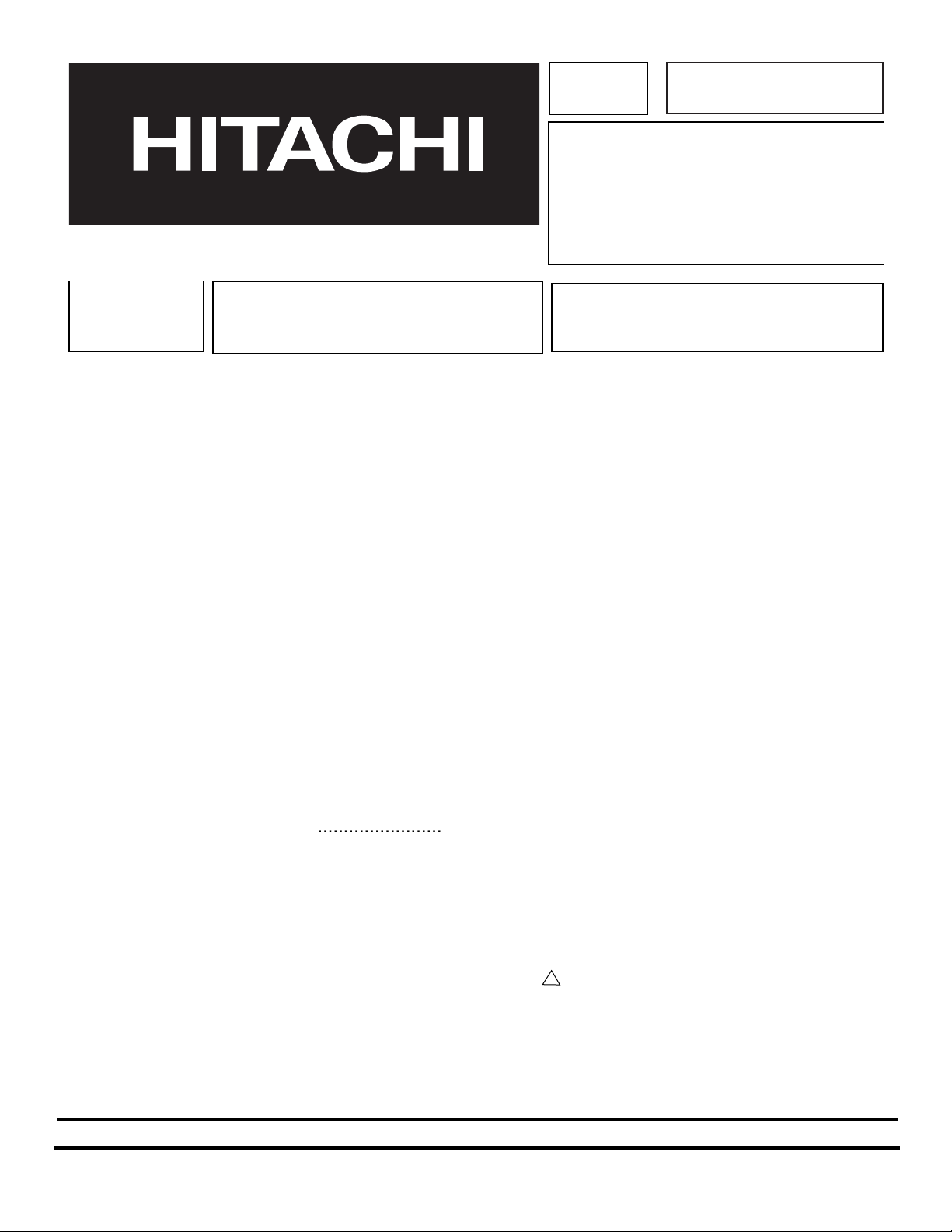
PA
No. 0158
NTSC
DP15K/DP15H/DP15J
Chassis
R/C: CLU-4322UG
SPECIFICATIONS AND PARTS ARE SUBJECT TO CHANGE FOR IMPROVEMENT
FEBRUARY 2002 HHEA-MANUFACTURING DIVISION
SERVICE MANUAL
PROJECTION COLOR TELEVISION
CAUTION: Before servicing this chassis, it is important that the service technician read the “Safety Precaution” and
“Product Safety Notices” in the related service manual.
SAFETY NOTICE
USE ISOLATION TRANSFORMER WHEN SERVICING
Components having special safety characteristics are identified by a on the schematics and on the parts list in this
Service Data and its supplements and bulletins. Before servicing the chassis, it is important that the service technician read
and follow the “Safety Precautions” and “Product Safety Notices” in the related Service Manual.
!
This addendum is partly due to the change in convergence adjustment from Digital Array of
43FDX10Bto the use of 8 sensors Magic Focus of 43FDX20B. The Remote Control is also changed
from CLU-5711TSI and CLU-5713TSI to CLU-4322UG. This addendum inludes all information
necessary for the 43FDX20B, 53FDX20B, 43FDX15B, 53SDX20B, and 53SDX20BB, EXCEPT
information that is the same as the 43FDX10B, 43FDX11B, 53UDX10B and 61UDX10B. For this
information, please refer to Service Manual PA No. 0146 issued in May 2001.
Additionally, this Addendum includes Circuit Diagrams, Printed Circuit Boards and Parts List previously
not included in Service Manual PA No. 0146.
CONTENTS
SPECIFICATIONS ................................................................................................................................2
GENERAL INFORMATION ..................................................................................................................3
REMOTE CONTROL............................................................................................................................4
DISPLAY PICTURE FORMATS ..........................................................................................................5
SERVICE ADJUSTMENTS ................................................................................................................13
BASIC CIRCUIT DIAGRAM ..............................................................................................................41
PRINTED CIRCUIT BOARDS............................................................................................................43
REPLACEMENT PARTS LIST ..........................................................................................................45
DISASSEMBLY INSTRUCTIONS ......................................................................................................50
43FDX15B DP15K
43FDX20B DP15K
53FDX20B DP15H
53SDX20B DP15J
* 53SDX20BB does NOT have a removeable lightbox
(Updated 6/03/03)
53SDX20BB* DP15J
Version 0158.02
PWB Part Numbers Added ............................................................................................................... 62
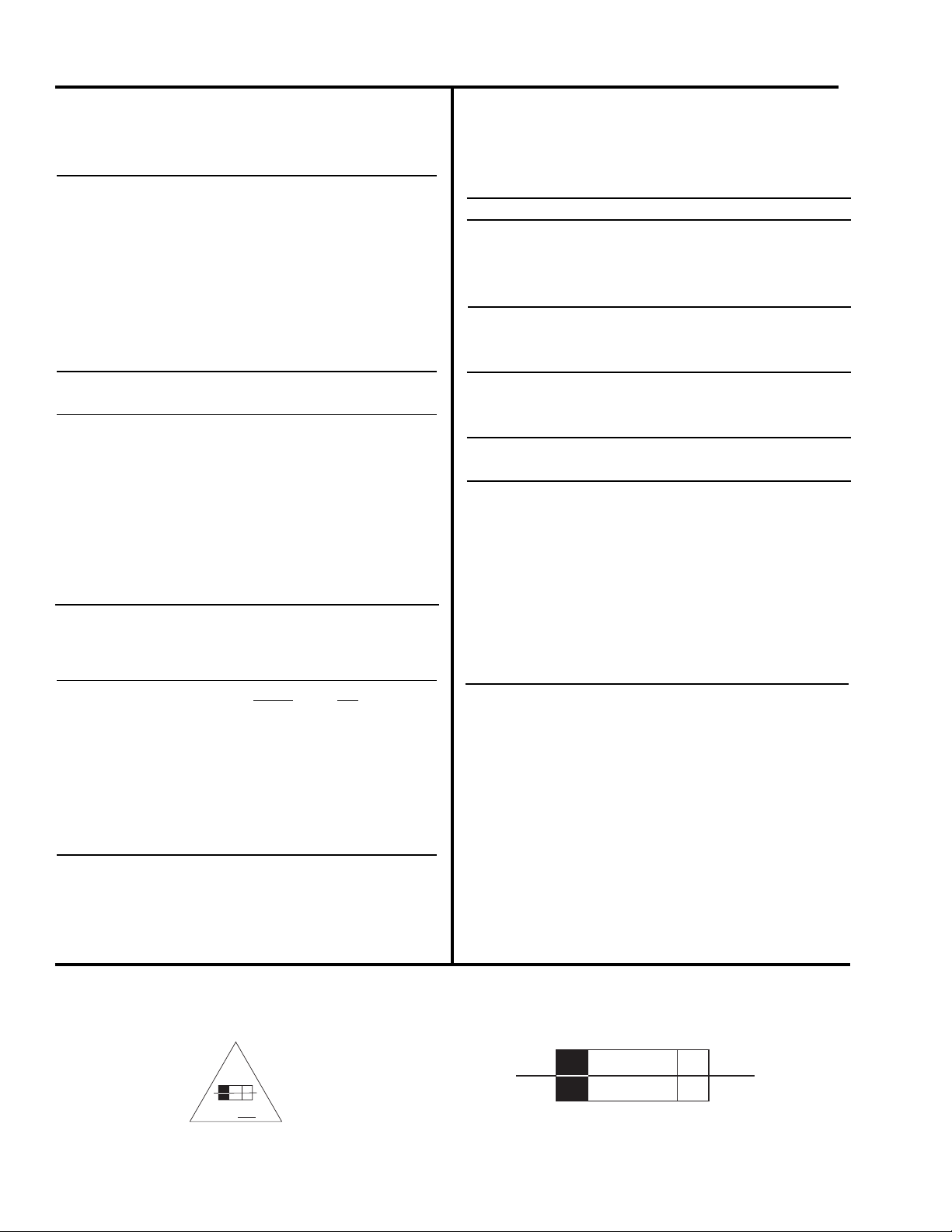
2
Model: 53SDX20BB 53SDX20B
53FDX20B 43FDX20B
43FDX15B
Cathode-Ray Tube:
53FDX20B R=P16LXL00RFA(U)
53SDX20B G=P16LXL00HHA(U)
53SDX20BB B=P16LXL00BMB(U)
43FDX20B R=P16LXS00RFA
43FDX15B G=P16LXS00HHA
B=P16LXS00BMB
Power Input: 120 volts AC, 60 Hz
Power Consumption:
• Stand-By Power
43FDX20B/43FDX15B . . . . . . . . . . . . .2.7W
53FDX20B/53SDX20B/53SDX20BB . . . .2.7W
• Power Consumption (operating)
43FDX20B/43FDX15B . . . . . . . . . . . . .225W
53FDX20B/53SDX20B/53SDX20BB . . .216W
• Power Consumption (maximum)
43FDX20B/43FDX15B . . . . . . . . . . . . .265W
53FDX20B/53SDX20B/53SDX20BB . . .253W
Antenna Impedance: 75 Ohm Unbalanced
VHF / UHF / CATV
Receiving Channel: BAND
CH
VHF 2~13
UHF 14~69
EXT. Mid (A-5)~(A-1), 4+
CATV Mid. A~I
CATV Super J~W
CATV Hyper (W+1)~(W+28)
Intermediate Frequency: Picture l-F Carrier 45.75 MHz
Sound l-F Carrier 41.25 MHz
Color Sub Carrier 42.17 MHz
Video Output: 1 Volt p-p, 75 ohm
Audio Input: 470 mVrms, 47 k Ohm
Stereo Audio Output: 470 mVrms, 1 k Ohm
Audio Output Power:
Front: 12 watts per channel at 10% distortion,
8 ohm Impedance. Max output – 15 watts.
Anode Voltage:
30.2±0.2kv (1.32±0.2mA)
Brightness: 43” 53”
(white screen) 250cd/m
2
170cd/m
2
Speakers: 2 Woofers - 5 inch (120 mm) round
2 Tweeters - 2 inch (50 mm) round
Dimension:
43” 53”FDX 53”SDX20B 53”SDX20BB
Height (in.) 43
5
/
8
51
5
/
8
55
3
/
4
55
3
/
4
Width (in.) 38
15
/16 46 46 46
Depth (in.) 20
1
/
16
25
1
/
4
25 26
1
/
4
Weight (Ibs.) 148 223 225 200
Circuit Board Assemblies:
C.P.T. (B) P.W.B. Terminal AP.W.B.
C.P.T. (G) P.W.B. Terminal B P.W.B.
C.P.T. (R) P.W.B. VM P.W.B.
Audio Out P.W.B. Surround P.W.B.
2H P.W.B. Power Deflection P.W.B.
Power Supply P.W.B. Control P.W.B.
Signal P.W.B. Control Sub P.W.B.
Convergence P.W.B. Sensor Distribution P.W.B.
CIRCUIT PROTECTION
CAUTION: Below is an EXAMPLE only . See Replacement Parts List for details. The following symbol near the fuse
indicates fast operation fuse (to be replaced). Fuse ratings appear within the symbol.
Example:
SPECIFICATIONS
“RISK OF FIRE - REPLACE FUSE AS MARKED”
The rating of fuse F901 is 5A - 125V.
Replace with the same type fuse for continued protection
against fire.
F
5 A 125V
125V
5A

3
S
/
MAGIC
FOCUS
POWER
INPUT
EXIT
SELECT
Push open door and
pull forward and down
PUSH
POWER
INPUT
EXIT
VOL+VOL-
CH-
CH+
VOL+VOL-
CH-
CH+
MENU
SELECT
MENU
P
B
P
R
AUDIO TO HI-FI
ANT A
TO
CONVERTER
ANT B
P
B
P
R
MONITOR
OUT
INPUT 1
AUDIO
(MONO)
L
R
AUDIO
L
R
S-VIDEOS-VIDEO
VIDEO
VIDEO
AUDIO
L
R
(MONO)
S-VIDEO
VIDEO
Y/VIDEO
R
L
AUDIO
L
R
L
R
Y/VIDEO
AUDIO
INPUT 2 INPUT 4 INPUT 5
(MONO) (MONO)
GENERAL INFORMATION
Fig. 3. Front Control Panel
Fig. 4. Rear Panel Jacks
Antenna Input/Output
Audio/Video Inputs 1, 2, 4, 5
Monitor Out
Audio to Hi-Fi
S-Video Inputs 1 and 2
Component Input Y-PBP
R
RS
(
)
G
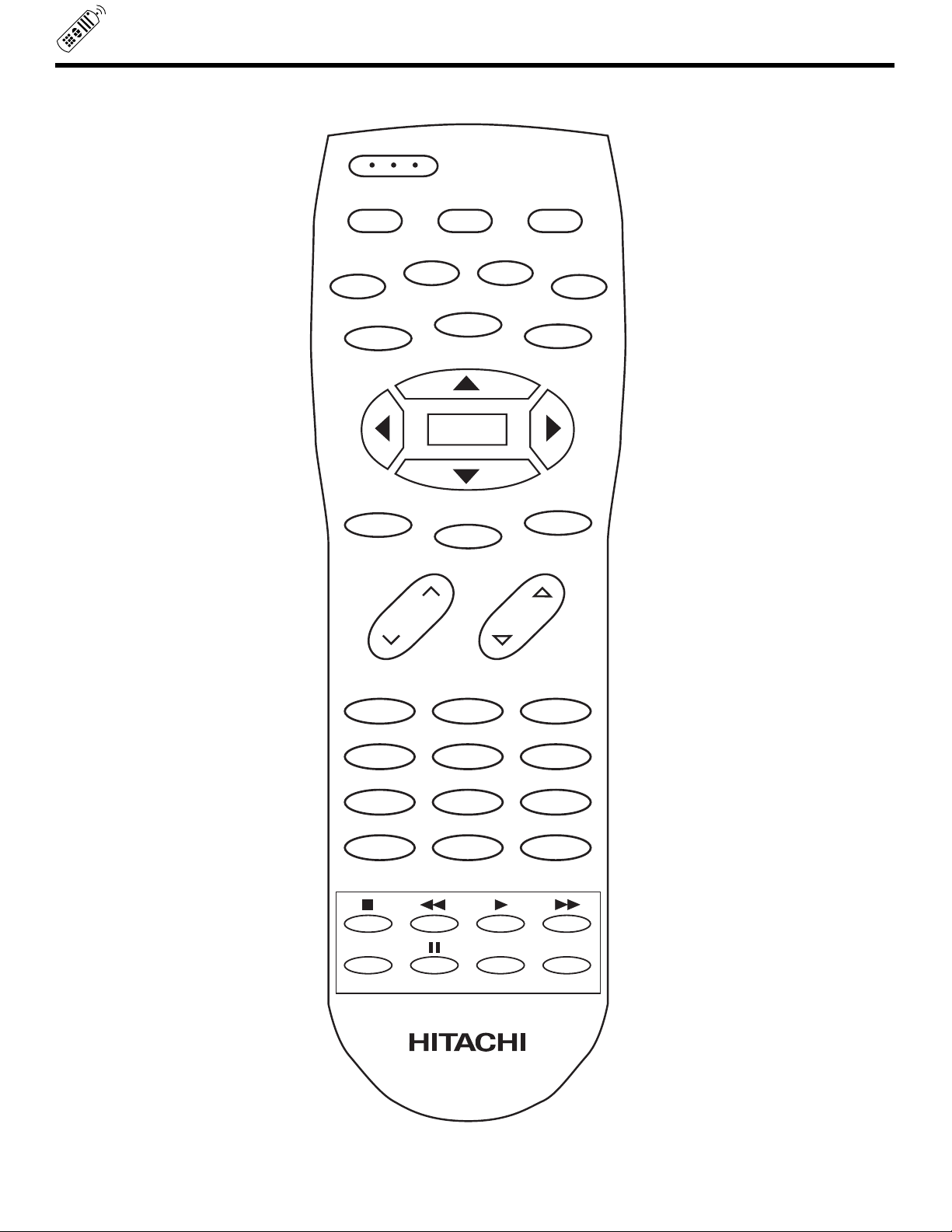
4
USE THE REMOTE TO CONTROL YOUR TV
123
456
789
0
ANT
STATUS
VOL CH
POWER
TV CBL/SAT DVD/VCR
PIP
SWAP PIP MODE
FREEZE
HELP
MENU
MUTE
EXIT
LAST CH
REC
ASPECT
MODE
SELECT
PIP CH
CLU-4322UG
VID1
VID2
VID3 VID4
VID5
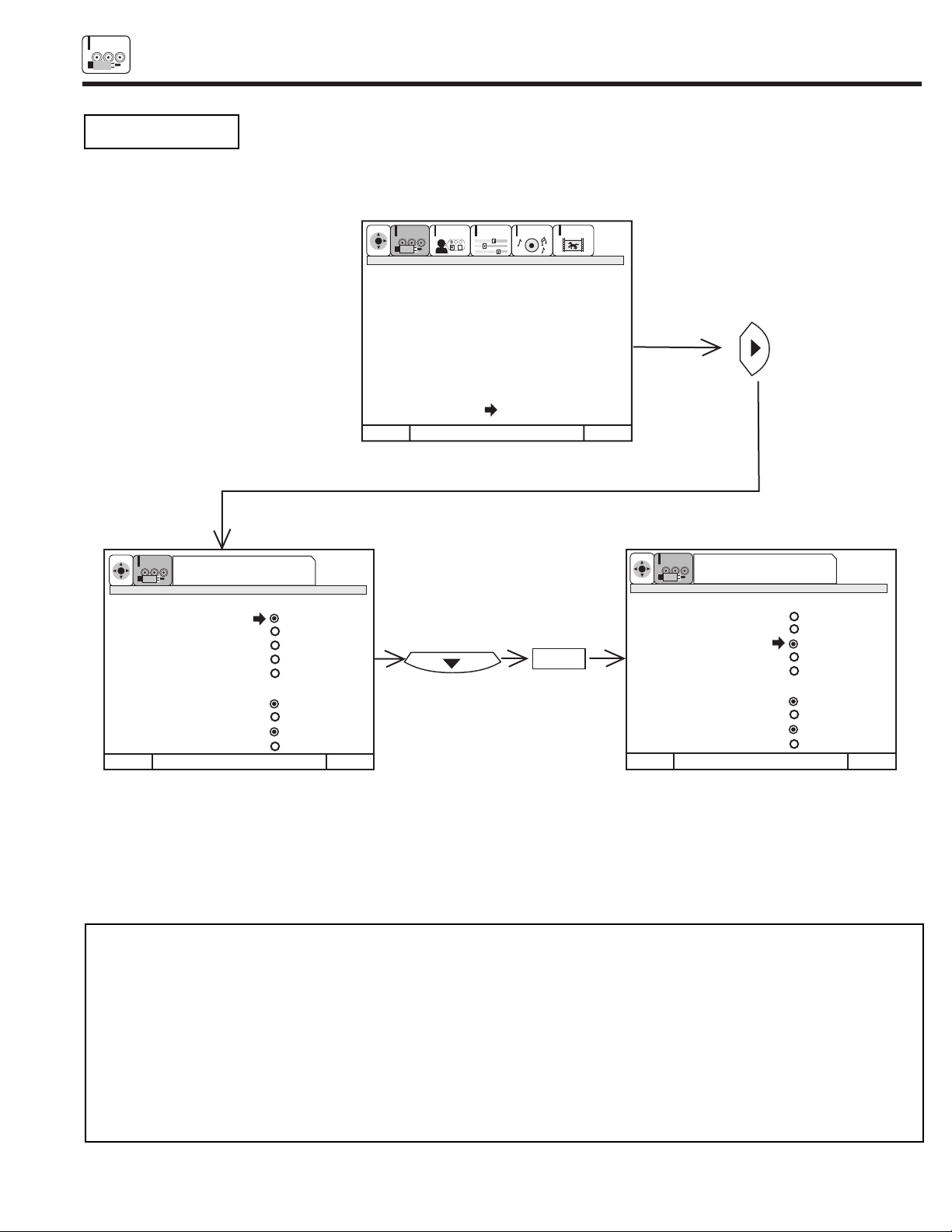
5
SET UP
SETUP
The PICTURE FORMATS function is very useful when setting up reception High Definition, Standard
Definition and NTSC signals.
V. Position
Adjust this when viewing a COMPONENT: Y-PBPRsignal. This feature is used to center an HDTV video signal between the top and
bottom gray bars. Adjustable range is -10 (video center is toward bottom of screen) to +10 (video center is toward top of screen).
Press CURSOR or to highlight then press down on THUMB STICK to select.
Press EXIT to quit menu or CURSOR to return to previous menu.
PICTURE FORMATS
Picture Formats Ant A 6
Aspect Style Aspect 1
Aspect 2
Aspect 3
Aspect 4
Aspect 5
V. Position +5
Comp Color Type HDTV
SDTV/DVD
Video Display 1080i
540P
Menu To Menu Bar To Quit Exit
Menu To Menu Bar To Quit Exit
Menu To Menu Bar To Quit Exit
Press Select To Set
Press Select To Set
SETUP
SEL
SETUP
SEL
CUSTOMIZE
SETUP
VIDEO
AUDIO
THEATER
SEL
Picture Formats Ant A 6
Aspect Style Aspect 1
Aspect 2
Aspect 3
Aspect 4
Aspect 5
V. Position +5
Comp Color Type HDTV
SDTV/DVD
Video Display 1080i
540P
CURSOR
CURSOR
SELECT
Set Menu Language
Plug & Play
Set Antenna/Cable
Set Channel Memory
Edit Channel Memory
View Channel List
Set The Clock
Magic Focus
Picture Formats
NOTE: 1. Depending on the input signal, some of the Aspect features will be grayed out. This means that the feature is
not available with the signal input.
2. Set up a Component Signal (connect component to Y-PBPRinputs) and switch to VIDEO: 4 or 5 by pressing the
Video:4 or 5 button on the Remote Control when planning to use all Picture Formats feature.
Aspect 1 - Display the actual (normal 4x3 or 16x9) inputted signal mode.
Aspect 2 - Stretch the signal to 16x9 format.
Aspect 3 - Zoom in on Aspect 1 mode.
Aspect 4 - Zoom in on Aspect 2 mode.
Aspect 5 - When 1080i signal is inputted, this is the true 1080i signal.
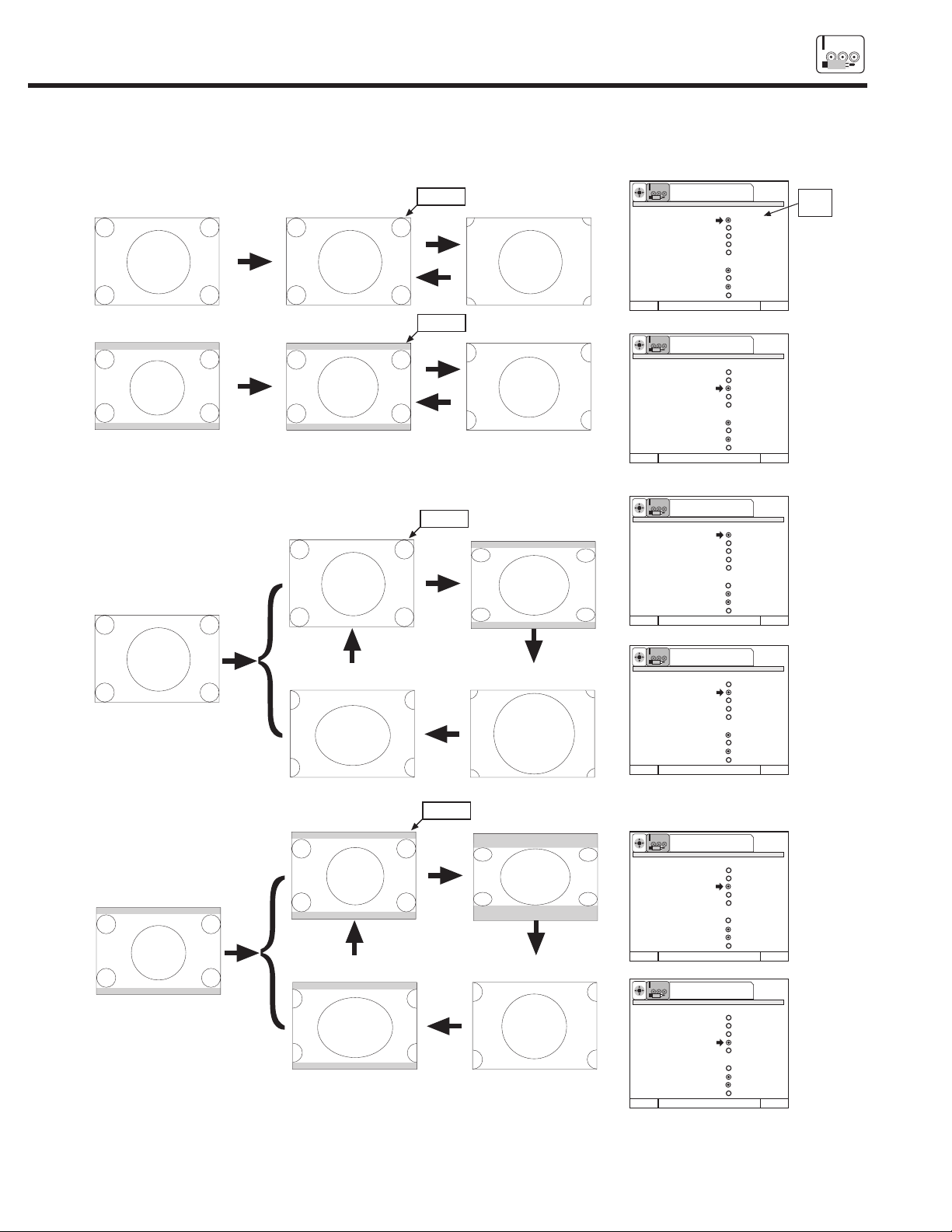
6
SET UP
SETUP
4x3
480i
Aspect 1
540p/1080i
Aspect
key
Aspect
key
Input
Aspect 1
(4x3 mode)
Aspect 2
(16x9 mode)
Aspect
key
Aspect
key
Aspect 4
(Zoom 2 mode)
Aspect 3
(Zoom 1 Mode)
Aspect 3
540p/1080i
Aspect 4
540p/1080i
Normal
Aspect
key
Aspect
key
Aspect 2
405p/810i
Letter
16x9
480i
Input
Aspect
key
Aspect
key
Aspect 1
(4x3 mode)
Aspect 2
(16x9 mode)
Aspect
key
Aspect
key
Aspect 4
(Zoom 2 mode)
Aspect 3
(Zoom 1 Mode)
Aspect 3
540p/1080i
Aspect 4
540p/1080i
Normal
Aspect
key
Aspect
key
Aspect 2
405p/810i
Aspect 1
540p/1080i
4x3
NTSC
Aspect 1
540p/1080i
Aspect 3
540p/1080i
Aspect
key
Aspect
key
Input
Aspect 1
(4x3 mode)
Aspect 3
(Zoom 1 Mode)
Letter
16x9
NTSC
Aspect
key
Aspect
key
Input
Aspect 1
(4x3 mode)
Aspect 3
(Zoom 1 Mode)
Aspect 3
540p/1080i
Aspect 1
540p/1080i
Normal
Press Select To Set
SETUP
SEL
Picture Formats Y-PBPR: 4
Aspect Style Aspect 1
Aspect 2
Aspect 3
Aspect 4
Aspect 5
V. Position +5
Comp Color Type HDTV
SDTV/DVD
Video Display 1080i
540P
Menu To Menu Bar To Quit Exit
Input
Signal
Press Select To Set
SETUP
SEL
Picture Formats Y-PBPR: 4
Aspect Style Aspect 1
Aspect 2
Aspect 3
Aspect 4
Aspect 5
V. Position +5
Comp Color Type HDTV
SDTV/DVD
Video Display 1080i
540P
Menu To Menu Bar To Quit Exit
Press Select To Set
SETUP
SEL
Picture Formats Y-PBPR: 4
Aspect Style Aspect 1
Aspect 2
Aspect 3
Aspect 4
Aspect 5
V. Position +5
Comp Color Type HDTV
SDTV/DVD
Video Display 1080i
540P
Menu To Menu Bar To Quit Exit
Press Select To Set
SETUP
SEL
Picture Formats Y-PBPR: 4
Aspect Style
Aspect 1
Aspect 2
Aspect 3
Aspect 4
Aspect 5
V. Position +5
Comp Color Type HDTV
SDTV/DVD
Video Display 1080i
540P
Menu To Menu Bar To Quit Exit
Press Select To Set
SETUP
SEL
Picture Formats Y-PBPR: 4
Aspect Style
Aspect 1
Aspect 2
Aspect 3
Aspect 4
Aspect 5
V. Position +5
Comp Color Type HDTV
SDTV/DVD
Video Display 1080i
540P
Menu To Menu Bar To Quit Exit
Press Select To Set
SETUP
SEL
Picture Formats Y-PBPR: 4
Aspect Style
Aspect 1
Aspect 2
Aspect 3
Aspect 4
Aspect 5
V. Position +5
Comp Color Type HDTV
SDTV/DVD
Video Display 1080i
540P
Menu To Menu Bar To Quit Exit
Normal
(1) NTSC Input - ANTA/B, VID1 ~ VID5, - 4x3 Format
(2) 480i Input - ANTA/B, Input 4/5 (Component) - 4x3 Format
Picture Formats
Depending on the input signal, the PICTURE FORMAT aspect ratio allows you to adjust the image through the following options.
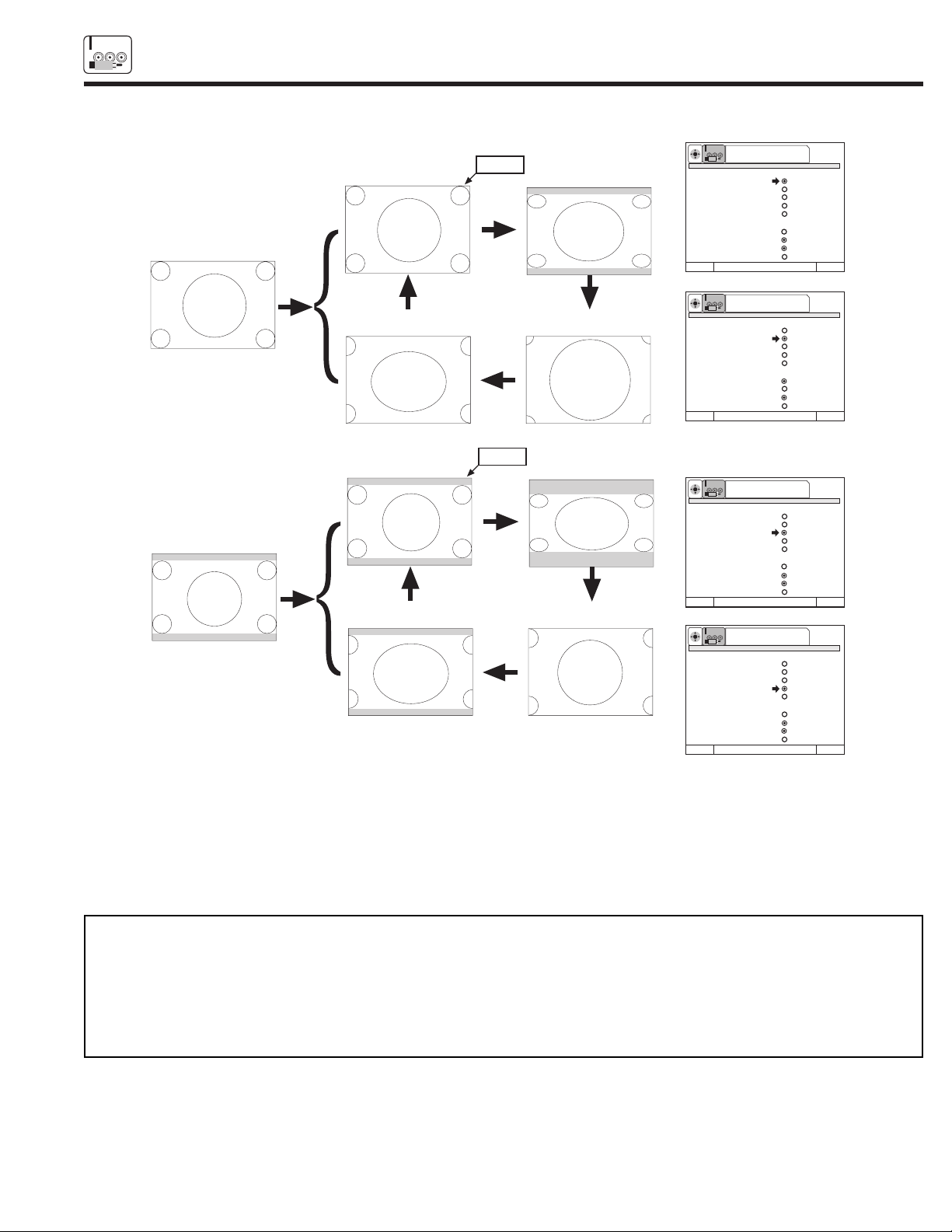
7
SET UP
SETUP
4x3
480p
Aspect 1
540p/1080i
Aspect
key
Aspect
key
Input
Aspect 1
(4x3 mode)
Aspect 2
(16x9 mode)
Aspect
key
Aspect
key
Aspect 4
(Zoom 2 mode)
Aspect 3
(Zoom 1 Mode)
Aspect 3
540p/1080i
Aspect 4
540p/1080i
Normal
Aspect
key
Aspect
key
Aspect 2
405p/810i
Letter
16x9
480p
Input
Aspect
key
Aspect
key
Aspect 1
(4x3 mode)
Aspect 2
(16x9 mode)
Aspect
key
Aspect
key
Aspect 4
(Zoom 2 mode)
Aspect 3
(Zoom 1 Mode)
Aspect 3
540p/1080i
Aspect 4
540p/1080i
Normal
Aspect
key
Aspect
key
Aspect 2
405p/810i
Aspect 1
540p/1080i
Press Select To Set
SETUP
SEL
Picture Formats Y-PBPR: 4
Aspect Style Aspect 1
Aspect 2
Aspect 3
Aspect 4
Aspect 5
V. Position +5
Comp Color Type HDTV
SDTV/DVD
Video Display 1080i
540P
Menu To Menu Bar To Quit Exit
Press Select To Set
SETUP
SEL
Picture Formats Y-PBPR: 4
Aspect Style
Aspect 1
Aspect 2
Aspect 3
Aspect 4
Aspect 5
V. Position +5
Comp Color Type HDTV
SDTV/DVD
Video Display 1080i
540P
Menu To Menu Bar To Quit Exit
Press Select To Set
SETUP
SEL
Picture Formats Y-PBPR: 4
Aspect Style
Aspect 1
Aspect 2
Aspect 3
Aspect 4
Aspect 5
V. Position +5
Comp Color Type HDTV
SDTV/DVD
Video Display 1080i
540P
Menu To Menu Bar To Quit Exit
Press Select To Set
SETUP
SEL
Picture Formats Y-PBPR: 4
Aspect Style
Aspect 1
Aspect 2
Aspect 3
Aspect 4
Aspect 5
V. Position +5
Comp Color Type HDTV
SDTV/DVD
Video Display 1080i
540P
Menu To Menu Bar To Quit Exit
Comp Color Type
The Comp Color Type function allows you to automatically change tint and color coordinate for DTV Programs.
HDTV - High Definition Television - Use for High Vision Signal Y-PBPRfrom HDTV Set-Top Box.
SDTV /DVD - Standard Definition Television or Digital Video Disc Y-CBCRsuch as DVD (Digital Video Disc Player).
Video Display
The video display feature allows you to select between 1080i or 540P signal display.
NOTE: 1. If Comp Color Type is set improperly (does not match actual input signal), the color and tint of the main picture will be
abnormal.
2. You must be tuned to VIDEO: 4 or 5 input and have a component hooked up to the Y-PBPRinput jacks to
access all Picture Formats menu.
3. All settings will affect only the component input you are currently viewing. If you are using both sets of component
input jacks, be sure to set the Picture Formats feature for both inputs (set VIDEO:4 AND
VIDEO:5).
(3) 480p Input - Input 4/5 (Component) - 4x3 Format
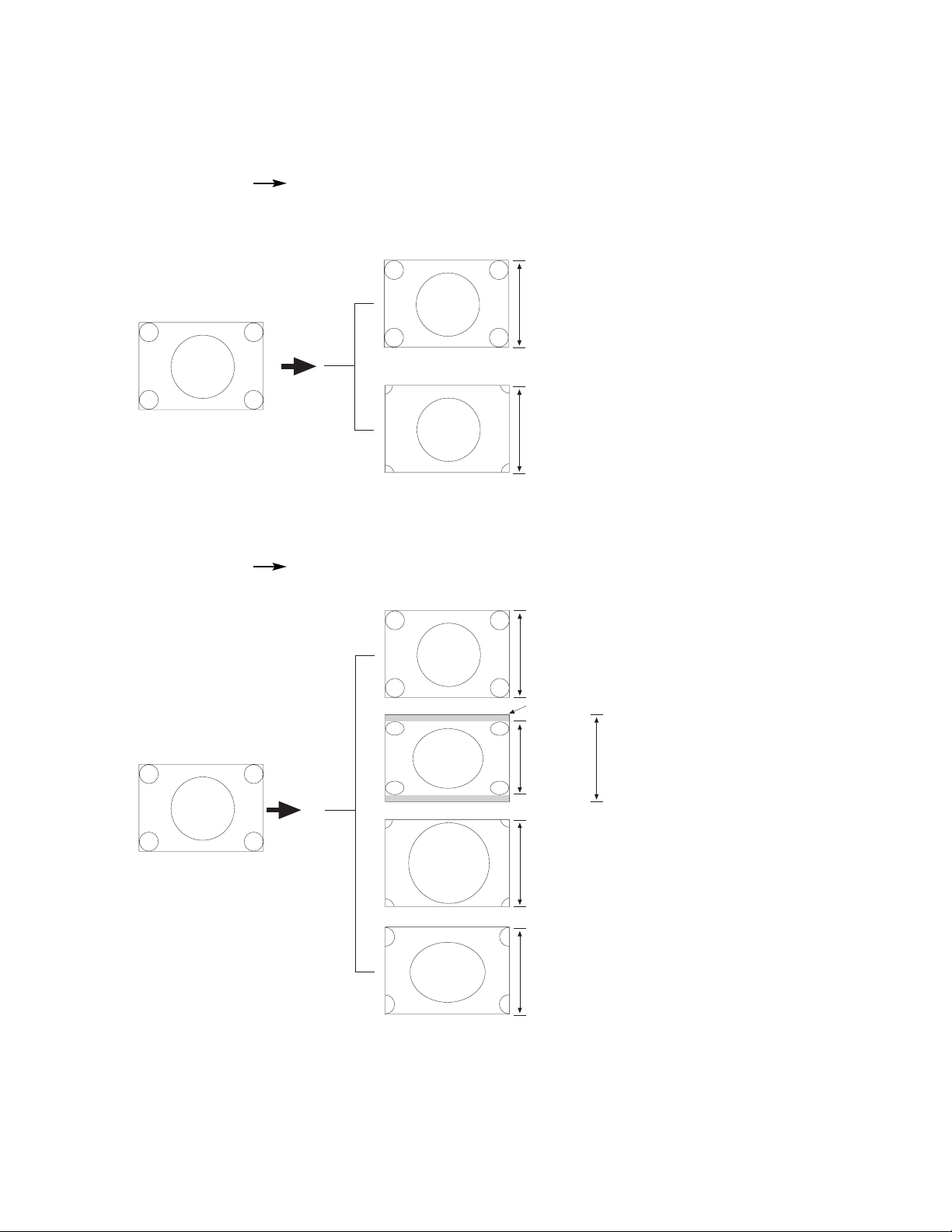
4x3
NTSC
Input
Aspect 1
540p/1080i
Aspect 3
540p/1080i
540 Lines (Progressive)
1080 Lines (Interlaced)
540 Lines (Progressive)
1080 Lines (Interlaced)
4x3
480i
Aspect 1
540p/1080i
Input
Aspect 3
540p/1080i
Aspect 4
540p/1080i
Aspect 2
405p/810i
540 Lines (Progressive)
1080 Lines (Interlaced)
405 Lines
(Progressive)
810 Lines
(Interlaced)
540 Lines (Progressive)
1080 Lines (Interlaced)
540 Lines (Progressive)
1080 Lines (Interlaced)
540 Lines
(Progressive)
1080 Lines
(Interlaced)
Insertion Panel to top and bottom
DISPLAY FORMAT OF COMPONENT VIDEO TERMINAL (YCBCR/YPBPR).
SDTV SIGNAL FORMAT: SMPTE-170M
HDTV SIGNAL FORMAT: ITU-R709, SMPTE-274M
4X3 MODEL
1. NORMAL MODE
(1) NTSC: 480i 4x3 (15.75kHz) 540P/1080i (33.75kHz)
(2) SDTV: 480i 4x3 (15.75kHz) 540P/1080i (33.75kHz)
8
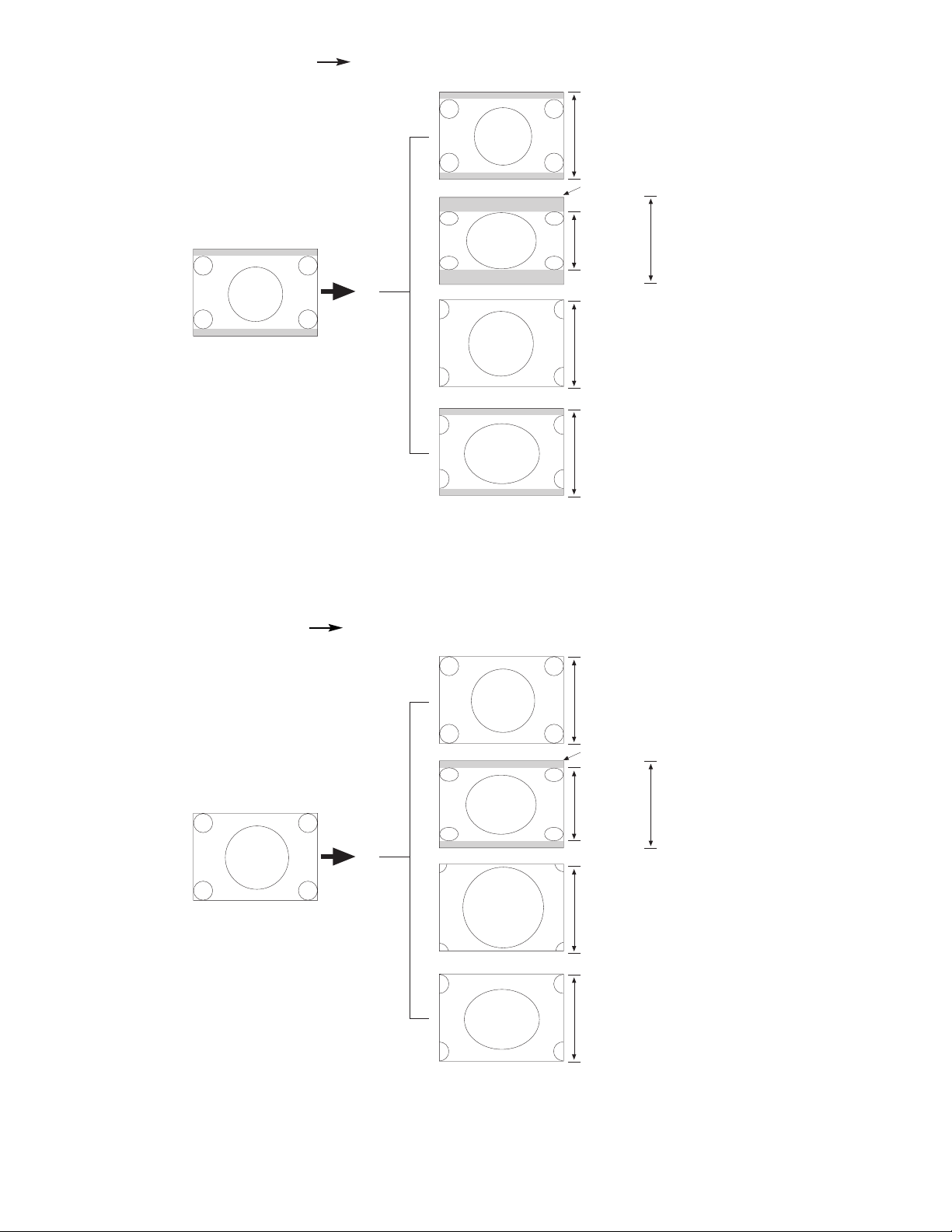
9
(3) SDTV: 480i 16X9 (15.75KHz) 540P/1080i (33.75KHz)
540 Lines (Progressive)
1080 Lines (Interlaced)
405 Lines
(Progressive)
810 Lines
(Interlaced)
540 Lines (Progressive)
1080 Lines (Interlaced)
540 Lines (Progressive)
1080 Lines (Interlaced)
540 Lines
(Progressive)
1080 Lines
(Interlaced)
Insertion Panel to top and bottom
Letter
16x9
480i
Input
Aspect 3
540p/1080i
Aspect 4
540p/1080i
Aspect 2
405p/810i
Aspect 1
540p/1080i
540 Lines (Progressive)
1080 Lines (Interlaced)
405 Lines
(Progressive)
810 Lines
(Interlaced)
540 Lines (Progressive)
1080 Lines (Interlaced)
Hor 3/4 V
Ver 3/4 V
540 Lines (Progressive)
1080 Lines (Interlaced)
Hor 3/4 V
540 Lines
(Progressive)
1080 Lines
(Interlaced)
Insertion Panel to top and bottom
4x3
480p
Aspect 1
540p/1080i
Input
Aspect 3
540p/1080i
Aspect 4
540p/1080i
Aspect 2
405p/810i
(4) SDTV: 480P 4x3 (31.5KHz) 540P/1080i (33.75KHz)
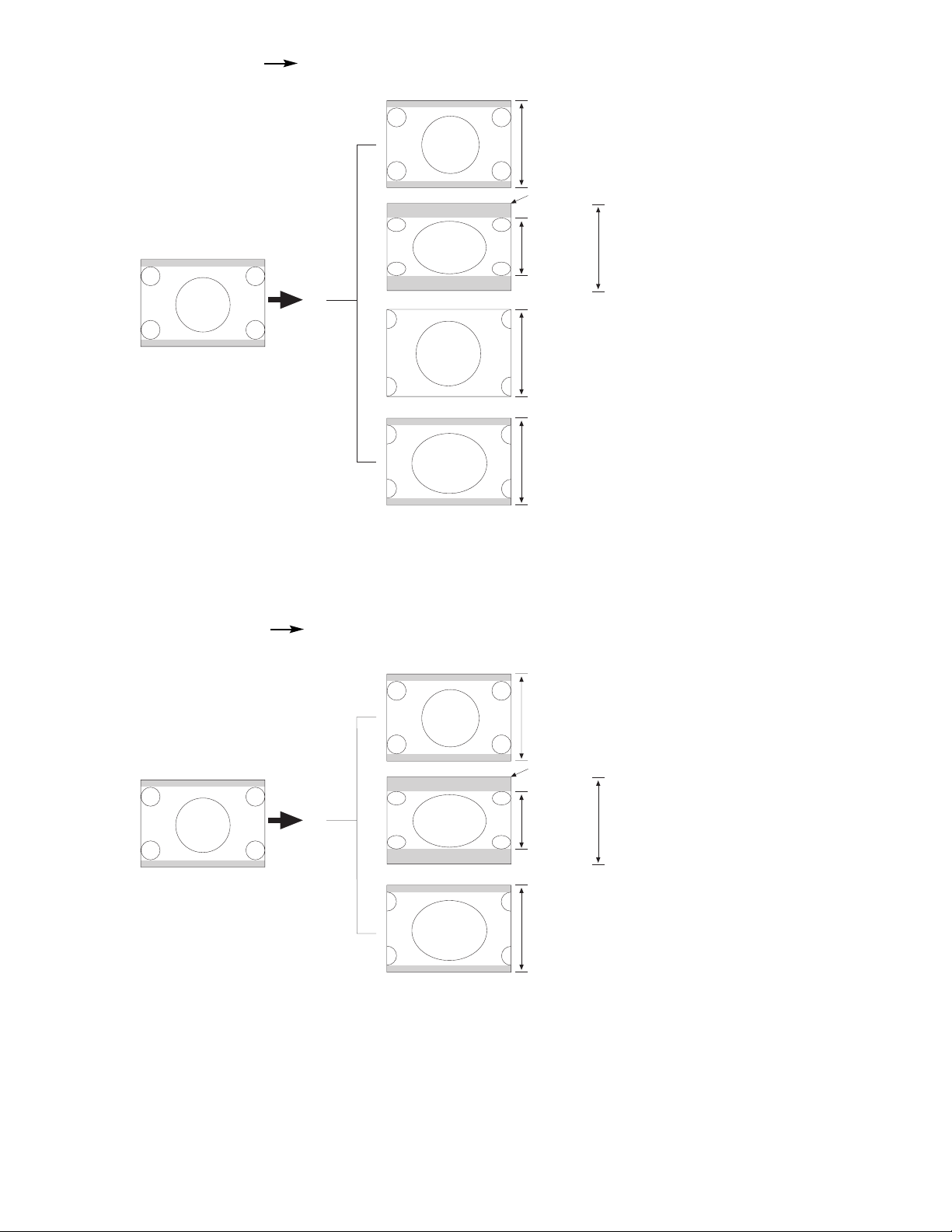
10
(5) SDTV: 480P 16X9 (31.5KHz) 540P/1080i (33.75KHz)
540 Lines (Progressive)
1080 Lines (Interlaced)
405 Lines
(Progressive)
810 Lines
(Interlaced)
540 Lines (Progressive)
1080 Lines (Interlaced)
Hor 3/4 V
Ver 3/4 V
540 Lines (Progressive)
1080 Lines (Interlaced)
Hor 3/4 V
540 Lines
(Progressive)
1080 Lines
(Interlaced)
Insertion Panel to top and bottom
Letter
16x9
480p
Input
Aspect 3
540p/1080i
Aspect 4
540p/1080i
Aspect 2
405p/810i
Aspect 1
540p/1080i
540 Lines (Progressive)
1080 Lines (Interlaced)
405 Lines
(Progressive)
810 Lines
(Interlaced)
540 Lines (Progressive)
1080 Lines (Interlaced)
540 Lines
(Progressive)
1080 Lines
(Interlaced)
Insertion Panel to top and bottom
Letter
16x9
720p
Input
Aspect 4
540p/1080i
Aspect 2
405p/810i
Aspect 1
540p/1080i
(6) HDTV: 720P 16x9 (33.75KHz) 540P/1080i (33.75KHz)
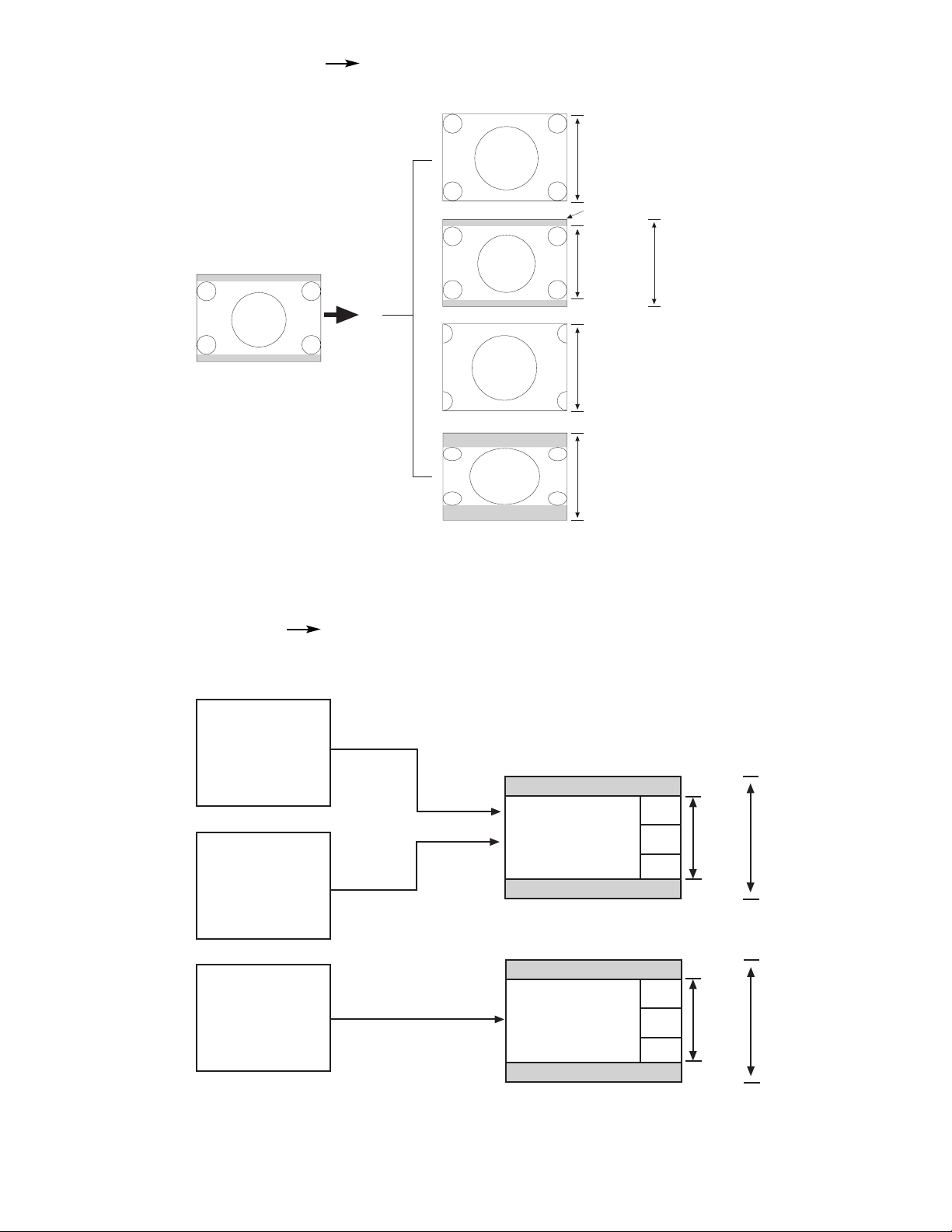
11
(7) HDTV: 1080i 16X9 (33.75KHz) 1080i 4x3 (33.75KHz)
1080 Lines (Interlaced)
810 Lines
(Interlaced)
1080 Lines (Interlaced)
Hor 3/4 V
1080 Lines (Interlaced)
1080 Lines
(Interlaced)
Insertion Panel to top and bottom
16x9
1080i
Input
Aspect 4
1080i
Aspect 2
405p/810i
Aspect 2
810i
Aspect 1
1080i
Main
Picture
405
Lines
SUB
SUB
SUB
Main
Picture
Sub
Picture
NTSC
Picture
405
Lines
Moving
Picture
540
Lines
540
Lines
STROBE
STROBE
STROBE
(8) Surf/Strobe Mode NTSC 540P 4x3 (33.75KHz)
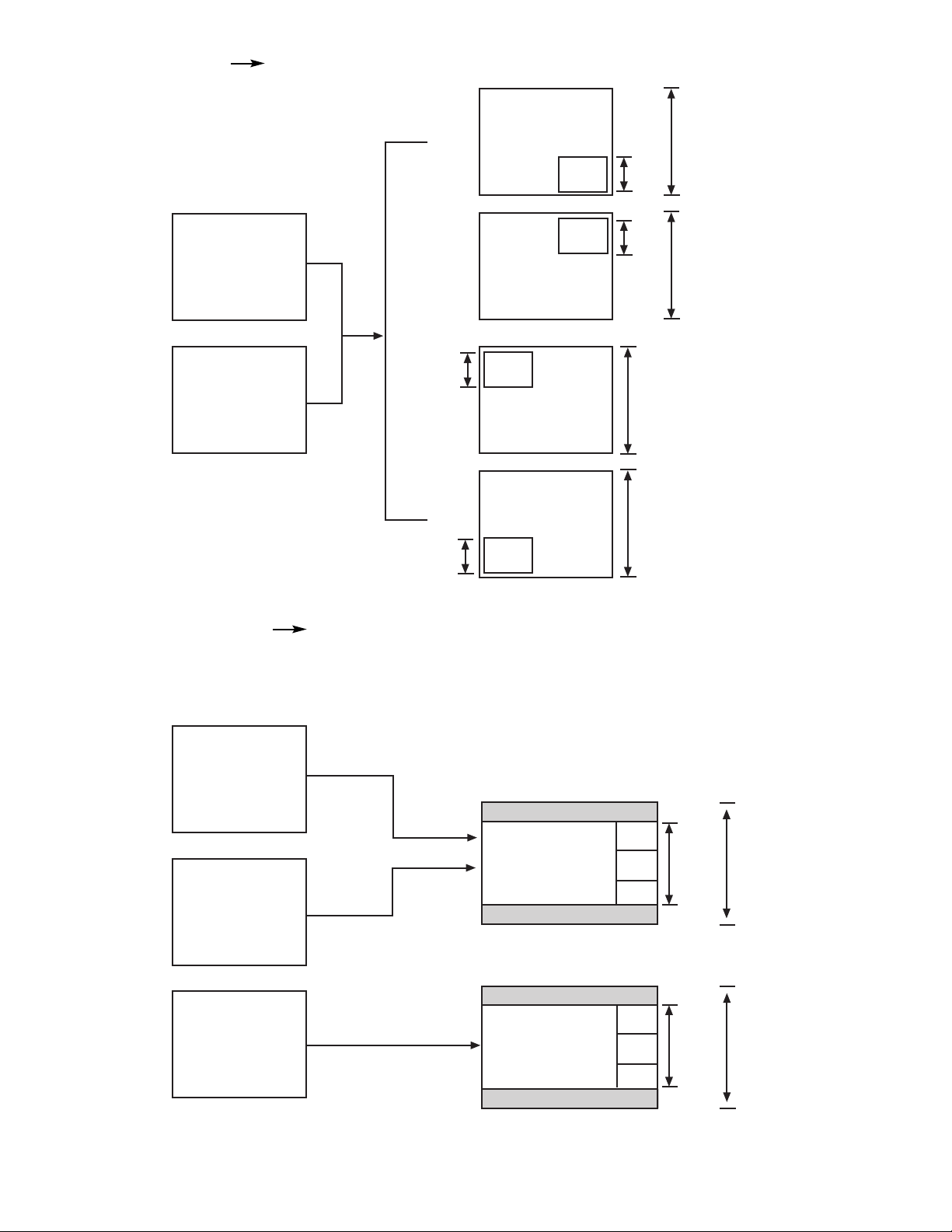
12
Main Picture
NTSC/480i
Sub Picture
NTSC/480i
Main
Picture
Main
Picture
Main
Picture
Main
Picture
Sub
Sub
Sub
Sub
540
Lines
169
Lines
169
Lines
540
Lines
169
Lines
169
Lines
540
Lines
540
Lines
Main
Picture
405
Lines
SUB
SUB
SUB
Main
Picture
ANT A
Sub
Picture
ANT A
NTSC/480i
Picture
405
Lines
Moving
Picture
STROBE
540
Lines
540
Lines
STROBE
STROBE
(10) Surf/Strobe Mode NTSC/480i 540P 4x3 (33.75KHz)
(9) Single Mode NTSC/480i 540P 4x3 (33.75KHz)

13
SERVICE ADJUSTMENTS
1. ASSEMBLED P.W.B ADJUSTMENT..................................................................................................................14
1-1. Service Menu Access (NTSC, SDTV and HDTV) ..................................................................................14
1-2. Comb Filter Operation Check ................................................................................................................22
1-3. Audio Operation Check ..........................................................................................................................22
1-3-1. Tone Control Operation Check ....................................................................................................22
1-3-2. Perfect Volume Operation Check ................................................................................................22
1-3-3. SRS Surround Operation Check..................................................................................................22
1-3-4. BBE Surround Operation Check ..................................................................................................22
1-4. High Voltage Adjustment ........................................................................................................................23
2. FINAL ASSEMBLY ADJUSTMENT (Adjustment should be according to below order)..............................23
2-1. Cut Off Adjustment..................................................................................................................................23
2-2. DCU Phase Data Setting (Normal and 1080i Throught mode) ..............................................................23
2-3. Horizontal Position Adjustment (Coarse)................................................................................................24
2-4. Raster Tilt (Deflection Yoke)....................................................................................................................24
2-5. Beam Alignment......................................................................................................................................24
2-6. Raster Position........................................................................................................................................25
2-7. Vertical Size (Normal Mode Only) ..........................................................................................................25
2-8. Horizontal Size (Normal Mode Only) ......................................................................................................25
2-9. Beam Form ............................................................................................................................................26
2-10. Lens Focus..............................................................................................................................................26
2-11. Static Focus............................................................................................................................................28
2-12. Digital Convergence (Normal and 1080i Throught mode)......................................................................28
2-12-1. Magic Focus Character Set Up..................................................................................................29
2-12-2. Magic Focus Pattern Set Up ......................................................................................................30
2-12-3. Convergence Jig Screen Specification ......................................................................................31
2-12-4. Raster Position Adjsutment........................................................................................................32
2-12-5. Convergence Point Adjustment..................................................................................................32
2-13. Blue Defocus ..........................................................................................................................................34
2-14. White Balance ........................................................................................................................................34
2-15. Sub Brightness........................................................................................................................................35
2-16. Sub-Picture Signal Amplitude Adjustment ..............................................................................................37
2-17. Horizontal Position (Normal and 1080i Throught mode) ........................................................................38
2-18. Scanning Area Check (Normal and 1080i Throught mode)....................................................................38
2-19. Raster Distortion Check (Normal and 1080i Throught mode) ................................................................39
*IMPORTANT
For many of the above adjustments, it is necessary to have an HDTV (1080i or 720P) signal generator, SDTV
(480P) signal generator, as well as the usual NTSC (480i) signal generator.
Hitachi recognizes that few companies offer HDTV or SDTV signal generators and that the cost of these
generators is sometimes prohibitive. For this reason, we suggest the use of a set-top-box for HDTV and SDTV
adjustments. Usually, there is a switch on the set-top-box which enables it to output HDTV (1080i or 720P) or
SDTV (480P) signals even with no input. In this case, the sync is automatically detected by the TV (at the Y-P
BPR
Inputs on the rear panel).

14
1. ASSEMBLED P.W.B. ADJUSTMENT
1.1 Service Menu Access
Adjustment Procedure
(1) To access Service Menu press and hold INPUT key on Control Panel and then press POWER key on control
panel to access I2C adjustment mode.
(2) Receive signal on main picture. (NTSC, SDTV or HDTV).
Some menu pages have I2C adjustments for SDTV and HDTV. The set will automatically allow you to set
these items only when a SDTV or HDTV signal is input to the COMPONENT jacks on the back of the TV.
See table below.
(3) Check the OSD according to table on pages 15~21, using CURSOR , on Remote Control.
*: Adjustable Data
Others: Fixed Data (be careful not to change)
(4) Press EXIT key to exit I2C ADJUST mode.
NOTE: (1) If the TV I2C data is different from the I2C Parameter (pages 15~21) for fixed data, change the data
to match pages 15~21.
(2) When exchanging microprocessor or EEPROM and TV is turned on for first time, it requires
initialization of Memory Initial of I2C adjustment menu.
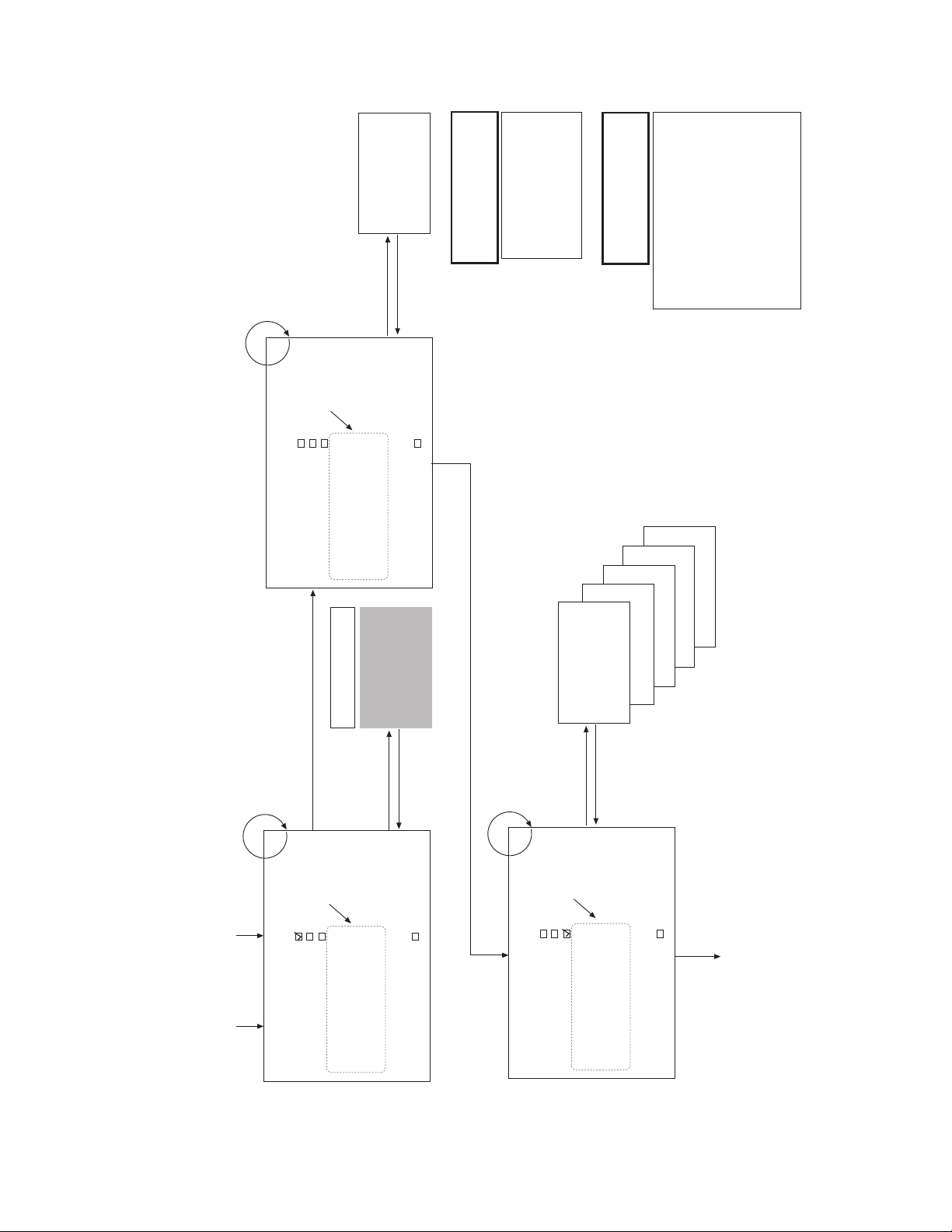
15
1.2 I
2
C Parameter List
(1) Adjust Mode OSD
Press INPUT + POWER
of control panel.
B CUT 3F
G CUT 3F
R CUT 3F
G DRV 3F
ADJUST MODE XXXXXXXX
SERVICE
SUB BRT*
WHITE BAL
G DRV (COOL)* 3F
R DRV (COOL)* 3F
R CUTOFF (COOL)* 80
G CUTOFF (COOL)* 80
B CUTOFF (COOL) 80
H POSITION* 3F
47 VD-POS(FC) 3F
FACT RESET
CH U/D, INPUT
ADJUST MODE
SERVICE
SUB BRT
WHITE BAL
G DRV (COOL) 48
R DRV (COOL) 37
R CUTOFF (COOL) 80
G CUTOFF (COOL) 80
B CUTOFF (COOL) 80
H POSITION 12
47 VD-POS(FC) 00
FACT RESET
CH U/D, INPUT
Select SERVICE
and press key
Press EXIT key
(OSD OFF)
CUT OFF ADJUST MODE
ADJUST MODE
SERVICE
SUB BRT
WHITE BAL
G DRV (COOL) 3F
R DRV (COOL) 3F
R CUTOFF (COOL) 80
G CUTOFF (COOL) 80
B CUTOFF (COOL) 80
H POSITION 3F
47 VD-POS(FC) 3F
FACT RESET
CH U/D, INPUT
MENU
Select SERVICE
and press key
Press EXIT key
R DRV 3F
MENU
MENU
Select SUB BRT
and press key
Press EXIT key
BRIGHTNESS 80
Press to adjust
VIDEO SETTINGS
(1) CONTRAST : MIN
(2) COLOR : MIN
VIDEO SETTINGS
(1) CONTRAST : MAX
(2) COLOR,TINT,SHARP,BRIGHT:CENER
(3) COLOR TEMP : COOL
ADJUST
(1) Press
to select the G DRV.,
R DRV., R CUT, G CUT, B CUT.
(Initial position G/B DRV). G/B
DRV, B/R DRV select by the DR R
and DR BG.
(2) Press
to adjust.
WHITE BALANCE
ADJ. MODE
INPUT + POWER
Only adjust
in cool mode.
Only adjust
in cool mode.
Only adjust
in cool mode.
*: Adjustable data
others: Fixed data (be careful not to change)
A
SUB BRIGHT
ADJ. MODE
(DEFAULT)

16
ADJUST MODE
SERVICE
SUB BRT*
WHITE BAL*
G DRV (COOL)* 3F
R DRV (COOL)* 3F
R CUTOFF (COOL)* 80
G CUTOFF (COOL)* 80
B CUTOFF (COOL) 80
H POSI (V/P)* 3F
47 VD-POS (FC)* 3F
FACT RESET
CH U/D, INPUT
CH U/D, INPUT
CH U/D, INPUT CH U/D, INPUT
CH U/D, INPUT
SELECT
SELECT
CH U/D, INPUT
WARM, NTSC, STD ADJ MODE
1. Press to select the G DRV or R DRV.
2. Press select to change the COOLWARM
NTSCCOOL mode. Adjust on each mode,
but cannot adjust on the COOL mode.
3. WARM and NTSC mode data is offset data
based on the COOL mode data.
4. Do not adjust WHITE BALANCE in WARM or
NTSC mode. Adjust in COOL mode only.
CH U/D, INPUT
SELECT
MENU
SELECT
ADJUST MODE
SERVICE
SUB BRT*
WHITE BAL*
G DRV (COOL)* 48
R DRV (COOL)* 4F
R CUTOFF (COOL)* 80
G CUTOFF (COOL)* 80
B CUTOFF (COOL) 80
H POSI (V/P)* 3F
47 VD-POS (FC)* 3F
FACT RESET
ADJUST MODE
SERVICE
SUB BRT*
WHITE BAL*
G DRV (COOL)* 4E
R DRV (COOL)* 58
R CUTOFF (COOL)* 80
G CUTOFF (COOL)* 80
B CUTOFF (COOL) 80
H POSI (V/P)* 3F
47 VD-POS (FC)* 3F
FACT RESET
ADJUST MODE
SERVICE
SUB BRT*
WHITE BAL*
G DRV (COOL)* 3F
R DRV (COOL)* 3F
R CUTOFF (COOL)* 80
G CUTOFF (COOL)* 80
B CUTOFF (COOL) 80
H POSI H* 3F
47 VD-POS (FC)H* 3F
FACT RESET
ADJUST MODE
SERVICE
SUB BRT*
WHITE BAL*
G DRV (COOL)* 3F
R DRV (COOL)* 3F
R CUTOFF (COOL)* 80
G CUTOFF (COOL)* 80
B CUTOFF (COOL) 80
H POSI* 3F
47 VD-POS (FC)* 3F
FACT RESET
ADJUST MODE
SERVICE
SUB BRT*
WHITE BAL*
G DRV (COOL)* 3F
R DRV (COOL)* 3F
R CUTOFF (COOL)* 80
G CUTOFF (COOL)* 80
B CUTOFF (COOL) 80
H POSI H* 3F
47 VD-POS (FC)H* 3F
FACT RESET
ADJUST MODE
SERVICE
SUB BRT*
WHITE BAL*
G DRV (COOL)* 3F
R DRV (COOL)* 3F
R CUTOFF (COOL)* 80
G CUTOFF (COOL)* 80
B CUTOFF (COOL) 80
H POSI* 3F
47 VD-POS (FC)* 3F
FACT RESET
Other Mode 1080i through mode
Other Mode 1080i through mode
SELECT
Only adjust
in cool mode.
VD Position Adj Mode
Press to adjust
H Position Adj Mode
Press to adjust
1.2 I
2
C Parameter List Cont.
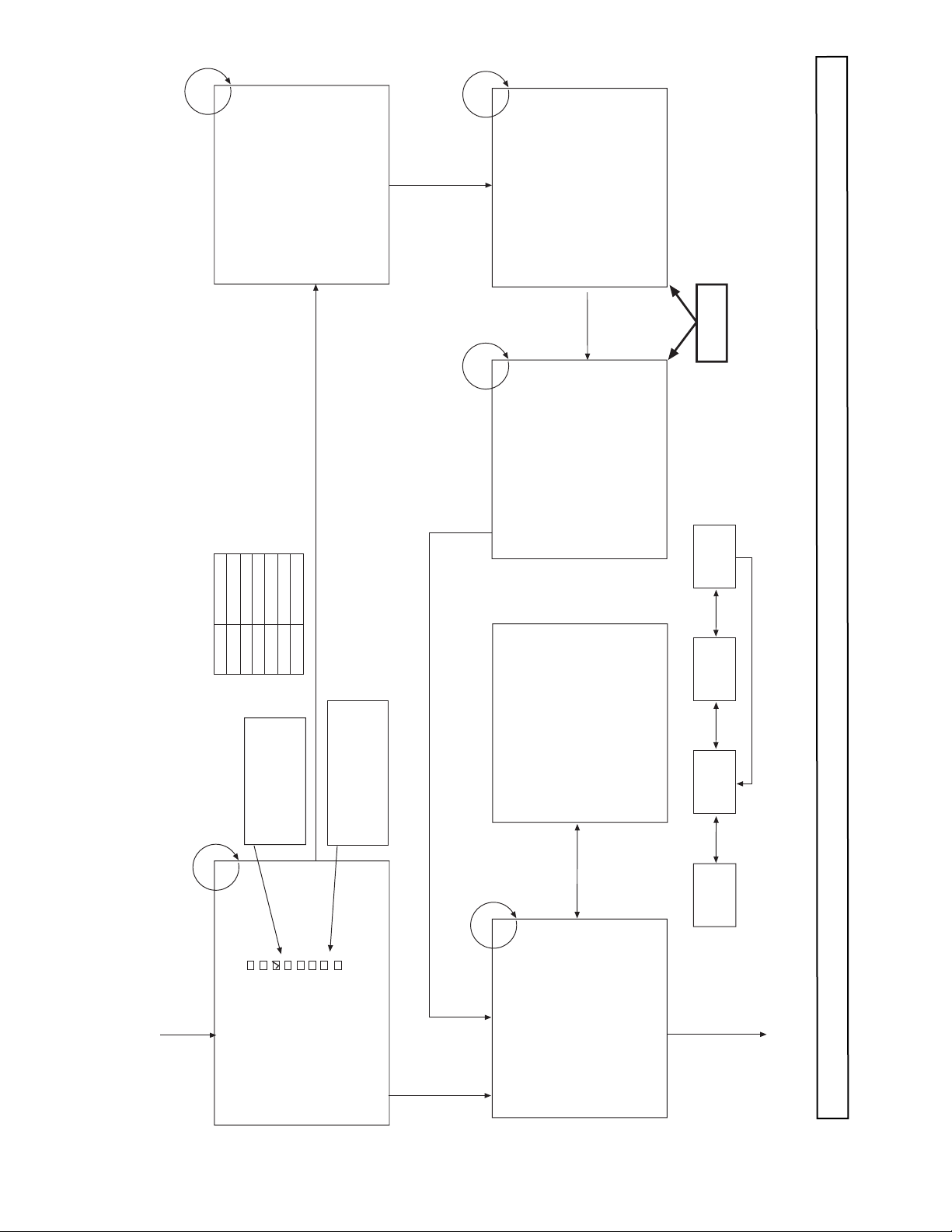
17
ADJUST MODE
YUVSEL RESET
3DYC RESET
1HV/C RESET
FLEX RESET
2HV/P RESET
BBE RESET
MEMORY INIT
I2COPEN
CH U/D, INPUT
Same data of
Main and Sub
ADJUST MODE
TA1270-M
TINT (TV) 3C
TOFF0 (TV) 00
TOFQ (TV) 00
SUB CNT* 0F
SUB CLR 0F
CH U/D, INPUT
}
}
Press to select.
Press to set to the
initial data of each
device.
Press to select.
Press for complete
memory re-initialization
MENU
Item Device
YUVSEL CXA2141Q
3DYC uPD64082
1HV/C TA1270BF
FLEX FLEX CONT.
2HV/P TA1316AN
BBE NJW1132
ADJUST MODE
TA1270-S
TINT (TV) 3C
TOFF0 (TV) 00
TOFQ (TV) 00
SUB CNT* 0F
SUB CLR 0F
SPLIT/SINGLE
MODE
+
PiP CH
SURF
mode
(ANT A only)
SPLIT
mode
SINGLE
mode
(NTSC only)
NORMAL
mode
PIP
ON/OFF
key
PIP
Mode
key
PIP
Mode
key
PIP Mode key
ADJUST MODE
CXA2151
MAT OUT 0
H WIDTH 0
V TC 1
HSEP 0
HS MASK 1
CH U/D, INPUT
ADJUST MODE
CXA2151
MACRO 1
GAIN SEL 0
CBGAIN 7
CRGAIN 7
YGAIN 7
CH U/D, INPUT
MENU
MENU
ADJUST MODE
UPD64082
DYGA 09
DCGA 06
VAPGA 00
VAPIN 0B
YHCOR 00
CH U/D, INPUT
MENU
MENU
MENU
Not used
1.2 I
2
C Parameter List Cont.
NOTE: Memory Init. will reset all devices and factory settings. Use factory reset from previous page to restore unit to factory settings condition.
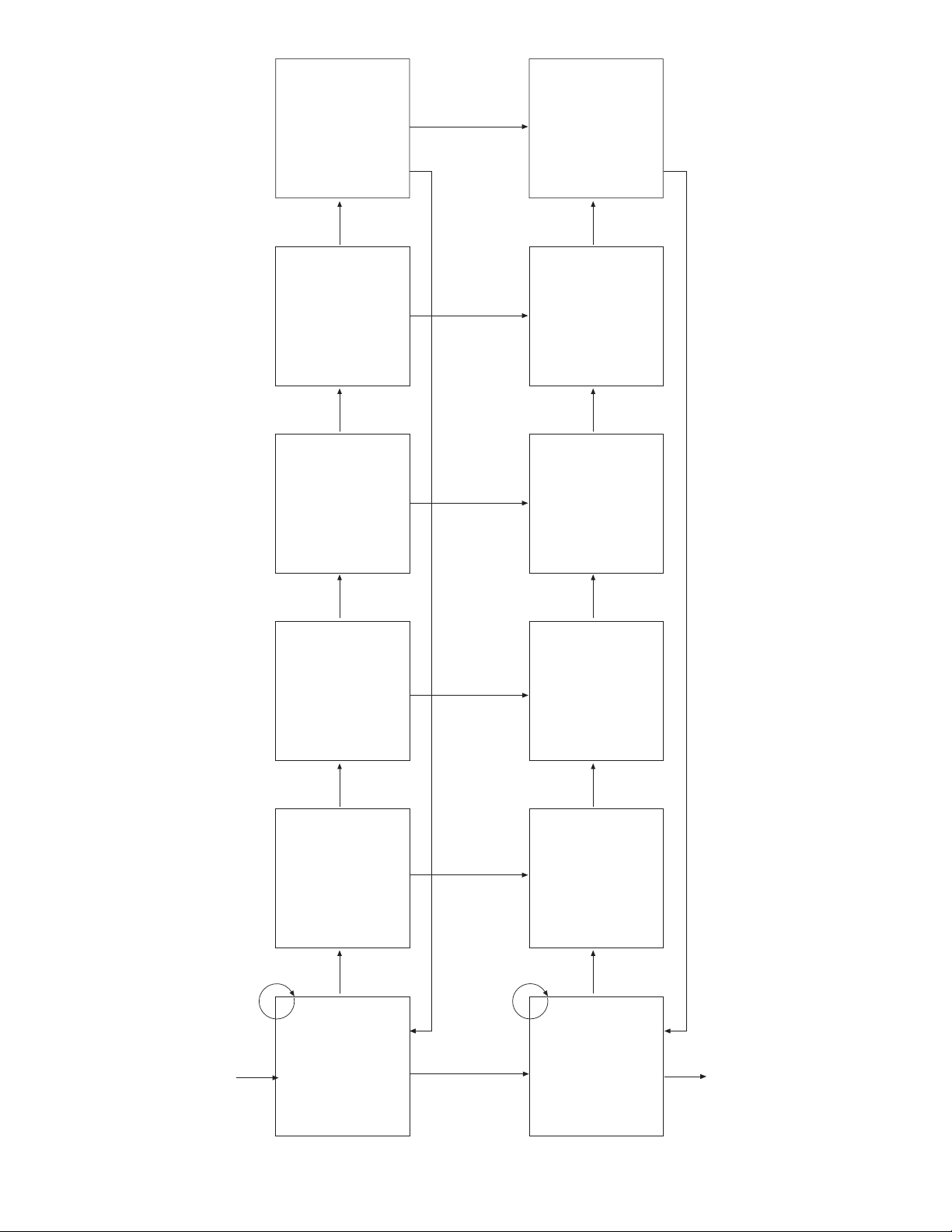
18
SELECT
MENU
FLEX CONT 480i
39 HHPF1 00
41 V-CRG 00
42 H-CRG 00
43 V-ENH 02
44 H-ENH 00
96 YVHENH 0B
100 CVHENH 12
71 YV-ENH 00
87 YH-ENH 07
480i mode
FLEX CONT 480P
39 HHPF1 00
41 V-CRG 00
42 H-CRG 00
43 V-ENH 02
44 H-ENH 00
96 YVHENH 0B
100 CVHENH 12
71 YV-ENH 00
87 YH-ENH 07
480P mode
FLEX CONT 1080i
39 HHPF1 00
41 V-CRG 00
42 H-CRG 00
43 V-ENH 00
44 H-ENH 00
96 YVHENH 00
100 CVHENH 12
71 YV-ENH 00
87 YH-ENH 00
1080i mode
FLEX CONT 720P
39 HHPF1 00
41 V-CRG 00
42 H-CRG 00
43 V-ENH 02
44 H-ENH 00
96 YVHENH 0B
100 CVHENH 12
71 YV-ENH 00
87 YH-ENH 07
720P mode
FLEX CONT SPLIT
39 HHPF1 00
41 V-CRG 00
42 H-CRG 00
43 V-ENH 02
44 H-ENH 00
96 YVHENH 0B
100 CVHENH 12
71 YV-ENH 00
87 YH-ENH 07
SPLIT mode
CH U/D, INPUT
FLEX CONT NTSC
39 HHPF1 00
41 V-CRG 00
42 H-CRG 00
43 V-ENH 02
44 H-ENH 00
96 YVHENH 0B
100 CVHENH 12
71 YV-ENH 00
87 YH-ENH 07
NTSC/SINGLE/SURF/STROBE mode
SELECT SELECT SELECT SELECT
SELECT
FLEX CONT 480i
94 CH-ENH 0F
68 YV-CLP 00
84 YH-CLP 00
97 YV-NLP 00
98 YH-NLP 0A
83 YH-FRQ 00
91 CH-FRQ 02
70 YV-LT1 00
480i mode
FLEX CONT 480P
94 CH-ENH 0F
68 YV-CLP 00
84 YH-CLP 00
97 YV-NLP 00
98 YH-NLP 0A
83 YH-FRQ 00
91 CH-FRQ 02
70 YV-LT1 00
480P mode
FLEX CONT 1080i
94 CH-ENH 0F
68 YV-CLP 00
84 YH-CLP 00
97 YV-NLP 00
98 YH-NLP 00
83 YH-FRQ 00
91 CH-FRQ 02
70 YV-LT1 00
1080i mode
FLEX CONT 720P
94 CH-ENH 0F
68 YV-CLP 00
84 YH-CLP 00
97 YV-NLP 00
98 YH-NLP 0A
83 YH-FRQ 00
91 CH-FRQ 02
70 YV-LT1 00
720P mode
FLEX CONT SPLIT
94 CH-ENH 0F
68 YV-CLP 00
84 YH-CLP 00
97 YV-NLP 00
98 YH-NLP 0A
83 YH-FRQ 00
91 CH-FRQ 02
70 YV-LT1 00
SPLIT mode
CH U/D, INPUT
FLEX CONT NTSC
94 CH-ENH 0F
68 YV-CLP 00
84 YH-CLP 00
97 YV-NLP 00
98 YH-NLP 0A
83 YH-FRQ 00
91 CH-FRQ 02
70 YV-LTI 00
NTSC/SINGLE/SURF/STROBE mode
SELECT SELECT SELECT SELECT
MENU
MENU
MENU
MENU
MENU
SELECT
SELECT
MENU
MENU
1.2 I
2
C Parameter List Cont.
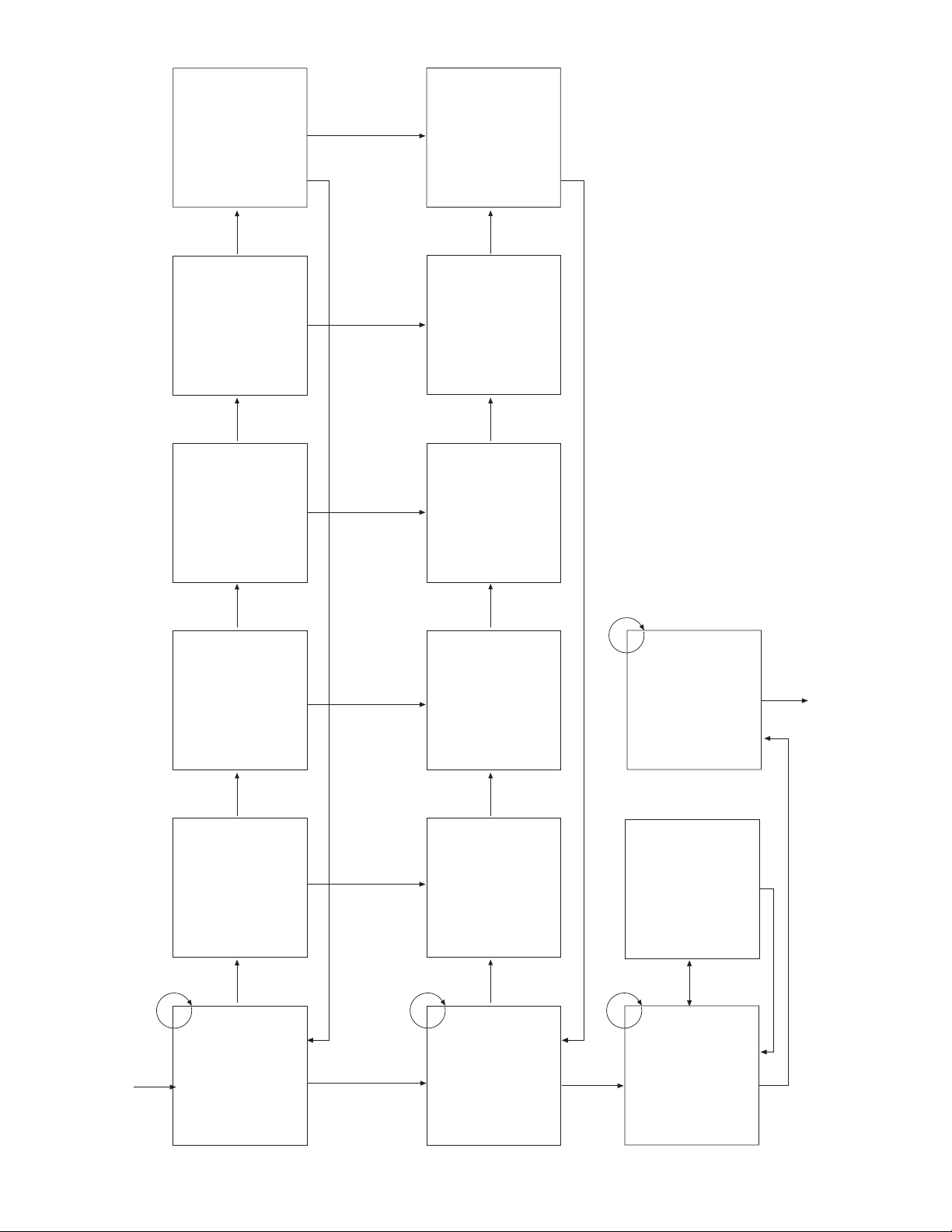
19
SELECT
MENU
FLEX CONT 480i
86 YH-LTI 01
93 CH-CTI 01
95 Y-CRG 00
64 YNR-IN 04
73 CNR-IN 04
80 YNRPAS 00
88 CNRPAS 02
40 READ-F 0F
55 LINE-I 00
480i mode
FLEX CONT 480P
86 YH-LTI 01
93 CH-CTI 01
95 Y-CRG 00
64 YNR-IN 04
73 CNR-IN 04
80 YNRPAS 00
88 CNRPAS 02
40 READ-F 0F
55 LINE-I 00
480P mode
FLEX CONT 1080i
86 YH-LTI 00
93 CH-CTI 01
95 Y-CRG 00
64 YNR-IN 04
73 CNR-IN 04
80 YNRPAS 00
88 CNRPAS 02
40 READ-F 0F
55 LINE-I 00
1080i mode
FLEX CONT 720P
86 YH-LTI 01
93 CH-CTI 01
95 Y-CRG 00
64 YNR-IN 04
73 CNR-IN 04
80 YNRPAS 00
88 CNRPAS 02
40 READ-F 0F
55 LINE-I 00
720P mode
FLEX CONT SPLIT
86 YH-LTI 01
93 CH-CTI 01
95 Y-CRG 00
64 YNR-IN 04
73 CNR-IN 04
80 YNRPAS 00
88 CNRPAS 02
40 READ-F - -
55 LINE-I 00
SPLIT mode
CH U/D, INPUT
FLEX CONT NTSC
86 YH-LTI 01
93 CH-CTI 01
95 Y-CRG 00
64 YNR-IN 04
73 CNR-IN 04
80 YNRPAS 00
88 CNRPAS 02
40 READ-F 0F
55 LINE-I 00
NTSC/SINGLE/SURF/STROBE mode
SELECT SELECT SELECT SELECT
SELECT
FLEX CONT 480i
65 YNRRDC 01
74 CNRRDC 00
89 CNR-0 00
27 FRMBRT 60
11 MVW-PH 07
18 SVW-PH 07
14 MHS-HP 0F
21 SHS-HP 0F
23 V-POS 1F
50 HD-POS 3F
480i mode
FLEX CONT 480P
65 YNRRDC 01
74 CNRRDC 00
89 CNR-0 00
27 FRMBRT 60
11 MVW-PH 05
18 SVW-PH 05
14 MHS-HP 0F
21 SHS-HP 0F
23 V-POS 1F
50 HD-POS 3F
480P mode
FLEX CONT 1080i
65 YNRRDC 00
74 CNRRDC 00
89 CNR-0 00
27 FRMBRT 60
11 MVW-PH 04
18 SVW-PH 04
14 MHS-HP 0F
21 SHS-HP 0F
23 V-POS 1F
50 HD-POS 3F
1080i mode
FLEX CONT 720P
65 YNRRDC 00
74 CNRRDC 00
89 CNR-0 00
27 FRMBRT 60
11 MVW-PH 06
18 SVW-PH 06
14 MHS-HP 0F
21 SHS-HP 0F
23 V-POS 1F
50 HD-POS 3F
720P mode
FLEX CONT SPLIT
65 YNRRDC 01
74 CNRRDC 00
89 CNR-0 00
27 FRMBRT 60
11 MVW-PH - -
18 SVW-PH - -
14 MHS-HP - -
21 SHS-HP - -
23 V-POS 1F
50 HD-POS 3F
SPLIT mode
CH U/D, INPUT
FLEX CONT NTSC
65 YNRRDC 01
74 CNRRDC 00
89 CNR-0 00
27 FRMBRT 60
11 MVW-PH 07
18 SVW-PH 07
14 MHS-HP 0F
21 SHS-HP 0F
23 V-POS 1F
50 HD-POS 3F
NTSC/SINGLE/SURF/STROBE mode
SELECT SELECT SELECT SELECT
MENU
MENU
MENU MENU MENU
SELECT
SELECT
MENU
MENU
FLEX CONT
48 VBLK-T 7F
49 VBLK-B 7F
51 HBLK-R 88
52 HBLK-L 7A
35 FRMTOP 07
36 FRMBTM 07
37 FRMRGT 07
38 FRMLFT 07
CH U/D, INPUT
SELECT
FLEX CONT 1080i PASS
48 VBLK-T 7F
49 VBLK-B 7F
51 HBLK-R 7F
52 HBLK-L 7F
35 FRMTOP 07
36 FRMBTM 07
37 FRMRGT 07
38 FRMLFT 07
1080i pass
MENU
FLEX CONT
120 TV/CINE 01
121 T/C DET 07
122 T/C UNL 01
123 T/C LCK 03
126 T/C ARE 05
127 T/C CBR 07
128 T/C YBR 07
129 IPMODE 00
130 C-INT 00
CH U/D, INPUT
MENU
MENU
1.2 I
2
C Parameter List Cont.
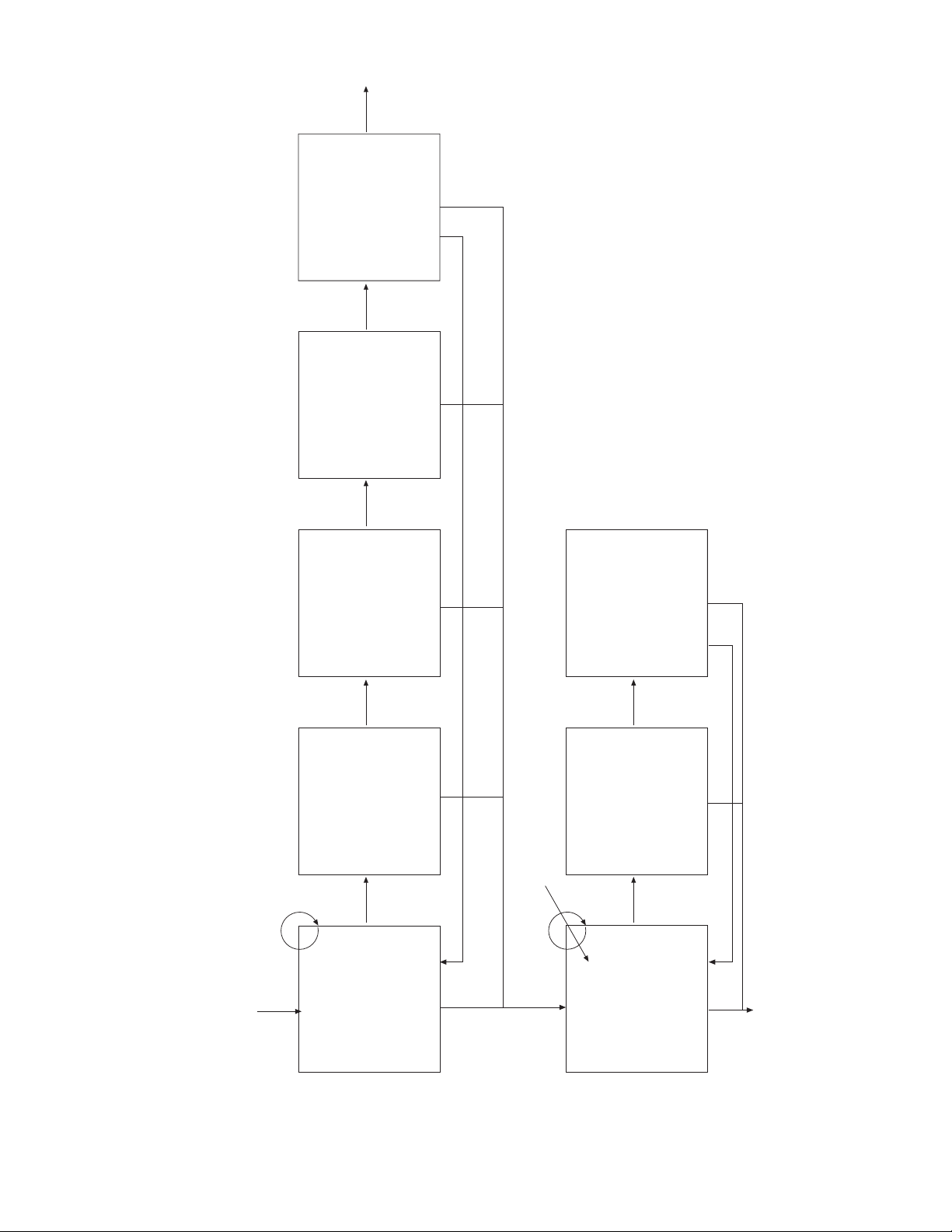
20
SELECT
MENU
FLEX CONT 480i/480P
SHARP 28
APACON 01
CLT 01
SRT GA 00
SRT FQ 03
480i/480P mode
FLEX CONT 720P/1080i
SHARP 1C
APACON 00
CLT 01
SRT GA 00
SRT FQ 03
720P/1080i mode
FLEX CONT 1080i PASS
SHARP 1C
APACON 00
CLT 01
SRT GA 00
SRT FQ 03
1080i pass mode
FLEX CONT SPLIT
SHARP 28
APACON 01
CLT 01
SRT GA 00
SRT FQ 03
SPLIT mode
CH U/D, INPUT
FLEX CONT NTSC
SHARP 30
APACON 01
CLT 01
SRT GA 00
SRT FQ 03
NTSC/SINGLE/SURF/STROBE mode
SELECT SELECT SELECT SELECT
SELECT
TA1316 SDTV
COLOR 54
TINT 3D
R-Y PH 02
R/B GA 0D
G-Y PH 05
G/B GA 00
SDTV mode
TA1316 HDTV
COLOR 4F
TINT 41
R-Y PH 00
R/B GA 0A
G-Y PH 05
G/B GA 00
HDTV mode
CH U/D, INPUT
TA1316 NTSC
COLOR 54
TINT 3B
R-Y PH 02
R/B GA 0C
G-Y PH 02
G/B GA 00
NTSC mode
SELECT
MENU
SELECT
SELECT
MENU
MENU
}
Center Adjust
1.2 I
2
C Parameter List Cont.

21
MENU
TA1316
RGB ACL 01
RGB BRT 3F
RGB CNT 7F
OSD ACL 00
OSD BRT 02
OSD CNT 03
R REF 01
G/B REF 01
SUB CNT 15
TA1316
DCRR SW 00
COLORG 00
YC GA1 00
YC GA2 00
VSM PH 03
VSM GA 07
CH U/D, INPUT
TA1316
CLP PHS 00
SCP SW 01
HBP PHS 00
VBLK PHS 1F
PRES PH1 0F
PRES PH2 00
MENU
MENU
MENU
MENU
NJW1132
BBE HIGH 07
BBE LOW 07
V CHIP RATING
POLLING 0F
TIMEOUT 05
STATUS 02
AFC/CLOCK TEST
OSD POSITION
H POSI OE
V POSI 00
CH U/D, INPUT
TA1316
DC PNT 00
DC RAT 00
DC LMT 00
BSP 04
APL/BS 00
BLC 00
BDL 00
BS ARE 01
S TRK 00
Select OSD
POSI and
press
key
MENU
MENU
}
Press EXIT key
TEST
CXA2151 (MAIN)
H**
V**
Input4 00
Input5 00
MENU
}
32ms*POLLING DATA
FROM RATING OFF
DETECTIVE COUNT
CXA2151 READ MODE
H COUNT DATA
V COUNT DATA
MENU
SELF-DIAGNOSIS
RESET START 00
REMOTE POWER 00
MATRIX POWER 00
REMOTE MEM INIT 00
MATRIX MEM INIT 00
ADJUST MEM INIT 00
ADJUST FAC RESET 00
EEP READ ERROR 00
EEP WRITE ERROR 00
LAST EVENT 0000
CCD SLICE 13
HLOCKLV 03
MENU
A
TA1316
WPL LE 00
WPL FO 07
DABL PN 00
DABL GA 07
ABL PN 07
ABL GA 05
DYNC PNT 00
DYNC GA 00
STAT GA 00
TA1316
YOUTG 00
WPL AP 00
Y DTL 10
WP PNT 07
WP GA 00
HI BRT 00
WPS 01
CDE 00
1.2 I
2
C Parameter List Cont.
