HITACHI 43FDX01B, 53FDX01B, 53SDX01B, 61SDX01B, 53SWX01W Service Manual
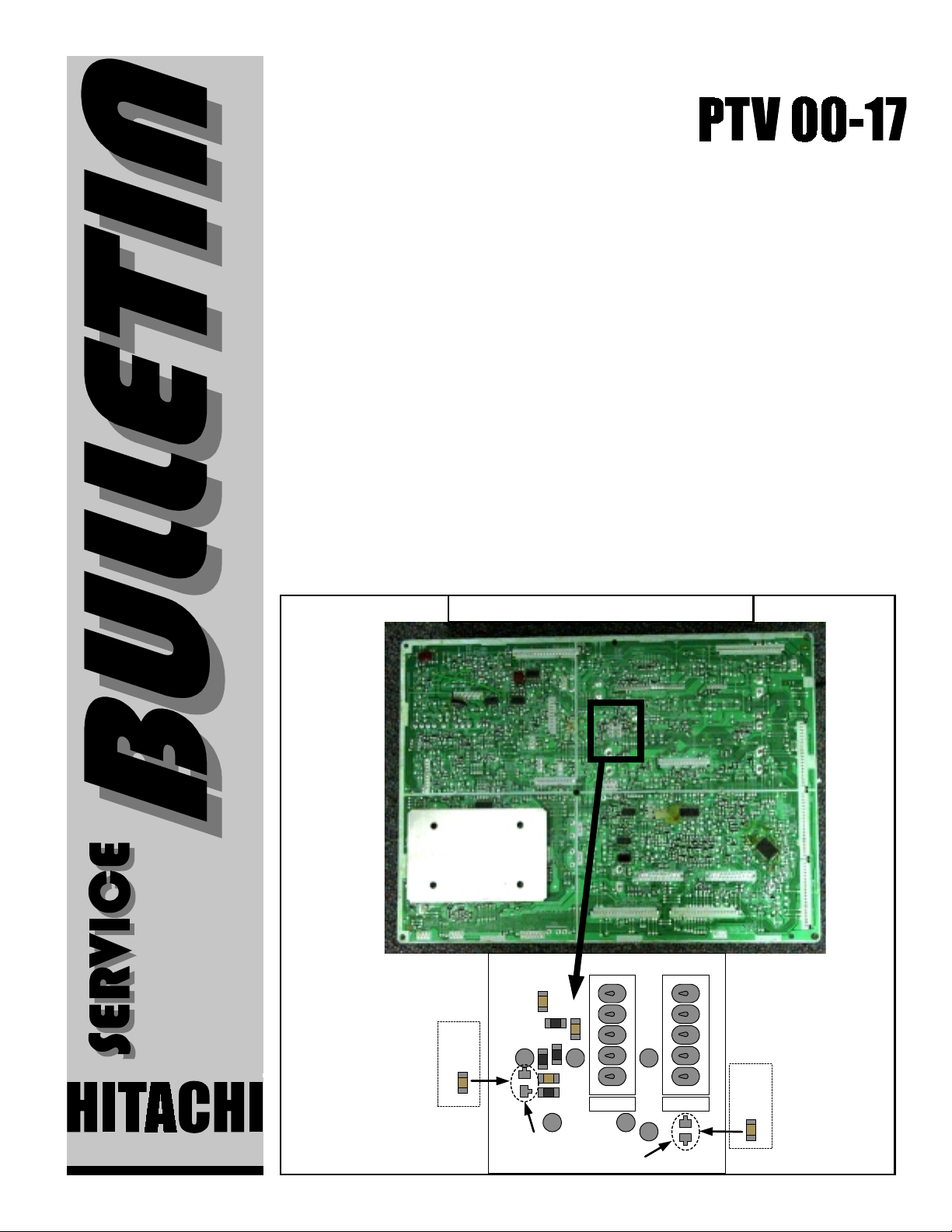
December, 2000
Hitachi America, Ltd., Home Electronics Division
National Service
PTV
Page 1 of 1
MODEL: 43FDX01B (affected serial #’s) lower than V0L047920
53FDX01B (affected serial #’s) lower than V0L020919
53SDX01B (affected serial #’s) lower than V0L009309
61SDX01B (affected serial #’s) lower than V0L006806
53SWX01W (affected serial #’s) lower than V0L002232
61SWX01W (affected serial #’s) lower than V0L001246
SUBJECT: COMPONENT INPUT UNABLE TO DISPLAY 480P INPUT
Details:
signal, the above listed models may be unable to display the picture, due to the signal to noise ratio
of the video signal, most notably in the vertical sync interval portion. If any of the above listed
models exhibit this symptom, follow the procedure below to allow the TV to display a 480p signal.
Procedure:
1. Turn off the television, then unplug the power cord from the AC outlet.
2. Remove the back cover.
3. Referring to Figure 1, locate the SMD pattern for R0C3 and R0C4 on the SIGNAL PWB.
4. Add SMD 1000pf 50V capacitor (part # 0893031R) to location R0C3.
5. Add SMD 1000pf 50V capacitor (part # 0893031R) to location R0C4.
Reportedly, when certain manufacturers’ 2H DVD players are set-up to output a 480p
Figure 1 - Rear View of SIGNAL PWB
Add
1000pf
50V
+
R0C4 Location
I016 I015
R0C3 Location
Add
1000pf
50V
+
