Hitachi 32LD7800TA Schematic
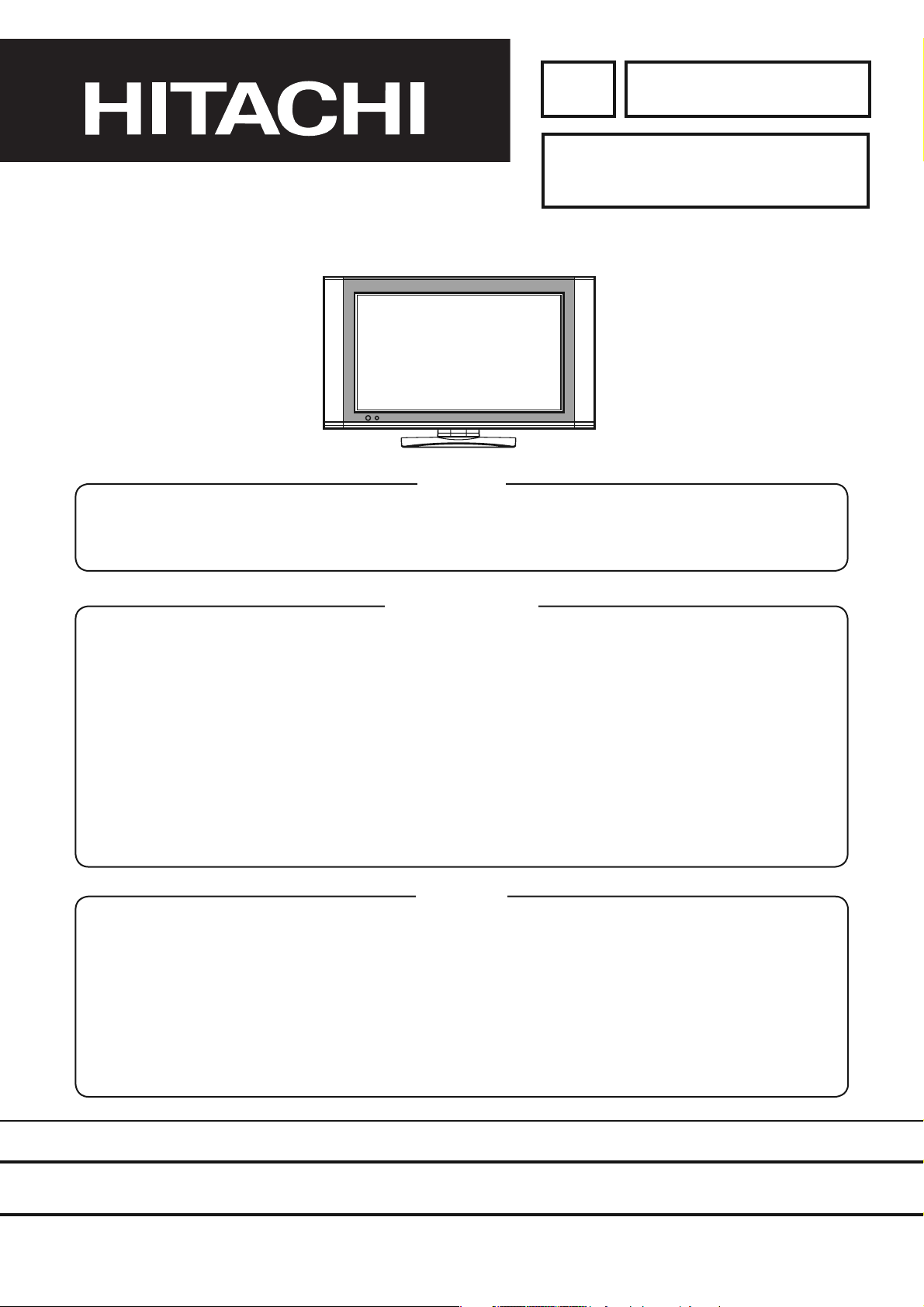
YK
No.015E
32LD7800TA
SERVICE MANUAL
Caution
Be sure to read this manual before servicing. To assure safety from fi re, electric shock, injury, harmful radiation and materials, various measures are provided in this HITACHI LCD display.
Be sure to read cautionary items described in the manual to maintain safety before servicing.
Service Warning
1. Since Panel Module is made of glass, handling the broken Module shall be taken care suffi ciently in order
not to be injured.
2. Replacing work shall be started after the Panel Module and the AC/DC Power supply become suffi ciently
cool.
3. Special care shall be taken to the display area in order not to damage its surface.
4. The Panel Module shall not be touched with bare hand to protect its surface from stains.
5. It is recommended to use clean soft gloves during the replacing work in order to protect not only the display area of the Panel Module but also a serviceman himself.
6. The Chip Tube of Panel Module (located upper left of the back and surrounded by frame) and fl exible
cables connecting Panel glasses to drive circuit PWBs are very weak, so shall be taken care suffi ciently
not to break. If you break Chip Tube, the Panel doesn’t display anything forever.
(PW2L)
Contents
1. Features --------------------------------------------------3
2. Specifi cations --------------------------------------------4
3. Service points ------------------------------------------- 5
4. Component names -------------------------------------6
5. New adoption technology -----------------------------7
6. Adjustment --------------------------------------------- 11
7. Troubleshooting --------------------------------------- 38
SPECIFICATIONS AND PARTS ARE SUBJECT TO CHANGE FOR IMPROVEMENT.
8. Seif-Diagnosis Function ----------------------------- 47
9. Block diagram ----------------------------------------- 48
10. Disassembly diagram -------------------------------- 50
11. Replacement parts list ------------------------------- 54
12. Connection diagram --------------------------------- 55
13. Wiring diagram ---------------------------------------- 56
LCD Display
November 2004 Digital Media Division
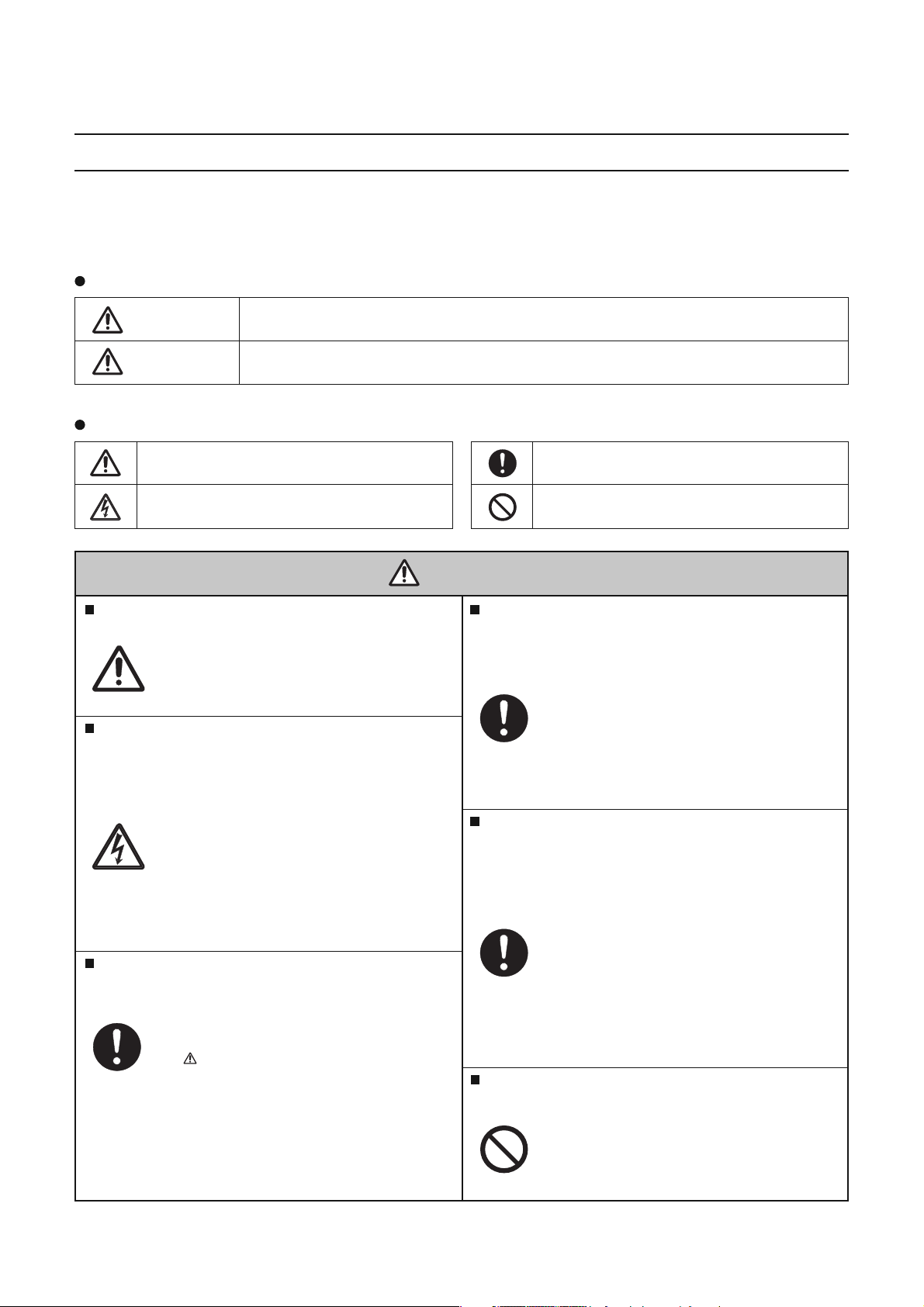
32LD7800TA (PW2L)
CAUTION FOR SAFETY
Please read this page before repair the monitor.
This page explains to following items for keep the safety of set and prevent to accident during
repair work.
We explain by symbol at happen the damage or injury when took wrong repair.
Warning
Caution
We made the symbol as below, which are kind of following items.
This symbol means "CAUTION"
This symbol means "POSSIBLE to
ELECTRIC SHOCK"
This symbol means "possible to die or heavy damage"
This symbol means "possible to damage or something will break"
This symbol means "MUST"
This symbol means "DO NOT"
WARNING
Should be follows to instructions.
We indicates to cabinet, chassis and parts
by label, which are special attention part.
Please follow to note and [Safety Instructions]
of User’s Manual.
Prevent the electric shock.
Please take care during working because
monitor has high voltage part and power
supply part.
Possible to die if you tough to these place
by miss take.
Please disconnect power plug during
overhaul, reassemble or change parts.
You will die or take damage by electric
shock if you touch to live part.
Use recommended components.
Please use to same characteristic compo-
nent, which is same as previous for your
safety and keep reliability especially marked
by in parts list and circuit diagram.
It is reason of electric shock or fire if you
use non-recommended component.
Should be kept same style of wiring or component.
Monitor uses tubes or tapes, which made
by insulator, and some components are
keep distance from surface of PWB for
safety.
Internal leads kept from hot part or high voltage
part by clamper or styling, so please return to
original condition for prevent to electric shock
or fire.
Should be done safety check after finished.
Every part (removed screws, component
and wiring) should be returned to previous
condition.
Check around repair position for make
damage by miss take and measure the
insulated impedance by meg-ohm meter.
Confirm the value of impedance, that
value is more than 4M ohm.
It is reason for electric shock or fire if that
value is less than 4M ohm.
Nobody can check and repair to the code
and combination circuit of HDCP.
Never remove the shield case, which is
assembled to the code and combination
circuit of HDCP.
2

32LD7800TA (PW2L)
PRECAUTIONS
How to clean the LCD screen panel of the monitor
Before cleaning the monitor, turn off the monitor and disconnect the power plug from the power outlet.
To prevent scratching or damaging the LCD screen face, do not knock or rub the surface with sharp or hard
objects. Clean the screen with a soft cloth moistened with warm water and dry with a soft cloth. If it is not
enough, then use a cloth with mild detergent. Do not use harsh or abrasive cleaners.
How to clean the cabinet of the monitor
Use a soft cloth to clean the cabinet and control panel of the monitor. When excessively soiled dilute a neutral
detergent in water, wet and wring out the soft cloth and afterward wipe with a dry soft cloth.
Never use acid/alkaline detergent, alcoholic detergent, abrasive cleaner, powder soap, OA cleaner, car wax,
glass cleaner, etc. especially because they would cause discoloration, scratches or cracks.
1. Features
Large-screen, high-definition LCD display panel
The 32-inch LCD display panel, with a resolution of 1366 (H) x 768 (V) pixels, creates a high-definition, largescreen(aspect ratio : 16:9) and low-profile flat display. Free from electromagnetic interferences from geomagnetic
sources and ambient power lines, the panel produces high-quality display images free from color misconvergence
and display distortion.
High Performance Digital Processor
A wide range of input signals can be handed,including composite, component,and HDMI.High Definition Digital Processor creates the fine-textured image with dynamic contrast. In addition, it corresponds to a broad array of personal computer signals, from 640 x 400 and 640 x 480 VGA to 1600 x 1200 UXGA.(Analog Input)
Easy-to-use remote control and on screen display system
The remote control included eases the work of setting display controls. Further, the on-screen display system,
displays the status of signal reception and display control settings in an easy-to-view fashion.
Power saving system
The International ENERGY STAR power saver feature saves power consumption automatically when input signals are not available.
When connected to a VESA DPMS-compliant PC, the monitor cuts its power consumption while it is idle.
Connecting to an Audio Visual Device
1
• Two composite/S terminal*
been added. A composite video output terminal is also provided as a monitoring output.
*1
A composite/S terminal = A side input
*2
Two composite terminal and two component terminal are used at the same time, the component terminal
would govern.
• A wide range of devices other than personal computers can also be connected.
• A RGB input is possible to switch to component signal from the Menu screen.
Power Swivel Feature
It allows to turn the LCD display left or right within ± 30 degree using the remote control.
,three composite terminal*2, two component terminal*2, a HDMI terminal have
3
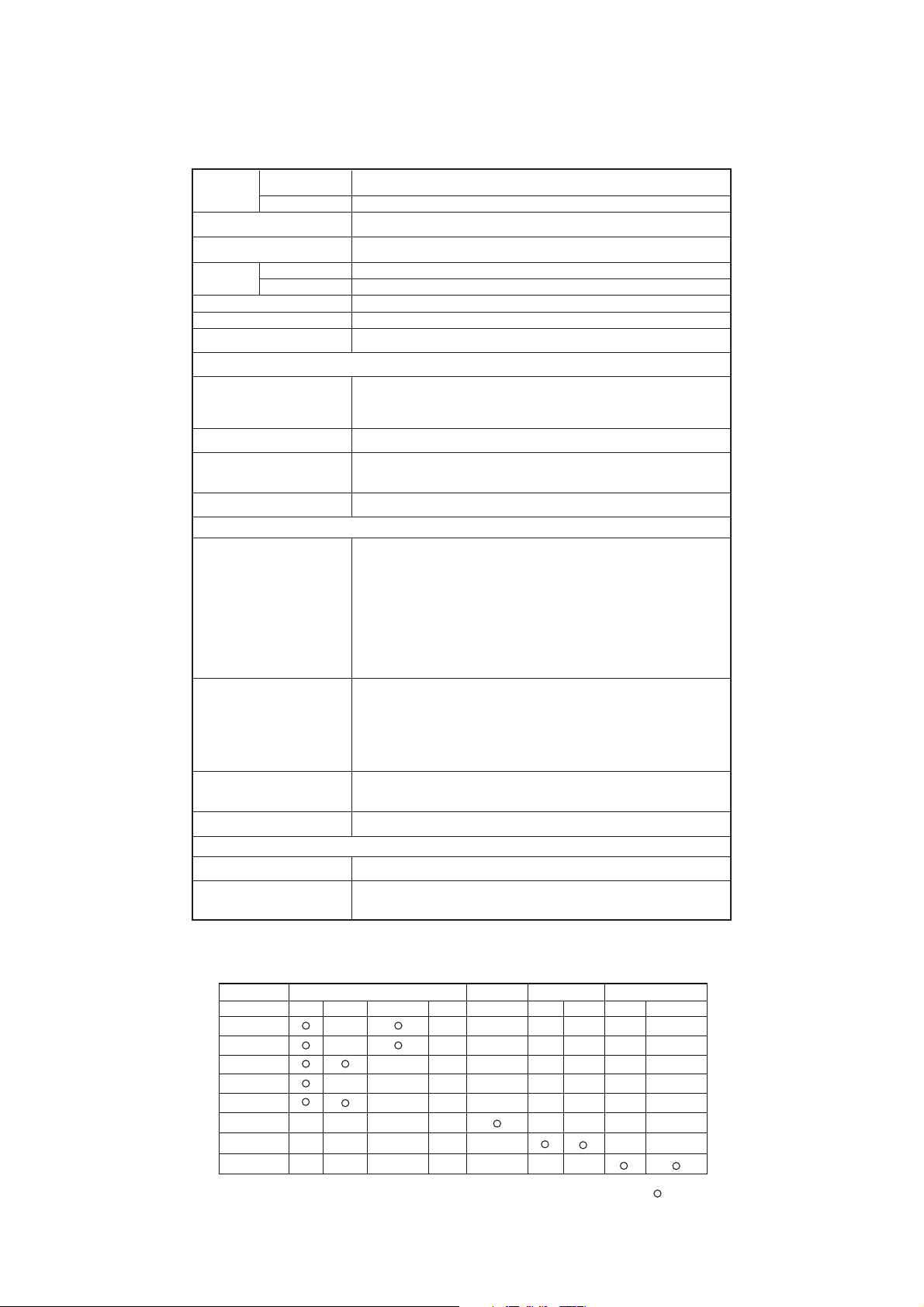
2. Specifications
Panel
Net dimensions
Net weight
Ambient
conditions
Power supply
Power consumption/at standby
Audio output
(RGB input)
Input terminals
Input signals
Sync signals
Recommended signal
(Video input)
Input terminals
Input signals
Output Signal
Recommended signal
(RF input)
Input terminals
RF Video System
Display
dimensions
Resolution
Temperature
Relative humidity
32LD7800TA (PW2L)
Approx. 32 inches (698 (H) x 392 (V) mm,
1366 (H) x 768 (V) pixels
1015 (W) x 618 (H) x 340 (D) mm
25kg
Operating : 5˚C to 35˚C, Storage : 0˚C to 40˚C
Operating : 20% to 80%, Storage : 20% to 90% (non-condensing)
AC100 - 240V, 50/60Hz
158W / <1W ; <2W(When DVI)
speaker 12W + 12W (6Ω)
RGB1 DVI input terminal (DVI-D)
RGB1 audio input terminal (3.5mm Stereo Mini Jack)
RGB2 analog RGB input terminal (D-sub 15-pin)
RGB2 audio input terminal (3.5mm Stereo Mini Jack)
0.7 V/1.0 Vp-p, analog RGB (Recommended Signal)
480i, 576i, 480p, 576p, 1080i/50, 1080i/60, 720p/60
H/V separate, TTL level [2KΩ]
H/V composite, TTL level [2KΩ]
Sync on green, 0.3 Vp-p [75 Ω]
44 modes
AV1: composite video input terminal (RCA)
B/ PR video input terminal (RCA)
AV1: Y/ P
AV1: L/R audio input terminal (RCA)
AV2: composite video input terminal (RCA)
B
/ PR video input terminal (RCA)
AV2: Y/ P
AV2: L/R audio input terminal (RCA)
AV3: composite video input terminal (RCA)
AV3: S video input terminal
AV3: L/R audio input terminal (RCA)
AV4: composite video / L/R audio input terminal (RCA)
AV5 = AV3
AV6: HDMI input terminal
AV1: PAL, SECAM, NTSC3.58, NTSC4.43
AV1: 480i, 576i, 480p, 576p, 1080i/50, 1080i/60, 720p/60
AV2: PAL, SECAM, NTSC4.43, NTSC3.58
AV2: 480i, 576i, 480p, 576p, 1080i/50, 1080i/60, 720p/60
AV3: PAL, SECAM, NTSC4.43, NTSC3.58,
AV4: PAL, SECAM, NTSC4.43, NTSC3.58,
AV5 = AV3
AV6: HDMI input signal
OUTPUT (MONITOR): composite video monitor-output terminal (RCA)
OUTPUT (MONITOR): L/R audio monitor- output terminal (RCA)
OUTPUT (HEADPHONE): L/R audio monitor- output terminal (
23 modes
ANT : 75Ω Unbalanced
PAL B, G, H / I / D, K
SECAM B, G / D, K / K1
NTSC-M
diagonal 800mm)
3.5mm Stereo Mini Jack)
Applicable video signals for each input terminal
Terminal RCA DVI D-sub
Signal CVBS S-video Component RGB PC STB RGB Component
AV1
AV2
AV3
AV4
AV5
AV6
RGB1
RGB2
HDMI
4
( :Available)
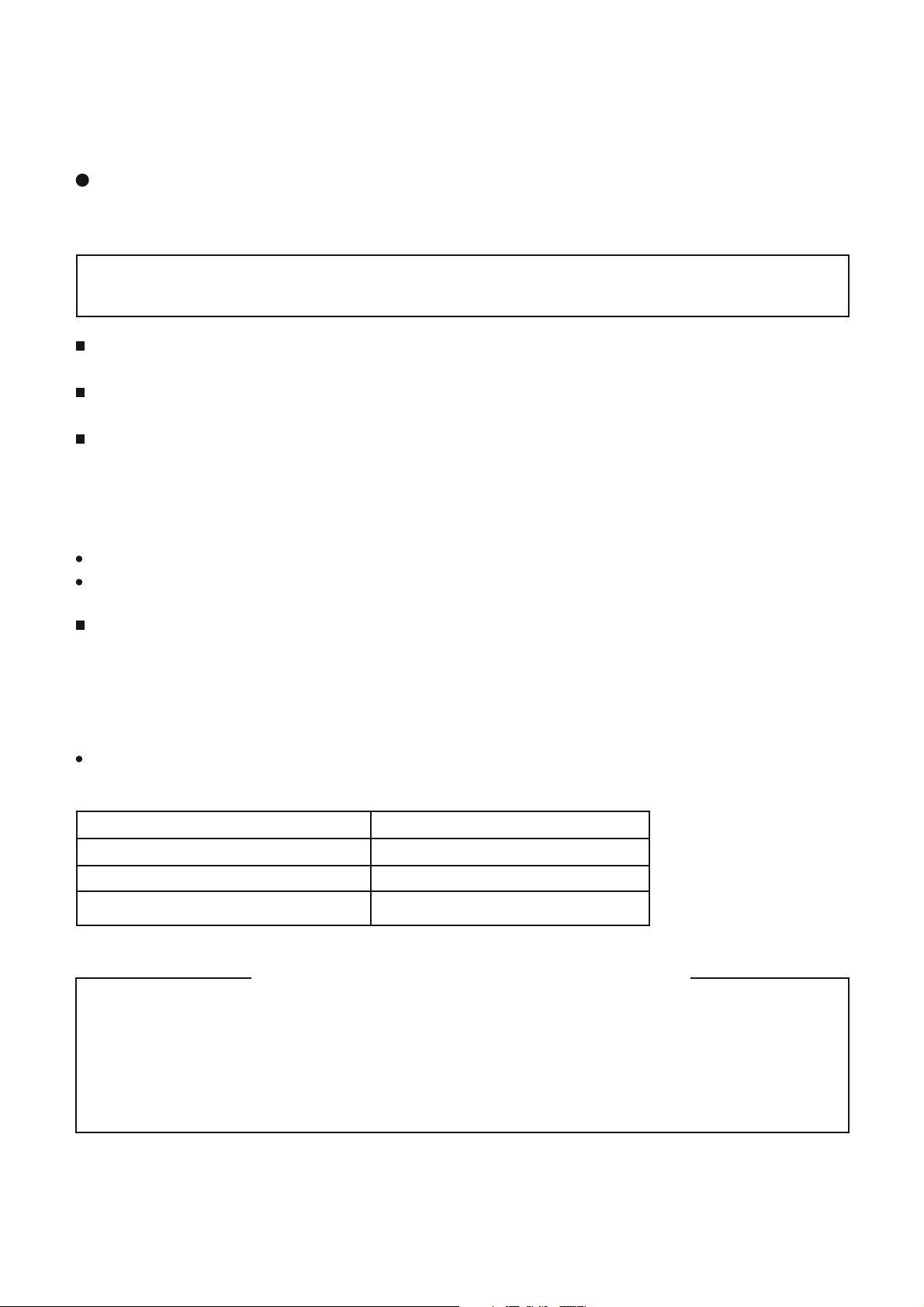
32LD7800TA (PW2L)
3. Service points
Lead free solder
This product uses lead free solder (unleaded) to help preserve the environment. Please read these instructions
before attempting any soldering work.
Caution: Always wear safety glasses to prevent fumes or molten solder from getting into the eyes. Lead free
solder can splatter at high temperatures (600˚C).
Lead free solder indicator
Printed circuit boards using lead free solder are engraved with an "F."
Properties of lead free solder
The melting point of lead free solder is 40-50˚C higher than leaded solder.
Servicing solder
Solder with an alloy composition of Sn-3.0Ag-0.5Cu or Sn-0.7Cu is recommended.
Although servicing with leaded solder is possible, there are a few precautions that have to be taken. (Not taking
these precautions may cause the solder to not harden properly, and lead to consequent malfunctions.)
Precautions when using leaded solder
Remove all lead free solder from soldered joints when replacing components.
If leaded solder should be added to existing lead free joints, mix in the leaded solder thoroughly after the lead
free solder has been completely melted (do not apply the soldering iron without solder).
Servicing soldering iron
A soldering iron with a temperature setting capability (temperature control function) is recommended.
The melting point of lead free solder is higher than leaded solder. Use a soldering iron that maintains a high
stable temperature (large heat capacity), and that allows temperature adjustment according to the part being
serviced, to avoid poor servicing performance.
Recommended soldering iron:
Soldering iron with temperature control function (temperature range: 320-450˚C)
Recommended temperature range per part:
Part Soldering iron temperature
Mounting (chips) on mounted PCB 320˚C±30˚C
Mounting (chips) on empty PCB 380˚C±30˚C
Chassis, metallic shield, etc. 420˚C±30˚C
The PWB assembly which has used lead free solder
SW PWB, LED/RECEIVER PWB, SP TERMINAL(L/R) PWB, SUB POWER PWB,
MAIN POWER PWB
AUDIO PWB, JOINT PWB, Swievel PWB, HDMI PWB, control PWB
VIDEO PWB
TUNER PWB
5
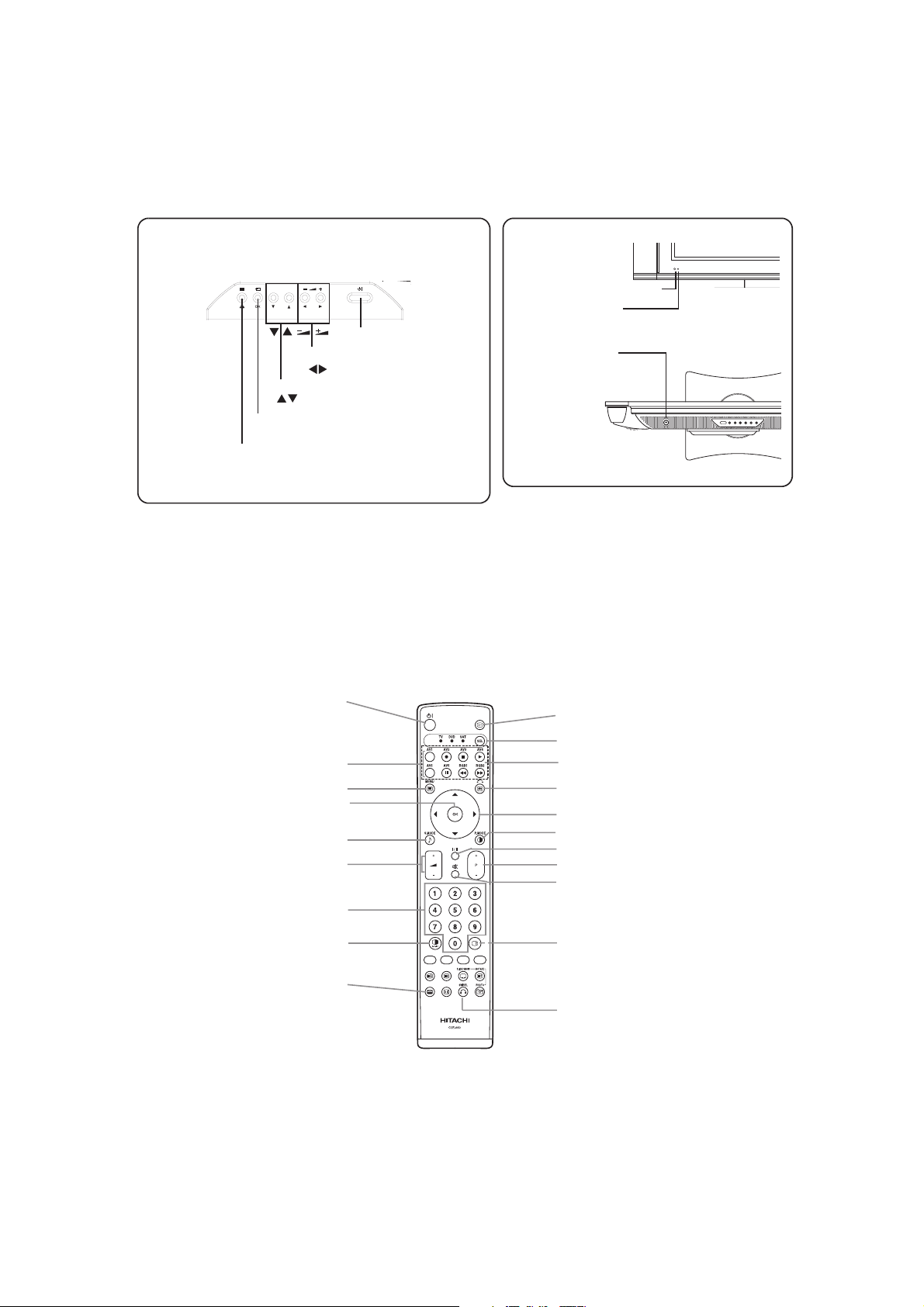
4. Component names
[Main unit]
Control panel
• Adjustment buttons are located
on the top.
32LD7800TA (PW2L)
Remote-control receiver
Indicating lamp
MENU button
• ( ) indicates the function while the MENU is displayed on the screen.
[Remote control]
VOLUME UP/DOWN button
VOLUME UP/DOWN buttons
(
ADJUST buttons)
CHANNEL UP/DOWN buttons
( SELECT buttons)
INPUT SELECT button
(OK button)
POWER button
INPUT SELECT buttons
MENU button
OK button
SOUND MODE button
SUB-POWER button
• The main power switch is located on the top.
Main power switch
RECALL button
FUNCTION SELECT button
DVD CONTROL buttons
FREEZE/RETURN button
SELECT/ADJUST button
PICTURE MODE button
CH I/CH II button (TV)
CHANNEL UP/DOWN button (TV)
MUTE button
Front
Rear
PROGRAM SELECT buttons
(TV)
MULTI MODE button
T/TEXT button
(TV)
MULTI PICTURE button
SWIVEL button
CLE-960
6
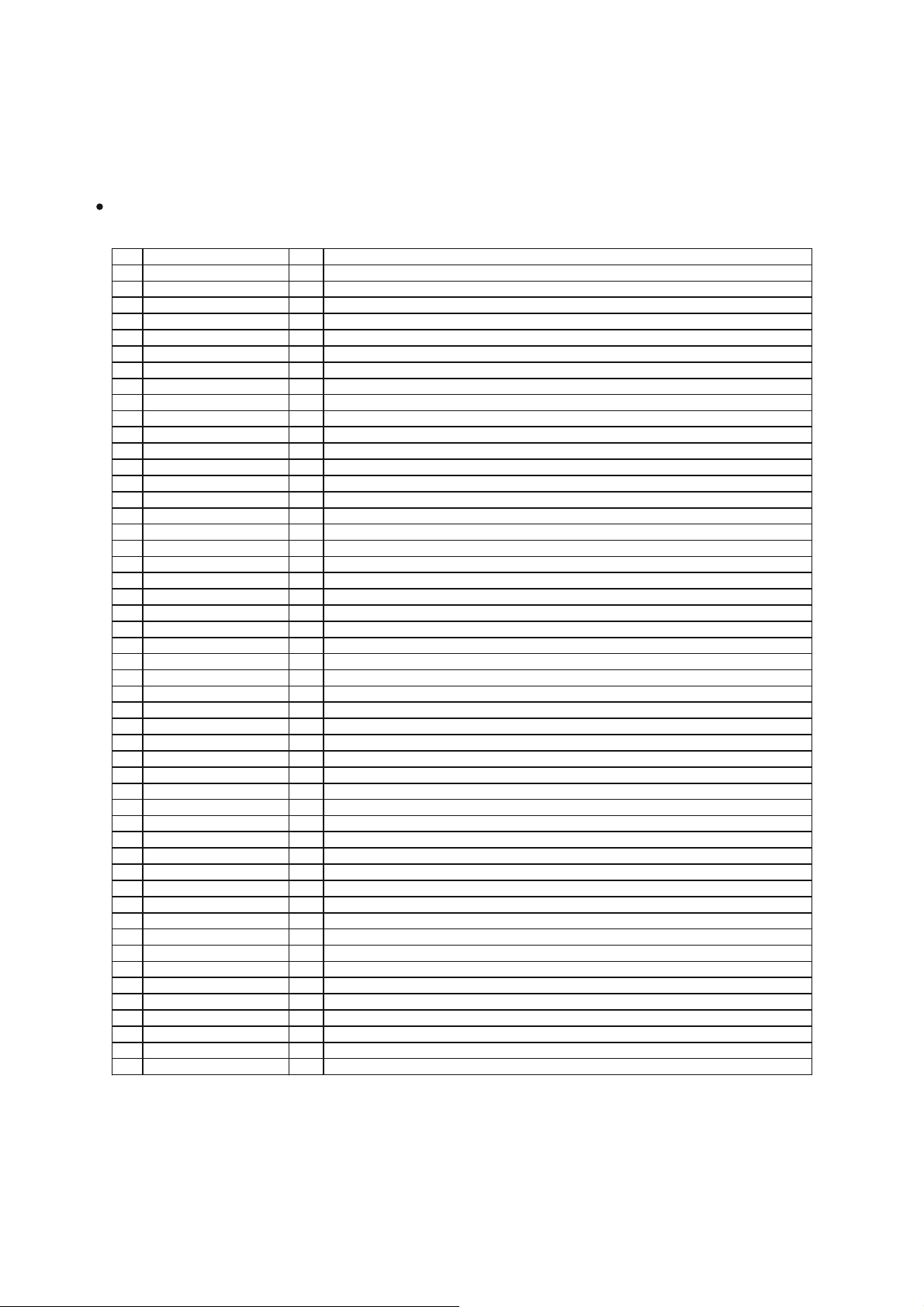
32LD7800TA (PW2L)
5. New adoption technology
[System control micom I001(M3062)]
Pin function table
No. PIN name I/O
1
2
3
4
5
6
7
8 DATA_OUT(FC)
9 DATA_IN(FC)
10 CLK(FC)
11
12
13
14
15
16
17
18
19
20
21
22
23
24
25
26
27
28
29
30
31
32
33
34
35
36
37
38
39
40
41
42
43
44
45
46
47
48
49
50
VREF (+5.0V) I
+5.0V I
NC I/O
OSD_DATA I/O
OSD_CLK I/O
HP_VOL
FE.AGC_O(M) I/O
EDID_PROTECT I/O
TRAP_MAIN I/O
GND I
CNVSS(FLASH) I
DSUB COMP I/O
RGBSW I/O
RESET I
16MHz oscillation O
GND I
16MHz oscillation I
+5.0V I
NMI(+5.0V) I
RMCON(AVC) I/O
V.FREQ_2(VIDEO) I/O
V.FREQ_1/
SCV.SYN
IRQ䋨PM-IRQ) I/O
MCV.SYNC I/O
POWER_LED I/O
H.FREQ_2(VIDEO) I/O
PDP_WVGA_LCD_SW_2 I/O
H.FREQ_1/_3 I/O
TXD1(RS232C/FLASH) I/O
RXD1(RS232C/FLASH) I/O
SCLK(FLASH) I/O
BUSY(FLASH) I/O
TXD0(PDP) I/O
RXD0(PDP) I/O
SDA4(panel) I/O
SCL4(panel) I/O
M_ENABLE I/O
M_WAKEUP I/O
PDPGO(PM_ON) I/O
3 I/O
C I/O
PDWN
RXD2 I/O
TXD2 I/O
M_SCLK I/O
M_SDA I/O
I/O
I/O
I/O
I/O
I/O
5V
FUNCTION
5V
NC
OSD DATA
OSD CLK
Head Phone Volume
AGC Voltage(F/E)
FC DATA
FC DATA
FC CLOCK
Memory Protect
TRAP-MAIN
GND
CNVSS(FLASH)
SYNC-SW
SYNC-SW
RESET
OSC-OUT
GND
OSC-IN
5V
5V PULL UP
IR Signal
TA1370(LA7213), COMPONENT2
TA1370(LA7213), COMPONENT(Main)/ DSUB COMPONENT
CVBS for SYNC Detection(Sub Picture)
PANEL MODULE Condition(L:Normal,H:Error)
CVBS for SYNC Detection(Main Picture)
L䋺LED ON(Power Save)
TA1370(LA7213), COMPONENT2
PDP/42WVGA/LCD detection
TA1370(LA7213), COMPONENT1(Main), D-SUB
RESERVE(LVDS Power Down mode(PANEL))
DTT
DTT
DATA(RS-232C)
5V
I
DATA(RS-232C)
GND
I
CLOCK(FRASH MEMORY Writing)
BUSY(FRASH MEMORY Writing)
Ether Net
Ether Net
2
I
C-BUS Contorol DATA
2
C-BUS Contorol CLOCK
I
Media Enable
Media Clock
Media Data
Media Wakeup
PDP PALEL Contorol
7
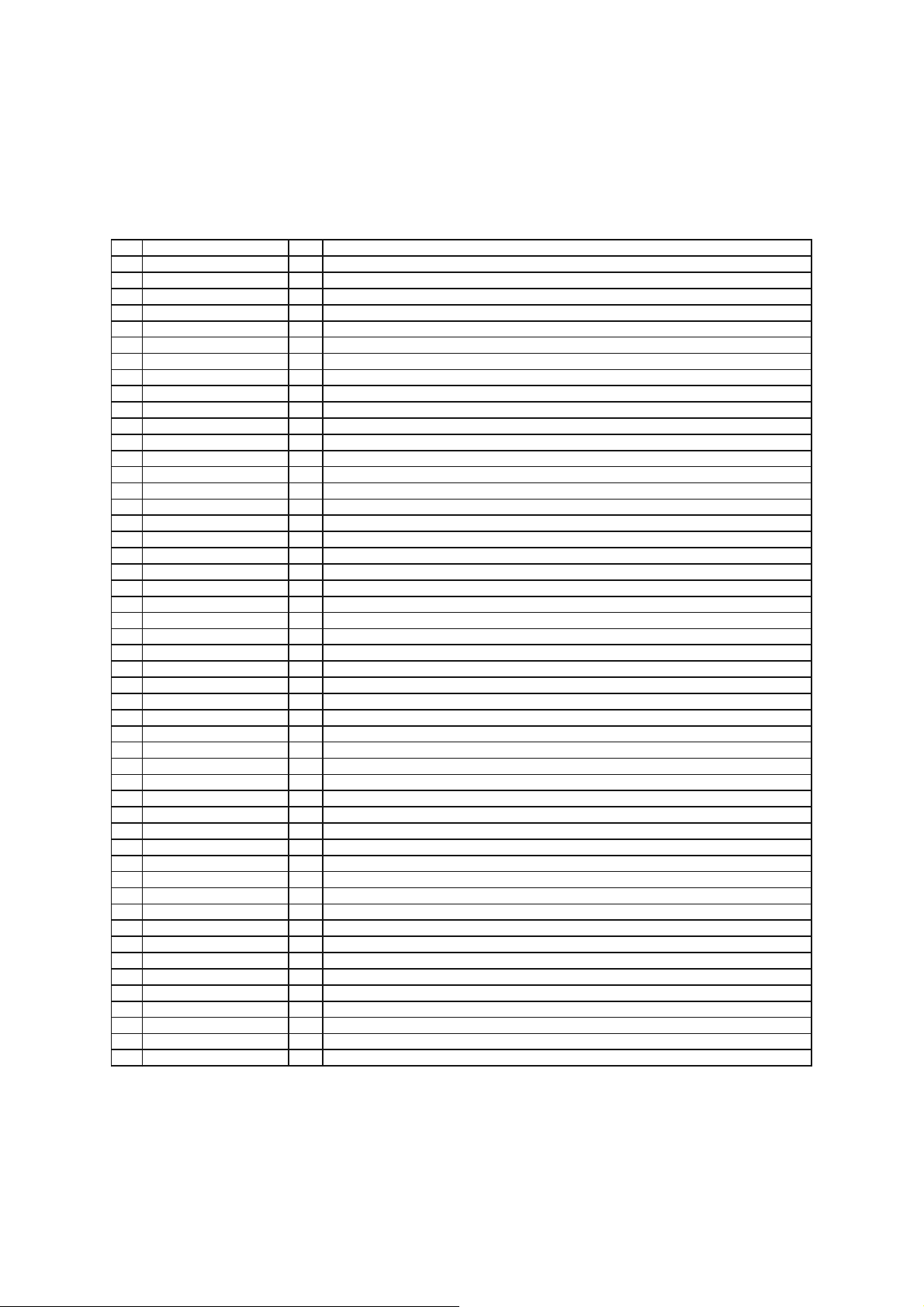
32LD7800TA (PW2L)
No. PIN name I/O FUNCTION
CPUGO(PM_CPU) I/O
51
52
53
54
55
56
57
58
59
60
61
62
63
64
65
66
67
68
69
70
71
72
73
74
75
76
77
78
79
80
81
82
83
84
85
86
87
88
89
90
91
92
93
94
95
96
97
98
99
100
EPM (FLASH) I/O
VIDEO.DET_1 I/O
1 I/O
SCL
SDA1 I/O
HDMI-RESET I/O
HDMI-HPD_RESET I/O
VIDEO.DET_2 I/O
VIDEO.DET_3 I/O
TUNER.DET_1 I/O
CE (FLASH) I/O
STAND.CIR_DET I/O
SW_L_OUT I/O
SW_R_OUT I/O
M_SW I/O
INITIALIZE I/O
D.RESET(DARST) I/O
DVI-PD I/O
SCDT I/O
HS-DJTR I/O
DVI-SW I/O
CUR_PRTCT I/O
SPRLY I/O
MUTE I/O
ASEL1 I/O AUDIO Signal SW
ASEL2 I/O AUDIO Signal SW
SDA2 I/O
SCL2 I/O
D-SUB COMP_SYNC.S
BM_SW I/O
RGB_BLK_2 I/O NC
RGB_BLK_3 I/O NC
AUD RST I/O
PDP_WVGA_LCD_SW_1 I/O
+5.0V I
RGB1_DET I/O NC
GND I
1I/ONC
WSS_
WSS_2 I/O NC
WSS_3 I/O NC
TV.AFC(S) I/O AFC Voltage(Sub TUNER)
TV.AFC(M) I/O
FE_AGC_I(M) I/O AGC Voltage(Main TUNER)
FE_AGC_I(S) I/O
HP_DETECT I/O
HDMI_DET I/O
INT_HDMI I/O
NC I/O NC
COMP_SW I/O
DEMP_OUT I/O
W I/O
PDP PALEL Contorol
FRASH MEMORY Writing
Detecting VIDEO PWB
I2C䋨to PWB TUNER side䋩 FE/MSP3455or MSP3415G/SAA5361/TB1274(Sub)/M306V7/M62320P
I2C䋨to PWB TUNER side䋩 FE/MSP3455or MSP3415G/SAA5361/TB1274(Sub)/M306V7/M62320P
HDMI-Reset
Hot Plug Detect Reset
Detecting VIDEO PWB
Detecting VIDEO PWB
Detecting TUNER PWB
FRASH MEMORY Writing
Detecting SWIVEL PWB
SWIVEL(L-output)
SWIVEL(R-output)
Discriminate terminal of bridge media circuit connecting.
Initializing EEPROM
RESET(DVI)
DVI Contorol
DVI Contorol
DVI Contorol
DVI Contorol
Detecting Power-SWIVEL
SP ON/OFF Relay Control
MUTE
I2C(NJW1163,AD7414,TA1370)
I2C(NJW1163,AD7414,TA1370)
SYNC-SW
BM switch
RESET for LIPSYNC IC
PDP/42WVGA/LCD detection
GND
AFC Voltage(Main TUNER)
AFC Voltage(Sub TUNER)
HEAD PHONE DETECT
HDMI 5V DET
INT(HDMI)
Component SW Main
de-emphasis control output for HDMI
㹤 DSUB
8
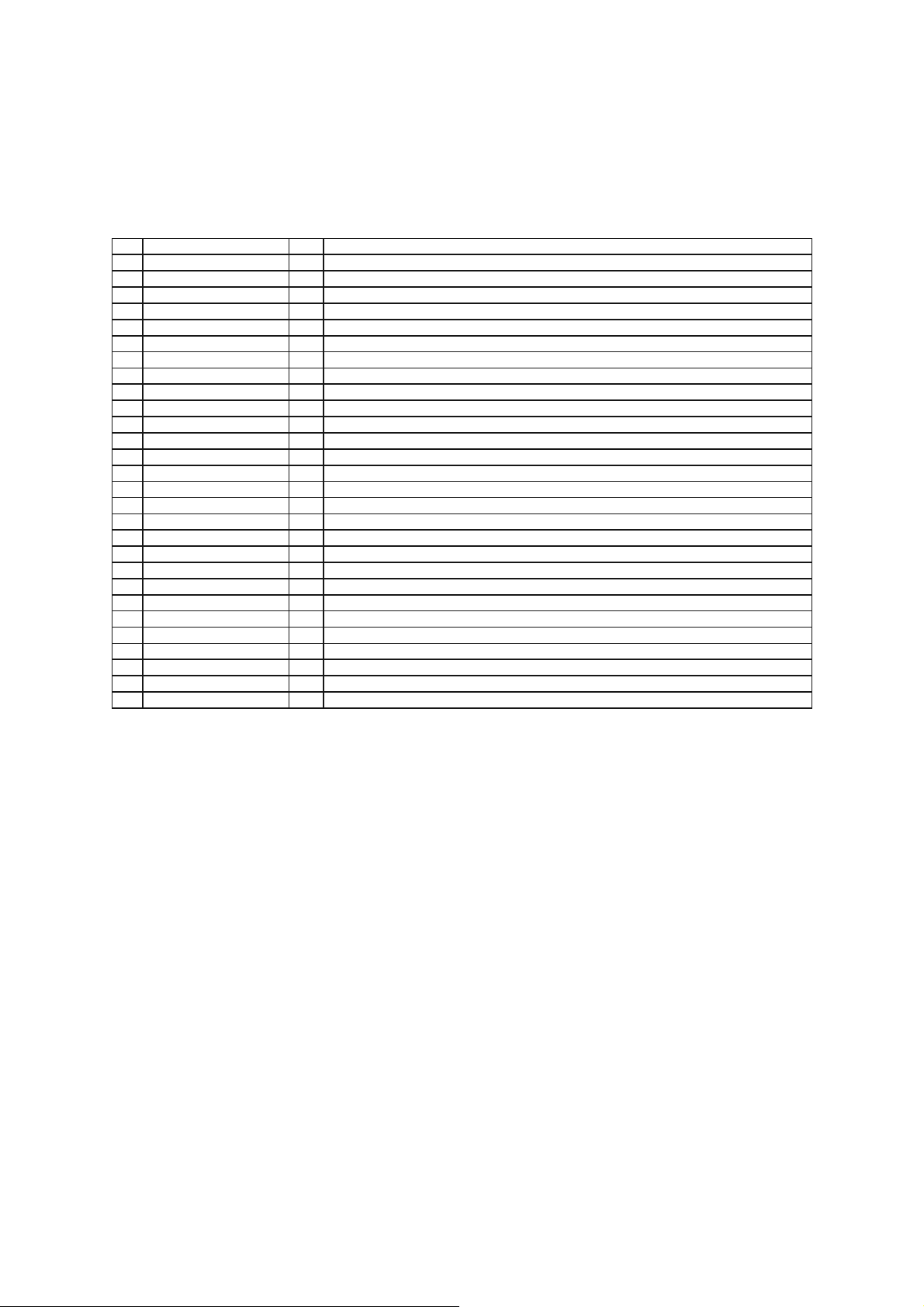
32LD7800TA (PW2L)
No. PIN name I/O FUNCTION
101
102
103
104
105
106
107
108
109
110
111
CONTROL I/O
SCL0 I/O
SDA0 I/O
SCL3(EEPROM) I/O
SDA3(EEPROM) I/O
HDMI_CIR_DE
T I/O
EXT_RESET I/O
OSD_CS I/O
FC_ENABLE I/O
NC I/O
NC I/O
112 IRQ_DTT
113 DTT_POWER
114 DISPEN
115
116
117
HDMI_A_SW I/O
SCL5 I/O
SDA5 I/O
118 FUNC_1
119 FUNC_2
12
0NC
121
122
123
124
125
126
127
128
AD_KEY3 I/O
AD_KEY2 I/O
AD_KEY1 I/O
TV.POWER I/O
DIP.DET I/O
POWER_SAVE I/O
GND I
FAN_ALARM
LCD PANEL
2
I
C-BUS Contorol CLOCK
2
I
C-BUS Contorol DATA
I2C-BUS Contorol CLOCK
I2C-BUS Contorol DATA
Detecting HDMI circuit connection
EXTERNAL RESET
OSD CS
FC ENABLE
NC
NC
I/O
DTT IRQ
I/O
DTT POWER
DISPEN
I/O
HDMI AUDIO SW
2
C-BUS Contorol CLOCK
I
2
I
C-BUS Contorol DATA
Function 1
I/O
Function 2
I/O
I/O NC
AD KEY3
AD KEY2
AD KEY1(INPUT)
POWRE ON/OFF(H:ON䇮L:STANDBY)
DIP DET
POWER ON/OFF(L䋺ON(STANDBY䍃POWER SAVE), H䋺OFF)
GND
I/O
FAN ALARM
9
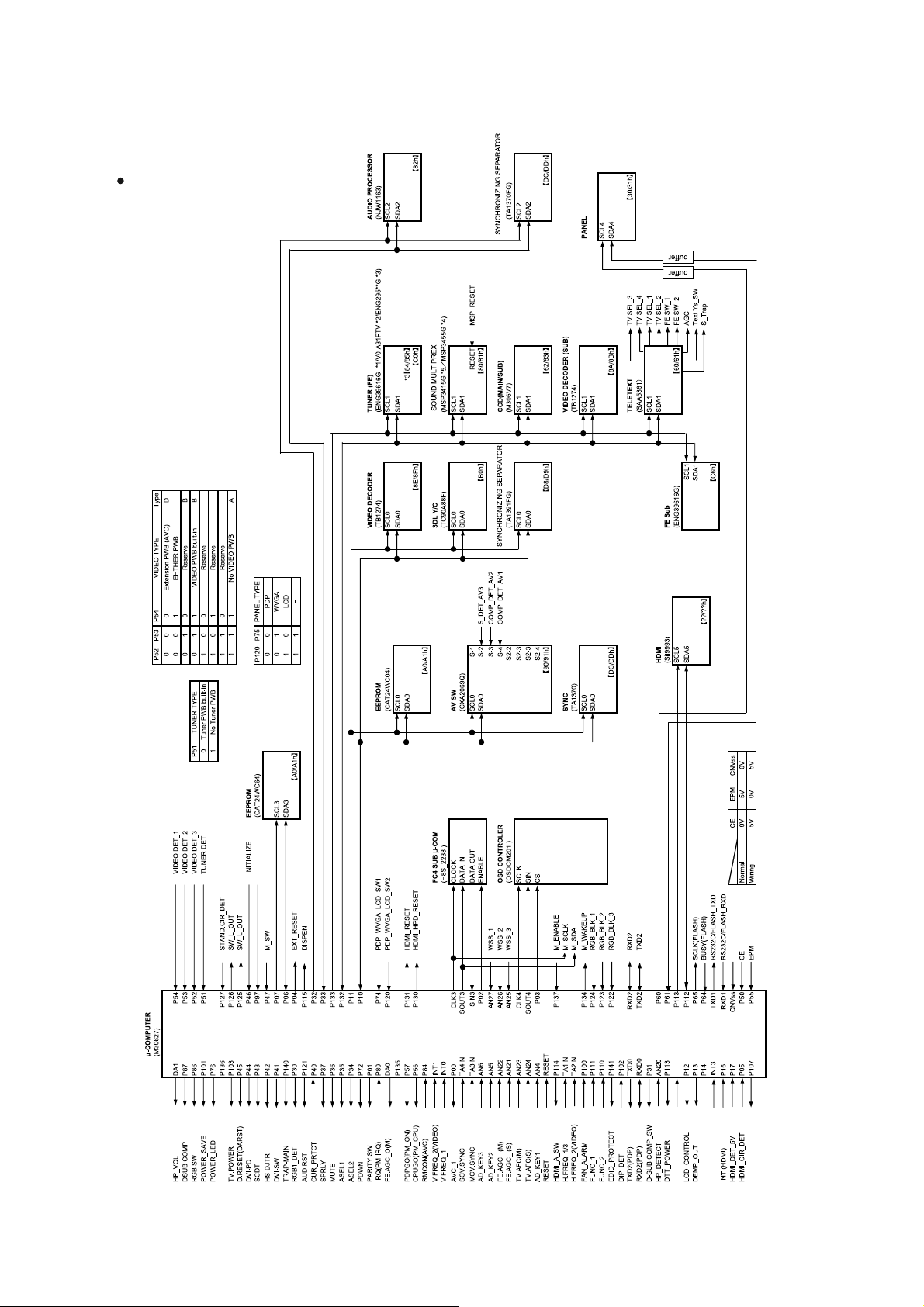
Block diagram
32LD7800TA (PW2L)
10
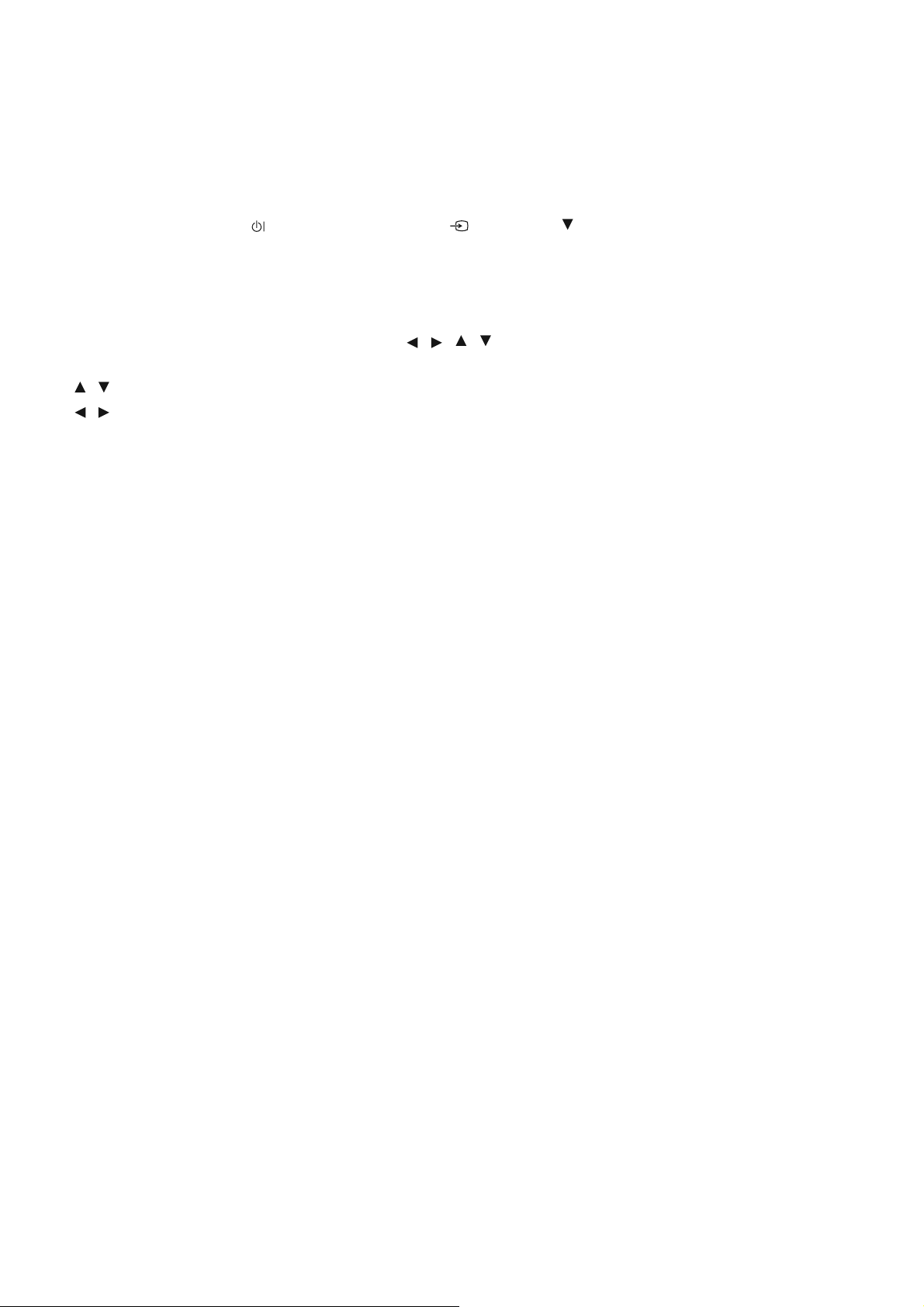
32LD7800TA (PW2L)
6. Adjustment
● How to get to Adjustment mode
Using the center of the upper control buttons with the set turned off (standby) can activate it.
Press the SUB-POWER(
more than 5 seconds.
The set turns on in adjustment mode with OSD.
● Changing data and Selecting Adjustment code
When the set is in adjustment mode, the cursor , , , and OK buttons of the remote control or the control
buttons may be used as the adjustment keys.
, buttons are used for selecting adjustment code.
, buttons are used for changing data values.
OK button is used for confirming the data.
After finishing the necessary adjustment press MENU button. Adjustment mode is released and the set returns to
normal condition.
● Memory Initialize operation
NOTE: The execution of this function returns the adjustment codes to the preset values, therefore, adjustment
data will be lost.
Procedure
(1) Enter Adjustment Mode.
(2) Select MEMORY INIT adjustment code (No.658) and change the data value from 0 to 1.
(3) Activate MEMORY INIT by pressing OK button for more than 3 seconds.
(4) Select No.525 and change data value from 1 to 0.
(5) Check that the receiving channel goes to P1. Unit is set to preset values.
) button, INPUT SELECT( ) button and button at the same time, and hold for
11
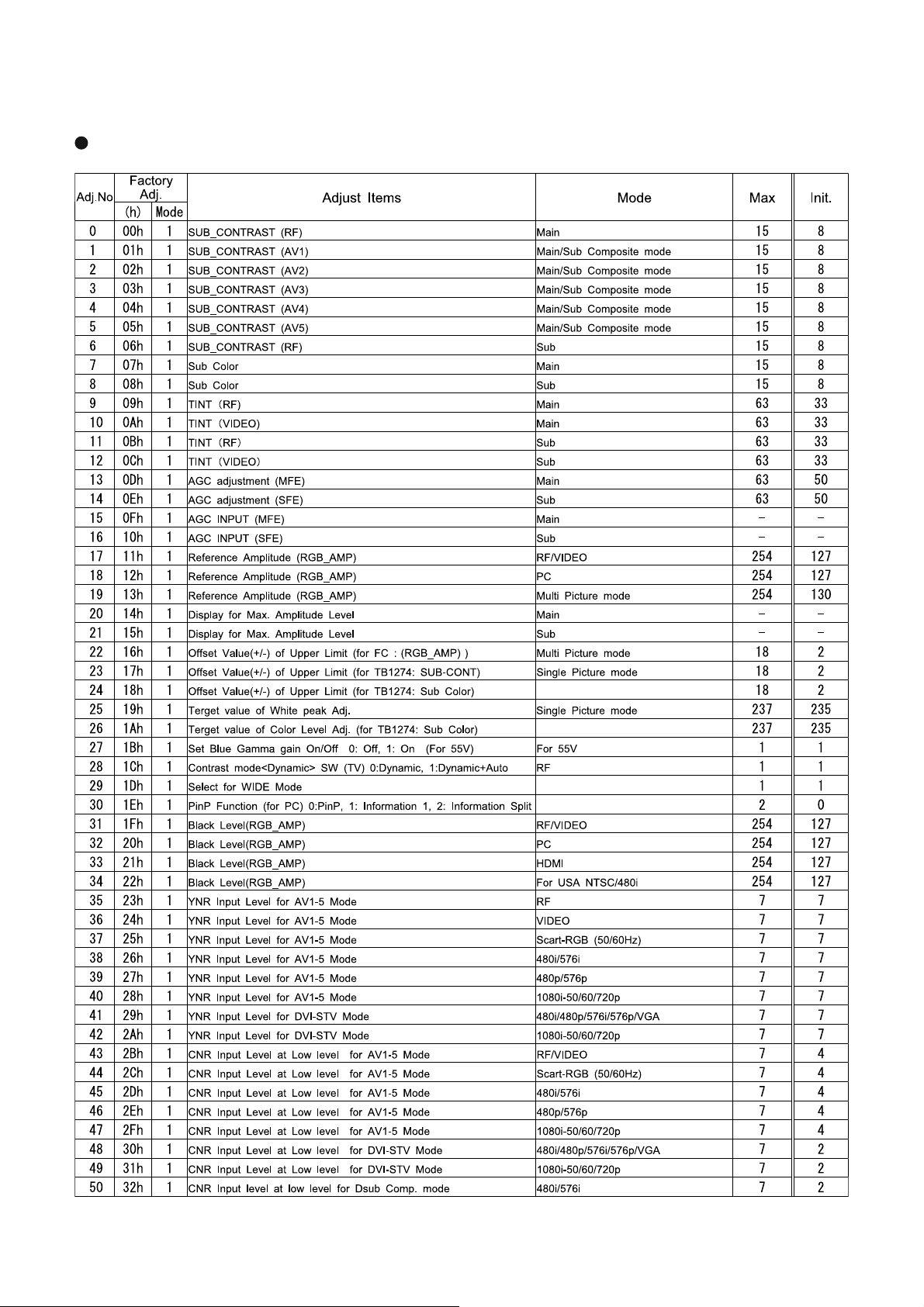
32LD7800TA (PW2L)
Service
adjustment items by I
2
C-bus control (MAIN Part)
12
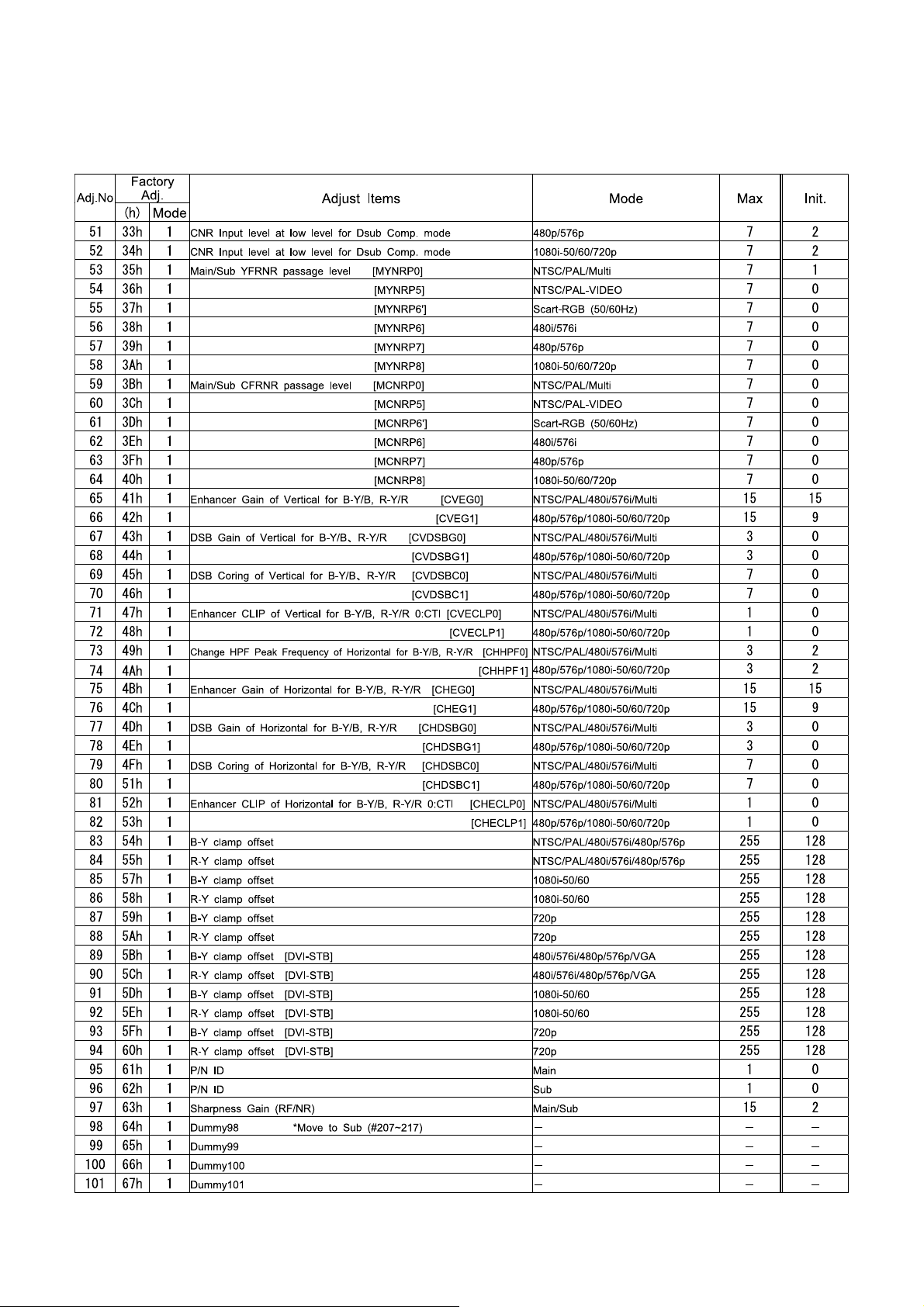
32LD7800TA (PW2L)
13
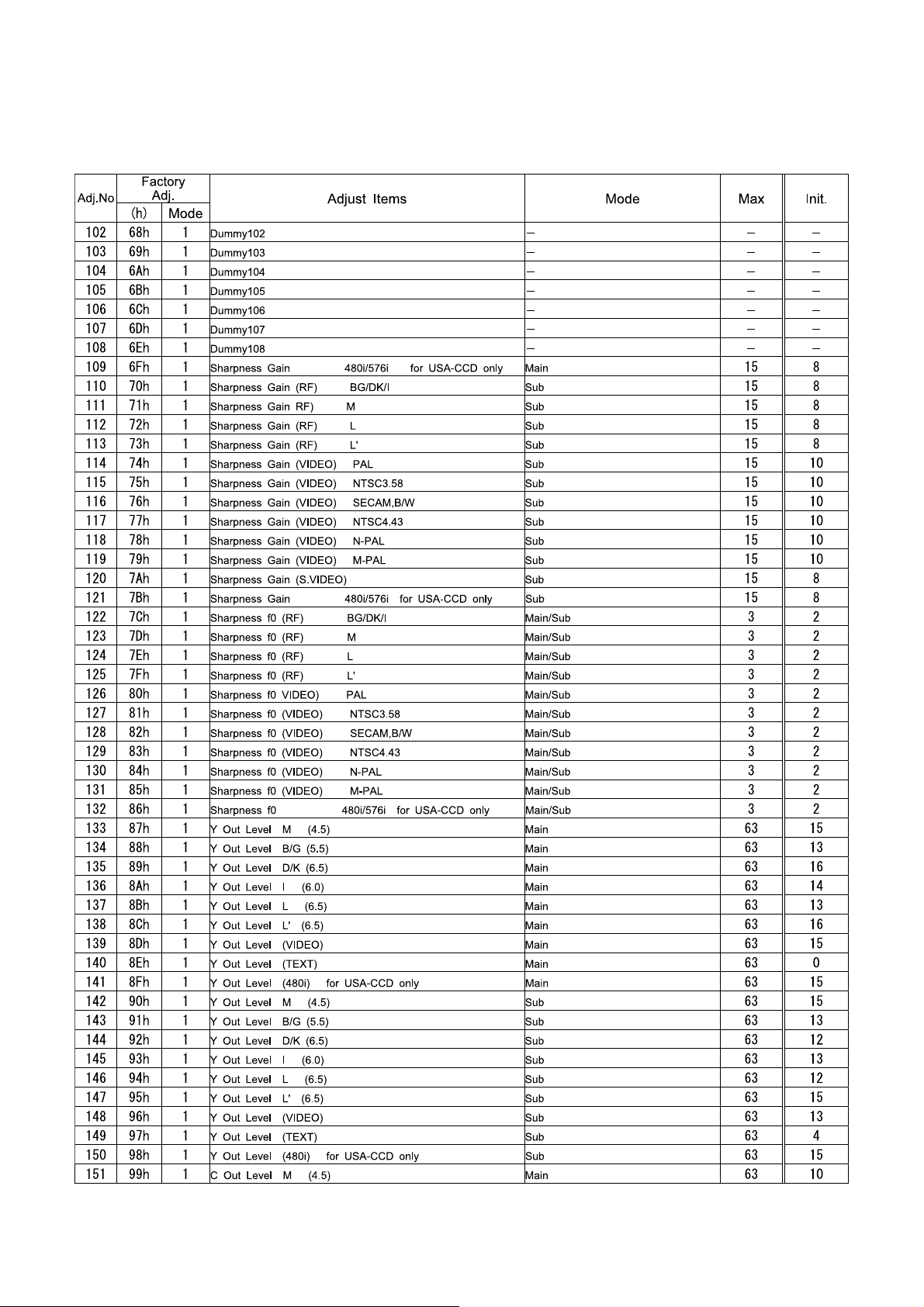
32LD7800TA (PW2L)
14
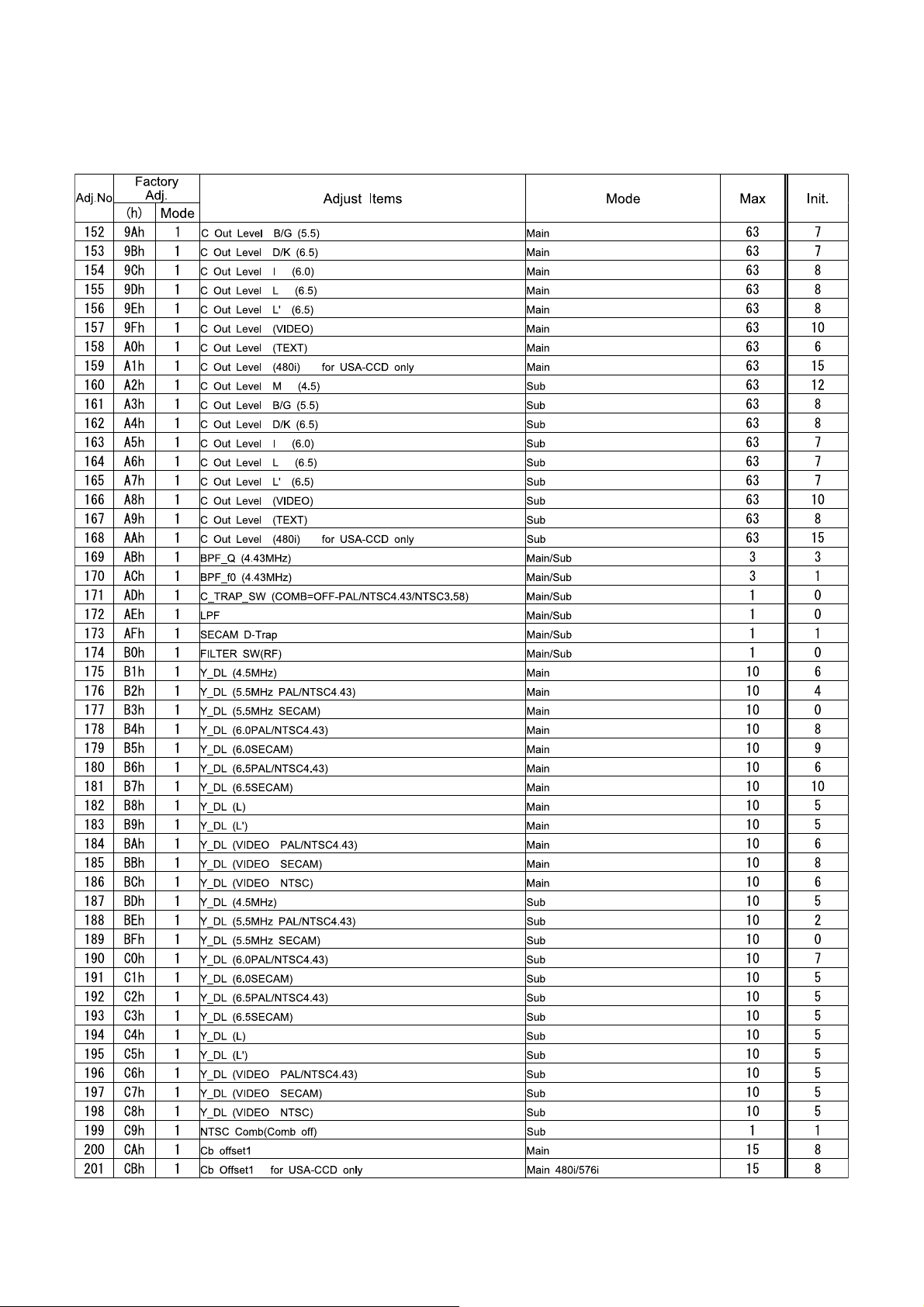
32LD7800TA (PW2L)
15
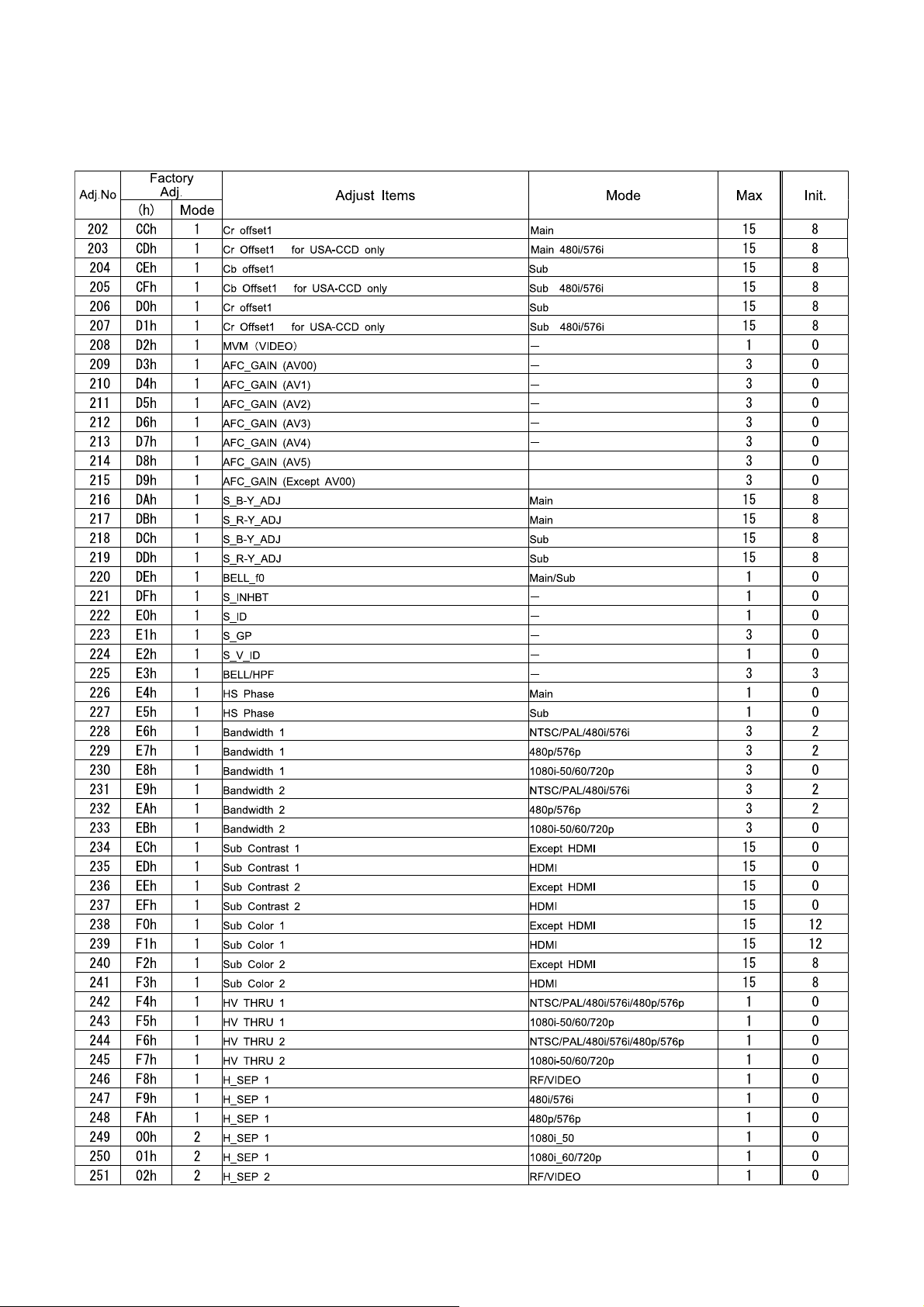
32LD7800TA (PW2L)
16
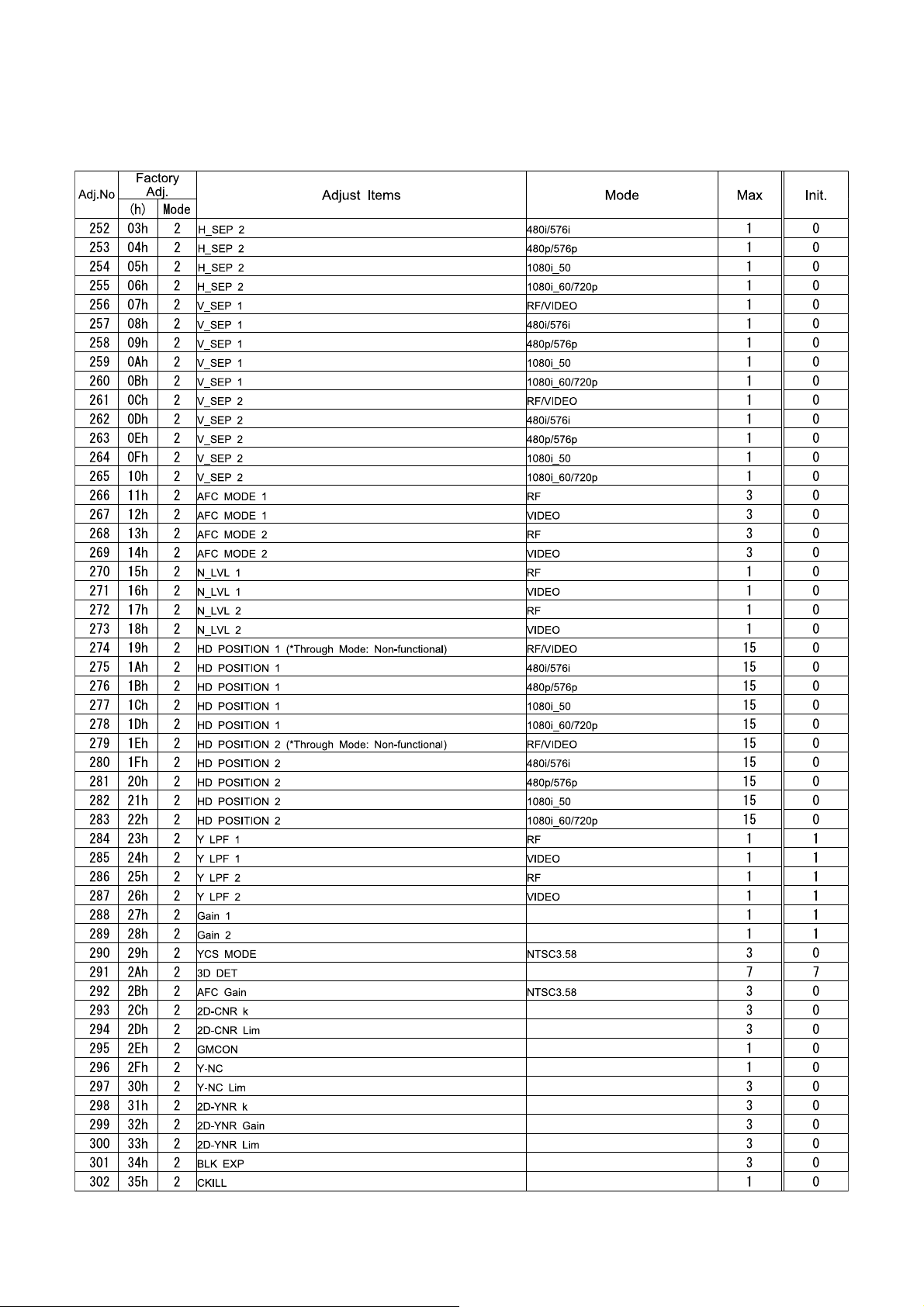
32LD7800TA (PW2L)
17
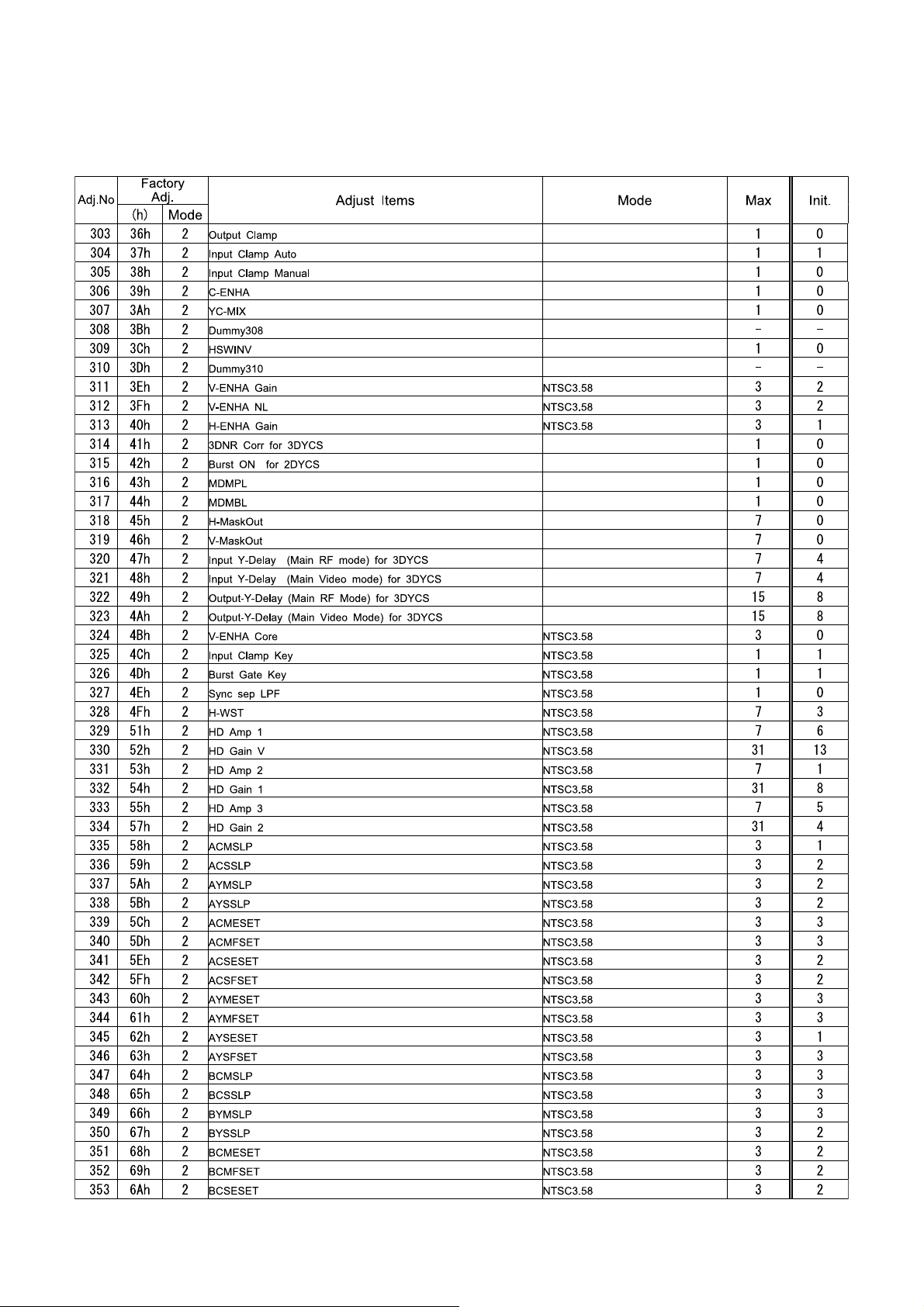
32LD7800TA (PW2L)
18
