Page 1
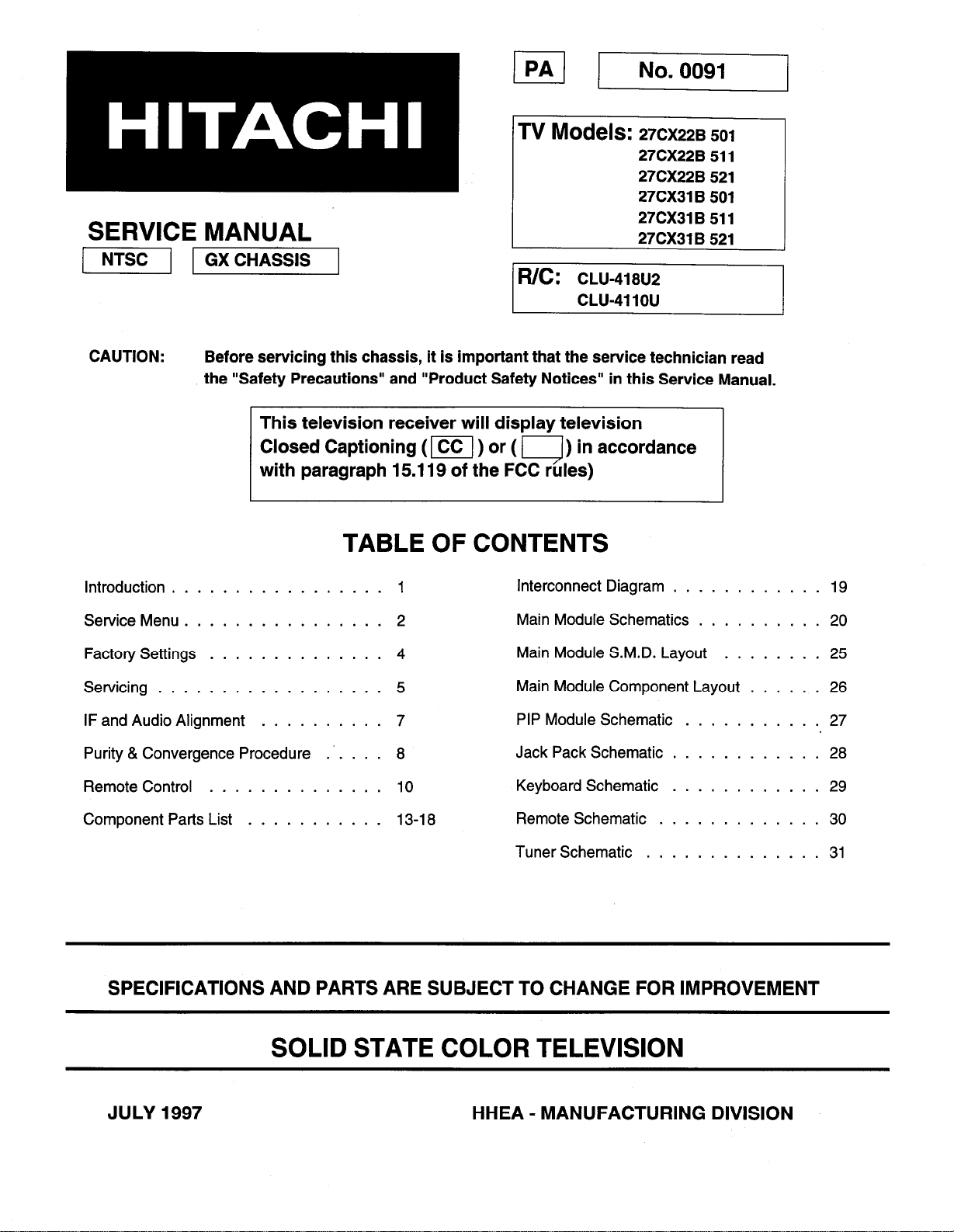
27CX31 B 511
SERVICE MANUAL
27CX31
B 521
1 NTSC ] 1 GXCHASSIS 1
WC: CLU-418U2
CLU-411 ou
CAUTION: Before servicing this chassis, it is important that the service technician read
the “Safety Precautions” and “Product Safety Notices” in this Service Manual.
This television receiver will display television
Closed Captioning (pi ) or ( I)) in accordance
with paragraph 15.119 of the FCC rules)
TABLE OF CONTENTS
Introduction .................
Service Menu ................ 2
Factory Settings .............. 4
Servicing ..................
IF and Audio Alignment .......... 7
Purity & Convergence Procedure
Remote Control
Component Parts List ...........
.............. 10
...... 8
1
5
13-l 8 Remote Schematic .............
Interconnect Diagram ............ 19
Main Module Schematics
Main Module S.M.D. Layout ........
Main Module Component Layout ......
PIP Module Schematic ........... 27
Jack Pack Schematic ............ 28
Keyboard Schematic ............ 29
Tuner Schematic ..............
.......... 20
SPECIFICATIONS AND PARTS ARE SUBJECT TO CHANGE FOR IMPROVEMENT
25
26
30
31
SOLID STATE COLOR TELEVISION
JULY 1997 HHEA - MANUFACTURING DIVISION
Page 2
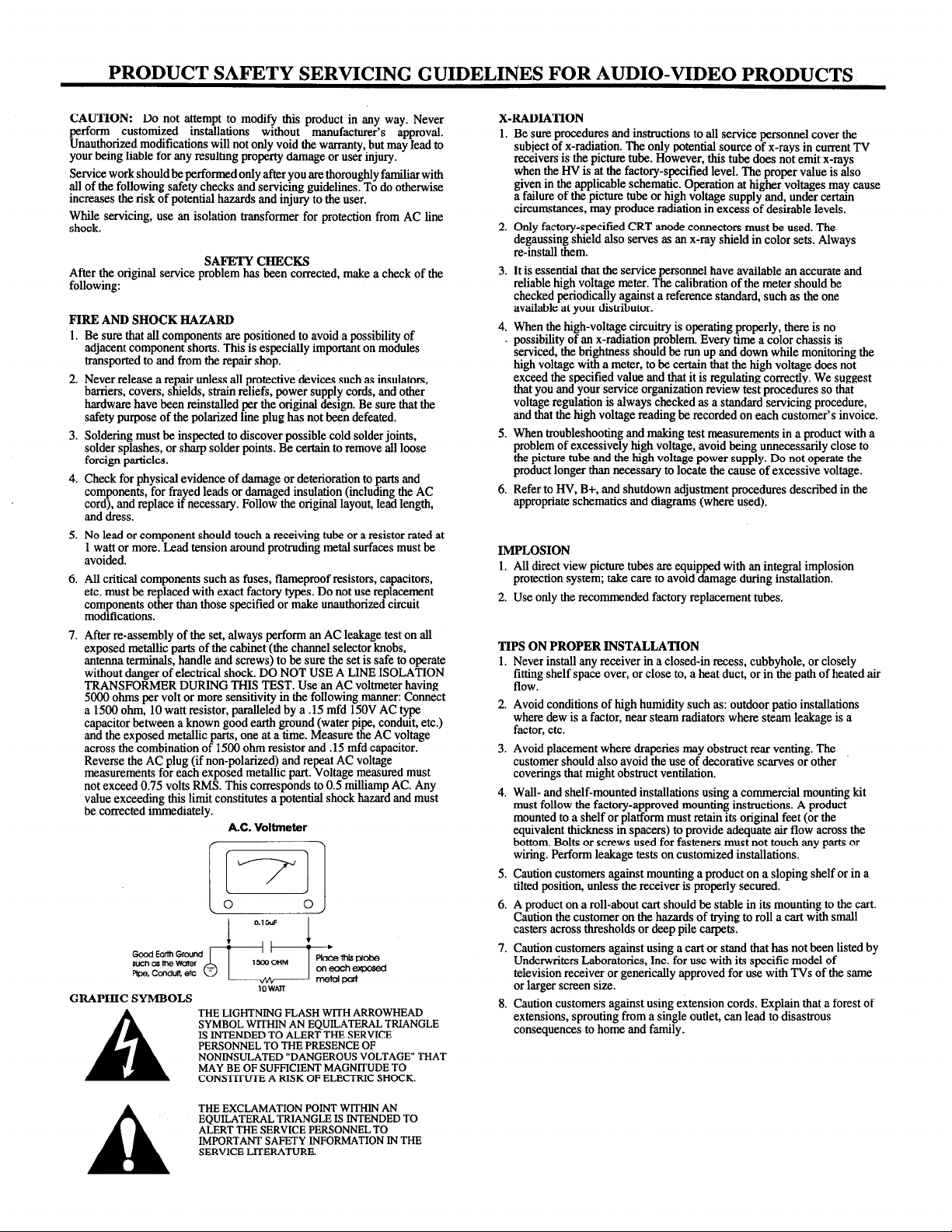
PRODUCT SAFETY SERVICING GUIDELINES FOR AUDIO-VIDEO PRODUCTS
CAUTION: Do not attempt to modify this product in any way. Never
perform customized installations without manufacturer’s approval.
Unauthorized modifications will not only void the warranty, but may Iead to
your being liable for any resulting property damage or user injury.
Service work should be performed only after you are thoroughly familiar with
all of the following safety checks and servicing guidelines. To do otherwise
increases the risk of potential hazards and injury to the user.
While servicing, use an isolation transformer for protection from AC line
shock.
After the original service problem has been corrected, make a check of the
following:
FIRE AND SHOCK HAZARD
1.
Be sure that all components are positioned to avoid a possibility of
adjacent component shorts. This is especially important on modules
transported to and from the repair shop.
2.
Never release a repair unless all protective devices such as insulators,
harriers, covers, shields, strain reliefs, power supply cords, and other
hardware have been reinstalled per the original design. Be sure that the
safety purpose of the polarized line plug has not been defeated.
3.
Soldering must be inspected to discover possible cold solder joints,
solder splashes, or sharp solder points. Be certain to remove all loose
foreign particles.
4.
Check for physical evidence of damage or deterioration to parts and
components, for frayed leads or damaged insulation (including the AC
cord), and replace if necessary. Follow the original layout, lead length,
and dress.
5.
No lead or component should touch a receiving tube or a resistor rated at
1 watt or more. Lead tension around protruding metal surfaces must be
avoided.
6.
All critical components such as fuses, flameproof resistors, capacitors,
etc. must be replaced with exact factory types. Do not use replacement
components other than those specified or make unauthorized circuit
modifications.
I.
After reassembly of the set, always perform an AC leakage test on all
exposed metallic parts of the cabinet (the channel selector knobs,
antenna terminals, handle and screws) to be sure the set is safe to operate
without danger of electrical shock. DO NOT USE A LINE ISOLATION
TRANSFORMER DURING THIS TEST. Use an AC voltmeter having
5000 ohms per volt or more sensitivity in the following manner: Connect
a 1500 ohm, 10 watt resistor, paralleled by a .15 mfd 15OV AC type
capacitor between a known good earth ground (water pipe, conduit, etc.)
and the exposed metallic parts, one at a time. Measure the AC voltage
across the combination of 1500 ohm resistor and .15 mfd capacitor.
Reverse the AC plug (if non-polarized) and repeat AC voltage
measurements for each exposed metallic part. Voltage measured must
not exceed 0.75 volts RMS. This corresponds to 0.5 milliamp AC. Any
value exceeding this limit constitutes a potential shock hazard and must
he corrected immediately.
GRAPHIC SYMBOLS
Q
SAFETY CHECKS
A.C. Voltmeter
f, I
LO
THE LIGHTNING FLASH WITH ARROWHEAD
SYMBOL WlTHIN AN EQUILATERAL TRIANGLE
IS INTENDED TO ALERT THE SERVICE
PERSONNEL TO THE PRESENCE OF
NONINSULATED “DANGEROUS VOLTAGE” THAT
MAY BE OF SUFFICIENT MAGNITUDE TO
CONSTTTUTE A RISK OF ELECTRIC SHOCK.
OJ
X-RADIATION
1.
Be sum procedures and instructions to all service personnel cover the
subject of x-radiation. The only potential source of x-rays in current TV
receivers is the picture tube. However, this tube does not emit x-rays
when the HV is at the factory-specified level. The proper value is also
given in the applicable schematic. Operation at higher voltages may cause
a failure of the picture tube or high voltage supply and, under certain
circumstances, may produce radiation in excess of desirable levels.
2.
Only factory-specified CRT anode connectors must be used. The
degaussing shield also serves as an x-ray shield in color sets. Always
m-install them.
3.
It is essential that the service personnel have available an accurate and
reliable high voltage meter. The calibration of the meter should he
checked periodically against a reference standard, such as the one
available at your distributor.
4.
When the high-voltage circuitry is operating properly, there is no
possibility of an x-radiation problem. Every time a color chassis is
serviced, the brightness should be run up and down while monitoring the
high voltage with a meter, to be certain that the high voltage does not
exceed the specified value and that it is regulating correctly. We suggest
that you and your service organization review test procedures so that
voltage regulation is always checked as a standard servicing procedure,
and that the high voltage reading be recorded on each customer’s invoice.
5.
When troubleshooting and making test measurements in a product with a
problem of excessively high voltage, avoid being unnecessarily close to
the picture tube and the high voltage power supply. Do not operate the
product longer than necessary to locate the cause of excessive voltage.
Refer to HV, B+, and shutdown adjustment procedures described in the
6.
appropriate schematics and diagrams (where used).
IMPLOSION
1. All direct view picture tubes are equipped with an integral implosion
protection system; take care to avoid damage during installation.
2. Use only the recommended factory replacement tubes.
TIPS ON PROPER INSTALLATION
1.
Never install any receiver in a closed-in recess, cubbyhole, or closely
fitting shelf space over, or close to, a heat duct, or in the path of heated air
flow.
2.
Avoid conditions of high humidity such as: outdoor patio installations
where dew is a factor, near steam radiators where steam leakage is a
factor, etc.
3.
Avoid placement where draperies may obstruct rear venting. The
customer should also avoid the use of decorative scarves or other
coverings that might obstruct ventilation.
4.
Wall- and shelf-mounted installations using a commercial mounting kit
must follow the factory-approved mounting instructions. A product
mounted to a shelf or platform must retain its original feet (or the
equivalent thickness in spacers) to provide adequate air flow across the
bottom. Bolts or screws used for fasteners must not touch any parts or
wiring. Perform leakage tests on customized installations.
5.
Caution customers against mounting a product on a sloping shelf or in a
tilted position, unless the receiver is properly secured.
6.
A product on a roll-about cart should be stable in its mounting to the cart.
Caution the customer on the hazards of trying to roll a cart with small
casters across thresholds or deep pile carpets.
I.
Caution customers against using a cart or stand that has not been listed by
Underwriters Laboratories, Inc. for use with its specific model of
television receiver or generically approved for use with TVs of the same
or larger screen size.
Caution customers against using extension cords. Explain that a forest of
8.
extensions, sprouting from a single outlet, can lead to disastrous
consequences to home and family.
A
THE EXCLAMATION POINT WITHIN AN
EQUILATERAL TRIANGLE IS INTENDED TO
ALERT THE SERVICE PERSONNEL TO
IMPORTANT SAFETY INFORMATION IN THE
SERVICE LITERATURE.
Page 3

GX CHASSIS
INTRODUCTION
The new GX series chassis has been developed for 27” screen size stereo models. Additional plug-in boards wil1 be adder
the chassis to accommodate the different features: Stereo, Mono, PIP, etc.
The new GX series chassis features four 12C compatible ICs for all signal, sync and sweep processing. ICX2200 handles
the audio/video, sync, and sweep drive processing. IC6000 is the microprocessor and IC6001 is the memory. The keybo;
and IR detector are tied directly to IC6000. IC2100 handles the vertical sweep.
ICX3431 is in the power supply. This is a switching type supply powered by the bridge rectifier circuit. At turn on, volta
for the vertical and video output circuit are derived from the sweep circuit.
rl to
all (
xd
.ges
Page 4
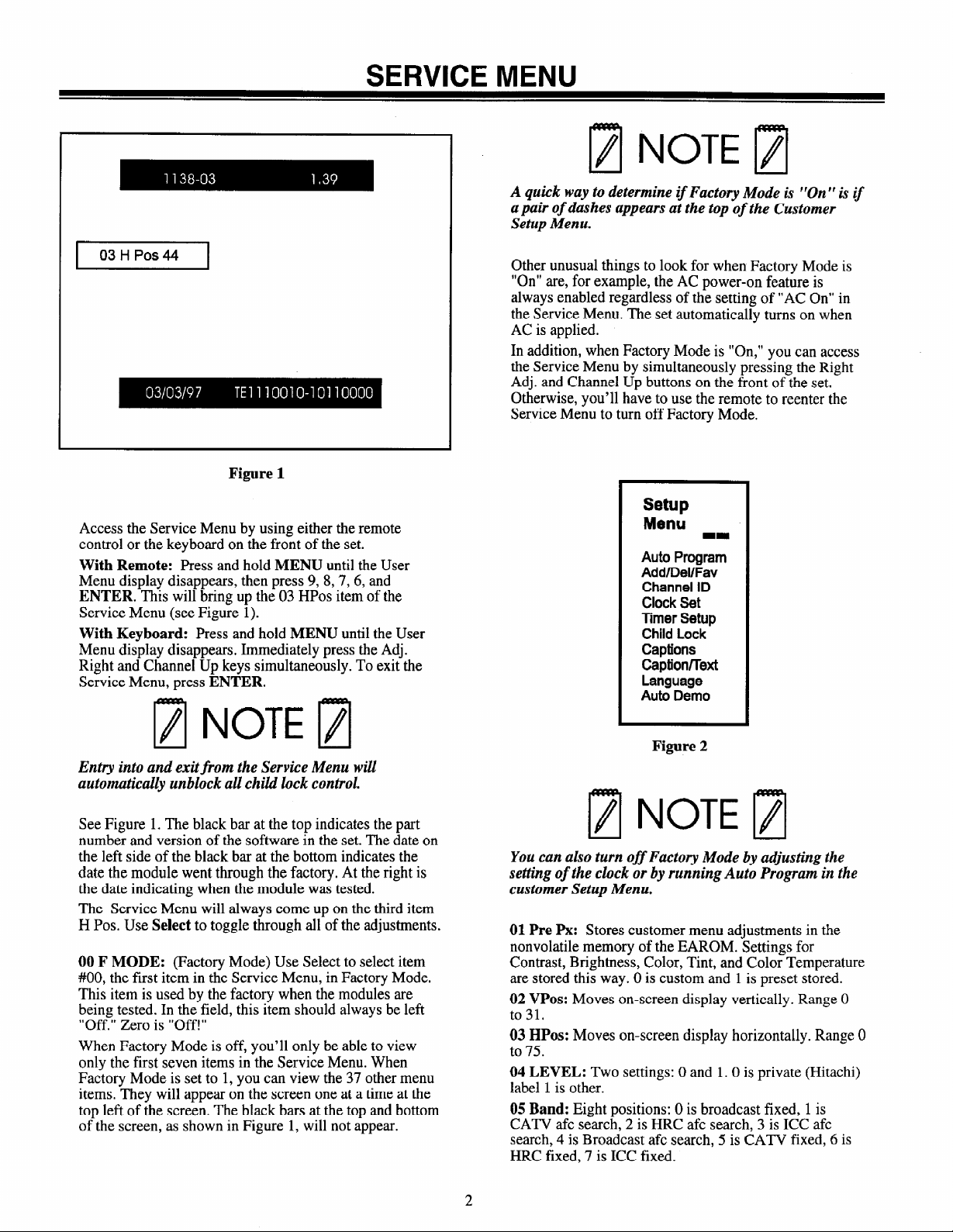
SERVICE MENU
A quick way to determine $-Factory Mode is “On” is if
a pair of dashes appears at the top of the Customer
Setup Menu.
03 H Pos 44
I 1
Access the Service Menu by using either the remote
control or the keyboard on the front of the set.
With Remote: Press and hold MENU until the User
Menu display disappears, then press 9, 8,7,4, and
ENTER, This will bring up the 03 HPos item of the
Service Menu (see Figure 1).
With Keyboard: Press and hold MENU until the User
Menu display disappears. Immediately press the Adj.
Right and Channel Up keys simultaneously. To exit the
Service Menu, press ENTER.
I I
Figure 1
Other unusual things to look for when Factory Mode is
“On” are, for example, the AC power-on feature is
always enabled regardless of the setting of “AC On” in
the Service Menu. The set automatically turns on when
AC is applied.
In addition, when Factory Mode is “On,” you can access
the Service Menu by simultaneously pressing the Right
Adj. and Channel Up buttons on the front of the set.
Otherwise, you’ll have to use the remote to reenter the
Service Menu to turn off Factory Mode.
Setup
Menu
Auto Program
Add/Del/Fav
Channel ID
Clock Set
Timer Setup
Child Lock
Captions
Caption/Text
Language
Auto Demo
II
Entry into and exit from the Service Menu will
automatically unblock all child lock control.
See Figure 1. The black bar at the top indicates the part
number and version of the software in the set. The date on
the left side of the black bar at the bottom indicates the
date the module went through the factory. At the right is
the date indicating when the module was tested.
The Service Menu will always come up on the third item
H Pos. Use Select to toggle through all of the adjustments.
00 F MODE: (Factory Mode) Use Select to select item
#OO, the first item in the Service Menu, in Factory Mode.
This item is used by the factory when the modules are
being tested. In the field, this item should always be left
“Off.” Zero is “Off!”
When Factory Mode is off, you’ll only be able to view
only the first seven items in the Service Menu. When
Factory Mode is set to 1, you can view the 37 other menu
items. They will appear on the screen one at a time at the
top left of the screen. The black bars at the top and bottom
of the screen, as shown in Figure 1, will not appear.
Figure 2
You can also turn off Factory Mode by adjusting the
setting of the clock or by running Auto Program in the
customer Setup Menu.
01 Pre Px: Stores customer menu adjustments in the
nonvolatile memory of the EAROM. Settings for
Contrast, Brightness, Color, Tint, and Color Temperature
are stored this way. 0 is custom and 1 is preset stored.
02 VPos: Moves on-screen display vertically. Range 0
to 31.
03 HPos: Moves on-screen display horizontally. Range 0
to 75.
04 LEVEL: Two settings: 0 and 1. 0 is private (Hitachi)
label 1 is other.
05 Band: Eight positions: 0 is broadcast fixed, 1 is
CATV aft search, 2 is HRC aft search, 3 is ICC aft
search, 4 is Broadcast aft search, 5 is CATV fixed, 6 is
HRC fixed, 7 is ICC fixed.
2
Page 5

SERVICE MENU
06 AC On: Two positions: 0 is off and 1 is AC on. In the
On position, the set will turn on when AC power is
applied.
07 C Phas: (Caption Phase) Determines captioning
phase. Range 0 to 254.
08 C Srch: (Caption Search) Range 0 to 1.
09 C Line: (Caption Line) Range 0 to 32.
10 RF Bpf: (RF bandpass Filter) Range 0 to 1.
113.58: 3.58 Mhz trap. Range 0 to 1.
12 RF Brt: (RF Brightness) Sets adjustment range of the
customer control for brightness in the RF mode. Range 0
to 63,
13 Ax Brt: (Aux Brightness) Sets adjustment range of the
customer control for brightness in the AUX mode. Range
0to63.
14 MaxCon: (Max Contrast) Sets adjustment range of the
customer control for contrast. Range 0 to 63.
15 V Phase: (Vertical Phase) Shifts picture vertically.
Range 0 to 7.
16 HPhase: (Horizontal Phase) Shifts picture
horizontally. Range 0 to 3 1.
17 AudLvl: (Audio Level) Sets gain for the MTS Stereo.
Range 0 to 63.
18 AudAdj: (Sound Balance) Range 0 to 63.
19 RF AGC: Range from 0 to 63.
20 H AFC: Horizontal AFC 0= AFC 2 Normal,
l= AFC 2x3.
21 Wh Comp: (White Compression) Two settings: 0
and 1.
22 60 HzSw: (60 Hz Switched) O=Normal, l=H/V
Locked, 2=Ideal, 3=V Locked, Range 0 to 3.
23 PifVco: (PIF Voltage Controlled Oscillator) Range 0
to 127.
24 R Cut (Red Cutoff) Range 0 to 254.
25 G Cut: (Green Cutoff) Range 0 to 254.
26 B Cut: (Blue Cutoff) Range 0 to 254.
27 G DVR: (Green gain) Range 0 to 254.
28 B DVR: (Blue gain) Range 0 to 254.
PIP Parameters
29 PIP Ras: (PIP Raster Register) Range 0 to 255.
30 PIP SW: (Pip switch delay) Centers PIP Border and
PIP picture in the Horizontal Direction. Range is 0 to 15.
31 PIP Lud: (PIP Luminance Delay) Matches Lum and
Chroma of the inset picture. Range 0 to 7.
32 PIPl: Range 0 to 127.
33 PIPX2: Range 0 to 127.
34 PIPYl: Range 0 to 127.
35 PIPY2: Range 0 to 127.
36 PIPTnt: Range 0 to 63.
Audio Parameters
The following items are factory aligned. See Bar
Code label for correct settings.
37 Spectr: Range 0 to 15.
38 WideBa: (Stereo Voltage Controlled Oscillator)
Range 0 to 63.
39 SapVco: (Second Audio Program Voltage
Controlled) Range 0 to 63.
40 SapLpf: (Second Audio Program Low Pass Filter)
Set to 0 (not adjustable).
41 StLpf: (Stereo Low Pass Filter) Set to 0 (not
adjustable).
42 Spectr: (High Frequency Separation) Set to 0 (not
adjustable).
43 WideBa: (Wide Band Low Frequency Separation)
Set to 0 (not adjustable).
Items 24 -28 are
depending on the Color Temp setting in the Video Menu.
for B&W
tracking and change
Page 6
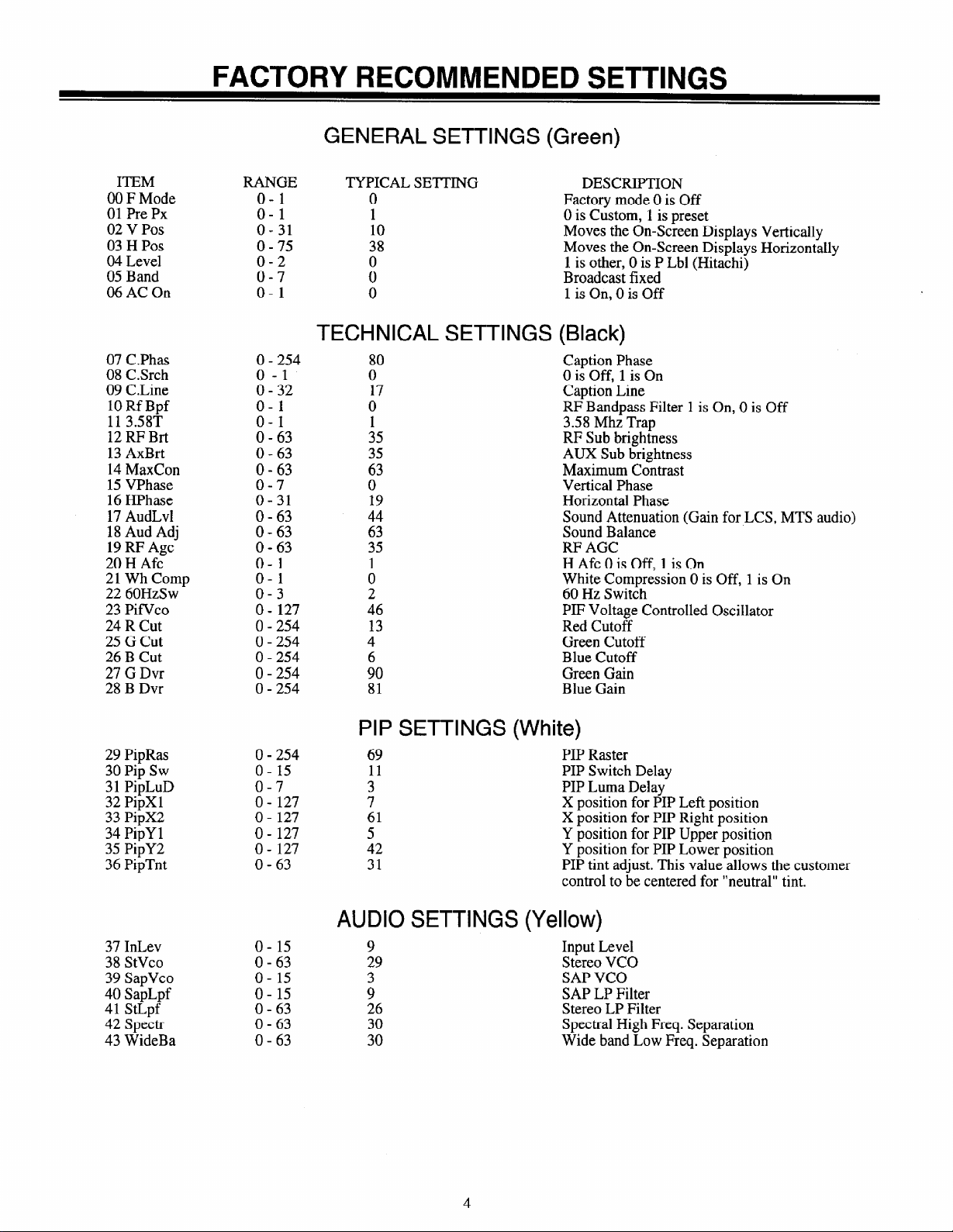
FACTORY RECOMMENDED SETTINGS
GENERAL SETTINGS (Green)
ITEM
00 F Mode
01 Pre Px
02 v Pos
03 H Pos
04 Level
05 Band
06 AC On
07 C.Phas
08 C.Srch
09 C.Line
10RfBpf
11 3.58T
12 RF Brt
13 AxBrt
14 MaxCon
15 VPhase
16 HPhase
17 AudLvl
18 Aud Adj
19 RF Age
20 H Aft
21 Wh Comp
22 60HzSw
23 PifVco
24 R Cut
25 G Cut
26 B Cut
27 G Dvr
28 B Dvr
RANGE
;::
o- 31
0 - 75
;:;
o- 1
0 - 254
: --32
O-l
O-l
0 - 63
0 - 63
O-63
o-7
o- 31
0 - 63
0 - 63
0 - 63
;::
o-3
0- 127
0 - 254
0 - 254
0 - 254
0 - 254
0 - 254
TYPICAL SETTING
0
1
10
38
:
0
DESCRIPTION
Factory mode 0 is Off
0 is Custom, 1 is preset
Moves the On-Screen Displays Vertically
Moves the On-Screen Displays Horizontally
1 is other, 0 is P Lb1 (Hitachi)
Broadcast fixed
1 is On, 0 is Off
TECHNICAL SETTINGS (Black)
80
0
17
0
35
z:
0
19
ii;
35
;
46
13
4
;0
81
Caption Phase
0 is Off, 1 is On
Caption Line
RF Bandpass Filter 1 is On, 0 is Off
3.58 Mhz Trap
RF Sub brightness
AUX Sub brightness
Maximum Contrast
Vertical Phase
Horizontal Phase
Sound Attenuation (Gain for LCS, MTS audio)
Sound Balance
RF AGC
H Aft 0 is Off, 1 is On
White Compression 0 is Off, 1 is On
60 Hz Switch
PIF Voltage Controlled Oscillator
Red Cutoff
Green Cutoff
Blue Cutoff
Green Gain
Blue Gain
29 PipRas O-254
30 Pip SW o- 15
31 PipLuD o-7
32 PipXl
33 PipX2 0- 127
34 PipY 1 0- 127
35 PipY2 0- 127
36 PipTnt 0 - 63
37 InLev
38 StVco
39 SapVco
40 SapLpf
41 StLpf
42 Spectr
43 WideBa
0- 127
o- 15
0 - 63
o- 15
o- 15
0 - 63
0 - 63
0 - 63
PIP SETTINGS (White)
69
11
;
61
5
42
31
PIP Raster
PIP Switch Delay
PIP Luma Delay
X position for PIP Left position
X position for PIP Right position
Y position for PIP Upper position
Y position for PIP Lower position
PIP tint adjust. This value allows the customer
control to be centered for “neutral” tint.
AUDIO SETTINGS (Yellow)
Input Level
Stereo VCO
SAP VCO
SAP LP Filter
Stereo LP Filter
Spectral High Freq. Separation
Wide band Low Freq. Separation
Page 7
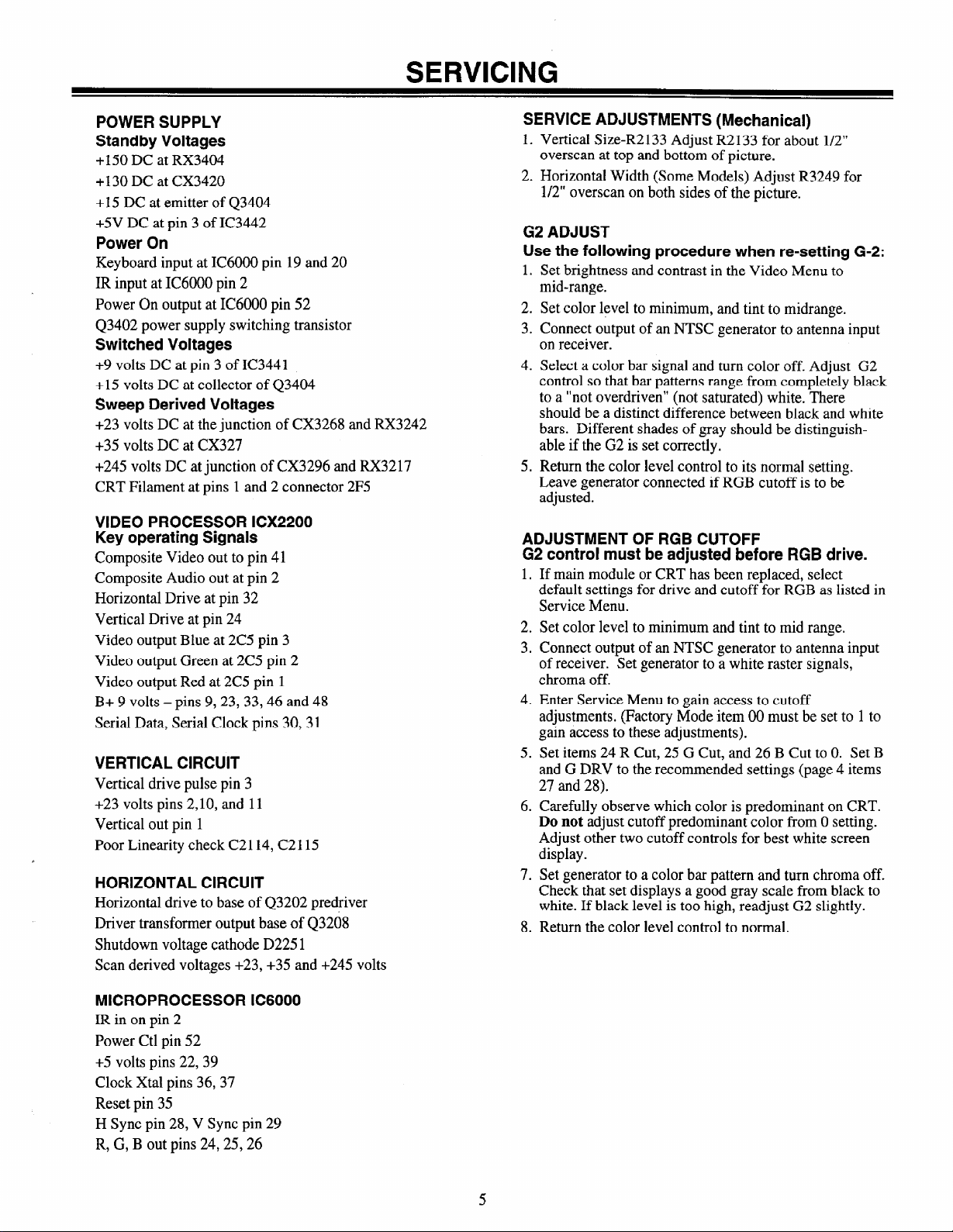
SERVICING
POWER SUPPLY
Stand by Voltages
+150 DC at RX3404
+ 130 DC at CX3420
+ 15 DC at emitter of Q3404
+5V DC at pin 3 of IC3442
Power On
Keyboard input at IC6000 pin 19 and 20
IR input at IC6000 pin 2
Power On output at IC6000 pin 52
Q3402 power supply switching transistor
Switched Voltages
+9 volts DC at pin 3 of IC3441
+15 volts DC at collector of Q3404
Sweep Derived Voltages
+23 volts DC at the junction of CX3268 and RX3242
+35 volts DC at CX327
+-245 volts DC at junction of CX3296 and RX3217
CRT Filament at pins 1 and 2 connector 2F5
VIDEO PROCESSOR ICX2200
Key operating Signals
Composite Video out to pin 41
Composite Audio out at pin 2
Horizontal Drive at pin 32
Vertical Drive at pin 24
Video output Blue at 2C5 pin 3
Video output Green at 2C5 pin 2
Video output Red at 2C5 pin 1
B+ 9 volts -pins 9,23,33,46 and 48
Serial Data, Serial Clock pins 30, 3 1
VERTICAL CIRCUIT
Vertical drive pulse pin 3
+23 volts pins 2,10, and 11
Vertical out pin 1
Poor Linearity check C2114, C2115
r
HORIZONTAL CIRCUIT
Horizontal drive to base of Q3202 predriver
Driver transformer output base of Q3208
Shutdown voltage cathode D225 1
Scan derived voltages +23, +35 and +245 volts
SERVICE ADJUSTMENTS (Mechanical)
1. Vertical Size-R2133 Adjust R2133 for about l/2”
overscan at top and bottom of picture.
2. Horizontal Width (Some Models) Adjust R3249 for
l/2” overscan on both sides of the picture.
G2 ADJUST
Use the following procedure when re-setting G-2:
1.
Set brightness and contrast in the Video Menu to
mid-range.
2.
Set color level to minimum, and tint to midrange.
3.
Connect output of an NTSC generator to antenna input
on receiver.
4.
Select a color bar signal and turn color off. Adjust G2
control so that bar patterns range from completely black
to a “not overdriven” (not saturated) white. There
should be a distinct difference between black and white
bars. Different shades of gray should be distinguishable if the G2 is set correctly.
5.
Return the color level control to its normal setting.
Leave generator connected if RGB cutoff is to be
adjusted.
ADJUSTMENT OF RGB CUTOFF
G2 control must be adjusted before RGB drive.
1. If main module or CRT has been replaced, select
default settings for drive and cutoff for RGB as listed in
Service Menu.
2.
Set color level to minimum and tint to mid range.
3.
Connect output of an NTSC generator to antenna input
of receiver. Set generator to a white raster signals,
chroma off.
4.
Enter Service Menu to gain access to cutoff
adjustments. (Factory Mode item 00 must be set to 1 to
gain access to these adjustments).
5.
Set items 24 R Cut, 25 G Cut, and 26 B Cut to 0. Set B
and G DRV to the recommended settings (page 4 items
27 and 28).
6.
Carefully observe which color is predominant on CRT.
Do not adjust cutoff predominant color from 0 setting.
Adjust other two cutoff controls for best white screen
display.
7.
Set generator to a color bar pattern and turn chroma off.
Check that set displays a good gray scale from black to
white. If black level is too high, readjust G2 slightly.
8.
Return the color level control to normal.
MICROPROCESSOR IC6000
IR in on pin 2
Power Ctl pin 52
+5 volts pins 22, 39
Clock Xtal pins 36, 37
Reset pin 35
H Sync pin 28, V Sync pin 29
R, G, B out pins 24,25,26
Page 8
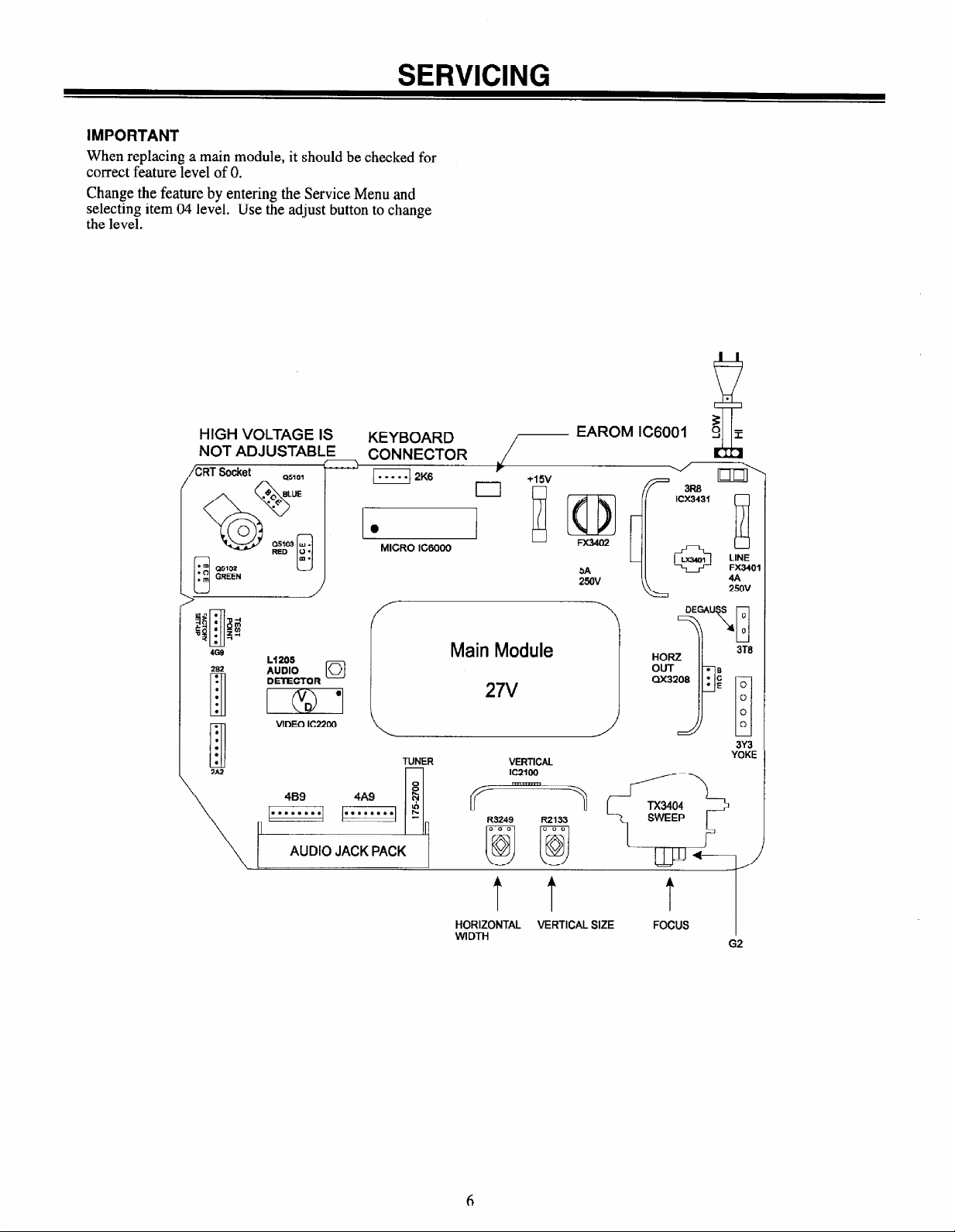
SERVICING
IMPORTANT
When replacing a main module, it should be checked for
correct feature level of 0.
Change the feature by entering the Service Menu and
selecting item 04 level. Use the adjust button to change
the level.
HIGH VOLTAGE IS
NOT ADJUSTABLE
CRT Socket
ml
45101
LIZ05
AUDIO
DETECTOR
VIDEO IC2200
KEYBOARD
CONNECTOR
II 2K6
[oi
MICRO IC6000
TUNER
/
r
I
Main Module
27V
VERTICAL
EAROM IC6001
FX3402
5A
2!5ov
LINE
FX3401
4A
25ov
YOKE
t t
HORIZONTAL VERTICAL SIZE
WIDTH
6
t
FOCUS
G2
I
Page 9
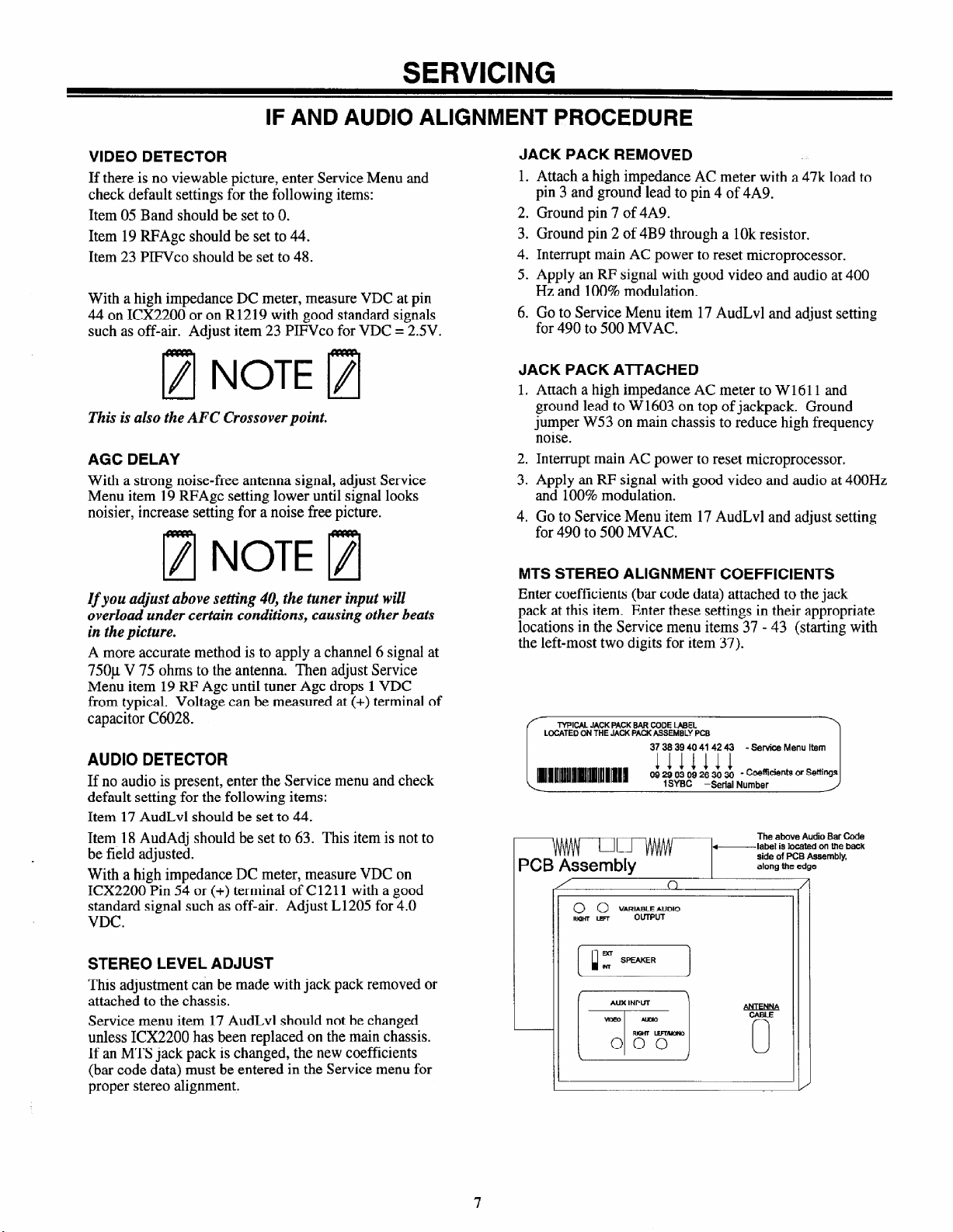
SERVICING
IF AND AUDIO ALIGNMENT PROCEDURE
VIDEO DETECTOR
If there is no viewable picture, enter Service Menu and
check default settings for the following items:
Item 05 Band should be set to 0.
Item 19 RFAgc should be set to 44.
Item 23 PIFVco should be set to 48.
With a high impedance DC meter, measure VDC at pin
44 on ICX2200 or on R 12 19 with good standard signals
such as off-air. Adjust item 23 PIFVco for VDC = 2SV+
This is also the AFC Crossoverpoint.
AGC DELAY
With a strong noise-free antenna signal, adjust Service
Menu item 19 RFAgc setting lower until signal looks
noisier, increase setting for a noise free picture.
If
you &just above setting 40, the tuner input will
overload under certain conditions, causing other beats
in the picture.
A more accurate method is to apply a channel 6 signal at
750~ V 75 ohms to the antenna. Then adjust Service
Menu item 19 RF Age until tuner Age drops 1 VDC
from typical, Voltage can be measured at (+) terminal of
capacitor C6028.
AUDIO DETECTOR
If no audio is present, enter the Service menu and check
default setting for the following items:
Item 17 AudLvl should be set to 44.
Item 18 AudAdj should be set to 63. This item is not to
be field adjusted.
With a high impedance DC meter, measure VDC on
ICX2200 Pin 54 or (+) terminal of C 12 11 with a good
standard signal such as off-air. Adjust L1205 for 4.0
VDC.
JACK PACK REMOVED
1.
Attach a high impedance AC meter with a 47k load to
pin 3 and ground lead to pin 4 of 4A9.
2.
Ground pin 7 of 4A9.
3.
Ground pin 2 of 4B9 through a 10k resistor.
4.
Interrupt main AC power to reset microprocessor.
Apply an RF signal with good video and audio at 400
5.
Hz and 100% modulation.
6.
Go to Service Menu item 17 AudLvl and adjust setting
for 490 to 500 MVAC.
JACK PACK ATTACHED
1. Attach a high impedance AC meter to W1611 and
ground lead to W 1603 on top of jackpack.
Ground
jumper W53 on main chassis to reduce high frequency
noise.
2. Interrupt main AC power to reset microprocessor.
3. Apply an RF signal with good video and audio at 400Hz
and 100% modulation.
4. Go to Service Menu item 17 AudLvl and adjust setting
for 490 to 500 MVAC.
MTS STEREO ALIGNMENT COEFFICIENTS
Enter coefficients (bar code data) attached to the jack
pack at this item. Enter these settings in their appropriate
locations in the Service menu items 37 - 43 (starting with
the left-most two digits for item 37).
-iWlCAl JACK PACK SAR CODE LABEL
LOCATED ON THE JACK PACK ASSEMBLY PCS
lllllnlllllllllilllmllnIllll
i
PCB Assembly
0 0 VARIABLE AUDIO
RDM LEFT
37383940414243 -ServiceMenultam
09
1111111
29 03 09 26 30 30
ISYBC
-Serial Number
II J w
OUTPUT
-label is located on the back
0
The above Audio Bar Code
side of PCB Assembly,
along the edge
/’
STEREO LEVEL ADJUST
This adjustment c& be made with jack pack removed or
attached to the chassis.
Service menu item 17 AudLvl should not be changed
unless ICX2200 has been replaced on the main chassis.
If an MTS jack pack is changed, the new coefficients
(bar code data) must be entered in the Service menu for
proper stereo alignment.
YEP
0
/
7
Page 10
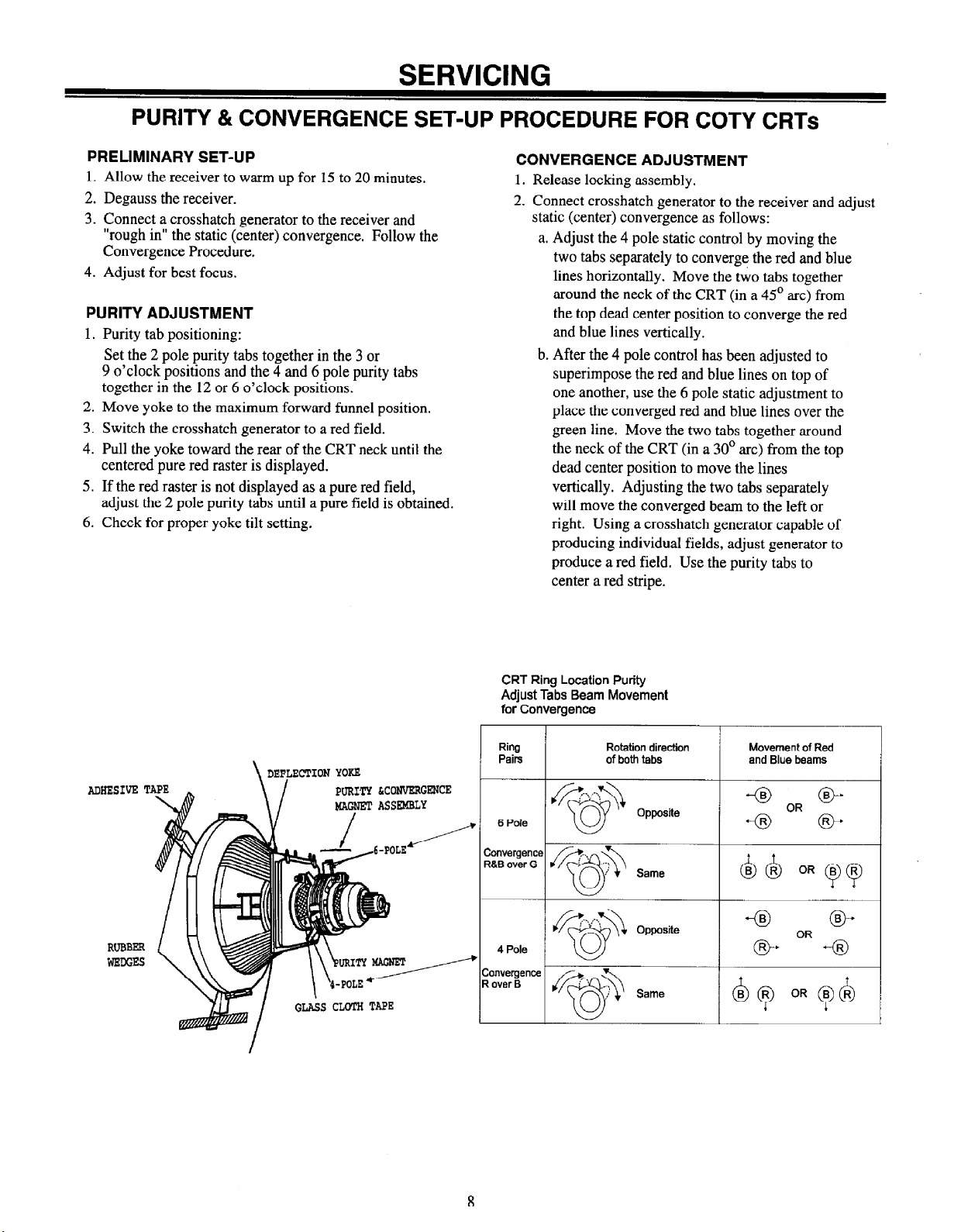
SERVICING
PURITY & CONVERGENCE SET-UP PROCEDURE FOR COTY CRTs
PRELIMINARY SET-UP
1. Allow the receiver to warm up for 15 to 20 minutes.
2. Degauss the receiver.
3. Connect a crosshatch generator to the receiver and
“rough in” the static (center) convergence. Follow the
Convergence Procedure.
4. Adjust for best focus.
PURITY ADJUSTMENT
1. Purity tab positioning:
Set the 2 pole purity tabs together in the 3 or
9 o’clock positions and the 4 and 6 pole purity tabs
together in the 12 or 6 o’clock positions.
2. Move yoke to the maximum forward funnel position.
3. Switch the crosshatch generator to a red field.
4. Pull the yoke toward the rear of the CRT neck until the
centered pure red raster is displayed,
5. If the red raster is not displayed as a pure red field,
adjust the 2 pole purity tabs until a pure field is obtained.
6, Check for proper yoke tilt setting.
CONVERGENCE ADJUSTMENT
1. Release locking assembly,
2. Connect crosshatch generator to the receiver and adjust
static (center) convergence as follows:
a. Adjust the 4 pole static control by moving the
two tabs separately to converge the red and blue
lines horizontally. Move the two tabs together
around the neck of the CRT (in a 45’ arc) from
the top dead center position to converge the red
and blue lines vertically.
b. After the 4 pole control has been adjusted to
superimpose the red and blue lines on top of
one another, use the 6 pole static adjustment to
place the converged red and blue lines over the
green line. Move the two tabs together around
the neck of the CRT (in a 30’ arc) from the top
dead center position to move the lines
vertically. Adjusting the two tabs separately
will move the converged beam to the left or
right. Using a crosshatch generator capable of
producing individual fields, adjust generator to
produce a red field. Use the purity tabs to
center a red stripe.
PURITY &CONVERGENCE
CRT Ring Location Purity
Adjust Tabs Beam Movement
for Convergence
Ring
Pairs
6 Pole
Rotation direction Movement of Red
of both tabs and Blue beams
Opposite
43 (9
8
Page 11

SERVICING
VERTICAL-TILT - WEDGE ADJUSTMENT
Converge the vertical lines at 6 and 12 o’clock by
vertically tilting the yoke and inserting a wedge at the top
of the yoke until it is firmly seated between the CRT glass
and the horizontal coils.
HORIZONTAL - TILT WEDGE ADJUSTMENT
Converge the vertical line at 3 o’clock and 9 o’clock by
horizontally tilting the yoke and inserting a wedge.
First, at 4 or 8 o’clock, whichever has a larger space,
insert a second wedge until it is firmly seated between the
CRT glass and yoke coils. Then insert the third wedge in
the remaining horizontal tilt position until firmly seated
between the CRT glass and yoke coils. Convergence at 3
and 9 o’clock should be maintained during this operation.
When the three wedges are firmly installed for acceptable
convergence, lock the wedges in place by applying a strip
of tape (2.5” long) across the tabs of each wedge, firmly
against the CRT glass. The CRT glass surface should be
clean and free of dust and other foreign material,
UNUSUAL TILT CASE
There may be some cases of picture tube and yoke that
require vertical tilt in the opposite (or up) direction to
obtain convergence. In such cases, insert the vertical tilt
wedge at the bottom (or 6 o’clock) position. Follow
through the horizontal tilt adjustment by using the 2 and
10 o’clock position and secure each wedge with a piece of
tape as described above.
IMPROVING CRT CORNER PURITY
CRTs that display corner purity problems even after
following service procedures can be modified with a
picture correction kit (P/N 949-50). The purity can be
improved by placing a picture correction magnet
(included in the kit) on the CRT funnel. Refer to the
following modification steps and illustration to place the
magnet properly.
MODIFICATION
1. Place the magnet on the CRT funnel (as shown) in the
quadrant exhibiting impurity.
2. Rotate the magnet in place to the position shown for
best purity.
3. Place a piece of l/2” x 2” Fiberglass tape over the
magnet to hold it in place.
4. Degauss the CRT once the magnet is in place to insure
that the magnet is not over the internal magnet shield.
If the magnet is placed over the internal magnet shield,
any apparent purity correction will disappear after
degaussing. Reposition the correction magnet off the
internal shield and degauss again.
TT
LClamp and Screw
I6 Pole Magnets
L-
2 Pole Magnets
-4 Pole Magnets
To 3”
9
Page 12

REMOTE CONTROL
/’
A B C FAV
‘\
-i
I),
/ . . . . . . . . .-
\
/
PAUSE
f --\
i 1
i,-..:
HITACHI
CLu-4lIuu
HITACHI
CLU-418U2
10
Page 13

REMOTE CONTROL
PROGRAMMING YOUR REMOTE
If you’re using Hitachi products, the remote is already
programmed for the most common codes:
TV = 121 and VCR = 215. For other brands, or if your
remote fails to control your Hitachi products, you’ll have
to
program the remote.
1.
Make sure the batteries are installed.
2.
Press and hold
release the
3.
Press the mode key to be programmed:
VCR OR AUX.
4.
Enter 3-digit product code from chart on next page.
5.
Press and release
6.
Point remote at product and press
product operation. If it does not turn on, reprogram
remote using a different code.
7.
Repeat above steps to program remote for another
*
proauct.
PRG
PRG
key for about 5 seconds, then
key.
ENTER
to save the code.
POWER
TV, CABLE,
to test
4.
Enter “O-O-O,” then press
ENTER
within two
seconds.
5.
Point the remote at the product.
4.
Press and release
POWER
repeatedly, about once a
second, until your product turns Off.
7.
Press
ENTER
8.
Press
POWER
9.
Test your product. If the remote fails to operate the
immediately to save the code.
to turn On your product.
functions you use most often, use Auto Find again to
search for a better code. (Auto Find resumes its
search after the last code that was entered and saved
in step 7).If the product you want to control has not
turned off, your remote will not work with that
product.
T/,
cancel Auto Find, press PRG at any time.
sv
AUTO FIND OPTION
(ALTERNATE PROGRAMMING METHOD)
If you’ve tried all codes for your product and none
operates it, you can use Auto Find to search for the code
you need. Follow the steps below for each product you
want to program. Please be patient while using this
method; the remote may have to search all of the codes
shown in the chart on the next page.
To Auto Find a Code
1. Turn On the product you want to operate.
2. Press and hold
release the
3. Press the mode key to be programmed:
VCR OR AUX.
PRG
PRG
key for about 5 seconds, then
key.
TV, CABLE,
Refer to product operating guide for detailed
programming information.
Page 14

OPERATING CODES BY BRAND NAME
Sanyo 1 tO8.109.118 NEC t 202.218
Bell & Howell I 12t
Broksonic I 131, 136
Candle
Centurion 119
Citizen 1 121,139
Contec 141
Coronado 103
Crown 103
Curtis Mathes
Daewoo 149,159
Daewoo TV/VCR 148
Daytron 119
Elektra 121
Emerson
Emerson TVNCR 158
Fisher loY.118
Funai TV/VCR 154
General
Electric
Goldstar
Goldstar TV/VCR I 153
Hitachi 102. 103, 121,
J.C. Penney
JVC
KMC
KTV
Kurazai 121
Lodgenet I21
Lo&k
LX1 133,137
Magnavox 103, 112, 113,
Magnavox TV/VCR 173
Majestic
Marantz 104, 120, 155
Megatron 146
Memorex
MGA/ 104. 119, 120,
Mitsubishi 130,140, 155
Montgomery 103, 104, 105,
Ward 113. 114, 119.
NEC
Panasonic I 106, 107, 160, 166 1
Panasonic IV/VCR I 174
Philco
Philips 112.113
QWX
I
139 I
116.119, 121
103, 104, 123,
124, 131,136,
145
106. 107, 114,
116, 117.161
129, 163 I
104. 110, 114.
117.119
t 125, 132, 164
I
103
1 103,104, I38 1
121
117. 119, 127,
128, 139, 165
121
I
121
121,130, 133
I
104. 119
1 106, 107
I
I
Sharp
Signature 2OtKl 103,104.105,
Sony 115,143,151,170
Soundesign 139
Sylvania 112,113,117,119,
Sym~TvNcR 154
Tatung 106
Teknika 103, 112, 121.
Telerent 103,121
Toshiba 110,111,134,~71
XRlLHlO 121
Yorx 119
Zenith 101.149.175
Zenith TV/VCR I 153,154.172
113.114.119,
121,130.133
127,128,139
124, 139
I
Admiral 1208,261
Adventura 231
Aiwa I231
1
I
Bell & Howell
Craig
Curtis Mathes I 214,259
Daewoo I X4,246,248,254 I
Daytron
DBX 1202,218
Emerson
1
Fisher
Funai
I
General
Electric
J.C. Penney 214,215,218.227
JVC
Kenwood
Logik
Lx1
Magnavox t207,214,231 I Panasonic 1 3 13,320
MatalIt 207,218
I
Marta 1209
212
1 236,246
211,212,2I3.247
231
214,216,220
202,224,225,258
t 202
1239
t209.231
REMOTE CONTROL
Ward I219,231,249
Multi Tech
Orion
Panasonic
Pentax
Philco I 207.214
Philips t 207,214,227 1 I Texscan t 339.356.371 t
Pioneer
,i,,“/::“““”
Sanyo
Scott
Sears
Sharp
Shintom I 239
Tatung
Teat t 202,231
I
I
Allegro 358,362
Allegro A/B Switch 361
Gemini 305,331,338
General Electric 367
General 304,305,306,
Instrument
Harnlin 302,303,345,
Jerrold 304,307.308,309,
I
Oak
I
Paragon
I
t 239 Samsung 103,119.134,141
250
t 214.251,259
I215
I 210,215
240,242,249,260
206,212,247
204,205,233,243
206,209,211,
212.215
208,261
I
202
] 229,237
307,308,309,
310,318
365,366
1311.332.342 1
I Stargate
Tocom
I
Unika
United Satellite
Universal
Vid Tech
Video Way
Viewstar
Zenith
Zenith Satellite
I
Akai
I
I
Goldstar
Harman/Kardon
1 Magnavox ]421,422,433,434 1
1 Mitsubishi 1423,424
Nakamichi
NEC
onkyo
Panasonic
Pioneer
Radio Shack
RCA
I saw0
Sharp
Sony
I Soundesign I46J,498,.501,502 1
I
317,318.346
348.362
344
358,362
340
349
354,355,372
301,353,374
312,328, 330,
351.378
409,424
410
411
412,438
460
413
415
412,416,417.441
430
431,432
421,433,434
431,435
432
431, 436,439,440,
441
437
I 438,439
Kenwood I450
Onkyo 1458
Pioneer 1477.478479
Radio Shack 487,488
Realistic I480
Sanyo 1481
Scott
Sharp
Sherwood
Sony
Soundesign
Teat
Technics
Yamaha
I
Zenith
482
483
487.488
489.490.49 1,492
461.4Y8.501,502
494,495
497
496
460,461,498.501.
502
I
I
I
12
Page 15

MODEL PARTS LIST
A 27CX31 B511 (ZHT2772DT)
B 27CX318521 (MZHT2772DT
C 27CX22B501 (CZHT2771 DT)
NOTE:
This combined parts list will enable you to more easily determine the part number for parts used on each model chassis or assembly.
Each has been assigned a reference coda (RC), which is in the first column.
RC
ABCDEF
ABCDEF
CDE
ABF
ABCDEF
ABCDEF
ABCDEF
ABCDEF
ABCDEF
ABCDEF
ABCDEF
ABD
CEF
ABCDEF
PART #
0 14-12038
014-12165
014-12186-21
014-12186-23
020-04330-30
049-01368-03
050-01699-03
050-01989-0 1
050-01989-02
095-03797-05
A68AGDOlXl
124-00220
124-00220-01
152-00335
CABINET TRAY 25V, MOLDED PLASTIC
CABINET REAR TV, MOLDED PLASTIC
CABINET FRONT TV, MOLDED PLASTIC
CABINET FRONT TV, MOLDED PLASTIC
COIL DEGAUSSER
SPEAKER OVAL (2)
CONNECTOR&CABLE ASSY, 2.5 MM, 5 CONTACT
CONNECTORkABLE ASSY, 25MM,
CONNECTOR&CABLE ASSY, 2.5MM, 2 CONTACT
TRANSFORMER DEFLECTION YOKE
VACUUM TUBE CRT, COLOR, 27 INCH DIAG
SPACE COMMAND TRANSMllTER
SPACE COMMAND TRANSMIITER
WEDGE YOKE SPACER/POSITIONER
g-1814 PIP MODULE
REF PART # DESCRIPTION
I
L2001, L2004
L2cO3
C2CO7
C2041
c202.2
C2017, C2018
C2040
C2W8, c2019
C2032
C.2006. C2033
c2060
C2026, C2047
C2026, C2047
c2002, czoi 1
C2015, C2024
C2046
C2003m. C2045m.
C205Om
CZOlOm,
C2014m
C2048m. C2049m
C.2001 m, CZ028m
C2021 m
CZW9m, C2031 m
C2035m
C2205m, C2012m,
C2013m, C2016m
C2023m. C2025m
C2029m, C2030m
C2036m, C2037m
020-04129-20
02044277.73
022-08048-24
022-0.9049
022-08227-09
022-08227-i 1
022-08227-11
022-08227-i 5
022-08227-15
022-08241-12
02208241-34
02208309-l 1
022-08309-I 1
022.08312~7
022-06312-06
022-06312-08
022~08352-12
022-08352-i 2
022-08352-28
022-06353-20
022-08353-36
022-08366-13
022-06367-08
022-06367-12
022-08369-20
022-08369-20
022-08369-20
022-08369-20
022-08369-20
COIL 10 MICROHENRY
COIL 3.3 MICROHENRY
CAPACITOR
0.10
CAPACITOR 0.0010 MFD 10% 50~
CAPACITOR 0.068 MFD 5% 50V
CAPACITOR 0.1 MFD 5% 50V
CAPACITOR 0.1 MFD 5% 5OV
CAPACITOR 0.22 MFD 5% 5OV
CAPACITOR 0.22 MFD 5% 50V
CAPACITOR 12 PFD 5% 50J
CAPACITOR 1 CO PFD 5% 5OV
CAPACITOR 47 MFD 20% 16V
CAPACITOR 47 MFD 20% 16V
CAPACITOR 4.7 MFD 20% 50V
CAPACITOR IO MFD 20% 50V
CAPACITOR 10 MFD 20% 50V
CAPACITOR 10 PFD +0.5 B. -0.5 PFD 5
CAPACiTOR IO PFD +OS C -C).5 PFD 5
CAPACITOR 47 PFD 5% 50V
CAPACITOR 22 PFD 10% 5OV
CAPACITOR
CAPACITOR 2,700 PFD 10% 50V
CAPACITOR 1 $00 PFD 20% 5OV
CAPACITOR 2.200 PFD 20% 5OV
CAPAClTOR 10,OOU PFD 20% 25.V
CAPACITOR iO.ooO PFD 20% 25V
CAPACITOR 10,ooO PFD 20% 25V
CAPACITOR IO,WO PFD 20% 25V
CAPACITOR 10,COO PFD 20% 25V
DESCRIPTION
MFD 5% 5OV
2 CONTACT
D 27CX22B511 (MT2771 DT)
E 27CX22B521 (MZHT2771 DT)
f 27CX318501 (CZHT2772DT)
C 206-03326 INSTR BOOK OPERATION GUIDE
A 206-03326
E 206-03325
INSTR BOOK OPERATION GUIDE
INSTR BOOK OPERATION GUIDE
B 206-03327 lNSTR BOOK OPERATION GUIDE
F 206-03333 INSTR BOOK OPERATION GUIDE
D 206-03324 INSTR BOOK OPERATION GUIDE
ABCDEF A-18035-02
ABCDEF F-52621
ABF
~~~~~~~,.‘:.‘-~~~~~~MoDULE pIp
LINE CORD ASSY WITH JST CONNECTOR
KEYBOARD ASSY IO POSITION
CDABCDEF
ABCDEF
REF PART #
C2042m, C2043m
C2052m, C2053m
C2054m
2A2,282
R2035, R2038
R2010
R2005
R2037
R2036
R2013
R2014
JWlm
R2203m. R2004m
R2011 m. R2012m.
R2015m. R20i 6m
R2017m
RZOOBm
R2202m, R2021m
R2028m
R2019m
R2020m
R2001 m
R22009m
R2006m
02000, D2001
D2032
cl2OcQ
IC2000
X2002, X2003
x2001
022-os%9-20
022-08369-20 CAPACITOR 10,000 PFD 20% 25V
022-08369-20 CAPACITOR 10,ooO PFD 20% 25V
05800636-06
063-10235-72 RESISTOR FILM 1K OHM 5% 1/4W
063-10235-80 RESISTOR FILM 2.2~ OHM 5% 114~
063-10235-98 RESISTOR FILM 12K OHM 5% 1/4W
063-10236 RESISTOR FILM 15K OHM 5% 1/4W
063-10236-08
063-10236-16
063-10236-20 RESISTOR FILM iOOK OHM 5% 114W
063-l 1059 RESISTOR THICK FILM CHIP 0 OHM 5% l/l OW
063-l 1059-25 RESISTOR THICK FILM CHIP 100 OHM 5% IHOW
063-i 1059-25 RESISTOR THICK FILM CHIP 100 OHM 5% wow
063-l 1059-25 RESISTOR THICKFILM CHIP tOO OHM 5% 1HOW
063-l 1059-25 RESISTOR THICKFILM CHIP 100 OHM 5% l/lOW
063-l 1059-37
063-l 1059-49
063-l 1059-54
063-l 1059-59 RESISTOR THICK FILM CHIP 2.7K OHM 5% l/low
063-l 1059-75 RESISTOR THICK FILM CHIP 12K
063-l 1059-90
063-l 1059-92
063-11060-13 RESISTOR THICK FILM CHIP 470K OHM 5% l/low
103-00461 DIODE ULTRA FAST SWITCHING
10300461 DIODE ULTRA FAST SWITCHING
121-01310 TRANSISTOR NPN, SILICON
221 -CO987 INTEGRATED CKT PIP CONTROLLER
224-COO6104 CRYSTAL QUARTZ, 14.31818 MHZ
224-00201 RESONATOR CERAMIC, 503N KHZ
CAPACITOR 10,003 PFD 20% 25V
CONNECTOR MULTIPRONG
RESISTOR FILM 33K 5% 114W
RESISTOR FILM 68~ OHM 5% i/4w
RESISTOR THICK FILM CHIP 330 OHM 5% l/low
RESiSTOR THICK FILM CHIP 1K OHM 5% l/low
RESISTOR THICK FILM CHIP 1.6K OHM 5% l/low
RESISTOR THICK FILM CHIP 51 K OHM 5% 1 I1 OW
RESISTOR THICK FILM CHIP 62K OHM 5% l/low
DESCRIPTION
okhi
5% l/low
** Critical Safety Components Shaded
13
Page 16

9-1824 MTS AUDIO JACKPACK MODULE
NOTE: This combined parts list will enable you to more easily determine the part number for parts used on each model chassis or assembly,
Each has been assigned a reference code (RC), which is in the first column.
Cl419
Cl414
Cl420
coe.42. CO853
CO863
Cl416 Cl417
C1426. Cl427
Cl422
Cl424
Cl421
CO843 CO852
co662, Cl430
CXO854. CXc664
cxO841
Cl415 Cl418
C1408, CI410, C1425,
C1428, Cl432
CO851, CO861, Cl413
C1450M, C1452M
Co855M, C0856M
Cl402M, C1404M
C1431M
C1401M. C1403M
C1406M
9L4. 9R4
9&i
9A4
012-10681-10
019-00957-07
022-07669-14
022-07669-15
022.08049-13
022-08049-24
022-08049-24
022-08188-05
022-08188-05
022-08227-07
022-08257-17
022-08257-21
022-68309-12
022-08309-12
022-08309-l 6
022-08310-16
022-08312-04
022-0831 Z-07
022-08312-07
022-08312-08
022-08352-36
022-08366-08
022-08368-18
022-08368-20
022-08370-22
022-08370-24
058-60542-02
058-66636-06
058-66636-09
MOLDED PLASTIC PANEL, JACK PACK
CLIP TRANSISTOR MOUNTING
CAPACITOR 3.3 MFD 10% 5OV
CAPACITOR 10 MFD 10% 50V
CAPACITOR
CAPACITOR 0.10 MFD 10% 50V
CAPACITOR 0.10 MFD 10% 50V
CAPACITOR lo MFD 20% 25V
CAPACITOR 10 MFD 20% 25.V
CAPACITOR 0.647 MFD 5% 50V
CAPACITOR 2700 PFD 10% 5QV
CAPACITOR 5600 PFD 10% 50V
CAPACITOR 100 MFD 20% 16V
CAPACITOR 100 MFD 20% 16V
CAPACITOR IOM) MFD 20% 16V
CAPACITOR loo0 MFD 20% 25V
CAPACITOR 1 MFD 20% 50V
CAPAClTOR 4.7 MFD 20% 56V
CAPAClTOR 4.7 MFD 26% 56V
CAPACITOR 10 MFD 20% 50V
CAPACITOR 100 PFD 5% 50V
CAPACITOR 1 ,QOQ PFD IO% 50V
CAPACITOR 6.800 PFD 10% 50V
CAPACITOR 10.000 PFD 10% 25V
CAPACITOR 15,000 PFD 10% 16V
CAPACIT0R22.600 PFD 10% 16V
PLUG 2.5 MM. 2 POSITION
CONNECTOR MULTIPRONG
CONNECTOR MULTIPRONG
COMPONENT PARTS LIST
REF PART #
I
JO802, Jo804
JO801, Jo803 078-03402-01 CONNECTOR PHONO, WHITE
JO806
SW0801 085-01778-03 SWITCH SLIDE, REGULAR
R0859. ROB69 063-10235-24
ROOOl
R1401, R1402 Q63-f0235-46 RESISTOR FILM 100 OHM 5% v4w
ROQ.43 063-10236-60
RX0842
RO854, R0864, RI423 063-10235-80 RESISTOR FILM 2.2K OHM 5% 1/4W
R1424, R1427, RI428 063-10235-60 RESISTOR FILM 2.2K OHM 5% 1/4W
RO844, RO858, RO868 063-10235-88 RESISTOR FILM 4.7K OHM 5% 1/4w
RX0653. RX6863
RX0646 063-10565-08 RESISTOR FILM 2.2 OHM 5% 1/2W
ROBSaM, R0862M
R1407M. Ri406M 063-i 1059.61 RESISTOR THICK FILM CHIP 3.3K OHMS% 1HOW
R1405M
R142lM 063-i 1059-71 RESISTOR THICK FILM CHIP 8.2K OHM 5% IHOW
RO85IM, R0881M 083-l 1059-73
RI422M 063-l 1059-73 RESISTOR THICK FILM CHIP IOK OHM 5% l/IOW
R1477M 063-l 105985
R6809M 063-11059-89 RESISTOR THICK FILM CHIP 47K OHM 5% l/low
R1405M 063-l 1059.97
RI424M. R1426M 083-11060-2t RESISTOR THICK FILM CHIP 1 MEG OHM 5% i/low
R1464M 083-l 1244-76 RESISTOR THICK FILM CHIP 61.9K OHM 1% 1HOW
00800 121*01310 TRANSISTOR NPN, SILICON
CO804 221-06596-01 INTEGRATED CKT AUDIO POWER AMPLIFIER
ICI406 221-01127 INTEGRATED CKT MTS STEREO DECODEWVOLL
078-03402
078-3402-62
063-10235-45
063-10235-72
063-10559-12
683-l 1059-57
663-11059-63
DESCRIPTION
CONNECTOR PHONO, RED
CONNECTOR PHONO. YELLOW
RESISTOR FILM 10 OHM 5% 1/4W
RESISTOR FILM 75 OHM 5% Il4W
RESISTOR FILM 336 OHM 5% 1/4W
RESISTOR FILM IK OHM 5% 1/4W
RESISTOR FILM 3.3 OHM 5% 1/4W
RESISTOR THICK FILM CHIP 2.2K OHM 5% l/iOW
RESISTOR THICK FILM CHIP 3.9K OHM 5% IllOW
RESISTOR THICK FILM CHIP IOK OHM 5% I/IOW
RESISTOR THICK FILM CHIP 33K OHM 5% l/IOW
RESISTOR THICK FILM CHIP IOOK OHM 5% l/lOW
Page 17

COMPONENT PARTS LIST
9-1908 MAIN, 27V WITH COMB FILTER MODULE
I
REF DESCRfPTlON
012-l 0696 MOLDED PLASTIC BRACKET
020-03907-12 COIL 10 MICROHENRY
Li2oa 020-03907-25 COIL 120 MICROHENRY
I
L6001, L6002, L6003 020-94129-o6 COIL 1 MICROHENRY
I
L6003. L6004, L6005 020-o4129-08 COIL 1 MICROHENRY
L6006. L6007, LWO8 02004129-06
L2401 OZO-O4129-20 COIL 10 MICROHENRY
L1206 020134277u9 COIL 0.62 MICROHENRY
L.2202 02004277-20
L2203
Li 203 020-04277-23 COIL 12 MICROHENRY
L5100 020-04277-29 COIL39 MICROHENRY
( ., ( (
:“i::“. .:.., ‘. ‘:‘,.:‘,:,:::~::,i:.r’:,:~‘:‘:‘:’,:’,~~,::::::~,:,‘:,~~,~~,~~ :ii:r::,i:,I’i::~:“i:::“)iii :
ili~~~~~,:c~iiltIZt,,:,:.::.~::1”MZ~~~~~DS:ii:i::.:‘;t:i:~~~~~~~~‘~~~~~~~~~~~~~~.~~~~.~,~~~
. . . . . . . . . . . . . . .../.! . . . . . . . . . . . . . . . . . . . . . . ;..,. ..,.. / . . . . . ..,.,./.. . . ,. . . .,,.,.,.,..,,/, .,.~,.,.,.,..,..,..,..,. .’ ,.,/ ..,.,.....,. .;. j:,:,:: ..:. . . . . . . . . . . ., i :..:..:.
I
02003907-24 COIL 100 MICROHENRY
COIL 1 MICROHENRY
COIL 6.8 MICROHENRY
0201)4277-Z?
020-04277-B COIL 10 MICROHENRY
020-04278 COIL RCF, TUNABLE
020-04462-l 6 COIL 33 MICROHENRY
02o-o45o6 COIL RCF, FIXED
022.0752341 CAPACITOR 0.01 MFD +60 % A -20 %
COIL 10 MICROHENRY
.,. .,
FIEF PART # DESCRIPTION
., / ,. ,., .,. .,
~‘:::::::‘~~;.j~~~~~~~~:r:i’li;j:j:~:,.~.~~-;:;i:,
( ., .1 ../.
C2203, C22O4
c2205
C1229, Cl232
Cl.235
C1207, Cl208
c2215, c2217
C2218, c2219
C2226. C2227
C6020, CM)64
c2211, Lx026
C1211,C3246
cm12
,..‘..... / . . . . . . . .././........
022-08312
022-o6312
022-08312U3
022-oa31203
022-08312-04
022-06312x!4
022-09312-O4
022-06312-O4
022-o631 Z-04
022-o&312-05
022-08312-07
022-08312-07
. . . . . . . . . . .,: : Q.. ., ., ., ., .,,
. . . . . . . . .
CAPACITOR 0.1 MFD 20% 5OV
CAPACITOR 0.1 MFD 20% 5OV
CAPACITOR 0.47 MFD 20% 50V
CAPACtTOR 0.47 MFD 20% 5OV
CAPACITOR 1 MFD 20% 5OV
CAPACITOR 1 MFD 20% 5OV
CAPACITOR 1 MFD 20% sov
CAPACITOR 1 MFD 20% 5OV
CAPACITOR 1 MFD 20% XIV
CAPACITOR 2.2 MFD 20% 5OV
CAPACITOR 4.7 MFD 20% 5OV
CAPACITOR 4 7 MFO
..,. :..>.: : : :i ,......., .,., ..:.: ..,. .,. . . . . ,.: ,.:..:s: .,/ /
1 CZlO6. C2232
C6OQl 022-08049-20
C1222. C2114 022-06049-24 CAPACITOR 0.10 MFD 10% 50V
I
1 C2115, C3426 CAPACITOR 0.10 MFD 10% 50V
C2401 CAPACtTOR 47 MFD 20% 6.3V
I
I
13233. C2208 022-08308-15
022-07774-24
022-07796-17
022-07667-10 CAPACITOR 0.1 MFD 20% 250VAC
022-omo6-12 CAPACITOR .Ol MFD 5% 1250V
022-08241-36 CAPACITOR 120 PFD 5% 5OV
022-oa257-oa
022-08309-15 CAPACITOR 470 MFD 20% 16V
CAPACITOR 0.1 MFD 10% 1DDV
CAPACITOR 2200 PFD 10% 5OOV
CAPACtTOR 0.047 MFD 10% WV
CAPACITOR 470 PFD 10% 5W
CAPACITOR 470 MFD 20% 1OV
** Critical Safety Components Shaded
c5105
C2202M
C6OlBM
C6O19M
C1206M
C2234M
C1213M
C2240M
C2241M
C2225M, C2236M
C2250M
C2221 M
C1212M. C3214M
CBOOBM, C6009M
CWOM. C6011M
CM)SOM, CM)51 M
CWOOM, C6021 M
C6022M, C6023M
C6024M
C5101M, C5102M
C5103M
C2257M
C6OO2M, C6005M
C1221M, C1224M
C1231M, C2237M
C1202M, C6031 M
C1227M C1228M
C1234M, C5107M
C6052M, C6053M
C6054M, C6055M
C6056M, C6057M
022-O831864 CAPACITOR 1 MFD 20% 35OV
022-08352-14 CAPACITOR 12 PFD 5% 5OV
022-08352-20 CAPACITOR 22 PFD 5% W.’
022-08352-22 CAPACITOR 27 PFD 5% 5OV
02206352-24 CAPACITOR 33 PFD 6% 5OV
022-08352-38 CAPACITOR 120 PFD 5% 50V
022-08352-3s
022-08352-38 CAPACITOR 120 PFD 5% 50V
022-Ol3352-36 CAPACITOR 120 PFD 5% 50V
022-08352-42 CAPACITOR 160 PFD 5% 5OV
02208352-49 CAPACITOR 330 PFD 5% 5oV
022-08353-20 CAPACITOR 22 PFD 10% WV
022-06353-28
022-08353-28
02208353-26 CAPACITOR 47 PFD 10% 50V
022-08353-28 CAPACITOR 47 PFD 10% 50V
022-08353-36 CAPACITOR 100 PFD 10% 50V
022-08353-36 CAPACKOR 100 PFD 10% 5OV
02209353.36 CAPACITOR
022Xx3364-52
022-08364-52 CAPACITOR 470 PFD 5% 5OV
02208366-04 CAPACITOR 470 PFD 10% 5OV
022-OB366-05 CAPACITOR 560 PFD 10% 5OV
02268366-08 CAPACITOR 1 $00 PFD 10% 5oV
022-08366-08
022-08366-16 CAPACITOR 4.700 PFD 10% 50V
022-08367-08 CAPACITOR I ,000 PFD 20% 5ov
022-O8367-08 CAPACITOR 1 ,COO PFD 20% 50V
02248367-08 CAPACITOR 1 ,ooO PFD 20% 50V
02208367-08 CAPACtTOR 1 ,ooO PFD 20% 5OV
022-08367-08
CAPACITOR 120 PFD 5% 5OV
CAPACITOR 47 PFD 10% 5OV
CAPACITOR 47 PFD 10% 5OV
100 PFD 10% 50V
CAPACITOR 470 PFD 5% 50V
CAPACFTOR 1 .ooO PFD 10% 5OV
CAPACtTOR 1 $03 PFD 20% 50V
15
Page 18

COMPONENT PARTS LIST
9-1908 MAIN, 27V WITH COMB FILTER MODULE
REF PART # DESCRIPTION REF PART #
CW58M, C6059M
C6060M, C6007M
C6036M, C6081M
C6062M
C1215M, Cl216M
C1218M. C1219M
C1223M. C1225M
C1226M. C2207M
C2209M, C1220M
C1235M. C2402M
C2403M, C6003M
C6016M. C6026M
C6029M. C6033M
C1236M. C6006M
C6025M
2F5/5FZ 050-01664-05 CONN. & CABLE ASSY, P.SMM. 3 CONTACT, 2 UP
2C5l5C2 050-01667-05 CONN. &CABLE ASSY. ZSMM. 6 CONTACT. 2 UP
2K64GS 058-00526-05 PLUG 0.098P 5 CONTACT
3TB 058-00546-02
3Y3 058-00546-04 PLUG MULTIPRONG
3RBALT
L22w 063-l 0235-24 RESISTOR FiLM 10 OHM 5% 1/4W
R1223. R2212 063-l 0235.48 RESISTOR FILM 100 OHM 5% 114W
R2219, R2220 063-l 0235.48
R2278 063-l 0235.48 RESISTOR FILM 100 OHM 5% 1/4W
RI209 R2282 963-l 0235-56
R3243 063-l 0235-56 RESISTOR FILM 220 OHM 5% l/4W
R2231
022-08367-08 CAPACITOR 1 ,CGY PFD 20% 5OV
022-08367-08 CAPACITOR t ,$QO PfD 20% 50V
022-08367-06 CAPACITOR 1,00a PFD 20% 50~
022-08367-08 CAPACITOR 1.000 PFD 2B% 5OV
022-06369-20 CAPACITOR 10,000 PFD 20% 25V
022-08369-20 CAPACITOR 10.000 PFD 20% 25V
022-08369-20 CAPACITOR 10,OW PFD 2wb 25V
022+08369-20 CAPACITOR 10,000 PFD 2B% 25V
022-08369-20 CAPACITOR 10,000 PFD 20% 25V
022-08369-20 CAPACITOR 10.000 PFU 20% 25V
022-08369-20 CAPACITOR 1 D,OW PFD 20% 25V
022-08369-20 CAPACITOR iO.OCU PFD 20%25V
022-08369-20 CAPACITOR 10,OW PFO 20% 25V
022-08371-24 CAPACITOR 22,000 PFO 20% 16V
022-08371-24 CAPACITOR 22.OW PFO 20% i6V
PLUG JOOO4M. JOOO6M 063-11059
058-00570-02 PLUG MULTIPRONG
RESISTOR FILM 100 OHM 5% 114W
RESISTOR FILM 220 OHM 5% 114W
063-l 0235-64 RESISTOR FILM 4700HM 5% 1/4W
063-l 0235-66 RESISTOR FILM 5600HM 5% 1/4W
063+10235-67
RESISTOR FILM 6200HM 5% 1/4W
R6036
R2146 063-10236-24 RESlSTOR FILM 1SOK OHM 5% 1/4W
R2132
R5116, R5117 063-iO243-72 RESISTOR FILM 1K OHM 5% 1/2w
R.5118, R5119
R5120 063-30243-72 RESISTOR FILM 1K OHM 5% 1/2W
R5123 063-10246-46 RESISTOR FILM 1.2M OHM 10% 1/2W
R2111, R2113 083-10565-81 RESISTOR FlLM 3&B OHM 5% 1/2W
R2133, R3249 063-l 1967-56 CONTROL ROTARY, TRIMMER
JCKtOPM, JOOOO3M 063-l 1059 RESISTOR THICK FILM CHIP 0 OHM 5% l/iOW
&007M, FOOOBM
R2246h4, R6072M
R1226M
R1230M
R2252M, R2266M
R2263M, R5102M
R5f13M, R5114M
063-10236-20
063-10236-26
063~t0243-72 RESISTOR FILM IK OHM 5% 1!2w
063-I 1059
063-l 1059
063.11059-cl9
063-11059-13
RESISTOR FILM 1BBK 5% 114W
RESISTOR FILM 1BOK OHM 5% 1/4W
RESISTOR FILM 220K OHM 5% 1/2W R5122 063-10244-28
RESISTOR THICK FlLM CHIP 0 OHM 5% 1HOW
RESISTOR THICK FILM CHIP 0 OHM 5% i/i ow
RESISTOR THICK FILM CHIP 0 OHM 5% l/lOW
22 OHM 5% l/lOW
RESISTOR THICK FILM CHIP 33 OHM 5% l/low
RESISTOR THICK FILM CHIP 47 OHM 6% l/lOW
RESISTOR THICK FlLM CHIP 47 OHM 5% l/low
RESISTOR THICK FlLM CHIP 47 OHM 5% l/lOW
DESCRIPTION
Rl228
R2122, R2248 063-10235-60 RESISTOR FILM 2.2K OHM 5% 1/4W
R5132
R3201 063-t0235-82 RESISTOR FILM 2.7K OHM 5% 1/4W
R2109 963-10235-84
R3248 063-10235-86 RESISTOR FILM 3.BK OHM 5% i/4W
R2279, RZ610 063-10235-96 RESISTOR FILM IOKOHM 5% 1/4W
R3247. R6029
I36039 063-10235-96 RESISTOR FILM 10K OHM 5% ll4W
R2277 063-10236-02 RESlSTOR FILM ISK OHM 5% 114W
R6023 063-10236-04
R5121 063-10236-05
R6051 063-10236-17
l
* Critical Safety Components Shaded
063-l 0235-78 RESISTOR FILM 1.5K OHM 5% 114W
063-10235-80 RESISTOR FILM 2.2K OHM 5% 114W
RESISTOR FILM 3.3LK OHM 5% 114W
063-10235-96 RESISTOR FILM IOKOHM 5% 114W
RESISTOR FILM 22K OHM 5% I/4W
RESISTOR FILM 24K OHM 5% 1/4W
RESISTOR FlLM 75K OHM 5% 1/4W
R5104M, R5t05M RESISTOR THICK FILM CHIP 150 OHM 5% l/low
R5108M 063-l 1059-29
R2214M, R2215M
R2214M, R2215M
R2229M, R2244M 063-l 1059-39 390 OHM 5% l/low
Ri227M. RZm7M
R2209M. R221 I M
R2260M, R2261 M 063-l 1059-41 RESISTOR THICK FILM CHIP 470 OHM 5% l/low
R2222M 063-l 1059-41
R5108M. R5109M
R1232M. R2216M
R2284M. R2285M
RtPllM. R7213M
R2217M. R2228M
063-l 105933
063-l 1059-33 RESISTOR THICK FILM CHIP 220 OHM 5% l/low
063-l 1059-33 RESISTOR THICK FILM CHIP 220 OHM 5% IIIOW
063-l 1059-41
063.11059-41
063-l 1059-44
063-l 1059-46
063-l 1059-46
063-t 1059-48
063-l 1059-49
063-l 1059-49
RESISTOR THICK FlLM CHIP 150 OHM 5% 1llOW
RESISTOR
THlCK FILM CHIP 220 OHM 5% 1llOW
RESISTOR THICK FILM CHlP 330 OHM 5% l/low R2245M 063-l 1059-37
RESISTOR THICK FILM CHIP 470 OHM 5% l/lOW
RESISTOR THICK FILM CHIP 470 OHM 5% 1IlOW
RESISTOR THICK FILM CHlP 470 OHM 5% IHOW
RESISTOR THICK FILM CHIP 620 OHM 5% view
RESISTOR THICK FILM CHIP 750 OHM 5% l/lOW
RESISTOR THICK FILM CHIP 750 OHM 5% l/low
RESISTOR THICK FILM CHIP 750 OHM 5% lllow
tK OHM 5%
lKOHM5%
16
ll1OW
l/low
Page 19

COMPONENT PARTS LIST
g-1908 MAIN, 27V WITH COMB FILTER MODULE
REF PART # DESCRIPTION
R2259M. R2265M.
RGWOM, R6WZM
RM)OBM, R6007M
R6031 M. R6037M
RiZliM, Rl213M
R2217M. R2226M
R2259M, R2265M
FBOOOM, R6002M
R6003M. R6007M
R6031 h4 R6037M
R2108M, R2230M
R2270M, R2272M
R2274M
R2200M, R2240M
R2257M. R227lM
R2273M, R2275M
R5124M
R1212M. R2239M
R2242M. R6015M
R6016M
Rl212M. R2239M
R2242M, R6015M
RM)lGM. R6017M
R6018M, R6046M
R2205M
R2206M, R2208M
R22lOM
Rl22lM, Rl222M
R1233M, R2234M
R2237M. R229OM
R3414M. R3442M
R6006M. R6006M
R6030M. R6040M
R6041M
R2143M, R2145M
R2235M. R224lM
R6038M
R213lM, R2218M
R3223M
R1234f.A R2142M
R2243M
R2144M, R2147M
R6014M, R6019M
Rl220M
Rl235M. R2221 M
R6020M, R6042M
R6045M, R2258M
R3212M
R2224M, R6047M
R6048M
R214lM
R3252 063-i 1067-64 RESISTOR FILM 470 OHM 55 i12W
R3225, R3226
R3418. R3421
063-11059-49
063-tl059-49
063-l 1059-49
063-I 1059-49
063-I 1059-49
063-l 1059-49
063-l 1059-49
063-l 1059-49
063-l 1059-49
063-l 1059-49
063-I 1059-57
063-l 1059.59
063-11059-59
063-11059-61
063-I 1059.63
063-l 1059.63
063-l 1059-63
063-11059-65
063-11059-65
063-l 1059-65
063-l 105945
063-l 1059-65
063-i 1059-65
063-i 1059-65
063-i 1059-69
063-l 1059-70
063-I 1059-70
063-I 1059-73
063-l 1059-73
063-11059-73
063-l 1059-73
063-11059-73
063-I 1059-73
063-l 1059-73
063-I 1059-77
063-l 1059-77
063-l 1059-77
063-l 1059-61
063-I 1059-61
063-i 1059-67
063-l 1059-87
063-l 1059-89
063-I 1059-69
063-l 1059-95
063-I 1059-97
063-I 1059-97
063-I 1059-97
063-I 1060-05
063-I 1060-I 3
063-l 1060-13
063-l 1060-l 8
063-i 1087-66 RESISTOR FILM 560 OHM 5% 1/2W
063-l 1087-72 RESISTOR FILM 1 .OK OHM 5% i/2W
RESISTOR THlCK FILM CHIP 1K OHM 5% l/loW
RESISTOR THICK FILM CHIP 1K OHM 5% l/low
RESISTOR THICK FILM CHIP iK OHM 5% IHOW
RESISTOR THICK FILM CHIP 1K OHM 5% 111 OW
RESISTOR THICK FILM CHIP IK OHM 5% i/low
RESISTOR THICK FILM CHIP IK OHM 5% i/low
RESISTOR THICK FILM CHIP IK OHM 5% i/lOW
RESISTOR THICK FILM CHIP 1K OHM 5% l/low
RESISTOR THICK FILM CHIP 1K OHM 5% l/low
RESISTOR THICK FILM CHIP IK OHM 5% l/low
RESISTOR THICK FILM CHIP 2.2KOHM 5% l/low
RESlSTOR THICK FILM CHIP 2.7K OHM 5% l/iOW
RESISTOR THICK FILM CHIP 2.7K OHM 5% l/low
RESlS+OR THiCK FILM CHIP 3.3K OH,., 5% l,,OW
RESISTOR THICK FILM CHIP 3.9K OHM 5% l/low
RESISTOR THICK FILM CHIP 3.9K OHM 5% l/low
RESISTOR THICK FILM CHIP 3.9K OHM 5% l/low
RESISTOR THICK FILM CHIP 4.7K OHM 5% l/low
RESISTOR THICK FILM CHIP 4.7K OHM 5% VIOW
RESISTOR THICK FILM CHIP 4.7K OHM 5% l/low
RESISTOR THICK FILM CHIP 4.7K OHM 5% 1IlOW
RESISTOR THICK FILM CHIP 4.7K OHM 5% l/lOW
RESISTOR THICK FILM CHIP 4.7K OHM 5% l/low
RESISTOR THICK FILM CHIP 4.7K OHM 5% l/lOW
RESISTOR THICK FILM CHIP 6.EKOHM 5% l/low
RESISTOR THICK FILM CHIP 7SKOHM 5% l/lOW
RESISTOR THfCK FILM CHIP 7.5K OHM 5% l/low
RESISTOR THICK FILM CHIP IOK OHM 5% i!iow
RESISTOR THICK FILM CHIP IOK OHM 5% l/lOW
RESISTOR THICK FILM CHIP 1OKOHM 5% l/lOW
RESISTOR THICK FILM CHIP IOKOHM 5% IHOW
RESISTOR THICK FILM CHIP 1OKOHM 5% lllOW
RESISTOR THICK FILM CHIP 1OKOHM 5% l/lOW
RESISTOR THICK F1Lb.i CHIP IOK OHM 5% 1HOW
RESISTORTHICK FILM CHIP 15KOHM 5% l/low
RESISTOR THICK FILM CHIP 15K OHM 5% l/low
RESISTOR THICK FILM CHIP 15KOHM 5% l/low
RESISTOR THICK FILM CHIP 22KOHM 5% l/low
RESISTORTHICK FILM CHIP 2ZK OHM 5% l/lOW
RESISTOR THICK FILM CHlP39K OHM 5% l/low
RESISTOR THICK FILM CHdP39KOHM 5% l/low
RESISTOR THICK FILM CHIP 47K OHM 5% l/iOW
RESISTOR THICK FILM CHIP 47K OHM 5% l/low
RESISTOR THICK FILM CHIP 82K OHM 5% l/low
RESISTORTHICK FILM CHIP IWK OHM 5% i/iOW
RESISTOR THICK FILM CHIP 10OK OHM 5% l/rOW
RESISTOR THICK FILM CHIP 1OOK OHM 5% l/low
RESISTOR THICK FILM CHIP 220K OHM 590 l/low
RESISTOR THICK FILM CHIP 470K OHM 5% WOW
RESISTOR THICK FILM CHIP 470K OHM 5% l/low
RESISTOR THICK FILM CHIP 750K OHM 5% l/lOW
063-l 1235-03 RESISTORFILM 0.18 OHM 10%3W
T3205 095.04477 TRANSFORMER HORIZONTALURIVER
202252 103-00279-18 DIODE ZENER
tD6001 t03-00279.36 DIODE ZENER
I(33442 221-00166 INTEGRATED CKT 5 VOLT, 500MA
IC6001 221-00745-04 INTEGRATED CKT 4K BIT SERIAL EEPROM
. ..,..
:. :.:p:.‘:::_ .::y .:: .:i. . . . i.;.::
:k~~~~.;:::::::::::i:i-:: ! ;:. : : ~~~~~~~j:,j:,;:,;i,:,~~~l~~~osM~!~~~~~~~~~~ ej ;,i:+= :’ ,’ ;,:j,:j;<
,.. ,. I .,. I /
IC6000
DL2400 223-00045 DELAY LINE
U1202
CR2200 224-00027 CRYSTAL QUARTZ
u1200 224-W139-01 FILTER 4.5 MHZ CERAMIC BANDPASS
CRY6OOO 224-00157 CRYSTALQUARTZ, 12.083916 MHZ
,, :,:::::: :
:
: ,.
.:....... . . . . . . . . . . . ..i..............~~~:~.:.:..
.:L.:.::.::..:.y ..::i . . . . . . . . . . . ..>.I’>.. .“I::?): . . . . . . . . . ..l........ I:i:,:,/. ,,, ., ., ., ., ,, ,,, .,
221-01136-02 INTEGRATED CKT MICROCONTROLLER
224-00023 CERAMIC FILTER 4.5 MHZTPAP
.), . . .
.~.l.l::.::........... ..,. :y.: :.,:: p>>:*> /-.+:,/:i// ,:y.,:,,: :, 1 ,. :&
. . . . . . .../..... . . . . . . :,,: ,:.:,..,,.,,.:..,.:,,,,,,,,,,,,,,,,,,,,,, .,,,,,,,,
** Critical Safety Components Shaded
17
Page 20

9-1908 MAIN, 27V WITH COMB FILTER MODULE
18
REF PART # DESCRIPTION
u1201 224-00160
224-00178 RESONATOR CERAMIC. 503 KHZ
FILTER SURFACE ACOUSTIC WAVE
F-4731 8
F-49646 LIST BELOW)
F-49700 WIRE&TERM ASSY SINGLE CONDUCTOR, SIMPLE
F-51055 BELOW)
F-51 056 BELOW)
F-51115 LISTED BELOW)
F-51116 LISTED BELOW)
F-51213 BELOW)
Q3201 121-01237 TRANSISTOR PNP. SILICON
019-00824-02 CLIP TRANSISTOR MOUNTING
019-01197-02 CLIP HEATSINK MOUNTING
‘i’.~~:~:i’~:i:i’,i::i:‘:: :::~:~:~~.~.‘~#~&~~ : j .:::rlii::i::i:i’id:~~~~~~~l~~~~~~~s~~.~~~~~~~’~~liil~j81I::lijlil:~:i,:i:i:i:
.:..:..:, . . . . ..,.../....,..,..,....,. .,..,..,.,..,..,..,.......... . . . . . . . . .,. .::l.l:.:‘:,::.:.:.:.::I’::::: i.,.::.:::::: ,i, :.:::.::.::.::.::.:: .,..,..,.........,j,,,,/...,..,..,..,..,......... . .,.
:il~:WQ%.ti’i’i::i:l‘i:.i ;!:!:::::i::22$0002-fl .~:i:i::i.:::jji:,i:Ifnm:%KTi:g~iG~M~~l~:~~T~ $xQufig~:c : !
./j ;: j_: . . . . :.‘ri:,.:.:;~.i : .,. 1.::....~.:.:...:;:;:~.:: :: I : .I I.. . . . . . . .: .A..... iii,,i ,,:‘I i,:~i;j.l’i ..: ,;:,..:r.: . . . . Y ,....,.. :I.?.: .,..,.., :,: ,..,...,... :.. .... ,. .... 1..
::j:j:_::: : : .“:‘)‘:,.y::: ,.:,.
,,i,i,,~ ,:,:., ., ., .,,:.,..,,,:~:_.,. .,~,~:,i,:~~ibss:,,:iI; .;:,I: ~:.~.:1::1,.-:s’~~~;~~~;~:~~~~~~~~~;~,,i;t~,’;1i~:ilii’i!jj:~..l.:~ ;. :
,...,... ., ., . ../....: .,... :.:.: .,... ,... :.,:.,:.,: ,: ,: ,.:,: ,.>,: /..... : .,...,. .,... ,. .,. ,..,.., . ../ :.,.:,,.: ,.:,,,::../.: /... .,. .,.:>>.. . . . . .>, . . . . . . . . . . . . . . . :., >,:,,:, >. .., ,.. ,...,.......,.,.,..,.,.,. .,..
IC2100 221.00992 INTEGRATED CKT VERTICAL DEFLECTION
. . . L. L.:.::.:...:.. .i i
.,. ./. /........., .., ..,... .,. ., /.., .., ,..., ,..,..,.., ., / ::::::i$;;: xl:::‘. :::,ni: > : .: :,, : ,,‘,.:,,:::::,:::::~(:, ., !’ :;i : :>:,:!!: :! / ::::;:::;:::i ‘y:;::’ ::‘::‘: ‘:’
,‘~‘-“.~i;ii:i~ii~~:~,~::,:‘::::iir.:’:’i::~~~~~,~~~~~:~:~~:~~~~~~~~~~~~$~~~~~~,~:: :‘:‘::‘;4’1:E(;‘1!:‘1:::
.~ ,.,. :,. :,. :,. :, ,.: ., ,.
.: . . ..i :i . . ‘..~.~:i:P:‘:i~i.i.:t .: ‘;(,:’ :‘,17..1:.,:i.:‘,,......,..:.::.::.::.,:~ .,:.:.,.:,:,:,,
019-01197-02 CLIP HEATSINK MOUNTING
pi&~..:.:.:.: : :::.:+ .,.. :I / .,.
019-00824-02 CLIP TRANSISTOR MOUNTING
019-01197-02 CLIP HEATS INK MOUNTING
: .: :c:::i::,‘:: I: !::.:i : j : i::-:‘$ Fyi’.
012-09632 METAL STAMPING BRACKET
103-00339-04 DIODE ~cwf VOLTAGE GENERAL
FERRITE BEAD AND WIRE ASSEMBLY
TRANSISTOR AN0 HEATSINK ASSEMBLY (SEE PART
IC AND HEATSINK ASSEMBLY (SEE PART LIST
IC AND HEATSINKASSEMBLY (SEE PART6 LIST
DIODE AND HEATSINK ASSEMBLY (SEE PART6
DIODE AND HEATSINK ASSEMBLY (SEE PARTS
IC AND HEATSINK ASSEMBLY (SEE PARTS LISTED
,.:,.:::“::‘:‘:‘:‘i’..,: ;.,; ,: ::‘,:‘::.;‘, .,,., ,, ,,., ., ‘.( ‘::‘::i:‘::‘::‘..‘: :,‘:“‘:.:.’
1 .1 .1 .1 .1
.:..:. I ,..
., ., ., ., ., ., ., .,
.,. _. ., ,. ., ., .,. .,.
.., : : : ,.,
,. .
. .
012-09632 METAL STAMPING BRACKET
I(33441 221-00213-09 INTEGRATED CKT 9 VOLT, 1 AMP
l
* Critical Safety Components Shaded
Page 21

Page 22

Page 23

Page 24

Page 25

Page 26

Page 27

Page 28

Page 29

Page 30

Page 31

Page 32

Page 33

