Hisense Infinity VH777 Quick Start Manual
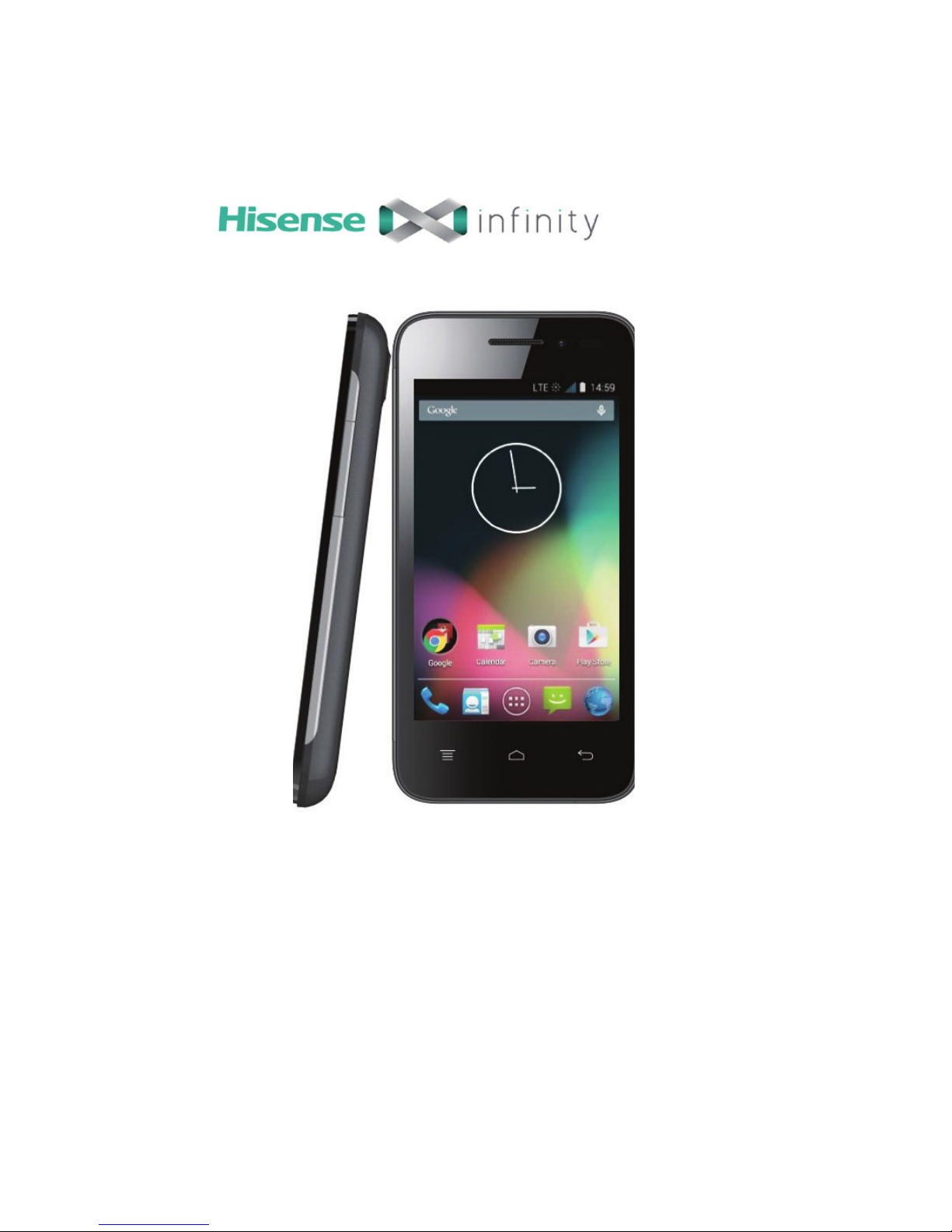
Hisense Innity VH777
Smartphone
Quick Start Guide
Model VH777

2015 Hisense Company Ltd.
All Rights Reserved.
All material in this Quick Start Guide is the
property of Hisense Company Ltd. and its
subsidiaries, and is protected under US
and Internaonal copyright and/or other
intellectual property laws. Reproducon or
transmission of the materials, in whole or
in part, in any manner, electronic, print, or
otherwise, without the express prior wrien
consent of Hisense Company Ltd. is a viola-
on of Hisense Company Ltd.’s rights under
the aforemenoned laws.
No part of this publicaon may be stored,
reproduced, transmied or distributed, in
whole or in part, in any manner, electronic
or otherwise, whether or not for a charge or
other or no consideraon, without the prior
wrien permission of Hisense Company Ltd.
Requests for permission to store, reproduce,
transmit or distribute materials may be
made to the following address:
Hisense USA Corporaon
PO Box 3289
Suwanee, GA 30024
Hisense, and any and all other Hisense
product names, logos or marks are registered

trademarks of Hisense Company Ltd. and its
subsidiaries. All other trademarks, products,
services and company names mentioned are
the property of their respective holders.

Section 1. Welcome to
the Hisense family!
Congratulations on the purchase of
your new Hisense Innity VH777
Smartphone! is Quick Start
Guide provides information to help
you begin enjoying your phone. For
detailed information about features,
product specications and taskbased instructions, please access
the Hisense Innity VH777 Smart-
phone User Manual on the Hisense
USA Support page at the following
address:
http://www.hisense-usa.com/support/manuals.asp.
To download the PDF version of
the manual, please enter the model
number ‘VH777’.
Register your phone
Please take a moment to register
your Hisense Innity VH777
Smartphone to stay informed about

this product, receive information
about new products and take advantage of special oers. Aer you’ve
set up your phone, you can use it to
scan the Registration page QR code
below or use a dierent device and
type in the following URL: http://
www.hisense-usa.com/support/
productreg.asp.
Registration page Support page
What’s included in the box
e following items are included
inside the box:
• Hisense Innity VH777
Smartphone
• Battery
• AC Power Adapter
• USB Cable

• Quick Start Guide (this document)
• Warranty
• Activation Guide
If any of the above items are missing
or damaged, please call Customer
Support per the included instructions in your Hisense Innity
VH777 Smartphone box.
What to do BEFORE you use
your phone
Before you use your phone for the
rst time, please charge the battery
for at least 5 hours. Remove the
charger when your phone indicates
that the battery is fully charged.
Your phone also has a SIM card
that’s already included. Please do
not remove it from the phone when
you charge the battery.
Charging the battery
To charge the battery, connect the
USB cable to the USB Connector
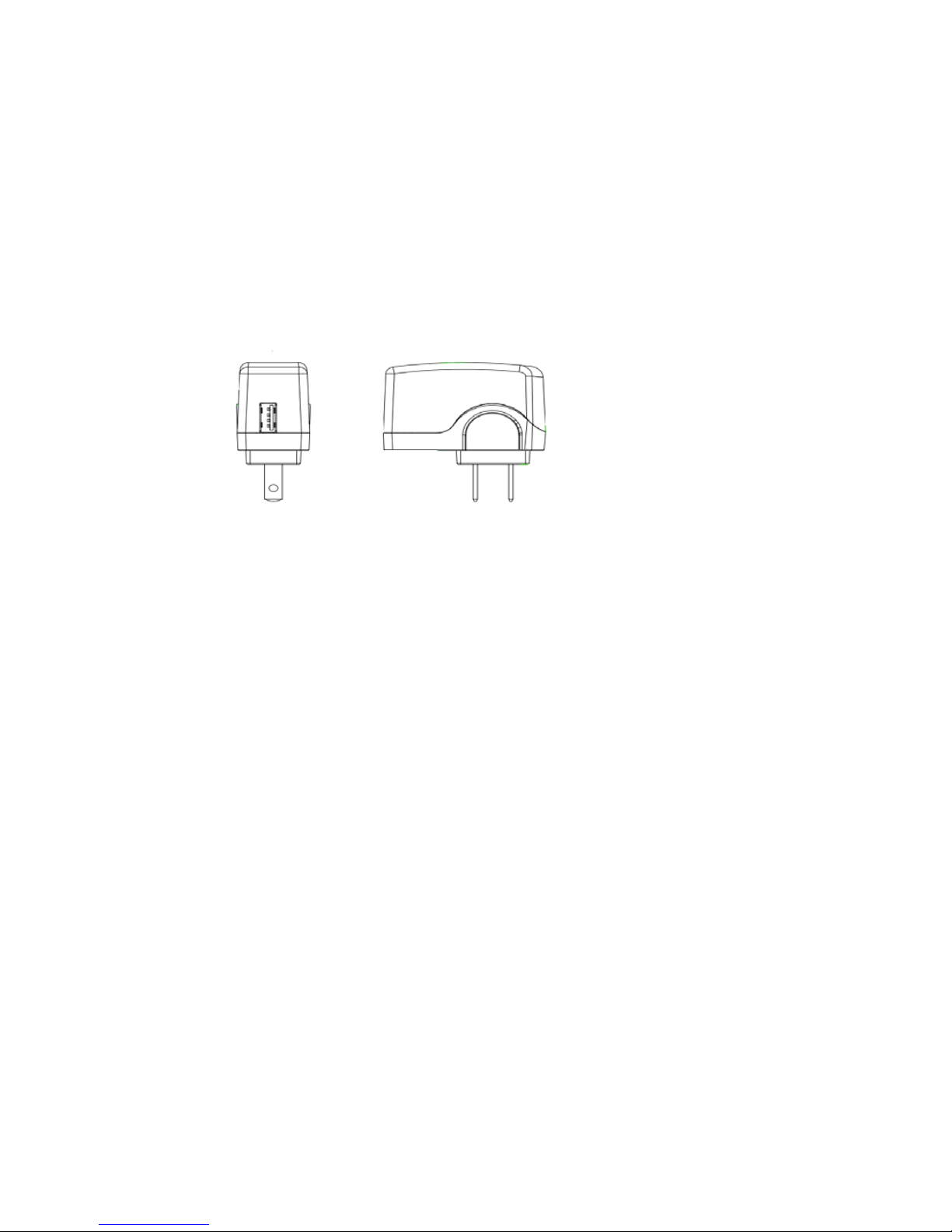
(see Figure 1) of your phone and the
other end of the USB cable to the
AC Power Adapter. Plug the adapter
into an appropriate electrical outlet
(100~240V AC).
Figure 1. Power adapter and USB
Powering on the phone
Press and hold the [Power] key for
more than 3 seconds to turn on your
phone.
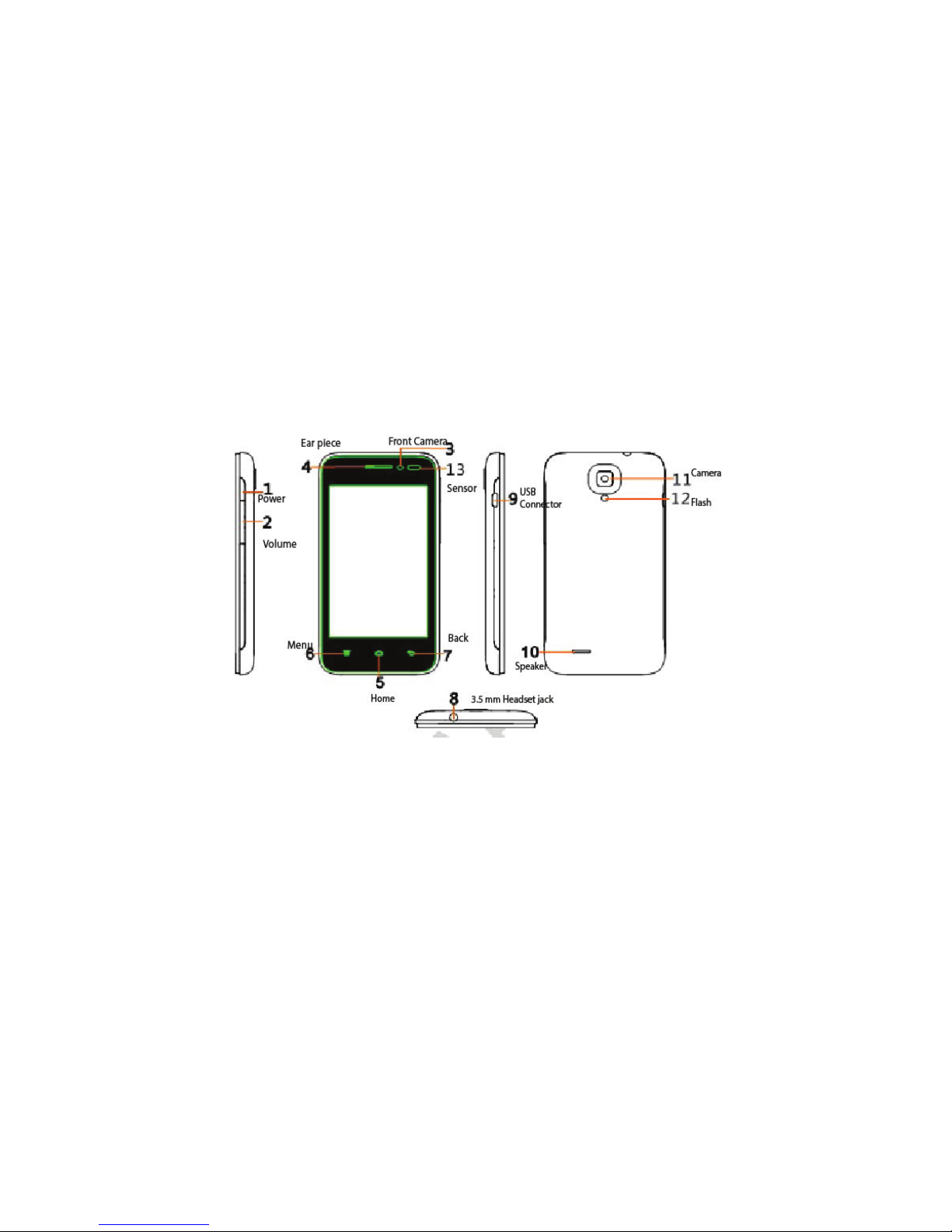
Section 2. Getting familiar with the features
is section shows external and
built-in features of your Hisense
Innity VH777 Smartphone.
Features
Figure 2. Features
Understanding the Home
screen
e Home screen is a gateway to all
of the applications and features of
your phone, and displays whenever
you turn it on.
