Page 1
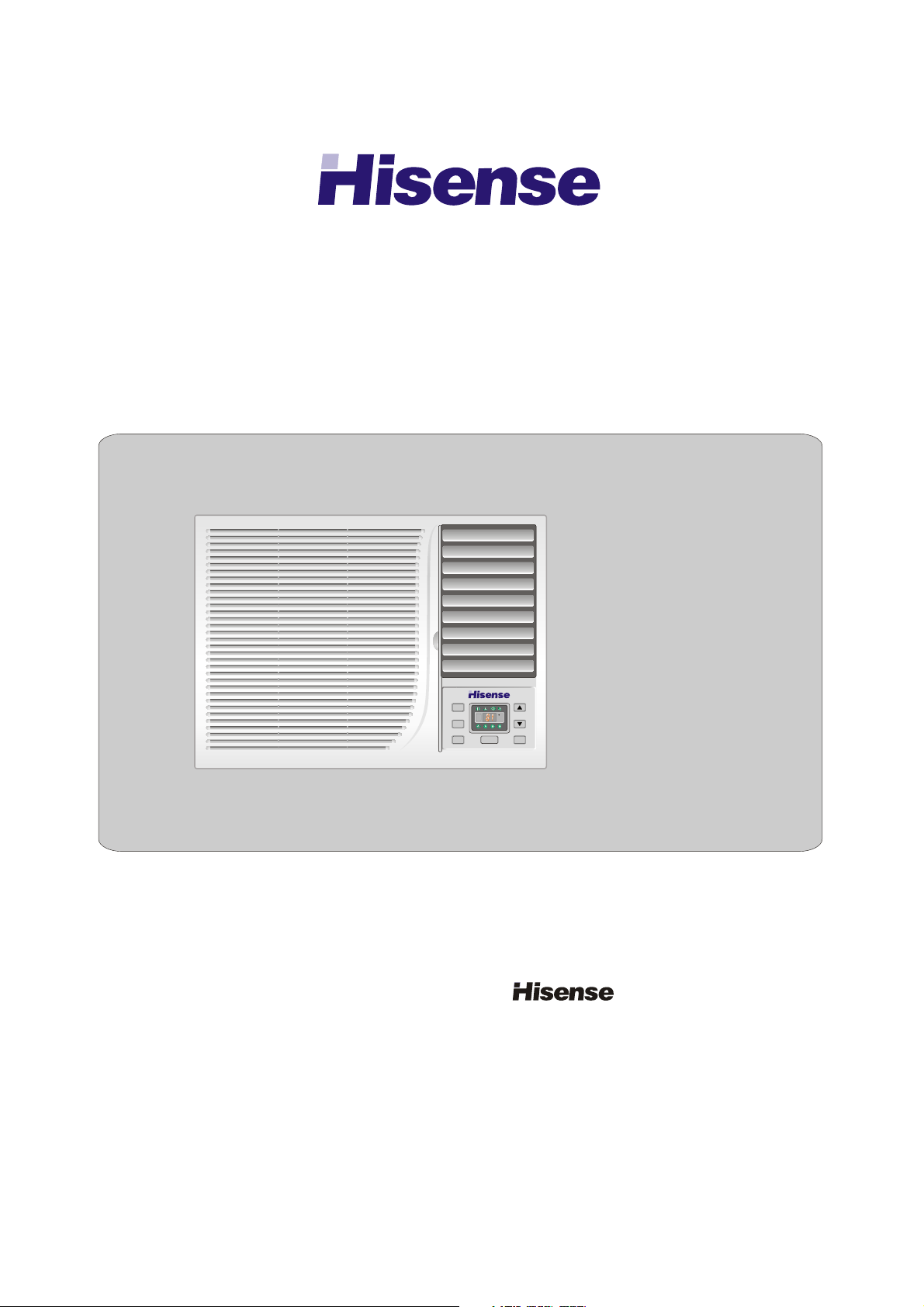
Window (Room) Air Conditioner
User Manual
HAWC09D
SWINGSWING
SPEED
TIMER
F
HR
FAN
/
OFFON
MODE
Thank you very much for purchasing a air conditioner, please
read this User and Care Manual carefully before installing and using this
appliance, keep this manual for future reference.
Page 2
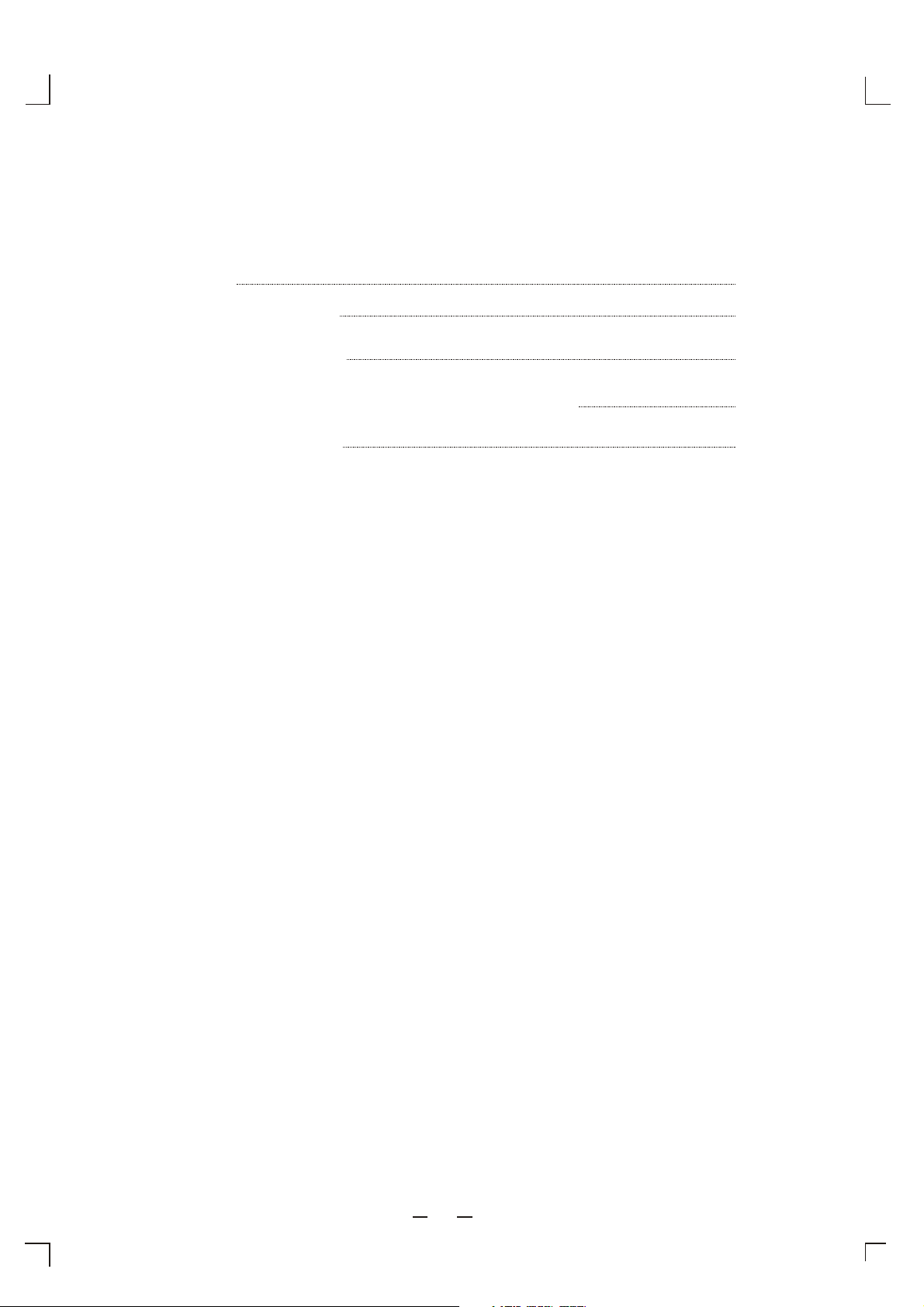
CONTENTS
Part Names
Operating Instructions
Care and Maintenance
Caution for Operation and Trouble Shooting
Installation Instructions
2
4
7
8
9
1
Page 3
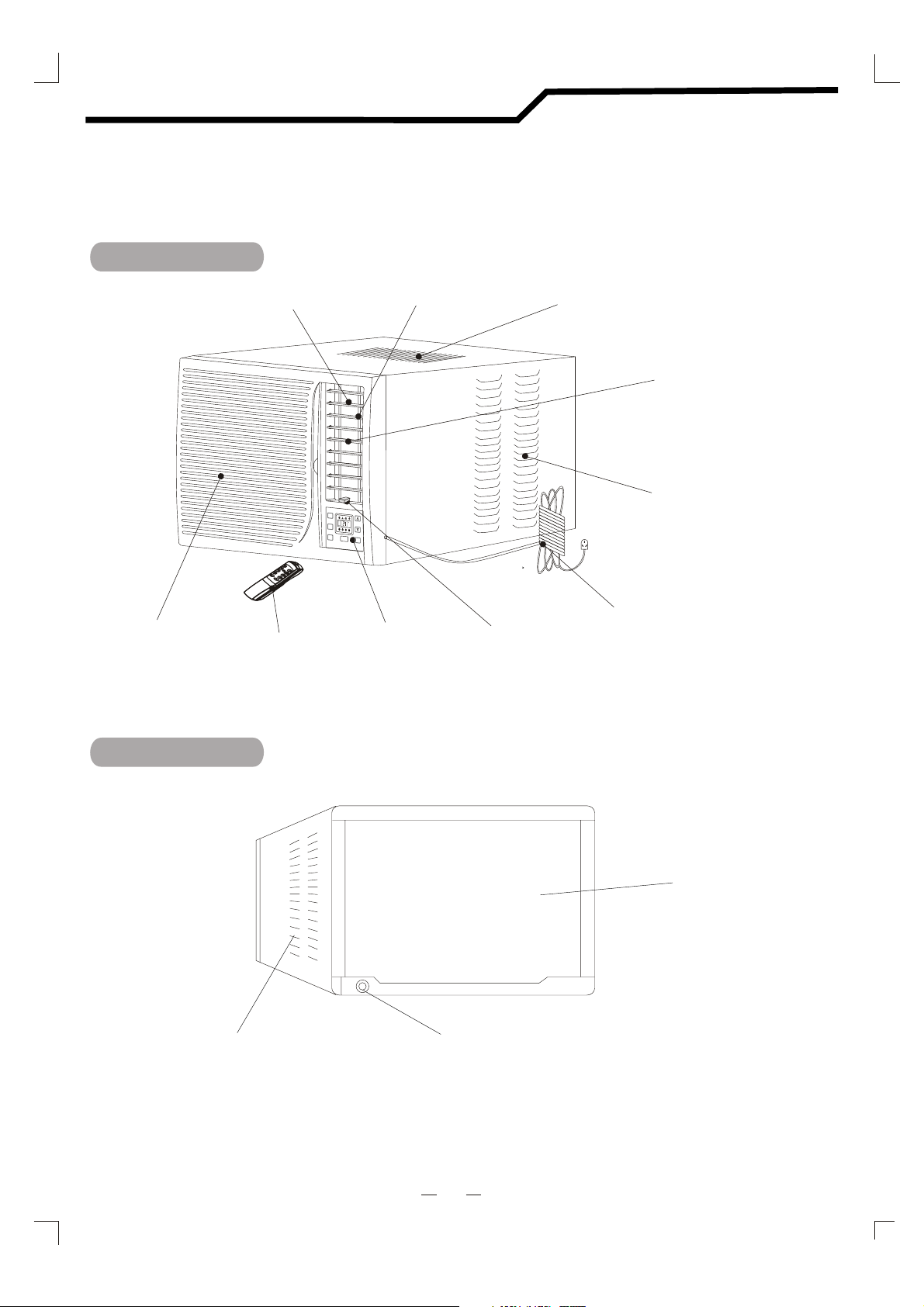
F
HR
Part Names
Front View
Interior
Air Inlet
Grille
Air Outlet
Remote Controller
Vertical Air Vane
S
W
IN
G
F
A
N
S
P
E
E
D
T
IM
ER
ON
/
OFF
MO
D
E
Control Panel
Exterior Air Inlet
Horizontal Air Vane
Exterior Air Inlet
Power Cord
Fresh air lever
Fig. 1
Back View
Outside Air Outlet
Exterior Air Inlet
Note:
The figures in this manual are based on the external view of a standard model.
Consequently, the shape may differ from that of the air conditioner you have selected.
Drainage Tip
Fig. 2
2
Page 4
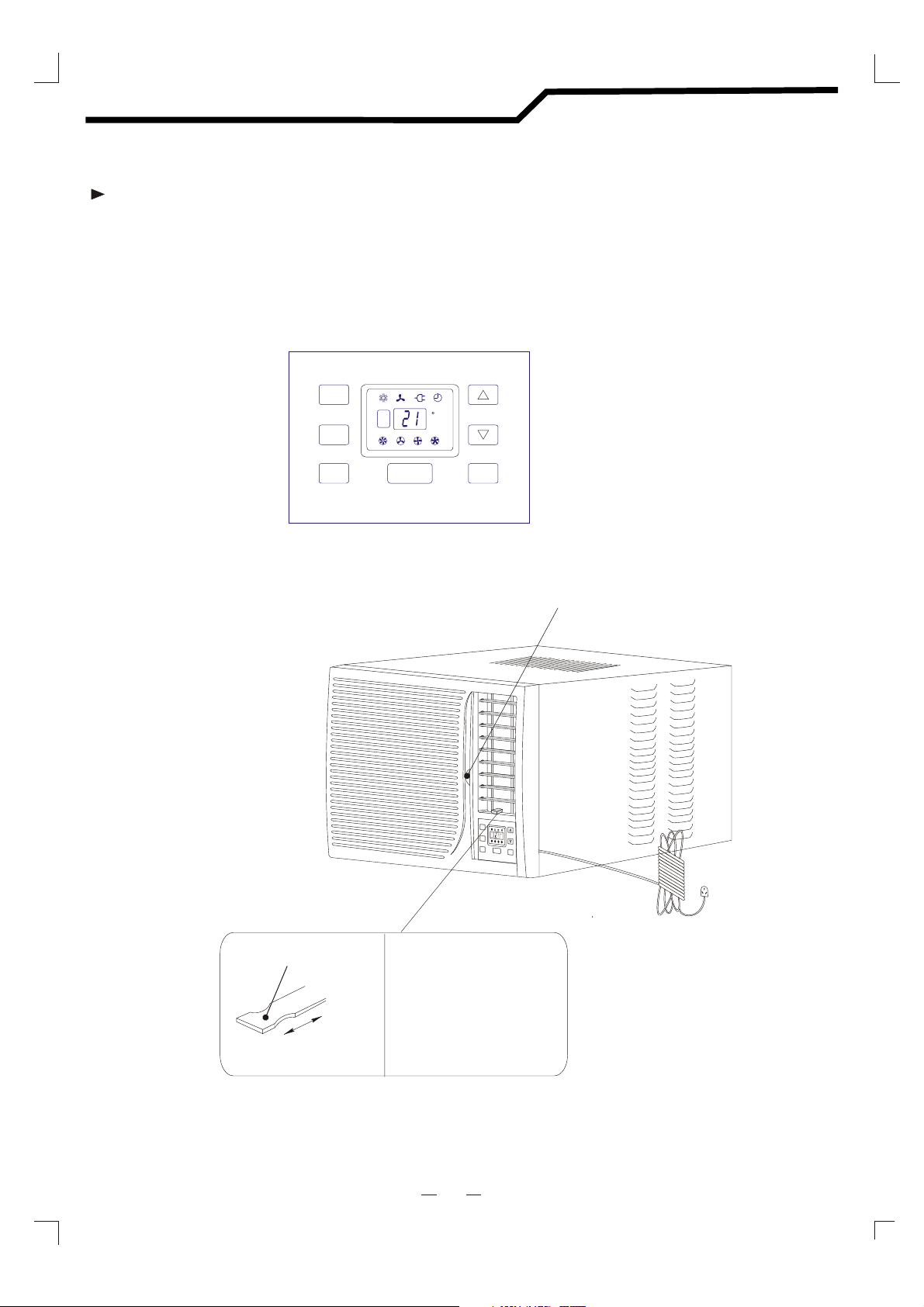
F
HR
Parts Name
Control Panel and Vent Lever
1. Control Panel
Electrical Models:
SWING
FAN
SPEED
TIMER
C
HR
/
OFFON
MODE
2. Vent Lever
Fresh air lever
Fresh air
vent opens
Fresh air
vent closes
Air Filter handle
S
W
I
N
G
F
A
N
S
P
E
E
D
T
I
M
E
R
ON
/
OFF
MO
D
E
Shut the fresh air door to
achieve the best cooling
effect and open it to
introduce fresh air into
the room if the air is foul
inside.
3
Page 5
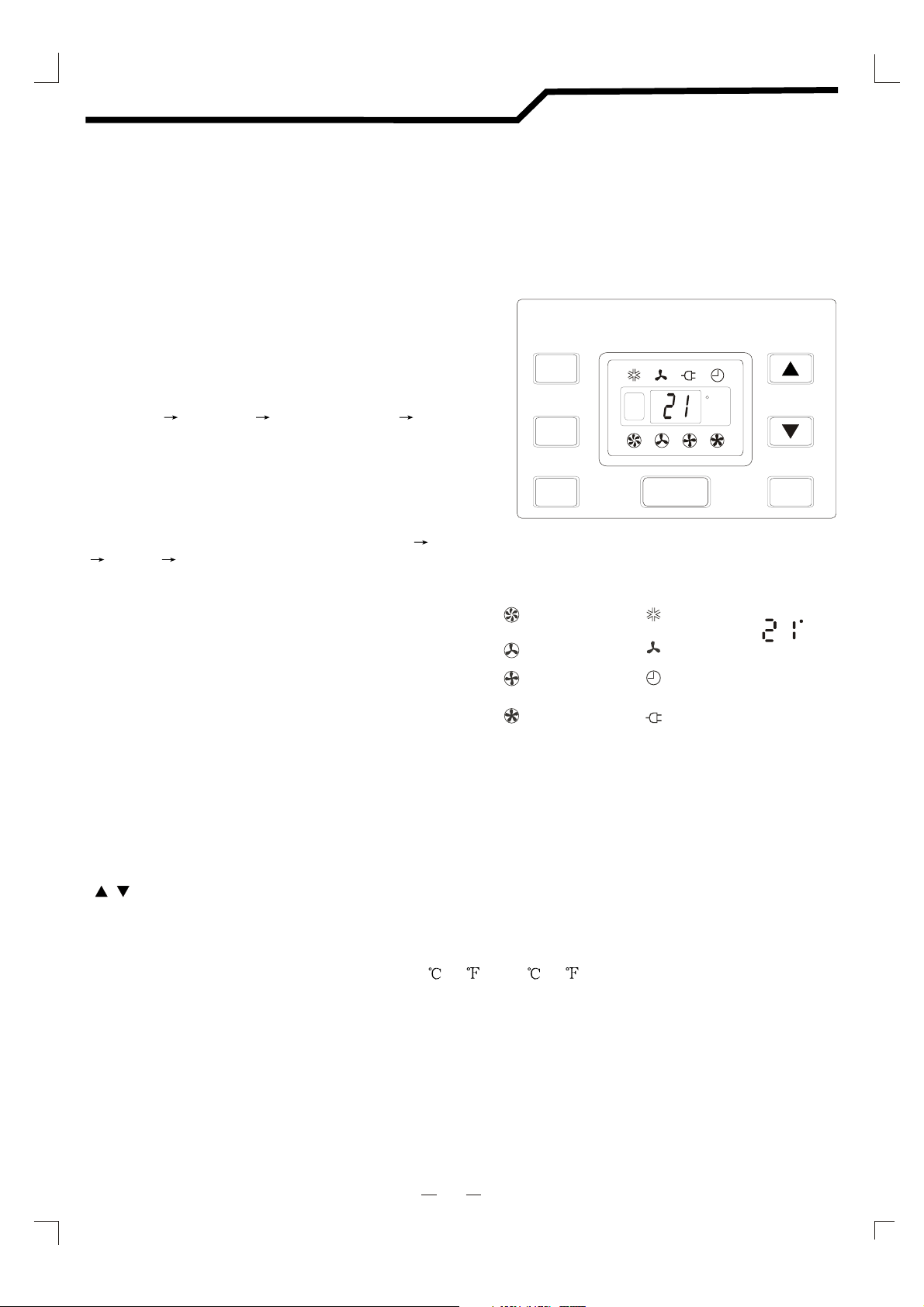
C
Operating Instructions
You can easily operate this air conditioner by pressing
the relevant button on the control panel as well as the
remote controller.
ON/OFF Button
The air conditioner will start operation or will stop operation
when this button is pressed.
MODE Button
Each time the MODE button is pressed, the operation
mode is changed in sequence:
COOLING FAN ONLY ENERGY SAVING COOLING
NOTE: After setting a mode, allow 3
minutes before switching to another mode.
FAN SPEED Button
Used to select the fan speed in sequence: auto low
medium high.
TIMER Button
Used to set or cancel a timer operation.
When the unit is in operation, you can set the OFF TIMER.
When the unit is off, you can set the ON TIMER.
Timer setting range is 0 to 24 hours.
If the OFF TIMER is set, the timer LED displays
the remaining operating time for only 12 seconds,
the display then reverts to displaying the set temperature.
If the ON TIMER is set, the timer LED displays
the remaining time to left until turn on.
Control Panel
SWING
F
FAN
SPEED
TIMER
HR
/
OFFON
MODE
Indication symbols on the LED control panel:
Auto fan speed Cooling
Low fan speed
Medium fan speed
High fan speed
The above LED symbol lights when the relevant mode is in use.
Fan only
Timer
Energy-saving
Display set temp
Display set timer
C
HR
If you want to cancel the ON TIMER, press the TIMER
button again.
Buttons
Used to set the room temperature in COOLING mode or the time in TIMER mode.
NOTE: The temperature setting range is from 19 (66 ) to 31 (88 ).
SWING Button
Used to start or stop the vertical air vanes.
4
Page 6

Operating Instructions
Remote Controller
The remote controller transmits signals to the system.
10
1
Power
Timer
2
Mode
Swing
Power Saver
8
9
POWER Button
1
The air conditioner will start operation or
will stop operation when this button is
pressed.
MODE Button
2
Used to select the mode.
7
Auto
Fan Speed
Mid
4
High Low
3
_
Temp/Time
+
5
6
10
Buttons
3
Used to set the room temperature in COOLING
mode or the time in TIMER mode.
HIGH Button
4
Used to select mode.high fan speed
MID Button
5
Used to select medium mode.fan speed
LOW Button
6
Used to select Low mode.fan speed
AUTO Button
7
Used to select the Auto mode. fan speed
TIMER Button
8
Used to set or cancel a timer operation..
POWER SAVE Button
9
Used to select the mode.Energy-saving
SWING Button
Used to start or stop the vertical air vanes.
When changing modes during operation, the unit will not respond instantly. Please wait 3 minutes.
Wait 3 minutes before restarting the appliance.
5
Page 7

F
HR
Operating Instructions
Remote Control
How to Insert the Batteries
Remove the battery cover according to the arrow direction.
Insert new batteries making sure that the (+) and (-) of the
battery are matched correctly.
Re attach the cover by sliding it back into position.
Note:
Use 2 LR6 AA(1.5volt) batteries. Do not use rechargeable batteries. Replace batteries with new ones of the same type when the operation becomes
erratic. If the replacement is done within 1 minute, the remote control will keep
its original presets.
How to Use
To operate the room air conditioner , aim the remote control
at the remote sensor.
The remote control will operate the air conditioner at a distance of up to 23 feet when pointed at the remote sensor on the
main unit.
S
W
I
N
G
F
HR
A
N
S
P
E
E
D
T
I
M
E
R
ON
/
OFF
6
M
O
D
E
Remote Sensor
Page 8

Care and Maintenance
When servicing the air conditioner, be sure to
turn the mode switch to the "OFF" position and
disconnect the power cord from the electrical outlet.
1. DO NOT use gasoline, benzine, thinner or
other chemicals on the air conditioner as these
substances may cause damage to the paint finish
and deformation of plastic parts.
2. Never attempt to pour water directly to the
front of the unit as this will cause deterioration of
the electrical insulation.
Cleaning the Air Filter
If the air filter becomes clogged with dust, air-flow
is obstructed and efficiency is reduced. The air filter
should be cleaned once a month. More frequent
cleaning may be necessary depending on outdoor
and indoor air quality.
Air Filter Removal:
The air filter on the above model is located
behind the air intake front grill.
To remove the air filter, grasp the filter handle(tab)
located on the right (center) side of the air inlet grille
and slide the air filter to the right.
To reinstall the air filter, reverse the above
procedure.
! !
DO NOT forget to install the air filter. If the air
conditioner is left to operate without the air filter,
dust is not removed from the room and may
cause your air conditioner to fail.
When the air filter inlet grill and cabinet are dirty,
wipe with lukewarm water (below 40 C). Use of
mild detergent is recommended.
Cleaning the Air Filter
1. Remove dust clogged in the filter by
tapping it or vacuum clean it.
2. Wash the filter well with lukewarm water below
40 C while rubbing lightly: To get better
results, wash it with soapy water or a neutral
cleaning agent.
3. Rinse the filter well using clean water then
dry completely.
End-of-Season Care
1. Operate the fan alone for half a day to dry out
the inside of the unit.
2. Turn the power off and remove the plug from the
wall socket.
3. Clean the filter.
4. Store in a dry location.
CAUTION
7
Page 9

Caution for Operation
Trouble Shooting
Caution for Operation and Trouble Shooting
1. Wait for three minutes before restarting the air conditioner.
2. A specified fuse should be employed in the power source circuit for fear the appliance be damaged.
3. Power supply
Power supply voltage should be at the range of 10% rated voltage, otherwise the appliance will not
operate normally or the fuse will be blown.
4. Temperature range
The air conditioner will not operate in the following operation mode and ambient temperature:
COOLING
5. When the relative room humidity is over 80% and the doors or windows are open, dew will form
around the indoor air outlet during extended COOLING use.
6. The air conditioner is safe when ambient static pressure is 0.8~1.05 standard atmosphere pressure.
Outdoor temperature is over 43
Indoor temperature is below 21
Before asking for service, please check the appliance according to the following items.
The appliance will not be operate
Check if the power supply is connected correctly.
Check if the power supply is wrong or the voltage is too low or too high.
Check if the fuse is blown or the breaker trips.
Check if the appliance restarts less than three minutes after it was switched off, in this case the
overload protector of the compressor may trigger.
Cooling is not effective
Check if the air filter is clogged, this will cause frosting up of the evaporator, first, clean the air filter,
and then allow airflow in until the frost is melted.
Check if the appropriate temperature is set. Set the temperature according to the room temperature.
Check if sunlight is penetrating into the room directly through an open curtain.
Check if any window or door is open. Close all of the windows and doors to achieve the best
cooling effect.
8
Page 10

Installation Instructions
Note: All mentioned accessories are prepared or purchased by user.
1.Accessories
50
530
10
20
5
1. buffer 2.leveling pad 3. seal foam pad
3
2
4. decorating strip
15
Note: All above accessories are prepared or purchased by user.
2. Installation requirements
Leave a space more than 100cm at the rear of the appliance and ensure the outdoor air intake not
be blocked.
A wooden frame as shown in fig.1 is advisable if the appliance is installed through a window. The
installation bracket as shown in fig.2 should not be welded with the window sash.
The square hole should be smooth enough if the appliance is installed through a wall. A space
as shown in fig.3 for outdoor air intake should be prepared if the wall is too thick.
The metallic installation bracket should be constructed as fig.4.
All the installation structure should de strong enough.
A
90
90x20x490
woo den st rip
A
490
Fig.1
85
Fig.2 Fig.4
Space for outdoor
air intake
9
PDF created with pdfFactory Pro trial version www.pdffactory.com
AA
490
530
Fig.3
thickness ofwall
Page 11

2. Installation requirements
Installation instructions
3. Installation steps
Test the appliance by connecting the power supply cord in a correct receptable outlet of power supply
before installation.
A clearance of 20 mm is advisable between the appliance cabinet and the wall as shown in Fig.5.
Put the buffers on the installation bracket as shown in Fig.6. Adjust the appliance as shown in Fig.4.
The leveling pads are employed to tilt the appliance in order that the indoor side is about 10 15 mm
higher than the outdoor side for fear the condensate overflow into the room.
The seal foam pads are employed to prevent outside hot air from leaking into the room(Fig.7) and
the decorating strip is presented for aesthetical appearance as Fig.8.
lower part of
installation bracket
20
buffer
Fig.5
Fig.7
Fig.6
decorating strip
Fig.8
4. Drainage
Condensate will form during the cooling or dry operation, User can choose drainage
or no drainage. Remove the drainage tip and fix the drainage hose when drainage is chosen.
On the contrary, the condensate is splashed to cool the condenser so that the cooling capacity
and energy conservation is improved with a little high noise when no drainage is chosen.
5. Fuse and grounding
For your personal safety, this air conditioner must be grounded. This appliance is equipped with
a power supply cord having a 3-prong grounding plug. To minimize possible shock hazard, the cord
must be plugged into a mating, 3-prong grounding-type wall receptable, grounded in accordance
with all local codes and ordinances.
The extension of power supply cord is inadvisable.
Connect this air conditioner to its own individual wall receptable to prevent itself and other appliances
or household lights from causing a overload that could cause a power outage.
10
PDF created with pdfFactory Pro trial version www.pdffactory.com
Version No. 819043541-01
Page 12

Version No. 819044075-01
Page 13

HISENSE WARRANTY
TERMS AND CONDITIONS
1. HISENSE Australia will provide parts and labour to you the Customer
as set out herein.
2. Nothing in the warranty, limits any rights you may have under the trade
practices act or any other Commonwealth or State Legislation. Such
rights cannot be changed by the conditions in this warranty. Subject to
the conditions below this appliance is warranted by Hisense and/or its
Agents to be free from defects in materials and workmanship for a
period of 60 months from the date of purchase (the “Warranty period”)
3. This warranty: a. covers products purchased as NEW, manufactured for use in
Mainland Australia and Tasmania;
b. is only applicable when installed by a licensed and qualified
installation contractor
c. commences from the date of purchase as listed on the Customers
invoice;
d. provides for the labour and replacement parts necessary to maintain
your product in good operating condition as specified in this warranty
however, if repair is needed because of product failure during normal
usage, Hisense has the option to repair or replace the defective
product or part of the product with a product or part of the product of
like kind and quality and a replacement part may be new or
reconditioned of like kind and quality and may cost less than the
original product purchased and no charges or refunds will be made
based on the replacement product cost difference;
e. applies only to the original purchaser and cannot be transferred;
f. is only applicable when your appliance is used in a domestic
environment;
g. covers products for commercial purposes for a period of 12 months
from the date of purchase.
4. Product Identification
a. Hisense reserves the right to reject claims for any services or work
where the Customer requesting such work or services from Hisense
and/or its agents cannot produce for verification the serial number
and the proof of purchase as per original purchase invoice.
b. The warranty will be voided if any Serial Number sticker provided to
be placed on the equipment is damaged, modified or removed.
c. In the event that a request for repair is made against a warranty
where the Serial Number sticker is not attached to the product or the
customer cannot produce for verification the original invoice, the
repairer will not affect any repairs on the product and the Customer
will be charged a service call-out fee.
5. What is covered by this warranty
a. The equipment is covered for faulty workmanship on parts that have
failed under normal use which are contained within the product.
b. Hisense and/or its Agents will decide if there are any defects in the
material and/or workmanship
c. This warranty is only applicable for repairs on declared equipment
carried out within Mainland Australia and Tasmania
6. What is not Covered by this warranty (excluded):a. Loss or damage occasioned by:
i. Accidental removal of the plug from the power point, failure to
plug in the product to a properly connected power supply or
failure to switch on the power point;
ii. Switching off the power supply or power supply outages;
iii. The introduction of abnormal heat loads to the product;
iv. Failure to observe the operating and installation instructions
supplied with the product; and
b. any damage or failure:
i. of equipment due to the product being inadequately serviced to
manufacturer’s recommendations;
ii. resulting from environmental conditions including and not
limited to dirt, dust, rodents, insects, rust, corrosion, salt builtup, of any part of the product including its parts; or
iii. resulting from excessive use “fair wear and tear”;
iv. resulting from poor installation including and not limited to
positioning and externally fitted equipment such as plumbing
and drainage, cabling, antennae or due to Incompatibility of
connected equipment;
v. to the product caused by overheating as a result of siting or
positioning of the equipment, where there is not provision for
adequate ventilation or a dust free environment;
vi. caused if your appliance has been dismantled, repaired or
serviced by any person other than someone authorised by
Hisense;
vii. to a product or components, caused by power surges or spikes,
including and not limited to, mains power and
telecommunications connections, or to other unspecified
sources, incorrect power current, voltage fluctuation, amperage
fluctuation, rust or corrosion;
viii. due to a dropped product; collision with another object, use
of which is not designed, negligence, accident or deliberate
misuse, theft, abuse, vandalism, flood, fire, earthquake,
electrical storms or any other act of God or any war related
events;
c. costs of attendance and testing where no mechanical or electrical
failure is identified;
d. initial setup and installation of the product;
e. Normal maintenance costs and costs incurred through the
installation of items listed as requiring periodic replacement;
f. products with removed or altered serial numbers;
g. consumables such as but not limited to bulbs/globes, batteries,
remote controls;
h. removal and reinstallation of an internal component not performed
by a factory authorised service centre;
i. cosmetic or structural items;
j. Any failures due to the interference from or to other products
and/or sources;
7. The Warranty Ceases if: a. The product ceases to carry the original manufacturer’s serial
number or is sold at an auction;
b. The product is rented;
c. Damage to the product has occurred as listed in point 6b.
8. Neither Hisense nor its representatives provide loan equipment
under the terms of this warranty.
9. Any unauthorised access to the internal hardware of the product will
void this warranty.
10. Replacement items are “Like for like” and is not “new for old” and
does not indicate in any way that a faulty product will be replaced
with a new part or unit.
11. If you reside outside of the service coverage area of your nearest
authorised service agent, this warranty does not cover the costs of
transportation or travel expenses to and from your home.
12. Hisense accepts no liability for items that are lost, damaged, or
stolen as a result of freight, transport or storage. If you are required
to transport the appliance to an authorised service centre, you must
ensure that it is securely packed and insured.
13. On Public Holidays or other periods when regular business and
wholesale operations are temporarily ceased, repairer availability
and warranty response times may extend beyond the standard
response times due to the availability of repairers and parts.
14. Any repair performed on a product under the warranty where no fault
can be found, or the item is deemed by Hisense, or an authorised
Hisense agent, to be not faulty under this warranty, or the repair or
fault is not covered under the warranty, a No Fault Found fee is
payable by the warranty holder of a minimum of $125 inc GST.
15. Any repairs or services required that are outside of the terms and
conditions of the warranty can be carried out at the request of the
customer or due to site attendance were fault is not covered under
warranty as the product not been installed or setup correctly; a credit
card may be required prior to the commencement of such services.
Page 14

WARRANTY CLAIMS PROCEDURE
Please retain this portion for your records
60 MONTHS IN HOME REPAIR WARRANTY
Hisense Australia will provide its nearest service centre for repairs under warranty. You will need to
ensure that you have already called Hisense Warranty Centre and received a JOB NUMBER.
Before making a claim, please make sure that you understand the terms and conditions of the warranty
x
Check and ensure the installation of all power cables to the power point are secure and power is turned on,
all cables leads and connectors are connected properly and that all switches are turned on and functioning
x Check that there is power at the power point by using a small appliance
x Check that all settings are set according to the instruction manual
x Please keep this certificate in a safe place together with your product receipt. Should you need to make a
claim, the responsibility of proof of ownership of the equipment is on you. If a claim is made that is found
not to be covered under this warranty, or no faulty hardware components are found, you will be charged at
Hisense or Hisense Authorised Service Center's standard service charge plus an administration fee.
PLEASE REFER TO THE TROUBLESHOOTING GUIDE
AT THE END OF THIS MANUAL
Service Procedure
Please have your original invoice, model, and serial number ready. To receive service, you are required to:
x Call 1800 447 367. Service claims may be made between 9:00am and 5:00pm AEST week-
days excluding public holidays where a call representative will log your claim for processing.
x You will be provided a JOB NUMBER
x Normally under 2 hours of logging and receiving your proof of purchase for your claim, an Authorised
Service Agent will contact you to proceed with claim.
WARRANTY REGISTRATION
In order to register your warranty, please fill out and return with a copy of your invoice to:
Congratulations on your purchase, This Document sets out terms
and conditions of your product warranty. Please Keep it with your
proof of purchase information in a safe place for future reference
should you require service to your product.
NAME OF PURCHASER _______________________________________________
ADDRESS __________________________________________________________
___________________________________________________________
CITY ______________________________ STATE _______ POSTCODE ________
PHONE (_____)_____________________
MOBILE (_____)_____________________
FAX (_____)_____________________
Hisense Warranty Registration
PO BOX 2268 Seaford Victoria 3198 Australia
The Undersigned hereby acknowledges receipt of the Hisense
warranty service provided. I have read and understand the
conditions and terms of the warranty in its entirety.
SERIAL NUMBER
____________________________________________________________
STORE PURCHASED FROM
____________________________________________________________
CITY _______________________ STATE _______ POSTCODE ________
INVOICE NO. _______________________________________
MODEL NO. _______________________________________
DATE OF PURCHASE _________/___________/__________
SIGNATURE _________________________________________________
