Hip Street HS-57 User Manual
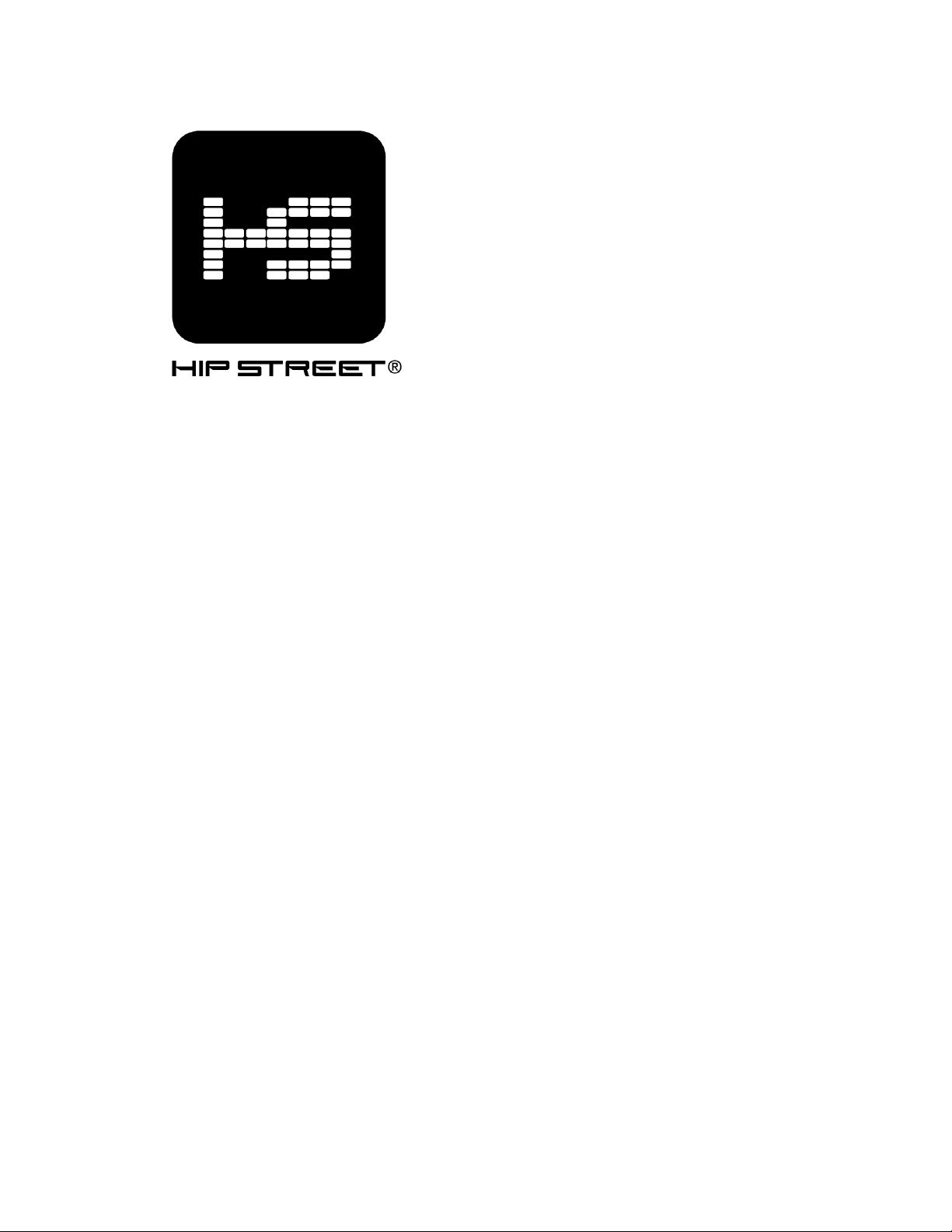
1
HS
HS----57
HSHS
57 Video MP3 Player
5757
Video MP3 Player
Video MP3 PlayerVideo MP3 Player
Instruction Manual
Instruction Manual
Instruction ManualInstruction Manual
Thank you for your purchase of this Hip Street video MP3 player and we hope you enjoy using
it. Please visit our website at www.hipstreetonline.com.
Please ensure that you fully read and understand the information within this instruction manual
prior to using your product. It is advised that you keep this instruction manual in a safe place
for future reference. We sincerely hope that this high quality product offers you endless hours
of entertainment.

2
Important safety precautions
• Always follow these basic safety precautions when using your player. This will reduce
the risk of product damage and personal injury.
• Do not disassemble, repair or modify the player by yourself. Refer servicing to
qualified personnel.
• Do not dispose of the player in extreme heat to avoid explosion.
• Keep the player away from direct sunlight or heat source.
• Do not expose the unit to rain or moisture to avoid any malfunction.
• Do not use the player in a rather dry environment to avoid static.
• Never apply heavy impact on the player like dropping it or placing it on a magnet.
• Clean only with a dry cloth. Make sure the player is turned off before cleaning. Do not
use liquid cleanser.
• Be sure to back up your files. We will not be liable for the loss of data due to improper
operation, repair or other causes.
Precautions in using the earphones
• Do not use the player with earphones while driving a motor vehicle or riding a bicycle.
• To avoid an accident, do not turn up the volume too high while walking.
• It’s not recommended that you use the earphones at a high volume for an extended
time as this may cause hearing damage.
System Requirements
• OS: Windows Vista / XP / 2K / ME / driver installation needed for 98SE / Mac OSX 10+
• CPU: minimum Pentium 3 1.0 GHz or equivalent
• Memory: minimum 256MB
• Hard disk free space: minimum 100MB
• Video card: above 800x640, enhanced color, minimum16 bits
• Available USB port
Product and Battery Disposal
This product contains a built-in lithium battery and should not be disposed of in normal
household waste. For disposal and recycling, please contact your local waste management
authorities.
The recycling and processing of electronic waste will make a significant contribution towards
helping protect the environment.
FCC WARNING:
This device complies with the limits for a Class B digital device, pursuant to Part 15 of the FCC
Rules and the Canadian ICES-003. Operation is subject to the following conditions:
- this device may not cause harmful interference, and
- this device must accept any interference received, including interference that may
cause undesired operation.
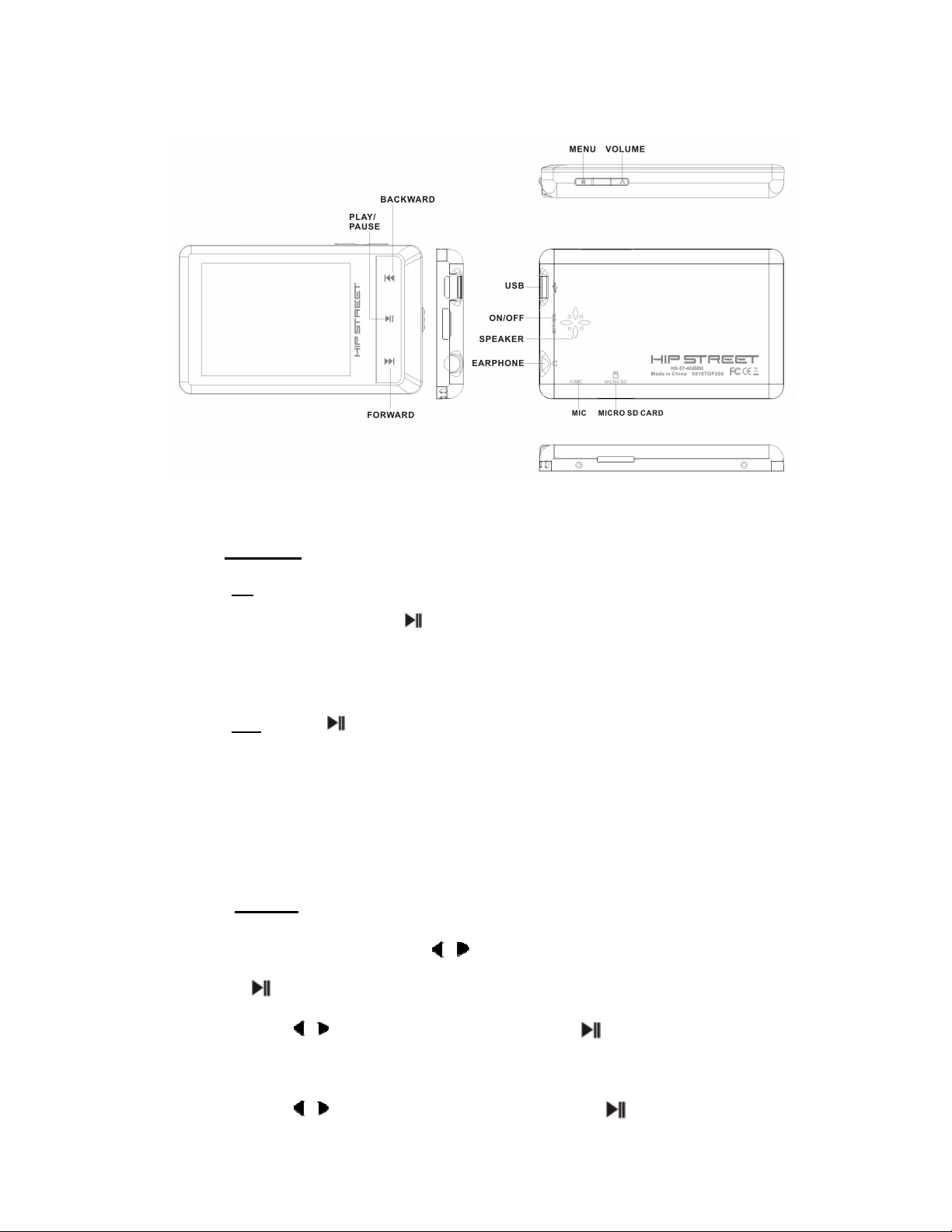
3
Functional Overview
1. ON/OFF
a) ON: The player will automatically start up once you switch the main power switch to
the ON position. Holding for about three seconds will also turn the player on
provided the device was previously switched on and that the main power switch is
still in the ON position.
b) OFF: Holding for about three seconds will put the player into STANDBY power
mode which for most purposes is the correct OFF position when the player is being
regularly used. Switch the master power switch to the OFF position for long term
storage (more than 48 hours of non use).
2. VIDEO
a) On the MAIN screen, press the / button to choose the icon for Video and press
the button to access the application.
b) Press the / button to choose “Playing” and press to access the video
catalogue list.
c) Press the / button to scroll through the list and press to start playing the
