Hip Street HS-529-2GBBK User Manual

Instruction Manual
HS-529-2GBBK
MP3 Player
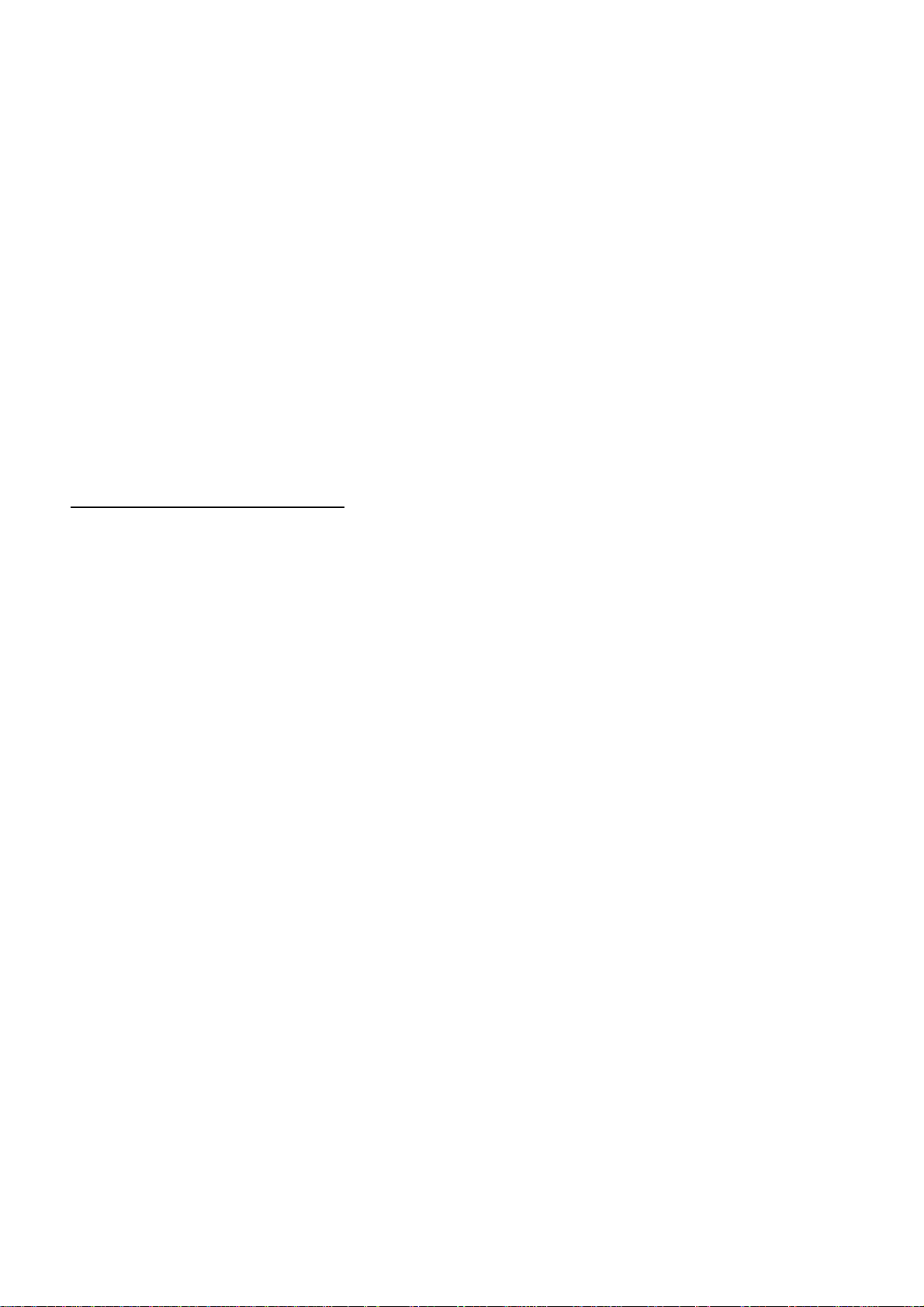
Thank you for your purchase of this Hip Street MP3 player and we hope
you enjoy using it. Please visit our website at
www.hipstreetonline.com
The display screen images contained in this user manual are used for
identification purposes only, actual display pictures may vary.
Please ensure that you fully read and understand the information with
this instruction manual prior to using your product. It is advised that
you keep this instruction manual in a safe place for future reference. We
sincerely hope that this high quality product offers you endless hours of
entertainment.
.
1

Note:
1. Do not use the unit in places that are extremely hot, cold, dusty, or
humid.
2. Avoid dropping the unit.
3. The battery life may differ under different usage conditions.
4. Please charge the unit when any of the following cases occur:
A. Low battery indicator
B. The player continuously turns off automatically
C. The keys become inactive
D. Can’t turn on the player
5. Do not disconnect the player while it is formatting or
uploading/downloading files
6. Do not disassemble as this will void the warranty
7. Specifications are subject to change and improvement without notice
8. While formatting the player, please select the file system as FAT32
9. Do not immerse this product in liquids of any kind.
10. Do not clean this product with chemical solvents or abrasive
material.
2

Function Overview
2GB memory capacity
MP3 / WMA Player
Works as a memory storage device (USB flash drive)
7 EQ modes: Normal, Rock, Pop, Classic, Soft, Jazz, DBB
7 various backlight colors to choose from
Various play modes: Normal, Repeat 1, Folder, Repeat Folders,
Repeat All, Random, Intro
Sleep mode and power-saving mode
Rechargeable battery
3
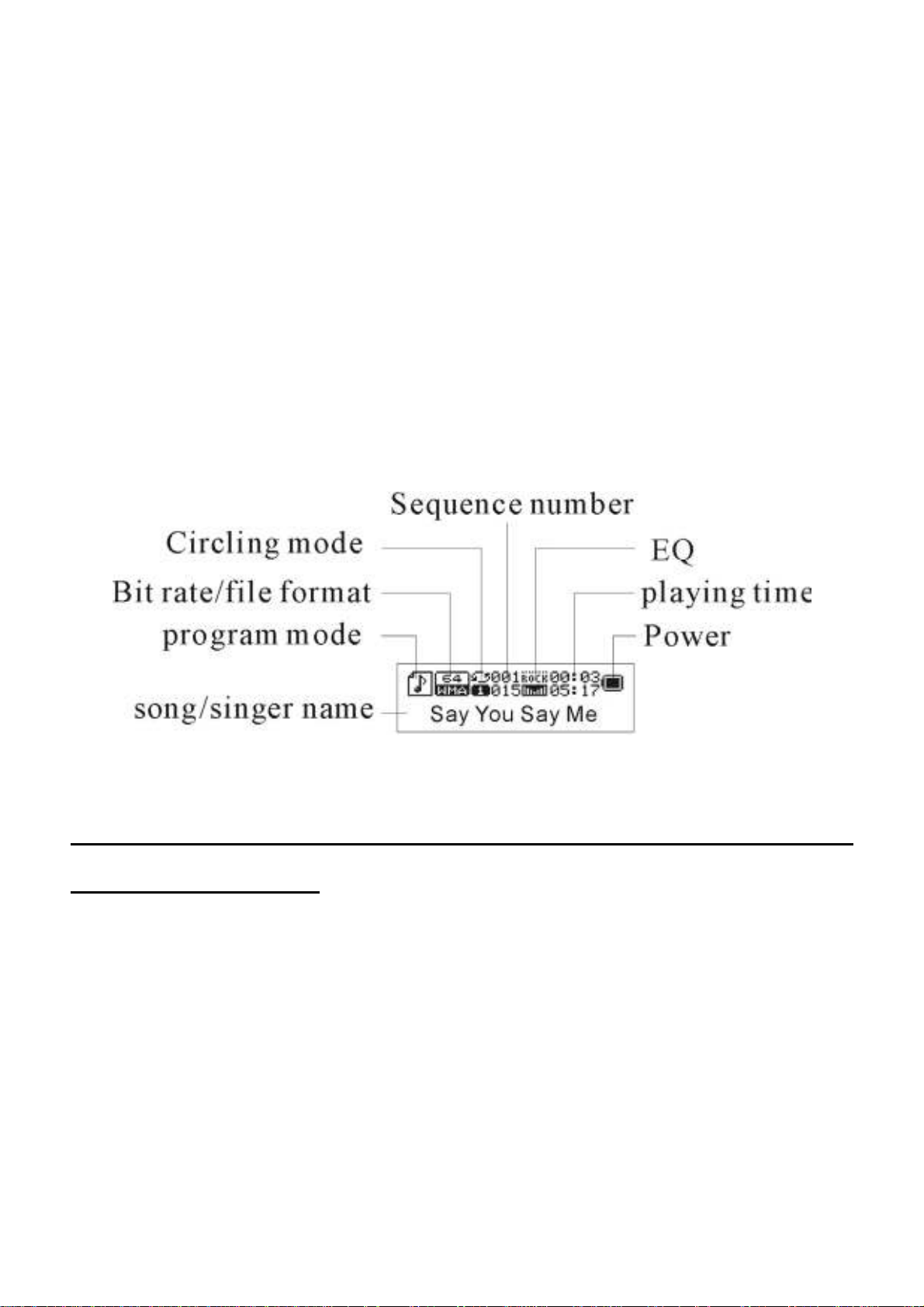
Getting to know this music player
LED Screen
Press and hold the M button to exit any screen or function and
enter the main menu.
4

Various Function Modes
Main menu: When powering the unit on, press and hold the M button to
enter the main menu.
To select a function, navigate through the main menu using the
or buttons and press the M button to enter.
Music mode:
5
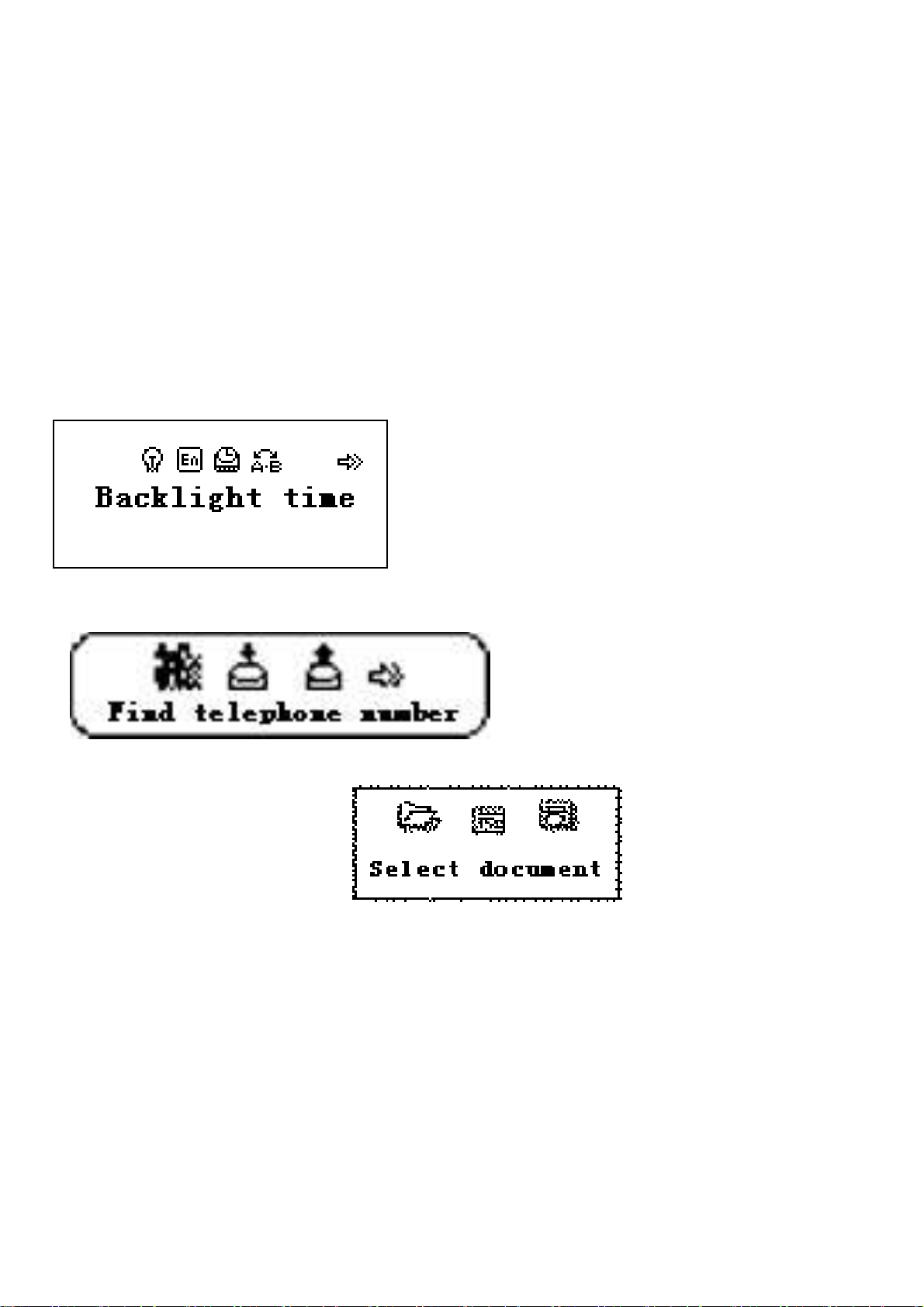
System setting:
Telephone book:
Electronic Document:
◇
6
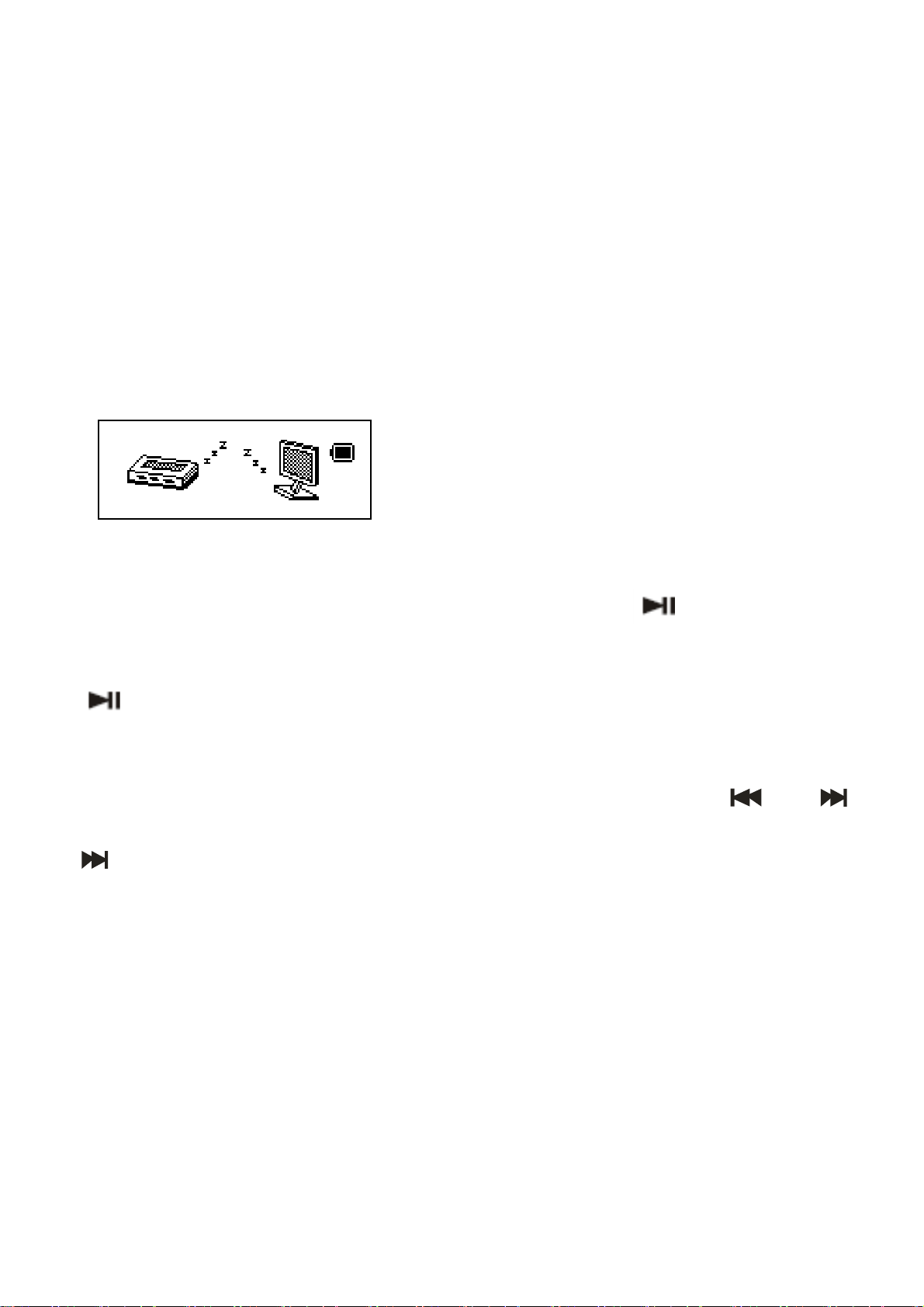
Enter into USB mode by PC:
Power on/off
To power on and off the player, press and hold the
Button Functions:
“
“ M ” Mode: acts as an “Enter” button when pressed. Press and hold to
enter the main menu.
“VOL+” and “VOL-”: press the Vol button and use the
buttons to adjust.
“
hold).
“ Play: power on / play / pause / power off.
“ Forward: next item or fast forward. (To fast forward, press and
7
button.
or
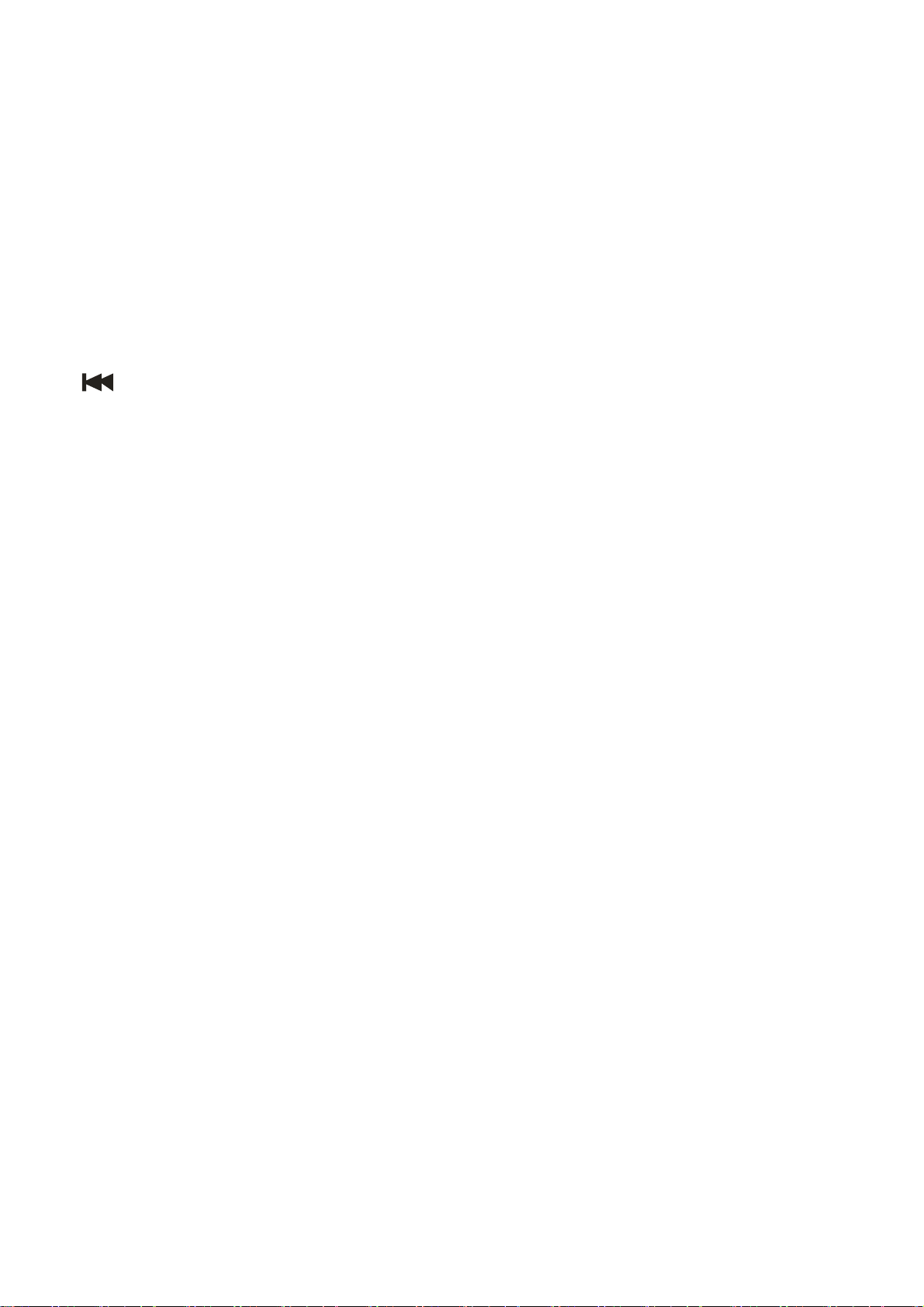
“
“ON / OFF” HOLD: lock the controls
Music play
Power on the player and navigate to the Music function.
Use the Forward or Previous buttons to choose the song and press the
Play button.
Press the Volume button and use the Forward and Rewind buttons to
adjust the volume.
Lyrics display
This player supports “*.LRC” lyric files to support song lyrics display
during music play.
The music file and lyric file must have the same name and be in the
music folder. The only difference in the name will be the extension (ie:
“ Rewind: previous item or rewind. (To Rewind, press and hold).
“.mp3” will be the extension for the song and “.lrc” will be the extension
for the song lyric file.)
If the song has lyrics to match during play mode, the icon in the
8
