Hip Street HS-2805 User Manual

HS
HS----2805
HSHS
2805 User Manual
2805 2805
User Manual
User ManualUser Manual
March 2011
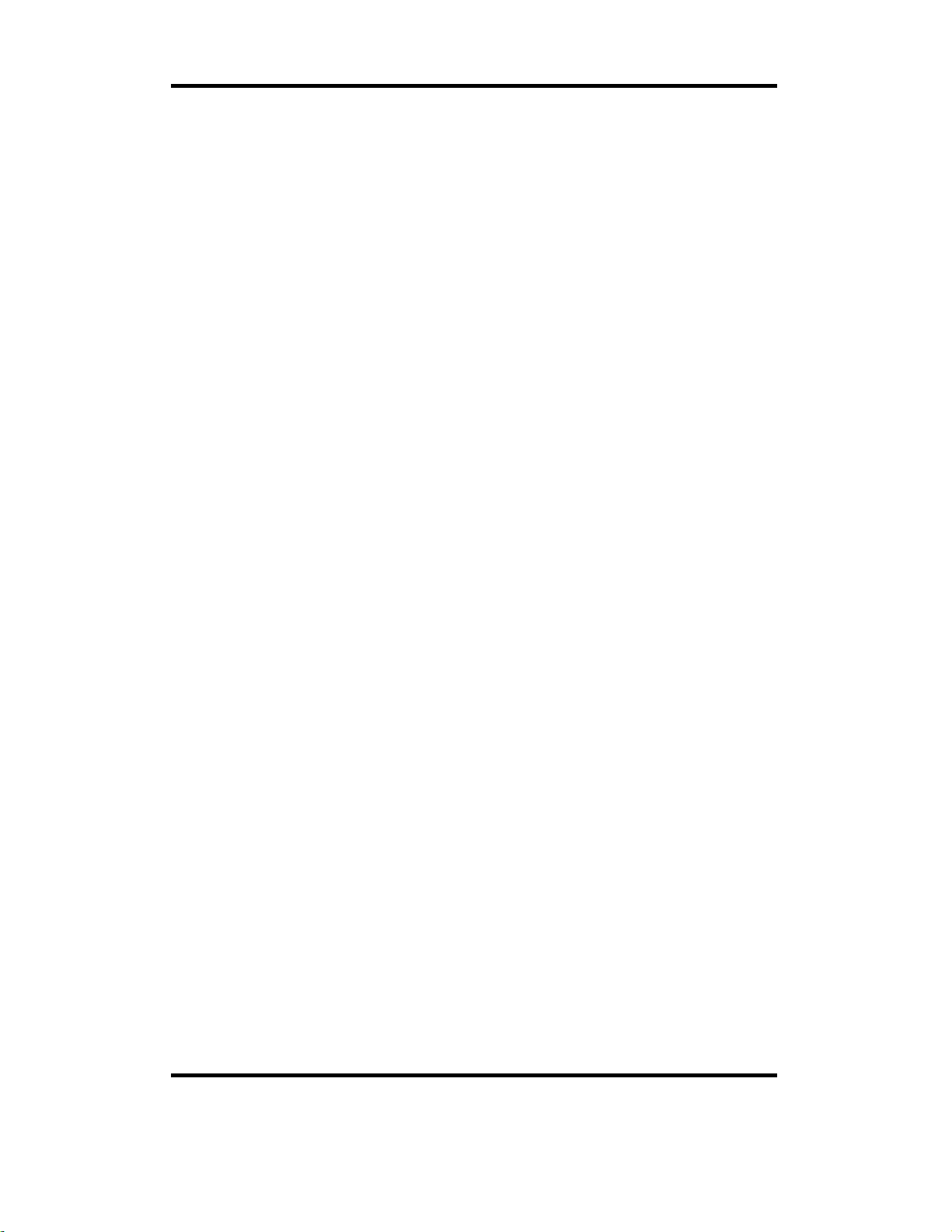
Contents
Contents
Contents ................................
ContentsContents
Declaration
Declaration ................................
DeclarationDeclaration
Precautions
Precautions ................................
PrecautionsPrecautions
Key features
Key features ................................
Key featuresKey features
Basic operations
Basic operations ................................
Basic operationsBasic operations
................................................................
................................................................
................................................................
................................................................
................................................................
................................................................
................................................................
................................................................
................................................................
................................................................
................................................................
................................................................
................................................................
................................................................
................................................................
................................................................
................................................................
................................................................
HS-2805 User Manual
...............................................
................................................................
...........................................
................................................................
..........................................
................................................................
.........................................
................................................................
................................................................
................................................................
...................................
................................................................
............... 1111
..............................
........... 3333
......................
.......... 3333
....................
......... 4444
..................
... 5555
......
Buttons ........................................................................................................................................ 5
Ports ............................................................................................................................................. 5
Power On/Off ............................................................................................................................... 5
File transfer
File transfer ................................
File transferFile transfer
Minimum system requirement ................................................................................................... 6
Connect to computer .................................................................................................................. 6
Main Interface
Main Interface ................................
Main InterfaceMain Interface
Standby ........................................................................................................................................ 8
Main Menu .................................................................................................................................. 8
Music
Music ................................
MusicMusic
Music Menu ................................................................................................................................. 9
Music Play Interface .................................................................................................................. 11
Music Play Submenu ................................................................................................................ 12
Pictures
Pictures ................................
PicturesPictures
Picture Menu ............................................................................................................................. 14
................................................................
................................................................
................................................................
................................................................
................................................................
................................................................
................................................................
................................................................
................................................................
................................................................
................................................................
................................................................
................................................................
................................................................
................................................................
................................................................
..........................................
................................................................
......................................
................................................................
...................................................
................................................................
..............................................
................................................................
.......... 6666
....................
................... 8888
......................................
.............. 14
............................
...... 7777
............
14
1414
Submenu ................................................................................................................................... 16
Video
Video ................................
................................................................
VideoVideo
................................................................
Video Menu................................................................................................................................ 18
Video Play Interface .................................................................................................................. 19
Video Play Submenu ................................................................................................................. 19
Record
Record ................................
RecordRecord
................................................................
................................................................
Record Interface ........................................................................................................................ 20
Submenu ................................................................................................................................... 21
................................................................
................................................................
................................................................
................................................................
..................................................
................................................................
................................................
................................................................
.................. 18
....................................
................ 20
................................
Version 1.0 Page 1
18
1818
20
2020

EEEE----book
book ................................
................................................................
bookbook
................................................................
HS-2805 User Manual
................................................................
................................................................
................................................
................................................................
................ 22
................................
22
2222
EBook Menu .............................................................................................................................. 22
Text Browser .............................................................................................................................. 23
Submenu ................................................................................................................................... 23
Tools
Tools ................................
................................................................
ToolsTools
................................................................
Stop Watch ............................................................................................................................ 24
Calculator ............................................................................................................................... 25
Calendar ................................................................................................................................ 26
Browser
Browser ................................
BrowserBrowser
Browser Menu ........................................................................................................................... 27
Settings
Settings ................................
SettingsSettings
Display ....................................................................................................................................... 29
Calibrate .................................................................................................................................... 29
Off Time ..................................................................................................................................... 29
Date and Time ........................................................................................................................... 29
Languages Supported ............................................................................................................... 30
Set as Desktop .......................................................................................................................... 30
................................................................
................................................................
................................................................
................................................................
................................................................
................................................................
................................................................
................................................................
................................................................
................................................................
...................................................
................................................................
..............................................
................................................................
..............................................
................................................................
................... 24
......................................
.............. 27
............................
.............. 28
............................
24
2424
27
2727
28
2828
Advanced ................................................................................................................................... 30
Player Info. ............................................................................................................................. 30
Select Font ............................................................................................................................. 30
Set User Name ...................................................................................................................... 30
Check System ........................................................................................................................ 31
Reset ...................................................................................................................................... 31
Format Internal Memory ....................................................................................................... 31
Format Card ........................................................................................................................... 31
FAQ
FAQ ................................
................................................................
FAQFAQ
................................................................
Factory Setting
Factory Setting ................................
Factory SettingFactory Setting
Specification
Specification ................................
SpecificationSpecification
................................................................
................................................................
................................................................
................................................................
................................................................
................................................................
................................................................
................................................................
................................................................
................................................................
.....................................................
................................................................
...................................
................................................................
.......................................
................................................................
..................... 32
..........................................
....... 33
..............
32
3232
... 33
33
......
3333
33
3333
Version 1.0 Page 2
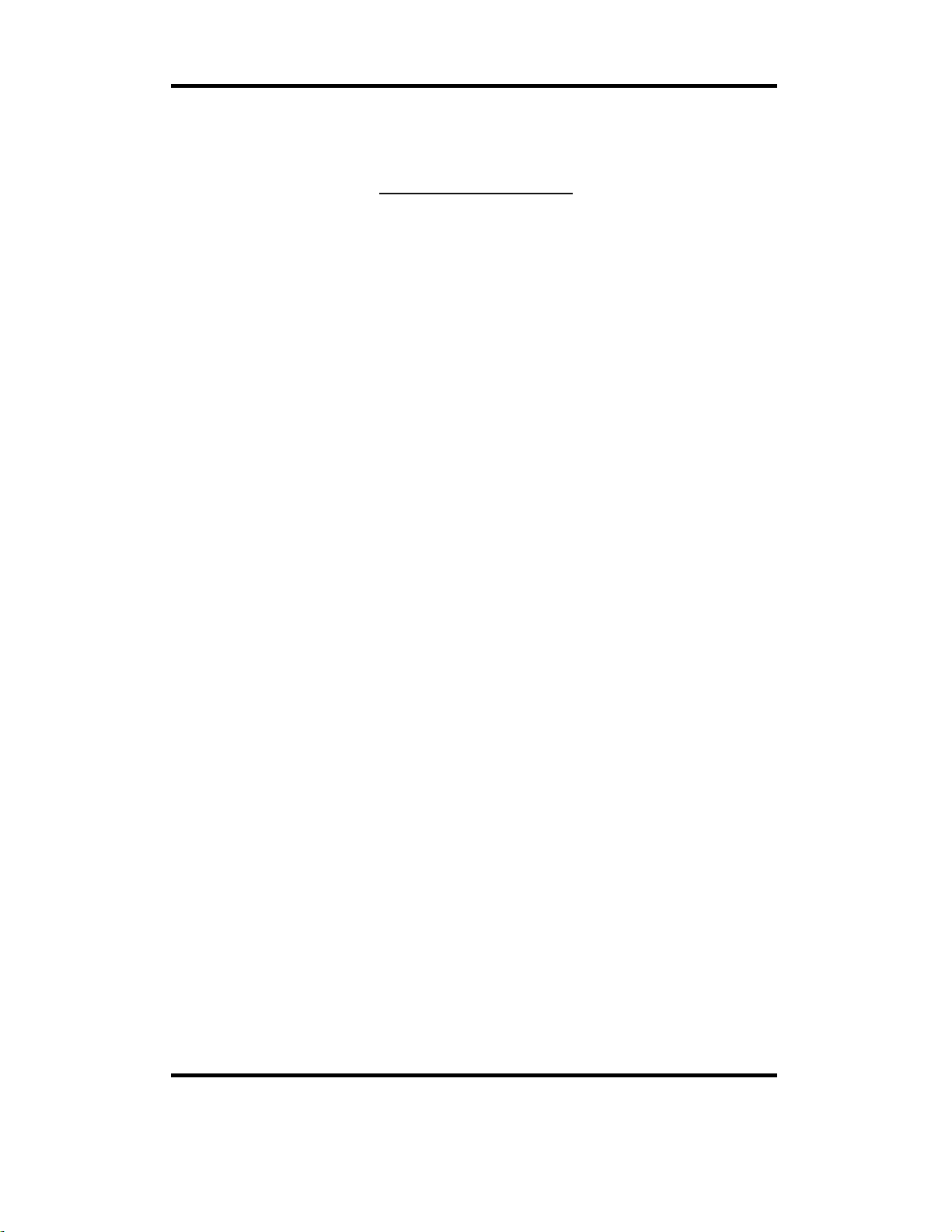
HS-2805 User Manual
Thank you for your purchase of this Hip Street MP3 player and we hope you
enjoy using it.
Please visit our website at
Please ensure that you fully read and understand the information within this
instruction manual prior to using your product. It is advised that you keep this
instruction manual in a safe place for future reference. We sincerely hope that
this high quality product offers you endless hours of entertainment.
www.hipstreetonline.com.
Declaration
1.
The information in this manual may not, except under written license by
The Company, be copied, transmitted, distributed, or stored.
2. Although efforts have been made for correctness and completeness
during the preparation of the manual, there is no guarantee that this
manual is free from any error or omission. The Company assumes no
liability regarding the errors or omissions that might exist in the manual.
3. For sustainable development, The Company reserves the right to modify
and improve any product described in this manual without prior notice.
4. Under no circumstance shall the Company assume any liability, direct or
indirect, related to data or income loss, or any special, accidental,
incidental or indirect losses.
Precautions
For the correct use and good performance of the player, the user must fully
understand the manual as well as strictly follow the instructions provided.
Never knock the main machine violently.
Never contact with chemicals such as benzene, thinner etc.
Do not place close to strong magnetic field, electric field etc.
Keep away from direct sunlight or heating appliances.
Never privately dissemble, repair or modify the player.
Do not use the player and the earpiece during bicycling, car and
motorcycle driving is likely to cause danger.
Never use higher volume, which may damage your hearing ability.
Divide scraped packing, batteries, old electronic products and dispose of
them properly.
Version 1.0 Page 3
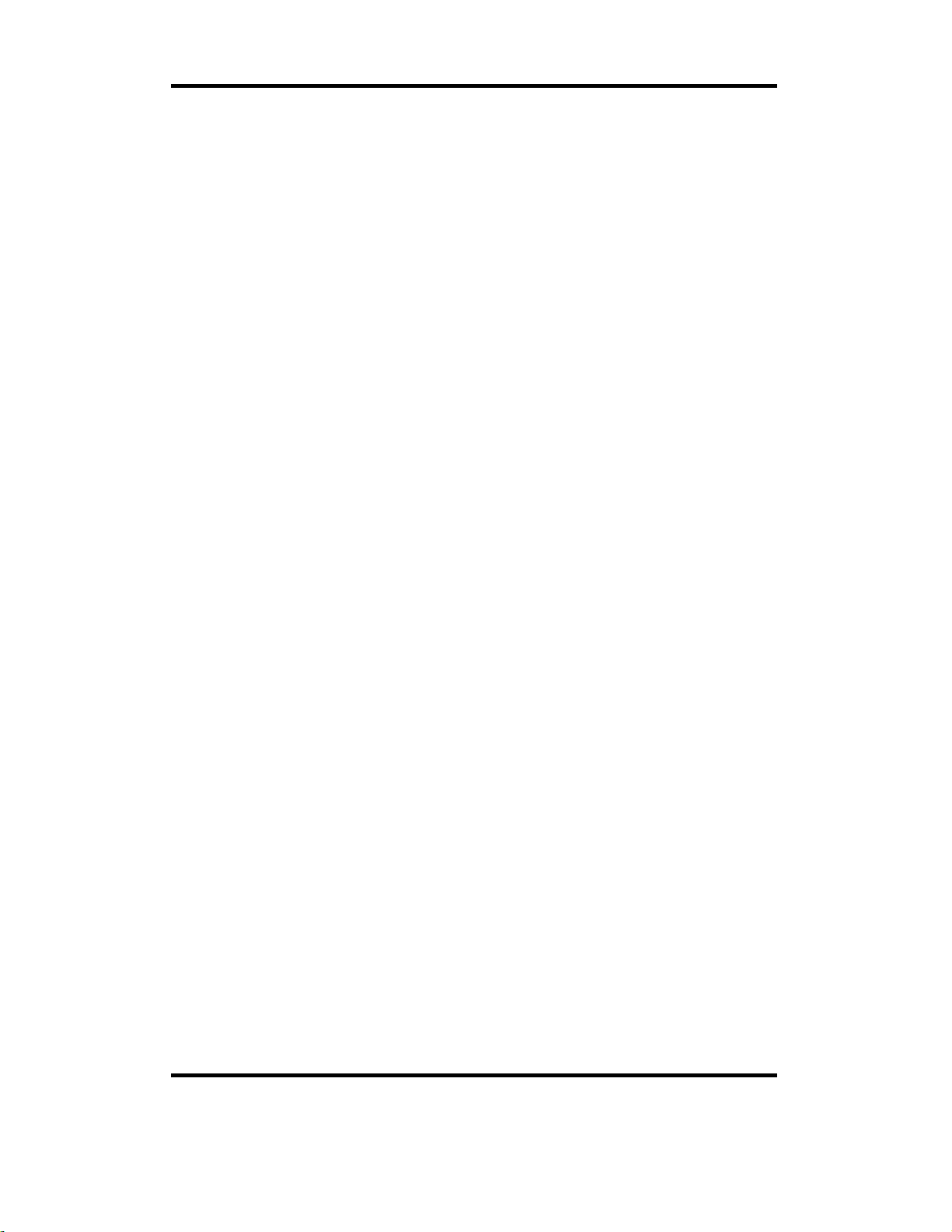
HS-2805 User Manual
Key features
2.8” TFT touch screen
Music playback: supports MP3, WMA, and WAV audio format
Video playback: supports MPG/MPEG, AVI, MOV, RM/ RMVB, and 3GP
video format
Photo viewer: supports JPG, BMP, GIF, PNG, and TIFF image format
EBook reader: supports TXT document format
Voice recorder: save recording to MP3, WAV, or WMA format
File Browser: supports copy and delete function
Utilities: Stopwatch, Calculator, Calendar
Multi language menu display: English, French, Spanish and many more
Micro SD memory expansion slot
Built-in internal speaker
Built-in rechargeable battery
USB2.0 high-speed data transfer
Multi-task operation
Version 1.0 Page 4
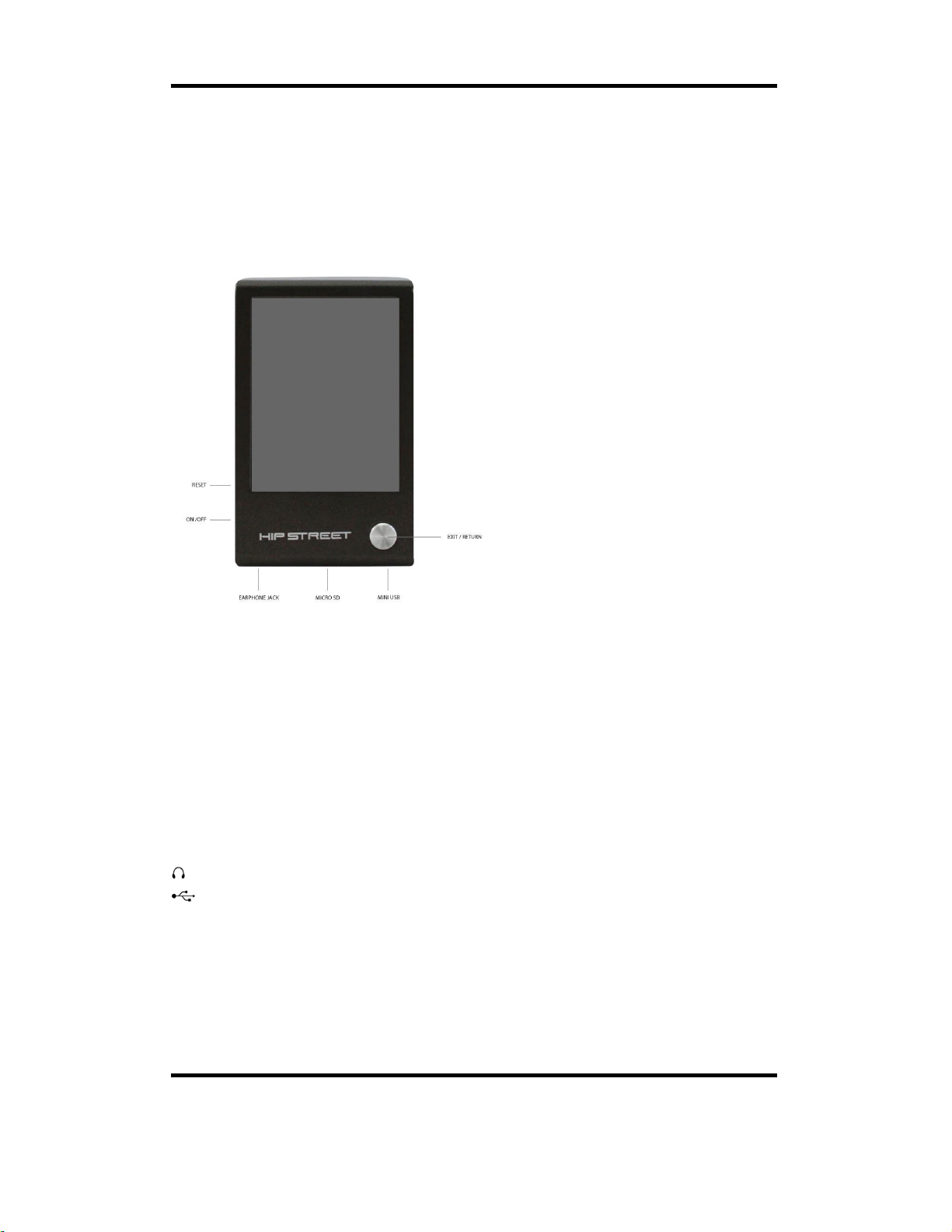
Basic operations
HS-2805 User Manual
Buttons
ON/OFF = HOLD: Master power switch, Lock switch
Return (big silver round button): Exit or return to previous screen
Reset: Hard reset (restore Player to factory default)
Ports
: Earphone socket
: Mini USB socket
Micro SD : Micro SD memory slot
Power On/Off
Slide the master power switch to the “ON/OFF” position and hold it until Player
turns on or off.
Version 1.0 Page 5

HS-2805 User Manual
The Player will power off automatically when idle time reaches the power-off
time set by the user.
Note: this function is ineffective when the Player is connected to a
computer.
Navigation
In main menu or sub menu, swipe the screen up/down or left/right to scroll and
touch the item to enter or select. At any time press Return (big silver round
button) to exit or return to previous screen.
Charging the device
Plug the smaller end of the USB cable to the device and the other end to a
USB port on the computer. Select the battery charge option on the device and
leave it plugged in to the computer for 3 hours to charge.
File transfer
Minimum system requirement
OS: Microsoft Windows 2000/XP/Vista/7 and Mac OS 10
CPU: Pentium 3 1GHZ or faster
Memory: 512MB of Ram at least
Hard Disk: 1GB of storage space at least
Others: available USB port and CD/DVD drive
Connect to computer
Plug the smaller end of the USB cable to the device and the other end to a
USB port on the computer. Select the file transfer option on the device or wait
for it to accept the default value. The computer will detect the device and install
the driver automatically, as it is “plug n play” on above mentioned operating
systems.
Version 1.0 Page 6
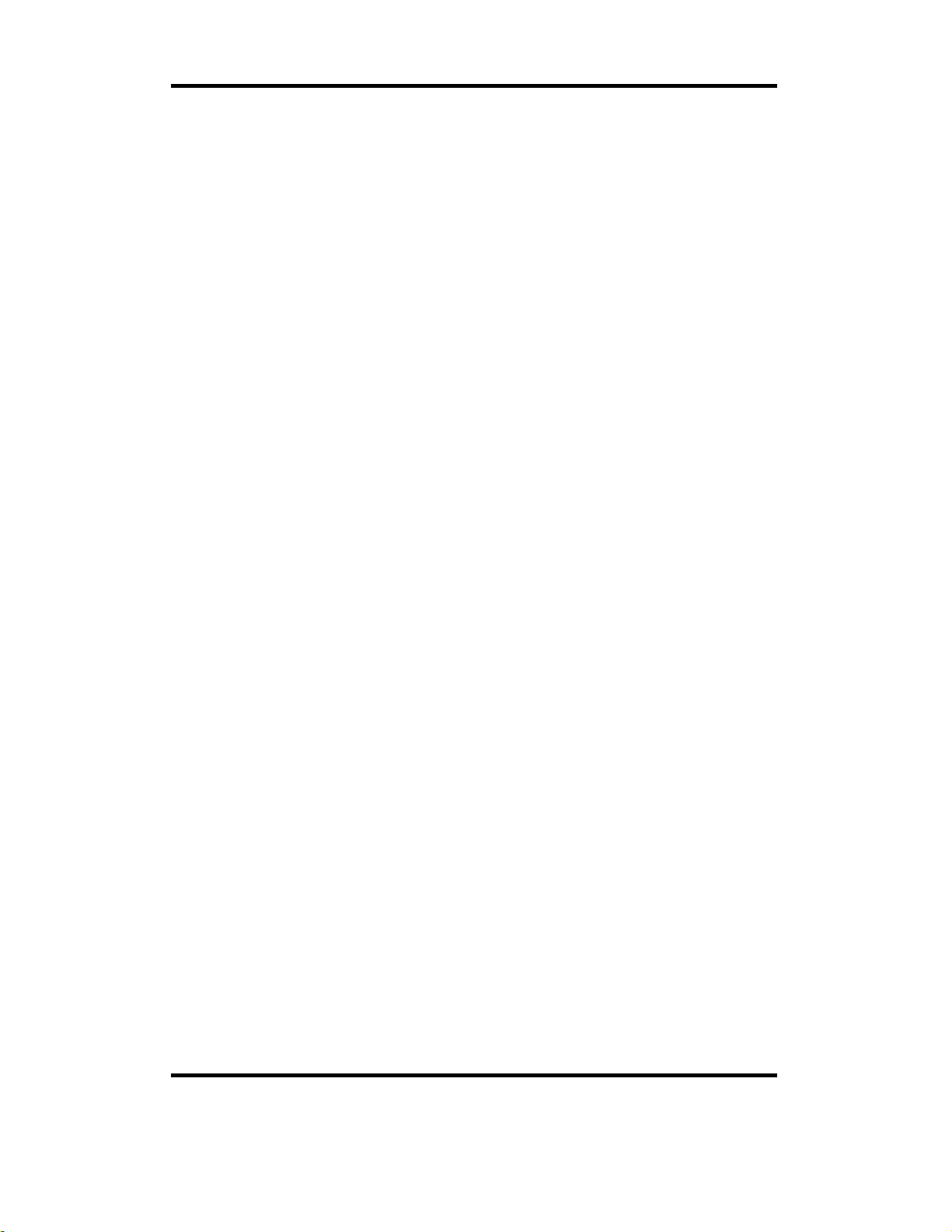
HS-2805 User Manual
Transfer file
The device by default will be displayed as “Removable Disk” on Windows and
“NO NAME” on Mac. To add files on the device, drag supported files over to
the drive.
“Removable Disk” is accessible in My Computer or Computer on Window
system.
“NO NAME” is accessible on the Mac desktop.
Supported file type
Music : MP3, WMA, WAV
Video: MPG/MPEG, AVI, MOV, RM/ RMVB, 3GP
Photo: JPG, BMP, GIF, PNG, TIFF
EBook: TXT
Different file types should be saved in the corresponding folder. For example:
music should be saved in MUSIC folder.
Main Interface
Version 1.0 Page 7

HS-2805 User Manual
Standby
When the system is in standby status, slide with to enter Main Menu
interface.
Main Menu
Music
Version 1.0 Page 8
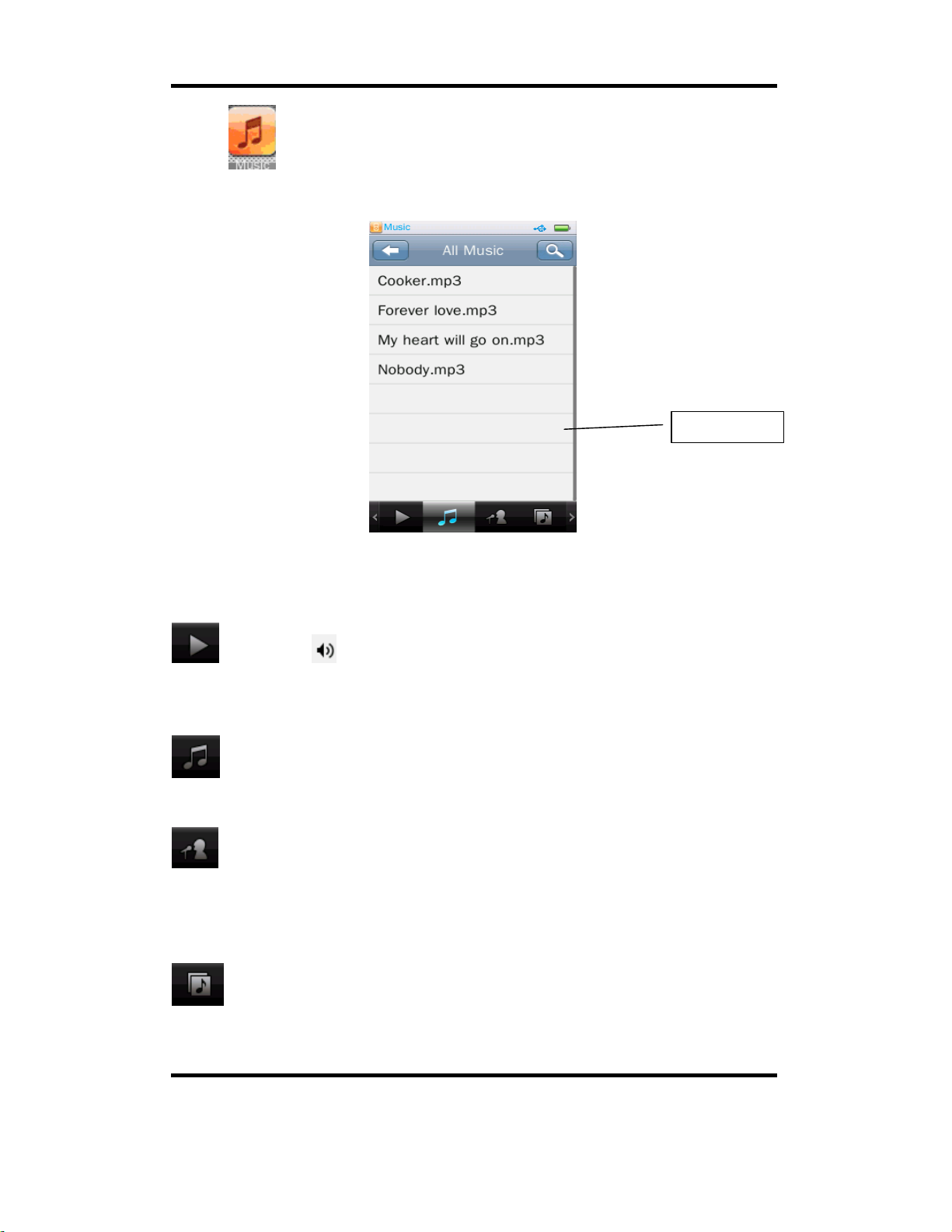
HS-2805 User Manual
Select in Main Menu Interface to enter Music Menu.
Music list area
.
Music Menu
: Play icon is marked after now-playing or previously played music
in the now-playing music list, touch the file name to select one and
begin to play. It shows “No files” if no music file exists.
: All Music; will list all the music files stored under Music Directory in the
player’s internal memory.
: Artist; will list all the music by artists; the ‘unknown’ title is composed of
unidentified artist (artists downloaded with no name); the name
‘unknown’ will not appear if no music of this nature exists.
: Album: identifies music by album, the next level is the list of music in
the album; the ‘unknown Album’ title is same as ‘unknown artist’.
Version 1.0 Page 9
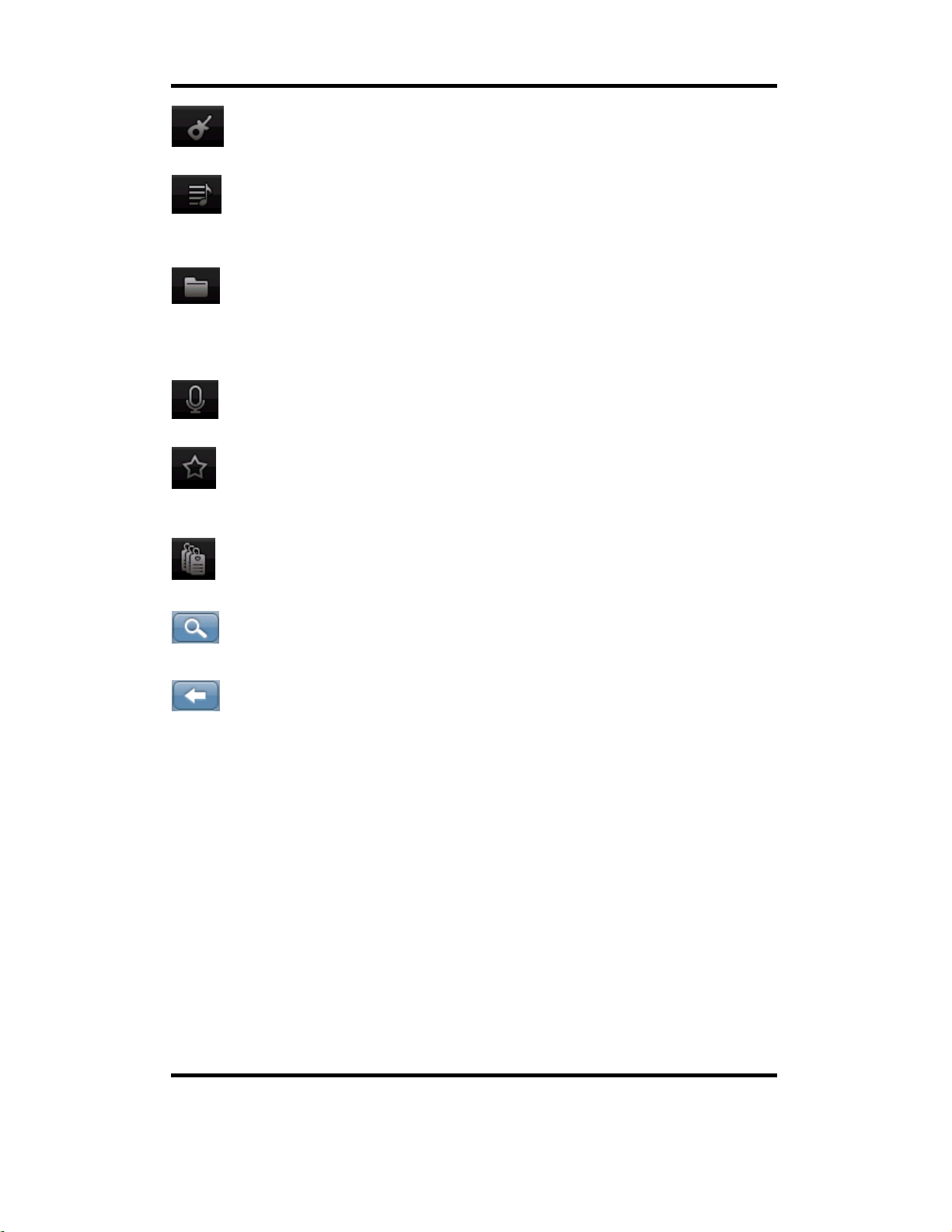
HS-2805 User Manual
: Genre: lists all the music files by genre.
: My Music List: total of five lists available; the user can classify the
music as desired.
: Directory Browse: Internal Memory, External Memory; Internal Memory
contains all music files in the player; External Memory lists all the
music files in cards and this list will not be displayed if no card inserted.
: Record File: list all FM and voice record files
.
: My rating: five ratings (1~5 stars); music of the same rating are listed
correspondingly. The user can rate music according to the favorites.
: Tag List: list all the music tag set by user, support up to 32 tag lists.
: Search: search music files by entering music file name.
: Return to the upper directory from subdirectory; or turn to Main Menu
from root directory.
Version 1.0 Page 10
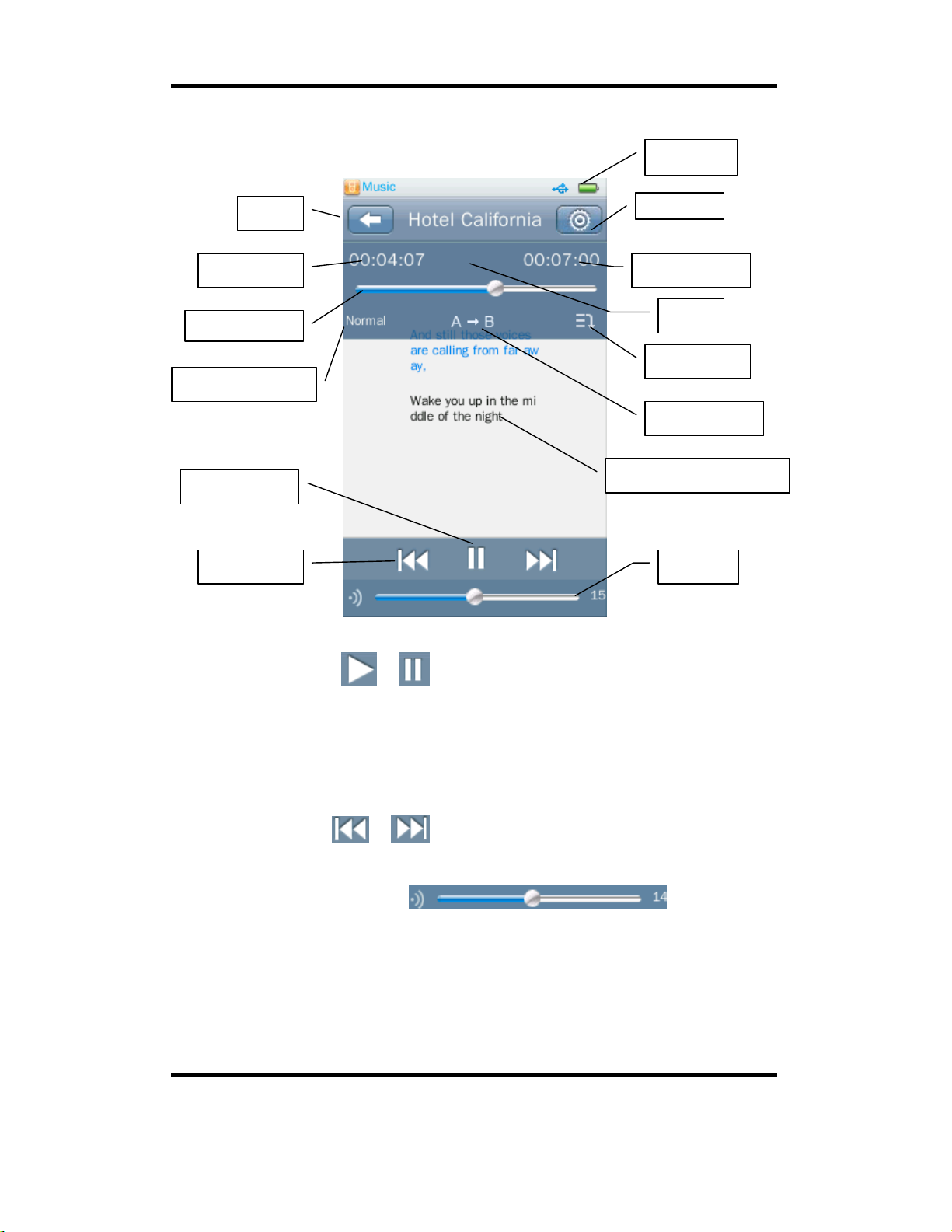
Music Play Interface
9.
Settings
10. Exit
HS-2805 User Manual
Battery
Elapsed time
2. Progress Bar
6. Equalizer Preset
1. Play/Pause
3. Skip Song
Total time length
Rating
8. Play Mode
7. AB Repeat
5. Spectrum & Lyric Display
4. Volume
1. Play/Pause: touch / to switch between Play and Pause.
2. Forward/Rewind: drag the progress bar.
Progress Bar: will conceal after 10 seconds and re-appear once you tap the
area where it was displayed.
3. Skip Song: press / to switch to the previous or next music.
4. Volume Adjustment: slide
to adjust the
volume.
5. Spectrum & Lyric Display Area: touch area to switch between spectrum, lyric,
or album art if available.
6. Equalizer Preset: touch icon to switch equalizer preset.
Version 1.0 Page 11
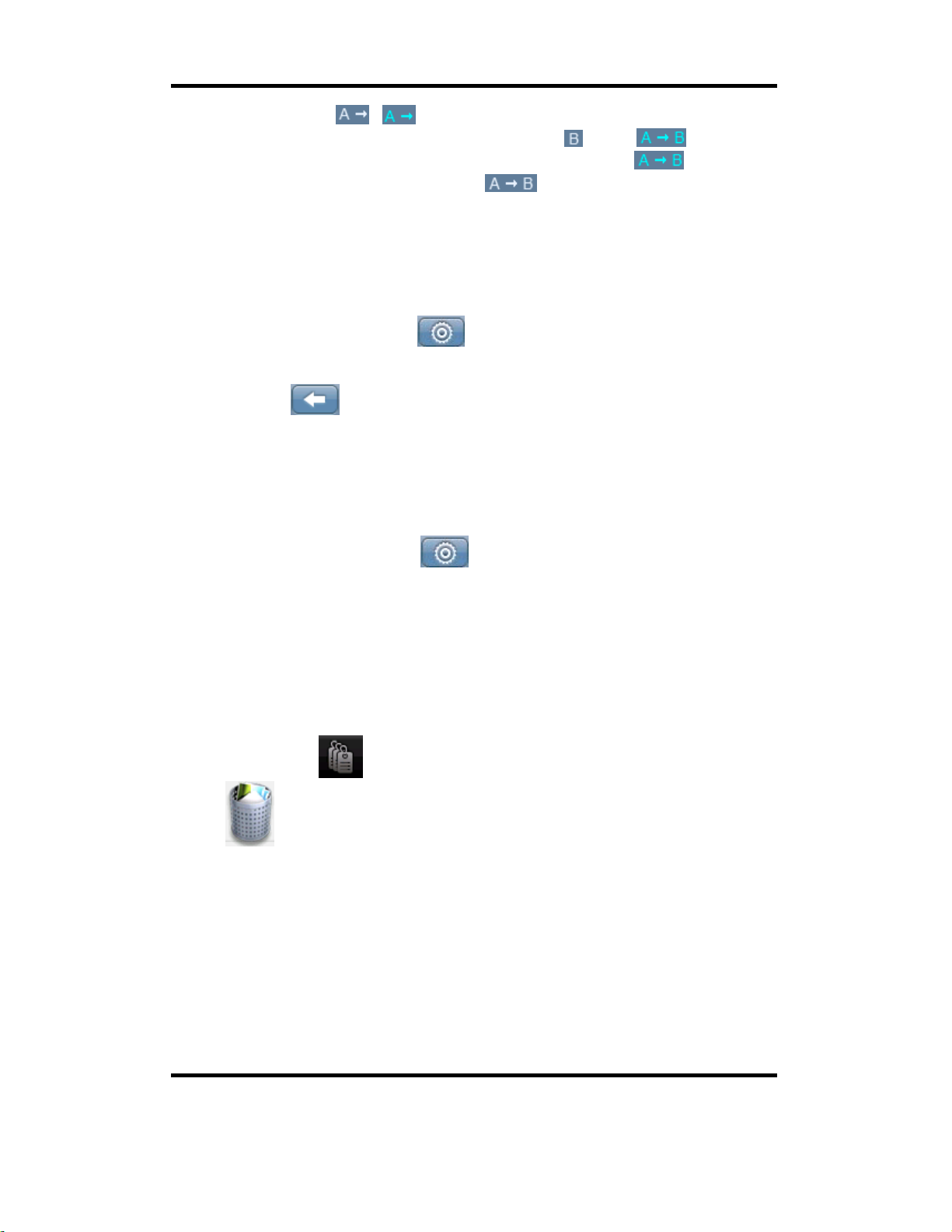
HS-2805 User Manual
7. AB Repeat: touch ; is shown, indicating point A ( the starting point
of current playing song) is confirmed; touch
indicating point B is confirmed. Then A-B repeat starts. If
and is shown,
is pressed,
the repeat icon will change back to , which means AB repeat is
cancelled.
8. Play Mode: touch icon to switch between normal, repeat one, repeat All,
shuffle, or other modes.
9. Music Play Submenu: touch
to open music play submenu.
10. Exit: touch
to exit or return to the upper directory from subdirectory.
Music Play Submenu
In Music Play Interface, touch
to open Music Play Submenu.
Variable Speed Playback: adjust music playback speed from -4 to 4.
Add Tag: touch Add Tag, the current music and its current time point can be
added to tag list, it will then return to playing interface. You may find the music
in the corresponding list in <Tag list>.
Delete Tag: enter and touch the screen to slide from right to left, upon
which
appears; select one tag and touch; it pops out a window for
confirmation; now touch to confirm or cancel tag deletion.
Delete: delete current playing song.
Information: display corresponding information of current playing song.
Set Rating: set the rating for the current song being played (rating 1-5 stars).
Version 1.0 Page 12

HS-2805 User Manual
Add to My Play List: enter < Add to My Play List > to select one song
desired, and then return to the previous menu; now the song has been added
to the list and you may find the music in the corresponding list in <my music
list>. A file can be added to more than one list.
Delete from My Play List: the same as delete tag. The music deleted from
play list will not be deleted from the player.
User EQ: 5 bands: 80Hz, 200Hz, 1KHz, 4KHz, 8KHz; range: -6db ~ +6db.
Drag the value bar to change the value.
SRS User Mode: parameters: SRS 3D (0 ~ 10), TruBass (0 ~ 10), Focus (0 ~
10), Center (1 ~ 10), Definition (0 ~ 10), Speaker (60Hz, 100Hz, 150Hz),
Limiter (ON/OFF).
Advanced: replay times (1 ~ 10), replay interval (1 ~ 10), Fade In/Out
Version 1.0 Page 13

HS-2805 User Manual
Pictures
Select in Main Menu Interface to enter Picture Menu.
Picture list area
Switch between
List, Thumbnail
and Slide
Picture Menu
: Now viewing, the function and operation are the same as that of
<Music-Now Playing>.
: All Pictures, the same as that of <Music-All music>.
: Directory Browse, the same way as that of <Music-Directory Browse>.
: Photos
: the same as that of <Music>.
Version 1.0 Page 14
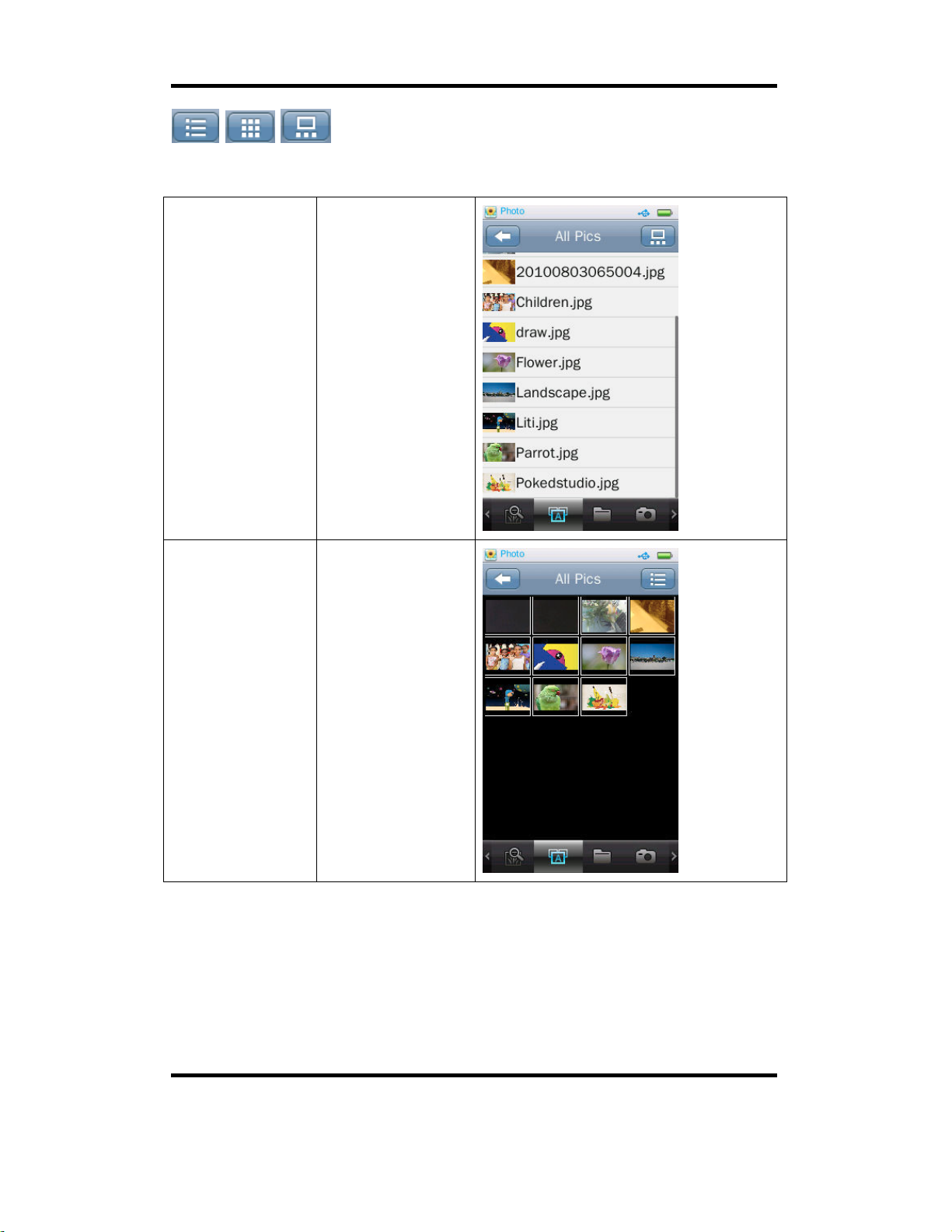
HS-2805 User Manual
/ / : play mode, set the display mode of picture, options
include List, Thumbnail, and Slide, which are shown as follows.
Slide up and down
List Mode
by dragging directory
bar
Thumbnail
Move up/down by
sliding the screen
up/down.
Version 1.0 Page 15
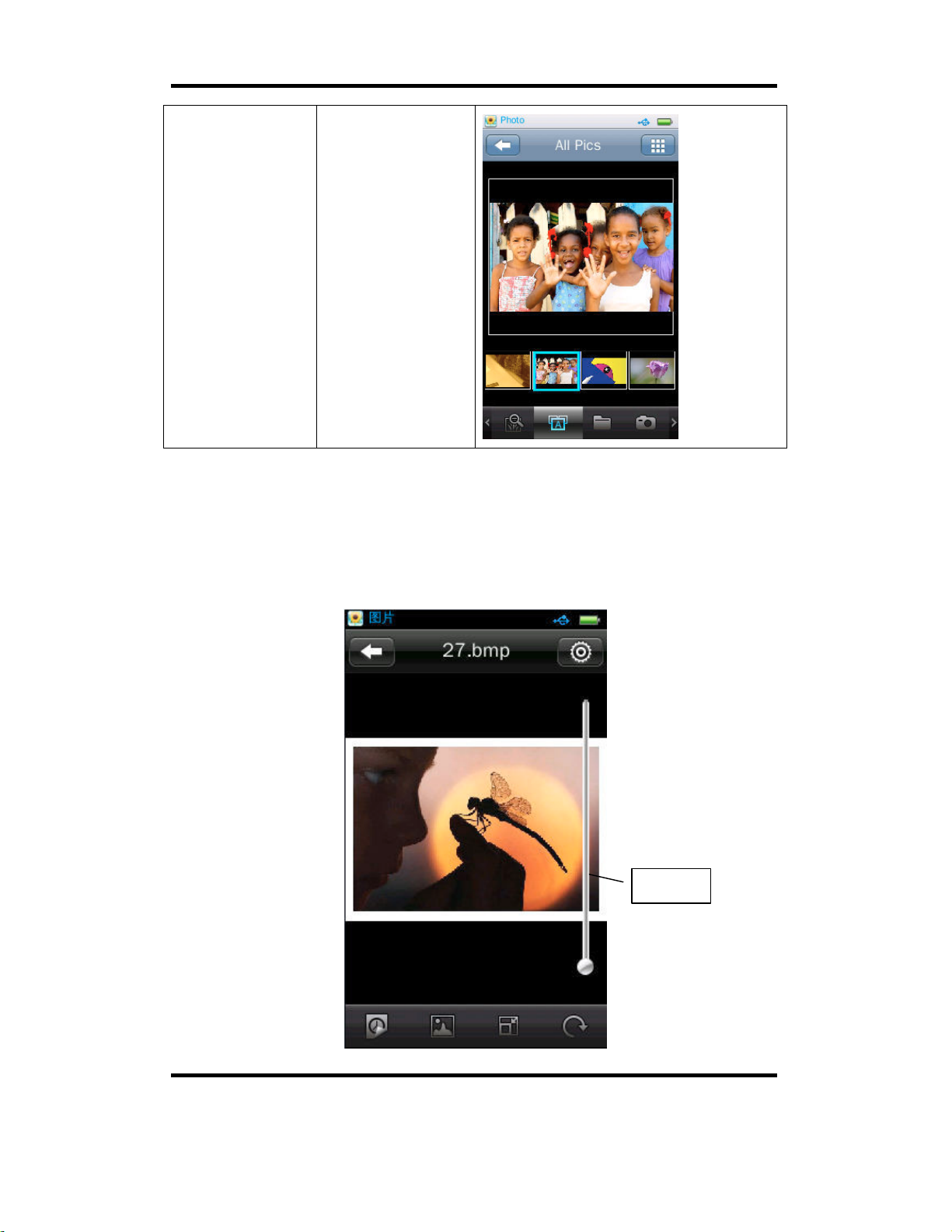
Slide
Submenu
HS-2805 User Manual
Move left/right by
sliding the screen
left/right
When browsing a picture manually, touch it, the submenu and operation bar
are shown as below:
Scale bar
Version 1.0 Page 16
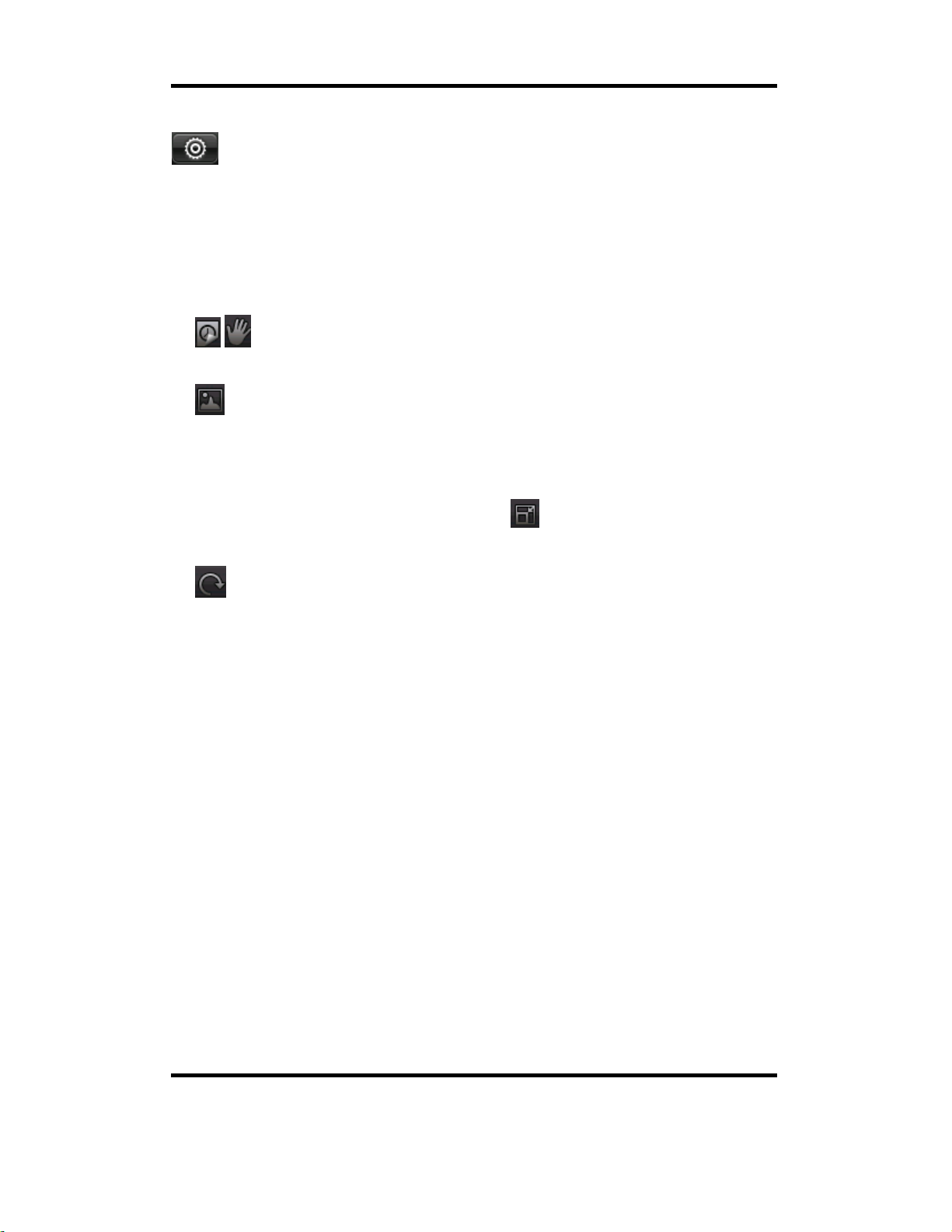
HS-2805 User Manual
: Setting, options include <Slide Effect>, <Delete>, <Information>,
<Screen Size>
1. Effect: options for picture playback effects: Move page, Louver, Fade
Display
2. Delete: the same as that of <Music>.
3. Information: display picture name, resolution, Created Date.
4. Screen Size: options include Full Screen, Original Size, and Scale
5.
/ : switch between manual and auto playing. Slide the current picture
left/right to display the previous/next picture in manual mode.
6.
: set the current picture as the desktop picture for Main Interface and
Standby interface.
7. Scale: touch the Scale Bar on the right of the picture to zoom in/out the
picture; when the picture is zoomed in, you may drag it up/down/left/right
correspondingly; to exit Scale mode, touch (note: the previous or next file
cannot be selected in Zoom-In state).
8. : Rotate: options for rotation: 90°, 180°, 270° clockwise.
9. Slide Interval: options include 1, 5, 10, 15, 20 seconds.
Version 1.0 Page 17
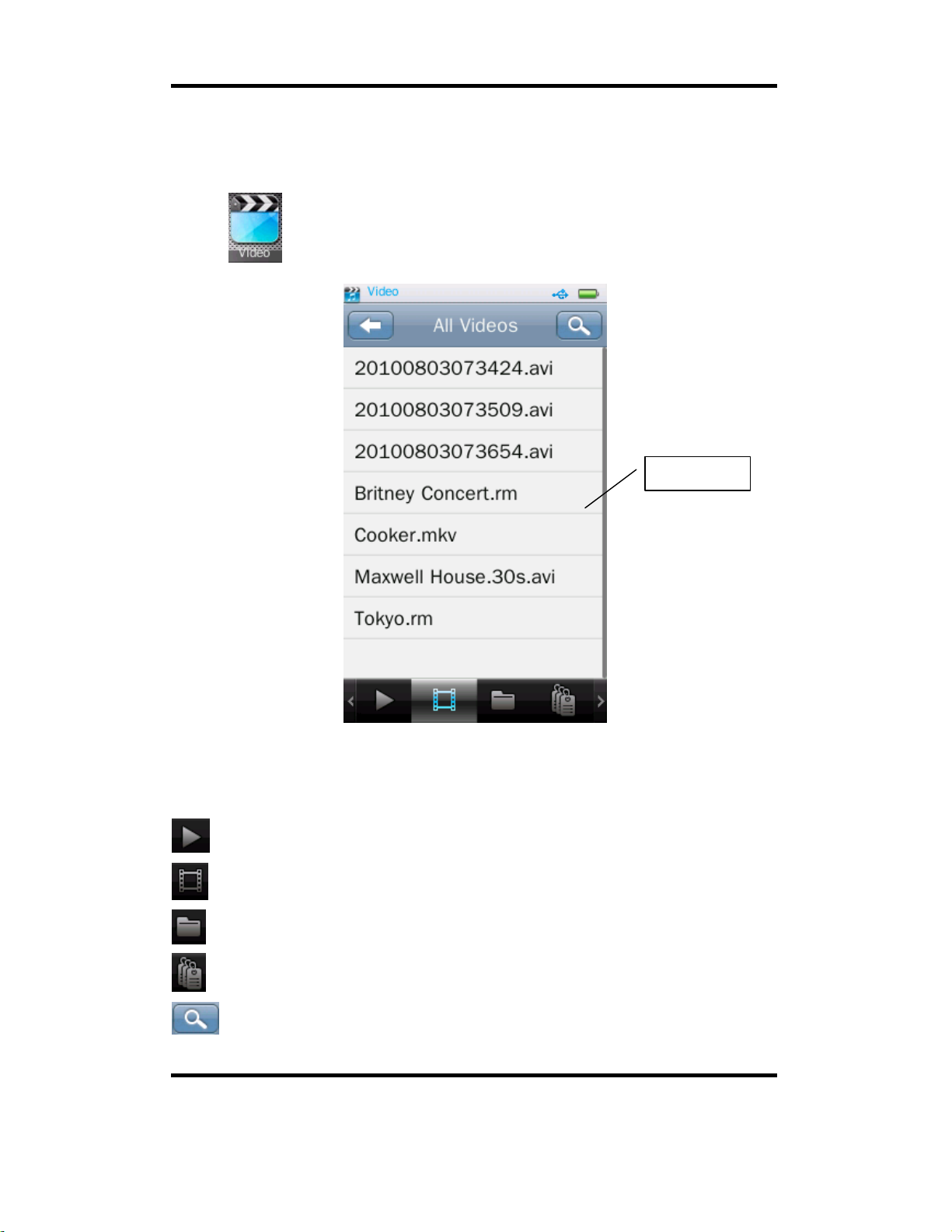
HS-2805 User Manual
Video
Select in Main Menu Interface to enter Video Menu.
Video list area
Video Menu
: Now Playing, the function is the same as that of <Music-Now Playing>.
: All Video, the function is the same as that of <Music-All music>.
: Directory Browse, the same as that of <Music-Directory Browse>.
: Tag List, the same as that of <Music-Tag list>.
: Search: search video by inputting file name.
Version 1.0 Page 18
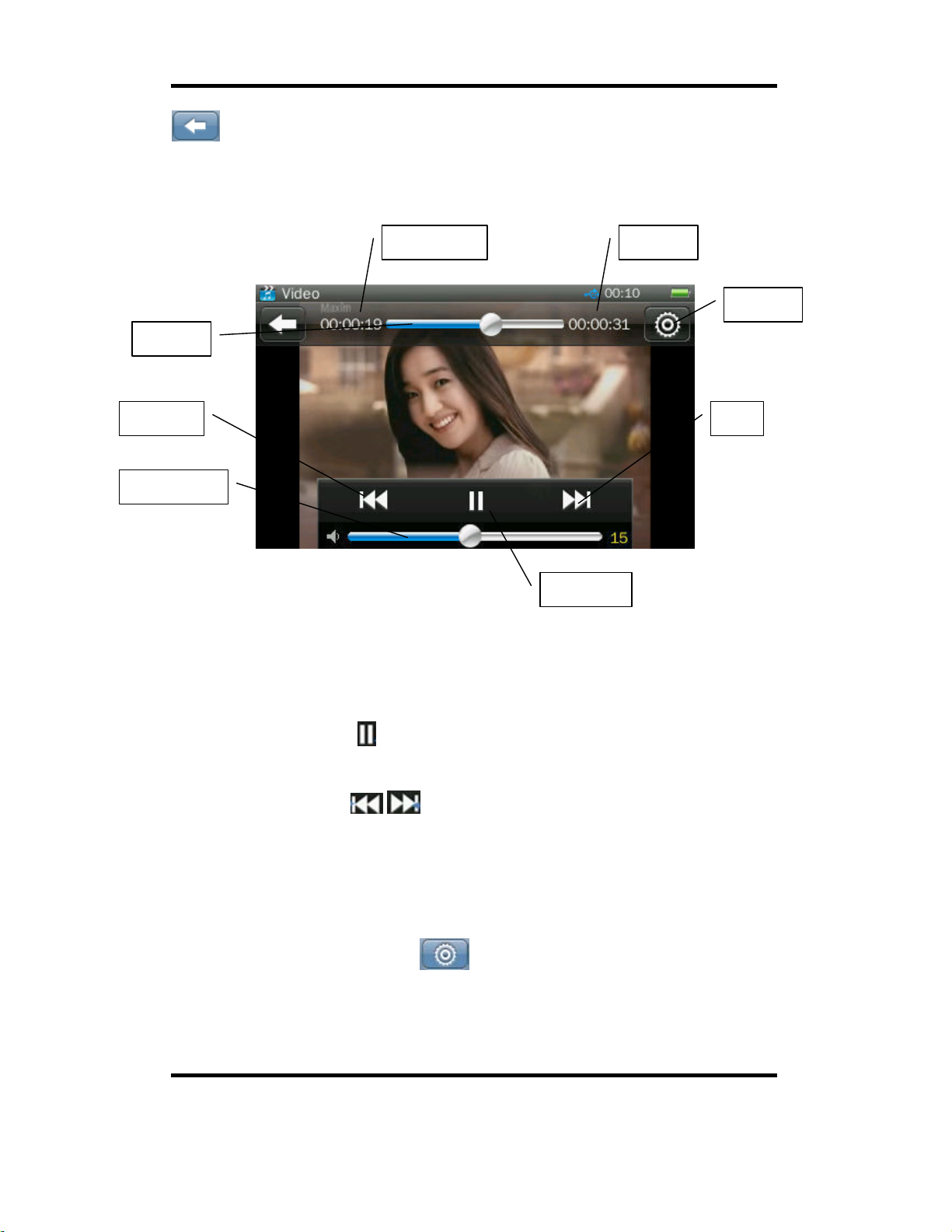
: the same as that of <Music>
Video Play Interface
HS-2805 User Manual
Progress
Previous
Volume control
Elapsed time
Play/Pause
Total time
Touch video playback interface, upper and lower bars in black appear to
display information regarding the now-playing video with corresponding
buttons for operation. They disappear automatically if no operation is done
within three seconds.
Settings
Next
1. Play & Pause: touch to switch between Play and pause.
2. Forward/Rewind: slide the progress bar to fast forward/fast rewind.
3. Change File: touch
/ to switch to the previous or next file, during
video playback or pause.
Video Play Submenu
In Video Play Interface, touch to open submenu: includes <Playback
Mode>, <Scan Speed>, <Add Tag>, <Display Size>, <Resume>, <Delete>
and <Information>.
Version 1.0 Page 19
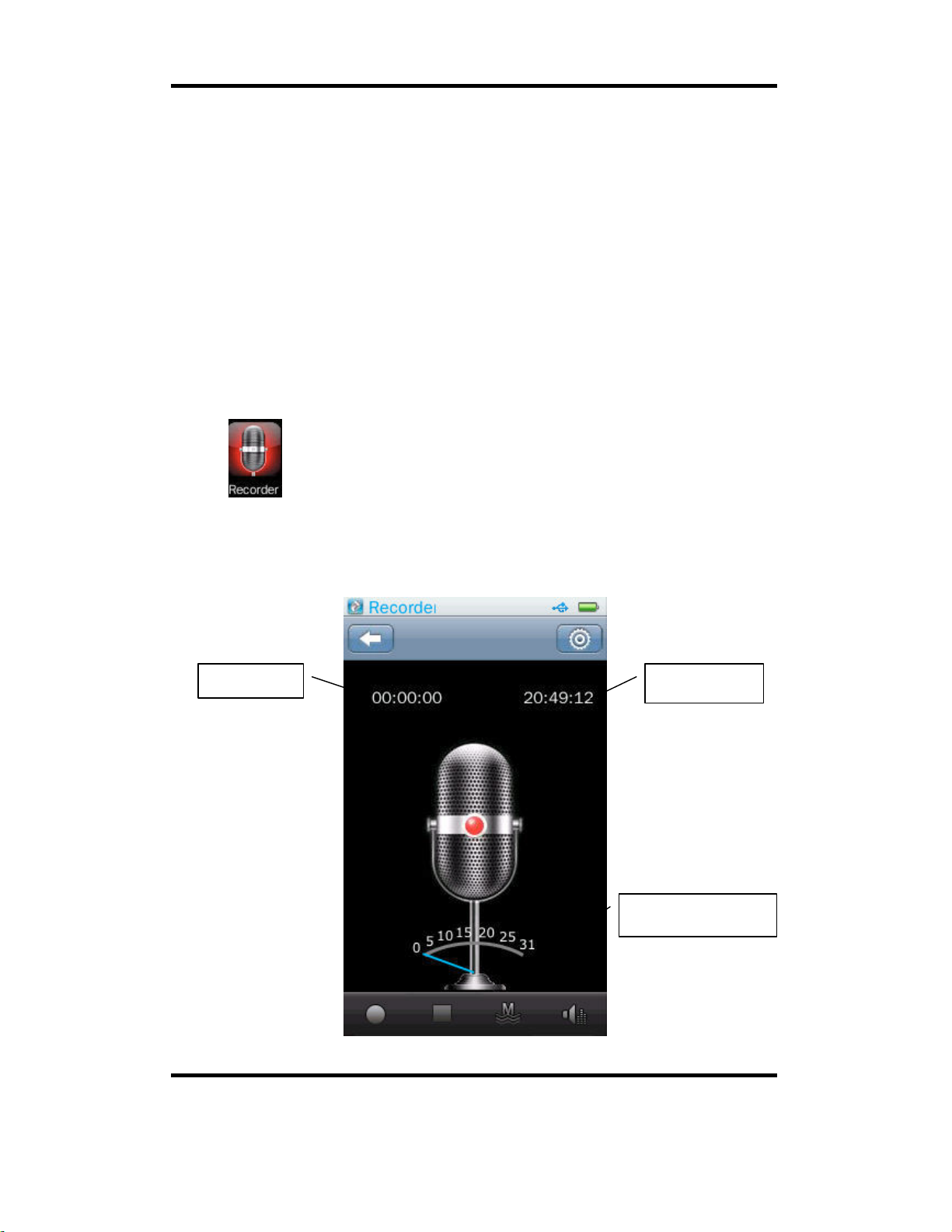
HS-2805 User Manual
1. Playback Mode: Sequence, Repeat One, Repeat All, Shuffle, Shuffle +
Repeat
2. Add Tag: the same as that of <Music-Add tag>.
3. Screen Size: Full Screen, Original Size, Scale
4. Resume: start playing from the time point at which it exited.
5. Delete: the same as that of <Music-Delete>.
6. Information: Check the information of the current video file.
Record
Select in Main Menu Interface to enter Record Interface.
Record Interface
Time available Elapsed time
External sound energy
value
Version 1.0 Page 20
