Page 1
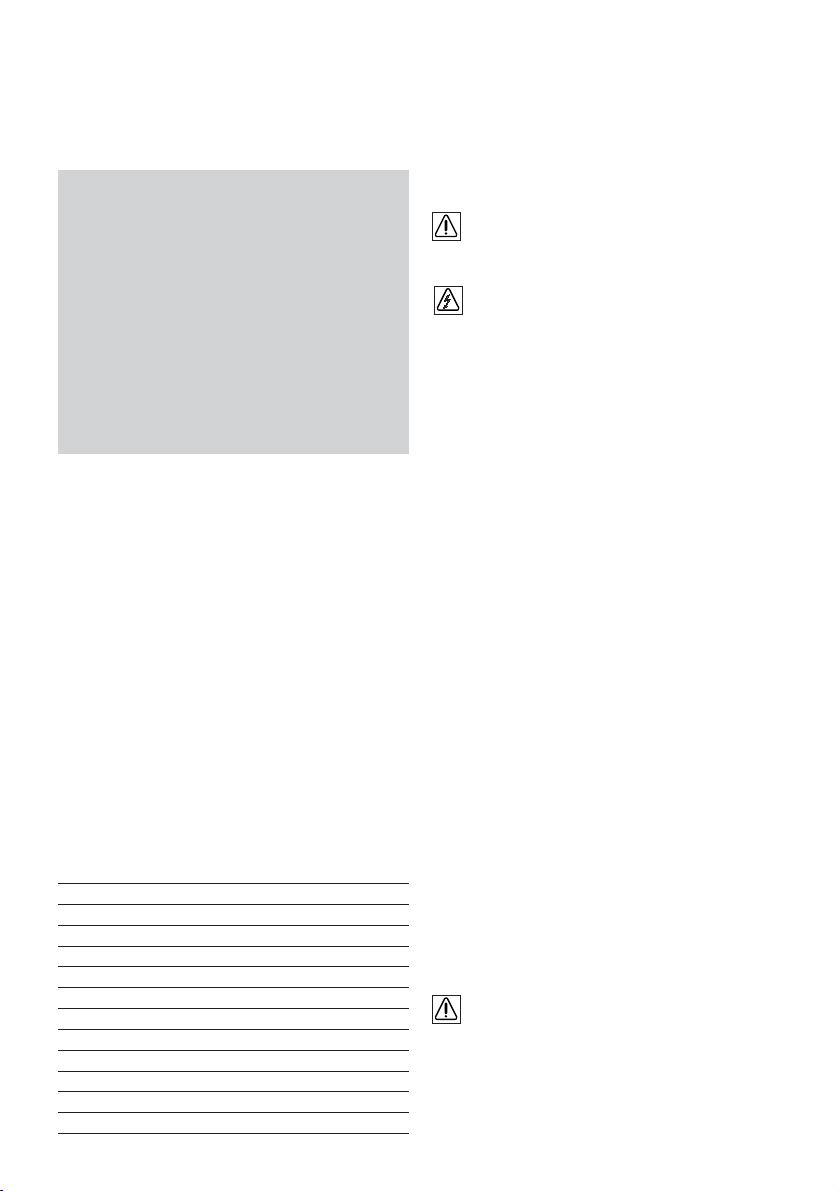
11
1. General information
In these operating instructions, this symbol indi-
cates points of particular importance to safety. The
instructions at these points must always be observed
in order to avoid the risk of serious injury.
Caution: high voltage
The numbers refer to the illustrations. The illustrations can be found on the fold-out cover pages. Keep
these pages open while you read the operating instructions.
In these operating instructions, the power tool to which
these operating instructions apply is referred to as “the
tool”.
It is essential that the operating
instructions are read before the
tool is operated for the first time.
Always keep these operating
instructions together with the tool.
Ensure that the operating
instructions are with the tool when
it is given to other persons.
Contents Page
1. General information 11
2. Description 11
3. Technical data 13
4. Safety precautions 14
5. Preparation for use 15
6. Operation 15
7. Insert tools and accessories 17
8. Care and maintenance 17
9. Manufacturer's warranty – tools 18
10. Disposal 18
11. Trouble shooting 19
12. EC-Declaration of conformity 19
Operating controls
Chuck locking sleeve
Function selector switch
Power selector switch
Control switch
Switch lock for chiselling
Tool components
Dust shield
Chuck
Side handle
Service indicator
Grip
Hammering mechanism / gearing
Motor
Type plate
Theft protection indicator
(option TE 76P / TE 76P-ATC)
Lock symbol
2.Description
The TE 76 / TE 76P / TE 76-ATC / TE 76P-ATC is an electrically powered rotary hammer and breaker with pneumatic
hammering mechanism designed for professional use.
The following items are supplied: power tool, operating
instructions, grease (50 ml), cleaning cloth, toolbox.
The following conditions must always be observed
when the tool is in use:
– The tool must be connected to an alternating current
electric supply in compliance with the information
given on the type plate.
– The tool is for hand-held use only.
– The tool must not be used in places where the sur-
rounding conditions may present a risk of explosion.
TE 76 /TE 76P /TE 76-ATC/ TE 76P-ATC
combihammer
Page 2
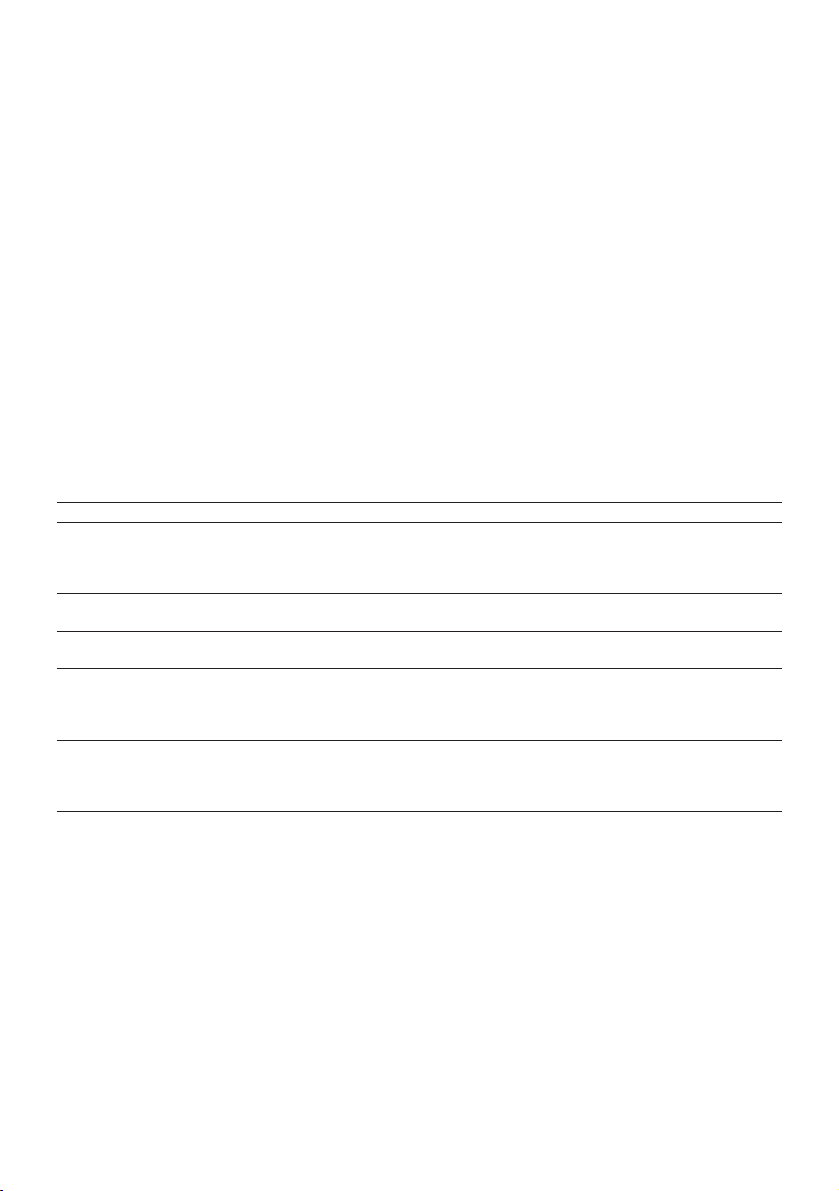
12
The tool is designed for the following uses:
Use Required insert tools Working range
Drilling in concrete, masonry Drill bit with TE-Y connection end Drilling range in concrete
and natural stones – Hammer drill bits 12– 40 mm dia.
– Breach bits 40– 80 mm dia.
– Percussion core bits 45–150 mm dia.
Chiselling in concrete, masonry Pointed, flat and shaped chisels Surface finishing and breaches
and natural stone with TE-Y connection ends
Setting anchor Setting tools with TE-Y All Hilti anchors with TE-Y setting tools
connection ends
Drilling in wood and metal Chuck holder, item 263359
Keyless chuck, item 60208
Wood drill bits and metal drill bits Wood drill bits, 10–32 mm dia.
with smooth or hex. shank Metal drill bits, 10–20 mm dia.
Mixing non-flammable Chuck holder, item 263359
materials, e.g. grout Keyless chuck, item 60208
Mixing tools with smooth or Mixing tools, 80–150 mm dia.
hex. shank
Main features of the tool
Electrical protection class II (double insulated) Z
Active Torque Control TE76-ATC / TE76P-ATC
(additional operator protection in drilling mode)
Mechanical torque-limiting clutch
No-load hammering absorption
Grip and side handle with vibration absorption
Quick-change chuck
TE-Y insert tool system
Infinitely variable speed, with electronic regulation
independent of load
Selector switch for full power (II) and half power (I)
Drilling and chiselling modes
Control switch lockable in chiselling mode
24-way chisel position adjustment
Gearing and hammering mechanism with oil lubrication
Automatic cut-out carbon brushes
Service indicator with light signal
Pivotable side handle
Depth gauge attachment (optional)
Right of technical changes reserved
Theft protection system (option TE 76P / TE 76P-ATC)
The tool may be equipped with the optional theft protection system. If the tool is equipped with this feature,
it can be activated and made ready for operation only by
way of the corresponding activation key.
Page 3
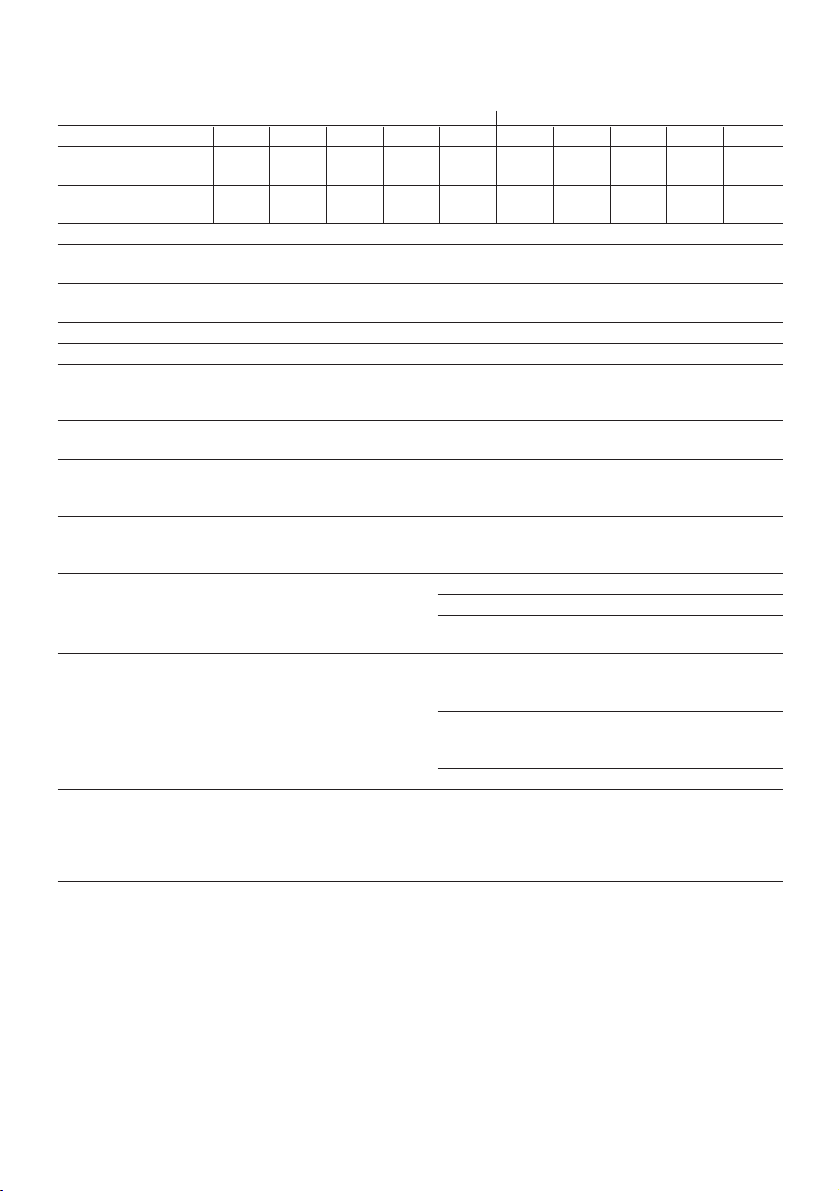
13
3. Technical data
TE 76 / TE 76-ATC TE 76P / TE 76P-ATC
Rated power 1300 W 1300 W 1300 W 1300 W 1300 W 1300 W 1400 W 1400 W 1400 W 1400 W 1400 W
Nominal
voltage ✱ 100 V 110 V 120 V 220 V 230 V 240 V 110 V 120 V 220 V 230 V 240 V
Nominal
current input ✱ 16 A 13 A 13 A 6.4 A 6.4 A 6.5 A 14.1 A 13.7 A 7.0 A 6.8 A 6.9 A
Frequency 50–60 Hz
Weight as per
TE 76 / TE 76P 7.4 kg
EPTA-Procedure 01/2003 TE 76-ATC / TE 76P-ATC 8.3 kg
Dimensions (l×h×w) TE 76 / TE 76P 497 x 261 x 115 mm
TE 76-ATC / TE 76P-ATC 510 x 288 x 115 mm
Minimum distance between wall and hole drilled 38 mm
Speed II = 0–282 I = 0–200 r.p.m.
Typical drilling performance in 20 mm dia.: 360 mm/min
medium-hard B35 concrete 25 mm dia.: 290 mm/min
32 mm dia.: 180 mm/min
Typical chiselling performance in medium-hard
B35 concrete 575 cm3/min
TPS Theft Protection System
with
Company Card, Company Remote and
TPS-K activation key option TE 76P / TE 76P-ATC
Noise and vibration information
(measured in accordance with EN 60745): TE 76 / TE 76P TE 76-ATC / TE 76P-ATC
Typical A-weighted sound power level (LwA): 102 dB (A) 102 dB (A)
Typical A-weighted sound pressure level (LpA): 91 dB (A) 91 dB (A)
For the given sound power level as per EN 60745, the tolerance is 3 dB.
Wear ear protection!
Triaxial vibration value (vibration vector sum)
measured in accordance with EN 60745-2-1 prAA: 2005
Drilling in metal, (a
h, D
) 2.7 m/s
2
<2.5 m/s
2
measured in accordance with EN 60745-2-6 prAB: 2005
Hammer drilling in concrete, (a
h, HD
) 17.0 m/s
2
15.0 m/s
2
Chiselling, (a
h, Cheq
): 15.0 m/s
2
14.0 m/s
2
Uncertainty (K) for triaxial vibration value: 1.5 m/s
2
1.5 m/s
2
User information as per EN 61000-3-11:
Switching operations cause short voltage drops. If the mains electric supply conditions are unfavourable, other
tools / machines can be impaired. If the main electric supply impedance is less than 0.15 Ohms, no disruptions /
disturbances need be expected.
✱ The tool is offered in different versions for various mains voltages. Please refer to the information on the
type plate for the nominal voltage and nominal current input of your tool.
Page 4

14
4. Safety precautions
4.1 General safety precautions
-WARNING- Read all instructions! Failure to follow all
instructions listed below may result in electric shock,
fire and/or serious injury. The term "power tool" in all
of the warnings listed below refers to your mains operated (corded) power tool or battery operated (cordless) power tool.
SAVE THESE INSTRUCTIONS
4.1.1 Work area
a) Keep the work area clean and well lit. Cluttered
and dark areas invite accidents.
b) Do not operate power tools in explosive atmosphe-
res, such as in the presence of flammable liquids,
gases or dust. Power tools create sparks which may
ignite the dust or fumes.
c) Keep children and bystanders away while operat-
ing a power tool. Distractions can cause you to lose
control.
4.1.2 Electrical safety
a) Power tool plugs must match the outlet. Never
modify the plug in any way. Do not use any adapter
plugs with earthed (grounded) power tools. Unmod-
ified plugs and matching outlets will reduce risk of
electric shock.
b) Avoid body contact with earthed or grounded sur-
faces such as pipes, radiators, ranges and refrigerators. There is an increased risk of electric shock
if your body is earthed or grounded.
c) Do not expose power tools to rain or wet condi-
tions. Water entering a power tool will increase the
risk of electric shock.
d) Do not abuse the cord. Never use the cord for car-
rying, pulling or unplugging the power tool. Keep
the cord away from heat, oil, sharp edges or moving parts. Damaged or entangled cords increase the
risk of electric shock.
e) When operating a power tool outdoors, use an
extension cord approved for outdoor use. Use of
a cord suitable for outdoor use reduces the risk of
electric shock.
4.1.3 Personal safety
a) Stay alert, watch what you are doing and use com-
mon sense when operating a power tool. Do not
use a power tool while you are tired or under the
influence of drugs, alcohol or medication. A moment
of inattention while operating power tools may result
in serious personal injury.
b) Use safety equipment. Always wear eye protec-
tion. Safety equipment such as dust mask, non-skid
safety shoes, hard hat, or hearing protection used
for appropriate conditions will reduce personal
injuries.
c) Avoid accidental starting. Ensure the switch is in
the off position before plugging in. Carrying pow-
er tools with your finger on the switch or plugging
in power tools that have the switch on invites accidents.
d) Remove any adjusting key or wrench before turn-
ing the power tool on. A wrench or a key left attached
to a rotating part of the power tool may result in personal injury.
e) Do not overreach. Keep proper footing and bal-
ance at all times. This enables better control of the
power tool in unexpected situations.
f) Dress properly. Do not wear loose clothing or jew-
ellery. Keep your hair, clothing and gloves away
from moving parts. Loose clothes, jewellery or long
hair can be caught in moving parts.
g) If devices are provided for the connection of dust
extraction and collection facilities, ensure these
are connected and properly used. Use of these
devices can reduce dust related hazards.
4.1.4 Power tool use and care
a) Do not force the power tool. Use the correct pow-
er tool for your application. The correct power tool
will do the job better and safer at the rate for which
it was designed.
b) Do not use the power tool if the switch does not
turn it on and off. Any power tool that cannot be
controlled with the switch is dangerous and must
be repaired.
c) Disconnect the plug from the power source before
making any adjustments, changing accessories,
or storing power tools. Such preventive safety mea-
sures reduce the risk of starting the power tool accidentally.
d)
Store idle power tools out of the reach of children
and do not allow persons unfamiliar with the power tool or these instructions to operate the power
tool. Power tools are dangerous in the hands of
untrained users.
e) Maintain power tools. Check for misalignment or
binding of moving parts, breakage of parts and
any other condition that may affect the power tool's
operation. If damaged, have the power tool repaired
before use. Many accidents are caused by poorly
maintained power tools.
f) Keep cutting tools sharp and clean. Properly main-
tained cutting tools with sharp cutting edges are
less likely to bind and are easier to control.
g) Use the power tool, accessories and tool bits etc.,
in accordance with these instructions and in the
manner intended for the particular type of power
tool, taking into account the working conditions
and the work to be performed. Use of the power
tool for operations different from those intended
could result in a hazardous situation.
4.1.5 Service
a) Have your power tool serviced by a qualified repair
person using only genuine replacement parts. This
will ensure that the safety of the power tool is maintained.
Page 5

15
4.2 Product-specific safety precautions
4.2.1 Personal safety
a) Wear ear protection. Excessive noise may lead to
a loss of hearing.
b) Use the auxiliary handle supplied with the tool.
Loss of control of the tool may lead to injury.
c) To avoid tripping and falling when working, always
lead the sypply cord, extension cord and dust
extraction hose away tho the rear.
4.2.2 Power tool use and care
a) Ensure that the insert tools used are equipped with
the appropriate connection end system and that
they are properly fitted and secured in the chuck.
b) In the event of a power faillure, switch the tool off
and unplug the supply cord. This prevents inad-
vertent starting when the power returns.
4.2.3 Electrical safety
a) Before beginning work, check the working area
(e.g. with a metal detector) to ensure that no concealed electric cables or gas and water pipes are
present. External metal parts of the tool may become
live if, for example, an electric cable is damaged
inadvertenly. This presents a serious risk of electric
shock.
b) Check the condition of the supply cord and its plug
connections and have it replaced by a qualified
electrician if damage is found. Check the condition of the extension cord and replace it if dam-
age is found.
Do not touch the supply in the event of it suffering
damage while working. Disconnect the supply cord
plug from the socket. Damaged supply cords and
extension cords present a risk of electric shock.
4.2.4 Work area
a) Ensure that the workplace is well lit.
b) Ensure that the workplace is well ventilated. Poor-
ly ventilated workplaces may be injurious to the
health due to exposeure to dust.
4.2.5 Personal protective equipment
The user and any other persons in the vicinity must
wear suitable eye protection, a hard hat, ear protection
and protective gloves when the tool is in use. Breathing protection must be worn if no dust removal system is used.
5. Preparation for use
It is essential that the safety precautions print-
ed in these operating instructions are read and observed.
The supply voltage must correspond to the infor-
mation on the type plate.
If extension cords are used: Only extension cords
of a type approved for the intended use and of adequate
cross section may be used. Failure to observe this point
may result in reduced performance of the tool and overheating of the cord. Damaged extension cords must be
replaced. The recommended cross-sections and max.
length for extension cords are:
Conductor cross-section
Mains
mm
2
AWG
voltage 1.5 2.0 2.5 3.5 14 12
100 V 20 m 30 m 40 m 50 m – –
110–120 V 30 m 40 m 50 m 50 m 100 ft 150 ft
220–240 V 50 m 75 m 100 m 125 m – –
Do not use 1.25 mm
2
and 16 AWG extension cords.
Use only insert tools with TE-Y connection end.
Don’t exert excessive pressure on the tool. This will not
increase its hammering power.
At low temperatures: The tool requires to reach a minimum operating temperature before the hammering
mechanism begins to operate. Switch on the tool and
position the tip of the drill bit or chisel on the work surface. While the tool is running, apply light pressure briefly
and repeatedly until the hammering mechanism begins
to operate.
6. Operation
Operating from generators and transformators
This tool can be used on a generator and jobsite transformators if it meets the following requirements:
– AC output 2600 W minimum
– operating voltage must be within +5 %/–15% of nom-
inal voltage anytime
– frequency 50–60 Hz; never to exceed 65 Hz
– high dynamic automatic voltage regulator
Do not use other power tools on the generator/transformator at the same time. Switching other tools on/off
can cause undervoltage and/or overvoltage spikes which
could damage the tool.
Inserting the insert tool
a) Unplug the supply cord from the electrical sock-
et to prevent unintentional starting.
Wear ear
protection
Wear
protective
gloves
Wear
breathing
protection
Wear eye
protection
Wear a
hard hat
Page 6

b) Check that the connection end of the insert tool is
clean and lightly greased. Clean it and grease it if necessary . Check that the sealing lip of the dust shield
is clean. Wipe it off if necessary. Take care to ensure
that no drilling dust finds its way into the interior of
the chuck. The dust shield must be replaced when
the sealing lip is damaged. Please refer to the section
on care and maintenance.
c) Insert the insert tool in the chuck and rotate it while
applying slight pressure until it engages in the guide
grooves.
d) Push the insert tool in further until it is heard to engage.
Check that the insert tool has engaged correctly by
pulling on it.
Removing the insert tool
a) Unplug the supply cord from the electrical sock-
et to prevent unintentional starting.
b) Pull back the chuck locking sleeve and pull out the
insert tool .
Wear protective gloves. The insert tool
may be very hot after long periods of use.
Drilling
Operation
Activating the tool (theft protection system)
(Optional – not available with all versions.)
Further detailed information about activation and use of
this optional feature can be found in the separate operating instructions for the theft protection system.
1. Plug the supply cord into the power outlet. The yellow theft protection indicator lamp blinks. The tool is
now ready to receive the signal from the activation
key.
2. Hold the activation key close to the lock symbol on
the tool. The tool is activated as soon as the theft protection indicator lamp no longer lights.
-NOTE-
In the event of interruption of the electric supply to the
tool, e.g. brief disconnection to move to a different workplace, the tool remains operational for approx. 20 minutes. After a longer interruption, the tool must be reactivated by way of the activation key.
Hammer drilling
a) Insert drill bit into the chuck.
b) Move the selector switch to the hammer drilling posi-
tion ( ) until it engages .
c) Select the desired drilling power (II = full power, I =
16
half power) . When drilling in brittle materials (e.g.
perforated brick), drilling at the half-power setting
can be of advantage. This may improve the quality of
the hole drilled.
d) Rotate side handle to the desired position. Ensure
that it is fitted correctly and tightened securely .
e) Connect the supply cord to the power supply.
f) Bring the tip of the drill bit into contact with the work
surface at the position where the hole is to be drilled
and press the control switch slowly. Drill at low speed
until the drill bit centres itself in the hole.
g) Press the control switch fully and continue drilling at
full power. When drilling a through hole, reduce drilling
speed shortly before the drill bit breaks through. This
will reduce spalling around the hole.
Active Torque Control (only TE76-ATC / TE 76P-ATC)
The TE76-ATC / TE 76P-ATC is equipped with the Active
Torque Control system in addition to the mechanical
torque limiting clutch. This system offers additional protection while drilling by rapid shutdown upon uncontrolled rotation in the axis of the drill bit, e. g. when the
drill bit jams due to hitting rebar or when the insert tool
is tilted unintentionally.
When the ATC system has become activated, the tool
can be restarted by releasing the control switch and reengaging it after the the motor has stopped rotating
(“click”-sound signals readiness for use).
Always choose a working position in which the electric
tool is free to rotate in a counter-clockwise direction
(as seen by the operator). If this is not possible, the ATC
system cannot react.
Drilling using the depth gauge (accessory)
We recommend the use of the depth gauge for drilling
holes to the exact depth required. The depth gauge rod
is offset in order to reduce deviations caused by tilting
the tool and to make it easier to adjust the drilling depth
.
Assembly : Position the depth gauge on the top side
of the power tool so that the two positioning lugs engage
in the depressions for the flange screws. Press the depth
gauge on to the tool until the two rear retaining lugs
engage in the tool casing. Insert the depth gauge rod
into the depth gauge from the front, with the offset end
towards the front of the tool.
Adjusting drilling depth : Slide the depth gauge rod
to the required drilling depth. Adjust the front end of the
depth gauge rod until it is approx. 10 mm (
3
/8″) from the
drill bit and then tighten the locking screw.
After use, remove the depth gauge and store it in the
toolbox.
Drilling without hammering action
Drilling without hammering action is possible with insert
tools with a special connection end. Insert tools of this
kind are available in the Hilti insert tool programme.
Wood drill bits or steel drill bits with smooth shanks can
Page 7

17
may cause damage to the tool. Maximum removal performance will be achieved when the chisel is guided at
a steep angle, working from the edge towards the lowest point .
7. Insert tools and accessories
Use only insert tools with TE-Y connection end .
Hilti power tools have been designed to work optimally as a system together with Hilti insert tools.
Accordingly, highest performance and longest life
expectancy can be achieved when you use this power tool with Hilti insert tools. A comprehensive pro-
gram of insert tools and accessories is available for the
TE-Y system . The most important insert tools for
hammer drilling and chiselling are shown on the inside
of the toolbox. Details of the entire programme can be
found in the current Hilti product catalogue.
Should you require insert tools not included in the standard programme, please contact the Hilti customer service department or your Hilti sales representative. Hilti
offers a comprehensive range of special insert tools in
professional quality.
Check your insert tools at regular intervals and
replace them in good time. A damaged or badly worn
connection end may result in damage to the power tool.
Drill bits with chipped or broken carbide tips may no
longer drill holes of the specified diameter, thus influencing their suitability for anchor fastenings.
You can resharpen Hilti high quality chisels yourself very
easily. Your Hilti sales representative will be pleased to
provide instructions.
Please observe the instructions on care and maintenance of your insert tools given in the following section.
8. Care and maintenance
Care of the tool
The outer casing of the tool is made from impact-resistant plastic. Grip sections, the dust shield and the supply cord protective sleeve are made from an elastomer
material.
Clean the outside of the tool at regular intervals using a slightly damp cloth. Don’t use a spray, steam
pressure cleaning equipment or running water for cleaning. This may negatively affect the electrical safety of the
tool. Always keep the grip surfaces of the tool free from
be fitted, for example, in the keyless chuck and used for
drilling without hammering action. The function selector switch must be engaged in the hammer drilling position ( ).
Chiselling
The chisel can be adjusted to 24 different positions. This
makes it possible to work with the cutting edge of flat
and shaped chisels at the optimum angle.
a) Insert the chisel into the chuck.
b) Move the function selector switch to the centre posi-
tion .
c) Select the position of the chisel (angle of the cutting
edge) by rotating the chuck . Move the function
selector switch to the chiselling position ( )
until it engages .
d) Select the desired chiselling power (II = full power, I
= half power) . Working at the half-power setting
can be of advantage when chiselling brittle materials
(e.g. perforated brick) and when using bushing tools
for surface finishing.
e) Rotate side handle to the desired position. Ensure
that it is fitted correctly and tightened securely .
You may also hold the tool at the chuck gripping sec-
tion.
f) Connect the supply cord plug to the mains socket.
g) Bring the point of the chisel into contact with the work
surface at the desired position. Press the control
switch slowly to enable precise starting and to pre-
vent the chisel slipping.
h) Press the control switch fully to chisel at full power.
i) If desired, the control switch can be locked in posi-
tion when the tool is operated in chiselling mode .
To do so, push the red sliding switch located in the
grip above the control switch to the right, then press
the control switch fully.The tool is now in contant-on
operating mode. Always switch the tool off by push-
ing the red sliding switch to the left, to its original
position.
If you do not intend to chisel in constant-on mode,
always push the red sliding switch located above the
control switch to the left position. Otherwise, the control
switch could unintentionaly be locked in constant-on
position when chiselling.
Never operate the function selector switch while
the motor is running. When chiselling, the selector switch
must always be engaged in the chiselling position
().
When chiselling, never allow the chisel to penetrate the
base material at a constant angle. This may cause the
chisel to become stuck. Never use the chisel as a crowbar to break out material by applying force to it. This
Page 8

18
oil and grease. Don’t use cleaning agents which contain
silicone.
Never operate the tool when the ventilation slots
are blocked. Clean the ventilation slots carefully using
a dry brush. Don’t permit foreign objects to enter the
interior of the tool.
Clean the dust shield on the chuck at regular intervals
using a clean, dry cloth. Carefully wipe the sealing lip
and grease it with a little Hilti grease. It is essential that
the dust shield is replaced when the sealing lip is damaged. Proceed as follows: Insert a screwdriver at the
edge of the dust shield and lift it out in a forwards direction. Clean the contact surface and insert a new dust
shield. Press it in firmly until it engages.
Also take care of your insert tools. Clean off dirt and dust
deposits and protect your insert tools from corrosion
by wiping them from time to time with an oil-soaked rag.
Always keep the connection end clean and lightly greased.
Maintenance, Service Indicator
Regularly check all external parts of the tool for
damage and that all controls operate faultlessly. Don’t
operate the tool when parts are damaged or when the
controls do not function faultlessly. Have your tool
repaired by a Hilti service center.
The tool is equipped with a service indicator .
When the indicator lights: The carbon brushes have
reached the end of their life. The tool can be operated
for approx. 8 hours more after the service indicator light
comes on, until the automatic cut-out will be activated.
Take the tool to a Hilti service center for planned routine
maintenance when the service indicator light illuminates.
When the indicator flashes: An electrical fault has
occurred. The tool has been switched off automatically. Have your tool repaired by a Hilti service center.
9. Manufacturer's warranty – tools
Hilti warrants that the tool supplied is free of defects
in material and workmanship. This warranty is valid so
long as the tool is operated and handled correctly,
cleaned and serviced properly and in accordance with
the Hilti Operating Instructions, and the technical system is maintained. This means that only original Hilti
consumables, components and spare parts may be
used in the tool.
This warranty provides the free-of-charge repair or
replacement of defective parts only over the entire lifespan of the tool. Parts requiring repair or replacement
as a result of normal wear and tear are not covered by
this warranty.
Additional claims are excluded, unless stringent
national rules prohibit such exclusion. In particular,
Hilti is not obligated for direct, indirect, incidental
or consequential damages, losses or expenses in
connection with, or by reason of, the use of, or inability to use the tool for any purpose. Implied warranties
of merchantability or fitness for a particular purpose
are specifically excluded.
For repair or replacement, send tool or related parts
immediately upon discovery of the defect to the address
of the local Hilti marketing organization provided.
This constitutes Hilti's entire obligation with regard to
warranty and supersedes all prior or contemporaneous
comments and oral or written agreements concerning
warranties.
10. Disposal
Return waste material for recycling
Most of the materials from which Hilti power tools are
manufactured can be recycled. The materials must be
correctly separated before they can be recycled. In many
countries, Hilti has already made arrangements for taking back your old electric tools for recycling. Please ask
your Hilti customer service department or Hilti sales representative for further information.
Only for EU countries
Do not dispose of electric tools together with
household waste material!
In observance of European Directive 2002/96/EC on
waste electrical and electronic equipment and its implementation in accordance with national law, electric tools
that have reached the end of their life must be collected
separately and returned to an environmentally compatible recycling facility.
Page 9

19
11. Trouble shooting
Symptom Possible cause Possible solution
The tool doesn’t start Fault in the electric power supply Plug in another electric tool and check
whether it starts
Defective supply cord or plug Have it checked by an electrical
specialist and replace if necessary
Switch defective Have it checked by an electrical
specialist and replace if necessary
The tool doesn't start and the The tool has not been activated Use the activation key to activate the
indicator lamp blinks yellow. (tools with optional theft tool.
protection system).
No hammering action The tool is too cold Allow tool to reach the minimum
operating temperature
See section “Preparation for use”
Tool doesn’t produce full Cross-section of the Use an extension cord of adequate crosspower extension cord is inadequate sectional area. See section “Preparation
for use”
Power selector switch is set Move the power selector switch to
to position I position II
Control switch is not pressed fully Press the control switch as far as it will go
Drill bit doesn’t rotate The function selector switch is not Move the function selector switch
locked in the drilling position (when the motor has stopped) to the
( ) drilling position ( )
Drill bit cannot be released Chuck locking sleeve is not Pull the chuck locking sleeve back as far
from the chuck pulled back fully as it will go and pull out the insert tool
Side handle is not fitted Release the side handle and fit it
correctly correctly so that the clamping band
and side handle are positioned
correctly in the locating groove
12. EC declaration of conformity
Description: Combihammer
Designation: TE 76 / TE 76P /
TE 76-ATC / TE 76P-ATC
Year of design: 1999
We declare, under our sole responsibility, that this product
complies with the following standards and directives:
89/336/EWG, 98/37/EG, EN 55014-1, EN 55014-2, EN
61000-3-2, EN 61 000-3-11, EN 60745-1, EN 60745-2-6
Hilti Corporation
Peter Cavada Matthias Gillner
Head of BU Head of BA
Quality and Process Management Electric Tools & Accessories
BA Electric Tools & Accessories
01/2007 01/2007
Page 10

20
