Page 1

Local Registration
Registration
Unregistration
Formatting
Make the security control panel enter the
add the detector accroding to the audio
prompt.
Make the security control panel enter the
delete the detector accroding to the audio
prompt.
Note: The distance between the security control
panel and the detector should be less than 50 cm.
within 50cm
Powered the detector off.
Hold the reset button after 3s, and power the
device on at the same time.
After 5s, the green indicator will flash 3 times,
which means the formatting is completed.
1
Log in to the APP Store and input “Hik-Connect”
to search the mobile client.
5
6
Log in the Hik-Connect and tap the icon “+” at
the upper-right coner of the Hik-Connect page to
add the security control panel. You can scan the
QR code on the device rear panel or on the
package box, or input the device serial No.
manually to add the device when the device is in
arming status icon on the right of the security
2
Download and install Hik-Connect to your phone.
3
4
Power on the security control panel.
7
peripherals.
Registration via APP
Appearance
Probe Interface
Hang Hole
Indicator
/Key
Disassembling
Groove
Wireless Water Leak Detector
User Manual
Wireless water leak detector can be secured
reaches the terminal of the probe, the red
indiactor will keep solid for 3s, and the
detector will send alarm signal to the
controller.
Security
Control
Panel
The equipment is not suitable for
likely to be present.
!
Due to the product shape and dimension,
the name and address of the importer/manufacturer
are printed on the package
Page 2
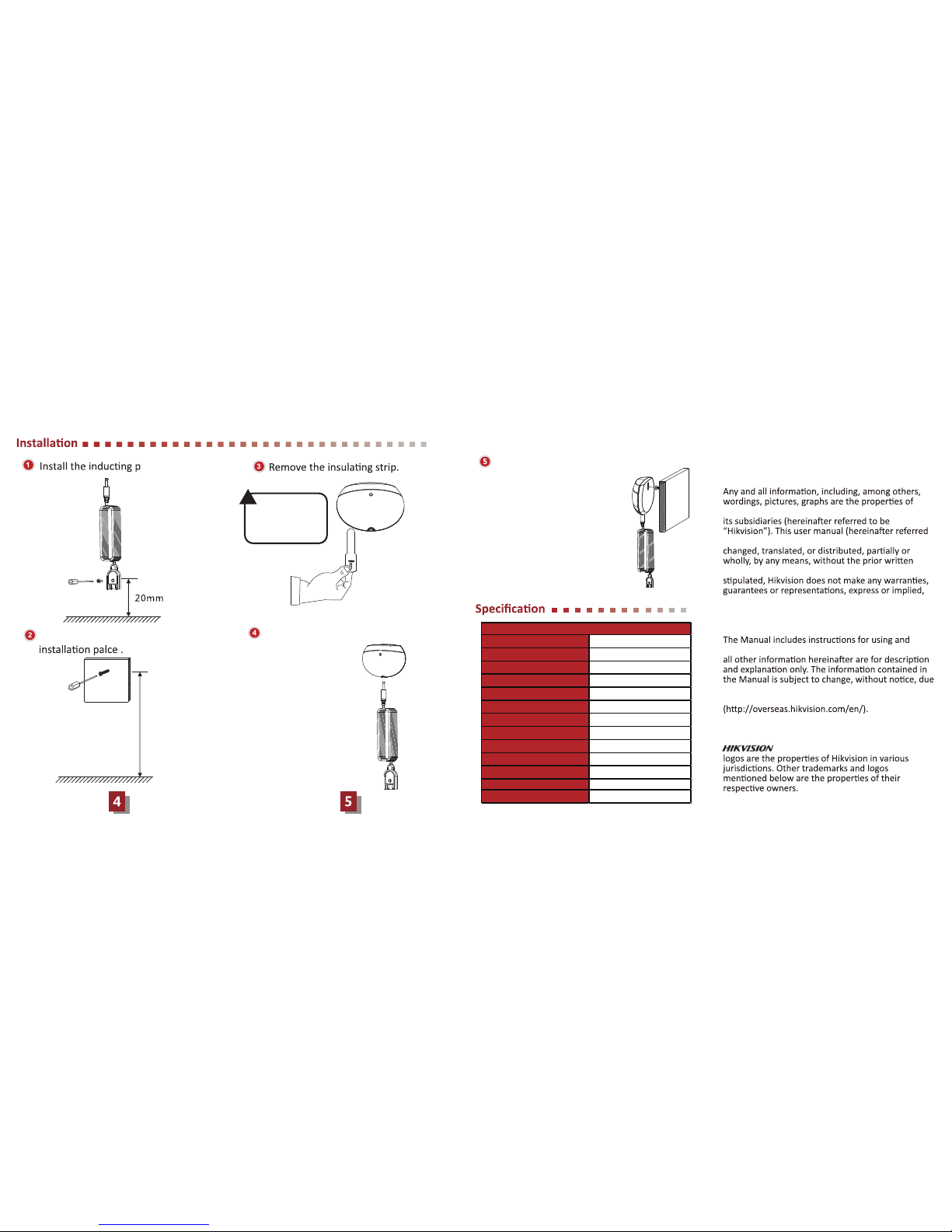
User Manual
COPYRIGHT ©2018 Hangzhou Hikvision Digital
Technology Co., Ltd.
ALL RIGHTS RESERVED.
Hangzhou Hikvision Digital Technology Co., Ltd. or
to be “the Manual”) cannot be reproduced,
permission of Hikvision. Unless otherwise
regarding to the Manual.
About this Manual
This manual is applicable to video security control
panel.
managing the product. Pictures, charts, images and
to firmware updates or other reasons. Please find
the latest version in the company website
Please use this user manual under the guidance of
professionals.
Trademarks Acknowledgement
and other Hikvision’s trademarks and
Secure the hanging screw on the required
Connect the water leak probe with
robe.
the detector.
Hang the detector on the secured screw.
1.7m
RF Frequency
433MHz
RF Modulation
FSK
RF Transmission Distance
300m(Open Area)
Transmission Power
≤10dBm
Low Battery Alar m
2.5V±0.2V
Alarm C urrent
≤30mA
Battery
C3V, R2450
Tamper -proo f
Support ed
Tempera ture
-10℃ to +55℃
Humidity
≤95%RH
Weight
61.5g
Dimension(L*W*H)
73mm*52mm*21mm
Installation
Wall Mounting
5
No water leak test
before the self-checking
is completed.
Note:
-If the probe is pulled out , the
tampering alarm is triggered,
and the indicator will flash.
-If the probe is pushed in, the
tampering alarm will be
restored, and the indicator
will flash.
CAUTIONRISK OF
EXPLOSION IF BATTERY IS
REPLACED BY AN
INCORRECT TYPE.DISPOSE
OF USED BATTERIES
!
Make sure that the wall is
strong enough to
withstand less than 50N,
as well as four times the
weight of the device and
the bracket.
