Page 1
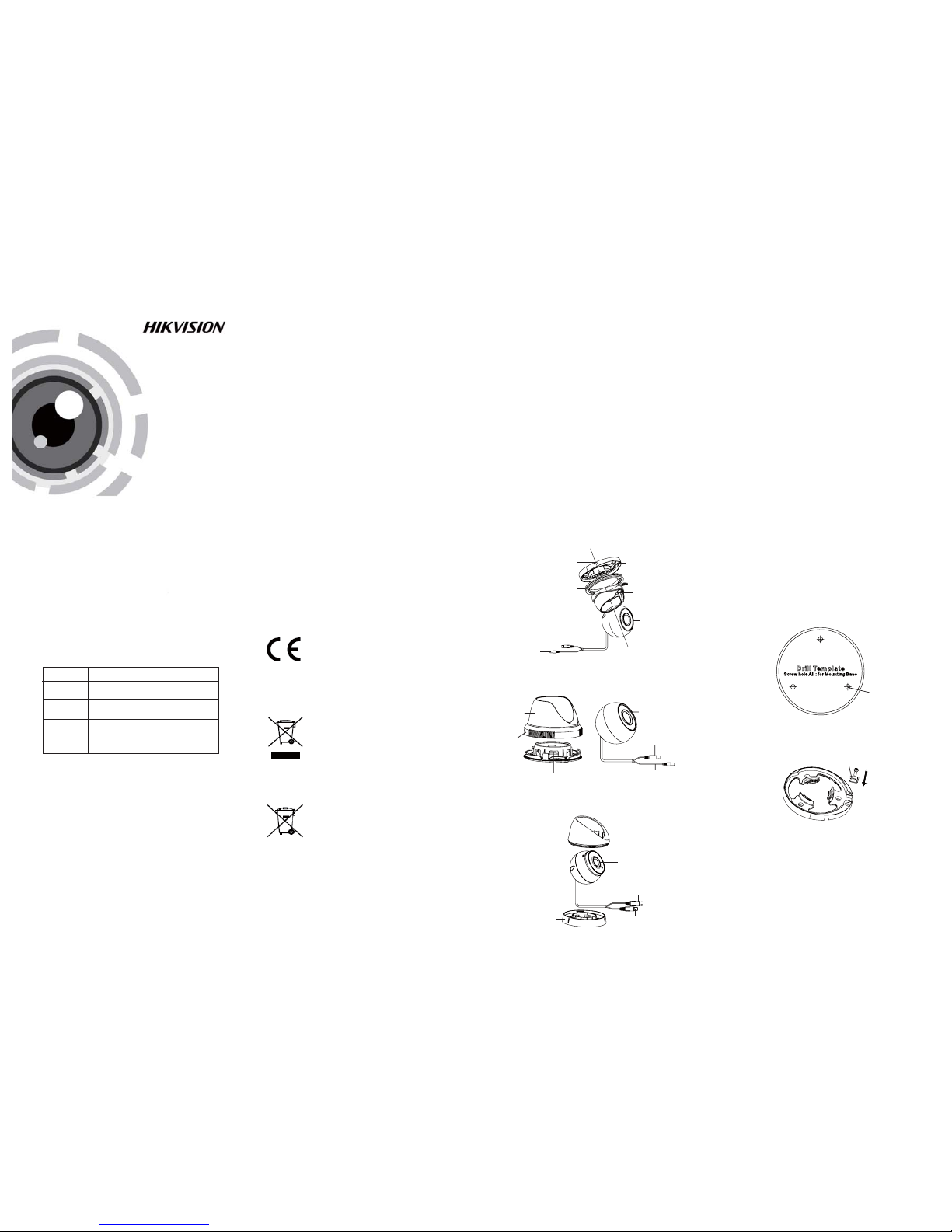
TVI Turret Camera
User Manual
Regulatory Information
FCC Information
FCC compliance: This equipment has been
test ed and fo und to com ply wit h the lim its for a
dig ital de vice, p ursuan t to part 1 5 of the F CC
Rul es. The se limi ts are de signe d to provi de
reasonable protection against harmful
interference when the equipment is operated in
a commercial environment. This equipment
gen erates , uses, a nd can rad iate rad io
frequency energy and, if not installed and used
in accordance with the instruction manual, may
cau se harm ful inte rferen ce to rad io
communications. Operation of this equipment in
a residential area is likely to cause harmful
interference in which case the user will be
req uired to c orrec t the inte rferen ce at his o wn
expense.
FCC Conditions
This device complies with part 15 of the FCC
Rules. Operation is subject to the following two
conditions:
1. Th is devi ce may not c ause ha rmful
interference.
2. This device must accept any interference
received, including interference that may
cause undesired operation.
EU Conformity Statement
upon the purchase of equivalent new equipment,
or dispose of it at designated collection points.
For more information see:
www.recyclethis.info.
2006/66/EC (battery directive):This
product contains a battery that cannot
be disposed of as unsorted municipal
waste in the European Union.
See the product documentation for specific
batt ery inf ormati on. Th e batter y is marke d with
thi s symbo l, whic h may incl ude let tering t o
ind icate ca dmium ( Cd), le ad (Pb) , or merc ury (Hg ).
For p roper re cycli ng, retu rn the ba ttery t o your
supplier or to a designated collection point. For
more information see: www.recyclethis.info.
UD.6L0201D1933A01
2012/19/EU (WEE E directive):
Products marked with this symbol
cannot be disposed of as unsorted
municipal waste in the European
Union. For proper recycling, return
this product to your local supplier
Thi s produ ct and - if a pplica ble - the
supplied accessories too are marked
wit h "CE " and com ply ther efore wi th
the applicable harmonized European
stan dards l isted un der the L ow Volta ge Direc tive
2006/95/EC, the EMC Directive 2004/108/EC,
the RoHS Directive 2011/65/EU.
TURBO HD
Thi s serie s of came ra adopt s new gen eratio n
sensor with high sensitivity and advanced circuit
design technology It features high resolution,.
low i mage di storti on and lo w noise , etc , whic h.
makes it suitable for surveillance system and
image processing system.
l High performance CMOS sensor and high
resolution bring high-quality image;
l Low illumination;
l OSD menu, parameters are configurable;
l Support auto white balance, auto gain control,
Support image effect adjustment;
l
l
Unit transmission control;
l Advanced 3-axis design meets different
installation requirements.
1 Introduction
1.1 Product Features
1.2 Overview
1.2 .1 Over view of Ty pe I Came ra
1.2 .2 Over view of Ty pe Came ra
II
Enclosure
HD Video Cable
Mounting Base
1.2.3 Overview of Type CameraIII
2 Installation
Before you start:
l Ple ase mak e sure tha t the dev ice in th e packa ge
is in good condition and all the assembly parts
are i nclud ed.
l Mak e sure tha t all the r elated e quipm ent is
power-off during the installation.
l Check the specification of the products for the
installation environment.
l Check whether the power supply is matched
wit h your po wer outp ut to avo id dama ge.
l Please make sure the wall is strong enough to
wit hstand t hree ti mes the w eight o f the cam era
and the mounting.
l If th e wall is t he ceme nt wall , you need t o inser t
exp ansio n screws b efore yo u instal l the cam era.
If the wall is the wooden wall, you can use
sel f-tapp ing scr ew to secu re the ca mera.
l If the product does not function properly,
please contact your dealer or the nearest
ser vice ce nter. Do not d isass emble t he came ra
for repair or maintenance by yourself.
2.1 Installation of Type CameraI
Steps:
1.Drill the screw holes according to the drill
template.
Figure 2-1 The Drill Template
2. Sc rew the c lip plat e onto th e mounti ng base
loosely.
Powe r Cable
HD Video Cable
Mounting Base
Camera
Trim Ring
Enclosure
Powe r Cable
Camera
Trim Ring
Enclosure
Camera
HD Video Cable
Powe r Cable
Mounting Base
3. Fix the mounting base to the ceiling with the
supplied screws.
4.Ro ute the ca bles to t he cabl e hole an d connec t
the c orresp ondin g power c able an d video c able.
5.Pu ll out th e clip pl ate and se cure th e camer a
wit h the tri m ring to t he moun ting ba se.
6.Pu sh the cl ip plat e in and tig hten th e lock sc rew
to secure the trim ring.
Fig ure 2-2 S crew the C lip Pla te
Clip Plate
Screw hole
Side Opening
Tha nk you for p urcha sing ou r produ ct. If th ere
are a ny quest ions, o r reque sts, ple ase do no t
hes itate to c ontact t he deal er.
This manual applies to
Thi s manua l may cont ain sev eral tec hnica l
incorrect places or printing errors, and the
content is subject to change without notice.
The u pdate s will be ad ded to th e new ver sion of
this manual. We will readily improve or update
the products or procedures described in the
manual.
0100001050409
Please refer to the product specification for
camera parameters and functions.
Type
Type
Type
I
II
Model
Privacy Notice
Surveillance laws vary by jurisdiction. Check
all relevant laws in your jurisdiction before using
this product for surveillance purposes to ensure
that your use of this product conforms.
Type
III
DS-2C E56D1T-IRM
DS-2C E56D1T-IT3
DS-2C E56D1T-IR
DS-2C E56D1T-IT1
Page 2
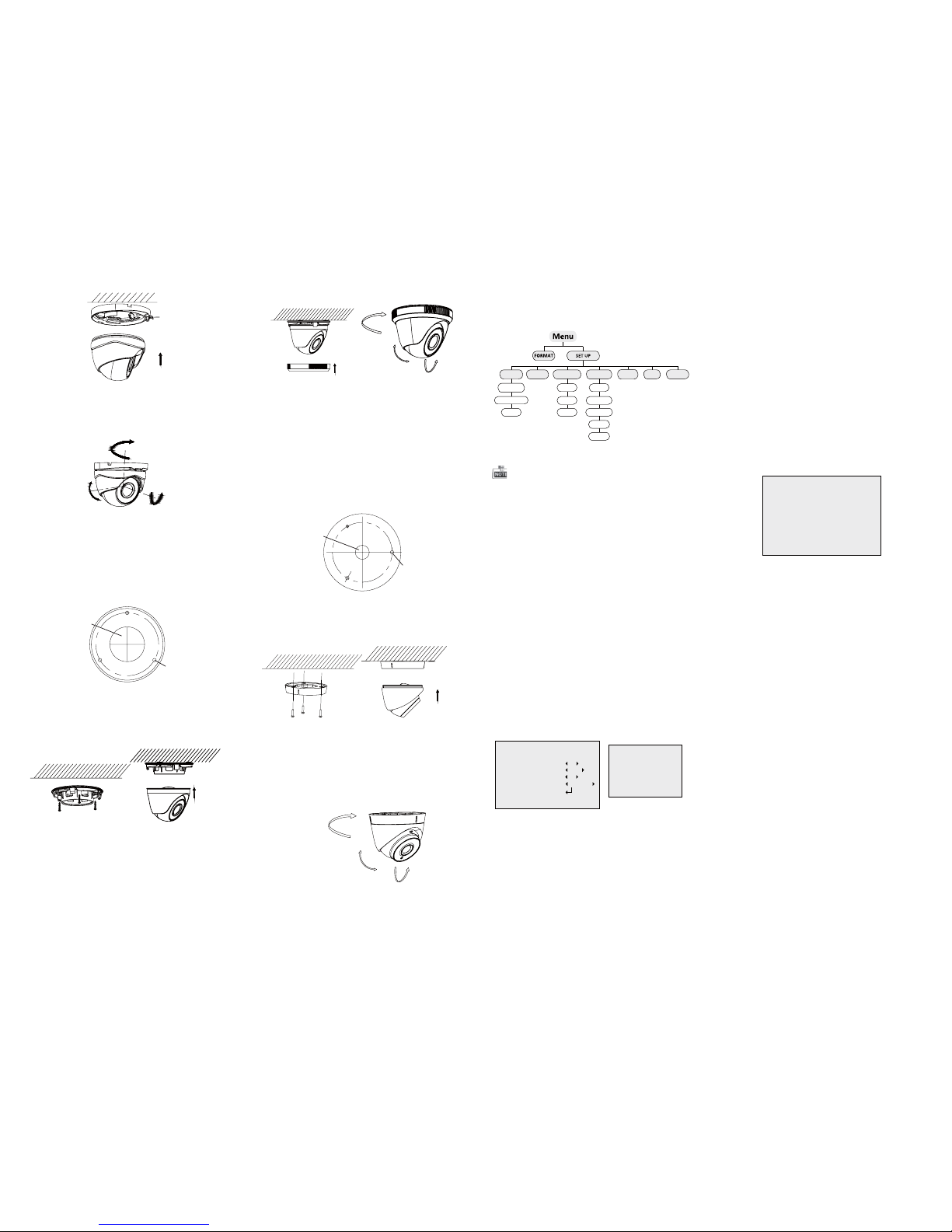
Fig ure 2-3 F ix the th e Camera
6.Ad just th e camera a ccord ing to the f igure b elow
to get a n optim um angl e.
Figure 2-4 3-axis Adjustment
0 ~360°°
0~75°°
0 ~360°°
2.2 Installation of Type CameraII
1.Drill the screw holes and the cable hole on the
ceiling according to the supplied drill template.
Steps:
Figure 2-5 The Drill Template
Fig ure 2-6 F ix the Mo unting B ase and C amera
2.Fix the mounting base to the ceiling with the
supplied screws.
3.Ro ute the ca bles to t he cabl e hole an d connec t
corresponding power cable and video cable.
4.Se cure th e camera t o the mou nting b ase.
5.Fi x the enc losur e to camer a.
6.A ttach th e trim ri ng to the ca mera an d rotate
it clockwise to secure the camera loosely.
0 ~360°°
0~75°°
0 ~360°°
Figure 2-7 3-axis Adjustment
2.3 Installation of Type CameraIII
Clip Plate
1.Drill the screw holes and the cable hole on the
ceiling according to the supplied drill template.
Steps:
Figure 2-8 The Drill Template
Fig ure 2-9 F ix the Mo unting B ase and C amera
2.Fix the mounting base to the ceiling with the
supplied screws.
3.Ro ute the ca bles to t he cabl e hole an d connec t
corresponding power cable and video cable.
4.Se cure th e camera t o the mou nting b ase.
5.
Adjust the camera according to the figure below
to get a n optim um angl e.
0~360°°
0~75°°
0 ~360°°
Figure 2-10 3-axis Adjustment
Screw Hole
Cable Hole
Screw Hole
Cable Hole
7.Adjust the camera according to the figure 2-7 to
get a n optim um angl e and tig hten the t rim rin g.
3.2.2 WB
3.2.1 AE
Move the cursor to AE, and you can adjust the
image brightness by the ,BRIGHTNESS EXPOSURE
MODE AGC, and .
:Brightness
Bri ghtne ss refers t o the bri ghtne ss of the i mage.
Exposure Mode:
Move the cursor to , you can selectExposure Mode
the exposure mode between and .Globe BLC
When BLC is selected as the exposure mode, the
lev el of BL C mode c an be adj usted, a s shown i n the
Figure 3-2.
3.2.4 VIDEO SETTING
Contrast:
Con trast en hance s the dif ferenc e in colo r and lig ht
bet ween pa rts of an i mage.
You can s et the va lue from 1 t o .
10
Sharpness:
Sharpness determines the amount of
detail that an imaging system can reproduce.
You can s et the va lue from 1 t o 10.
Saturation:
You can s et the sa turati on leve l of the im age. Th e
val ue is from 0 t o 10.
DNR:
DNR decreases the noise effect, especially in low
light conditions and delivers more accurate and
sha rp imag e quali ty. You can set t he valu e from
0 to 7.
:Mirror
You can s et the Mi rror sta tus as H, V, H V, or OF F.
3 Menu Operation
Figure 3-1 Main Menu
VIDEO
SETTING
DAY/NIGHT
WB
RESET
BRIGHTNESS
MODE
INFRARED
SMARTIR
CONTRAST
SHARPNESS
SATURATION
EXIT
AE
DNR
MIRROR
EXPOSUREMODE
AGC
SAVE/EXIT
With a coaxial camera controller (purchase
separately) or calling the preset No.95 you can
select the menu and adjust the camera parameters.
3.1 FORMAT
You can s et the fo rmat as PAL /NTSC .
3.2 SET UP
Mov e the curs or to , and p ress me nu butto nSET UP
to en ter the S ET U P sub me nu.
EXPOSURE
1.BRIGHTNESS
2.EXPOSURE MODE
LEVEL
3.AGC
4.RETURN
5
BLC
5
MIDDLE
Mov e the curs or to WB, a nd you can s et Whit e
Balance mode as and in this menuAWB MW B .
AWB: white balance is being adjusted
automatically.
: Set t he valu e from 1 to 10 .MWB R GAIN/B GAIN
As sh own in Fi gure 3- 3.
WB
MODE MWB
R GIAN 1-|--10
B GAIN 1-|--10
RETURN 8
AGC:
AGC o ptimi zes the cl arity o f image i n poor li ght
sce ne. AGC l evel can b e set as OF F, LOW, MID DLE
and H IGH.
Figure 3-2EXPOSURE
Figure 3-3 WB
Figure 3-4 DAY/NIGHT
3.2 .3 DAY & NIGH T
Move the cursor to DAY & NIGHT, and select
COLOR B/W SMART, , or as th e DAY & NIGHT m ode.
COLOR: The i mage is c olored i n day mod e all the
time.
: The im age is bl ack & whi te all th e time, a ndB/W
the I R LED tur ns on in th e low-l ight con ditio ns.
: Select to turn on/off the INFRARED_LAMPSMART
and t o set the S mart IR l evel fro m 1to 16.
As shown in Figure 3-4.
DAY/NIGHT
MODE SMART
INFRARED OFF
SMART IR 0-|--5
RETURN 8
3.2.7 SAVE/EXIT
3.2.5 Reset
Res et all the s ettin gs to the d efault .
3.2.6 EXIT
Exit and Save & exit are selectable.
Mov e the curs or to , and p ress OK toSAVE & E xit
save t he sett ings an d exit th e menu.
