Hikvision DS-2CE55C2N-IRM-2, DS-2CE55C2N-IRM-3, DS-2CE55C2N-IRM-6, DS-2CE55C2N-VFIR3 User Manual
Page 1
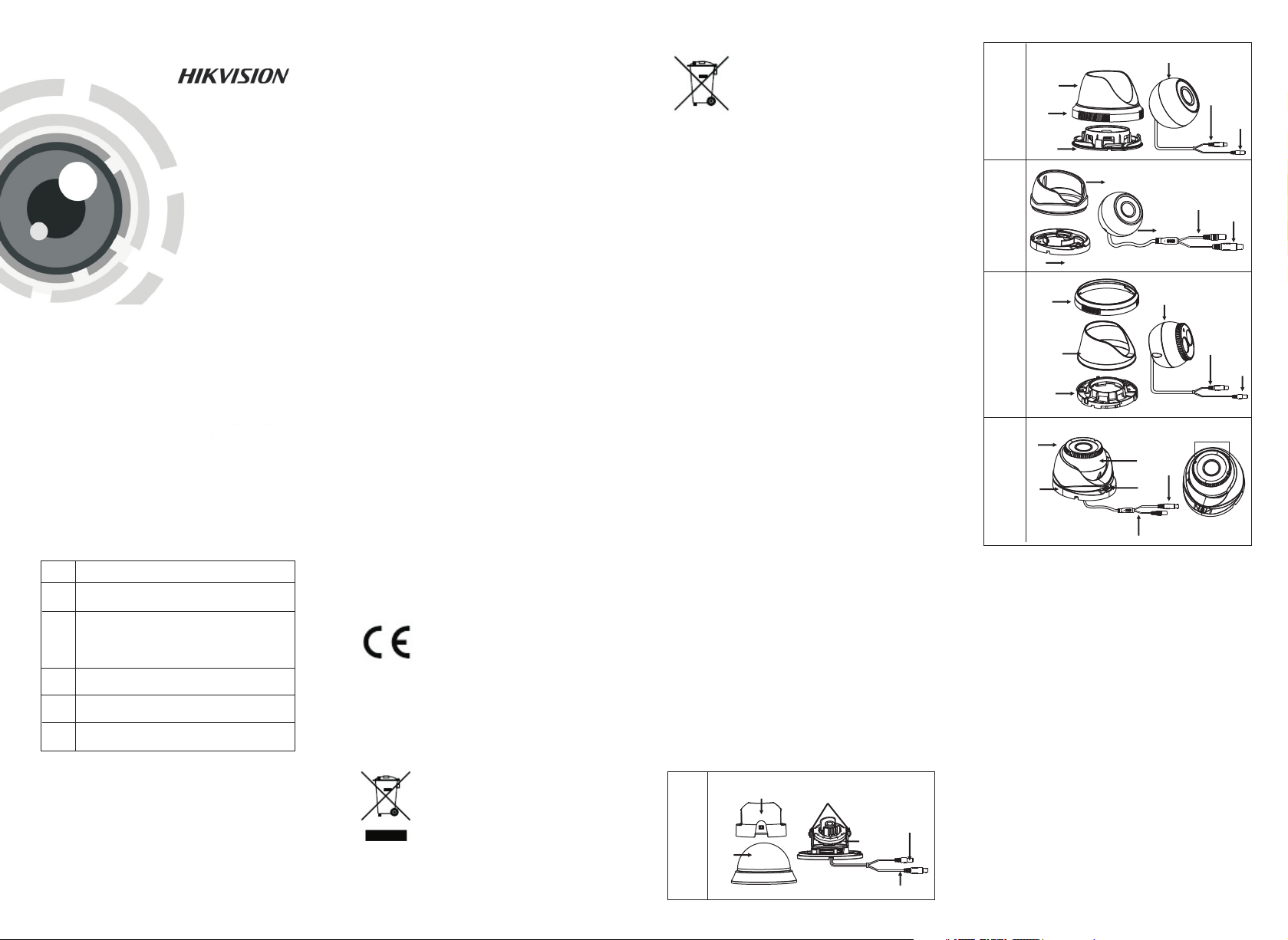
Turret Camera
User Manual
UD.6L0201D109 1A01
www.hikvision.com
Thank yo u for pu rchasing our p roduct. I f the re
are a ny questi ons, or req uests, pleas e do not
hesitate to contac t the dealer.
This man ual applies to
Type
DS- 2CE55 12P(N ),
I
DS- 2CE55 A2P(N ),
DS- 2CE55 12P(N )-IR, DS-2C E5582 P(N)- IR,
DS- 2CE55 A2P(N )-IR, DS-2C E55C2 P(N)- IR
II
DS- 2CE55 12P(N )-IRP, DS-2CE5582 P(N) -IRP
DS- 2CE55 A2P(N )-IRP, DS-2CE55C2 P(N) -IRP
DS- 2CE55 82P(N )-IRM ,
III
DS- 2CE55 C2P(N )-IRM
DS- 2CE56 82P(N )-IT1 ,DS-2CE5682P (N)- IT3
IV
DS- 2CE56 A2P(N )-IT3 ,DS-2 CE56C 2P(N) -IT3
DS- 2CE55 82P(N )-VFI R3,
V
DS- 2CE55 C2P(N )-VFI R3
This man ual may contain several technical
incorrect place s or printing er rors , and the
con tent is sub ject to change without notic e.
The upda tes will be a dded to the new versio n of
this man ual. We will read ily impro ve or updat e
the products or pro cedures d escribed in th e
manual .
020000 1030603
Model
DS- 2CE55 82P(N ),
DS- 2CE55 C2P(N )
DS- 2CE55 A2P(N )-IRM ,
DS- 2CE55 A2P(N )-VFI R3
Please refer to the product specif ication for
cam era parameters and funct ion s.
Regulatory Information
FCC Information
FCC compliance: This e quipment has b een
tes ted and found to co mply with the li mit s for a
digital device, p ursuant to part 15 of the FCC
Rules. T hese limits are designed to provid e
rea sonable protection against har mful
int erfe rence when the e quipment is op erated in
a com mercial environm ent. This equi pment
gen erates, uses, and ca n radiate ra dio
fre quency energ y and, if not installed and u sed
in accordance wit h the instruct ion manual, may
cau se ha rmful interfe rence to radio
com mun ication s. Operation of this equi pment in
a res idential area is likely to c ause harmful
int erfe rence in which case the user wil l be
req uired to correct the i nterfere nce at his own
exp ense.
FCC Cond itions
This dev ice complies w ith part 15 of the F CC
Rules. O peratio n is subject to th e foll owing two
con dit ions:
1. This de vice may no t cause harmfu l
int erfe rence.
2. This de vice must a cce pt any i nterference
rec eived, inclu ding inte rference that m ay
cau se un desired o peratio n.
EU Conformity Statement
This product and - if appl icable - the
suppli ed accessories too are ma rked
with "CE " and comply the refo re with
the appl icable harmo nized European
sta ndards li sted unde r the Low Voltage Direc tive
2006/9 5/EC, the E MC Di rective 2004/108/EC,
the RoHS Direc tive 2011/65 /EU.
2012/1 9/EU (WEEE directive) :
Pro ducts marked with th is symbol
can not b e disposed of as u nso rted
mu nic ip al wa ste in th e Eur opean
Un ion . For pro per r ecycl ing , re tur n
up on th e pu rch ase of eq uiv alent n ew eq ui pme nt,
or d isp os e of it a t desig nat ed c oll ectio n point s.
For mor e inf or mat ion see : www.recyclet his .info.
th is pr od uct t o your lo cal s uppli er
2006/6 6/EC (battery directive):
This product contains a battery
that cannot be disp ose d of as
unsort ed municipal waste i n the
European Union.
See the product doc ume ntat ion for spe cific
bat tery informat ion. The battery is marked with
this symbol, whic h may inclu de letter ing to
indicate cad mium (Cd), lea d (Pb ), or mercu ry (Hg).
For p roper recycling, return the battery to your
suppli er or to a designated co lle ction point. For
more info rmation see: w ww.recyclethis. info .
1 Introduction
1.1 Product Features
This ser ies of camera adopts new generation
sensor w ith high sensitiv ity and advanc ed circui t
design t echnology. It features high res olu tion
, ,
low image distortion and low n ois e etc . which
makes it suitable fo r sur veillan ce system and
image processin g system.
●High-p erforma nce sensor and high resoluti on
bring hi gh-quality image
/
●IR LED ena bles day ni ght surve ill ance
●Day /night auto switch
●ATW brings high c olor rend ition
●Auto ele ctronic s hutter contro l to adapt to the
differe nt surveilla nce environments
●Auto gain control, a daptive brig htness
●High SNR b rings high-qual ity image
●Ingress prot ection: IP66
Notes:
● 66
Type Ⅰ camera d oesn’t suppo rt IR and IP .
● ( )-
DS-2CE 5512/5582/55A 2/55C2P N IRP don’ t
suppor t IP66.
1.2 Overview
Black L iner
TYPE
I
Lower
Dome
,
Adjust able Screw
Power Cable
Camera
Video C able
Camera
TYPE
II
TYPE
III
TYPE
IV
TYPE
V
Enclo sure
Trim Ring
Mounting
Base
Trim Ring
Enclo sure
Mounting
Base
Enclo sure
Mounting
Base
Enclo sure
Mounting Base
Camera
Lock
Screw
Video C able
Camera
Camera
Power
Cable
Video
Cable
Video
Cable
Video
Cable
Zoo m & Foc us
Power
Cable
Power
Cable
Power
Cable
2 Installation
Before y ou sta rt:
●Please m ake su re that the d evice in the pac kage
is in good condition and a ll the assembl y par ts
are i ncluded.
●Please m ake su re that all t he related equipme nt
is power-off duri ng the installation.
●Check th e specificat ion of the products fo r the
installati on environment.
●Check wh ether the powe r supply is matched
with your AC outlet to avoi d damage.
●If the product does not fu nction properly, pl ease
con tact your d ealer or the nea rest serv ice
center. Do not dis ass emble the camera for
rep air or maintenance by you rself.
●Please m ake su re that the wall or the ce ili ng is
strong enough to withstand 3 times the we ight
of the cam era.
Page 2
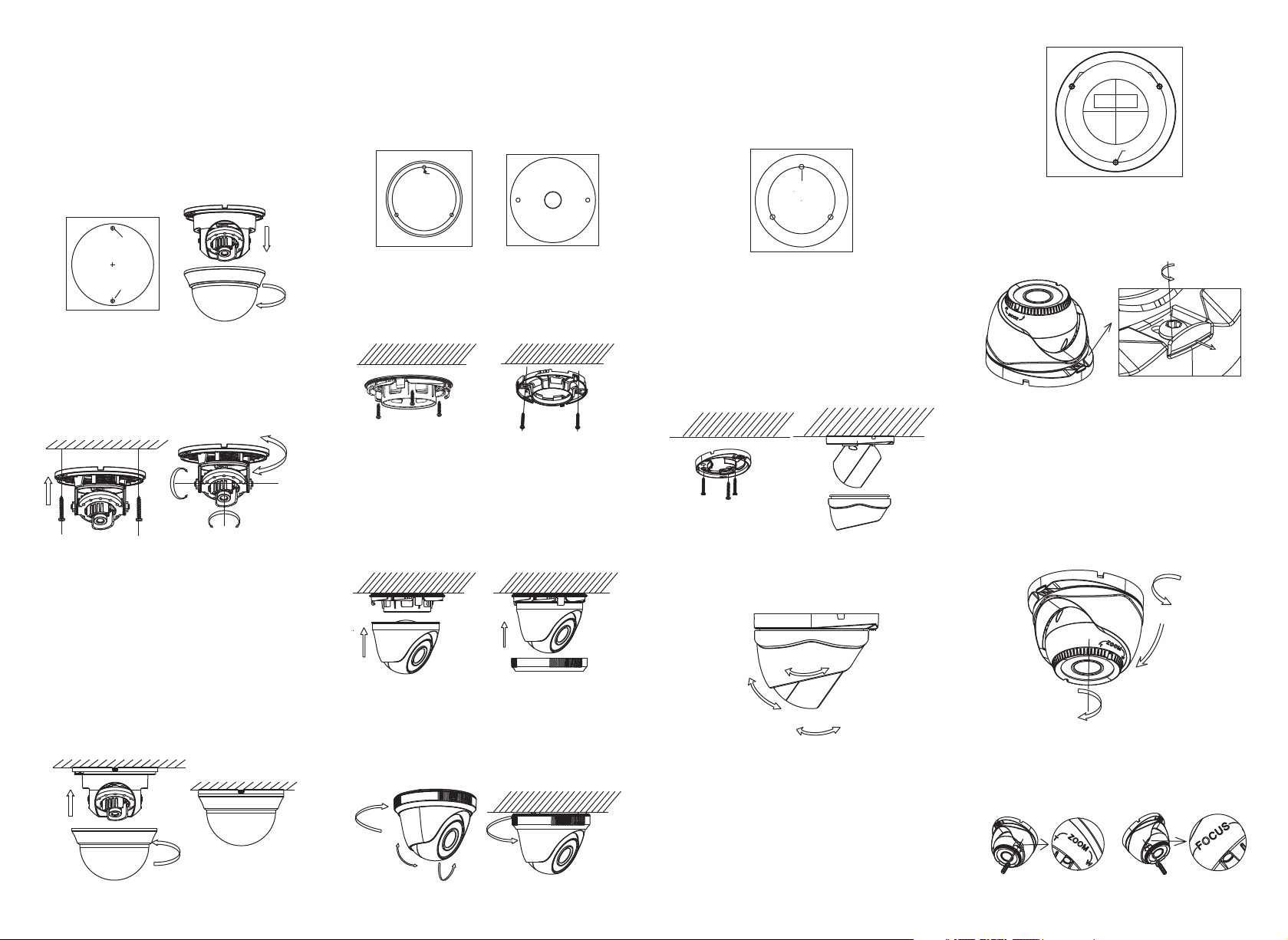
2.1 Ceiling Mounting for Type I
Camera
Ste ps:
1.Hold t he mounting ba se, and rot ate th e lower
dome cou nter clockwise to disassemble t he
lower dome and the black l iner.
2.Dril l the screw h oles and the cab le hole the
ceilin g accordi ng to the suppli ed drill te mpl ate.
3.Ro ute the cab les to the ca ble hole and
the correspondi ng power ca ble and video ca ble.
4.Fix the m ounting base to the ceiling wi th
the supp lied screws.
Screw Hole
Drilling Template
Screw Hole
Figure 2-1 The Disasse mbling
on
con nec t
355°
0-90°
Figure 2-2 3-axis A djustment
5.Adjus t the Lens
1).Loos en the tilting lock s crews besides the
lens.
2).Adju st the came ra fro m the pan angle
( ); tilt an gle (0 ~ 90 ), and ro tate
0° ~ 355° ° °
the lens (0 ~355 ) to get the op timum angle.
3).Tigh ten the til ting lock screws.
6.Fit the b lack liner bac k to the camera.
7.Install the lower dome back t o the camera and
rotate it c lockwise to get it secured.
° °
Figure 2-3 Complete the Installatio n
355°
2.2 Ceiling Mounting for Type II/ III
Camera
Ste ps:
1.Drill t he screw ho les and the cabl e hole
according to t he dr ill templ ate.
Screw Hole
Figure 2-4 Drill Template of Type Ⅱ/ Cam eraⅢ
2.Fix the m ounting base to the ceiling wi th the
suppli ed screws .
Figure 2-5 Fix the Mo unting Base
3.Ro ute the cab les to the ca ble hole and
cor responding p ower cabl e and v ideo cabl e.
4.Secure the camera to the m ounting base .
5.Fix the e nclosure to camera to complete the
installati on.
Figure 2-6 Fix the Co mpo nents
6.Adjus t the surveill ance angle acc ording to t he
figure below.
7.Ro tate t he trim ring clo ckwise to secu re the
cam era.
Ceiling Mounting
Hole
Hole
con nec t
360°
0 ~ 75°
Figure 2-7 3-axis A djustment
360°
2.3 Ceiling Mounting for Type IV
Camera
Ste ps:
1.Drill t he screw ho les and the cabl e hole
according to t he dr ill templ ate.
Scr ew Hole
Figure 2-8 The Drill Templ ate of Type IV Camera
2.Fix the m ounting base to the ceiling wi th the
suppli ed screws .
3.Ro ute the cab les to the ca ble hole and
the correspondi ng power ca ble a nd video ca ble .
4.Secure the camera to the m ounting base .
5.Fix the e nclosure to camera to complet the
installati on. .
Figure 2-9 Fix the Mo unting Base an d the C amera
6.Adjus t the camera acco rding to th e figure below
to get an optimu m ang le.
con nec t
360°
0 ~ 75°
Figure 2-10 3-axi s Adjustment
360°
2.4 Ceiling Mounting for Type V
Camera
Ste ps:
1.Drill t he screws h oles and the cab le hole on the
ceilin g accordi ng to the suppli ed drill te mpl ate.
Screw Hole
Screw Hole
Template
Screw Hole
Figure 2-11 The Drill Temp late of Type V Camera
2.Loose n the lock screw to disasse mble the
cam era from the mountin g base.
Figure 2-12 The Lock Screw
ix3.F the mountin g base to the c eil ing.
4.Ro ute the cab les to the ca ble hole and con nect
the correspondi ng cables.
5.Secure the camera to the m ounting base b y
tightening the lo ck screw.
6.Adjus t the camera acco rding to th e figure
below to get an op timum angle.
P 0° ~ an 360°
Tilt 0° ~ 75°
Rotation 0° ~ 360°
Figure 2-13 3-axi s Adjustment
7.U se th e screwdriver t o adjust the ZOOM scre w
and the FO CUS screw u ntil you get the
optimu m image.
Figure 2-14 Zoo m and Focus Adju stment
