Page 1
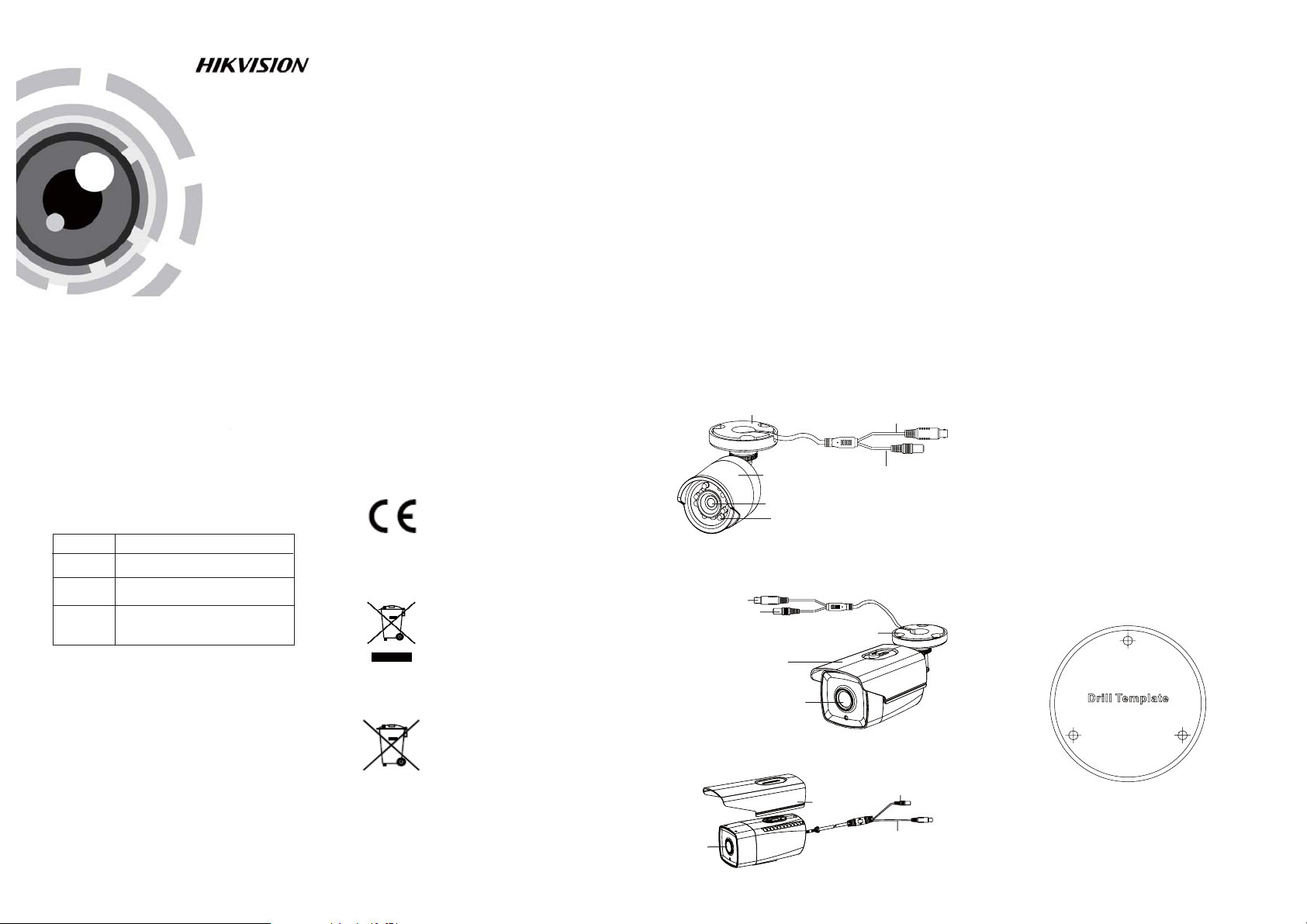
TURBO HD
TVI Bullet Camera
User Manual
UD.6L0201D1935A01
Thank you for p urchasing our product. If the re
are a ny questions, or requests, please do not
hesita te to conta ct th e dealer.
This manual applies to
Type
Type
I
Type
II
Type
III
This manual may co ntain severa l tec hni cal
incorrect places or printing errors, and the
content is subject to change without notice.
The updates w ill b e added to t he new version of
this manual. We will readily improve or update
the products or procedures described in the
manual.
Privacy Notice
Surveillance laws vary by jurisdiction. Check
all relevant laws in your jurisdiction before using
this product for surveillance purposes to ensure
that your use of this product conforms.
Please refer to the product specification for
camera parameters and functions.
0100001050409
Model
DS-2CE16D1T-IR
DS-2CE16D1T-IT1
DS-2CE16D1T-IT3
DS-2CE16D1T-IT5
Regulatory Information
FCC Information
FCC compliance: This equipment has been
tested and found to comply with the limits for a
digita l dev ice, pursua nt to part 15 of th e FCC
Rules. These limits are designed to pro vid e
reasonable protection against harmful
interference when the equipment is operated in
a commercial environment. This equipment
gen erates, uses, and can ra dia te radio
frequency energy and, if not installed and used
in accordance with the instruction manual, may
cau se harmful inter fere nce to radio
communications. Operation of this equipment in
a residential area is likely to cause harmful
interference in which case the user will be
req uir ed to correct the interference at his own
expense.
FCC Conditions
This device complies with part 15 of the FCC
Rules. Operation is subject to the following two
conditions:
1. This device may n ot ca use h arm ful
interference.
2. This device must accept any interference
received, including interference that may
cause undesired operation.
EU Conformity Statement
This pro duct and - if applicable - the
supplied accessories too are marked
with "CE" and comply therefore with
the applicable harmonized European
standa rds listed under the Low Volta ge Di rective
2006/95/EC, the EMC Directive 2004/108/EC,
the RoHS Directive 2011/65/EU.
2012/19/EU (WEEE directive):
Products marked with this symbol
cannot be disposed of as unsorted
municipal waste in the European
Union. For proper recycling, return
upon the purchase of equivalent new equipment,
or dispose of it at designated collection points.
For more information see:
See the product documentation for specific
bat tery information. The batter y is ma rked with
this sym bol , which may inc lud e lettering to
indicate cadmium (C d), l ead ( Pb) , or mercu ry (Hg).
For p roper recycling, return the batte ry to your
supplier or to a designated collection point. For
more information see: www.recyclethis.info.
this product to your local supplier
www.recyclethis.info.
2006/66/EC (battery directive):
This product contains a battery that
cannot be disposed of as unsorted
municipal waste in the European
Union.
1 Introduction
1.1 Product Features
This series of camera a dop ts ne w gen eration
sensor with high sensitivity and advanced circuit
design technology It features high resolution,.
low image distor tio n and l ow no ise , etc , which.
makes it suitable for surveillance system and
image processing system.
l High performance CMOS sensor and high
resolution bring high-quality image;
l Low illumination;
l OSD menu, parame ters are co nfi gurable;
l Support auto white balance, auto gain control,
electronic shutter control;
l
Support image effect adjustment;
l
Unit transmission control;
l Advanced 3-axis design meets different
installation requirements.
1.2 Overview
1.2.1 Over view of Type I Camera
Mounting Base
Sun Shield
Lens
IR LED
1.2.2 Over view of Type Camera
HD Video Cable
Power Cable
Mounting Base
Sun Shield
Lens
1.2.3 Overview of Type CameraIII
Sun Shield
Lens
HD Video Cable
Power Cable
II
Power Cable
HD Video Cable
2 Installation
Before you start:
l Please make s ure t hat t he de vic e in th e pac kage
is in good condition and all the assembly parts
are i ncl uded.
l Make sure that all the related equipment is
power-off during the installation.
l Check t he sp eci fic ation of t he products for the
installation environment.
l Check whether the power supply is matched
with you r power ou tput to avoid damage.
l Please make sure the wall is strong enough to
withstand three times the weight of the camera
and the mounting.
l If the wall is the cement wall, you need to insert
exp ans ion scre ws before you install the camera.
If the wall is the wooden wall, you can use
self-tapping scre w to se cure the camera.
l If the product does not function properly,
please contact your dealer or the nearest
service center. Do no t disassemble the camera
for repair or maintenance by yourself.
2.1 Ceiling Mounting for Type I
Type /CameraII
Steps:
1.Drill the screw holes in the ceiling according
to the supplied drill template.
2.Hammer the supplied plastic expansion bolt into
the scre w hol es.
All Scre w Hol es: for
mounting base
Figure 2-1 Drill Template
3.Route the cables to the cable hole and connect
the corresponding power cable and video cable.
4.Fix the camera to the ceiling with the supplied
screws.
Page 2
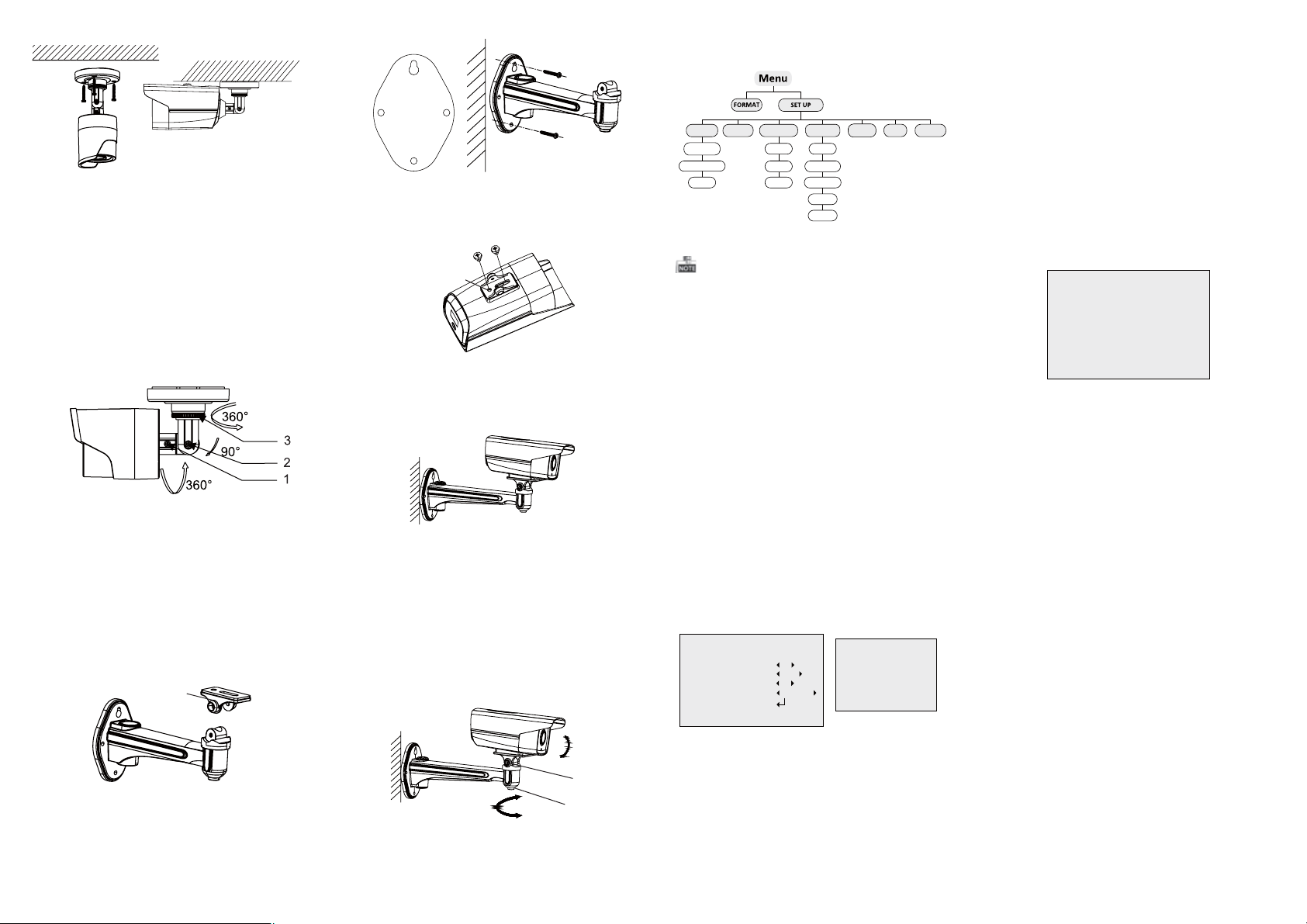
Type I
Type II
Figure 2-2 Fix the Camera to the Ceiling
5.Adjust the surveillance angle.
1).Loosen No.3 adjusting screw to adjust the
panning position 0 ~ 360 .(° °)
.2).Tighten No.3 adjusting screw
3).Loosen the No.2 adjusting screw to adjust the
tilting position 0 ~ 90(° °).
4).Tighten No.2 adjusting screw.
5).Loosen No.1 adjusting screw to adjust the
azimuth angle of the image 0 ~ 36 0(° °).
.6).Tighten No.1 adjusting screw
Figure 2-3 3-axis Adjustment
2.2 Wall Mounting for Type III
Camera
Steps:
1.Wiggle the mounting plate to d isassemble it from
the wall mount.
Mounting Plate
Figure 2-4 Disassemble Mounting Plate
1.Drill the screw holes on the wall according to
the supplied drill template.
2.Attach the wa ll mo unt t o the wall and ti ghten
the scre ws to fix it.
Figure 2 -5 Drill Template & Ins tall Mount
4. Screw t he mo unt ing p late onto the camera.
Mounting Plate
Figure 2 -6 Sc rew t he Mo unt ing P late
5. Fix the camera to the wall mount with the
supplied screws.
Figure 2 -7 Fix the Camera
5. Adjust the surveillance angle.
1). Loosen No.1 adjusting screw to adjust the pan
position (0 ~ 360 ).°°
2).Tighten No.1 adjusting screw.
3). Loosen No.2 adjusting screw to adjust the
tilting position(0 ~ 90 ).°°
4).Tighten No.2 adjusting screw.
90°
2
360°
Figure 2-8 Angle Adjustment
1
3 Menu Operation
MODE
5
BLC
5
MIDDLE
VIDEO
SETTING
CONTRAST
SHARPNESS
SATURATION
DNR
MIRROR
MODE MWB
RESET
EXIT
WB
R GIAN 1-|--10
B GAIN 1-|--10
RETURN 8
Figure 3-3 WB
SAVE/EXIT
DAY/NIGHT
WB
AE
BRIGHTNESS
EXPOSURE MODE
AGC
INFRARED
SMART IR
Figure 3-1 Main Menu
With a coaxial camera controller (purchase
separately) or calling the preset No.95 you can
select the menu and adjust the camera parameters.
3.1 FORMAT
You can set the for mat a s PAL/NTSC.
3.2 SET UP
Move the c urs or to , and pres s menu buttonSET UP
to en ter the S ET U P sub menu.
3.2.1 AE
Move the cursor to AE, and you can adjust the
image brightness by the ,BRIGHTNESS EXPOSURE
MODE AGC, and .
:Brightness
Brightness refers to t he br igh tne ss of t he im age .
Exposure Mode:
Move the cursor to , you can selectExposure Mode
the exposure mode between and .Globe BLC
When BLC is selected as the exposure mode, the
level of BLC mode can be adju sted, as shown in the
Figure 3-2.
EXPOSURE
1.BRIGHTNESS
2.EXPOSURE MODE
LEVEL
3.AGC
4.RETURN
Figure 3-2 EXPOSURE
AGC:
AGC o pti mizes th e cla rit y of im age i n poo r lig ht
scene. AGC level c an be s et as O FF, LOW, MIDDLE
and HIGH.
3.2.2 WB
Move the c urs or to WB, and you ca n set W hite
Balance mode as and in this menuAWB MWB .
AWB: white balance is being adjusted
automatically.
: Set the val ue from 1 to 10.MWB R GAIN/B GAIN
As shown in Figure 3-3.
3.2.3 DAY & NI GHT
Move the cursor to DAY & NIGHT, and select
COLOR B/W SMART, , or a s the DAY & NIGHT mode.
COLOR: The image is colored in day mo de al l the
time.
: The image is black & white all the time, a ndB/W
the IR LED turns on in the low-lig ht conditions.
: Select to turn on/off the INFRARED_LAMPSMART
and to set t he Smart IR level from 1to 16.
As shown in Figure 3-4.
DAY/NIGHT
MODE SMART
INFRARED OFF
SMART IR 0-|--5
RETURN 8
Figure 3-4 DAY/NIGHT
3.2.4 VIDEO SETTING
Contrast:
Contrast enhances t he di fferenc e in co lor a nd li ght
betwee n parts of an image.
You can set the value from 1 to .
10
Sharpness:
Sharpness determines the amount of
detail that an imaging system can reproduce.
You can set the value from 1 to 1 0.
Saturation:
You can set the satura tio n level of the im age. The
val ue is f rom 0 to 10.
DNR:
DNR decreases the noise effect, especially in low
light conditions and delivers more accurate and
sharp image quality. You can set the va lue f rom
0 to 7.
:Mirror
You can set the Mirror status as H, V, HV, or OFF.
3.2.5 Reset
Res et al l the s ettings to the defa ult .
3.2.6EXIT
Exit and Save & exit are selectable.
3.2.7SAVE/EXIT
Move the c urs or to , and pres s OK toSAVE & E xit
save the s ettings and exit the menu.
