Page 1

Page 2
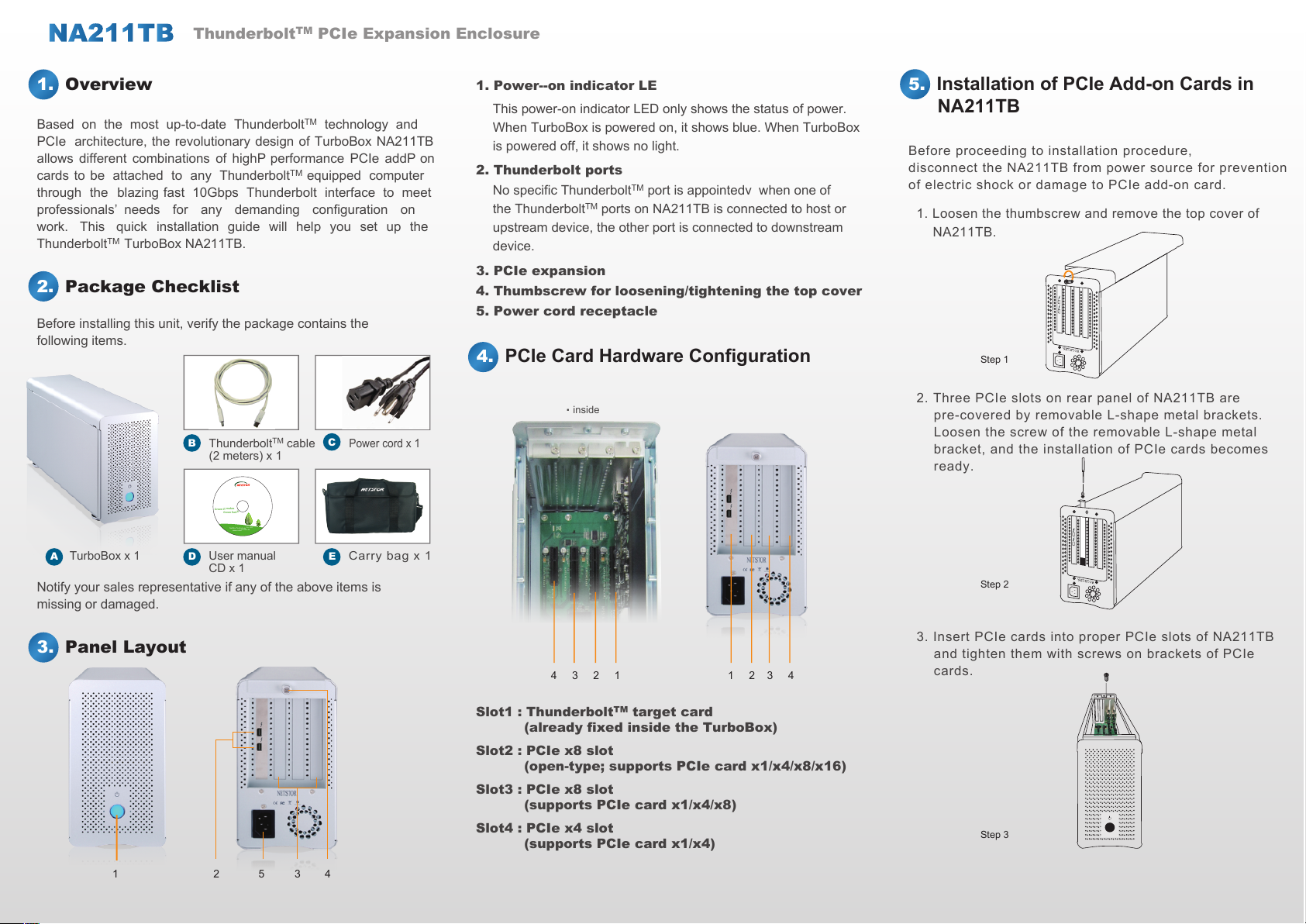
2. Package Checklist
Step%1
Step%2
Step%3
2. Three%PCIe%slots%on%rear%panel%of%NA211TB%are
pre9covered%by%removable%L9shape%metal%brackets.
Loosen%the%screw%of%the%removable%L9shape%metal
bracket,%and%the%installation%of%PCIe%cards%becomes
ready.
3. Insert%PCIe%cards%into%proper%PCIe%slots%of%NA211TB
and%tighten%them%with%screws%on%brackets%of%PCIe
cards.
1. Overview
3. Panel Layout
Based% on% the% most% up-to-date% ThunderboltTM% technology% and%
PCIe% architecture,%the%revolutionary%design%of%TurboBox%NA211TB%
allows% different% combinations% of% highP performance% PCIe% addP on%
cards%to% be% attached% to% any% ThunderboltTMequipped% computer%
through% the% blazing fast% 10Gbps% Thunderbolt% interface% to% meet%
professionals’% needs% for% any% demanding% configuration% on%
work.% This% quick% installation% guide% will% help% you% set% up% the%
ThunderboltTM% TurboBox%NA211TB.
Notify%your%sales%representative%if%any%of%the%above%items%is%
missing%or%damaged.
1. Power--on indicator LE
2. Thunderbolt ports
3. PCIe expansion
4. Thumbscrew for loosening/tightening the top cover
5. Power cord receptacle
This%power9on%indicator%LED%only%shows%the%status%of%power.
When%TurboBox%is%powered%on,%it%shows%blue.%When%TurboBox
is%powered%off,%it%shows%no%light.
No%specific%ThunderboltTM%port%is%appointedv %when%one%of%
the ThunderboltTM%ports%on%NA211TB%is%connected%to%host%or
upstream%device,%the%other%port%is%connected%to%downstream
device.
Slot1 : ThunderboltTM target card
(already fixed inside the TurboBox)
Slot2 : PCIe x8 slot
(open;typeO supports PCIe card x1/x4/x8/x16)
Slot3 : PCIe x8 slot
(supports PCIe card x1/x4/x8)
Slot4 : PCIe x4 slot
(supports PCIe card x1/x4)
ThunderboltTM PCIe Expansion Enclosure
1
4%%%%%3%%%%%2%%%%%1
5. Installation)of)PCIe)Add0on)Cards)in
NA211TB
4. PCIe)Card)Hardware)Configuration
Before%proceeding%to%installation%procedure,%
disconnect%the%NA211TB%from%power%source%for%prevention%
of%electric%shock%or%damage%to%PCIe%add9on%card.
1. Loosen%the%thumbscrew%and%remove%the%top%cover%of
NA211TB.
User%manual%
CD%x%1
D
Power%cord%x%1
C
Carry%bag%x%1
E
ThunderboltTM%cable%
(2%meters)%x%1
B
1%%%%%2%%%%3%%%%%4
inside
Green%IT%makes%
%%%%%%%%%%%%%Green%Earth
NetStor%Technology%Co.%Ltd.
www.netstor.com.tw
Before%installing%this%unit,%verify%the%package%contains%the%
following%items.
2 5 3 4
TurboBox%x%1
A
Page 3

!"#$%&
4. ()"%"*#%"+$%,+-#.%/0,1%023%"45*"#2%"*#%"*)6/7,.#8'
1.
:+22#,"%;)./+<+=%84"*%$+8#.%7+).,#>%023%"*#2%,+22#,"
;)./+<+=%023%?@!;%84"*%;*)23#./+A"TM%,0/A#'
2.
;*#%CDB99;<%47%3#7452#3%"+%/#%$+8#.#3%+2%023
$+8#.#3%+EE%746)A"02#+)7AF%84"*%?@!;%8*#2%;)./+<+=
CDB99;<%47%,+22#,"#3%"+%?@!;%/F%;*)23#./+A"TM%,0/A#'
;*#.#E+.#>%$+8#.%+2%?@!;%E4.7">%023%"*#2%CDB99;<%84AA
/#%$+8#.#3%+2%0)"+60"4,0AAF'%GCDB99;<%7)$$+."7%*+"H$A)5
023%*+"H)2$A)5%E+.%$+8#.425H+2%023%$+8#.425H+EEI
3.
K#.4EF%HighPoint%;*)23#./+A"TM%"0.5#"%,0.3%47%.#,+524L#3%/F
?@!;'%:A4,1%"*#%D$$A#%4,+2%+2%"+$%A#E"%+E%"*#%7,.##2>%023
7
#A#,"%About This Mac>%023%"*#2%7#A#,"%More Info'%C#=">
7#A#,"%System Report>%023%7#A#,"%ThunderboltTM%+2%A#E"%743#
+E%"*#%$02#%+E%!F7"#6%M2E+.60"4+2'%!#A#,"%NA211TB%"+ 7##
42E+.60"4+2%0/+)"%HighPoint%;*)23#./+A"TM%"0.5#"%,0.3'
4.
K#.4EF%"*#%(:M#%,0.37%427"0AA# 3%42743#%CDB99;<'
DE"#.%7##425%42E+.60"4+2%+2%HighPoint ;*)23#./+A"TM%"0.5#"
,0.3> ,A4,1%PCI Cards%+2%A#E"%743#%+E%" *#%$02#%+E
!F7"#6%M2E+.60"4+2>%023%"*#2%F +)%84AA%7##%0AA%"*# %(:M#%,0.37
A47"#3'%GN+.%ODMP%,+2".+AA#.%, 0.3>%E.+6%7"0."425%) $>%4"%84AA%"01#
6+.#%"46#%E+.%4"7%42E+%"+%/#%7 *+82I
5. K#.4EF%"*#%3.4-#.7%+E%(:M#%,0.37%0.#%427"0AA#3'
R*#2%F+)%7##%0AA%"*#%(:M#%,0.37%A47"#3%+2%7"#$%&>
"*#.#%84AA%/#%0%,+A)62%Driver Installed%4234,0"425%"*#
7"0")7%+E%"*#%3.4-#.7%+E%"*#%(:M#%,0.37'
ME%"*#%7"0")7%7*+87%SC+T>%$A#07#%E423%023%427"0AA%"*#
;*)23#./+A"TM-080.#%3.4-#.%+E%"*#%(:M#%,0.3>%023
"*#2 "*#%7"0")7%84AA%7*+8%SU#7T'
6. R*4A#%;)./+<+=%CDB99;<%47%,+22#,"#3%"+%?@!;%/F
;*)23#./+A"%,0/A#>%8*#2%7*)""425%3+82%"*#%?@!;>
"*#%CDB99;<%84AA%/#%7*)"%3+82%746)A"02#+)7AF%07%8#AA'
ThunderboltTM PCIe Expansion Enclosure
6. Fan$Speed$Adjustment
;+%03W)7"%"*#%E02%7$##3%+E%XY%66%,++A#.%+2%CDB99;<>%$)AA%
"*#%E02%,++A#.%+)"'%@2%"*#%"+$%743#%+E%,++A#.Z7%,+22#,"+.>%
"*#.#%0.#%E4-#%7#"7%+E%W)6$#.7%A0/#A#3%&>%J>%B>%9>%023%N%E.+6%
"+$%"+%/+""+6'%;*#%3#E0)A"%7#""425%47%"*#%W)6$#.%/#425%$A0,#3%
+-#.%$42%Q%023%$42%V%+2%A0/#A%B%E+.%6+3#.0"#%E02%7$##3'%
;*#%E02%7$##3%42,.#07#7%E.+6%A0/#A%&%"+%A0/#A%N%
GN%47%E)AA%7$##3I'%ME%0AA%$427%0.#%+$#2%G2+%W)6$#.%$A0,#3%+-#.%
$427I>%"*#%E02%84AA%2+"%7$42'
7. Operation$and$Verification
;*#%E+AA+8425%-#.4E4,0"4+2%7"#$7%0.#%E+.%[0,%@!%+2AF'%
R*#2%-#.4E4,0"4+2%7"#$7%E+.%R423+87%+$#.0"425%7F7"#6%
/#,+6#%.#03F>%"*#%,+2"#2"%84AA%/#%033#3'
3
1
5
9
7
4
2
6
10
8
!"#$%J'9
!"#$%J'J
!"#$%J'&
!"#$%J'B
iMac
;*)23#./+A"%,0/A#
ME%F+)%*0-#%02F%E)."*#.%])#7"4+27>%$A#07#%,+2"0,"%F+).%
.#54+20A%347".4/)"+.>%+. HighPoint Technologies,Inc
HighPoint Technologies, Inc.
Address: 1161 Cadillac Court, Milpitas, CA 95035
E-mail: sales@highpoint-tech.com
Phone: (408) 240-6108 (Monday~ Friday, from 9am~6pm)
Skype: Highpoint.Thunderbolt
Support: www.highpoint-tech.com/websupport
