Page 1

RocketEJ 6172 (EJ6172)
User’s Reference Guide
V1.0 – August 2011
Page 2

Contents
Introducing the HighPoint RocketEJ 6172 (EJ6172) ........................................................ 3
Kit Contents ................................................................................................................... 3
Customer Support .......................................................................................................... 3
Board Outline................................................................................................................. 4
RocketRAID 2700 Series ................................................................................................. 4
Example Configurations……………………………………………………………………………………………5
HighPoint Software CD ................................................................................................... 7
Software Updates………………………………………………………………………………………………………..7
Installing the Management Interface for Microsoft Windows Operating Systems………..7
FCC Part 15 Class B Radio Frequency Interference statement……………………………………8
2
Page 3
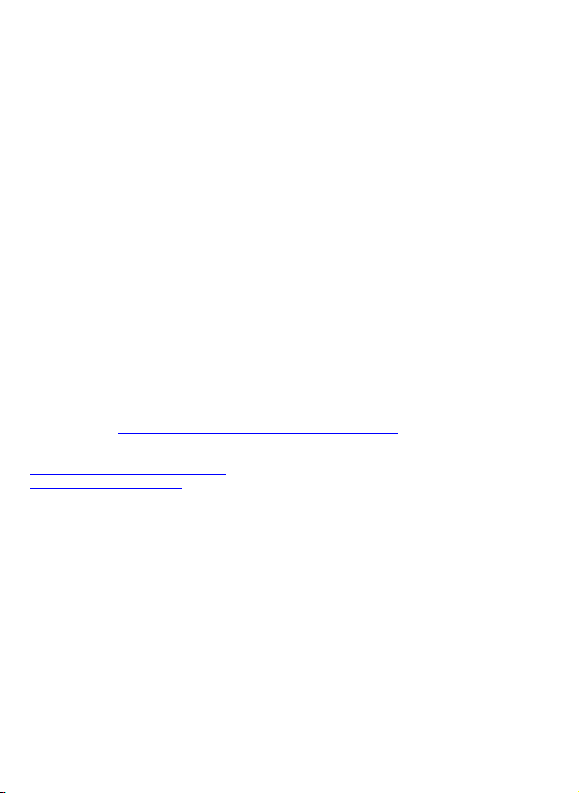
Introducing the HighPoint RocketEJ 6172 (EJ6172)
The EJ6172 is a SAS-JBOD expansion and system management controller board,
designed for use with RocketRAID 2700 SAS/SATA 6Gb/s HBA's. The EJ6172 is an
invaluable tool for the professional Solution Provider, and can be integrated into a
variety of chassis and enclosure designs alongside Highpoint HBA’s, to deliver
cost-effective, robust high-density storage solutions.
The EJ6172 offers a plethora of enclosure management features to ensure 24/7
storage reliability and availability by utilizing integrated temperature sensor to monitor
and alter users of potential overheating issue. Fan port status and monitoring with
automated speed control help to control internal temperatures.
Kit Contents
EJ6172 Controller board
HighPoint Software CD (includes Management Interface and User’s Manual)
Quick Installation Guide
Customer Support
If you encounter any problems while utilizing the RocketEJ 6172, or have any questions
about this or any other HighPoint Technologies, Inc. products, feel free to contact our
Customer Support Department.
Web Support: http://www.highpoint-tech.com/websupport/
HighPoint Technologies, Inc. websites:
http://www.highpoint-tech.com
http://www.hptmac.com
3
Page 4

Board Outline
Key interfaces descriptions
1
Expander Status LED
2
UART(to update and debug-use)
3
Port status LED
4
External Mini-SAS (SFF-8088)
port1 connect host port 2 connect
cascade
5
Fan1-Fan4
6
External TEMP Sensor
7
Internal Mini-SAS (SFF-8087)
port5 connect host and port3 to port9
connect device
8
J28 Enclosure service connector
9
I2C
10
PSU status INPUT
11
LCD Connector
12
Power (big 4-pin power connector)
13
Audio Jack(J31, J32)
14
Buzzer
Below is an illustration of the RocketEJ 6172 controller board. Key components are
described in the accompanying chart.
RocketRAID 2700 Series
The EJ6172 was designed for use with RocketRAID 2700 series 6Gb/s HBA’s, in order to
support a variety of target-side storage configurations. The following HBA’s are
supported:
RocketRAID 2722, RocketRAID 2744, RocketRAID 2782
4
Page 5

Example Configurations
The RocketRAID 2700 HBA’s are installed into the host server. EJ6172’s are installed
into target-side storage devices. Each EJ6172 can host up to 24 SAS/SATA HDD/SSD’s.
Cascade Configuration: RocketEJ using the RocketRAID 2722
24-Drive RocketEJ using the RocketRAID 2744
5
Page 6

Cascade Configuration: RocketEJ using the RocketRAID 2744
48-Drive RocketEJ with 24-Drive Internal JBOD using the RocketRAID 2782
6
Page 7

HighPoint Software CD
Each retail box includes a copy of the HighPoint Products Software CD.
This CD can be used to install the HighPoint Management Utility Suite, and includes a
softcopy of the User’s Manual
Management Interface:CD folder:\\EJ6172\Software
User’s Manual:CD folder:\\EJ6172\DOC
Software Updates
EJ6172 Software updates are available from the following web-page:
http://highpoint-tech.com/USA_new/series_EJ6000-series.htm
HighPoint Web RAID Management Service with (Real-Time Storage and Systems
Monitoring)
Installing the Management Interface for Microsoft Windows Operating Systems
1) Insert the Software and User Manual CD into your CD/DVD drive. The auto-run
program will automatically start the navigation menu.
2) Click the Setup to begin the Installation.
3) You are presented with a Welcome screen and instructions to proceed.
4) Review the information and click the Next button.
5) The installation will continue with default choices for the Destination Folder and
then the Program Folder.
6) The Set Connection will have an option to restrict to Local Host Access. If this
option is enabled users will not be able to access the HighPoint Web RAID
Management tool remotely.
7) The default listening port is 7402. This is the communications port when logging
into the management tool.
8) When installation is complete there will be shortcut Icon on your desktop.
Double-click this to start the interface.
7
Page 8

FCC Part 15 Class B Radio Frequency Interference statement
This equipment has been tested and found to comply with the limits for a Class B
digital device, pursuant to part 15 of the FCC Rules. These limits are designed to
provide reasonable protection against harmful interference in a residential installation.
This equipment generates uses and can radiate radio frequency energy and, if not
installed and used in accordance with the instructions, may cause harmful interference
to radio communications. However, there is no guarantee that interference will not
occur in a particular installation. If this equipment does cause harmful interference to
radio or television reception, which can be determined by turning the equipment off
and on, the user is encouraged to try to correct the interference by one or more of the
following measures:
Reorient or relocate the receiving antenna.
Increase the separation between the equipment and receiver.
Connect the equipment into an outlet on a circuit different from that to which
the receiver is connected.
Consult the dealer or an experienced radio/TV technician for help.
Modifications not expressly approved by the manufacturer could void the user’s
authority to operate the equipment under FCC rules.
This device complies with part 15 of the FCC Rules. Operation is subject to the
following two conditions: (1) this device may not cause harmful interference, and (2)
this device must accept any interference received, including interference that may
cause undesired operation.
European Union Compliance Statement
This Information Technologies Equipment has been tested and found to comply with
the following European directives:
European Standard EN55022 (1998) Class B
European Standard EN55024 (1998)
8
