HighPoint 640L Service Manual

RocketRAID 600L/600LS
SATA 6Gb/s PCI-Express 2.0 RAID Host Adapters
User’s Guide
Revision: 1.20
Dec. 20, 2015
HighPoint Technologies, Inc.
1

Table of Contents
HighPoint RocketRAID 600L/600LS Series .............................................................. 3
1 Features and Specifications ................................................................................ 4
2 Physical Specifications ........................................................................................ 5
3 Kit Contents ........................................................................................................ 6
4 Hardware Description and Installation ............................................................... 6
4.1 RocketRAID 600L/600LS Host Adapter board layout .............................. 6
4.2 Connector and Jumper Description ........................................................ 7
4.3 Installing the RocketRAID 600L/600LS Host Adapter .............................. 7
4.4 Verifying Installation ............................................................................... 8
5. Using the RocketRAID 600L Series HBA ............................................................. 8
5.1 RocketRAID 600L HBA BIOS mode .......................................................... 8
5.2 BIOS configuration .................................................................................. 8
5.3 RocketRAID 600L/600LS BIOS Setting Utility ........................................ 10
5.3.1 BIOS Settings Overview ................................................................. 10
5.3.2 Using the BIOS Utility .................................................................... 11
5.3.3 BIOS Commands ........................................................................... 11
5.3.4 Creating RAID Arrays ..................................................................... 12
5.3.5 Delete Arrays ................................................................................. 16
5.3.6 Add/Remove Spare Disks .............................................................. 16
5.3.7 Settings ......................................................................................... 17
5.3.8 View .............................................................................................. 17
6 RocketRAID 600L/600LS Driver Installation ...................................................... 18
6.1 Driver installation - Microsoft Windows ............................................... 18
6.2 Driver installation -Linux and FreeBSD ................................................. 21
7 HighPoint Web RAID Management Software.................................................... 21
7.1 Installing / Uninstall the Web RAID Management Software - Microsoft
Windows ..................................................................................................... 21
7.2 Installing / Uninstalling the Web RAID Management Software –
Linux/FreeBSD ............................................................................................ 22
7.3 Using the Web RAID Management Software ........................................ 22
8 Customer Support ............................................................................................. 22
2

HighPoint RocketRAID 600L/600LS Series
HighPoint 2nd Generation SATA 6Gb/s PCI-E 2.0 RAID HBA’s
HighPoint’s RocketRAID 600L/600LS Series HBA’s are the Industry’s
most affordable, high-performance, SATA 6Gb/s RAID HBA’s, and are
ideal for desktop PC’s and workstations. These Second Generation
SATA 6Gb/s host controllers utilize a PCI-Express 2.0 host bus
interface, HighPoint's Industry-proven RAID engine, and support a
wide-range of single-disk and RAID configurations including 0, 1, 5, 10
and JBOD.
RocketRAID 600L/600LS HBA’s are fully backwards compatible with
SATA 3Gb/s devices, PCI-Express 1.0 and 2.0 motherboards, and are
compliant with major PC operating systems including Windows 8, and
7. Each RocketRAID 600L/600LS Series HBA’s directly supports up to 4
SATA devices, and up to 20 when used in conjunction with port
multiplier storage devices. For maximum performance, attach SATA
hard drives and SSD’s directly to the RocketRAID 600L/600LS’s SATA
and eSATA ports. To maximize storage capacity, use the RocketRAID
600L/600LS with port multiplier storage chassis and external disk
enclosures. The HighPoint RAID Management Software provides a
user friendly interface to create, manage and maintain your storage
solutions.
RocketRAID 600L Series HBA Family:
RocketRAID 640L - 4 SATA ports
RocketRAID 642L - 2 SATA ports and 2 eSATA ports
RocketRAID 644L - 4 eSATA ports
RocketRAID 644LS - 1 Mini-SAS port
3

1 Features and Specifications
Hardware Specifications
PCI Express 2.0 x4
4x SATA 6Gb/s Ports
Industry standard SATA/eSATA/Mini-SAS connectors
Directly supports 4 SATA devices / Up to 20 with port multiplier
capable enclosure
Backwards compatible with HighPoint SATA RAID HBA’s
Low Profile (RocketRAID 640L, RocketRAID 642L and RocketRAID
644LS) / Full Height (RocketRAID 644L)
Monitor, Alerts and LED Indicators
Hard Drive LED Indicators (Activity and Failed)
SMTP email notification for events and error reporting
Alarm/Buzzer alerts for drive/array failure
Advanced RAID Features
RAID 0, 1, 5, 10, 50, JBOD
Redundant RAID Configuration for Array availability
RAID Initialization Types - Background, Foreground, Quick
Initialization and Keep Old Data
Spin Down Idle Disk
S.M.A.R.T Support
Auto Rebuild on spare drive
Hot-Plug and Hot-Swap support
Larger than 2 TB drive support
Bootable RAID Array support
Write Back or Write Through Cache support
User friendly Browser-based Management Interface
Easy to use BIOS configuration Tool
Linux Command Line Interface (CLI)-Scriptable configuration tool
Hot key (Ctrl+H) boot-up RAID manager via BIOS
Web browser-based RAID management software (Web GUI)
Command Line Interface (CLI)
4
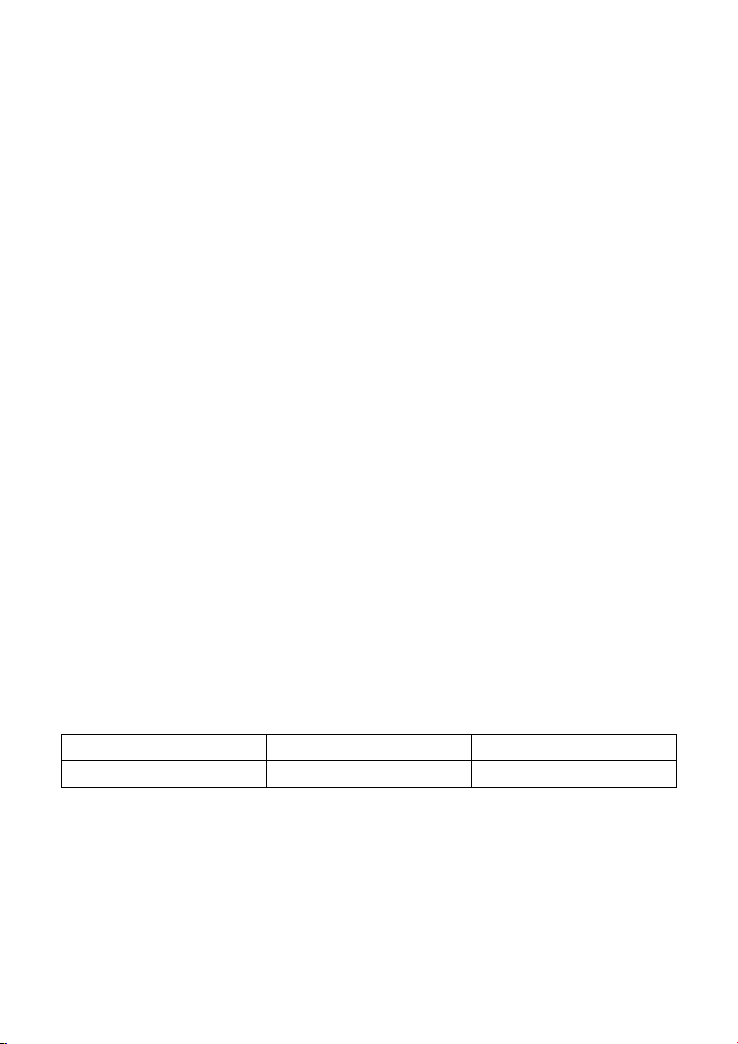
Operating System Support
PCI-E
3.3V
12V
Power
4W Max
1W Max
Windows Server 2012, 2008, 2003
Windows 8, 7, Vista
Major Linux Distributions
FreeBSD
Mac OS X
2 Physical Specifications
Dimensions:
RocketRAID 640L: 79mm x 65mm x 1.5mm (3.12” x 2.56” x 0.06”)
RocketRAID 642L: 79mm x 67mm x 1.5mm (3.12” x 2.68” x 0.06”)
RocketRAID 644L: 106mm x 79mm x 1.5mm (4.17” x 3.12” x 0.06”)
RocketRAID 644LS: 79mm x 68mm x 1.5mm (3.12” x 2.68” x 0.06”)
EMI:
FCC Part 15 Class B and CE
Thermal and Atmospheric Characteristics:
Work Temperature Range: +5°C ~ + 55°C
Relative Humidity Range: 5% ~ 60% non-condensing
Storage Temperature: -20°C ~ +80°C
MTBF: 920,585 Hours
Electrical Characteristics:
5

3 Kit Contents
RocketRAID 644L / 644LS / 642L / 640L HBA
Quick Installation Guide
Low Profile Bracket (RocketRAID 644LS, 642L and 640L)
Two SATA 6Gb/s cables (RocketRAID 642L only), four SATA 6Gb/s
cables (RocketRAID 640L only)
4 Hardware Description and Installation
4.1 RocketRAID 600L/600LS Host Adapter board layout
6
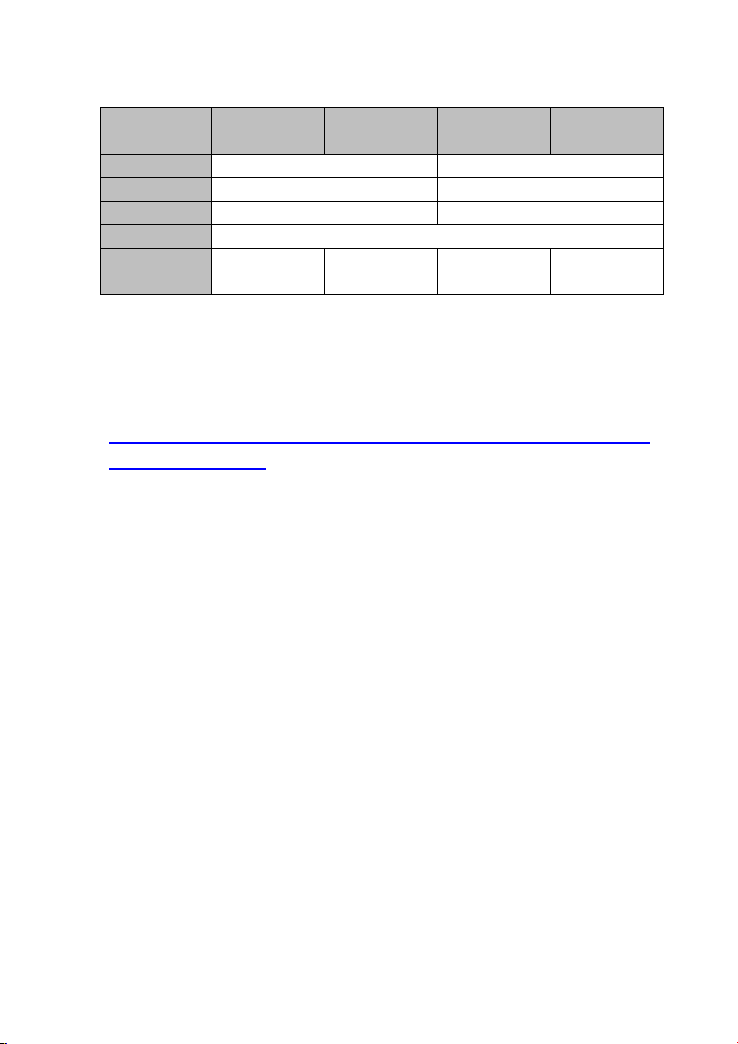
4.2 Connector and Jumper Description
Connector
RocketRAID
640L
RocketRAID
642L
RocketRAID
644L
RocketRAID
644LS
A1
Active LED PIN
N/A
F1
Fail LED PIN
N/A
J1
I2C Connector
N/A
Beep 1
Alarm Buzzer
Port
Connector
SATA
SATA and
eSATA
eSATA
Mini-SAS
Active/FAIL LED PIN connector:
A 1-Pin connection from the HBA to an LED on the chassis. For
detailed LED connection requirements and display information,
please refer to the FAQ:
http://www.highpoint-tech.com/websupport/kb_view_article_
noauth.php?id=32
4.3 Installing the RocketRAID 600L/600LS Host Adapter
Note: Make sure the system is powered-off before installing the
RocketRAID host adapter.
The RocketRAID 600L/600LS series HBA may include both standard
and low-profile brackets. It may be necessary to attach the
low-profile bracket in place of the standard bracket, depending upon
the chassis design.
1. Open the system chassis and locate an unused PCI-E 2.0/1.0 (x4,
x8, x16) slot (or 3.0, x16) slot.
2. Remove the PCI-E slot cover.
3. Gently insert the RocketRAID 600L/600LS HBA into the PCI-E slot,
and secure the bracket to the system chassis.
4. After installing the adapter, attach the hard disks or backplane
enclosure to the host adapter using the appropriate cables.
5. Close and secure the system chassis.
7
