Page 1

15370 Barranca Parkway
Irvine, CA 92618
OMNIKEY 5x27 CK
Keyboard Wedge Configuration
USER GUIDE
5127-902, D.0
November 2013
© 2011-2013 HID Global Corporation/ASSA ABLOY AB. All rights reserved.
HID GLOBAL CONFIDENTIAL AND PROPRIETARY INFORMATION. Use and disclosure of this information is
strictly restricted by the terms of a non-disclosure agreement with HID Global Corporation. If you have received this
information and are not an intended recipient or are not subject to or do not agree to be bound by the terms of the
non-disclosure agreement, please immediately return this document to HID Global Corporation, 15370 Barranca
Pkwy, Irvine, CA 92618-3106.
Page 2
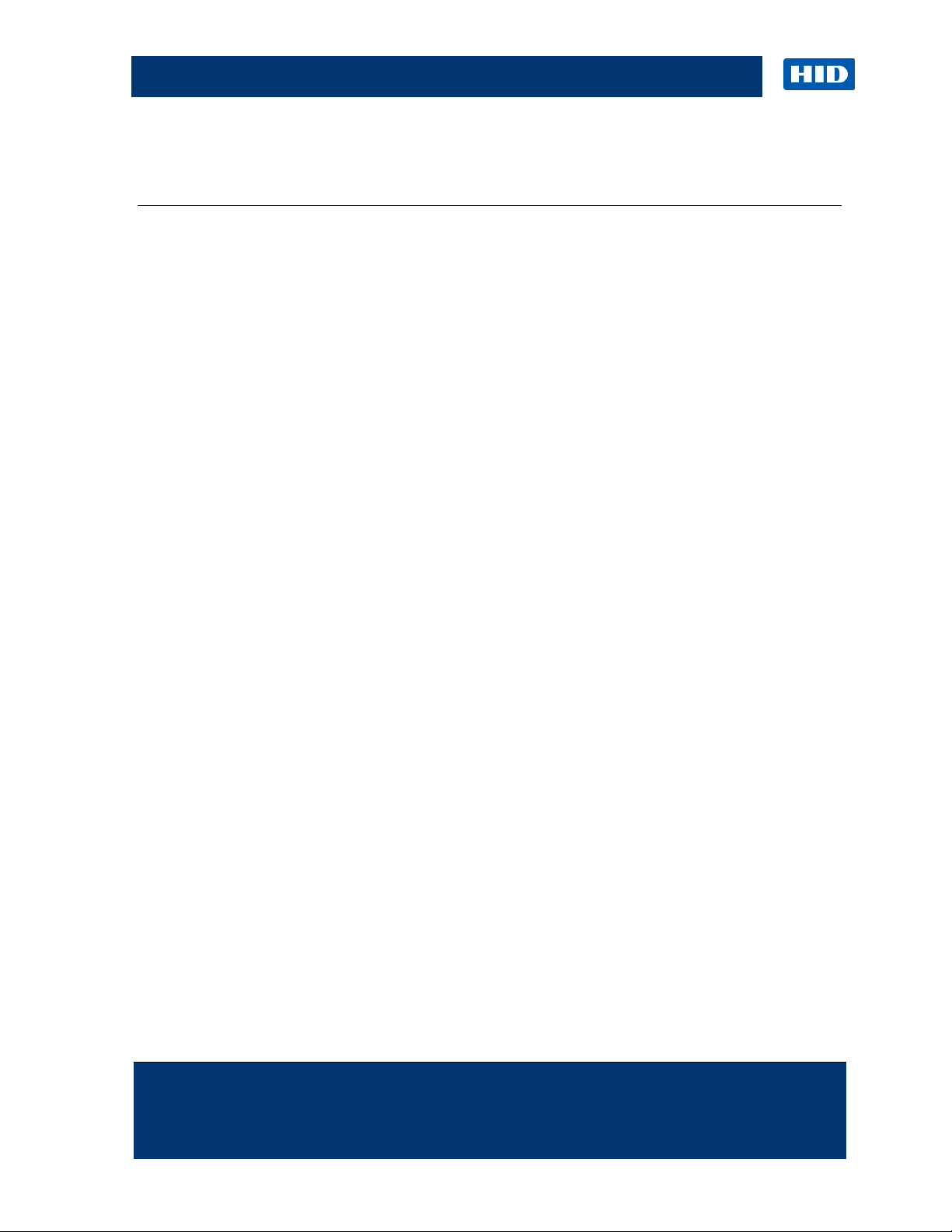
OMNIKEY Keyboard Wedge Configuration, 5x27-902, Rev D.0
please immediately return this document to HID Global Corporation, 15370 Barranca Pkwy, Irvine, CA 92618-3106.
Contents
1 Overview .......................................................................................................................................... 4
1.1 References .......................................................................................................................... 4
1.2 Reader Web Interface ......................................................................................................... 5
1.3 Change Settings .................................................................................................................. 5
1.4 Save Changes ..................................................................................................................... 6
2 Keyboard Wedge Mode .................................................................................................................. 7
2.1 General configuration .......................................................................................................... 8
2.2 Card Data Selection Options ............................................................................................... 9
2.3 Card Data Manipulation Options ....................................................................................... 12
2.4 Building an Output String................................................................................................... 15
3 Card Configuration Examples ..................................................................................................... 17
3.1 Example 1 – Reading iCLASS Card PACS Data .............................................................. 17
3.2 Example 2 – Reading MIFARE Card CSN ........................................................................ 18
3.3 Example 3 – HID iCLASS PACS Data Filtering ................................................................ 19
3.4 Example 4 – Prox Card PACS Data Padding.................................................................... 21
4 Glossary ........................................................................................................................................ 22
List of Figures
Figure 1 – System Configuration Changes ................................................................................................... 5
Figure 2 – Saving System Configuration Modifications ................................................................................. 6
Figure 3 – Enabling Keyboard Wedge .......................................................................................................... 7
Figure 4 – Prox Card Custom PACS Card Data Selection Example .......................................................... 11
Figure 5 – iCLASS Card PACS Data Example ........................................................................................... 17
Figure 6 – MIFARE Card CSN Example ..................................................................................................... 18
Figure 7 – HID iCLASS PACS Filtering Card Data Selection Example ...................................................... 19
Figure 8 – HID iCLASS PACS Filtering Card Data Manipulation Example ................................................. 20
Figure 9 – Prox Card PACS Padding Card Data Selection Example .......................................................... 21
Figure 10 – Prox Card PACS Padding Card Data Manipulation Example .................................................. 22
List of Tables
Table 1 – Supported Control Characters ..................................................................................................... 16
Page 2 of 23 November 2013
HID GLOBAL CONFIDENTIAL AND PROPRIETARY INFORMATION. Use and disclosure of this information is strictly
restricted by the terms of a non-disclosure agreement with HID Global Corporation. If you have received this information and
are not an intended recipient or are not subject to or do not agree to be bound by the terms of the non-disclosure agreement,
Page 3
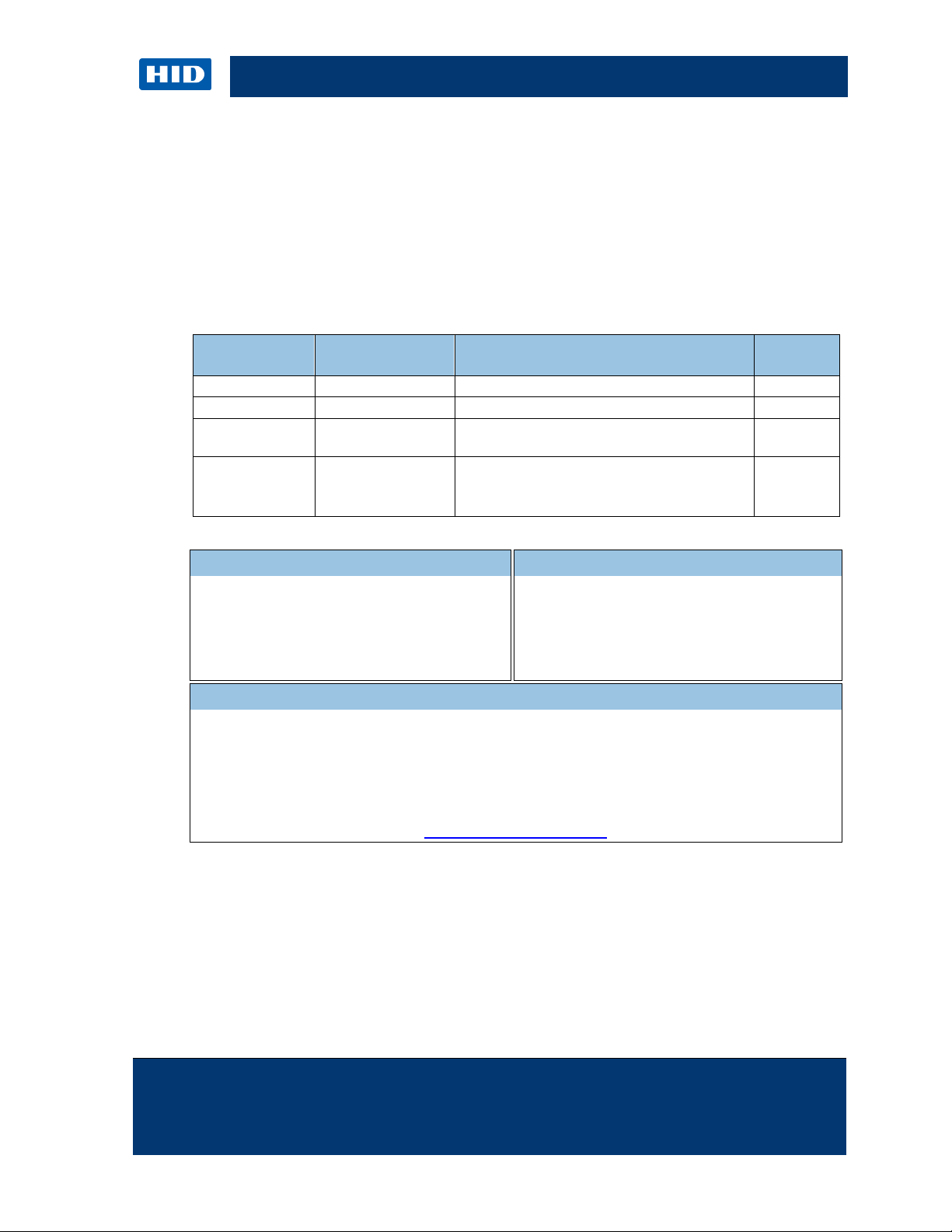
November 2013 Page 3 of 23
please immediately return this document to HID Global Corporation, 15370 Barranca Pkwy, Irvine, CA 92618-3106.
04 Oct. 13
David Lewis
Clarified card de-selection section 2.2.1
D.0
021313
Kieran Wingfield
Data selection and Manipulation added
C.0
5x27 CK
- DEC Output
North America
Europe, Middle East and Africa
Fax: 949 732 2120
Fax: +44 1440 714 840
Asia Pacific
Fax: 852 3160 4809
support.hidglobal.com
Trademarks
HID GLOBAL, HID, the HID logo, Indala, OMNIKEY, iCLASS SE, iCLASS Seos are the
trademarks or registered trademarks of HID Global Corporation, or its licensors, in the U.S.
and other countries.
MIFARE, MIFARE Easy, MIFARE DESFire, MIFARE Classic, MIFARE Ultralight and MIFARE
DESFire EV1 are trademarks or registered trademarks of NXP B.V. and are used under
license.
Revision History
Date Author Description Document
OMNIKEY Keyboard Wedge Configuration, 5x27-902, Rev D.0
Version
082212 Juergen Kusper
062712 Juergen Kusper Service Pack 1 Features added:
Contacts
15370 Barranca Parkway
Irvine, CA 92618
USA
Phone: 800 237 7769
Changed product number from 5127CK to
- PACS bits parsing
Phoenix Road
Haverhill, Suffolk CB9 7AE
England
Phone: +44 1440 714 850
19/F 625 King’s Road
North Point, Island East
Hong Kong
Phone: 852 3160 9800
B.1
B.0
HID GLOBAL CONFIDENTIAL AND PROPRIETARY INFORMATION. Use and disclosure of this information is strictly
restricted by the terms of a non-disclosure agreement with HID Global Corporation. If you have received this information and
are not an intended recipient or are not subject to or do not agree to be bound by the terms of the non-disclosure agreement,
Page 4
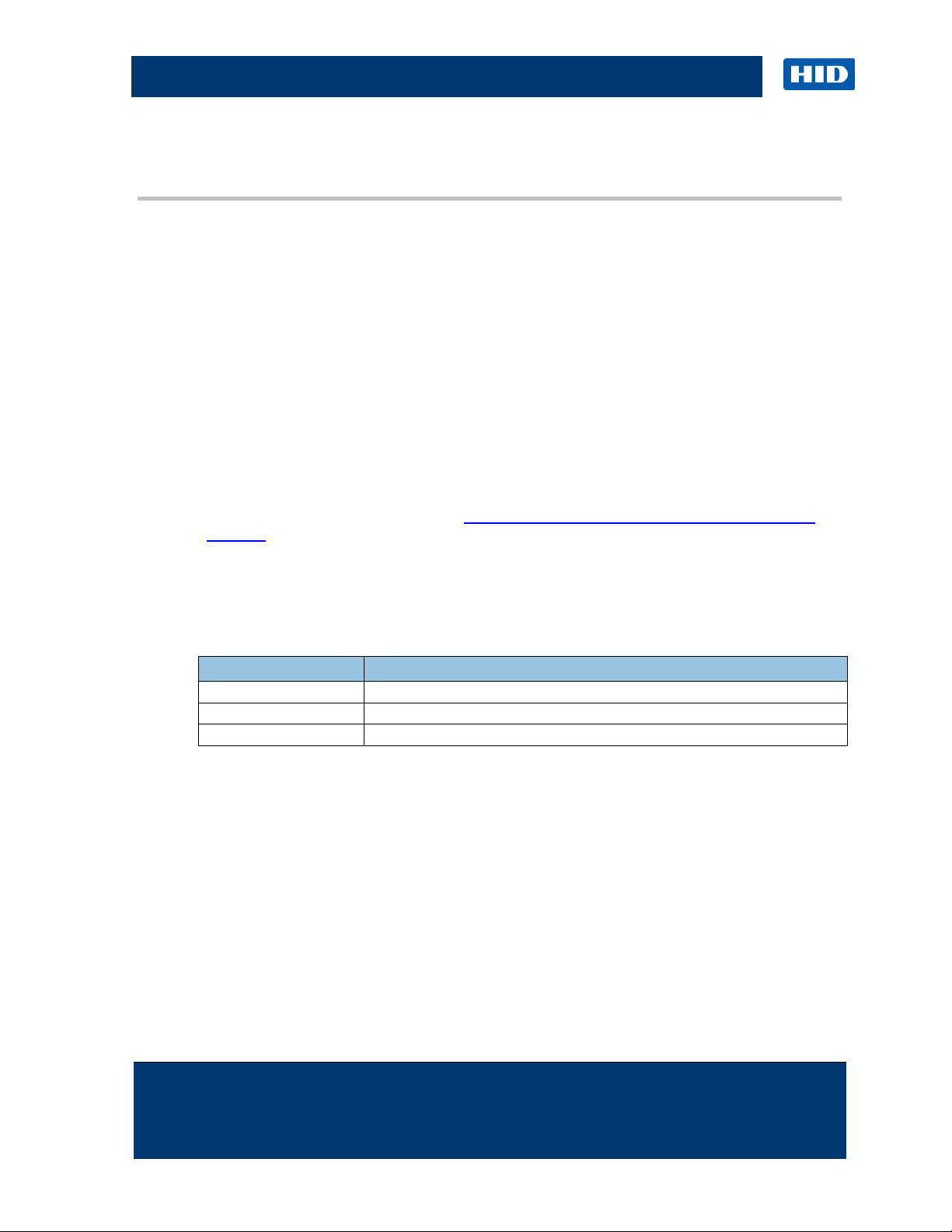
OMNIKEY Keyboard Wedge Configuration, 5x27-902, Rev D.0
please immediately return this document to HID Global Corporation, 15370 Barranca Pkwy, Irvine, CA 92618-3106.
Document Number
Description
5127-901
Quick Start Guide
5127-903
Software Developer Guide
AN0407
Firmware Upgrade
1 Overview
HID Global’s OMNIKEY® 5x27 CK readers open new market opportunities for system
integrators seeking simple integration and development of readers using the standard CCID
(Circuit Card Interface Device).
With the keyboard wedge functionality, users of OMNIKEY 5x27 CK readers can retrieve data
from a card that is presented to the reader and directly input the card data into an application
using keystroke emulation. This eliminates the need for customers to manually enter the card
data into an application.
This guide explains how to setup the reader to use different card types in the Keyboard
Wedge mode using the web browser interface.
In order to use the reader browser interface, the EEM-USB driver must be installed.
For installation instructions see the OMNIKEY 5x27 CK Quick Start Guide (5127-901).
Note: HID provides various Service Packs for the OMNIKEY 5x27 CK. Some functions have
been introduced with later Service Packs only, in such cases you will find these exceptions
noted in this user guide. For downloading the latest Service Pack for your OMNIKEY 5x27 CK
reader, access the Developer Center:
5127-ck/
http://www.hidglobal.com/main/developers/omnikey-
Service Packs are available in the Downloads section.
Check the firmware version of the OMNIKEY 5x27 CK Reader from the General Overview
tab in the built-in web interface (see Section 1.2 Reader Web Interface, page 5).
1.1 References
Page 4 of 23 November 2013
HID GLOBAL CONFIDENTIAL AND PROPRIETARY INFORMATION. Use and disclosure of this information is strictly
restricted by the terms of a non-disclosure agreement with HID Global Corporation. If you have received this information and
are not an intended recipient or are not subject to or do not agree to be bound by the terms of the non-disclosure agreement,
Page 5
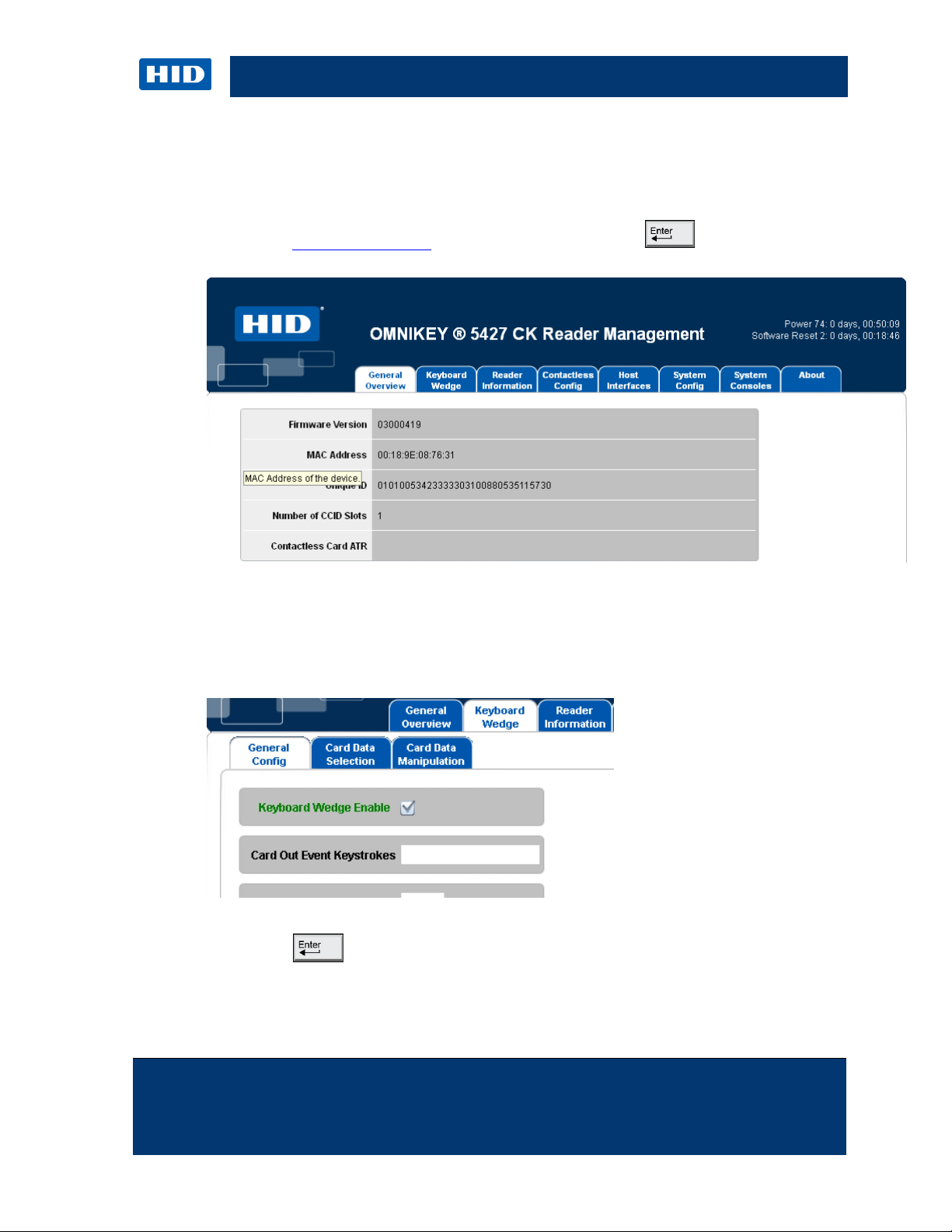
November 2013 Page 5 of 23
please immediately return this document to HID Global Corporation, 15370 Barranca Pkwy, Irvine, CA 92618-3106.
1.2 Reader Web Interface
Start your browser on the Computer.
OMNIKEY Keyboard Wedge Configuration, 5x27-902, Rev D.0
1. Enter
http://192.168.63.99/ into the address bar and press . The web server
Start page opens.
1.3 Change Settings
When altering configuration parameters the description or value color changes to green
(Figure 1 – System Configuration ).
Note: Modifications are only applied when Apply Changes is executed in the web interface
(see Section 2 Keyboard Wedge Mode, page 7).
Figure 1 – System Configuration Changes
Note: Press
HID GLOBAL CONFIDENTIAL AND PROPRIETARY INFORMATION. Use and disclosure of this information is strictly
restricted by the terms of a non-disclosure agreement with HID Global Corporation. If you have received this information and
are not an intended recipient or are not subject to or do not agree to be bound by the terms of the non-disclosure agreement,
to finalize text field changes.
Page 6
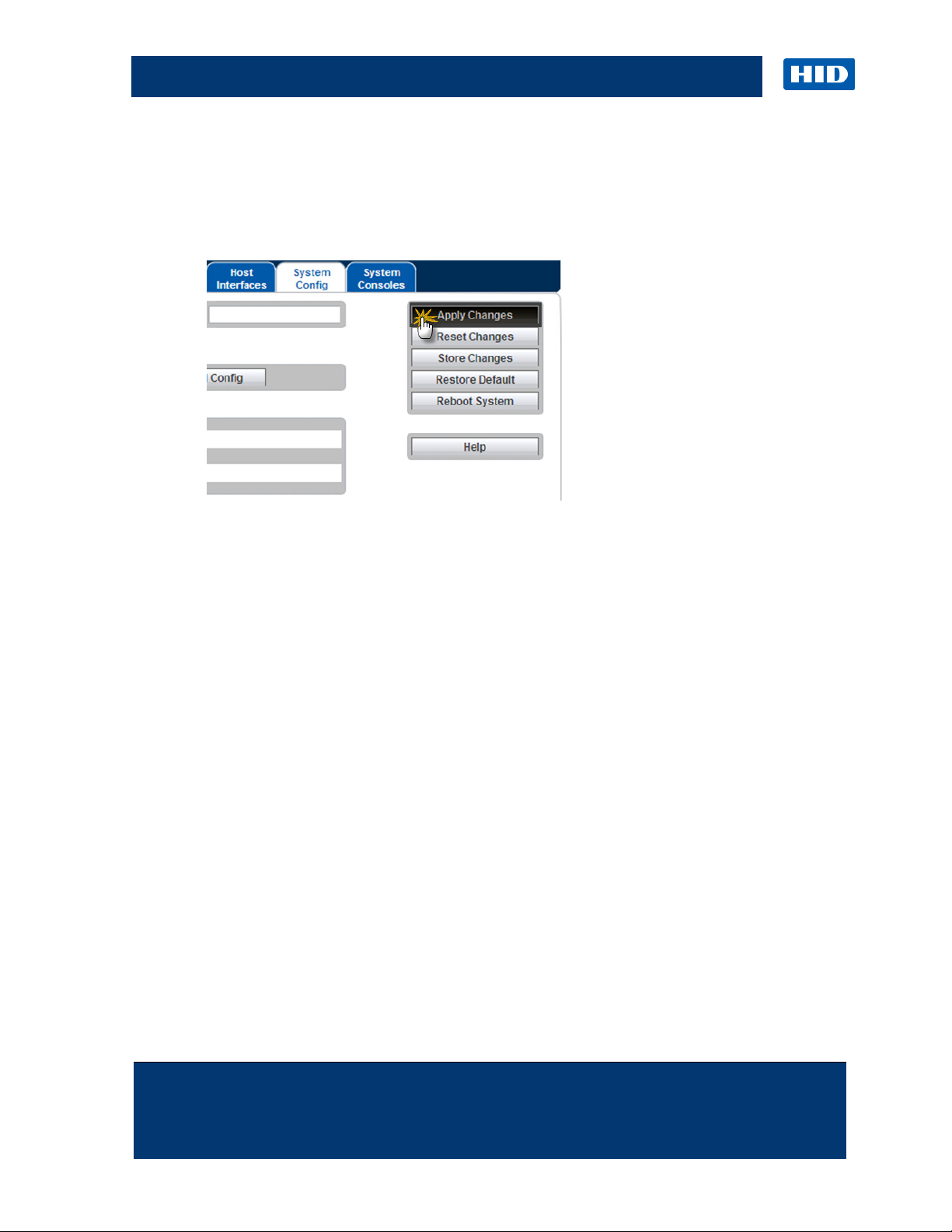
OMNIKEY Keyboard Wedge Configuration, 5x27-902, Rev D.0
please immediately return this document to HID Global Corporation, 15370 Barranca Pkwy, Irvine, CA 92618-3106.
1.4 Save Changes
To save changes, select the System Config tab and click Apply Changes. The changed
configuration parameters revert to black.
Figure 2 – Saving System Configuration Modifications
Page 6 of 23 November 2013
HID GLOBAL CONFIDENTIAL AND PROPRIETARY INFORMATION. Use and disclosure of this information is strictly
restricted by the terms of a non-disclosure agreement with HID Global Corporation. If you have received this information and
are not an intended recipient or are not subject to or do not agree to be bound by the terms of the non-disclosure agreement,
Page 7
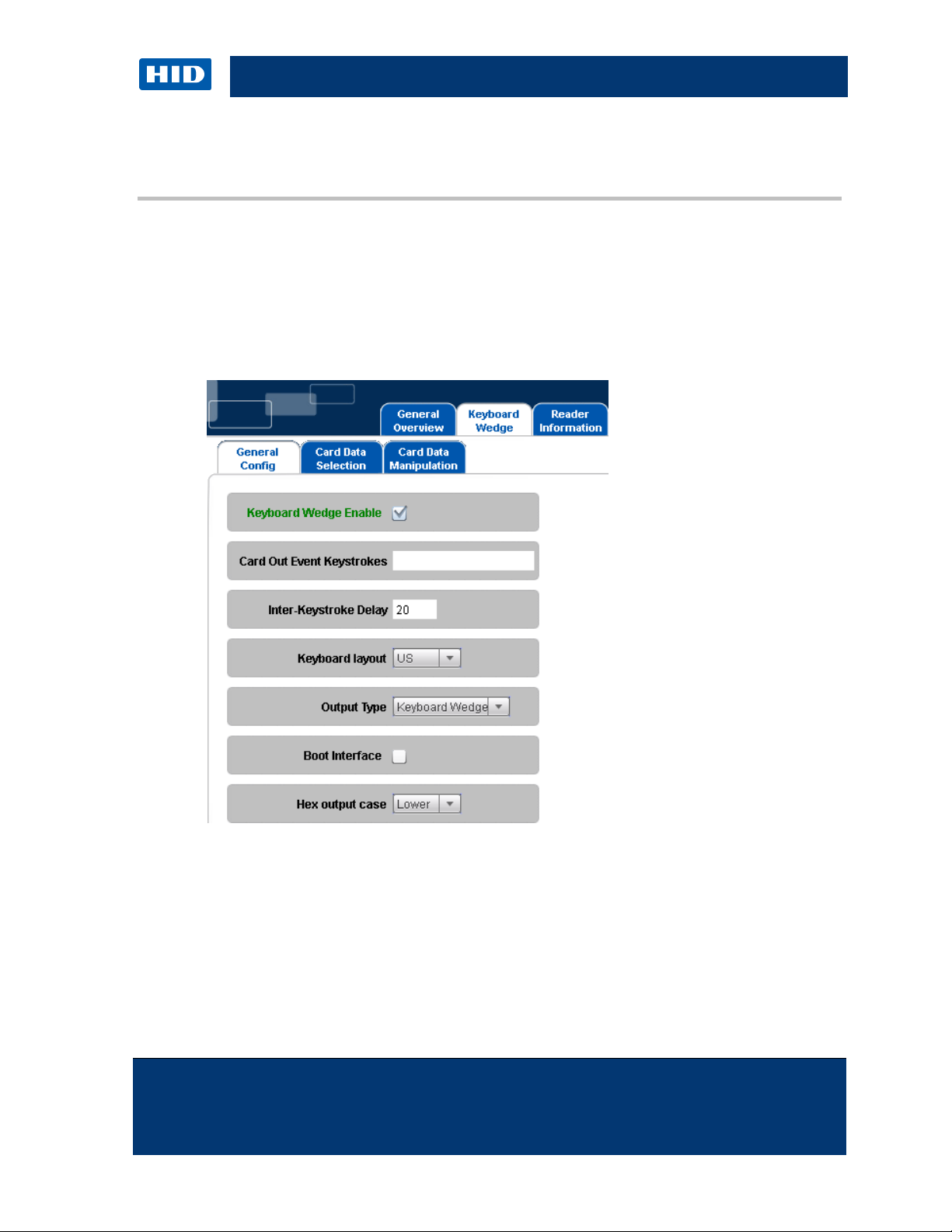
November 2013 Page 7 of 23
please immediately return this document to HID Global Corporation, 15370 Barranca Pkwy, Irvine, CA 92618-3106.
2 Keyboard Wedge Mode
The default configuration for the OMNIKEY 5x27 CK is CCID mode. Before using the
Keyboard Wedge output, activate the Keyboard Wedge mode.
To enable the Keyboard Wedge mode, select the Keyboard Wedge tab and select the
Keyboard Wedge Enable checkbox. Return to CCID mode by de-selecting the Keyboard
Wedge Enable checkbox.
Note: When Keyboard Wedge is selected, the 5x27 CK enumerates as a Human-Interface
USB device. Therefore, CCID interfaces are not be available. The web interface is available in
both CCID and Keyboard Wedge modes.
OMNIKEY Keyboard Wedge Configuration, 5x27-902, Rev D.0
Figure 3 – Enabling Keyboard Wedge
Due to card data selection and manipulation, the keyboard wedge configuration options are
split into separate tabs with firmware 03000000 or higher:
General Config: Keyboard wedge settings that apply to all card types
Card Data Selection: Identifies per card type what data fields shall be selected and sent to
the host system via the keyboard wedge interface
Card Data Manipulation: Sets the data manipulation operations as well as output modes for
each selected data field. This allows modifying the bitstream read from the card with various
options (see later chapters for supported operations) before it is sent to the host system.
HID GLOBAL CONFIDENTIAL AND PROPRIETARY INFORMATION. Use and disclosure of this information is strictly
restricted by the terms of a non-disclosure agreement with HID Global Corporation. If you have received this information and
are not an intended recipient or are not subject to or do not agree to be bound by the terms of the non-disclosure agreement,
Page 8

OMNIKEY Keyboard Wedge Configuration, 5x27-902, Rev D.0
please immediately return this document to HID Global Corporation, 15370 Barranca Pkwy, Irvine, CA 92618-3106.
2.1 General configuration
2.1.1 Card Out Event Keystrokes
OK5x27 CK readers perform keyboard wedge actions on two events:
Card In: A card is detected by the reader
Card Out: A card is removed from the reader
Card Out defines a set of keystrokes that are sent when a card is removed from the
reader. Due to the card removal from the reader, those keystrokes are generic (cardindependent) and apply to all card types supported by the reader. If left open, no action is
performed by the OK5x27 CK reader when a card is removed from the field.
2.1.2 Keyboard Layout
This selection compensates differences in regional keyboard layouts (for example, different
interpretation of Y key on a US and DE keyboard). This setting must be adjusted to the actual
setting of the host system in which the 5x27 CK is connected.
Example: A Y in the keyboard wedge layout US generates a Z on a host-PC using the
German keyboard layout. Only when the keyboard wedge is configured to DE will the Y be
interpreted correctly as a Y on the host-PC.
2.1.3 Output Type (firmware 03000000 or higher)
Keyboard wedge mode includes two output types, Keyboard Wedge and Custom Report.
The Keyboard Wedge output is the standard. The device enumerates as a keyboard and
outputs the keyboard wedge data as a series of keystrokes.
In Custom Report output the device enumerates as a custom HID USB device. In this output
the USB reports have improved to process the USB reports. The following describes custom
report formats.
• The packet size is 40 bytes.
• 1st byte is the length of data in the packet.
• 2nd byte is the version of the report.
• The following bytes contain the keyboard wedge data.
• If the data length, version, byte length combine to less than the USB packet size (40
bytes), additional zeroes are added for the remaining length.
2.1.4 Boot Interface (firmware 03000000 or higher)
The Boot Interface option allows the device to advertise support for the keyboard boot
interface in its HID device descriptor when it enumerates as a keyboard device. If enabled,
the device is operational on host systems that only have minimal USB device handling,
without support for full USB descriptor parsing.
2.1.5 Hex Output case (firmware 03000000 or higher)
The Hex Output case option specifies whether hexadecimal output is lower or upper case.
The setting applies to all card types.
Page 8 of 23 November 2013
HID GLOBAL CONFIDENTIAL AND PROPRIETARY INFORMATION. Use and disclosure of this information is strictly
restricted by the terms of a non-disclosure agreement with HID Global Corporation. If you have received this information and
are not an intended recipient or are not subject to or do not agree to be bound by the terms of the non-disclosure agreement,
Page 9

November 2013 Page 9 of 23
please immediately return this document to HID Global Corporation, 15370 Barranca Pkwy, Irvine, CA 92618-3106.
OMNIKEY Keyboard Wedge Configuration, 5x27-902, Rev D.0
2.2 Card Data Selection Options
The Card Data Selections tab allows setting the keyboard wedge actions once a card is
detected by the reader. Card-in events are customizable depending on the detected card
type.
2.2.1 Card Types
The reader supports the following card types.
• iCLASS Seos (firmware 03000000 or higher)
• HID Prox (includes Indala Prox and EM4102 Prox - firmware 03000000 or higher)
• iCLASS (includes iCLASS SE)
• MIFARE Classic 1k/4k
• MIFARE UltraLight /C
• MIFARE DESFire
• MIFARE DESFire EV1 (MAC secured, DES/3DES, 3K3DES and AES encrypted -
firmware 02000000 or higher)
• MIFARE Plus
• FeliCa (CSN only - firmware 03000000 or higher)
All supported cards are available for configuration in the Card Type dropdown menu on the
Card Data Selection tab. Default configuration is that all card types are active and preset
data fields are sent upon card detection.
Deselect cards through the web server by selecting the Enable button on each card page.
The reader ignores card types unchecked on the Polling Config tab.
Take account of the Polling Config settings in the Contactless Config menu. Disabling a
card type in the Card Type dropdown will not prevent the reader from polling for that card
type. De-selecting the card type means that card data will not be sent. The reader polls for all
cards enabled in the Polling
Config tab. For multi-technology
cards, the card type detected is
dependent on where the reader
is in its polling cycle when the
card is presented.
For card populations involving
multi-technology cards, ensure
the unwanted card type is
switched off in both the Polling
Config and Card Data
Selection tabs.
HID GLOBAL CONFIDENTIAL AND PROPRIETARY INFORMATION. Use and disclosure of this information is strictly
restricted by the terms of a non-disclosure agreement with HID Global Corporation. If you have received this information and
are not an intended recipient or are not subject to or do not agree to be bound by the terms of the non-disclosure agreement,
Page 10

OMNIKEY Keyboard Wedge Configuration, 5x27-902, Rev D.0
please immediately return this document to HID Global Corporation, 15370 Barranca Pkwy, Irvine, CA 92618-3106.
2.2.2 Card In Event Keystrokes
The Card In event defines a generic keystroke header that is sent upfront of any card data.
This header is sent upon detection of the selected card type even when no card data is
selected in configuration.
2.2.3 Card Data Types
5x27 CK supports preset and custom data fields in Keyboard Wedge mode.
2.2.3.1 Preset Data Fields
Preset data fields represent the cards pre-configured data objects and for the 5x27 CK those
are the PACS-Bits and CSN. Memory area, key configuration is preset in the 5x27 CK;
therefore, no configuration is required to access those data fields.
PACS-Bits. The Physical Access Control System (PACS)-Bits are the data which grant
access to a facility.
Note: PACS-Bits are only available for cards containing HID physical access credentials.
Included are iCLASS Seos, HID Prox, iCLASS SE/ iCLASS SR, MIFARE (iCLASS SE)
and DESFire EV1 (iCLASS SE).
iCLASS SE/ iCLASS SR credentials require firmware 02000000. iCLASS Seos credentials
require firmware 03000000.
CSN. The Card Serial Number (CSN) is a data string which identifies your card uniquely.
Note: CSN is not available for HID Prox cards, since those cards do not provide an
additional unique serial number besides PACS-bits.
2.2.3.2 Custom Data Fields
Custom data fields allow access to custom data stored anywhere in the card user memory.
Therefore, configure the custom data field address + length and the access key prior to use.
Memory structure, naming conventions and security measures are specific to card type, the
web interfaces presents the required configuration input for the selected card type.
Note: For retrieving custom data, ensure the corresponding access keys are available in the
OMNIKEY 5x27 CK. Enter key references using decimal in the keyboard wedge configuration
interface.
See the Software Developer Guide, Chapter 9 for key loading details.
www.hidglobal.com/main/developers/omnikey-5127-ck/)
(
Note: Offset and data length are defined as BYTE. In the following example OFFSET = 1,
shifts the read zone by one byte and limits it to one byte:
Data on card (4 bytes total)
HEX 12345678
BIN 0001 0010 0011 0100 0101 0110 0111 1000
Output with OFFSET = 1, LENGTH = 1
HEX 34
BIN 0011 0100
Page 10 of 23 November 2013
HID GLOBAL CONFIDENTIAL AND PROPRIETARY INFORMATION. Use and disclosure of this information is strictly
restricted by the terms of a non-disclosure agreement with HID Global Corporation. If you have received this information and
are not an intended recipient or are not subject to or do not agree to be bound by the terms of the non-disclosure agreement,
Page 11

November 2013 Page 11 of 23
please immediately return this document to HID Global Corporation, 15370 Barranca Pkwy, Irvine, CA 92618-3106.
OMNIKEY Keyboard Wedge Configuration, 5x27-902, Rev D.0
For DESFire and DESFire EV1 cards with linear / cyclical record, set LENGTH to one, since
it refers those cards to one record.
2.2.3.3 PACS Custom Data Fields (firmware 02000000 or higher)
HID credential physical access information is a unique bitstream that contains several data
sections like Facility Code or Card Number. The pre-set data PACS function bits provide the
full PACS bits stream. See Section 2.2.3.1 Preset Data Fields, page 10.
In case you are extracting only part of the full PACS bitstream, 5x27 CK readers provide the
function PACS custom:
When activated, define and send separately up to three (3) data sections within the PACS
bitstream over the Keyboard Wedge interface.
This option is available for card types provided with HID PACS bits (HID Prox, HID
iCLASS, MIFARE Classic, MIFARE DESFire EV1) and requires Service Pack 1 or higher.
Definition of PACS data sections is done the same way as custom data fields (pre-/ poststrokes, Offset, Length). Since PACS data is typically not organized in full bytes, offset and
length input represent bits (and not bytes as with custom data fields).
Furthermore, for each PACS sections, define the output type individually.
EXAMPLE: The configuration below defines two PACS sections:
• FACCODE starting at bit 0 with a length of 4 bits
• CARDNR starting at bit 7 with a length of 10 bits
Figure 4 – Prox Card Custom PACS Card Data Selection Example
HID GLOBAL CONFIDENTIAL AND PROPRIETARY INFORMATION. Use and disclosure of this information is strictly
restricted by the terms of a non-disclosure agreement with HID Global Corporation. If you have received this information and
are not an intended recipient or are not subject to or do not agree to be bound by the terms of the non-disclosure agreement,
Page 12

OMNIKEY Keyboard Wedge Configuration, 5x27-902, Rev D.0
please immediately return this document to HID Global Corporation, 15370 Barranca Pkwy, Irvine, CA 92618-3106.
000000
ed bits
Assuming credential PACS bits are 10000000100000000001001111, the keyboard wedge
output follows.
FACCODE section in BIN Output 1000
FACCODE section in DEC Output 8 (left-padding of 0’s for full-byte conversion)
CARDNR section in BIN Output 0010000000
CARDNR section in DEC Output 128
2.3 Card Data Manipulation Options
2.3.1 PACS Leading Byte (firmware 03000000 or higher)
HID credential physical access information is not necessarily byte-organized (for example,
HID 26 bit PACS formats). Output modes like ASCII, BCD, DEC and HEX do require fullbytes for data conversion from binary input.
This option sets the mode how non full-byte PACS data is converted to full byte stream before
format conversion is performed:
• If un-selected (=default), leading zeros are added to any non-full-byte bit stream.
• If selected, trailing zeros are added to any non-full-byte bit stream. Furthermore, a
leading PACS byte is added, indicating the number of bits the output is shifted right.
Example: Data on card (HID iCLASS H10302 format, 26 bits PACS bits)
0000 0101 0000 0010 0101 0010 01
Representation of PACS bits by 5x27 CK BIN output
In BIN mode the 5x27 CK performs no modifications to the PACS bits. The keyboard
wedge output will therefore be:
00000101000000100101001001
Representation of PACS bits by 5x27 CK HEX, DEC, ASCII and BCD output with PACS
Leading Byte not selected:
In HEX, ASCII, DEC and BCD mode the PACS bit stream will be modified to full bytes.
The data is shifted right by the number of unused bits.
For the example the 5x27 CK builds the following bit stream:
00000101000000100101001001
Unus
PACS bits
This modified bit stream is converted according to the selected output:
HEX 00140949
ASCII …I
DEC 1313097
BCD 0001 0011 0001 0011 0000 1001 0111
Page 12 of 23 November 2013
HID GLOBAL CONFIDENTIAL AND PROPRIETARY INFORMATION. Use and disclosure of this information is strictly
restricted by the terms of a non-disclosure agreement with HID Global Corporation. If you have received this information and
are not an intended recipient or are not subject to or do not agree to be bound by the terms of the non-disclosure agreement,
Page 13

November 2013 Page 13 of 23
please immediately return this document to HID Global Corporation, 15370 Barranca Pkwy, Irvine, CA 92618-3106.
00000110
Header byte indicating
the # of filler bits in last
byte (= 6 bits)
000000
Filler bits
OMNIKEY Keyboard Wedge Configuration, 5x27-902, Rev D.0
Representation of PACS bits by 5x27 CK HEX, DEC, ASCII and BCD output with PACS
Leading Byte selected:
The 5x27 CK adds trailing filler bits as well as a leading byte that states the number of
unused bits in the last byte.
00000101000000100101001001
PACS bits
This modified bit stream is converted according to the selected output:
HEX 0605025240
DEC 25853841984
2.3.2 Filtering (firmware 03000000 or higher)
Filter a byte (entered as decimal code) from raw data.
Direction: Leading = filter bytes from the start of raw data, Trailing = filter bytes from end of
raw data.
2.3.3 Reverse (firmware 02000000, upgraded with firmware 03000000)
This option allows reversing the standard read order of the card data, it applies to custom data
fields, PACS and CSN bits. The order is changed on byte-level according to the following
example.
Card Data (HEX) 01 02 03 04
Reverse Byte Order output (HEX) 04 03 02 01
Note: In firmware 02000000, it applies only to custom data fields. PACS and CSN bits will not
be affected by this command. From version 03000000 and higher, it applies to all data fields.
2.3.4 Padding (firmware 03000000 or higher)
Padding bytes are added to the output string.
Byte: ASCII character value (in decimal) to add to output string. It is output depending on the
Format as specified above. So 48 would be output as 30 in hex or 0 in decimal. Binary is a
special case, where only 0, 1, 48 or 49) are allowed – other values will be displayed as 1.
Direction: Leading = add padding to start of string, Trailing = add padding to end of string.
Length: Number of output characters to pad out to. This is format-independent, so entering 10
gives you 10 hex digits, 10 decimal digits, 10 ASCII characters, 10 binary bits, etc.
HID GLOBAL CONFIDENTIAL AND PROPRIETARY INFORMATION. Use and disclosure of this information is strictly
restricted by the terms of a non-disclosure agreement with HID Global Corporation. If you have received this information and
are not an intended recipient or are not subject to or do not agree to be bound by the terms of the non-disclosure agreement,
Page 14

OMNIKEY Keyboard Wedge Configuration, 5x27-902, Rev D.0
please immediately return this document to HID Global Corporation, 15370 Barranca Pkwy, Irvine, CA 92618-3106.
BIN Keyboard Wedge Output: 0001 0010 0011 0100 0101 0110 0111 1000
HEX Keyboard Wedge Output: 12345678
ASCII Keyboard Wedge Output: .4Vx
0110
DEC Keyboard Wedge Output: 305419896
2.3.5 Format
The following output types or formats are supported.
BIN
HEX
ASCII
BCD
Binary Representation
The defined read area bit stream is sent to the Host system as 0 and 1 key
strokes the same way as how they are stored on the card (there are no
leading or trailing bits/keystrokes added).
EXAMPLE:
Data on card (4 bytes): 0001 0010 0011 0100 0101 0110 0111 1000
Hexadecimal Representation
The defined area bit stream is sent as 0-F keystrokes to the Host system
according to the HEX representation of the bit stream.
EXAMPLE:
Data on card (4 bytes): 0001 0010 0011 0100 0101 0110 0111 1000
American Standard Code for Information Interchange Representation
The defined area bit stream is sent as ASCII keystrokes to the Host system
according to the ASCII representation of the bit stream. Non-printable
characters (for example, ACK) are substituted by a period (.).
EXAMPLE:
Data on cards (4 bytes): 0001 0010 0011 0100 0101 0110 0111 1000
Binary Coded Decimal Representation
The defined area bit stream is sent as 0 and 1 keystrokes to the Host system
according to BCD representation of the bitstream.
BCD converts each byte of the bitstream to a decimal number.
Since the resulting decimal number can be in the range of 0-255, the 5x27 CK
reserves three digits for each number, a leading 0 is added.
Each decimal number digit is converted into 4 bits.
EXAMPLE:
Data on card (4 bytes): 0001 0010 0011 0100 0101 0110 0111 1000
(Decimal number: 305419896)
BCD Keyboard Wedge Output: 0011 0000 0101 0100 0001 1001 1000 1001
DEC
Decimal Coded Representation (available with firmware 02000000 or
higher)
The defined area bit stream is sent as 0-9 keystrokes to the Host system
according to decimal representation of the bitstream.
Maximum bitstream length to be converted is 8 bytes.
EXAMPLE:
Data on card (4 bytes): 0001 0010 0011 0100 0101 0110 0111 1000
Page 14 of 23 November 2013
HID GLOBAL CONFIDENTIAL AND PROPRIETARY INFORMATION. Use and disclosure of this information is strictly
restricted by the terms of a non-disclosure agreement with HID Global Corporation. If you have received this information and
are not an intended recipient or are not subject to or do not agree to be bound by the terms of the non-disclosure agreement,
Page 15

November 2013 Page 15 of 23
please immediately return this document to HID Global Corporation, 15370 Barranca Pkwy, Irvine, CA 92618-3106.
Card in Event Keystrokes
Pre-strokes
2.4 Building an Output String
2.4.1 Card In Event
The 5x27 CK lets you customize your output string for a Card In Event; the following objects
are available for configuration on the Card Data Selection tab.
Option to enter header information to an output string.
Data Fields
Post-stroke
You can have multiple data fields in one output string (for example, PACS bits followed by a
custom data field). In this case, ensure the desired data fields are activated and fully
configured.
Change the order of the output string data fields by using the up/down arrow buttons (left of
the data field names).
Separate data fields from each other by using pre- and post-strokes.
2.4.2 Card Out Event
Select either the cards preset or custom data field.
Keystrokes sent before the data field.
Keystrokes sent after the data field.
OMNIKEY Keyboard Wedge Configuration, 5x27-902, Rev D.0
The 5x27 CK lets you define an output string to be sent when a card is taken from the reader.
Note: This output string is sent for each card type and does not support card data.
2.4.3 Supported Characters & Commands
In most cases, keyboard stroke data (Pre and Post, or both) are strings of standard ASCII
characters. In addition, use control characters, such as the Enter key. Enclose the control
character (key) in brackets [ ], for example, [ENTER].
IMPORTANT:
For confirming post- or pre-keystrokes in firmware versions below 02000000, press ,
for the reader to perform validity check on the keystrokes.
For firmware versions 02000000 or above, pressing is not required, the reader
performs a validity check automatically once the focus is taken from the data field (for
example, by pressing the Tab key or clicking another data field).
For valid keystrokes, the font color turns from black to green. The text color remains green
until you click Apply Changes and the settings are then loaded to the reader (see Section 1.4
Save Changes, page 6).
HID GLOBAL CONFIDENTIAL AND PROPRIETARY INFORMATION. Use and disclosure of this information is strictly
restricted by the terms of a non-disclosure agreement with HID Global Corporation. If you have received this information and
are not an intended recipient or are not subject to or do not agree to be bound by the terms of the non-disclosure agreement,
Page 16

OMNIKEY Keyboard Wedge Configuration, 5x27-902, Rev D.0
please immediately return this document to HID Global Corporation, 15370 Barranca Pkwy, Irvine, CA 92618-3106.
Control Character / Key
Abbreviation
End
END
Enter
ENTER
Esc
ESC
Cursor down
DOWN
Cursor up
UP
Cursor left
LEFT
Cursor right
RIGHT
Space
SPACE
Tab
TAB
F1
F1
…
…
F12
F12
Shift
SHIFT
Ctrl
CTRL
Alt
ALT
Delete
DEL
Windows
GUI
In case the validity check fails, the font color turns red.
Possible failures include the following.
• Wrong syntax in control commands
• Exceeding max length per data field - seven (7) characters
The following table lists all supported control characters.
Control characters have to be capital letters.
Combine keystrokes with ASCII characters to allow shortcuts on the computer. For example,
[ALT]F[CTRL]N[ENTER] creates a new text file when the Notepad application is active on
the computer.
Table 1 – Supported Control Characters
Page 16 of 23 November 2013
HID GLOBAL CONFIDENTIAL AND PROPRIETARY INFORMATION. Use and disclosure of this information is strictly
restricted by the terms of a non-disclosure agreement with HID Global Corporation. If you have received this information and
are not an intended recipient or are not subject to or do not agree to be bound by the terms of the non-disclosure agreement,
Page 17

November 2013 Page 17 of 23
please immediately return this document to HID Global Corporation, 15370 Barranca Pkwy, Irvine, CA 92618-3106.
OMNIKEY Keyboard Wedge Configuration, 5x27-902, Rev D.0
3 Card Configuration Examples
3.1 Example 1 – Reading iCLASS Card PACS Data
1. Enable Keyboard Wedge mode, see Figure 3 – Enabling Keyboard Wedge.
2. Select the Keyboard Wedge tab and select the Card Data Selection tab.
3. From the Card Type drop-down menu, select HID iCLASS.
4. Click the Enable HID iCLASS check box.
5. Click the PACS checkbox.
6. In the PACS Pre-strokes text field, enter Start.
7. Press
Figure 5 – iCLASS Card PACS Data Example
8. Open a text editor and place the iCLASS Sample card into the RFID field over the
antenna of the reader.
9. The Keyboard Wedge enters into the editor the word Start followed by the PACS
data in hexadecimal format. Example:
Startf6e1b500f9ff12e0
HID GLOBAL CONFIDENTIAL AND PROPRIETARY INFORMATION. Use and disclosure of this information is strictly
restricted by the terms of a non-disclosure agreement with HID Global Corporation. If you have received this information and
are not an intended recipient or are not subject to or do not agree to be bound by the terms of the non-disclosure agreement,
Page 18

OMNIKEY Keyboard Wedge Configuration, 5x27-902, Rev D.0
please immediately return this document to HID Global Corporation, 15370 Barranca Pkwy, Irvine, CA 92618-3106.
3.2 Example 2 – Reading MIFARE Card CSN
1. Go to the Keyboard Wedge tab and select the Card Data Selection tab.
2. From the Card Type drop-down menu, select MIFARE Classic.
3. Click the Enable MIFARE Classic check box.
4. Click the CSN checkbox.
5. Enter Start into the Pre-strokes text field, press
6. Enter End into the Post-strokes text field, press
.
.
Figure 6 – MIFARE Card CSN Example
7. Open a text editor and place the MIFARE 1k Sample card into the RFID field over the
antenna of the reader.
8. The Keyboard wedge enters into the editor the word Start followed by the CSN data
in hexadecimal format and the word End.
Example:
Start70c0ad38End
Page 18 of 23 November 2013
HID GLOBAL CONFIDENTIAL AND PROPRIETARY INFORMATION. Use and disclosure of this information is strictly
restricted by the terms of a non-disclosure agreement with HID Global Corporation. If you have received this information and
are not an intended recipient or are not subject to or do not agree to be bound by the terms of the non-disclosure agreement,
Page 19

November 2013 Page 19 of 23
please immediately return this document to HID Global Corporation, 15370 Barranca Pkwy, Irvine, CA 92618-3106.
OMNIKEY Keyboard Wedge Configuration, 5x27-902, Rev D.0
3.3 Example 3 – HID iCLASS PACS Data Filtering
1. Go to the Keyboard Wedge tab and select the Card Data Selection tab.
2. From the Card Type drop-down menu, select HID iCLASS
3. Click the Enable HID iCLASS checkbox.
4. Click the PACS checkbox.
5. Enter <pacs> into the Pre-strokes text field, press
6. Enter </pacs> into the Post-strokes text field, press
.
.
Figure 7 – HID iCLASS PACS Filtering Card Data Selection Example
HID GLOBAL CONFIDENTIAL AND PROPRIETARY INFORMATION. Use and disclosure of this information is strictly
restricted by the terms of a non-disclosure agreement with HID Global Corporation. If you have received this information and
are not an intended recipient or are not subject to or do not agree to be bound by the terms of the non-disclosure agreement,
Page 20

OMNIKEY Keyboard Wedge Configuration, 5x27-902, Rev D.0
please immediately return this document to HID Global Corporation, 15370 Barranca Pkwy, Irvine, CA 92618-3106.
7. Select the Card Data Manipulation tab.
8. Click the check box in the PACS row of Filtering box.
9. Make sure HEX is selected in PACS row of Format box.
10. Enter 246 (decimal for f6) in the Byte field on the PACS row of the Filtering box.
Figure 8 – HID iCLASS PACS Filtering Card Data Manipulation Example
11. Open a text editor and place the iCLASS Sample card into the RFID field over the
antenna of the reader.
12. The Keyboard Wedge enters into the editor the text <pacs> followed by the filtered
PACS data in hexadecimal format followed by the text </pacs>.
Example:
<pacs>e1b500f9ff12e0</pacs>
Note the byte f6 (= 246) has been filtered out.
Page 20 of 23 November 2013
HID GLOBAL CONFIDENTIAL AND PROPRIETARY INFORMATION. Use and disclosure of this information is strictly
restricted by the terms of a non-disclosure agreement with HID Global Corporation. If you have received this information and
are not an intended recipient or are not subject to or do not agree to be bound by the terms of the non-disclosure agreement,
Page 21

November 2013 Page 21 of 23
please immediately return this document to HID Global Corporation, 15370 Barranca Pkwy, Irvine, CA 92618-3106.
OMNIKEY Keyboard Wedge Configuration, 5x27-902, Rev D.0
3.4 Example 4 – Prox Card PACS Data Padding
1. Go to the Keyboard Wedge tab and select the Card Data Selection tab.
2. From the Card Type drop-down menu, select HID Prox.
3. Click the Enable HID Prox check box.
4. Click the PACS checkbox.
5. Enter <pacs> into the Pre-strokes text field, press
6. Enter </pacs> into the Post-strokes text field, press
Figure 9 – Prox Card PACS Padding Card Data Selection Example
HID GLOBAL CONFIDENTIAL AND PROPRIETARY INFORMATION. Use and disclosure of this information is strictly
restricted by the terms of a non-disclosure agreement with HID Global Corporation. If you have received this information and
are not an intended recipient or are not subject to or do not agree to be bound by the terms of the non-disclosure agreement,
Page 22

OMNIKEY Keyboard Wedge Configuration, 5x27-902, Rev D.0
please immediately return this document to HID Global Corporation, 15370 Barranca Pkwy, Irvine, CA 92618-3106.
Abbreviation
Description
CSN
Card Serial Number
CCID
Integrated Circuit(s) Cards Interface Device
EEM
Ethernet Emulation Mode
USB
Universal Serial Bus
PACS
Physical Access Control System
7. Select the Card Data Manipulation tab.
8. Select HEX in the PACS row of the Format box.
9. Click the check box in the PACS row of the Padding box.
10. Enter 255 in the Byte field in the PACS row of the Padding box.
11. Enter Leading in the Direction field in the PACS row of the Padding box.
12. Enter 20 in the Length field in the PACS row of the Padding box.
Figure 10 – Prox Card PACS Padding Card Data Manipulation Example
13. Open a text editor a place an HID Prox card into the RFID field over the antenna of
the reader.
14. Assuming the data on the card is 10000000100000000001001111, the output in the
editor will be:
4 Glossary
<pacs>ffffffffffff0202004f</pacs>
Page 22 of 23 November 2013
HID GLOBAL CONFIDENTIAL AND PROPRIETARY INFORMATION. Use and disclosure of this information is strictly
restricted by the terms of a non-disclosure agreement with HID Global Corporation. If you have received this information and
are not an intended recipient or are not subject to or do not agree to be bound by the terms of the non-disclosure agreement,
Page 23

HID Global Headquarters:
North America: +1 949 732 2000
Toll Free: 1 800 237 7769
Europe, Middle East, Africa: +49 6123 791 0
Asia Pacific: +852 3160 9800
Latin America: +52 477 779 1492
support.hidglobal.com
hidglobal.com
