Page 1
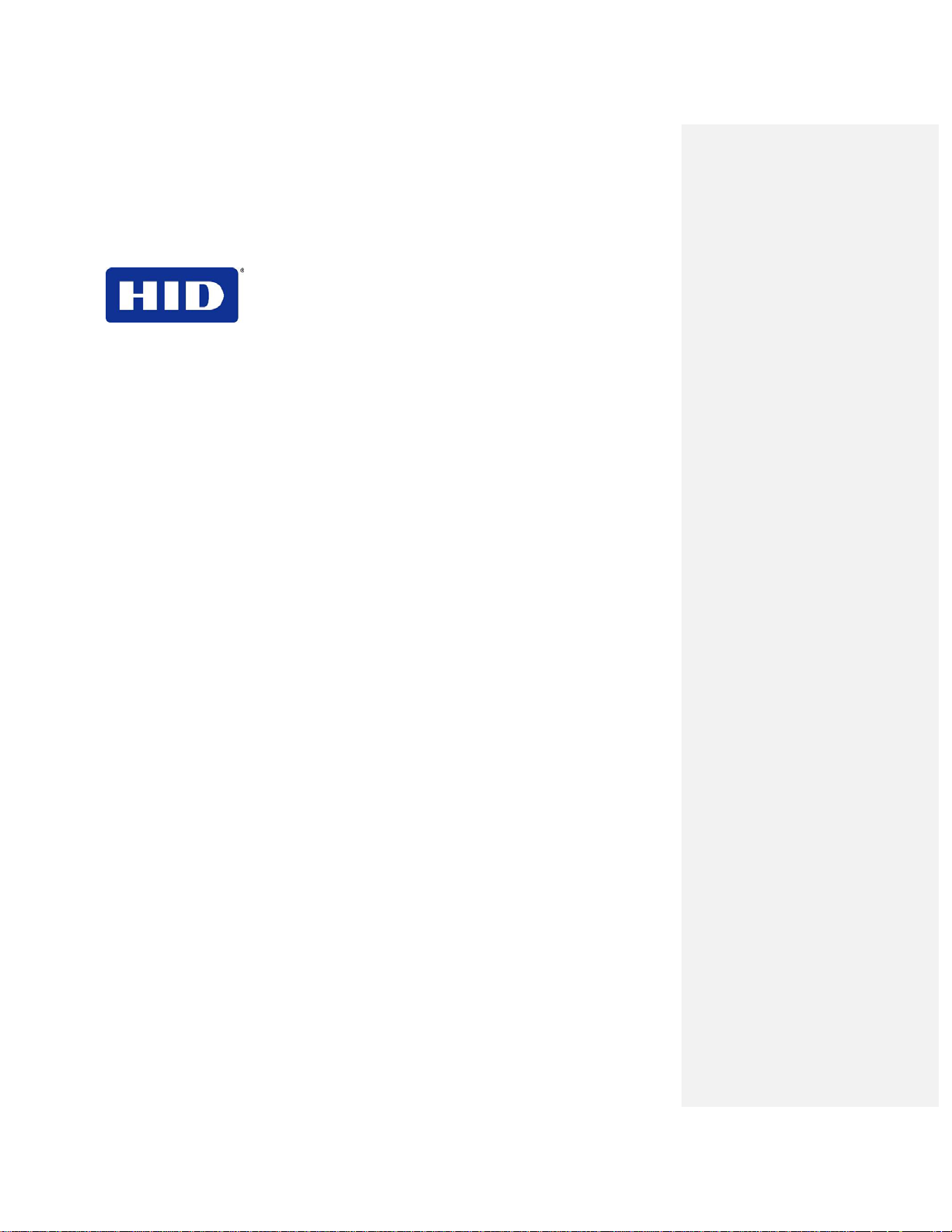
15370 Barranca Parkway
Irvine, CA 92618-2215
USA
HDPii High Definition Card Printer/Encoder User Guide (Rev. 1.4)
• HDPii Dual-Sided
© 2011 HID Global Corporation. All rights reserved.
HDPii High Definition Card Printer/Encoder User Guide L001130 Rev 1.4
1
Page 2
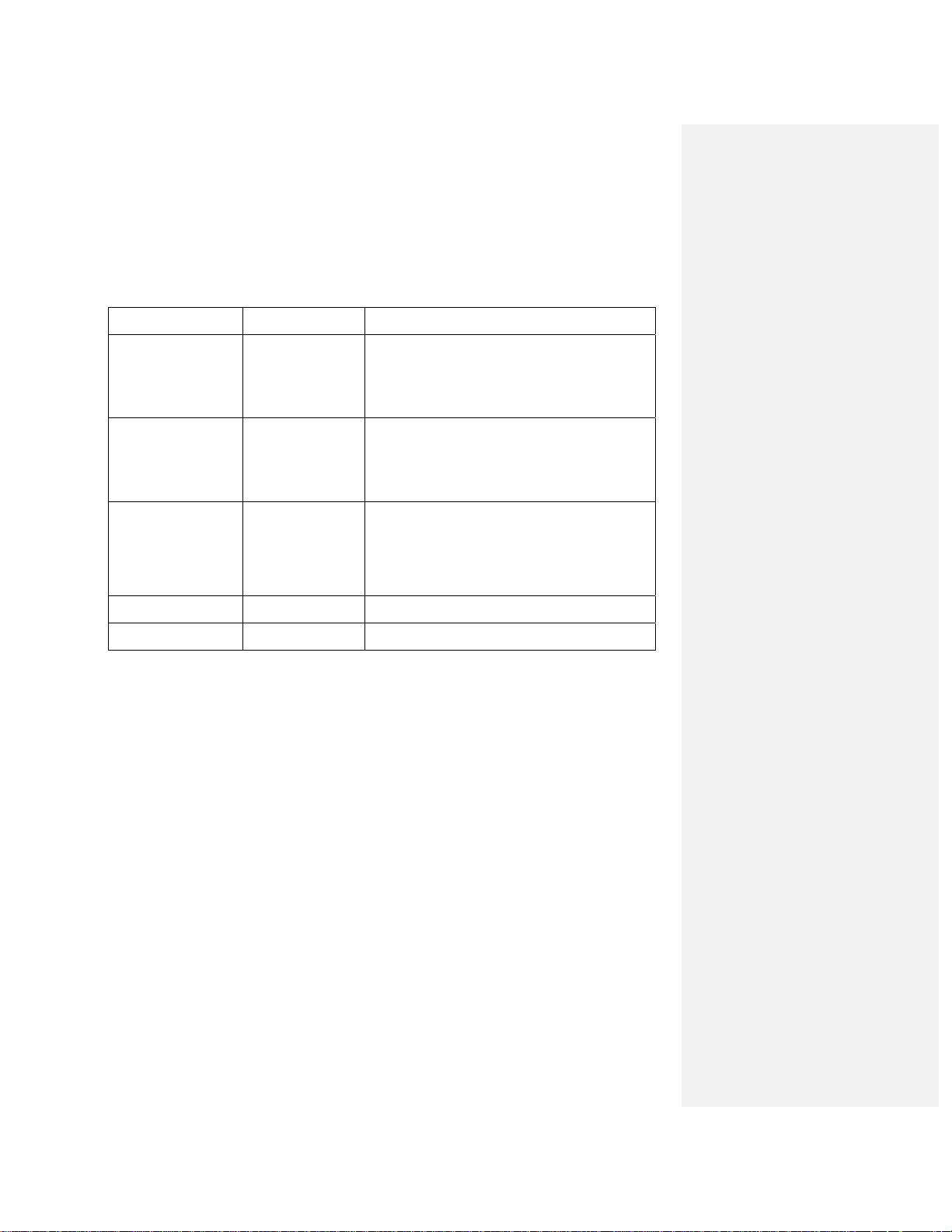
Exclusive permission is granted to authorized resellers of HID Global products to reproduce
and distribute this copyrighted document to authorized HID Global customers, who have
signed a no disclosure agreement regarding the restricted, proprietary use of said document.
The revision number for this document will be updated to reflect changes, corrections,
updates and enhancements to this document.
Revision Control Number Date Document Title
Revision 1.4 May 2011 HDPii High Definition Card Printer/Encoder User Guide
Added Windows 7 (32 & 64 bit) Support
Added Magnetic Cleaning procedure
Added Film Cartridge Adjustment procedure
Revision 1.3 January 2010 HDPii High Definition Card Printer/Encoder User Guide
Added security feature disable information.
Added Canada Compliance
Added Vista 32 & 64 bit support
Revision 1.2 August 2009 HDPii High Definition Card Printer/Encoder User Guide
Added Raw Bina ry Magnetic encoding
Advanced Settings updated
Added Mag netic Cle aning Instruction- in Output Module &
foam filter
Revision 1.1 1 June 2008 HDPii High Definition Card Printer/Encoder User Guide
Revision 1.0 1 January 2008 Same document title
Trademarks and Disclaimers
HID, HID Global, and Fargo are the trademarks or registered trademarks of HID Global
Corporation in the U.S. and other countries.
The information contained in this document is provided AS IS without any warranty.
HID Global hereby disclaims all warranties and conditions with regard to the information
contained herein, including all implied warranties of merchantability, fitness for a particular
purpose, title and non-infringement.
In no event shall HID Global be liable, whether in contract, tort or otherwise for any indirect,
special or consequential damages arising from the use of the information contained in this
document.
Any questions regarding changes, corrections, updates or enhancements to this document
should be forwarded to:
Hid Global
Support Services
6533 Flying Cloud Drive
Eden Prairie, MN 55344 (USA)
(866)607-7339 Ext #6
FAX: (952) 946-8492
HDPii High Definition Card Printer/Encoder User Guide L001130 Rev 1.4
2
Page 3

www.hidglobal.com
HDPii High Definition Card Printer/Encoder User Guide (Rev. 1.4) _____________________ 1
Section 1: Printer Overview ______________________________________________________ 9
How to use the guide ____________________________________________________________________ 9
Safety Messages (review carefully) ________________________________________________________ 9
HDPii Process Flows (in Table format) ____________________________________________________ 10
Reviewing the HDPii Boot-up Sequence _________________________________________________ 10
Reviewing the HDPii Sequence of Operations _____________________________________________ 11
Section 2: Specifications ________________________________________________________ 13
Safety Messages (review carefully) _______________________________________________________ 13
Introduction __________________________________________________________________________ 14
Reviewing the HDPii Printer Overview table ________________________________________________ 14
Reviewing the HDPii Package _________________________________________________________ 14
Reviewing the HDPii (front) ___________________________________________________________ 15
Reviewing the HDPii Card Printer ______________________________________________________ 15
Regulatory Compliances ________________________________________________________________ 16
Agency Listings ______________________________________________________________________ 17
United States _______________________________________________________________________ 17
Canada ___________________________________________________________________________ 17
Environmental Protection (China- R oHS) _________________________________________________ 18
Traditional Chinese RF Emissions and Safety Statements ____________________________________ 18
Technical Specifications ________________________________________________________________ 19
Functional Specifications _______________________________________________________________ 25
Printer Components: Resin Thermal Transfer to USB Interface Port ___________________________ 26
Printer Components: LCD and Softkey Control Pad ________________________________________ 27
Printer Components: Print Ribbons _____________________________________________________ 29
Printer Components: Blank Cards ______________________________________________________ 30
Printer Components: Card Input and Output Hoppers _______________________________________ 31
Printer Components: Card Output Hopper and Reject Hopper ________________________________ 31
Printer Components: Transfer Roller ____________________________________________________ 32
Printer Components: Flipper Table _____________________________________________________ 32
Section 3: Installation Procedures ________________________________________________ 34
Safety Messages (review carefully) _______________________________________________________ 34
Introduction __________________________________________________________________________ 35
Time Requirement __________________________________________________________________ 35
System Requirements ________________________________________________________________ 35
Inspection – HDPii __________________________________________________________________ 35
Unpacking the Printer ________________________________________________________________ 35
Choosing a Good Location ____________________________________________________________ 37
About Moisture Condensation _________________________________________________________ 38
Module Installation Procedures __________________________________________________________ 38
Installing the Output Module Accessory __________________________________________________ 38
Removing the Output Side Upgrade Cover (if applicable) ____________________________________ 40
Printer Loading Procedures ______________________________________________________________ 41
Loading the Print Ribbon _____________________________________________________________ 41
Loading the Clear HDP Transfer Film ___________________________________________________ 44
Inserting the Card Cleaning Roller ______________________________________________________ 46
Loading the Blank Cards ______________________________________________________________ 48
HDPii High Definition Card Printer/Encoder User Guide L001130 Rev 1.4
3
