Page 1

THE CARD DESIGN
ID
BOOK
A STE P-BY-STEP GUIDE TO CREATING
DYNAM IC, E FFECT IVE AN D SEC URE I D CAR DS
BONUS
SECTION:
CARD
DESIGN
GALLERY
Presented by
Page 2

INTRODUCTION
CRE ATING ID CAR DS HAS NE VER BE EN EAS IER
Welcome to our
step-by-step guide.
If you have been charged with
designing ID cards for your
organization, you have an
important responsibility.
Creating an effective ID card design
involves more than meets the eye.
However, with a little planning and
consideration of the best practices
discussed in this guide, it will be an
enjoyable experience.
After reviewing this simple step-
by-step overview and our gallery of
existing ID cards, you’ll be ready to
begin — or enhance — your own
design. Creating dynamic, effective
and secure ID cards has never been
easier.
Good luck!
THE
CARD DESIGN
ID
BOOK
CONTENTS
Introduction 2
ID Card Anatomy 3
How to Design an ID Card 4
ID Card Gallery 18
The Car d De sig n Gu ide Boo k2
Page 3

ID CAR D ANATOMY
The Anatomy of a Secure ID Card
A secure ID card is more than a name and a photo. It requires visual security elements to
protect itself from tampering and forgery. Technology cards include embedded electronics,
antennas and smart chip contacts that usually affect card design.
Customized Card Features
Logo
Holographic
overlaminate
Smart card contacts
Custom background
photography
Technology Card Features
Over-the-edge
High Definition Printing
Custom graphic design
Holographic
overlaminate
Smart chip contacts
High Definition
Printing (HDP
Technology card top
Proximity antenna
Smart chip antenna
Technology card bottom
®
) Film
™
Page 4
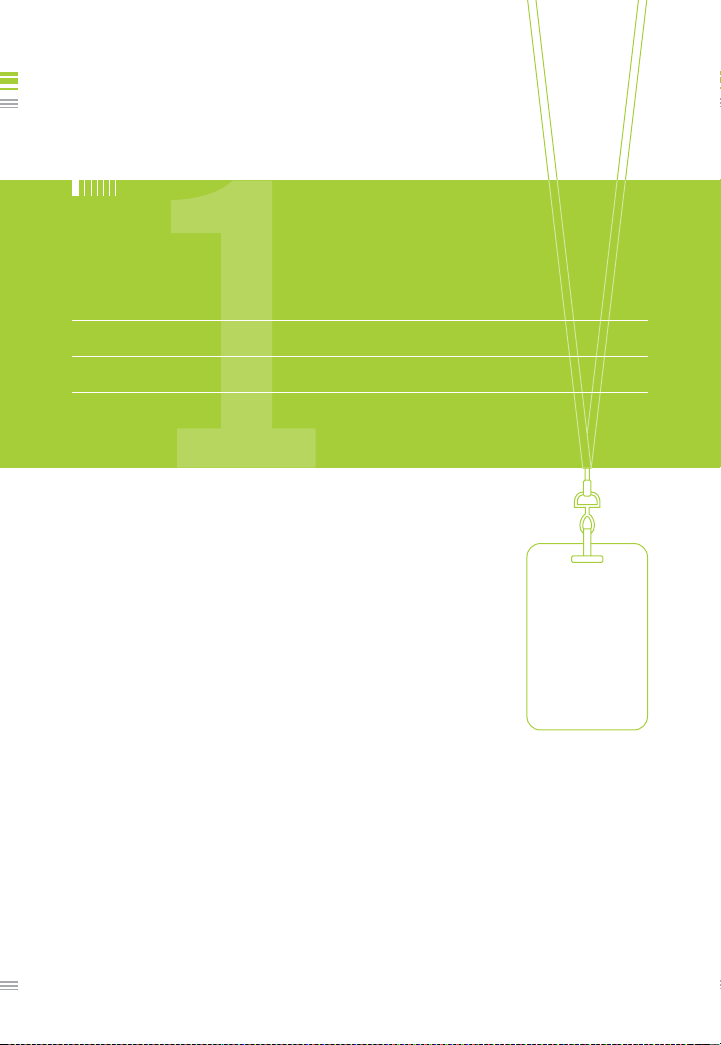
STEP 1
DEF INE PARAM ETE RS
Define the parameters
of your ID card design
Creating an effective ID card design involves
more than meets the eye.
That’s why this first step is so important. You
need to understand the objectives of your
organization’s entire ID card program.
While designing a visually attractive card is
also important, it’s secondary to designing a
card that helps:
o Enhance physical and logical security
o Increase efficiency and productivity
o Reduce vulnerability to counterfeiting
o Reflect the organization’s brand identity
PEOPLE
PRIVACY
PROPERTY
PRODUCTIVITY
PROFITS
PRIDE
s
ID card program
objectives will
strongly influence
your ID card design
parameters.
These objectives will later help determine the
parameters of your card design.
The Car d De sig n Gu ide Boo k4
Page 5

HOW-TO ST EPS
s
At the beginning of your process, consider talking with an expert in card identity systems. Whether
your cards are designed to protect your organization or promote it (or both), authorized Fargo
integrators are an excellent resource to help you define and achieve your objectives.
Here are a few questions about ID card
s
objectives to help you start defining the
parameters of your ID card design:
o How many employees, contractors
and visitors do we have? Will we have
separate card designs for each?
o How many different areas of our
organization will interact with the
cards? Will we need different levels of
security clearance for each?
o Does our card design need to comply
with any government regulations?
o How will we verify and authenticate the
identity of each cardholder?
Page 6
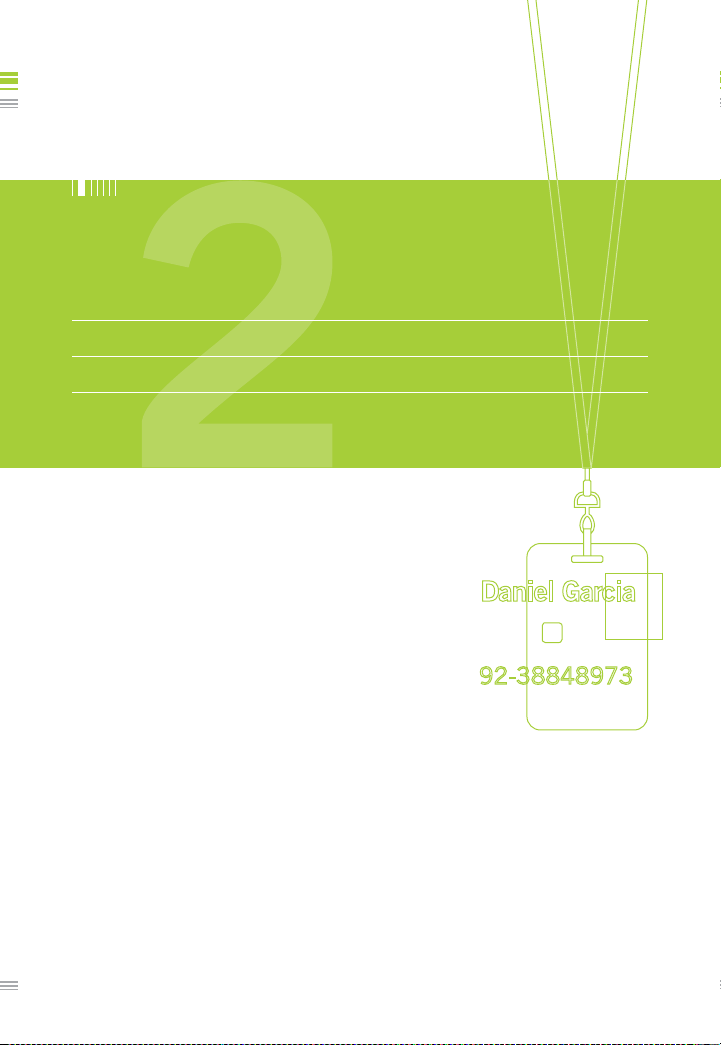
STEP 2
DET ERM INE SE CUR ITY
Determine the level
of visual security you
will need on your card
A color photo on a plain white card just
isn’t enough anymore. Today, anyone with
a computer can create a legitimate-looking
ID card with ease. Proper card design can
help reduce your vulnerability to counterfeit
ID cards. Incorporating holographic
security elements that are difficult to
forge, yet easy to authenticate, should be
the first consideration in a secure card
design. There are choices for every need
and budget, from basic elements such
as a simple foil to sophisticated solutions
such as custom-designed holographic
overlaminates.
s
An authorized Fargo
integrator can be an
excellent resource for
determining the security
elements in your next
card design.
The Car d De sig n Gu ide Boo k6
Page 7

Holograms can be loaded with high-tech, layered security features from
microtext and fine line (guilloche) designs to optically variable devices
(OVDs) like animated morphing imagery.
t
The starting point of
any secure ID card
design is a 300 dpi
color photograph.
From a design
perspective, the
larger and more
vivid the photo is,
the easier it is to
authenticate the
cardholder.
HOW-TO ST EPSHOW-TO ST EPS
s
Holographic foils and
images, like those found
on credit cards, may
be applied to a card’s
surface or embedded
below its surface for even
more security.
Holographic overlaminates
s s
can contain an off-the-shelf
holographic design, or you
can create a custom design
for even greater security
— and brand enhancement.
Page 8
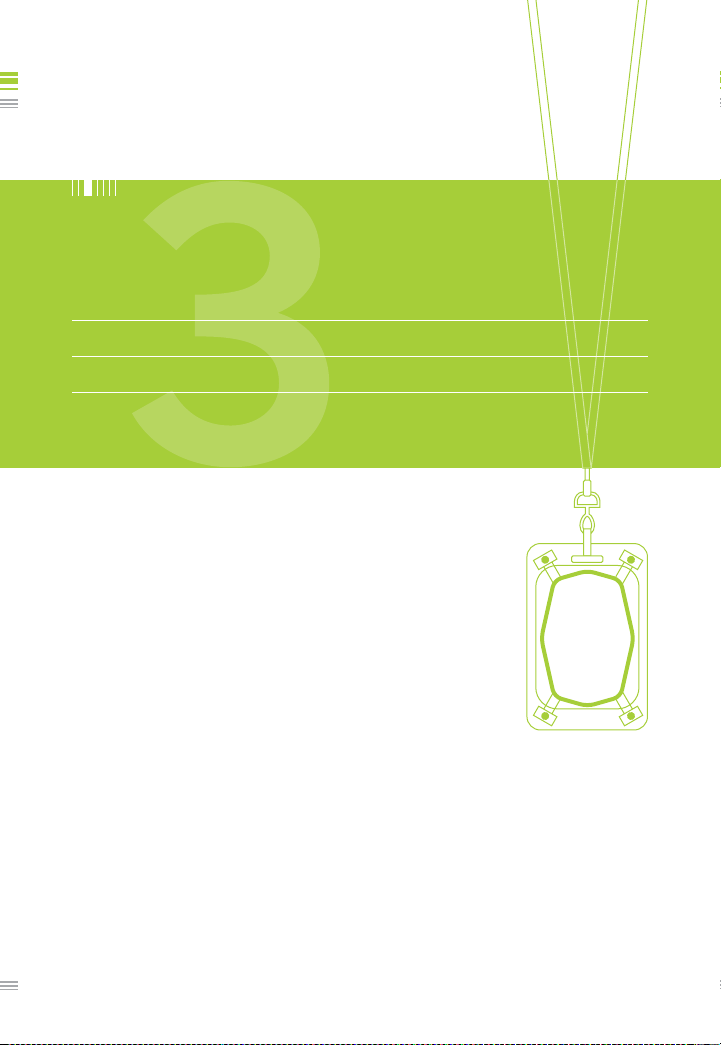
STEP 3
DET ERM INE TECHNO LOG IES
Determine the
technologies that your
ID card will have
The card technologies your organization
uses will influence your card design.
They will also affect the selection of the card
printer/encoder you’ll use. But you can still
create a great-looking card, if your design
accommodates technologies such as:
o Bar codes
o Contact and contactless smart cards
o Proximity antennae
o Magnetic stripes
Whether on the inside or outside of the card,
these technologies can alter surfaces and
make printing any design more challenging.
s
Cards with embedded
electronics like smart
cards or “clamshell”
proximity cards will
affect your design and
the type of printer that
you will use.
The Car d De sig n Gu ide Boo k8
Page 9
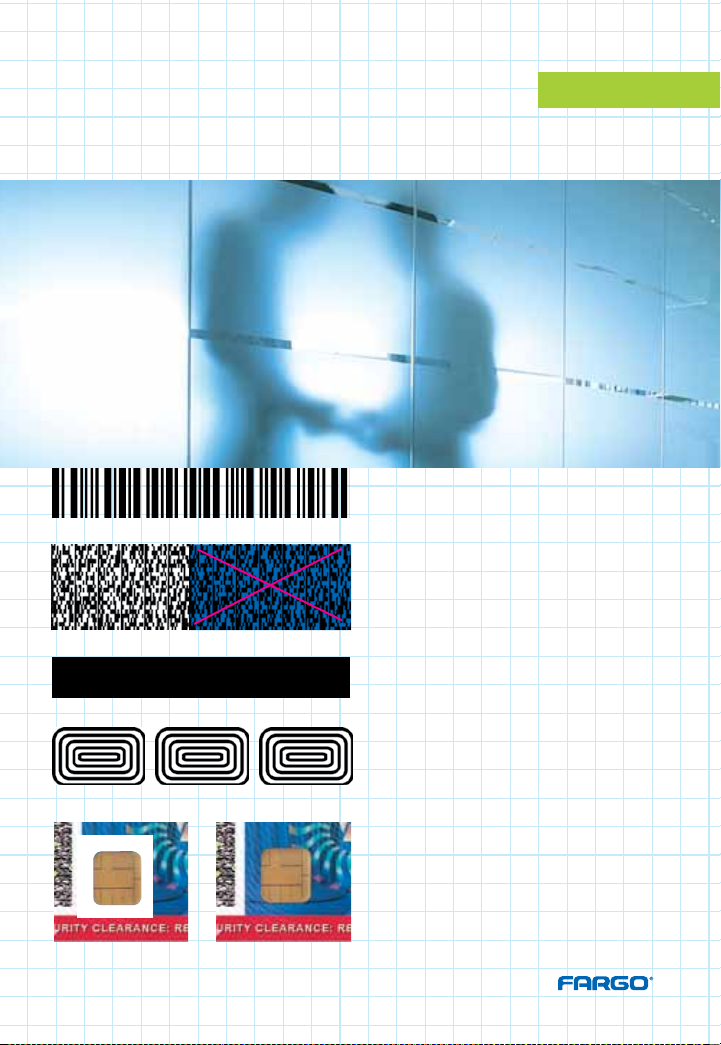
Achieving an effective ID card design involves three layers: functionality,
security and graphics. When making decisions about these elements, it
is smart to involve the experts, whether they are your security personnel,
ID card system integrators or graphic designers.
s
Do you plan to utilize a bar code in
ssss s
your operations?
Remember to allow adequate space
around it to ensure trouble-free
scanning. Also, if your bar code is
printed on a background color, be sure
that background color provides sufficient
contrast for scannability.
HOW-TO ST EPS
Designing a card with a magnetic stripe?
Remember that some elements like this
have fixed positions on ID cards.
The electronics inside proximity cards
create an irregular card surface. For
consistent image quality on prox and
other technology cards, consider using
High Definition Printing
Most traditional direct-to-card printers
can’t print tightly around smart card
contacts without risking damage to their
print heads. High Definition Printing
Technology prints up to the contacts’
edges, and over the card edge for a highquality appearance.
™
technology.
Page 10

STEP 4
DET ERM INE LAYOUT
Determine your
ID card’s orientation
and layout
For maximum effectiveness, explore both
portrait and landscape orientations.
There is no one right answer. As you arrange
the graphical elements of the card around the
technology elements (which usually can’t be
moved), ask yourself questions such as:
o How will the card be best displayed and
most used?
o Where do the electronics on the card fall?
o Will the card need a hole punch for a clip
or lanyard?
o Is there critical information printed on the
card that, over time, might be rubbed off
because of swipe abrasion? If so, consider
adding a protective overlaminate.
s
Don’t forget! If
you’re going to
have a lanyard
hook directly onto
the card, you’ll
need to allow for
a hole punch in
your design. Don’t
get caught with
a hole in your
organization’s logo.
The Car d De sig n Gu ide Boo k10
Page 11

Many companies utilize both orientations as an at-aglance verification aid. Fully functional vertical cards are
worn by full-time employees. Less functional horizontal
cards are worn by visitors and short-term contractors.
s
HOW-TO ST EPS
Divide your card into a grid and place
s
fixed elements (i.e., smart card contacts,
magnetic stripes, visual security elements
or punched holes) into position first.
You may decide that the back and front
require different orientations for security.
Page 12

STEP 5
SEL ECT GR APH ICS AND TYPE FACE
Select graphics
and a type face
for your card
When designing your ID card, keep in
mind that it’s more than just a security
device and functional tool — it’s also an
extension of your organization’s image
and brand. An attractive and professional
card will reinforce the right message about
your organization and its employees. And
because a well-designed card is more likely
to be worn, it will go a long way toward
ensuring the effectiveness of your entire
card program.
s
Get a quick preview.
Fargo’s card selector
online tool is a great
way to visualize
different layouts of
technology cards.
Just visit:
hidglobal.com/
cardselector
The Car d De sig n Gu ide Boo k12
Page 13

Online stock photo companies can be a valuable resource for desiging
professional-looking cards with dynamic imagery.
t
Bright colors typically work best. Dark
ssssss
colors can adversely affect readability.
Likewise, pastel backgrounds can look
washed out.
A textured background minimizes flaws
in the card surface better than solid
backgrounds.
Contrasting colors are often used to
indicate different levels of access or
security clearance.
HOW-TO ST EPS
The cardholder’s photo is typically the
primary feature. That’s why it is important
to use images of at least 300 dpi and to
make the photo as large as possible.
A good type face promotes easy
readability for fast and accurate
authentication. A “sans serif” font works
best.
The use of only one or two fonts is
suggested. Too many fonts can make a
card difficult to read.
Page 14

STEP 6
CHO OSE PR INT ER/ ENC ODE R
Print, encode
and laminate
your ID cards
Now that you’ve invested the time to
develop a custom design for your ID cards,
it’s important to choose the right card
printer/encoder to help bring that design to
life. If your card has simple magnetic stripe
technology, or no electronics technology
at all, consider traditional direct-to-card
(DTC®) printing technology. If your card has
embedded electronics, or if image quality
is of the utmost importance, consider High
Definition Printing™ (HDP®) technology.
Regardless of your card design, there
are numerous printing, encoding and
laminating options available to meet your
on-demand needs.
s
Visit hidglobal.com/
compare for a side-
by-side comparison
of reliable printing,
encoding and lamination
products that can help
bring your ID card
design to life.
The Car d De sig n Gu ide Boo k14
Page 15

Knowing the components and capabilities of your card identity system will
help you design a card that uses the system to your best advantage.
A holographic overlaminate lets you add a graphicsrich design layer to your card that substantially
improves card security and durability.
s
How would your new design
s
look on a High Definition card?
As their name suggests, High
Definition printers provide the
best print quality available in
today’s desktop card printer
market. From plain photo IDs to
high-security technology cards,
HDP technology helps designs
jump off the card.
HOW-TO ST EPS
t
Advanced ID card printers not
s
only print cards, they can encode
multiple technologies and laminate
them — all in one pass.
Card issuance software can improve
s
the efficiency of creating and producing
ID cards, and managing card issuance.
Page 16

STEP 7
ID CAR D TESTING
Test the image quality
and functionality of
your ID cards
Ensure a successful introduction by
performing comprehensive testing
prior to a large-scale implementation.
Identifying any performance issues at this
point will save significant time and money.
Things to double-check:
o Is the image quality consistent?
o Is card data successfully read at all
checkpoints?
o If you’re using the cards to track
activity, is that data being accurately
transmitted to your systems?
Congratulations. Once you’ve tested your
ID card system at all points in the process,
you can proceed with confidence.
s
Does your color,
imagery print as
you had planned?
Take the extra
time to make it
right. You’ll be
looking at your
ID cards, and the
design on them,
for a long time.
The Car d De sig n Gu ide Boo k16
Page 17

HOW-TO ST EPS
s
Testing your card design with the printer you intend to use will ensure that it won’t present any
surprises during mass card production.
Your new ID
s
card will bring
a heightened
level of security,
productivity and
efficiency to your
organization.
s
Fine tune the imagery to your liking via graphics
editing programs and your printer settings.
Page 18

ID CARD GALLERY
SAM PLE S O F E FFE CTI VE ID CAR D S OLUTI ONS
Creating dynamic,
effective and secure
ID cards is something
every organization
can do.
While no two organizations are exactly
alike, many share similar goals and
challenges when it comes to securing
assets and increasing productivity.
Let’s take a look at some sample cards in
the ID Card Gallery. They may offer the
creative spark you need to improve upon
your own unique solution.
The Car d De sig n Gu ide Boo k18
Page 19

fitness factory
baxter high school
globe labs, inc.
hayes county
monroe university
axess internet, pllc.
garfield high school
armstrong high school
fitness 4 life health club
mount view university
environmental services agency
oakfield school district
blue wave software, inc.
mckinley airport
club physique
media wide publishing
wilsonmayer
triad manufacturing company
metro transit
ID CAR D GALL ERY
Page 20

COLLEGE & UNIVERSITY
MOUN T VI EW UNI VERS ITY: A high ly reg ard ed lib eral ar ts uni ver sity
Key Concerns: financial transactions, facility access, fraud prevention, brand enhancement
What better way to reinforce its reputation as one of the
nation’s most prestigious and scenic campuses than by
choosing a custom holographic overlaminate to go over a
background photograph of its renowned Mount View Park.
A student’s
identity and
tuition account
balance — read
via the card’s
smart chip
— must be
verified before
they are allowed
to register for
each semester’s
classes.
Mount View
University was
able to offset
some of their
card printing
costs through
a sponsored
partnership with
FastBank. The
card’s magnetic
stripe offers
students and
faculty access to
FastBank
self-service
kiosks
throughout
campus.
Students’
identification
numbers
are used to
authenticate
the user in
legacy campus
facilities that
do not yet
have advanced
card-reading
equipment.
MVU students
and staff have
convenient and
speedy access
to library and
media center
materials as well
as recreational
equipment
— all thanks to a
convenient scan
of a 2D bar code.
The Car d De sig n Gu ide Boo k20
Page 21

K-12 EDUCATION
STON E RI DGE SE NIO R H IGH: A la rge sub urb an hig h sc hoo l
Key Concerns: cashless cafeteria, attendance tracking, school pride, book and equipment tracking
The card serves
as a durable and
reusable ticket to
all school sporting
events and other
activities.
A large student
photo helps staff
instantly verify
individuals as
students of the
school.
ID CAR D GALL ERY
Vivid, colorful
graphics
enhance and
reinforce the
school’s image.
Plus, the
students love
to show their
school colors.
The card’s bar
code is scanned
at the beginning
of each class
to automate
the school’s
attendance
tracking. In
emergencies,
this can provide
vital logistical
information to
responders.
The Mustang’s
principal and
student council
agreed their code
of conduct should
be on every card.
With a simple
swipe of the
magnetic stripe,
students can
pay for their
lunch, check
out library books
and access
athletic facilities
after school.
Page 22

FEDERAL GOVERNMENT
U.S. SEC URI TY DIVI SIO N: A h igh ly sec ure gov ern men t a gen cy
Key Concerns: regulation compliance, legacy system interoperability, security clearance levels
A large cardholder
photo on the card front
and faint duplicate
monochrome image on
the back are an easy
and effective way to
deter counterfeiters
who may only get a
look at the front of an
ID card.
Varying security
clearance levels are
communicated to
security personnel via
a prominent color-
coded system on the
front of the card.
The use
of several
technologies
on a single card
— one- and
two-dimensional
bar codes, a
smart chip,
optical stripe
and antenna
— are used to
interface with
both new and
legacy systems
in facilities
of varying
sophistication.
The crisp,
colorful
graphics of the
American flag
are designed
to add a level
of patriotism
and pride for
cardholders.
The card’s
smart chip
allows virtually
up-to-thesecond security
clearance
changes for
facilities and
network access
as events
warrant.
The Car d De sig n Gu ide Boo k22
Page 23

STATE & LOCAL GOVERNMENT
HAYES C OUN TY G OVE RNM ENT CE NTER : An urba n g ove rnm ent fac ili ty
Key Concerns: access control, security clearance levels, reputation enhancement, public safety
ID CAR D GALL ERY
Proud of its role
in the waterfront
redevelopment
initiative, the Hayes
County Government
Center was eager
to use professional
photography of its
new building on its
ID cards.
To increase safety
following an intruder
incident in the
government center’s
previous location,
the county mandated
photo IDs for all
employees — from
judges to janitors.
Visitors to the
restricted levels
of the center can
only be admitted
with an escort
and verified
employee photo
and signature.
The county used
federal Homeland
Security funds to
augment the security
of its card identity
system by adding a
custom holographic
foil to the front of its
cards.
The magnetic
stripe facilitates
tiered access to the
building’s floors.
Employee access
to individual floors
is restricted to their
appropriate security
clearance level.
Page 24

LARGE CORPORATE CAMPUS
WILS ONM AYER: A g loba l h igh -te ch eng inee rin g c ong lom erat e w ith mu lti ple div isi ons
Key Concerns: ultra-high security, card durability, government compliance, access control
A customized
holographic
overlaminate provides
a sophisticated layer of
security and protects
against UV light
— helping to protect
the firm’s investment in
several thousand cards.
WilsonMayer
incorporated marble
pillars into the
background of its
cards as a subtle nod
to the firm’s extensive
experience working with
government agencies.
The card’s
magnetic
stripe can be
reprogrammed
to allow
temporary
access to
facilities during
long-term
projects.
The Car d De sig n Gu ide Boo k24
The complex
“turbine”
hologram around
the WilsonMayer
logo reinforces
the company’s
origins in the
space engineering
field.
The victim of a
recent industrial
espionage
incident,
WilsonMayer
incorporated
biometrics and
a smart chip to
control employee
access to sensitive
floors of its
headquarters.
Note the visual
identification
of color-coded
security clearance.
All elements
of the identity
card, including
the smart chip
are FIPS 201
compliant
— ensuring that
WilsonMayer
is approved
for work with
government
agencies at all
levels.
Page 25

SMALL TO MEDIUM BUSINESS
TRI AD MAN UFACTU RIN G: A gro win g m anu fac tur ing fi rm
ID CAR D GALL ERY
Key Concerns: job and time tracking, inventory control, card security, brand enhancement
The use of a large
company logo on
the front of the card
plays an important
role in reinforcing the
company’s new brand
identity following a
corporate acquisition.
Triad opted for a
Field employees scan
their bar code at the
beginning of service
calls to initiate
tamper-evident
holographic foil as a
cost-effective deterrent
to card counterfeiting.
a client project
tracking system at
the corporate office.
The recent merger
yielded a new mission
statement now
proudly shown on the
back. Every employee
carries an ID card,
and therefore, every
employee carries the
mission.
Triad Manufacturing is
committed to providing
our customers the highest
quality product possible
through our skilled and
dedicated employees,
our patented products,
and our state-of-the-art
manufacturing processes.
Triad employees will
serve our customers
with the highest level
of professionalism and
technical knowledge in the
industry.
Swiping the magnetic
stripe before using
copy center services
automatically tracks
the subsequent costs
to the appropriate
cost center.
Page 26

HEALTH CARE
CHI LDR EN’ S H OSP ITAL: O ne of the na tio n’s lea din g p ediat ric ho spi tal s
Key Concerns: access control, security, data tracking, brand enhancement, patient experience
The card’s colors
and simple design
were chosen for
their ability to
communicate the
hospital’s pediatric
focus.
New patient-safety
measures require
caregivers to scan
their card’s bar
code and then the
patient’s chart before
administering drugs.
That information is
then transmitted
to a central patient
database.
The hospital’s CEO
requested that the
hospital’s mission
statement be
included on the back
of the card “as a
daily reminder of the
importance of our
mission.”
The card’s custom
holographic foil
not only provides a
strong measure of
security, it’s often
a starting point for
communication
between hospital
staff and shy
patients.
A smiling face and
the use of animal
shapes on the front
of the card help
provide a measure
of comfort for the
hospital’s young
patients.
The magnetic
stripe restricts floor
access and reduces
unwanted traffic
through intensivecare units of the
hospital.
The Car d De sig n Gu ide Boo k26
Page 27

LOYALTY & MEMBERSHIP
FIT NES S 4 LI FE HEA LTH CLU B: An ambitiou s n ew clu b c hai n
Key Concerns: attendance tracking, equipment access, fraud reduction, brand enhancement
ID CAR D GALL ERY
The club chose to
include a custom
holographic foil
on the card as
a graphically
appealing way to
protect against
counterfeiting and
reduce fraud.
As the new kid
on the crowded
health-club
block, Fitness 4
Life aggressively
looks to reinforce
its brand and
mission with
existing members
and prospects.
A sign-in / sign-out bar code tracks the use of individual
memberships and provides the club with valuable
information used to initiate member-retention strategies
upon periods of non-use.
The magnetic
stripe facilitated
the introduction
of silver, gold
and platinum
membership
levels which
provide access
to special
sections of
each facility.
The magnetic stripe links to individual member profiles and
provides positive reinforcement and encouragement to individuals
on the workout machines as they approach their fitness goals.
Page 28

fargo.hidglobal.com
Corporate
North America
Tel: 1 800 237 7769
Tel: +1 949 732 2000
Card Issuance
Center of Excellence
Tel: 1 800 459 5636
Tel: +1 952 941 9470
Asia Pacific
Tel: +852 3160 9800
Latin America
Tel: +52 477 779 1492
Europe, Middle East & Africa
Tel: +44 1440 714 850
s
For more information about card identity systems that
can enhance your ID card design, as well as make your
organization more productive and secure, contact your
authorized Fargo integrator today.
This br ochure is f or informati onal purposes only. Fargo Electroni cs makes no warranties,
expressed or impli ed, in t his summary. Company and product names and data used in sampl e
output are fictitious. Specifica tions a re subj ect to change without notice . Fargo Electr onics i s
certified as meeting the requirem ents of ISO 9000:2001. High Definitio n Printing and UltraCard
are t rademarks, and HDP, DTC and F argo are registered trademarks of Fa rgo Electr onics, Inc .
All othe r trademarks and registere d trademarks are property of their resp ective compan ies. This
is not an offer of sale .
© 2009, HID Global. All rights reserved. SL1454-REV08A
