Page 1
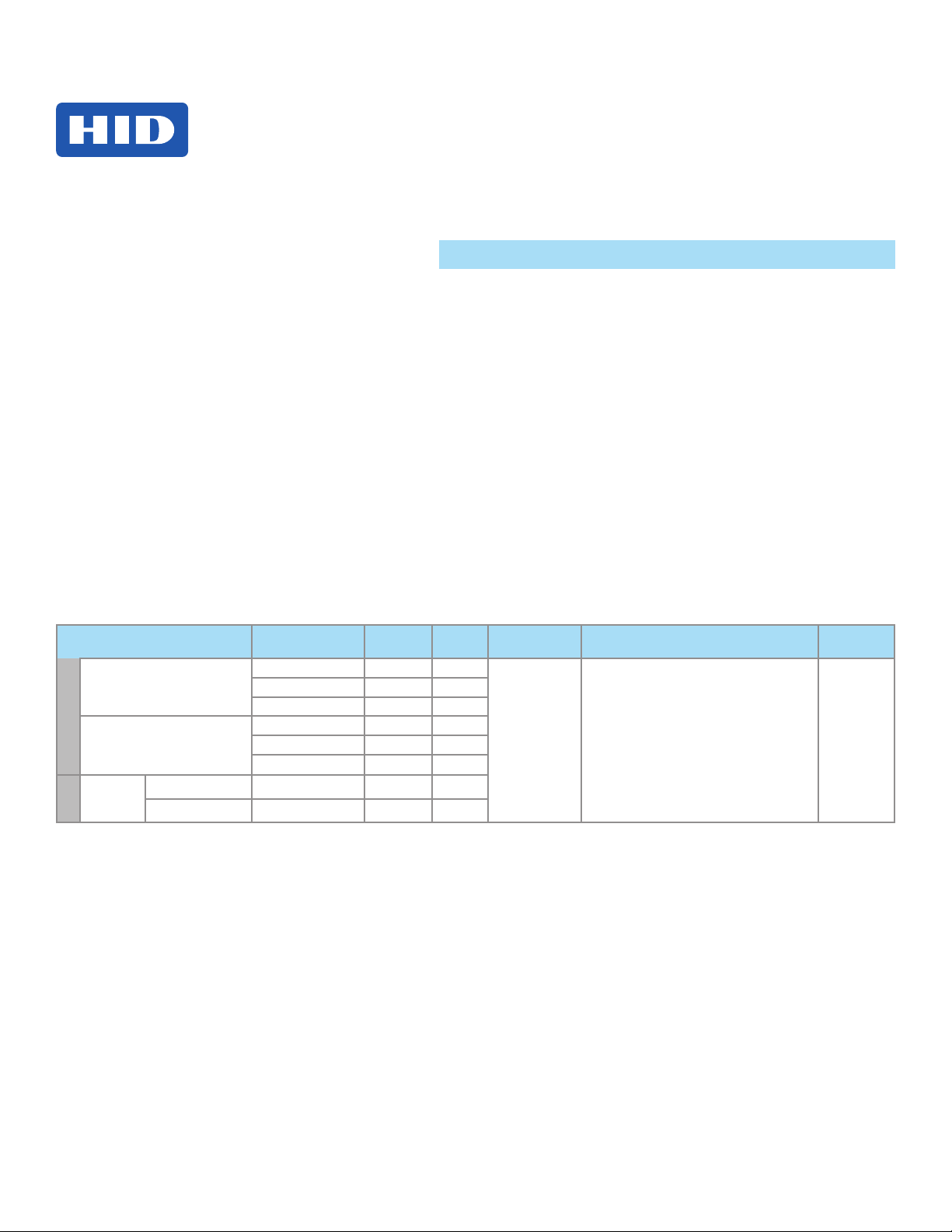
®
EDGE EVO
15370 Barranca Parkway
Irvine, CA 92618-2215
USA
EDGE EVO is the next evolution in access control hardware solutions. A true IP solution that meets the demands of open architecture,
IP-centric environments, EDGE EVO provides fully distributed intelligence and decision making right to the door, leveraging the IT
infrastructure to the maximum extent possible. Wire the EDGE EVO device to Hi-O interface modules providing connectivity to electronic
door components and access control readers.
Hi-O involves devices with built-in intelligence and a CANbus that links all the devices together. Password protect or encrypt Hi-O CANbus
data trafc. Each Hi-O device (such as the push plate, electric strike, card reader and door operator) is connected to the CANbus by a
single, four-wire cable. Two of the wires supply power and the other two are used for data communication.
Hi-O® Networked Controller & Reader
EHR40 / EHRP40 AND ESHR40 / ESHRP40
InstallatIon GuIde
82000-922, Rev D.1
October 2012
© 2009 - 2012 HID Global Corporation. All rights reserved.
Specifications
CONDITIONS
DC Input (NSC)
Input
DC Input (MAX)
CAN DC
PWR Output
Ouput
(MAX)
AUX 12 / 24VDC Input +10.8 to +24 VDC 1.125 Amp* 27.00
PoE Input +24 VDC (NOM) 0.35 Amp* 8.40
NSC = Normal Standby Condition
*Combined output rating not to exceed V/I & W with the following values.
1.125 Amp (+ 24 VDC Aux Input, 27.00 W)
1.125 Amp (+ 12 VDC Aux Input, 12.15 W)
0.35 Amp (PoE Input, 8.40 W)
VOLTAGE DC
(VDC)
+12 VDC 0.18 Amp 2.16
+24 VDC 0.11 Amp 2.64
PoE (+48 VDC NOM) 0.07 Amp 3.36
+12 VDC 1.5 Amp 18.00
+24 VDC 1.5 Amp 36.08
PoE (+48 VDC NOM) 0.3 Amp 14.40
CURRENT
(Amp)
POWER
(W)
OPERATING
TEMPERTURE
32° - 122°F
(0° - 50° C)
CABLE LENGTH
Hi-O CAN Bus Total Length 100 ft (30 m)
22 AWG ● 0.65mm ● 0.33mm
Maximum between drops 30 ft (10 m)
22 AWG ● 0.65mm ● 0.33mm
RJ45 = 328 ft (100 m) - Category 5 K
2
2
X1 = K for Black
G for Gray
X2 = N for non-Solo
S for Solo
UL REF
NUMBER
ER40CX1X2N
ERP40CX1X2N
Page 2
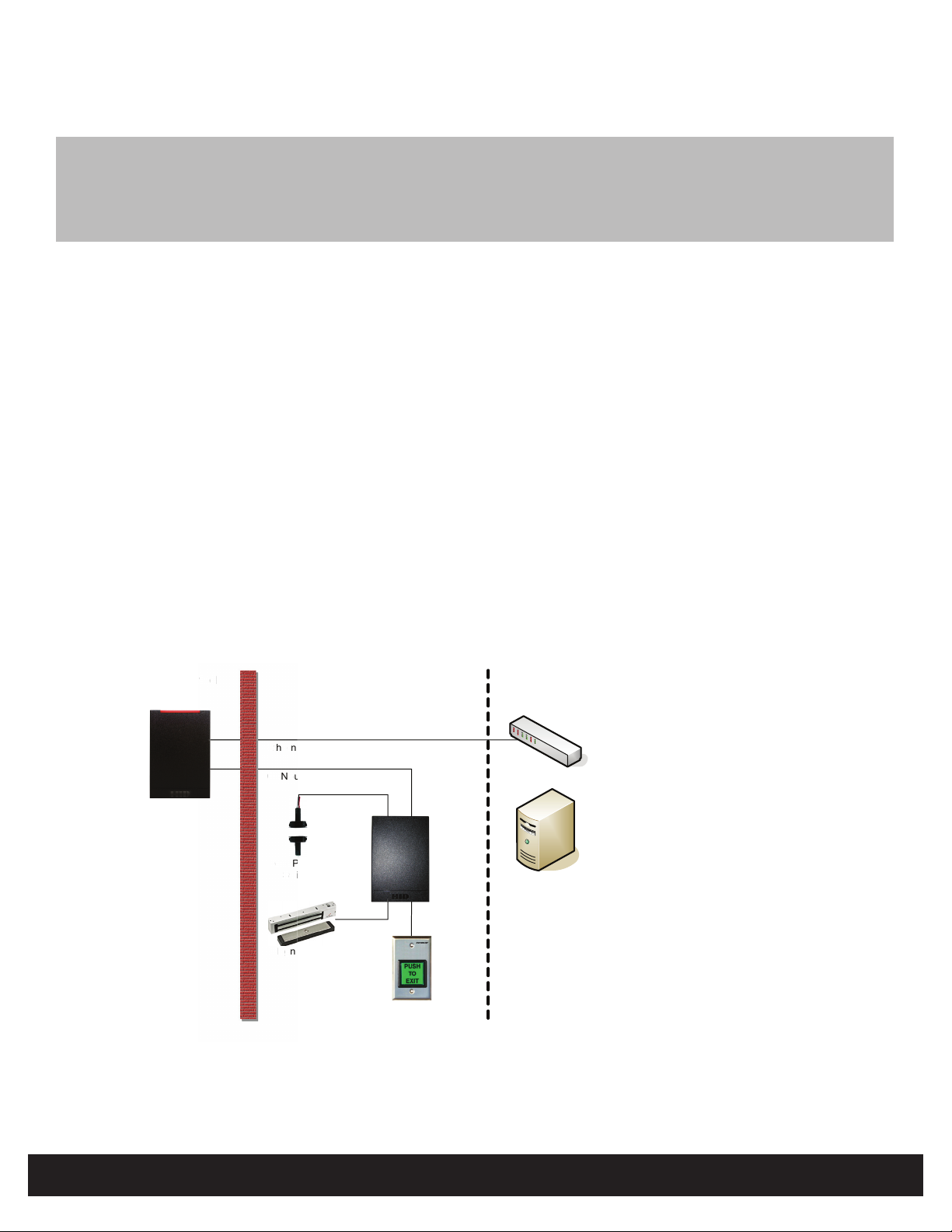
Hi-O Networked Controller & Reader
C
A
N
b
u
D
o
o
r
P
S
M
a
g
n
e
e
e
ted
EHR40 AND EHRP40
82000-922 D.0
1
Power Analysis
Before starting installation, determine which components will be used in the system and analyze the power requirements to
avoid over-loading the EDGE EVO Hi-O Networked Controller & Reader (EHR40/EHRP40).
The steps that follow illustrate sizing power requirements for the system.
Step 1 - Identify System Components
Installation components include the following examples.
• Door Position Switch – Detects when the door is open or closed.
• Magnetic Lock – Holds the door locked.
• Request to Exit (REX) Switch – Unlocks the door when exiting the secured area.
• EDGE EVO Hi-O Edge Door Module (EDM-M) – Connects peripheral devices to the Hi-O bus.
• EDGE EVO Hi-O Networked Controller & Reader – Provides entry into the protected area and manages all peripherals
around the door.
Step 2 - Create System Layout
Using the components identied in “Step 1 - Identify System Components” on page 2, create the overall system layout.
This example illustrates connecting the EH40/EHRP40 to the remote server through an Ethernet connection and manages
door peripherals over the Hi-O bus. The EDM-M receives inputs from the Door Position Switch and REX Switch to drive the
Magnetic Lock output.
Unprotected
Area
Ethernet Data
t
CANbus Data Ethernet Switch
Hi-O Networked
Controller and Reader
Door Position
Switch
Magnetic Lock
Figure 1 - System Layout Example
Protected Area
REX Switch
Door
Monitor
Remote Area
Physical Access
Control Server
(real-time functions
not required )
INSTALLATION GUIDE
2
©2009 - 2012 HID Global Corporation. All rights reserved.
Page 3
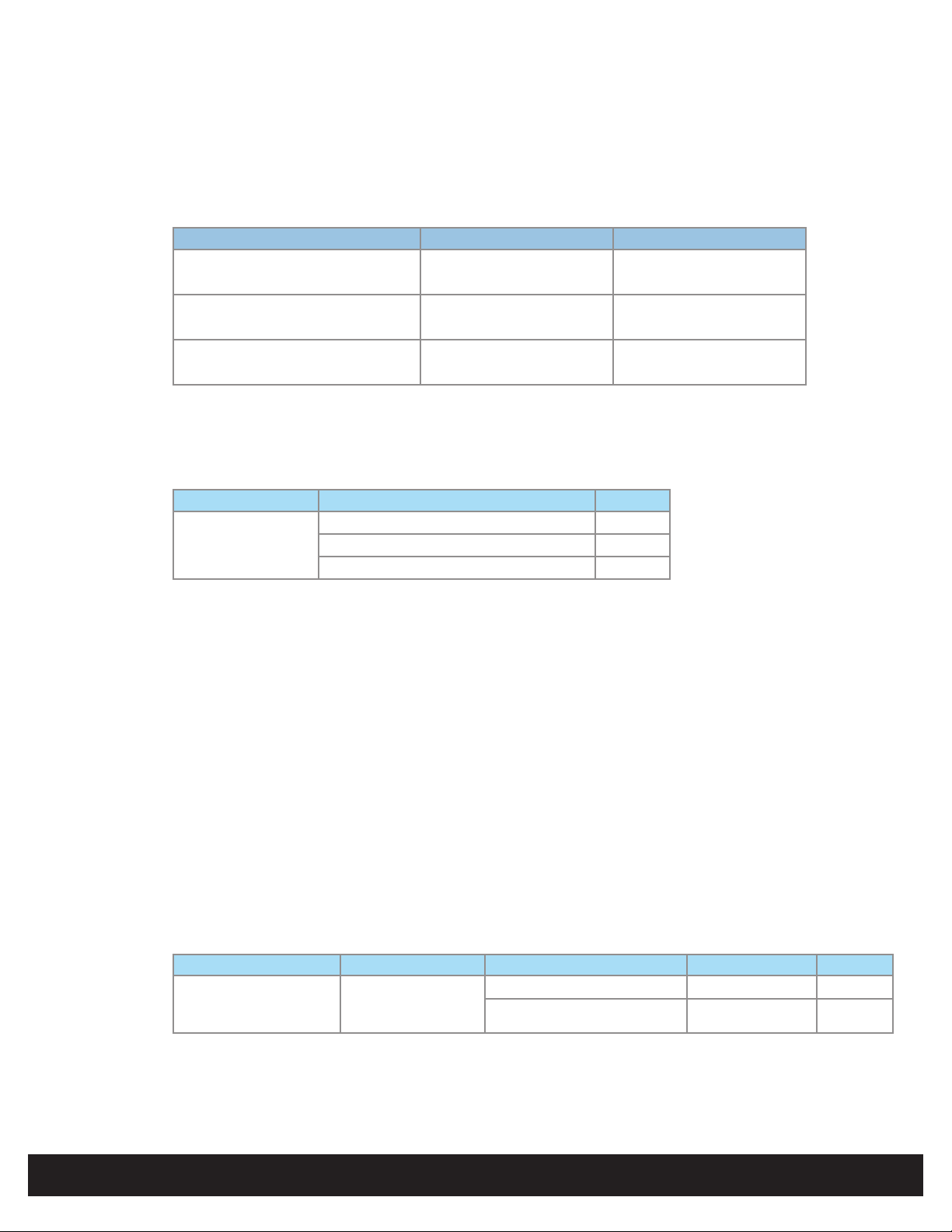
82000-922 D.0
Step 3 - Analyze Power Requirements
Hi-O Networked Controller & Reader
EHR40 AND EHRP40
A - Door Peripheral Operational Currents
Note: See individual peripheral data sheets for actual operational current draw..
Device Conditions Typical Operational Current
Door Position Switch Vin = 12VDC 15mA
(For example, Securitron MSS) Vin = 24VDC 15mA
Mag Lock Vin = 12VDC 300mA
(For example, Securitron M32) Vin = 24VDC 150mA
REX Switch Vin = 12VDC 28mA
(For example, Securitron EEB) Vin = 24VDC 38mA
B - Match I/O Requirements to the Hi-O Interface Device
For the door peripherals identied in “Step 1 - Identify System Components” on page 2, the system requires
connection to a Hi-O interface device. In this example, the Hi-O EDGE Door Module (EDM-M) provides general
purpose I/O connectivity.
Device Conditions I out
+12VDC unregulated (+12VDC input) 700mA
Door Module
The combined current requirement for the three door peripherals identied in “Step 1 - Identify System Components”
on page 2 is 343mA @ +12VDC, or 203mA @ +24VDC.
The EDM-M provides sufcient power to the door peripherals when operating with a PoE injector, or when using
unregulated outputs at +12VDC or +24VDC.
+24VDC unregulated (+24VDC input) 700mA
+12VDC regulated (+24VDC input) 310mA
C - Compute and Compare Overall Current Draw
Calculate the total current draw for all door peripherals and all Hi-O interface devices with the following equation,
adding terms as required.
dps
I
= I
+ I
+ I
total
mag
For this example, the total current draw equals the following.
I
@ +12VDC = 15mA + 300mA + 28mA + 40mA* = 383mA
total
I
@ +24VDC = 15mA + 150mA + 38mA + 40mA* = 243mA
total
*Note: the EDM-M draws 40mA standby current.
Compare the required current draw (I
on page 1) to select the EHR40 / EHRP40 power scheme. The CAN DC PWR Output represents the entire power
output capacity of the EHR40 / EHRP40.
Device Port Conditions V out I out
Hi-O Networked
Controller & Reader
(EHR40 & EHRP40)
In this example, the EHR40 / EHRP40 provides sufcient power when operated with a PoE injector and a +12VDC or
+24VDC auxiliary power supply connected to the EDM-M. Alternatively, connect a +12VDC or +24VDC auxiliary power
supply to the EHR40 / EHRP40.
+ … + I
rex
CAN DC PWR
Output (MAX)
EDM-M
) to the output current capacity of the EHR40 / EHRP40 (see “Specications”
total
AUX 12 / 24 VDC Input) +10.8 to +24VDC 1.125A
PoE input +24VDC (NOM) 350mA
©2009 - 2012 HID Global Corporation. All rights reserved.
INSTALLATION GUIDE
3
Page 4

Hi-O Networked Controller & Reader
C
E
t
e
r
n
o
o
S
M
a
g
n
e
d
r
ted
e
ons
ch
EHR40 AND EHRP40
Directly connect the door peripherals identied in “Step 1 - Identify System Components” on page 2 to the I/O ports
of the EDM-M. Consult the EDM-M datasheet to determine the available current capacity for the selected input power
scheme of the EHR40 / EHRP40.
Ensure all door peripherals connected to the Strike/AUX relays and the Reader DC PWR Output or both do not exceed
1.125 Amps (AUX Input) or 0.35 Amps (PoE Input) combined. Alternatively, connect the door peripherals to the Strike/
AUX relays congured for Dry contact up to 2 Amps per relay.
Step 4 - Select Power Scheme
Select the appropriate power scheme to meet overall current draw. Using the analysis from the previous sections equates to the
following power scheme possibilities.
Power Scheme Details
1 Hi-O Networked Controller & Reader power derived from PoE.
• Hi-O CANbus connections to the Hi-O Networked Controller & Reader include the
CAN V+ and CAN GND output connections.
• Insert a UL294 Listed PoE Injector in the Ethernet line to power the Hi-O Networked
Controller & Reader.
82000-922 D.0
Unprotected
Area
Hi-O Networked
Controller & Reader
ke
eade
Protected Area Remote Area
Ethernet Power
t
Ethernet Data
h
CANbus Power (+24V)
CANb
CANbus Data
ANb
Door Position
Switch
Magnetic Lock
REX Switch
Door
Module
UL 294 PoE
Injector
Ethernet Swit
Physical Access
Control Server
(real-time functi
not required )
INSTALLATION GUIDE
4
©2009 - 2012 HID Global Corporation. All rights reserved.
Page 5

82000-922 D.0
ons
C
A
b
u
Ether
n
D
o
o
r
P
S
age
A
r
e
a
Ether
n
Hi-O Networked Controller & Reader
EHR40 AND EHRP40
Power Scheme Details
2 Hi-O CANbus power derived from an external +12VDC or +24VDC power supply. Hi-O
Networked Controller & Reader power derived from PoE.
• Hi-O CANbus connections to the Hi-O Networked Controller & Reader shall omit the
CANbus V+ and CANbus GND output connections.
• Insert a UL294 Listed PoE Injector in the Ethernet line to power the EDGE EVO
Reader.
Unprotected Area
Hi-O Networked
Controller & Reader
ked
eader
Ethernet Power
Ethernet Data
CANbus Data
N
Door Position
Switch
Magnetic Lock
Protected Area
REX Switch
+12 / 24VDC
Power Supply
Door
Module
Remote Area
UL294 PoE
Injector
Ethernet Switch
Physical Access
Control Server
(real-time functi
not required )
©2009 - 2012 HID Global Corporation. All rights reserved.
INSTALLATION GUIDE
5
Page 6

Hi-O Networked Controller & Reader
ons
C
u
o
o
S
w
i
M
a
g
n
d
r
t
e
e
a
C
A
b
u
EHR40 AND EHRP40
Power Scheme Details
3 Hi-O Networked Controller & Reader power derived from an external +12VDC or +24VDC
power supply.
• Hi-O CANbus connections to the Hi-O Networked Controller & Reader include the
CAN V+ and CAN GND output connections.
• The Hi-O Networked Controller & Reader is connected directly to the Ethernet switch
without a PoE injector.
82000-922 D.0
Unprotected Area
Hi-O Networked
Controller & Reader
ke
eade
Protected Area
Ethernet Data
CANbus Power (+24V)
N
CANbus Data
Nb
Door Position
Switch
Magnetic Lock
+/ 24VDC 12
Power Supply
Door
Module
REX Switch
Remote Area
Ethernet Switch
Physical Access
Control Server
(real-time functi
not required )
INSTALLATION GUIDE
6
©2009 - 2012 HID Global Corporation. All rights reserved.
Page 7

82000-922 D.0
GND
+DC Input
Ethernet / PoE
Auto-Detected
CAN Termination
Resistor
(Default - Installed)
Activity LED
Ethernet
Link LED
Hi-O CANbus
CAN_L
CAN_H
GND
CAN V+
Restore Network
Defaults Jumper
Hi-O Networked Controller & Reader
EHR40 AND EHRP40
2
3
Mounting
Junction box not included.
Wiring
©2009 - 2012 HID Global Corporation. All rights reserved.
ATTENTION
Observe precautions for handling
ELECTROSTATIC SENSITIVE DEVICES
INSTALLATION GUIDE
7
Page 8

Hi-O Networked Controller & Reader
EHR40 AND EHRP40
3.1 Network Defaults Jumper
The Network Defaults Jumper requires physical access to the EDGE EVO controller. Physical access provides the necessity
to place a jumper over the debug port prior to the controller rebooting. The controller recongures the network settings to
the factory defaults when the jumper is on the debug port during a reboot. From this point, conguration (or re-conguration)
proceeds normally.
Use the Network Defaults Jumper to correct potential errors in an EDGE EVO controller Network Conguration or if the admin
password is forgotten.
A jumper is supplied with the EDGE EVO for the Hi-O termination; borrow this jumper to perform this process. Replace the
jumper to the Hi-O termination after restoring network defaults.
1. Remove the back plate on the EDGE EVO.
2. Loosen the Mylar cover.
3. Reboot the controller and place the supplied jumper over pins 3 and 5 of the Debug port after the beep. The Debug port
is an eight pin header, located above and to the right of the Ethernet connector, underneath the Mylar.
Note: The network reset opportunity occurs for 30 seconds, while rebooting the controller. On an EDGE EVO, a
second beep occurs to signal the end of the 30 second period.
4. After 30 seconds, the beeper stays on constantly to indicate success. When an error occurs, you receive a single beep.
5. Remove the jumper; return it to the Hi-O termination header and cycle power. The controller resets in approximately
60-seconds. Once the reset is complete, you hear the single beep. After the 30-second window, you hear the second
beep. The controller is fully functional during this time.
82000-922 D.0
4
CAUTION: During the controller rebooting process, all network conguration information is overwritten and
returned to the original defaults.
6. Congure the controller for your installation parameters.
7. Reinstall the back plate of the EDGE EVO.
Install to Backplate
INSTALLATION GUIDE
8
©2009 - 2012 HID Global Corporation. All rights reserved.
Page 9

82000-922 D.0
Hi-O Networked Controller & Reader
EHR40 AND EHRP40
5
Contact
Contact EDGE EVO through one of the following methods.
5.1 Direct Connect
If EDGE EVO will be connected to a network using static IP addressing or if the Discovery GUI is not installed on the PC, use
this method.
Note: The computer must be running Windows 2000 or XP and be congured for DHCP.
1. Disconnect the computer from the network and directly connect EDGE EVO to the computer with an Ethernet cable.
2. Click Start > Run. Enter ipcong /renew ↵
3. Access a web browser and enter 169.254.242.121 into the Address eld ↵
5.2 Discovery GUI (for DHCP networks)
With a DHCP network, use the HID Discovery GUI on the PC to locate and connect the Controller.
Note: The Controller must be connected to the network before power is applied for DHCP to function.
1. With the PC connected to the same network as the Controller, double-click hid-discovery.exe.
2. Select the device from the list.
3. Click Browser.
If the Discovery GUI is not on the PC, download the application from www.hidglobal.com/downloads/DiscoveryClient.zip.
Note: Java is required for the Discovery GUI.
©2009 - 2012 HID Global Corporation. All rights reserved.
INSTALLATION GUIDE
9
Page 10

Hi-O Networked Controller & Reader
EHR40 AND EHRP40
82000-922 D.0
6
Configure
Follow the instructions on the web browser screen to congure EDGE EVO.
For EDGE EVO Solo, reference the EDGE EVO Solo User Guide, 83000-902, rev B.x.
Power & Testing
7
Test the system once per year using the web Graphical User Interface
to ensure all wiring and conguration is correct.
For additional installation information, such as PIR (Passive Infared Device) and other active
Request-to-Exit (REX) devices, as well as connecting re relays, see http://www.hidglobal.com/edgesupport.
Hi-O Interface Modules
Hi-O interface modules are used to interface the EDGE EVO device (Controller / Reader & Module or Networked Controller)
with door electronic components. Components include access control readers, strike, magnetic lock, request to exit, door
position switch, and auxillary devices.
For Hi-O interface module wiring, see their respective Installation Guides.
Go to www.hidglobal.com > Support > Document Library.
Search the document type as a Installation Guide.
INSTALLATION GUIDE
10
Model Description Part Number
EDM-M EDGE EVO Door Module 82342
EIM-M EDGE EVO Input Module 82340
EWM-M EDGE EVO Reader Module 82360
EDWM-M EDGE EVO Door & Reader Module 82363AM
ELM EDGE EVO Lock Module 82301
EVM Voltage Module 82365
©2009 - 2012 HID Global Corporation. All rights reserved.
Page 11

82000-922 D.0
Glossary
Acronym Description Acronym Description
AC Fail AC Power Failure Input Sense GND Ground
AUX Auxillary Input or Output GRN LED Green LED Output
BATT Fail Battery Failure Input Sense GRP SEL Group Select
CAN_H Hi-O CANbus High NC Normally Closed
CAN_L Hi-O CANbus Low NO Normally Open
CLK Clock PIR Passive Infared device
COM Common PoE Power over Ethernet
Data0 Wiegand Data 0 Input RED LED Red LED Output
Data1 Wiegand Data 1 Input REX Request-to-Exit Input
Door Mon Door Monitor Input R LY Relay
DS Door Strike
Hi-O Networked Controller & Reader
EHR40 AND EHRP40
©2009 - 2012 HID Global Corporation. All rights reserved.
INSTALLATION GUIDE
11
Page 12

Regulatory
UL
Connect only to a Listed Access Control / Burglary power-limited power supply, or Listed Access Control / Burglary PoE (Power-over-Ethernet) adapter.
All National and local Electrical codes apply. Install in accordance with NFPA70 (NEC), Local Codes, and authorities having jurisdiction. Host-based security, Ethernet / Host
Communication, has not been evaluated by UL. Ethernet port has been evaluated for supplemental use only.
Indoor use only.
The EDGE EVO family has been evaluated for standalone Access Control.
Mount onto UL Listed Single-Gang electrical box.
Standard Networked Controller and EDGE EVO Modules are UL Listed for installation within the protected area.
All panic and alarm hardware and equipment shall be UL Listed.
All cabling and wire shall be UL Listed or Recognized and suitable for the application.
All splices and connections shall be mechanically secure and bonded electrically.
EDGE EVO was evaluated for use with all Listed HID Global Wiegand models: iCLASS, Indala Prox, HID Prox, bioCLASS, SmartID, SmartTRANS, and Mag Stripe series (with
and without keypad), up to 128-bit formats. EDGE EVO was evaluated for use with all HID Global Hi-O iCLASS readers.
Hi-O Networked Controller & Reader is UL Listed for installation in the unprotected area, as well as within the protected area.
CAUTION: Any changes or modifcations to this devise not explicitly approved by the manufacturer could void your authority to operate this equipment.
FCC
This device complies with part 15 of the FCC Rules. Operation is subject to the following two conditions: (1) This device may not cause harmful interference, and (2) this device must accept any interference received, including interference that may cause undesired operation.
Canada Radio Certification
This device complies with Industry Canada license-exempt RSS standard(s). Operation is subject to the following two conditions: (1) this device may not cause interference, and (2) this device must
accept any interference, including interference that may cause undesired operation of the device.
Le présent appareil est conforme aux CNR d’Industrie Canada applicables aux appareils radio exempts de licence. L’exploitation est autorisée aux deux conditions suivantes : (1) l’appareil ne doit pas
produire de brouillage, et (2) l’utilisateur de l’appareil doit accepter tout brouillage radioélectrique subi, même si le brouillage est susceptible d’en compromettre le fonctionnement.
CE MARKING
HID Global hereby declares that these proximity readers are in compliance with the essential requirements and other relevant provisions of Directive 1999/5/EC.
Por el presente, HID Global declara que estos lectores de proximidad cumplen con los requisitos esenciales y otras disposiciones relevantes de la Directiva 1999/5/EC.
HID Global déclare par la présente que ces lecteurs à proximité sont conformes aux exigences essentielles et aux autres stipulations pertinentes de la Directive 1999/5/CE.
A HID Global, por meio deste, declara que estes leitores de proximidade estão em conformidade com as exigências essenciais e outras condições da diretiva 1999/5/EC.
HID Global bestätigt hiermit, dass die Leser die wesentlichen Anforderungen und anderen relevanten Bestimmungen der Richtlinie 1999/5/EG erfüllen.
HID Global dichiara che i lettori di prossimità sono conformi ai requisiti essenziali e ad altre misure rilevanti come previsto dalla Direttiva europea 1999/5/EC.
Download copies of the R&TTE Declaration of Conformity (DoC) at http://certications.hidglobal.com.
JAPAN MIC
この装置は認証済みです。
TAIWAN NCC
經型式認證合格之低功率射頻電機,非經許可,公司、商號或使用者均不得擅自變更頻率、加大功率或變更原設計之特性及功能。低功率射頻電機之使用不得
影響飛航安全及干擾合法通信;經發現有干擾現象時,應立即停用,並改善至無干擾時方得繼續使用。前項合法通信,指依電信法規定作業之無線電通信。低功
率射頻電機須忍受合法通信或工業、科學及醫療用電波輻射性電機設備之干擾。
According to «Administrative Regulations on Low Power Radio Waves Radiated Devices» without permission granted by the NCC, any company, enterprise, or user is not allowed
to change frequency, enhance transmitting power or alter original characteristic as well as performance to an approved low power radio-frequency devices. The low power radiofrequency devices shall not inuence aircraft security and interfere legal communications; If found, the user shall cease operating immediately until no interference is achieved.
The said legal communications means radio communications is operated in compliance with the Telecommunications Act.
The low power radio-frequency devices must be susceptible with the interference from legal communications or ISM radio wave radiated devices.
This product includes software developed by the OpenSSL Project for use in the OpenSSL Toolkit (http://www.openssl.org/).
This product includes cryptographic software written by Eric Young (eay@cryptsoft.com).
ACCESS experience.
© 2009 - 2012 HID Global Corporation. All rights reserved.
HID Global
North America
15370 Barranca Parkway
Irvine, CA 92618
USA
Phone: 800 237 7769
Fax: 949 732 2120
HID GLOBAL, HID, the HID logo, EDGE EVO and Hi-O are the trademarks or registered trademarks of HID Global
Corporation, or its licensors, in the U.S. and other countries.
Asia Pacific
19/F 625 King’s Road
NorthPoint, Island East
Hong Kong
Phone: 852 3160 9800
Fax: 852 3160 4809
support.hidglobal.com
hidglobal.com
82000-922 Rev D.1
Patent Pending
Check reader label for current regulatory approvals.
Europe, Middle East & Africa
Phoenix Road
Haverhill, Suolk CB9 7AE
England
Phone: +44 1440 714 850
Fax: +44 1440 714 840
