Hewlett Packard M1F41AT Product Data Sheet

Datasheet
HP EliteDisplay E202 20-inch
Monitor
Get comfortable and be
productive with the
affordable, easy-to-deploy HP
EliteDisplay E202 20-inch
Monitor, an HD+ IPS display
that is Certified for Windows
10 and includes excellent
ergonomic adjustability and
crisp, clear color presentation.
It’s all in the details.
●
Show and share projects around the room with 178-degree, wide-angle IPS technology. Keep
your work front and center on the ample 20-inch diagonal screen and enjoy 1600 x 9001HD+
color and clarity for all of your content.
Find yourcomfort zone.
●
Settle into your most comfortable position with adjustable tilt and swivel settings and an
impressive 150 mm height adjustment range. Use pivot rotation to customize portrait or
landscape views.
Ports for every peripheral.
●
Connect to a range of PCs and devices with HDMI, DisplayPort, and VGA inputs. The integrated
USB hub keeps everyday devices close at hand with USB connections at the display.
Ergonomic Display
Displayport,
HDMI, VIGA
Efficient Workspace
●
Attach your HP Desktop Mini, HP Chromebox, or select HP Thin Client directly behind the
display.2Keep things tidy with an integrated power supply and cable management features.
●
Connect the display to your PC or notebook and experience all Windows 10 has to offer.
●
Get an intelligent, energy-efficient design that is ENERGY STAR® certified, EPEAT® Gold
registered3, and meets TCO Certified Edge requirements with 85% Post-Consumer Recycled
plastics.
●
Design the screen for how you work with HP Display Assistant software.
●
Customize a complete solution with HP accessories.4Add audio with the HP Speaker Bar, use an
HP Single Arm to take the display off the desk, or choose an HP USB Graphics Adapter for
multi-monitor5 setups.
●
Get three years of service and support, and extend your protection with optional HP Care Packs.
5
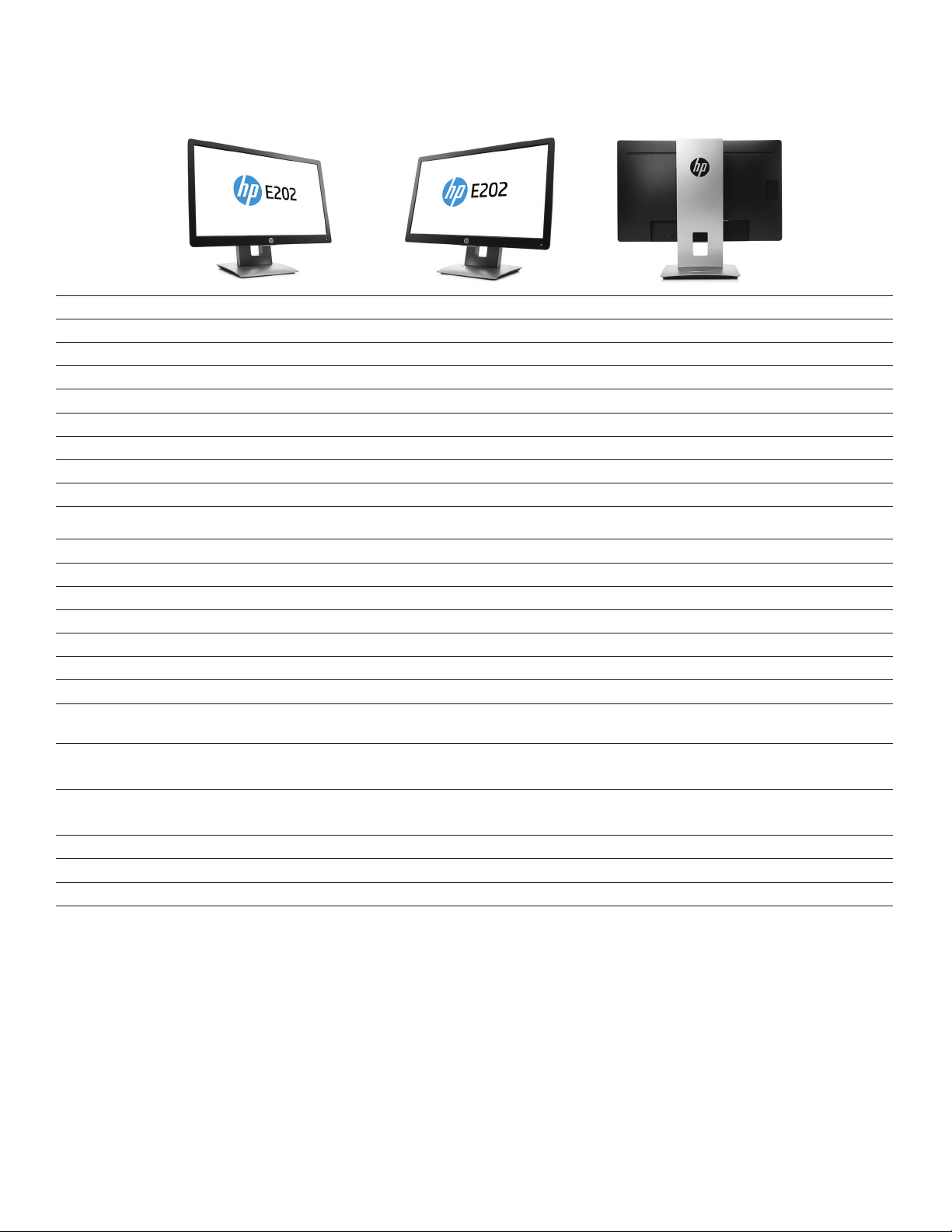
Datasheet | HP EliteDisplay E202 20-inch Monitor
HP EliteDisplay E202 20-inch Monitor Specifications Table
Product Number
Display Size (diagonal)
Display Type
Panel Active Area
Viewing Angle
Brightness
Contrast Ratio
Response Time
Aspect Ratio
Native Resolution
Resolutions Supported
Display Features
User Controls
Input Signal
Ports and Connectors
Input Power
Power Consumption
Dimensions with Stand
(W x D x H)
Dimensions without
Stand (W x D x H)
Weight
Ergonomic Features
Environmental
What's in the box
See important legal disclaimers on the last page
M1F41AA
50.8 cm (20")
IPS w/LED backlight
17.43 x 9.81 in; 442.8 x 249.075 mm
178° horizontal; 160° vertical
250 cd/m²
1000:1 static; 5000000:1 dynamic
7 ms gray to gray
16:9
1600 x 900 @ 60 Hz
(The video card of the connected PC must be capable of supporting 1280 x 720 at 60 Hz and include 1 HDMI outputs to drive the monitor at the Preferred Mode.)
1600 x 900; 1440 x 900; 1280 x 1024; 1280 x 800; 1280 x 720; 1024 x 768; 800 x 600; 720 x 400; 640 x 480
Anti-glare; In plane switching; Language selection;LED Backlights; On-screen controls; Pivot rotation; Plug and Play; User programmable
Menu; Minus ("-")/Information; Plus ("+") /Input Control; OK/Auto; Power
1 VGA; 1 HDMI (with HDCP support); 1 DisplayPort 1.2 (with HDCP support);
3 USB 2.0 (two downstream and one upstream)
Input voltage: 100 to 240 VAC
33 W (maximum), 22 W (typical), 0.5 W (standby)
18.85 x 7.44 x 19.42 in
47.9 x 18.9 x 49.33 cm
18.85 x 7.44 x 11.68 in
47.89 x 4.97 x 29.67cm
Without stand
10.12 lb
4.6 kg
With stand
Tilt: -5 to +20°; Swivel: ±45°; Height: 150 mm; Pivotrotation: 90°
Arsenic-free display glass; Mercury-free display backlights; Low halogen
Monitor; AC power cord; USB cable; DisplayPort cable; VGA cable; CD (includes User Guide, warranty, drivers)
1
1
1
1
2
2
