
Family Guide
HP ScanJet
portfolio
Select the right one for your business
Highly Recommended:
HP ScanJet Enterprise Flow N9120 fn21
March 2020

Family guide | HP ScanJet for business
Transform paper into digital workflows
Today’s business landscape is increasingly flooded with data. To stay afloat, businesses must
have the agility to process and react to new information quickly. It’s no wonder then, that
successful businesses are turning to document capture solutions to transform piles of paper
into streamlined digital workflows.
Document capture is the process of creating a digital version of a paper document for
integration into your business workflow. As the first step in creating your document capture
strategy, this document will help you choose the HP scanner that’s right for you. By
considering your workflow from a few different perspectives, we’ll make it easy to see which
scanner or scanners are a good fit for your business.
Why HP
Renowned for their reliability and performance, HP ScanJets provide the best mix of ease-ofuse and sophisticated features to help you get the job done. HP offers a broad portfolio of
scanning devices, including PC-connected flatbed and sheet-feed scanners for individual
users, and networked scanners that can be shared among multiple users.
You can rely on HP for innovations like HP EveryPage, which uses a number of technologies,
including ultrasonic multi-feed detection, to help ensure that every sheet in the automatic
document feeder (ADF) is scanned. Plus, select HP ScanJets for business can be remotely
managed and configured with HP Web Jetadmin2 fleet management software, which can
ease the deployment of company-wide document management systems.
In the following pages, we’ll walk you through a few aspects of your workflow, describe
corresponding scanner features that will enable your workflow, provide details on the full
portfolio of HP scanners, and finally see an example of how a business found the scanner to
meet its needs.
2
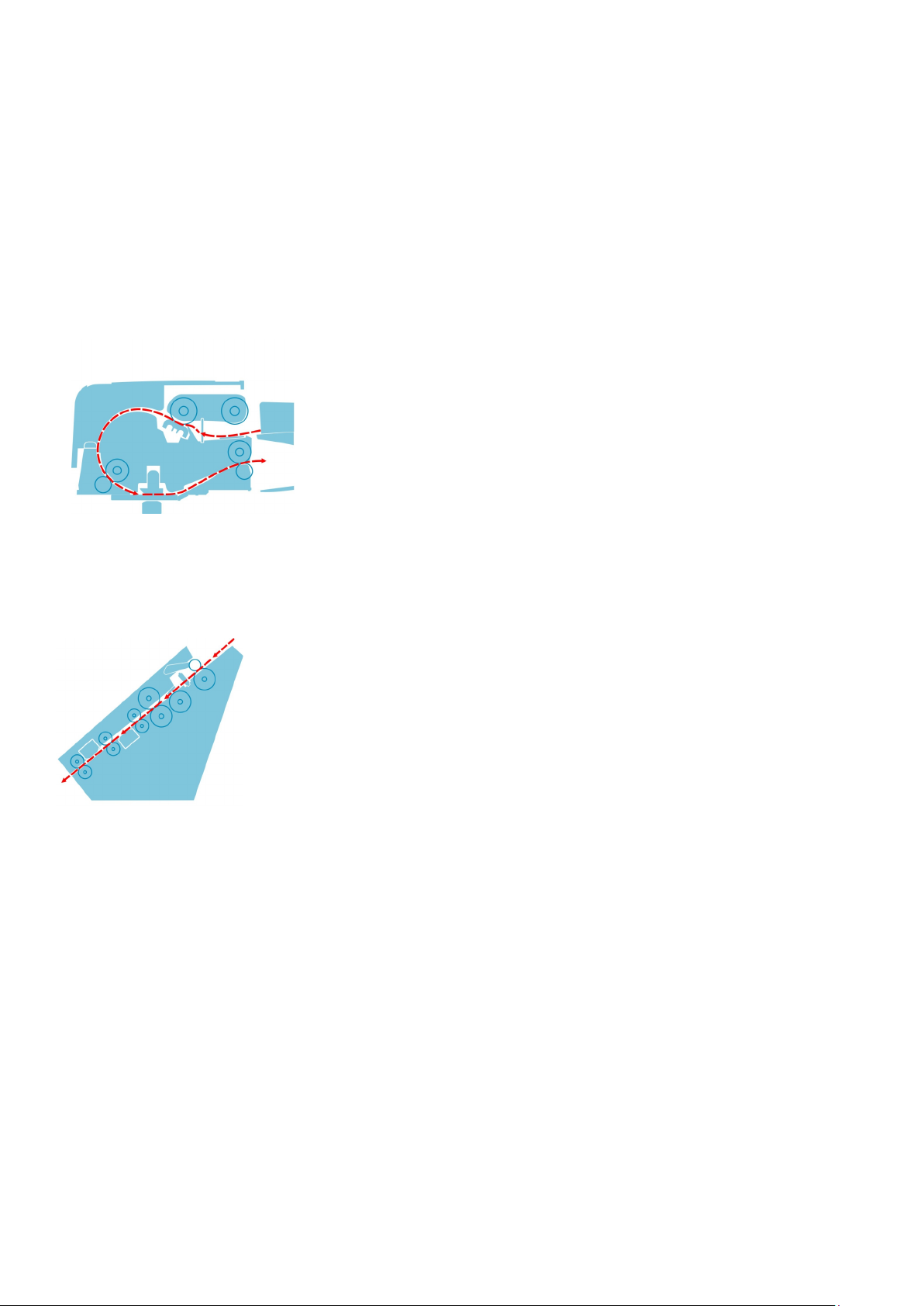
Family guide | HP ScanJet for business
Two ADF designs
HP uses a C-path design for flatbed scanners
and a straight path for sheet-feed scanners.
Cross section of a flatbed ADF with C-path
design
The C-path handles a variety of media types
and is designed to integrate with the flatbed
scanner for an overall compact device.
How to choose
Choosing the right scanner for your business starts by asking four questions about your
scanning workflow:
1. Do you need to share the scanner? (Choose between PC-connected and networked
devices.)
2. What will you scan? (Choose a flatbed or sheet-feed device.)
3. How many pages will you scan? (Choose the device that can handle your daily workload.)
4. How will you manage your documents? (Choose document capture, workflow, and
scanner management features.)
Because each of these questions corresponds to specific scanner capabilities, your answers
can lead you to the scanner that’s the best fit for your business. Pages 5 and 6 feature the
portfolio of HP ScanJets for business. Scanner features are detailed in a table format, with
columns grouped according to the questions listed below.
Do you need to share the scanner?
Choose between PC-connected and networked devices
Deciding between a PC-connected or a networked digital sender or scanner depends on how
many people will use the device. PC-connected scanners are appropriate for individuals who
regularly scan a number of documents that must be verified on their PCs. HP ScanJet
PC-connected scanners connect to a computer using a Hi-Speed USB interface. Networked
devices should be deployed in environments where multiple users need access to a scanning
device. These devices use an Ethernet interface to connect to the network.
What will you scan?
Choose a flatbed or sheet-feed device
The kinds of materials you scan can determine whether you need a flatbed or a sheet-feed
scanner. Flatbed scanners feature a flat glass scanning area that allows you to scan items
that cannot be processed by the ADF. Businesses may want to choose a flatbed scanner if
they frequently scan books, journals, or other bound materials; bulky or very delicate items;
or photos or other material that must be scanned at resolutions greater than 600 dots per
inch (dpi).
Cross section of a sheet-feed ADF with
straight-path design
The straight path handles a variety of media
types and allows scanning of plastic-coated
and heavier materials because the scanned
material can remain flat.
Most business documents, however, and even material like ID and business cards, can be
easily and reliably handled by HP sheet-feed scanners. Featuring a straight-through media
path, HP sheet-feed scanners can handle more media types—including plastic-coated and
heavier materials—through the ADF than flatbed scanners (see image at left), and also have
a smaller footprint than flatbed scanners.
Choose paper size handling
While most offices primarily scan documents in A4 (210 x 297 mm), letter (8.5 x 11 in), or
legal (8.5 x 14 in) sizes, some businesses need the ability to scan wide-format
A3 (297 x 420 mm) or tabloid (11 x 17 in) documents. Select scanners are capable of
handling media up to 309.9 cm (122 inches) in length. HP flatbed and sheet-feed scanners
offer a variety of media-handling capabilities to meet the needs of every office.
How many pages will you scan?
Choose the device that can handle your daily workload
The number of pages a scanner is designed to process during one day is expressed as the
daily duty cycle. You can estimate the number of pages you plan to scan each day and then
choose a scanner with a recommended duty cycle that meets or exceeds your estimate.
HP ScanJets offer a range of ADF input capacity, which is the number of pages you can load
into the ADF’s input tray. A higher ADF input capacity means that users can load larger jobs
and limit interactions with the device.
3

Family guide | HP ScanJet for business
Choose a scanning speed You may also want to consider scanning speeds, which typically increase as recommended
duty cycles increase, and can save time for the business and your employees. Based on
standard A4/letter-sized pages, scanner speed is measured in both pages per minute (ppm),
which is how many pages can feed through the ADF in one minute, and images per minute
(ipm), which is how many images the scanner can process in one minute. The ipm rating can
be up to twice the ppm rating, as all HP ScanJet for business flatbed and sheet-feed scanners
3
capture both sides of a two-sided document in one pass through the ADF.
Select HP ScanJets for business include HP EveryPage technologies that help you confidently
feed and capture scans—including mixed stacks of various media weights and sizes—at high
speeds. HP EveryPage technologies minimise document wear and tear while helping to
ensure that pages process without interruption.
How will you manage your documents?
Choose document capture features
The needs of each business can differ. Some businesses frequently need to capture high
levels of detail for items like photographs and should look to flatbed scanners with scanning
resolution capabilities of no less than 1200 dpi.
All HP ScanJets for business meet the minimum document capture needs of businesses with
simple workflows, in which, for example, documents are scanned into storage as PDFs.
Standard features include optical character recognition (OCR), which converts a document
image into digitised text.
The HP ScanJet Pro 2000 s2, 3000 s4, 2500 f1, 3500 f1, N4000 snw1, 4500 fn1 scanners,
the HP ScanJet Enterprise Flow N9120 fn2, and HP Digital Sender Flow 8500 fn2 Document
Capture Workstation come with HP Scan software, which lets you monitor the progress of
your scans and preview them before saving. Easily make a variety of adjustments to get the
results you want, including reordering, adding, or deleting pages; rotating 90 degrees left or
right; and changing exposure, file type, and destination. Blank pages can be automatically
removed. Use convenient, built-in scan shortcuts or customise settings for the jobs you use
most often.
Businesses with more advanced workflows, or specific needs like Kofax Virtual ReScan (VRS)
Pro integration, should look to scanners with advanced workflow features. The HP ScanJet
Enterprise Flow 7000 s3 and HP ScanJet Enterprise Flow 7500 feature HP Smart Document
Scan Software (SDSS), a fast, easy-to-use capture and routing application that lets you
enhance, manipulate, send, store, and print scanned documents.
HP SDSS lets you automatically perform complex tasks—such as blank page removal,
barcode recognition, batch scanning, image cleanup, and even sending to multiple
destinations, including network and Microsoft® SharePoint® locations—all at the touch of a
button. The HP Digital Sender Flow 8500 fn2 Document Capture Workstation includes similar
capabilities embedded in the device.
On the HP ScanJet Enterprise Flow 5000 s5 and N7000 snw1, HP Scan Premium software
lets you scan with a single touch, capture text with zonal OCR, capture barcodes with zonal
barcode, create custom shortcuts, add metadata, and take advantage of automated
processes that simplify and improve workflows. Scan-to-cloud capabilities make it simple to
capture and send information where you need it. You can even send to multiple destinations
simultaneously. For added security, include a digital signature in a PDF file or apply a digital
stamp to each scanned page.
Choose workflow integration features
Most HP ScanJets include ISIS, WIA, TWAIN, and SANE drivers that allow integration with thirdparty document management capture software.
Choose scanner management features
HP Web Jetadmin
2
fleet management software helps busy IT staff to configure, monitor, and
troubleshoot imaging and printing devices from any network-connected PC using standard
web browsers. Select HP ScanJets can be monitored with HP Web Jetadmin.2 The HP Digital
Sender Flow 8500 fn2 and the HP ScanJet Enterprise Flow N9120 fn2 have full Web Jetadmin
support—easily create scanning profiles, troubleshoot problems, and update firmware.
4

Family guide | HP ScanJet for business
Flatbed
HP flatbed scanners provide the flexibility to scan documents with the automatic document feeder, as well as photos, books, and bulky items
using the flatbed scanner.
Pro 2500 f1 Pro 3500 f1 Pro 4500 fn1 Enterprise Flow
Do you need to share the scanner?
PC-connected PC-connected Built-in
What will you scan?
Media handling Flatbed: ID cards,
bound and bulky
material
Max paper size ADF:
21.6 x 309.9 cm
(8.5 x 122 in)
Flatbed:
21.6 x 29.7 cm
(8.5 x 11.7 in)
How many pages?
Recommended
daily duty cycle
ADF capacity 50 sheets 50 sheets 50 sheets 100 sheets 150 sheets 200 sheets
1,500 sheets 3,000 sheets 4,000 sheets 3,000 sheets 10,000 sheets 20,000 sheets
Flatbed: ID cards,
bound and bulky
material
ADF:
21.6 x 309.9 cm
(8.5 x 122 in)
Flatbed:
21.6 x 29.7 cm
(8.5 x 11.7 in)
networking and
PC-connected
Flatbed: ID cards,
bound and bulky
material
ADF:
21.6 x 309.9 cm
(8.5 x 122 in)
Flatbed:
21.6 x 35.6 cm
(8.5 x 14 in)
Digital Sender
7500
PC-connected Built-in
Flatbed: ID cards,
bound and bulky
material
ADF:
21.6 x 86.4 cm
(8.5 x 34 in)
Flatbed:
21.6 x 35.6 cm
(8.5 x 14 in)
Flow 8500 fn2
networking
Flatbed: ID cards,
bound and bulky
material
ADF:
21.6 x 86.4 cm
(8.5 x 34 in)
Flatbed:
21.6 x 35.6 cm
(8.5 x 14 in)
Enterprise Flow
N9120 fn21
Built-in
networking and
PC-connected
Flatbed: ID cards,
bound and bulky
material
ADF:
29.7 x 86.4 cm
(11.7 x 34 in)
Flatbed:
29.7 x 43.2 cm
(11.7 x 17 in)
Scan speed3 Up to 20 ppm
Up to 40 ipm
HP EveryPage No Yes Yes Yes Yes Yes
How will you manage your documents?
Max scan
resolution
Workflow support Simple:
Drivers WIA, TWAIN, and
HP Web
Jetadmin
2
ADF:
up to 600 dpi
Flatbed:
up to 1200 dpi
HP Scan software
SANE
No No Yes
Up to 25 ppm
Up to 50 ipm
ADF:
up to 600 dpi
Flatbed:
up to 1200 dpi
Simple:
HP Scan software
WIA, TWAIN, and
SANE
Up to 30 ppm
Up to 60 ipm
ADF:
up to 600 dpi
Flatbed:
up to 1200 dpi
Advanced:
HP Scan software,
Kofax VRS Pro
ISIS, WIA, TWAIN,
and SANE
Up to 50 ppm
Up to 100 ipm
Up to 600 dpi Up to 600 dpi Up to 600 dpi
Advanced:
HP SDSS,
Kofax VRS Pro
ISIS, TWAIN, and
SANE
Yes Monitor and
Up to 100 ppm
Up to 200 ipm
Advanced:
embedded
TWAIN (Network
and USB), ISIS,
WIA, and SANE
configure
Up to 120 ppm
Up to 240 ipm
Advanced:
HP Scan software,
Kofax VRS Pro
TWAIN (Network
and USB), ISIS,
WIA, and SANE
Monitor and
configure
5

Family guide | HP ScanJet for business
Sheet-feed
HP sheet-feed scanners have a small footprint to save valuable office space and handle a variety of media types.
Do you need to
Pro 2000 s2 Pro 3000 s4 Pro N4000 snw1 Enterprise Flow
5000 s5
Enterprise Flow
7000 s3
Enterprise Flow
N7000 snw1
share the
scanner?
PC-connected PC-connected PC-connected,
What will you
wireless,
Direct®,
4
Wi-Fi
5
Ethernet
PC-connected
PC-connected PC-connected,
wireless,
5
Ethernet
Direct,
scan?
Media handling Heavy paper, ID
cards,
plastic-coated
material
Max paper size
21.6 x 309.9 cm
(8.5 x 122 in)
How many
Heavy paper, ID
cards,
plastic-coated
material
21.6 x 309.9 cm
(8.5 x 122 in)
Heavy paper, ID
cards,
plastic-coated
material
21.6 x 309.9 cm
(8.5 x 122 in)
Heavy paper, ID
cards,
plastic-coated
material
21.6 x 309.9 cm
(8.5 x 122 in)
Heavy paper, ID
cards,
plastic-coated
material
21.6 x 309.9 cm
(8.5 x 122 in)
Heavy paper, ID
cards,
plastic-coated
material
21.6 x 309.9 cm
(8.5 x 122 in)
pages?
Recommended
3,500 sheets 4,000 sheets 4,000 sheets 7,500 sheets 7,500 sheets 7,500 sheets
daily duty cycle
ADF capacity 50 sheets 50 sheets 50 sheets 80 sheets 80 sheets 80 sheets
4
Wi-Fi
Scan speed3 Up to 35 ppm
Up to 70 ipm
Up to 40 ppm
Up to 80 ipm
Up to 40 ppm
Up to 80 ipm
Up to 65 ppm
Up to 130 ipm
Up to 75 ppm
Up to 150 ipm
HP EveryPage No Yes Yes Yes Yes Yes
How will you
manage your
documents?
Max scan
Up to 600 dpi Up to 600 dpi Up to 600 dpi Up to 600 dpi Up to 600 dpi Up to 600 dpi
resolution
Workflow
support
Simple: HP Scan
Software
Simple: HP Scan
Software
Simple: HP Scan
Software
Advanced:
HP Scan Premium
Advanced:
HP SDSS
Kofax VRS Pro
Drivers TWAIN, ISIS, WIA,
and SANE
HP Web
Jetadmin
2
Yes Yes Yes Yes Yes Yes
TWAIN, ISIS, WIA,
and SANE
TWAIN, ISIS, WIA,
and SANE
TWAIN, ISIS, WIA,
and SANE
TWAIN, ISIS, WIA,
and SANE
Up to 75 ppm
Up to 150 ipm
Advanced:
HP Scan Premium
TWAIN, ISIS, WIA,
and SANE
6

Family guide | HP ScanJet for business
KeyPoint Government Solutions success story
Company profile and background
KeyPoint Government Solutions is a leading provider of investigation and risk mitigation
services for the public and private sectors, including the Department of Homeland Security
(DHS). A team of four employees together scans up to 4,000 pages per day for DHS. The
documents must be carefully handled, but thoroughly and quickly processed.
KeyPoint was not satisfied with their previous scanners, which needed to be cleaned at least
daily, and they found the onsite service frequently ineffective and overly time-consuming.
Why they chose an HP PC-connected flatbed scanner
KeyPoint habitually scans a variety of irregular, damaged, and delicate materials, so they
needed the flexibility of a flatbed scanner. Because they do not need to share the scans as
part of a workflow, they chose a PC-connected device. Ultimately, they chose to buy four
HP Scanjet Enterprise 7500 Flatbed Scanners,
3,000 sheets per day.
In terms of workflow, the DHS team especially appreciates the OCR capabilities, which enable
them to scan an array of documents—from notes on envelopes to county courthouse
records—as searchable PDFs. The team relies on the scanner’s multi-feed detection
capability to ensure pages are processed carefully and that no pages are missed, and the
auto-rotate and auto-orient features save time.
6
each with a recommended duty cycle of up to
“The reliability of the HP Scanjet document scanner is
remarkable, which lends to streamlined efficiency and
uninterrupted productivity for our staff.”
– Russell P. McAbee, Deputy programme director at KeyPoint
Count on HP
You now have the information you need to get the most out of your document capture
investment. By taking a close look at the type of material you need to scan, the number of
documents you will scan per day, your specific document capture needs, and whether or not
you need network connectivity, you can easily pinpoint the scanner that’s right for your
business.
Whatever scanner you choose, you can count on HP to deliver a reliable performer with a rich
feature set that is easy to use.
Learn more at
hp.com/go/scanners
7

Family guide | HP ScanJet for business
Sign up for updates
hp.com/go/getupdated
Share with colleagues
© Copyright
warranties for HP
sh
Microsoft
4AA3-8971EEW, March 2020, Rev. 9
Notes
1
The HP ScanJet Enterprise Flow N9120 fn2 earned a Highly Recommended rating from Buyers Lab in 2019.
2
HP Web Jetadmin is available for download at no additional charge at hp.com/go/webjetadmin.
3
Scan speeds measured at up to 300 dpi (black-and-white, colour, and greyscale) using A4 sized paper in portrait mode.
4
Wireless performance is dependent on physical environment and distance from access point and may be limited during active VPN connections.
5
Requires the HP JetAdvantage Capture App. Download the app at hp.com/go/documentmanagement. Wireless performance is dependent on physical
environment and distance from access point and may be limited during active VPN connections. Wi-Fi Direct® scanning requires the mobile device be connected
directly to the Wi-Fi network of the scanner.
6
The HP Scanjet Enterprise 7500 Flatbed Scanner is a predecessor to the HP Scanjet Enterprise Flow 7500 Flatbed Scanner.
2016, 2018, 2020 HP Development Company, L.P. The information contained herein is subject to change without notice. The only
ould be construed as constituting an additional warranty. HP shall not be liable for technical or editorial errors or omissions contained herein.
products and services are set forth in the express warranty statements accompanying such products and services. Nothing herein
and SharePoint are U.S. registered trademarks of the Microsoft group of companies.
