Page 1
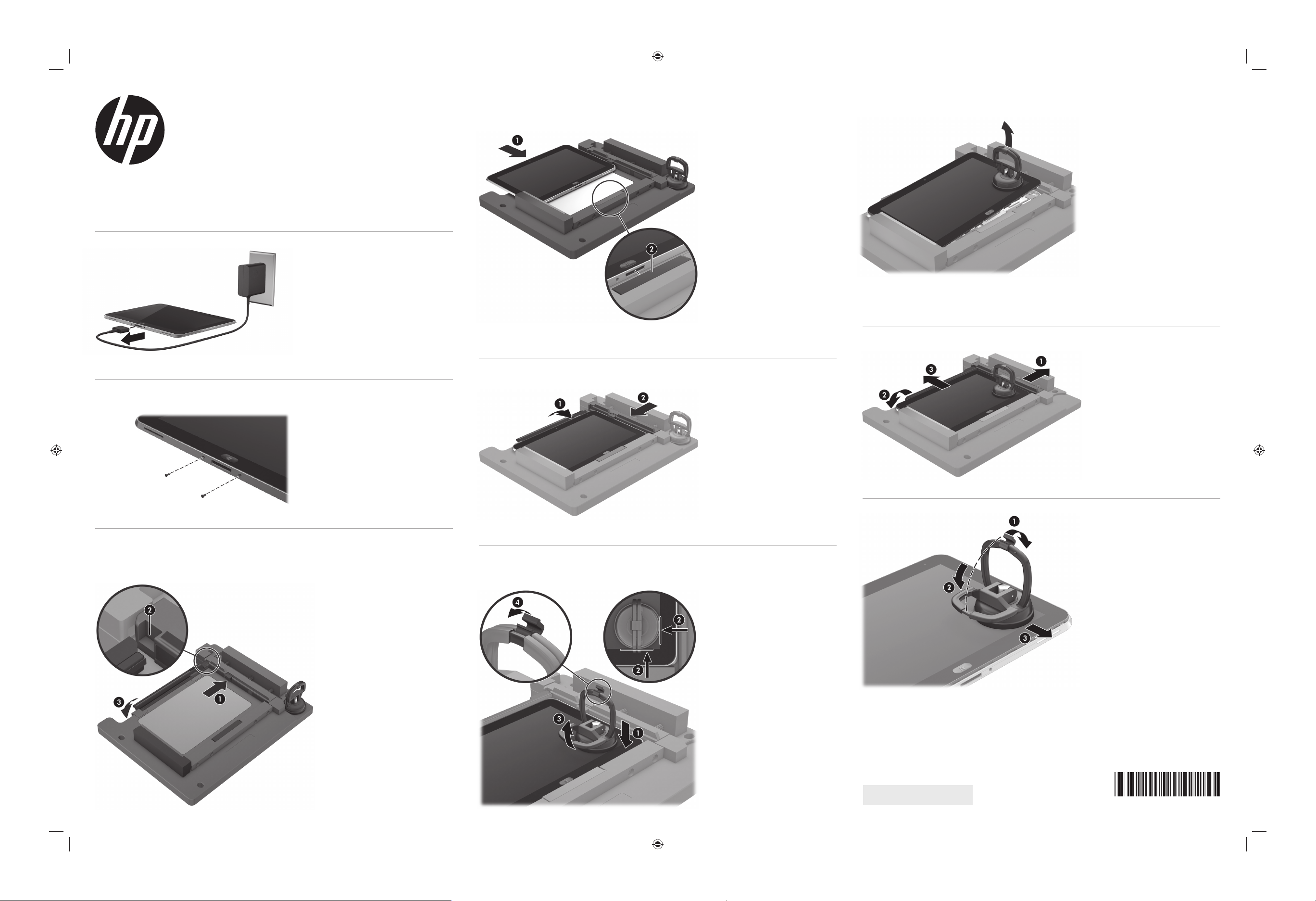
Replace this box with PI statement
as per spec.
706553-001
© Copyright 2013 Hewlett-Packard Development Company, L.P.
The information contained herein is subject to change without notice. The only warranties for HP products and services are set forth in the
express warranty statements accompanying such products and services. Nothing herein should be construed as constituting an additional
warranty. HP shall not be liable for technical or editorial errors or omissions contained herein.
First Edition: January 2013
FLAT: 269.5 mm x 431.8 mm (11” x 17”)
COLOR: Black
HP ElitePad 900
Service Tool
Quick Setup
1
9
8
2
3
4
5
6
7
1. Place the suction cup 1 on
the lower right corner of the
tablet display glass, making
sure to place the suction cup
inside the edges of the
border 2 of the display
glass.
2. Raise the suction cup
handle 3.
3. Lock the two suction cup
handles together 4.
Use a Phillips P00 screw driver
to remove the two Phillips
PM1.25×3.50 screws that
secure the display glass on
either side of the docking
connector.
1. Move the retention bar 1
to the right until the notch 2
in the retention bar allows
the retention gate to open.
2. Open the retention gate 3.
Close the retention gate 1
and release the retention
bar 2.
If connected, disconnect
the AC adapter from the
HP ElitePad 900.
Place the tablet on the service
tool 1 and slide the tablet
forward until it is fi rmly seated
with the service tool docking
connector 2.
CAUTION: Do not lift the right
edge of the display glass more
than ¼-inch from the tablet
when releasing the display
glass. Failure to follow this
caution can result in damage
to the tablet components.
Firmly lift up on the suction
cup to release the right side
of the display assembly
approximately ¼-inch from
the tablet.
1. Slide and hold the retention
bar 1 until the notch in the
retention bar allows the
retention gate to open.
2. Open the retention gate 2.
3. Slide the tablet out of the
service tool 3.
1. Diconnect the suction cup
handles 1.
2. Lower the suction cup
handle 2.
3. Remove the suction cup 3.
