Hewlett-Packard 20S Owner's Manual
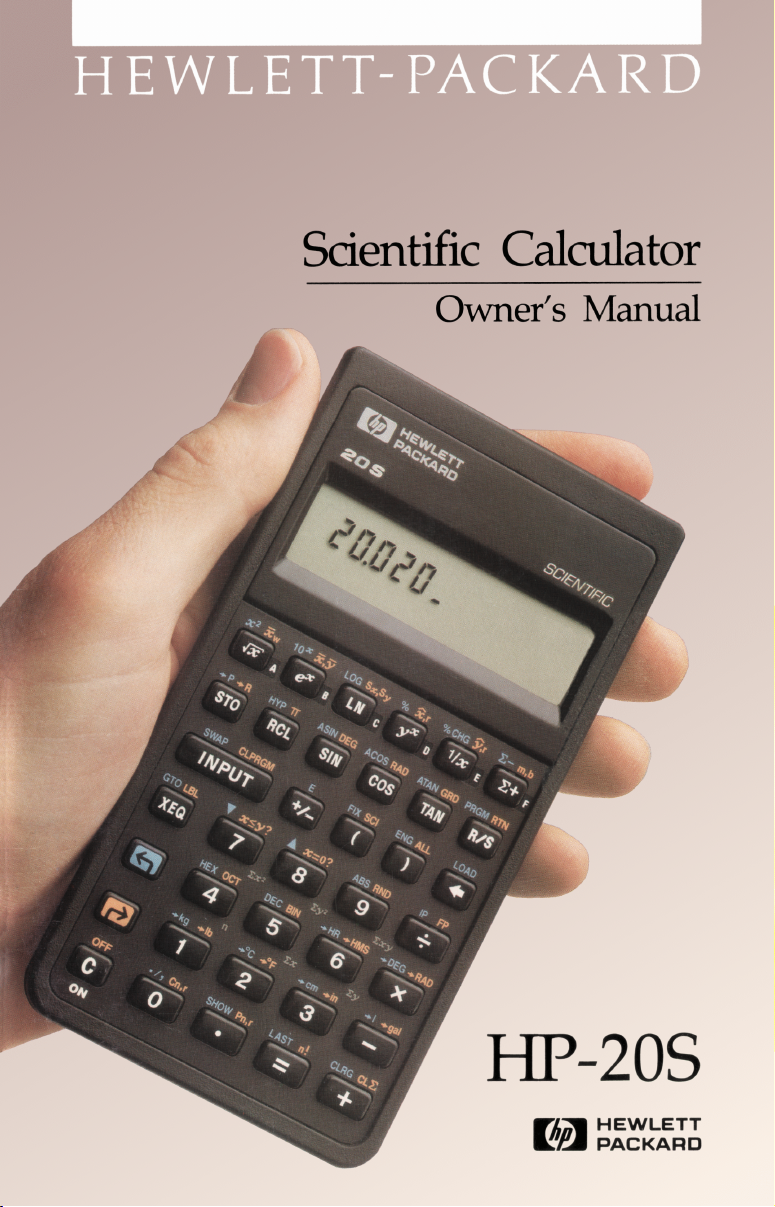
Scientific
Calculator
Owner’s
Manual
HP-205
[/
cacianc
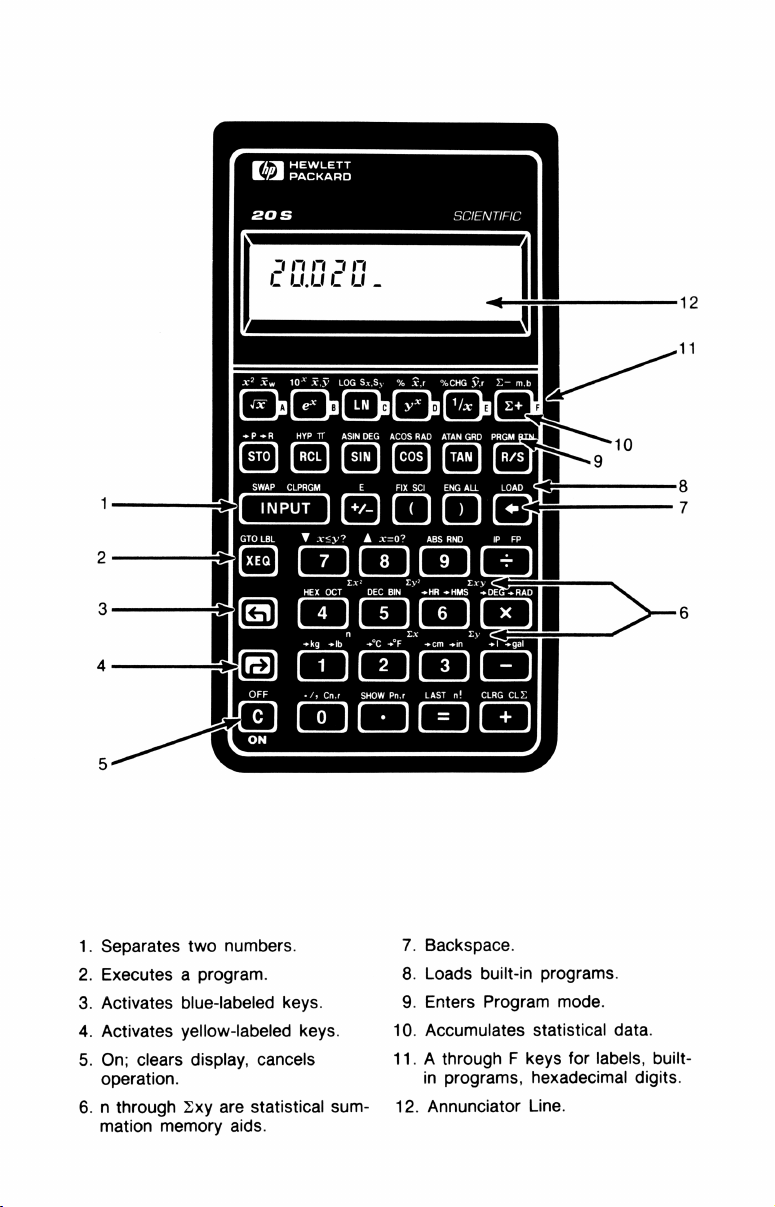
()
parstrad
L™
10*
oo
+P +R
HYP
a@@
SWAP
CLPRGM
GTO
LBLVx<y?
X,y
LOG
oen
TT
Sx,Sy
%Xr%CHGYrZ—
FIX
SCI
A
x=0?
ENG
ABS
SCIENTIFIC
mb
ALL
RND
.
Separates
=
.
Executesaprogram.
N
.
Activates
WO
.
Activates
.
On;
b
operation.
.nthrough
mation
two
blue-labeled
yellow-labeled
clears
Zxy
memory
numbers.
display,
are
cancels
statistical
aids.
HEX
+kg
AR
keys.
keys.
£x?
DEC
OCT
PO
»lb
oale
S
sum-
'
BIN
O
7.
8.
9.
10.
11.AthroughFkeys
12.
Ixy
+HR
+HMS
+DEG»RAD
g
+Ccm
»in
LASTn!CLRG
B3]
E3
Backspace.
Loads
built-in
Enters
Accumulates
in
programs,
Annunciator
CLZ
Program
programs.
mode.
statistical
for
hexadecimal
Line.
labels,
data.
built-
digits.
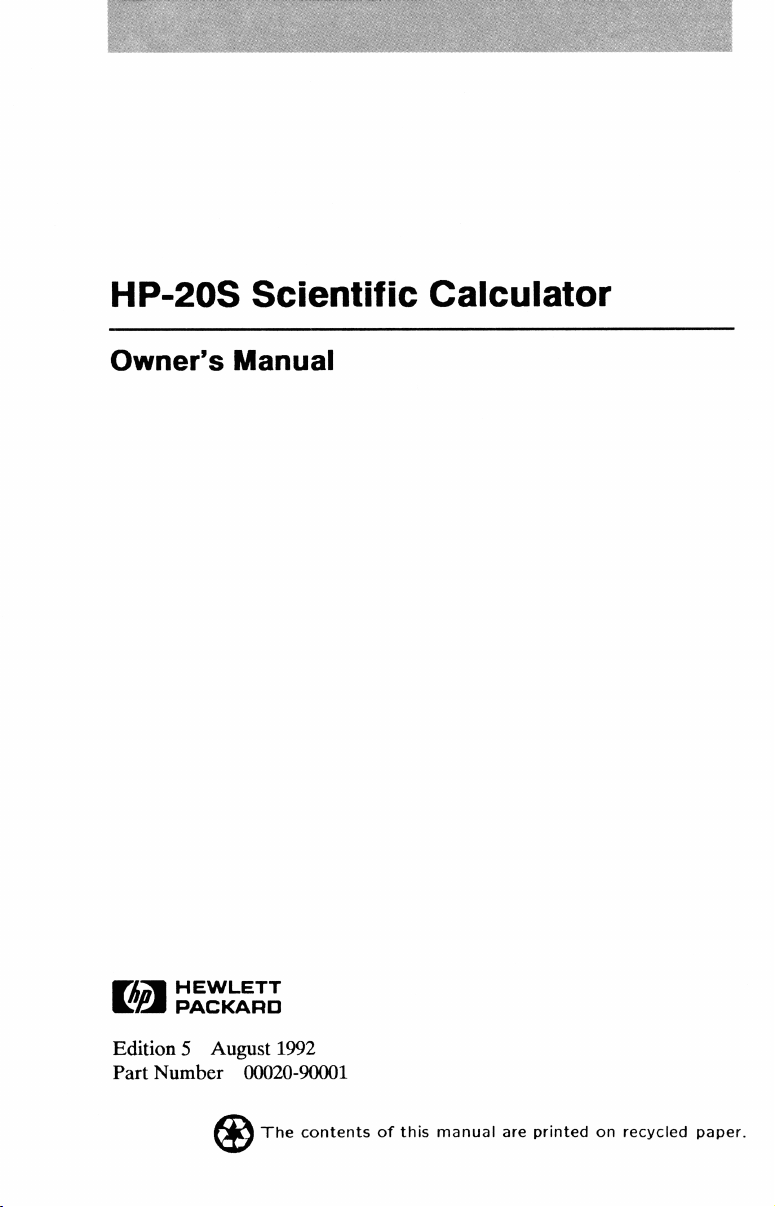
HP-20S
Scientific
Calculator
Owner’s
Manual
fi
HEWLETT
PACKARD
Edition5August
Part
Number
@
1992
00020-90001
The
contents
of
this
manual
are
printed
on
recycled
paper.
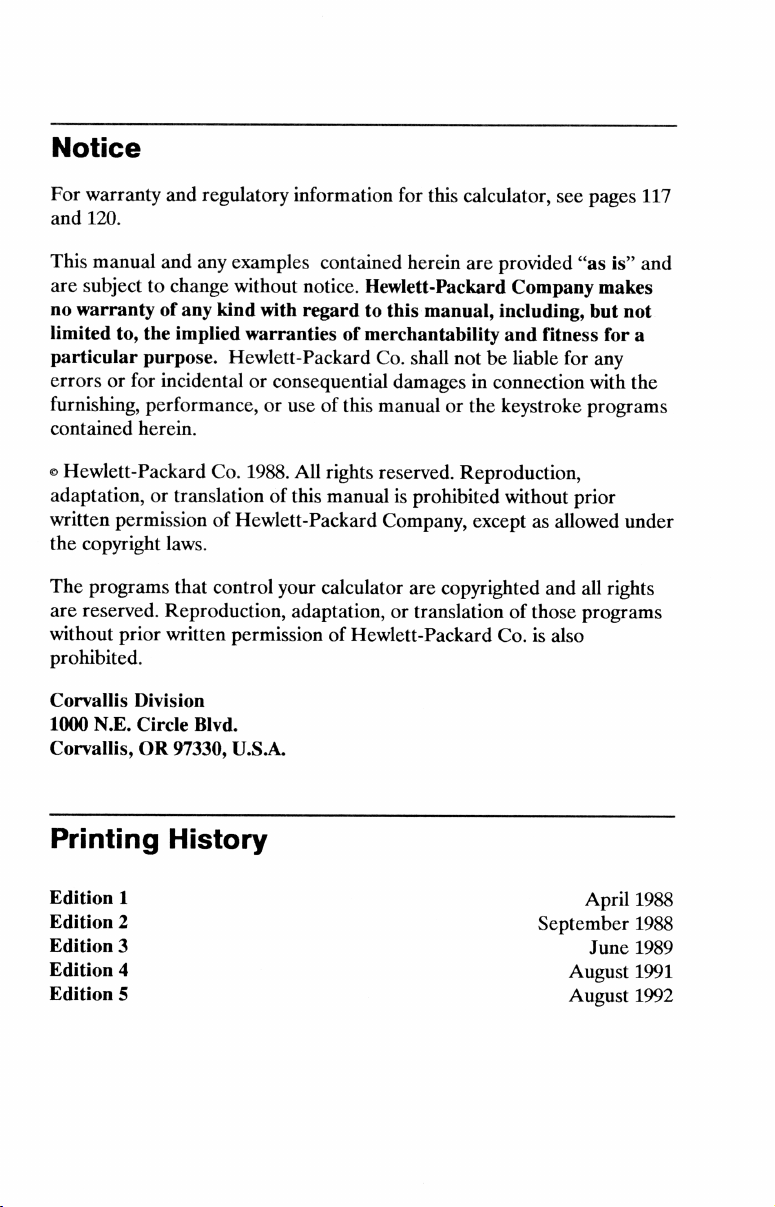
Notice
For
warranty
and
120.
This
manual
are
subjecttochange
no
warrantyofany
limited
particular
errorsorfor
furnishing,
contained
o
Hewlett-Packard
adaptation,ortranslationofthis
written
the
copyright
The
programs
are
reserved.
without
prohibited.
and
to,
the
purpose.
regulatory
and
any
implied
examples
without
kind
Hewlett-Packard
information
notice.
with
regardtothis
warrantiesofmerchantability
incidentalorconsequential
performance,oruseofthis
herein.
Co.
1988.
All
permissionofHewlett-Packard
laws.
that
Reproduction,
prior
written
control
your
adaptation,ortranslationofthose
permissionofHewlett-Packard
for
this
calculator,
contained
herein
are
Hewlett-Packard
manual,
Co.
shall
notbeliable
damagesinconnection
manualorthe
rights
reserved.
Reproduction,
manualisprohibited
Company,
calculator
are
exceptasallowed
copyrighted
see
provided
Company
including,
and
fitness
for
keystroke
without
prior
and
Co.isalso
pages
“as
is”
makes
but
not
for
a
any
with
the
programs
under
all
rights
programs
117
and
Corvallis
1000
Corvallis,
Division
N.E.
Printing
Edition
Edition
Edition
Edition
Edition
1
2
3
4
5§
Circle
OR
97330,
History
Blvd.
U.S.A.
April
September
June
August
August
1988
1988
1989
1991
1992
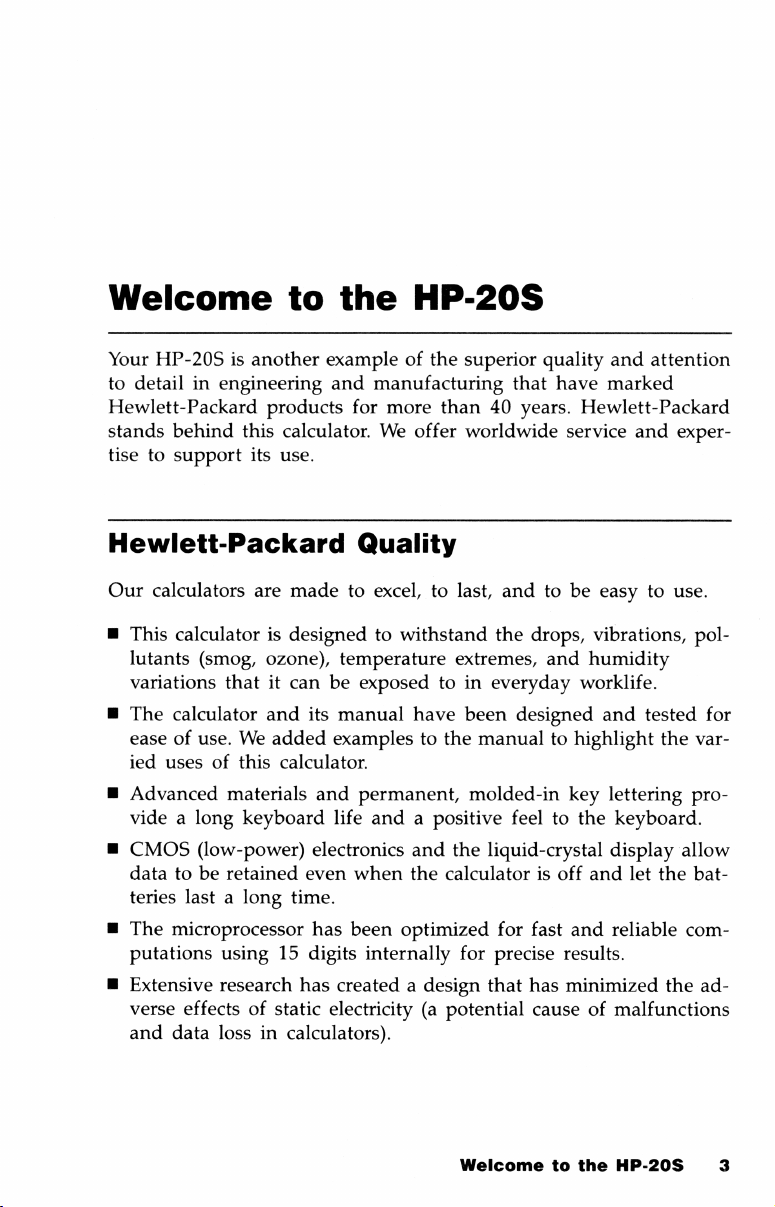
Welcome
Your
HP-20Sisanother
to
detailinengineering
Hewlett-Packard
stands
behind
tisetosupport
Hewlett-Packard
Our
calculators
B
This
calculatorisdesignedtowithstand
lutants
variations
B
The
easeofuse.Weadded
ied
B
Advanced
videalong
B
CMOS
datatobe
teries
®
The
putations
B
Extensive
verse
and
(smog,
calculator
usesofthis
(low-power)
lastalong
microprocessor
effectsofstatic
data
products
this
calculator.Weoffer
its
use.
are
ozone),
thatitcan
and
calculator.
materials
keyboard
retained
using15digits
research
lossincalculators).
to
the
HP-20S
exampleofthe
and
manufacturing
for
more
Quality
made
to
excel,tolast,
temperature
be
exposedtoin
its
manual
examplestothe
and
life
electronics
even
time.
has
been
has
createdadesign
electricity(apotential
have been
permanent,
andapositive
and
when
the
optimized
internally
superior
than
worldwide
40
quality
that
years.
have
service
andtobe
the
drops,
extremes,
and
everyday
designed
manualtohighlight
molded-in key
feeltothe
the
liquid-crystal
calculatorisoff
for
fast
and
for
precise
that
results.
has
minimized
causeofmalfunctions
and
attention
marked
Hewlett-Packard
and
exper-
easytouse.
vibrations,
pol-
humidity
worklife.
and
tested
lettering
the
for
var-
pro-
keyboard.
display
and
reliable
let
the
the
allow
bat-
com-
ad-
Welcome
to
the
HP-20S
3
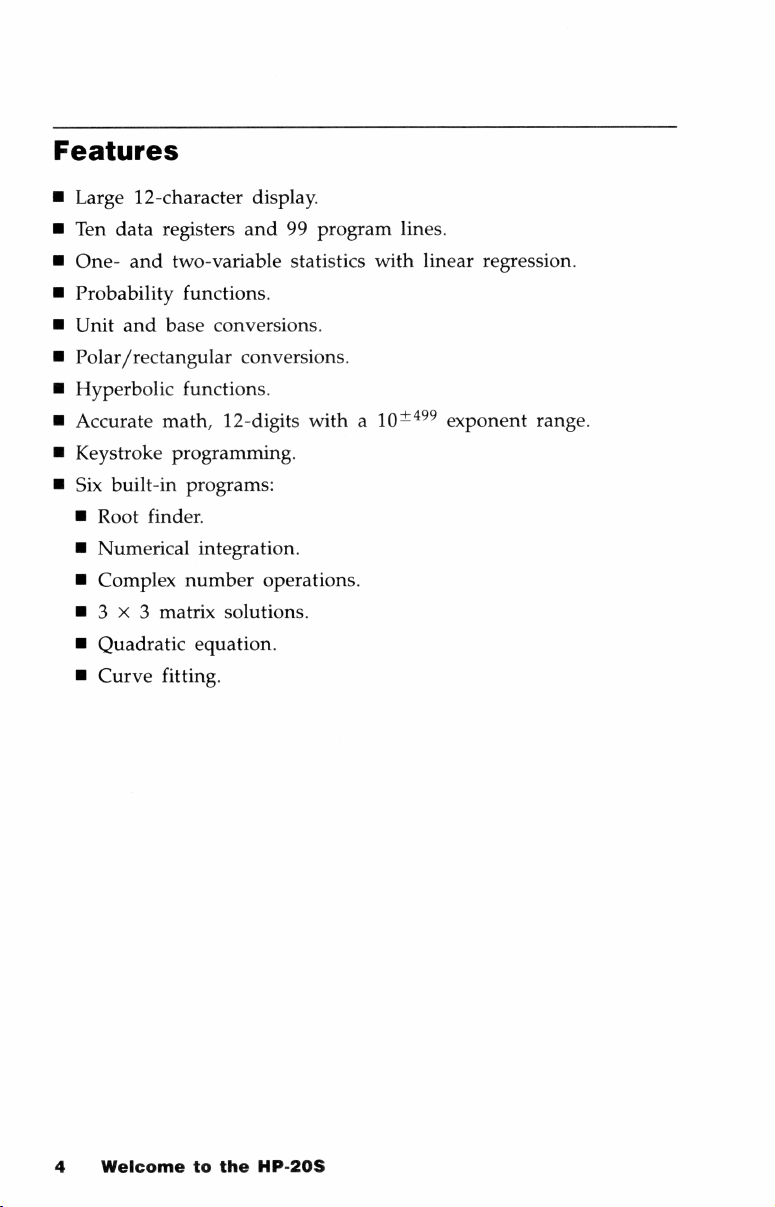
Features
Large
12-character
Ten
data
One-
and
Probability
Unit
and
Polar
/rectangular
Hyperbolic
Accurate
Keystroke
Six
built-in
=
Root
finder.
n
Numerical
u
Complex
®3X3matrix
®
Quadratic
u
Curve
display.
registers
and
two-variable
functions.
base
conversions.
conversions.
functions.
math,
12-digits
programming.
programs:
integration.
number
solutions.
equation.
fitting.
99
program
statistics
witha10%%%
operations.
with
lines.
linear
regression.
exponent
range.
4
Welcome
to
the
HP-20S
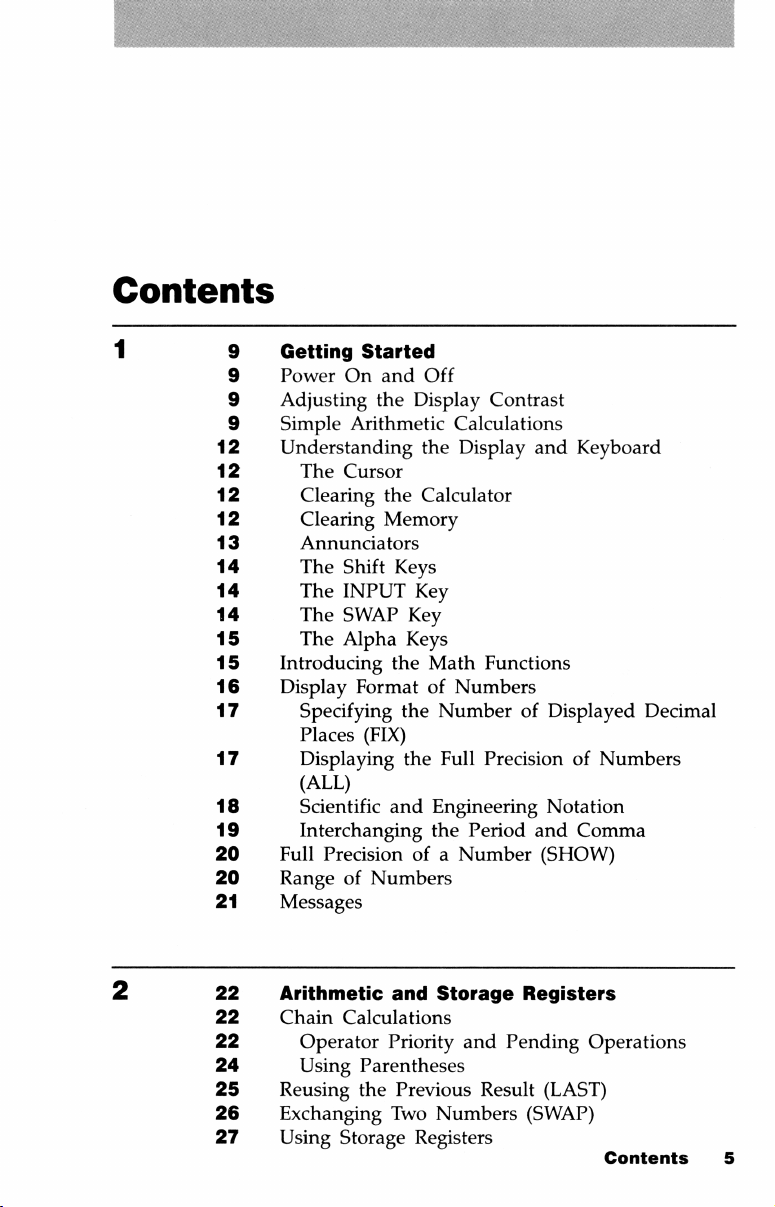
Contents
1
12
12
12
12
13
14
14
14
15
15
16
17
17
18
19
20
20
21
9
Getting
9 Power
9
Adjusting
9
Simple
Understanding
The
Clearing
Clearing
Annunciators
The
The
The
The
Introducing
Display
Specifying
Places
Displaying
(ALL)
Scientific
Interchanging
Full
Range
Messages
Started
On
and
Off
the
Display
Arithmetic
the
Cursor
the
Calculator
Memory
Shift
Keys
INPUT
SWAP
Alpha
Precision
of
Key
Key
Keys
the
Math
FormatofNumbers
the
Number
(FIX)
the
Full
and
Engineering
the
of a
Numbers
Contrast
Calculations
Display
Period
Number
and
Keyboard
Functions
of
Displayed
PrecisionofNumbers
Notation
and
Comma
(SHOW)
Decimal
2
22
22
22
24
25
26
27
Arithmetic
Chain
Reusing
Exchanging
Using
Calculations
Operator
Using
Parentheses
the
Storage
and
Storage
Priority
Previous
Two
Numbers
Registers
and
Result
Registers
Pending
(LAST)
(SWAP)
Operations
Contents
5
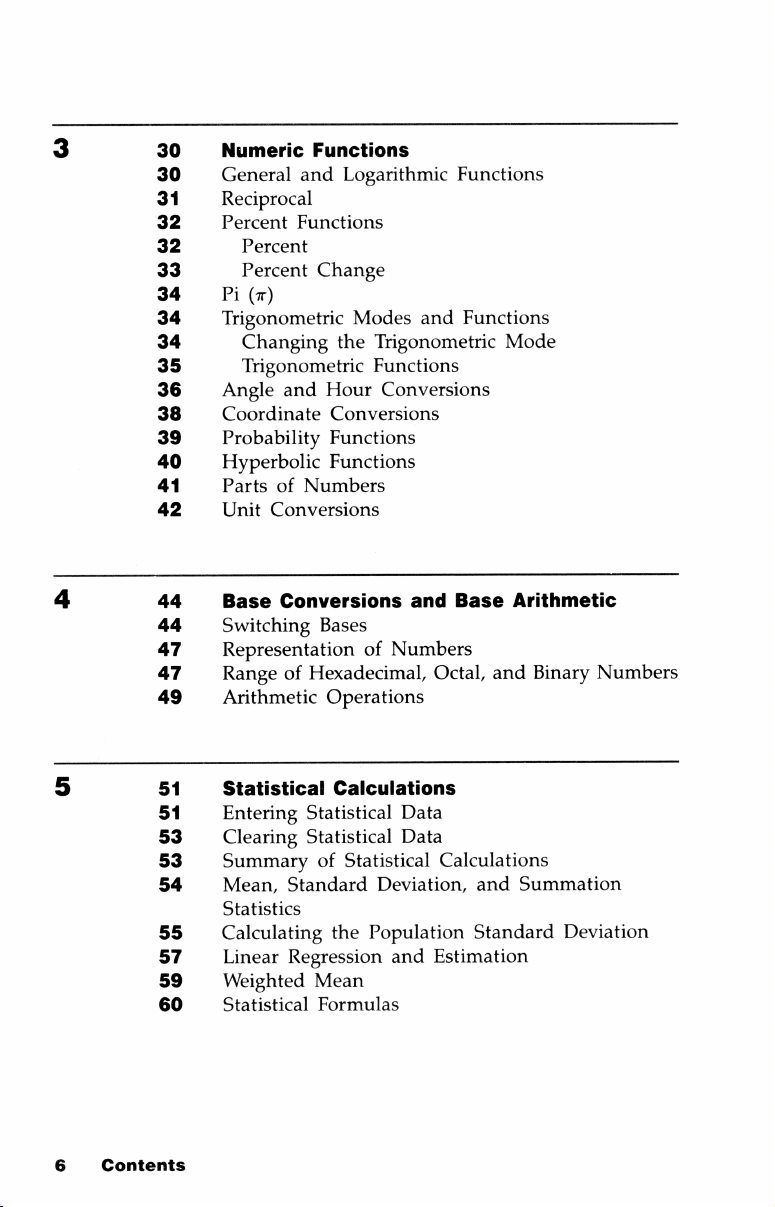
Numeric
30
31
32
32
33
34
34
34
35
36
38
39
40
41
42
4
44
44
47
47
49
General
Reciprocal
Percent
Percent
Percent
Pi
()
Trigonometric
Changing
Trigonometric
Angle
Coordinate
Probability
Hyperbolic
PartsofNumbers
Unit
Base
Switching
RepresentationofNumbers
RangeofHexadecimal,
Arithmetic
Functions
and
Logarithmic
Functions
Change
Modes
the
and
Hour
Conversions
Functions
Functions
Conversions
Conversions
Bases
Operations
Functions
and
Functions
Trigonometric
Functions
Conversions
and
Base
Octal,
Mode
Arithmetic
and
Binary
Numbers
S
51
51
53
53
54
Statistical
Entering
Clearing
Summary
Mean,
Calculations
Statistical
Statistical
of
Statistical
Standard
Data
Data
Calculations
Deviation,
and
Summation
Statistics
55
57
59
60
6
Contents
Calculating
Linear
Weighted
Regression
Mean
Statistical
the
Population
Formulas
and
Standard
Estimation
Deviation
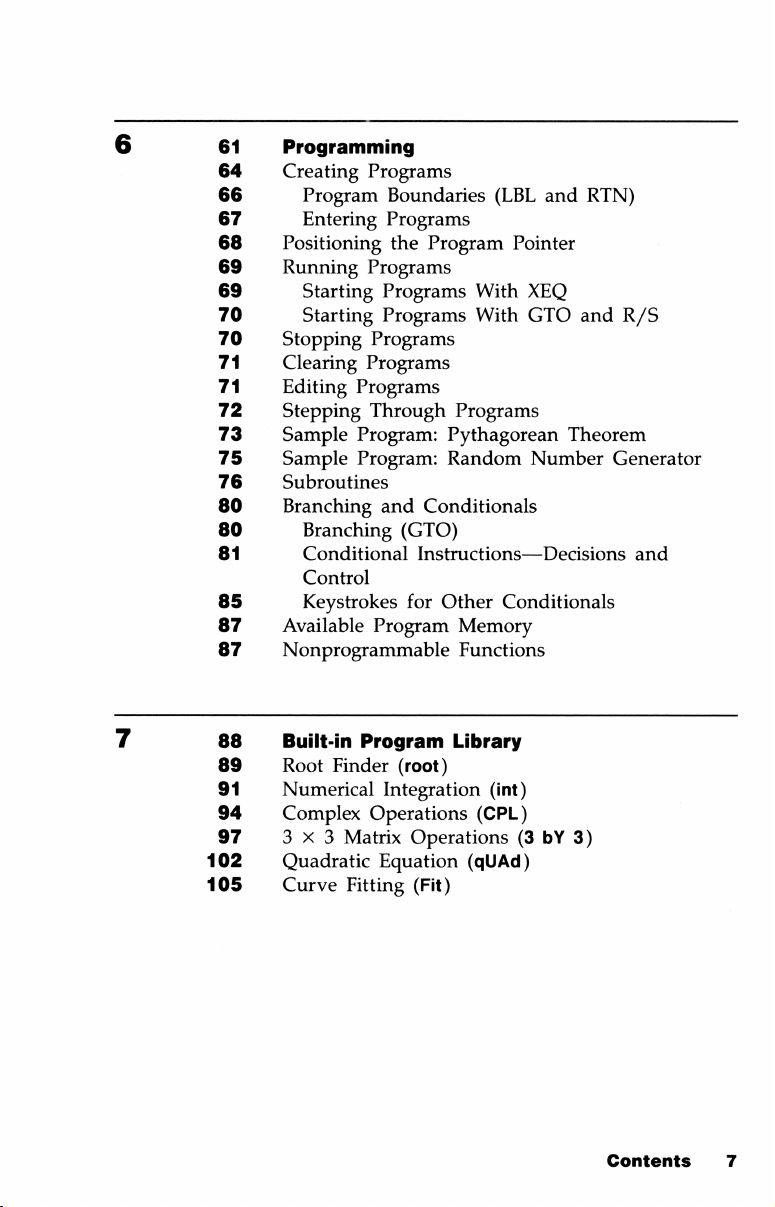
61
64
66
67
68
69
69
70
70
71
71
72
73
75
76
80
80
81
Programming
Creating
Programs
Program
Entering
Positioning
Running
Programs
Starting
Starting
Stopping
Clearing
Editing
Stepping
Sample
Sample
Programs
Programs
Programs
Through
Program:
Program:
Subroutines
Branching
Branching
Conditional
Boundaries
(LBL
and
Programs
the
Program
Programs
Programs
With
With
Pointer
XEQ
GTO
Programs
Pythagorean
and
Conditionals
Random
Number
(GTO)
Instructions—Decisions
RTN)
and
Theorem
Generator
R/S
and
Control
85
87
87
Keystrokes
Available
for
Program
Nonprogrammable
Other
Memory
Functions
Conditionals
88
89
91
94
97
102
105
Built-in
Root
Finder
Numerical
Complex
3X3
Quadratic
Curve
Matrix
Fitting
Program
(root)
Integration
Operations
Operations(3bY
Equation
(Fit)
Library
(int)
(CPL)
(qQUAd)
3)
Contents
7
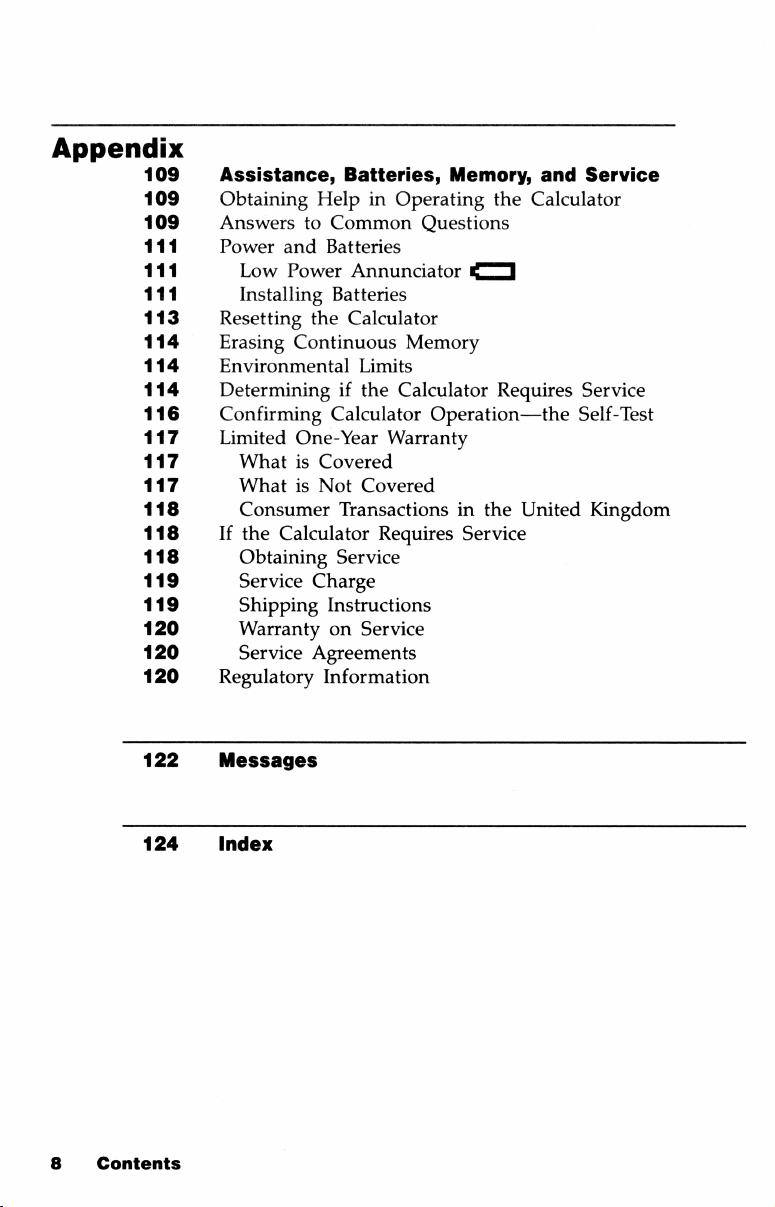
Appendix
109
109
109
111
111
111
113
114
114
114
116
117
117
117
118
118
118
119
119
120
120
120
Assistance,
Obtaining
Answers
Power
and
Low
Installing
Resetting
Erasing
Environmental
Batteries,
HelpinOperating
to
Common
Batteries
Power
Annunciator
Batteries
the
Calculator
Continuous
Limits
Determiningifthe
Confirming
Limited
Calculator
One-Year
WhatisCovered
WhatisNot
Consumer
If
the
Calculator
Obtaining
Service
Shipping
Warranty
Service
Regulatory
Covered
Transactionsinthe
Service
Charge
Instructions
on
Service
Agreements
Information
Questions
Memory
Calculator
Operation—the
Warranty
Requires
Memory,
the
]
Service
and
Calculator
Requires
United
Service
Service
Self-Test
Kingdom
122
124
Contents
Messages
Index
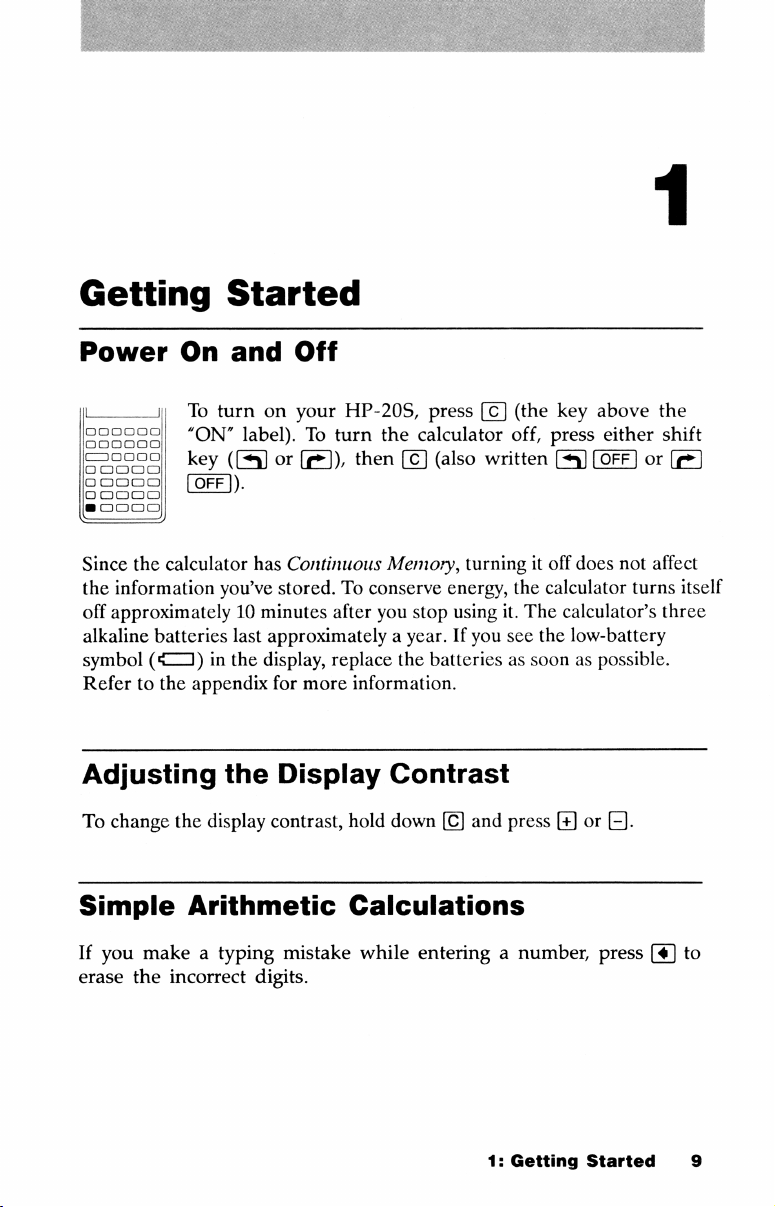
Getting
Power
Started
On
and
To
turnonyour
“ON”
label).Toturn
key
([(#)or(¢*]),
[OFF]).
Since
the
calculator
the
information
off
approximately10minutes
alkaline
symbol
Refertothe
batteries
(:3)
Adjusting
To
change
Simple
you’ve
last
in
the
appendix
the
the
display
Arithmetic
Off
HP-20S,
then
has
Continuous
stored.Toconserve
after
approximatelyayear.Ifyou
display,
for
replace
more
information.
Display
contrast,
hold
press
the
calculator
(also
Memory,
energy,
you
stop
using
the
batteriesassoonaspossible.
Contrast
down
Calculations
(the
key
off,
press
written
turningitoff
and
the
it.
The
see
press
the
(=]
calculator
above
does
calculator’s
low-battery
or
either
or
not
affect
turns
[-].
the
shift
three
[¢~]
itself
If
you
erase
the
makeatyping
incorrect
digits.
mistake
while
enteringanumber,
1:
Getting
press
Started
(4]
to
9
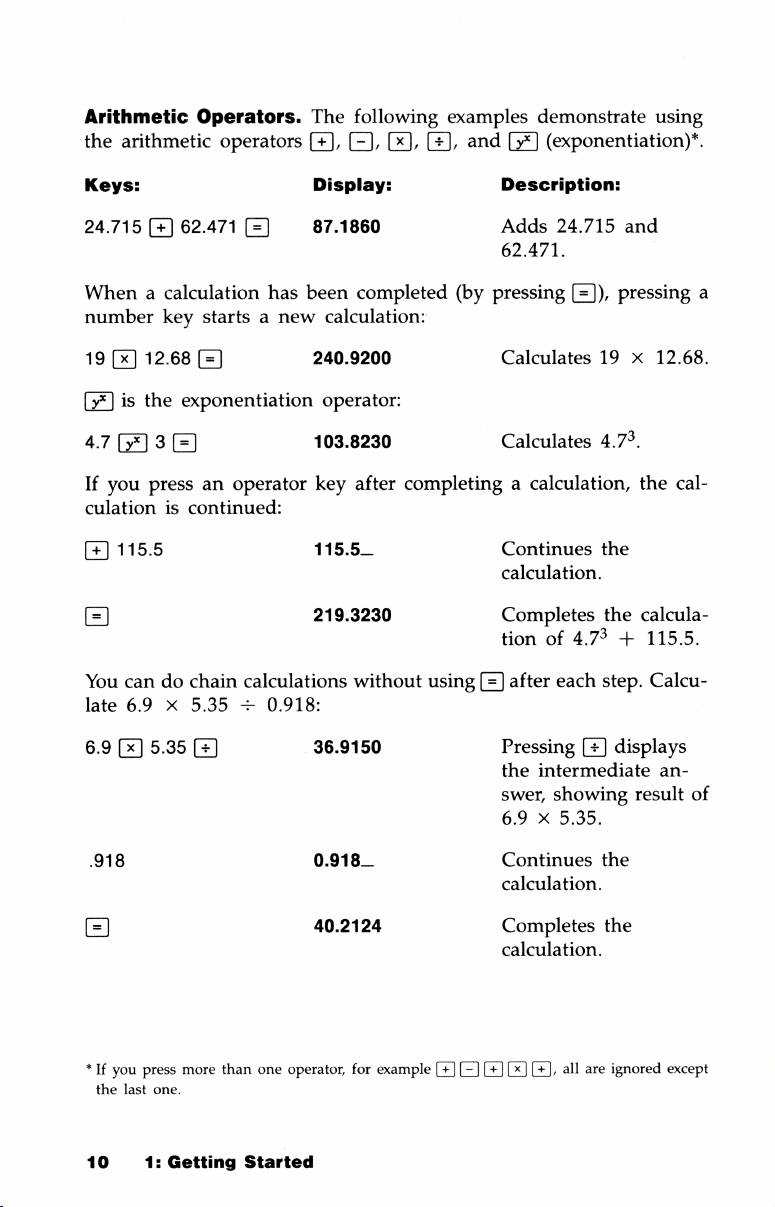
Arithmetic Operators.
the
arithmetic
operators
The
[(+],
following
(-],
(x],
examples
(+],
and
demonstrate
using
(exponentiation)*.
Keys:
24.715
Whenacalculation
number
19
4.7
If
you
62.471
key
12.68
is
the
exponentiation
(=]
startsanew
(=]
3(=)
pressanoperator
has
culationiscontinued:
115.5
(=)
You
candochain
late
6.9X5.35+0.918:
6.9
5.35
calculations
[+]
Display:
87.1860
been
completed
calculation:
240.9200
operator:
103.8230
key
after
115.5_
219.3230
without
36.9150
Description:
Adds
(by
24.715
62.471.
pressing
(=]),
and
pressing
Calculates19x
Calculates
4.75.
completingacalculation,
Continues
calculation.
Completes
the
the
tionof4.73+115.5.
using
(=]
after
each
step.
Pressing
the
swer,
6.9X5.35.
[+]
displays
intermediate
showing
12.68.
the
cal-
calcula-
Calcu-
an-
result
of
a
918
(=)
*If
the
10
you
last
press
one.
1:
more
Getting
than
one
Started
0.918_
40.2124
operator,
for
example
Continues
calculation.
Completes
calculation.
(+][=]
(+],
all
are
the
the
ignored
except
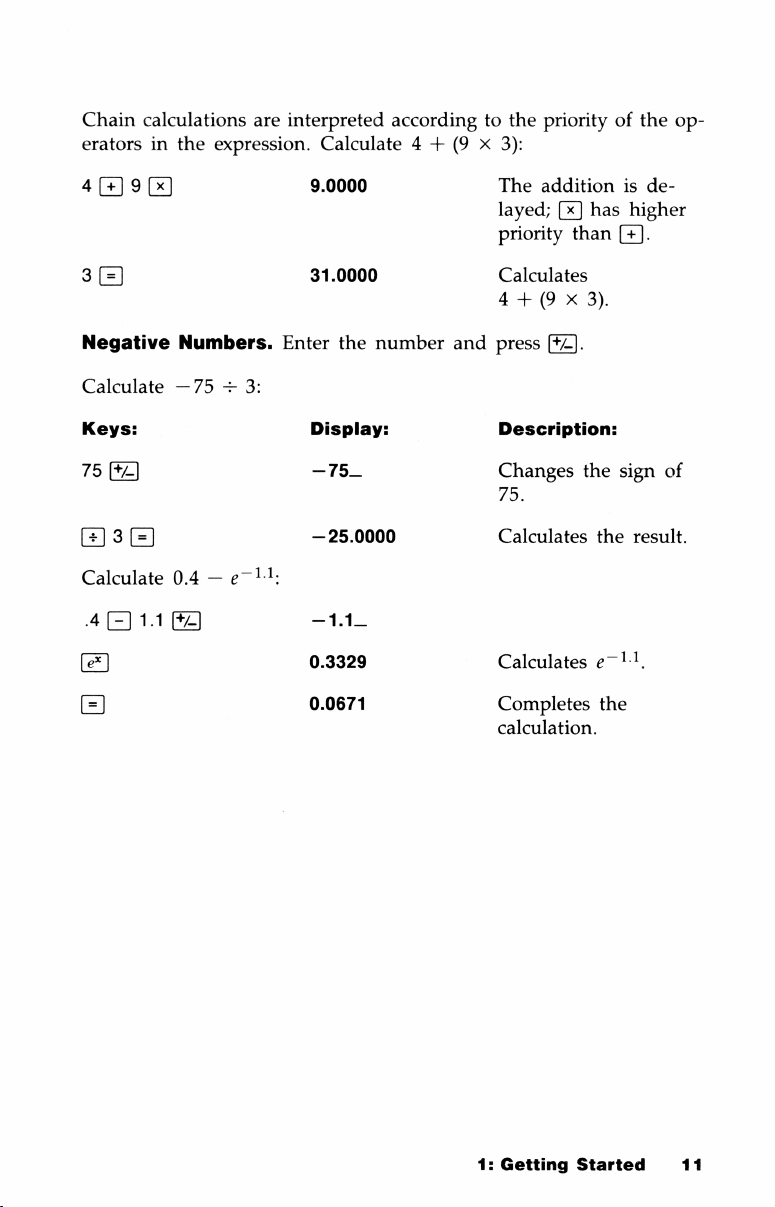
Chain
calculations are
eratorsinthe
interpreted
expression.
accordingtothe
Calculate4+(9X
priorityofthe
3):
op-
4[+)9
3
[
(=)
Negative
Calculate
Keys:
75
=3
(=)
Calculate
4511
(=)
Numbers.
—75
+
0.4—¢
B0
3:
1.1;
9.0000
31.0000
Enter
Display:
—75_
—25.0000
—-1.1_
0.3329
0.0671
the
number
The
additionisdelayed;
priority
Calculates
4+(9x3).
and
press
Description:
Changes
75.
Calculates
Calculatese~11,
Completes
calculation.
[¥].
has
than
the
the
the
higher
[+].
sign
result.
of
1:
Getting
Started
11
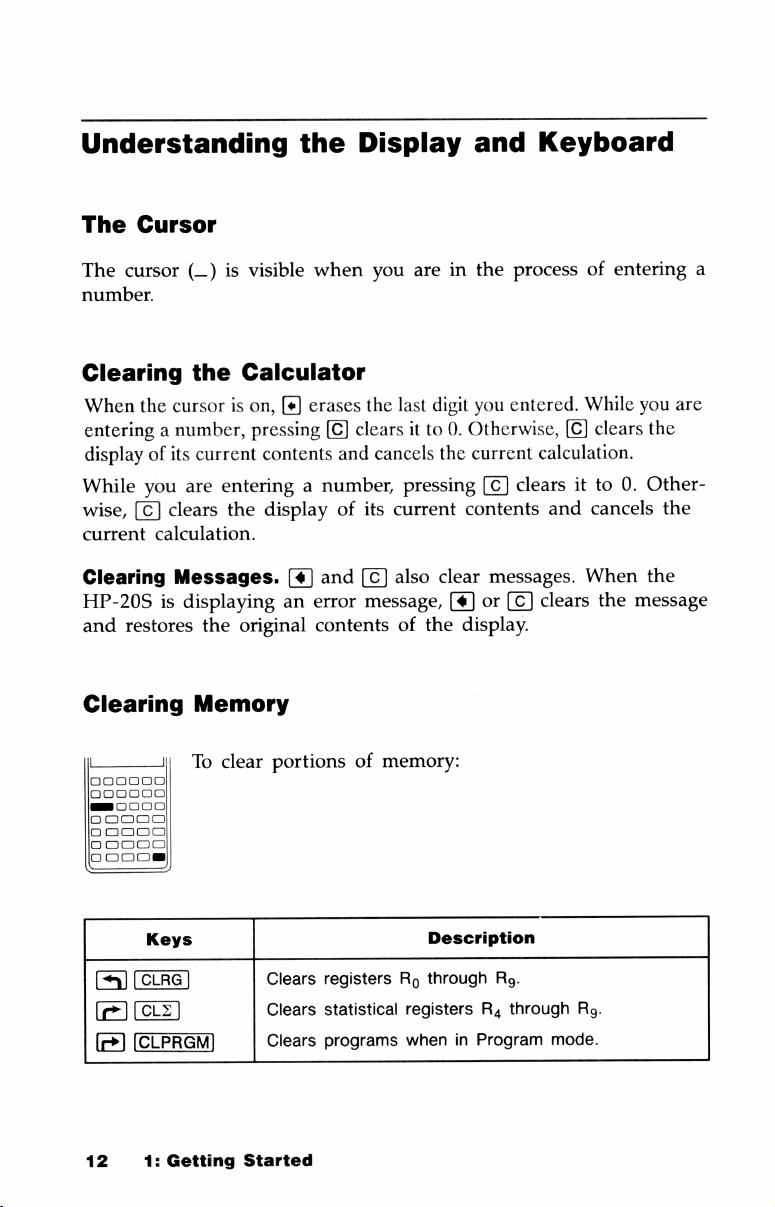
Understanding
The
Cursor
The
cursor
number.
(—)isvisible
the
when
Display
you
areinthe
and
Keyboard
processofentering
a
Clearing
When
enteringanumber,
displayofits
While
wise,
current
Clearing
HP-20S
and
restores
Clearing
(H)
(]
(]
the
the
cursorison,(]erases
current
you
are
clears
calculation.
Messages.
is
displayinganerror
the
Memory
To
Keys
[CLPRGM
Calculator
the
pressing
contents
enteringanumber,
the
displayofits
(¢]
original
clear
portionsofmemory:
Clears
Clears
Clears
clearsitto0.Otherwise,
and
cancels
and
message,
contentsofthe
registersRgthrough
statistical
programs
last
digit
you
entered.
the
current
pressing
current
also
clear
(4]
Description
registersR4through
wheninProgram
clearsitto0.Other-
contents
messages.
or
display.
Rg.
While
you
clears
calculation.
and
cancels
When
clears
the
message
Rg.
mode.
are
the
the
the
12
1:
Getting
Started
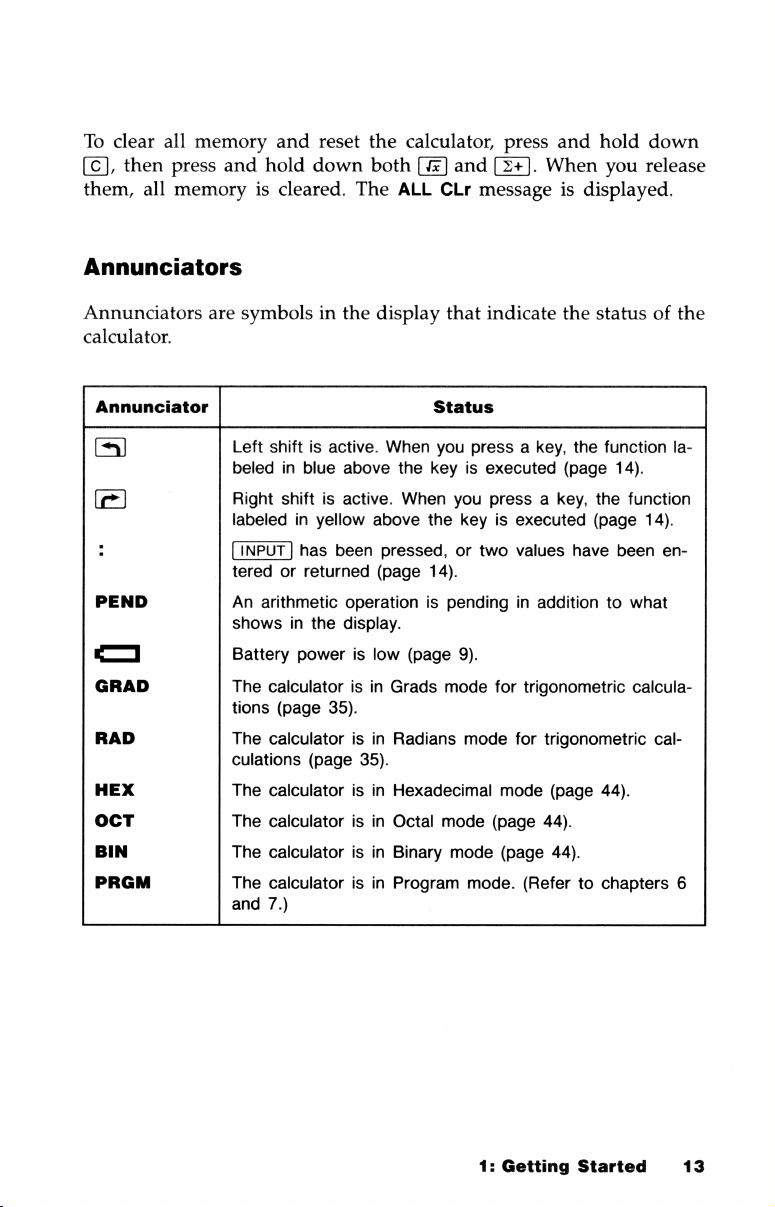
To
clear
all
memory
(C],
then
press
them,
Annunciators
all
memory
and
and
hold
is
cleared.
reset
down
the
The
both
ALL
calculator,
and
[Z+].
CLr
messageisdisplayed.
press
and
When
hold
you
down
release
Annunciators
calculator.
Annunciator
(H)
(~]
PEND
1
GRAD
RAD
HEX
OCT
BIN
PRGM
are
symbolsinthe
Left
shiftisactive.
beledinblue
Right
shiftisactive.
labeledinyellow
has
teredorreturned
An
arithmetic
showsinthe
Battery
The
tions
The
culations
The
The
The
The
and
powerislow
calculatorisin
(page
calculator
(page
calculatorisin
calculatorisin
calculatorisin
calculatorisin
7.)
display
above
above
been
pressed,ortwo
(page
operationispendinginadditiontowhat
display.
35).
is in
35).
that
Status
When
you
the
keyisexecuted
When
the
14).
(page
Grads
mode
Radians
Hexadecimal
Octal
mode
Binary
mode
Program
indicate
pressakey,
you
pressakey,
keyisexecuted
values
9).
for
trigonometric
mode
for
trigonometric
mode
(page
44).
(page
mode.
(Refertochapters
the
statusofthe
the
(page
the
(page
have
(page
44).
44).
function
14).
function
14).
been
calcula-
cal-
la-
en-
6
1:
Getting
Started
13
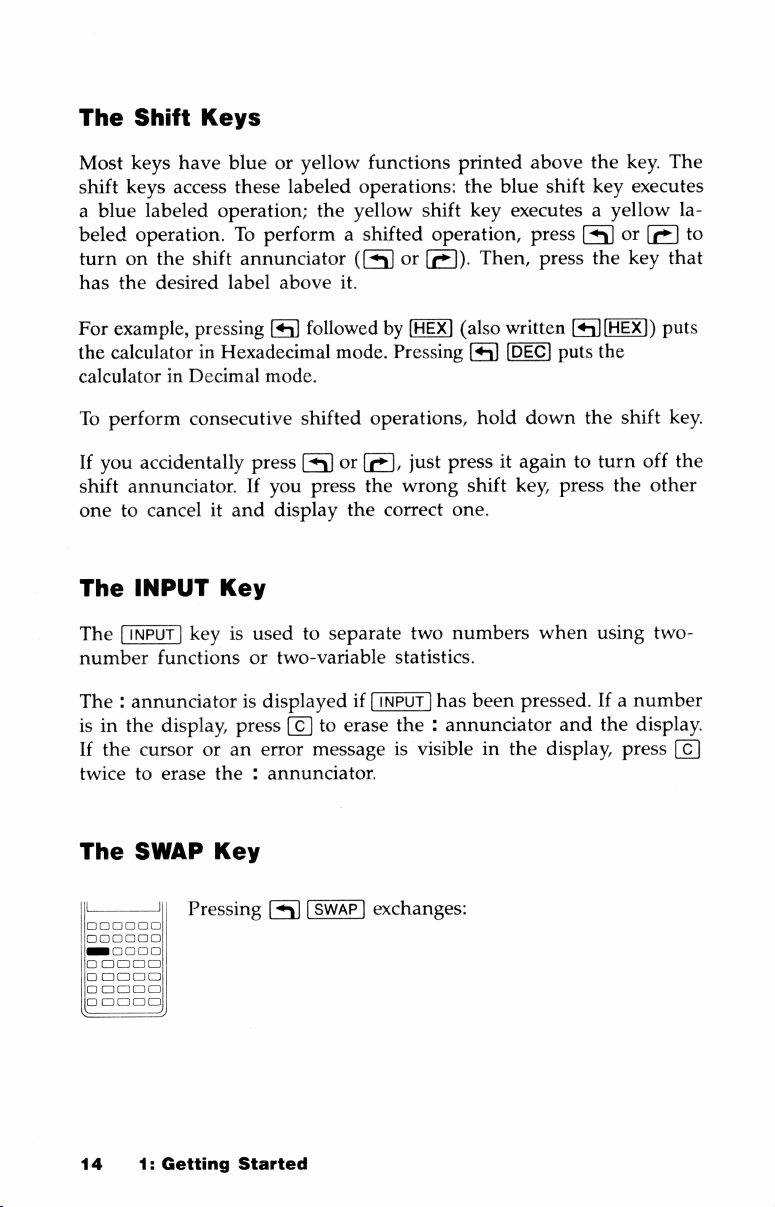
The
Shift
Most
keys
shift
keys
a
blue
beled
operation.Toperformashifted
turnonthe
has
the
For
example,
the
calculatorinHexadecimal
calculatorinDecimal
To
perform
If
you
accidentally
shift
annunciator.Ifyou
onetocancelitand
The
INPUT
have
access
labeled
shift
desired
pressing
consecutive
Keys
blueoryellow
these
labeled
operation;
annunciator
label
above
[4]
mode.
press(]or
display
Key
shifted
functions
operations:
the
yellow
([%)or(¢>]).
it.
followed
mode.
operations,
[¢>],
press
the
the
shift
operation,
by
Pressing
just
wrong
correct
printed
the
key
(also
(4]
pressitagaintoturn
shift
one.
above
blue
shift
executesayellow
press
(5]or(]
Then,
press
written
hold
down
key,
[q][HEX])
puts
the
press
the
key
the
the
shift
the
key.
The
executes
la-
key
that
puts
key.
off
the
other
to
The
number
The:annunciatorisdisplayed
isinthe
If
the
twicetoerase
The
14
keyisusedtoseparate
functionsortwo-variable
display,
cursororan
SWAP
1:
Getting
press
error
messageisvisibleinthe
the:annunciator.
Key
Pressing
[(#y]
Started
to
[SWAP]
two
statistics.
if
erase
the:annunciator
exchanges:
numbers
has
been
when
using
pressed.Ifa
and
the
display,
two-
number
display.
press
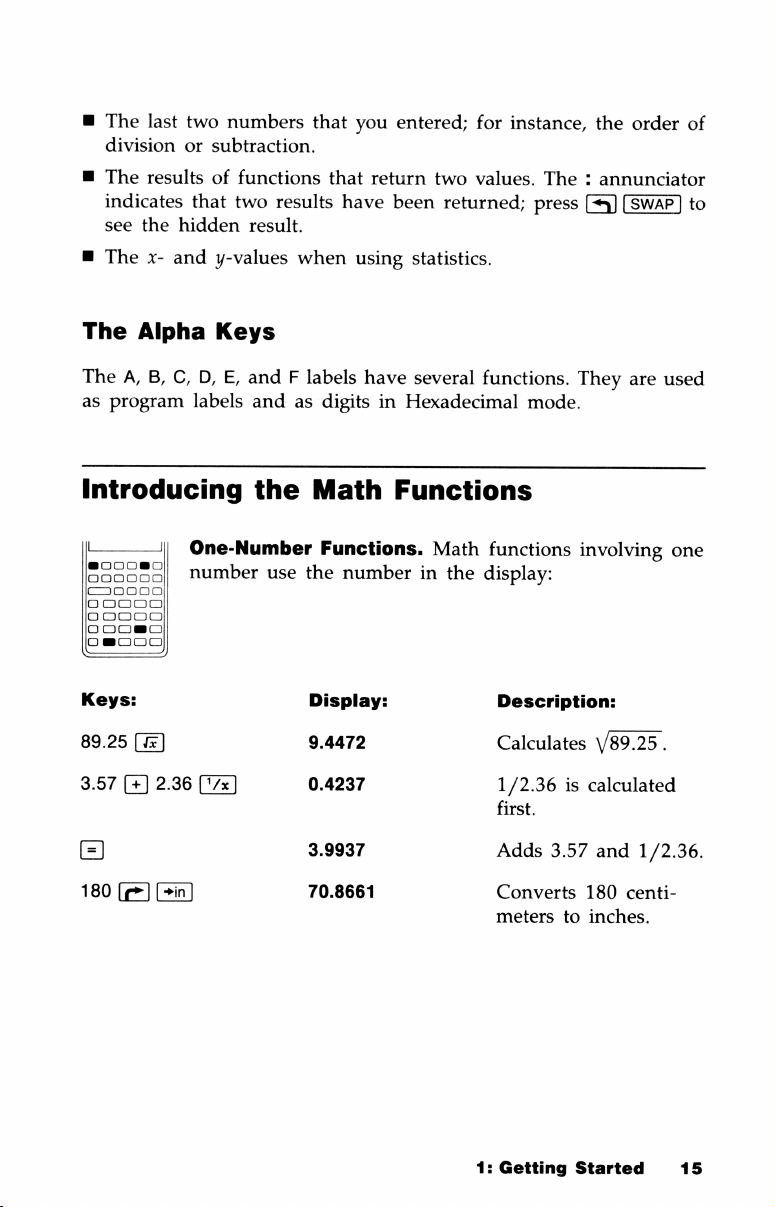
®
The
last
two
numbers
divisionorsubtraction.
B
The
resultsoffunctions
indicates
see the
®
Thex-and
The
The
A,B,C,D,E,
as
program
Introducing
Alpha
that
hidden
labels
two
result.
y-values
Keys
andFlabels
andasdigitsinHexadecimal
the
that
that
results
when
Math
you
return
have
using
have
entered;
been
statistics.
several
for
two
values.
returned;
functions.
Functions
instance,
press
mode.
the
The:annunciator
(%]
They
order
are
of
to
used
Keys:
89.25
3.57
(=]
180
(]
One-Number
number
2.36
use
Functions.
the
number
Display:
9.4472
0.4237
3.9937
70.8661
in
Math
the
functions
display:
Description:
Calculates
1/2.36iscalculated
first.
Adds
Converts
meters
involving
1/89.25
3.57
and
180
to
inches.
1/2.36.
centi-
one
.
1:
Getting
Started
15
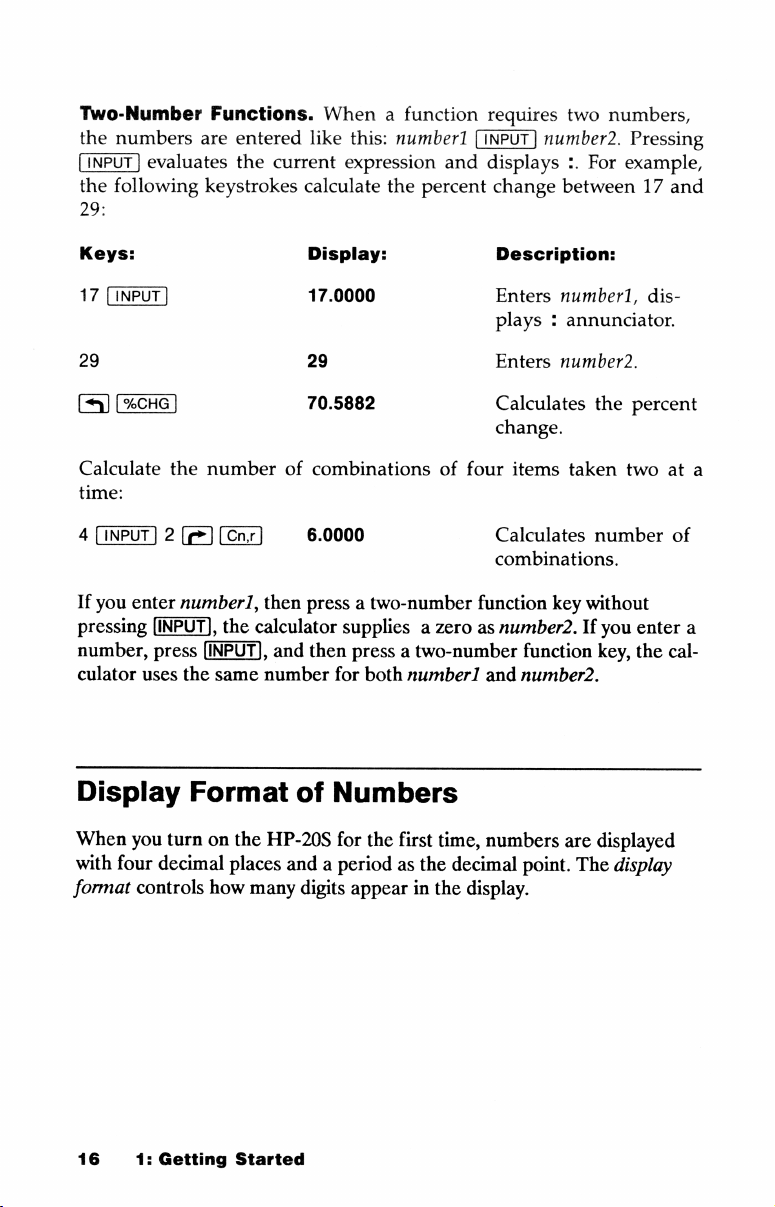
Two-Number
the
numbers
evaluates
the
following
29:
Functions.
are
entered
the
current
keystrokes
When
like
this:
expression
calculate
a
function
numberl
the
percent
requires
and
displays:.For
change
two
numbers,
number2.
Pressing
example,
between17and
Keys:
17
29 29
(«)
Calculate
time:
4 2
If
you
pressing
number,
culator
Display
the
enter
(INPUT],
press
uses
number
(]
numberl,
the
(INPUT],
the
same
Format
of
6.0000
then
pressatwo-number
calculator
and
number
of
Display:
17.0000
Description:
Enters
plays:annunciator.
Enters
70.5882
Calculates
change.
combinations
of
four
items
Calculates
combinations.
function
suppliesazeroasnumber2.Ifyou
then
pressatwo-number
for
both
numberl
and
function
number2.
Numbers
numberl,
number?2.
the
taken
number
key
without
key,
dis-
percent
two
at
of
enter
the
cal-
a
a
When
with
four
format
16
you
turnonthe
decimal
controls
1:
Getting
places
how
HP-20S
andaperiodasthe
many
digits
Started
for
the
first
appearinthe
time,
decimal
display.
numbers
point.
are
displayed
The
display
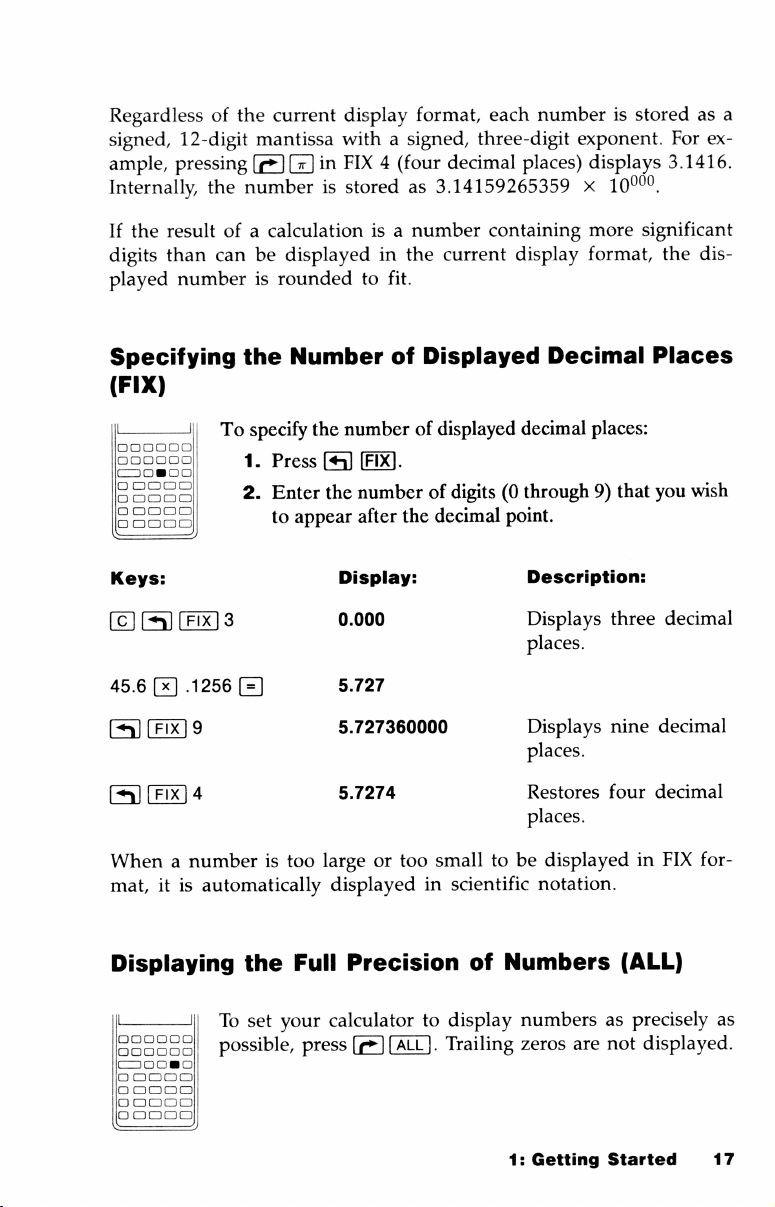
Regardlessofthe
signed,
ample,
Internally,
If
digits
played
the
resultofa
than
12-digit
pressing
the
number
canbedisplayedinthe
number
current display
mantissa
[>][x]in
calculationisa
is
rounded
withasigned,
FIX4(four
is
storedas3.14159265359
to
format,
decimal
number
current display
fit.
each
numberisstored
three-digit
places)
containing
exponent.
displays
x
10900,
more
significant
format,
as a
For
ex-
3.1416.
the
dis-
Specifying
the
Number
(FIX)
To
specify
1.
Press
2.
Enter
to
appear
Keys:
(«]
45.6
[x]
(A)
(«]
Whenanumberistoo
mat,itis
3
.1256
(=)
9
4
automatically
of
Displayed
the
numberofdisplayed
[¢]
[FIX].
the
numberofdigits(0through9)that
after
the
decimal
Display:
0.000
Decimal
decimal
point.
Description:
Displays
places.
5.727
5.727360000
5.7274
largeortoo
displayedinscientific
smalltobe
Displays
places.
Restores
places.
displayedinFIX
notation.
places:
three
nine
four
Places
you
wish
decimal
decimal
decimal
for-
Displaying
the
To
set
your
possible,
Full
Precision
calculatortodisplay
press
[>][ALL].
of
Numbers
Trailing
1:
numbers
zeros
are
Getting
(ALL)
as
precisely
not
displayed.
Started
as
17
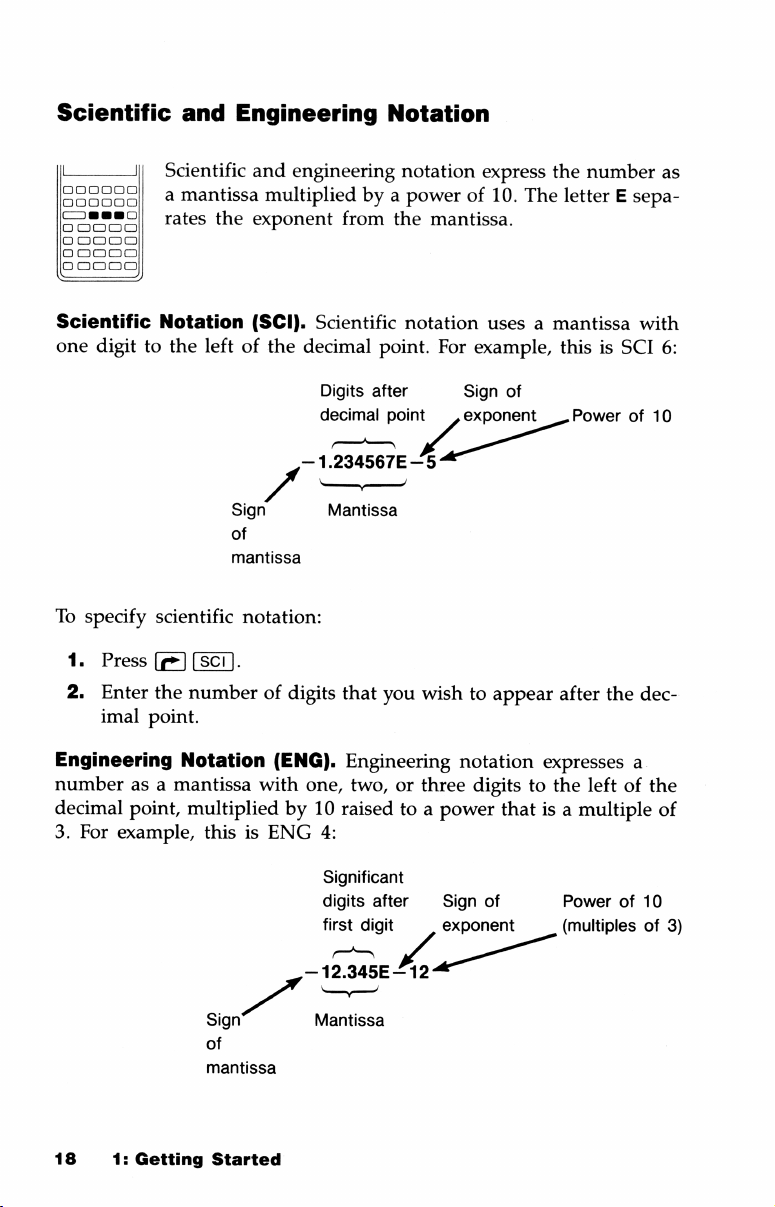
Scientific
and
Engineering
Notation
Scientific
one
digittothe
To
specify
1.
Press
2.
Enter
imal
Scientific
a
mantissa
rates
the
Notation
leftofthe
Sign
of
mantissa
scientific
[¢>]
the
notation:
(SCl].
numberofdigits
point.
and
engineering
multipliedbya
exponent
(SCI).
from
Scientific
decimal
Digits
decimal
—1.234567E
e
Mantissa
that
notation
powerof10.
the
mantissa.
notation
point.
For
after
point
/A/
-5
you
wishtoappear
express
the
The
usesamantissa
example,
Sign
exponent
thisisSCI
of
after
number
as
letterEsepa-
with
6:
Power
of
10
the dec-
Engineering
number
decimal
3.
18
asamantissa
point,
For
example,
1:
Getting
Notation
(ENG).
with
one,
multipliedby10
thisisENG
—12.345E—12
Sign
of
mantissa
Started
Engineering
two,orthree
raisedtoa
4:
Significant
digits
after
first
digit
~
—’
Mantissa
notation
digitstothe
power
Sign
of
exponent
thatisa
expresses
leftofthe
multiple
Powerof10
(multiplesof3)
a
of
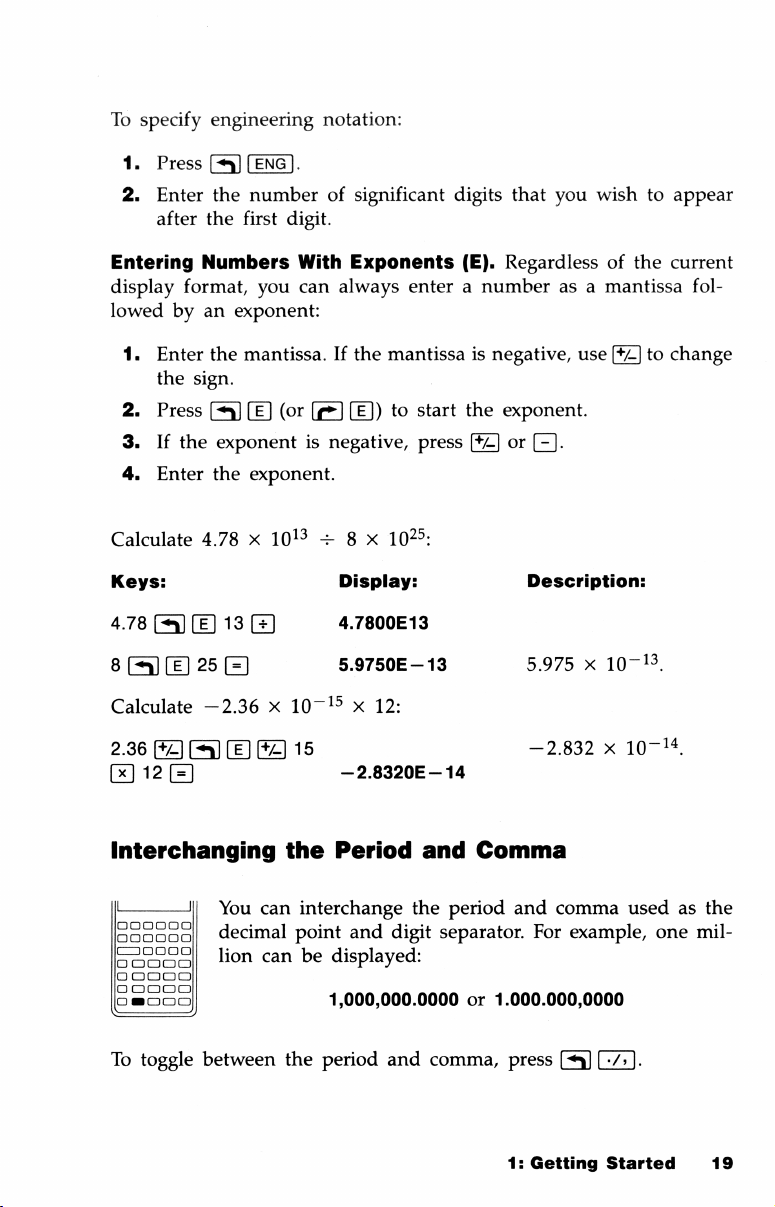
To
1.
2.
specify
Press
Enter
after
engineering
(-]
[ENG].
the
number
the
first
digit.
notation:
of
significant
digits
that
you
wishtoappear
Entering
display
lowed
1.
2.
format,
by
Enter
the
Press
sign.
3.Ifthe
4.
Enter
Calculate
Keys:
4.78
(-
(E]13(]
8
(4]
(E]25[=]
Calculate
2.36()(]
[x)12(=]
Numbers
an
exponent:
the
[w]
exponentisnegative,
the
With
Exponents
you
can
always
mantissa.Ifthe
(or
(=]
(E])tostart
exponent.
enteranumber
mantissaisnegative,
press
4.78x1013=8x1025;
Display:
4.7800E13
5.9750E—13
—2.36x10~1°>x12:
(E)
F4)
15
—2.8320E—14
(E).
Regardlessofthe
asamantissa
the
exponent.
or
(-].
Description:
5.975x1013,
—2.832x10714,
use
current
to
change
fol-
Interchanging
You
decimal
lion
To
toggle
between
the Period
can
interchange
point
and
digit
canbedisplayed:
1,000,000.0000
the
period
and
and
the
period
separator.
comma,
Comma
and
For
or
1.000.000,0000
press
1:
Getting
comma
example,
(®][-/5].
Started
usedasthe
one
mil-
19
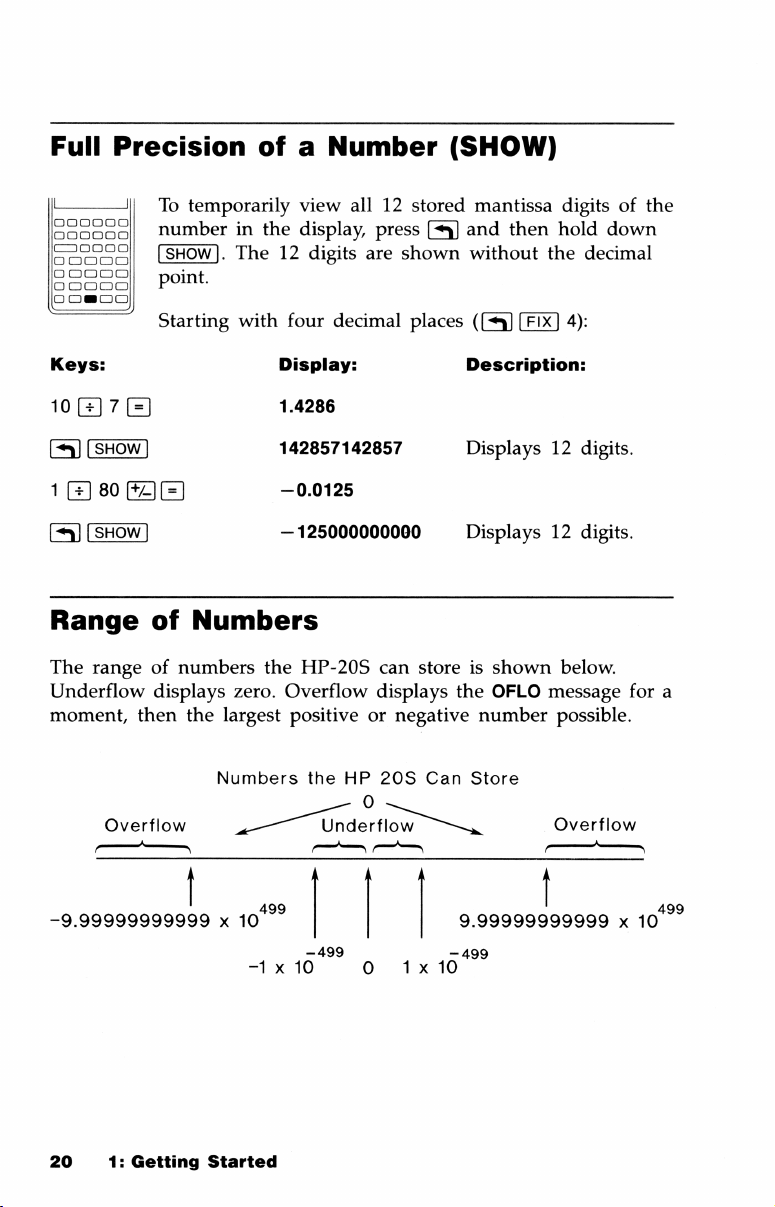
Full
Precision
To
temporarily
number
[sHow].
point.
in
The
of
the
12
a
Number
view
all12stored
display,
digits
press
are
(¥y]
shown
(SHOW)
mantissa
and
then hold
without
digitsofthe
down
the
decimal
Keys:
10
(+]7(=]
(=)
1
(=]80[*4)[=)
(=)
Range
The
rangeofnumbers
Underflow
moment,
then
Overflow
—
Starting
of
Numbers
displays
the
with
the
zero.
largest
Numbers
Aderflow
four
decimal
Display:
1.4286
places
142857142857
—0.0125
—125000000000
HP-20S
Overflow
positiveornegative
the
~—r—
HP
0
can
storeisshown
displays
20S
Can
([#]
Description:
4):
Displays12digits.
Displays12digits.
below.
the
OFLO
message
number
Store
possible.
Overflow
——
for
a
~9.99999999999x10*°°
-1
x 10
20
1:
Getting
Started
-499
0O
9.99999999999x10
~
1x10
499
"

Messages
The
HP-20S
informs
a
message
listofmessages
you
displays
that
from
you
the
and
messages
have
attemptedanincorrect
display,
their
meanings.
about
press
the
statusofthe
or
[¢].
calculator
operation.Toclear
Refertopage
122
for
or
a
1:
Getting
Started
21
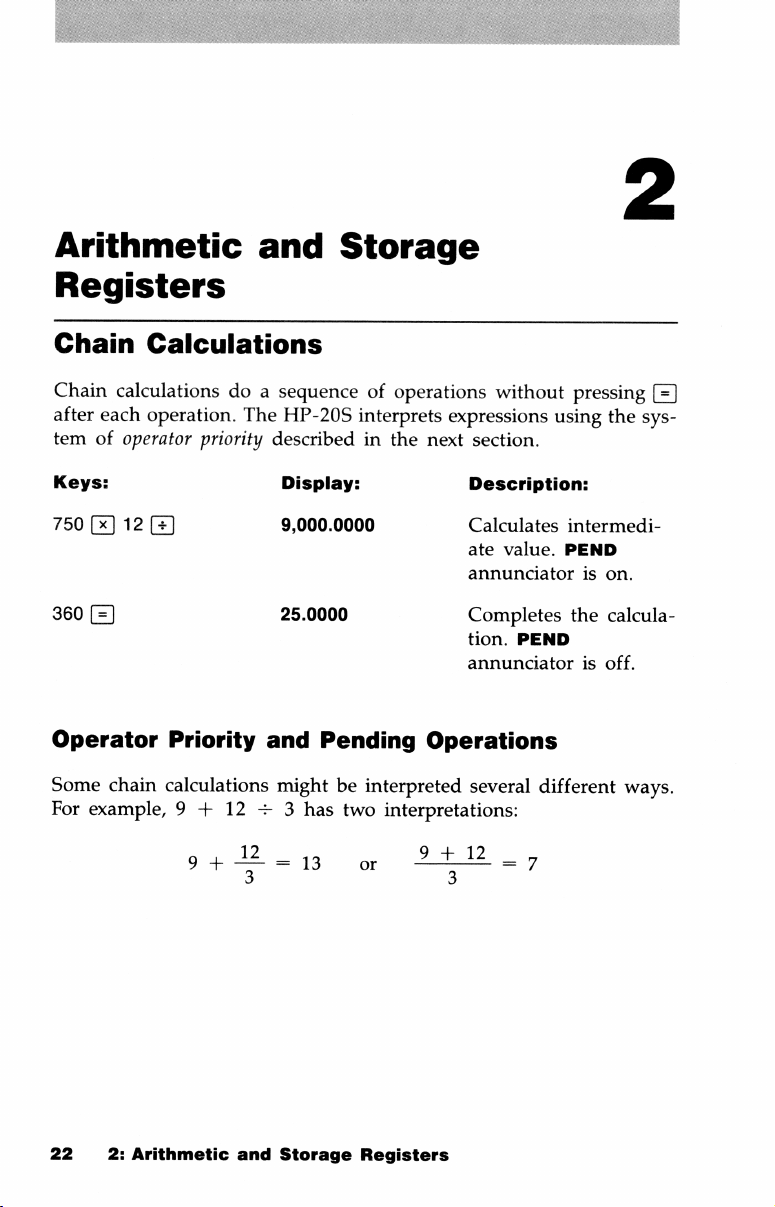
2
Arithmetic
Registers
Chain
Chain
after
tem
Keys:
750
360
Operator
Some
For
Calculations
calculationsdoa
each
operation.
of
operator
12
(]
(=]
Priority
chain
calculations
example,9+
and
The
priority
12+3
Storage
sequenceofoperations
HP-20S
describedinthe
Display:
9,000.0000
25.0000
and
mightbeinterpreted
Pending
has
two
interprets
expressions
next
Operations
interpretations:
without
section.
Description:
Calculates
ate
value.
annunciator
Completes
tion.
annunciatorisoff.
several
using
intermedi-
PEND
the
PEND
different
pressing
the
is
on.
calcula-
ways.
(=]
sys-
22
2:
Arithmetic
12
9+-2
and
3
=
13
Storage
9+12
2+
ot 3
Registers
_
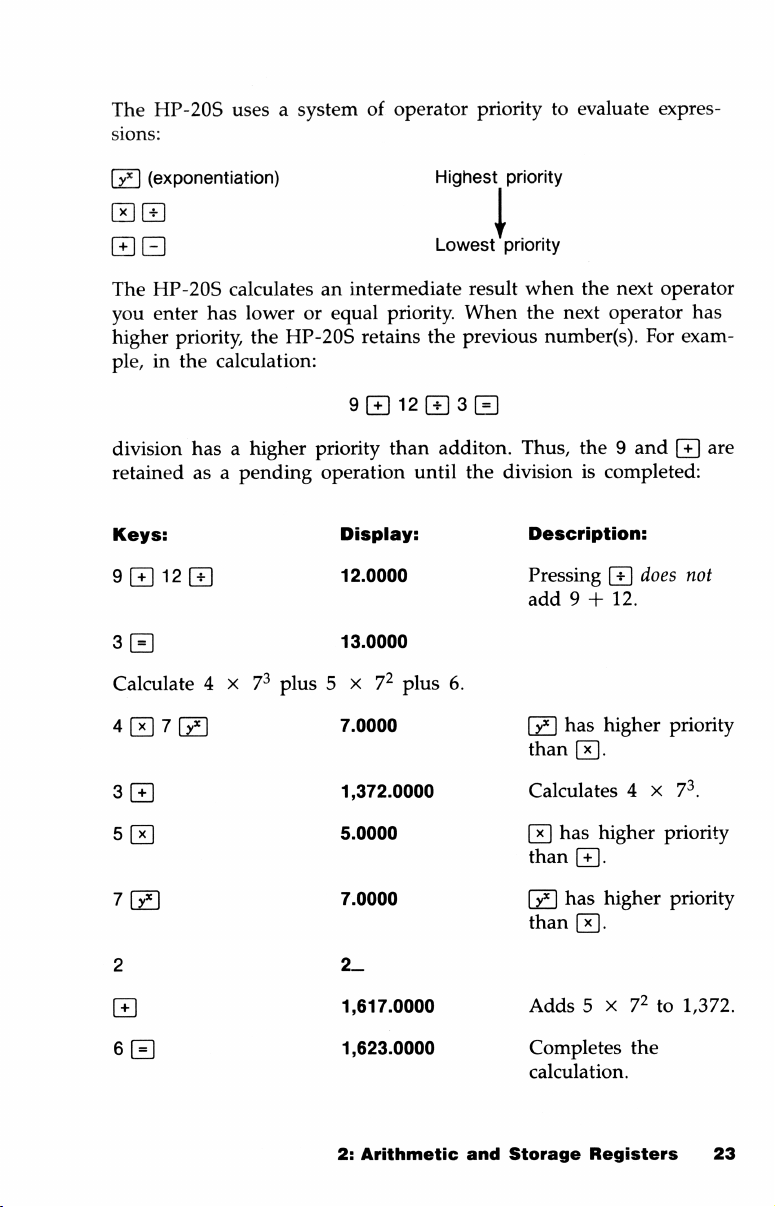
The
HP-20S
sions:
usesasystemofoperator
prioritytoevaluate
expres-
(exponentiation)
(=]
(-]
The
HP-20S
you
enter
has
higher
ple,inthe
division
retainedasa
Keys:
9
3
Calculate4x
4 7
(=]
priority,
calculation:
hasahigher
12
(]
Highest
Lowest
calculatesanintermediate
lowerorequal
the
HP-20S
priority
pending
operation
priority.
retains
9(+]12(+])3(=]
than
the
additon.
until
Display:
12.0000
13.0000
73
plus5x
72
plus
6.
7.0000
priority
priority
result
when
the
When
previous
the
the
next
operator
number(s).
Thus,
the9and
divisioniscompleted:
Description:
Pressing
add9+
(*] has
than
[+]
higher
[x].
next
12.
operator
For
exam-
does
priority
has
are
not
3
5
7
¥¥)
2
6
(=]
1,372.0000
5.0000
7.0000
2_
1,617.0000
1,623.0000
2:
Arithmetic
and
Calculates4x
(x]
has
higher
than
(+].
(*]
has
higher
than
[x].
Adds5x72to
Completes
calculation.
Storage
Registers
73.
priority
priority
1,372.
the
23
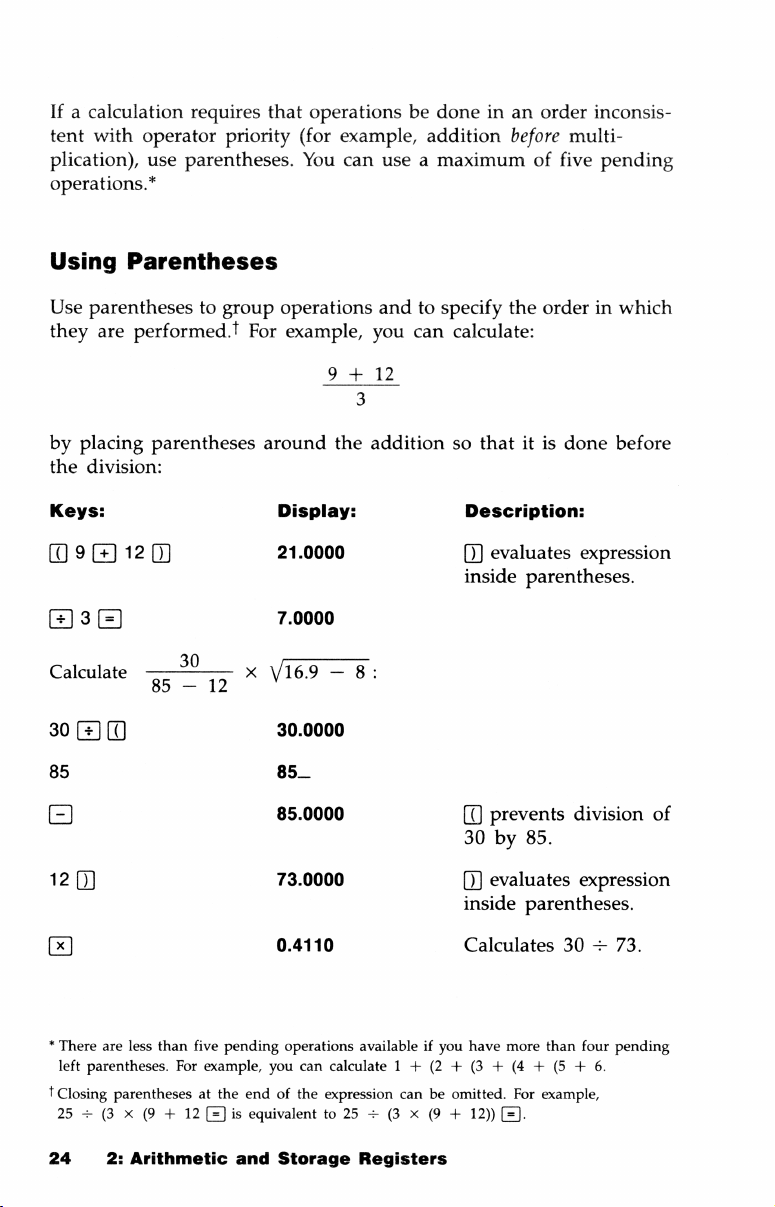
Ifacalculation
tent
with
operator
plication),
use
operations.*
requires
that
priority
parentheses.
operationsbedoneinan
(for
You
example,
can
addition
useamaximum
order
before
of
inconsis-
multi-
five
pending
Using
Use
they
by
the
Keys:
Parentheses
parenthesestogroup
are
performed.t
placing
division:
9
parentheses
12
53[5
Calculate
30
(]
85
(=]
—30
85—12
operations
For
example,
around
Display:
21.0000
7.0000
X
V169
30.0000
85_
85.0000
andtospecify
you
can
calculate:
9+12
3
the
additionsothatitis
—
8:
the
orderinwhich
Description:
evaluates
inside
parentheses.
prevents
30
by
85.
done
before
expression
division
of
12
*
There
are
less
than
left
parentheses.
T
Closing
parenthesesatthe
25+(3x(9+12
24
2:
Arithmetic
For
73.0000
0.4110
five
pending
example,
[=]is
operations
you
can
endofthe
equivalentto25+~(3x(9+12))
and
Storage
availableifyou
calculate1+2+3+4+(5+
expression
Registers
evaluates
inside
Calculates30+
have
canbeomitted.
parentheses.
more
than
For
example,
(=].
expression
73.
four
pending
6.
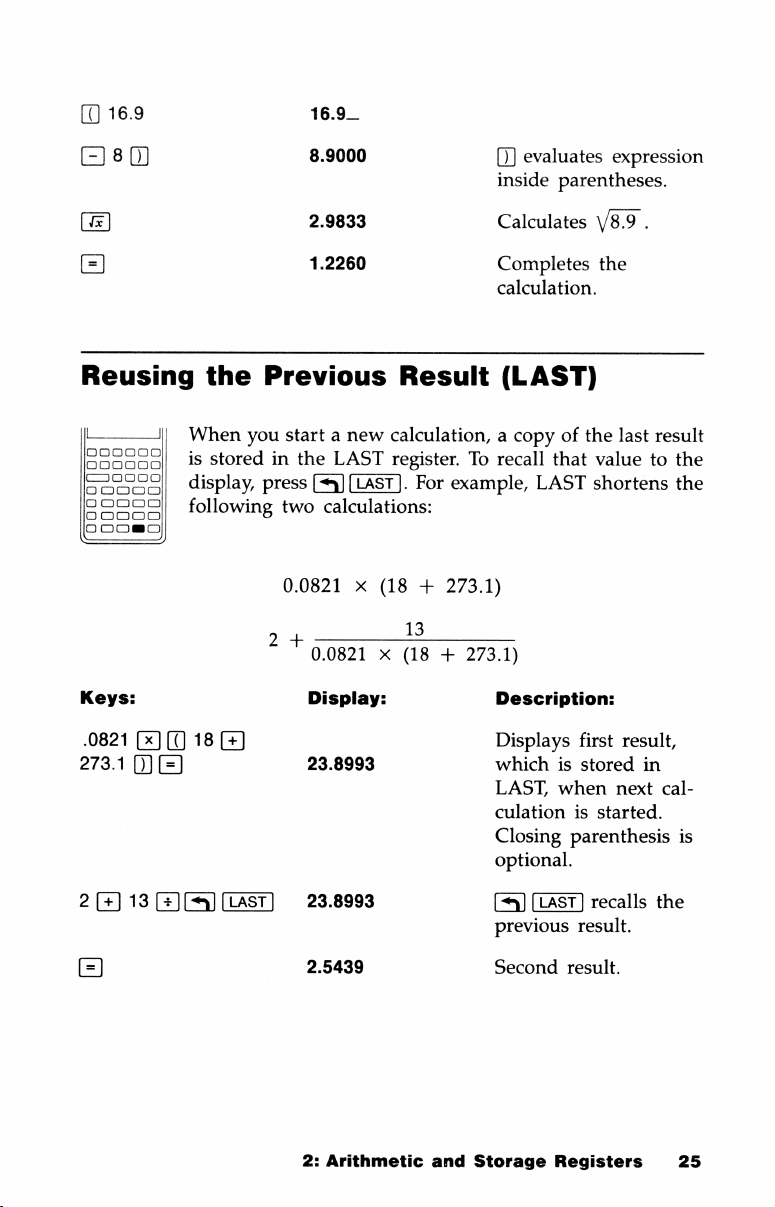
(-]
16.9
8
16.9_
8.9000
evaluates
inside
expression
parentheses.
(=)
Reusing
Keys:
.0821
[(x][((]
273.1
the
When
is
display,
following
18
(=]
2.9833
1.2260
Previous
you
startanew
storedinthe
press
two
0.0821x(18+273.1)
2
+
0.0821x(18+273.1)
Display:
23.8993
Result
calculation,acopyofthe
LAST
register.Torecall
(5]
(LAST].
calculations:
13
For
Calculates
Completes
calculation.
(LAST)
that
example,
LAST
Description:
Displays
whichisstored
LAST,
culationisstarted.
Closing
optional.
when
\/8.9
.
the
last
result
valuetothe
shortens
first
result,
in
next
cal-
parenthesis
the
is
2
13(](=]
(=]
23.8993
2.5439
2:
Arithmetic
and
(«)
previous
Second
Storage
recalls
result.
result.
Registers
the
25
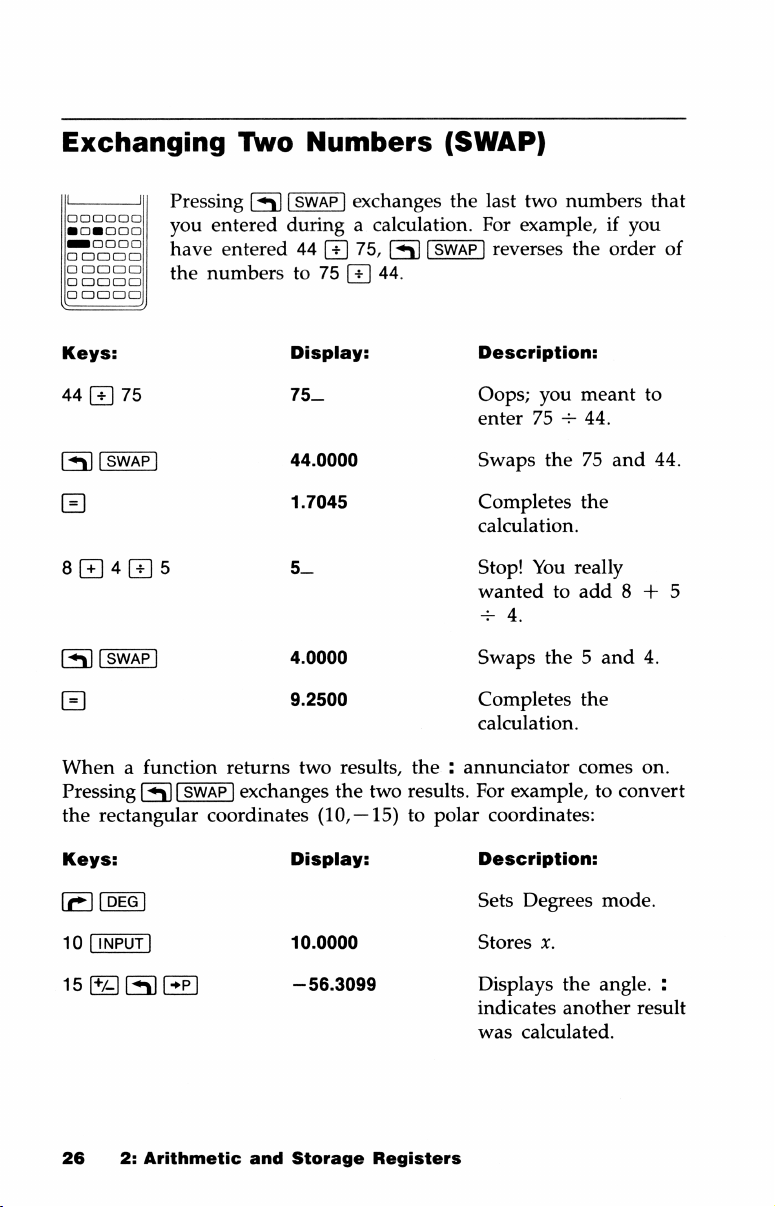
Exchanging
Two
Numbers
(SWAP)
(=)
(swar]
(=]
8(+]4(=])5
(=)
(swaP]
(=)
When
Pressing
the
a
function
(€]
rectangular
Pressing
you
entered
have
entered44(+]
the
numbers
returns
coordinates
(%)
duringacalculation.
Display:
75_
44.0000
1.7045
5_
4.0000
9.2500
exchanges
exchanges
75,
to75[+]
two
(10,—15)topolar
44.
results,
the
two
the
last
For
(%)
the:annunciator
results.
reverses
Description:
Oops;
enter75+
Swaps
Completes
calculation.
Stop!
wanted
+
4.
Swaps
Completes
calculation.
For
coordinates:
two
numbers
example,ifyou
the
you
meant
44.
the75and
the
You
really
to
add8+
the5and
the
comes
example,toconvert
order
on.
that
of
to
44.
5
4.
Keys:
(]
10
15
26
(@)
2:
Ari
thmetic
and
Display:
10.0000
—56.3099
Storage
Registers
Description:
Sets
Degrees
Stores
Displays
indicates
was
x.
calculated.
mode.
the
angle.
another
:
result
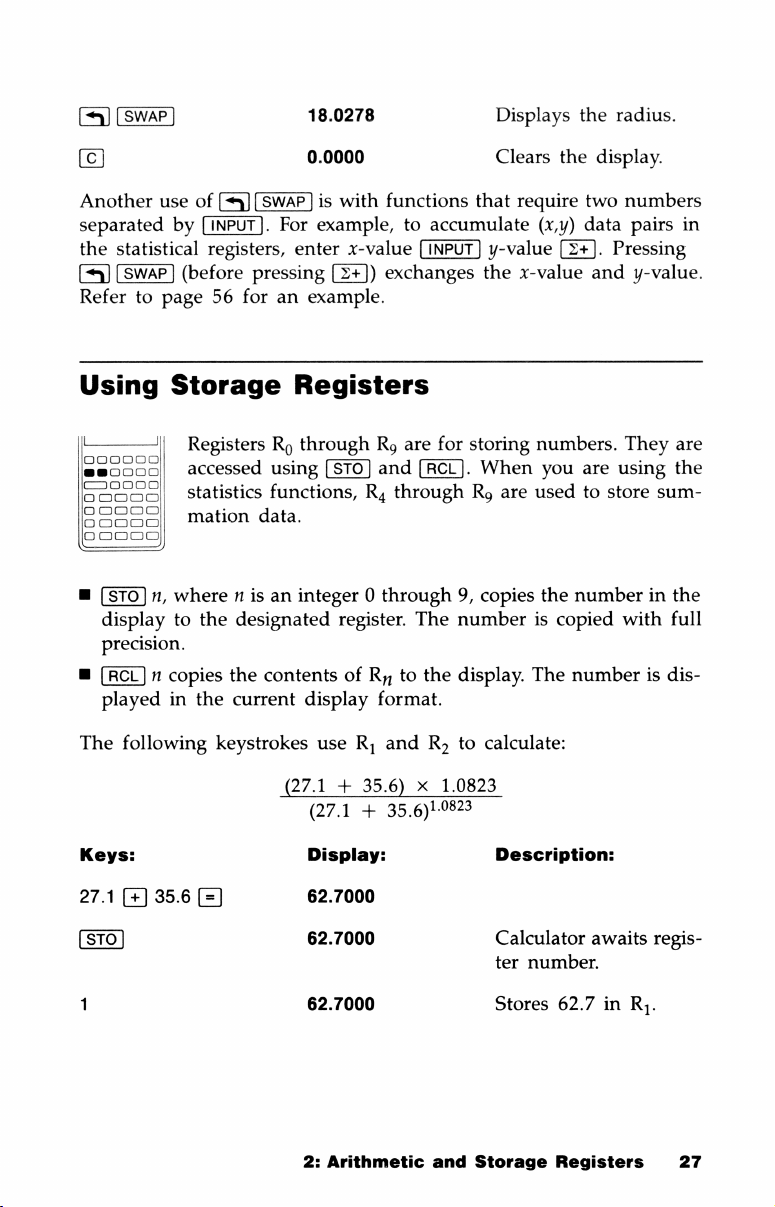
()
18.0278
Displays
the
radius.
(c]
Another
separatedby[INPUT].
the
)
Refertopage
Using
n
n
useof(®]
statistical
registers,
(before
56
Storage
RegistersRthroughRyare
accessed
statistics
mation
n,
wherenisaninteger0through9,copies
displaytothe
precision.
n
copies
playedinthe
pressing
foranexample.
data.
designated
the
current
0.0000
is
with
functions
For
example,toaccumulate
enter
x-value y-value
[Z+])
exchanges
Clears
that
the
Registers
for
storing
using
functions,R4throughRgare
contentsofRytothe
display
and
register.
format.
[RCL].
The
When
numberiscopied
display.
the
display.
require
x-value
two
(x,y)
data
(2+].
and
numbers.
you
are
usedtostore
the
numberinthe
The
numberisdis-
numbers
pairs
Pressing
y-value.
They
are
using
the
sum-
with
full
in
The
following
Keys:
271
STO
1
35.6
keystrokes
(=]
useR;and
(27.1+35.6)x1.0823
(27.1+35.6)1.0823
Display:
62.7000
62.7000
62.7000
2:
Arithmetic
R,tocalculate:
and
Storage
Description:
Calculator
ter
number.
Stores
62.7inR;.
Registers
awaits
regis-
27
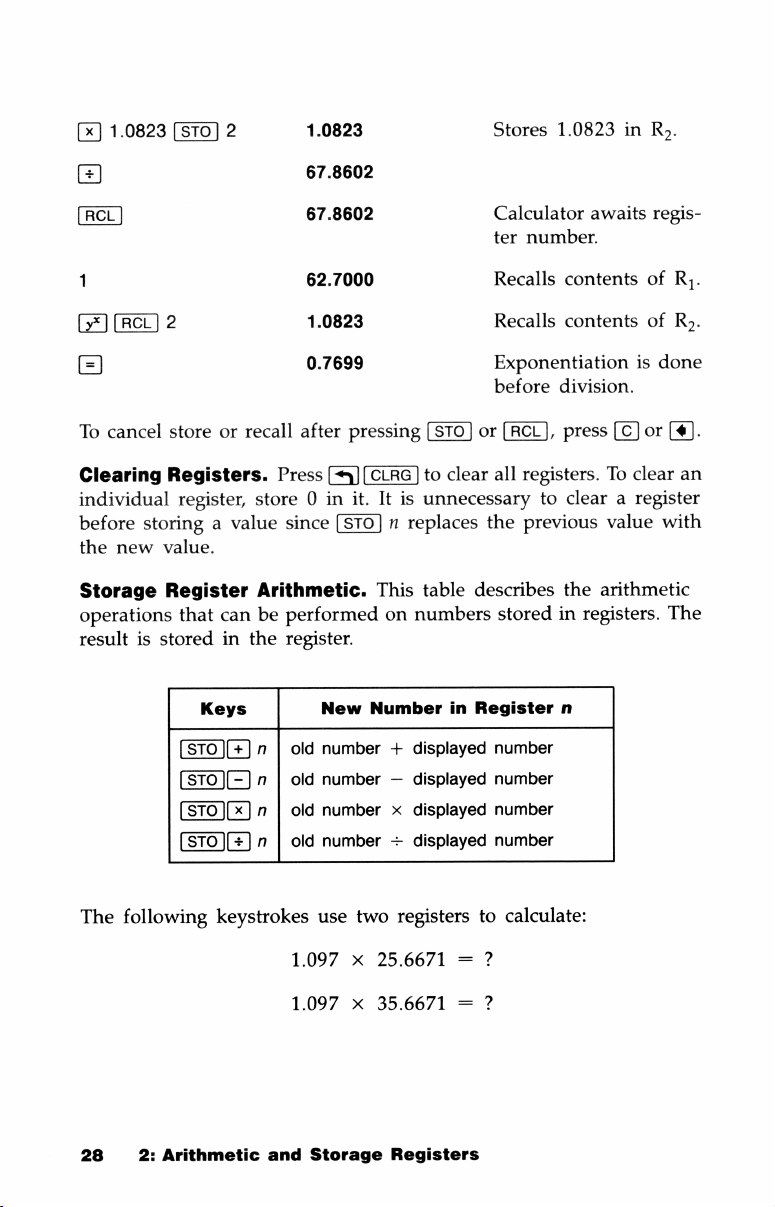
[x]
1.0823
2
1.0823
Stores
1.0823inR,.
B
RCL
1
()
(RCL]
2
=]
To
cancel
Clearing
individual
before
the
Storage
operations
resultisstoredinthe
storeorrecall
Registers.
register,
storingavalue
new
value.
Register
that
Keys
[STO])(=]nold
[STO](Xx]nold
(sTO](+]nold
store0in
Arithmetic.
canbeperformedonnumbers
n
67.8602
67.8602
62.7000
1.0823
0.7699
after
pressing
Press
(]
it.Itis
since
register.
New
old
number+displayed
number—displayed
numberxdisplayed
number+displayed
n
This
Number
Calculator
ter
number.
Recalls
Recalls
Exponentiationisdone
before
or
[RCL],
to
clear
all
registers.Toclear
unnecessarytocleararegister
replaces
table
the
previous
describes
storedinregisters.
in
Register
number
number
number
number
awaits
contentsofR;.
contentsofR,.
division.
press
the
n
regis-
or
(4].
value
with
arithmetic
The
an
The
28
following
2:
Arithmetic
keystrokes
1.097x25.6671=?
1.097
and
use
Storage
two
registerstocalculate:
x
35.6671
Registers
=
?
