
Operating and installation instructions
LegaDrive
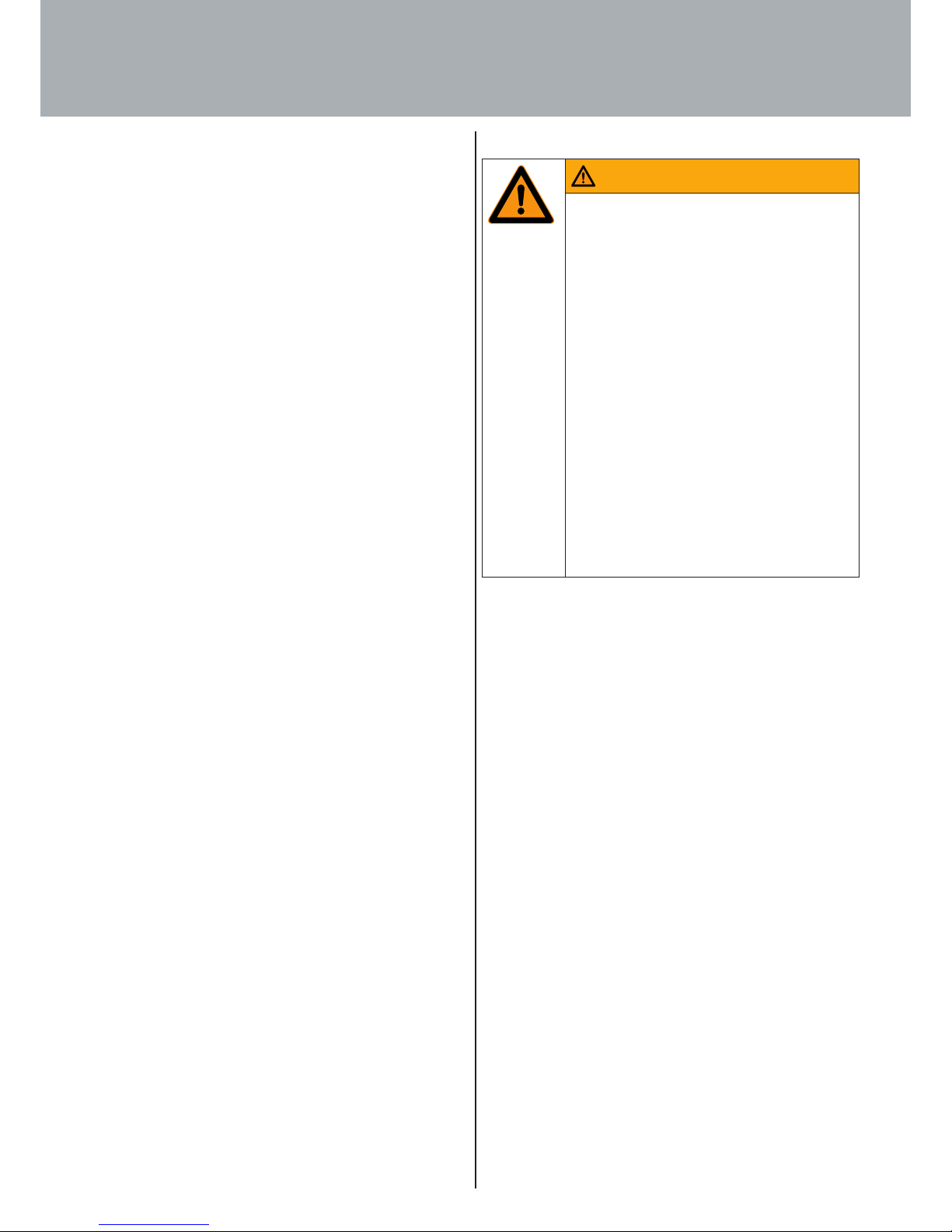
2
(Copy of the original)
Operating and installation instructions
under EC Machinery Directive 2006/42/EC,
Annex VI for partly completed machinery
Lifting column system for an electrically
height adjustable workstation
Type: LegaDrive
Manufacturer: Paul Hettich GmbH & Co. KG
Vahrenkampstr. 12-16
32278 Kirchlengern
Year built: 2014
Date / eective: 2018-05 / 03
Foreword
Customer Service
Hettich Marketing- und Vertriebs GmbH & Co. KG
Vahrenkampstr. 12-16
D-32278 Kirchlengern
Please contact the person responsible at the
Hettich Customer Service.
Copyright to these operating and installation instructions
© 2014 held by Paul Hettich GmbH & Co. KG
The copyright to these operating and installation instructions
remains with Paul Hettich GmbH & Co. KG.
These operating and installation instructions are intended for
personnel installing the LegaDrive. It contains regulations and
drawings of a technical nature that must not be duplicated
either in whole or in part, distributed, used without
permission for advertising purposes or communicated to
others.
Warning
Read these operating and installation instruc-
tions carefully in order to obtain a thorough
understanding of the lifting column and how to
install it. Install the lifting column as described
in these instructions so as to avoid injury and
damage to the lifting column. Do not install the
lifting column on the basis of suppositions. Keep
these operating and installation instructions to
hand and consult them if you are in any doubt as
to carrying out any particular procedure.
Before installing the lifting column, settle any
unanswered questions first by consulting Paul
Hettich GmbH & Co. KG.
These operating and installation instructions are
a separate part of the overall documentation. The
overall documentation must be made available
to installation, operating and servicing personnel.
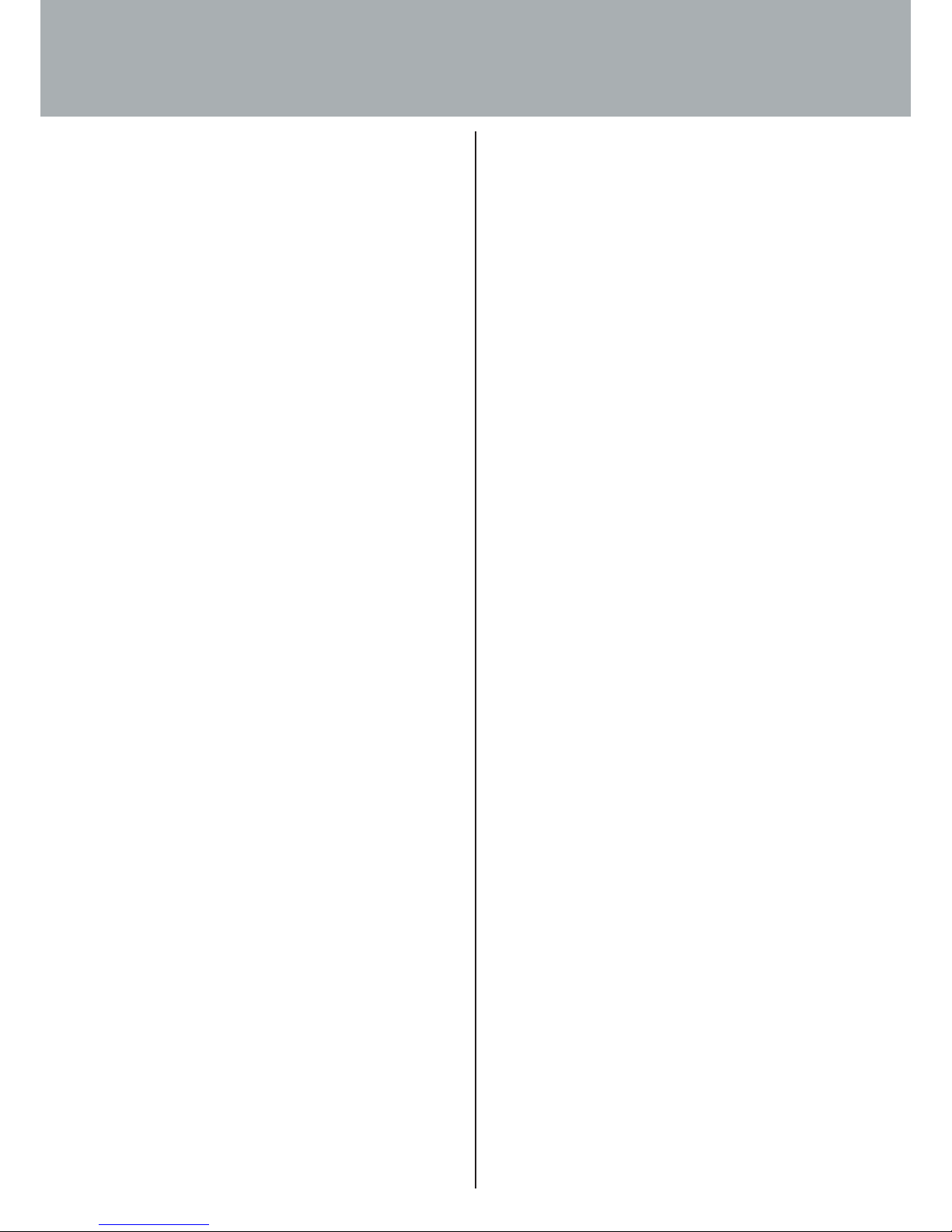
3
6.2.2.2 Replacing the battery 29
6.2.3 Connecting optional components 29
6.2.4 Plugging in power supply cable 30
6.3 Overall configuration (example) 30
7. Operation 31
7.1 Basic functions 31
7.1.1 Upward desk top movement 32
7.1.2 Downward desk top movement 32
7.2. Display functions 33
7.3. Display lock 33
7.4 Extended functions 34
7.4.1 Memorising a desk top position 34
7.4.2 Adjusting desk top to a memorised position 35
7.4.3 Changing desk top position height display 35
7.4.4 Manual reset 36
7.5 Software related functions 36
7.5.1 Low speed areas 36
7.5.2 ON time monitor 36
7.5.3 Safety zone 37
7.5.4 Pedestal stop and shelf stop positions 37
7.5.5 Plug detection 39
7.5.6 Auto detect number of drives 39
7.5.7 Collision detection (Drive back) 39
7.5.8 Changing desk height unit (cm or inch) 40
7.5.9 Returning control unit to factory settings
(S0 menu) 40
7.5.10 Cascading 42
8. Troubleshooting 43
8.1 Safety advice 43
8.2 Malfunctions 44
8.2.1 Potential malfunctions and how to remedy them 44
8.2.2 Faults indicated on the handset display 45
8.2.3 Control click codes 46
9. Servicing and maintenance 47
9.1 Safety advice 47
9.2 Checking safety devices 49
9.3 Labelling, information signs 49
10. Taking out of service 50
11. Disposal 51
11.1 Protecting the environment 51
11.2 Scrapping 52
12. EC Declaration of Incorporation 53
Contents
Subject matter Page
Foreword 2
Contents 3
List of figures 4
1. Introduction 5
1.1 Information on signs, symbols and markings 5
1.2 Information for the owner 6
2. General 7
2.1 Intended use 7
2.2 Foreseeable incorrect use 7
2.3 Package contents 8
2.4 Liability 9
3. Safety 10
3.1 Safety advice for the user company 11
3.2 Safety information for the operating personnel 11
3.3 Safety advice for maintenance work 12
3.4 Noise 12
3.5 Hazards from electrical energy 12
3.6 Particular hazard spots 13
3.7 Residual risk 13
3.8 Training/instruction 14
3.9 Personnel qualification 14
4. Description of the product 15
4.1 Technical specifications 15
4.2 Controls 15
4.2.1 Power supply cable 15
4.2.2 Control unit 16
4.2.3 Handset 16
4.3 Protective guards 18
4.3.1 Mechanical protective guards 18
4.3.2 Software related protective guards 18
5. Transportation and installation 19
5.1 Transportation 19
5.2 Installation 19
5.2.1 Installing lifting column 20
5.2.2 Installing control unit 21
5.2.3 Installing handset 21
5.2.3.1 Installing LegaDrive Basic handset 21
5.2.3.2 Installing LegaDrive Touch Basic handset 22
5.2.3.3 Installing LegaDrive Touch Basic Inlay handset 22
5.2.3.4 Installing LegaDrive Touch Inlay handset 23
5.2.3.5 Installing LegaDrive Touch Comfort handset 24
5.2.3.5.1 Notes on Push to open function 25
5.2.3.5.2 Notes on control panel 25
5.2.3.6 Installing the remote handset Basic 26
6. Start-up 27
6.1 Starting up for the first time 28
6.2 Startup procedure 28
6.2.1 Plugging in drives/lifting columns 28
6.2.2 Plugging in handset 29
6.2.2.1 Programming remote handset 29
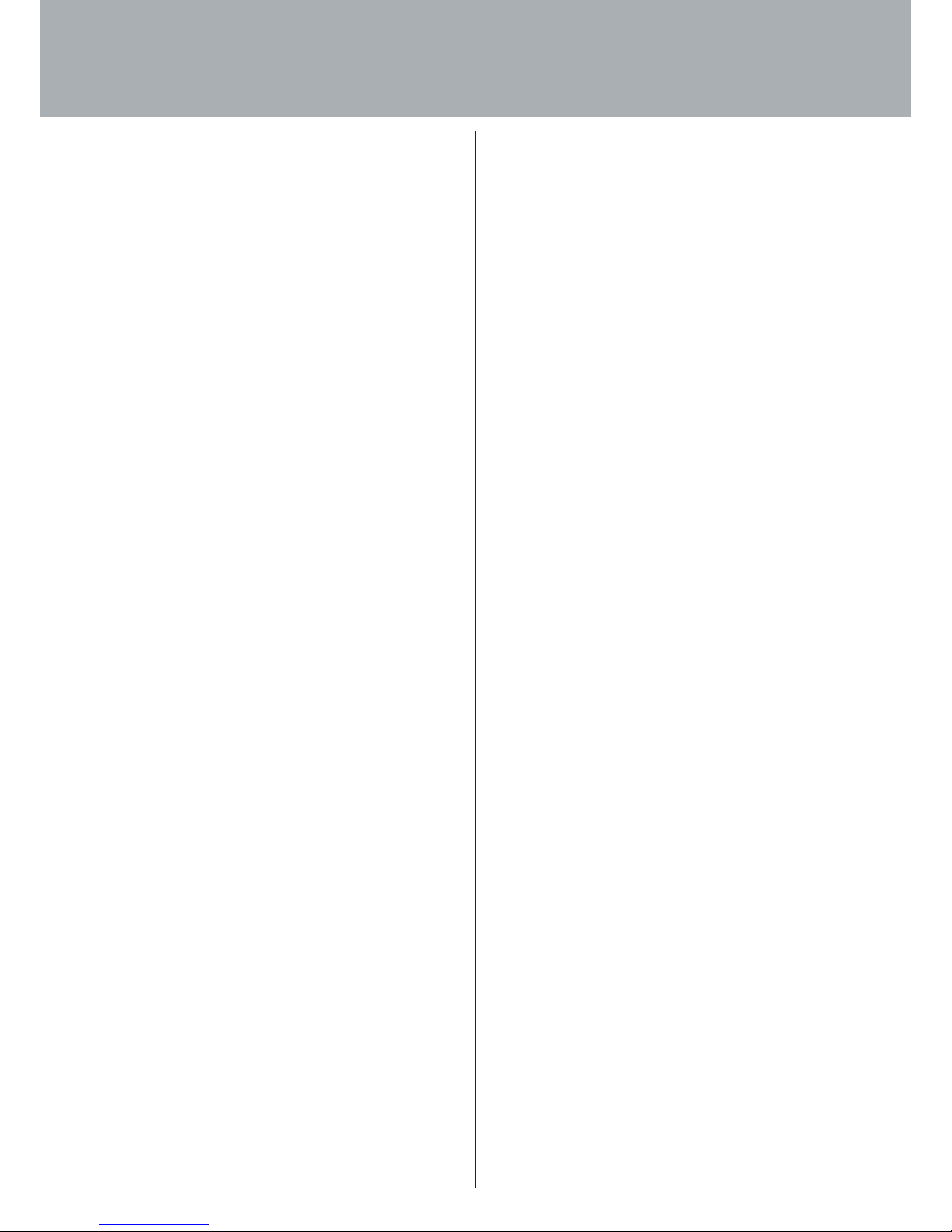
4
List of figures
Figure Page
Fig. 1: Example showing overall product 8
Fig. 2: Lifting column (here: moved in and out) 8
Fig. 3: Example of a handset and a control unit 8
Fig. 4: Various power supply cables 15
Fig. 5: Compact-e-2 control unit 16
Fig. 6: Compact-e-3 control unit 16
Fig. 7: LegaDrive Basic handset 16
Fig. 8: LegaDrive Touch Basic handset 16
Fig. 9: LegaDrive Touch Basic Inlay handset 16
Fig. 10: LegaDrive Touch Inlay handset 16
Fig. 11: LegaDrive Touch Comfort handset 17
Fig. 12: Remote handset Basic 17
Fig. 13: Receiver module for remote handsets 17
Fig. 14: Lifting column protective enclosure 18
Fig. 15: Attaching lifting column (viewed from below)
to example skid 20
Fig. 16: Attaching lifting column (viewed from above)
to example desk 20
Fig. 17: Fixing points on control unit 21
Fig. 18: LegaDrive Basic handset 21
Fig. 19: Attaching LegaDrive Basic handset to
example desk 21
Fig. 20: LegaDrive Touch Basic handset 22
Fig. 21: Attaching LegaDrive Touch Basic handset to
example desk 22
Fig. 22: LegaDrive Touch Basic Inlay handset 22
Fig. 23: Cut out for installing LegaDrive Touch Basic Inlay
handset with rubber fins 22
Fig. 24: Attaching LegaDrive Touch Basic Inlay handset to
example desk 22
Fig. 25: LegaDrive Touch Inlay handset 23
Fig. 26: Cut out for installing LegaDrive Touch Inlay handset
with rubber fins 23
Fig. 27: Attaching LegaDrive Touch Inlay handset to
example desk 23
Fig. 28: LegaDrive Touch Comfort handset 23
Fig. 29: Position for installing LegaDrive Touch Comfort handset
24
Fig. 30: Position of screw holes for installing LegaDrive Touch
Comfort handset 24
Fig. 31: Attaching LegaDrive Touch Comfort handset to
example desk 24
Fig. 32: Pressing the control panel to automatically extend it 25
Fig. 33: Lifting and pushing the control panel to retract it 25
Fig. 34: Cable loop of 10 cm min. for the push-to-open feature
25
Fig. 35: Control panel detached from above from its anchorage
25
Fig. 36: Spring end hooked into the lug below the slide 25
Fig. 37: Pushing the control panel into the slide 25
Fig. 38: Remote handset Basic 26
Fig. 39: Inserting / replacing the battery Button cell CR 2032 26
Fig. 40: Installing the remote handset Basic 26
Fig. 41: Sockets on control unit 27
Fig. 42: Sockets on control unit 28
Fig. 43: Sockets on control unit 29
Fig. 44: Remote receiver 29
Fig. 45: Battery change 29
Fig. 46: Sockets on control unit 29
Fig. 47: Example configuration 30
Fig. 48: Display on LegaDrive Touch handset 33
Fig. 49: The key symbol indicates activated
display lock 33
Fig. 50: The LegaDrive Touch Comfort handset lock is activated
and deactivated by swiping to the left or right 33
Fig. 51: The LegaDrive Touch Inlay handset lock is activated and
deactivated by swiping to the left or right 33
Fig. 52: Container-Stop- / Shelf-Stop-Position 37
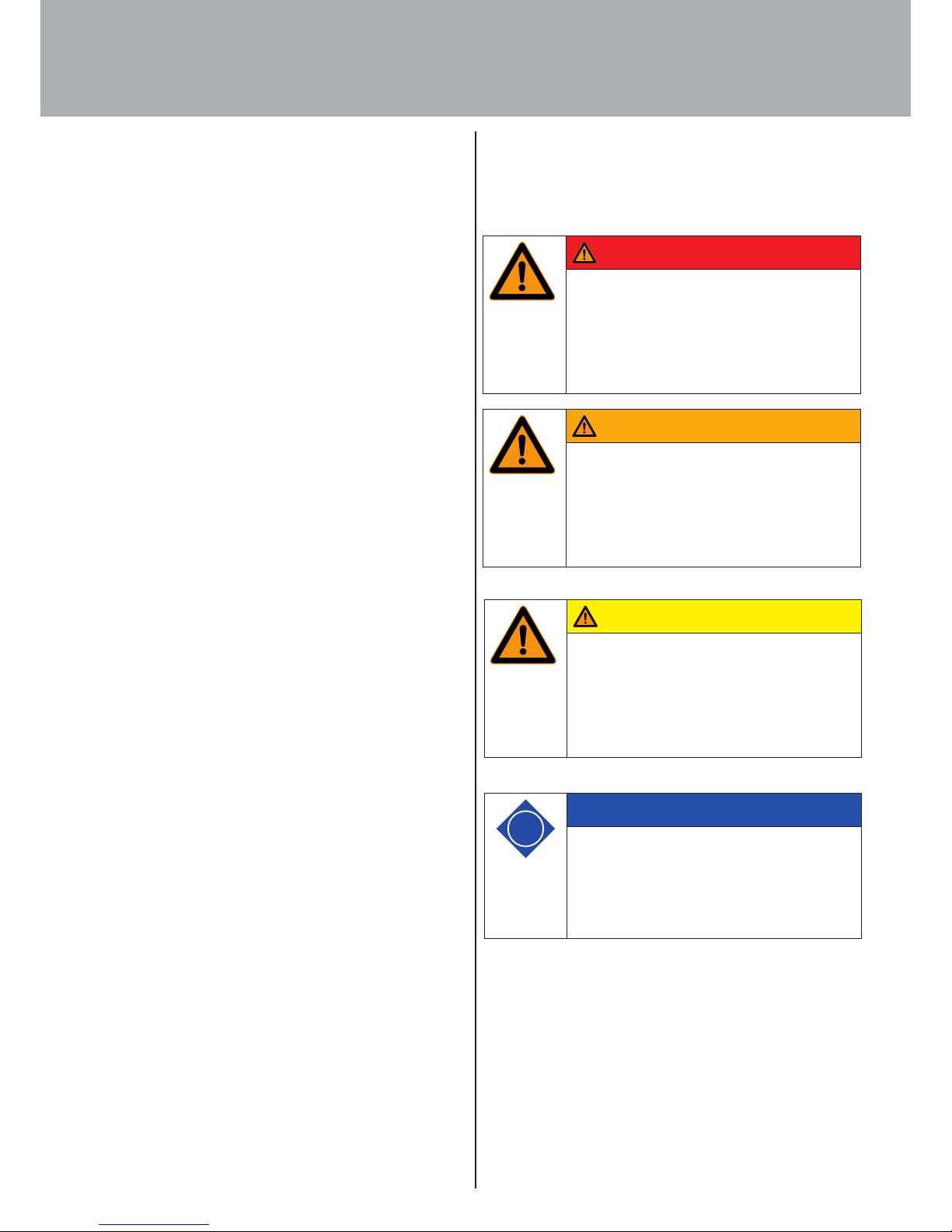
5
1.1 Information on signs, symbols and markings
The safety advice in the operating and installation instructions is
structured as follows:
These operating and installation instructions are intended to
make it easier for you to become familiarised with the lifting
column system and use its capabilities in the proper manner.
These operating and installation instructions contain impor-
tant information on installing the lifting column system safely
and in the proper manner. Following them will help to avoid
hazards, repair costs and down times, enhance reliability and
prolong service life.
Existing national regulations on preventing accidents and on
protecting the environment are also applicable.
These operating and installation instructions must be read
and applied by all persons instructed to carry out work on the
system's components, e.g.:
· Installation
· Operation
· including troubleshooting while working, care, disposal
· Maintenance
· Servicing, inspection, repair and
· Transportation.
1. Introduction
Danger
Danger!
This danger note draws attention to an immedi-
ately dangerous situation that will lead to death
or serious injuries if the safety measures are not
followed.
Warning
Warning!
This danger note draws attention to a potentially
dangerous situation that may lead to death or
serious injuries if the safety measures are not
followed.
Caution
Caution!
This danger note draws attention to a potenti-
ally dangerous situation that may lead to minor
or slight injuries if the safety measures are not
followed.
i
Note
This advice draws attention to potential damage
to property or to a process of particular interest /
importance that may occur if the safety measu-
res are not followed.
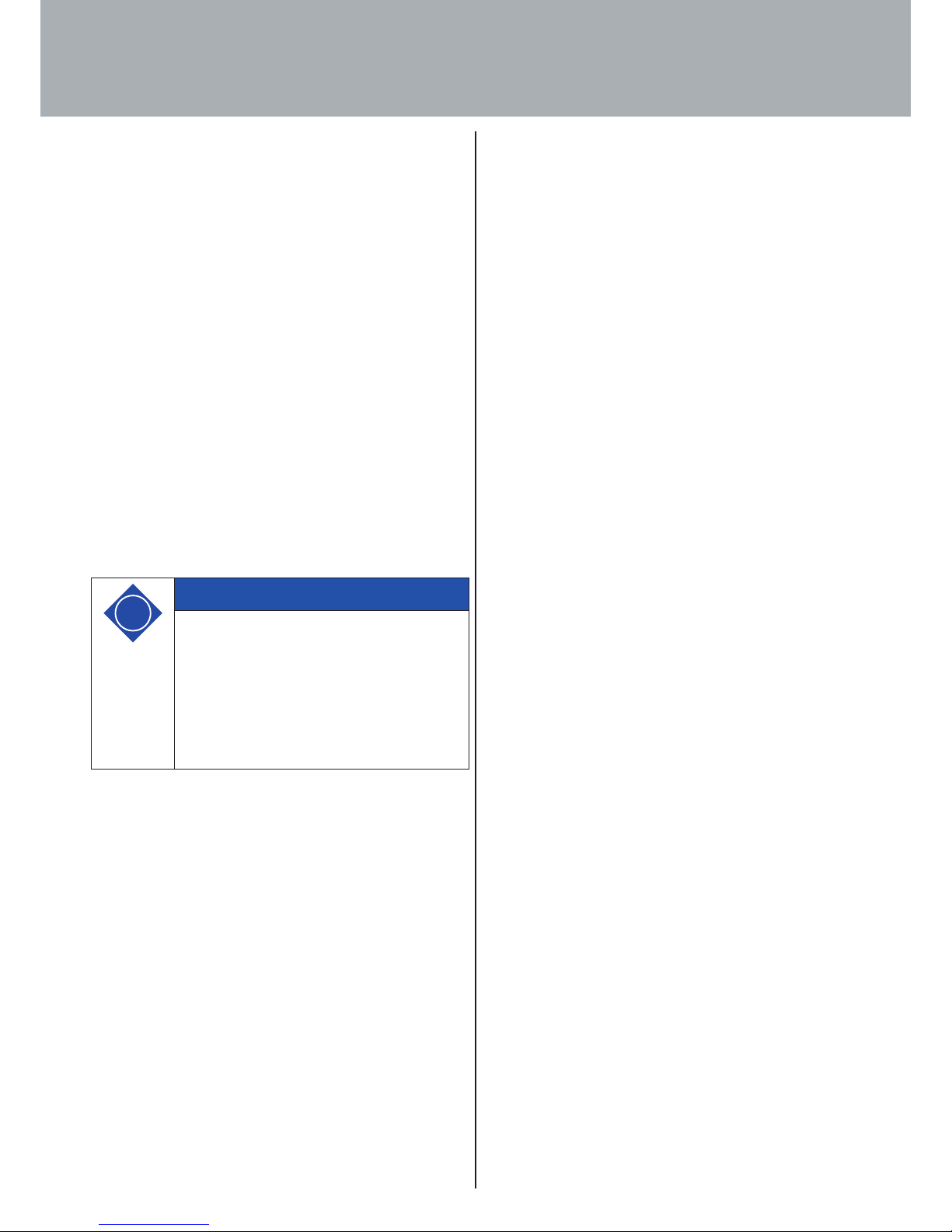
6
1. Introduction
1.2 Information for the owner
In addition to these operating and installation instructions and
the accident prevention regulations in force in the country of use
or at the place of application, it is also necessary to follow the
recognised code of safe and proper working practice.
Without the manufacturer's consent, the owner of the lifting
column system must not make any changes, additions or modifi-
cations to it that may aect safety.
Components used must meet the technical requirements defined
by the manufacturer.
Only ever deploy trained or instructed personnel and clearly de-
fine personnel responsibilities with regard to operating, servicing
and repair.
i
Note
Always perform a hazard analysis of your fini-
shed product (height adjustable workstation)
so you are able to respond to potential residual
hazards (e.g. in the form of structural measures
or warnings in the
operating instructions and/or safety warnings on
your product).
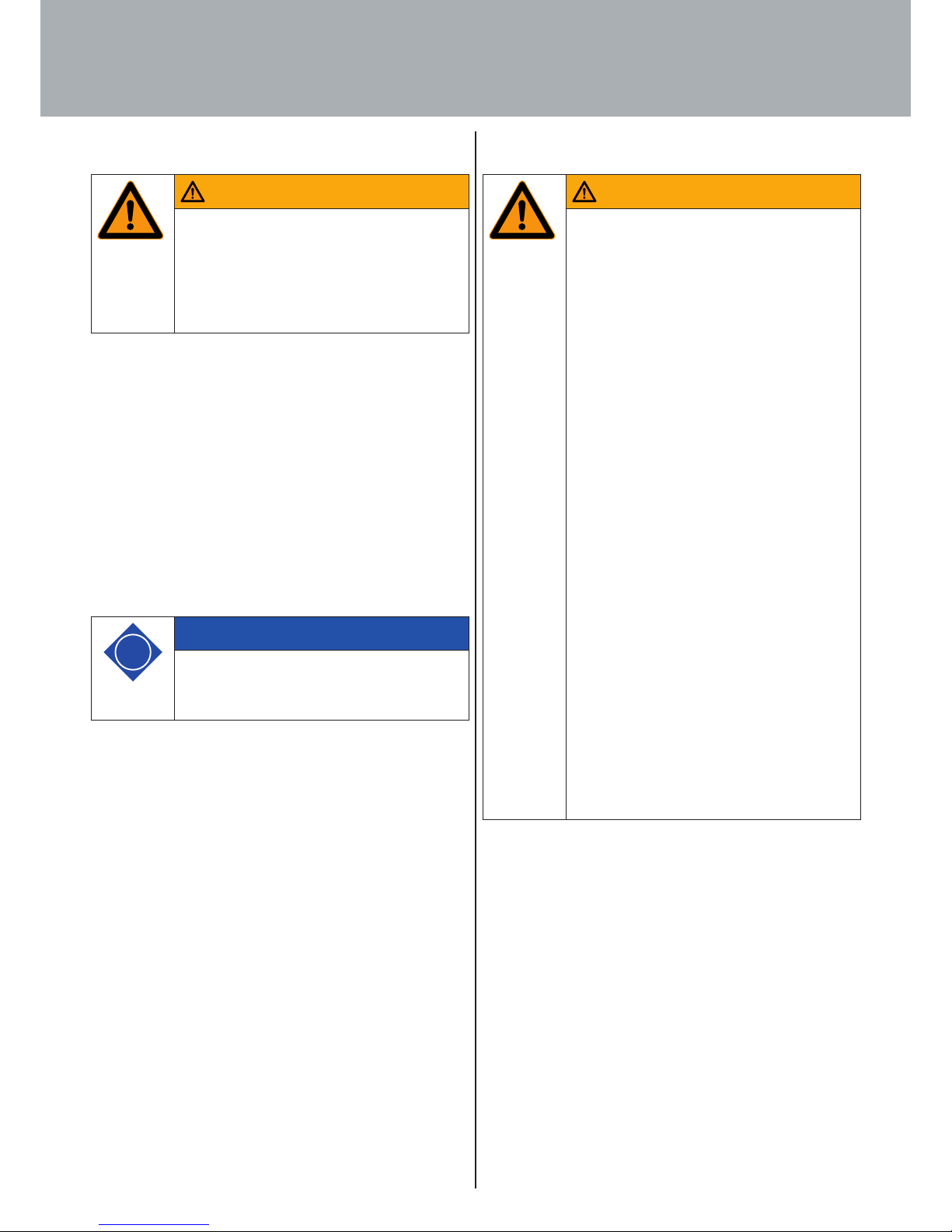
7
2.2 Foreseeable incorrect use
The situations above describe some of the residual hazards which,
despite being impermissible, may occur and harm the health of
sta.
The owner must observe the safety requirements defined in the
German Ordinance on Industrial Safety and Health (Betriebssi-
cherheitsverordnung).
2.1 Intended use
This lifting column system is only intended for installing and then
being used as an electrically height adjustable sitting / standing
workstation in accordance with EN 527 in indoor commercial en-
vironments. This means the lifting column system is only intended
for this purpose.
Any other use beyond this, e.g. outside the technical specifica-
tions (see Section 4.1), is deemed to be incorrect use.
In this context, always follow Section 3 "Safety".
Intended use also includes following the operating, servicing and
maintenance conditions prescribed by the manufacturer.
Unauthorised changes to the lifting column system will result in
the loss of product liability and liability on the part of the manu-
facturer for resultant damage.
Any other use beyond this is deemed to be non-intended use. The
manufacturer shall not be liable for any damage this causes, with
the risk involved being borne solely by the user.
2. General
Warning
Warning!
This danger note draws attention to a potentially
dangerous situation that may lead to death or
serious injuries if the safety measures are not
followed.
i
Note
Do not use the lifting column system in a private
environment but only in commercial premises.
Warning
Hazards may occur if the system is used incor-
rectly!
The following situations in particular are
deemed to be foreseeable hazardous situations:
· Persons may manipulate protective guards.
· Persons may remove separating protective
guards and then put the lifting column system
into operation.
· Persons may use the desk support in private
envirionments.
· Persons may use the desk support for lifting
persons or loads.
· Persons could incorrectly install the LegaDrive
lifting column and use it in pull direction.
· Persons may perform servicing or troubleshoo-
ting work etc. on the desk support without
disconnecting the lifting column system from
the power supply.
· Persons may make adjustments to the desk
support despite the presence of other persons
in the hazard zone.
· Persons may ignore the desk support's maxi-
mum loading capacity.
· Persons may open, remove or damage enclosu-
res of system components.
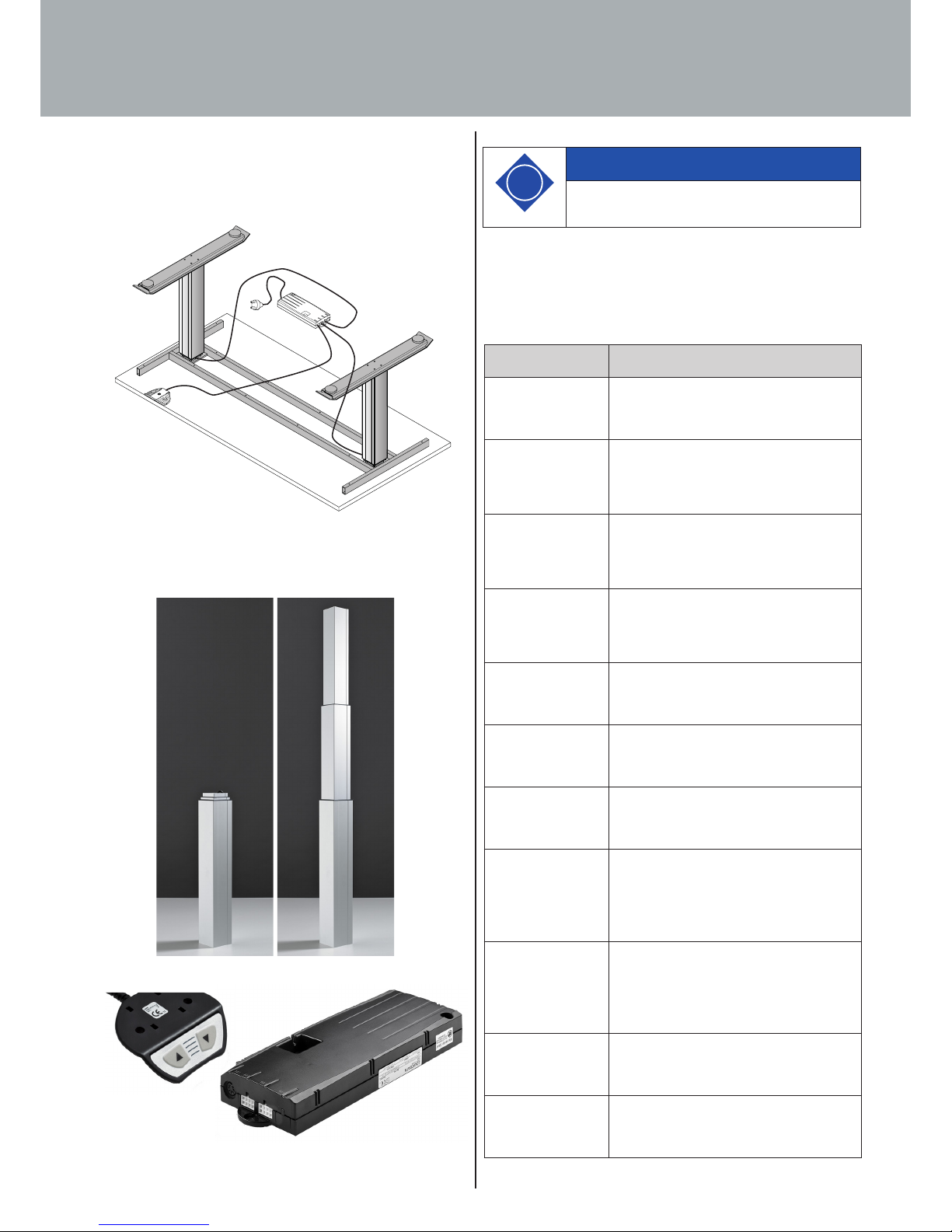
8
i
Note
Further variants can be found in the Hettich
catalogue
If used, the following components are part of the
overall system:
2.3 Package contents
Depending on requirements, the following components may be
used for installing an electrically height adjustable workstation.
Fig. 1: Example showing overall product
The following components (including cabling) are available for
the system:
Fig. 2: Lifting column (here: moved in and out)
Fig. 3: Example of a handset and a control unit
2. General
Component Description
Lifting column
LegaDrive Q 90 A
LegaDrive power-assisted lifting column.
Square 90 mm x 90 mm.
Anodised aluminium.
Control unit
LegaDrive
Compact-e-2-EU
Compact-e-2-EU control unit for
LegaDrive.
For 2 LegaDrive lifting columns and mains
voltage 230V/50Hz.
Control unit
LegaDrive
Compact-e-3-EU
Compact-e-3-EU control unit for
LegaDrive.
For up to 3 LegaDrive lifting columns and
mains voltage 230V/50Hz.
Control unit
LegaDrive
Compact-e-3-US
Compact-e-3-US control unit for
LegaDrive.
For up to 3 LegaDrive lifting columns and
mains voltage 120V/60Hz.
Handset
LegaDrive Basic
Handset Basic for LegaDrive.
With up and down buttons.
Installation under desk top.
Handset
LegaDrive Touch
Basic
Handset Touch Basic for LegaDrive.
With up and down buttons.
Installation under desk top.
Handset
LegaDrive Touch
Basic Inlay
Handset Touch Basic Inlay for LegaDrive.
With up and down buttons.
Recessed in desk top.
Handset
LegaDrive Touch
Inlay
Handset Touch Inlay for LegaDrive.
With up and down buttons and memory
function.
With digital display for height setting.
Recessed in desk top.
Handset
LegaDrive Touch
Comfort
Handset Touch Comfort for LegaDrive.
With up and down buttons and memory
function.
With digital display for height setting.
Installation under desk top.
Power supply cable
LegaDrive CH
Power supply cable for LegaDrive type J.
Mainly used in Switzerland.
Power supply cable
LegaDrive DK
Power supply cable for LegaDrive type K.
Mainly used in Denmark.
M1
HS
M2
M3
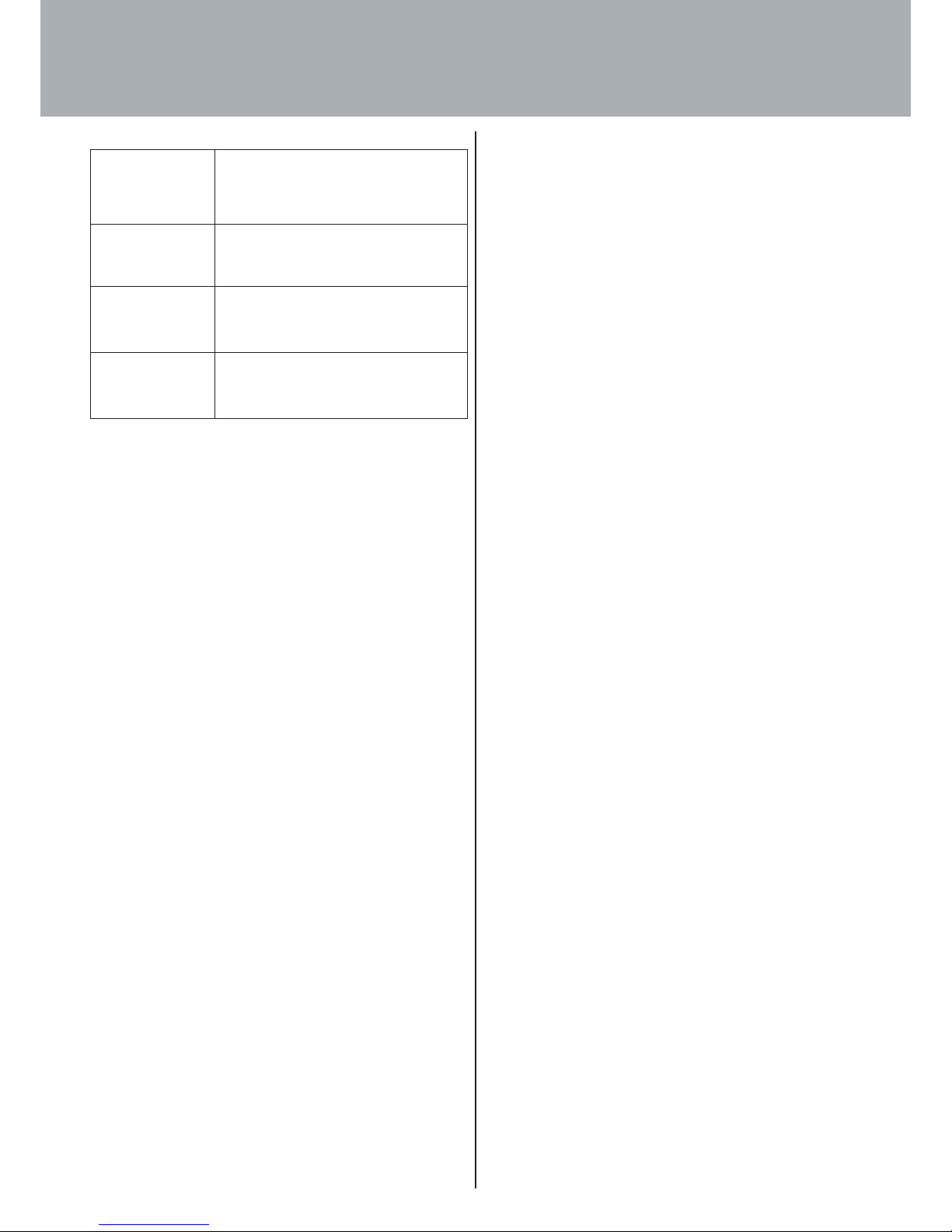
9
Power supply cable
LegaDrive EU
Power supply cable for LegaDrive type F.
"SchuKo" plug, mainly used in
Germany, Austria, BeNeLux, France,
Spain, Sweden, Norway, Finland etc.
Power supply cable
LegaDrive IT
Power supply cable for LegaDrive type L.
Mainly used in Italy.
Power supply cable
LegaDrive UK
Power supply cable for LegaDrive type G.
Mainly used in the United Kingdom.
Power supply cable
LegaDrive NA
Power supply cable for LegaDrive type B.
Mainly used in the USA, Canada, Mexico
etc.
2.4 Liability
Defects must only be rectified by competent personnel.
The manufacturer's liability is restricted to damage caused
while using the system in the intended manner. The
manufacturer shall not be liable for safety defects not yet
identifiable on the basis of the current state of the art.
Failure to observe
· safety advice for operating personnel
· advice on particular hazards
· the ban on unauthorised modifications and changes
· ban on using components not approved by the
manufacturer
shall rule out any liability on the part of the manufacturer for the
consequences.
2. General
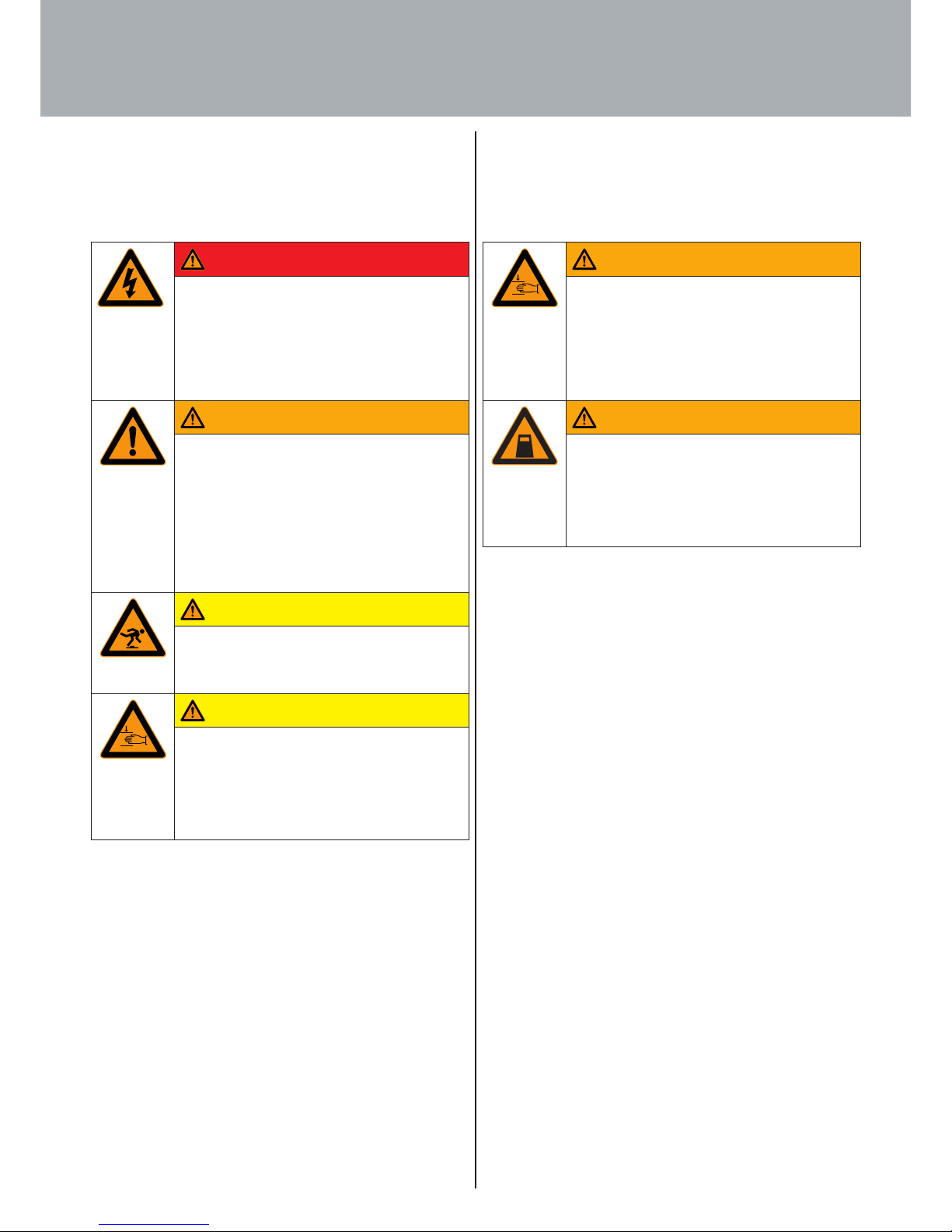
10
The following hazard markings must be axed directly to the
desk where they are visible:
The following hazard zone markings are used in the operating
and installation instructions (in accordance with Technical Rule
for Working Places ASR A1.3):
3. Safety
Danger
Danger from electric shock!
Working on live components in the improper
manner presents a danger to life!
Work on electrical equipment must only be car-
ried out by authorised electricians!
Warning
Risk of injury!
The lifting columns pose a risk of injury when
they are moving. Before attempting any work,
disconnect the lifting column system from power
supply and take action to prevent the power
supply cable from being plugged back in unin-
tentionally!
Caution
Tripping hazard!
The desk support and power supply cable pose of
risk of injury from tripping over.
Caution
Hand injuries!
Hand could be crushed or otherwise injured.
Never reach into moving parts!
Only set the desk support in motion when there
is nobody in the hazard zone!
Warning
Danger of crushing!
Do not position any objects of parts of the body
below the desk support or between the cross
members. Failure to observe this warning may
result in serious injuries or death!
max.
KG
Warning
Danger of crushing!
Do not overload!
Only load the desk support up to the maximum
intended load. Overloading may result in breaka-
ge and serious injuries!
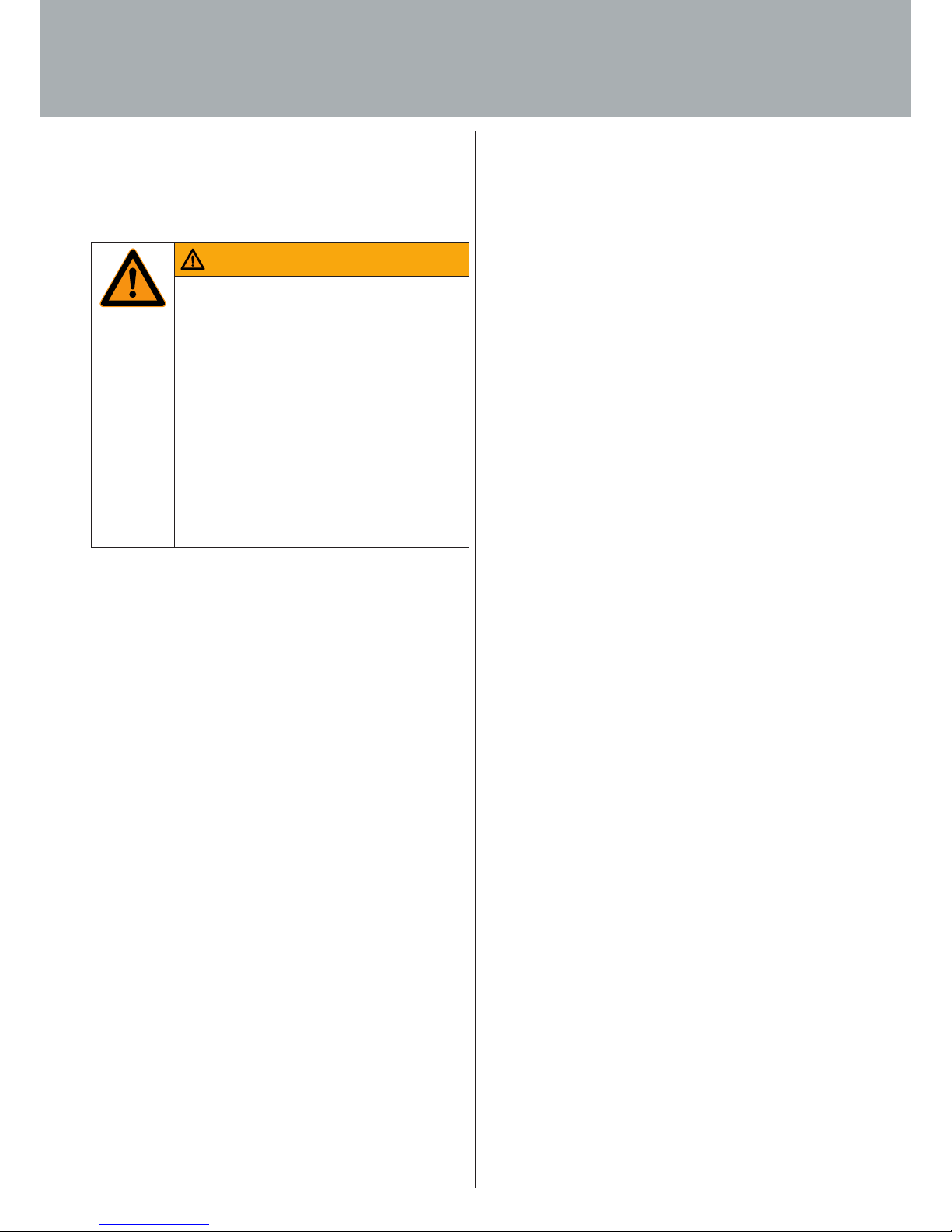
11
3.2 Safety advice for operating personnel
The desk support must only be put into operation in a fully ins-
talled and operational state.
The generally recognised code of occupational health and safety
as well as accident prevention regulations must be observed.
The desk support must only be operated if all protective guards
and safety-related equipment, e.g. protective claddings or enclo-
sures, are in working order and undamaged.
On putting the system into operation, the operator must make
sure that all safety equipment and protective guards as well as
the controls are in correct working order and free of damage.
Work on the desk support must only be carried out by instruc-
ted, skilled personnel. Only skilled personnel who have received
training or instruction must be deployed.
Immediately leave the area around the desk if it starts moving
unintentionally. Immediately disconnect the lifting column
system LegaDrive from the power supply. Have the desk support
repaired by a specialised company. Only put the desk support
back into operation after it has been repaired.
Immediately take the desk support out of operation if you notice
anything unusual (noises, fumes, smoke etc.) at the desk support.
Immediately disconnect the lifting column system LegaDrive from
the power supply. Have the desk support repaired by a specialised
company. Only put the desk support back into operation after it
has been repaired.
Immediately take the desk support out of operation if the safety
devices (e.g. up/down switch) are not working properly.
Only operate the desk support in a commercial environment.
Do not use the desk support on an uneven standing surface. It
could tip over.
3.1 Safety advice for the user company
All persons entrusted with operating the lifting column system
LegaDrive (include line managers) must familiarise themselves
with the section on "Safety". The safety advice must be followed.
The lifting column system LegaDrive must only be operated if
it is in proper working order. The user company will issue clear
responsibilities, e.g. for servicing, cleaning or repair, and ensure
that the persons carrying out this type of work have received the
training necessary for it.
The safety regulations and employers' liability insurance associ-
ation regulations applicable in the owner's country must also be
observed. Refrain from any work that adversely aects operating
safety.
The operating personnel will check the desk support for changes
or malfunctions, report such to the safety ocer responsible and,
if necessary, take this product out of operation.
Only appropriate tools must be used for the work that needs to
be done; remove tools after completing work.
3. Safety
Warning
Never
· operate the desk support if there is anyone in
the hazard zone.
· operate the desk support in a private environ-
ment.
· remove covers or enclosures and take protective
guards out of operation.
· continue operating the desk support if changes
occur that adversely aect safety.
· manipulate or circumvent protective guards.
· use for normal operation without protective
guards in place.
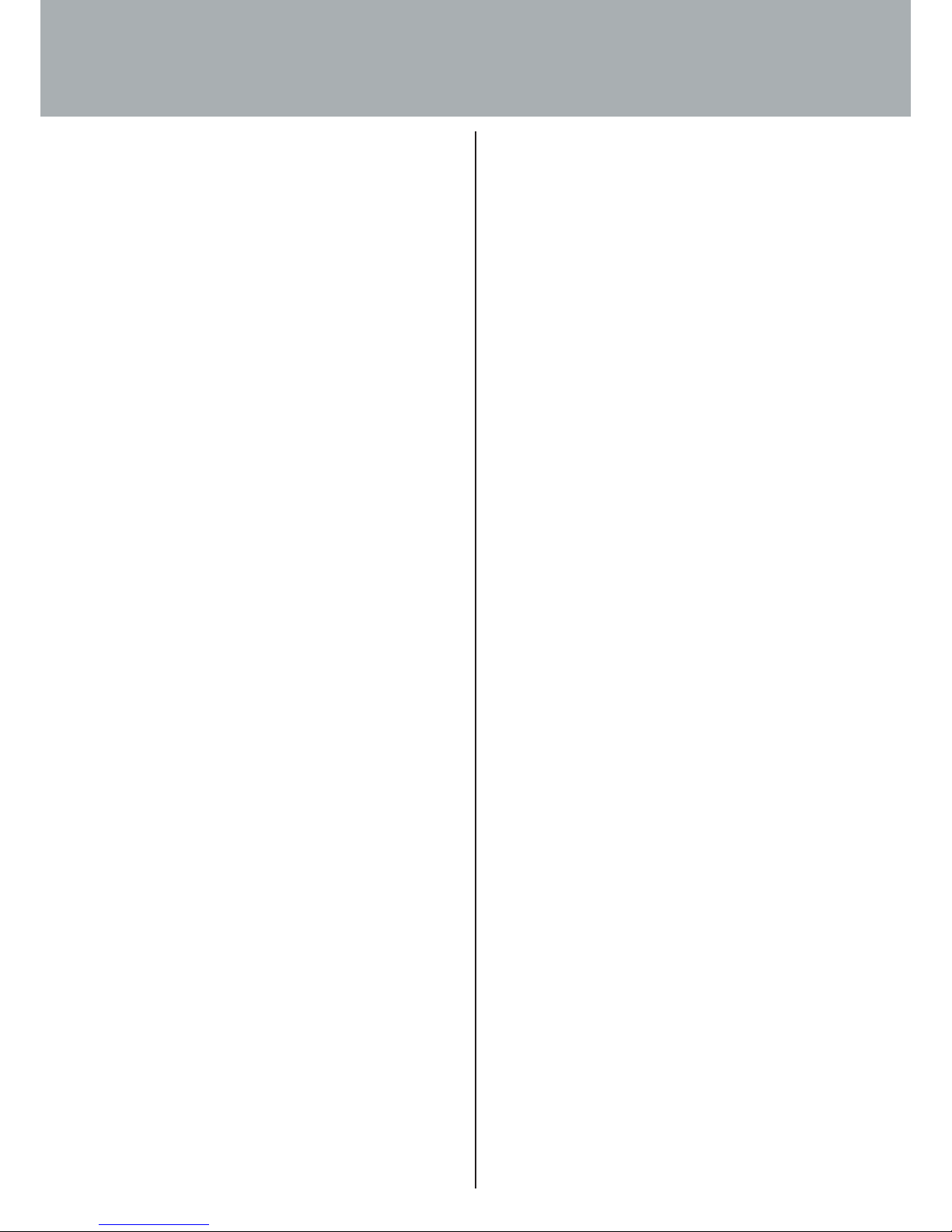
12
Do not make any structural changes to the lifting column system.
Observe the lifting column system‘s maximum ON time.
Only replace faulty components with new, genuine parts from
the manufacturer. When doing so, follow these operating and
installation instructions.
Make sure operating consumables and auxiliary substances as
well as replaced parts are disposed of safely and in an environ-
ment-friendly manner.
3.4 Noise
The lifting column system‘s A-weighted equivalent continuous
sound level is less than 60 dB (A).
3.5 Hazards from electrical energy
Only connect the lifting column system to the power supply after
it has been completely installed.
Regularly check the desk support‘s electrical equipment in ac-
cordance with national regulations (in Germany, the regulations
on preventing accidents).
No not use any cable with damaged insulation. You could get
an electric shock. Immediately instruct a specialised company to
replace damaged cables with undamaged ones.
Do not route the power supply cables near sources of heat. Ex-
posure to heat could damage the cable. A fire could be started or
you could get an electric shock.
Disconnect the lifting column system from the power supply if
it is to be left unused for a prolonged period or when it is not in
use.
Observe the lifting column system's ON time
of 10 %. This means, for example, that 1 minute of continuous
operation must be followed by a pause of 9 minutes or that
operation for a maximum of 2 minutes must be followed by an
18 minute pause.
No not load the desk support beyond the permissible weight limit
(see "Technical Specifications" in Section 4.1).
Allow a distance of at least 25 mm for adjacent elements moving
in relation to each other. This applies to the entire range of travel.
3.3 Safety advice for maintenance work
Please make sure that the product is always in perfect condition
and, if necessary, have it checked at regular intervals by skilled
personnel.
Do not perform any repairs to the desk or components yourself.
Maintenance work must only be performed by the manufacturer‘s
skilled personnel or under the manufacturer‘s supervision.
If the lifting column system is completely shut down for servicing
and repair work, it must be prevented from switching back on
unexpectedly.
For maintenance measures use tools that are appropriate for the
work involved.
Servicing and repair work must only be carried out by the owner‘s
skilled personnel.
Work on electrical components must only be carried out by a
qualified electrician or by instructed persons under the direction
and supervision of a qualified electrician in accordance with the
rules of electrical engineering.
If safety devices need removing for servicing and repair work,
they must be refitted and checked as soon the work has been
completed.
Always tighten screw connections that have come loose during
servicing and repair work.
3. Safety
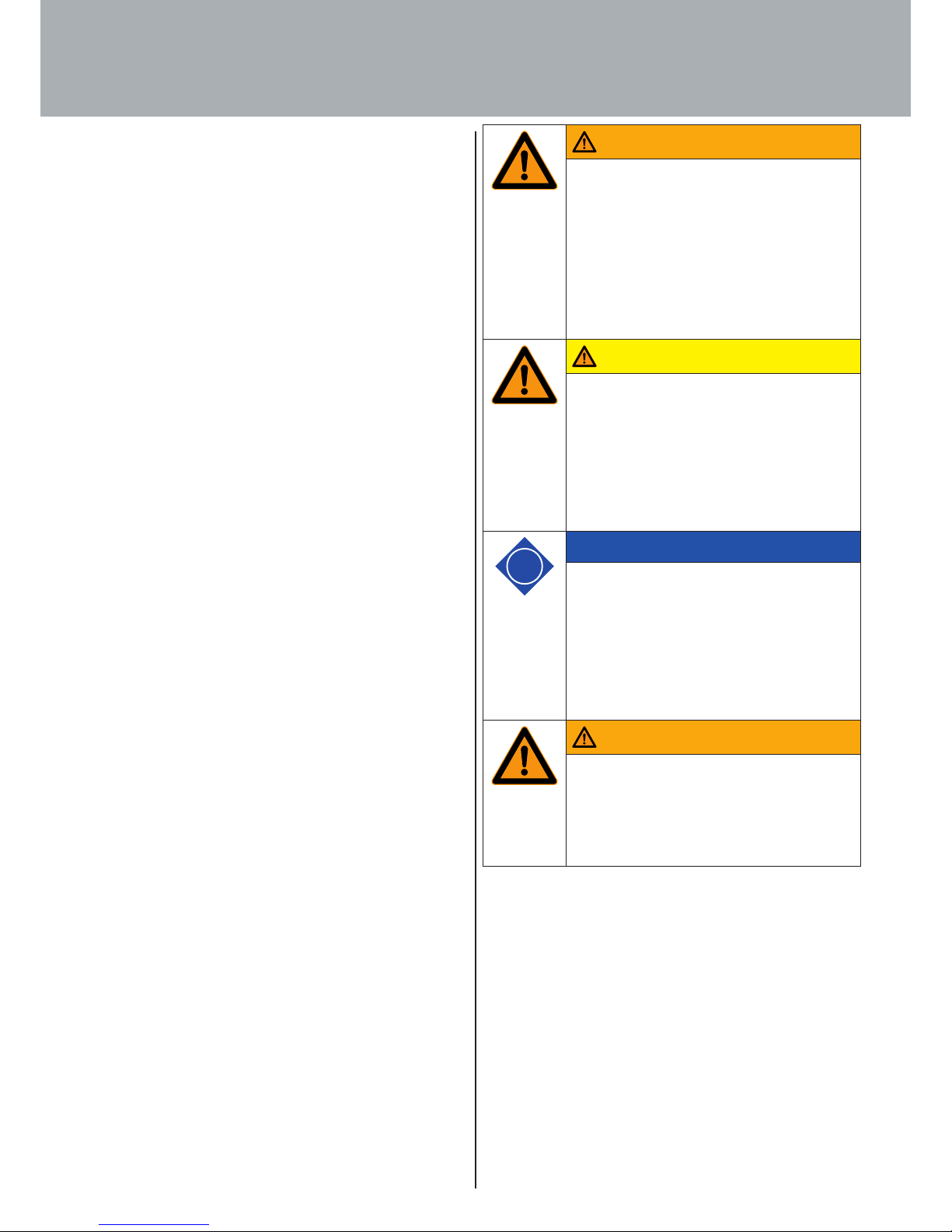
13
3.6 Particular hazard spots
When adjusting the desk support, make sure there is nobody in
the vicinity. They could be injured.
When setting up the desk support, make sure it is unable to col-
lide with anything (e.g. sloping roofs, structural situation, mobile
pedestals, wastepaper baskets etc.) in any position to which is
can be moved.
Also make sure it cannot collide with objects
(e.g. IT equipment) on the desk either.
Allow a safety distance at the side of at least 25 mm to any other
item of furniture.
Make sure that cables employed are of sucient length for safe
use throughout the entire range of travel.
3.7 Residual risk
The lifting column system reflects the state of the art and is built
in accordance with recognised safety regulations. All the same,
the user or third parties may still be exposed to hazards.
It must only be used:
· for the intended purpose and
· in an absolutely safe state.
3. Safety
Warning
Risk of injury!
Never remove safety devices or render them inef-
fective by making changes to the desk support!
Malfunctions presenting a safety risk must be
rectified without delay!
Before attempting any servicing and cleaning
work, switch the lifting column system o and
prevent it from switching back on again!
Caution
Residual hazards!
Handling the lifting column system involves resi-
dual hazards that could not be limited by design
measures.
Pay attention to the residual hazards described
in these operating and installation instructions
as well as in the end product's documentation!
i
Note
Always perform a hazard analysis of your fini-
shed product (height adjustable workstation)
so you are able to respond to potential residual
hazards (e.g. in the form of structural measures
or warnings in the operating instructions and/or
safety warnings on
your product).
Warning
Risk of injury!
Make sure that no unauthorised persons (e.g.
small children, persons under the influence of
medication etc.) play with or handle your pro-
duct and the lifting column system.
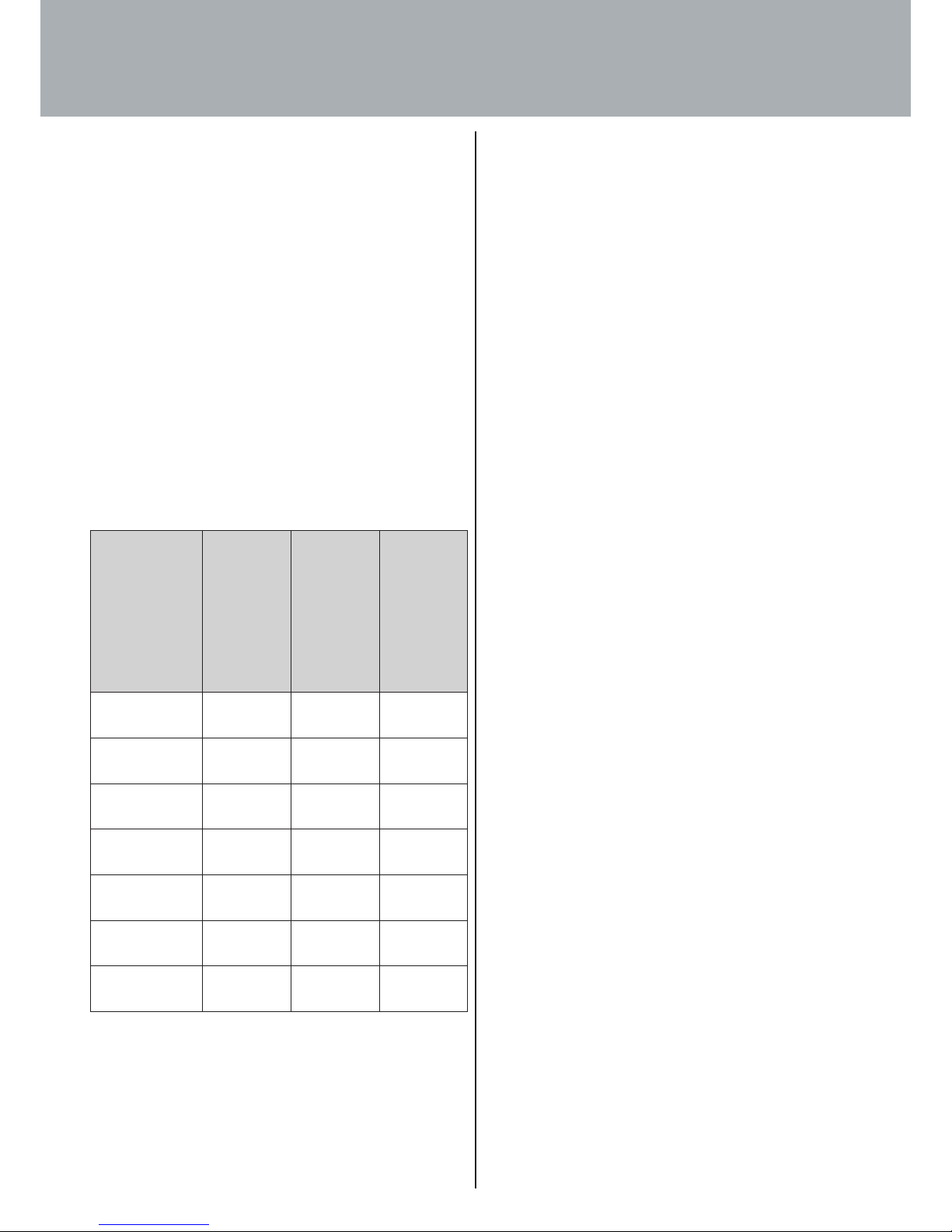
14
3.8 Training/instruction
As owner, you are obliged to inform and instruct the
operating personnel in respect of applicable legal and
accident prevention regulations as well as the safety devices
fitted. In this context, bear in mind the varying specialised quali-
fications of your sta.
3.9 Personnel qualification
Only persons over the age of 16 are allowed to set up and work
on the desk support.
The fitters must have read and understood the operating and
installation instructions.
3. Safety
Persons
Activity
Specially
trained
personnel
Instructed
operating
personnel
Instructed
persons with
specialised
training
(mechanical /
electrical
engineering)
Handling
X
Start-up
X
Setting up,
setting
X X
Operation
X
Servicing
X
Troubleshooting
X X
Destruction/
recycling
X
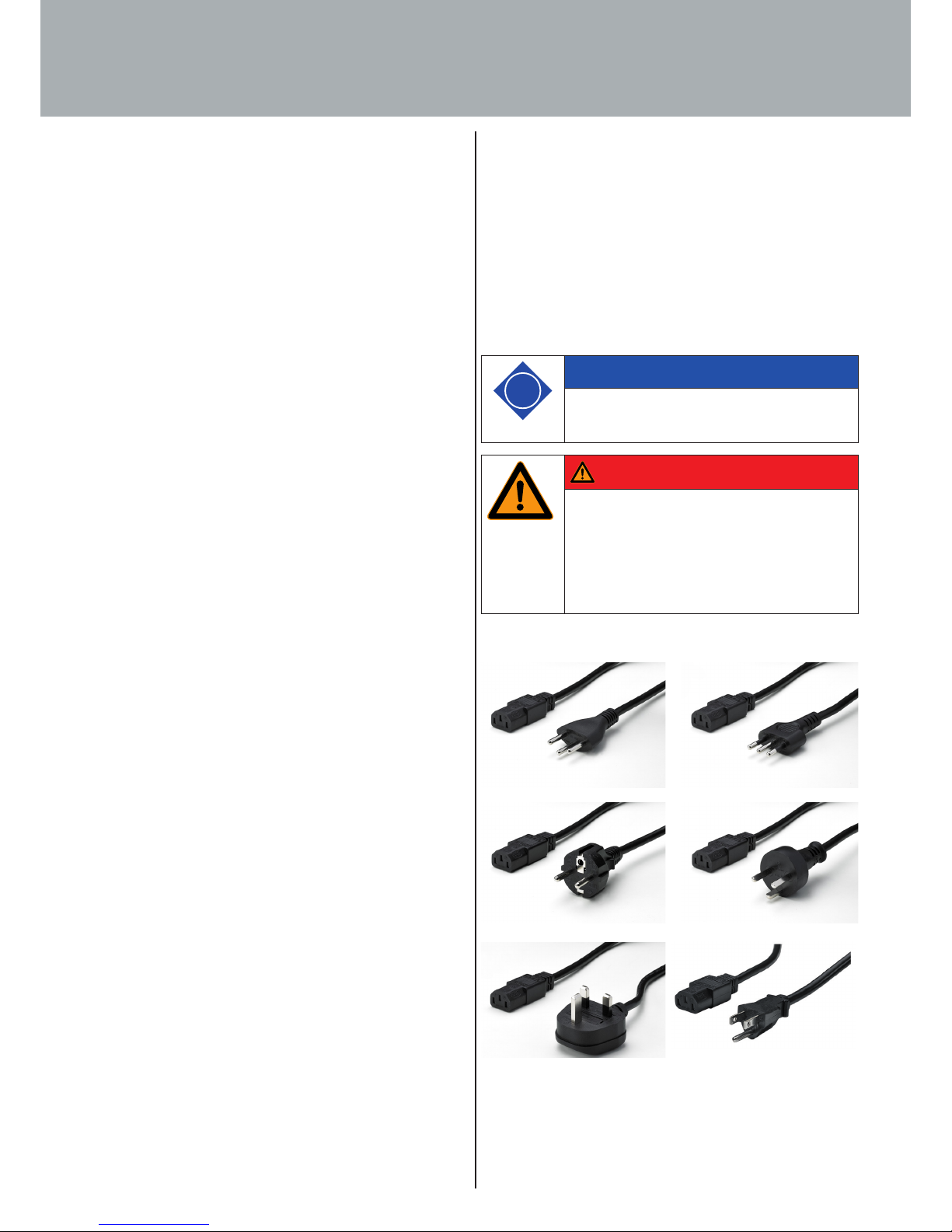
15
4.2 Controls
The lifting column system's controls are described below.
4.2.1 Power supply cable
Depending on place of use, the power supply cables are available
in dierent versions.
Fig. 4: Various power supply cables
4.1 Technical specifications
Designation: Lifting column system for an electri-
cally height adjustable workstation
Type: LegaDrive
Place of installation: Indoors (commercial)
Power supply: 230 V; 50 Hz / 120 V; 60 Hz
(depending on the control unit used)
Minimum height: approx. 575 mm
Maximum height: approx. 1250 mm
max. Loading capacity
per column: 80 kg, dynamic
Desk use: - for
2 columns, dynamic load of
120 kg,
- for 3 columns, dynamic load of
120 kg
- for each additional column +40 kg
(Example: Desk with 5 columns
120 kg + 40 kg + 40 kg = 200 kg)
(in each at the centre above the desk
columns)
Number of lifting columns for
Compact-e-2 control unit:
2 columns
Compact-e-3 control unit:
1, 2 or 3 columns
Max. speed: 40 mm/s
Usage cycle: 10 %
(2 min. of continuous operation /
18 min. out of operation)
Ambient temperature
during operation: 5 °C to 40 °C
Storage /
transportation temperature: -40 °C to 70 °C
Air humidity
during operation
(non condensing): 5 % to 85 %
Max. noise level: 60 dB (A)
Protection class: IP 20
Unauthorised changes and modifications to the lifting column
system are not permitted for safety reasons and rule out any
liability on the part of the manufacturer for any resultant
damage.
4. Description of the product
Danger
Danger from electric shock!
Working on live components in the improper
manner presents a danger to life!
Work on electrical equipment must only be car-
ried out by authorised electricians!
i
Note
Please pay attention to the information under
"Package contents".

16
4.2.3 Handset
The handset is used for controlling the lifting column system.
Depending on the scope of functions, the handsets are available
in dierent versions.
Fig. 7: LegaDrive Basic handset
Fig. 8: LegaDrive Touch Basic handset
Fig. 9: LegaDrive Touch Basic Inlay handset
Fig. 10: LegaDrive Touch Inlay handset
4.2.2 Control unit
Depending on the number of lifting columns needed and the
desired mains voltage, the control units are available in dierent
versions.
Fig. 5: Compact-e-2 control unit
Fig. 6: Compact-e-3 control unit
i
Note
Please pay attention to the information under
"Package contents".
4. Description of the product
i
Note
Please pay attention to the information under
"Package contents".

17
Fig. 11: LegaDrive Touch Comfort handset
Remote handsets:
Fig. 12. Remote handset Basic
Fig. 13. Receiver module for remote handsets
4. Description of the product
i
Note
Refer to the following sections for a detailed
description of the functions.
i
Note
Remote handsets muss be firmly attached and
used within sight of the furniture.
