Heritage Audio RAM System 2000 User manual

1
RAM SYSTEM 2000 USER MANUAL
Sep 28th, 2018
Rev. 2.0, Firmware version V2.0
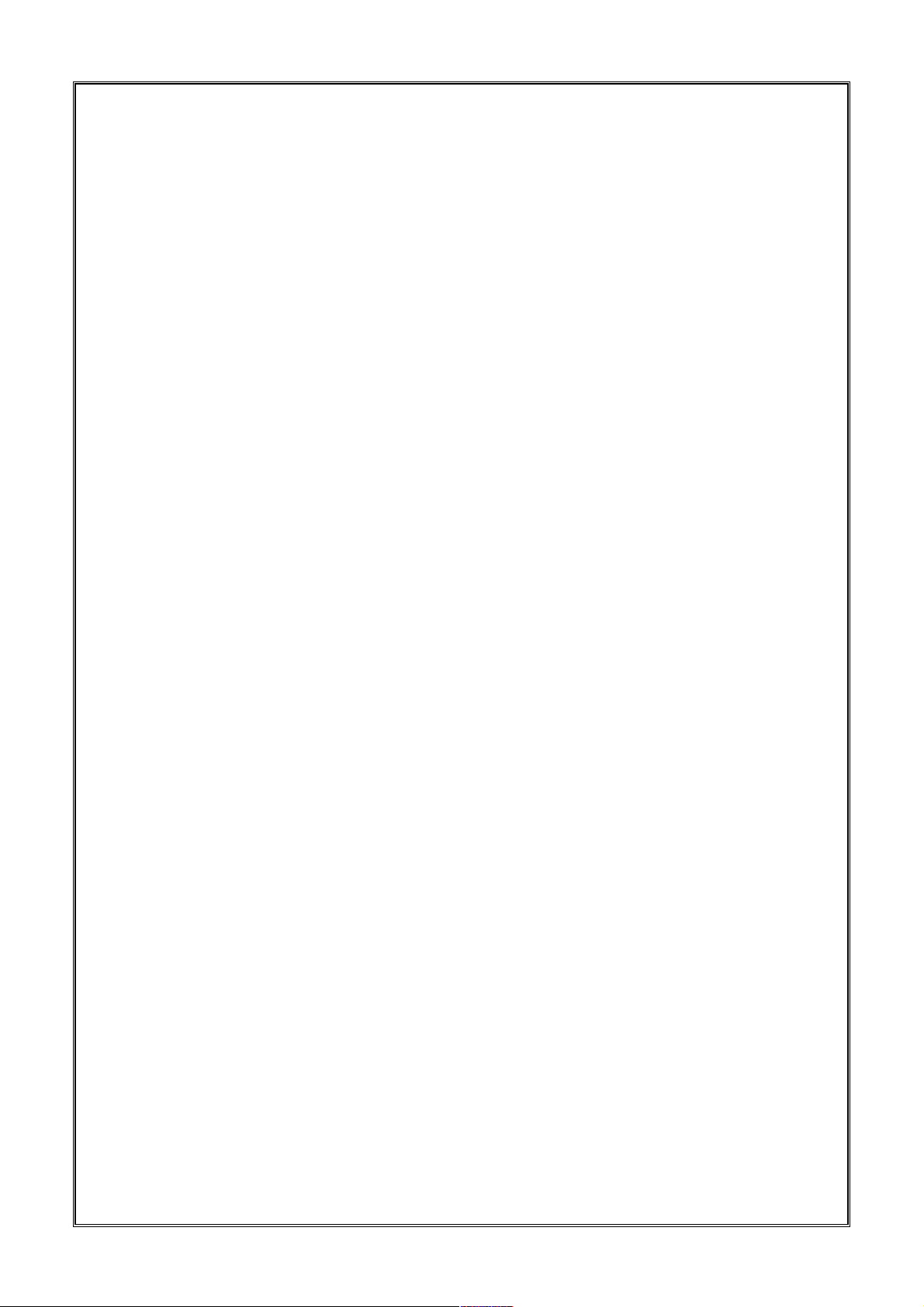
2
INSTALLING THE RAM SYSTEM 2000
Thanks for purchasing the RAM System 2000. Please make sure the following
items are in the box when you open it.
• This manual.
• RAM System 2000 main unit.
• Power Supply labelled HA-PSU03.
• Bluetooth antenna.
• IEC Cable.
Depending on your system requirements, you will need several TRS cables to
hook up your system. Please check your input sources and output
destinations and buy the correct cables.
Additionally, please insert the Bluetooth antenna in its threaded connector in
case it comes unplugged from the factory.
The power supply is of the auto switching type so it works worldwide without
adjusting anything. In case your country uses a different mains cable other
than the one provided in the box, just get the correct one and you are done.
Plugging the unit will display a welcome message and firmware unit´s
version. Please note that after turning on the unit, MUTE will always be
engaged regardless of the level shown on the red knob. This is to prevent
damage of your speakers due to excessive level on startup.
Any time you plug the unit on, the status of the RAM System will be that of
the last time it was turned off, so there is no need to reset preset levels or
talkback gain. Last input and output chosen is also stored.
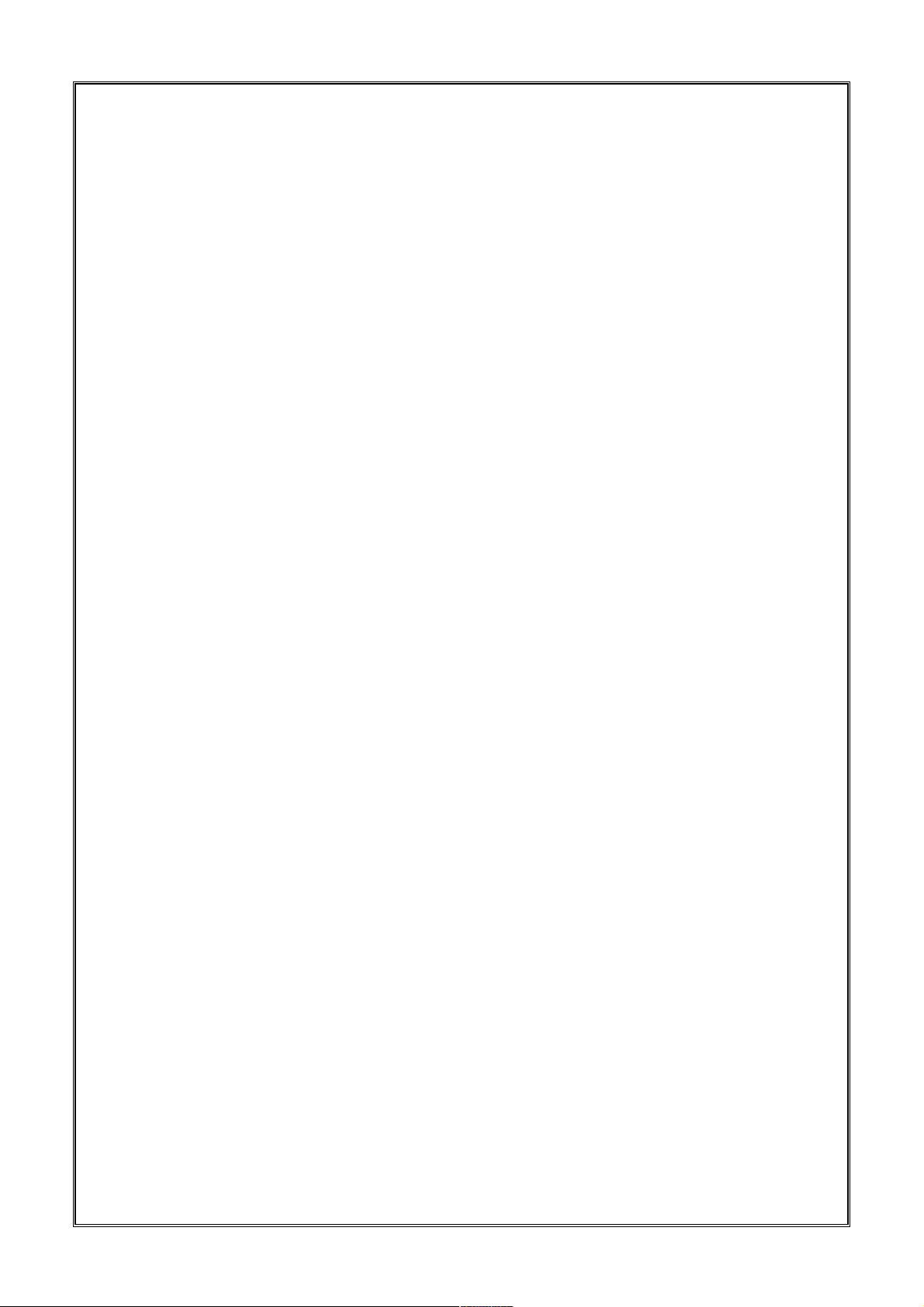
3
GENERAL DESCRIPTION
The Heritage Audio RAM SYSTEM 2000 is a professional monitor controller in
a convenient tabletop format. With its matrix of inputs and outputs, covering
balanced and unbalanced analog, Spdif digital and the innovative
professional quality HA Bluetooth technology, the System 2000 will cover all
the monitoring needs of the most demanding professional facilities at a price
never heard before.
The level control is taken care of by means of microprocessor controlled gold
plated relays, giving an exceptional resolution of 64dB of attenuation in 1dB
steps. Keeping active electronics to a minimum, the attenuator is buffered
using state of the art Burr Brown circuitry for negligible coloration and no
noise.
Headphone monitoring is as critical as main speaker is. Usually a weak part
even in the most expensive units, the RAM System 2000 employs very high
current drivers in a diamond buffer configuration which are able to drive any
headphones to very high levels without coloration or noise. It has 2 amplifiers
individually configurable.
INPUT FEATURES
The RAM System 2000 has the following stereo inputs:
• INPUT 1: Balanced, accessible on a pair of TRS Jack connectors.
• INPUT 2: Exactly as Input 1.
• INPUT 3: Balanced by default, it can be configured as unbalanced -
10dBV by pressing SHIFT + IN3. The same key combination would
return this input to its balanced +4 configuration.
• DIGITAL: Transformer isolated, it is available on the RCA connector
on the back of the unit. It is able to read signals up to 24 bit/ 96Khz
and gets the word clock from the input source.
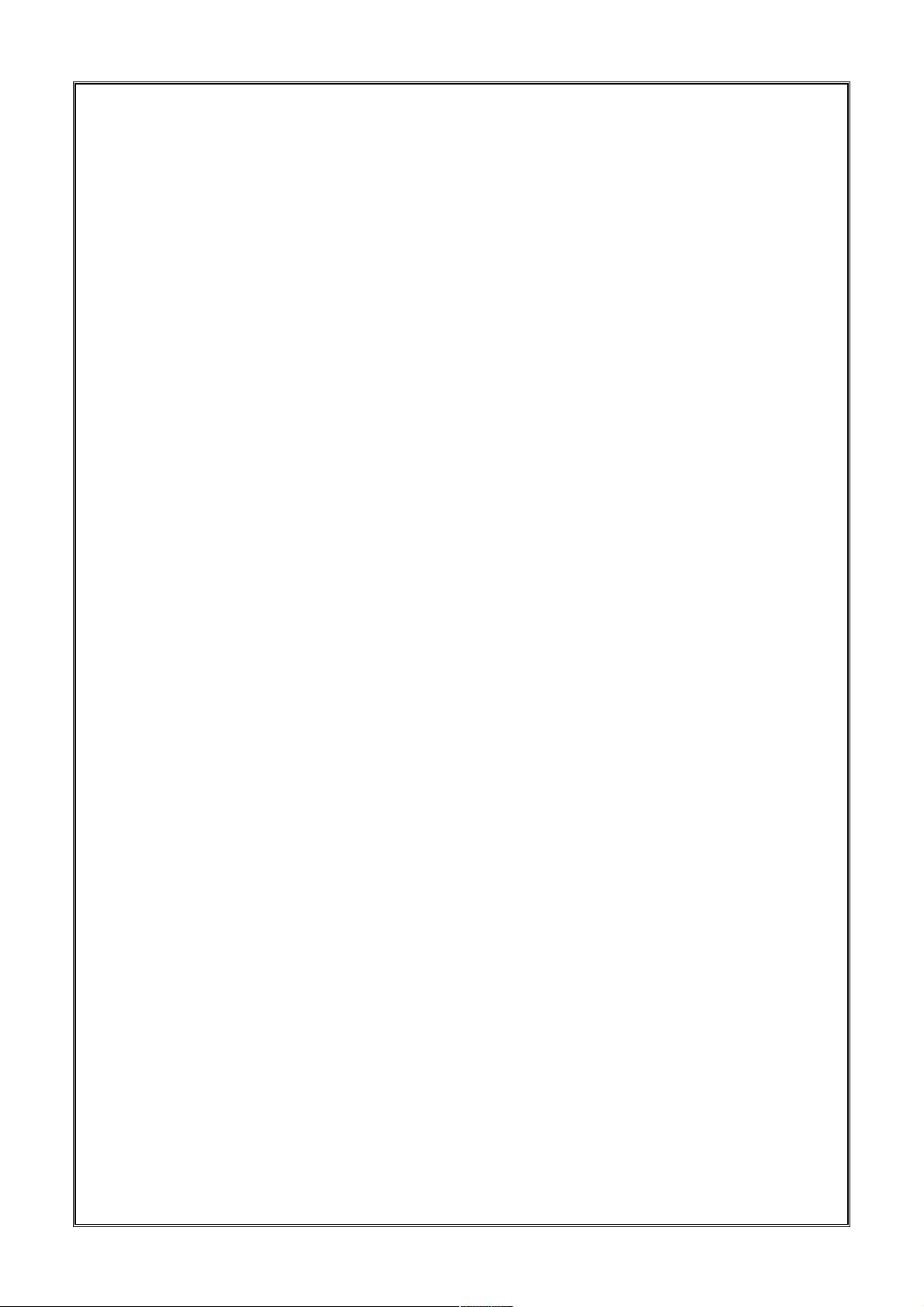
4
• BLUETOOTH: This input features the same architecture found in the
acclaimed Heritage Audio BT-500. If you are not familiar with it, the
BT-500 is an Audio Streaming device in a convenient 500 Series
format. It streams audio from your Bluetooth-equipped device and
delivers a fully balanced, +22dBu stereo output. Integration of mobile
devices intro a professional studio environment has never been
easier. More info on the Bluetooth features later.
MONITORING OUTPUT FEATURES
The RAM System 2000 features 3 pairs of balanced outputs labelled OUT1,
OUT2 and OUT3, available via TRS jacks on the back of the unit.
An additional SUBWOOFER output is available on a balanced TRS as well. It
follows the input selected, and outputs a mono, unfiltered combination of
both channels.
ADDITIONAL OUTPUTS
In addition to the monitoring outputs, the RAM System 2000 features the
following outputs:
• MIX OUTPUT: It follows the input signal and is taken PRE FADER,
meaning its level is unaffected by the monitoring attenuation. It is
therefore ideal for recording the mix at the same time, or as an
additional cue send.
• CUE OUTPUT: Working in tandem with the CUE INPUT, it works as a
traditional CUE send, where the CUE Output follows the CUE input
plus the Talkback signal when this is in use.
