Henny Penny CFE-415 Service Manual

CFE 415/427 Technical Manual
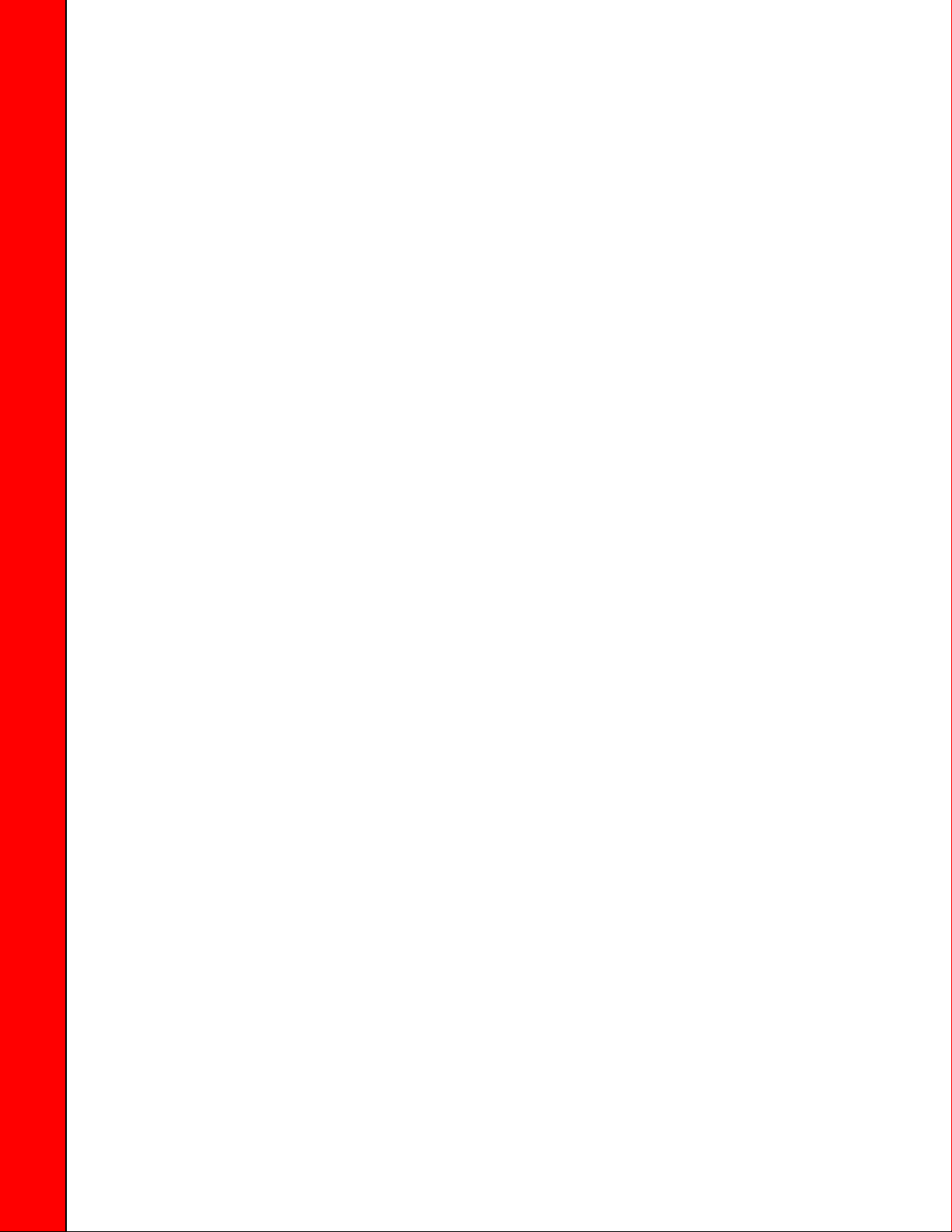
,
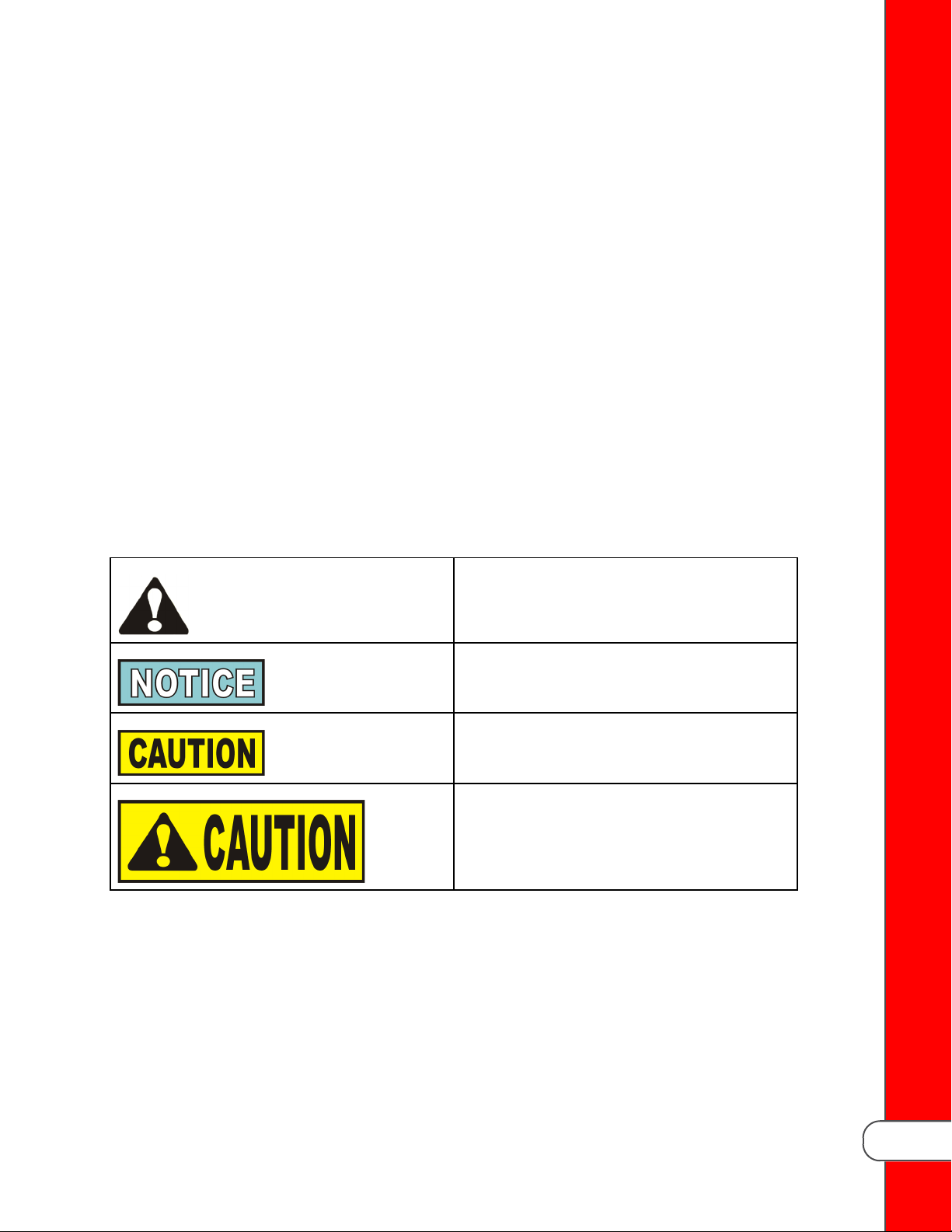
Safety
The instructions in this manual have been prepared to aid you in learning the proper
procedures for your equipment. Where information is of particular importance or is safety
related, the words NOTICE, CAUTION, or WARNING are used. The definitions of safety
related words are described in the following table:.
SAFETY ALERT SYMBOL is used with DANGER,
WARNING, or CAUTION which indicates a personal injury type hazard.
NOTICE is used to highlight especially important
information.
CAUTION used without the safety alert symbol indicates a potentially hazardous situation which, if
not avoided, may result in property damage.
CAUTION indicates a potentially hazardous situation which, if not avoided, may result in minor or
moderate injury.
Preface
iii
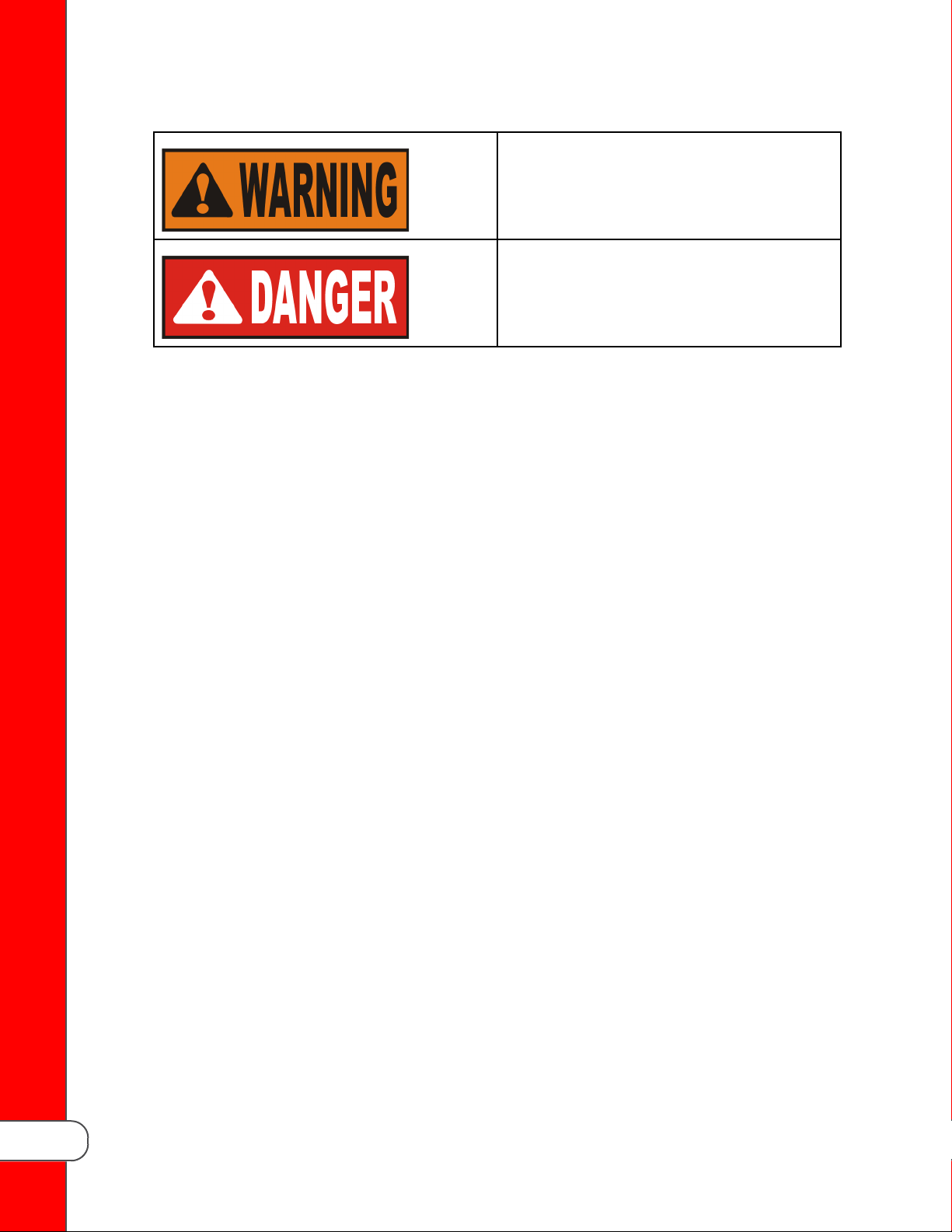
WARNING indicates a potentially hazardous situation which, if not avoided, could result in death or
serious injury.
DANGER indicates an imminently hazardous situation which, if not avoided, will result in death or
serious injury.
Preface
iv
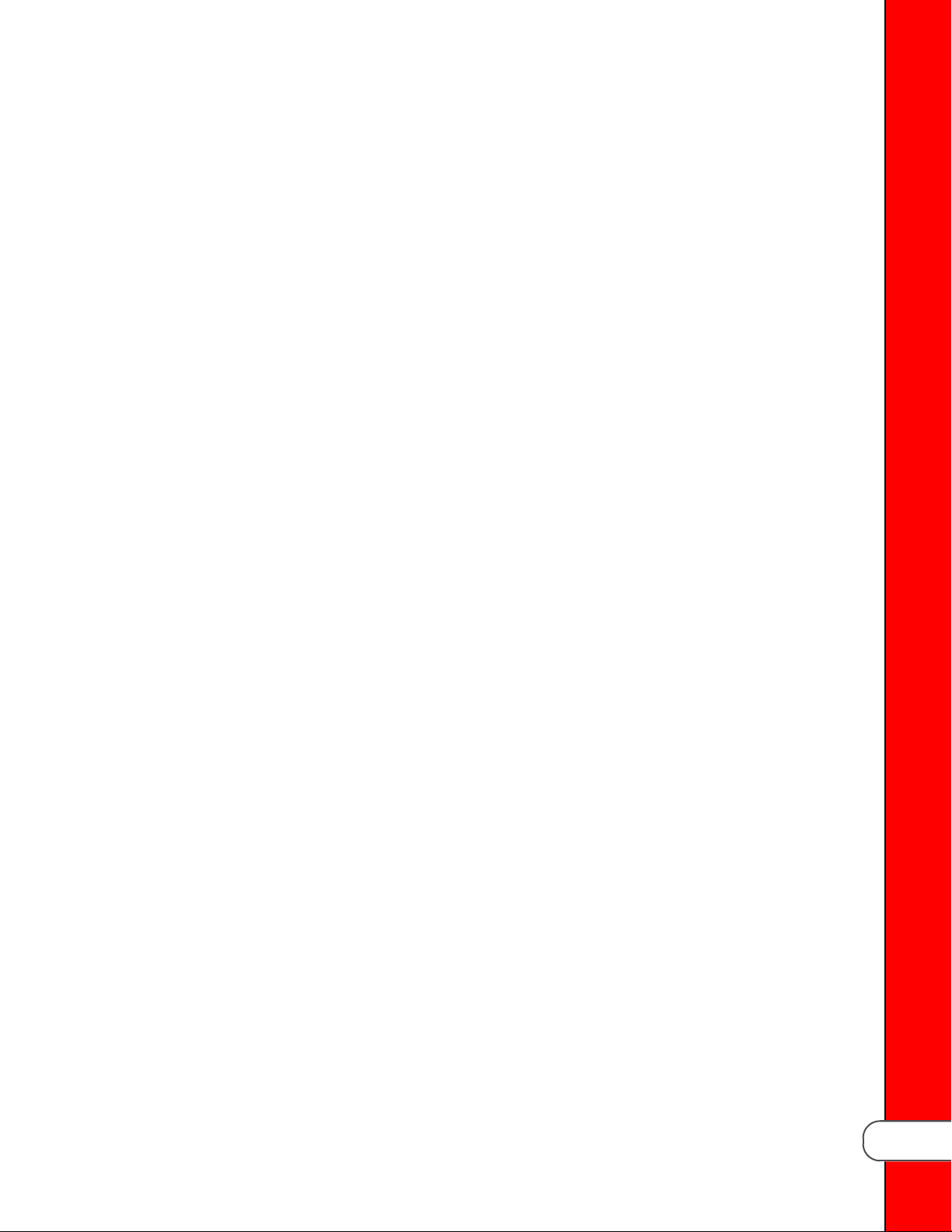
Chapter 1
System Overview
1.1 Controls and Indicators
The controls and indicators for the CFE 415.427 fryer are described in this section. The
controls and indicators
System Overview
1
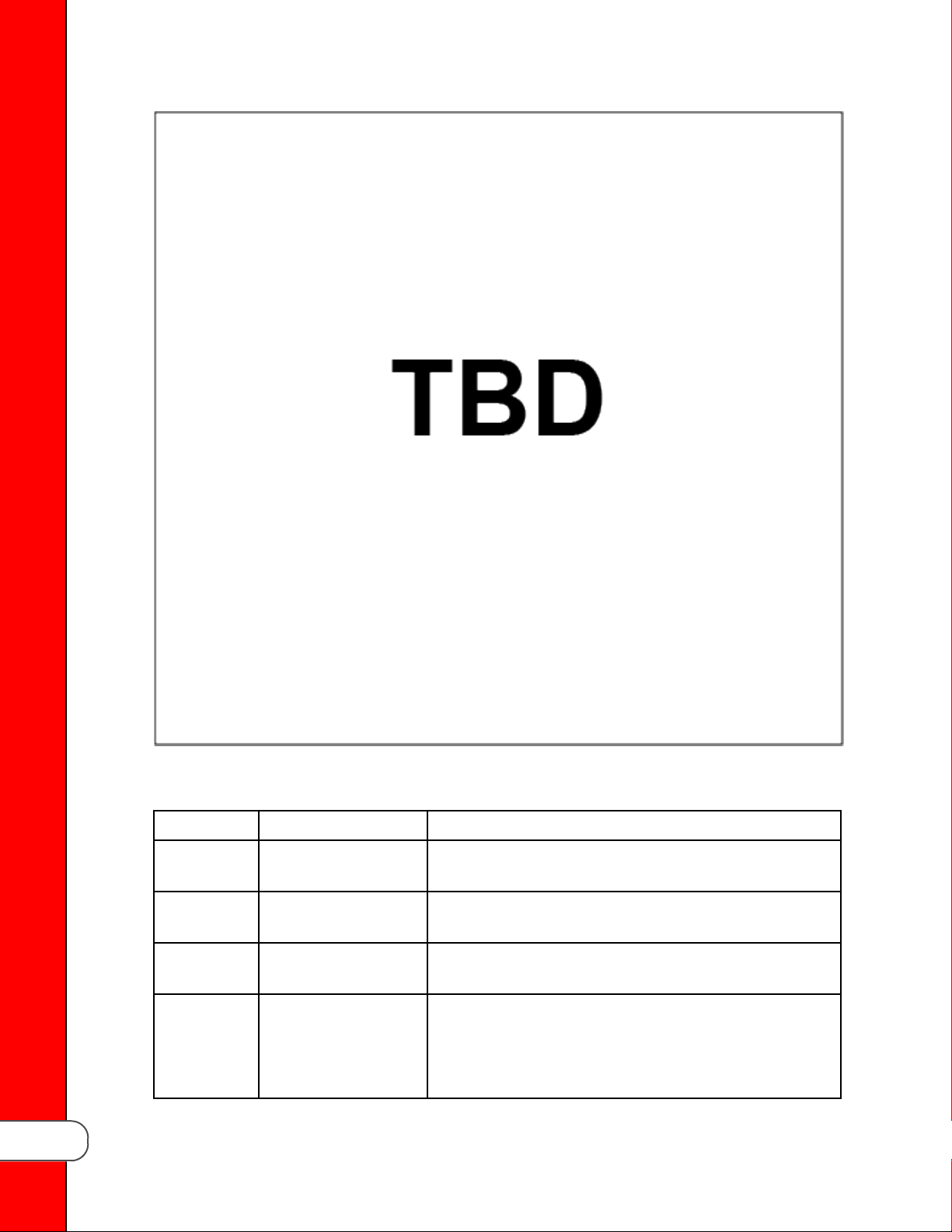
System Overview
2
Figure 1-0 CFE 415/427 Controls and Indicators
Table 1-0 Controls and Indicators
Item Name Function
1 Heat On LED Lights when the control calls for heat, the oil should start heat-
ing when this LED is lit.
2 Wait LED Flashes when the oil temperature is not at the proper tempera-
ture for dropping product into the vat.
3 Ready LED Lights when the oil temperature is 5°F below setpoint to 15°F
above setpoint, signaling product can now be cooked.
4 Info button - Press to display current fryer information and status.
- When pressed in the program mode it shows previous settings.
- When pressed along with the program button accesses the information mode which has historic operator and fryer performance information.
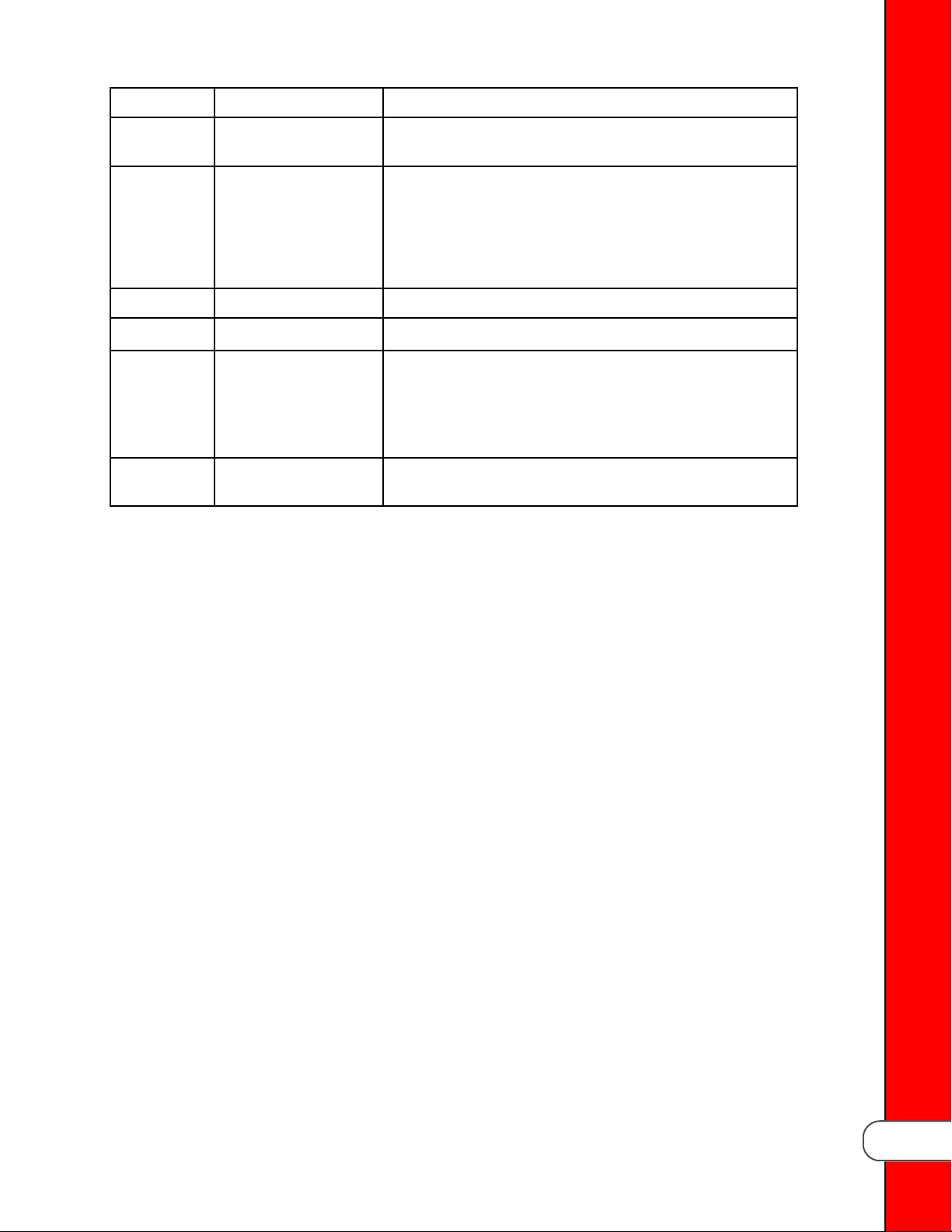
Item Name Function
5 Filter/Up and Down
buttons
6 Program button - Press to access program mode.
7 This button
8 Menu Card Shows the name of the food product selected.
9 Product Select button -Press to select food products to be cooked
10 Digital Display Shows all the functions of the cook cycle, program mode, diag-
Used to access the Filter Menu; also used for ▲ or ▼ buttons.
- When pressed in program mode it is used to advance to the
next setting.
- When pressed along with the info button it will access the information mode which has historic operator and fryer performance information.
-Answers display prompts
-Button 4 accesses diagnostics
-Button 5 activates the clean-out mode
-Button 6 toggles between English and Spanish
nostic mode and alarms.
System Overview
3
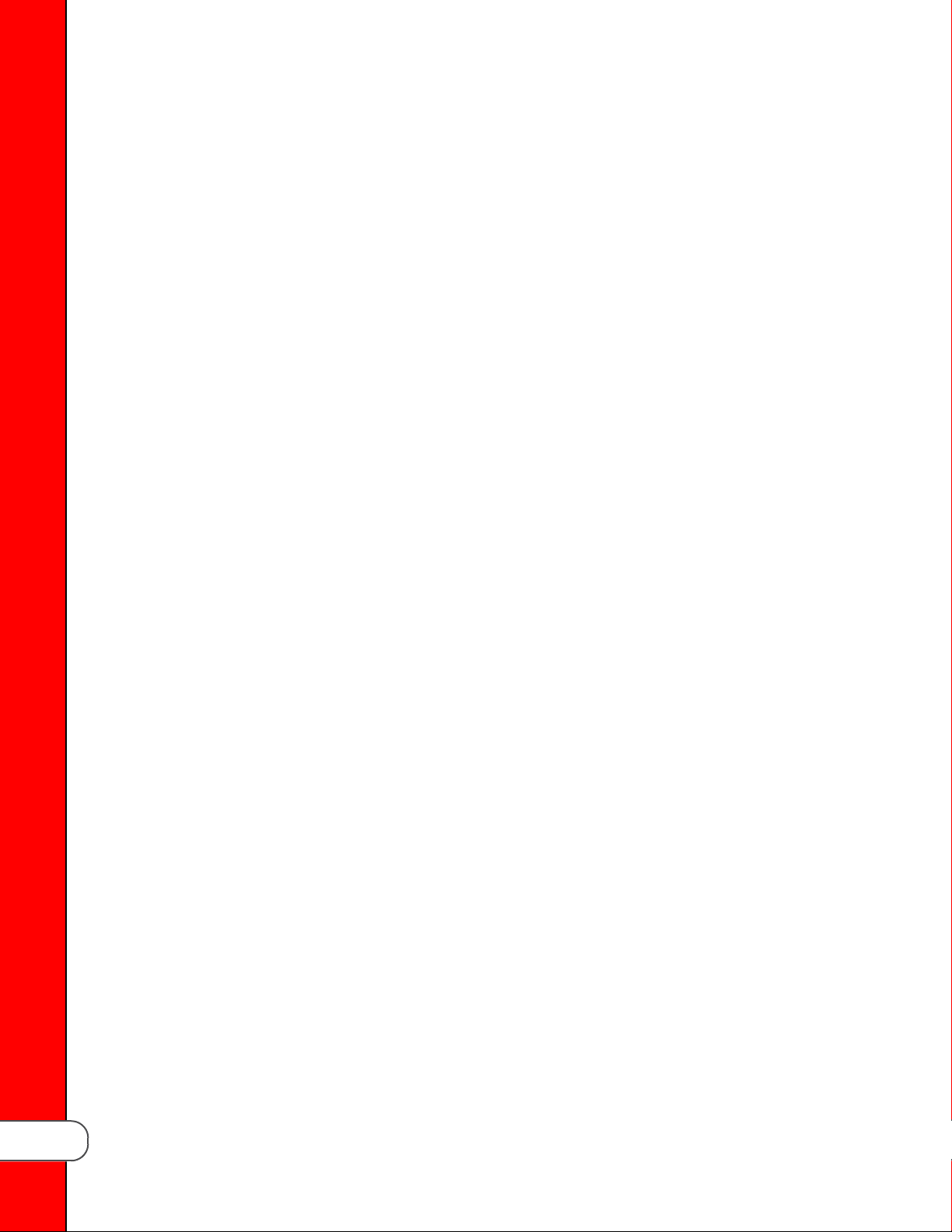
System Overview
4
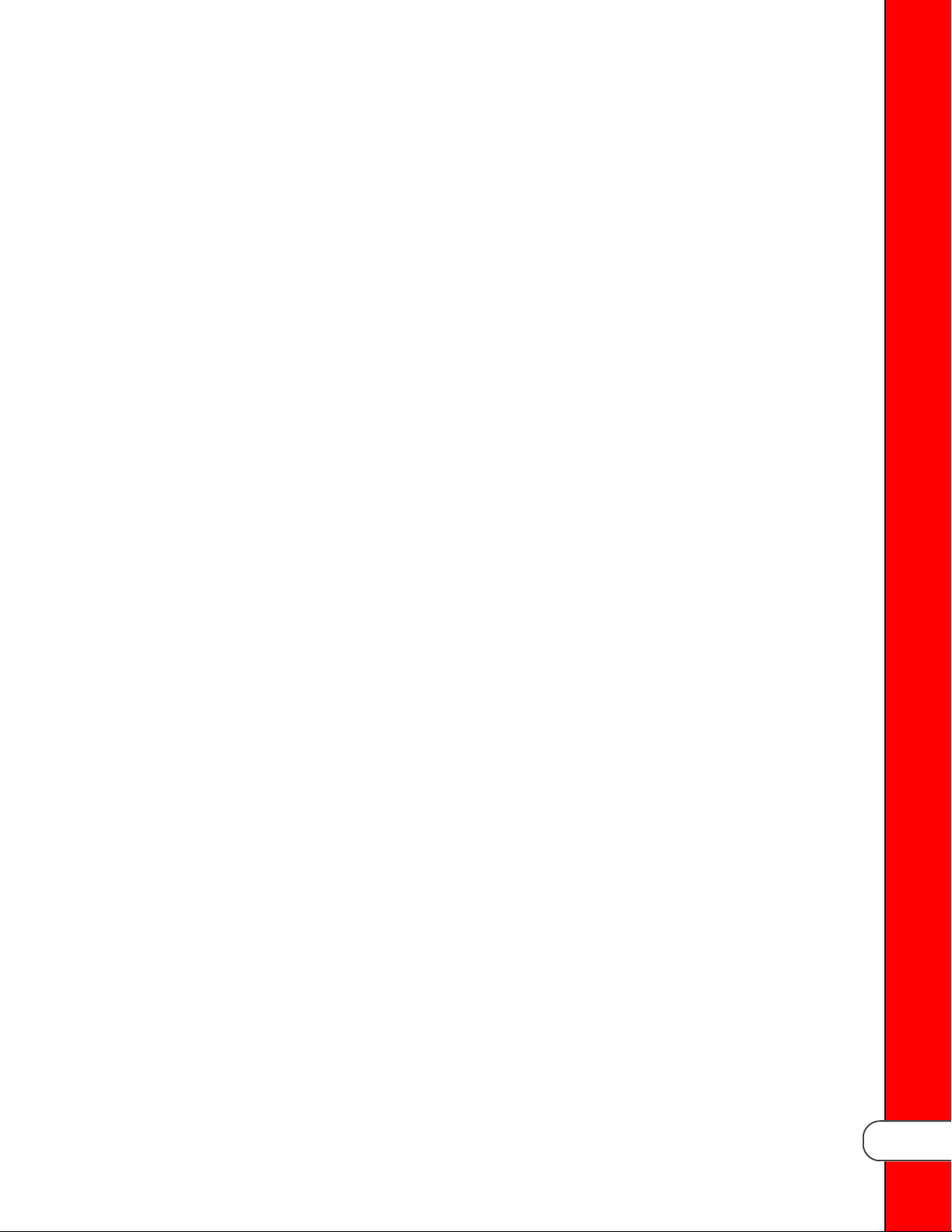
Chapter 2
Software
Software
5
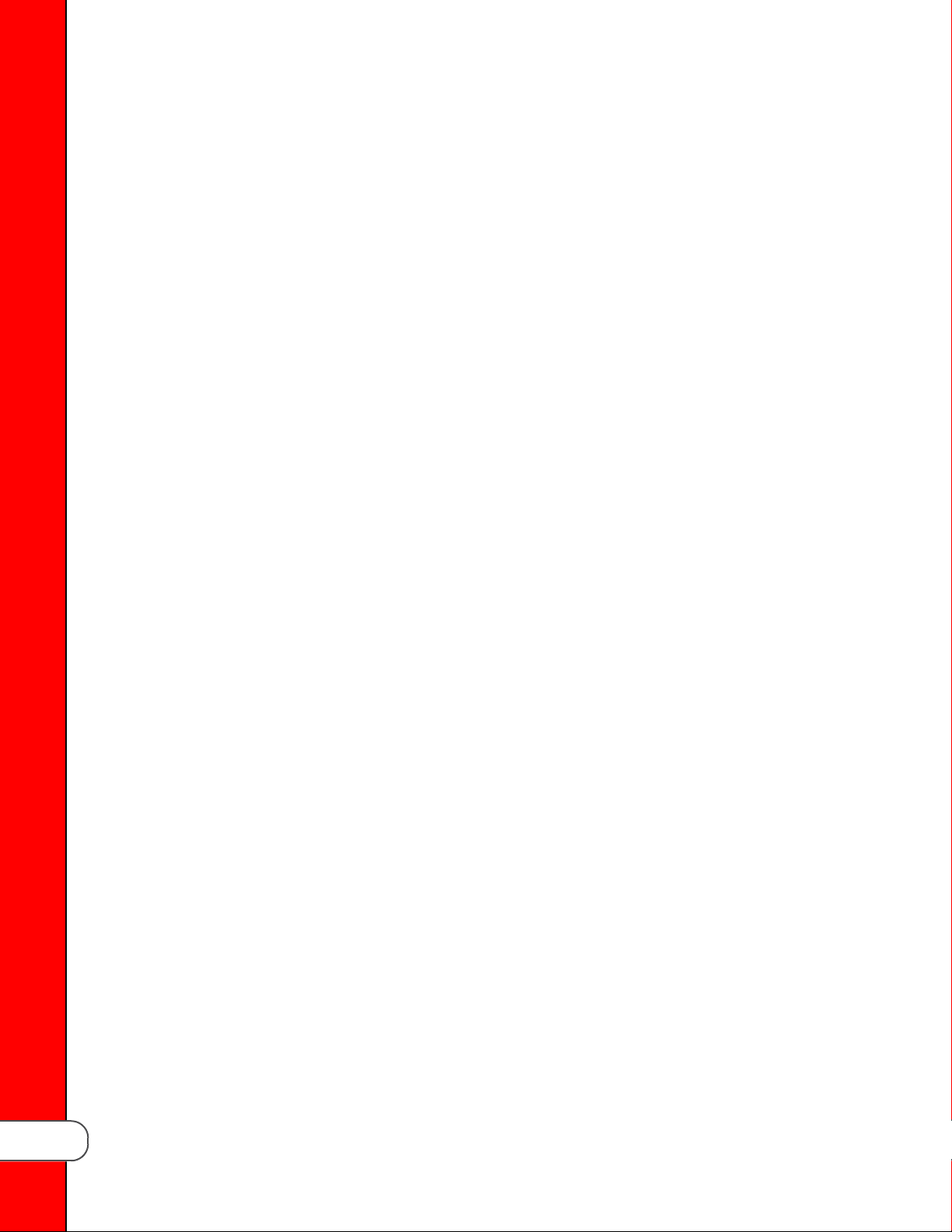
Software
6
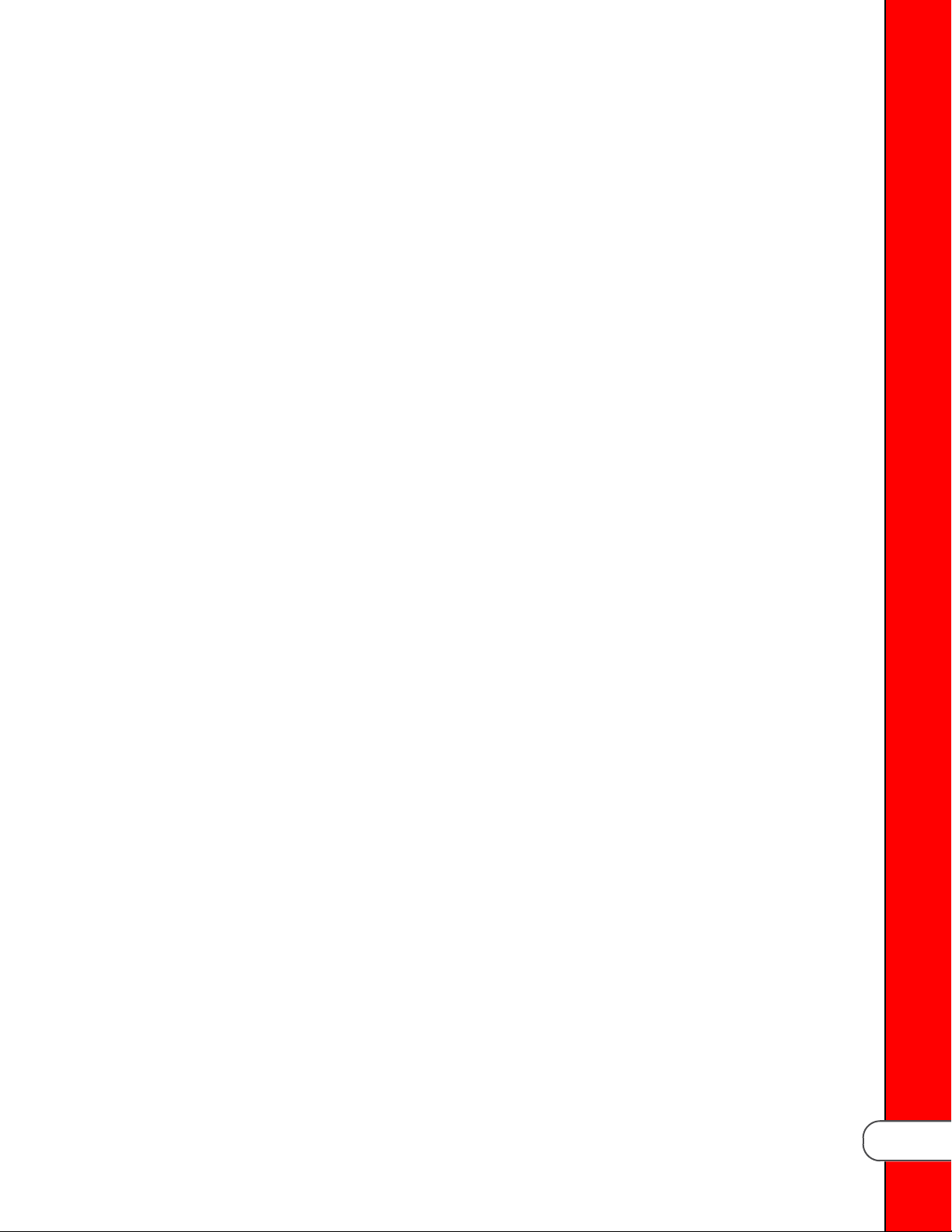
Chapter 3
Maintenance
Maintenance
7
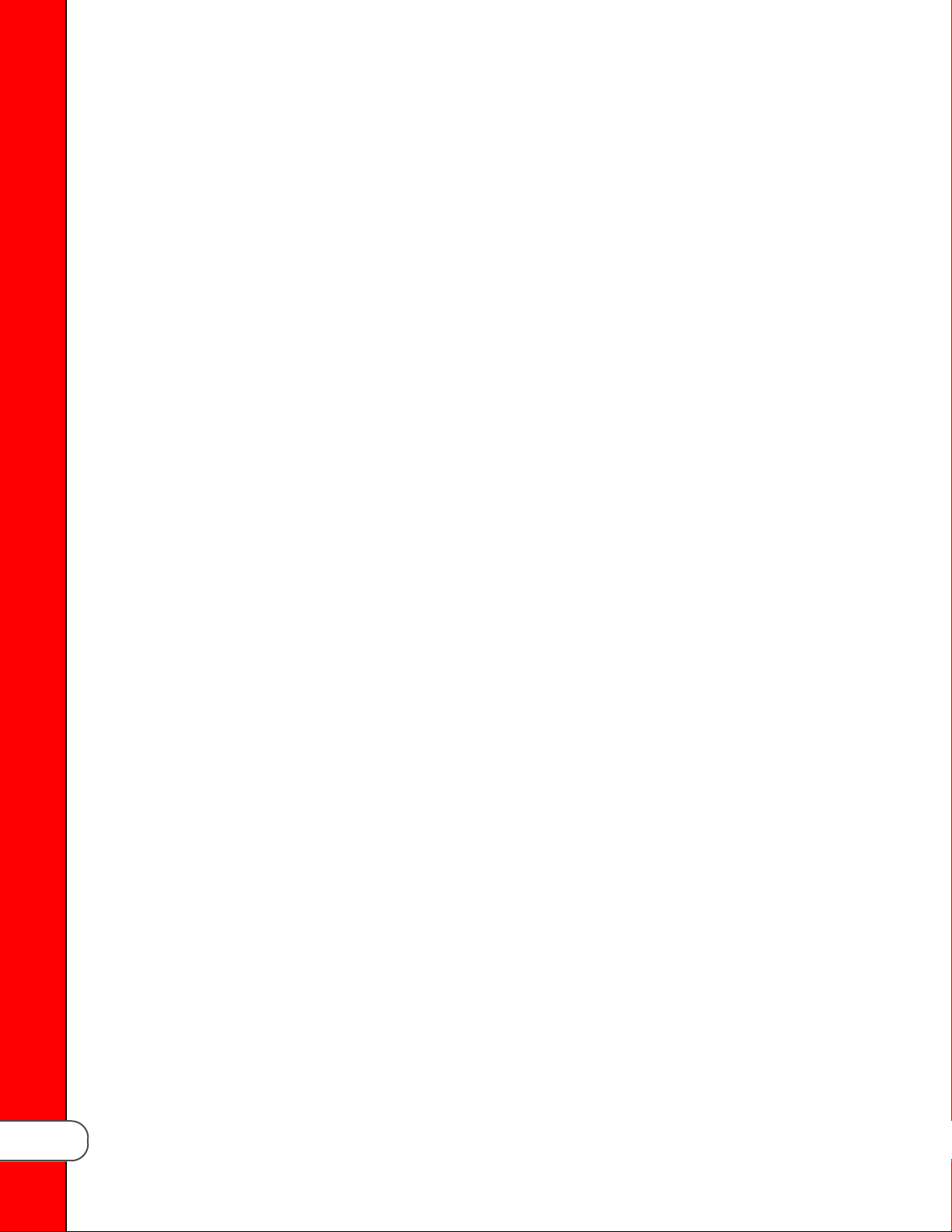
Maintenance
8
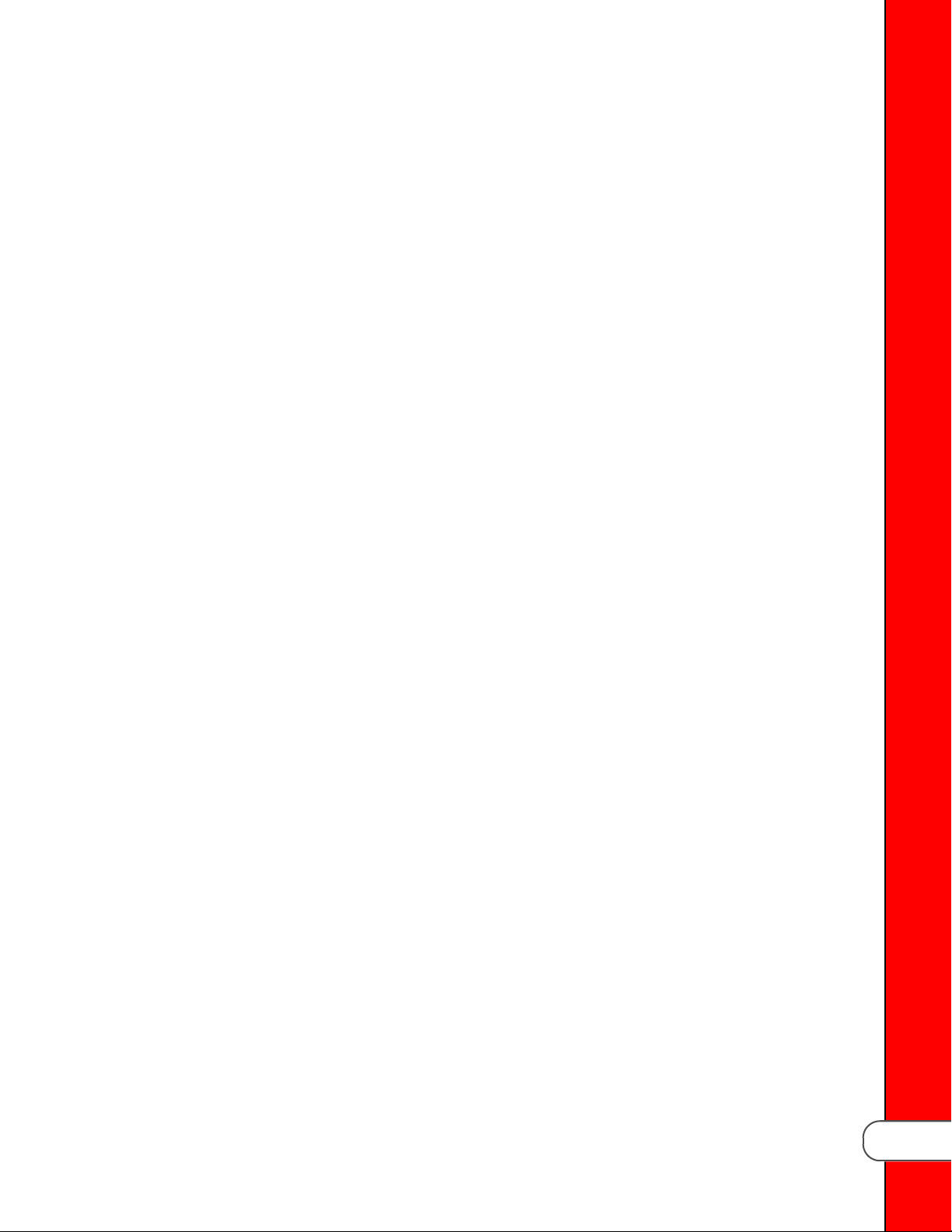
Chapter 4
Removal/Installation
Procedures
This section contains removal/installation procedures for the CFE 415/427 fryer.
Removal/Installation Procedures
9
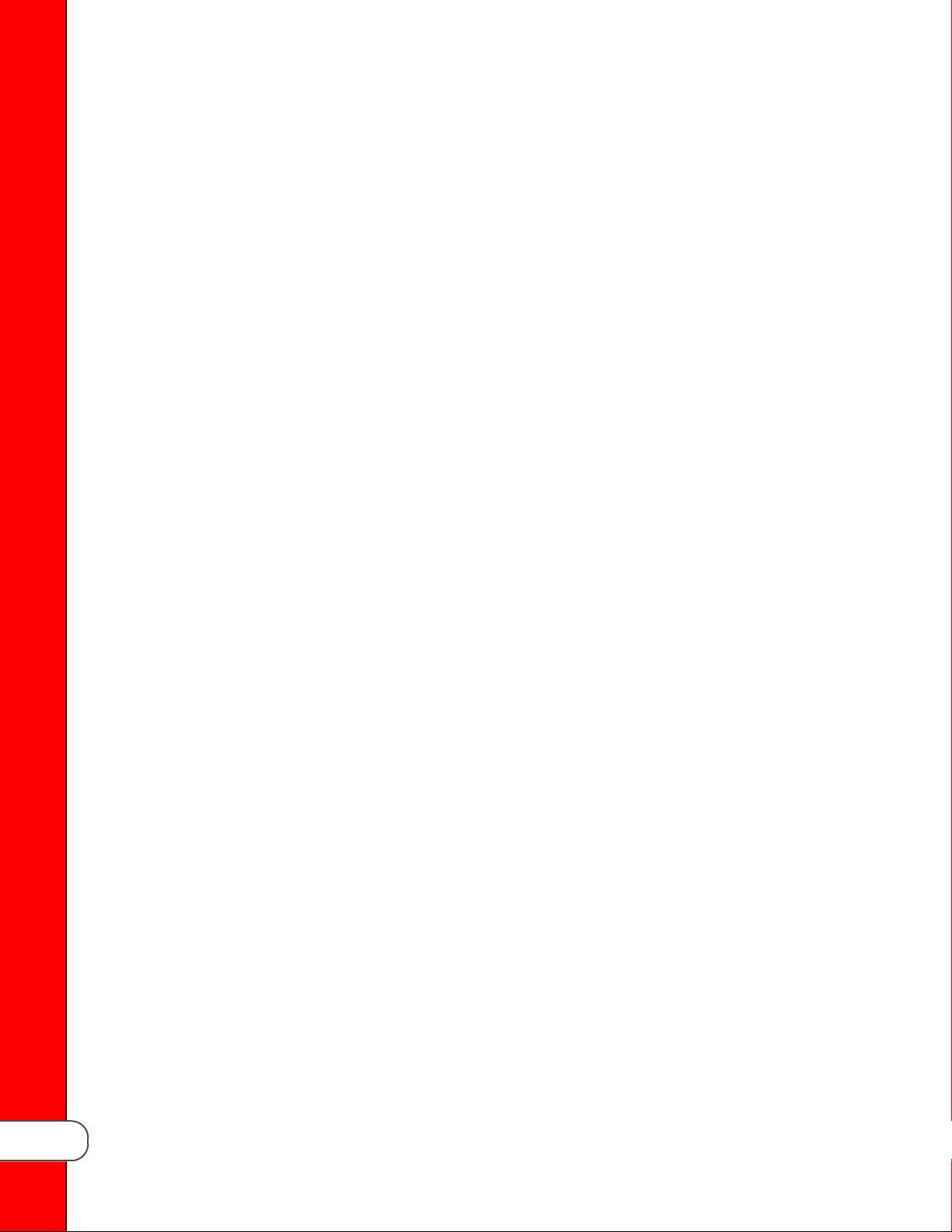
4.1 Removal Procedures
Removal procedure goes here XXX
Removal/Installation Procedures
10
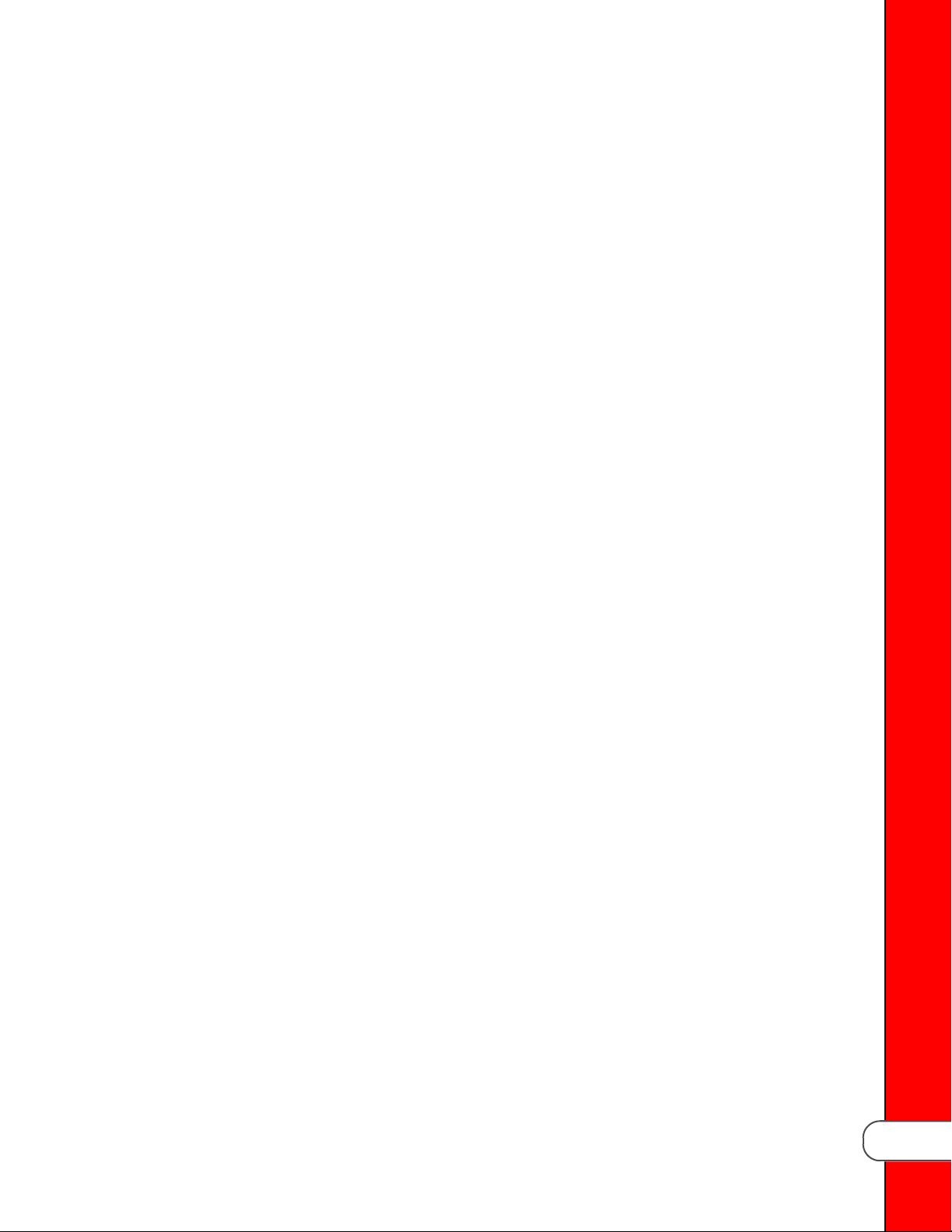
4.1.1 Removal of the AIF Board
Removal procedure goes here XXX
Removal/Installation Procedures
11
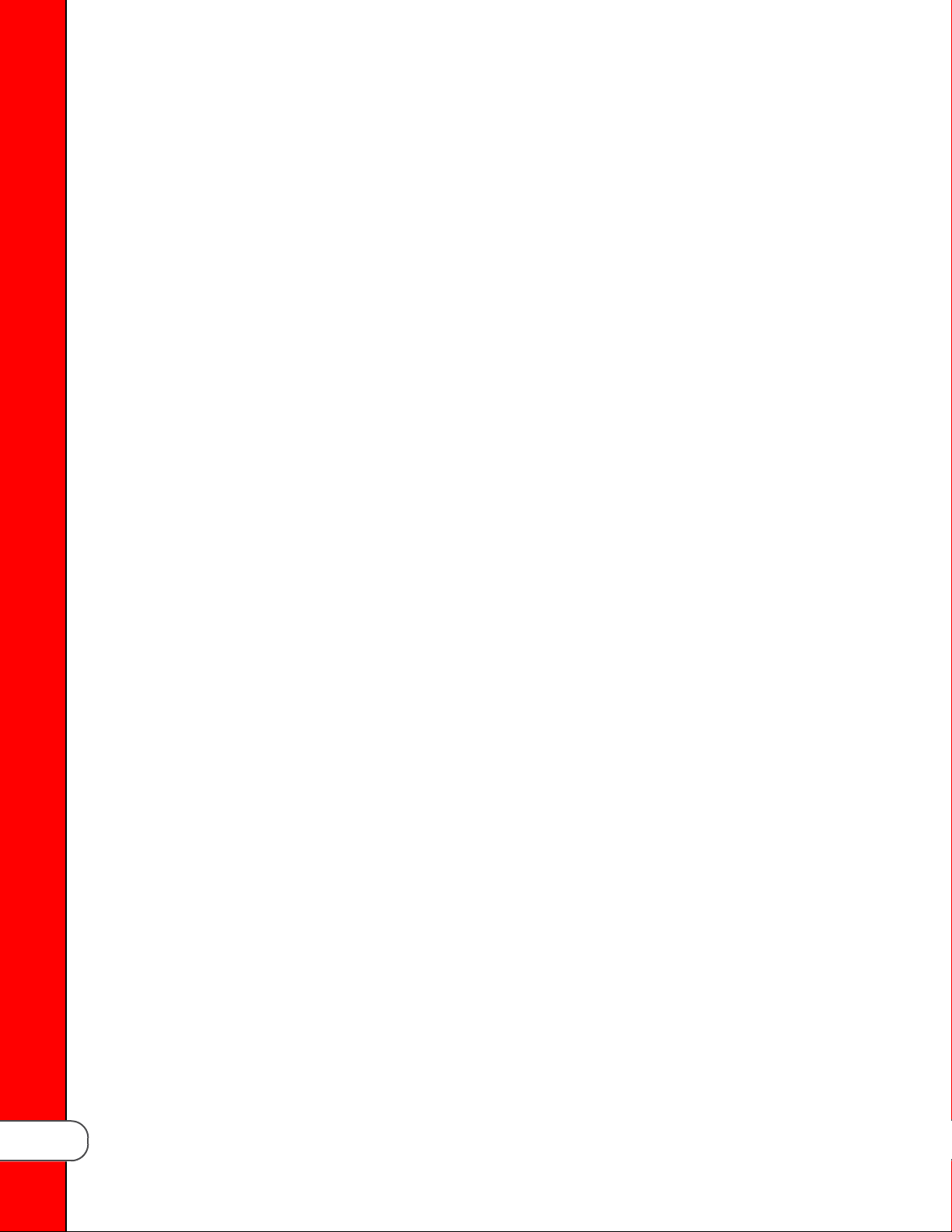
4.1.2 Removal of the Control Board
Removal procedure goes here XXX
Removal/Installation Procedures
12
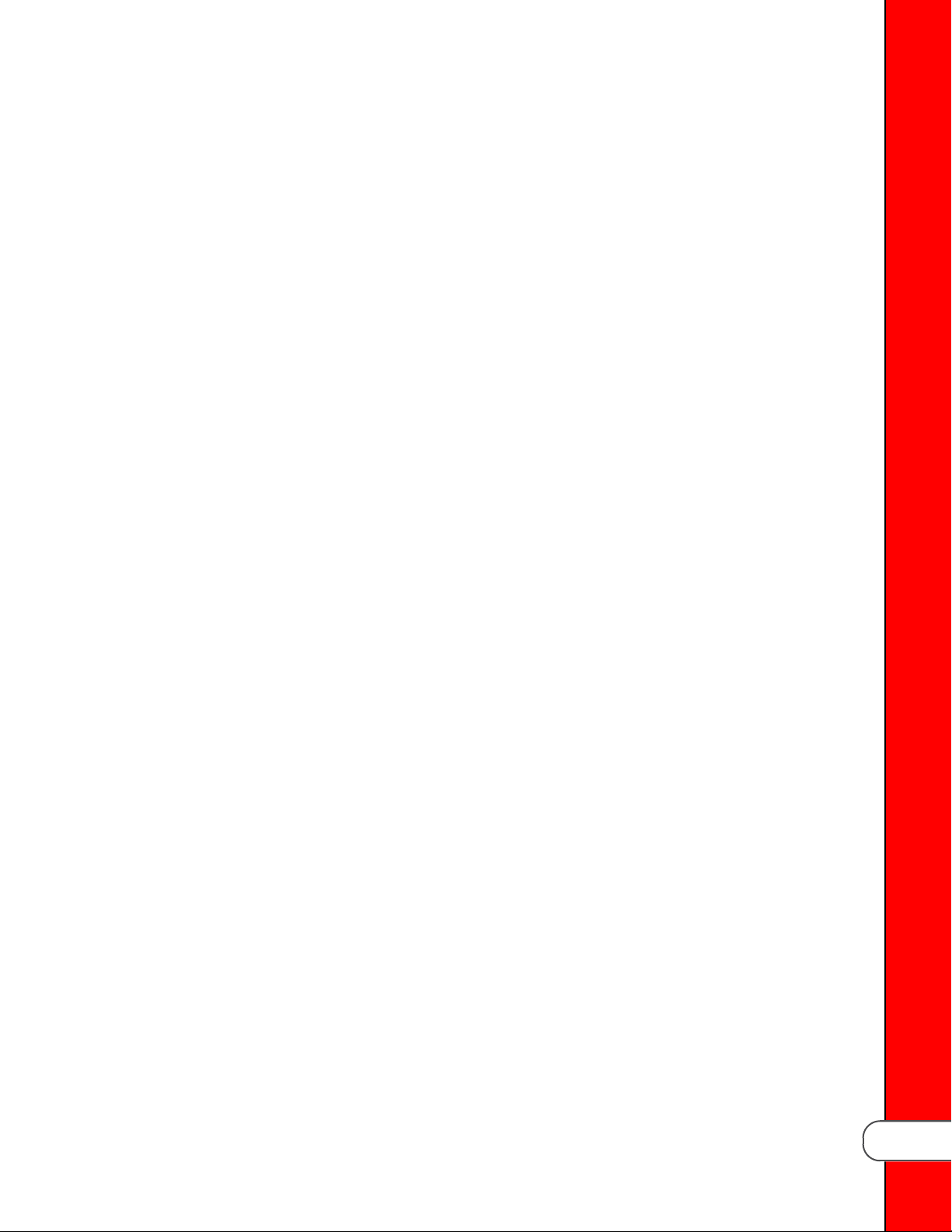
4.1.3 Removal of the Front Panels
This section contains the procedures to remove the front panels.
Removal/Installation Procedures
13
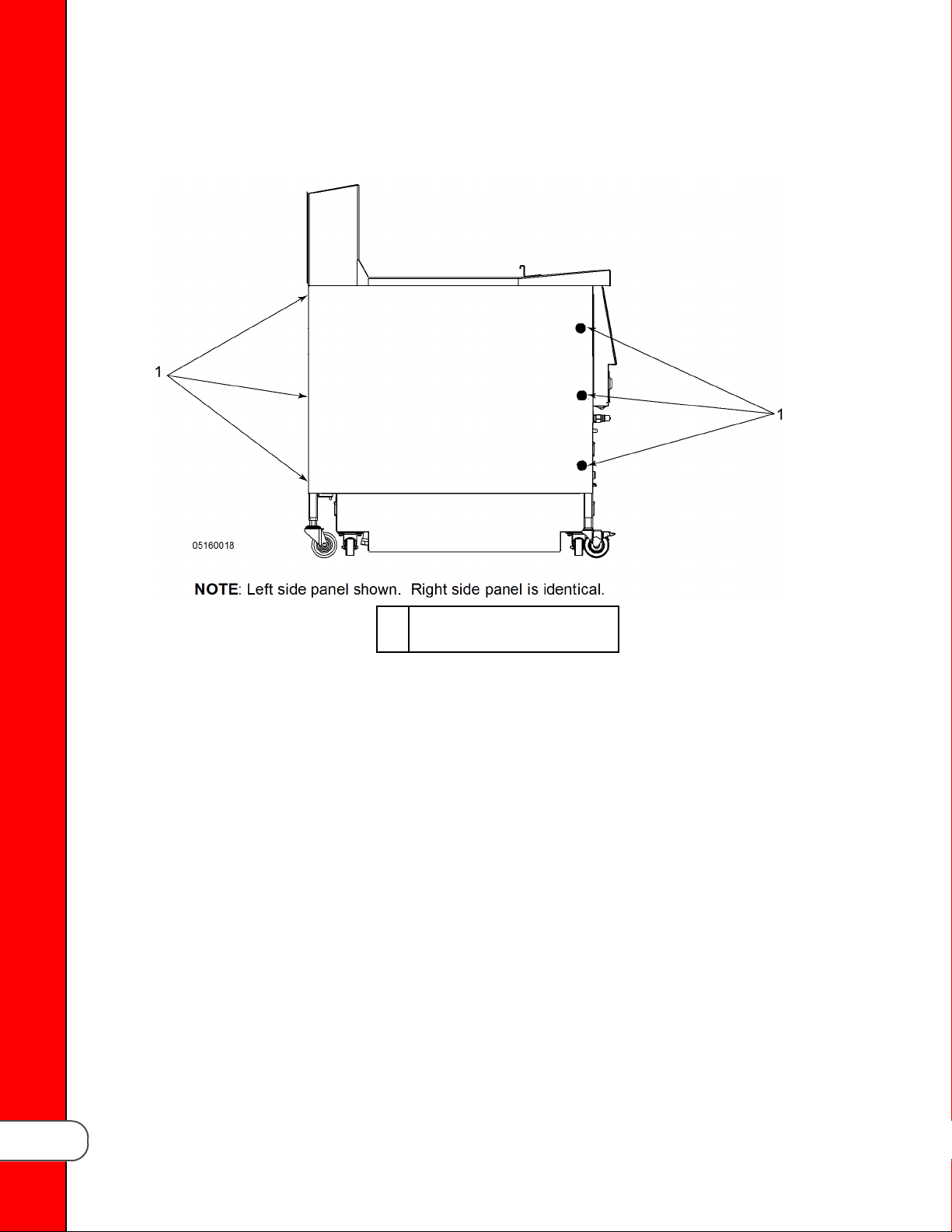
4.1.4 Removal of the Side Panels
This section contains the procedures to remove the side panels.
Removal/Installation Procedures
Screws (6 total)
1
Figure 4-1 Side Panel Removal
14
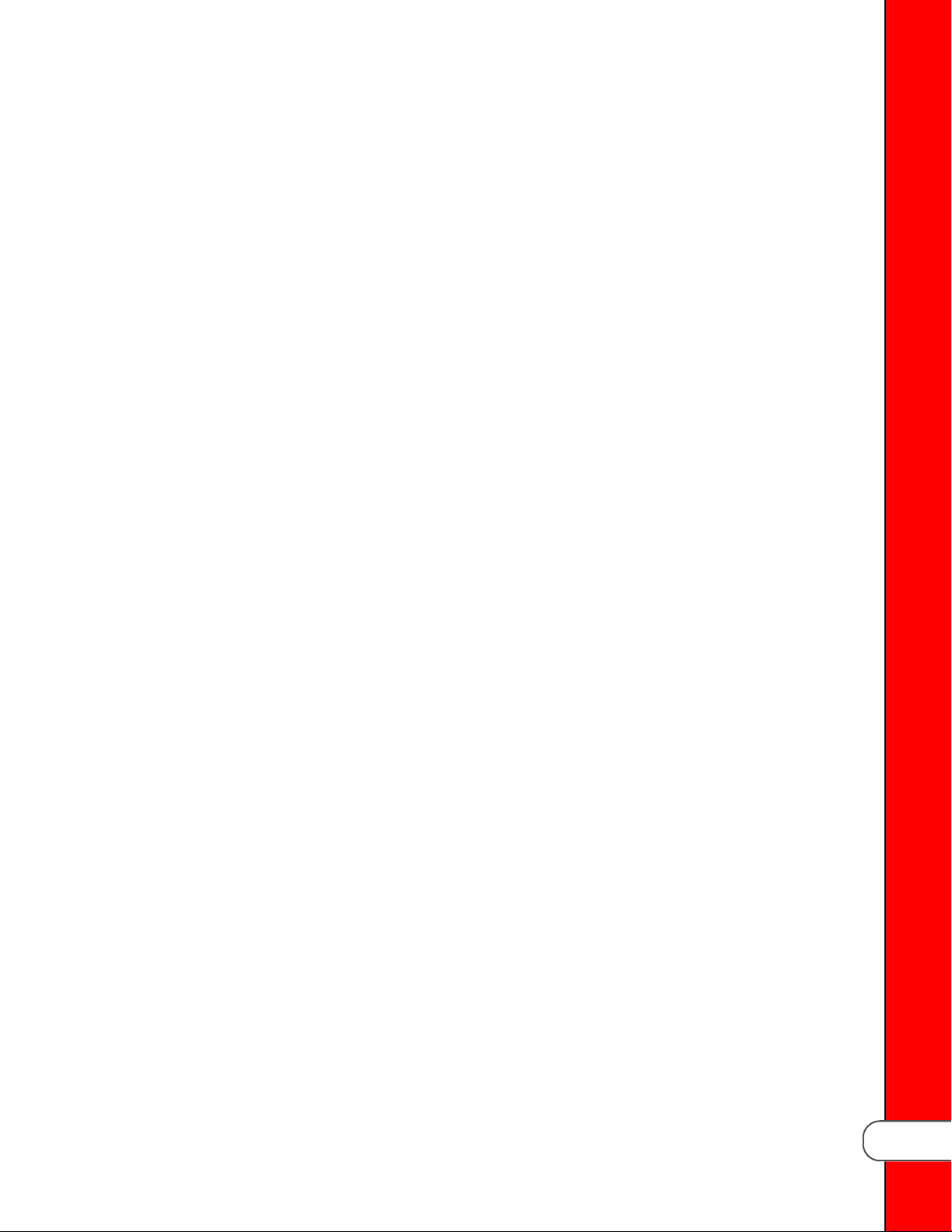
4.2 Installation Procedures
4.2.1 Installation of the Heating Element Assembly
This section contains the removal procedure for the Burner Assembly. The burner assembly
contains two burners which are joined together by hardware. There is an upper burner and
lower burner. The heating elements are identical and can be used interchangeably. Both
heating elements must be removed in order to access the defective burner.
1) Place both heating elements on the work area.
Removal/Installation Procedures
15
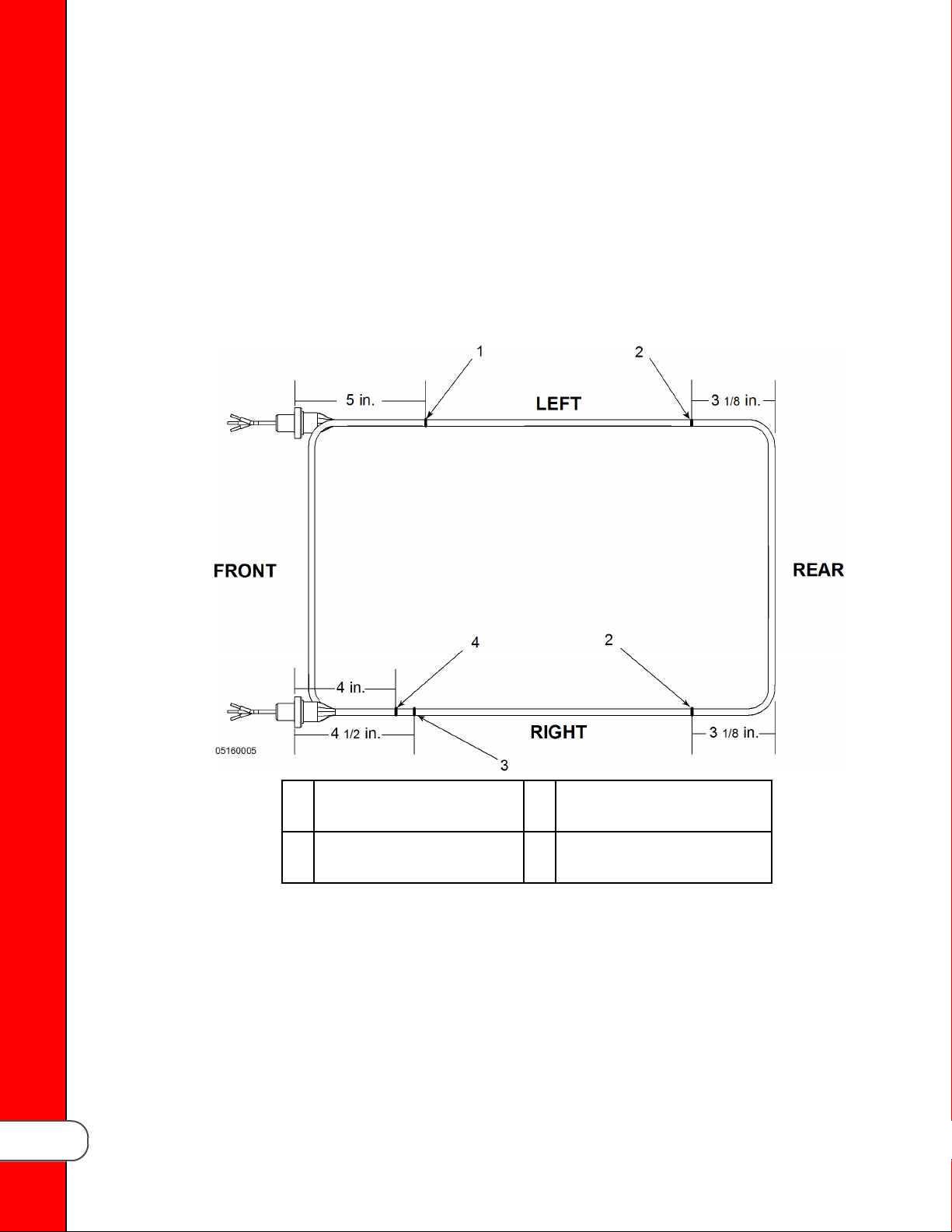
2) Draw the following marks on the upper heating element (see Figure 4-2 Marking the
Upper heating Element).
• Draw mark (1) on the left front side of the upper heating element five inches rear of
the connector flange.
• Draw a mark (2) on the left and right side of the upper heating element 3 1/8 inches
forward of the rear of the heating element.
• Draw a mark (3) on the right front side of the upper heating element 4 1/2 inches
rear of the connector flange.
• Draw a mark (4) on the right front side of the upper heating element 4 inches rear of
the connector flange.
Removal/Installation Procedures
16
5 inches from connector flange
1
3.125 inches from rear of heat-
2
ing element
Figure 4-2 Marking the Upper heating Element
4.5 inches from connector
3
flange
4 inches from connector flange
4
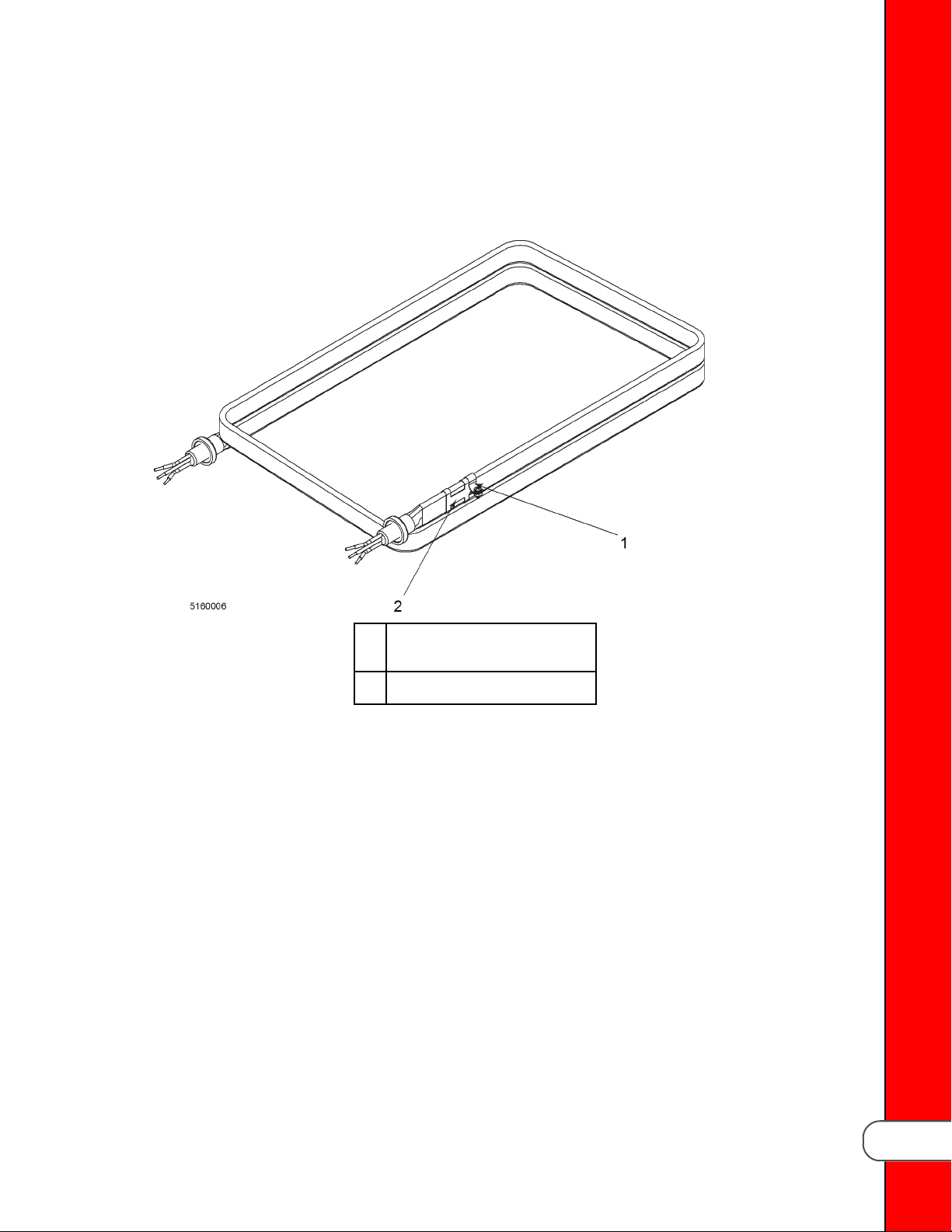
3) Position one high limit clip (2) on the top front right side of both heating elements
(see Figure 4-3 High Limit Clip and Clamp Install).
4) Position one high limit clamp (1) rear of the high limit clip (2) on the top front right
side of both heating elements.
High Limit Clamp with 6-32
1
screw
High Limit Clip
2
Figure 4-3 High Limit Clip and Clamp Install
Removal/Installation Procedures
17
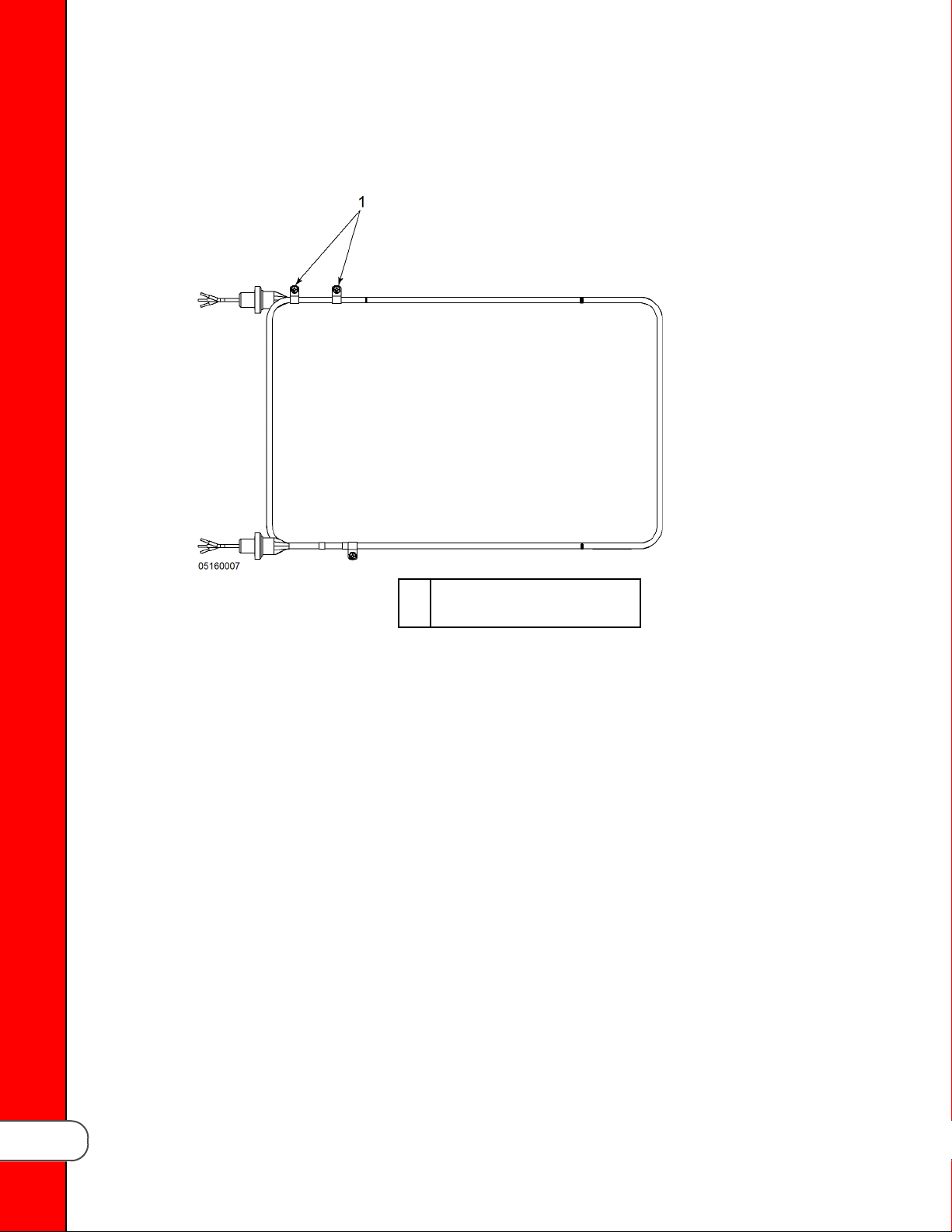
5) Position two high limit clamps (1) on the top front left of the upper heating (see
Figure 4-4 Upper Heating Element Clamp Install).
High Limit Clamp with 6-32
1
screw
Figure 4-4 Upper Heating Element Clamp Install
Removal/Installation Procedures
18
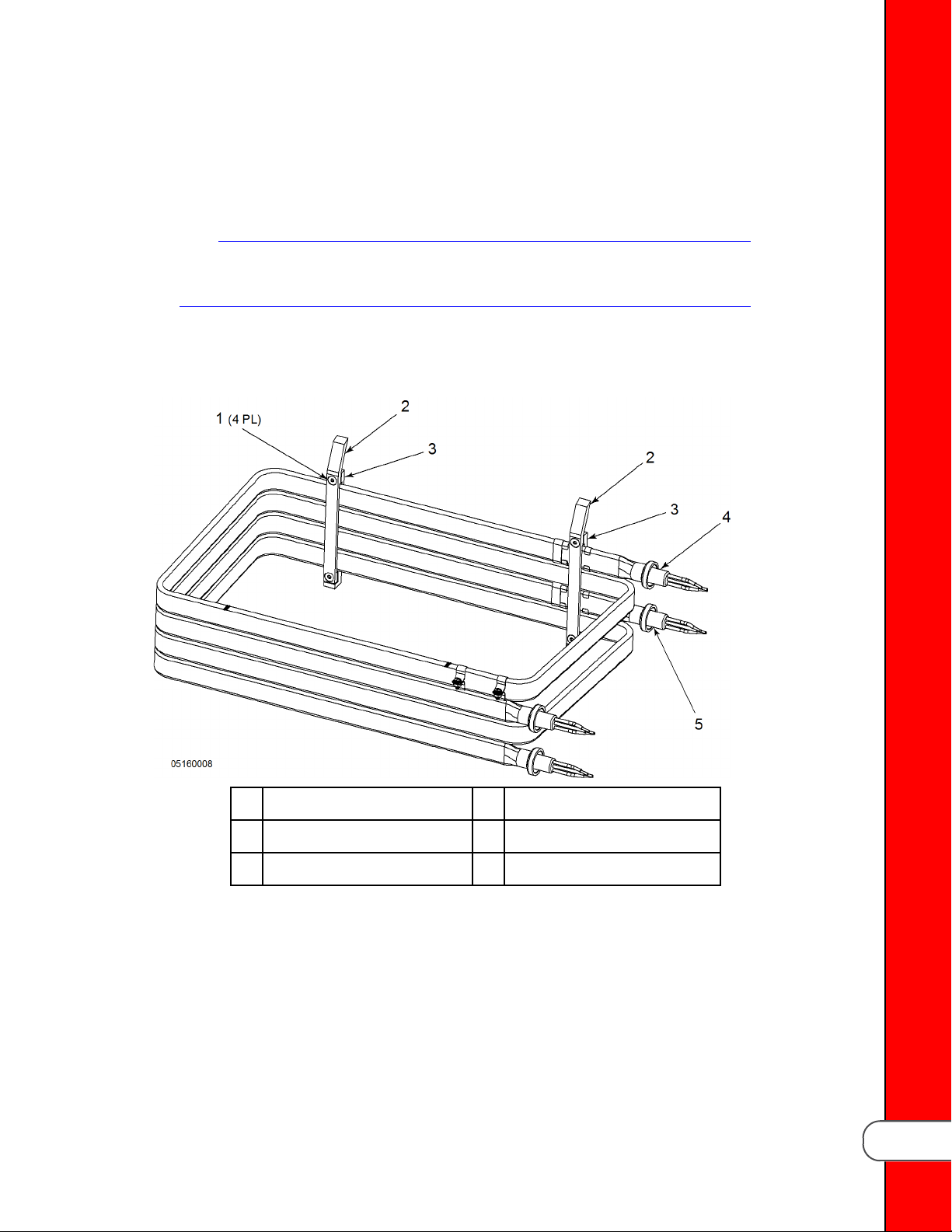
6) Place upper heating element (4) on top of the lower heating element (5) (see Figure 4-
5 Spreader Bar Installation, Right Side).
7) Position angled spreader (2) and straight spreader (3) over the high limit clips on the
front right side of the heating elements.
8) Position angled spreader (2) and straight spreader (3) on the rear right side mark on
the heating element.
Note
Do not tighten the allen screws all the way. The screws will be permanently
tightened when the heating element assembly is placed in the vat.
9) Insert four allen screws (1) into the right side spreader bars (2) and (3) to keep them
together.
Allen Screw, 10-32
1
Angled Spreader
2
Straight Spreader
3
Figure 4-5 Spreader Bar Installation, Right Side
Upper Heating Element
4
Lower Heating Element
5
Removal/Installation Procedures
19
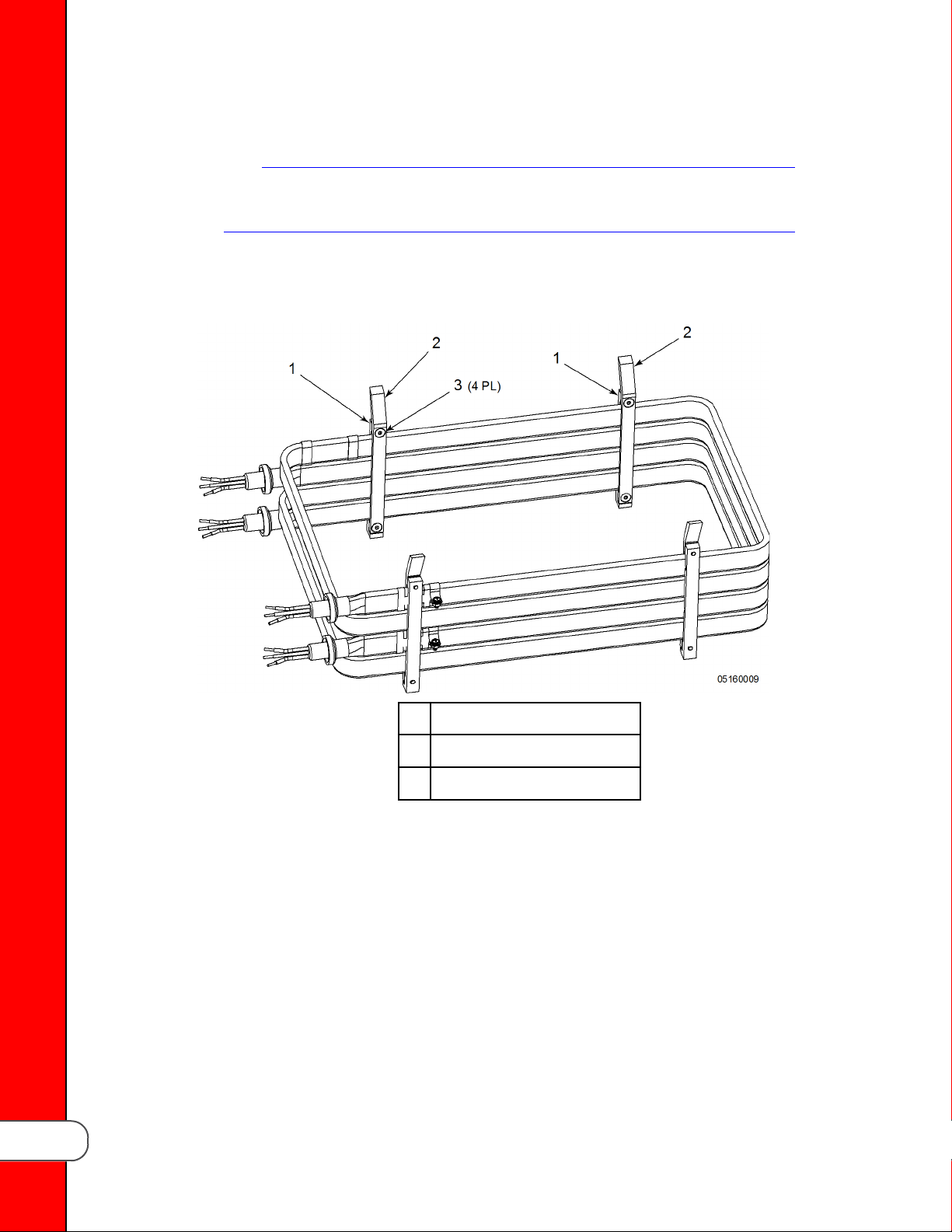
10) Position one angled spreader (2) and one straight spreader (1) on each mark on the left
side of the heating element assembly (see Figure 4-6 Spreader Bar Installation, Left
Side).
Note
Do not tighten the allen screws all the way. The screws will be permanently
tightened when the heating element assembly is placed in the vat.
11) Insert four allen screws (3) into the left side spreader bars (1) and (2) to keep them
together.
Removal/Installation Procedures
20
Allen Screw, 10-32
1
Angled Spreader
2
Straight Spreader
3
Figure 4-6 Spreader Bar Installation, Left Side
