Henny Penny 691 User Manual
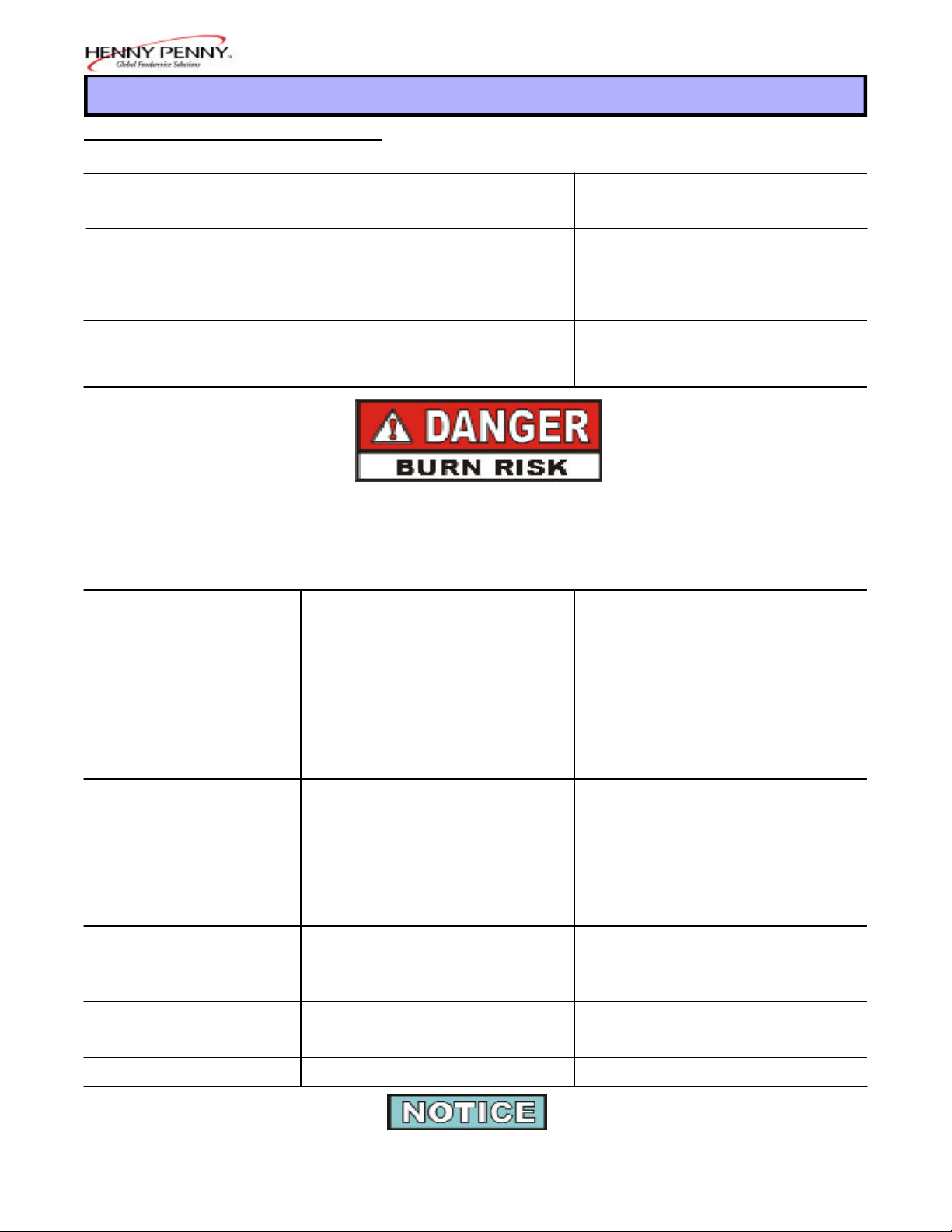
SECTION 4. TROUBLESHOOTING
4-1. TROUBLESHOOTING GUIDE
Problem Cause Correction
Power switch ON but fryer
completely inoperative
• Open circuit
• Plug fryer in
• Check breaker or fuse at wall
Model 691
Pressure not exhausting at
end of cook cycle
Operating pressure too high
• Solenoid or exhaust line clogged
• Deadweight assembly clogged
• Turn OFF and allow fryer to cool to
release the pressure in frypot; have
all lines, solenoid, and exhaust tank
cleaned
• Turn OFF and allow fryer to cool to
release the pressure in frypot; clean
deadweight per Section 3-15
DO NOT OPERATE UNIT IF PRESSURE GAUGE SHOWS HIGH-PRESSURE CONDITIONS.
SEVERE INJURIES AND BURNS WILL RESULT. PLACE THE POWER/PUMP SWITCH IN
THE OFF POSITION IMMEDIATELY. RELEASE THE PRESSURE BY ALLOWING UNIT
TO COOL. THE PRESSURE THEN DROPS. DO NOT RESUME USE OF UNIT UNTIL CAUSE
OF HIGH PRESSURE HAS BEEN FOUND AND CORRECTED.
Pressure does not build
• Not enough product in frypot
• Metal shipping spacer not
removed from deadweight
• Place full capacity product in frypot
when using fresh shortening
• Remove shipping spacer; see
Section 2-2
Shortening not heating
Foaming or boiling over
Shortening not draining
Filter motor won’t run
• Pressure not programmed
• Lid gasket leaking
• Gas valve knob turned to the
OFF position
• Drain valve open
• High temperature limit tripped
• See Boil-Over label on fryer
and information in this manual
• Drain valve clogged
• Motor overheated
• Check programming
• Reverse or replace lid gasket
• Make sure gas control valve knob is
turned to the ON position
• Close drain valve
• Reset high temperature limit
• Follow Boil-Over procedures
• Push cleaning rod through open
drain valve
• Reset motor
More detailed troubleshooting information is available in the Technical Manual, available at www.hennypenny.com,
or 1-800-417-8405 or 1-937-456-8405.
803 4-1
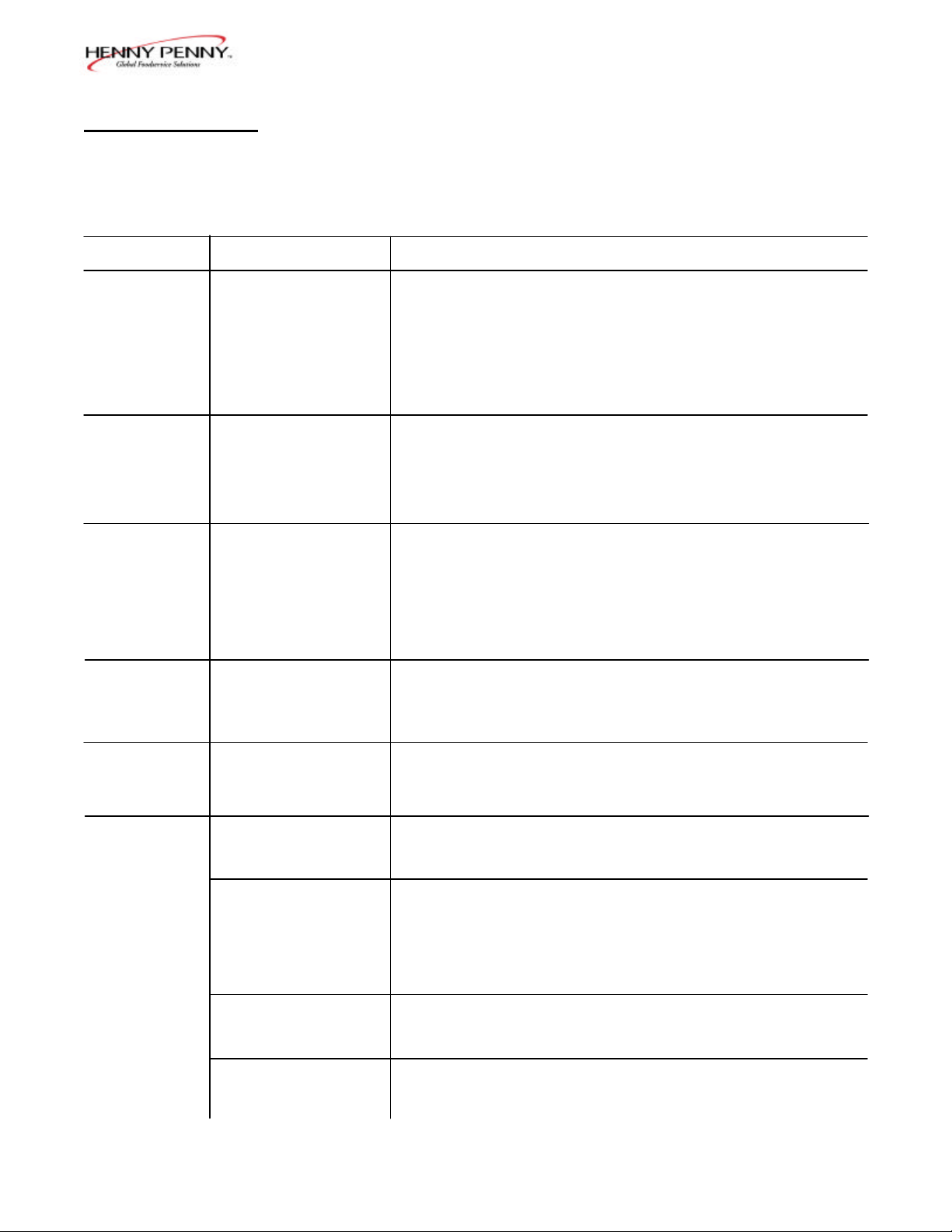
Model 691
4-2. ERROR CODES In the event of a control system failure, the digital display will show
an error message which are coded: “E-4”, “E-5”, “E-6”, “E-10”,
“E-15”, “E-20A-D”, “E-41”, “E-46”, “E-47”, “E-48”, “E-70B”,
and “E-92”. A constant tone is heard when an error code is
displayed; and to silence this tone, press any of the product buttons.
DISPLA Y CAUSE PANEL BOARD CORRECTION
“E-4” Control board Turn switch to OFF position, then turn switch back to ON;
overheating if display still shows “E-4”, the board is getting too hot; check
for signs of overheating behind the control panel; once panel
cools down, the controls should return to normal; if “E-4”
persists, replace the control
“E-5” Shortening Turn switch to OFF position, then back to ON; if display
overheating shows “E-5”, the heating circuits and temperature probe should
be checked; once the unit cools down, the controls should
return to normal; if “E-5” persists, replace the control
“E-6A” Temperature Turn switch to OFF position, then turn switch back to ON;
probe open if display shows “E-6”, have the temperature probe checked
“E-6B” Temperature Turn switch to OFF position, then turn switch back to ON;
probe shorted if display shows “E-6”, have the temperature probe checked
“E-10” High limit Reset the high limit by manually pushing up on the red reset
button; if the high limit does not reset, the high limit must be
replaced; call Henny Penny’s Service Department
“E-15” Drain switch Close the drain using the drain valve handle; if display still
shows “E-15”, call Henny Penny’s Service Department
“E-20A” Air pressure switch Press the timer button to try the ignition process again; and if
failure (stuck closed) “E-20A” persists, call Henny Penny’s Service Department
“E-20B” Draft fan or Press the Timer button to try the ignition process again; and if
air pressure “E-20B” persists, call Henny Penny’s Service Department
switch failure
(stuck open)
“E-20C” Ignition module Press the Timer button to try the ignition process again; and if
failure “E-20C” persists, call Henny Penny’s Service Department
“E-20D” Modules working Press the Timer button to try the ignition process again; and if
but no ignition “E-20D” persists, call Henny Penny’s Service Department
4-2 803
