Henny Penny 690 Operation Manual
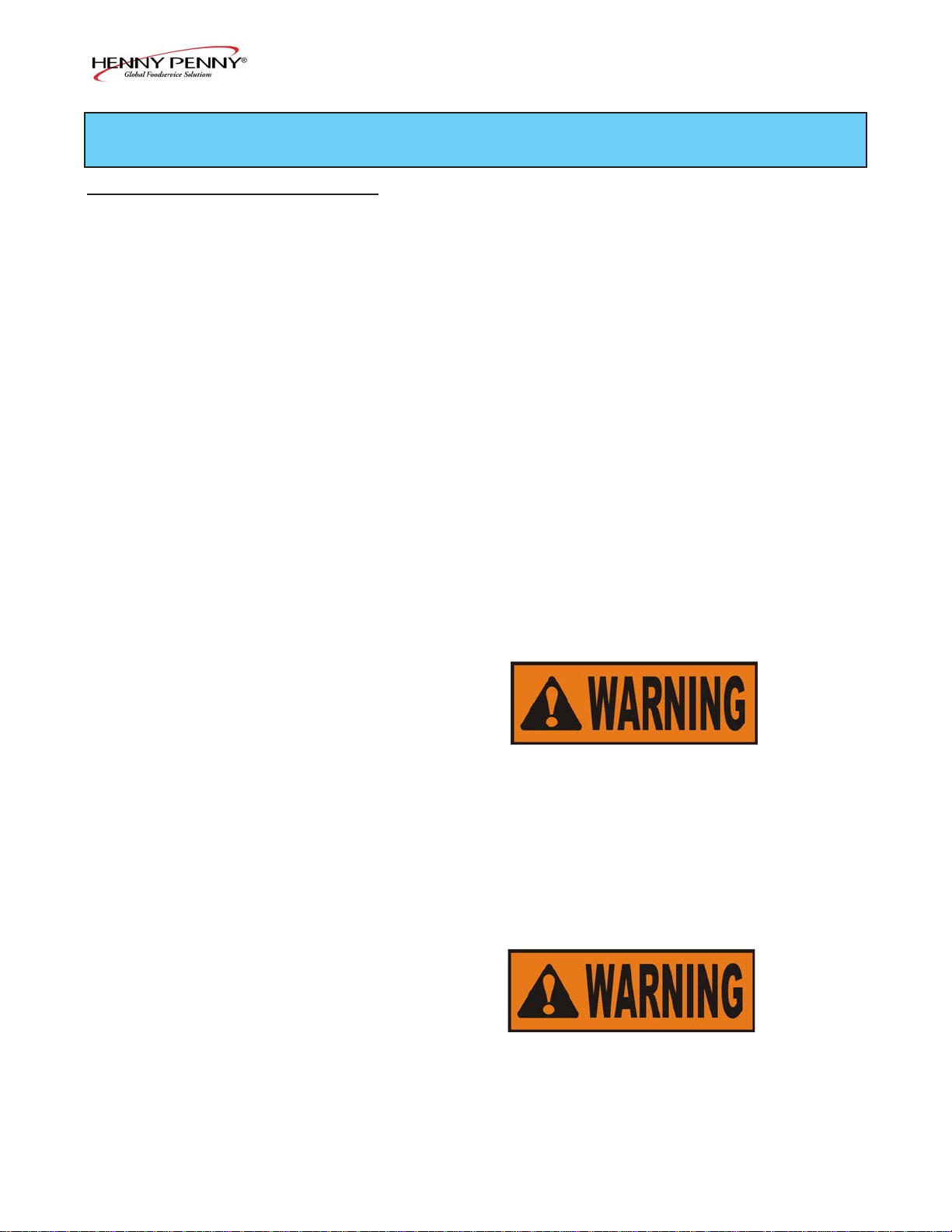
Model 690
SECTION 3. OPERATION INSTRUCTIONS
3-1. OPERA TING COMPONENTS
POWER/PUMP Switch A three-way switch with center OFF position; move the switch to
the position marked POWER to operate the fryer; move the
switch to the position marked PUMP to operate the filter pump;
certain conditions must be met prior to operation of the filter pump;
these conditions are covered later in this section
Frypot This reservoir holds the cooking shortening, and is designed to
accommodate the burner tubes, 8 head of product, and an
adequate cold zone for collection of cracklings
Carrier This stainless steel carrier consists of five racks, containing the food
product during and after frying (4 cook racks and 1 cover rack)
Lid Gasket Provides the pressure seal for the frypot chamber
Deadweight Assembly The deadweight style operating pressure relief valve is used to
maintain a constant level of steam pressure within the frypot; any
excess steam pressure is vented through the exhaust stack; remove
the deadweight cap, and clean the cap, deadweight, and dead
weight orifice once a day; see Preventive Maintenance Section
Failure to clean the deadweight assembly daily could
result in the fryer building too much pressure. Severe
injuries and burns could result.
Safety Relief Valve An ASME approved spring loaded valve set at 14.5 psi
(999 mbar); in the event the operation valve becomes obstructed,
this safety valve will release excess pressure, keeping the frypot
chamber at 14.5 psi (999 mbar); if this occurs, turn the COOK/
PUMP switch to the OFF position to release all pressure from the
frypot
If safety relief valve activates, turn main power switch
to the OFF position. To avoid serious burns and
injuries, have fryer serviced before next use.
703 3-1
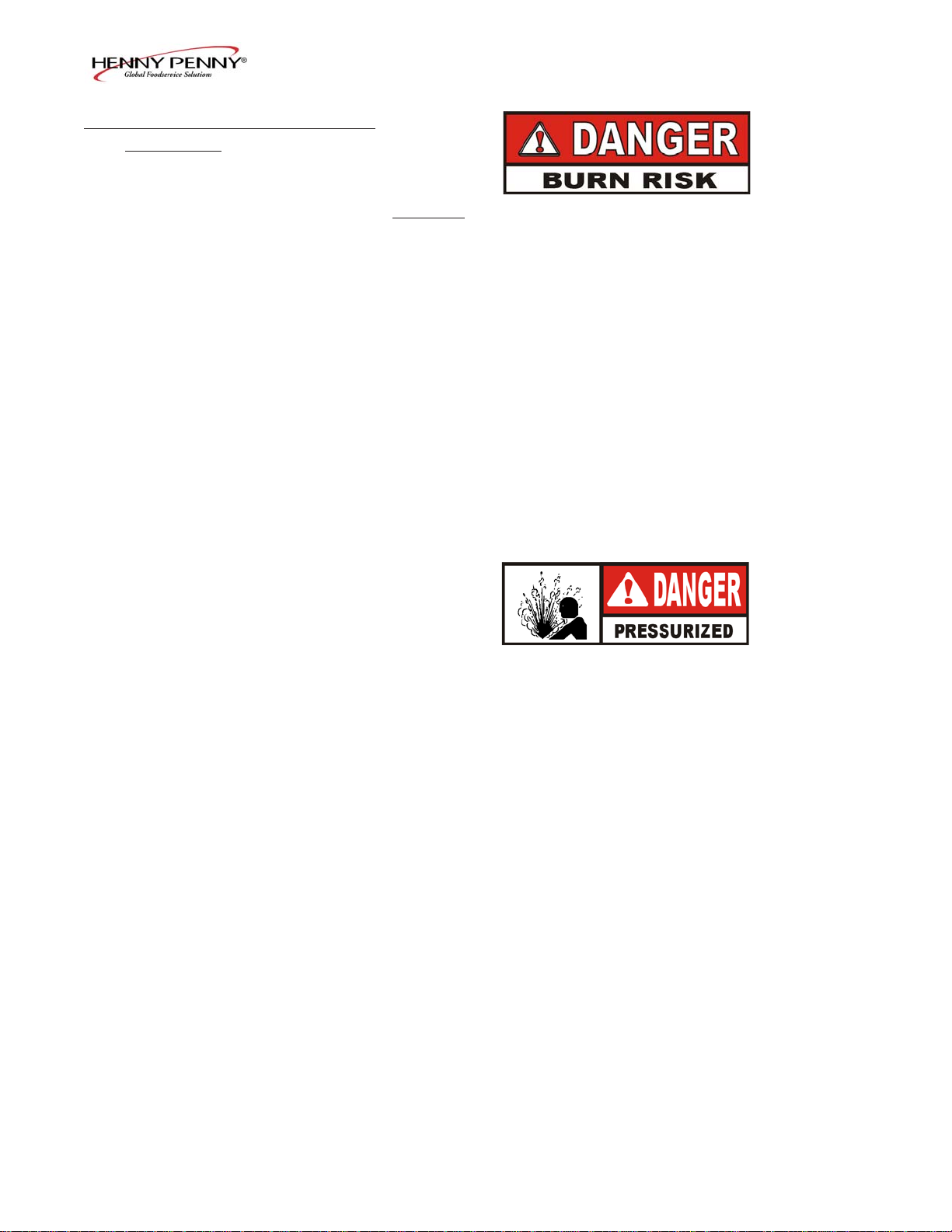
Model 690
3-1. OPERA TING COMPONENTS
(Continued)
Safety Relief Valve Ring
DO NOT PULL THIS RING. SEVERE BURNS FROM
THE STEAM WILL RESUL T .
Pressure Gauge Indicates the pressure inside the frypot
Solenoid V alve An electromechanical device that causes pressure to be held in the
frypot
The solenoid valve closes at the beginning of the Cook Cycle and
opens automatically at the end of the Cook Cycle; if this valve
becomes dirty or the teflon seat nicked, pressure will not build and
it must be repaired per the Maintenance Section of the T echnical
Manual
Drain V alve A two-way ball valve, normally in the closed position; turn the han-
dle to drain the shortening from the frypot into the filter drain pan
DO NOT OPEN THE DRAIN VALVE WHILE
FRYPOT IS UNDER PRESSURE. HOT SHORTENING WILL EXHAUST , AND SEVERE BURNS WILL
RESULT.
Drain Interlock Switch A microswitch that provides protection for the frypot in the event an
operator inadvertently drains the shortening from the frypot while
the main switch is in the COOK position; the switch is designed to
automatically shut off the heat when the drain valve is opened
Condensation Drain Pan The collection point for the condensation formed within the steam
exhaust system; it must be removed and emptied periodically ,
usually daily
Shortening Mixing System The unit is equipped with a shortening mixing capability to ensure
the shortening is properly mixed to prevent an accumulation of
moisture, causing boiling action in the frypot; the filter pump is
activated by the controls, at preset intervals, to mix the shortening
Lid Latch The fryer lid is equipped with a mechanical catch on the front
of the lid which engages a bracket on the front of the frypot; this
device holds the lid down while the lid is being locked into place,
but is not meant to hold pressure in the frypot
3-2 703
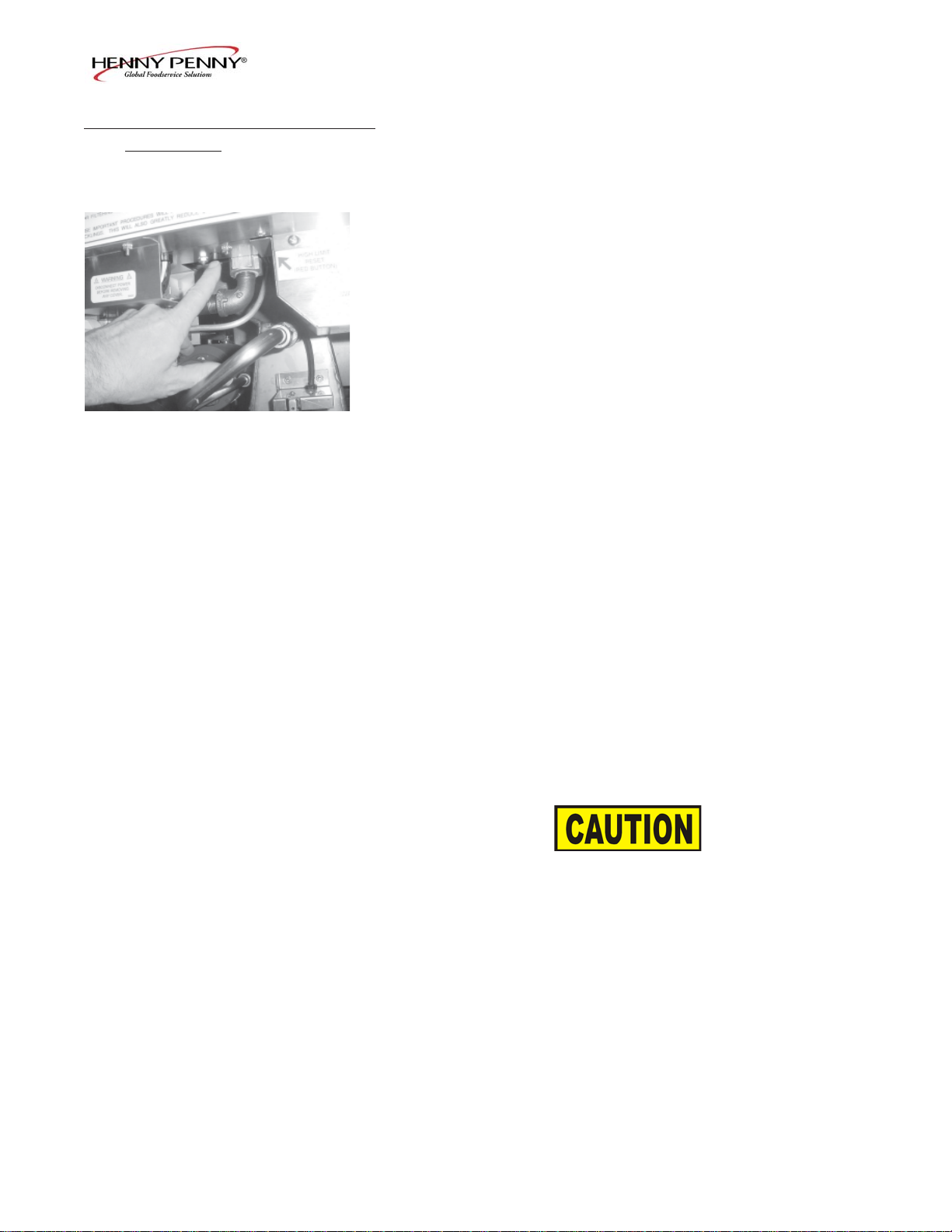
Model 690
3-1. OPERA TING COMPONENTS
(Continued)
High T emperature Limit This is a safety component that senses the temperature of the
shortening; if the temperature of the shortening exceeds
420°F (216°C), this control opens and shuts off the heat
to the frypot; when the temperature of the shortening drops
to a safe operation limit, the control must be manually reset by
pressing the red reset button, located under the control panel, in the
right, front of the fryer
Ignition Modules The two ignition modules send 24 volts to the gas control valve
and high voltage to the ignitors
Spark Ignitors When the pilots are being lit, the spark ignitors are electrically
energized and the tip of the ignitors spark to ignite the pilot
lights
Flame Sensors Sense the pilot lights when the power switch is turned on; if the
pilots go out, or do not light, the flame sensors shut the gas off, via
the modules
Gas Control Valve A dual controller in which one side of the valve controls the pilot
light and the other side controls the main burner
Airflow Switch Senses the flow of air coming from the blower; if the airflow is
reduced below a set amount, the switch cuts power to the gas
control valve, which shuts down the burners
To avoid property damage, do not tamper with or disassemble this component. It is set and sealed from the
factory and is not to be adjusted.
Blower Adds the proper amount of air into the burner tubes, so an efficient
combustion takes place, and also, pulls the flue gases out to the flue
Air V alve Pumps air into the shortening, periodically , to keep the shortening at
a uniform temperature; this only functions when the unit has been
sitting idle for a period of time, and when heating upfrom a cold
start
703 3-3
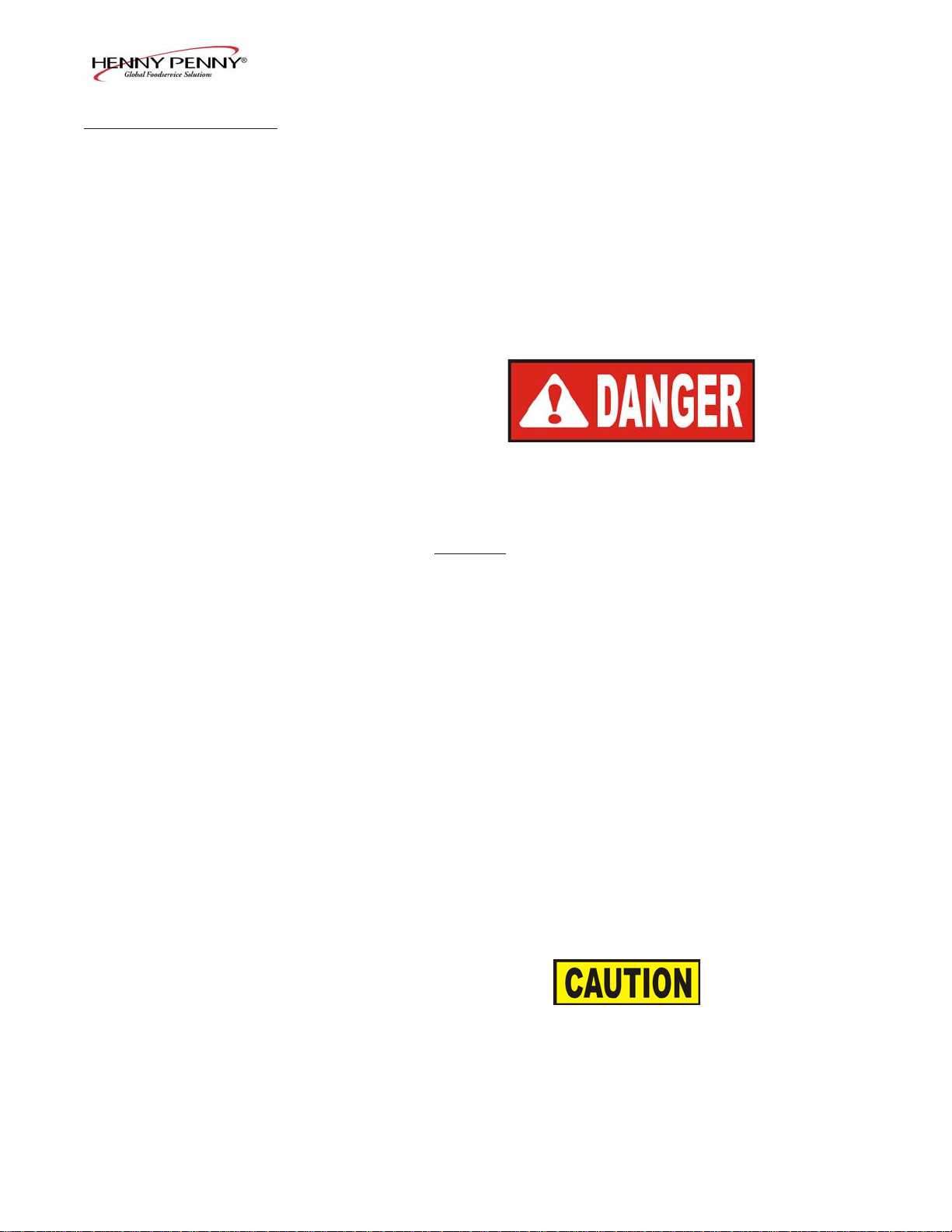
3-2. LID OPERA TION T o close lid:
1. Lower the lid until gasket comes into contact with the
pot and lock the lid in place with the lid latch.
2. Pull lid handle forward until it stops.
3. Lift up on the lid handle until it stops.
4. Bring lid handle out towards you until it stops.
5. Push lid handle down, locking lid in place.
LID MUST BE LA TCHED PROPERLY, OR PRESSURIZED SHORTENING AND STEAM MAY
ESCAPE FRYPOT . SEVERE BURNS WILL RESUL T .
Model 690
DO NOT LIFT HANDLE OR FORCE LID LA TCH
OPEN BEFORE PRESSURE GAUGE READS “0”
PSI. ESCAPING STEAM AND SHOR TENING WILL
RESUL T IN SEVERE BURNS.
TO AVOID SERIOUS PERSONAL INJURY, DO NOT
OPERA TE WITHOUT LID COVER IN PLACE AND
ALL COMPONENTS INST ALLED.
TO AVOID SERIOUS PERSONAL INJURY, DO NOT
T AMPER WITH ANY COMPONENT OF LID
LOCKING MECHANISM.
T o open lid:
1. Gently raise handle until it stops.
2. Push handle back until it stops.
3. Lower handle.
Lower the handle before attempting to raise the lid, or
damage to the lid could result.
4. Push handle back.
5. Unlatch the front lid latch.
3-4 703
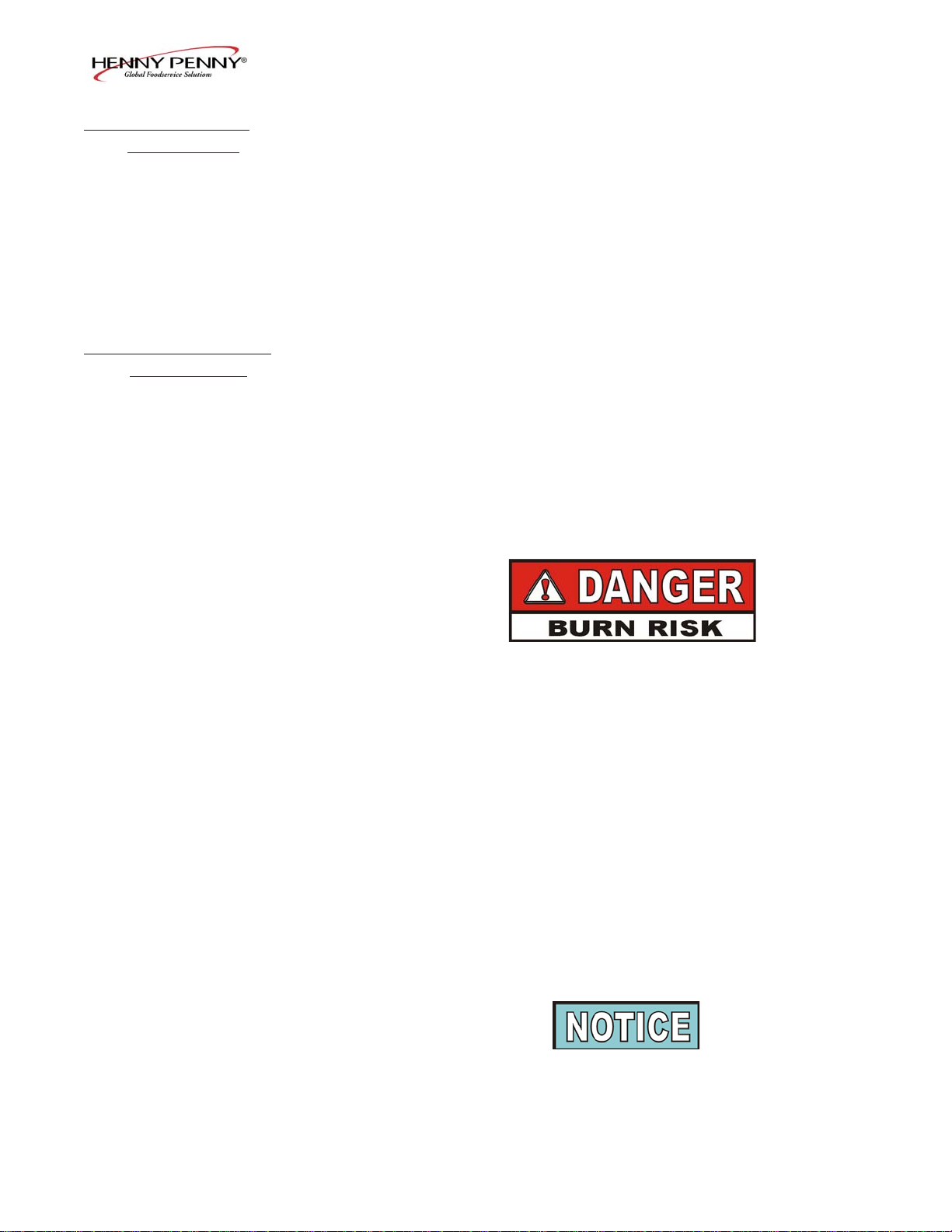
Model 690
3-3. MEL T CYCLE If the shortening is below 185°F (85°C) with the POWER/PUMP
OPERATION switch in the POWER position, the fryer will enter the Melt Cycle.
The shortening is heated slowly to prevent scorching of the
shortening. The heat will cycle on and off to ensure slow melting of
shortening. At 185o F (85o C), the heat stays on until 250o F
o
C), the Cool Mode is reached. T o exit the Cool Mode, press
(121
the EXIT COOL button.
See Filling or Adding Shortening Section.
3-4. SWITCHES AND Refer to the images on the following pages. The 690 has three
INDICATORS possible different decals for the controls - SMS, Non-SMS, and
CE.
EXIT COOL Button After cooking, or filtering the shortening, the temperature automati-
cally goes into the Cool Mode, which keeps shortening at a lower
temperature; this temperature extends the shortening life and
minimizes the time to heat the shortening for the next Cook Cycle;
EXIT COOL button must be pressed to heat up to setpoint temperature
AL THOUGH THE DISPLA Y WILL READ “COOL”
DURING THE STANDBY MODE, THE SHORTENING IS HOT AND WILL CAUSE BURNS.
Product Selection Buttons Select the number of heads, or product, to be cooked by pressing
the button below the menued item; shortening will then heat to
drop temperature of that item
Pressing the same button again begins the Cook Cycle; the display
changes from “DROP” to counting down the cook time in minutes
and seconds
At the end of the Cook Cycle, the alarm sounds and the display
reads “DONE”; press the cycle button that is flashing, to stop the
alarm ; the fryer then resets to the Cool Mode
A Cook Cycle can be aborted at any time by pressing and
holding the product button.
703 3-5
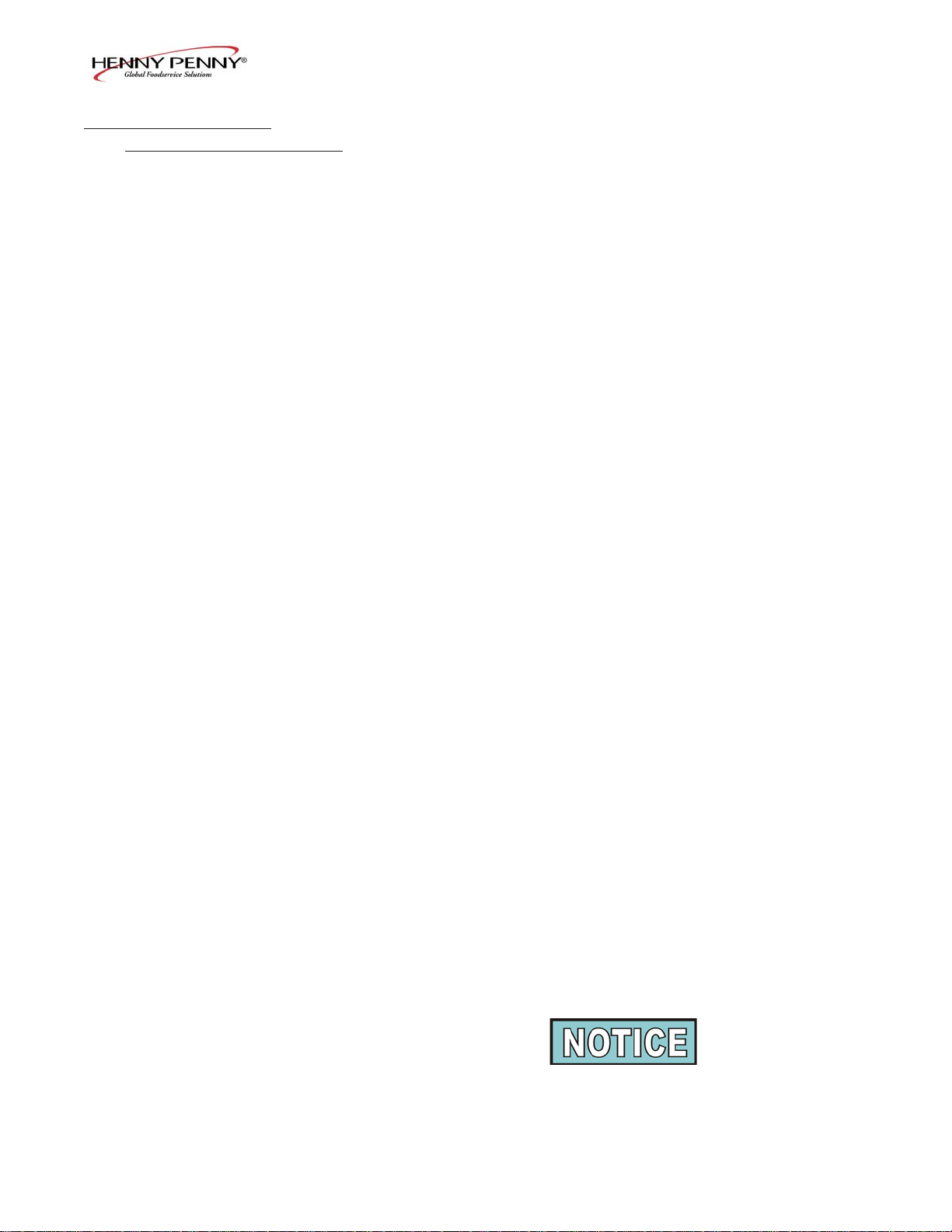
Model 690
3-4. SWITCHES AND
INDICATORS (Continued)
Time/Temperature Display A 4 digit LED type display which shows the remaining cook time
during Cook Cycles and also the shortening temperature on
demand from the operator
Heat Indicator Illuminates whenever the control calls for heat; when shortening
temperature is reached, the heat light goes off
HI T emperature Indicator The display reads “HI” if the shortening temperature is 40° F above
the setpoint
Drop Indicator The display reads “DROP” when the shortening has reached
the setpoint temperature (will read “DROP” 2° before setpoint and
4° above setpoint )
Done Indicator The display reads “DONE” at the end of the Cook Cycle
T emperature Button Allows the operator to read the temperature of the shortening while
in a Cook Cycle
SCAN Button Allows the operator to toggle through any running multiple timers
FUNCTION Button Used in the programming of the controls
EXIT FILL Button After filtering the fryer, if in the Filter Lockout Mode, the display
reads “FILL” and the EXIT FILL button must be pressed
Multiple Timers The control has the capability to run multiple timers; if more than
one product is being cooked, a timer can be started by pressing
more than one product button per Cook Cycle
The products must have the same setpoints, and the pressure
must be programmed off. See Programming Section.
3-6 703
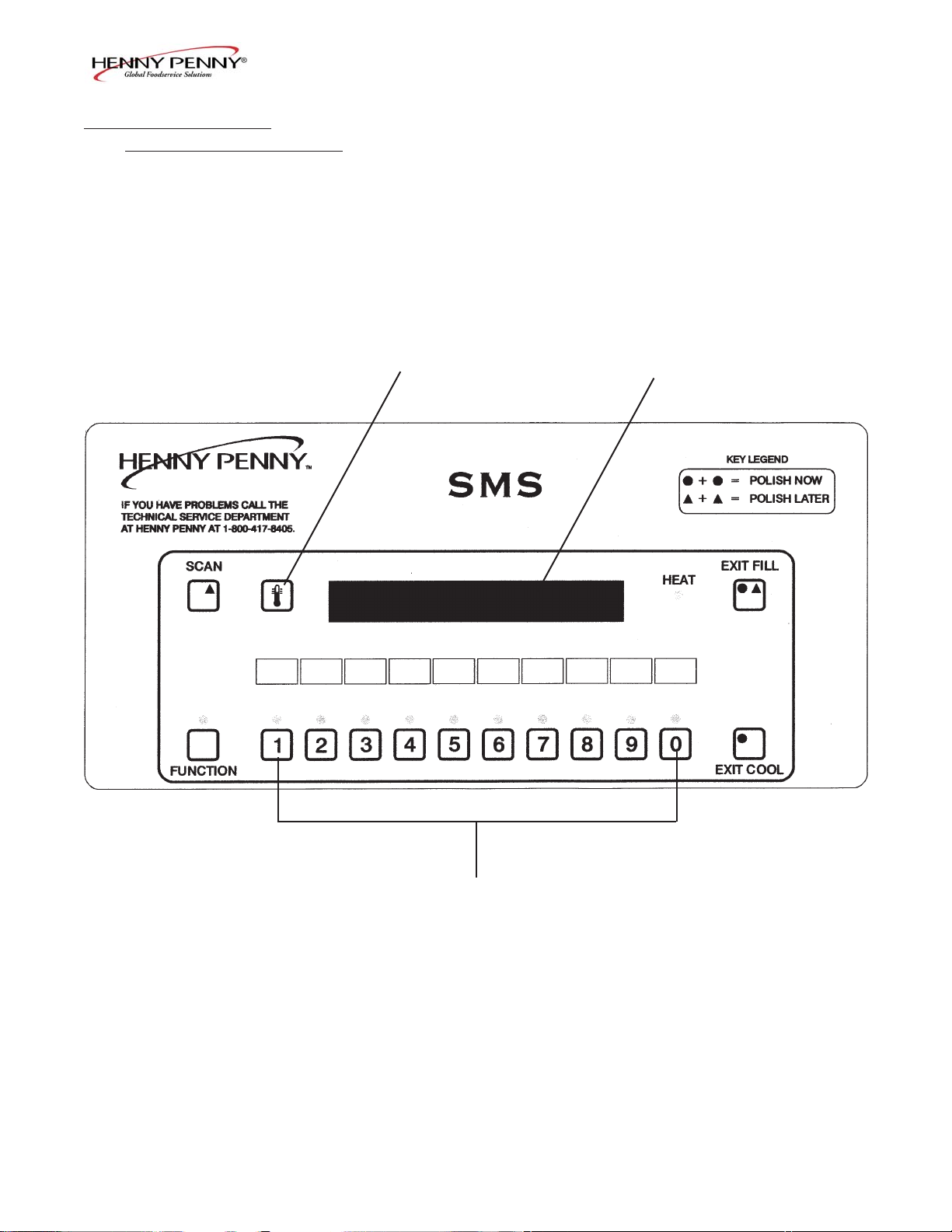
3-4. SWITCHES AND
INDICATORS (Continued)
TEMPERA TURE BUTTON DIGITAL DISPLAY
Model 690
SMS Controls
PRODUCT BUTTONS
1002 3-7
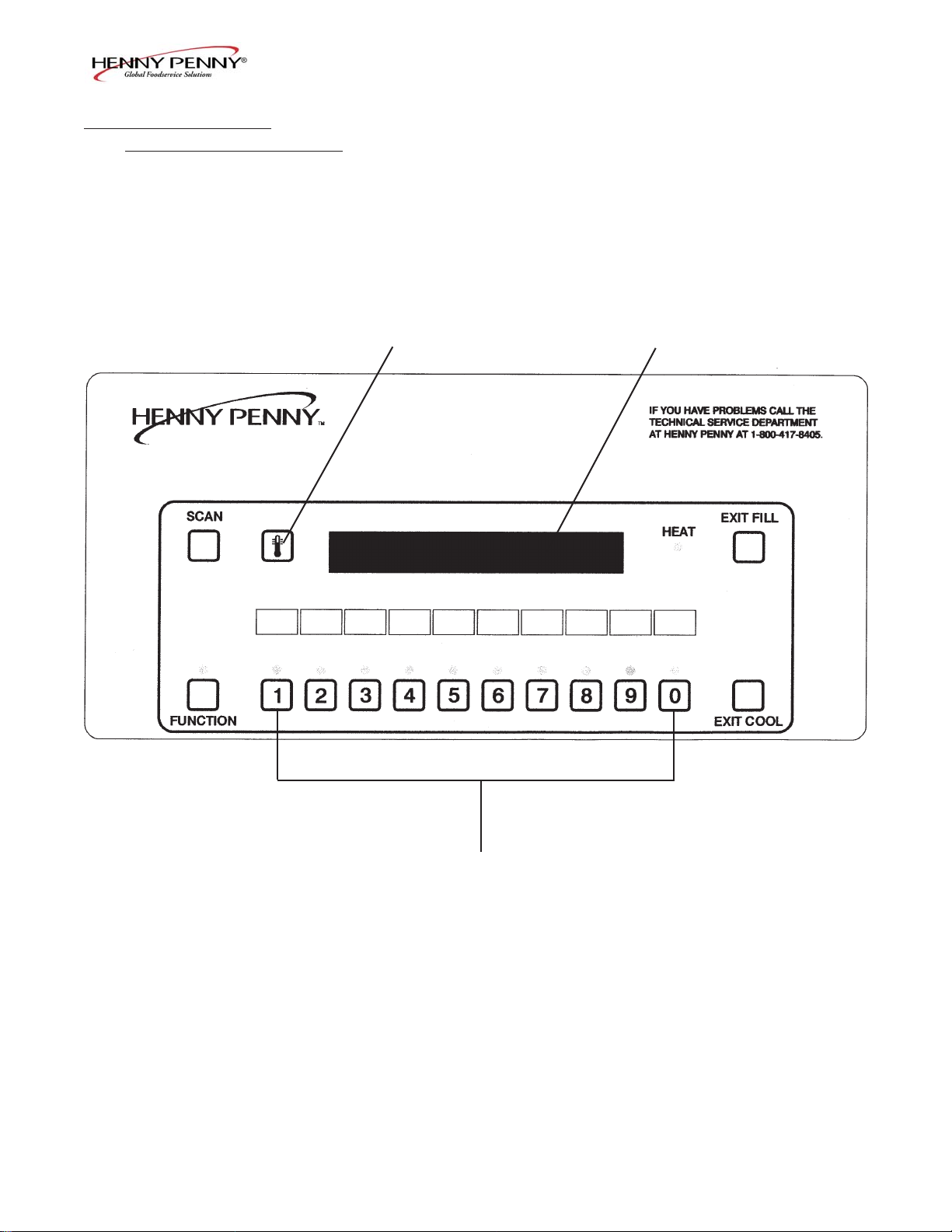
3-4. SWITCHES AND
INDICATORS (Continued)
TEMPERA TURE BUTTON DIGITAL DISPLAY
Model 690
Non-SMS Controls
PRODUCT BUTTONS
3-8 1002
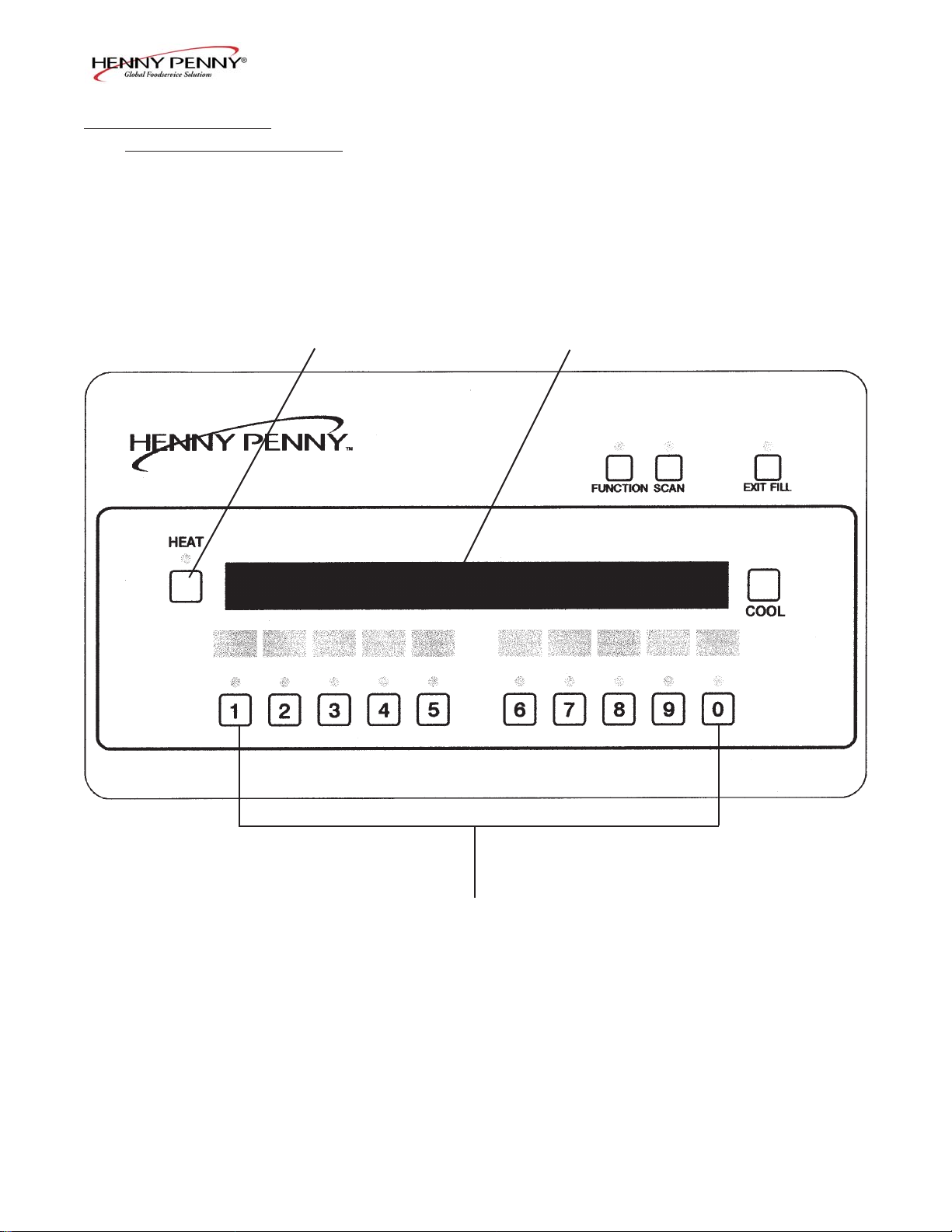
3-4. SWITCHES AND
INDICATORS (Continued)
TEMPERA TURE BUTT ON DIGIT AL DISPLA Y
Model 690
CE Controls
PRODUCT BUTTONS
1002 3-9
