Henny Penny 500 User Manual
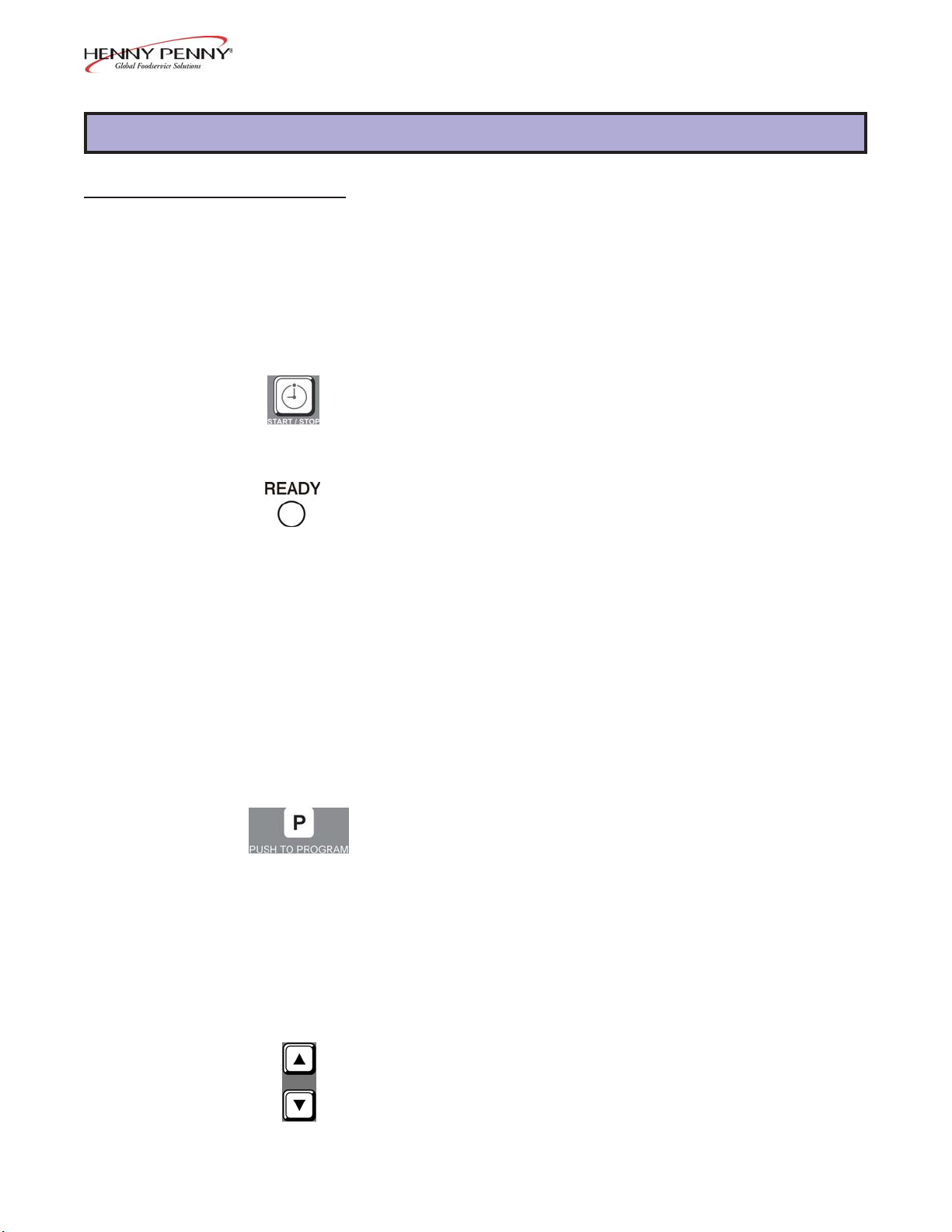
Model 500/600
SECTION 3. OPERATING INSTRUCTIONS
3-1. OPERA TING CONTROLS Refer to Figure 1.
Fig. Item Description Function
No. No.
1 1 Digital Display Shows all the functions of the Cook Cycle, program modes,
diagnostic modes, and alarms
1 2 Used to start and stop Cook Cycles
1 3 Lights when the shortening temperature is 5° F (3° C) below
to 15° F (9° C) above the cooking temperature, signaling the
operator that the shortening temperature IS at the proper
temperature for cooking product
1 4 Product Select Used to select the product for cooking and the LED above
Buttons the selected product is lit; to start Cook Cycles with them; see
section 2, Special Program Mode item SP-10
1 5 Menu Card The name of the food product associated with each product
W ind ow selection button; the menu card strip is located behind the decal
1 6 Press to access program modes; once in the program mode, it
is used to advance to the next setting;
1 7 COOK/PUMP Switch A 3-way switch with a center OFF position; turn the switch
to the COOK position to operate the fryer; turn the switch to
the PUMP position to operate the filter pump; certain conditions
must be met before operating the filter pump; these conditions are
covered later in the Filtering section of the fryer manual
1 8 & 9 Used to adjust the value of the currently displayed setting in
the Program modes
1207 3-1
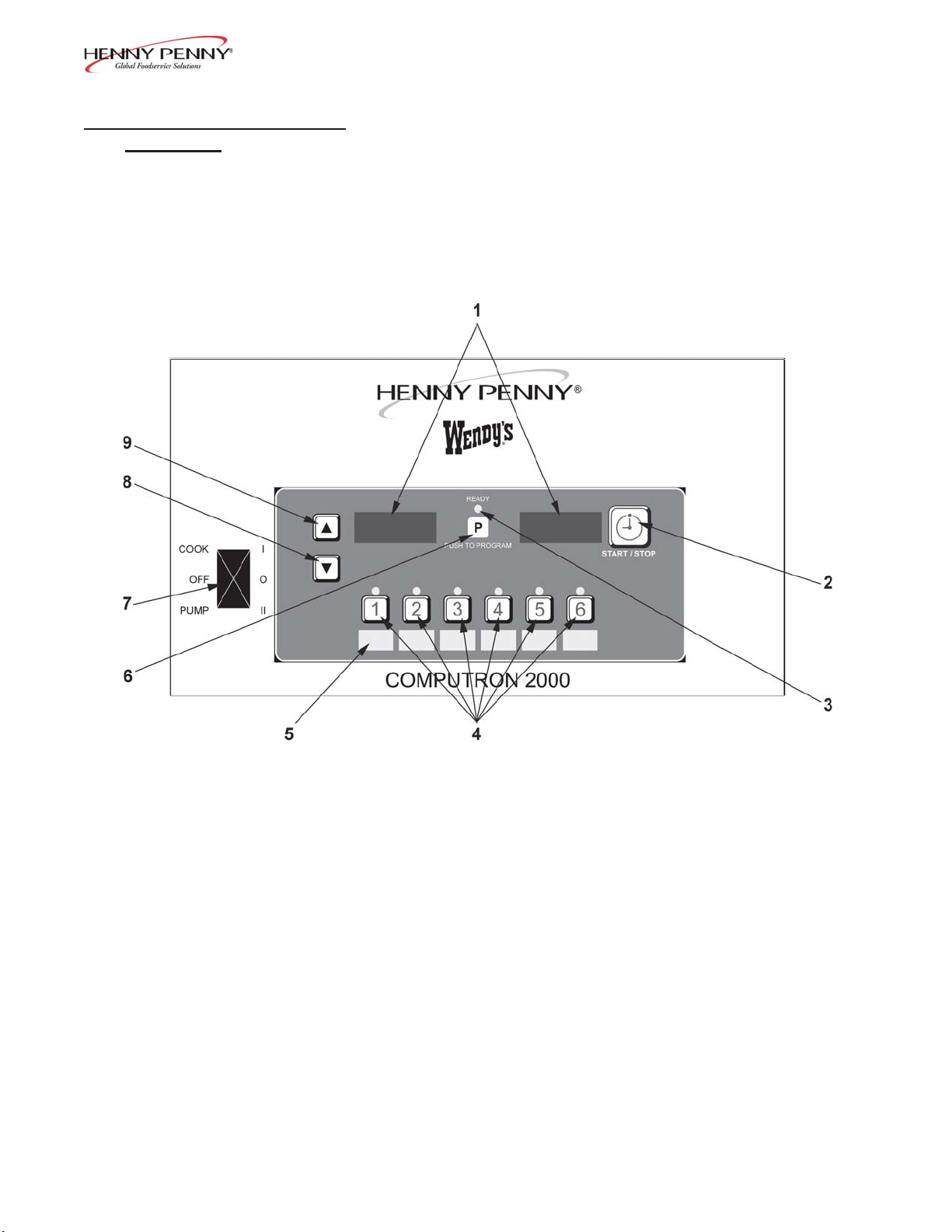
3-1. OPERA TING CONTROLS
(Continued)
Model 500/600
Figure 1 Control Panel
3-2 1207
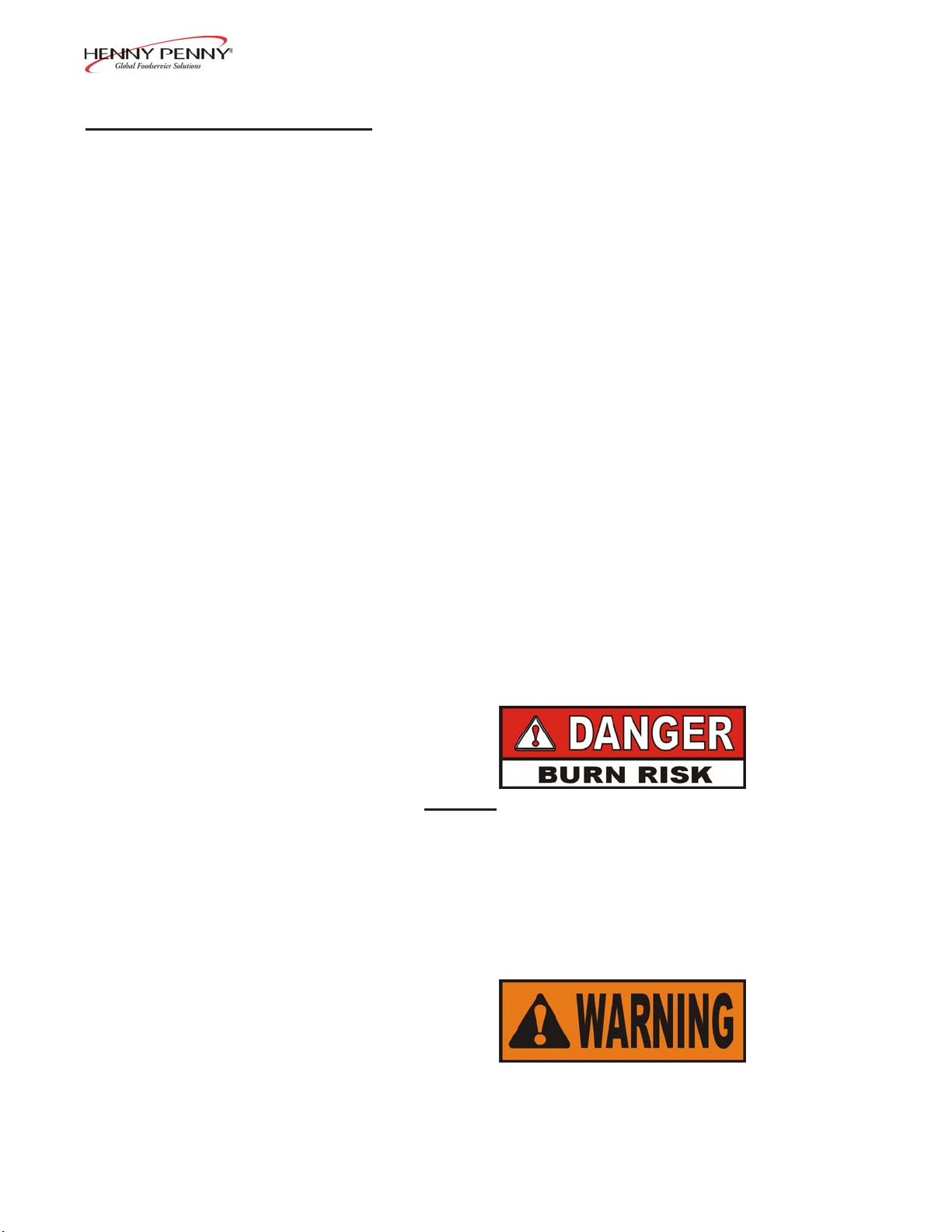
Model 500/600
3-2. OPERA TING COMPONENTS
The images at the end of this section, identify all the operator
controls and the major components of the pressure fryer.
Fig. Item Description Function
No. No.
2 1 Lid Latch A spring loaded latch that provides a positive latch to hold the lid
closed; this latch, along with the spindle assembly and lid gasket,
provides a pressure sealed frypot chamber
2 2 Lid Limit Stop A threaded adjustable collar used to obtain the proper
tightness between the lid gasket and the frypot rim; done by
controlling the number of clockwise rotations of the spindle
2 3 Solenoid V alve An electromechanical device that causes pressure to be held in the
frypot; the solenoid valve closes at the beginning of the Cook Cycle
and is opened automatically by the controls at the end of the Cook
Cycle; if this valve becomes dirty or the teflon seat nicked, pressure
won’t build and must be repaired
2 4 Spindle An assembly that is tightened after the lid is latched, and applies
Assembly pressure to the top of the lid; the lid gasket then applies pressure
against the frypot rim; after building one pound of internal pressure,
the lid liner pushes a locking pin up into the locking collar, preventing the spindle from being turned while the frypot is pressurized
2 5 Safety Relief
V alve Ring
DO NOT PULL THIS RING. SEVERE BURNS FROM
THE STEAM WILL RESUL T .
2 6 Safety Relief This is an ASME approved spring loaded valve, set at 14.5 psi;
V alve if the deadweight assembly is clogged, this safety valve releases
excess pressure, keeping the frypot chamber at 14.5 psi
(999 mbar) if this occurs, turn the main power switch to OFF to
release all pressure from the frypot
If safety relief valve activates, turn main power switch to
the OFF position. T o avoid serious burns and injuries,
have fryer serviced before next use.
1207 3-3
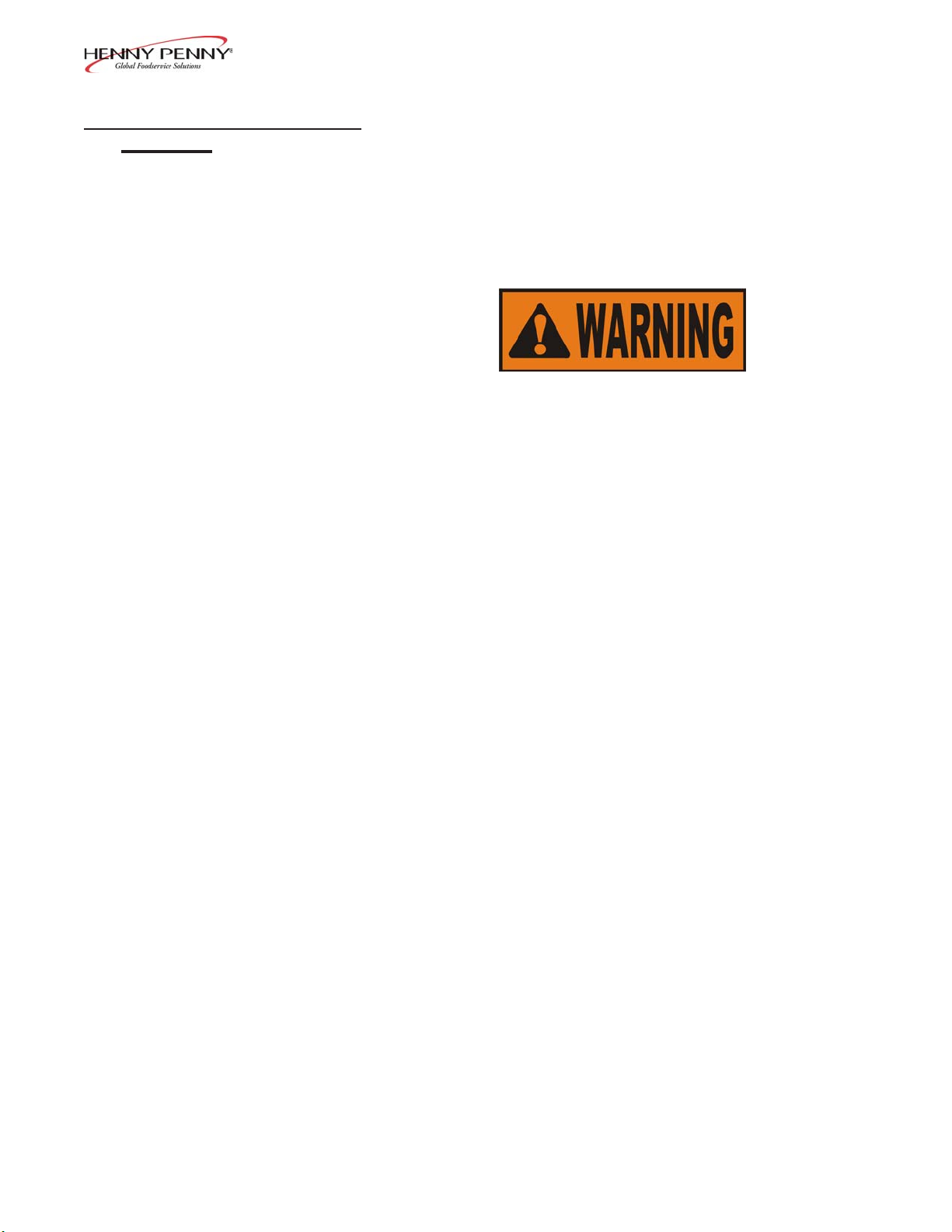
Model 500/600
3-2. OPERA TING COMPONENTS
(Continued)
Fig. Item Description Function
No. No.
2 7 Deadweight This deadweight style, pressure relief valve maintains a constant
Assembly level of steam pressure within the frypot; excess steam is vented
through the exhaust stack
Failure to clean the deadweight assembly daily could
result in the fryer building too much pressure. Severe
injuries and burns could result.
2 8 Pressure Gauge Indicates the pressure inside the frypot
3 9 Frypot Holds the cooking shortening and an adequate cold zone for
collection of cracklings
3 10 Lid Spring Assists in raising the lid, and then holding it open (shield covered)
3 11 Condensation This channels the moisture, that collects on the lid liner when the
Drain Channel lid is opened, into the drain line and prevents the moisture
droplets from falling into the shortening
3 12 Lid Gasket Provides the pressure seal for the frypot chamber
3 13 Drain V alve A two-way ball valve that is normally close; turn the handle to drain
(Only the Handle is Shown) the shortening from the frypot, into the filter drain pan
3 14 Condensation The collection point for the condensation, formed within the steam
Drain Pan exhaust system; remove and empty periodically
3 15 Filter Union Connects the filter to the filter pump, and allows easy removal of the
filter and drain pan
3-4 1207
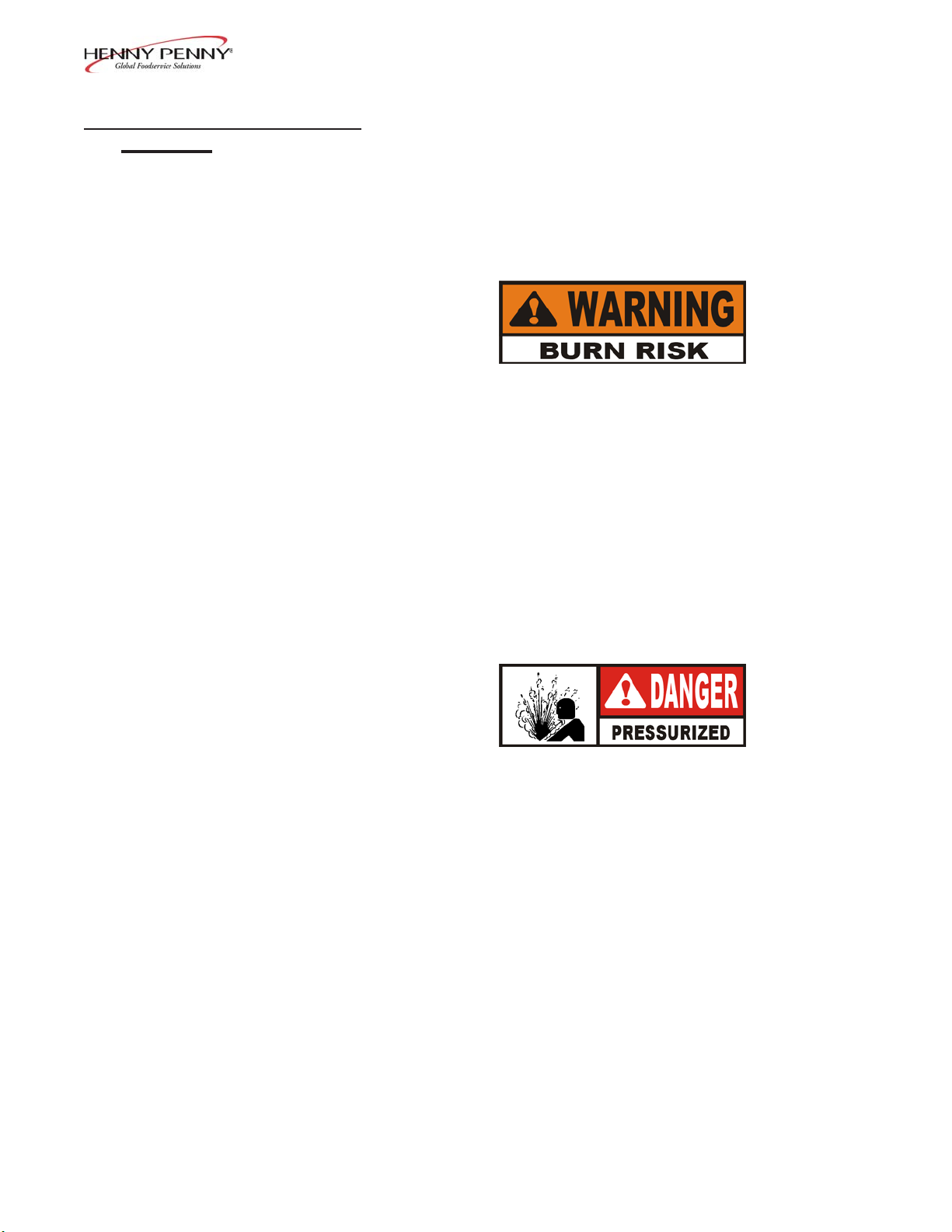
Model 500/600
3-2. OPERA TING COMPONENTS
(Continued)
Fig. Item Description Function
No. No.
3 16 Filter Drain Pan The removable pan that houses the filter and catches the shortening
when it is drained from the frypot; it is also used to remove and
discard old shortening
When moving filter drain pan containing hot shortening,
use extreme care to avoid burns from hot surfaces or
splashing.
3 17 Condensation A hose used to route the condensation collected within the
Drain Line steam exhaust system, to the condensation pan
3 18 Drain Interlock A microswitch that provides protection for the frypot in the event an
Switch operator inadvertently drains the shortening from the frypot while
the main power switch is on; the switch automatically shuts off the
heat when the drain valve is opened
DO NOT OPEN THE DRAIN V AL VE WHILE FRYPOT
IS UNDER PRESSURE. HOT SHORTENING WILL
EXHAUST AND SEVERE BURNS WILL RESUL T
3 19 Rinse Hose A hand-held hose used to rinse food particles from the frypot
(Optional) into the filter pan; attaches to a quick disconnect fitting
3 20 Filter V alve When the power switch is in the PUMP position, this two-way
valve directs filtered shortening from the drain pan, back into the
frypot
3 21 Gas Control Controls the gas flow to the burner
Valve
(GasModels Only)
1207 3-5

Model 500/600
3-2. OPERA TING COMPONENTS
(Continued)
Fig. Item Description Function
No. No.
4 22 Circuit Breakers A protective device which breaks the circuit when the current
(Electric Models Only) exceeds the rated value
5 23 Contactors Relays that route power to the heating elements; one relay is in
(Electric Models Only) series with the high limit, the other one is in series with the controls
5 24 Transformer Reduces the voltage down to accommodatethose components with
low voltage
8 25 High T emperature A control that senses the temperature of the shortening; if the
Limit temperature of the shortening exceeds the safe operating limit, this
control opens and shuts off the heat to the frypot; when the
temperature of the shortening drops to a safe operation limit, the
control must be manually reset by pressing the red reset button,
located under the control panel, behind the door
Gas Electric
9 26 Circuit Breaker Opens the electrical circuit, and removes power to elements
(Single Phase
Electrics Only)
3-6 1207

3-2. OPERA TING COMPONENTS
(Continued)
5
6
Model 500/600
4
3
7
8
2
1
ELECTRIC MODEL
Figure 2. Operating Controls
1207 3-7
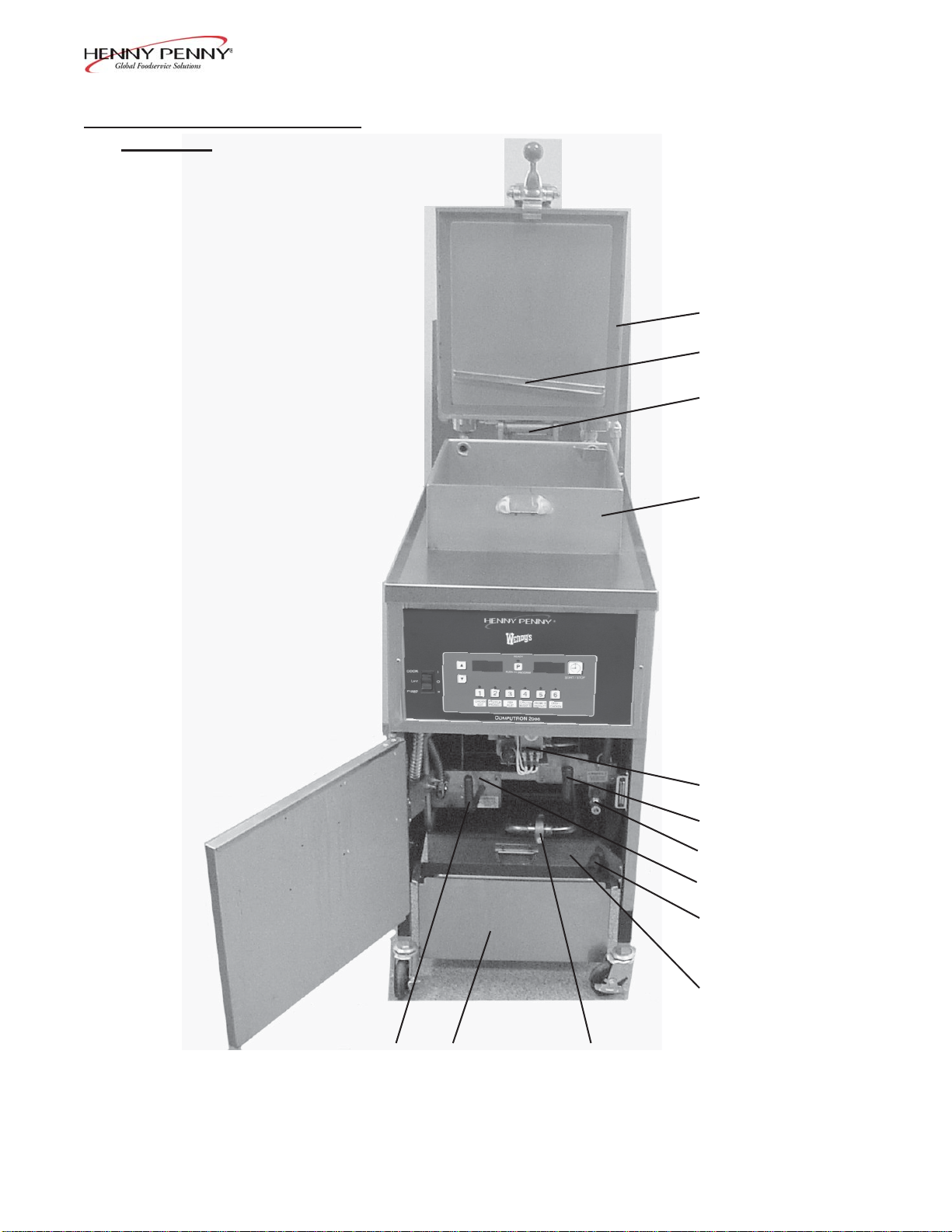
3-2. OPERA TING COMPONENTS
(Continued)
Model 500/600
12
11
10
9
21
20
19
18
17
16
13
14
15
GAS MODEL
Figure 3. Operating Controls
3-8 1207
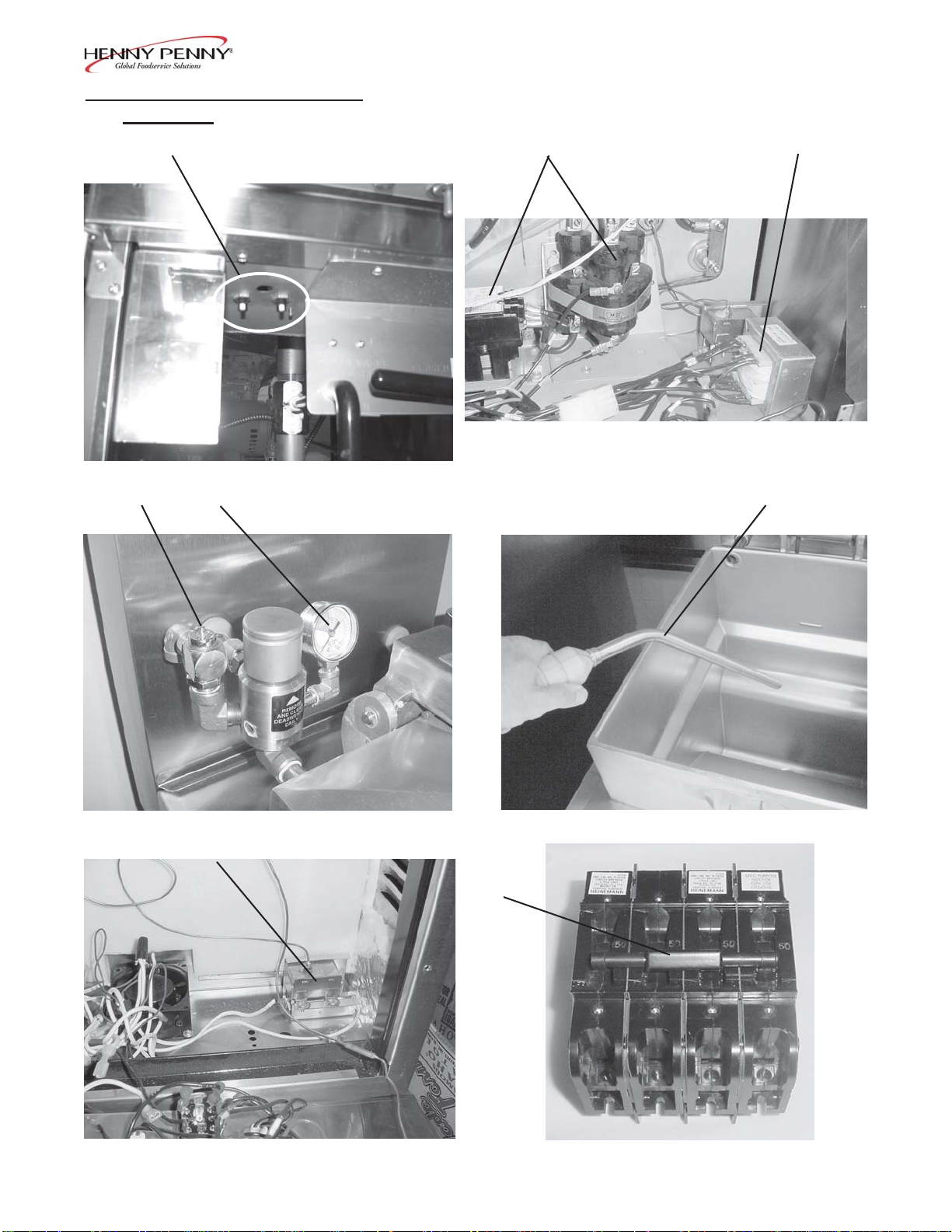
3-2. OPERA TING COMPONENTS
(Continued)
Model 500/600
22
Figure 4. Operating Controls
5
8
23
Figure 5. Operating Controls
24
19
Figure 6. Operating Controls Figure 7. Operating Controls
25
26
Figure 8. Operating Controls Figure 9. Operating Controls
1207 3-9
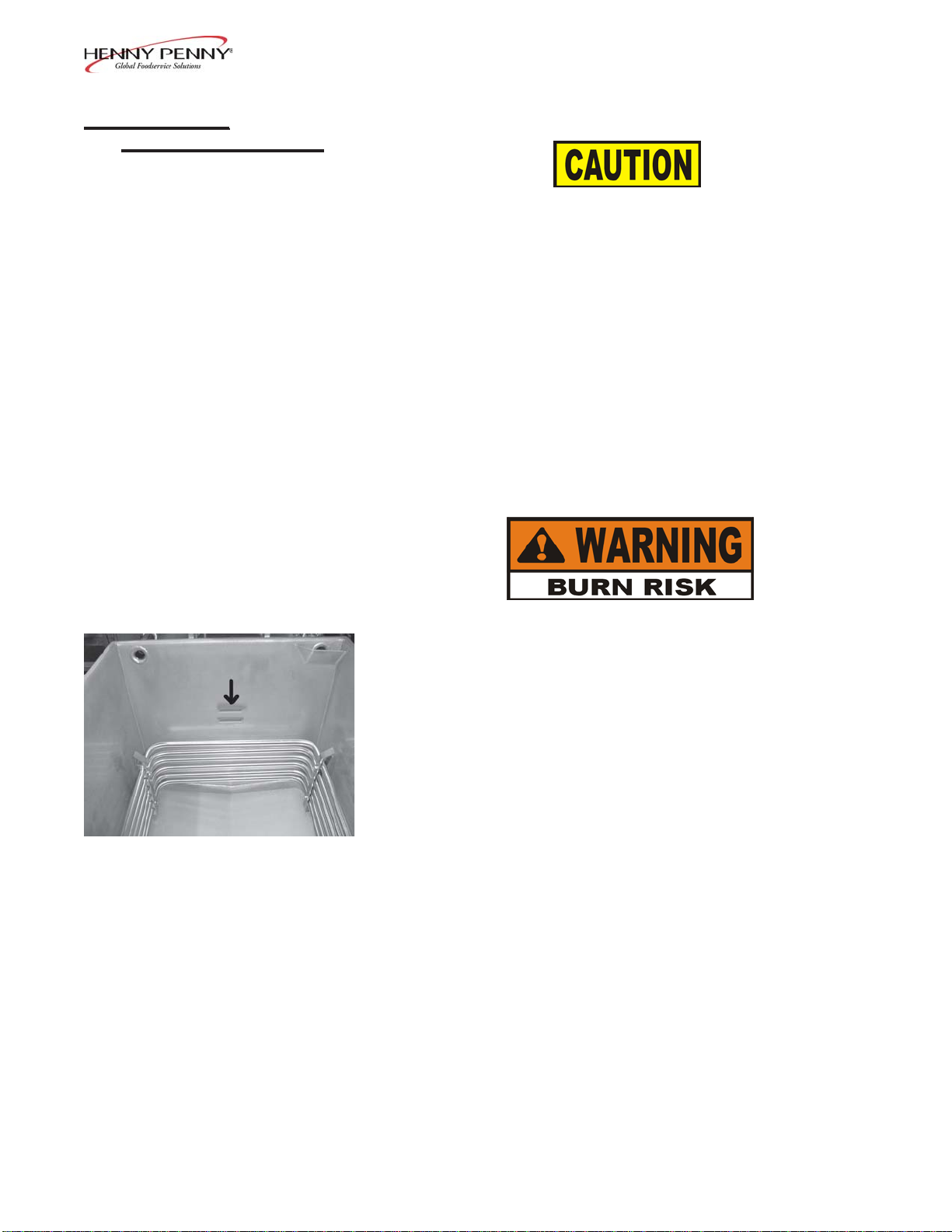
3-3. FILLING OR
ADDING SHOR TENING
Model 500/600
The shortening level must always be at the frypot level
indicator on the rear of the frypot (see photo on next
page). Failure to follow these instructions could r esult in a
fire and/or damage to the fryer.
When using solid shortening, it is recommended to melt
the shortening on an outside heating source before placing it in the frypots. The elements on electric fryers, or the
frypot surface on gas fryers, must be completely
submerged. Fire or damage to the frypot could result.
1. It is recommended that a high quality frying shortening be used in
the fryer. Some low grade shortenings have a high moisture
content and will cause foaming and boiling over.
T o avoid severe burns when pouring hot shortening into
frypot, wear gloves and take care to avoid splashing.
2. The electric model 500 requires 48 lbs. (21.8 kg) of liquid
shortening, and the gas model requires 43 lbs. (19.5 kg). Model
500 fryers have 2 level indicator lines inscribed on the rear wall of
the frypot, whereas the model 600 has only 1 level indicator. The
level indicator lines show the proper shortening levels.
3. Cold shortening should be filled to 1/2-inch (12.7 mm) below
a single level indicator line, and frypots with 2 level indicator lines,
cold shortening should be even with the lower level indicator line.
The shortening expands when heated and should be at the level
indicator line when the shortening is hot, or the top level indicator
line on model 500s.
3-10 1207
