Page 1
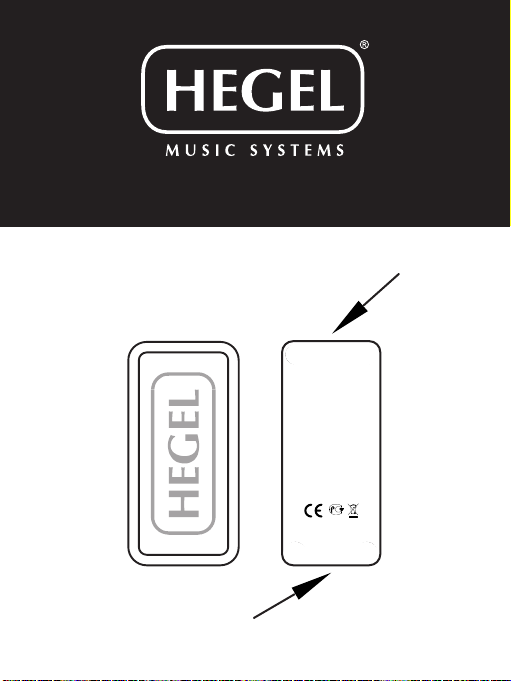
SUPER - Headphone Amplier
Connection guide:
Warning: Read the safety instructions rst!
- Connect as shown in the gure below
- For more information, or manual in other
languages, visit www.hegel.com
Super Headphone Amp
view from top
view from bottom
Hegel, Oslo, Norway
HEADPHONES
RA
46
USB (micro)
connects to your
computer.
COMPUTER
mini jack connect here
Headphones
gure 1
Page 2

Congratulations
On your new Hegel SUPER, headphone amplier. As with all Hegel
products it is designed with the sole purpose of bringing you as
much of the music as possible, stripped of distortion, noise and
other pollution. We hope it will give you great listening pleasure,
and that it will continue to do so for many years.
WARNING - Important safety instructions
Below are a few very important safety instructions, that you should
read before use.
- Playing music at excessive sound levels through headphones may
cause permanent damage to your hearing
- Do not have the headphones over your ears when connecting, or
disconnecting, the headphones or USB cable.
- Always use the computer’s master volume attenuator, not just
the one in the media player, as loud system-generated sounds may
damage your ears.
- When trying new equipment, always start it up with your headphones away from your ears.
- Hegel is not liable for harm caused by not following these instructions
Quick set-up:
a: Connect the micro USB cable to the SUPER and your computer.
b: Connect your headphones as shown in the connection guide but
to not yet put them over your head.
c: Lower the computer’s master volume attenuator to “minimum”.
d: Start playing your favorite music (or perhaps just music), and
adjust the volume to your desired level.
e: If there is no sound, check the output settings in your operating
system or media player.
www.hegel.com
