HEGEL Rost User Manual
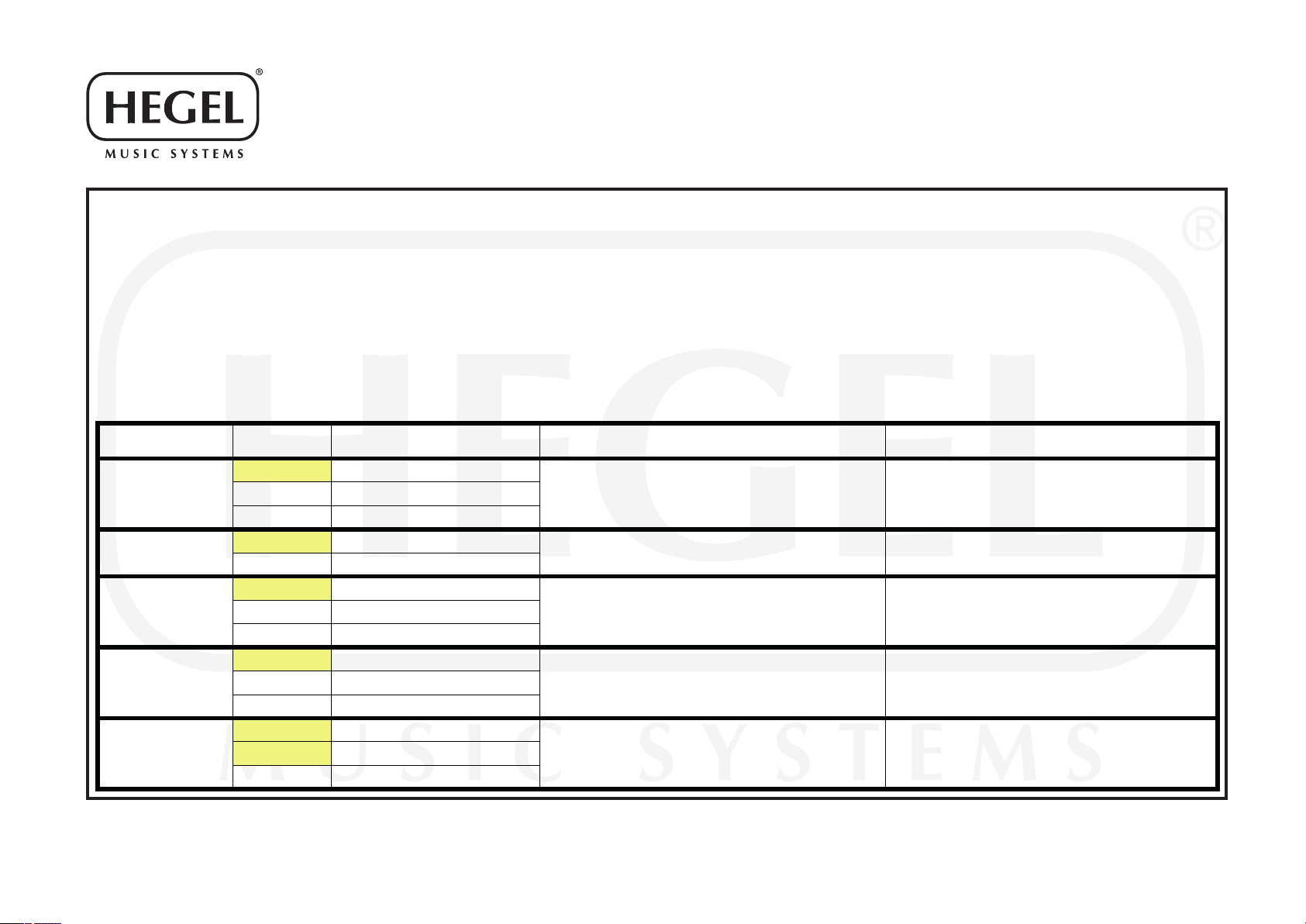
Below are the IP remote control table for the Hegel Rost integrated amplifier. These can be used to write drivers
for various computer programmes, advanced remote controls, home automation systems and more. The choice
is yours, and if you make something cool, we would love to hear about it on info@hegel.com or via our
Facebook page.
WARNING: We do not offer support on IP programming, or for any other use of this table. Nor for the devices
you may have used it with. We hold no responsibility for damage caused by the use of this table.
Hegel Röst IP Control Codes
21.10.2016 JJ
The Röst can be controlled through a TCP/IP connection on port 50001. The control interface can easily be tested by using a telnet terminal (like Tera Term). A control packet has
the following structure: -[command].[parameter]<CR>. For example: the control packet -v.50<CR> will set the Röst volume control to 50%.
If an invalid control packet is sent to the Röst, the Röst will return an error (e) command.
The table below describes the commands and parameters that are available. Only the highlighted parameters are used to send device status updates from the Röst to the
controller. The «?» parameter will cause the Röst to send the current status for that command.
Command /
Description
p
Power
i
Source Input
v
Volume Control
m
Volume Mute
r
Reset Connection
Parameter Function Comments Example
1 / 0 ON / OFF
t Toggle
? Status request
1 – 9 Set to input number [parameter]
? Status request
0 – 100 Set volume to [parameter]%
u / d Up / Down
? Status request
1 / 0 ON / OFF
t Toggle
? Status request
0 – 255 Reset in [parameter] minutes
~ Stop the reset timer
? Status request
The Hegel Röst does not have a true standby mode.
However, the power command still functions by
disconnecting all outputs and dimming the display.
Balanced is input number 1, Analog 1 input number 2,
and so on.
The conversion from volume% to volume level rounds
up. Conversion from volume level to volume % rounds
down.
Useful to make sure the TCP connection is reset, if the
controller does not close the connection properly.
Sending -i.4<CR> sets the input selector to the
Coaxial input.
If the Röst max volume is set to 70, sending
-v.96<CR> will set it to volume level 68 and return
-v.97<CR>.
Sending -r.3<CR> every 2 minutes, will ensure that
the connection is reset in the event of a controller
power reboot; allowing the controller to reconnect.
