Heatworks 3 User Manual

MODEL 3 TANKLESS ELECTRIC WATER HEATER
User Manual & Installation Guide
Version 12282018

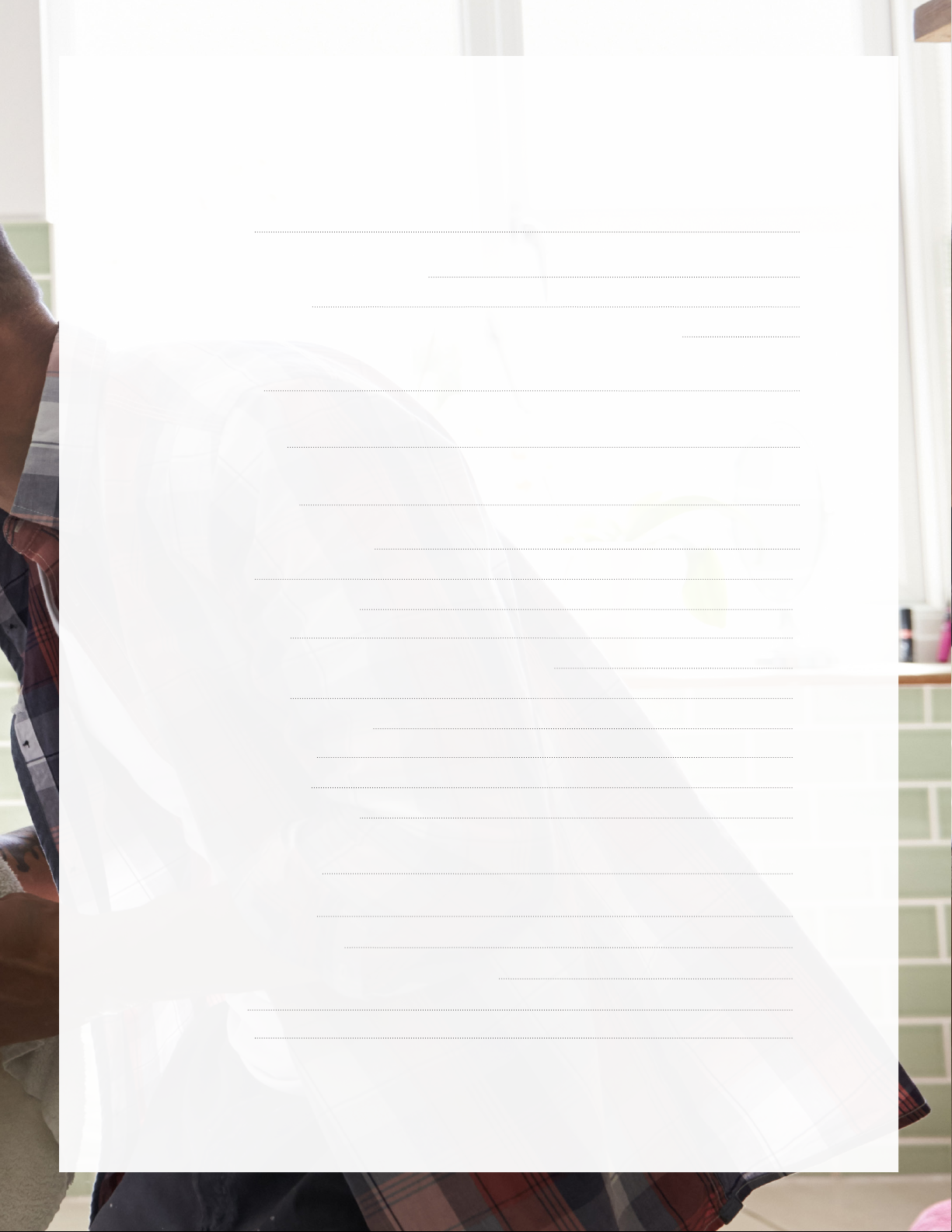
TABLE OF CONTENTS
INTRODUCTION pg 4
About your MODEL 3 Water Heater pg 4
Registering your unit pg 4
Downloading the Heatworks app and connecting your unit to Wi-Fi pg 4
TECHNICAL DATA pg 8
TROUBLESHOOTING pg 8
INSTALLATION GUIDE pg 9
Important safety information pg 9
Intended use pg 10
What’s included in the box pg 10
MODEL 3 diagram pg 11
Precautions for selecting a location and installation pg 12
Mounting the unit pg 13
Connecting the water supply pg 14
Electrical information pg 15
Electrical installation pg 17
Completing the installation pg 18
WARRANTY AND LEGAL pg 24
Registering your unit pg 24
Making a warranty claim pg 24
Manufacturing limited warranty information pg 21
Return policy pg 27
Privacy policy pg 27
www.myheatworks.com | 3
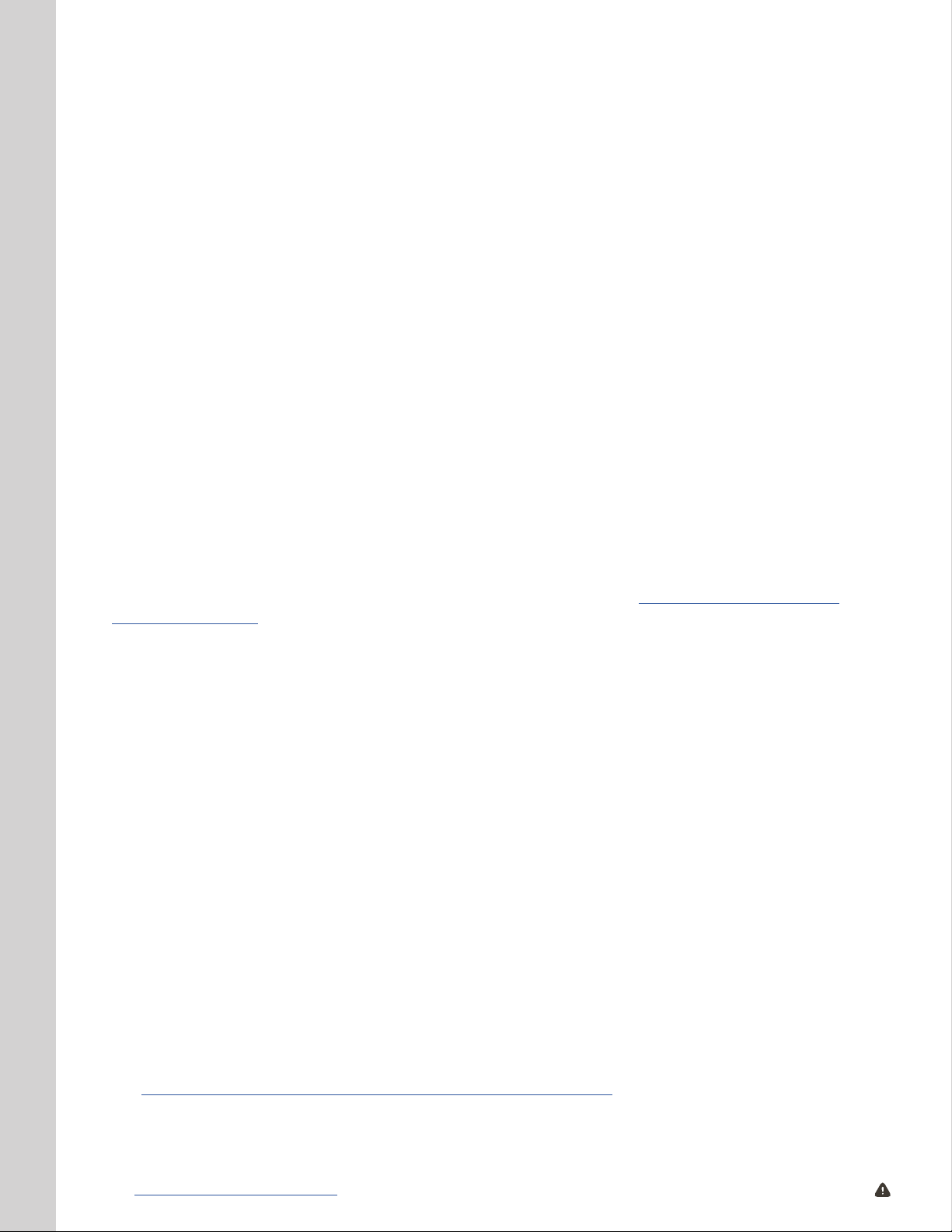
INTRODUCTION
Thank you for purchasing the MODEL 3, the world’s most advanced tankless electric water
heater.
ABOUT YOUR MODEL 3 WATER HEATER
The MODEL 3 Water Heater is an internet-connected tankless electric water heater which
provides instant, endless hot water for a house, apartment, points-of-use or in certain
commercial applications. Unlike a conventional storage type water heater, the MODEL 3
does not store a large volume of hot water. Instead, water is heated instantaneously as
it ows through the unit using Ohmic Array Technology. This patented process replaces
metal heating elements found in other water heaters with a precisely engineered array
of graphite electrodes and a digital control system to provide unlimited hot water on
demand.
REGISTERING YOUR UNIT
You must register this product on our website within 90 days of purchase in order to
activate the 6-year full unit exchange warranty or be eligible for the extended warranty.
If you do not activate your warranty within 90 days, your MODEL 3 Water Heater will be
covered from the date it was manufactured. Go to our website at www.myheatworks.com/
pages/registration to complete the registration process.
If you have any questions regarding the warranty or have trouble registering your unit,
please call our customer support team at 888-506-2821.
DOWNLOADING THE HEATWORKS APP AND CONNECTING YOUR
UNIT TO WI-FI
Though not required, we highly recommend that you download the Heatworks app and
connect the MODEL 3 to your Wi-Fi network at the time of installation or as soon as
wireless internet is available.
IMPORTANT: Some dual band (5 GHz & 2.4 GHz) routers create two distinct access points
and SSID’s. The 2.4GHz SSID must be selected when on-boarding the MODEL 3.
By connecting your unit to your Wi-Fi network, you can take advantage of additional
features such as being able to remotely control temperature settings as well as timer and
scheduling functions of your unit; enable important over-the-air rmware updates to your
unit; advanced reporting features like energy usage per day and per month, calculating
the price per gallon of hot water, and identifying the amount of total dissolved solids; and
communication between your unit and other bluetooth devices, such as leak and vibration
sensors. If you cannot connect to Wi-Fi at this time, skip this section for now and move on
to “SETTING AND ADJUSTING THE SETPOINT TEMPERATURE” on page 20.
4 | www.myheatworks.com CAUTION: Breaker must remain o until installation is complete.
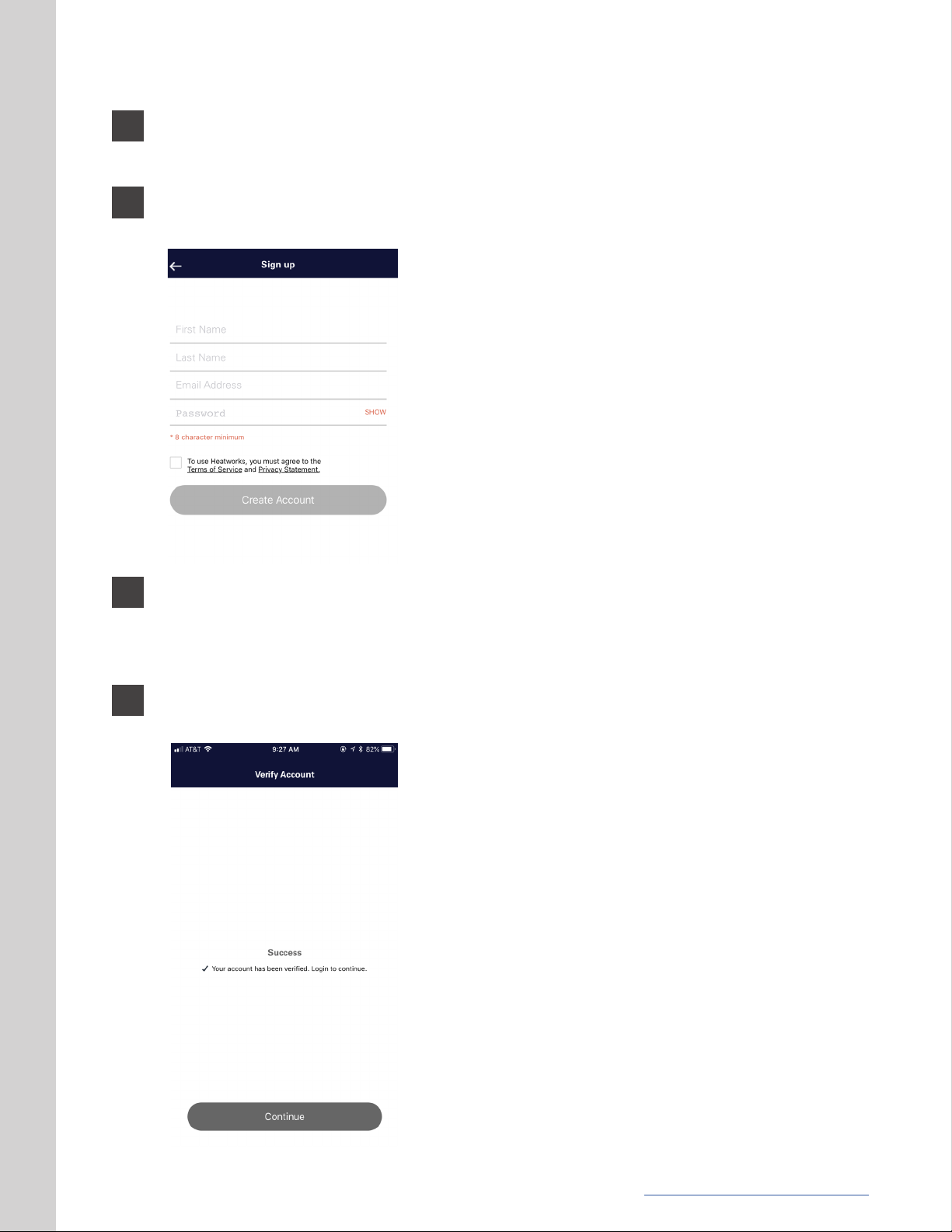
1
To connect your MODEL 3 unit to your Wi-Fi network, you must rst download the
Heatworks mobile application from either the iPhone App Store or the Google Play
Store.
2
3
Once the Heatworks app is installed on your smart device, you will need to set up an
account.
To set up your account, please provide your rst and
last name, your email address and a password that
is at least 8 characters. You must also review and
agree to Heatworks’ Terms of Service and Privacy
Statement.
Please note that you will be asked to verify your
email account by entering a special code that will be
sent immediately to the email address you provide.
Make sure you have access to your email account or
you will not be able to proceed to the next step.
Click the “Create Account” button.
Check your email for a message from info@heatworks.tech. The subject will be “Your
Heatworks verication code”. If it isn’t in your inbox, please check your junk mailbox.
This email will provide your special code that you will need to enter into the Heatworks
app to verify your account.
4
Go back into the Heatworks app and enter the special code you received via email. You
will then see this screen:
Congratulations! You have successfully created your
Heatworks account and can now use the app.
Click the “Continue” button and log back into your
account by providing your email address and
password.
www.myheatworks.com | 5
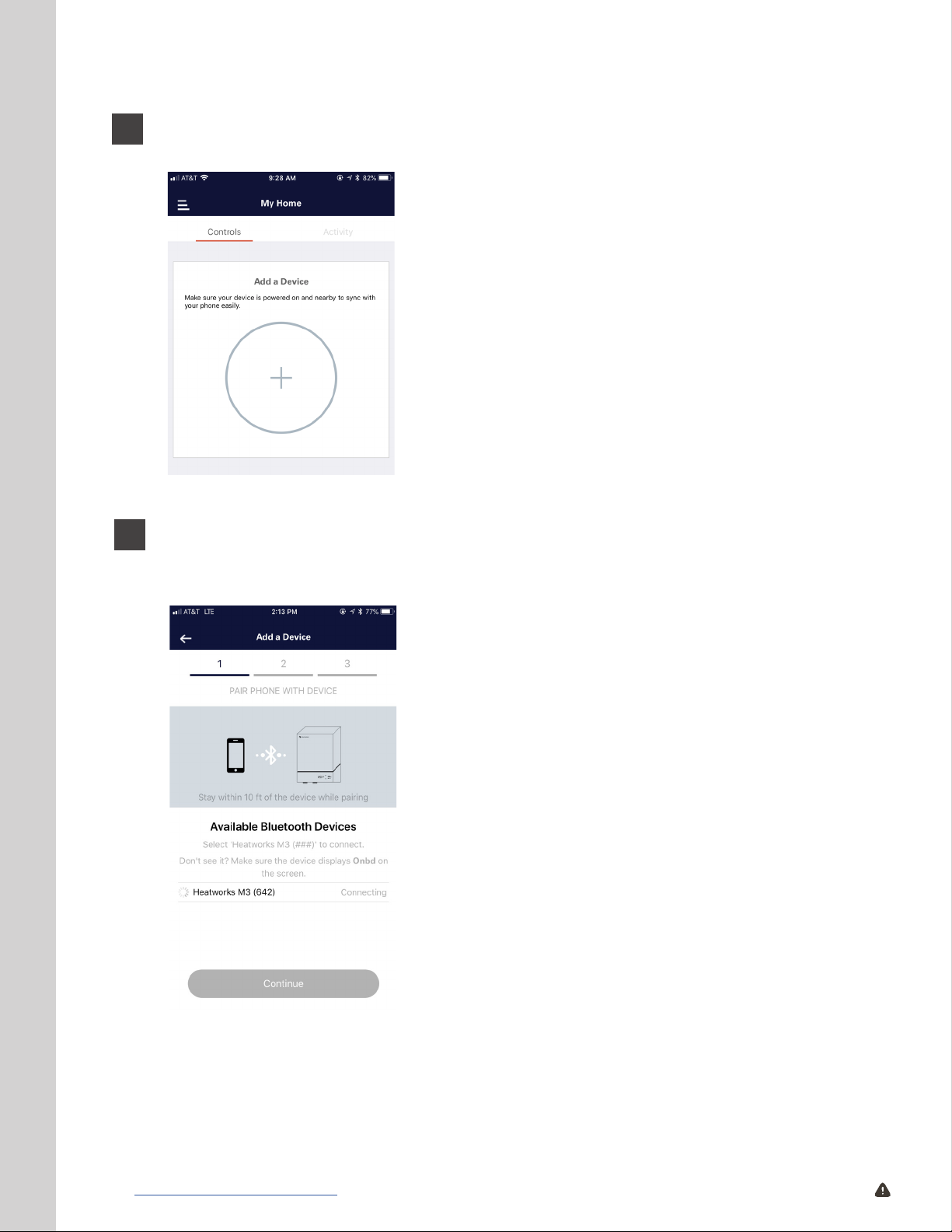
4
Once you are logged into your veried account, you will then need to connect to your
MODEL 3 unit.
To do this, make sure you are standing no more
than 10 feet away from the installed MODEL 3 unit
to which you are pairing and that the unit is on. You
will know the unit is on when you see an illuminated
green button located on the front home button of the
unit. If it isn’t on, simply press the button once and it
will turn on.
Once the unit is on, hold down the home button on
the front of the unit to illuminate the menu. Navigate
to the menu where “Onbd” is displayed on the
screen; the home button will also turn blue.
5
You should see this screen. If you don’t, please make sure that power to the MODEL
3 is on, your unit is displaying “Onbd” and the home button is illuminated, your Wi-Fi
network is available, and that you are standing within 10 feet of the unit.
Follow the on-screen steps to pair your MODEL 3 unit
to your device.
Step 1: Choose the MODEL 3 unit you are syncing.
6 | www.myheatworks.com CAUTION: Breaker must remain o until installation is complete.
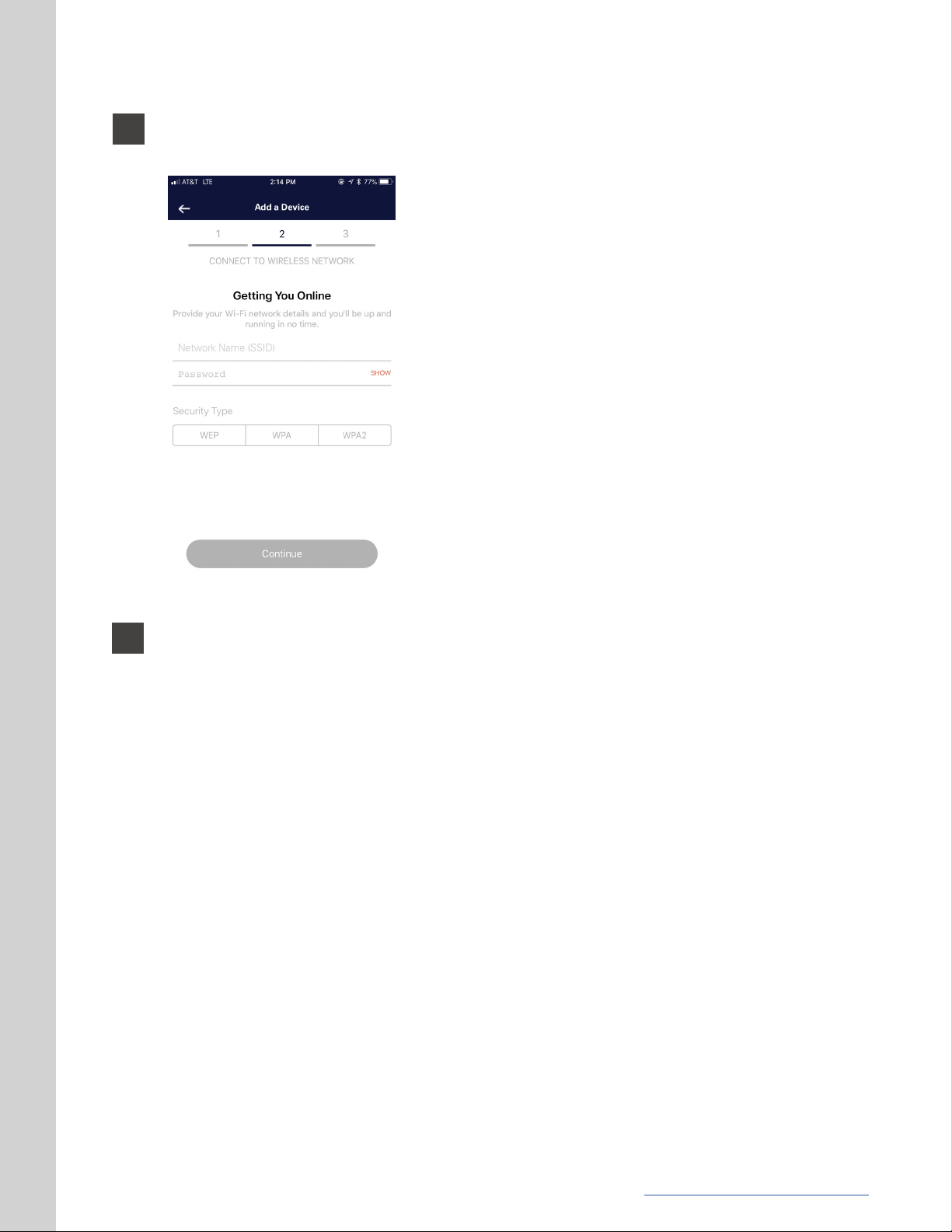
6
Step 2: Connect to the wireless network by choosing or entering your network name
and network password.
7
Step 3: The MODEL 3 will now pair with your Wi-Fi network. Once successfully
completed, the app will return to your dashboard, where you can control and monitor
your hot water system.
www.myheatworks.com | 7

TECHNICAL DATA
PRODUCT INFORMATION
Size
Weight
Connections
Digital Controls
Max Temp Rise
Warranty
11” x 13.2” x 10”
35 lbs
3/4” NPT male connections
LED panel, Full Wi-Fi connectivity,
Mobile app
41° F rise at 4 GPM,
82° F rise at 2 GPM
6-year full unit exchange, 4-year
extended warranty available
OPERATING RANGES
Voltage
Frequency
Power
Working Pressure
208-240 V
50/60 Hz
6.2-24 kW
30-80 psi, 2.06-5.52 bar, 206-552 kPa
Conductivity
Current
80-2000 μS
30-100 A
TROUBLESHOOTING
If your MODEL 3 Water Heater blinks red and displays an error code, please call our
support team at 888-506-2821 or visit our support page at www.myheatworks.com
to learn more. Additionally, if you detect abnormal operation, turn the circuit breaker
associated with your unit off and call 888-506-2821.
CAUTION: Warranty will be void if anyone, including but not limited to the installer or
customer, decides to open the metal casework of the unit to service the product (electrical
access panel cited on page 17, step 2, is excluded from this statement). Attempts to
service the MODEL 3, including but not limited to, opening the casework of the unit or the
pressure vessel will result in a voided warranty and deems the unit non-refundable.
8 | www.myheatworks.com CAUTION: Breaker must remain o until installation is complete.
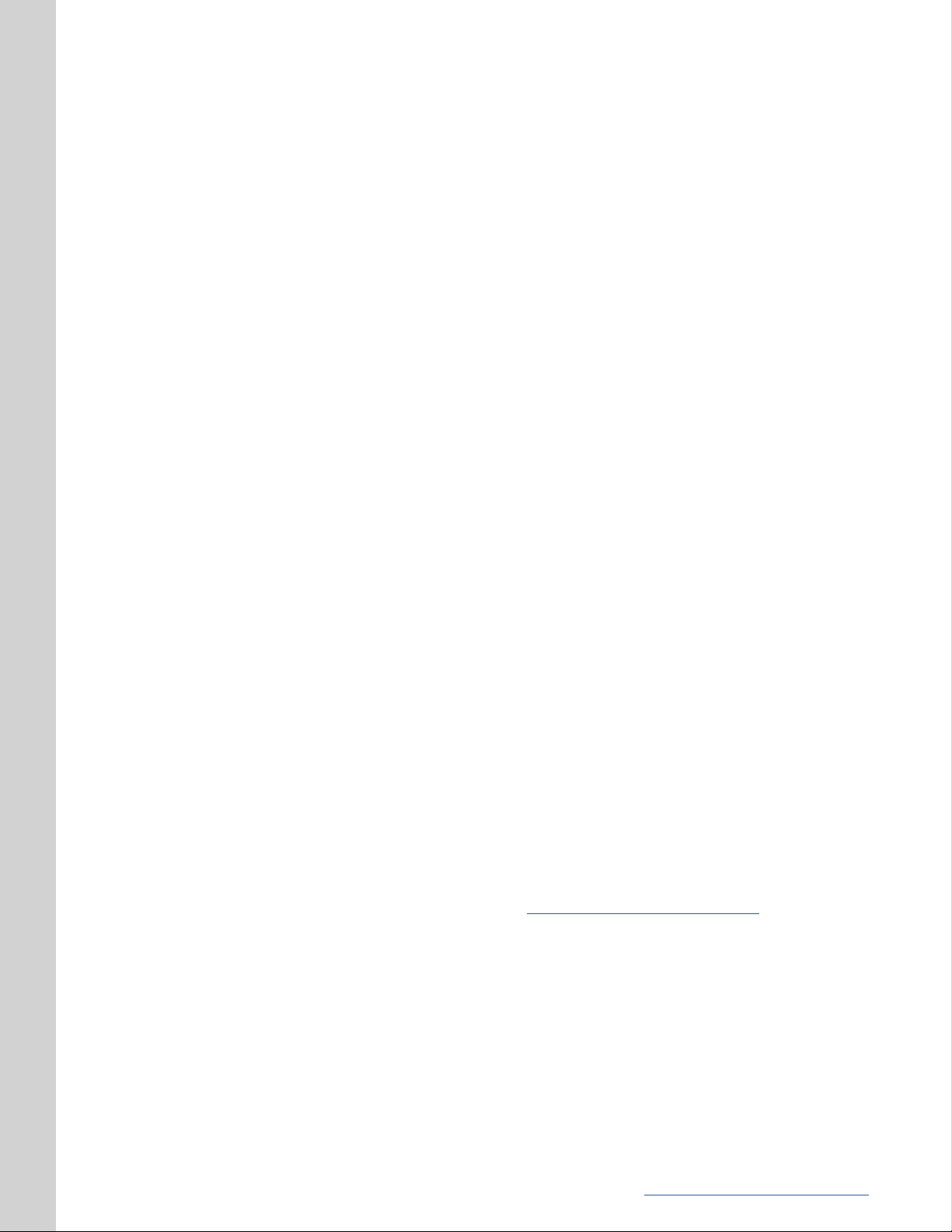
INSTALLATION GUIDE
IMPORTANT SAFETY INFORMATION
This manual must be read carefully and before attempting to install the MODEL 3. If you
do not follow the safety rules or the instructions outlined in the manual, the unit may
not operate properly and it could cause property damage, serious bodily injury and/or
death. Heatworks will not be liable for any damages because of failure to comply with the
installation and operating instructions outlined in this manual.
This unit must be installed by a licensed electrician and plumber. The installation must
comply with all national, state and local plumbing and electric codes. Proper installation
is the responsibility of the installer. Failure to comply with the installation and operating
instructions or improper use voids the warranty.
This equipment has been tested and found to comply with the limits for a Class B
digital device, pursuant to part 15 of the FCC Rules. These limits are designed to provide
reasonable protection against harmful interference in a residential installation. This
equipment generates, uses and can radiate radio frequency energy and, if not installed
and used in accordance with the instructions, may cause harmful interference to radio
communications. However, there is no guarantee that interference will not occur in a
particular installation. If this equipment does cause harmful interference to radio or
television reception, which can be determined by turning the equipment off and on, the
user is encouraged to try to correct the interference by one or more of the following
measures:
• Reorient or relocate the receiving antenna.
• Increase the separation between the equipment and receiver.
• Connect the equipment into an outlet on a circuit different from that to which the
receiver is connected.
• Consult the dealer or an experienced radio/ TV technician for help.
Save these instructions for future reference. Installer should leave these instructions
with the consumer. If you have any questions regarding the installation, use or operation
of this water heater, or if you need any additional installation manuals, please call our
customer support team at 888-506-2821 or visit the support page on our website.
Throughout this manual, we have highlighted certain points that require special attention.
These points are indicated by the three BOLDED categories below:
• “IMPORTANT” Commonly missed step in installation.
• “CAUTION” Negligence of this step could result in damage to your unit or personal
injury.
• “HEATWORKS RECOMMENDS” The user or installer should be aware of these
additional notes and benets.
www.myheatworks.com | 9
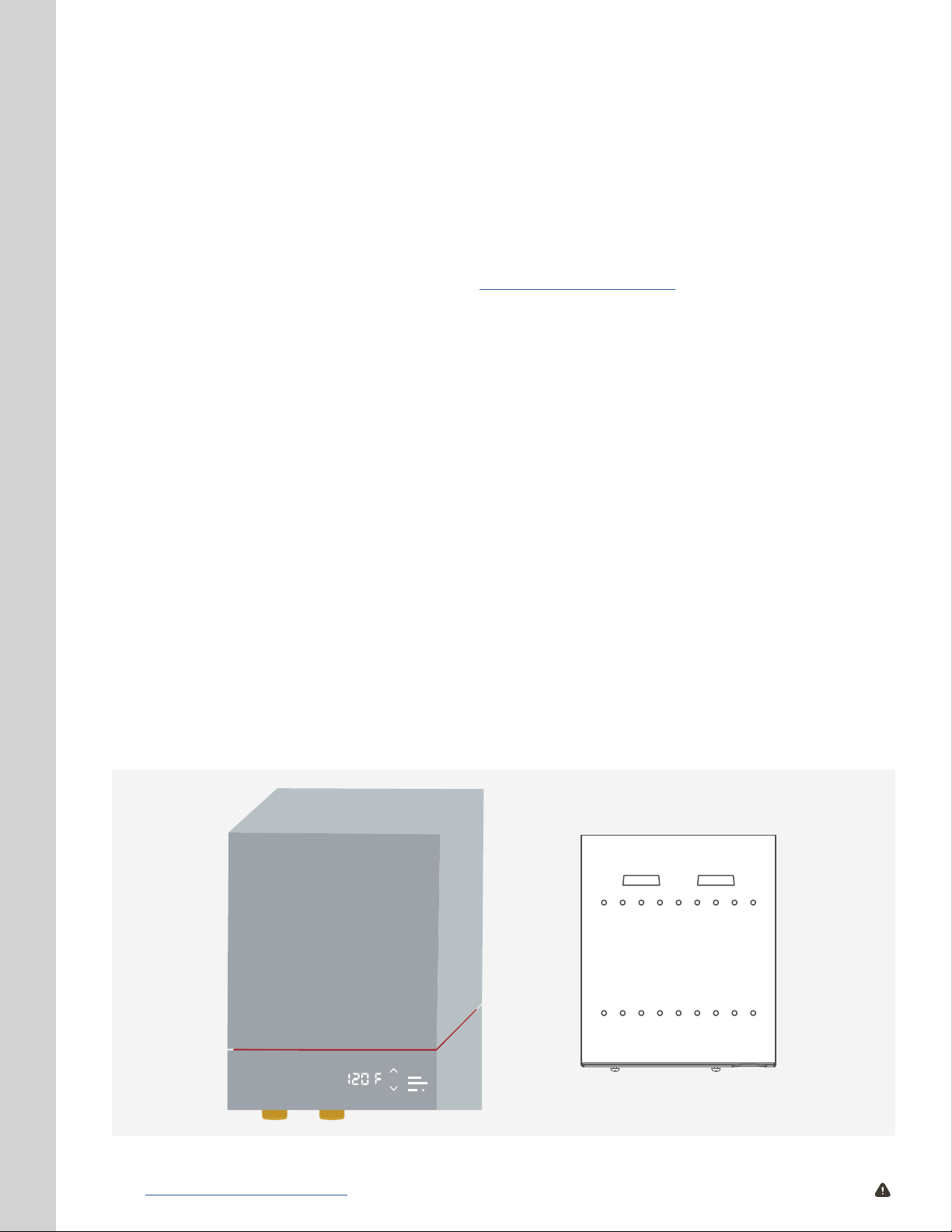
INTENDED USE
INDOOR USE ONLY
THE MODEL 3 SHOULD NEVER BE EXPOSED TO FREEZING CONDITIONS.
The appliance is intended for heating residential hot water and supplying one or more
draw-off points. If you are unsure about your intended application or installation, please
call 888-506-2821 or visit our support page at www.myheatworks.com.
Any other use beyond that described shall be deemed inappropriate. Failure to comply
with the installation and operating instructions or improper use voids the warranty.
Observation of these instructions is also part of the correct use of this appliance.
WHAT’S INCLUDED IN THE BOX
IMPORTANT: Before removing the old tank water heater and beginning installation of the
new unit, unbox the MODEL 3. Remove all parts from the box and ensure all parts are
included.
CAUTION: It is required that a licensed plumber and electrician install the unit and that
the installation must comply with all national, state and local plumbing and electric codes.
Proper installation is the responsibility of the installer.
• One (1) MODEL 3 Water Heater
• One (1) MODEL 3 mounting bracket with two (2) pre-installed MODEL 3 mounting
bracket screws
• One (1) MODEL 3 Water Heater Quick Start Guide
MOUNTING BRACKET
10 | www.myheatworks.com CAUTION: Breaker must remain o until installation is complete.
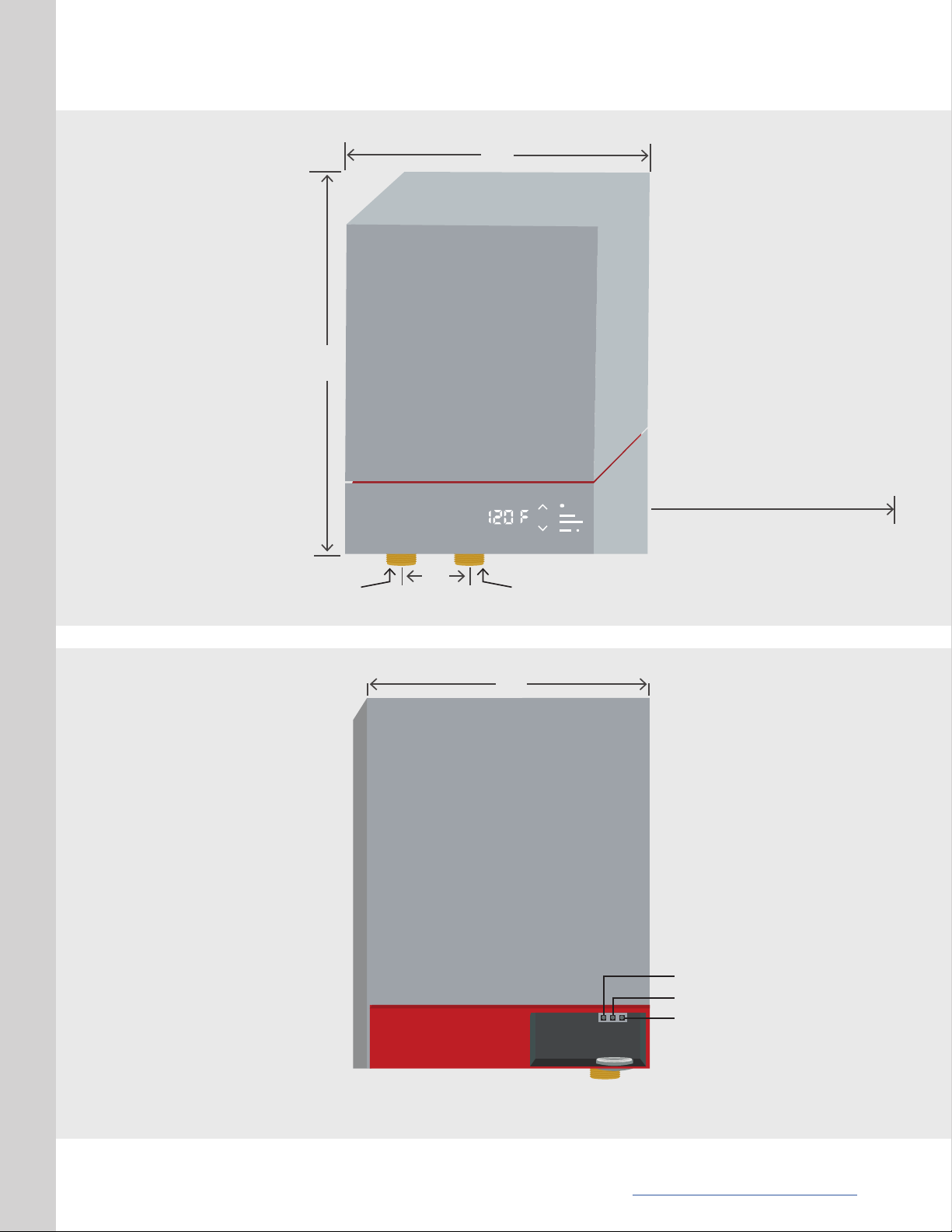
FRONT VIEW
11.0”
13.2”
12” MIN
CLEARANCE
SIDE VIEW
COLD
3/4” NPT
2.2”
HOT
3/4” NPT
10.0”
L1
GROUND
L2
www.myheatworks.com | 11
