Page 1
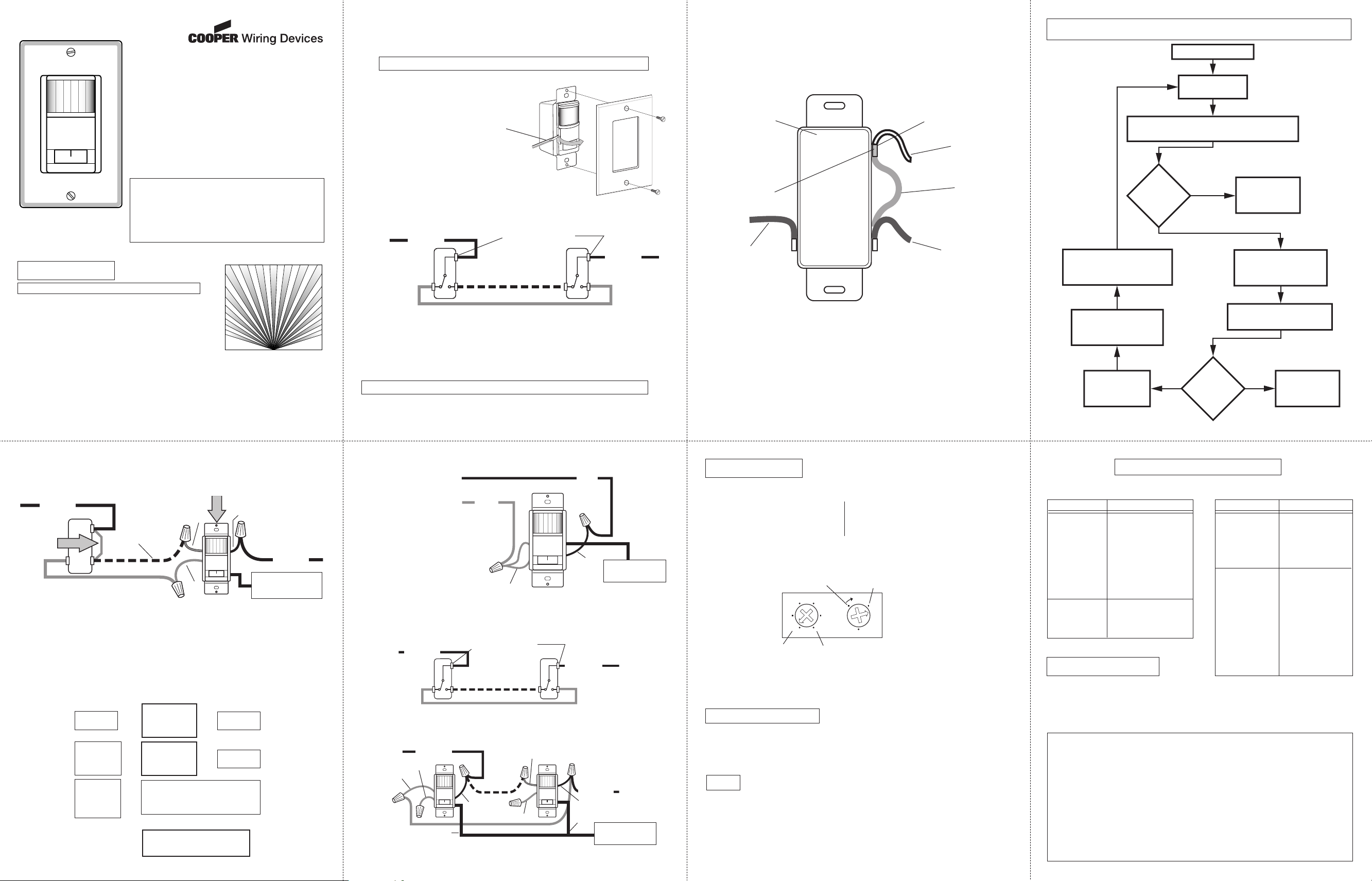
O
FF
O
N
AU
TO
AUTO
OFF ON
6107
T I M E L I G H T
+
Test 20
151
5 10
AUTO
OFF ON
Re-install the switch.
Turn the circuit
breaker back on.
Leaving the jumpered switch in one position,
flip the other 3-way switch on and off.
Lights
turn on
and off.
Lights
turn on
and off.
Jumper is
correct. Go
to next page.
Flip the switch with the
jumper wire to the
other position.
Flip the unjumpered switch
on and off.
Jumper is
correct. Go
to next page.
Move one end of the jumper
wire to the previously
unconnected terminal.
Remove the jumpered
switch from the
junction box.
Turn the power
off at the
circuit breaker.
Yes
YesNo
No
AUTO
OFF ON
AUTO
OFF ON
AUTO
OFF ON
COMMON
Motion Sensing
3-Way Wall Switch
The 6107 Motion Sensing Wall Switch dectects motion to turn on
lights for an adjustable amount of time. A built-in photo cell can be set
to keep lights off when the lights aren't needed. The unit has excellent sensitivity and a wide 150° detection range. It can be used with
incandescent lighting as well as rapid start fluorescent lighting. (Not
for use with electronic ballasts).
The 6107 can be used to replace either a 3-way wall switch or a
single pole switch. Some codes require installation by a qualified
electrician.
Features include:
• 150° motion detection angle
• Adjustable on-time from 5 sec. to 20 min.
• Adjustable photocell
• Works with incandescent and rapid start fluorescent lighting (Not
for use with electronic ballasts
• Works with motors up to 1/8 hp.
• Slide switch selectable OFF, ON AND AUTO modes.
Included are: • The sensor switch • Cover plate • 4 wire connectors • 2 large screws • 2 small screws.
INSTALLATION
WARNING: For indoor use only.
SELECT A LOCATION
NEW APPLICATION
Choose a location where the motion sensor has a clear view of
the entire area where occupant motion may occur.
RETROFIT APPLICATION
Motion sensing switch will replace existing wall switch. Use only
where the existing switch location provides a clear view of the
occupied area.
GENERAL APPLICATION INFORMATION
The detector is more sensitive to motion across the front of the sensor than to motion towards the sensor.
The detector senses heat in motion and possible heat sources that change temperature quickly. Therefore, to
avoid false triggering, avoid placing the sensor where it will be aimed at air conditioners, heaters, and other
sources of heat or cold.
30'
15'
0'
Typical Plan View of Coverage
469MT-PT
INSTALLING THE SWITCH
3-Way With One Motion Sensing Switch
WARNING: Turn power off at the circuit breaker before wiring.
Note: a "3-way" circuit controls lights from two separate
switches. If you want to use this product in a single
switch circuit or if you want to install more than one
motion sensing wall switch, see page 6
• Remove the decorative coverplate (secured by two
screws).
• Remove Control Cover. (Press in with screwdriver.
Swing out cover to remove to access adjustable
screws.)
• Choose which switch will be replaced and remove it.
• For easier re-wiring later, mark the house wiring with
tape indicating where the wire had been connected.
• Do not connect to neutral wire or damage to unit will
occur and warranty will be void.
Common
3-Way Switch Wiring Diagram
Questions? Call 1-866-853-4293 8:00 AM to 7:00 PM Eastern Time, weekdays
Common Switch Lug
Travellers
Travellers
- 2 -
Common
• Remove remaining 3-way switch from the junction box.
• Add the jumper wire to the common lug and to either one of the two switched lugs. Ifyou're not sure which
lug is common, install the jumper on any two of the three wires, and test the jumper as explained on the next
page.
Note: After jumper is installed, this switch
will turn lights on only.
Common
The switch may
Switch Lug
indicate the
common
Hot Wire
OR
Color of screw
may be different
Jumper
for the common
To Brown wire
To Red wire
of 6107
of 6107
(note Color)
(note color)
- 3 -
Test for correct common wire connection:
- 4 -
• Connect the 6107 Motion Sensing Switch as shown in the diagram below:
② Replace
switch with 6107
Common
Brown
Black
①
Add
Jumper
Wire
Traveller
Traveller
Red
Common
Green ground wire to
junction box screw or
grounding wire
3-Way Motion Sensor Wiring Diagram
• Mount the 6107 into the junction box with the two junction box screws.
• Turn the circuit breaker back on.
• Preset the controls: Time to minutes, Light level adjustment fully clockwise. Cover the lens with masking tape.
• With the motion sensor in the "ON" position, turn the remote switch on and off several times. Go to step 1, 2,
or 3, depending on results.
WARNING: Turn power off at circuit breaker prior to making any wiring changes.
If light does
1.
not turn on:
If light turns
on in only one
2.
position of
remote switch:
If light turns
3.
remote switch
on with
in either
position:
Exchange
Red & Black
➮
wires on
6107 Control
Exchange
Red & Brown
➮
wires on
6107 Control
Set sensor to "AUTO". Wait for the
unit to warm up (up to 1 min.). If the
remote switch can turn the lights on,
➮
Exchange Red & Brown wires
on 6107 Control. Remove the
tape. Go to the next page.
- 5 -
➮
➮
it's OK. Otherwise:
➮
Test again.
Go to 2 or 3.
Test again.
Go to 1 or 3.
Single Switch Installation
• For single switch installations,
connect the wall switch as shown
here.
Load
Red & Brown
Line
Black
Green
Green ground wire to
junction box screw or
grounding wire
3-Way with Two Motion Sensors
If you want to have motion sensors at both 3-way switches, connect them as shown below. The minumum
wattage may increase to 100 W for fluorescent and 50 W for incandescent lighting.
Common
Common Switch Lug
Common
Travellers
3-Way
Switch
3-Way
Switch
Existing Wiring Diagram
Common
Brown
Red
Brown
Green
Travellers
Black
Travellers
Red
Common
Black
Green
Green ground wire to
junction box screw or
grounding wire
Dual 3-Way Motion Sensor Wiring Diagram
- 6 -
ADJUSTMENTS
TIME
There are 6 preset selections for the amount
of time the lights stay on: Test (5 seconds), 1,
5, 10, 15, and 20 minutes. Use a small, phillips screw driver to adjust the TIME control.
Turn the TIME control until it “snaps” into the
desired time position.
Any Light
Level
5 Seconds
Note: Adjustment screws
found under (off-auto-on)
face plate.
20 Minutes
The sensor can be prevented from turning on lights
when there is already enough light in the room. Use
a small screw driver to set the light level using this
diagram as a guide. In the fully clockwise position,
the sensor turns on lights even in full daylight. In the
fully counter-clockwise poition, the sensor only turns
on lights when the surrounding light level is very low.
Dark (low
light level)
When the light in the room is at the
•
level you want the lights to turn on,
set the switch to the AUTO position.
Put the TIME control to the 5 second position.
Put the LIGHT control to the mini-
•
mum dark (fully counter-clockwise)
position.
Wait for the lights to turn off.
•
Turn the LIGHT adjustment clock-
•
wise in very small steps and wait 2
seconds before moving your hand in
front of the sensor. Repeat until the
lights controlled by the sensor come
on. The light will now come on when
the light level is at or below the present level and motion is detected.
Complete Installation
Replace control panel cover and install the decorative wall plate. In installations where the Cooper motion
•
sensor switch is combined with other switches or outlets on an expanded box, a combination wall plate will
need to be purchased. Various combination wall plates are available at Home Centers and Electrical Supply
Stores.
Slide the switch a couple of times to make sure it operates freely.
•
USE
MODE Selection Switch
Moving the switch selects one of three modes of operation: OFF, AUTO, ON
OFF: Lights stay off.
AUTO: Lights come on for time set when motion is detected and the light level is below the set level or when
3-way switch is manually switched.
ON: Lights stay on continuously. Flipping 3-way switch has no effect.
- 7 - - 8 -
LIGHT LEVEL
To adjust the photocell:
TROUBLESHOOTING
If you have a problem with your Wall Switch, first follow this guide. If the problem persists, call the
customer service hotline at 1-866-853-4293 between 8:00 AM and 700 PM ET weekdays.
SYMPTOM
Light does not come
on in the AUTO
mode.
Lights do not stay
on in the Auto mode.
SPECIFICATIONS
Electrical input................................................................................................................................120V, 60 Hz
Fluorescent Load - Not for electronic ballasts....................(2) 30 Watt minimum 400 Watt maximum Rapid Start
Motor Load.............................................................................................................................1/8 HP maximum
Incandescent.........................................................................................................................500W at 120V AC
On-Time..........................................................................................Adjustable approximately 5 sec. to 20 min.
Photocell Sensor.......................................................................................From dull daylight to less than 1 FC.
Coverage...............................................................................up to 15 ft. at 150°, up to 30 ft. in front of the sensor
YOUR COOEPRWIRING DEVICES ELECTRIC ASSEMBLED PRODUCT TWO YEAR LIMITED WARRANTY
For a period of 2 years from the date of purchase, Cooper Wiring Devices will replace or repair the motion
sensing switch provided that it has not been subject to abuse, improper installation or improper use, and is
returned prepaid to Cooper Wiring Devices Quality Control Department at 203 Cooper Circle, Peachtree
City, GA 30269. If the product has been discontinued, replacement will be made with the nearest available
equivalent model. This warranty does not cover consumables (such as fuses). Proof of purchase in the form
of a bill of sale or receipted invoice that shows that the item is within the applicable warranty period must be
presented to obtain the repair or replacement provided by the warranty. Repair or replacement as provided
under this warranty is the exclusive remedy of the customer. Cooper Wiring Devices shall not be liable for
any incidental or consequential damages for breach of any express or implied warranty on any of its products. Except to the extent limited or prohibited by applicable law, any implied warranty of merchantability or
fitness for a par ticular pur pose on this product is limited in duration to the duration of this warranty. Some
states do not allow the exclusion or limitation of incidental or consequential damages, or allow limitations on
how long an implied warranty lasts, so the above limitations may not apply to you. This warranty gives you
specific legal rights and you may also have other rights which vary from state to state.
POSSIBLE CAUSE
1.
Circuit breaker or fuse is
turned off.
2.
If the lamp being controlled
has another switch, it may
be turned off.
3.
Bulb is defective.
4.
LIGHT control is set too far
toward the DARK position.
5.
MODE switch is set to OFF
instead of AUTO.
6.
Poor connection.
1.
Motion has stopped in the
room.
2.
TIME control is set for too
short a delay.
SYMPTOM
Light does not
turn off.
Light comes on for
no reason in the Auto
mode.
POSSIBLE CAUSE
Incorrect wiring.
1.
MODE switch is set to
2.
ON instead of AUTO.
Motion is still present.
3.
Delay set by TIME con-
4.
trol has not expired.
Heating or cooling objects (such as air
1.
vents, appliances, or
drafts through the wall
box) are causing false
triggering.
Switch on the sensor
has been turned off
2.
and back on.
There was a momentary power interrup-
3.
tion. The light will turn
off automatically when
the "on" time expires.
598-1180-04 E
Page 2
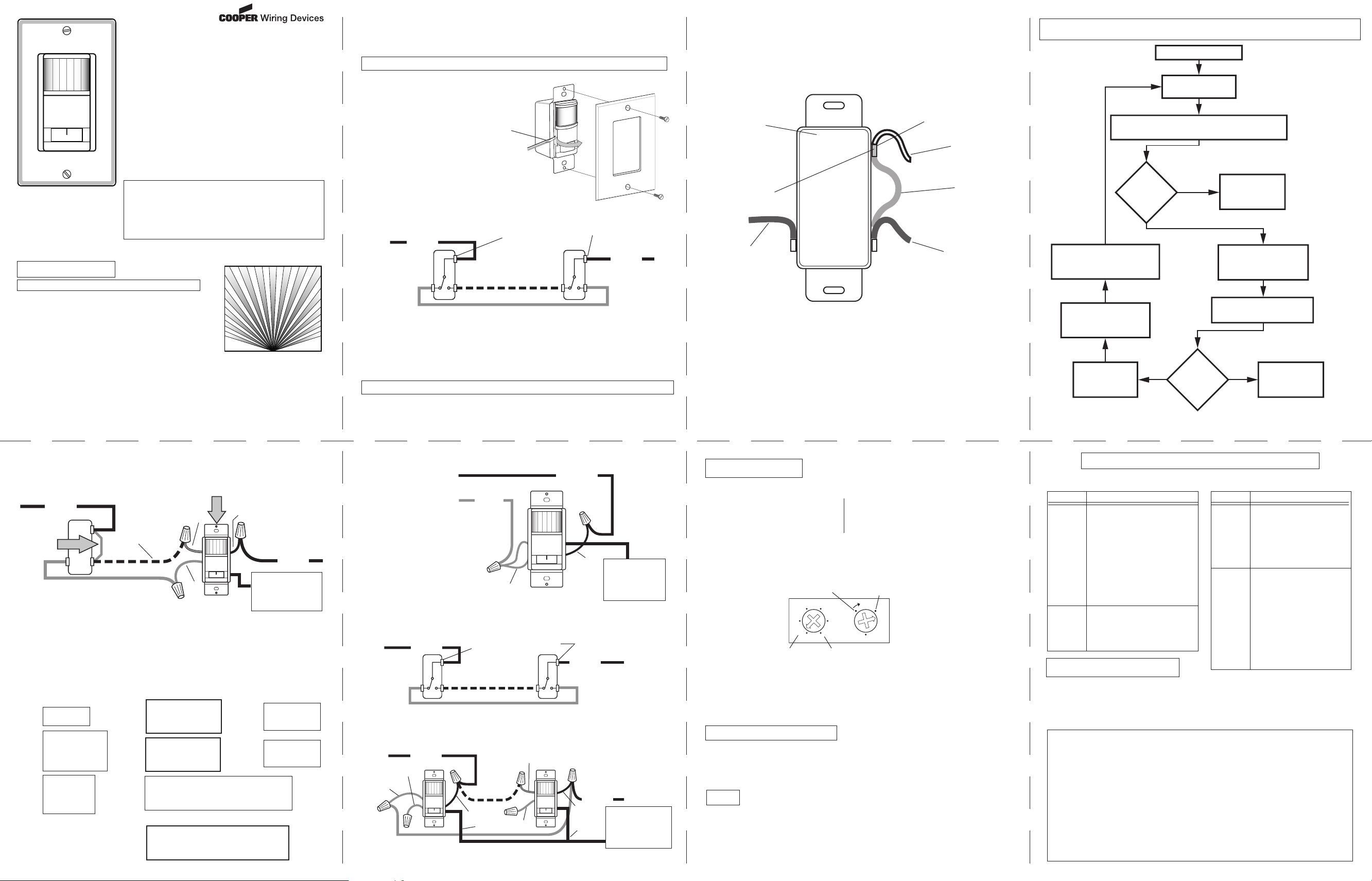
AUTO
OFF ON
AUTO
OFF ON
AUTO
OFF ON
6107
O
FF
O
N
AU
TO
T I M E L I G H T
+
Test 20
151
5 10
AUTO
OFF ON
Reinstale el interruptor.
Prenda de nuevo el
cortacircuitos.
Dejando el cable con puente en una posición,
prenda y apague el otro interruptor tridireccional.
La luz
se prende y
se apaga.
El puente está
bien. Vaya a la
página siguiente.
Mueva el interruptor con
el cable de puente a la
otra posición.
Prenda y apague el
interruptor sin puente.
Mueva un extremo del cable
de puente al terminal anterior
desconectado.
Quite el interruptor
con puente de la
caja de empalmes.
Apague la
energía en el
cortacircuitos.
La luz
se prende y
se apaga.
El puente está
bien. Vaya a la
página siguiente.
Sí
SíNo
No
AUTO
OFF ON
COMMON
Interruptor
Tridireccional de
pared y Dectector de
Movimiento
El interruptor de pared y detector de movimiento 6107 detecta movimiento y prende la luz por un perío do de tiempo ajusta ble. Se
puede programar la fotocélula incorporada para que mantenga la luz
apagada cuando no se la necesita. La unidad goza de una excelente
sensibilidad y de un gran alcance de detección de 150°. Se la puede
usar con una luz incandescente o con una fluorescente que se prenda
rápido.(No use con balastro electrónico)
El 6107 también puede usarse como reemplazo de un interruptor de 3
vÌas o uno unipolar. Algunas códigos requieren que la instalación sea
hecha por un electrista calificado.
Sus características incluyen:
• Angulo de detección de movimiento de 150°.
• “On time” (duración) ajustable de 5 Seg. a 20 Minutos.
• Fotocélula ajustable.
• Funciona con luces incandescentes y fluorescentes de encendido
instantáneo. (Pero no con balastros electrónicos)
• Funciona con motores de hasta 1/6 hp (caballo de fuerza).
• Deslice el interruptor selector a la fase de OFF, ON y AUTO.
Se incluye: • interruptor del detector • Placa cubertora • 4 conectores de alambre • 2 tornillos grandes
• 2 tornillos pequeños.
INSTALACION
Atención: Para uso exclusivo en interiores.
ESCOJA UNA UBICACION
NUEVA APLICACION
Escoja una ubicación donde el detector de movimiento tenga una
vista clara de toda el Earea donde pueda haber movimiento de
los ocupantes.
APLICACION DE REEMPLAZO
El interruptor detector de movimiento reemplaza el interruptor de
pared existente. Uselo sólo donde la ubicación del interruptor
existente proporcione una vista clara del área ocupada.
INFORMACION PARA APLICACIONES GENERALES
El detector es más sensitivo al movimiento que atraviesa el frente que al que se dirige hacia el detector.
El sensor detecta calor en movimiento y posiblemente las fuentes de calor que cambian rápidamente de tem-
peratura. Por lo tanto, para evitar falsas alarmas, no coloque el detector frente a acondicionadores de aire,
calentadores u otras fuentes de calor o de frío.
30'
15'
0'
Vista de alcance de un plan típico
469MT-PT
INSTALACION DEL INTERRUPTOR
3 Vías con un Interruptor Detector de Movimiento
ADVERTENCIA: Apague la energía en el cortacircuitos antes de hacer las conexiones.
Nota: un circuito "tridireccional" es un circuito de luz
controlado desade dos interruptores separados. Si
desea usar este producto con un circuito de un solo
interruptor vea la página 6.
• Quite la placa cubertora decorativa (asegurada con
dos tornillos decorativos).
• Para quitar la cublerta del control. (Presione con un
destornillador. Gire la tapa para quitarla para tener
acceso al tornillo de adjuste.)
• Elija el interruptor que va a reemplazar y remuévalo.
• Para facilitar la instalación y el cableado más tarde,
use cinta eléctrica en los cables y marque do dónde
viene cada uno.
• No conecte al alambre neutro o la unidad se dañará
y perderá la garantía.
Orejeta de interruptor común
Comun
Comun
3 Vías Interruptor Diagrama de Cabelado
Preguntas? Llamar 1-866-853-4293 8:00 AM a 7:00 PM Hora del Este, Dias laborables
- 2 - - 3 -
• Remueva de la caja de empalmes el interruptor de 3 vías restante.
• Añada el hilo de puente a la zapata de conexión común y a cualquiera de las dos zapatas conmutadas. Si
no está seguro de cuál es la zapata común, instale el puente en dos de los tres hilos y revise el puente
como se le explica en la página siguiente.
Orejeta de
El interruptor
interruptor común
puede indicar
el común
OR
Cable
caliente
El color del tornillo
puede ser diferente
para el común
Cable
Conector
Al alambre pardo
Al alambre rojo
del 6107
del 6107
(nota Color)
(nota color)
NOTE: Despues de instalado el alambre de cierre de circuito el pequeño interruptor solamente, prendará las luces.
Prueba para la conexión correcta de un cable común
- 4 -
• Conecte el Interruptor de Detector de Movimiento 6107 como se muesta en el diagrama de abajo:
② Reemplace el
interruptor con el 6107
①
Aumente
el cable
de
puente
Comun
Cable
Marrón
Conectado
Rojo
Negro
El alambre verde de
conexión a tierra al
tornillo de la cája de
empalmes o al alambre
de conexión a tierra
Comun
Diagrama para Alambrado del Detector de Movimiento de 3 Vías
• Monte el 6107 dentro de la caja de empalme con los tornillos para la caja de empalme.
• Prenda la energía en el cortacircuitos.
• Prefije los controles: Tiempo Minutos, Ajuste de foto completamente hacia la derecha. Cubra el lente con una
cinta protectora.
• Con el detector de movimiento en posición de prendido (ON) prenda y apague el control remoto varias veces.
Vaya al paso 1, 2 ó 3 dependiendo de los resultados.
ADVERTENCIA: Apague la energia en el cortacircuitos antes de hacer las conexiónes.
Si la luz no se
1.
Si la luz se prende
solo cuando el
interruptor a control
2.
remoto está hacia
arriba o hacia abajo:
Si luz con el
interruptor a
3.
control remoto
en cualquier
* Apague la
energia antes de
reconectar!
prende:
posición:
Cambie* los
alambres Rojos y
➮
➮
➮
Negros del
Control
Cambie* los
alambres
Rojos y Marrón
del Control
Fije el detector a la fase de "AUTO"
Espere hasta que el aparato se calienta
(hasta 1 min.). Si el interruptor remoto puede
prender la luz, está bien. De otro forma:
➮
Cambie* los controles
Cables Negro ↔ Marrón
Quite la cinta. Vaya a la
siguiente página
- 7 - - 8 -
➮
➮
Pruebe de
nuevo. Vaya al
2 ó al 3.
Pruebe de
nuevo. Vaya
al 1 ó al 3.
Instalación de Interruptor Sencillo
• Para instalaciones de un solo
interruptor conecte el interruptor
de pared como se muestra aqui.
CARGA
Rojo & Marrón
VIVO
NEGRO
VERDE
El alambre verde de
conexión a tierra al
tornillo de la cája de
empalmes o al
alambre de conexión
a tierra
3 Vías con Dos Dectores de Movimiento
Se pueden instalar dos detectores de movimiento en cada interruptor de 3 direcciones como se muestra abajo.
El vóltaje minimo requerido puede subir a 100 vatios para luz fluorescente y a 50 vatios para la incandescente.
Comun
Orejeta de interruptor común
Comun
Cable
Conectado
Interruptor
tridireccional
Interruptor
tridireccional
Cableado existente
Comun
Marrón
Rojo
Marrón
Cable Conectado
Cable
Conectado
Negro
VERDE
Rojo
Comun
Negro
VERDE
El alambre verde de
conexión a tierra al
tornillo de la cája de
empalmes o al
alambre de conexión
a tierra
Diagrama para Alambrado del Detector de Movimiente Doble de 3 Vías
AJUSTES
TIEMPO
Hay 6 ajustes precalibrados para el lapso de
tiempo que las luces permanecen encendidas:
Prueba (5 segundos), 1, 5, 10, 15 y 20 minutos. Use un destornillador Phillips pequeño
para regular el control de TIEMPO. Gire el
control hasta que se “coloque a presión” en la
posición de tiempo deseada.
Cualquier
nivel de luz
5 segundos
NOTE: Los tornillos de ajuste se en cuentran
(apagado,-automatico,-prendido) debajo de
la cubierta frontal.
Se puede evitar que el detector prenda las luces cuando
ya hay suficiente luz en el cuarto. Use un pequeño
destornillador phillips para ajustar el nivel de luz de
acuerdo al diagrama que se muestra arriba. Cuando
se encuentra en la posición completamente hacia la
derecha, el detector prende la luz aún el pleno día. Y
en la posición completamente hacia la izquierda, el
detector prende la luz cuando el nivel de la luz del
alrededor es muy baja. Se envi a la unidad con la
fotocélula en la posición de "Cualquier Nivel de Luz".
Oscuro (nivel
de luz baja)
•
20 minutos
•
•
•
INSTALACION COMPLETA
Recoloque la tapa del panel de control e instale la placa ornamental de pared. En las instalaciones donde
•
se combine el interruptor detector de movimiento Cooper con otros interruptores o enchufes en una caja
extendida, se necessitará comprar una placa combinadora de pared. Varias placas combinadoras de pared
se pueden encontrar en los Centros Comerciales para el Hogar y en las Tiendas de Aparatos Eléctricos.
Deslise el interruptor unas cuantas veces para asegurarse de que esté funcionando bien.
•
USO
Interruptor Selector de FASE
Mueva el interruptor para seleccionar una de las tres fases de operación: OFF, AUTO, ON
OFF: La luz permanece apagada.
AUTO: La luz se prende por el tiempo fijado cuando detecta movimiento y cuando el nivel de luz es más
bajo que el nivel fijado.
ON: La luz permanece prendida continuamente. Apagar/encender el interruptor de 3 vías no tiene efecto
alguno.
NIVEL DE LUZ
Para ajustar la fotocélula:
Cuando la luz del cuarto esté al
nivel al cual usted desea que la luz
se prenda, fije el interruptor en la
posición de AUTO.
Ponga el control de TIEMPO (TIME)
en la posición de 5 segundos.
Ponga el control de LUZ (LIGHT) en
su posición de mínimo nivel (completamente hacia la izquierda).
Espere que la luz se apague.
Gire el ajuste de la LUZ (LIGHT)
hacia la derecha, con pequeñ os
gir os, y esp er e por 2 segun dos
antes de mover su mano por frente
del detector. Repita hasta que la
luz controlada por el det ector se
prenda. La luz se prenderá cuando
el nivel de luz esté al nivel actual
o más abajo y cuando se detecte
movimiento.
GUIA DE SOLUCION DE PROBLEMAS
Si tiene problemas con su interruptor de pared siga esta guía. Si el problema persiste, llamar a servicios del
consumidor 1-866-853-4293 8:00 AM a 7:00 PM Hora del este, Dias Laborables.
SINTOMA
La Luz no se
enciende, en
la fase de
automático
.
La luz no
se queda
encendida
en la fase de
automático
ESPECIFICACIONES
Entrada eléctrica........................................................................................................................120V, 60 Hz.
Carga Fluorescente (No use con balastro electrónico)...(2) 30 Vatios Min. y 400 Vatios Máx. de prendido rápido
Carga del motor......................................................................................................................1/8 HP maximó
Incandescente........................................................................................................................50 0 Vatios
Duración...........................................................................Ajustable aproximadamente de 5 seg. a 20 minutos
Detector de fotocélula.............................................................................desde luz de pleno día a menos de 1FC.
Alcance................................................................................Hasta 15 pies a 150°, hasta 30 pies frente al detector
Por un período de 2 años a partir de la fecha de compra, Cooper Wiring Devices reemplazará o reparará el
interruptor detector de movimiento siempre y cuando no haya sido objeto de abuso, instalación o uso incorrectos, y sea remitido con porte pagado al Quality Control Department de Cooper’s, 203 Cooper Circle,
Peachtree City, GA 30269. Si el producto ha sido descontinuado, se reemplazará con el modelo disponible
de mayor similitud. Esta garantía no cubre artículos consumibles (tales como fusibles). Para obtener la
reparación o reemplazo provitos en esta garantia, debe presentarse prueba de compra en la forma de un
comprobante de venta o factura recibida que demuestre que el artículo se haya dentro del período aplicable de garantía. La reparación o reemplazo provistos bajo esta garantía son el recurso exlusivo del cliente.
Cooper Wiring Devices no se hará responsable por cualquier daño incidental o consecuente a causa de
violación de cualquier garantía expresa o implícita de ninguno de sus productos. Excepto en casos donde
sea limitado o prohibido por leyes aplicables, cualquier garantía implícita de comerciabilidad o aptitud para
un propósito par ticular de este producto tiene su duración limitada a la duración de esta garantía. Algunos
estados no permiten la exclusión o limitación de daños incidentales o consecuentes, y no permiten limitaciones a la duración de una garantía implícita, así que las limitaciones ya mencionadas podrían no aplicarse en su caso. Esta garantía le da derechos legales específicos, y usted puede tener otros derechos
los cuales varían de acuerdo a los estados.
POSIBLE CAUSA
1.
El cortacircuitos o el fusible está
apagado.
2.
Si la lá mpar a q ue se control a
tiene un interruptor, puede estar
apagada.
3.
La bombilla está mala.
4.
El con trol de LUZ (LIG HT) está
fijado muy cerca a la posición de
5.
OBSCURIDAD (DARK)
El s ele cto r de FASE (MOD E)
6.
está en APAGADO (OFF) y no en
AUTO(MATICO).
Está cableado incorrectamente.
1.
El movimiento se ha parado en el
cuarto.
2.
El control de TIEMPO (TIME) está
programado para un retardo muy
corto.
SU GARANTIA LIMITADA A DOS ANOS DE COOPER WIRING DEVICES PARA PRODUCTOS
ENSAMBLADOS
SINTOMA
La luz no se
apaga.
La luz se
enciende
sin, ninguna
razón en
la fase de
automático.
POSIBLE CAUSA
Está cabelado incorrectamente.
1.
El selector de FASE (MODE)
2.
está en PRENDIDO (ON) y no
en AUTO(MATICO).
Todavía existe movimiento.
3.
El retardo programado por el
4.
control de TIEMPO (TIME) todavia no se ha terminado.
Los objeto s de calefacción o
1.
enfriamiento (conductos de aire,
electrodomésticos o corrientes
de aire a través de la caja de
la pared) están causando una
falsa alarma.
El interruptor de la lámpara ha
2.
sido apagado y prendido.
Hu bo un a int err upci ón de
3.
energia momentánea. La luz
se apag ará automáticam ent e
cuando se acabe el período de
"prendido" (on).
598-1180-04 S
