Page 1
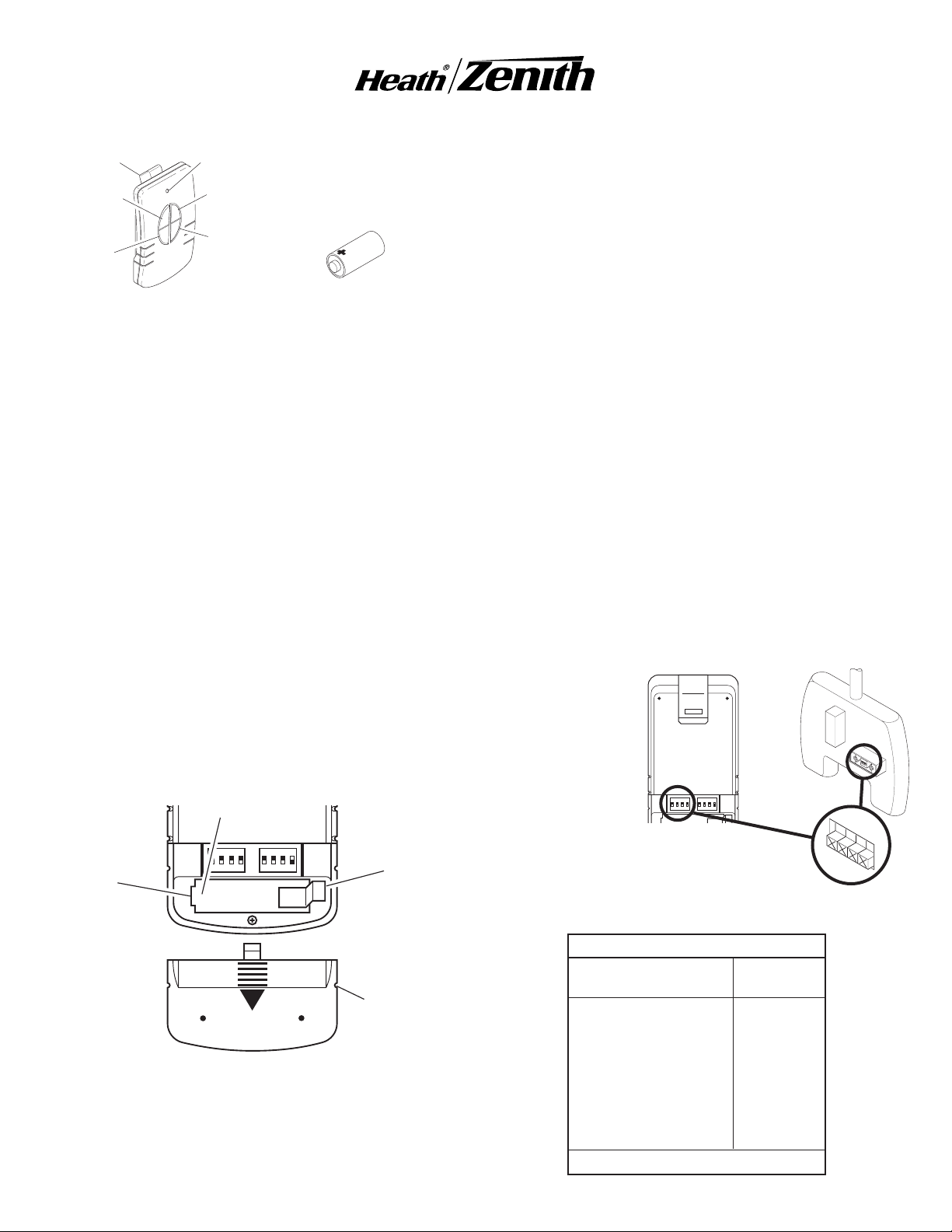
Wireless Outdoor Power Control
Model 6022
Clip
Manual
Switch
Auto
Switch
Remote Control
LED Indicator Light
ON Switch
OFF Switch
12-Volt (A23 Type)
Battery (Included)
Operation
Eight selectable channels allow the user to operate several systems at different locations in your home. If purchasing more than
one wireless control system, select different operating channels
for each system or they will interact with each other.
1. Remove Tab from Battery Chamber. Remove cover from
back of transmitter by pressing on it with your thumb and
sliding it off as shown in Figure 1. Gently pull tab out of battery chamber. Slide cover onto transmitter.
2. Check operation. Place hand over light sensor cover. The
unit should switch on. To check remote operation, toggle left
switch to manual. Toggle ON/OFF switch.
3. Remote Control Functions.
Automatic Mode: Toggle left switch to automatic to allow
switched devices to come on at dusk and turn off at dawn.
This is the default mode when fi rst powered up or after power
outage.
Manual Mode: Toggle left switch to manual to allow operator
to manually switch devices on and off. Use right toggle to
switch devices on and off.
Note: LED will light when toggle switches are pushed.
Positive Terminal
Battery
Chamber
(Type A23)
ON DIP
1 2 3 4
ON DIP
1 2 3 4
Ta b
Channel Settings
Note: Most installations will not require you to change
any of the dip switches on your plug-in module or remote
control.
The remote control and outdoor module communicate by using
channels that can be changed by sliding dip switches into the
ON or OFF [on some switches the numbers 1 (ON) and/or 0
(OFF) are used] position on both the remote control and outdoor
module. The channel is factory set; however, there are 3 switches
(8 selectable channels) that allow you to expand your system
and prevent outside interference. Other wireless products may
cause interference and the system may not function properly.
Follow the instructions below for setting a new channel.
1. Open the cases and locate dip switches on both the remote
control and outdoor module (see Figure 2).
2. The remote control and outdoor module both have two
positions (ON and OFF) on each of the four dip switches.
Dip switches 1 through 3 are used for setting the channel.
Use the table below to set channel 2 after setting channel
1. Note: The channels must be programmed according to
the table below for all 4 functions of the remote control to
work properly. The receiver(s) must match the code settings
for channel 1. Use the table below to set the corresponding
code for channel 2.
3. To change the channel, slide dip switches to ON or OFF as
needed. It is recommended to only change one dip switch
at a time and then check to see if the system is functioning
properly. Note: Dip
switches in positions 1 through
3 must be in the
exact same confi guration on both
the remote control and outdoor
module for this
system to function
properly.
ON DIP
ON DIP
1 2 3 4
1 2 3 4
Dip Switches - Shown
in the OFF Position
(Factory Default)
ON
1
2 3 4
ON
1 2 3 4
Figure 2
Channel Setting Codes
Channel 1 Transmitter Channel 2
and Receiver(s) Transmitter
Battery
Cover
0000 0001
0010 0011
0100 0101
Figure 1
0110 0111
1000 1001
1010 1011
1100 1101
1110 1111
0 = OFF 1 = ON
© 2007 HeathCo LLC 598-1236-01
Page 2
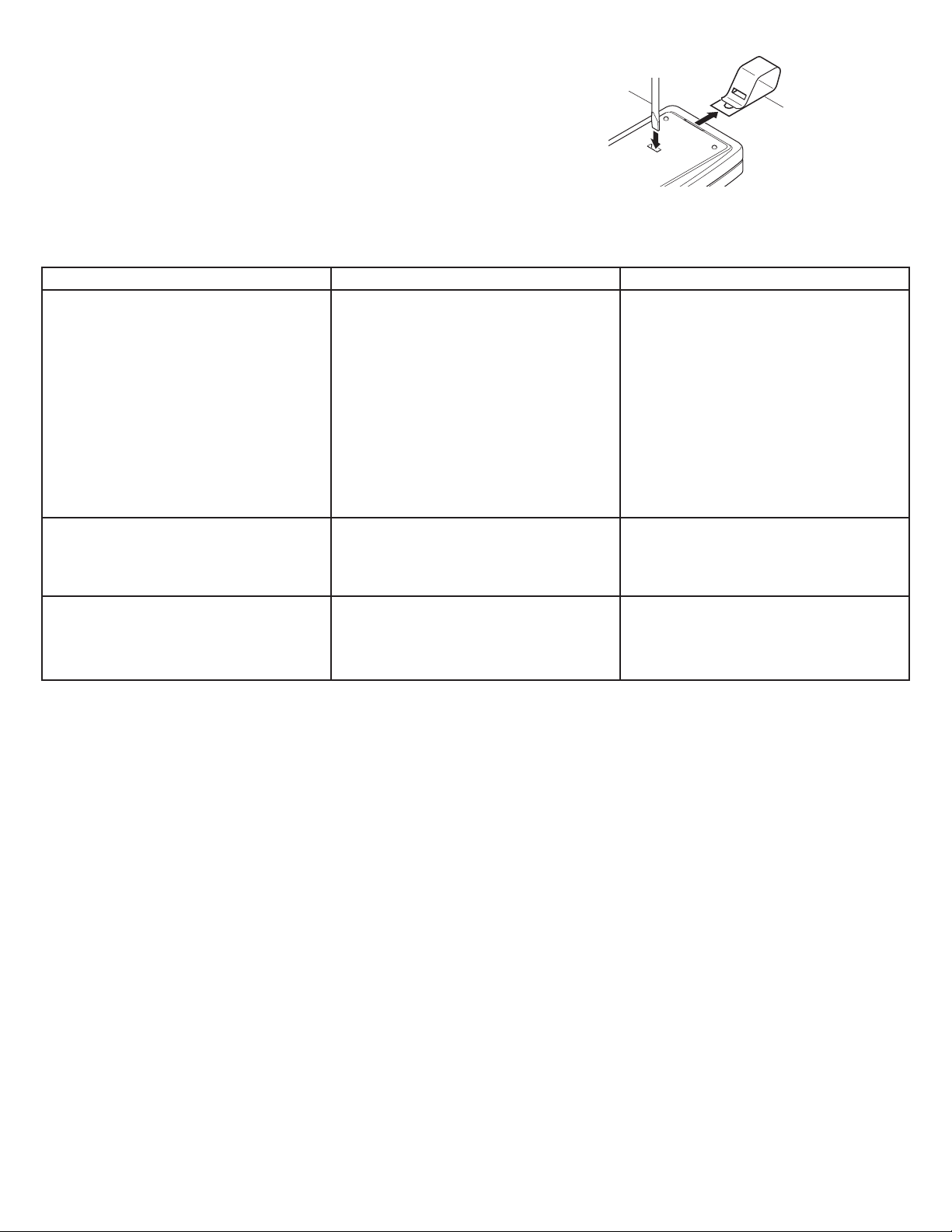
Convenience Clip
The remote control is equipped with a removable clip for added
convenience. The clip may be removed to allow the remote to
lie fl at on table tops or other horizontal surfaces.
To remove clip. Insert a small fl at-head screw driver into slot
on back of remote. Gently push portion of clip inside of remote
with screwdriver while pulling clip out of remote from top (see
Figure 3).
Screwdriver
Figure 3
Troubleshooting Guide
SYMPTOM POSSIBLE CAUSE SOLUTION
Device does not come on. 1. Circuit breaker or fuse is turned off.
2. Switch on device is turned off.
3. Device is defective.
4. Signals from transmitter are being
blocked, or transmitter is out of
range.
5. Weak battery in the transmitter.
6. Dip switches on remote and outdoor
module do not match.
7. Remote set to automatic (Dusk to
Dawn) and surrounding light level is
too bright.
Device does not turn off. 1. Same as 4 & 5 above.
2. Remote set to automatic (Dusk to
Dawn) and surrounding light level is
too dark.
Device comes on randomly. 1. Short term power line failure.
2. Another transmitter on the same
channel.
1. Switch circuit breaker or fuse on.
2. Switch device on.
3. Try remote using different device.
4. Check for metal objects that could
block the signal, or reposition the
transmitter.
5. Replace battery.
6. Verify dip switches on remote and
outdoor module match.
7.
1. Wait for power to return and check
again.
2. Change channels on transmitter and
receiver.
Clip
Specifi cations
Range ................................................. Up to 100 feet (30.5 m)
Maximum Load ............................................ 13 amps resistive
960 Watts incandescent
960 Watts fl uorescent
1/3 H.P. motor
Rated Voltage .................................................120 VAC, 60 Hz
Battery ............................................ 12-volt alkaline (A23 type)
HeathCo LLC reserves the right to discontinue products and to
change specifi cations at any time without incurring any obligation
to incorporate new features in products previously sold.
Regulatory Information
This device complies with Part 15 of the FCC Rules and RSS210 of Industry Canada. Operation is subject to the following
two conditions: (1) this device may not cause harmful interference, and (2) this device must accept any interference received,
including interference that may cause undesired operation.
The user is cautioned that changes or modifi cations not expressly
approved by the party responsible for regulatory compliance
could void the user’s authority to operate the equipment.
WARNING: This product contains chemicals known to the
State of California to cause cancer or birth defects, or other
reproductive harm.
