HeathCo WLTX205 User Manual
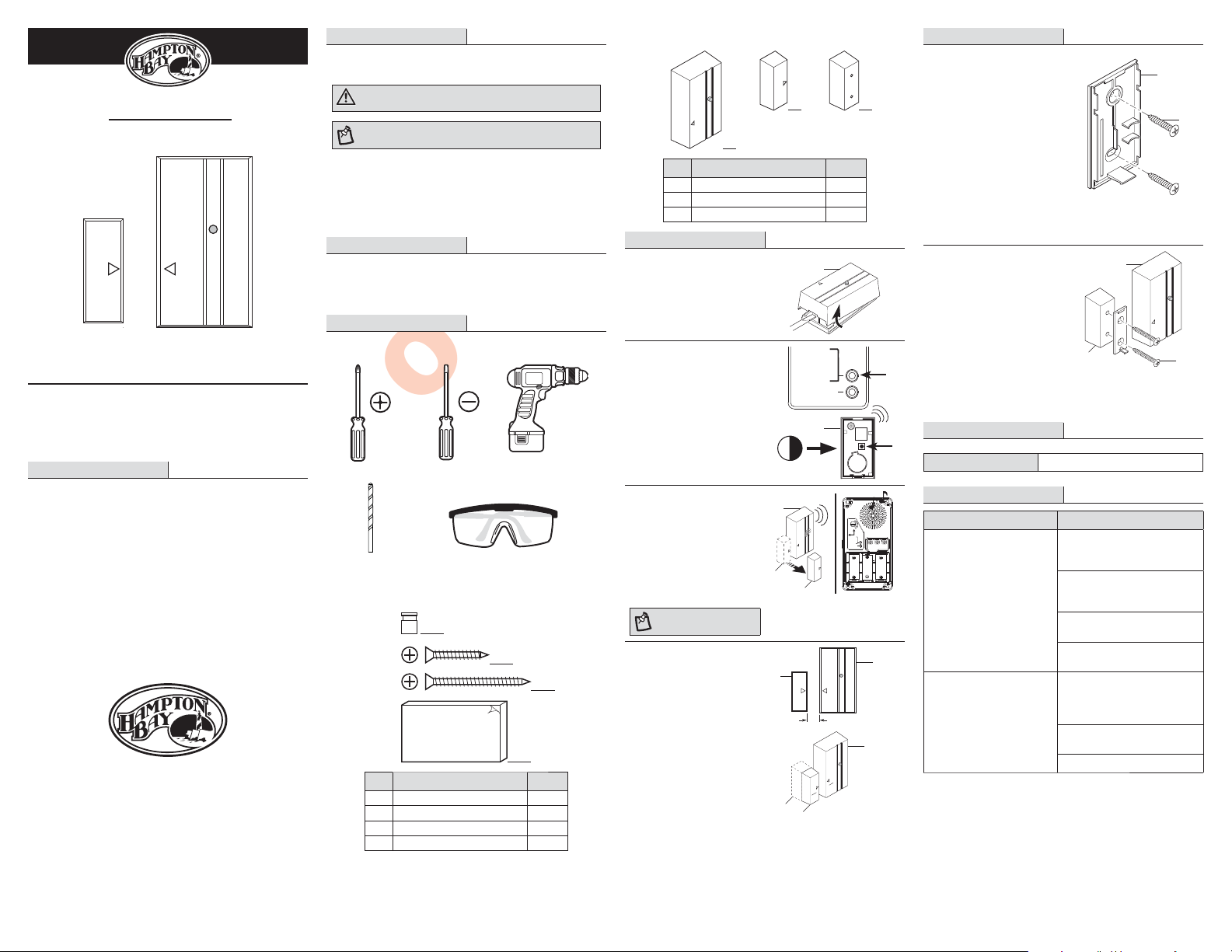
Item #1000 000 000
Model #HB-7769-02
USE AND CARE GUIDE
ADD ON WIRELESS DOOR SENSOR
Illustrations may vary from actual unit.
THANK YOU
We appreciate the trust and condence you have placed in Hampton Bay through the
purchase of this add on wireless door sensor. We strive to continually create quality
products designed to enhance your home. Visit us online to see our full line of products
available for your home improvement needs. Thank you for choosing Hampton Bay!
Warranty
3-YEAR LIMITED WARRANTY
WHAT IS COVERED
This product is guaranteed to be free of factory defective parts and workmanship for a
period of 3 years from date of purchase. Purchase receipt is required for all warranty
claims.
WHAT IS NOT COVERED
This warranty does not include expendable items (such as light bulbs, batteries, etc.), repair
service, adjustment and calibration due to misuse, abuse or negligence. Unauthorized
service or modication of the product or of any furnished component will void this warranty
in its entirety. This warranty does not include reimbursement for inconvenience, installation,
setup time, loss of use, unauthorized service, or return shipping charges. This warranty
is not extended to other equipment and components that a customer uses in conjunction
with this product.
Contact the Customer Service Team at 1-844-760-3644 or visit www.hamptonbay.com.
DRAFT COPY
Questions, problems, missing parts?
Before returning to the store, call Hampton Bay Customer Service
8 a.m. - 5 p.m., CST, Monday - Friday
1-844-760-3644
HAMPTONBAY.COM
Safety Information
1. Please read and understand this entire manual before attempting to assemble, install,
or operate this sensor.
WARNING: To prevent possible SERIOUS INJURY or DEATH never allow small children near
batteries. If battery is swallowed, immediately notify a doctor.
NOTE: The range of the wireless doorbell can vary with location, temperature, and battery
condition.
This device complies with Part 15 of the FCC Rules and RSS-210 of Industry Canada.
Operation is subject to the following two conditions: (1) this device may not cause
harmful interference, and (2) this device must accept any interference received, including
interference that may cause undesired operation.
The user is cautioned that changes or modications not expressly approved by the party
responsible for regulatory compliance could void the user’s authority to operate the
equipment.
Care and Cleaning
Use a dry cloth to clean the entry alert.
Do not use cleaners or polishes.
Do not use any uids on the entry alert.
Pre-Installation
TOOLS REQUIRED
Phillips screwdriver Small athead screwdriver Drill
1/16” (1.5 mm) drill bit Safety goggles
HARDWARE INCLUDED
AA
BB
CC
DD
Part Description Quantity
AA Jumper 1
BB Screw - small 4
CC Screw - large 2
DD Double-sided tape 1
PACKAGE CONTENTS
A
Part Description Quantity
A Sensor (with preinstalled battery) 1
B Magnet 2
C Spacer 2
Installation
Removing the battery tab
1
Remove the back of the sensor
(A) by pushing in the tab on the
bottom with a small screwdriver
(not included).
Remove the orange battery tab
from the sensor (A).
Syncing the push button and
2
doorbell
Press and hold the “SYNC” button
on the doorbell until the doorbell
sounds a “Beep-Beep”.
Press the button inside the sensor
(A) within 30 seconds of pressing
the doorbell “SYNC” button.
Press the button inside the sensor
again to activate the doorbell and
ensure the sensor (A) and doorbell
are synced.
Testing the sensor and
3
doorbell
Temporarily position the sensor
(A) and magnet (B) where they will
be mounted.
Move the magnet (B) away from
the sensor (A) to simulate a door
being opened. The red LED should
ash and the doorbell will sound
“Beep-Beep”.
If the doorbell does not sound,
move the doorbell closer to the
sensor (A) and test again.
NOTE: Do not permanently mount the
sensor until the sensor and doorbell are
working properly.
Preparing to mount the
4
sensor
The maximum gap between the sensor
(A) and the magnet (B) is 1/2 in.. The
arrows on the face of each component
must be aligned and facing each other.
Place the sensor (A) on the door
frame and the magnet (B) beside
the sensor (A) and ensure the
arrows are aligned.
If the magnet (B) is recessed, use
the spacer (C) to ensure proper
alignment.
BC
A
SYNC – PRESS
AND RELEASE.
RESET – HOLD
10 SECONDS.
TUNE – HOLD
1 SECOND.
A
30
A
CR2032
E
M
U
L
O
V
E
M
I
H
C
UP
SYNC – PRESS
AND RELEASE.
RESET – HOLD
10 SECONDS.
TUNE – HOLD
1 SECOND.
TYPE “C”
C
B
B
1/2" Maximum
C
B
FRONTTRANS REAR
TYPE “C”
A
Installation
Mounting the sensor
5
Use either the small screws (BB) or
double-sided tape (DD) to mount the
sensor (A).
To mount with the small screws
(BB), remove the back of sensor
(A) by pushing in the tab on the
bottom with a small screwdriver.
Place the sensor (A) back against
the mounting surface and mark the
two screw holes. Drill two 1/16 in.
pilot holes. Attach the sensor (A)
back with the small screws (BB).
Tighten securely and snap on the
front of the sensor (A).
When attaching the sensor (A) with
double-sided tape (DD), remove
paper from both sides of the
double-sided tape (DD) and apply
to a clean surface.
Mounting the magnet
6
Use the small screws (BB) (or the large
screws (CC) if using the magnet spacer
(C)) to mount the magnet (B).
Remove the back of magnet (B) by
pushing in the tab on the bottom
of the magnet (B) with a small
screwdriver.
Place the magnet (B) back against
the mounting surface and mark the
two screw holes.
D
rill two 1/16 in. pilot holes.
Attach the magnet (B) back with
the small screws (BB). Tighten
securely and snap on the front of
the magnet (B).
C
A
BB
A
BB
Specications
Power requirements
Type 2032 3V battery (included)
Troubleshooting
Problem Solution
The doorbell does not sound. Make sure batteries are installed according
TYPE “C”
A
The batteries seem okay, but the
doorbell does not work after installation.
to the diagram inside the sensor and
doorbell (if applicable).
Check the charge of the sensor and doorbell
batteries (if applicable) and replace if
necessary.
Make sure the plug-in doorbell has power
(if applicable).
Sensor and doorbell are not synced. Follow
Step 2 in the Installation section to sync.
Metal reduces transmission range. Use 1/4
in. to 1/2 in. (6 to 13 mm) wood shims to
move the doorbell or sensor away from the
metal surface.
Concrete may reduce range. Move the
doorbell away from the concrete surface.
Locate the doorbell closer to the sensor.
208187-01A
