Page 1
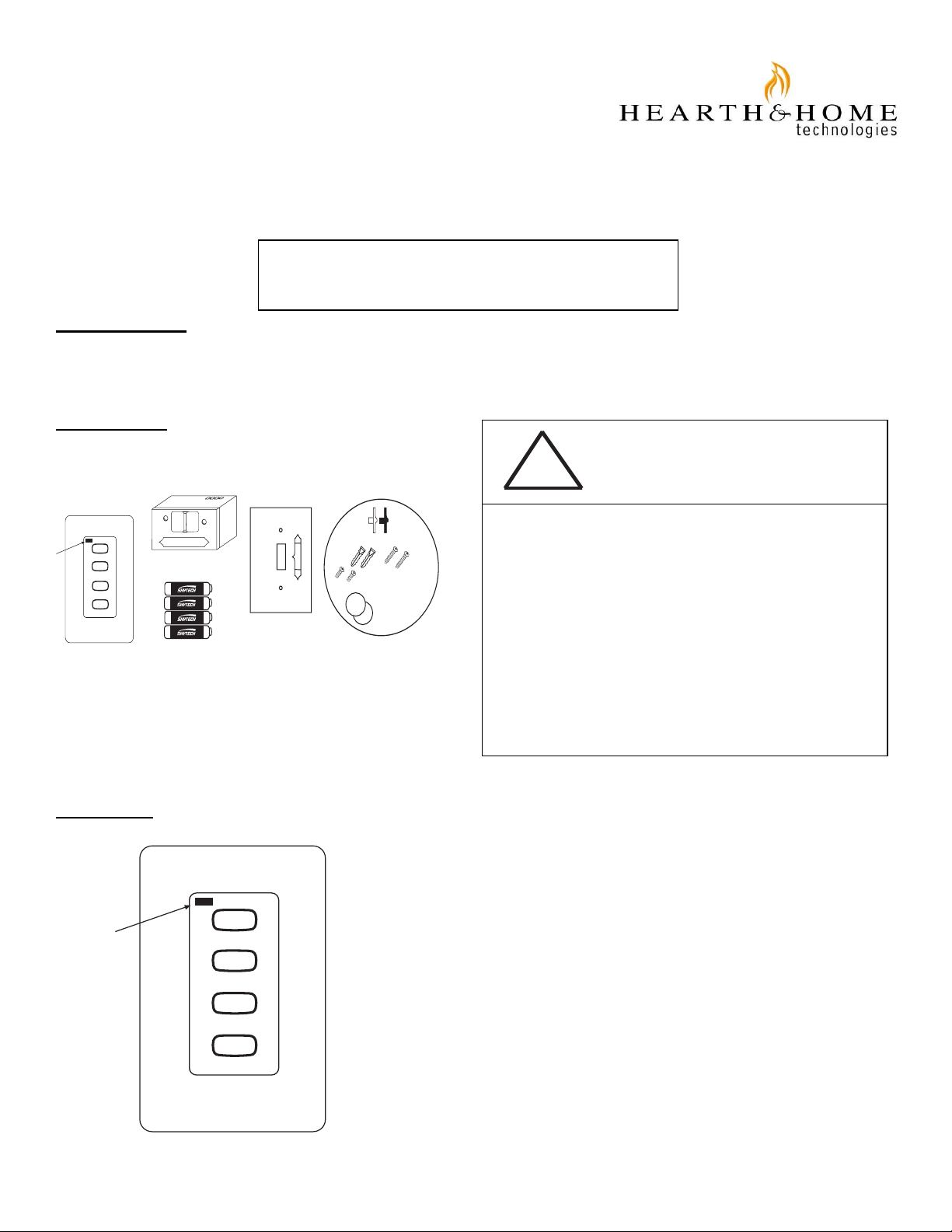
WSK-SOUL-TMR
INSTALLATION AND OPERATING INSTRUCTIONS
Note: In addit ion to thes e ins t ructions read and
follow inst ruc t ions in gas appliance Owner’s Guide.
INTRODUCTION
Hearth & Home Technologies wireless wall mount timer system was devel oped to provide safe, reliable, and user-friendl y remote
control syst em for gas heating appliances. The syst em can be operated manually from the transmit ter. The system operates on one of
65,536 securit y codes that are programmed into the tr ansm it ter at the factory.
COMPONENTS
TRANSMITTER
Indicator
Light
30 MIN
60 MIN
120 MIN
OFF
WALL TIMER
Indicator
Light
ADJ.
LEARN
REMOTE
OFF
ON
REMOTE RECEIVER
AA BATTERIES
30 MIN
60 MIN
120 MIN
ON
R
E
M
O
T
E
OFF
WALL-MOUNT COVERPLATE
SLIDE
BUTTONS
2 ea.
4 ea.
12V (A23) Transmitter
2 ea.
battery(included in
transmitter)
(2) 3V Button Cell Transmitter
3V
batteries (included in
transmitter)
3V
HARDWARE
The wall timer operates on a (2) 3V button cell batteries (i ncluded) made
specifically for remote controls and electronic lighters. Befor e using the wall
transmitt er, install the two (2) 3V button cell batt eries. Follow instruct ions below.
The wall timer has a 30 min, 60 min, 120 min, and OFF butt ons. When any of the
buttons on the wall tim er is pressed, a signal light on the wall ti mer illuminates
briefl y to verify that a signal has been sent. If the si gnal light does not illuminate,
check the batter ies. Upon initial use, there may be a delay of five seconds before
the remote receiver will respond to the wall timer.
OFF
!
Hearth & Home Technologies disclaims any responsibility for,
and the warranty will be voided by, the following actions.
• Install ati on and use of any damaged system
• Modificat ion of the system component.
• Installation other than as instructed by Hearth &
• Installation and/or use of any component part not
Any such action may cause a fire hazar d.
Read, understand and f ollow these instructi ons for safety and
operation.
WARNING
component.
Home Technologies.
approved by Hearth & Home Technologies.
2081-935 Rev D 12/19/05 Pa ge 1 of 5
Page 2

TO INSTALL BA TTERIES
1. Remove face from backing plate by insetting a small screwdriver into the small slot
on the side at the top or bottom of the faceplate as shown below then snap OFF.
30 MIN
2. Locate the (2) holders for the 3V button cell batteries.
+
Plus
Side
60 MIN
120 MIN
OFF
+
Plus
Side
3. Place the button cell batteries into the batt ery holders and snap into place.
(Make sure that t he batteries are installed with the (+) plus side as shown to
the right). Be car eful to insert the batteries under the small upper tabs and not bend
them.
4. After the batter ies are installed repl ace the f aceplate on the base.
Insert batteries
into holder and
snap into holder
Insert small screwdriver
into slot and pop out
batteries from holder
TO REMOVE THE BATTERIES
1. Remove face from backing pl ate by insetting a small screwdriver into the small
slot
on the side at the top or bottom of the f aceplate as shown to the right then snap
OFF.
2. Locate the (2) holders for the 3V button cell batteries.
3. Insert a small screwdriver into the slot at the but ton cell battery and pop the
battery out (Slots shown in picture above).
4. After the batter ies are installed repl ace the f aceplate.
Insert small screwdriver
into slot at the top or
bottom and pop cover
off
30
60
120
OFF
WALL MOUNTING THE TIMER
1. Remove face from backing pl ate by insetting a small screwdriver into the small
slot at the top or bottom of t he faceplate as shown to the right then snap OFF.
2. Locate the (2) two mounting holes and mark the holes on the wall.
3. Use the (2) two dry wall anchor s and screws (that are supplied) to mount the
base plate to the wall as shown.
4. The wall transmitter can also be mounted onto an existing (Plast ic) electrical
box.
5. Base plate should be mount ed level on the wall for best operation.
30
60
120
OFF
3V
3V
RECEIVER
The remote receiver operates on 4 AA-size 1.5V batteries. It is recommended that ALKALINE batteries be used for longer battery life
and maximum microprocessor performance. IMPORTANT: New or full y charged batteries are essential for proper operation of the
remote receiver . Weak batteries may not receive the signal to turn off the fir eplace.
The remote receiver houses the microprocessor t hat responds to commands from the transmi tter to control system operation. The
remote receiver has a 3-position slide switch for selecting the MODE of operation: ON/REMO TE/OFF
• With the sli de swit ch in the ON position (toward the LEARN button) , t he system will
remain on until the sl ide switch is placed in the OFF or REMOTE position.
• With the slide switch in the REMOTE position (center ed), the system will only operate
if the remote receiver receives commands from the transmitter.
• With the sli de switch in the OFF position (away from the LEARN butt on), the system
is off.
• It is suggested that the slide switch be placed in the off position if you will be
away from your home for an ext ended peri od of time. If the remote receiver is
Learning
button
Slide
Switch
ON
REMOTE
OFF
mounted out of children’s reach, placing the sl ide switch in the OFF position
also functi ons as a safety “lock-out” by bot h turning the system off and
rendering t he remote receiver inoperative.
Frequency
adjusting
access hole
Requires 4-AA 1.5V
alkaline batteries
ON
LEARN
REMOTE
OFF
ADJ.
Remote Receiver
WALL
Battery cover slides on/off
2081-935 Rev D 12/19/05 Pa ge 2 of 5
Page 3

e
INSTALLATION
The remote receiver can be eit her wall-mounted in a standard plastic switch box or placed on or near the fi replace hearth. Preferably,
the remote recei ver should be wall-mounted in a plastic switch box, as this will protect its electronic components from both the heat
produced by the gas appliance and potential damage or abuse that can occur if it is left exposed on t he heart h. PROTECTION FROM
EXTREME HEAT IS VERY IMPORTANT. Like any piece of electronic equipment, the remote receiver should be kept away from
temperatures exceeding 130
0
F inside the receiver case. Batt ery life is also significantly shortened if batteries are exposed to high
temperatures.
Make sure the remote recei ver switch is in the OFF position. It is r ecom m ended that 18 gauge solid or stranded wire be used to make
connections between t he terminal wiring block on the millivolt gas valve or elect ronic module and the wire terminal s on the remote
receiver. For the best resul ts, use 18-gauge soli d or stranded wire, with no splices and measuring no longer than 20 ft.
WALL MOUNTING
Install 4 AA-size 1.5 ALKALINE batteries in the remote r eceiver. For best performance, rem ote receiver batteries should be factory
fresh when inst all ed. Very little battery power is required to operate the remote receiver, but the electronics ar e tuned to operate best
when battery out put i s great er than 5.3 volts. Four new AA batteries shoul d provide an output voltage of 6.0 to 6.2 volt s. Be sure
batteries ar e installed with the (+) and (-) ends facing the correct direction.
To attach Cover Plate to Receiver box.
Position the receiver as shown in diagram to the left with lower
WALL
tab on cover plat e inser ted into groove of receiver ( M ake sure
ADJ hole and LEARN hole on cover plate properly aligns with
remote receiver ) Pull Receiver up and snap into top tab of cover
Cover Plate
plate.
(Rear View)
Position the cover plate so the word ON is facing up; then, inst all
the remote recei ver into the plastic switch box usi ng the two long
Remote Receiv
screws provided. Push the White Button over the receiver slide
switch only after making sure the remote receiver has LEARNED
the transmitter’s security code (see MATCHING SECURITY
CODES).
Receiver
Slide
Button
ON
LEARN
R
E
M
O
T
E
.
OFF
ADJ
Cover Plate
ON
LEARN
REMOTE
OFF
ADJ.
Remote Receiver
Plastic Switch Box
NOTE: The remote receiver will only respond to the transmitter when the 3-position slide but ton on the remote receiver is in the
REMOTE position. If the syst em does not respond to the battery transm it ter on initial use, see MATCHING
SECURITY CODES, and recheck battery positions in the remote receiver.
HEARTH MOUNT
Remote Receiver
Wire terminals
The remote receiver can be placed on the fireplace hearth or under t he fi replace, behind the
control access panel . Position where the ambient tem perature inside the receiver case does
not exceed 130
0
F.
NOTE: Black Slide Button is used for Hearth Mount applications.
Receiver
Slide
Button
ADJ.
OFF
REMOTE
LEARN
ON
WIRING INSTRUCTIONS
A qualified elect rician or a gas technician who is famil iar with the gas appliance and gas valves that wil l be operated by this remote
should install the remote control system . Incorrect wiring connections WILL cause damage to the gas valve or electronic module
operating t he gas appliance and may also damage the remote receiver.
2081-935 Rev D 12/19/05 Pa ge 3 of 5
Page 4

WARNING
DO NOT CONNECT REMOTE RECEIVER DIRECTLY TO 110-120VAC POWER. THIS WILL BURNOUT THE REMOTE
RECEIVER AND THE ELECTRONIC MODULECONSULT GAS APPLIANCE MANUFACTURER’S INSTRUCTIONS AND
WIRING SCHEMATICS FOR PROPER PLACEMENT OF ALL WIRES. ALL ELECTRONIC MODULES ARE TO BE WIRED TO
MANUFACTURER’S SPECIFICATIONS
THE DIAGRAMS THAT FOLLOW ARE FOR ILLUSTRATION PURPOSE ONLY. FOLLOW INSTRUCTIONS FROM
MANUFACTURER OF GAS VALVE AND/OR ELECTRONIC MODULE FOR CORRECT WIRING PROCEDURES. IMPROPER
INSTALLATION OF ELECTRIC COMPONENTS CAN CAUSE DAMAGE TO ELECTRONIC MODULE, GAS VALVE, AND
REMOTE RECEIVER.
GENERAL INFORMATION
MATCHING SECURITY CODES
Each transmitt er can use one of 65,536 unique security codes. It may be necessary to program the remote receiver to LEARN the
security code of the transmitter upon initial use
or the factory. When matching security codes, be sure sl ide button on the receiver is in the REMOTE position; t he code will NOT
“LEARN” if the slide swit ch is i n the ON or OFF posit ion. Program the remote receiver to LEARN a new security code by pushing in the
LEARN button on the top of the remot e recei ver and then pressing any button on the wall tim er. A change in the beeping pattern, at the
receiver, indi cates the transmitter’ s code has been programmed into the receiver. When an existing receiver i s matched to a new
transmitter, the new security code will override the old one.
The microprocessor that controls the secur ity code matching procedure is cont rolled by a timing functi on. If you are unsuccessful in
matching the secur ity code on the first attempt, wai t 1-2 minutes before trying again – thi s delay allows the microprocessor to reset its
timer cir cuit ry – and try up to two or three more times.
PROGRAMING MULTIPLE TRANSMITTERS TO THIS RECEIVER
NOTE: This receiver can hold from (1) to (3) different transmi tter codes. This is for the times when a hand held transmitter or a second
wall transmitt er is required.
1. Press and release t he LEARN butt on on the recei ver.
2. When you hear the “Beep”, pr ess and hold the any button on the wall timer for about 2 seconds on t he transmitter.
3. A confirming ser ies of “Beeps” will come from the receiver to indicates that the receiver has accepted the transmitter code.
Then the receiver wil l operate with both transmitters.
4. When the LEARN button is pressed and the receiver makes NO “Beep” sound t his indicates that the r eceiver is unable to
accept any more transmitter codes.
5. To clear the codes from the r eceiver and start programming over or add new transmitters, press and hold the LEARN button in
for (10) seconds and release. Then, the receiver wi ll emit a series of “Beeps,” indicati ng that the receiver has cleared all codes
and is ready to accept new codes.
BATTERY LIFE
Life expectancy of the alkaline batteries in the HEARTH & HOME TECHNOLOGIES WSK-SOUL-TMR should be at least 12 months.
Check and replace all batteries annually. When the transm itter no longer operates the remote receiver from a distance it did previously
(i.e., the transm itter’s range has decreased) or the remote receiver does not function at all, the batter ies should be checked. It is
important t hat t he remote receiver batteri es are fully charged and provides continuous output voltage of a least 5.3 volts. The length of
the wire between the remote receiver and gas valve directly affects the operati ng performance of the remote system. The longer the
wire, the more batter y power i s requi red to deliver signals between the remote receiver and the gas valve. Recommended length is no
longer than 20 feet. The Wall Transmitter should operate with as little as 2.4 volt s of battery power, measuring at each of the 3-volt
button cell batteries.
, if batteri es are repl aced, or if a replacement transmitter is purchased from your dealer
2081-935 Rev D 12/19/05 Pa ge 4 of 5
Page 5

TROUBLE SHOOTING
If you encounter probl em s wit h your fireplace system, the pr oblem may be with the fireplace itself or it could be with the HEARTH &
HOME TECHNOLOGIES wall timer system. Review the fireplace manufacturer’s operation manual to make sure all connections are
properly made. Then check the operation of the HEARTH & HOME TECHNOLOGIES system in the following manner:
• Make sure the batter ies are correctly install ed in the RECEIVER. One reversed battery will keep receiver from operating properly.
• Check battery i n Wall Tr ansm itter to make sure they are good and inst alled correctly.
• Be sure RECEIVER and Transmitter is within 20’-25’ operating range.
• Keep RECEIVER from temperatures exceedi ng 130
0
F. Battery life shortened when ambient temperatures are above 1300 F.
• If RECEIVER is installed i n ti ghtl y enclosed metal surround, the operat ing distance will be shortened.
RECEIVER ADJUSTMENT – RECOMMENDED ADJUSTMENT
NOTE: The slide button, Whit e or Black, covers the ADJ access hole when inst alled.
A. To adjust at the receiver, use a small slotted screwdri ver. Turn the adjustment screw
counter-cl ockwise about 5 degrees or a maximum of 1/8 turn. This should correct the
distance probl em.
B. If that does not correct the problem, return adjustment screw to original position and
then turn adj ustment screw clockwise.
This adjustment is like tuning your radio. If you keep turning the adjustment screw, in eit her
direction, you will go past the proper setti ng (tuning).
SPECIFICATIONS
BATTERIES: Transmitter (2) 3V Button Cell Batteries (CR-2032)
Remote Receiver 6V –4ea. AA 1.5 Alkaline FCC ID No.’s: transmitter –K9LTMR2A; receiver – K9L3301RX
Operating Fr equency: 303.875MHZ Canadian ISC ID No.’s: transmitter –2439A-TM R 2A; receiver – 2439A-3301RX
FCC REQUIREMENTS
NOTE: THE MANUFACTURER IS NOT RESPONSIBLE FOR ANY RADIO OR TV INTERFERENCE CAUSED BY
UNAUTHORIZED MODIFICATIONS TO THIS EQUIPMENT. SUCH MODIFICATIONS COULD VOID THE USER’S AUTHORITY
TO OPERATE THE EQUIPMENT.
Remote Receiver
Frequency adjusting
access hole
Wire terminals
ADJ.
OFF
REMOTE
LEARN
ON
Learning
button
2081-935 Rev D 12/19/05 Pa ge 5 of 5
