Page 1
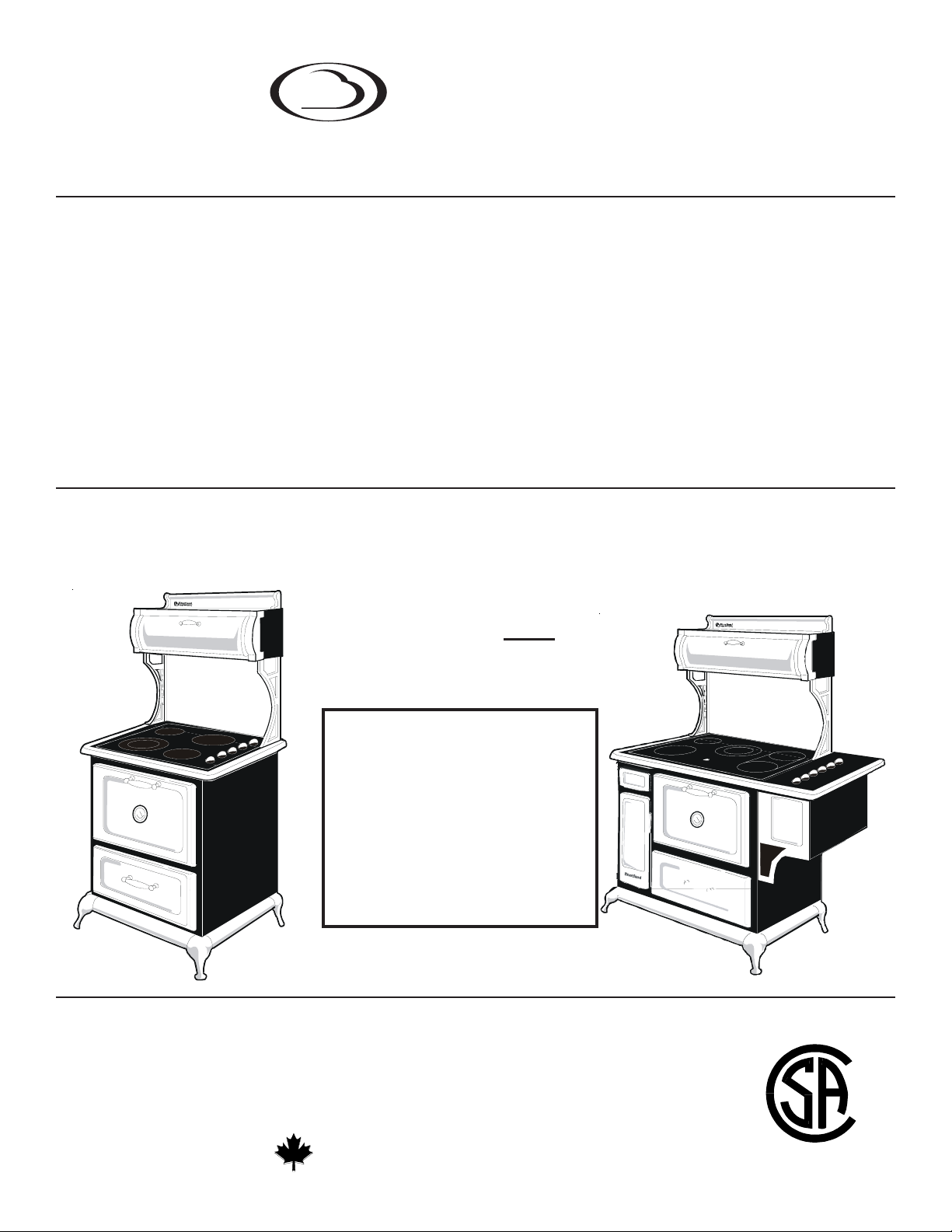
®
HEARTLAND
APPLIANCES
1050 Fountain Street North Cambridge, Ontario, Canada N3H 4R7
Bus. (519) 650-5775 Fax (519) 650-3773 Toll Free Phone 1-800-361-1517 Toll Free Fax 1-800-327-5609
Installation and Operating Instructions For
Models:
6200 48" Electric Convection w/smooth top Range
6210 48" Electric Convection w/smooth top Self Clean Range
8200 30" Electric Convection w/smooth top Range
8210 30" Electric Convection w/smooth top Self Clean Range
ATTENTION INSTALLER: Leave this manual with appliance
Save these instructions
for future use
NOTE: Clock
set or your main oven
will not function!
WARNING: Improper installation,
adjustment, alteration, service or
mainten ance can cause injury or
property damage. Refer to this manual.
For assistance or additional information,
consult a qualified installer, service
agency, manufacturer (dealer).
read these instructions thoroughly
before attempting to install this unit.
Failure to follow installation instructions
will result in costly service calls.
Model
8200/8210
must be
Please
Model
6200/6210
Note: Please read these instructions thoroughly before attempting to install this unit.
The oven door thermometer does not sense
temperature. It is for aesthestics only and is
nonfunctional.
Manual #67402 Rev:091808
© 2004 HEARTLAND APPLIANCES INC.
®
C
US
Page 2
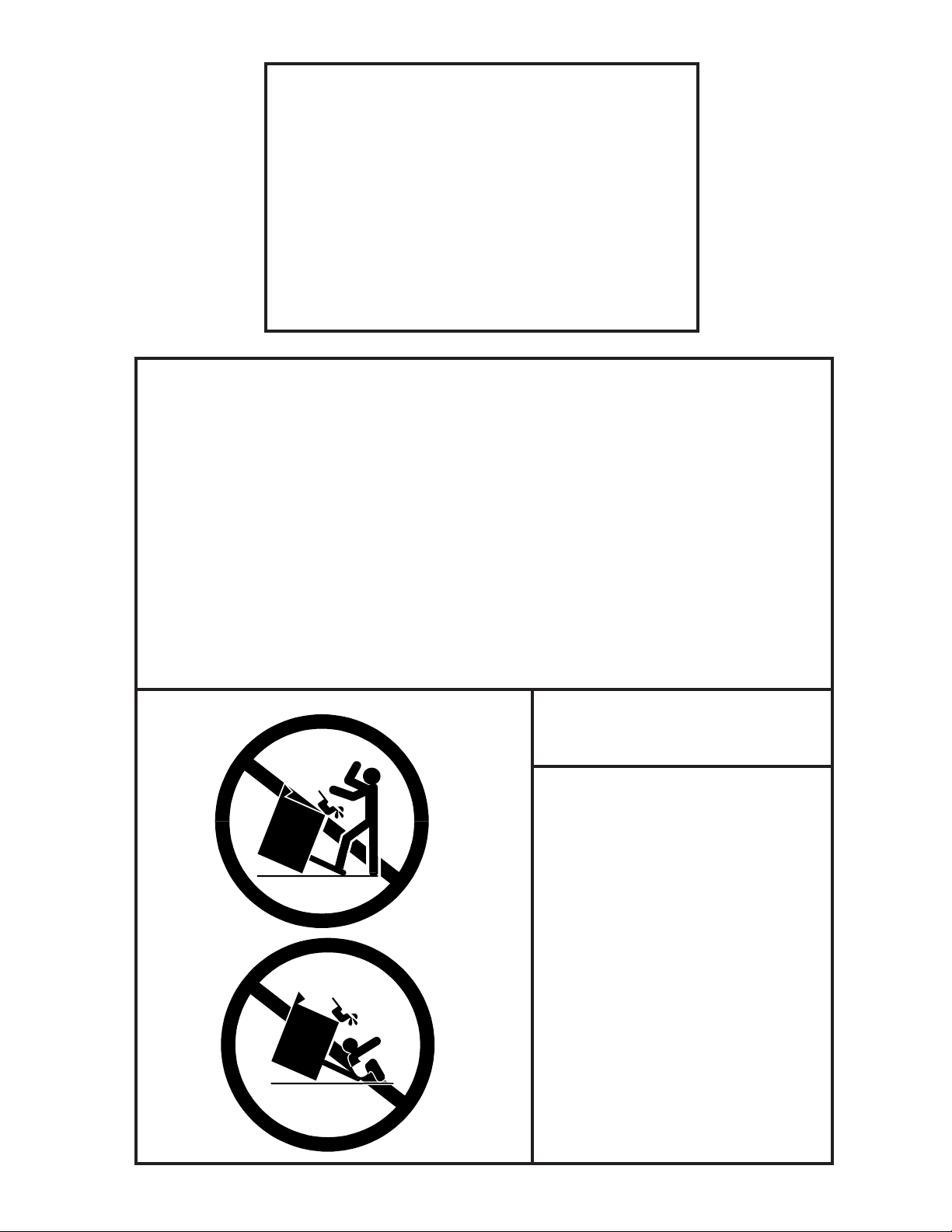
To move range for service or
cleaning
W ARNING
When moving, move by base only.
1. Disconnect electrical power.
2. Place temporary floor protection in front of range.
3. Slide out from wall and place floor protection under front
legs and slowly pull out to gain access to rear.
4. To reinstall, reverse these instructions.
—FOR YOUR SAFETY—
DO NOT STORE OR USE GASOLINE OR OTHER FLAMMABLE VAPOURS OR
LIQUIDS IN THE VICINITY OF THIS APPLIANCE.
* Do not use the range as a heater.
* Do not heat unopened glass or metal containers in the oven.
* Grease accumulation is the cause of many cooking fires. Clean the oven and broiler compartment
regularly.
* Do not attempt to extinguish a grease fire with water. Cover grease fires with a pot lid or baking soda.
* Avoid the use of aerosol containers near the range.
* Never place pans, cookie sheets or roasters directly on the oven bottom -use the rack in its lowest
position.
* Do not cover the entire bottom of the oven with aluminium foil. Allow at least 1" of space all around
pots, pans or cookie sheets in the oven to permit convection air flow.
WARNING
• ALL RANGES CAN TIP
• INJURY TO PERSONS
COULD RESULT
• SEE INSTALLATION
INSTRUCTIONS
Page 3
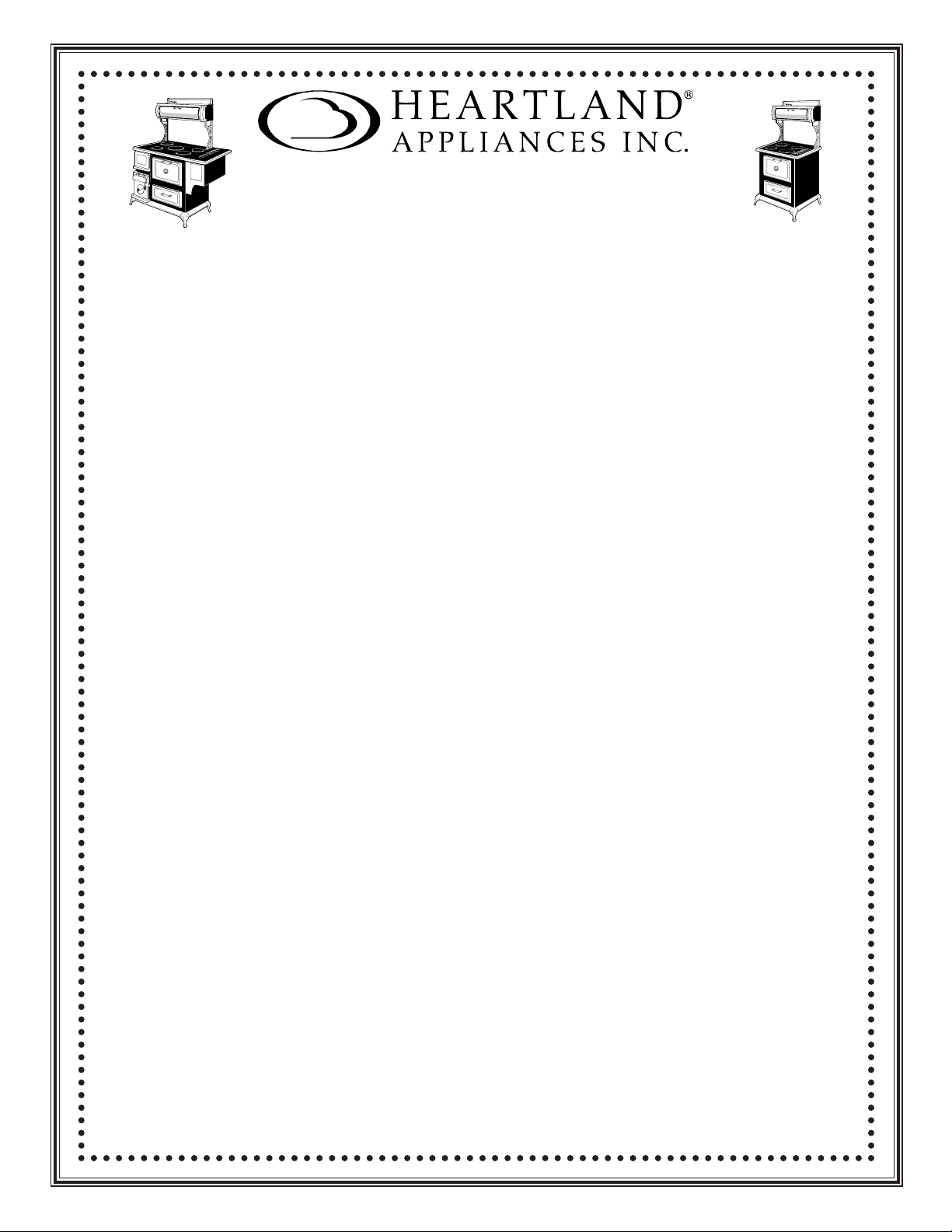
Electric Models 6200/6210
Electric Self Clean Models 8200/8210
CONSUMER WARRANTY
ENTIRE PRODUCT – LIMITED ONE YEAR WARRANTY
HEARTLAND warrants the replacement or repair of all parts, of this appliance which prove to be defective in material or
workmanship, with the exception of the painted or porcelain enamel finish or plated surfaces, for one year from the date of original
purchase. Such parts will be repaired or replaced at the option of Heartland without charge, subject to the terms and conditions
set out below.
The warranty period against defects in the painted or porcelain enamel finish, or plated surfaces, is 90 days from date of original
purchase. The warranty does not include replacement of oven lamps or charcoal filters.
OVEN & WARMING DRAWER ELEMENTS - LIMITED SECOND THROUGH THIRD YEAR WARRANTY
HEARTLAND warrants the oven heating elements against defects in material or workmanship for an additional two years. These
parts will be repaired or replaced at the option of Heartland without charge, but you pay for labour and transportation subject
to the terms and conditions set out below.
SMOOTH TOPS / SURFACE ELEMENTS - LIMITED SECOND THROUGH FIFTH YEAR WARRANTY
HEARTLAND warrants the smooth cooktop and radiant solid heating elements against defects in material or workmanship only
for an additional four years. These will be repaired or replaced at the option of Heartland without charge, but you pay for labour
and transportation subject to the terms and conditions set out below. Smooth cooktop will be replaced if it should: crack due
to thermal shock, discolor; or if the pattern wears off. Radiant surface elements will be replaced should they burn out, under
the terms and conditions set out in this warranty.
TERMS AND CONDITIONS
1. This warranty applies only for single family domestic use when the range has been properly installed according to the
instructions supplied by Heartland and is connected to an adequate and proper utility service. Damage due to faulty
installation, improper usage and care (cookware left unattended), abuse, accident, fire, flood, acts of God, commercial,
business or rental use, and alteration, or the removal or defacing of the serial plate, cancels all obligations of this warranty.
Service during this warranty must be performed by a factory Authorized Service Person.
2. Warranty applies to product only in the country in which it was purchased.
3. Heartland is not liable for any claims or damages resulting from any failure of the range or from service delays beyond their
reasonable control.
4. Heartland is not liable for damages to the smooth cooktop caused by the use of cleaners other than the recommended
cleaning creams specified in this owners manual; or damages caused by hardened spills of sugary materials that are not
cleaned according to the directions in the owners manual or melted plastics or porcelain.
5. To obtain warranty service, the original purchaser must present the original Bill of Sale, Model and Serial number.
Components repaired or replaced are warranted through the remainder of the original warranty period only.
6. The warranty does not cover expense involved in making this appliance readily accessible for servicing.
7. This warranty gives you specific legal rights. Additional warranty rights may be provided by law in some areas.
8. Adjustments such as calibrations, levelling, tightening of fasteners, or utility connections normally associated with original
installation is the responsibility of the dealer or installer and not that of Heartland Appliances' Inc.
TO ENSURE PROMPT WARRANTY SERVICE, SEND IN YOUR WARRANTY CARD WITHIN 10 DAYS OF PURCHASE.
If further help is needed concerning this warranty, contact: Customer Service
PLACE OF PURCHASE______________________________
DATE OF PURCHASE_______________________________
SERIAL NUMBER__________________________________
MODEL NUMBER__________________________________
Heartland Appliances Inc.
1050 Fountain Street North
Cambridge, Ontario
Business: (519) 650-5775
Fax: (519) 650-3773
Toll Free Telephone: 1-877-650-5775
Toll Free Fax: 1-800-327-5609
, N3H 4R7
Page 4

T ABLE OF CONTENTS
Description ............................... Page
1. Assembly and Installation ...................................... 2
2. Positioning the Range ............................................ 3
3. Installation Clearances ........................................... 3
4. Exhaust Hood ........................................................ 4
5. Ventless Installation ............................................... 4
6. Vented Installation.................................................. 5
7. Important Safety Instructions.................................. 6
8. Radiant Heat Element Safety…………………..........6
9. Oven Safety............................................................ 8
10. Self Clean Oven Safety......................................... 8
11. Cooktop Features and Layout .............................. 9
12. How to Set Smooth Cooktop Burners ..................10
13. Radiant Heat Elements .......................................11
Description .......................................... Page
29. Broiling & BakingCooking Guide & Tips ..............25
30. General Care and Cleaning..................................26
31. Porcelain .............................................................26
32. Standard Oven & Warming Drawer Cleaning........26
33. Self Clean Oven Cleaning ....................................26
34. How to Self Clean ................................................28
35. Time Delay Self Clean .........................................29
36. Cancel Time Delay Self Clean .............................30
37. Nickel Trim ..........................................................31
38. Exhaust Hood......................................................31
39. Convection Fan Filter...........................................31
40. Oven and Cabinet Light Replacement ..................31
41. Interior Oven Rack Removal.................................32
14. Cookware Selection............................................ 12
15. Care & Cleaning of the Smooth Cooktop ............ 13
16. To Order Cooktop Cleaning Supplies .................. 14
17. Oven and Warming Drawer Features ...................15
18. Control Panel.......................................................16
19. Warming Drawer Control & Operation ..................1 7
20. Oven Bake/Broil Control ......................................18
21. Oven Operation....................................................19
22. How to Select Cooking Methods .........................20
23. Clock / Timer Function ........................................21
24. Time of Day Setting .............................................21
25. Minute Minder.....................................................21
26. Time Bake..........................................................22
27. General Cooking Guidelines ...............................23
42. Rack Supports Removal ..................................... 32
43. Oven Door Removal .............................................33
44. Warming Drawer Removal ...................................34
45. The Broiler Pan....................................................3 4
46. Range Problem Solver .........................................35
47. Oven Thermostat .................................................35
48. If you still require help— ......................................35
49. Other Products ....................................................3 6
50. Parts Diagram .....................................................37
51. Parts List.............................................................38
28. Meat & Poultry Cooking Guide & Tips .................24
1
Page 5
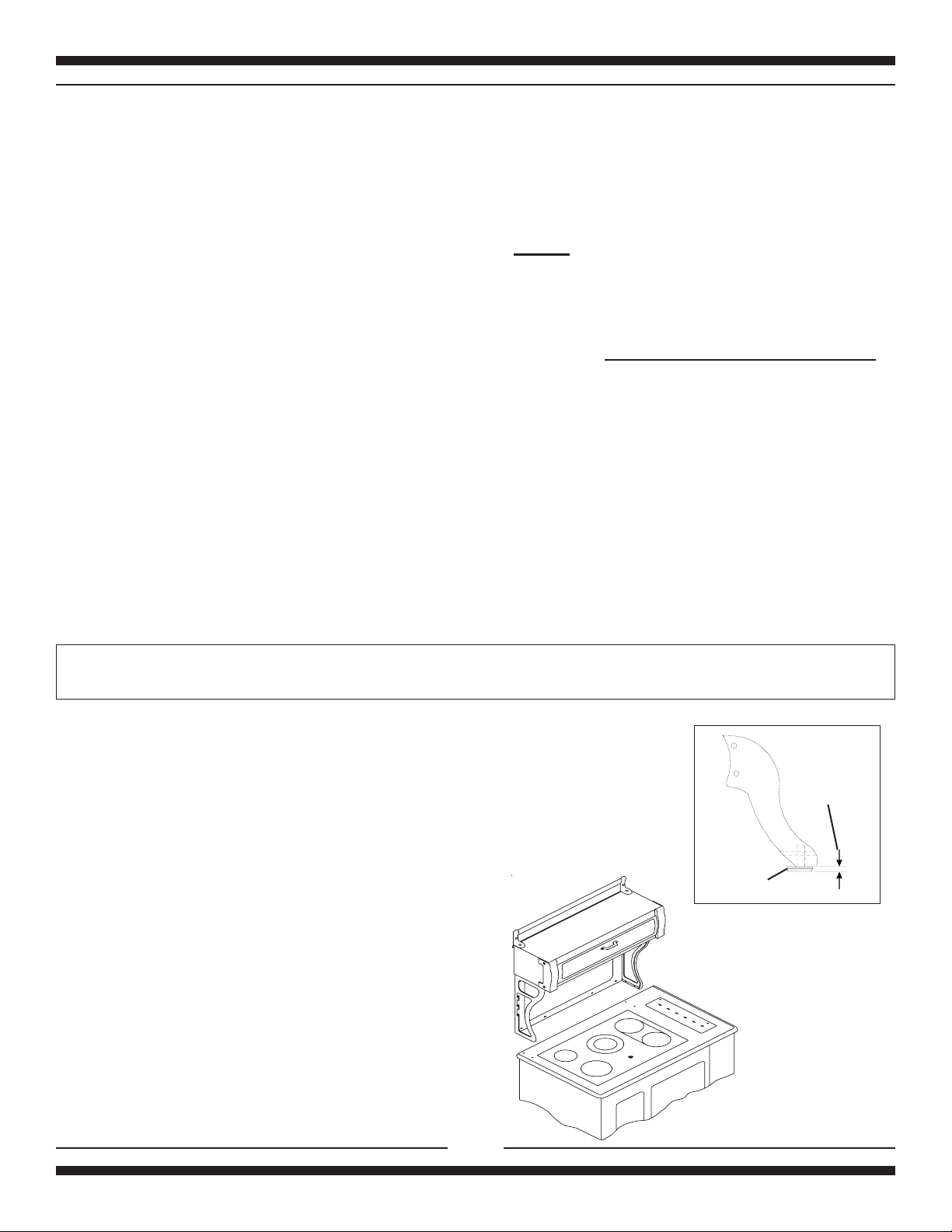
Assembly and Installation
To fully enjoy your new range, it is important that you read this booklet thoroughly.
Note: Please check for any damage that may have occurred during shipping. In the unlikely event that you find any shipping
damage, inform your dealer immediately!
Caution when unpacking:
Lift the range by the bottom skirt, do not lift by nickel trim.
Unpacking:
Note: to avoid injury, please wear safety equipement, glasses and gloves, while you are unpacking your new range.
1) Unscrew the 12 screws that hold the crate onto the skid. There are 12 along the bottom and 4 along the top.
2) After the screws have been removed, carefully lift the crate over the stove and set it aside.
3) Next with a pair of tin sips cut the metal banding that holds the stove into place.Caution metal banding is under tension!
4) Carefully remove the metal banding, the 2 boards that where under the banding and the cardbord cap and styrofoam.
5) You are now ready to remove the range from the skid
For 30" units have one person at each end stand beside the skid and carefully lift the range by the bottom skirt, and a third
person pull the skid out from underneath the range. Slowly set the range down on the floor, bending you knee's not your
back!
For 48" units units have one person at each end and one side, stand beside the skid and carefully lift the range by the bottom
skirt, and a fourth person pull the skid out from underneath the range. Slowly set the range down on the floor, bending your
knee's not your back!
6) Finish unpacking the range removing packing tape around the doors and in the oven.
Both 30" and 48" Ranges consist of two main parts:The Range Body, and
The Cabinet / Exhaust Hood
Tools required for assembly: - Phillips/Robertson Screwdriver
- 5/16" ( 8 mm) wrench or crescent wrench
You must have a qualified electrician connect the new range to be sure all electrical codes and rules are
observed except when range is equipped with a cord and plug
Figure 1
Gliders:
The teflon glider should extend beyond the bottom of the leg by approximately
1/8"-1/4". Adjusting levelling bolts in too far will cause the leg to drag on the
floor potentially causing damage to flooring. (see figure 1). Check that gliders
and floor are free of any debris, this will ensure you do not scratch your floor.
T eflon Glider
1/8"- 1/4"
Assembly of Exhaust Hood to Range
See the manual entitled "Cabinet Installation Instructions
for Gas, Electric, Combination and Wood Stoves" which
is included with the cabinet .
(DO NOT REST CLOSET CORNER BRACKETS ON
SMOOTH SURFACE, DAMAGE TO SURFACE MAY
OCCUR)
Figure 2
2
Page 6
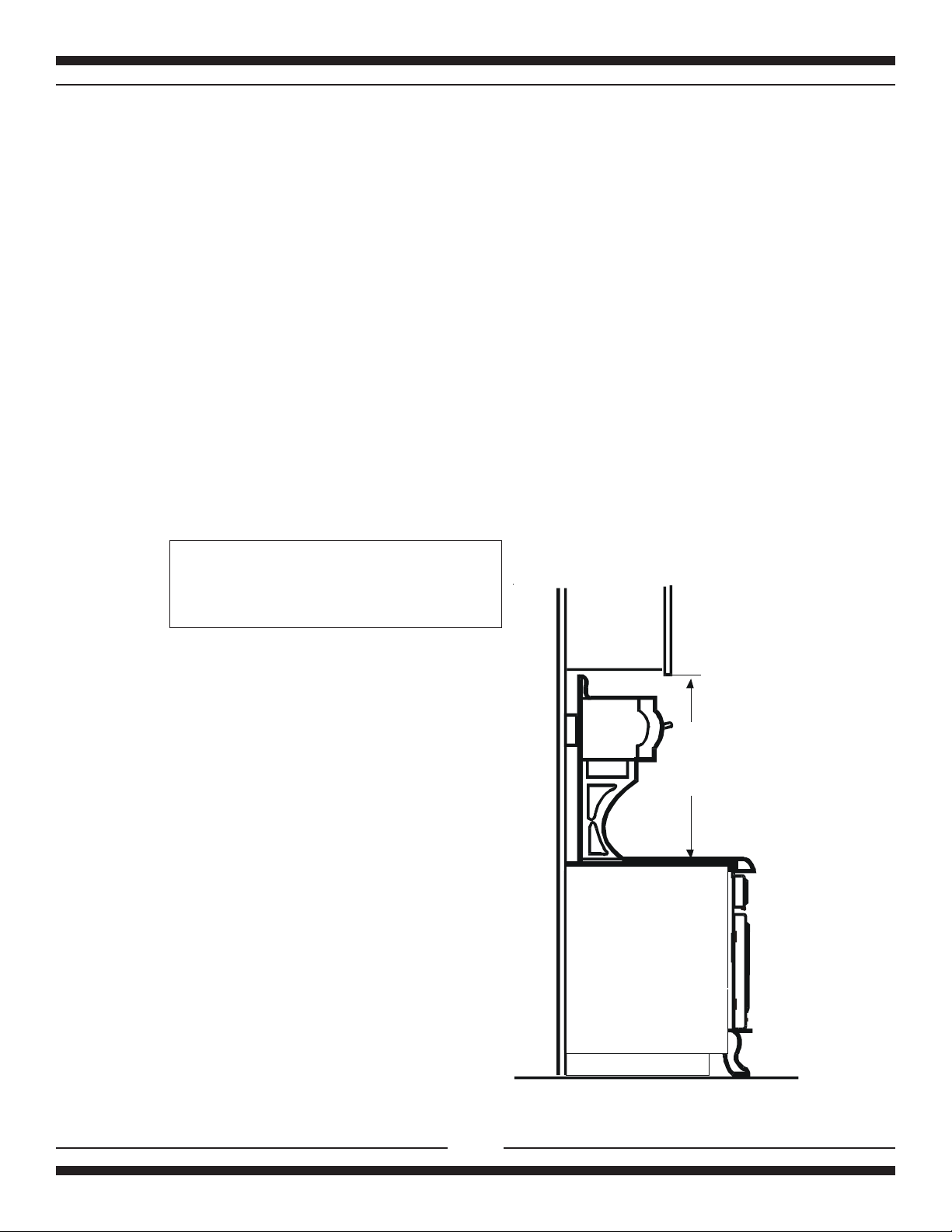
Positioning the Range
1. When the range is fully assembled, recheck all electrical connections especially between the exhaust hood and the
back of the range. As well, check that all nuts and bolts have been tightened.
2. Ensure teflon gliders and flooring are clean, (as described on page 2 under "Gliders").
3. Caution: On flooring with very rough surfaces or deep, large grooves the appliance may have to be lifted and slowly
slid into position.
4. Put both hands on the trim and carefully push the range into place, make sure floor is clear of all debris. Don't forget
to plug in the main power cord and the exhaust hood power cable and test the operation of the appliance,
before the range is in it's final position. See cabinet installation instructions.
5. To level the range, simply adjust the levelling screws with teflon pads located at the bottom of each leg (the ones you
assembled on page 2 under "Gliders"). Using a 5/16 (8mm) open end wrench turn the adjusting screw clockwise to
raise up the corner, and counter-clockwise to lower the corner. (Don't forget the teflon glider should extend beyond
the bottom of the leg by approximately 1/8"-1/4") Ensure the unit is perfectly level, or utensils may fall of during
cooking.
6. Note: On soft kitchen flooring, the weight of the stove may cause slight depressions in the flooring. When the range
is in position and levelled, you may want to place coasters under the teflon gliders of each leg, to protect the floor.
Remove the coasters when moving the range for cleaning or servicing.
Caution: Ensure the unit is perfectly level, or utensils may fall
off surface during cooking.
Installation Clearances
If the range must stand beside a refrigerator, it is important
for proper air circulation, that there be at least five inches
(125 mm) of space between the two appliances.
Do not install range closer than 1/2" (13 mm) from adjacent
surfaces.
To eliminate the risk of burns or fire by reaching over heated
surface units, installation of cabinet storage space above
the surface units should be avoided. If there is existing
cabinet storage space have at least 30 1/4" (768 mm) of
clearance. (see fig 3)
For best cooking results, your range should be level.
This can be checked with a carpenter’s level on top of the
cooking surface and across the oven rack. If levelling is
required, adjust the levelling screws under one or more of
the legs (see "Positioning the Range" step 5).
Minimum
30 1/4”
77 cm
Figure 3
3
Page 7
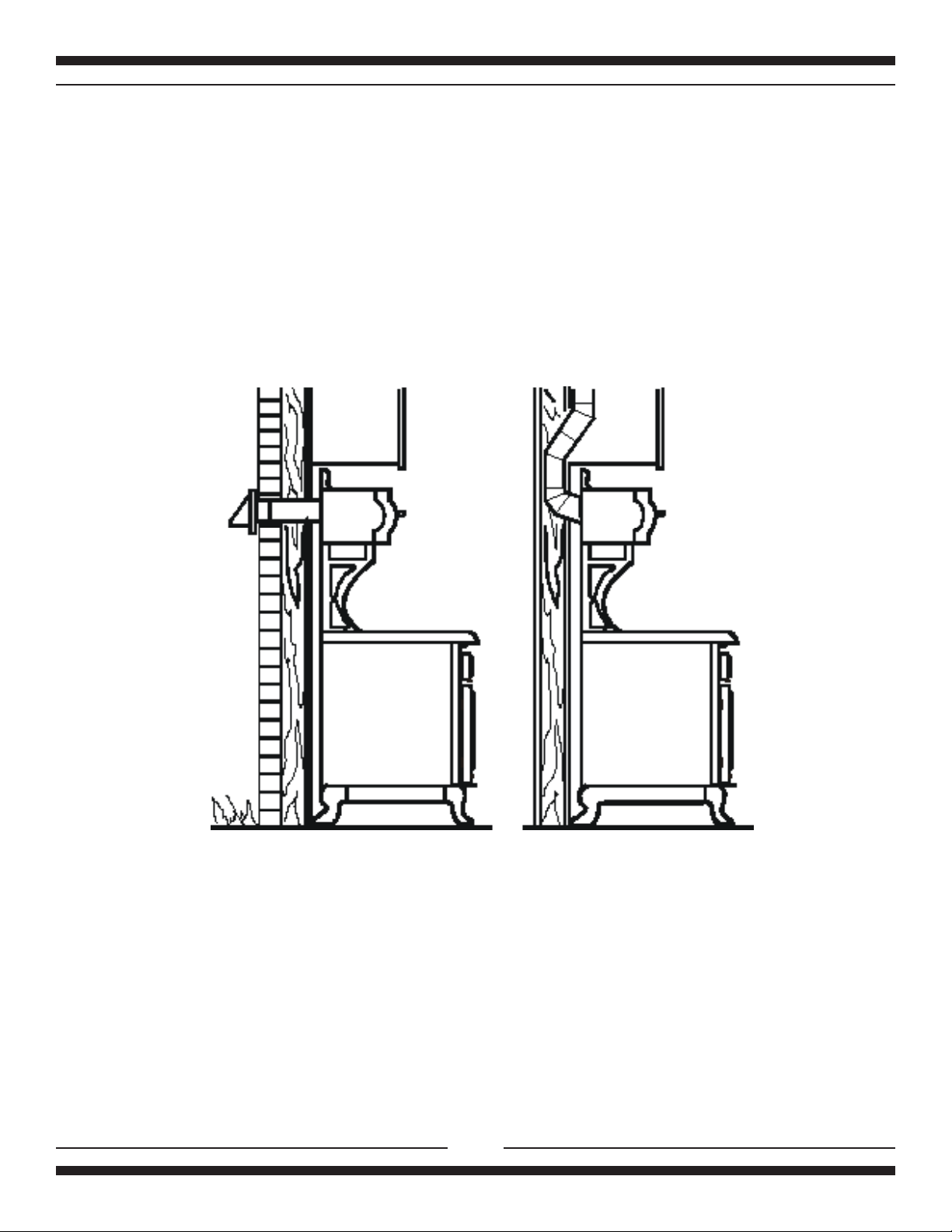
Exhaust Hood
Your range is equipped with a variable speed range hood that may be either vented directly to the outside, or
may be installed ventless. An exhaust lter is included with your hood. The lters should be cleaned periodically
in soapy water. Extras are available from your dealer or directly from Heartland Appliances Inc. Please order 4
or more lters at one time to save freight and handling charges.
Ventless Installation
Your unit is already set up for ventless operation. Cooking fumes are drawn through the lters and exhausted
through the rear of the hood, back into the room. Install the exhaust lters in their location under the cabinet
by rst removing the light lens. Then on one side, insert one of the lters into the grooves (front and rear of the
cabinet) and slide into place. Repeat these steps for the second lter
Figure 4
Exhaust venting
options
Installation of Ducting
Installation through an outside wall
Remove air deector (used for ventless operation only). Cut a 3 1/2 x 10 1/2 ( 88.9mm x 266.7 mm) hole through
the wall directly behind the range hood outlet (See Figure 4.), making sure no wall studs are cut. Push range into
position. From outside of the house, measure distance from the siding to the range outlet. Cut duct pipe that length,
plus 1” (25.4mm) for overlap into outlet. Attach vent hood to pipe. Caulk the back of vent hood and around pipe
where it goes through wall and into range hood outlet so caulking seals against outside siding.
Complete installation by following directions under Ventless Installation.
Installation through an attic to an outside wall
If the vent elbows are embedded in the wall, the range may be positioned as shown in Figure 4. Continue the duct
through the ceiling into the attic. Terminate duct either on an outside wall just below the sot using a vent hood
or through the roof with a roof cap. Seal with caulking around and under cap or hood.
Complete your installation by following directions under Ventless Installation.
4
Page 8
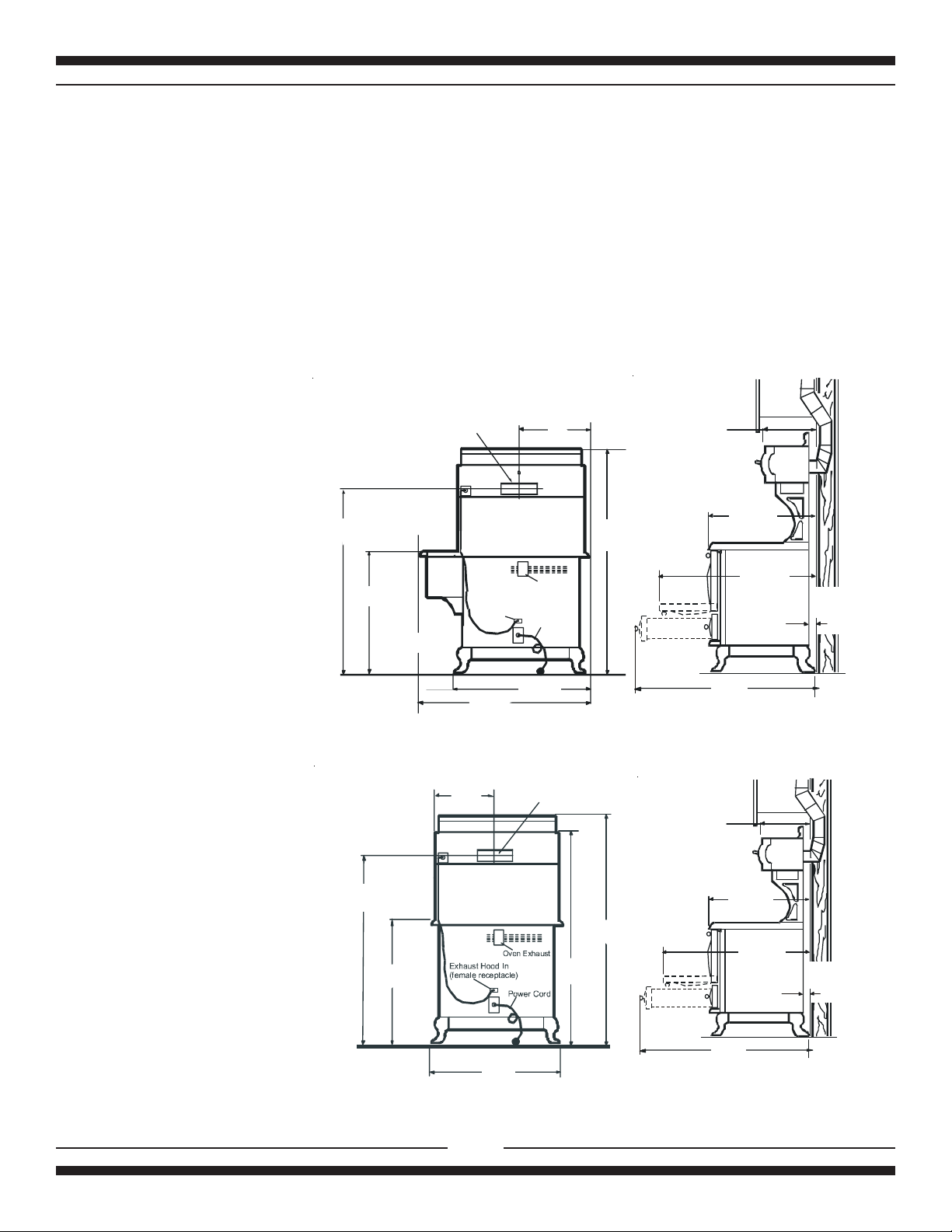
Vented Installation, Tools, Material, and Dimensions
Tools required to install vented hood: - Hammer - Slot screwdriver
- Pliers - Electric drill
- Measuring tape - 3/32” (3 mm) Drill bit
- 1/2” (13 mm) Drill bit - Sabre saw OR Keyhole saw
Materials Required:
- 3 1/4" x 10" (82.55 mm x 254 mm) metal duct—enough to go through wall or attic to outside. Elbows as required.
- Roof cap or wall venthood
- Caulking to seal around duct
- #6 x 1/2” (82.55 mm x 254 mm) sheet metal screws
The above are standard parts and are available at any hardware store or heating contractor.
NOTE: A 3 1/4" x 10" (82.55 mm x 254 mm) exhaust adaptor is included with the exhaust hood.
Range Ho od O u t let
3-1/4” x 10”
(8.3 x 25.4 cm)
20”
(51 cm)
14”
(36 cm)
Venting Safety Guidelines
Installation must be done in
accordance with all local and
national codes.
Use only materials which
conform to local codes in
effect. Be sure power is
disconnected before doing
any electrical work. All duct
work must be metal.
Do not use plastic duct. The
range hood should never
be exhausted into a wall
cavity or an attic where an
accumulation of grease
could become a fire
hazard.
When the installation is
completed, turn on the fan
and make sure that there are
no obstructions in the duct.
56”
(142 cm)
36-1/8”
(92 cm)
142.2 cm
56"
36 1/8"
92 cm
13 3/4"
35 cm
Exhaust
Hood
Receptacle
47-1/2”
(121 cm)
Oven
Exhaust
Power
Cord
39-3/4”
(101 cm)
Range Hood Outlet
3 1/4"x 10"
8.3 cm
x25.4 cm
62 3/8"
159 cm
66-1/4”
(168 cm)
48" model
66 1/4"
168.3 cm
29-1/2”
(75 cm)
43-3/4”
(111 cm)
with oven
door open
52”
with bot tom dr aw er fully open
(132 cm)
14”
(36 cm)
29-1/2”
(75 cm)
43-3/4”
(111 cm)
with oven
door open
0” clearance
to the back
3” (7.6 cm)
0” clearan ce
to the back
3” (7.6 cm)
5
29 3/4"
76 cm
with bottom dr aw er fully open
30" Model
52”
(132 cm)
Page 9

Important Safety Instructions
1. PROPER INSTALLATION—BE SURE YOUR APPLIANCE IS PROPERLY INSTALLED AND GROUNDED BY A
QUALIFIED TECHNICIAN. Have the installer show you the location of the circuit breaker or fuse. Mark it for future
reference.
2. Never use your appliance for warming or heating the room. Use only for its intended use as described in this manual.
3. Do not leave children alone. Children should not be left alone or unattended in area where appliance is in use. Children
should never be allowed to sit or stand on any part of the appliance.
4. Do not allow children to play with controls or any part of appliance.
5. Do not climb, stand or hang on the appliance.
6. Wear proper apparel—loose-fitting or hanging garments should never be worn while using the appliance. Flammable
material could ignite on contact with hot surface units and cause severe burns.
7. User servicing—do not repair or replace any part of the appliance unless specifically recommended in the manual.
All other servicing should be referred to a qualified technician. Before performing any service, switch off circuit breaker
or remove fuse.
8. Storage in or on appliance—flammable materials should not be stored in an oven, near surface units or in range
cabinet.
9. Do not use water on grease fires – never pick up a flaming pan - smother fire or flame by covering pan with a well fitting
lid, cookie sheet, metal tray or use dry chemical or foam type extinguisher.
10. Use only dry potholders—moist or damp potholders on hot surfaces may result in burns from steam. Do not let
potholder touch hot heating elements. Do not use a towel or other bulky cloth in place of potholder. Such materials
could catch fire on hot surface unit.
11. Do not let cooking grease or other flammable materials accumulate on the cooktop.
Exhaust Hood Safety
Caution: Do not store items of interest to children in cabinet above the range or on top of range cabinet.
Children climbing on range to reach items could be seriously injured.
1. Clean exhaust hood frequently—grease should not be allowed to accumulate on hood or filter.
2. If foods catch fire under the hood, turn the fan off. The fan, if operating may spread the flame.
Radiant Top Burner Safety: Do not touch surface units or areas near units.
- Surface units may be hot even though they are concealed. During and after use, do not touch, or let clothing or other
flammable materials contact surface units or areas near units until they have had sufficient time to cool. Always keep
dishtowels, cloths, potholders and other linens a safe distance away from cooktop.
- Cooktop surfaces near the elements increase in temperature, with the number of elements that are on. Areas near
surface units may become hot enough to cause burns. Always keep combustible wall coverings, curtains or drapes
a safe distance away from appliance.
- Use proper pan size—this appliance is equipped with one or more surface units of different sizes. Select utensils having
flat bottoms large enough to cover the surface unit-heating element. The use of undersized utensils will expose a portion
of the heating element to direct contact and may result in ignition of clothing. Proper relationship of utensil to burner
will also improve efficiency. Never leave surface units unattended at high heat settings—boil over causes smoking and
greasy spillovers may ignite. Avoid heating an empty pan as it may damage the cooktop and the pan.
- Glass and ceramic cookware is not recommended for use with your radiant smooth cooktop as they may break due
to the sudden change in temperature.
- Utensil handles should be turned inward and not extend over adjacent surface units—to reduce the risk of burns, ignition
of flammable materials, and spillage due to unintentional contact with the utensil.
6
Page 10

- Always turn the surface units off before removing cookware.
- When preparing flaming foods under the hood, turn the fan on.
- Use care when touching the cooktop. The smooth surface of the cooktop will retain heat and may be hot enough to burn
even though it may appear dark in color after the controls have been turned off.
- Use little fat for effective shallow or deep fat frying. Filling the pan too full of fat can cause spillovers when food is added.
Never try to move a pan of hot fat, especially a deep fat fryer. Wait until the fat is cool.
- If a combination of oils or fats will be used in frying, stir together before heating, or as fats melt slowly.
- Foods for frying should be as dry as possible. Frost, frozen foods or moisture on fresh foods can cause hot fat to bubble
up and over the sides of the pan.
- Always heat fat slowly, and watch as it heats.
- Use a deep fat thermometer whenever possible to prevent overheating fat beyond the smoking point.
- Avoid scratching the smooth cooktop. The cooktop can be scratched with items such as sharp instruments, rings or
other jewelry, and rivets on clothing. Do not stand on the smooth top.
- Do not operate the radiant surface units if the glass is broken. Spillovers or cleaning solution may penetrate a broken
cooktop and create a risk of electrical shock. Contact a qualified technician immediately should your smooth cooktop
become broken.
- Never use the smooth surface as a cutting board.
- Never heat unopened food containers. Pressure build up may make container burst and cause injury.
- Never leave jars or cans of fat drippings on or near cooktop.
- Do not place or store items that can melt or catch fire on the smooth surface, even when it is not being used.
- Be careful when placing spoons or other stirring utensils on the smooth surface when it is in use. They may become hot
and could cause burns.
- Clean the cooktop with caution. If a wet sponge or cloth is used to wipe spills on a hot surface unit, be careful to avoid
steam burns. Some cleaners can produce noxious fumes if applied to a hot surface.
- NOTE: We recommend that you avoid wiping any surface unit areas until they have cooled and the indicator
light has turned off. Sugar spills are the exception to this. Please see the “Cleaning the Smooth Cooktop”
section for detailed instructions on keeping your cooktop clean.
- When the cooktop is cool, use only Cerama Bryte
clean the cooktop.
- To avoid possible damage to the cooking surface, do not apply cleaning cream to the smooth surface when it is hot.
- After cleaning, use a dry cloth or paper towel to remove all cleaning cream residue.
- Read and follow all instructions and warnings on the cleaning cream labels.
- Large scratches or impacts to cooktops can lead to broken or shattered glass.
Ò
ceramic cooktop cleaner and the Cerama BryteÒ cleaning pad to
7
Page 11

Oven Safety
Do not touch heating elements or interior surfaces of oven—heating elements may be hot even though they are dark in
colour. Interior surfaces of an oven become hot enough to cause burns.
During and after use, do not touch, or let clothing or other flammable materials to contact heating elements or interior surfaces
of oven until they have had sufficient time to cool.
Other surfaces of the appliance may become hot enough to cause burns—among these surfaces are, for example, oven vent
openings and surfaces near these openings, oven doors.
1. Use care when opening door—let hot air or steam escape before removing or replacing food.
2. Do not heat unopened food containers—buildup of pressure may cause container to burst and result in injury.
3. Keep oven vent ducts unobstructed.
4. Placement of oven racks—always place oven racks in desired location while oven is cool. If rack must be moved while oven
is hot, do not let potholder contact hot heating element in oven.
5. Do not use aluminum foil to linethe bottom of the oven,it could result in a risk of electric shock or fire.
Self Clean Safety Instructions
Read the instructions below and the appropriate timer instructions before attempting to operate.
Do not touch heating elements or interior surfaces of oven—heating elements may be hot even though they are dark in
colour. Interior surfaces of an oven become hot enough to cause burns.
During and after use, do not touch, or let clothing or other flammable materials to contact heating elements or interior surfaces
of oven until they have had sufficient time to cool.
Other surfaces of the appliance may become hot enough to cause burns—among these surfaces are, for example, oven vent
openings and surfaces near these openings, oven doors.
1. Remove utensils and cookware from the oven. Oven racks and rack supports should be removed from the oven. Racks and
supports left in the oven during self clean will become discoloured, but it will not affect the protective coating.
2. Remove all utensils and food from cooktop. Note: use of surface elements while range is self-cleaning is NOT
RECOMMENDED. For model 8210 30" range, the two right and front left surface elements will not be operational during self
clean mode as long as the door lock is engaged. For model 6210 48" range, the two left and two right surface elements will not
be operational during self clean mode as long as the door lock is engaged.
3. Remove all contents from the storage drawer. This includes plastic or aluminium utensils and any utensils with plastic parts
that can become over heated and melt.
4. In 48" ranges remove all contents from the storage area behind the cast door. This includes plastic or aluminium utensils
and any utensils with plastic parts that can become over heated and melt.
5. DO NOT clean the gasket. The door gasket is essential for a good seal. Care should be taken not to rub, damage or move
the gasket.
6. Never use a commercial oven cleaner in a self cleaning oven. This will damage the finish.
7. Make sure the convection fan is off. The convection fan switch must be turned off at the control panel at the timer. (The oven
light will automatically go off when the door is closed.)
8
Page 12
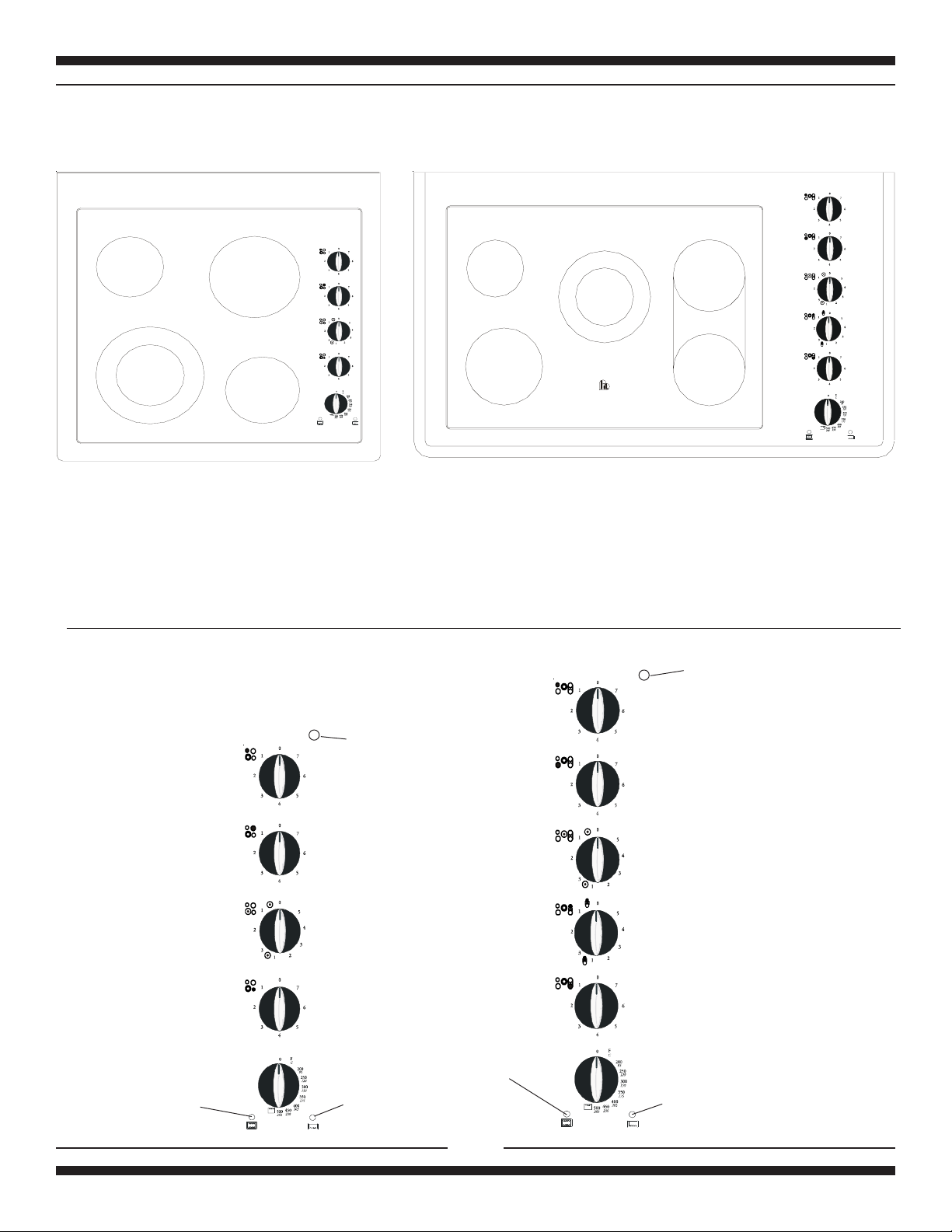
FEATURES - USING THE SURFACE ELEMENTS
Cooking Controls (Surface Units)
30" Model
G
A
C
A - 1200 watt radiant 5 1/2" dia.
B - 2000 watt radiant 7 1/2" dia.
C - 2500 watt dual radiant 9" dia.- 1000 watt
inner ring
E -1500 watt radiant 6 1/2" dia
(30" Model only)
G - Element Controls (allows an infinite range
of cooking termperatures)
B
E
48" Model
A
D
C
B
A - 1200 watt radiant 5 1/2" dia.
B - 2000 watt radiant 7 1/2" dia.
C - 2500 watt dual radiant 9" dia. - 1000 watt inner ring
D - 1800 +800 watt radiant 7" dia (48" model only)
F - 1800 watt radiant 7" dia. (48" model only)
D & F -Total area of bridge element 16 1/2"x7"
G - Element Controls (allows an infinite range of cooking
temperatures)
F
G
Control Panel Layout:
Model 8200/8210 Control Panel
The control panel is laid
out in a straight line and
each control is identified
by a graphic on the left
side of the knob
corresponding to the
radiant surface element
on the cooktop.
Oven Indicator
Light
Top Elements Indicator Light
Left Rear Element Control
Right Rear Element Control
Left Front Dual Element
Control
Right Front Element Control
Oven Control
Warming Drawer
Indicator Light
Oven Indicator
Light
Model 6200/6210 Control Panel
Top Elements Indicator Light
Left Rear Element Control
Left Front Element Control
Center Dual Element
Control
Right Rear and Bridge Element Control
Right Front Element Control
Oven Control
Warming Drawer
Indicator Light
9
Page 13
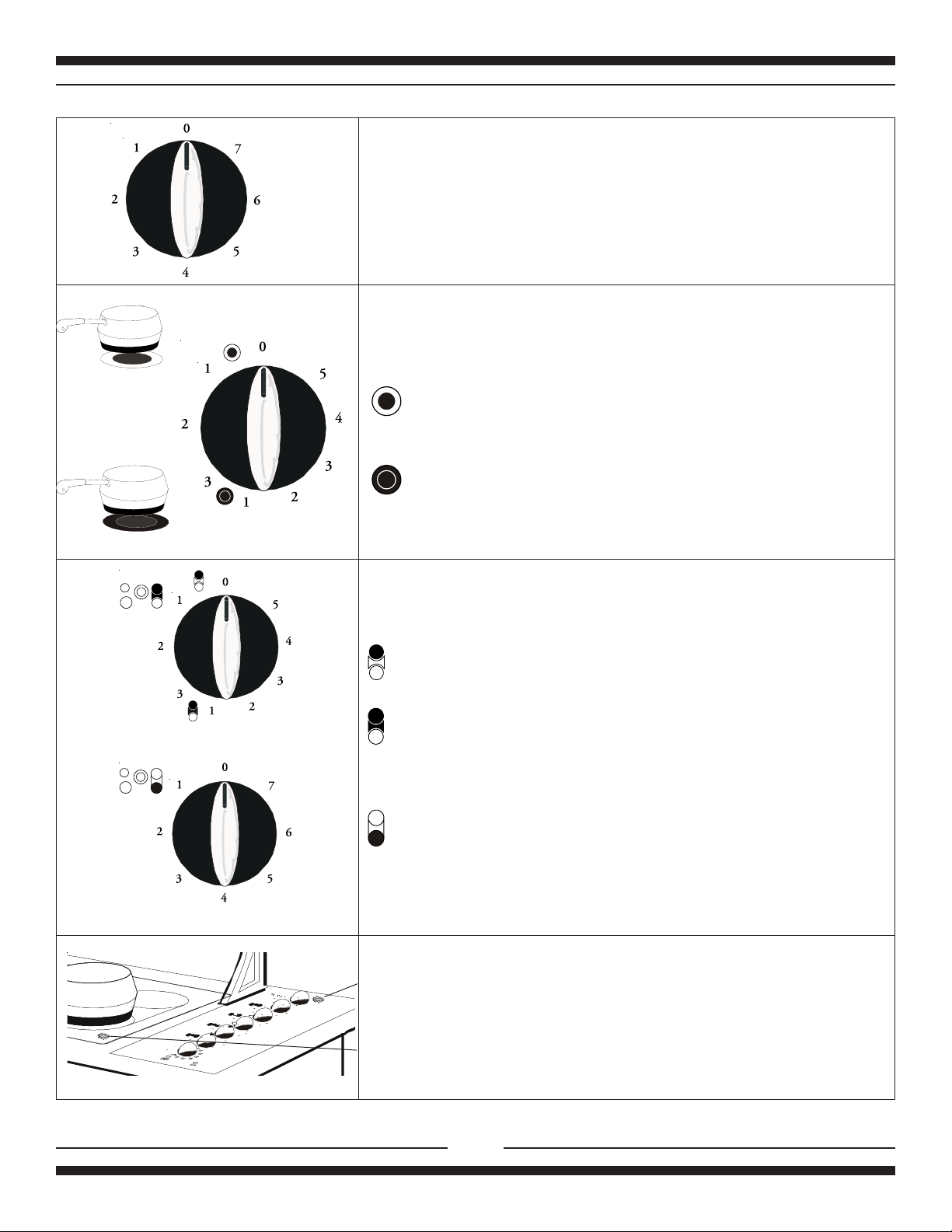
How to Set Smooth Cooktop Burners
Burners A,B, E & F:
- Push the knobs in and turn in either direction to the setting desired.
- The higher number selected represents the higher temperature .
- At both the low (1) and high(7) settings, the control will "click" into position.
Control will also "click" and pop back up, in the off (0) position.
- Please be sure control knob is turned off (0) when your finished cooking.
Dual Surface Unit Control Knob - Burner C:
Dual element has two cooking sizes available to select from in order to offer
the versatility to match the size of the heating element, to the size of the
cookware being used.
To use the inner surface heating element (5-6"):
- Push the knob in and turn counterclockwise to settings 1 through 3.
Control panel screening matches corresponding heating element selected.
To use the entire heating element (8-9"):
- Push the knob in and then to settings 1 through 5.
Control panel screening shows both inner and outer surface units heating
- The higher number selected represents higher temperature.
Fig. A
Fig. B
Bridge Burner operation - Burner D (48" models only):
Bridge Burner offers the versatility of using the rear element only or the rear
element and the bridge (Fig. A), the front element only (Fig. B) or all three
settings simultaneously, thanks to the two separate controls.
To use the rear element only:
- Push the knob in and turn counterclockwise to settings 1 through 3.
To use the rear and bridge sections:
- Push the knob in and turn to settings 1 through 5.
Control panel screening matches corresponding heating elements selected.
The higher number selected represent high temperature.
To use front element in bridge burner:
- Push knob in and turn in either direction to the desired setting.
The higher number selected represents the higher temperature.
To use all three elements simultaneously:
- Operate both controls and turn to desired settings.
Indicator lights (all Burners):
A general burner indicator light will glow red when one or more radiant heating
elements are turned on, and will remain "on" until the last heating element is
turned off.
Each burner also has a dedicated light which will glow when the radiant
element is hot, and will remain "on", even after the control has been turned
off, until the surface is cooled to approximately 150 degrees Farenheit.
Note: You may hear slight "clicking" sounds during cooking. These sounds are normal and indicate the control is maintaining the
power level set on the knob.
10
Page 14

About the smooth cooktop surface units…
The cooktop features heating units beneath a smooth Eurokera Ceramic surface.
Note: A slight odor is normal when a new cooktop is used for the first time. It is caused by the heating of new parts and insulating
materials and will disappear in a short time.
The surface unit will cycle on and off to maintain your selected control setting.
It is safe to place hot cookware on the smooth surface even when the cooktop is cool.
Even after the surface units are turned off, the radiant cooktop retains enough heat to continue cooking. To avoid overcooking,
remove pans from the surface units when the food is cooked. Avoid placing anything on the surface unit until it has cooled
completely.
• Water stains (mineral deposits) are removable using the cleaning cream or full strength white vinegar.
• Use of window cleaner may leave an iridescent film on the cooktop. The cleaning cream will remove this discoloration.
• Do not store heavy items above the cooktop. If they drop onto the cooktop, they can cause damage.
• Do not use the surface as a cutting board.
OFF CENTER
Never cook directly on the
smooth surface, always
use appropriate cookware
Always place pan in the
center of the surface unit
you are cooking on
Temperature Limiter
Every surface unit has a temperature limiter.
The temperature limiter protects the smooth surface from getting too hot.
The temperature limiter may cycle the units off for a time if:
• The pan broils dry
• The pan bottom is not flat
• The pan is off center
• There is no pan on the unit
DRAGGING
Do not slide cookware
across the cooktop as it can
scratch the surface-the
smooth cooktop is scratch
resistant not scratch proof.
11
Page 15

Selecting types of Cookware:
The following information will help you choose cookware, which will give good performance on glass cooktops
Stainless Steel: Recommended.
Aluminum: Heavy Weight recommended.
Good conductivity . Aluminum residues sometimes appear as scratches on the cooktop, but can be
removed if cleaned immediately . Because of its low melting point, thin weight aluminum should not
be used.
Copper Bottom: Recommended.
Copper may leave residues, which can appear as scratches. The residues can be removed, as long
as the cooktop is cleaned immediately . However , do not let these pots boil dry . Overheated metal
can bond to glass cooktops. An overheated copper bottom pot will leave a residue that will
permanently stain the cooktop if not removed immediately .
Porcelain EnamelRecommended.
Covered Cast Iron: As long as the cookware is covered completely with porcelain enamel, this cookware is recom-
mended. Caution is recommended for cast iron cookware that is not completely covered with
smooth porcelain enamel as it may scratch the glass ceramic cooktop.
Glass-ceramic: Usable, but not recommended
Poor performance. May scratch the surface
Stoneware: Usable, but not recommended
Poor performance. May scratch the surface
Home Canning Tips:
Be sure the canner is centered over the surface unit.
Make sure the canner is flat on the bottom
Use recipes and procedures from reputable sources. These are available from manufacturers such as BallÒ and KerrÒ
and the Department of Agriculture Extension Service.
T o prevent burns from steam or heat, use caution when canning.
Flat-bottomed canners are recommended. Use of water bath canners with rippled bottoms may extend the time required
to bring water to a boil.
Wok Cooking:
We recommend that you use only a flat-bottomed wok. They are
available at your local retail store.
Do not use woks that have support rings
Do not use round bottom woks. Y ou could be seriously
burned if the wok tipped over.
Pots and Pans:
Check pans for flat
bottoms by using a
straight edge
Pans with rounded, curved, ridged or warped bottoms are not recommended
12
Page 16

Cleaning the Glass Cooktop:
(for ordering information of any of the following cleaning products please see page 14)
Clean your cooktop after each spill
Make sure all control knobs are in the “0” (off) position
Normal Daily Use Cleaning:
Only use the recommended cleaning cream, Cerama Bryte™, on the glass cooktop. Other creams may not be as effective.
T o maint ain and protect the surface of your glass cooktop, follow these steps:
1. Before using the cooktop for the first time, clean it with the cooktop cleaning cream. This helps protect the top and
makes clean up easier.
2. Daily use of the cooktop cleaning cream will help keep the cooktop looking new and easy to clean.
3. Shake well. Then apply a few drops of the cream directly to cooktop surface on soiled area.
4. Use a paper towel or sponge to clean the entire cooktop surface.
Note: It is very important that you DO NOT use the soiled area until it has been cleaned thoroughly .
Cleaning Pad for Burned-On Soil:
1. Allow the cooktop to cool.
2. Apply a few drops of cooktop cleaning cream to the soiled area. Spread the cream across the entire soiled area.
3. Using the cleaning pad, rub the soiled area. Apply pressure, as needed, while rubbing with the pad.
4. If any soil remains, repeat the above steps.
5. For additional protection, after all soil has been removed, polish the entire surface with the cooktop cleaning cream.
Warning: Damage to your cooktop surface may occur if you use pads other than Blue Scotch-Brite™ Multi-Purpose No
Scratch by 3M
Razor Scraper for Heavy , Burned-On Soil:
1.Allow the cooktop to cool.
2. Apply a few drops of cooktop cleaning cream to the soiled area. Spread the cream across the entire soiled area.
3. Hold the scraper at approximately a 45° angle against the ceramic glass surface and scrape the soil. It will be
necessary to press down on the razor scraper while scraping the soiled area.
4. Keep small amount of cream on the soil as you scrape.
5. Af ter scraping with razor scraper, use the cleaning p ad with cleaning cream to remove any residual soil.
6. If any soil remains, repeat the above steps as needed.
7. For additional protection, after all soils have been removed, polish the entire surface with the cooktop cleaning
cream.
Note: Razor blade is packed inverted for safety reasons. Prior to use, the blade must be rotated and reinserted into slot.
Do not use a dull or nicked blade
13
Page 17

Cleaning The Glass Cooktop:
Special Care for Sugary Spills:
Our testing shows that if you are cooking high sugar mixtures such as jelly or fudge and have a spillover, permanent damage
to the cooktop surface may occur unless the spillover is immediately removed.
1. Turn off all surface units. Remove all hot pans.
2. Wearing an oven mitt, hold the razor scraper at approximately a 45° angle and move the spill to a cool area on the
cooktop (away from the hot surface unit).
3. Remove the spill with a paper towel.
4. Any remaining spillover should be left until the surface of the cooktop has cooled.
5. Clean the affected area thoroughly as described under Daily Use cleaning (see previous page).
Note: if pitting has already occurred, the cooktop glass will have to be replaced. In this case, service will be necessary .
Milky Looking Lines on Cooktop:
These lines come from the process of gluing the cooktop into the metal frame.
Use the cooktop cleaning cream to remove these lines.
Y ou have to put a lot of “elbow grease” behind it to remove the lines, but it is possible to take them of f.
Metal Marks and Scratches:
1. Be careful not to slide pots and pans across your cooktop. It will leave metal markings on the cooktop surface.
These marks are removable using the cleaning cream with cleaning pad and/or razor scraper.
2. If pot s with a thin overlay of aluminum or copper are allowed to boil dry , the overlay may leave a black discoloration
on the cooktop. This should be removed immediately before heating again or the discoloration may be permanent.
Warning: Carefully check the bottoms of the pans for nicks and gouges that would scratch the cooktop.
MeltedPlastic or Porcelain from Cookware:
1. If porcelain from cookware melts/hardens onto the glass it usually cannot be removed because it bonds to the glass.
2. If any plastic melts onto the glass and has not already hardened, you may try to remove it following the general
instructions described above under Sugary Spillovers.
Note: If you have melted porcelain or plastic that will not come off the glass, the cooktop will have to be replaced and service
will be necessary - however, neither p arts nor labour will be covered under warranty (please review T erms and Conditions for
full details).
Cooktop Seal:
To clean the cooktop seal around the edge of the glass, let a wet cloth rest on it for a few minutes, then wipe clean. Use a
mild detergent if needed. Do not use metal scraper on the seal as it may damage it and compromise the seal.
T o Order Parts:
T o order more cleaning cream, cleaning pad and razor scraper for cleaning your glass cooktop, please call our toll free
number: 1-800-361-1517 and ask for the order desk.
GLASS/CERAMIC COOKTOP CREAM CLEANER …………………..……..Part #01732
GLASS/CERAMIC SCRAPER and P AD …………………….............…………...Part #01733
GLASS/CERAMIC COOK TOP CLEANING KIT ...................................…Part #01734
(includes scraper, pad and cream) .
14
Page 18

Features
Cooking Controls
The cooking controls are located on the right
hand side of the cooktop; these controls offer an
infinite number of heat settings for ease and
accuracy in cooking and baking.
Solid Element Features
(see figure 5)
A) 6" (152mm) Ultra Temp Solid Element
Burners - heat up 25% faster than conventional
solid elements. Two on 30" models and 2 on 48"
models
B) 7" (177mm) Ultra Temp Solid Element Burners
for bigger cooking jobs- also heat up 25% faster
than conventional solid elements. Two per 48"
models and one per 30" models
C 9" (228mm) Automatic Element Solid Element
Burner - heat sensing, thermostat controlled
element, accurately maintains temperatures.
D) Solid Element Controls - allow an infinite
I
selection of cooking temperatures
Control Panel
Utensil
Drawer
Rack
Storage
A
C
D
G
B
E
F
H
H
e
H
H
e
a
e
a
a
r
r
r
t
l
t
t
l
l
a
a
n
a
n
n
d
d
d
I
J
E) Automatic Element Control - allows accurate
selection of cooking temperatures.
Figure 5
(48" Model shown)
Oven Features
F) Oven temperature control - With bake control, broil control
G) Self Clean latching handle - slides to the right to lock the oven door during the self clean cycle. (self clean models only). Latch
must not be used to lock door during regular cooking functions or damage to latch may occur. Activating the latch will
prevent the use of the left front and two right burners on model #8210 - 30" self clean and the two left and two right burners
on model #6210 self clean.
H) Convection oven: - baking, broiling
- timed baking, broiling
- convection baking, broiling
- timed convection baking, broiling
- 4 position racking
- 4 cubic feet of energy efficient baking area (.11 cubic meters)
- low maintenance high temperature self clean oven (self clean models only)
Warming Drawer Features
I) Located under the main oven, glides open for easy access
J) Thermostatic temperature control, located just right and behind the warming drawer
- sliding humidity control
- large 1 cubic foot warming area
Storage Features (48" models only)
- Rack storage area: ideal for oven racks and baking trays.
- Utensil drawer: Unique storage space, keeping necessities within easy access
15
Page 19

Control Panel
T IM E R
S TO P
K
A
U
T
O
L
Please Note: Warming oven is not affected by timer settings
M
N
Clock Control Panel - The timer and control panel is concealed behind the cabinet door for
standard and self clean models. Note: Warming Oven is not timer controlled
K) Digital Timer - With minute minder and automatic start and stop cooking features.
L) Rocker Switch controls the overhead light under the exhaust hood.
M) Rocker Switch controls convection fan for convection baking/broiling.
N) Variable speed control for exhaust fan. Switch starts on high when engaged and adjusts down to low.
16
Page 20

Warming Drawer Control and Operation
T o activate the warming drawer , first find the temperature control located
beside the warming drawer behind the drawer door.
Select a temperature level from "0 - 3" where "0" is off and "3" is high. The
temperature is infinitely variable and rages from 130°F to 220°F . (54°C to
104°C)
When the control is in use the indicator will glow until the temperature level
has been reached, then it will cycle on and off to maintain temperature.
Warm rolls, breads, vegetables, meat s etc.
as well as plates on HIGH.
The warming drawer also features a humidity
control located along the top of the drawer
door. When the control is positioned to the
left stop, the humidity is retained in the warming drawer. If positioned to the right stop,
then air is able to circulate allowing humidity
to escape.
warming oven idicator light located
right and below main oven control
0
1
3
2
T oo keep moisture in, close humidity control. T o keep things crisp, open humidity control. Proof ( rise)
bread or pizza dough on LOW with humidify control closed
C
l
o
s
e
H
H
e
H
e
a
a
e
r
t
t
r
a
l
l
r
t
n
a
a
n
l
a
n
d
d
O
p
e
n
temperature control
humidity control
sliding warming drawer
Please note: Do not use the drawer as storage. Items stored there may be damaged if the temperature
control is activated. Warming drawer may be removed for easier cleaning (see "W arming Drawer
Removal" page 34")
17
Page 21

Bake - Broil Control
Main oven
indicator light
Oven Bake/ Broil Control
Warming drawer
indicator light
Baking
To bake, push down and turn the oven control counter clockwise to any desired temperature.
When baking is selected, the indicator light under the bake symbol lights up, and the bake
element will activate. The element will then cycle on and off to maintain an average temperature
in the oven
Please note: that when oven is turned on to preheat, the first cycle may exceed set temperature
- please allow oven to cycle on/off before placing food in oven.
The temperature is infinitely variable between temperatures 150°F and 550°F (65°C and 290°C.)
Broiling (do not broil with door open)
To activate broil (top element), turn oven control to broil . When broiling is selected, the indicator
light, lights up. To de-select broiling, turn the oven control knob to a temperature setting, which
resets the control to baking mode. If knob is turned past the "BROIL" position - element will not
operate. Turn back to broil position.
18
Page 22

Oven Operation
Before You start:
1. Remove the oven racks and oven rack supports and clean with soap and water. (see
interior oven rack and rack support removal pg. 32 ).
2. Unwrap broiler pan and clean with soap and water.
3. Clean oven with soap and water, making sure that all adhesives have been removed.
4. Set time on the clock, clock must be set or oven will not function! (see timer section
pg.21).
5. Turn oven on to 500°F (260°C) for 30 minutes to burn off bonding agents in the insulation.
There will be an unpleasant odour and some smoke, which is unavoidable.
Getting to Know Your Oven
The oven light will automatically activate when the oven is opened and deactivate when the
oven door is closed.
Also if the oven is set for convection mode, then the convection fan will deactivate when the
oven door is opened, and activate when the oven door is closed.
The oven features multi level regular baking/broiling in timed or un-timed modes. For energy
efficient batch baking, choose convection baking, which allows you to bake on multi levels
simultaneously. For traditional baking the convection feature should be OFF.
Your oven has a temperature range of 150° F to 550° F (65°C to 290°C). The oven Cycling
Light glows until oven reaches the high end of heating cycle, then cycles off and on during
cooking. The average of the high and low levels of the heating cycles will be approximately
within 30° F of selected temperature. This temperature fluctuation is normal and standard
in the appliance industry. See pages 24 and 25 for recommended baking and roasting times
and temperatures.
Note:
1) Self Clean Models Only - Do not engage the self clean oven door latch when not in
self clean mode, as it is possible the oven door safety interlock will activate at high
oven temperatures and damage could occur to the locking mechanism. Also, while
the latch is engaged, the front left and two right burners are deactivated on Model 8210
30" self clean, as well the two left and two right burners on the model 6210 48" are
deactivated.
2) See pages 23 through 25 for recommended broil times and settings.
3) Temperatures in ovens may shift over time and it is natural for the user to gradually adapt
cooking times accordingly. Then, when baking in a new oven with proper calibration, results
may not be as expected based on previous baking habits. Oven cavity sizes also vary from
manufacturer to manufacturer and could affect cooking results slightly. Therefore, it may
take some time to familiarize yourself with your new oven and some adjustment in cooking
times may be necessary.
19
Page 23

How to Select Cooking Methods
Standard Baking - To bake, turn the oven control to any desired temperature between 150°F to 500°F (65°C AND 290°C).
When baking is selected, the indicator lights up, and the bake element will activate. Always preheat the oven
approximately 5-10 minutes. During cooking, the bake element will cycle on and off to maintain temperatures. Do not
rotate control past 500°F (290°C) for bake as this is the broil position and only top element will come on.
Standard Broiling - To activate broil (top element), turn oven control to broil (end stop position). When broiling is
selected, the indicator lights up. At this setting the broil element comes on and stays on. To de-select broiling,
turn the oven control knob to a temperature setting, which resets the control to baking mode. When broiling, the oven
door should remain closed, and the grease filter installed. Please do not leave food unattended while broiling as it may
smoke or even burn.
Convection - when the rocker switch in the exhaust hood is set to this symbol, the convection fan has been
activated. The convection fan can be operated in three modes.
1) convection baking.
2) convection broiling.
3) convection drying.
Note: When using convection baking, please ensure the grease filter is not installed, otherwise, air will
not be able to properly circulate in the oven. Filter must be installed for convection broiling/roasting.
Convection Baking - select a temperature on the oven control and then select " " below the rocker switch.
Oven is now in "Convection Bake Mode".
Convection Broiling - select "broil" on the oven control and select " " below the rocker switch. The oven
needs to remain closed while in Convection Broil Mode. When broiling, please take care not to leave food
unattended as it may smoke or burn.
Convection Drying - leave temperature control at "OFF" and select " "below the rocker switch. The convection
fan has been activated and oven is now ready to dry spices or fruits.
For time bake, when the rocker switch is set to this symbol " " and the timer and temperature controls are set,
the fan will then automatically activate when the selected time has been reached. For more detail on "Time Bake"
see page 21.
20
Page 24

CLOCK/ TIMER
Bell symbol indicates minute
minder in operation
TIMER
STOP
STOP
Cooking symbol
indicates oven is in
auto shut off time
bake mode
A
U
T
O
"Auto" indicates auto
activate timer in operation
Minute minder
Duration of bake or S/C time
End bake or S/C time
Adjust setting down
Initiate/Cancel
Setup
Adjust setting up
Time of Day Setting NOTE: Clock must be set or your main oven will not function!
1. To set the time of day:
a) the clock read-out will be flashing "0:00" and "AUTO" alternately.( at first time set up or after a power failure)
b) press " " and " " buttons simultaneously to activate the clock time adjustment. The display will stop flashing
except for the ""AUTO" symbol. You will have 3 seconds to start the next step.
c) tap" " to advance time, or " " to decrease time, the display will begin at "12.00". Press and hold to advance time
quickly. Set to the correct time of day (the clock is based on a 12 hr cycle).
d) once the time of day has been entered, the clock is set and the appliance is ready to use.
e) time of day may be adjusted at any point by pressing the" " and " " buttons and then pressing " " or " " setting
buttons.
Minute Minder
1. To set timer: (the minute minder can be at any time even when in timer modes)
a) press “ “ the minute minder button.
b) Set the timer in minutes using the " " and “ “ setting buttons.
c) The timer activates 5 seconds after the setting buttons are released, and returns to dime of day mode.
d) when the set time has been reached the timer will sound, 2 distinct beeps.
e) to see time remaining on timer press “ “ at any time.
21
Page 25

2. To cancel minute minder operation:
a) press “ “.
b) press “ “ setting button and set to zero.
c) then press “ “ cancel button and the display will return to time of day mode.
Time Bake (for main oven only)
1. To set time bake:
a) if convection is desired activate the convection fan rocker switch marked " " on the control panel below the timer.
b) press the “ “ bake duration button.
c) use the " " and “ “ to set the length of time you want the oven to be in operation. (The " " and “ “ setting adjust
buttons work in 1 minute intervals). The oven will now turn off after the time entered has elapsed.
d) to have the oven turn on at a specific time, next, press the “
e) use the " " and “ “ to set the actual time of the day you want the oven to shut off. After 5 seconds the display will
return to time of day mode. The "AUTO" indicator will light up, showing the timer is in operation, and the “ “ symbol
will shut off, indicating the oven is off until the timer activates the oven.
f) set Temperature Dial to desired cooking temperature. The timer calculates the start time by subtracting the cook time from
the time of day you want the oven to shut off.
g) when the bake cycle begins, the “ “ symbol will light up showing that the oven is in operation.
h) when the time bake cycle is complete, the "AUTO" indicator will flash, the “ “ will shut off indicating the oven is off
and the timer will sound (4 distinct beeps).
i) the timer will sound until the “ “ cancel button is depressed. The "AUTO" indicator will flash and the oven will not
work until the and the “ “ button is depressed a second time. Remember the turn off your oven control.
2. To cancel time bake:
a) anytime during the time bake cycle depress the “ “ bake duration button and set the time to zero, and depress the
STOP
“ end bake time button.
“ “ cancel button to return to time of day mode.
b) the minute minder can still be used during the time bake cycle.
22
Page 26

General Cooking Guidelines
Standard & Convection Cooking
Standard Cooking:
Radiant Heat Pattern
Diagram shows how
heat is radiated from the
elements, during the
cooking process
Convection Cooking:
Convection Air Pattern
Diagram shows how heat is
circulated from the convection fan,
distributing heat evenly around the
food, during the cooking process.
Note:
Please ensure grease filter is not
installed when selecting convection,
otherwise fan will not circulate air
properly.
Convection Roasting:
This is the traditional “radiant heat” style of cooking. You may choose this method of
cooking for your tried and true recipes. As with all radiant style ovens, it will be
necessary to preheat the oven, especially for baked goods. When roasting meats from
frozen to finish, usually preheating is not required. However allow 1/3 to 1/2 more
cooking timedepending on the size of the cut. To assure desired degree of doneness,
use a meat thermometer for meats and poultry.
Note: Bake and Broil elements are independently controlled. Broil
element will not turn on when bake element is used.
Convection means conveying. A fan at the back of the oven circulates the hot air thus
cooking foods from all sides, sealing in juices. The circulating air penetrates food faster
therefore you
may want to cook foods for less time at the usual temperature or reduce
the temperature by 25 F/15 C and cook for approximately 10% less time or as indicated
in our cooking guides on pages 24 and 25.
With convection cooking you can cook on more than one rack at a time thus saving
time and energy. Occasionally if cooking on multi-levels you may need to remove one
pan sooner than the others. You can even cook a complete meal at the same time as
long as you choose items that cook at the same temperature, as there is no flavour
transfer; however we do not recommend an item that may spatter to cook on the same
shelf as a dessert. Be sure to stagger pans if possible on multi-level
s so that one is
not directly over the other and leave at least 1" (2.5 cm) of space between the pans.
Do not place large pans directly in front of fan, at the back of oven, as this may block
the air circulation.
Please note: When cooking high moisture content foods in the oven on the
convection mode, some steam/condensation may be noticed on the outside
of the oven door.
This method of cooking uses both hot air and radiant heat, and is similar to rotisserie
cooking, where high heat is applied quickly and evenly around the meat, but instead
of rotating, hot air circulates around the meat.
Standard Broiling:
Before beginning convection roasting, insert the grease filter at back of oven and insert
the optional raised roasting rack into broiler pan and rack. Place the cuts of meat or
poultry fat side up, uncovered on the raised roasting rack. This allows the air to circulate
around the roast, sealing in the
juices. Do not use deep roasting pans or baking pans
with high sides , as air cannot circulate around the food. Insert a meat thermometer into
the thickest part of the meat, avoiding bones to accurately determine doneness.
This method of cooking is used to transfer high heat over a short period of time to placed
in close proximity to the broiler element. Usually used to brown the surface of food,
such as meringues, steaks and roasts. Place meat on the broiler pan (add water to the
bottom of the pan to reduce smoking) and place on the third or fourth rack depending
on the food and your personal tastes. Please do not leave food being broiled unattended
- excessive smoke or burning may occur. Refer to broiling tips & cooking chart on page
25.
23
Page 27

Cooking Guide
This chart is a reference guide only, as variables such as size, temperature and individual preferences may affect the cooking time.
Recipe or package directions should always take precedence. Keep a record of your results, preferred temperatures and times.
General Cooking Tips & Preferences
Meat Roasting Guide:
Foods
Beef
Sirloin or Rib Roasts
Rump, Round (roast) Rare 275 140 40-45 (80-85) 140 60
Veal
Leg, Loin, Rib Roasts
Pork
Leg or Loin Roast
Crown Roast 325 160 15-20 (25-30) 160 70
Shoulder Roast 325 160 25-30 (35-40) 160 70
Ham
Smoked, pre-cooked
Lamb
Leg
Leg, Should Roasts Medium 325 160 25-30 (55-60) 160 70
Rack (Roast) Rare 400 200 10-12 (22-25) 140 60
Degree of
Doneness
Rare 325 160 20-25 (45-50) 140 60
Medium 325 160 25-30 (55-60) 160 70
Well done 325 160 30-35 (65-70) 170 75
Medium 275 140 45-50 (90-95) 160 70
Medium 325 160 30-35 (65-70) 160 70
Well done 325 160 35-40 (75-80) 170 75
Rare 325 160 20-25 (45-50) 140 60
Well done 325 160 30-35 (65-70) 170 75
Medium 400 200 12-18 (25-38)
Oven Temperature for Regular or
Convection Roasting
°F °C
325 160 20-25 (45-50) 160 70
325 160 10-15 (22-25) 140 60
Minutes per lb (per kg)
Internal
Cooking
Temperature
°F °C
160 70
·Place oven rack in correct position before
preheating oven.
·After reading the thermometer insert another
1/2"/1 cm and read again. If it reads lower than the
first then continue cooking.
·Meat continues to cook after removal from oven Allow meat to stand about 15- 20 minutes before
carving
Convection Cooking:
·For convection roasting, insert the grease filter in
back of oven and place the raised roasting rack
over the 2 pc. broiler pan. (broiler rack is necessary
to prevent spattering).
·Convection cooking may cook faster; times may
often be reduced up to 10 minutes per lb (.5 Kg) for large items meat should be checked shortly
before the suggested minimum cooking time.
·Recommended for “all” tender meats to give a
brown outside with a juicy, tender inside
·For extra browning brush lean meats with oil
·Place all roasts fat side up on raised roasting rack
Oven Rack
4
3
2
1
Positioning
Figure 1
Poultry Roasting Guide:
Internal
Oven Temperature for Standard or
Oven Temperature for Standard or
Convection Roast
Foods
Foods
Turkey Lbs Kg
Turkey Lbs Kg
Stuffed 6 - 8 3 - 3.5 325 160 30-32 (60-65) 180 82
Stuffed 6 - 8 3 - 3.5 325 160 30-32 (60-65) 180 82
Stuffed 10 - 12 4.5 - 5.5 325 160 23-25 (45-50) 180 82
Stuffed 10 - 12 4.5 - 5.5 325 160 23-25 (45-50) 180 82
Stuffed
Stuffed
Unstuffed 6 - 8 3 - 3.5 325 160 25-30 (50-55) 170 77
Unstuffed 6 - 8 3 - 3.5 325 160 25-30 (50-55) 170 77
Unstuffed 10 - 12 4.5 - 5.5 325 160 18-23 (35-40) 170 77
Unstuffed 10 - 12 4.5 - 5.5 325 160 18-23 (35-40) 170 77
Unstuffed 16 - 22 7 - 10 325 160 13-15 (25-30) 170 77
Unstuffed 16 - 22 7 - 10 325 160 13-15 (25-30) 170 77
Parts-1/2-Boneless Breast OR Leg 1 500 (g) 325 160 60-75 min. total 170 77
Parts-1/2-Boneless Breast OR Leg 1 500 (g) 325 160 60-75 min. total 170 77
Chicken
Chicken
Capon 5 - 8 2.3 -3.6 325 160 18-20 (40-45) 170 77
Capon 5 - 8 2.3 -3.6 325 160 18-20 (40-45) 170 77
Chicken, Whole, Unstuffed 3 - 4 1.3 -1.8 325 160 20-25 (45-50) 170 77
Chicken, Whole, Unstuffed 3 - 4 1.3 -1.8 325 160 20-25 (45-50) 170 77
Chicken, Quarters 325 160 18-20 (40-45) 170 77
Chicken, Quarters 325 160 18-20 (40-45) 170 77
6 - 22 7 - 10 325 160 15-20 (30-35) 180 82
6 - 22 7 - 10 325 160 15-20 (30-35) 180 82
1
1
Lbs Kg
Lbs Kg
Convection Roast
Minutes per lb (per Kg)
°F °C
°F °C
Minutes per lb (per Kg)
Internal
Cooking
Cooking
Temperature
Temperature
°F °C
°F °C
24
General Cooking Tips & Preferences
·Place oven rack in correct position before
preheating oven. Rack position is 2 or 3 for standard
roasting & rack 1 for convection roasting (refer to
Figure 1)
·For extra browning brush skin with oil
·Insert a meat thermometer into the inner thigh
(avoid touching the bone) to accurately determine
doneness. Take a second reading inserted another 1/
2"/1 cm and read again , if it reads lower than the
first then continue cooking.
·Poultry continues to cook after removal from oven
Allow to stand 15-20 minutes before carving.)
Convection Roasting:
·Insert the grease filter in back of oven and place
the raised roasting rack over the 2 pc. broiler pan
(broiler rack is necessary to prevent spattering).
·Convection cooking may be faster; times may
often be reduced up to 25% - for large items check
shortly before the suggested minimum cooking time.
Page 28

Cooking Guide
This chart is a reference guide only, as variables such as size, temperature and individual preferences may affect the cooking time.
Recipe or package directions should always take precedence. Keep a record of your results, preferred temperatures and times.
General Cooking Tips & Preferences
Broiling Guide:
FC
Approximate
Time
Cooking
Time
C
Minutes
190
20 - 30
180
200
12 - 18
200
12 - 20
220
25 - 30
150
40 - 45
150
15 - 20
160
200
220
180
20 - 25
160
180
6 - 10
8 - 12
8 - 10
8 - 10
8 - 12
Foods Degree of Doneness Thickness
Beef
Steaks
Rare 3/4 - 1 inch (2 cm) 5-6 min/side
Medium 3/4 - 1 inch (2 cm) 7-8 min/side
Ground Beef Patties Well done 3/4 - 1 inch (2 cm) 6-8 min/side
Pork
Pork Chops or Kabobs until no longer pink 3/4 - 1 inch (2 cm) 5-6 min/side
Lamb
Lamb Chops or Kabobs Medium Rare 1 inch (2 cm) 5-7 min/side
Chicken
Chicken Parts until juices runs clear 25-40 minutes
Boneless Breasts until no longer pink 6-8 min/side
Fish
Whole or Steaks flakes with a fork
Boneless Fillets flakes with a fork 5-10 minutes
Lobster Tails, Thawed 8-10 minutes
Baking Guide:
Breads
Yea st Loaf
Yea st Rolls
Focaccia or Pizza
Muffins
Tea Biscuits
Cakes
Layer Ca ke Mixe s
Angel Food Mixes
Cupcakes
Pies
Shells without Filling
Double Crust with Filling
Cookies
Drop or Sugar
Rolled
Caution: Accessible parts may become hot when the broiler is in use. Children should be kept away.
-
Foods
Single Rack
Position for
Standard or
Convection
2 or 3
1 or 2
2 or 3
2 or 3
2 or 3
2 or 3
1 or 2
2 or 3
1 or 2
2
1
1
Multiple Rack
Position for
Convection
ONLY
Not advised on
multiple racks
2 & 4 or 1 & 3
Not advised on
multiple racks
2 & 4 or 1 & 3
2 & 4 or 1 & 3
Not advised on
multiple racks
Not advised on
multiple racks
2 & 4 or 1 & 3
Not advised on
multiple racks
Not advised on
multiple racks
2 & 4 or
2, 3 & 4
2 & 4 or
2, 3 & 4
Standard
Temperature
F
400
200
375
190
400
200
425
220
450
230
340
175
325
160
350
180
400
200
450
230
- then lowering to:
375
190
350
180
375
190
Cooking
Time
Minutes
30 - 40
15 - 20
15 - 20
20 - 25
12 - 15
30 - 36
55 - 60
20 - 25
8 - 10
15
30 - 40
10 - 12
8 - 10
Convection
Temperature
375
350
400
400
425
300
300
325
400
425
- then lowering to:
350
325
350
25
·Insert the grease filter (provided) on to the fan shield to
prevent grease build up.
·Allow the oven to preheat for 8 minutes
·Prepare meat, allowing frozen meat to thaw before
broiling.
·Slit the fat around the edge of the meat about every inch,
to prevent curling. Arrange meat on the broiler pan.
·Always use the broiler pan and rack supplied. They are
designed to allow fats to drip into the pan, reducing
smokingwhile the food is cooking. If desired, the broiler pan
may be lined with foil and the broiler rack may be covered
with foil. However be sure to mould the foil to the broiler
rack and cut slits in the foil to conform to the slits in the
rack to allow juices and fat to drain into the pan.
·Broil meat on rack of broiler pan placed on oven shelf
in third or fourth position (refer to Figure 1) about 4-5
inches (10-12 cm) below the top element.
·The closer the meat is placed to the broil element, the
faster the surface browns. For rare meat, preheat the
broiler unit and place the meat as close to the unit as
possible.
·The further away the meat is placed, the slower the
surface browns and the more well done the meat will be.
·A small amount of water placed in the broiler pan will
reduce the smoke and splattering from hot
drippings.
·Turn meat with tongs, not a fork so as not to pierce meat
and lose juices.
·Keep oven door closed for broiling.
General Cooking Tips & Preferences
·Place oven rack in correct position before preheating ove n
(refer to Baking Guide and Figure 1 on pg. 24)
·Bake most frozen foods that are in foil containers on the
aluminum baking sheet supplied with oven as shiny
surfaces reflect the heat.
Piecrusts:
- Dull metal pans absorb and conduct heat the best.
- Dark finishes and glass absorb more heat, cooking
faster and resulting in darker crusts.
- If using shiny aluminum foil pans, place on aluminum
baking sheets to conduct heat better for bottom crust.
-Shield edges with foil if getting too brown before
completely cooked
·For Layer Cakes single rack convection is recommended
·For Angel Food Cakes convection is recommended with 1
or 2 cakes
·If using insulated baking sheets, items may take longer
to cook.
Convection Baking:
·Generally lids or foil covering are not recommended except
for moist casseroles (e.g. lasagna) which can be covered
half way through the cooking time to prevent drying out.
·For quick breads (e.g. banana or zucchini loaves) do not
15
reduce temperature since they are very dense and moist.
Be sure to insert a cake tester or toothpick to see that
centre is cooked.
·For cookies, tea biscuits and rolls, use aluminum baking
sheets that are supplied with stove, do not use larger ones
or ones with sides. This is so that the air can circulate
evenly. When multiple racks are cooked at once, middle
rack may take a few minutes longer to cook.
Page 29

Care and Cleaning
Smooth Top
Please refer to "Cleaning the Smooth Cooktop" section on pages 13 &14 for details
Porcelain and Painted Enamel
Keeping it clean
The porcelain and painted enamel is very serviceable and simple to clean, but because it is
glass, it will not withstand rough handling or abuse. Avoid extreme variance of temperatures
on porcelain. Porcelain is glass and sudden changes in temperature may cause cracking. To
clean porcelain surfaces, use warm, soapy water, glass cleaner or non abrasive cleaner and
a soft cloth. Avoid abrasive cleaners.
If any acid based food or liquid, such as lemon juice or tomato juice, is spilled on the range, wipe
it at once to prevent staining.
Note: Red appliances only - a red wax coating has been added for preparation purposes which
may wear off during cleaning - this is normal and does not affect finished product.
Oven & Warming Drawer Cleaning
Standard Oven/Warming Drawer (non self clean)
Your range must be kept clean and free of accumulations of grease or spillovers which may
ignite. This is most important in the oven compartment. When cleaning the oven or warming
drawer, make sure it is turned “Off” and is cool. For simple spills, clean with a strong solution
of detergent, then wipe with a clean damp cloth and dry.
When food or grease has burned on the lining, apply a strong oven cleaning compound. Follow
directions on the package, but avoid applying a strong cleaner to the front flanges or sides of
end panels because it may destroy the door seals or plated surfaces. Under no circumstances
should an oven cleaner be used in a hot oven or warming drawer.
Oven racks, oven rack supports, broiler pan rack, oven bottoms, and broiler pan are all
removable for easy cleaning. The warming drawer is also removable for easier cleaning (see
page 34 for warming drawer removal instructions). Oven racks may be cleaned in your sink
with dish cloth and detergent. If spillage has remained on the racks for an extended period,
more vigorous cleaning with a steel wool soap pad may be required.
Self Clean Oven
Self Cleaning requires the use of the clock timer. Read the instructions below and the
appropriate timer instructions before attempting to operate. After the self clean cycle is
completed, the shiny lustre of the oven cavity may diminish in some areas, this is not uncommon
and it does not affect the operation or performance of the range
1. Remove cookware from the oven. We recommend that the oven racks also be removed.
If they are left in the oven, the racks will become discoloured and rough after cleaning, but it will
not affect the protective coating. Wiping the racks down with a bit of vegetable oil can help with
the ease of sliding the racks in and out.
2. Remove any items from the warming drawer(as well as the side storage area and utensil
drawer in the 48" models). This includes utensils with plastic parts that can become overheated
and melt.
26
Page 30

3. Remove all utensils and food from cooktop.
4. Wipe up heavy soil on the oven bottom.
5. Clean spills on oven front frame (A) and the oven door outside of the gasket area (B) with a damp
cloth. These areas are outside the self cleaning area and soil will become baked on.
A-oven front frame
Do not clean gasket
B-outside oven door gasket
area
DO NOT under any circumstance use a commercial oven cleaner, or surface coating
for ovens on a self clean oven. This will damage the finish.
DO NOT clean the gasket
DO NOT use surface elements while range is self-cleaning
DO NOT run the convection fan during self clean mode. The convection fan switch
must be turned off at the control panel in the exhaust hood. (The oven light will go off
automatically when the oven door is closed)
27
Page 31

"P 1.30" and "AUTO
lights up when self
clean is activated
press bake button to set
self clean mode
How to Self Clean
A
U
T
O
T IM E R
S TO P
Figure A - Control Panel Layout
display will show time,
1:30 to start, adjustable
to 3:00 hours maximum
press "+" to increase
self clean time
The recommended self clean time is 3 hours. The cycle can be set however, anywhere from 1 hour 30 minutes
for light soiling, to 3 hours maximum for heavy soiling.
Be sure the self clean safety instructions have been followed.
1. Lock the oven door by pushing the self clean
door latch fully to the right. (see fig. B)
latch in open position
(non self clean mode)
latch in locked position
(self clean mode)
2. The clock will display "P1.30" which
indicates one hour thirty minutes of self
clean time. As well "
" and "AUTO"
symbol will light up, indicating the self clean
cycle is active.
3. Press bake "
4. Tap the
" " button for additional self clean
" button on the clock
time in one minute increments. Press and
hold to advance quickly to 3:00 hour
maximum. 3 hours is recommended for
Figure B - self clean latch positions
maximum cleaning.
28
Page 32

5. Turn the oven thermostat control knob clockwise until it
can no longer be turned (see fig c). Bake indicator will
Self Clean
position
come on.
6. Your oven is now in the self clean mode and will operate
in self clean mode for the time you have set.
7. At the end of the cycle the oven will shut off and the clock
will flash "P0.00" and the symbol "AUTO" alternately.
8. Turn the thermostat control knob to “0”. The clock will flash
until the the oven is unlocked.
9. The safety interlock is active until the oven has cooled to
a safe temperature (approximately 1 hour) You will not
Figure C
be able to unlock the oven door during this cool down period. Please do not attempt to open door while
locked, or damage to locking mechanism may occur.
Caution: Even after the oven door lock has released the oven may still be too hot to touch.
Use caution to avoid burns.
10. When the oven has sufficiently cooled, wipe away the remaining grey ash with a damp cloth.
DANGER:If a large amount of smoke comes out of the oven vent it is probably because you
have left something in the oven or the storage drawer. Turn off the oven thermostat control.
Allow the oven to cool and use caution when removing any utensils or debris, to avoid burns.
Note: Self clean mode may be cancelled at any time... by turning the oven thermostat control
back to "0". Unlatch the self clean door latch.
Remember, the safety interlock is active until the oven has cooled to a safe temperature - do
not attempt to force open.
Time Delay Self Clean
To set TIME DELAY self clean
1. Lock the oven door by pushing the self clean door latch fully to the right. (see fig. B)
2. The clock will display "P1.30" which indicates one hour thirty minutes of self clean time. As well " "
and "AUTO" symbol will light up, indicating the self clean cycle is active.
3. Press bake " " button on the clock
4. Tap the " " button for additional self clean time in one minute increments. Press and hold to advance
quickly to 3:00 hour maximum. 3 hours is recommended for maximum cleaning.
29
Page 33

5. Next, press the "
STOP
" end time button, the display will change to show the time of
day.
6. Use the " " or " " to set the actual time of the day you want the oven to shut
off. After 5 seconds the display will change to show self clean time remaining, the
"AUTO" indicator will remain lit, and the "
" symbol will shut off showing the oven
is not in operation and delay timer is active.
7. Turn the oven thermostat control knob, to the self clean position. (see fig C,
previous page)
8. Your oven is now in the delay self clean mode and will operate for the time you have
set.
9. When the self clean cycle begins, the " " symbol will light up showing that the
oven is in operation and will be in the self clean cycle for the length of time on the
display.
10. At the end of the cycle the oven will shut off and the clock will flash "P0.00" and the
symbol "AUTO" alternately.
11.Turn the thermostat control knob to “0”. The clock will flash until the the oven is
unlocked.
12. The safety interlock is active until the oven has cooled (approximately 1 hour) You
will not be able to unlock the oven door during this cool down period. Please do not
attempt to open door while locked or damage to the locking mechanism may occur.
Caution: Even after the oven door lock has released the oven may still be too hot to
touch. Use caution to avoid burns.
13. When the oven has sufficiently cooled wipe away the remaining grey ash with a
damp cloth.
DANGER: if a large amount of smoke comes out of the oven vent it is probably
because you have left something in the oven or the storage drawer. Turn off the oven
thermostat control. Allow the oven to cool and use caution when removing any utensils
or debris, to avoid burns.
To cancel time delay self clean:
Turn the oven thermostat control knob, to the "0" position.
30
Page 34

Nickel Plated Trim
Nickel plated surfaces may be cleaned with any non abrasive chrome and metal polish (such as
Flitz) or Windex and a soft cloth. If any acid based food or liquid, such as lemon juice or tomato
juice, is spilled on the range, wipe it at once to prevent staining.
Exhaust Hood
An exhaust lter is included with your exhaust hood. The lter may be cleaned periodically in soapy
water. The lter should be replaced every 4 months or when they begin to restrict air ow.
Replacement Filters are available from your dealer or directly from Heartland Appliances.
Please order four or more at one time to save freight and handling charges. See instructions
for ordering on page 38.
The inside of your exhaust hood should be inspected periodically for grease buildup (a re hazard)
and cleaned as required with soap and water. Please turn off power to unit when cleaning inside
the hood.
Convection Fan Filter
Filter may be removed and washed in soap and water or washed in a dish washer. To remove
the lter, grasp the lter and pull upwards to unhook it from the deector. Reverse the procedure
to replace. Filter to be used for Convection Broil/Roasting applications only.
Oven and Cabinet Light Replacement
Before replacing a lamp, disconnect the power at the main fuse or circuit breaker panel. When
replacing light bulbs, wait until the oven and bulb are cool. Remove oven light lens by simply
unscrewing it counter clockwise.
The bulb can then be unscrewed easily. Always handle the bulb with a dry (never wet) cloth to
protect hands. If light bulb should break, disconnect power to range by unplugging it or removing
the fuse from the panel before touching the bulb.
When replacing the bulb, use only a 40 watt oven bulb available at your local hardware store
or appliance dealer.
When cleaning the oven, do not touch lens with a wet cloth.
31
Page 35

Interior Oven Rack
The oven rack is designed with stop-locks so that when placed correctly on the supports, it (a) will
stop before coming completely out of the oven, (b) will not tip when placing or removing food.
To install, place the rack "feet" on the rack support and push the oven rack backward along the rack
support (see 1 )
Push the oven rack all the way to the back until the oven rack slips off the end of the rack support
(see 2 )
Then pull rack support ahead slightly to engage the "feet" with the rack support (see 3 ) To remove
reverse the installation procedure.
Oven rack "feet"
1
Oven rack
Rack Support
2
3
Rack Supports
The oven rack supports are designed to interlock into the oven sides but are easy to
remove. First remove oven racks (see instructions above), then grasping the lower
portion of the rack support, swing it out to approx. 45 degrees and gently pull down.
Assemble in reverse order.
32
Page 36

Removal of Oven Door
At times you may want to remove the oven door for thorough cleaning of the oven. Removal of the oven door is easy:
1) Open oven door, and latch the brass catches on to the upper leg of the hinge. (see below). Make sure the catch is
securely hinged.
2) With a hand on each side of the door lift the door slightly, and pull out.
3) The door weighs about 39 LBS (18 kg) , please exercise caution when removing the door.
4) To replace the door reverse this sequence. Please ensure
hinges are fully inserted into receptacle and that door is fully
opened to disengage brass catches. When closing door
again, please inspect brass catches to ensure that they
are completely away from hinges or damage may occur.
Make sure the brass catch is
securely hinged
WARNING!
Do not sit, lean, lift or stand on the doors or
drawers of this range as possible injuries
may result.
Upper leg
Brass catch
Oven door
2) and pull out
33
1) lift the door slightly
Page 37

Warming Drawer
These ranges are equipped with a warming drawer below the main oven. They have a variable thermostat, which
is on the right side behind the drawer front. When "ON", a light will be visible on the control panel cooktop. When
removing the drawer ensure that the control is set to "0" (the off position) and the drawer is cool.
To remove the drawer, open the drawer until you see a plastic clip on the side of the track attached to the drawer.
Simply push down on the clip on each of the tracks and pull straight out.
To install the drawer simply slide the drawer back onto the track and the clips will automatically latch into place.
Note: Do not use the warming drawer as a storage area.
Push plastic clip down to
remove slider
The Broiling Pan
The broiling pan griddle allows for the proper drainage of cooking grease into the lower pan. Both the griddle
and pan should always be used when broiling.
If aluminum foil is used in the bottom of the pan, be absolutely sure it does not block the drain vents along
edges of the pan. Many grease fires are caused by improper use of broiling pans and/or improper use of
aluminum foil.
Always remove the broiler pan from the compartment as soon as you finish broiling. It makes the pan much
easier to wash and there is no chance that the pan and drippings will be forgotten. Grease left in the pan
can catch fire if the oven is used without removing the grease. Let the pan cool first, then wash the pan and
griddle in hot soapy water.
Broiling Pan and Griddle
34
Page 38

Range Problem Solver
To save time and money before you call for service, check this
guide.
If you have a problem it may be minor. You may be able to
correct it yourself. Use this Guide to locate your problem and
then follow the suggested recommendation.
Oven will not work
• Plug on range is not completely inserted in the wall
receptacle.
• The circuit breaker in your house has been tripped or a
fuse is blown in the switch panel.
• The multi pin plug from the exhaust hood is not properly
or completely plugged in.
• The timer is not set, if the timer is flashing see page 21
"Time of Day Setting"
• The timer is set for time bake. If "AUTO" is lit, then time
bake function is on. Push the cancel "
• The self clean high limit breaker has activated, The high
limit breaker is located on the bottom of the control panel
on 48" models, and in 30" models it is located under the
range on the right side midway between the front and back
legs. Reset by pushing in the red plunger.
Food does not broil properly
• Broil control not set properly
" button
Oven light does not work
• Check that light switch is not jammed. The light switch
activator is located at the left side bottom of the oven
door.(to inspect: remove door as per page 36 instructions)
• Light bulb is loose.
• Bulb has blown.
• Breaker or fuse has been tripped or blown.
Surface units will not work
• Plug on range is not completely inserted in the wall
receptacle.
• The circuit breaker in your house has been tripped.
• Front left and two right burners not working on 30"
model 8210 only - self clean latch engaged.
• Two left and two right surface burners not working on
48" model 6210 only - self clean latch engaged.
Oven Thermostat
Oven thermostats, in time, may “drift” from the factory setting
and differences in timing between an old and new oven of 5 to
10 minutes are not unusual. Your oven control has been set at
the factory and is more apt to be accurate than the oven which
it replaced. Voltage lower than 240v will affect performance,
particularly preheat time, which increases from 10-12 minutes
to 20 - 22 minutes.
• Rack position is incorrect.
• Necessary preheating was not done.
• Utensils are not suited for broiling.
Food is not roasting properly
• Oven temperature is not set correctly.
• Rack position is incorrect.
• Roasting pan is too small.
• Improper cookware is being used.
• A foil tent was not used when needed to slow down
browning.
Food is not baking properly
• Control is not set properly.
• Rack is not on correct shelf position.
• The wrong cookware is being used.
• Too many utensils in the oven.
• Temperature setting is incorrect.
If you still require help...
Heartland Ranges contain standard electrical components
available from your dealer or Heartland Appliances Inc.
In case repair is required, consult your Dealer for an appliance
repair depot near you. For warranty service, please call your
dealer, or call Heartland:
Bus. (519) 650-5501 Fax (519) 650-3773
Toll Free Phone 1-800-361-1517
Toll Free Fax 1-800-327-5609
Have your serial number, model, and date of purchase
information ready.
Technical Data
- Voltage 240 v / 60 Hz
- Load 11 kW (model 8200/8210)
- Load 13.9 kW (model 6200/6210)
NOTE: Service amperage should be calculated by a
qualified electrician.
35
Page 39

See our complete line of kitchen appliances:
3010- 30" Classic II Series Refrigerator, 18 cubic feet
capacity, bottom mount freezer drawer, and convienient
top mount fresh food compartment. Ice maker is available
as an option. The Classic series also offers an optional
Cowl. Energy efficiency rating 548 kwh/year. Also
available in Metro 3220 and Legacy 3060 models.
3110- 36" Classic II Series Refrigerator, 22 cubic feet
capacity, top mount freezer, counter depth design. Ice
maker is standard. The Classic series also offers an
optional Cowl. Energy efficiency rating 552 kwh/year.
Also available in Metro 3310 and Legacy 3160 models.
Model 3110:
3530- Legacy Gas / Electric kitchen range - 4 sealed
gas burners, electric convection oven fits in a 30"
opening! Also available in stainless steel as model 3535
Metro. Cooktop versions for both Metro 3805 and
Legacy 3800 models are available.
shown with the
Optional cowl
(available only
with the Classic
Series)
3630- Legacy 36" Gas / Electric kitchen range - 6
sealed gas burners or 4 sealed burners and centre grill!
Electric convection oven come standard. Also available
in stainless steel as model 3635 Metro. Cooktop
versions for both Metro 3825 and Legacy 3820 models
are available.
9720 (Built-in)- Dual oven, one convection, one standard
radiant. Also available with a self clean oven feature, as
model 9730
4200- 30" Gas / Electric kitchen range - 4 sealed gas
burners, electric convection oven fits in a 30" opening!
Also available with a self clean oven feature, as model
4210
5200- 48" Gas / Electric kitchen range- 6 sealed gas
burners, electric convection oven, dual fuel! Also available
with the convenience of a self clean oven, as model 5210
6200- 48" Electric kitchen range - 5 radiant burners under
Eurokera Ceramic cooktop, convection oven. Also
available with the convenience of a self clean oven, as
model 6210
8200-30" Electric kitchen range - 4 radiant burners under
Eurokera Ceramic cooktop, convection oven, fits in a 30"
opening! Also available with a self clean oven feature, as
model 8210
7100- 48" Gas or propane kitchen range - 6 sealed gas
burners, a chef's dream come true!
9100- 30" Gas or propane kitchen range - 4 sealed gas
burners, fits in a 30" opening!
1900 (Oval)- Wood burning cookstove-old fashioned
cooking available in two models with or without water
reservoir
2600 (SweetHeart)- Wood burning cookstove-same as
the Oval, in a smaller version!
Model 1903
For more information please call your dealer, or call
Heartland Appliances:
Phone 1-800-361-1517 or Fax 1-800-327-5609
36
Page 40

HEARTLAND
APPLIANCES
®
Model 6200 / 8200 Electric Range Parts Chart
Model 6210 / 8210 Electric Self Clean Range
Parts Chart
1600
3599
1592
60283
60287
1556
60286
6881
60226
60504
60521
60277
60502
1125
60238
60503
520
60
80151
60251
1600
80131
1592
80138
80132
1556
80141
8876
60501
6027
1110
60510
3599
1595
60285
60288
1624 + 9250
1588
605
60
1551
60522
60
505
60252
1595
80142
1624 + 9250
1588
80149
1551
60327
6166
2x820 2
8 200
6198
62 02
6659
6197
82 0 4
60325
6677
6663
60309
66 76 -48 "
66 75 -30 "
60330
65 22
9234
6660
6662
6661
60604
80128
60502
60277
1125
60238
60510
1110
60501
80151
60250
60277
80114
&
80113
6166
60327
60252
37
60307
60345
60308
60313
64 55
60306
6246
DUAL
6251
SINGLE
Page 41

Model 6200 / 8200 / 6210 / 8210 Range Parts Chart
TO ENSURE THE CORRECT COLOUR MATCH WHEN
ORDERING COLORED PANELS, BOTH THE COLOR AND
SERIAL NUMBER MUST BE PROVIDED.
1110 Oven Door Handle Stanchion
1125 Oven Door Thermometer (Non Functional)
1546 Heartland nameplate/Clips
1551 Right Cabinet Bracket
1556 Left Cabinet Bracket
1588 Right Cabinet Corner
1592 Left Cabinet Corner
1595 Right Cresting Corner
1600 Left Cresting Corner
1624 Cabinet Door Handle
6166 Oven/Top Burner Knob
6171 Oven/Bake/Broil Indicator Light Red (48" model)
6171 Warming Oven Light - Red (48" model)
6171 Top Burner Indicator Light - Red (48" model)
6197 2 Speed Blower Control Switch
6198 Range Light Switch
6202 Oven Light Bulb - 40W
6231 Hot Surface Element Indicator Light (48" model)
6231 Hot Surface Element Indicator Light (30" model)
6231 Warming Oven Light (30" model)
6231 Oven/Bake/Broil Indicator Light (30" model)
6231 Top Burner Indicator Light - Red (30" model)
6250 Dual Element/Bridge Element Switch
6251 Single Element Control Switch
6437 Oven Door Hinges L & R (not shown)
6455 Broiler Pan & Cover
6522 ExhaustDeector
6659 Blower and Inlet Ring
6660 Capacitor 5UF /370
6661 Speed Control
6662 Blower Knob
6663 Inlet Ring
6675 Exhaust Filter (30")
6676 Exhaust Filter (48")
6677 3 1/2" x 10" Exhaust Adaptor
6679 Exhaust Blower
6884 Storage Door Magnet Assembly
60201 4400 w Bridge Element (48" model)
60202 2000 w Element
60203 1500 w Element (30" model)
60204 1200 w Element
60205 2500/1000 w Dual Element
60238 Oven Door Bubble Panel (specify colour)
60239 Oven Door Frame
60240 Rack Storage Door Frame
60241 Rack Storage Door Bubble Panel
60242 Utensil Drawer Frame
60243 Utensil Drawer Bubble Panel
60244 Reservoir Front
60245 Reservoir Bubble Panel (specify colour)
60250 Base Leg
60251 48" Base Front Skirt - Nickel
60252 30"/48" Base Side Skirt
60254 48" Base Rear Skirt - Black
60260 Control Cover Plate (not shown) (48" model)
60266 48" Stove Band
60277 30"/48" Oven/Warming Drawer Handle
60283 48" Cabinet Door Panel (specify colour)
60285 48" Cresting Panel (specify colour)
60286 48" Splashback (specify colour)
60287 Lower Cabinet Strip (48")
60288 Upper Cabinet Strip (48")
60306 Oven/Broiler Control Switch (s/c & non-s/c)
60307 Broiler Element
60308 Oven Element
60309 Oven Rack
60313 Warming Oven Control
60315 Oven Door Gasket
60316 Warming Oven Gasket
60325 Warming Control Knob
60327 Electric Oven Knob-single “D” New Classic
60330 Oven Rack Support (4 position)
60345 Warming Oven Element
60501 Warming Drawer Door Frame
60502 Oven Door Frame
60505 Reservoir Front
60510 Warming Drawer Bubble Panel
60520 Rack Storage Bubble Panel
60521 Utensil Drawer Bubble Panel
60522 Reservoir Bubble Panel
60604 Blower Mounting Box
60605 Cabinet Wrap Weldment (48")
67402 Installation and Operating Instruction Manual
6881 Stove Top Ass'y (48" model)
80113 Left Hand Side Panel Classic II
80114 Right Hand Side Panel Classic II
80128 30" Front Band
80131 Upper Cabinet Strip (30")
80132 Lower Cabinet Strip (30")
80138 30"Cabinet Door Panel(specify colour)
80141 30" Splash back (specify colour)
80142 30" Cresting Panel (specify colour)
80149 Cabinet Wrap Weldment (30")
80151 30" Base Front Skirt - Nickel
80152 30" Base Rear Skirt - Black
8200 Light Socket & Housing
8204 Oven Lens
8876 Stove Top Assembly (30" model)
9234 Electronic Timer (self clean & non-self clean)
9250 Cabinet Door Stantion
H-692 Easy Glide Castor 1" Diameter
Please order part by number. Parts may be ordered
from your dealer or direct from Heartland Appliances
Telephone for prices and ordering instruction.
Call 800-361-1517, and ask for the order desk.
38
