Healy 0007 um
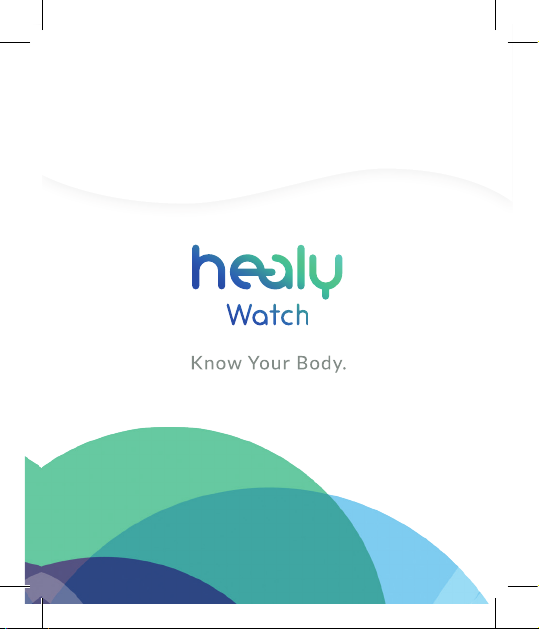
Healy Watch
INSTRUCTIONS FOR USE
Model No.: 0007
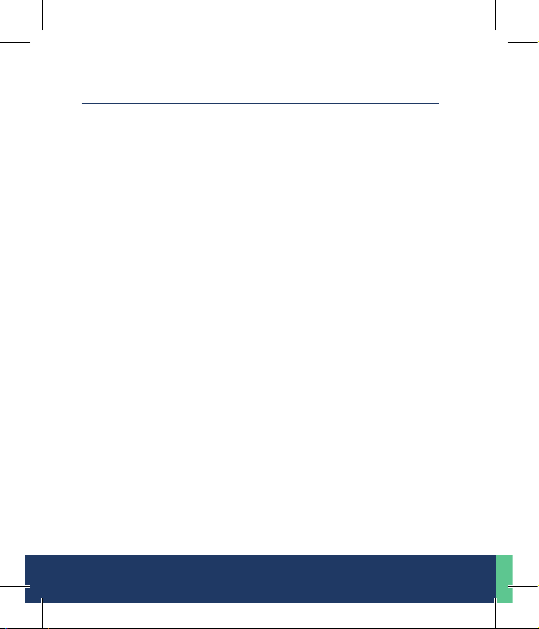
EN | Table of Contents
1. Introduction 4
2. General 4
2.1 Inten ded Use 4
2.2 D escription 4
2.2.1 Har dware D escr iption 5
2.2. 2 Softwa re Descript ion 5
2.3 A tten tion 6
2.4 S afet y Notes 6
3. Preparations for Use 7
3.1 Installation 7
3.1.1 Smartphone Requirements 7
3.1.2 Android Ope rating System 7
3.1.3 iOS Operating Sys tem 7
3.1.4 Hardware 8
3.1.5 Pairing via Bluetooth 10
3.1.6 Wearing the Hea ly Watc h 12
4. Operation Instructions 12
4.1 Software Functions 13
5. Cleaning, Disinfection and Maintenance 14
5.1 General 14
5.2 Cleaning 14
5.3 St orage Betwe en App lications 14
3 | EN

Healy Watch Instructions for Use
5.4 Maintenance 15
5.5 Troubleshooting 15
6. Sys tem Components 16
7. Technical Data 16
7.1 General 16
7.2 Electrical Parameters 17
7.2.1 Power Source Requirements 17
7.2.2 Healy Watch 17
7.2.3 FCC S tate ment 18
7.3 EC-D eclaration of Conformity 19
7.4 Mechanical Parameters 20
7.5 Environmental Conditions 20
7.5.1 Operat ion and Storage 20
8. Disposal 20
9. Used Symbols and Icons 20
10. Revision St atus 22
Disclaimer: The He aly Wat ch is not intend ed to cur e, trea t,
mitigate, di agnose or pre vent di sease, but ra ther to support
vitality and wellbeing.
EN | 4
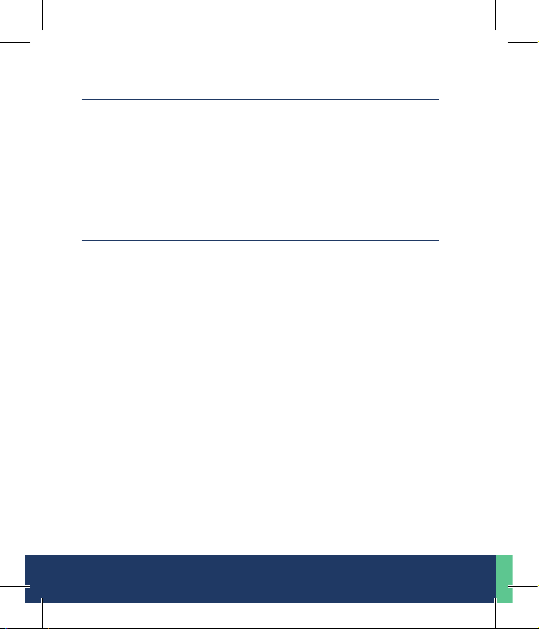
1. Introduction
Thank you for choosing the He aly Wat ch. Please read this
manual carefully and pay specia l attentio n to the wa rnings
and cautions.
This ma nual is intend ed for the user. Intended users include
adult s at home. It aims to ensu re safe handling and to enable
users to beco me fami liar wi th the devic e.
2. General
2.1 Intended Use
Healy Watch is a t racker for wellbeing.
2.2 Description
The Healy Watch is a por table dev ice, in ternally powered and
contr olled v ia Blu etoot h by a sof tw are app lication th at is in stalled on a smartphon e.
The chargin g of the in ternal bat ter y is done throu gh the USB
port.
The “Healy Watch App" sof tware applicat ion is necess ary
for cong uration and contr ol o f th e Healy Watch. T he “ Healy
Watch A pp" is available in the G oogl e Play Store and the Apple App Store.
5 | EN

2.2.1 Hardware Description
Wrist pads
Removable straps
Full-screen
touch display
Sensor
Sensor
Sensor
Built-In USB
charger
2.2.2 Software Description
The "Healy Watch App" is re quire d for conguring and controll ing the H ealy Wa tch har dware.
EN | 6
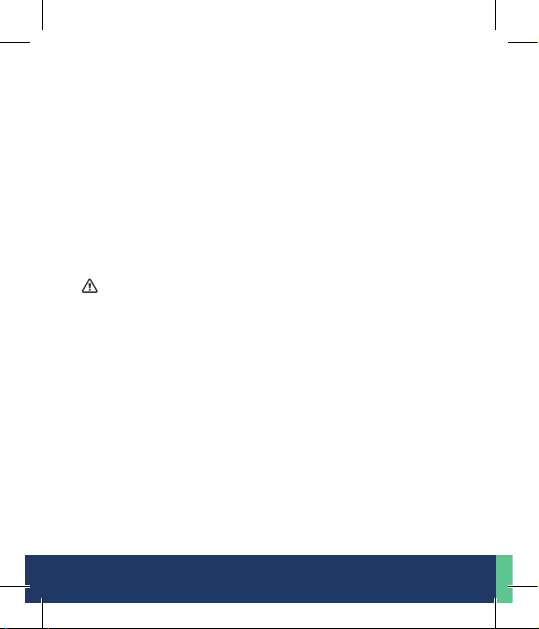
2.3 Attention
· Inten tiona l misus e may imp air the func tion of the device.
· Carefully read the instructions b efore u sing the device.
· This produc t is intended o nly for the pur pose d escr ibed in
these ins tructions for use.
· In this manual, the word DANGER warn s of possible person-
al injury!
· In this manual , the word WARNING war ns of pos sible dam-
age to obj ect s.
2.4 Safet y Notes
Danger/Warning:
· Do not im mers e the device in l iquids.
· In the case of a de fect pleas e contact the manufacturer. Any
attempt to re pair the device wil l void th e warranty.
· The device sh ould only be s tored and transported under the
condi tions d ene d in these instruc tions.
· To protec t the de vice agains t cont amina tion and damage,
keep it locked and away f rom chi ldren , dust , sunlight , moisture, p ets an d vermin.
· Do not carr y out maintena nce while the e quipment is in use.
· CHOK ING HA RZ ARD - - Small parts NOT for children under
3 years.
7 | EN
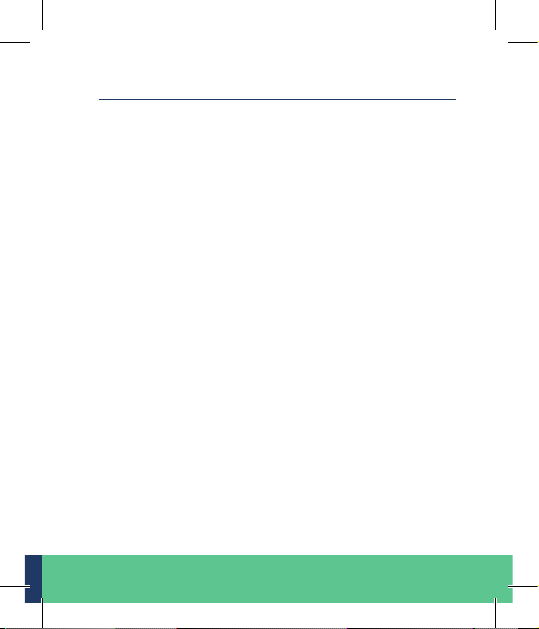
3. Preparations for Use
3.1 Installation
Before put ting the Heal y Watch into ope ration, you n eed to
prepa re the hardware and install the "H ealy Wa tch Ap p".
3.1.1 Smartphone Requirements
Bluetooth Bluetoot h 4.2 or higher
Operating s ystem iOS
Android2 version 4.4 or higher
1
iOS is a registered t rademar k of the ope rating system for smar tphones
and dev ices manu factu red by Apple Inc.
2
Android is a regis tered trademark of Google I nc. for th e operating
system for smartphones and other devices
1
version 9.0 or higher
3.1.2 Android Operating System
· Open the Play St ore
· Searc h for the “Healy Watch App"
· Select "Healy Watch App"
· Download and install on your smartphone
3
3.1.3 iOS Operating System
· Open the Apple Store
· Searc h for the "Heal y Watch App"
· Select "Healy Watch App"
· Download and install on your smartphone
3
Play Stor e is the trademark of G oogle In c.
4
App Stor e is the trademark of A pple Inc.
4
EN | 8
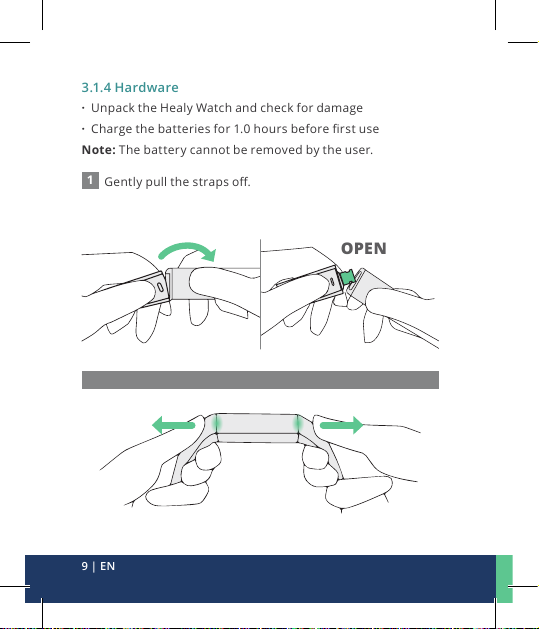
3.1.4 Hardware
· Unpac k the Healy Watch and ch eck for damage
· Charge the batter ies fo r 1.0 hours befor e rst use
Note: T he bat tery cannot be removed b y the user.
1
Gently pull the stra ps o.
OPEN
Do NOT pull the straps horizontally
9 | EN
