HealthRider HF-XS9800-E0 Owner's Manual
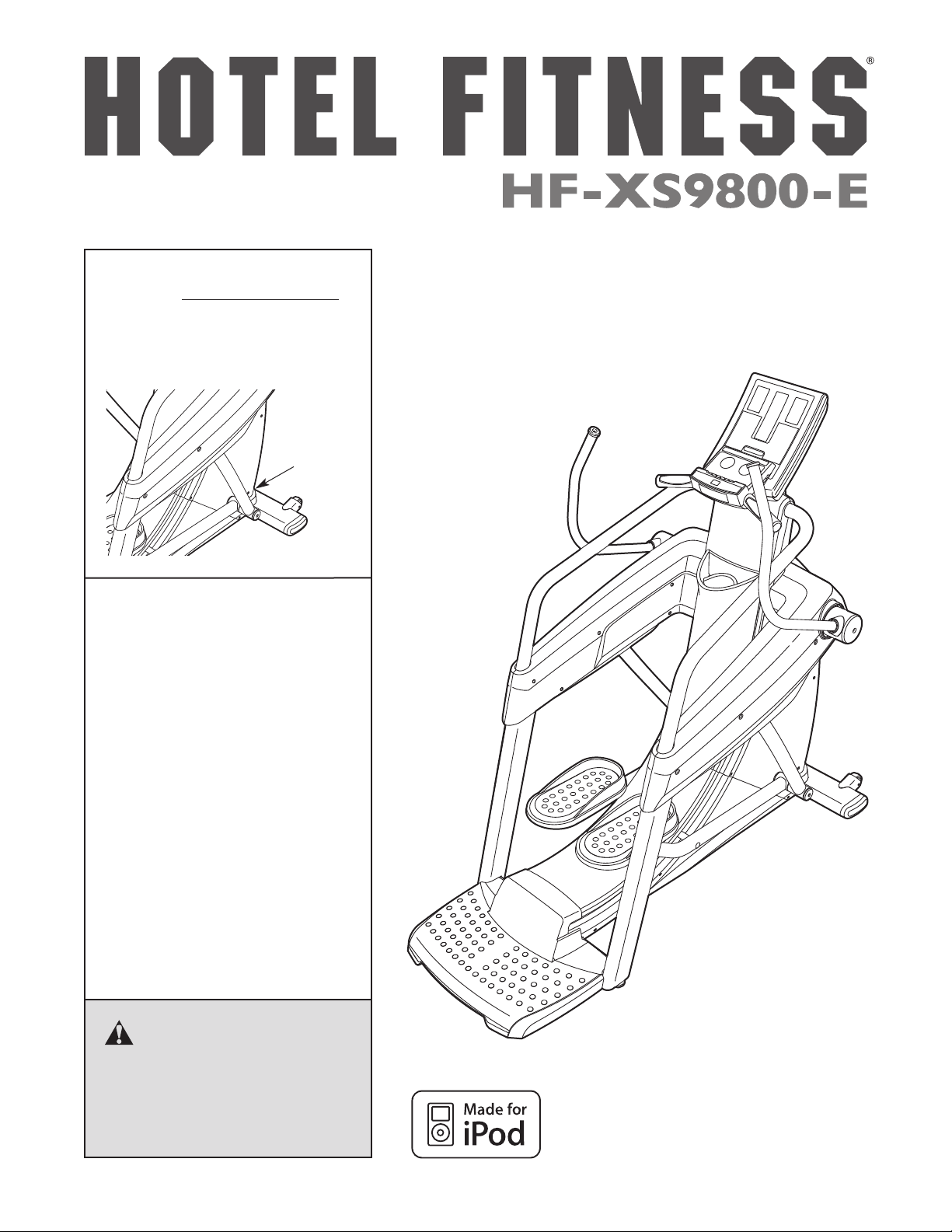
Model No. HF-XS9800-E.0
Serial No.
The serial number is found in the
location shown below. Write the
serial number in the space above.
Serial
Number
Decal
QUESTIONS?
If you have questions, or if parts are
damaged or missing, please see
HOW TO CONTACT CUSTOMER
CARE on the back cover of this
manual.
USERʼS MANUAL
CAUTION
Read all precautions and instructions in this manual before using
this equipment. Keep this manual
for future reference.
www.HotelFitness.com
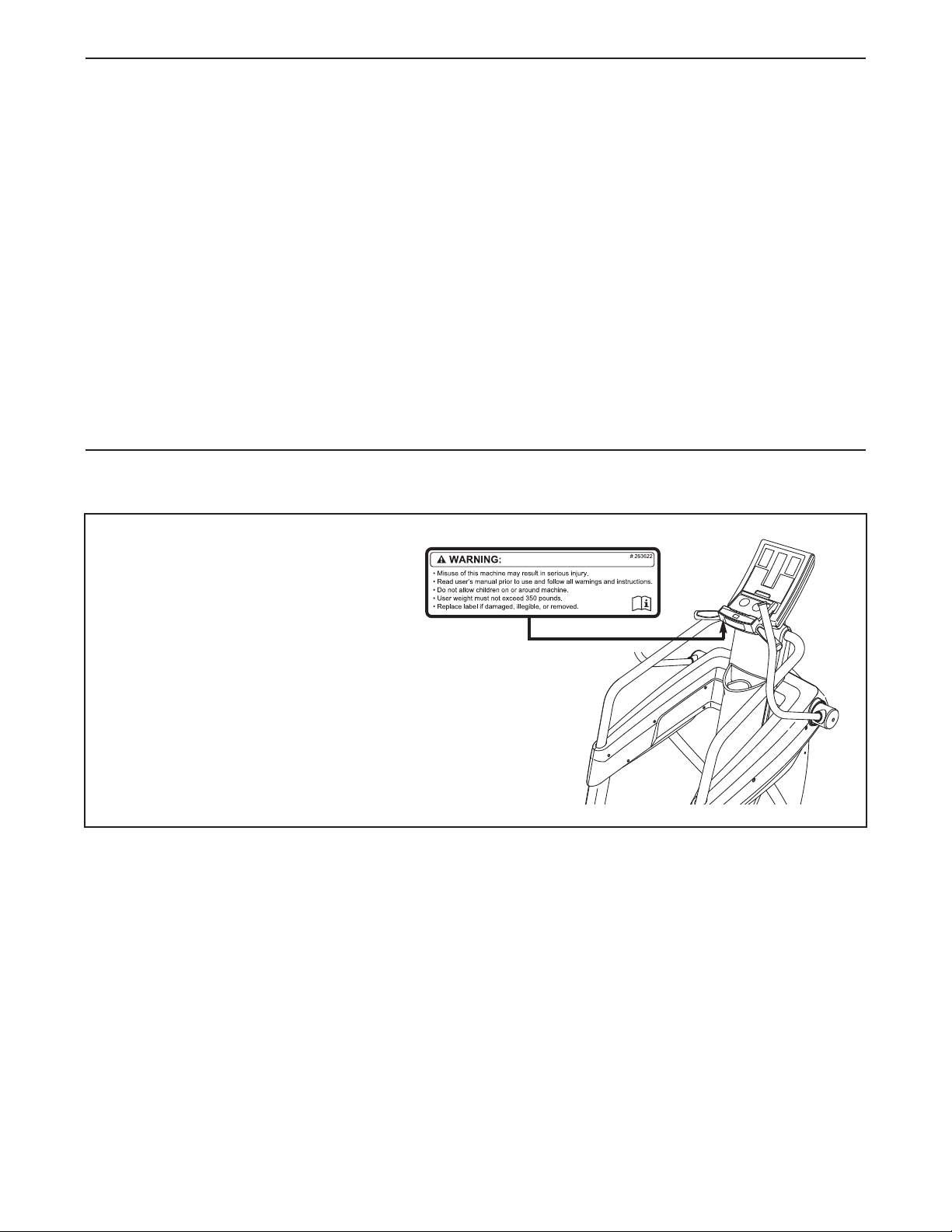
TABLE OF CONTENTS
WARNING DECAL PLACEMENT . . . . . . . . . . . . . . . . . . . . . . . . . . . . . . . . . . . . . . . . . . . . . . . . . . . . . . . . . . . . . .2
MPORTANT PRECAUTIONS . . . . . . . . . . . . . . . . . . . . . . . . . . . . . . . . . . . . . . . . . . . . . . . . . . . . . . . . . . . . . . . .3
I
BEFORE YOU BEGIN . . . . . . . . . . . . . . . . . . . . . . . . . . . . . . . . . . . . . . . . . . . . . . . . . . . . . . . . . . . . . . . . . . . . . .4
ASSEMBLY . . . . . . . . . . . . . . . . . . . . . . . . . . . . . . . . . . . . . . . . . . . . . . . . . . . . . . . . . . . . . . . . . . . . . . . . . . . . . . .5
HOW TO USE THE ELLIPTICAL STRIDER . . . . . . . . . . . . . . . . . . . . . . . . . . . . . . . . . . . . . . . . . . . . . . . . . . . . . .6
HOW TO UPGRADE THE CONSOLE . . . . . . . . . . . . . . . . . . . . . . . . . . . . . . . . . . . . . . . . . . . . . . . . . . . . . . . . . .8
MAINTENANCE AND TROUBLESHOOTING . . . . . . . . . . . . . . . . . . . . . . . . . . . . . . . . . . . . . . . . . . . . . . . . . . .15
EXERCISE GUIDELINES . . . . . . . . . . . . . . . . . . . . . . . . . . . . . . . . . . . . . . . . . . . . . . . . . . . . . . . . . . . . . . . . . . .16
PART LIST . . . . . . . . . . . . . . . . . . . . . . . . . . . . . . . . . . . . . . . . . . . . . . . . . . . . . . . . . . . . . . . . . . . . . . . . . . . . . .19
EXPLODED DRAWING . . . . . . . . . . . . . . . . . . . . . . . . . . . . . . . . . . . . . . . . . . . . . . . . . . . . . . . . . . . . . . . . . . . .21
HOW TO CONTACT CUSTOMER CARE . . . . . . . . . . . . . . . . . . . . . . . . . . . . . . . . . . . . . . . . . . . . . . .Back Cover
LIMITED WARRANTY . . . . . . . . . . . . . . . . . . . . . . . . . . . . . . . . . . . . . . . . . . . . . . . . . . . . . . . . . . . . . .Back Cover
WARNING DECAL PLACEMENT
This drawing shows the location(s)
of the warning decal(s). If a decal is
missing or illegible, see the back
cover of this manual and request
a free replacement decal. Apply
the decal in the location shown.
Note: The decal(s) may not be
shown at actual size.
HOTEL FITNESS is a registered trademark of Hotel Fitness Club, Inc.
FREEMOTION is a registered trademark of ICON IP, Inc.
iPod is a trademark of Apple Computer, Inc., registered in the U.S. and other countries.
2
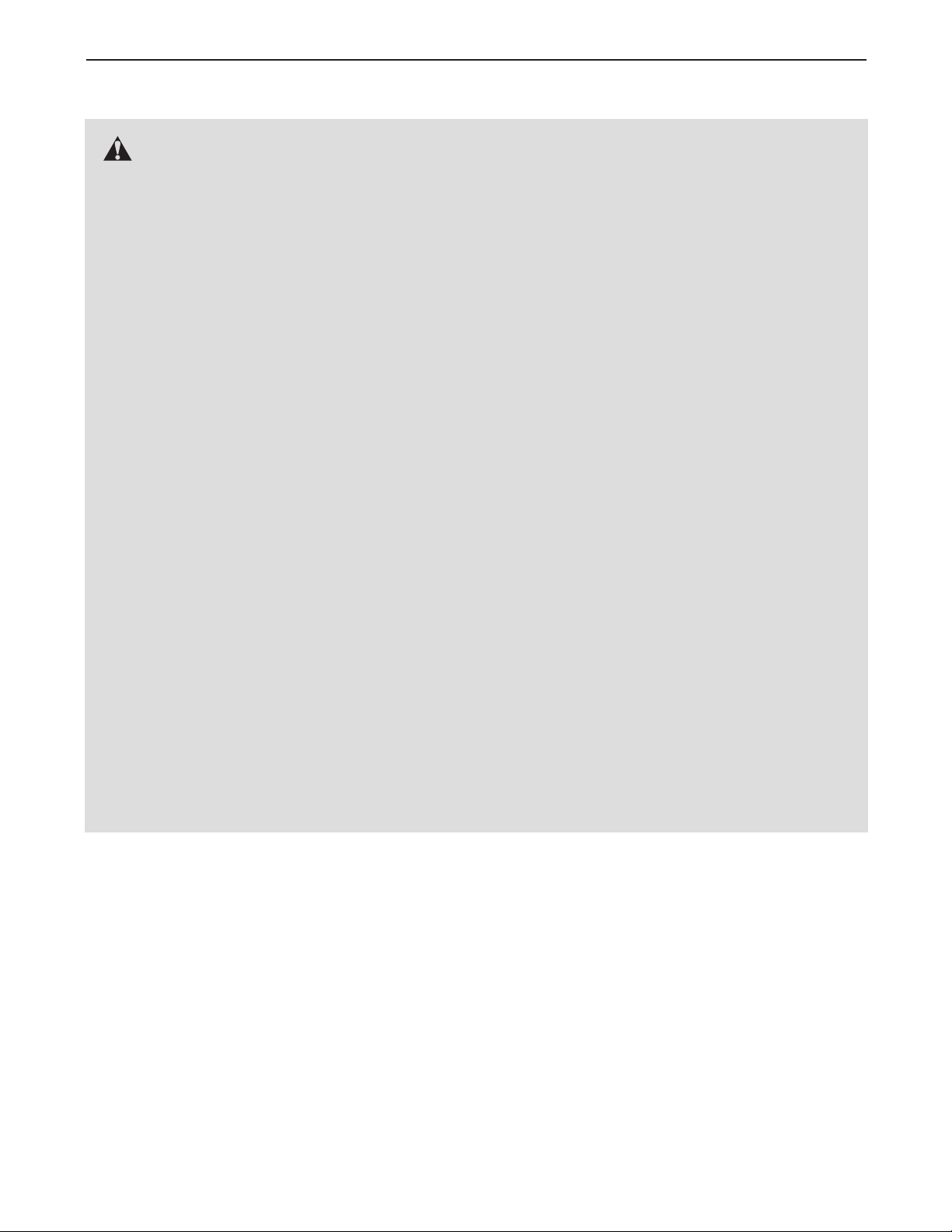
IMPORTANT PRECAUTIONS
o reduce the risk of serious injury, read all important precautions and
WARNING:
instructions in this manual and all warnings on your elliptical strider before using your elliptical
strider. Hotel Fitness and FreeMotion Fitness assume no responsibility for personal injury or property damage sustained by or through the use of this product.
T
1. Before beginning any exercise program,
consult your physician. This is especially
important for persons over age 35 or persons with pre-existing health problems.
2. It is the responsibility of the owner to ensure
that all users of the elliptical strider are adequately informed of all precautions.
3. Keep the elliptical strider indoors, away from
moisture and dust. Place the elliptical strider
on a level surface, with a mat beneath it to
protect the floor or carpet. Make sure that
there is at least 3 ft. (0.9 m) of clearance in
the front and rear of your elliptical strider
and 2 ft. (0.6 m) on each side.
4. Inspect and properly tighten all parts regularly. Replace any worn parts immediately.
5. Keep children under age 12 and pets away
from the elliptical strider at all times.
6. The elliptical strider should not be used by
persons weighing more than 350 lbs.
(159 kg).
8. Hold the handgrip pulse sensors, the handlebars, or the handrails when mounting,
dismounting, or using the elliptical strider.
9. The pulse sensor is not a medical device.
Various factors may affect the accuracy of
heart rate readings. The pulse sensor is
intended only as an exercise aid in determining heart rate trends in general.
10. Keep your back straight while using the
elliptical strider; do not arch your back.
11. Over exercising may result in serious injury
or death. If you feel faint or if you experience
pain while exercising, stop immediately and
cool down.
12. When you stop exercising, allow the pedals
to slowly come to a stop.
13. Use the elliptical strider only as described in
this manual.
7. Wear appropriate exercise clothes while
using the elliptical strider. Always wear athletic shoes for foot protection while
exercising.
3
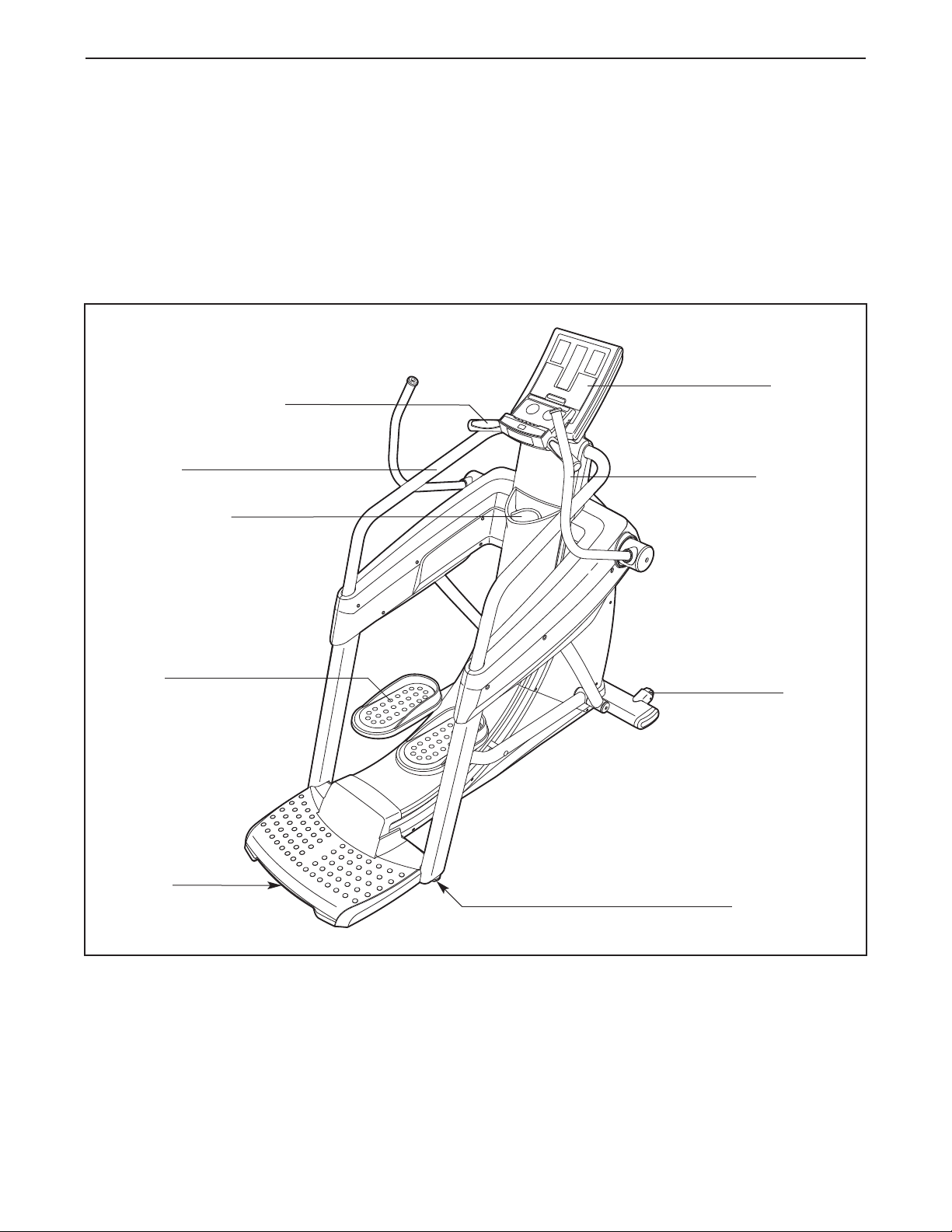
BEFORE YOU BEGIN
Thank you for selecting the revolutionary HOTEL
FITNESS®XS9800-E elliptical strider with Universal
ock for iPod
D
vides an impressive selection of features designed to
make your workouts at home more effective and
enjoyable.
For your benefit, read this manual carefully before
you use the elliptical strider. If you have questions
Handgrip Pulse Sensor
Handrail
Accessory Tray
®
The XS9800-E elliptical strider pro-
.
after reading this manual, please see the back cover
of this manual. To help us assist you, note the product
umber and serial number before contacting us. The
n
model number and the location of the serial number
decal are shown on the front cover this manual.
Before reading further, please familiarize yourself with
the parts that are labeled in the drawing below.
Console
Handlebar
Pedal
Handle
Wheel
Leveling Foot
4
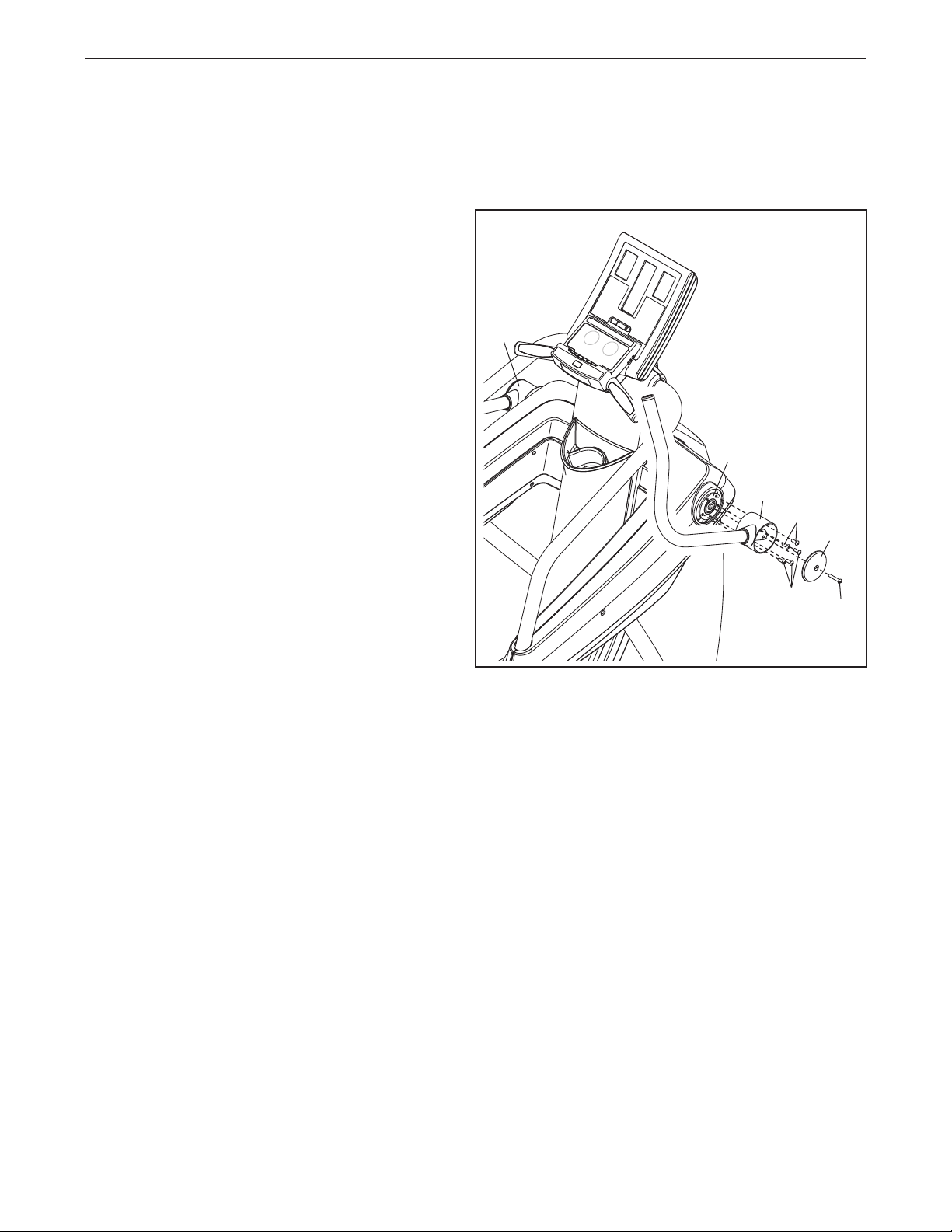
ASSEMBLY
Assembly requires two persons. Place all parts of the elliptical strider in a cleared area and remove the pack-
ing materials. Do not dispose of the packing materials until assembly is completed.
Assembly requires only the included tool(s).
. Hold the lower end of the Right Handlebar (20)
1
against the Right Handlebar Hub (30), and align
the five holes in the Right Handlebar with the
five holes in the Right Handlebar Hub.
Attach the Right Handlebar (20) with five 5/16"
x 1/2" Patch Screws (105).
Next, attach a Handlebar Cover (43) to the
Right Handlebar (20) with a 5/16" x 1 3/8"
Screw (106).
1
21
Attach the Left Handlebar (21) in the same
way.
2. Make sure that all parts of the elliptical strider are properly tightened. To protect the floor or carpet from
damage, place a mat under the elliptical strider.
30
20
105
105
43
106
5
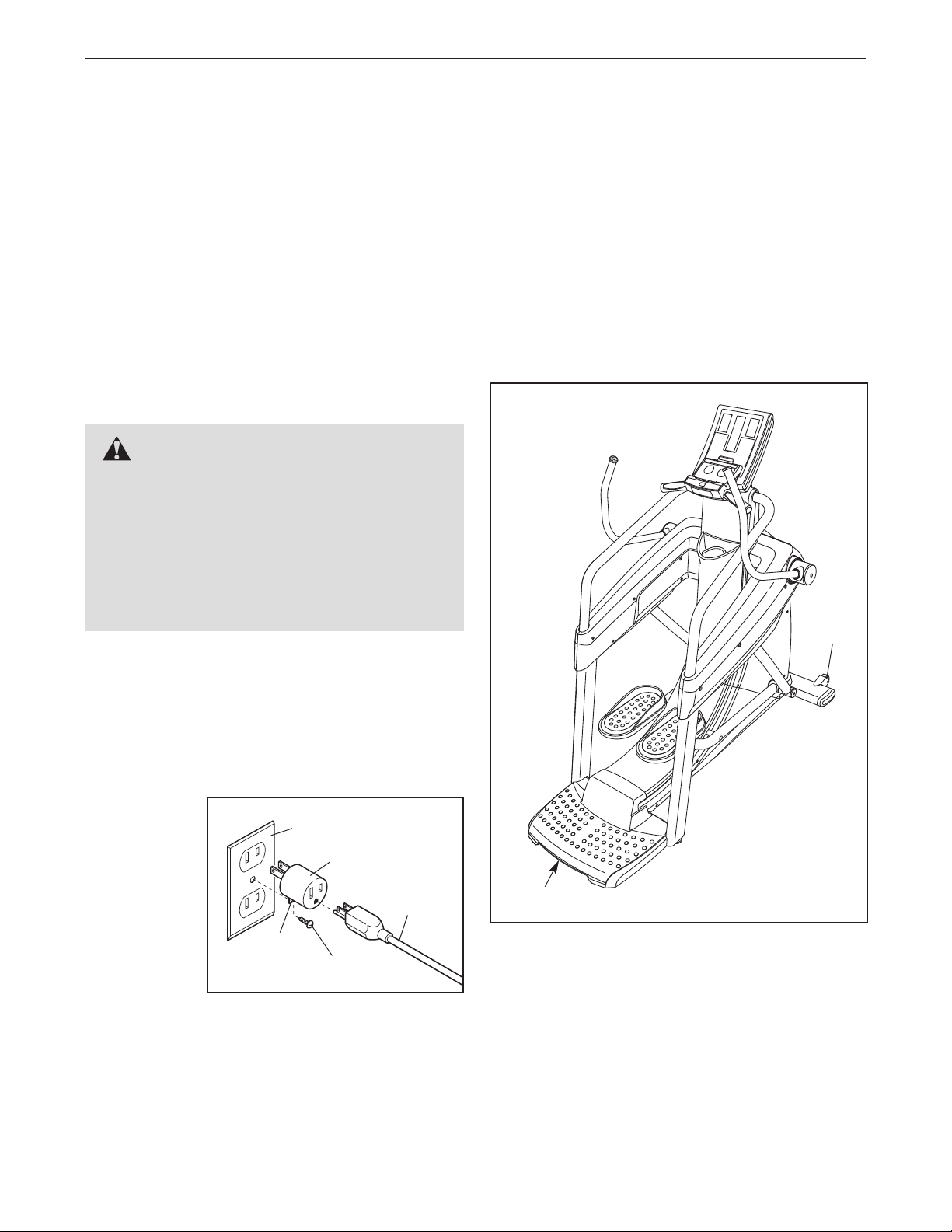
HOW TO USE THE ELLIPTICAL STRIDER
HOW TO PLUG IN THE AC POWER ADAPTER
This product must be grounded. If it should mal-
function or break down, grounding provides a path of
least resistance for electric current to reduce the risk
f electric shock. This product is equipped with a cord
o
having an equipment-grounding conductor and a
grounding plug.
Plug the AC power adapter into an appropriate
outlet that is properly installed and grounded in
accordance with all local codes and ordinances.
This product is for use on a nominal 120-volt circuit. IMPORTANT: The elliptical strider is not
compatible with GFCI-equipped outlets.
DANGER: Improper connection of
the equipment-grounding conductor can
result in an increased risk of electric shock.
Check with a qualified electrician or serviceman if you are in doubt as to whether the
product is properly grounded. Do not modify
the plug provided with the product—if it will
not fit the outlet, have a proper outlet installed
by a qualified electrician.
HOW TO MOVE THE ELLIPTICAL STRIDER
Due to the size and weight of the elliptical strider,
moving it requires two persons. Have two persons
lift the indicated end of the elliptical strider until the
lliptical strider will roll on the front wheels. Carefully
e
move the elliptical strider to the desired location and
then lower it to the level position. CAUTION: To
decrease the risk of injury, bend your legs and
keep your back straight. Make sure to use your
legs rather than your back to lift the elliptical
strider. Do not attempt to move the elliptical
strider over an uneven surface.
A temporary adapter may be used to connect the AC
power adapter to a 2-pole receptacle as shown below
if a properly grounded outlet is not available. The temporary adapter should be used only until a properly
grounded outlet can be installed by a qualified electrician.
The greencolored rigid
ear, lug, or
the like
extending
from the
adapter must
be connected to a
permanent
ground such
as a properly
grounded outlet box cover. Whenever the adapter is
used, it must be held in place by a metal screw. Some
2-pole receptacle outlet box covers are not
grounded. Contact a qualified electrician to determine if the outlet box cover is grounded before
using an adapter.
Grounded Outlet Box
Adapter
AC Power
Adapter
Lug
Metal Screw
Wheel
Lift here
6
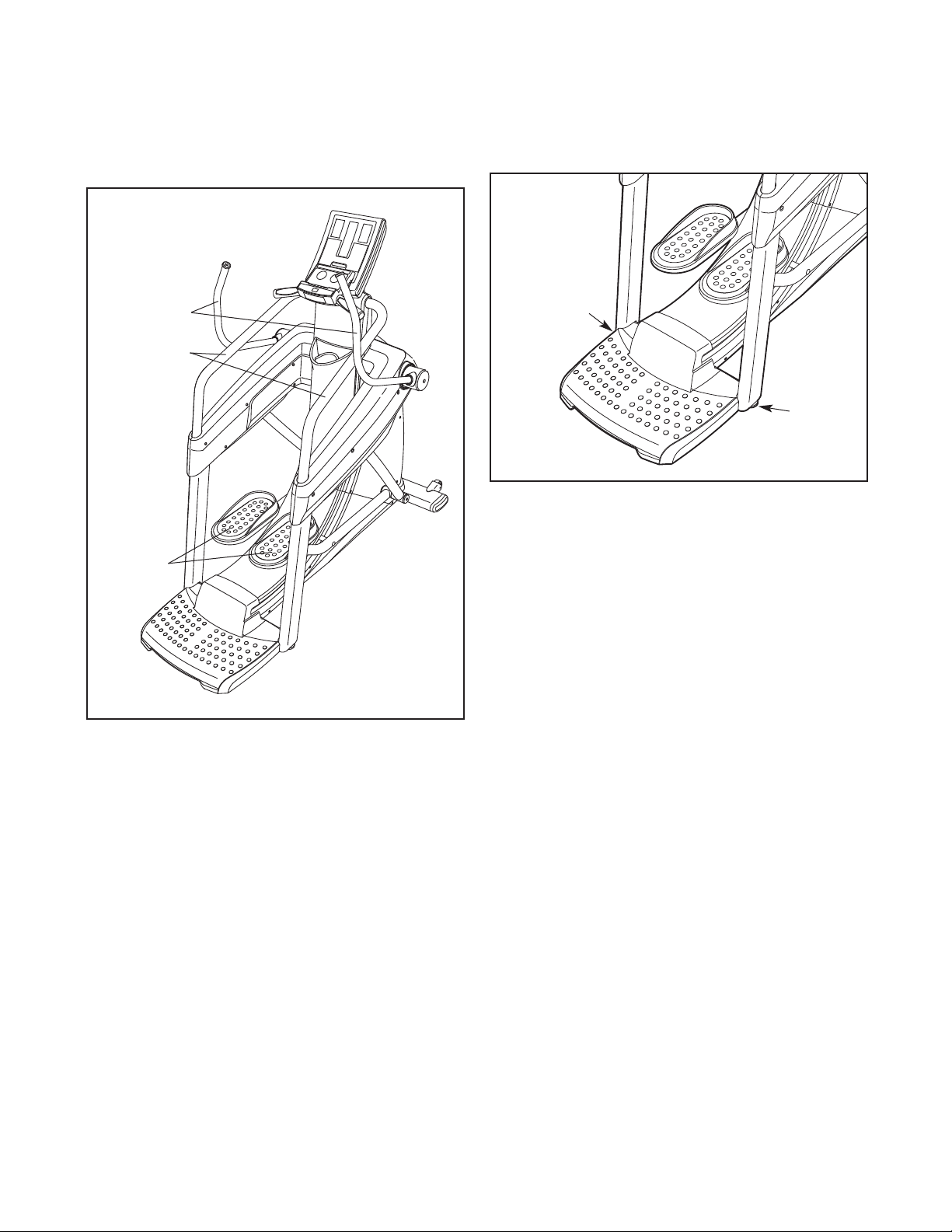
OW TO EXERCISE ON THE ELLIPTICAL STRIDER
H
OW TO LEVEL THE ELLIPTICAL STRIDER
H
To mount the elliptical strider, hold the handlebars or
the handrails and step onto the pedals. Push the pedals until they begin to move forward and backward
with a continuous motion.
Handlebars
Handrails
If the elliptical strider rocks slightly on your floor during
use, turn one or both of the leveling feet beneath the
rear of the frame until the rocking motion is eliminated.
Leveling
Foot
Leveling
Foot
Pedals
To dismount the elliptical strider, wait until the pedals
come to a complete stop. When the pedals are stationary, hold the handlebars or the handrails and step
off the pedals.
7
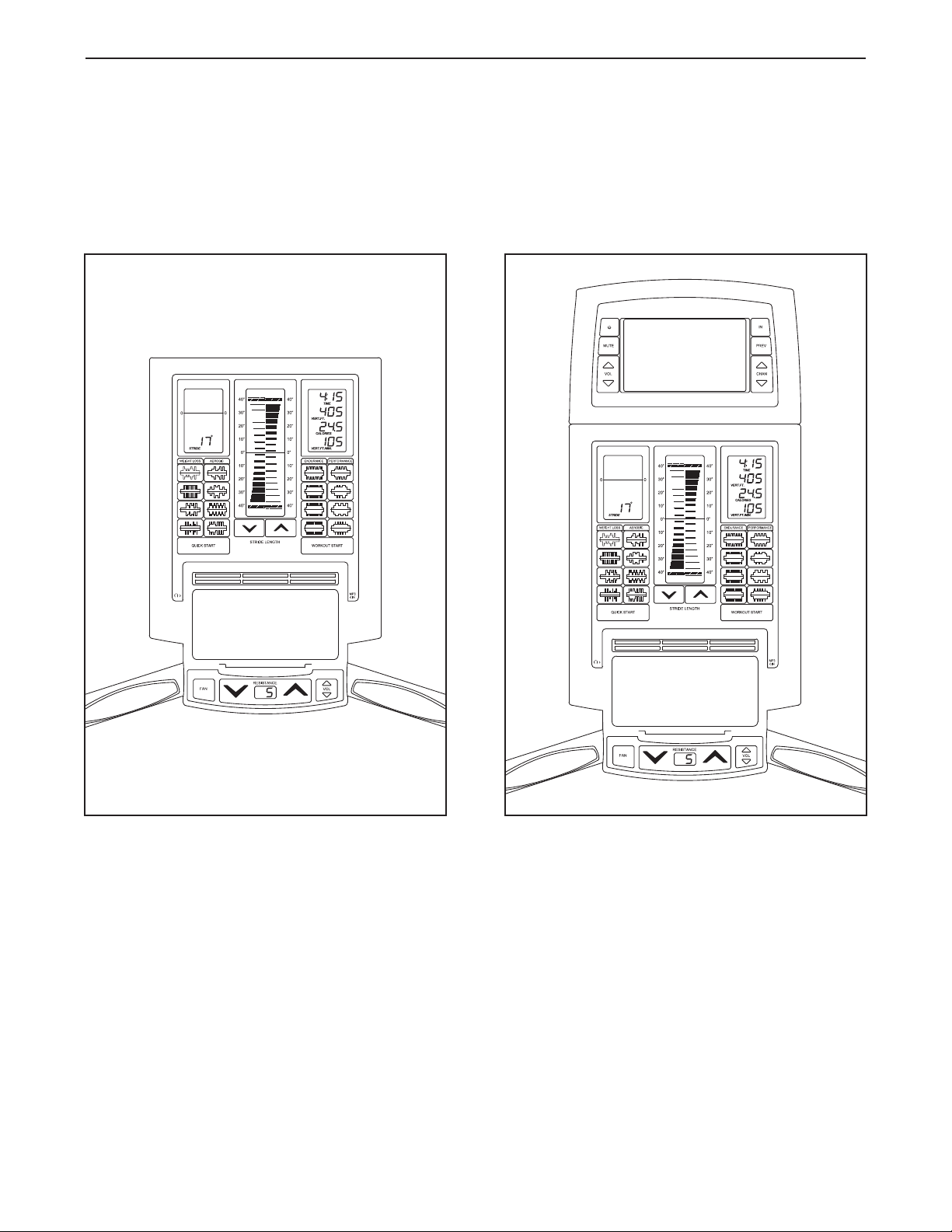
HOW TO UPGRADE THE CONSOLE
Your elliptical strider has been preconfigured to operate with a Basic console and a Workout TV console (see
he drawings below). To learn about the features of the Basic console, see page 9. To learn about the features of
t
the Workout TV console, see the userʼs manual included with the Workout TV console.
To upgrade your console and expand the capabilities of your elliptical strider, please see the back cover
f this manual.
o
Basic
Console
Workout TV
Console
8
